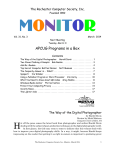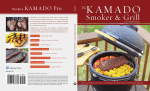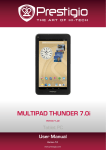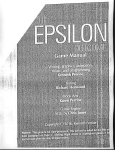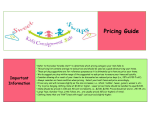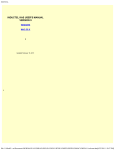Download Adobe - The Rochester Computer Society, Inc
Transcript
The Rochester Computer Society, Inc. Since 1982 M O NI TO R Vol. 30, No. 4 April 2012 Next Meeting Tuesday, April 10 Arpad Kovacs Will Discuss Virtual Boxes at Brighton Memorial Library Contents Create a Free WiFi Hotspot with your PC Ira Wilsker . . . . . . . . . . . . . . . . . . . . . . 1 Free Flash Games Part II Robert Spotswood . . . . . . . . . . . . . . . . . . . . . . . . . . . . . 3 Undelete with Recuva Ira Wilsker . . . . . . . . . . . . . . . . . . . . . . . . . . . . . . . . . . . . . . 5 Rev: Facebook: The Missing Manual Dr. Patricia Adelekan . . . . . . . . . . . . . . . . . . . 7 Convert Books for eReaders Bob Rankin . . . . . . . . . . . . . . . . . . . . . . . . . . . . . . . . . 9 Ask Mr. Modem . . . . . . . . . . . . . . . . . . . . . . . . . . . . . . . . . . . . . . . . . . . . . . . . . . . . . . . 10 Crime and Conflict Over the Internet Greg Skalka . . . . . . . . . . . . . . . . . . . . . . 12 Copyrights, Internet Create a Conflict Toby Scott . . . . . . . . . . . . . . . . . . . . . . 14 3D Digital Picture Frame George Harding . . . . . . . . . . . . . . . . . . . . . . . . . . . . . . . 16 Shopping Web Site Experiences Steve Baer . . . . . . . . . . . . . . . . . . . . . . . . . . . . . 17 Society News . . . . . . . . . . . . . . . . . . . . . . . . . . . . . . . . . . . . . . . . . . . . . . . . . . . . . . . . 18 The Lighter Side . . . . . . . . . . . . . . . . . . . . . . . . . . . . . . . . . . . . . . . . . . . . . . . . . . . . . 18 Create a Free Wifi Hotspot with Your PC by Ira Wilsker was recently doing one of my cyber security presentations at a professional meeting in a posh Dallas area hotel, and there was a need for several users to get online for research purposes. As the speaker, I had a hard-wired Ethernet connection allowing me to access the internet, but the available WiFi connections in the room were weak and slow, making it difficult for the others to connect to the internet. This was one of those situations where a common and inexpensive WiFi router connected to the available Ethernet cable would have sufficed, but no one had a WiFi router with them, as that is something that we typically do not carry in our computer bags. I remembered a column about a year ago in the Daily Buggle (thedailybuggle.com/wifi-hotspot-free-windows-pc) which explained how to use a modern WiFi capable Windows PC as a WiFi hotspot, without the use of any additional hardware. I searched I The Rochester Computer Society, Inc. Monitor / April 2012 for that article, found it, and in a matter of minutes, we were all connected to the internet using our laptops, netbooks, and smart phones. Most recent versions of Windows include a little known feature called internet connection sharing (ICS), which is especially easy to set up and configure as an ad-hoc wireless network on Windows 7. When used with a freeware utility, Mhotspot (mhotspot.com), the internet connected laptop computer becomes a virtual WiFi router with no additional hardware, and no complicated software configuration. Once installed on the computer, the Mhotspot software does all of the work, and creates a WiFi hotspot without the use of complex configuration; Mhotspot is so simple that a single mouse click creates the hotspot. The newly released version 4 of Mhotspot was released in February 2012, and is a fast 210 kb download, even though the website still shows it as version 3 (www.mhotspot .com/download.html). The Mhotspot software requires Windows 7, but being the skeptic I downloaded it to an XP laptop, and it would not install on the XP machine. Mhotspot ran flawlessly on my newer Windows 7 laptop. The setup process was fast and simple, consisting of only two steps, without any intricate configurations. There is no traditional installation, as the program is ready to run when downloaded. First I had to choose a name for my hotspot, and then create a password with a minimum of eight characters. The Mhotspot window appeared offering the choice to start or stop the hotspot, or setup its properties. If a configuration is necessary, it is a “one time” event, and does not have to be repeated in order to use Mhotspot in the future. For those who may need visual instructions on downloading and running Mhotspot, there is a sequential set of graphical instructions on the Mhotspot website at mhotspot.com/howto.html, and a three minute YouTube video clearly demonstrates the process at youtube.com/watch?v= Y6ABC5Q mTjs. Using the “how to” instructions on the Mhotspot website, it took me about three minutes to download the software, run it, choose a hotspot name and password, and set my internet connection to “share.” As soon as it was ready, my audience could wirelessly access the internet using the hotspot name and password that I created. Fully cognizant that the more users sharing the available bandwidth, the less connection speed available to each, I was still able to demonstrate what I needed to show, and the participants were able to do what they needed to do. In the group that was sharing my hotspot was a small assortment of laptops, smart phones, and iPads, along with an obsolescent netbook. After I completed my session, I clicked on the “Stop” button on the Mhotspot window, and the hotspot was shut down. Later in the day, during an impromptu get together, I was asked by a self-proclaimed geek how I made my laptop into a hotspot without using a WiFi router, which he doubted could be done. Since there was an available Ethernet connection, I plugged in my computer, clicked on the Mhotspot icon on my desktop, clicked on the “start” button, gave him my hotspot name and password, and in seconds he was connected to the internet wirelessly through my laptop without the use of a router! The Mhotspot had remembered all of my settings, and simply clicking on the icon and starting the utility, made my computer a hotspot again. The Rochester Computer Society, Inc. Monitor / April 2012 2 I can visualize several scenarios where Mhotspot on a Windows 7 computer can be useful. As happened recently in the Dallas hotel, there was only a single Ethernet connection available in the hotel room, and more than one of us wanted to access the internet at the same time; Mhotspot allowed us to do that. Similar arrangements can be made in classrooms, meeting rooms, and other places where people need to share internet access. Somebody somewhere must have found a use for Mhotspot, as the CNet website, download.com, shows the Mhotspot software as the current #3 most popular downloaded “Wireless Network Utility,” with over 154,000 copies downloaded, of which over 5700 copies were downloaded in the preceding week. Mhotspot has been reviewed and rated by several of the reputable software evaluation services, most giving Mhotspot their highest ratings. These rating services include “Editors’ Choice” awards from Brothersoft and FreeWareFiles, and “Excellent Ratings” from Download3000 and FreeWindows. For those concerned with the safety of downloading software, Softpedia tested the download, and certified it with its “100%” rating, indicating that it is totally free of any types of spyware, adware, or viruses. The Mhotspot icon proudly sits on the desktop of my Windows 7 computer, ready to wirelessly share my internet connection on an instant’s notice. WEBSITES: http://www.mhotspot.com http://www.mhotspot.com/howto.html http://www.thedailybuggle.com/wifi-hotspot-free-windows-pc http://www.youtube.com/watch?v=Y6ABC5QmTjs (Video about Mhotspot) Free Flash Games Part II: Bugwave by Robert Spotswood Houston Area League of PC Users aves of bugs are trying to reach the other side of the arena. Your job is to stop them. To do so, you must use the forces of nature: air, water, fire, and earth to construct barriers and kill the bugs before they reach the other side. The challenge is each defense you place has a cost, and money is limited. Can you stop 60 waves? Bugwave is a tower defense strategy game. One player has compared it to chess, where both players move simultaneously. It’s a fair comparison. Unlike chess, bugwave is simple to learn, and possible to beat with a little practice, at least the easy and normal levels, although normal takes quite some time to learn how to beat. It is strongly suggested you start at the easy level. It is G rated for everyone. Unlike some games, where it continues and gets harder and harder until you lose, bugwave has an end, 60 waves to be precise. If you beat all 60 waves before you run out of life points, you win. For each bug that makes it all the way across, you lose a life point. You can not get any life points back, so keeping the bugs from crossing is paramount. There are two types of bugs, fliers and ground. Each wave will either be all fliers or all ground, although it possible to have more than one wave in the arena at the same time. The ground bugs must walk around any defensive towers you place in the arena, while the fliers will fly right over them. Both types of bugs will always take the shortest path to their exit. Those that enter on the left side will always exit on the right side, and those that enter an the top will always exit at the bottom. W The Rochester Computer Society, Inc. Monitor / April 2012 3 While the fliers can have a direct path to the other side, unlike the ground bugs, they are fewer in number, appear in only a few waves, and die more easily than ground bugs. All fliers have some resistance to air base attacks. Resistance to an element reduces the damage the bug takes from a tower of that element. Resistance can reach 75%, but no bug is totally immune to any element. The ground bugs are what you will face in most waves. Some are fast and others are slow. Each type of ground bug has resistance to one of the elements, except air. The ground bugs have far greater numbers than the air bugs, can take more damage, and some of them have a nasty trick. When you kill one, it divides into four smaller, and weaker, versions of itself. These smaller versions do not generate any money for killing them, but will count against you if they reach the other side. These smaller bugs can occasionally jump a wall, although this seems to a bug (pun intended). To combat the bugs, you must place towers in the arena. Each tower costs money, so you can’t place as many as you want. In addition to costing money, each tower has a range and damage. The damage is of a fixed element. All towers will automatically shoot at any bugs in range. You can not, nor do you need to, control the towers. All towers can, for a price, be upgraded to do more damage and have greater range. Each wave gets tougher than the last, so you will need your towers to dish out more and more damage as the game progresses. There are four basic classes of towers: • Single shot - Each shot hits one bug only. These towers have the highest firing rate. The water bazooka, great wall, and ice needles are the single shot towers. Ice needles has the highest firing rate of all the towers, but will only shoot at air bugs. Still, it hits the air bugs hard, so you will want at least one, in the proper place. • Maybe multiple shot - Each shot can hit more than one bug, but is not guaranteed to. It seems to depend on how close the bugs are to each other. Think splash damage. The volcano and lightning are the two towers in this category. These towers have a medium firing rate. • Multishot - Each blast will hit every bug in range. However, they are the slowest firing towers. They are also more expensive, and, overall, have a lower damage potential on an individual bug basis. Despite all that, the “hit every bug in range” feature makes them extremely useful. The earthquake, tsunami, freezer, hurricane, and ring of fire are all multi-shot towers. The TNT tower is also a multi-shot, but you only get one shot with it, and you must detonate it manually. • Booster - These two towers are different. The do not fire at all, and do no damage. However, they boost either the range or damage of any the other types of towers they touch. Diagonal/corner touching does count, so one booster could boost up to 8 other towers. More than one booster can boost the same tower, even boosters of the same type. There are range and damage boosters. Note that boosters are not very useful until the tower(s) they are boosting reach level 3, preferably level 4. They do count as a barrier ground bugs must walk around. Two of the towers have a secondary effect. The freezer will freeze bugs, even ones with ice resistance. The freezing doesn’t last very long, but while frozen, the bugs will move slower, giving your towers more time to shoot at them. Being hit with a volcano blast, but not ring of fire, seems to undo the freezing, but just for a split second. The Rochester Computer Society, Inc. Monitor / April 2012 4 The hurricane will pick up bugs and spin them around, always depositing them back where they were picked up. While spinning, the bugs can not move forward, but can still be shot at and killed. Thus the hurricane can slow the bugs down. A secondary effect of the hurricane, especially with the higher levels of hurricane is as the bugs are spinning around, the spinning can bring the bugs into the range of towers that would otherwise be too far away. Thus towers the bugs have already passed safely out of range of can get in another shot or two, and towers they haven’t come to yet can take an early shot. Higher levels of hurricane result in longer spin times. Hurricanes have a very slow firing rate and a bug can only be caught in one hurricane at a time. Therefore, you should never have any hurricanes with overlapping ranges. Properly placed, you only need one. Also, it is impossible to select towers in the hurricane’s range while it is active, so you can’t upgrade, or sell, those towers until the hurricane stops unless you have it selected before the hurricane starts. Development of bugwave seems to have been abandoned and the original site has been returning an error message for quite some time, so any ads for version 2.0 or references to www.bugwave.com can be ignored. In addition, you won’t be able to save your score and see how you did compared to other players. However, version 1.5 of the game can still be found at many places around the Internet, including Mochimedia. Undelete or Unerase Accidentally Deleted Files with Recuva by Ira Wilsker plead guilty. I admit that I have sometimes deleted files that I should not have deleted. Often, I realize the mistake fairly quickly, but sometimes I am unaware of my error for several days. Since its earliest days, Windows has had a trashcan or “Recycle Bin” where deleted files are stored until the trashcan is emptied. If the deleted file is still in the Recycle Bin, restoring it to its original location is typically an easy task; simply click on the Recycle Bin icon on the desktop or the Recycle Bin in Windows Explorer (or any other file manager), click or highlight the file, and then click on “Restore this item” on the menu bar. Alternatively, from the open Recycle Bin in any file manager program, right click on the file name and select “Restore”; the file will instantly be restored to its original location. This straightforward method of recovering deleted files from the Recycle Bin is fast and reliable, but all too often users like me frequently empty the recycle bin either manually or with a quick drive cleaner such as CCleaner. Luckily for us, even if a file is gone from the Recycle Bin, there is still a chance that it can be recovered. Unless the deleted file has been intentionally wiped (a process to securely erase a file by repeatedly overwriting it with random data, usually zeros and ones), or overwritten in the normal course of writing to the hard drive, it can likely be recovered. In Windows, when a file is first deleted, it is still intact on the hard drive, but the first character of the filename is changed to a “?,” which tells Windows to skip the file when using a file manager such as Windows Explorer to display the files in a directory. This “?” also tells the hard drive and its controller that the space taken up by that file is available to be overwritten, as the file has been deleted, and can be used to store other files. I The Rochester Computer Society, Inc. Monitor / April 2012 5 Once a file, or major parts of the file, has been overwritten by other data, the likelihood of recovering that original data is significantly reduced. If for no other reason than this, it is important to have one or more file recovery programs already installed on your computer, because the simple act of installing a file recovery program after a file has been deleted may overwrite the exact file space that contains the targeted deleted file, rendering it unrecoverable! There are several fine, and often free, file recover utilities that can undelete or unerase recoverable files. My personal favorite is one of the most widely used free undelete utilities, Recuva (www.piriform.com /recuva). Recuva will run on almost all builds of 32 and 64 bit Windows, and can possibly recover files from a variety of media including the Windows hard drive, a memory card such as those found in digital cameras and cell phones, and MP3 players including iPods via their USB connection to the computer. While I always install Recuva on all of my computers as one of the first utilities installed, I also have the portable version of Recuva on the flash drive that I have on my car-keychain for use on others’ computers that have files to be recovered, but do not have an undelete utility installed; this eliminates the chance of overwriting that target file which could possibly happen if I actually installed Recuva on the target machine. Using Recuva I have successfully recovered countless deleted files including digital photos, emails, music, videos, compressed files, Word files, Excel files, and a variety of other data and program files. Contrary to popular belief, formatting or simply erasing a hard drive or other media does not necessarily delete all of the content, and Recuva can often recover data from formatted or apparently erased and blank storage devices. Recuva is easy and fast to use. First, download the 2.4 MB free version (paid versions are also available) from www.piriform.com /recuva/download/standard. Installation is quick and easy, with few options to select. Upon opening the installed Recuva, a wizard appears that will walk the user through the recovery process; advanced users can skip the wizard and go directly to the recovery console. When using the wizard, the user selects the type of files to be recovered, which speeds up the search and recovery process by only searching for recoverable files of the selected types. If the “Show all files” option is selected, the search process may be slowed substantially as there is more searching to be done. The wizard then asks the user if he knows where to look for the deleted files, such as on a media or memory card, in “My Documents,” in the Recycle Bin, in a user selectable specific location or directory on the hard drive, or “I am not sure” which will be slow as it searches everywhere on the computer. The last of the wizard windows informs the user that the wizard is now ready to search for, and display the recoverable files. If the deleted file is not found, the user may select to perform a “Deep Scan” which is much slower, but will do a much more detailed scan. I attempted a standard scan for missing files in My Documents on my hard drive, a 4.4 GB directory, containing almost 6000 files in over 200 sub-directories; the initial search took 12 seconds. I tried a search on my entire hard drive, which has 545 GB of files, and it completed the initial search in 127 seconds. Once Recuva compiled a listing of potentially recoverable files, it then analyzed the results to determine the degree of recoverability, and this can take several minutes or more up to an hour for a large hard drive. The results are displayed in a sortable format, with the first column being a colored dot icon, green, yellow, and red, with the obvious green icons indicating recoverable files (labeled as “Excellent”), yellow indicating that the chance of recovery may be poor, and the red icon indicating that the file has been overwritten and is unrecoverable. Clicking on a filename in the left column makes information available in the right window. In some case, a preview of the file may be available in the right The Rochester Computer Society, Inc. Monitor / April 2012 6 window, and selecting the “Info” tab displays all of the technical information about the selected deleted file. If a selected file is recoverable, clicking on the “Recover” button on the bottom right of the window will recover the file and restore it to its original location. The free version of Recuva is one of those free utilities that should be on every personally owned PC, and the paid commercial versions (or similar products) should be installed on all institutional computers. One never knows when it will become necessary to recover deleted files, and Recuva is one of the top programs to perform that task. WEBSITES: http://www.piriform.com/recuva http://www.piriform.com/recuva/download/standard Facebook: The Missing Manual, 3rd Edition Review by Dr. Patricia Adelekan North Orange County Computer Club, CA SIG Leader his is an easy-to-read 271-page paperback reference guide for using virtually every Facebook feature. It is a handy tool ... a user’s guide (that did not come with the site when first created). In it, Vander Veer guides readers step-by-step through creating a Facebook account, adjusting privacy settings, uploading photos, creating and/or joining net-works, and more. Anyone needing a brief guide to the basics will find The Missing Manual, 3rd edition helpful; it is an excellent guide for a neophyte Facebook user. For those looking for more thorough information on social media websites, you might decide to use another manual. E.A. Vander Veer, the author, describes Facebook as a “Free-to-use, wildly popular social networking site ... a way to connect with other people ... it combines the best of blogs, online forums, and groups photo sharing, and much more.” She explains that tracking the connections its members make with each other, Facebook makes it easy to find and contact people. Further, Vander Veer expertly explains what kinds of things you can do on the site (Facebook) and how to go about doing them, such as: 1. Social Activities - How to look up (and be looked up by) long-lost friends, school mates, relatives, and pals. 2. Make new friends, 3. Form groups and events, 4. Make yourself heard, 5. Play games, 6. Buy and sell stuff, and 7. Keep tabs with kids. Professional Uses - How to market yourself, your product, and your company: 1. “Pages” and “Ads,” 2. Find a Gig, 3. Find an employee, 4. Get-up-to-date information, T The Rochester Computer Society, Inc. Monitor / April 2012 7 5. Collaborate. Each of the 14 chapters deals with a different aspect of Facebook, as follows: Ch. 1. Getting Started, Ch. 2. Joining a Network, Ch. 3. Finding and Adding Friends, Ch. 4. Sending Messages to Friends, Ch. 5. Exchanging Automatic Updates, Ch. 6. Participating in Groups, Ch. 7. Facebook and the Real World: In-Person Events, Ch. 8. Going Shopping, Ch. 9. Hiring and Getting Hired, Ch. 10. Advertising on Facebook, Ch. 11. Advertising on Facebook, Ch. 12. Customizing Facebook and Adding Apps, Ch. 13. Playing It Safe: Facebook privacy, Ch. 14. Facebook Mobil. These major headings allow the reader to quickly locate relevant information. In addition, there is the “Appendix” that describes how to get help: a) “Facebook Help,” b) “Getting Help from Other Members,” c) “Contacting Facebook,” and d) “Useful Facebook-Related Websites.” Finally, there is a detailed “Index” leading to various related topics. Numerous screenshots accompany the text. A particularly inter-esting section is her discussion of the Notes application. In it, she describes ways to use Notes, especially how to utilize the feature. The “Notes” section is partitioned off into small rectangle boxes. A cursory look through the guide reveals that each page is uniquely designed to help you with specific Facebook tasks, such as signing up, networking, shopping, joining groups, finding or filling a job, and a whole lot more. You’ll discover how to create your page and make connections with other members in no time -- everybody who went to your school, for example, or those who work at your company, or play on your favorite team. Bingo: instant access to the personal and professional details of all the folks you’re connected with, the folks they’re connected with, and so on, and so on. Finally. With Facebook: The Missing Manual, 3rd Edition, you learn to: • Join a network, whether it’s in your area, or work-related, or based on other interests, • Look up old friends, find new ones, and decide who you’d like to keep track of, • Contact members by poking them, writing on their walls, and sending them gifts, • Get automatic updates from Facebook friends and send updates to them, • Participate in groups of particular interest and hook up with members face-to-face, • Buy and sell using Facebook’s uniquely targeted marketplace and classified ads, • Find a job or lure employees by combing through Facebook’s member pool, • Use Facebook as a collaboration tool to keep team members, co-workers, clients, and projects up to date, • Play it safe by using a multi-pronged approach to ensuring your privacy. The Rochester Computer Society, Inc. Monitor / April 2012 8 Since the book is a reference tool, with an explicit table of contents and a detailed index, the layout should accommodate people wanting to find answers to specific issues rather than having to read the entire book. I highly recommend it for any neophyte or skeptic user of Facebook. One must settle for the fact that several readings of a selected topic are often necessary to adequately comprehend what the guide explains. Indeed, it is advisable to keep the manual handy while working with Facebook - as a handy reference. The Notes and Tips sections are also highly useful. For more information: http://shop.oreilly.com/product/0636920016458.do List price=$20. At Amazon.com, $14. Convert Books for eReaders by Len Nasman Editor, Bristol Village Computer Club, OH t was not exactly a Christmas present, but I now have a new Kindle Fire. We had accumulated a bunch of reward points on our PNC Bank account, and I discovered that unused points were expiring every month. Looking through the rewards catalog, I discovered that I had enough points for a Kindle Fire. So, since the price was right, I ordered one. It seems that if you are more than 21 years old, how to use these newfangled things is not instantly obvious. The Kindle Fire seems to assume that you already know how to use it, so no instruction Manual was included. Of course there is a manual available on the Kindle, but until you know how to use the Kindle, you cannot read the manual. Anyway, I eventually got to the point where I was ready to look for free books on the Internet and add them to the Kindle. I Free Books from Project Gutenberg My first step was to go to the Project Gutenberg web site to look for free books. The good news about Project Gutenberg is that they now have file format options for ereaders, including Kindle. Once a book file has been downloaded to a folder in the computer’s hard drive, the question is how to copy into the ereader. Using Calibre to Move Books Fortunately, I discovered a free program called Calibre http://calibre-ebook.com/ that makes it almost easy to convert books and send them to different ereaders like Kindle, Nook, Android and others. Before you start using Calibre, you need to create (using Windows Explorer) an empty folder for storing the book files you will be using with Calibre. After your empty Calibre book folder has been created (using Windows Explorer), the Calibre installation process will ask you what eBook reader you have and what folder you will use for your Calibre book list. The upper left corner of the Calibre window has a tool for adding books. If you downloaded books from Project Gutenberg, you locate the files and add them to your Calibre list. The Rochester Computer Society, Inc. Monitor / April 2012 9 Calibre provides an option for downloading cover art and information for the books on your list. Calibre refers to this as ‘metadata.’ First select a book and then click on the Edit Metadata tool. There is a button in the Edit Metadata window for downloading data. When this is selected, Calibre searches the Internet for info about your book. When it finds book info in more than one location, it shows a selection list for you to pick from. You will also have the option to choose a book cover that will be displayed in your Calibre list and, in my case, eventually on the Kindle Fire list. You also can read a book on your computer. Double clicking on a book in the Calibre list will open an eBook viewer right on your computer screen. (This is an option for those who travel with a laptop computer and want to use their laptop as an ereader.) After the Calibre book list is in place, it is time to send the books to the ereader. In the case of the Kindle Fire, a USB to mini connecter computer cable was not supplied. Rather than buying this from Amazon, I got one on EBay and for a couple of dollars (including shipping). When the Kindle Fire is connected to the computer, it appears in Windows Explorer just like another disk drive. However, Windows Explorer is not used to move books to the Kindle. This is done directly from Calibre. Calibre talks directly to the ereader through the USB cable. There is a tool in Calibre that will show your ereader book list. If you download a book from Project Gutenberg in the Kindle format, you are ready to go. If not, Calibre provides an option to convert book files to the MOBI file format that Kindle uses. When you are ready to send books to the ereader, select the Calibre Send to Device tool. That’s it. Happy reading. From the January 2012 issue of the newsletter of the Bristol Village Computer Club, OH. Courtesy of APCUG. Change Gmail Default Font Q. When I compose a Gmail message, I have a choice of colors, fonts and other formatting for that one message. I’d like to make Verdana my default font for all messages. How can I do that? A. In Gmail, go to Settings > Labs (or select Labs under Quick Links) and enable Default Type Styling. Be sure to click Save at the bottom. Next, return to the General tab on the Settings page and use the font drop-down menu to change to your desired font type, style and size from the list of available fonts. Q. How can I tell if I have a USB 2.0 port? I need that for a new external drive I purchased. The Rochester Computer Society, Inc. Monitor / April 2012 10 A. Any computer purchased after 2005 is going to have USB 2.0, but XP users can check by right-clicking My Computer > Properties > Hardware > Device Manager button, then scroll down to Universal Serial Bus Controllers and click the little plus (+) sign. If you’re using Vista or Windows 7, go to Start > Search and look for “Device Manager.” Type “Standard Enhanced PCI to USB Host Controller.” The exact wording may vary, but the key is the word Enhanced. If it’s Enhanced, it’s USB 2.0. Q. My HP printer always prints the last page first. How can I change that so it prints the first page first? A. Many users, myself included, have their printers configured to print in last-page-first mode because it avoids having to manually sort multi-page documents. If you prefer first-page-first printing, there is a setting within some (not all) printer software that allows you to change this. The precise steps will vary, but generally click Start > Settings > Printers or Start > Printers and Faxes, depending on the version of Windows that you’re using. Right-click your printer and select Properties > General tab > Printing Preferences. Click the Features tab and look for the “Start printing from last page” option. Click to remove the check mark from that selection and click OK twice to save your changes and exit. Q. I’m a recent subscriber to your weekly computer-help newsletter, which I really appreciate. Thank you for such a valuable service. Can you tell me how I can save my Favorites to a jump drive? I’m using Vista. A. Start by inserting your jump drive, which is also called a flash, thumb or USB drive, into a USB port on your computer. When the AutoRun menu appears, select “Open folder to view files,” then drag that window to the side of the screen for the moment. (If AutoRun doesn’t appear, use Windows Explorer to access the drive’s content.) Next, click the Start button, then click your username. A window will open that contains your user folders, including your Favorites. Position this second window so that you can see the content of both open windows on screen. (Note: You can manually drag them into position or press and hold the CTRL key, and click the two open windows icons on the Taskbar. Release the CTRL key, right-click and select “Show Windows Side-by-Side” or “Tile Vertically.”) Drag the Favorites folder from your user window to the flash-drive window. When the copying is completed, close both windows. Before you remove the flash drive, make sure you click the “Safely remove hardware” icon in the System Tray, near the time display on your Taskbar. This will prevent any damage to your data. Mr. Modem’s DME (Don’t Miss ‘Em) Sites of the Month Book Crossing Register one or more of your old books and receive a unique BookCrossing ID number (BCID). Write the BCID in your book, adding a provided label that explains the concept of BookCrossing, then leave your book in a public place for someone else to find and enjoy. The site asks that you create a journal entry for the book, followed by the next person who finds the book, and so on. According to the site, approximately 20 percent of books left in public places generate a response in the form of the finder leaving a comment on the Web site, and I’m guessing 10 percent result in a littering citation. The site claims more than 830,000 members in 130 countries, with more than 4 million books registered. www.bookcrossing.com The Rochester Computer Society, Inc. Monitor / April 2012 11 Historical Timelines History buffs can explore a long list of timelines in a variety of categories. Under Popular Culture, I selected the McDonald’s timeline and was presented with an outline containing fascinating historical McNuggets. For example, did you know that in 1955, total sales for the company were only $193,000? If I had only purchased stock instead of cheeseburgers... http://bit.ly/bMgzvw Wimp Wimp has a single purpose: To locate the best videos on the Web – but not just any videos, nosiree. Its focus is G-rated, family-oriented videos so you don’t have to worry about your kids viewing something that would make a sailor swoon. http://wimp.com Mr. Modem’s Pulitzer-lacking eBooks and award-winning weekly computer-help newsletter, now in its 12th year of continuous publication, are available on www.MrModem.com. Crime and Conflict Over the Internet by Greg Skalka President, Under the Computer Hood User Group, CA ecently my family and I were in Las Vegas and while we were there, another hacking incident hit the news. Zappos.com, an online shoe and clothing retailer, announced that they had been the victim of a cyber-attack. Being based in nearby Henderson, the reports on this company that I was previously unaware of (you can imagine how much online shoe buying I do) dominated the Las Vegas local news. Customer address, phone and email information had been stolen, but fortunately credit card info and account passwords remained secure. This was just one more incident in an increasing trend of crime and conflict conducted over the Internet. Reports of hacked computers and stolen commercial data have become commonplace. The Internet appears to be a prime medium for crime, with organized crime elements taking advantage of the easy access and anonymity. I’ve so far avoided being part of one of these data thefts from a major company that I’ve entrusted with some of my personal information, but it is probably just a matter of time until I’m a victim too. I’m also under siege on a smaller scale, receiving several scam emails every day. Most are such obvious scams that I almost have to laugh. Is the head of the FBI or Secretary of State Hillary Clinton really going to email me about claiming foreign funds I previously knew nothing about? I have seen some pretty realistic emails from banks (mostly ones I don’t do business with, but a few that I do), advising me to click on a link to avoid a loss of account access. A little restraint and outside research show even the most polished of these to be fakes intended to trick you out of personal information or plant malware on your computer. The worst of these online scams try to use your own friends and family to trick you into lowering your guard. I recently received an unsolicited email from my sister, which was also addressed to a number of other family members. It contained only a vague greeting and a link. I recognized it as a scam, but my wife did not. Fortunately, it appears the link only led to a Viagra-peddling website, as repeated cleanings of her computer turned up no malware. It appears that someone gained access to my sister’s email account and used it to send this message to everyone in her email address book. After receiving this sham email herself at work, she changed her email account password and R The Rochester Computer Society, Inc. Monitor / April 2012 12 sent a warning out to all her contacts. That showed good web etiquette. I receive similar emails periodically from a friend’s account, but he never responds to my warnings about his email account being hijacked. If you lose control of an email account in this way, at least let the provider know so the account can be closed. If you simply abandon the compromised account, you’ll likely leave a zombie account out there to continue pestering your friends. In addition to the criminal element, the political conflicts of our world are starting to creep into the Internet. While electronic personal communications can play a positive role in exposing repression around the world, and can be a tool for change towards more open and free political systems, the access to information can also be a weapon. Enemies of our country and way of life hack our government and commercial web sites to steal information and deny legitimate access. Our businesses and institutions may be under attack through the Internet by factions related to or agents of China, Russia or our middle-eastern adversaries. Our own government has formed cyber warfare elements and acknowledges that future battles may include skirmishes in cyberspace. It is speculated that the Stuxnet worm, which appears to have targeted uranium processing facilities in Iran, may have been the product of U.S. or Israeli intelligence agencies. Palestinian hackers steal and release account information from banks and institutions in Israel, leading some in Israel to do the same with information on Palestinians. Where will all this lead? I’d hate to see the “Information Superhighway” that was supposed to be our free and open Internet turned into the electronic equivalent of the highways in “Mad Max,” where danger lurks everywhere and lawlessness abounds. And speaking of laws on the Internet, we have recently witnessed online protests over U.S. Internet piracy legislation. A number of prominent web sites, including Google and Wikipedia, conducted partial shutdowns or redirections to protest pending legislation and solicit support from their users. The Stop Online Piracy Act (SOPA) and Protect IP Act (PIPA) are bills under consideration by the U.S. Congress to protect intellectual property. Opponents claim the proposed legislation would harm free speech and reduce technical innovation on the web. I acknowledge online piracy is a problem, but also don’t want a solution at the expense of an open Internet. Hopefully our own government won’t soon be in the censoring business. We all have an interest in how this issue is resolved. With all this conflict on and over the web, it makes me wonder if I’m taking all the reasonable measures I can to protect myself and my assets as I use the Internet. It is sometimes difficult to determine where “reasonable” fits in between “it won’t happen to me” and a bunker mentality. As I’ve moved my finances and shopping online, I’ve realized I’ve become more dependent on the Internet. By conducting all my banking activities, including bill payment and monitoring of accounts, on the web, I hope I’ve not made myself more vulnerable in the process. Am I safer not having bank statements mailed to me, or am I now more open to theft by hacking or scams? How would I access my money in a web-only bank account if the Internet should for some reason go down? It is great to be able to surf where I want, but does that surfing potentially expose me to malware that could capture my account information when I bank with the same computer? Is it paranoid to consider using a separate computer for banking and another for other web access? It is exciting to think that the whole world can be accessed through that little RJ-45 Ethernet jack on your cable or DSL modem. It should also be sobering to consider that the whole world could be there in that connection. The Rochester Computer Society, Inc. Monitor / April 2012 13 Tablets of Clay The crooks are not only after us on the Internet, but also in our electronics stores. Over this last Christmas, a number of iPad purchasers got the wrong kind of tablet. In Canada, a number of customers that purchased iPads at reputable stores like Best Buy and Walmart later found the box contained not a tablet PC but a slab of modeling clay. In perhaps more than a dozen reported cases, it appears crooks purchased iPads at these stores with cash, replaced the items in the box with the same weight in clay and expertly resealed the boxes. The boxes were returned to the stores for refunds, and since they appeared to be unopened, they were replaced on the shelves to be purchased by unsuspecting customers. The first customer discovering this switch was thought to be a scammer by the store, but after additional cases were discovered, he was reimbursed and given an iPad. From the October 2011 issue of Drive Light, newsletter of the Under the Computer Hood User Group, CA. Courtesy of APCUG. Copyrights, Internet Create a Difficult Conflict by Toby Scott Technical Advisor, Channel Islands PCUG, CA ow that the Stop Online Piracy Act and Protect IP Act (SOPA /PIPA) have been defeated, it is time to look at the dynamics of the conflict between copyright holders and Internet hosts. If a publisher creates a book, you can do pretty much whatever you want to with it. You cannot, however, photocopy it and then sell the copies. This isn’t much of a restriction as it is time consuming and expensive in paper and ink to make the copies and in almost all cases it is far easier to just buy another copy from the copyright holder. This has long been a precept of U.S. law. Things changed with the advent of the Internet. Now, you can copy nearly anything and distribute it for nothing. Copyright holders are justifiably irked that the sale of one copy of a work can result in the work being distributed to hundreds, thousands or even millions. What makes it even worse is that in most cases the people making the clones are kids. They have no money, criminal prosecution makes the copyright holders look like ogres, and the public thinks the copyright holders are just a bunch of greedy slobs who want to deprive the public of what is rightfully theirs. So, the copyright holders are attempting to force those who have deep pockets and control some layer of the Internet into being their enforcement arm. This flies in the face of current legal precedents originating with the Digital Millennium Copyright Act. The DMCA essentially provides a safe harbor for online service providers as long as they don’t deliberately shelter copyrighted information. SOPA/PITA was essentially an attempt to repeal the safe harbor provisions of the DMCA. Doing so would have made life much easier for the copyright holders. They could go after companies with deep pockets and force them to take steps to remove copyrighted material — or even prevent it from being uploaded in the first place. The problem with this solution, at least as far as the online service providers are concerned, is that they would become (at least theoretically) liable for the publication of copyrighted material. Can you imagine Facebook trying to vet every post of every user before the rest of the public could see it? Could Google possibly know whether the content it indexes is N The Rochester Computer Society, Inc. Monitor / April 2012 14 copyrighted by the owner of the site? I host about 100 websites on my server. In most cases, I have no idea what my customers put up on their sites. Had SOPA/PIPA passed, we would have had to go out of the webhosting business. We don’t have the resources to examine the content, nor the deep pockets necessary to fight if someone protests. And you can’t just remove the material as soon as someone claims to be the owners and threaten you with legal action if you don’t remove it. People have already started making the accusation that their work has been pirated simply to shut up viewpoints they disagree with. It is ironic that just about the time SOPA/PIPA died, the Justice Department closed down Megaupload, one of the largest file download sites. Megaupload allowed users to create accounts, upload files, and share with friends. Certainly, lots of the material on the site was copyrighted by others, but a considerable amount was also family pictures, company material for sharing with employees, and other perfectly legal material. As it stands, no one who uploaded can access their data, so someone who thought the data was safe “in the cloud” is without it now. It is possible some may be able to retrieve their data, but appears unlikely at this point. The key here is that a lot of data at Megaupload was perfectly legal. Undoubtedly the majority of it was stolen copyrighted material. Not only is the founder in jail, but several employees are as well. It will be interesting to read the details of the criminal trial, assuming it happens in the U.S. The fact that authorities were able to coordinate an international investigation has some believing that SOPA/PITA were unnecessary. Others claim that given that Megaupload was making hundreds of millions of dollars, mainly from people distributing copyrighted material, it is evidence that more needs to be done. It is one thing to go after Megaupload, where it is certain that the bulk of the income comes from illegal activities, but it is vastly different for Facebook, where clearly the vast majority of the material is not copyrighted. How far should online service providers go to prevent copyrighted material from being distributed through their servers? Perhaps more chilling is the thought that should the U.S. force online service providers to create software to screen content, foreign governments could then require them to screen content offensive to the government. Governments already require that they have a backdoor so they can listen to cell phone conversations, and they restrict search engines from indexing certain sites, so coercing online service providers to toe the line could be child’s play. Software that screened for copyright would be more than powerful enough to screen for material critical of a government. That is, of course, if such software could be written in the first place. It’s not clear that it could be. At some point, the whole concept of copyright and fair use will have to be revisited to take into account the technological advances that are rapidly outdating laws that were created 150 years ago. That’s going to be exceedingly difficult. And it can’t happen until all sides have a reasonable understanding of the issues the other sides face. From the February 2012issue of The Outer Edge, newsletter of the Channel Islands PCUG, CA. Courtesy of APCUG. The Rochester Computer Society, Inc. Monitor / April 2012 15 3D Digital Picture Frame by George Harding Tucson Computer Society, AZ icture frame devices are designed to show your pictures in a slide show sort of display, one at a time, sometimes with other information on the screen. They come in various sizes, from small enough to attach to a bracelet to as large as a piece of letter paper. This picture frame is 8", which refers to the diagonal measurement. This is one of the larger ones available. It has another feature that separates it from the others that are available today – it has 3D capability. The box contains the device itself, of course, but also includes a power cable, a USB connector cable, a user manual, red-blue glasses and a remote control with battery. The unit runs on normal household electricity. There is no battery in the Picture Frame itself. The unit comes with several 3D pictures already installed and viewable. When you turn the unit on, these pictures can be shown right away. These photos can be viewed without the use of special glasses. The USB cable allows connection to a computer so that other pictures can be loaded into the Picture Frame. There is 2GB of memory built-in, adequate to store some hundreds of pictures. In addition to viewing pictures, the unit can also display videos and play audio files. The picture format is JPEG. The video format is MPEG, MOV, or AVI. The audio format is MP3, WMA, or WAV. When you connect the unit to a computer, internal memory displays as if it were an external disc. You can see the pictures, videos and audio files that are stored. A section of memory has a digital copy of the user manual and a program that you can use to convert any JPEG from 2D to 3D. This program is quite fast and has the unexpected effect of reducing the digital file size substantially. For the pictures I tested, the size was reduced by nearly 75%! When the conversion is complete, the image is displayed on your computer, but to see the 3D effect you must wear the red-blue glasses supplied. You can adjust the degree of 3D depth. Then you save it to the Picture Frame’s memory for display. Input methods include PC, memory card or stick and USB port. This is an interesting and unusual version of a picture frame, one that may be interesting to those who regard 3D as the coming thing. About: 3D Digital Picture Frame Vendor: Blazon http://apclife.com/ Price: $209.67 @ Amazon Requires: WIN XP/Vista/7, 2GB memory, 200 MB hard disk space P From the January 2012 issue of the Tucson Computer Society newsletter, eJournal. The Rochester Computer Society, Inc. Monitor / April 2012 16 Shopping Web Site Experiences by Steve Baer Hilton Head Island Computer Club, SC here is still no new tablet at gadget central. I’m still waiting for a good ice cream Sandwich device like the new Asus Transformer Prime. But, with the holidays over, I had a chance to reflect with Mrs. Gadget about our recent web shopping experiences. This was stimulated by a frustrating session with hotels.com, where I searched for things, made a selection, entered credit card data and then received an email back from them first saying the location was sold out at that date, and then a few minutes later saying there had been a computer error. I contrast that with my amazon.com experiences where they know who I am, offer reviews of products, show what others bought that looked at this type of product, and execute flawlessly. Even a recent event in buying an old book (from a sub-merchant) that arrived smelling of cigarette smoke, resulted in an immediate refund. Based on the above, there seem to clearly be rankings in the quality of web shopping sites, just as there re for everything else. Below are a few of our family experiences and approximate ratings. Hopefully, others will pass along their experiences. A – Very Good (Favorites I would use again) Amazon.com - The standard to which all should aspire. Good in all aspects: search, reviews, pricing, execution, problem resolution. Shoemall.com – Quite good in search, selection and execution. Buy.com – Quite good in execution and price. But sometimes the price is not as low as the competition. Target.com – Good execution. Partsexpress.com – Good for electronics and home theater parts, including the obscure. Good search, review, and return policy. Shipping may be a bit high at times. Nordstroms.com – Good for clothing. Free shipping and returns. No minimum purchase required. Should prices go down after purchase of an item, a simple phone call to customer service and a credit for the difference is issued to the customer. Potterybarn.com – Good for home accessories. Items arrive well boxed and in a timely fashion. Crateandbarrel.com – Excellent site for kitchen utensils, dishes, cookware and bake ware. Items arrive well boxed and in a timely fashion. Talbots.com – Good for women’s clothing. Approximately once a month they have free shipping with no minimum purchase required for 24 hours but it is never advertised. One must visit the website to find out. Belks.com – Complete department store. A gift for someone else was ordered. Item was lost and never received by recipient. Customer Service refunded money, no questions asked. They have come a long way in the past few years. Kayak.com – I use this site only to get an idea of the range of airline prices and schedules. Usually going directly to the airline site provides slightly lower prices. B – Medium (Worth a try, if nothing better around) Bedbathandbeyond.com – Interesting website for home accessories. During “check out” an error was made but unfortunately the software was not specific enough to explain the problem. Purchase had to be completed via phone. C – Needs Improvement (Not worth another visit, unless I have no other choices) Hotels.com – Posted inventory not as good as that of individual hotel sites. T The Rochester Computer Society, Inc. Monitor / April 2012 17 Homedepot.com and Lowes.com – Both seem designed to steer you to their local stores as opposed to providing a central place from which to order online. From the February 2012 issue of Island Computing, newsletter of the Hilton Head Island Computer Club, SC. Courtesy of APCUG. Society News Rochester Computer Society Help’s Half Hour Notes March 13, 2012 Gates Library by Jan Rothfuss Q: When using XP he has lost the ability to hear the video. He can see the picture. A: Try opening up the sound panel to make sure that the audio is not muted and is set loud enough. Verify which output source is selected. Q: Again with XP, when trying to copy using ‘ctrl C’, it locks up. A: It sounds like the software is beginning to fail. XP will ‘expire’ in 2014. Try using the menu choices for ‘copy’ then ‘past.’ Q: When using Thunderbird, a member has saved all of his emails. The latest version seems to be saving in both the local machine and at the ISP. When ISP files are deleted, the hard copy file is also deleted. A: There is a setting that IMAP uses with an option to delete, mark delete, etc. You should be able to set up a Thunderbird rule that would allow the messages to be moved to your drive. Q: One member is going to get a new computer. Can he move his Thunderbird files to the new machine? A: Thunderbird has a program. Windows 7 also has a program that will bring over the profile. There may be some issues with security but, generally, it works well. If all else fails, try using a flash drive to move files. The Lighter Side Rather than a beep Or a rude error message: These words: “File Not Found.” Login incorrect. Only perfect spellers may enter this system. No keyboard present Hit F1 to continue Zen engineering? For a new PC, Center of my universe, I abandon all. Three things are certain Death, taxes, and lost data. Guess which has occurred. Windows has crashed. I am the Blue Screen of Death. No one hears your screams. The Rochester Computer Society, Inc. Monitor / April 2012 18