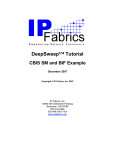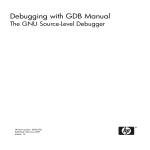Download USER`S MANUAL - Pro-Dex
Transcript
USER’S MANUAL INTELLIGENT MOTION CONTROLLERS FOR PCI BUS MAXk PRO-DEX, INC. OREGON MICRO SYSTEMS 15201 NW GREENBRIER PARKWAY B-1 RIDGEVIEW BEAVERTON, OR 97006 PHONE 503-629-8081 FAX 503-629-0688 mailto:[email protected] WEB SITE http://www.pro-dexOMS.com/ COPYRIGHT NOTICE © 2013 Pro-Dex, Inc. - Oregon Micro Systems ALL RIGHTS RESERVED This document is copyrighted by Pro-Dex, Inc. - Oregon Micro Systems, Inc. You may not reproduce, transmit, transcribe, store in a retrieval system, or translate into any language in any form or by any means, electronic, mechanical, magnetic, optical, chemical, manual, or otherwise, any part of this publication without the express written permission of Pro-Dex, Inc. - Oregon Micro Systems, Inc. TRADEMARKS IBM, IBM PC, IBM PC/XT, IBM PC/AT, IBM PS/2 and IBM PC DOS are registered trademarks of International Business Machines Corporation. CompactPCI, PICMG-PCI, PICMG are registered trademarks of the PCI Special Interest Group. LabView is a registered trademark of National Instruments. Windows, XP, 2000, Win NT & Vista, Windows 7 are registered trademarks of Microsoft Corporation. DISCLAIMER Pro-Dex, Inc. - Oregon Micro Systems makes no representations or warranties regarding the contents of this document. We reserve the right to revise this document, or make changes to the specifications of the product described within it at any time without notice and without obligation to notify any person of such revision or change. 3301-1900000 Rev. B TABLE OF CONTENTS TABLE OF CONTENTS TABLE OF CONTENTS ______________________________________________ 1-1 1. GENERAL DESCRIPTION________________________________________ 1-1 1.1. INTRODUCTION _____________________________________________ 1-1 1.2. SYSTEM OVERVIEW _________________________________________ 1-1 2. GETTING STARTED ____________________________________________ 2-1 2.1. INSTALLATION ______________________________________________ 2-1 2.2. TO PREPARE FOR INSTALLATION ______________________________ 2-1 2.3. BASIC CARD CONFIGURATION_________________________________ 2-2 2.4. CONFIGURING THE CARD FOR USE WITH ENCODERS ____________ 2-2 2.5. HARDWARE INSTALLATION ___________________________________ 2-3 2.6. SOFTWARE INSTALLATION____________________________________ 2-4 2.7. CONNECT TO STEPPER MOTOR SYSTEM _______________________ 2-5 2.8. CONNECT AND CHECKOUT THE SERVO SYSTEM_________________ 2-7 2.9. CONNECT AND CONFIGURE THE MOTOR/AMPLIFIER _____________ 2-8 2.10. TUNE THE SYSTEM __________________________________________ 2-9 2.10.1. INTRODUCTION ___________________________________________ 2-9 2.11. TUNING ASSISTANT_________________________________________ 2-10 2.12. MANUAL TUNING ___________________________________________ 2-10 2.13. SETTING THE USER DEFAULT CONFIGURATION ________________ 2-15 2.14. POWER SUPPLY REQUIREMENTS _____________________________ 2-16 3. COMMUNICATION INTERFACE ___________________________________ 3-1 3.1. INTRODUCTION _____________________________________________ 3-1 3.2. PCI INTERFACE _____________________________________________ 3-1 3.3. PCI COMMUNICATION THEORY ________________________________ 3-2 3.4. COMPARISON OF PREVIOUS OMS ARCHITECTURE TO MAXk_______ 3-4 3.4.1. STATUS DONE FLAG DATA __________________________________ 3-4 3.4.2. OVERTRAVEL _____________________________________________ 3-4 3.4.3. SLIP FLAG ________________________________________________ 3-4 3.4.4. COMMAND ERROR_________________________________________ 3-5 3.4.5. AXES NOTIFICATION FLAGS _________________________________ 3-5 3.4.6. ASCII COMMAND RING BUFFER ______________________________ 3-5 3.4.7. ASCII RESPONSE RING BUFFER _____________________________ 3-5 MAXk User’s Manual i TABLE OF CONTENTS 3.5. DYNAMIC LINK LIBRARY ______________________________________ 3-5 3.6. MAXk - PCI ADDRESS SPACE MEMORY / REGISTER MAP __________ 3-6 3.7. REAL-TIME POSITION CAPTURE ______________________________ 3-12 4. CONTROL SIGNAL INTERFACE __________________________________ 4-1 4.1. INTRODUCTION _____________________________________________ 4-1 4.2. LIMIT INPUTS _______________________________________________ 4-1 4.3. HOME INPUTS ______________________________________________ 4-1 4.4. GENERAL PURPOSE DIGITAL I/O _______________________________ 4-2 4.5. ANALOG I/O_________________________________________________ 4-2 4.5.1. ANALOG INPUTS __________________________________________ 4-2 4.5.2. ANALOG OUTPUTS ________________________________________ 4-2 4.6. CONTROL OUTPUT __________________________________________ 4-2 4.7. ENCODER FEEDBACK ________________________________________ 4-5 4.8. HOME PROCEDURES ________________________________________ 4-5 4.9. ABSOLUTE ENCODERS WITH SSI ______________________________ 4-7 4.9.1. CONFIGURATION EXAMPLES ________________________________ 4-7 4.10. IOMAXnet ADAPTER MODULE ________________________________ 4-10 5. HOST SOFTWARE _____________________________________________ 5-1 5.1. 6. INTRODUCTION TO MAXk SOFTWARE SUPPORT _________________ 5-1 SERVICE _____________________________________________________ 6-1 6.1. USER SERVICE______________________________________________ 6-1 6.2. THEORY OF OPERATION _____________________________________ 6-1 6.3. MAXk FIRMWARE UPGRADE __________________________________ 6-2 A. LIMITED WARRANTY B. TECHNICAL INFORMATION / RETURN FOR REPAIR PROCEDURES C. SPECIFICATIONS INDEX ii MAXk User’s Manual GENERAL DESCRIPTION INSTALLATION 1. GENERAL DESCRIPTION 1.1. INTRODUCTION The Pro-Dex -Oregon Micro Systems MAXk family of motion controllers are high performance PCI bus-based products and are in compliance with the “standard length” universal PCI Bus Specification (Revision 2.2). The MAXk motion controller can manage up to 10 axes of open loop stepper, closed loop stepper or servo systems, in any combination. The Pro-Dex -Oregon Micro Systems MAXk controller synchronizes all independent or coordinated motion of up to 10 axes, while incorporating other critical signals, such as hard or soft limits, home, and other digital and/or analog I/O signals, to provide the motion solutions to perform virtually any task. With high level functionality, such as circular and linear interpolation, multi-tasking, custom profiling, etc., the MAXk can satisfy the needs of most any motion control application. See Appendix C “Ordering Information” for specific MAXk family models. The MAXk communicates as a “slave only” device and functions as a motion co-processor to the PCI host. It utilizes patented, proprietary technology to control the trajectory profile, acceleration, velocity, deceleration and direction of selected axes. In response to commands from the host computer, the MAXk controller will calculate the optimum velocity profile to reach the desired destination in the minimum time, while conforming to the programmed acceleration and velocity parameters. In addition, the MAXk can provide motion control information such as axis and encoder position, as well as the state of over travel limits, home switch inputs, and done interrupt flags. The MAXk motion controllers utilize a Power PC processor, configured to operate as an efficient and powerful co-processor with the PC host via the PCI Bus at 33 MHz. The stepper control of the MAXk produces a 50% duty cycle square wave step pulse at velocities of 0 to 4,000,000 pulses per second and an acceleration of 0 to 8,000,000 pulses per second per second. The servo control utilizes a 16-bit DAC and outputs either +/- 10V or 0 to +10V. The encoder feedback control can be used as feedback for the servo PID, position maintenance for the stepper axes or as strictly a position feedback of any axis. The encoder input supports differential or single ended quadrature TTL signals at a rate of up to 16 MHz. The MAXk motion controller has 4 general purpose analog inputs that utilize a 16-bit ADC, with a DC range of –10 to + 10 VDC. Complete specifications for MAXk can be found in Appendix C. The MAXk command set employs two or three ASCII character commands which can be combined into character strings. Using virtually any programming language, these ASCII command strings can be sent to the MAXk Motion Controller over the PCI bus. 1.2. SYSTEM OVERVIEW The MAXk is a standard length PCI module (12.83” x 4.20” x 0.475”). The communication interface is accessed through the PCI bus and is compliant with the PCI Bus Specifications, Revision 2.2, see Figure 2-1. The MAXk receives power (3.3V, 5V, +/-12VDC) from the host computer by the PCI bus. The MAXk utilizes an optimally configured Power PC RISC based 32-bit micro-controller and FPGA technology for extensive logic integration and flexibility. The firmware, which resides in flash memory, can be upgraded through the communication interface without having to remove the controller from the system. 32MB of system RAM is used for firmware and data storage. There is a jumper block J5 on the MAXk that allows for setting the board number. All general purpose digital and analog I/O signals and all motor control signals are available on the two 100pin connectors (J1, J2). Each digital I/O bit can be set as an input or output and is controlled by firmware commands, so there are no jumper to set. MAXk User’s Manual 1-1 INSTALLATION GENERAL DESCRIPTION Data communication is performed by sending and receiving strings of data (ASCII characters) through the DLL or driver. The device driver provides handshaking information for writing to the shared memory registers. Requests by and responses to the driver handle some status information like; error conditions, motion complete, and so on. See also Fig. 3.1 Functional Communications Flow. The MAXk bus interface uses PCI memory technology to provide a fast communication channel for the commands from the Host PC as well as feedback of motion parameters, such as encoder positions. Commands may be written to this RAM by the host, thus eliminating the bottlenecks of I/O and port based communications. Critical motion parameters such as position and velocity are available, allowing the host to interrogate these parameters in real time while the motion is in progress. All of the data can be captured within the same update cycle. Interrupt control and other data are available through blocks of dedicated registers. These registers report status on controller flags over travel limit, done flag, and encoder slip for each axis. The device driver processes and interrogates these registers then initiates the appropriate action. Some commands may be passed to the MAXk while bypassing the communications channel. These direct commands cause an immediate interrupt and may be used for critical commands such as an abort. Each axis may perform individual unrelated moves or the controller can be coordinated as required by the application. DLLs are provided to allow applications written in high level languages to communicate with the controller. Software provided by Pro-Dex, Inc. - Oregon Micro Systems directly supports the use of Microsoft C, C++ or Visual Basic. In addition, any language that has a mechanism for utilizing a standard Microsoft DLL Library can be used for application development. The MAXk I/O Breakout Modules, the IOMAXnet, provide an efficient means of connecting the MAXk signals to external devices. More details on the functionality of the controller are included in the following chapters. 1-2 MAXk User’s Manual GETTING STARTED INSTALLATION 2. GETTING STARTED 2.1. INSTALLATION For installation of MAXk you will need a computer with a PCI bus that is compliant to the PCI Bus Specification, Revision 2.2. The MAXk is a universal PCI board and can be installed in either a 5VDC PCI slot or a 3.3VDC PCI slot. Read through the following two sections before beginning the installation. Do not turn on the power to the PC until you have properly configured the controller per the following instructions. Note that the header J5 is used to choose the controller number. The MAXk is set for controller number 1 from the factory. Though the MAXk is a low power device, there should be ventilation, including forced air, around the circuit board. The MAXk will draw all of its power from the PCI bus, so no external power supply is needed. 0.57 1.83 .325 1.01 3.87” MAXk 0.57 12.283’” Figure 2-1 Board dimensions 2.2. TO PREPARE FOR INSTALLATION Note: The Board Number Select Jumper J5 must be set BEFORE power up. (See Figure 2-3 for MAXk component locations.) CAUTION: The MAXk is a static sensitive device and standard Electro Static Discharge (ESD) techniques are required when handling and installing the MAXk. MAXk User’s Manual 2-1 BASIC CARD CONFIGURATION GETTING STARTED 2.3. BASIC CARD CONFIGURATION If the MAXk is to be installed with other MAXk boards, the Board Number Select Jumper (J5) must be set to a different value on each board. The Board Number Select Jumper block is located near the bottom center of the board and is labeled J5 (See Figure 2-2). Set the first MAXk board identification number to 1, the second MAXk to 2, and so forth. The default value is all jumpers off, which identifies the board as controller #1. The jumper block represents the board number in binary form (4-bit). See Figure 2-2 BOARD SELECT Jumper (J5) J5 Default J5 Board 2 J5 J5 Board 3 Board 4 Figure 2-2 - BOARD SELECT Jumper (J5) MAXk J5 J4 J1 J3 Figure 2-3 MAXk connector and jumper locations 2.4. CONFIGURING THE CARD FOR USE WITH ENCODERS Quadrature encoder with TTL level outputs can be connected directly to the appropriate axis (on IOMAXnet connected to J1 and/or J2 connector resp.). The MAXk has built-in biasing to allow single ended encoders for each axis on board. Single ended operation may be limited by cable length and encoder velocity 2-2 MAXk User’s Manual GETTING STARTED HARDWARE INSTALLATION 2.5. HARDWARE INSTALLATION Turn off power to the PCI computer and disconnect its power cord from the wall socket. (Note: Some PC’s have power on the board even if the power switch is turned off.) Remove the cover of the computer to gain access to the PCI bus. Caution ESD Warning: The MAXk, as well as most computers, are sensitive to Electro Static Discharge (ESD) and may be damaged if proper precautions are not taken to avoid ESD. Use properly grounded ESD mats, wrist-straps and other ESD techniques to prevent damage to the controller and/or computer. On the MAXk board, configure board number selection jumper (J5) as needed. For controllers with more than 5 axes, attach the ribbon cable to the J3 and J4 (Figure 2-3) connector on the board. Make sure to align pin-1 correctly at the connector on MAXk. Align the MAXk with the PCI slot of the computer and insert the MAXk fully into the slot. (Remember, the MAXk will require a full length slot.) Double check the board to ensure it is properly seated in the connector. Use a screw to fix the bracket on the MAXk to the computer's chassis. For controllers with more than 5 axes: Position the J2-Bracket with the connector so that it can be accessed from outside the PC. Screw down the J2-Bracket to the computer’s chassis Double-check that the MAXk is correctly installed and that the ribbon cables are correct. Once you are sure everything is installed and configured correctly, replace the cover to the PC. Replace the power cord and turn on the computer. Allow the computer to boot up. MAXk User’s Manual 2-3 SOFTWARE INSTALLATION GETTING STARTED Establish communication with the controller board before wiring external components to the board (i.e. drivers and motors). This can be done by using the MAXkComm.exe utility. DO NOT make wiring connections to the controller board with power applied to the board. Caution 2.6. SOFTWARE INSTALLATION OMS provides drivers for Windows NT, 2k, XP, Vista 32-bit and Win7 32-bit for other operating systems please contact Pro-Dex, Inc, - Oregon Micro Systems, refer to Appendix B. For Windows NT, XP, 2k, Vista & Win7 After installing the MAXk in the chassis, apply power to the host PC and insert the software support disk or CD-ROM supplied by OMS or download the software from the OMS website (http://www.pro-dexoms.com/). Follow the installation instructions found in README.TXT or README.DOC. The instructions will show you how to properly install the device driver and appropriate DLL. To begin communicating with the MAXk, run the OMSSuite.EXE utility and select the MAXk controller number you selected with the Board Number Select jumpers. You can begin interactively sending commands and receiving responses immediately if all has been properly installed. For backward compatibility with MAXp, installed MAXp drivers work properly with MAXk although without the added features of the MAXk. Type WY and observe the response from the MAXk. If you are communicating to the MAXk it would return its version number, number of axes, FPGA version number, etc. You should receive a reply similar to “MAXk-8000, Ver: x.xx, S/N: 000001, FPGA:20” from the MAXk. If you receive nothing, double check that the MAXk is fully seated in the chassis and the device drivers are installed properly. For technical support, refer to Appendix B for contact information. 2-4 MAXk User’s Manual GETTING STARTED CONNECT TO STEPPER MOTOR SYSTEM 2.7. CONNECT TO STEPPER MOTOR SYSTEM The MAXk control signals are located on the J1 connector and J2 connector where applicable. This section will explain how to connect a stepper motor driver to the controller board. Begin this procedure with a MAXk controller board installed in your system. Be sure that communication to the board has been established. This can be checked by issuing a WY command to the board and verifying that the board responds with its model type and revision levels (i.e. MAXk-4000 ver 1.00 S/N 0001). NOTE: Reference section 2.6 SOFTWARE INSTALLATION Once communication has been established with the controller, shut down the system and turn power off to the controller board. NOTE: It is not recommended to continue with the hardware connection if communication has not been established. Connect the motor phase signals from the motor to the stepper driver output signals. Use the motor and stepper driver manufacturer’s manuals for instructions. Now, connect the controller signals from J1 of the MAXk, or from IOMAXnet, if it is used, to the stepper driver. Short cable lengths and shielded cables are recommended for improved signal integrity and reduction in signal noise. NOTE: Using the IOMAXnet interface module is strongly recommended as it provides an easy way to connect to the 100-pin connectors J1 and J2 on the MAXk. Use a shielded 100-pin cable to connect the IOMAXnet to the MAXk. From the terminal block on the IOMAXnet connect the appropriate wires to your motor drivers and system I/O. Attach the STEP outputs from the controller to the STEP inputs on the stepper driver. Do the same for DIR signals. Next, connect an external power supply (which is OFF) to the stepper driver. Again, refer to the manufacturer’s manual for instructions. (Note that power supply requirements differ from driver to driver.) Once all wire connections have been made, power can be restored to your system. It is recommended that you bring the controller board up first (so it is in a known state), and then apply power to the stepper driver. Refer to Figure 2.5 for an example wiring diagram of OMS’ MAXk connected to the OMS PMD4-m stepper driver on the X axis. MAXk User’s Manual 2-5 CONNECT TO STEPPER MOTOR SYSTEM GETTING STARTED +24 Vdc MOTOR DRIVER MAXk 5V Vi GROUND J1 STEP GROUND PULSE DIRECTION AUXILIARY DIRECTION AUXILIARY INPUT PHA+ PHAPHB+ PHB- PHA+ PHAPHB+ PHB- Figure 2-4 Example Wiring Diagram of MAXk Controller +24 Vdc J1 J1 TERMINAL BLOCK MAXk MOTOR DRIVER IOMAXnet 5V GROUND STEP DIRECTION AUXILIARY Vi GROUND PULSE DIRECTION AUXILIARY INPUT PHA+ PHAPHB+ PHB- PHA+ PHAPHB+ PHB- Figure 2-5 Example Wiring Diagram of MAXk Controller via the IOMAXNET Interface Module 2-6 MAXk User’s Manual GETTING STARTED CONNECT AND CHECKOUT THE SERVO SYSTEM 2.8. CONNECT AND CHECKOUT THE SERVO SYSTEM Servo systems tend not to respond gracefully to connection errors. You can reduce the chance of making connection errors by following a step-by-step procedure: DC SERVO AMPLIFIER Analog Input Ground TERMINAL BLOCK IOMAXnet MAXk SERVO MOTOR X SERVO Ground 5V Ground X PHASE +A X PHASE -A X PHASE +B X PHASE -B X INDEX + X INDEX - ENCODER Figure 2-6 EXAMPLE OF WIRING DIAGRAM OF MAXK CONTROLLER VIA THE IOMAXNET INTERFACE MODULE TO SERVO MOTOR Caution The servo motor may jump or spin at a very high velocity during connection and configuration. The motor should be restrained by some means before beginning this procedure. Keep hands and clothing clear of the motor and any mechanical assemblies while performing this procedure. It is recommended that the motor shaft not be connected to the physical system until you are sure you have control over the motor. MAXk User’s Manual 2-7 CONNECT AND CONFIGURE THE MOTOR/AMPLIFIER GETTING STARTED 2.9. CONNECT AND CONFIGURE THE MOTOR/AMPLIFIER 1. Connect and configure your amplifier per the manufacturer’s instructions for “Torque” or “Open-Loop” mode. 2. With the motor and amplifier power turned off, connect the MAXk to the amplifier. 3. Balance your motor: a. Configure the axis as a servo axis by sending the “PSM” command. b. Using a voltage meter, verify that the command signal from the MAXk is less than 500mV. If it is not, send the command “KO0;” to the MAXk and recheck the voltage. If the voltage is still too high, contact Pro-Dex - Oregon Micro Systems’ Technical Support department for guidance. c. Turn on power to the amplifier and then to the motor. d. Adjust the balance setting of your amplifier (if equipped) until the motor stops moving. e. If the motor continues to revolve or your amplifier has no balance adjustment: i. Send the command “KO100;” to the MAXk. ii. If the motor spins faster, reduce the command parameter and resend the command, e.g. “KO50;” iii. If the motor spins slower but does not stop, increase the command parameter and resend the command, e.g. “KO150;” iv. Continue adjusting and resending the KO command until the motor comes to rest. Write down the final KO value for later reference as your “zero” setting. 4. Maximize your system’s usage of the MAXk’s DAC (this method works only with incremental encoders, skip it if you use absolute encoder only on that axis): a. Connect the servo encoder to the MAXk. (See section 4.4 on incremental encoder feedback) b. Set the signal/command gain of your amplifier to its minimum setting. c. Send the “KO3277;” command to the MAXk and observe the velocity of the motor. The output of MAXk will be near 1VDC. d. If the motor does not move at all, your amplifier does not work well at a low velocity. In this case, adjust the signal/command gain of the amplifier to approximately 20% of maximum or until the motor begins to move. e. Using a frequency meter, measure the pulse rate of Phase A of the encoder. The frequency measured is ¼ of the actual pulse rate. f. Adjust the signal/command gain of the amplifier until the pulse rate of Phase A is approximately 10% of your desired peak operational velocity. If the pulse rate is already greater than 10% of peak, your amplifier is not designed for low velocity motion and you will likely have some difficulty tuning your motors. g. Send the “KO-3277;” command to the MAXk and recheck the velocity. You may need to readjust your amplifier. If so, do not reduce the signal/command gain – only increase the setting as needed. Increasing the gain will not impair the forward peak velocity but reduction will. h. Send the KO command with the “zero” value to the MAXk. 2-8 MAXk User’s Manual GETTING STARTED TUNE THE SYSTEM 5. Verify the direction of your servo encoder: a. Send the “LP0; KO2000;” command to the MAXk. b. Send the “RE;” command to the MAXk and observe the response. c. If the response is positive, no further action need be taken; go to step 6. d. If the response is negative, your encoder or analog output must be reversed use one of the methods below. i. Use EDI/EDN to invert/normalize encoder direction or ii. Use SVP-/SVP+ to invert/normalize PID analog output (inverts values of KO and KOD) or iii. if your incremental encoder produces a differential signal, swap Phase B+ with Phase B- and repeat from step (a.) above. iv. If your incremental encoder produces a single-ended (or TTL) signal, swap Phase A with Phase B and repeat from step (a.) above. e. If the RE response is still negative, contact OMS Technical Support for assistance. 6. Repeat from step 1 for the other servo axes. 7. Remember to set KO for each axis at every power-up unless you store the values in Flash. NOTE: Most encoder problems are caused by lack of power or incorrect connections. If the encoder position changes by only 1 count, this is an indication that one of the phases is not connected. Do not proceed until you perform all the steps in this procedure, ensure that the outputs of the MAXk are as described, and ensure that the encoder is operating correctly. 2.10. TUNE THE SYSTEM 2.11. INTRODUCTION The following is an introduction to tuning a servo motor and the basics of the process of doing it. Tuning a servo system is the process of balancing three primary gain values Proportional, Integral, and Derivative in order to achieve optimum system performance. In a closed loop system, an error signal is derived from the command position and actual position, amplified, and then supplied to the motor to correct any error. If a system is to compensate for infinitely small errors, the gain of the amplifier needs to be infinite. Real world amplifiers do not possess infinite gain; therefore, there is some minimal error which cannot be corrected. The three primary gain values used in servo systems are P (proportional), I (integral) and D (derivative). The "P" term is used as a straight gain factor to get the system response "in the ballpark." The "I" term defines how quickly the system will respond to change. The "D" term is a dampening term. This term defines how quickly the system settles at its desired position without oscillating. The effects of these parameters can be seen when looking at the system’s response to a step change at the input. The shape of the step response falls into one of three categories: under damped, critically damped or over damped. Over damped systems are slow to reach their final value and produce little or no oscillation. Critically damped systems reach final value quickly, without overshoot. Under damped systems reach final value quickly, but have various degrees of “ringing” or oscillation, that decay to zero over time. Ideally, a system should be critically damped, allowing for the fastest response time with the least amount of oscillation. MAXk User’s Manual 2-9 TUNING ASSISTANT GETTING STARTED 2.12. TUNING ASSISTANT OMS’ Tuning Assistant utility is provided to assist the user in finding the right combination of parameters. This utility plots the motor’s response. The user can analyze this data to arrive at the right servo parameters for their servo system. 2.13. MANUAL TUNING In most motion control applications the optimum tuning of the servo system is achieved through a manual tuning process. Auto-tuning algorithms typically can only get the system parameters close and require manual steps to fine tune the parameters. An empirical trial and error approach will be discussed first. There are some system parameters that need to be determined before attempting to tune a motor. The encoder resolution (counts per revolution) is one element to be determined. Another is the system's maximum velocity. Note that a motor should never exceed 90% of the motor’s maximum rate rpm. If the system requirement is for a velocity higher than 90% of the motors top rpm, then another motor with higher rpm capability should be used. The system’s maximum acceleration is determined several different ways. The best method is to determine the system time constant, which includes “hitting” or “bumping” the motor under system load and measuring the time from 0 rpm to maximum rpm and divide this value by 5. The maximum acceleration is either 2.5 times this value or is based on the system requirements for handling the load as defined in the operating specifications of the system. This value is always lower than the calculated value and if this acceleration value is not high enough then a different motor/amplifier with more power or bandwidth should be utilized. The MAXk can control either current mode or voltage mode amplifiers. The #UR command sets the servo update rate of the MAXk to one of the following rates: 976.6s, 488.3s, 244.1s, 122.1s. This affects the responsiveness of the system. High "Following Error" can be compensated for using the feedforward coefficients (KV and KA commands) explained later in this section. There are some general formulas that have been developed to determine acceptable “Following Error” for both current and velocity mode systems: Current mode: KP "Following Error" = (3/360) (counts per revolution) Voltage mode: KP "Following Error" = (90/360) (counts per revolution) It is obvious that the voltage mode allows for much greater “Following Errors” than the current mode. This value is the “Following Error” when the motor is at peak velocity and will be used when determining the proportional gain (KP). The "Following Error" for the integral term (KI) or long-term gain value will follow the guidelines below: Current Mode: KI "Following Error" = 0 counts Voltage Mode: KI "Following Error" = (80/360) (counts per revolution) While still in open-loop mode (CL0;) use the KO command to zero the motor. This variable is used to provide a constant output that will compensate for torque offset from the load. So, when the system should be stationary, the necessary voltage will be sent to the amplifier to cause the motor to maintain position. With the correct KO value, the motor should successfully maintain a zero position. 2-10 MAXk User’s Manual GETTING STARTED MANUAL TUNING KO is the offset coefficient used while in closed-loop or open loop mode, hold on (HN). You should have determined the correct value the KO variable before beginning to tune the PID filter. The values for KO range from –32767.00 to 32767.00. Set the previously determined values for maximum velocity, maximum acceleration and the move distance for a trapezoidal profile with at least a 20% flat spot at peak velocity. Use the following formula to determine the move distance: Profile distance = ((peak velocity)^2/(2acceleration))2.4 Example: ((50,000)^2/(2500,000))2.4 = 6,000 Set the KD and KI variables to 0, and the KP variable to 1, and execute the move by sending the move commands to the MAXk. Example: MR6000; GO; Adjust the KP term while repeating the above move command until the “Following Error” at the flat spot of the profile is acceptable. If the motor becomes unstable prior to obtaining the optimum KP term, then increase the KD term until the motor stabilizes. Example: LP0; KP1; CL1; MR6000; GO; LP0; KP2; CL1; MR6000; GO; LP0; KP4; HN; MR6000; GO; LP0; KD10; CL1; LP0; KP8; CL1; MR6000; GO; LP0; KD100; CL1; The values in the above example are totally arbitrary and may vary drastically with different systems. The LP0 command is used to set the position error to 0. The values for KP range from 0.00 to 32767.00. Once the KP term has been obtained, it can be used to determine the initial value for the KI term. Set the KI and KU variables to 4 times the KP value. The KI term is a gain applied to the accumulated position error over time. The KU variable limits the amount the KI term can contribute to MAXk User’s Manual 2-11 MANUAL TUNING GETTING STARTED the PID. Continue executing the motion profile and raising the KU term until the long-term “Following Error” is acceptable. This error can be measured at the two knees of the motion profile. Increasing the KI term will increase the response time of your system. The motion profile should also have a steeper slope as KI increases (see figures 2-9 and 2-10 below). However, as KI increases the system can also become unstable. When the increased KI values cause unacceptable instability, increase the KD parameter. This will increase the dampening on the system’s motion profile; therefore, reducing oscillation or “ringing”. Continue adjusting the KI/KU and KD terms until the proper response time is obtained. 2 2 The values for KI range from 0.00 to 32767.00. The values for KU range from 0.00 to 32767.00. Desired Step Response Too Little KI FIGURE 2-7 Desired Step Response Too Much KI FIGURE 2-8 If you are getting too much “ringing” in the motion profile, then increase KD to help dampen the system’s response. If, instead, the system is over-damped and is reaching the final velocity too slowly, then reduce the KD parameter. Optimally, the system’s motion profile should show the motor reaching the desired velocity as quickly as possible without overshoot and oscillation (“ringing”). The values for KD range from 0.00 to 32767.00. 2-12 MAXk User’s Manual GETTING STARTED MANUAL TUNING Desired Step Response Too Much KD FIGURE 2-9 Desired Step Response Too Little KD FIGURE 2-10 KP, KI, and KD are the primary parameters of concern when tuning a servo system. Once the optimum values for these variables have been determined, you can adjust some of the secondary parameters that will help fine tune your system’s performance. These other variables are described in the subsequent steps. The KV variable is the velocity feedforward coefficient, and compensates for friction that is proportional to velocity. Unlike KP, KI, and KD, which have to wait for system error before responding, the KV variable has an immediate effect on the commanded move, and is a gain applied to the current velocity. KV makes the system more responsive, and by increasing this term, the "Following Error" of the system’s response can be minimized. However, too large of a value may result in unstable behavior after command velocity changes. The values for KV range from 0.00 to 32767.00. MAXk User’s Manual 2-13 MANUAL TUNING GETTING STARTED Desired Step Response Actual Step Response Velocity Following Error FIGURE 2-11 The KA variable is the acceleration feedforward coefficient, and compensates for inertia. Like KV, the KA variable does not operate on system error, and is applied as a gain to the current acceleration and deceleration. KA determines how closely the system follows the desired acceleration and deceleration portions of the motion profile. Increasing this term reduces the following error occurring during acceleration and deceleration of the system, but if KA is too large, instability may occur. The values for KA range from 0.00 to 32767.00. Desired Step Response Actual Step Response Acceleration/Deceleration Following Error FIGURE 2-12 The KF variable is the friction offset coefficient, and compensates for static friction. The KF variable does not operate on system error, and is applied to all commanded moves. KF increases all portions of the motion profile. If KF is too large, instability may occur. The values for KF range from 0.00 to 32767.00. 2-14 MAXk User’s Manual GETTING STARTED SETTING THE USER DEFAULT CONFIGURATION The block diagram below describes the feedback loop that is taking place in the servo system: Input PID Algorithm/ Amplifier Motor and Encoder Error (i.e. Position) Figure 2-13 Feedback Loop To verify that your motor is tuned properly, send the commands LP0;CL1; and check the shaft of the motor to make sure it is stiff. If there is play in the motor shaft when you turn it, then you may have to re-adjust your PID filter. Once you are satisfied with the static holding torque you could check for position error. Send the command "AC100000;VL5000;MR64000;GO;". With a 2000 line encoder this move would be equivalent to 8 revolutions of the motor. After the move is complete check the position error by sending the RE and RP commands for the specific axis you are moving. Compare the difference in the two responses. If they are the same then you are on the right track, if the error is greater than 32768, the controller will disable the PID so that you don’t have a runaway motor. In this case major changes to the PID parameters may be required. For minor differences in the encoder and the motor position readings you can fine-tune your PID filter according to the earlier steps. You may want to save the values for KP, KI, KD, etc., for future reference. These values can be saved in the board’s flash memory, so they can be accessed easily on reset or power-up. This can be done by using the APP command. These saved parameters will then be used as the power up default set of values. 2.14. SETTING THE USER DEFAULT CONFIGURATION There are several parameters that can be defined by the user as default. These parameter values can supersede the factory default values and be stored in flash memory for power-up configuration. Most of these parameters consist of axis specific values; i.e. velocity, acceleration, limit switch, logic sense, etc. The MAXk comes from the factory with default values for all parameters. For instance, the default value for the velocity of all axes is 200,000 counts per second. (A count is equivalent to a step pulse or one count of an encoder.) In a typical application, when the system is powered up, the main host computer would initialize all of the peripherals, such as the MAXk, sending each of the axes the peak velocity. When the User Definable Default Parameter value is defined, then the velocities of the defined axes will be set accordingly. This feature can greatly simplify the software and initialization process. Once the values for all of the associated parameters are defined; i.e. velocity, acceleration, PID values, etc. then the APP command is executed to place the values into flash memory. From this point forward these defined values will be used after reset or power-up. The individual parameters can be over-written at anytime by using the associated command; i.e. VL#, AC#, etc. To restore the factory defaults the command RDF is executed. To restore the User Defined Default Parameters the command RDP is executed. The following is a list of parameters that can be defined as part of the User Definable PowerUp Default Parameters. Over travel limit (soft limit or hard limit); Factory Default = Hard limit Over travel limit (enabled or disabled); Factory Default = Enabled MAXk User’s Manual 2-15 POWER SUPPLY REQUIREMENTS GETTING STARTED Over travel limit polarity (active high or active low); Factory Default = active low Software based over travel for each axis; Factory Default = disabled Direction Bit polarity Acceleration value for each axis; Factory Default = 2,000,000 Trajectory profile for each axis (linear, parabolic, S-curve, custom); Factory Default = Linear Velocity Peak; Factory Default = 200,000 Velocity Base; Factory Default = 0 User Unit values for each axis; Factory Default = Off Auxiliary output settle time for each axis; Factory Default = 0 Automatic auxiliary control axis by axis; Factory Default = Off Encoder Ratio for each axis; Factory Default = 1:1 Encoder Slip tolerance for each axis. (Used for stepper motors); Factory Default = 0 Home Active ‘Low’ Position Maintenance Dead-Band, Hold Gain and Hold Velocity. (Used for stepper systems); Factory Default = 0,0,0 Servo axis unipolar/bipolar output; Factory Default = bipolar Servo PID values: KP, KD, KI, KO, KV, KA; Factory Default = KP 10, KD 160, KI 1.00, KO 0, KV 0, KA 0 Servo zero value: KO; Factory Default = 0 2.15. POWER SUPPLY REQUIREMENTS The MAXk Motion Controller Card plugs into the PCI Bus. The MAXk is designed to fit into a standard full size card PCI slot and draws 0.6 Amps from the +5V and 3.3V power supplies of the PC in addition to the possible 1 Amp of +5V provided on the J1 / J2 connectors. For servo models only +12V at 0.1 Amp and 12V at 0.1 Amp are also taken from the PC. 2-16 MAXk User’s Manual COMMUNICATION INTERFACE INTRODUCTION 3. COMMUNICATION INTERFACE 3.1. INTRODUCTION The MAXk is 100% compatible with standard PCs and complies with the PCI Bus Specification, Revision 2.2. The MAXk can be considered a motion co-processor in the PCI computer where it can execute the motion process independent of the host CPU. The application software issues DLL function calls and receives requested data from the driver support DLL. All communication is done between the motion controller and the host PC via the device driver and the DLL. (See also Functional and Data Flow Info Diagrams Figure 3-1.) 3.2. PCI INTERFACE The PCI interface to the controller consists of a 32 bit register and 64 Kbytes of shared memory. After the host system BIOS has executed its PCI resource allocation functions the controller's PCI configuration registers will contain the following information: PCI Register Offset (HEX) Register Contents (32 bits) 0x000: The Device ID and Vendor ID. (0006 1057) This register identifies the vendor that supplies the PCI bridge chip. 0x018: The base address of the controller's dual port RAM. 0x020: The base address of the controller's memory mapped I/O registers. 0x02C: The controller's Subsystem ID and Subsystem Vendor ID. (0010 + NNNN 160C) This register identifies the PCI card as an Oregon Micro System controller, with NNNN (see also Figure 2-1) being the board number set on the MAXk card. 0x03C: Bits 0 through 3 contain the controller's IRQ assignment. The shared RAM (also called dual port RAM) is used to pass data from the controller to the host computer. The 32 bit word, at offset zero in dual port RAM, contains a binary image of the controller's configuration dip switches. Bits 0 thru 2 contain the controller number selection. The shared RAM is used extensively in the MAXk, including status flags, text commands, interrupt notification and various registers. The remainder of the RAM is used for axis and encoder position data, velocity profile and servo tuning information to the host. MAXk User’s Manual 3-1 PCI COMMUNICATION THEORY COMMUNICATION INTERFACE 3.3. PCI COMMUNICATION THEORY As shown in the simplified diagram below (Figure 3.1), communication between the MAXk controller and the application is via the device driver and its associated driver support DLL. Application Software Figure 3-1 Data Communication Flow Chart DLL Function call Requested Data Driver Support DLL Device Driver Shared Memory Data Status Flags Text Responses Event Notification Text Direct Commands Commands MAXk Motion Controller Figure 3-1 FUNCTIONAL COMMUNICATIONS FLOW 3-2 MAXk User’s Manual COMMUNICATION INTERFACE PCI COMMUNICATION THEORY Simplified Data Dictionary of Figure 3.1. Event Notification = {New status flag data available, Query command text response available} Direct Commands = {Kill all motion} Text Commands = {ASCII controller command strings} Status Flags = { Axis done flags = {X, Y, Z, T, U, V, R, S}, Axis over-travel flags = {X, Y, Z, T, U, V, R, S}, Axis encoder slip flags = {X, Y, Z, T, U, V, R, S}, Command error flag, Axis notification flags = {W, K}} Text Responses = {Query command (RP, RE…) ASCII response strings} Shared Memory Data = {Axis motor position data, axis encoder position data, velocity profile data, and servo tuning data, axis status flags W & K} Requested Data = {Null terminated ASCII text response string, velocity profile data, servo tuning data, axis done flags, axis over-travel flags, axis encoder slip flags, command error status} MAXk User’s Manual 3-3 COMPARISON OF PREVIOUS OMS ARCHITECTURE TO MAXkCOMMUNICATION INTERFACE 3.4. COMPARISON OF PREVIOUS OMS ARCHITECTURE TO MAXk OMS motion controllers previously used hardware registers for status, slip, done and over travel limits. The MAXk uses the Power PC’s Message unit, in combination with reserved storage regions in the common memory area, to accomplish these functions. Bits in the 32 bit Out Bound Door Bell Register (ODBR) are used to pass status and flag data to the Host. Bits in the ODBR register are defined as follows: 3.4.1. STATUS DONE FLAG DATA Bit 7 Bit 6 Bit 5 Bit 4 Bit 3 Bit 2 Bit 1 Bit 0 Axis S Axis R Axis V Axis U Axis T Axis Z Axis Y Axis X Done is signaled by setting the appropriate done bits in the Out Bound Door Bell Register (ODBR). The host responds to the door bell interrupt by reading the Door Bell register and capturing the done flag data. The done flags are cleared when the host writes ONES to set the bits. 3.4.2. OVERTRAVEL Bit 15 Bit 14 Bit 13 Bit 12 Bit 11 Bit 10 Bit 9 Bit 8 Axis S Axis R Axis V Axis U Axis T Axis Z Axis Y Axis X An Over Travel condition is signaled by setting the appropriate bit in the ODBR register and the host will respond to the Door Bell interrupt by reading the ODBR and capturing the over travel status. The over travel bits will be cleared when the host writes ONES to set the bits. Note that the over travel bits in the door bell register are used to notify the host that an over travel axis has been detected. The actual LIMIT switch status is obtained by reading the current limit switch status from the common memory area. 3.4.3. SLIP FLAG Bit 23 Bit 22 Bit 21 Bit 20 Bit 19 Bit 18 Bit 17 Bit 16 Axis S Axis R Axis V Axis U Axis T Axis Z Axis Y Axis X Encoder slip will be signaled by setting the appropriate bit in the door bell register. The Host will respond to the door bell interrupt by reading the door bell register and capturing the encoder slip status data. The slip bits will be cleared when the host writes ONES to set the bits. 3-4 MAXk User’s Manual COMMUNICATION INTERFACE DYNAMIC LINK LIBRARY 3.4.4. COMMAND ERROR The command error bit is ODBR bit 24 and it is cleared when the host writes a ONE to it. 3.4.5. AXES NOTIFICATION FLAGS Bit 26 Bit 25 Axis K Axis W The axis nofication flags for the axes W and K in the ODBR indicate a done/overtravel/slip set bit in its axis status flag register. This keeps the MAXk backward compatible to the MAXp driver. 3.4.6. ASCII COMMAND RING BUFFER Command characters strings from the host are transferred to the controller by placing it in the ASCII Command Ring Buffer and updating the buffer insert pointer. 3.4.7. ASCII RESPONSE RING BUFFER This ring buffer is resident in the Common Memory area region and the Message Unit’s Outbound Message Register 0 (OMR). Data is sent from the controller to the host by placing data into the ring buffer and then using OMR to notify the host that data is available. 3.5. DYNAMIC LINK LIBRARY OMS provides a Motion Control DLL for Windows NT, Windows 2000, Windows XP & Windows 7 32-bit operating systems. These DLL's function with the drivers to provide a rich set of commands for use in various motion control environments. The latest versions of the DLL’s are included on a CD-ROM with the shipment of the MAXk Controller card. Also included on a separate CD is a .PDF version of the User Manual. The .PDF version of the MAXk User manual and the support software is also available from the Pro-Dex, Inc - Oregon Micro Systems Web site (http://www.pro-dexoms.com/). The omsMAXkmc.dll is the Motion Control Dynamic Link Library that provides a means for C, C++ and Visual Basic applications, running under Windows NT, to communicate with Oregon Micro Systems PCI motion controllers. The DLL supplies a set of functions that provide “single function call” solutions to some of the more common motion control problems. For added flexibility other functions are also provided to allow the application to interact with the controller at its most basic text command string and text response string level. The document omsMAXkmc.txt or omsMAXkmc.doc supplies a description of each function, function calling conventions, and code samples. These are available on the support software CD-ROM or on our web site. MAXk User’s Manual 3-5 MAXk - PCI ADDRESS SPACE MEMORY / REGISTER MAP COMMUNICATION INTERFACE 3.6. MAXk - PCI ADDRESS SPACE MEMORY / REGISTER MAP The MAXk family of motion controllers utilizes 0xe010 (57360) bytes in the PCI Controller/Host shared memory address space. The MAXk controller uses a base address of 0x01F0_0000 to access this address space. Table 3-1 MAXK - PCI SHARED ADDRESS SPACE MAPPING Byte Offset Byte Description length The following 8 words contain axis motor positions. It is updated each motor update cycle. 0 0x0 4 X axis motor position 4 0x4 4 Y axis motor position 8 0x8 4 Z axis motor position 12 0xc 4 T axis motor position 16 0x10 4 U axis motor position 20 0x14 4 V axis motor position 24 0x18 4 R axis motor position 28 0x1c 4 S axis motor position The following 8 words contain the axis encoder positions. It is updated each update cycle. 32 0x20 4 X axis encoder position 36 0x24 4 Y axis encoder position 40 0x28 4 Z axis encoder position 44 0x2c 4 T axis encoder position 48 0x30 4 U axis encoder position 52 0x34 4 V axis encoder position 56 0x38 4 R axis encoder position 60 0x3c 4 S axis encoder position The following word contains the axis limit status bits. It is updated each update cycle. 64 0x40 4 Limit Switch status word The following word contains the axis home sensor status bits. It is updated each update cycle. 68 0x44 4 Home Switch status word The following word contains the controller firmware status flags. It is updated as events occur. 72 0x48 4 Firmware State flags The following word is a direct command mechanism that bypasses the text command buffer. 76 0x4c 4 Direct Command Mail Box The following 17 words contain a memory region used to capture coherent snapshots of axis position. 80 0x50 4 Position Request Mail Box 84 0x54 4 X axis motor position 88 0x58 4 Y axis motor position 92 0x5c 4 Z axis motor position 96 0x60 4 T axis motor position 100 0x64 4 U axis motor position 104 0x68 4 V axis motor position 108 0x6c 4 R axis motor position 112 0x70 4 S axis motor position 116 0x74 4 X axis encoder position 120 0x78 4 Y axis encoder position 124 0x7c 4 Z axis encoder position 128 0x80 4 T axis encoder position 132 0x84 4 U axis encoder position 3-6 Byte Offset (Hex) MAXk User’s Manual COMMUNICATION INTERFACE REGISTER MAP MAXk - PCI ADDRESS SPACE MEMORY / Table 3-1 MAXk - PCI SHARED ADDRESS SPACE MAPPING (CON’T) Byte Offset Byte Description length 136 0x88 4 V axis encoder position 140 0x8c 4 R axis encoder position 144 0x90 4 S axis encoder position The following word is used to coordinate the sending of text responses from the controller to the host. 148 0x94 4 Message semaphore 152 0x98 4 Reserved The following word contains the state of the 16 general purpose I/O bits, updated each update cycle. 156 0x9c 4 General Purpose I/O bits status 160 0xa0 12 Reserved The following 2 words contain axis motor positions. It is updated each motor update cycle. 172 0xac 4 W axis motor position 176 0xb0 4 K axis motor position The following 2 words contain the axis encoder positions. It is updated each update cycle. 180 0xb4 4 W axis encoder position 184 0xb8 4 K axis encoder position The following 4 words contain a memory region used to capture coherent snapshots of axis position. 188 0xbc 4 W axis motor position 192 0xc0 4 K axis motor position 196 0xc4 4 W axis encoder position 200 0xc8 4 K axis encoder position 204 0xcc 4 W axis status flags 208 0xd0 4 K axis status flags 212 0xd4 28 Reserved The following memory region contains various data transfer buffers. 240 0xf0 4 ASCII Command Buffer insert index 244 0xf4 4 ASCII Command Buffer process index 248 0xf8 4 ASCII Response Buffer insert index 252 0xfc 4 ASCII Response Buffer process index 256 0x100 1024 ASCII Command Ring Buffer 1280 0x500 1024 ASCII Response Ring Buffer 2304 0x900 2048 Utility transfer buffer 4352 0x1100 1088 Reserved 5440 0x1540 552 Real-Time Position Capture Data 5992 0x1768 5912 Reserved The following memory region contains analog I/O data. 11904 0x2e80 4 X axis DAC output 11908 0x2e84 4 Y axis DAC output 11912 0x2e88 4 Z axis DAC output 11916 0x2e8c 4 T axis DAC output 11920 0x2e90 4 U axis DAC output 11924 0x2e94 4 V axis DAC output 11928 0x2e98 4 R axis DAC output 11932 0x2e9c 4 S axis DAC output 11936 0x2ea0 4 Coherent X axis servo DAC output 11940 0x2ea4 4 Coherent Y axis servo DAC output 11944 0x2ea8 4 Coherent Z axis servo DAC output MAXk User’s Manual Byte Offset (Hex) 3-7 MAXk - PCI ADDRESS SPACE MEMORY / REGISTER MAP COMMUNICATION INTERFACE Table 3-1 MAXk - PCI SHARED ADDRESS SPACE MAPPING (CON’T) 11948 11952 11956 11960 11964 11968 11972 11976 11980 11984 13600 13604 13608 13612 13616 13620 13624 13628 13632 13636 13640 3-8 0x2eac 4 Coherent T axis servo DAC output 0x2eb0 4 Coherent U axis servo DAC output 0x2eb4 4 Coherent V axis servo DAC output 0x2eb8 4 Coherent R axis servo DAC output 0x2ebc 4 Coherent S axis servo DAC output 0x2ec0 4 Coherent W axis servo DAC output 0x2ec4 4 Coherent K axis servo DAC output 0x2ec8 4 W axis DAC output 0x2ecc 4 K axis DAC output 0x2ed0 1616 Reserved The following memory region contains absolute encoder data. 0x3520 4 X axis absolute encoder position 0x3524 4 Y axis absolute encoder position 0x3528 4 Z axis absolute encoder position 0x352c 4 T axis absolute encoder position 0x3530 4 U axis absolute encoder position 0x3534 4 V axis absolute encoder position 0x3538 4 R axis absolute encoder position 0x353c 4 S axis absolute encoder position 0x3540 4 W axis absolute encoder position 0x3544 4 K axis absolute encoder position 0x3548 43716 Reserved MAXk User’s Manual COMMUNICATION INTERFACE REGISTER MAP MAXk - PCI ADDRESS SPACE MEMORY / Table 3-2 MAXk - Limit switch status word (word access offset 0X40) Bit 00 01 02 03 04 05 06 07 08 09 10 11 12 13 14 15 16 17 18 19 20 21 22 23 24 25 26 27 28 29 30 31 MAXk User’s Manual Function Byte access offset 0x43 X axis negative limit sensor Y axis negative limit sensor Z axis negative limit sensor T axis negative limit sensor U axis negative limit sensor V axis negative limit sensor R axis negative limit sensor S axis negative limit sensor Byte access offset 0x42 X axis positive limit sensor Y axis positive limit sensor Z axis positive limit sensor T axis positive limit sensor U axis positive limit sensor V axis positive limit sensor R axis positive limit sensor S axis positive limit sensor Byte access offset 0x41 W axis negative limit sensor K axis negative limit sensor Not used Not used Not used Not used Not used Not used Byte access offset 0x40 W axis positive limit sensor K axis positive limit sensor Not used Not used Not used Not used Not used Not used 3-9 MAXk - PCI ADDRESS SPACE MEMORY / REGISTER MAP COMMUNICATION INTERFACE Table 3-3 MAXk - Home Switch Status Word (Word Access Offset 0X44) Bit 00 01 02 03 04 05 06 07 08 09 10 11 12 13 14 15 16 17 18 19 20 21 22 23 24 25 26 27 28 29 30 31 3-10 Function Byte access offset 0x47 X axis home sensor Y axis home sensor Z axis home sensor T axis home sensor U axis home sensor V axis home sensor R axis home sensor S axis home sensor Byte access offset 0x46 W axis home sensor K axis home sensor Not used Not used Not used Not used Not used Not used Byte access offset 0x45 Not used Not used Not used Not used Not used Not used Not used Not used Byte access offset 0x44 Not used Not used Not used Not used Not used Not used Not used Not used MAXk User’s Manual COMMUNICATION INTERFACE REGISTER MAP MAXk - PCI ADDRESS SPACE MEMORY / Table 3-4 MAXk CONTROLLER FIRMWARE STATUS FLAGS (WORD ACCESS OFFSET 0x48) Bit 00 01 02 03 04 05 06 07 08 09 10 11 12 13 14 15 16 17 18 19 20 21 22 23 24 25 26 27 28 29 30 31 Function Controller application code not downloaded to RAM. Controller application code is initializing. Controller application code is running. Not used Not used Not used Not used Not used Application stored in flash memory has a check sum error. A programming error occurred while storing the application code in flash memory. Not used Not used A checksum error was detected in the power up default parameter archive. A programming error occurred while storing parameters in the power up default parameter archive. A checksum error was detected in the alternate parameter archive. A programming error occurred while storing parameters in the alternate parameter archive. The power up default parameter set has been loaded into working memory. The alternate parameter set has been loaded into working memory. The factory default parameter set has been loaded into working memory. Not used Not used Not used Not used Not used Not used Not used Not used Not used Not used Not used Not used Not used NOTE: If the firmware state register contains 0xFFFF_FFFF then the controller has not completed power up initialization. MAXk User’s Manual 3-11 REAL-TIME POSITION CAPTURE COMMUNICATION INTERFACE 3.7. REAL-TIME POSITION CAPTURE The position capture commands control the real-time recording of axis position data and the management of the captured position data. The captured position data includes the axis, the positive edge I/O bits, the negative edge I/O bits, the home and encoder home events, and the encoder position of the axis. The position data is captured when the conditions specified for the input bit are met. The capture conditions for the home switch and general purpose input bits can be a rising/positive edge, a falling/negative edge, or the event can be both the rising/positive and the falling/negative edge so data is captured on any transition of the input bit. The real-time position capture feature is only available on an axis with incremental encoders. See the MAX family command reference manual for more details on the real-time position capture feature. The MAXk controller has a ring buffer in PCI shared memory, which is used to transfer the real-time position capture data to the host. When a capture event is recorded by the motor update cycle routine, it transfers the capture table entry to the shared PCI memory. The host is signaled that the data is available via bit number 1, or hexadecimal value 0x00000002, in the out bound message register 1, which causes INTA to be asserted on the PCI bus. The shared memory for the capture data is implemented as a ring buffer with an insert index that the controller uses to insert data into the shared memory region, and a removal index that the host uses to remove data from shared memory region. The controller places the capture data into the ring buffer at the location specified by the insert index, and advances the insert index. If after being advanced, the insert index equals the removal index, then the controller also advances the removal index. If the controller has to advance the removal index, this means that the host is not removing data fast enough, and capture data was lost by the host. The capture data is available in the shared PCI memory at offset addresses 0x1540 through 0x1767. The format of the capture table data in shared PCI memory is defined in table 3-5 below. Table 3-5 REAL-TIME POSITION CAPTURE PCI SHARED MEMORY (WORD ACCESS OFFSET 0X1540) Byte Offset 5440 5441 5442 Byte Offset (Hex) 0x1540 0x1541 0x1542 Byte length 1 1 550 Description Controller insert index Host removal index Table entries (10 bytes per entry, and 55 entries) The number of entries can be greater than one for each axis, if capture events occur on back to back motor update cycles, and if the host does not collect the data fast enough. The format of each table entry is defined in table 3-6 below. Table 3-6 REAL-TIME POSITION CAPTURE TABLE ENTRY Byte Offset Byte Offset (Hex) Byte length 0 0x00 4 4 0x04 1 5 0x05 1 6 0x06 2 8 0x08 2 3-12 Description Encoder position, offset 0x00 contains MSBs, offset 0x03 contains LSBs Axis (X = 0, Y = 1, etc.) Home event bits: 0x01 = Positive edge home switch 0x02 = Encoder home event 0x04 = Negative edge home switch Positive edge I/O bits, offset 0x06 contains MSBs, and offset 0x07 contains LSBs Negative edge I/O bits, offset 0x08 contains MSBs, and offset 0x09 contains LSBs MAXk User’s Manual COMMUNICATION INTERFACE REAL-TIME POSITION CAPTURE A value of 1 for a given bit indicates that it triggered the capture event. A value of 0 for a given bit means it did not trigger the capture event. The motion controller contains a PowerPC processor, which writes the data in the shared memory in big endian format. If the host processor is not a big endian processor, then appropriate byte swapping to correct for endian differences must be performed by the host processor when accessing the shared memory data. MAXk User’s Manual 3-13 REAL-TIME POSITION CAPTURE COMMUNICATION INTERFACE This page is intentionally left blank. 3-14 MAXk User’s Manual CONTROL SIGNAL INTERFACE INTRODUCTION 4. CONTROL SIGNAL INTERFACE 4.1. INTRODUCTION The MAXk family of motion controllers is available in configurations from one to ten axes to manage combinations of servo and step motor systems. Each MAXk 100-pin connector incorporates half of the overall possible I/O. The first 5 axes and half of the digital and analog I/Os are accessable on connector J1. Models with 6 or more axes provide the remaining axes and I/Os on connector J2 which is wired to J3 and J4. The MAXk default configuration is as an open loop stepper controller for the number of axes ordered. The MAXk controller fully meets the PCI Bus Specification, Revision 2.2 and plugs directly into a PCI slot in a computer motherboard. 4.2. LIMIT INPUTS To facilitate system safety, TTL inputs for +/- limit conditions are provided for each axis. Limits may be activated by mechanical switches using contact closures or other suitable active switches, such as a Hall Effect switch or opto-isolator that connects to ground. If the motor travels beyond its allowable limits and trips the switch, the limit condition removes any further excitation in the limit direction from the affected axis. (Servo Motor systems should be designed for safety, i.e. to have electrical braking to stop them). The limit switch active signal state can be selected with the LT command on an axis by axis basis. The behavior of the limit functionality can be set for the axis to decelerate to a stop or to stop without deceleration when a limit condition occurs. Reference MAX Command Manual (http://www.pro-dexOMS.com/): LM and LT commands. 4.3. HOME INPUTS To facilitate positioning of an axis to a known reference position, a TTL home input is provided for each axis. For axes using an encoder, the home input can be used in conjunction with the index signal of the encoder. The logic of the encoder signals Phase A/Phase B/Index that constitutes a true home condition is programmable. Reference MAX Command Manual (http://www.pro-dexOMS.com/): EH, HM, HR, HT, KM, and KR commands. MAXk User’s Manual 4-1 GENERAL PURPOSE DIGITAL I/O CONTROL SIGNAL INTERFACE 4.4. GENERAL PURPOSE DIGITAL I/O There are 16 general purpose digital lines that can be individually configured as either a TTL input or an active drive TTL output. Commands are provided for setting the I/O direction of the lines, setting the state of the outputs and reading the current state of the I/O lines. Inputs can be used to control loops, qualify motion or signal an event. Reference MAX Command Manual (http://www.pro-dexOMS.com/): BD, BH, BL, BW, BX, IOK, and SW commands. 4.5. ANALOG I/O 4.5.1. ANALOG INPUTS The 4 general purpose analog inputs are available to read +/-10V values via 16-bit analog to digital converters. These can be used to provide input from analog sensors to application software. Analog inputs can also be configured to provide a velocity override input. Reference MAX Command Manual (http://www.pro-dexOMS.com/): AI, AO and VOA commands. 4.5.2. ANALOG OUTPUTS The 12 analog outputs provide +/- 10V outputs via the 16-bit digital to analog converters (DAC). Each servo axis requires a dedicated DAC. There are twelfe DACs and a maximum of ten axes. So there is always at least one general purpose analog output available per connector. For every available axis that is not being used as a servo motor, there is a general purpose analog output available. Each DAC has a +/- 15mA maximum output current. 4.6. CONTROL OUTPUT The MAXk is configured at the factory to control open loop stepper motors. Upon installation, each axis can be configured for servo motors, open loop steppers, stepper motors with encoder feedback or a combination thereof. The servo output may be either unipolar analog (0/+10V) or bipolar analog (10/+10 V). Each axis configured as a servo motor uses one analog output. Step pulse and direction outputs are active drive TTL level output signals which will wire directly into most driver inputs. Auxiliary outputs are active drive TTL outputs. Each step, direction and auxiliary output has a +/- 20mA maximum output current. 4-2 MAXk User’s Manual CONTROL SIGNAL INTERFACE MAXk CONTROL OUTPUT Drive Aux Enable Step Step/Clock Direction Direction +5V Opto +5V Supply Ground Ground (Opto) Figure 4-1CONNECTION TO STEP DRIVES MAXk Drive Enable Aux Step/Clock - Step Direction - Direction +5V Opto +5VDC 2.2 K Ω Direction + Step/Clock 1KΩ Ground Opto Ground Figure 4-2 CONNECTION TO STEP DRIVES WITH DIFFERENTIAL DRIVE INPUTS MAXk User’s Manual 4-3 CONTROL OUTPUT CONTROL SIGNAL INTERFACE MAXk +5V 2.2K Home/+Limit/-Limit Switch Input Figure 4-3 HOME AND LIMIT INPUT WIRING DIAGRAM MAXk +5V TTL output 2.2K Digital Input/Output TTL input Figure 4-4 GENERAL PURPOSE I/O WIRING DIAGRAM 4-4 MAXk User’s Manual CONTROL SIGNAL INTERFACE ENCODER FEEDBACK 4.7. ENCODER FEEDBACK Incremental encoder feedback is provided for all axes. Encoder feedback is required for each servo axis. Its use is optional for stepper axes. The MAXk encoder feedback accepts quadrature pulse inputs from high resolution encoders at rates up to 16 MHz (after quadrature detection). When used with stepper motors, the encoder monitors the actual position through the encoder pulse train. On servo axes it continuously provides input to calculate the position error, adjust for it through the PID filter, and change the output accordingly. The stepper axes can monitor the error and correct and maintain the position after the move is finished. The encoder input can also be used as an independent feedback source or, in the encoder tracking mode, to mimic an activity. All modes are capable of slip or stall detection and encoder tracking with electronic gearing. These options are selectable by the user through software commands. The MAXk is compatible with virtually any incremental encoder which provides quadrature outputs. Times four quadrature detection is used to increase resolution. This means that an encoder rated for 1000 counts (or lines) per revolution will result in 4000 counts of quadrature encoded input for each encoder shaft revolution. The inputs are compatible with encoders that have single ended or differential TTL outputs. The MAXk has differential line receivers to accommodate encoders with differential outputs. Encoders with single-ended outputs can wire the signals to the plus(+) side of the differential line receiver and 1.5V bias the minus(-) side. 4.8. HOME PROCEDURES Two logical input functionalities are provided to synchronize the physical hardware with the MAXk controller; i.e. put the controlled motor in the home position. The home switch input is a TTL input signal. If current limiting is required, it should be done externally to the board. Contact Pro-Dex, Inc. - Oregon Micro Systems technical support for assistance. The MAXk home switch input can be used to physically home a mechanical stage. When this functionality is used the axis position counter will be reset to a selected value when the switch is activated. At this point the MAXk can either ramp the axis to a stop or stop the axis immediately. The control of the direction of travel, the logic active state and the response to the active switch are controlled through commands. The other homing method on the MAXk uses the home switch and the encoder signals to home a motor. When using the Home Encoder (HI) mode, the homing logic is used with these input signals. The home position consists of the logical AND of the encoder index pulse, the home switch input, and a single quadrant from the encoder logic. The home switch and encoder should be positioned relative to each other in such a way that there is only a single location in the entire travel of the axis that creates a true condition for the defined home logic. The HT and EH commands can be used to create different patterns for the home logic, including the option to ignore an encoder phase signal. The default home logic expressed in Boolean terms is: Home = Phase +A * Phase -B * Index * Home Switch (Default) It is necessary that the configured quadrant occurs within the index pulse as provided by the encoder for this logic to function properly. The encoder counter (read by a RE/RI commands) must increase for positive moves or the system will oscillate due to positive feedback. For other options, please contact Technical Support. MAXk User’s Manual 4-5 HOME PROCEDURES CONTROL SIGNAL INTERFACE Home Switch Phase A Phase B Index Figure 4-5 ENCODER HOMING STATE DETECTION +5V MAXk Encoder 2.2K Phase A PHA+ PHAPHB+ PHBINDX+ INDX - Phase B Index 1K Ground Figure 4-6 ENCODER WIRE DIAGRAM FOR SINGLE-ENDED INPUT SIGNALS NOTE: The differential receiver has an internal bias on the negative input and may not need the external bias. For better reliability external bias is recommended. 4-6 MAXk User’s Manual CONTROL SIGNAL INTERFACE ABSOLUTE ENCODERS WITH SSI 4.9. ABSOLUTE ENCODERS WITH SSI The MAXk comes with two axes of configurable absolute encoders with SSI (Synchronous Serial Interface) technology. By default the X and Y axes will have up to 12 bits of resolution of absolute encoding. SSI encoder feedback for each axis with resolution up to 32 bit is available opon request. The MAXk provides a differential clock output through the encoder index port to deliver clocking to an absolute encoder. The data signal is wired to encoder phase A. The data clocking can be configured for the frequencies 31,250Hz, 62,500Hz, 125,000Hz, 250,000HGz, 500,000Hz, 1MHz, 2MHz, and 4MHz. 4.9.1. CONFIGURATION EXAMPLES The following are two examples on how to configure the MAXk for absolute encoding. The first case is the standard MAXk with two absolute encoders with up to 12 bits resolution. For this example, the X axis is 12 bits resolution with a clock frequency at 125,000Hz, and the Y axis is 9 bits resolution with a clock frequency of 250,000Hz. AX; PSE; ECA12,125000; AY; PSE; ECA9,250000; The second example calls for five absolute encoders, two axes at 16 bits resolution with a clock frequency of 125,000Hz, one axis at 24 bits resolution with a clock frequency of 500,000Hz, and two axes at 32 bits resolution at 250000Hz. This example also shows the use of clock sharing with other absolute encoders with the same clock frequency and bits resolution. AX; PSE; ECA16,125000; AY; PSE; ECA16,125000; AZ; PSE; ECA24,500000; AT; PSE; ECA32,250000; AU; PSE: ECA32,250000; Below is an example of how the absolute encoder can be connected to the MAXk. This utilizes the IOMAXnet breakout board for easier connectivity to the absolute encoder environment. MAXk User’s Manual 4-7 ABSOLUTE ENCODERS WITH SSI MAXk CONTROL SIGNAL INTERFACE Encoder PHA+ PHA - INDX+ INDX - Data+ Data - DClk+ DClk - Figure 4-7 SSI ENCODER WIRE DIAGRAM 4-8 MAXk User’s Manual CONTROL SIGNAL INTERFACE ABSOLUTE ENCODERS WITH SSI Table 4-1 OUTPUT CONNECTORs PIN LIST (J1, J2) Pin 1 2 3 4 5 6 7 8 9 10 11 12 13 14 15 16 17 18 19 20 21 22 23 24 25 26 27 28 29 30 31 32 33 34 35 36 37 38 39 40 41 42 43 44 45 46 47 48 49 50 J1 – 100-pin connector Signal Pin Signal X Phase +A 51 Y Phase +A X Phase -A 52 Y Phase –A X Phase +B 53 Y Phase +B X Phase -B 54 Y Phase -B X Index + 55 Y Index + X Index 56 Y Index Z Phase +A 57 GROUND Z Phase -A 58 GROUND Z Phase +B 59 T Phase +A Z Phase -B 60 T Phase –A Z Index + 61 T Phase +B Z Index 62 T Phase –B U Phase +A 63 T Index + U Phase -A 64 T Index U Phase +B 65 U Index + U Phase -B 66 U Index GROUND 67 GROUND X Positive Limit 68 X Negative Limit Y Positive Limit 69 Y Negative Limit Z Positive Limit 70 Z Negative Limit T Positive Limit 71 T Negative Limit U Positive Limit 72 U Negative Limit GROUND 73 GROUND X Home 74 X Direction Y Home 75 Y Direction Z Home 76 Z Direction GROUND 77 GROUND T Home 78 T Direction U Home 79 U Direction GROUND 80 GROUND X Aux 81 X Step Y Aux 82 Y Step Z Aux 83 Z Step 84 GROUND 5 Volts T Aux 85 T Step U Aux 86 U Step GROUND 87 GROUND IO0 88 IO1 IO2 89 IO3 IO4 90 IO5 IO6 91 IO7 GROUND 92 GROUND ADC 0 93 ADC 1 GROUND 94 GROUND X Servo 95 Y Servo GROUND 96 GROUND Z Servo 97 T Servo GROUND 98 GROUND U Servo 99 DAC 0 GROUND 100 GROUND MAXk User’s Manual Pin 1 2 3 4 5 6 7 8 9 10 11 12 13 14 15 16 17 18 19 20 21 22 23 24 25 26 27 28 29 30 31 32 33 34 35 36 37 38 39 40 41 42 43 44 45 46 47 48 49 50 J2 – 100-pin connector Signal Pin Signal V Phase +A 51 R Phase +A V Phase -A 52 R Phase –A V Phase +B 53 R Phase +B V Phase -B 54 R Phase -B V Index + 55 R Index + V Index 56 R Index S Phase +A 57 GROUND S Phase -A 58 GROUND S Phase +B 59 W Phase +A S Phase -B 60 W Phase –A S Index + 61 W Phase +B S Index 62 W Phase –B K Phase +A 63 W Index + K Phase -A 64 W Index K Phase +B 65 K Index + K Phase -B 66 K Index GROUND 67 GROUND V Positive Limit 68 V Negative Limit R Positive Limit 69 R Negative Limit S Positive Limit 70 S Negative Limit W Positive Limit 71 W Negative Limit K Positive Limit 72 K Negative Limit GROUND 73 GROUND V Home 74 V Direction R Home 75 R Direction S Home 76 S Direction GROUND 77 GROUND W Home 78 W Direction K Home 79 K Direction GROUND 80 GROUND V Aux 81 V Step R Aux 82 R Step S Aux 83 S Step 84 GROUND 5 Volts W Aux 85 W Step K Aux 86 K Step GROUND 87 GROUND IO8 88 IO9 IO10 89 IO11 IO12 90 IO13 IO14 91 IO15 GROUND 92 GROUND ADC 2 93 ADC 3 GROUND 94 GROUND V Servo 95 R Servo GROUND 96 GROUND S Servo 97 W Servo GROUND 98 GROUND K Servo 99 DAC 1 GROUND 100 GROUND 4-9 IOMAXnet ADAPTER MODULE CONTROL SIGNAL INTERFACE 4.10. IOMAXnet ADAPTER MODULE The optional IOMAXnet is an adapter module designed to provide easy connection for each signal of the MAXk and MAXnet. It incorporates two-row terminal blocks. It is used with a 10 foot shielded cable to connect to the MAXk via the 100-pin connector. The +5VDC on the IOMAXnet is supplied by the MAXk. This supply voltage is intended to be utilized with accessories used in conjunction with the MAXk such as sensors, motor driver modules, etc. and supports a maximum current of 0.5 amps for these purposes. For controller models with 6 or more axes a second IOMAXnet provides the connectivity for the second 100-pin connector. Table 4-2 Pin 52 54 56 58 60 62 64 66 68 70 72 74 76 78 80 82 84 86 88 90 92 94 96 98 100 4-10 IOMAXnet – Terminal Block Pin-Out Signal Pin Signal Pin Signal Y Phase –A 51 Y Phase +A 2 X Phase -A Y Phase -B 53 Y Phase +B 4 X Phase -B Y Index 55 Y Index + 6 X Index GROUND 57 GROUND 8 Z Phase –A T Phase –A 59 T Phase +A 10 Z Phase –B T Phase –B 61 T Phase +B 12 Z Index T Index 63 T Index + 14 U Phase –A U Index 65 U Index + 16 U Phase –B 67 18 X Negative GROUND X Positive Limit Limit 69 20 Z Negative Y Negative Z Positive Limit Limit Limit 71 22 U Negative T Negative U Positive Limit Limit Limit X Direction 73 GROUND 24 X Home Z Direction 75 Y Direction 26 Z Home T Direction 77 GROUND 28 T Home GROUND 79 U Direction 30 GROUND Y Step 81 X Step 32 Y Aux GROUND 83 Z Step 34 5 Volts U Step 85 T Step 36 U Aux IO1 87 GROUND 38 IO0 IO5 89 IO3 40 IO4 GROUND 91 IO7 42 GROUND GROUND 93 ADC 1 44 GROUND GROUND 95 Y Servo 46 GROUND GROUND 97 T Servo 48 GROUND GROUND 99 DAC 0 50 GROUND For a black and white version of this table, click Table 6-2 Pin 1 3 5 7 9 11 13 15 17 19 21 23 25 27 29 31 33 35 37 39 41 43 45 47 49 Signal X Phase +A X Phase +B X Index + Z Phase +A Z Phase +B Z Index + U Phase +A U Phase +B GROUND Y Positive Limit T Positive Limit GROUND Y Home GROUND U Home X Aux Z Aux T Aux GROUND IO2 IO6 ADC 0 X Servo Z Servo U Servo MAXk User’s Manual HOST SOFTWARE INTRODUCTION TO MAXk SOFTWARE SUPPORT 5. HOST SOFTWARE 5.1. INTRODUCTION TO MAXk SOFTWARE SUPPORT A disk containing device drivers, application software, and demonstration code for Pro-Dex-Oregon Micro Systems MAXk family controllers is supplied with the purchase of a MAXk controller. Refer to the text files on the disk for installation instructions and other information. Some programs on the demo disk that include source code may be adapted for use in application programs that use OMS motion controls. No license is required. The software is also available on the Pro-Dex - Oregon Micro Systems’ web page: http://www.prodexoms.com/. MAXk User’s Manual 5-1 INTRODUCTION TO MAXk SOFTWARE SUPPORT HOST SOFTWARE This page intentionally left blank 5-2 MAXk User’s Manual SERVICE USER SERVICE 6. SERVICE 6.1. USER SERVICE The MAXk family of controllers contain no user serviceable parts. 6.2. THEORY OF OPERATION The MAXk controller uses a PowerPC microprocessor for the core of its design. The highest priority process calculates the desired velocity at the selected update rate with a proprietary algorithm (patent number 4,734,847). This frequency is written to logic on board which generates the pulses for stepper motor control and/or the appropriate voltage levels for Servo Control. The velocity profile and synchronization of each axis is also handled by the PowerPC. The commands from the PCI computer are temporarily stored in a character buffer until the MAXk can parse them. The command is then executed immediately or routed to separate command queues for each axis. The command queue contains a list of addresses to execute. The argument queue stores the parameters (as applicable) supplied with each command for the axis. A command from the host may be expanded into several commands to the appropriate axis. The GO command, for example, will expand into start, ramp up, constant velocity and ramp down commands. The LS command will save its parameter in the argument queue, the loop count, on a loop stack along with the address of the LS command to be used by the next LE command as a target for a jump command are stored in the command queue. The LE command will decrement the loop count and jump to the most recent LS command providing the loop count has not reached zero. If the loop count has reached zero and it is not nested inside another loop, the queue space will be flagged as available and the next instruction in the queue will be executed. The communication interface is performed by the MAXk microprocessor. Interrupts from the MAXk to the PCI host are generated by this component. Status of the interrupts and error flags may be read by the host in the status register. MAXk User’s Manual 6-1 MAXk FIRMWARE UPGRADE SERVICE 6.3. MAXk FIRMWARE UPGRADE CAUTION: The firmware upgrade utility erases the flash memory of the controller during the upgrade process. While every precaution has been taken to recover from any failures, the customer should also take every precaution to provide a stable environment for the upgrade process in order to minimize the chance of an irrecoverable error that would require the board to be sent back to the factory. Files Required: MAXKUPG.EXE MAXK.BIN MICROUPG.BIN Host executable that does the firmware upgrade via PCI bus The default new controller firmware file Controller firmware for assisting MAXKUPG This file is only required if no firmware is running on controller when MAXKUPG is executed. This can occur when an attempt to do a firmware upgrade has failed or has been interrupted before completion. MAXKUPG command line parameters: /c=n n specifies controller number (default is 1) (valid is 1-8) /f=n n specifies controller firmware filename (default is MAXk.bin) /e=n n specifies number of blocks to erase (default is 2) (valid is 1-4) /h for help – display a usage line (no default) Description of operation: MAXKUPG will first verify the existence and the validity of the firmware upgrade file prior to sending any commands to the controller to erase or program flash. Next MAXKUPG determines whether there is firmware currently executing on the MAXk controller. If firmware is currently executing then MAXkupg proceeds to the next step of the upgrade process. Otherwise, MAXKUPG will upload the microupg.bin file to the controller’s RAM and start the controller execution of the microupg firmware. Once MAXKUPG determines that the microupg firmware is executing, MAXKUPG proceeds to the next step of the upgrade process. Next the flash code blocks are erased. If a failure occurs erasing flash, the program is aborted. Next the firmware file is sent to the controller and the controller programs the flash to the flash code blocks. The firmware is sent in packets. If any single packet has a transmission error, it will be resent until the transmission is successful or the user aborts the upgrade program. Next the first code block is re-written with a valid MAXk signature so that the boot block will recognize that valid firmware is loaded in the flash. Finally, a restart command is sent to the controller, causing the controller to re-boot with the new firmware. Verify that the controller is running the new firmware by running the MAXKCOMM utility and sending a WY command to the controller. The WY response should indicate the version number of the upgraded firmware. 6-2 MAXk User’s Manual SERVICE MAXk FIRMWARE UPGRADE If the WY response does not reflect the version number of the new firmware, then power cycle the PC and run MAXKCOMM after the PC is re-booted. The new firmware version should now be reflected in the WY response. If MAXKUPG encounters an error that will not allow it continue, it will either abort the program or continuously retry until the error no longer occurs. In the case of a continuous error that does not clear, the user can abort by entering Control-C (holding down the ‘Ctrl’ key and pressing ‘C’). If an upgrade is interrupted by the user or a power failure, simply run MAXKUPG again. Examples: MAXkupg MAXkupg /f=newMAXk.bin MAXkupg /c=3 MAXkupg /e=3 /c=2 MAXkupg /h Description: upgrades flash of controller 1 with file MAXk.bin upgrades flash of controller 1 with file newMAXk.bin upgrades flash of controller 3 with file MAXk.bin upgrades flash of controller 2 with file MAXk.bin, first erasing 3 flash blocks instead of the default of 2 will display a help message Error Messages: Unknown operating system type The operating system was not one that is valid for MAXKUPG. Operating version detection error MAXKUPG could not successfully detect the operating system. Invalid controller selection The parameter supplied with the /C command line option was not valid. The valid range is 1-8. Invalid erase blocks selection The parameter supplied with the /E command line option was not valid. The valid range is 1-4. Invalid command line option The character following a / character on the command line was not one of the valid command line options. Valid options are /C, /E, /F. Device OmsMAXkn not found A handle could not be opened for a MAXk controller number n. Flash upgrade failed Some failure occurred during the erasing of the flash or the writing of the upgrade file to the flash. Firmware=xxxxxxxx : Unknown Status! Exiting. MAXKUPG could not determine the state of the firmware executing on the controller. MAXk Cannot get file handle: filename A problem occurred trying to open the upgrade file named filename. Cannot open file: filename A problem occurred opening the upgrade file named filename. Invalid upgrade file signature! The upgrade file did not have the required signature of a valid upgrade file. MAXk User’s Manual 6-3 MAXk FIRMWARE UPGRADE SERVICE Upgrade File Seek Error! An error occurred trying to access the upgrade file. Could not read serial number! An error occurred trying to read the serial number from the upgrade file. Invalid upgrade file for MAXk serial number nnnnnn An upgrade file with a serial number lock installed did not match the MAXk controller found. Flash write failure on packet: ppp The controller did not accept the upgrade packet number ppp due to a flash write failure. Flash verify failure on packet: ppp The controller did not accept the upgrade packet number ppp due to a flash verify failure. If the controller successfully wrote the packet to flash, then it attempts to read it back from flash and compare it to the packet data. This error occurs when the packet data is not equal to the flash data. CRC failure on packet: ppp The controller did not accept the upgrade packet number ppp due to a failure to pass the crc checksum test. The controller does not attempt to write to flash until the crc checksum is successful for the packet. Unknown failure on packet: ppp The controller did not accept the upgrade packet number ppp due to some unknown failure. NAK on ram upload packet When MAXKUPG detects that no firmware exists on the MAXk controller, it attempts to write a short program to the controller RAM, using a write and read back verification. This error occurs when the MAXk controller did not accept the packet being written to the controller’s RAM. MAXKUPG will retry continuously until the write packet is successful. NAK on packet verification When MAXKUPG detects that no firmware exists on the MAXk controller, it attempts to write a short program to the controller RAM, using a write and read back verification. This error occurs when the read back of the packet was unsuccessful. MAXKUPG will retry continuously until the read back is successful. Data verification failure – retry When MAXKUPG detects that no firmware exists on the MAXk controller, it attempts to write a short program to the controller RAM, using a write and read back verification. This error occurs when the data packet read back from the controller did not compare equally to the data packet written to the controller. MAXKUPG will attempt to re-send the packet until it is successfully verified or the user aborts MAXKUPG. Erasing code block n... FAILURE. An error occurred attempting to erase a block of flash. WAIT messages: (NOTE: messages preceded with “WAIT:” will be displayed continuously until the condition indicated is met.) Waiting for boot code to complete initialization... 6-4 MAXk User’s Manual SERVICE MAXk FIRMWARE UPGRADE This message indicates that the boot code is still performing the hardware initialization functions. This message will be displayed continuously until the boot code completes initialization. Waiting for Controller to enter Upgrade Mode! This message indicates that MAXKUPG has requested that the controller enter upgrade mode, but the controller has not yet indicated that is in upgrade mode. Firmware Status = xxxx - Waiting for microupg application to start... This message indicates that the microupg.bin application that has been successfully uploaded to the MAXk controller’s RAM, but has not yet indicated that it has started execution. INFO messages: MAXKUPG Version: n.nn Displays the current version of the MAXk firmware upgrade utility. Firmware Required. MAXKUPG has determined that there is no application running on the MAXk controller. It will attempt to upload the microupg.bin application to the controller’s RAM. Application Running. MAXKUPG has determined that an application is running on the MAXk controller. The application could either be a previously existing motion control firmware or it could be the microupg.bin that MAXKUPG has just uploaded to the controller’s RAM. Upgrading flash with filename. MAXKUPG has determined that the controller is ready to start the upgrade. Signature packet re-sent successfully. This message indicates the last packet with a valid firmware signature has been successfully sent to the controller flash memory. RESTARTING with new firmware. This message indicates that the firmware upgrade was successful and MAXKUPG has sent a command to the controller to restart. This will start the controller running with the new upgraded firmware. Sending nnn packets This message indicates how many packets are going to be sent to the controller flash when sending the new firmware to the controller. Uploading nnn packets This message indicates how many packets are going to be sent to the controller RAM when uploading the microupg.bin to the controller. JUMPING TO Application Start Address. This message indicates that the microupg.bin has been successfully uploaded to the controller RAM and MAXKUPG is now sending a command to the controller to start execution of the microupg.bin program. Erasing flash block n...success This message indicates that flash block n has successfully been erased. Serial Number verified! MAXk User’s Manual 6-5 MAXk FIRMWARE UPGRADE SERVICE This message indicates that the upgrade file had a Serial Number lock installed and it was successfully verified that the specified upgrade file was valid for the MAXk controller specified. 6-6 MAXk User’s Manual APPENDIX A. LIMITED WARRANTY A. APPENDIX A. LIMITED WARRANTY The Seller warrants that the articles furnished are free from defect in material and workmanship and perform to applicable, published Pro-Dex, Inc. - Oregon Micro Systems, Inc. specifications for one year from date of shipment. This warranty is in lieu of any other warranty express or implied. In no event will Seller be liable for incidental or consequential damages as a result of an alleged breach of the warranty. The liability of Seller hereunder shall be limited to replacing or repairing, at its option, any defective units which are returned f.o.b. Seller’s plant. Equipment or parts which have been subject to abuse, misuse, accident, alteration, neglect or unauthorized repair are not covered by warranty. Seller shall have the right of final determination as to the existence and cause of defect. As to items repaired or replaced, the warranty shall continue in effect for the remainder of the warranty period, or for 90 days following date of shipment by Seller of the repaired or replaced part whichever period is longer. No liability is assumed for expendable items such as lamps and fuses. No warranty is made with respect to custom equipment or products produced to Buyer’s specifications except as specifically stated in writing by Seller and contained in the contract. MAXk User’s Manual APPENDIX A. LIMITED WARRANTY This page is intentionally left blank MAXk User’s Manual TECHNICAL SUPPORT APPENDIX B B. APPENDIX B TECHNICAL SUPPORT Pro-Dex, Inc - Oregon Micro Systems , Inc. can be reached for technical support by any of the following methods: 1. Internet E-Mail: mailto:[email protected] 2. World Wide Web: http://www.pro-dexoms.com/ 3. Telephone: 8:00 a.m. - 5:00 p.m. Pacific Standard Time (503) 629-8081 or (800) 707-8111 4. Facsimile: 24 Hours (503) 629-0688 5. USPS: PRO-DEX, INC. - OREGON MICRO SYSTEMS, INC. 15201 NW Greenbrier Parkway B-1 Ridgeview Beaverton, OR 97006 RETURN FOR REPAIRS Call Pro-Dex, Inc - Oregon Micro Systems Customer Service at (503) 629-8081 or (800) 707-8111 or EMail to mailto:[email protected]. Explain the problem and we may be able to solve it on the phone. If not, we will give you a Return Materials Authorization (RMA) number. Mark the RMA number on the shipping label, packing slip and other paper work accompanying the return. We cannot accept returns without an RMA number. Please be sure to enclose a packing slip with the RMA number, serial number of the equipment, reason for return, and the name and telephone number of the person we should contact if we have further questions. Pack the equipment in a solid cardboard box secured with packing material. Ship prepaid and insured to: PRO-DEX, INC. - OREGON MICRO SYSTEMS, INC. 15201 NW Greenbrier Parkway B-1 Ridgeview Beaverton, OR 97006 MAXk User’s Manual APPENDIX B RETURN FOR REPAIRS This page is intentionally left blank MAXk User’s Manual APPENDIX C C. APPENDIX C SPECIFICATIONS DESCRIPTION The MAXk is a full length PCI bus motion controller that conforms to the PCI Bus Specification, Revision 2.2. It is capable of up to 10-axis of control of which each axis can be configured as an open loop stepper, a closed loop stepper, or a servo axis. The MAXk is powered by a PowerPC processor. This high performance processor provides a 64bit Floating Point processor and is clocked at 266MHz. This provides the MAX with the pure processing power to update every signal of the controller, i.e. I/O bits, direction, limits, etc., at rates up to 122μs. Every axis includes dedicated +/- over-travel limit inputs, a home input, and an auxiliary output. The home and over-travel limit inputs are TTL level inputs. The MAXk supports 16 general purpose digital I/O signals. In addition it has 4 general purpose analog inputs that can be used to sense Pressure Transducers, Dial Switches, etc. Analog inputs can also be used to control velocity override. These analog inputs have 16bit of resolution with +/-10 VDC input. There are two general purpose analog output that use a 16-bit resolution DAC with +/- 10 VDC output. Each axis has servo output signal capability; configured as a +/- 10V or 0-10V signal and is driven by a 16-bit DAC. The servo control loop is a PID filter with feedforward coefficients and an update rate up to 122μs. The servo output of axes not configured as a servo axis is available as a general purpose analog output. The step pulse is a TTL level, 50% duty cycle square wave that supports velocities of 0 through 4,176,00 pulses per second. Encoder feedback functionality supports quadrature encoders up to 16 MHz and is used as the servo feedback, as feedback for the stepper axes or as independent position feedback. Encoder feedback is also used to provide slip and or stall detection. SSIAbsolute encoder feedback with resolution of up to 32 bit are available for each axis upon request. The MAXk has many user-definable parameter that can customize the controller’s behavior. These parameters can be conveniently stored in Flash so that the user-defined behavior will be automatically preset at each power-up. MAXk User’s Manual PROGRAMMING MAXk motion controllers are easily programmed with ASCII character commands through an extensive command structure. These commands are combined into character strings to create sophisticated motion profiles with features of I/O and other functionality. A separate FIFO command queue for each axis is used to store the commands once they are parsed by the MAXk. The commands are executed sequentially, allowing the host to send a complex command sequence and attend to other tasks while the MAXk manages the motion process. These command queues store 2559 command values and include a command loop counter which allows multiple executions of any queued commands. All commands are sent to the controller as two or three character ASCII strings. Some of these commands expect one or more numerical operands to follow. These commands are identified with a ‘#’ after the command. The ‘#’ indicates a signed integer input parameter or a signed fixed point number of the format ##.# when user units are enabled. User Units define, distances, velocity and acceleration parameters and may be inputted in inches, millimeters, revolutions, etc. Synchronized moves may be made by entering the AA or AM command mode. This form of the command performs a context switch that allows entering commands of the format MR#,#,#,#,#,#,#,#,#,#; The order of axes is always X, Y, Z, T, U, V, R, S, W, K. Numbers are entered for each axis commanded to move. An axis may be skipped by entering the comma with no parameter. The command may be prematurely terminated with a “;”, i.e. a move requiring only the X and Y axes would use the command MR#,#; followed by the GO command. Each axis programmed to move will start together upon executing the GO command. The MAXk can be switched back to the singleaxis mode by entering the desired single axis command such as AX. APPENDIX C PROGRAMMING EXAMPLES In a typical move requirement where it is desired to home the stage then move to a specified position, the following will demonstrate the programming for a single axis: Initialize the velocity and acceleration parameters to a suitable value. Set a PID filter gain values. Enable the PID hold mode. Perform the home operation initializing the position counter to zero. Perform a motion to an absolute position of 10,000 and set the done flag for that axis when the move is finished. The following would be input from the host computer: AX; VL5000; AC50000; KP20; KI1; KD45; CL1; HM0; MA10000; GO; ID; The hole is then cut, the torch turned off, the stage stopped and the contour definition completed. The following would be input from the host computer: AA; VOA0,5; VV1000,1000; VP0,0; VIO0100,,0100; VC0,5000,-180; VC0,0,-360; VIO0,,0100; VV1000,0; VP-1000,0; VE; During this sequence the VO command or an analog input may be used to vary the vector velocity from 0-200% of the program vector velocity. In a move requiring a three axis coordinated move to a select position the following commands could be used: AM; VL5000,5000,5000; AC50000,50000,50000; MT1000,2000,3000; GO; ID; The controller would calculate the relative velocities required to perform a straight line move from the current position to the desired absolute position so that all axes arrive at their destinations at the same time. The following demonstrates cutting a hole with a 10,000 count radius using variable velocity contouring with circular interpolation: The vector velocity is set to 1000 counts per second. A contour is defined beginning at coordinates 0,0 on the X and Y axes. General purpose I/O7 is turned on, which could turn on the cutting torch or laser starting the cut at the center of the circle. A half circle is cut from the center to the outside of the hole positioning the cutting tool at the start of the hole. MAXk User’s Manual APPENDIX C SPECIFICATIONS Velocity 0 to 4,176,000 pulses per second simultaneous on each axis Acceleration 0 to 8,000,000 pulses per second per second Position range 4,294,967,295 pulses (+/- 2,147,487,647) Accuracy Position accuracy and repeatability ±0 counts for point to point moves Environmental Operating temperature range: 0 to 50 degrees centigrade Storage temperature range: -20 to 85 degrees centigrade Humidity: 0 to 90% non-condensing Power +5VDC +/-5% at 1 amp typical +3.3VDC +/-0.3% at 0.6 amps typical +12VDC at 0.1 amp typical = +/-5% -12VDC at 0.1 amp typical = +/-10% Dimensions 12.283” x 4.200” x 0.475” 312 mm x 106mm x 12.06 mm Communication Interface Meets all signal specifications PCI Bus Specification, Revision 2.2. Is backward compatible with MAXp. Limit switch inputs TTL input levels. Input sense (low or high true) selectable by command input for each axis. Connector Two 100-Pin SCSI type connectors for all control and I/O signals, shielded. Controller models with 5 or less axes provide only half of the possible I/Os on one connector. Home switch inputs TTL input levels. Input sense (low or high true) selectable by command input for each axis. Accuracy to 1 encoder count. User definable I/O Up to 16 bits of user definable Digital I/O. The 16 bits are user configurable that are configured as 8 inputs and 8 outputs from the factory. MAXk User’s Manual Analog inputs Four analog inputs, +/-10V, 16 bit resolution. Analog outputs -10V or 0 to +10V,max. 1mA each, 16 bit resolution. One per axis plus one general purpose output per 5 axes. Step pulse output Pulse width 50% duty cycle. Actively driven TTL level signal (max 12mA). Direction output Actively driven TTL level signal (max 12mA). Encoder Feedback Maximum 16 MHz after 4x quadrature detection. Differential TTL level signal. Single ended TTL level signal require external bias for reliable operation. Absolute Encoders SSI Technology X and Y axes up to 12 bits resolution. (default) Upon request absolute encoders up to 32 bits resolution for each axis. Reference PCI Bus Specification, Revision 2.2 PCB mechanical specification, IEEE 1101.1, 1101.10 and P1101.11 Software High level expertise not required. Over 200 ASCII character commands, expanded from current OMS command set. Software drivers and DLLs for Windows® provided at no additional cost. User Manual included Servo Tuning Assistant software tools included at no additional cost. Support software available for download at our web-site (http://www.pro-dexoms.com/) APPENDIX C FEATURES PID Update Rate of 122 s on All 10 Axes Delivers exceptional servo control on multi-axis applications. Identical outcomes when utilizing one or all axes of motion. Configurable PID filter with feedforward coefficients. 266 MHz, 32-bit RISC Processor Updates all signals and data points providing superior application control. 64K Shared Memory Permits rapid data transfer to & from controller. Large size accommodates expandability to unique and custom applications. PCI Universal Bus - 3.3 or 5.0 volts PCI Bus Specification, Revision 2.2 compliant. Compatible with current and future PCI bus computers. Memory 32 Mb System Memory. Controller I/O Capabilities 4 Channels of general purpose Analog Input, with 16 bit, +/-10 VDC input Support Quadrature Encoder Feedback up to 16 MHz. Support for SSI Absolute encoder up to 32 bit resolution. 16 bit DAC analog resolution. Step pulses from 0 to 4,176,000 steps per second (+/- 0 steps). Backlash compensation. Custom, Parabolic, “S”-curve & Linear trajectory profiles. Real time encoder position capture. S-Curve with 4quadrant jerk parameters. Control signals TTL level Digital I/O. connector. SCSI type 100 pin MAXk User’s Manual APPENDIX C Table 6-1 OUTPUT CONNECTOR PIN LISTs (J1, J2) Pin 1 2 3 4 5 6 7 8 9 10 11 12 13 14 15 16 17 18 19 20 21 22 23 24 25 26 27 28 29 30 31 32 33 34 35 36 37 38 39 40 41 42 43 44 45 46 47 48 49 50 J1 – 100-pin connector Signal Pin Signal X Phase +A 51 Y Phase +A X Phase -A 52 Y Phase –A X Phase +B 53 Y Phase +B X Phase -B 54 Y Phase -B X Index + 55 Y Index + X Index 56 Y Index Z Phase +A 57 GROUND Z Phase -A 58 GROUND Z Phase +B 59 T Phase +A Z Phase -B 60 T Phase –A Z Index + 61 T Phase +B Z Index 62 T Phase –B U Phase +A 63 T Index + U Phase -A 64 T Index U Phase +B 65 U Index + U Phase -B 66 U Index GROUND 67 GROUND X Positive Limit 68 X Negative Limit Y Positive Limit 69 Y Negative Limit Z Positive Limit 70 Z Negative Limit T Positive Limit 71 T Negative Limit U Positive Limit 72 U Negative Limit GROUND 73 GROUND X Home 74 X Direction Y Home 75 Y Direction Z Home 76 Z Direction GROUND 77 GROUND T Home 78 T Direction U Home 79 U Direction GROUND 80 GROUND X Aux 81 X Step Y Aux 82 Y Step Z Aux 83 Z Step 84 GROUND 5 Volts T Aux 85 T Step U Aux 86 U Step GROUND 87 GROUND IO0 88 IO1 IO2 89 IO3 IO4 90 IO5 IO6 91 IO7 GROUND 92 GROUND ADC 0 93 ADC 1 GROUND 94 GROUND X Servo 95 Y Servo GROUND 96 GROUND Z Servo 97 T Servo GROUND 98 GROUND U Servo 99 DAC 0 GROUND 100 GROUND MAXk User’s Manual Pin 1 2 3 4 5 6 7 8 9 10 11 12 13 14 15 16 17 18 19 20 21 22 23 24 25 26 27 28 29 30 31 32 33 34 35 36 37 38 39 40 41 42 43 44 45 46 47 48 49 50 J2 – 100-pin connector Signal Pin Signal V Phase +A 51 R Phase +A V Phase -A 52 R Phase –A V Phase +B 53 R Phase +B V Phase -B 54 R Phase -B V Index + 55 R Index + V Index 56 R Index S Phase +A 57 GROUND S Phase -A 58 GROUND S Phase +B 59 W Phase +A S Phase -B 60 W Phase –A S Index + 61 W Phase +B S Index 62 W Phase –B K Phase +A 63 W Index + K Phase -A 64 W Index K Phase +B 65 K Index + K Phase -B 66 K Index GROUND 67 GROUND V Positive Limit 68 V Negative Limit R Positive Limit 69 R Negative Limit S Positive Limit 70 S Negative Limit W Positive Limit 71 W Negative Limit K Positive Limit 72 K Negative Limit GROUND 73 GROUND V Home 74 V Direction R Home 75 R Direction S Home 76 S Direction GROUND 77 GROUND W Home 78 W Direction K Home 79 K Direction GROUND 80 GROUND V Aux 81 V Step R Aux 82 R Step S Aux 83 S Step 84 GROUND 5 Volts W Aux 85 W Step K Aux 86 K Step GROUND 87 GROUND IO8 88 IO9 IO10 89 IO11 IO12 90 IO13 IO14 91 IO15 GROUND 92 GROUND ADC 2 93 ADC 3 GROUND 94 GROUND V Servo 95 R Servo GROUND 96 GROUND S Servo 97 W Servo GROUND 98 GROUND K Servo 99 DAC 1 GROUND 100 GROUND Table 6-2 Pin 52 54 56 58 60 62 64 66 68 70 72 74 76 78 80 82 84 86 88 90 92 94 96 98 100 Signal Y Phase –A Y Phase -B Y Index GROUND T Phase –A T Phase –B T Index U Index X Negative Limit Z Negative Limit U Negative Limit X Direction Z Direction T Direction GROUND Y Step GROUND U Step IO1 IO5 GROUND GROUND GROUND GROUND GROUND Pin 51 53 55 57 59 61 63 65 67 IOMAXnet – Terminal Block Pin-Out Signal Pin Signal Y Phase +A 2 X Phase -A Y Phase +B 4 X Phase -B Y Index + 6 X Index GROUND 8 Z Phase –A T Phase +A 10 Z Phase –B T Phase +B 12 Z Index T Index + 14 U Phase –A U Index + 16 U Phase –B 18 GROUND X Positive Limit 69 71 73 75 77 79 81 83 85 87 89 91 93 95 97 99 Y Negative Limit T Negative Limit GROUND Y Direction GROUND U Direction X Step Z Step T Step GROUND IO3 IO7 ADC 1 Y Servo T Servo DAC 0 20 Pin 1 3 5 7 9 11 13 15 17 19 Z Positive Limit 22 24 26 28 30 32 34 36 38 40 42 44 46 48 50 U Positive Limit X Home Z Home T Home GROUND Y Aux 5 Volts U Aux IO0 IO4 GROUND GROUND GROUND GROUND GROUND 21 23 25 27 29 31 33 35 37 39 41 43 45 47 49 Signal X Phase +A X Phase +B X Index + Z Phase +A Z Phase +B Z Index + U Phase +A U Phase +B GROUND Y Positive Limit T Positive Limit GROUND Y Home GROUND U Home X Aux Z Aux T Aux GROUND IO2 IO6 ADC 0 X Servo Z Servo U Servo ORDERING INFORMATION Model MAXk-1000 MAXk-2000 MAXk-3000 MAXk-4000 MAXk-5000 MAXk-6000 MAXk-7000 MAXk-8000 MAXk-9000 MAXk-A000 CBL58-3M IOMAXnet I/O Computer Interface Axes Universal PCI 1 2 3 4 5 6 7 8 9 10 Digital Servo / Stepper User Definable User Definable User Definable User Definable User Definable User Definable User Definable User Definable User Definable User Definable Analog Limit Auxiliary Home 2 4 6 8 10 12 14 16 18 20 1 2 3 4 5 6 7 8 9 10 1 2 3 4 5 6 7 8 9 10 General Purpose 8 6 8 8 8 16 16 16 16 16 In Out 2 2 2 2 2 4 4 4 4 4 2 3 4 5 6 8 9 10 11 12 100-Pin, 12 ft. cable (one per 5 axes) 100-Pin Connector Breakout Module (one per 5 axes) MAXk User’s Manual INDEX A ABSOLUTE ENCODER............................................................................................................................... 4-7 C CURRENT MODE ..................................................................................................................................... 2-10 M MAXk - HOME SWITCH STATUS WORD (WORD ACCESS OFFSET 0X44) .......................................... 3-10 MAXk - LIMIT SWITCH STATUS WORD (WORD ACCESS OFFSET 0X40) ............................................. 3-9 MAXk – PCI SHARED ADDRESS SPACE MAPPING................................................................................. 3-6 MAXk CONTROLLER FIRMWARE STATUS FLAGS (WORD ACCESS OFFSET 0x48) ......................... 3-11 O ODBR .......................................................................................................................................................... 3-4 OUT BOUND DOOR BELL REGISTER ...................................................................................................... 3-4 P PCI CONFIGURATION REGISTERS .......................................................................................................... 3-1 Q QUADRATURE ENCODER WITH TTL LEVEL OUTPUTS ......................................................................... 2-2 R REAL-TIME POSITION CAPTURE ENTRY .............................................................................................. 3-12 REAL-TIME POSITION CAPTURE PCI SHARED MEMORY (WORD ACCESS OFFSET 0X1540)......... 3-12 S SERVO UPDATE RATE ............................................................................................................................ 2-10 V VOLTAGE MODE ...................................................................................................................................... 2-10 MAXk User’s Manual