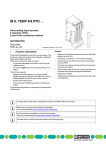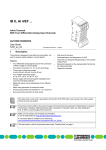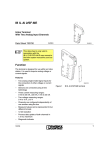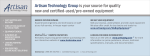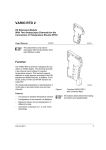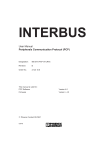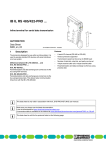Download Data sheet IB IL AI 8/IS(-PAC)
Transcript
IB IL AI 8/IS IB IL AI 8/IS-PAC Inline Terminal With Eight Analog Input Channels and a Supply for Passive Sensors Data Sheet 6321B 03/2003 – Provision of a short-circuit protected supply voltage for passive sensors (UiS; default 24 V) – Various current measuring ranges – Channels are configured independently of one another using the bus system For greater clarity, the Order Designation IB IL AI 8/IS is used throughout this document. – Measured values can be represented in five different formats – 16-bit analog-to-digital converter This data sheet is only valid in association with the IB IL SYS PRO UM E User Manual or the Inline System Manual for your bus system. – Process data multiplex mode – LED diagnostic indicators The IB IL AI 8/IS and IB IL AI 8/IS-PAC only differ in the scope of supply (see "Ordering Data" on page 45). Their function and technical data are identical. 1 6 3 2 1 B 0 0 1 Function The terminal is designed for use within an Inline station. It is used to detect analog current signals from active and passive sensors. 1.1 Features – Eight analog single-ended signal inputs for the connection of active and passive current sensors – Connection of sensors in 2 and 3-wire technology 6 3 2 1 B 0 0 2 Figure 1 6321B IB IL AI 8/IS terminal with connector 1 IB IL AI 8/IS (-PAC) Table of Contents 1 Function .................................................................................................................................. 1 1.1 Features........................................................................................................................ 1 1.2 Local LED Diagnostic Indicators and Terminal Assignment ......................................... 4 2 Installation Instructions ........................................................................................................... 5 3 Internal Circuit Diagram .......................................................................................................... 6 4 Electrical Isolation .................................................................................................................. 7 5 Connection Notes ................................................................................................................... 7 6 Connection Examples ............................................................................................................. 8 6.1 Connection of Active Sensors....................................................................................... 8 6.2 Connection of Passive Sensors .................................................................................... 8 6.3 Connection of Several Analyzing Units......................................................................... 9 7 Programming Data/Configuration Data................................................................................... 9 7.1 INTERBUS.................................................................................................................... 9 7.2 Other Bus Systems ....................................................................................................... 9 8 Process Data Words .............................................................................................................10 8.1 Process Data Output Words for the Configuration of the Terminal (see page 11) ..... 10 8.2 Process Data Input Words (see page 15)................................................................... 10 9 Process Data Output Words OUT[0] and OUT[1] ................................................................. 11 9.1 OUT[0] (Command Code)........................................................................................... 12 9.2 OUT[1] (Parameter Word) .......................................................................................... 13 10 Process Data Input Words IN[0] and IN[1]............................................................................ 15 10.1 IN[0] and IN[1] for Commands 0x00hex to 6000hex ................................................................... 15 10.2 IN[0] and IN[1] for the Group Commands 7x00hex .................................................................... 18 11 Formats for Representation of Measured Values ................................................................. 20 11.1 "IB IL" Format.............................................................................................................. 20 11.2 "IB ST" Format ............................................................................................................ 22 11.3 "IB RT" Format............................................................................................................ 24 11.4 "Standardized Display" Format ...................................................................................26 11.5 Examples of Measured Value Representation in Various Data Formats.................... 28 11.6 "PIO" Format............................................................................................................... 29 12 Process Data Input Words in the Event of an Error .............................................................. 30 13 Startup Options ..................................................................................................................... 31 13.1 Standard Method 1 ..................................................................................................... 31 13.2 Standard Method 2 ..................................................................................................... 34 13.3 Special Methods ......................................................................................................... 37 2 6321B IB IL AI 8/IS (-PAC) 13.4 Advantages of the Standard Methods Compared With the Special Methods............. 37 14 Application Notes .................................................................................................................. 38 14.1 Precision DC Measurements ...................................................................................... 38 14.2 Closed-Loop Control Tasks ........................................................................................ 38 14.3 Signal Scanning or Fast, Sudden Signals .................................................................. 39 14.4 Current Loops ............................................................................................................. 39 14.5 Passive Sensors ......................................................................................................... 40 15 Tolerance and Temperature Response ................................................................................ 41 16 Technical Data ...................................................................................................................... 42 17 Ordering Data ....................................................................................................................... 45 6321B 3 IB IL AI 8/IS (-PAC) 1.2 Local LED Diagnostic Indicators and Terminal Assignment Local LED Diagnostic Indicators D U iS A I8 IS Des. Color Meaning D Green Diagnostics UiS Green Initiator supply ON Initiator supply present Flashing Overload/short circuit of the ... initiator supply at: 1 2 1 .1 1 1 2 .1 1 .2 2 2 2 .2 1 .3 3 3 2 .3 1 .4 4 4 2 .4 ... 1x Slot 1 ... 2x Slot 2 ... 3x Slot 3 ... 4x Slot 4 or Supply voltage UiS not present If the initiator supply fails, the LED of the relevant slot number starts flashing. This is followed by a long pause after which the flashing resumes. 6 3 2 1 B 0 0 3 Figure 2 IB IL AI 8/IS terminal with an appropriate connector Function Identification Green 4 If the UiS LED flashes four times, check the UM LED on the preceding power terminal. If the cause of the flashing is not an error at slot 4, but the failure of the supply voltage UiS, the UM LED signals the failure of the supply voltage UM to the preceding power terminal (UM LED off). 6321B IB IL AI 8/IS (-PAC) Terminal Assignment for Each Connector Terminal Signal Points Assignment 1.1 +UiS1 Initiator supply channel 1 2.1 +UiS2 Initiator supply channel 2 1.2 +I1 Current input channel 1 2.2 +I2 Current input channel 2 1.3, 2.3 -1, -2 Minus input 1.4, 2.4 Shield Shield connection 2 Installation Instructions High current flowing through potential jumpers UM and US causes the temperature of the potential jumpers and the internal temperature of the terminal to increase. Observe the following instructions to keep the current flowing through the potential jumpers of the analog terminals as low as possible: Create a separate main circuit for each analog terminal. If this is not possible in your application and you are using analog terminals in a main circuit together with other terminals, place the analog terminals behind all the other terminals at the end of the main circuit. 6321B 5 IB IL AI 8/IS (-PAC) 3 Internal Circuit Diagram L o c a l b u s U O P C L + A N A L - U U 2 4 V µ P +- 5 V E E P R O M R E F S U P E R V IS O R M U X 4 4 2 2 IS 1 U U IS 2 IS 2 U U IS 3 IS 3 U E L F U IS 1 E L F E L F U 2 E L F 2 U IS 4 IS 4 + 2 4 V (U S ) I IN + 2 4 V (U M ) 1 I IN 2 I IN 3 I IN 4 I IN 5 I IN 6 I IN 7 I IN 8 1 6 3 2 1 B 0 0 4 Figure 3 Internal wiring of the terminal points Key: OPC µ P Analog-to-digital converter Optocoupler Amplifier Microprocessor E E P R O M Electrically erasable programmable read-only memory S U P E R V IS O R Microprocessor monitoring x x x X X X R E F 6 Protocol chip Power supply unit with electrical isolation M U X E L F Multiplexer Electronic fuse Other symbols are explained in the IB IL SYS PRO UM E User Manual or in the Inline System Manual for your bus system. Reference voltage source 6321B IB IL AI 8/IS (-PAC) 4 Electrical Isolation L o c a l b u s (IN ) U L U O P C b u s in te r fa c e a n d m ic r o p r o c e s s o r (7 .5 V D C ) A N A (2 4 V D C ) L U (7 .5 V D C ) A N A (2 4 V D C ) A + 5 V - F E p o te n tia l 5 U 2 4 V + 5 V - Figure 4 L o c a l b u s (O U T ) I/O in te r fa c e A n a lo g in p u ts B E le c tr ic a l is o la tio n b e tw e e n a re a A a n d B 6 3 2 1 A 0 0 9 Electrical isolation of the individual function areas Connection Notes Do not connect voltages exceeding ±2.5 V to a current input. The electronics module will be damaged if the maximum permissible current of ±100 mA is exceeded. Always connect the analog sensors using shielded, twisted pair cables. Connect the shielding to the Inline terminal using the shield clamp. The clamp connects the shield directly to FE on the terminal side. Additional wiring is not required. Isolate the shielding at the sensor or connect it with a high resistance and a capacitor to the PE potential. 6321B 7 IB IL AI 8/IS (-PAC) 6 Connection Examples 6.2 Observe the connection notes on page 7. Connection of Passive Sensors S lo t C h a n n e l Figure 5 and Figure 6 show the connection schematically (without shield connector). 1 1 2 The sensors have the same reference potential. 6.1 1 1 3 2 2 3 4 5 7 4 5 6 7 8 U iS A I8 IS 4 6 3 4 D Connection of Active Sensors S lo t C h a n n e l 3 2 1 2 1 2 1 2 1 2 8 1 1 1 1 1 1 1 2 2 2 2 2 2 2 2 3 3 3 3 3 3 3 3 4 4 4 4 4 4 4 4 D 1 U iS A I8 IS 2 1 2 1 2 1 1 1 1 1 1 IN IN U 1 IS 1 U 2 IS 1 1 6 3 2 1 B 0 0 6 2 2 2 2 2 3 3 3 3 3 3 3 3 4 4 4 4 4 4 4 4 IN 2 2 Figure 6 2 6 3 2 1 B 0 0 5 Figure 5 8 Signals for the connection of active sensors in 2-wire technology with shield connection Signals for the connection of passive sensors in 2 and 3-wire technology with shield connection The voltage UiS for passive sensors is provided with short-circuit protection for each connector. It is tapped from the main voltage UM. UM is usually 24 V, but can also be supplied to the preceding power terminal with a lower voltage, if required (see "Passive Sensors" on page 40). 6321B IB IL AI 8/IS (-PAC) 6.3 Connection of Several Analyzing Units S e n s o r R e c o rd e r 1 S e p a ra te d is p la y C o n tr o lle r 1 2 0 .0 0 C IB IL A I 8 /IS + 2 4 V D C 2 IN (+ I1 ) 2 1 R 3 4 6 3 2 1 A 0 1 0 Figure 7 Connection of several analyzing units The resistor R is part of the internal wiring. 7 Programming Data/Configuration Data 7.1 INTERBUS 7.2 ID code 5Fhex (95dec) Length code 02hex Process data channel 32 bits Input address area 4 bytes Output address area 4 bytes Other Bus Systems For the configuration data of other bus systems, please refer to the appropriate electronic device data sheet (GSD, EDS). Parameter channel (PCP) 0 bytes Register length (bus) 6321B 4 bytes 9 IB IL AI 8/IS (-PAC) 8 Process Data Words 8.1 Process Data Output Words for the Configuration of the Terminal (see page 11) Process data output word 0 (OUT[0]) Byte 0 Process data output word 1 (OUT[1]) Byte 1 Byte 2 Byte 3 OUT[0] (Byte.bit) view Byte Byte 0 Bit 7 Assignment 0 6 5 4 3 Byte 1 2 1 0 Command 7 6 5 4 3 2 1 0 0 0 0 0 0 0 0 0 2 1 0 OUT[1] (Byte.bit) view 8.2 Byte 2 Byte Byte 3 Bit 7 6 5 4 3 2 1 0 7 Assignment 0 0 0 0 0 0 Filter 0 6 5 4 3 Format Measuring range Process Data Input Words (see page 15) Process data input word 0 (IN[0]) Byte 0 Process data input word 1 (IN[1]) Byte 1 Byte 2 Byte 3 IN[0] (Byte.bit) view Byte 0 Byte 6 5 4 3 Byte 1 Bit 7 2 1 0 7 6 5 4 3 2 1 0 Assignment 15 14 13 12 11 10 9 8 7 6 5 4 3 2 1 0 Depends on the command IN[1] (Byte.bit) view Byte 2 Byte 6 5 4 3 Byte 3 Bit 7 2 1 0 7 6 5 4 3 2 1 0 Assignment 15 14 13 12 11 10 9 8 7 6 5 4 3 2 1 0 Depends on the command For the assignment of the illustrated (byte.bit) view to your INTERBUS control or computer system, please refer to data sheet DB GB IBS SYS ADDRESS, Order No. 90 00 99 0. 10 6321B IB IL AI 8/IS (-PAC) 9 Process Data Output Words OUT[0] and OUT[1] The terminal can be configured using the two process data output words. Word OUT[0] contains the command and word OUT[1] contains the parameters for this command. After applying voltage (power up) to the Inline station, the message "Measured value invalid" (diagnostic code 8004hex) appears in the process data input words for every channel scanned. The message is displayed until the appropriate channel has been configured. The following configurations are possible: – Selecting a measuring range according to the input signal – Selecting the mean-value generation (filtering) – Changing the formats for the representation of measured values If the configuration is changed, the message "Measured value invalid" (diagnostic code 8004hex) appears for a maximum of 100 ms. Please note the extended runtime when a channel is configured for the first time and every time a channel is reconfigured. O U T [0 ] O U T [1 ] M S B L S B 1 5 1 4 1 3 1 2 1 1 R e s e rv e d (0 0 0 0 0 0 b in 1 0 ) 9 8 F ilte r 7 6 3 2 1 0 M e a s u r in g ra n g e L S B 1 4 R e s e rv e d (0 ) Figure 8 4 F o rm a t R e s e rv e d (0 ) M S B 1 5 5 1 3 1 2 1 1 1 0 9 8 C o m m a n d 7 6 5 4 3 2 R e s e rv e d (0 0 0 0 0 0 0 0 1 b in 0 ) 6 2 2 6 A 0 0 7 Process data output words MSB Most significant bit LSB Least significant bit Set all reserved bits to 0. 6321B 11 IB IL AI 8/IS (-PAC) 9.1 OUT[0] (Command Code) OUT[0] Bit 15 Assignment 0 14 13 12 11 10 9 8 Command 7 6 5 4 3 2 1 0 0 0 0 0 0 0 0 0 Bit 15 to bit 8 (command): Bit 15 to Bit 8 OUT[0] Command Function 0 0 0 0 0 Z2 Z1 Z0 0x00hex Read measured value of channel x 0 0 0 1 0 Z2 Z1 Z0 1x00hex Read configuration of channel x 0 0 1 1 1 1 0 1 0 0 0 Z2 Z1 Z0 4x00hex Configure channel x 0 1 0 1 0 Z2 Z1 Z0 5x00hex Configure channel x and read measured value of channel x 0 1 1 0 0 0 Configure entire terminal (all channels) 0 1 1 1 0 Y2 Y1 Y0 7x00hex 0 0 3C00hex Read firmware version and module ID 0 0 6000hex Commands for groups without mirroring Z2 Z1 Z0 Channel number Y2 Y1 Y0 Group number OUT[0] Bit 15 Assignment 0 Channel/group 0 14 13 12 11 10 9 8 Command X X X X X X X 7 6 5 4 3 2 1 0 0 0 0 0 0 0 0 0 0 0 0 0 0 0 0 0 Bit 10 to bit 8 (channel number Z2Z1Z0 or group number Y2Y1Y0): Code Channel Code Group bin dec bin dec 000 0 1 000 0 4 x 8-bit group A (channel 1, 2, 3, and 4) 001 1 2 001 1 4 x 8-bit group B (channel 5, 6, 7, and 8) 010 2 3 010 2 Reserved 011 3 4 011 3 Reserved 100 4 5 100 4 2 x 16-bit group A (channel 1 and 2) 101 5 6 101 5 2 x 16-bit group B (channel 3 and 4) 110 6 7 110 6 2 x 16-bit group C (channel 5 and 6) 111 7 8 111 7 2 x 16-bit group D (channel 7 and 8) 12 6321B IB IL AI 8/IS (-PAC) 9.2 OUT[1] (Parameter Word) The parameters for the commands 4x00hex, 5x00hex, and 6000hex must be specified in OUT[1]. This parameter word is only evaluated for these commands. OUT[1] Bit 15 14 13 12 11 10 Assignment 0 0 0 0 0 0 9 8 Filter 7 6 0 5 Format 4 3 2 1 0 Measuring range If invalid parameters are specified in the parameter word, the command will not be executed. The command is confirmed in the input words with the set error bit. Bit 9 and bit 8: Code Filter (Filtering by Mean-Value Generation) bin dec 00 0 16-sample average (default) 01 1 No mean-value generation 10 2 4-sample average 11 3 32-sample average Bit 6 to bit 4: Code Format bin dec 000 0 IB IL (15 bits) (default) 001 1 IB ST (12 bits) 010 2 IB RT (15 bits) 011 3 Standardized display 100 4 PIO (for the 4 mA to 20 mA range only) 101 5 110 6 111 7 6321B Reserved 13 IB IL AI 8/IS (-PAC) Bit 3 to bit 0: Code Measuring Range bin dec 0000 0 0001 Code Measuring Range bin dec Reserved 1000 8 0 mA to 20 mA 1 Reserved 1001 9 ±20 mA 0010 2 Reserved 1010 10 4 mA to 20 mA 0011 3 Reserved 1011 11 Reserved 0100 4 Reserved 1100 12 0 mA to 40 mA 0101 5 Reserved 1101 13 ±40 mA 0110 6 Reserved 1110 14 Reserved 0111 7 Reserved 1111 15 Reserved 14 6321B IB IL AI 8/IS (-PAC) 10 Process Data Input Words IN[0] and IN[1] The measured values and diagnostic messages (diagnostic codes) are transmitted to the controller board or computer using the two process data input words. The contents of the words vary according to the command. 10.1 IN[0] and IN[1] for Commands 0x00hex to 6000hex IN [0 ] IN [1 ] M S B 1 5 L S B 1 4 1 3 1 2 1 1 1 0 9 8 7 6 5 4 3 2 1 0 R e s u lt M S B 1 5 L S B 1 4 1 3 1 2 1 1 1 0 9 M ir r o r in g o f th e c o m m a n d c o d e 8 7 6 5 4 3 0 0 0 0 0 0 0 0 2 0 b in E r r o r b it Figure 9 1 6 2 2 6 A 0 0 8 Process data input words IN[0] The output word OUT[0], which contains the command code, is mirrored in the input word IN[0]. This confirms that the command has been executed correctly. If the command was not executed correctly, the error bit is set in bit 15 of the input word IN[0]. The error bit is set for one of the following reasons (see page 30): – There is no valid configuration for the channel scanned – There was an invalid parameter during configuration – A reserved bit was set The command is only mirrored if it has been executed completely. This means, for example, that the 5x00hex command is only mirrored after the value has been read and not after reconfiguration. 6321B 15 IB IL AI 8/IS (-PAC) IN[1] The input word IN[1] varies depending on the command. IN[1] contains the firmware version and module ID for the 3C00hex command. IN[1] Bit 15 14 13 12 11 10 9 8 7 6 5 4 3 2 1 0 Firmware version Module ID Example: 123hex: Terminal equipped with firmware Version 1.23 6hex: IB IL AI 8/SF Assignment 3hex: IB IL AI 8/IS For the commands 1x00hex, 4x00hex, and 6000hex, IN[1] contains the mirroring of the specified configuration. IN[1] Bit 15 14 13 12 11 10 Assignment 0 0 0 0 0 0 16 9 8 Filter 7 0 6 5 Format 4 3 2 1 0 Measuring range 6321B IB IL AI 8/IS (-PAC) For the 0x00hex and 5x00hex commands, IN[1] contains the analog measured value. IN[1] Bit 15 14 13 12 11 10 9 8 7 6 M S B L S B 1 4 1 3 1 2 1 1 1 0 9 8 1 4 1 3 1 2 1 1 1 0 6 5 4 3 2 8 7 6 5 4 2 1 0 1 3 1 2 1 1 1 0 9 F o rm a t: IB IL IB R T 1 3 A V 1 4 3 0 S ta n d a r d iz e d d is p la y 9 S B 1 5 7 A V S B 1 5 4 Measured value in the appropriate format Assignment 1 5 5 8 7 6 5 4 3 2 1 0 0 /4 O C O R 2 1 0 IB S T P IO A V 6 2 2 6 A 0 1 0 Figure 10 Representation of the measured values in the different formats SB Sign bit OC Open circuit AV Analog value OR Overrange 0/4 4 mA to 20 mA measuring range MSB Most significant bit LSB Least significant bit The individual formats are explained in "Formats for Representation of Measured Values" on page 20. 6321B 17 IB IL AI 8/IS (-PAC) 10.2 IN[0] and IN[1] for the Group Commands 7x00hex IN [0 ] IN [1 ] M S B L S B 1 4 1 5 1 3 1 2 1 1 1 0 9 8 7 6 5 4 3 2 1 0 R e s u lt M S B 1 5 L S B 1 4 1 3 1 2 1 1 1 0 9 8 7 6 5 4 3 2 1 0 R e s u lt 6 2 2 6 A 0 1 3 Figure 11 Process data input words For the group commands 7x00hex, both input words contain the measured values of the channels that correspond to the group command. Group Commands for Two 16-bit Channels: 7400hex, 7500hex, 7600hex, and 7700hex With commands for two 16-bit channels, the analog value of one channel is mapped to every input word. The representation corresponds to the representation in the input word IN[1] for the 0x00hex and 5x00hex commands. Example 2 x 16-Bit Group A (Channels 1 and 2): 7400hex Command IN[0] Bit 15 14 Assignment 13 12 11 10 9 8 7 6 5 4 3 2 1 0 1 0 16-bit measured value channel 1 in the appropriate format IN[1] Bit Assignment 18 15 14 13 12 11 10 9 8 7 6 5 4 3 2 16-bit measured value channel 2 in the appropriate format 6321B IB IL AI 8/IS (-PAC) Group Commands for Four 8-bit Channels: 7000hex and 7100hex With commands for four channels, the analog values for two channels are mapped to every input word. The measured value for each channel is represented in eight bits. This measured value corresponds to bits 15 to 8 in the format representations of a 16-bit value. Example 4 x 8-Bit Group A (Channels 1, 2, 3, and 4): 7000hex Command IN[0] Bit 15 Assignment 14 13 12 11 10 9 8 7 8-bit measured value channel 1 in the appropriate format 6 5 4 3 2 1 0 8-bit measured value channel 2 in the appropriate format IN[0] Bit 15 Assignment 14 13 12 11 10 9 8-bit measured value channel 3 in the appropriate format 8 7 6 5 4 3 2 1 0 8-bit measured value channel 4 in the appropriate format The status bits in "IB ST" format and the diagnostic messages in "IB IL" and "standardized display" format are not displayed in this configuration. 6321B 19 IB IL AI 8/IS (-PAC) 11 Formats for Representation of Measured Values To ensure that the terminal can be operated in previously used data formats, the measured value representation can be switched to different formats. The "IB IL" format is the default. Abbreviations used in the following tables: OR Overrange UR Under range 11.1 "IB IL" Format The measured value is represented in bits 14 to 0. An additional bit (bit 15) is available as a sign bit. This format supports extended diagnostics. Values > 8000hex and < 8100hex indicate an error. The following diagnostic codes are possible: Code (hex) Error 8001 Overrange 8002 Open circuit 8004 Measured value invalid/no valid measured value available (e.g., because the channel was not configured) 8010 Configuration invalid 8020 I/O supply voltage faulty 8040 Module faulty 8080 Under range Measured value representation in "IB IL" format (15 bits) 15 14 13 SB SB 20 12 11 10 9 8 7 6 5 4 3 2 1 0 Analog value Sign bit 6321B IB IL AI 8/IS (-PAC) Significant Measured Values Input Data Word 0 mA to 20 mA (Two’s Complement) IIN hex dec mA 8001 OR > +21.6746 7F00 32512 +21.6746 7530 30000 +20.0 0001 1 +0.66667 µA 0000 0 0 0000 0 < 0 0 mA to 40 mA IIN mA > +43.3493 +43.3493 +40.0 +1.3333 µA 0 < 0 Input Data Word ±20 mA (Two’s Complement) IIN hex dec mA 8001 OR > +21.6746 7F00 32512 +21.6746 7530 30000 +20.0 0001 1 +0.6667 µA 0000 0 0 FFFF -1 -0.6667 µA 8AD0 -30000 -20.0 8100 -32512 -21.6746 8080 UR < -21.6746 ±40 mA IIN mA > +43.3493 +43.3493 +40.0 +1.3333 µA 0 -1.3333 µA -40.0 -43.3493 < -43.3493 Input Data Word 4 mA to 20 mA (Two’s Complement) IIN hex dec mA 8001 OR > +21.339733 7F00 32512 +21.339733 7530 30000 +20.0 0001 1 +4.00053333 0000 0 +4.0 to 3.2 8002 Open circuit < +3.2 6321B 21 IB IL AI 8/IS (-PAC) 11.2 "IB ST" Format The measured value is represented in bits 14 to 3. The remaining 4 bits are sign, measuring range, and error bits. This format corresponds to the data format used on INTERBUS ST modules. Measured value representation in "IB ST" format (12 bits): 15 14 13 12 11 SB 10 9 8 7 6 5 4 Analog value SB Sign bit OC Open circuit 0/4 4 mA to 20 mA measuring range OR Out of range 3 2 1 0 0/4 OC OR Significant Measured Values Input Data Word 0 mA to 20 mA 0 mA to 40 mA (Two’s Complement) IIN IIN hex dec mA mA 7FF9 32761 > +21.5 > +43.0 7FF8 32760 +19.9951 to +21.5 +39.9902 to +43.0 4000 16384 +10.0 +20.0 0008 8 +4.8828 µA +9.7656 µA 0000 0 < 0 < 0 Input Data Word ±20 mA ±40 mA (Two’s Complement) IIN IIN hex dec mA mA 7FF9 32761 > +21.5 > +43.0 7FF8 32760 +19.9951 to +21.5 +39.9902 to +43.0 4000 16384 +10.0 +20.0 0008 8 +4.8828 µA +9.7656 µA 0000 0 0 0 FFF8 -8 -4.8828 µA -9.7656 µA C000 -16384 -10.0 -20.0 8000 -32768 -20.0 to -21.5 -40.0 to -43.0 8001 -32767 < -21.5 < -43.0 22 6321B IB IL AI 8/IS (-PAC) Input Data Word 4 mA to 20 mA (Two’s Complement) IIN hex dec mA 7FFD 32765 > +21.5 7FFC 32764 +19.9961 to +21.5 4000 16384 +10 000C 12 +4.003906 0004 4 +3.2 to +4.0 0006 6 < 3.2 6321B 23 IB IL AI 8/IS (-PAC) 11.3 "IB RT" Format The measured value is represented in bits 14 to 0. An additional bit (bit 15) is available as a sign bit. This format corresponds to the data format used on INTERBUS RT modules. Diagnostic codes and error bits are not defined in this data format. An open circuit is indicated by the positive final value 7FFFhex. Measured value representation in "IB RT" format (15 bits): 15 14 13 12 11 10 9 SB SB 8 7 6 5 4 3 2 1 0 Analog value Sign bit Significant Measured Values Input Data Word 0 mA to 20 mA (Two’s Complement) IIN hex dec mA ≥ +19.9993896 7FFF 32767 7FFE 32766 +19.9987793 4000 16384 +10 0001 1 +0.6104 µA 0000 0 0 0 mA to 40 mA IIN mA ≥ +39.9987793 +39.9975586 +20 +1.2207 µA 0 Input Data Word ±20 mA (Two’s Complement) IIN hex dec mA 7FFF 32767 ≥ +19.999385 7FFE 32766 +19.998779 4000 16384 +10.0 0001 1 +0.6104 µA 0000 0 0 FFFF -1 -0.0006105 C000 -16384 -10.0 8001 -32770 -19.999385 8000 -32768 ≤ -20.0 ±40 mA IIN mA ≥ +39.9987739 +39.9975586 +20.0 +1.2207 µA 0 -0.0012207 -20.0 -39.9987793 ≤ -40.0 24 6321B IB IL AI 8/IS (-PAC) Input Data Word 4 mA to 20 mA (Two’s Complement) IIN hex dec mA 7FFF 32767 ≥ +19.9995117 7FFE 32766 +19.9990234 4000 16384 +12 0001 1 +0.4884 µA 0000 0 +4.0 0000 0 +3.2 to +4.0 7FFF 32767 < +3.2 6321B 25 IB IL AI 8/IS (-PAC) 11.4 "Standardized Display" Format The data is represented in bits 14 to 0. An additional bit (bit 15) is available as a sign bit. In this format, data on the measuring range is standardized and represented in such a way that it indicates the corresponding value without conversion. In this format, one bit has the following validity for the measuring ranges stated: Measuring Range Validity of One Bit 0 mA to 20 mA; 4 mA to 20 mA 1 µA 0 mA to 40 mA 10 µA This format supports extended diagnostics. Values > 8000hex and < 8100hex indicate an error. The following diagnostic codes are possible: Code (hex) Error 8001 Overrange 8002 Open circuit 8004 Measured value invalid/no valid measured value available (e.g., because the channel was not configured) 8010 Configuration invalid 8020 I/O supply voltage faulty 8040 Module faulty 8080 Under range Measured value representation in "standardized display" format (15 bits): 15 14 13 SB SB 26 12 11 10 9 8 7 6 5 4 3 2 1 0 Analog value Sign bit 6321B IB IL AI 8/IS (-PAC) Significant Measured Values Input Data Word 0 mA to 20 mA (Two’s Complement) IIN hex dec mA 8001 OR > +21.6747 54AA 21674 +21.6747 4E20 20000 +20.0 0001 1 +1.0 µA 0000 0 0 0000 0 < 0 Input Data Word 0 mA to 40 mA (Two’s Complement) IIN hex dec mA 8001 OR > +43.3493 10EE 4334 +43.3493 0FA0 4000 +40.0 0001 1 +10.0 µA 0000 0 0 0000 0 < 0 Input Data Word ±20 mA (Two’s Complement) IIN hex dec mA ≥ +21.6747 8001 OR 54AA 21674 +21.6747 4E20 20000 +20.0 0001 1 +1.0 µA 0000 0 0 FFFF -1 -0.001 B1E0 -20000 -20.0 AB56 -21674 -21.6747 8080 UR < -21.6747 6321B Input Data Word ±40 mA (Two’s Complement) IIN hex dec mA 8001 OR > +43.349 10EE 4334 +43.349 0FA0 4000 +40.0 0001 1 +10.0 µA 0000 0 0 FFFF -1 -10.0 µA F060 -4000 -40.0 EF12 -4334 -43.349 8080 UR < -43.349 Input Data Word 4 mA to 20 mA (Two’s Complement) IIN hex dec mA 8001 OR > +21.339 43BB 17339 +21.339 3E80 16000 +20.0 0001 1 +4.001 0000 0 +4.0 to +3.2 8002 Open circuit < +3.2 27 IB IL AI 8/IS (-PAC) 11.5 Examples of Measured Value Representation in Various Data Formats Measuring range: 0 mA to 20 mA Measured value: 10 mA Input data word: Format hex Value dec Value Measured Value IB IL 3A98 15,000 10 mA IB ST 4000 16,384 10 mA IB RT 4000 16,384 10 mA Standardized display 2710 10,000 10 mA 28 6321B IB IL AI 8/IS (-PAC) 11.6 "PIO" Format The PIO format enables high-resolution representation of measured values in the 4 mA to 20 mA current measuring range. In this format, a hypothetical measuring range of 0 mA to 25 mA is divided into 216 quantization steps (65,536 steps). Thus, unipolar measured currents with a resolution of 0.38 µA/LSB can be represented. Although this format is designed for the 4 mA to 20 mA range, signals between 0 mA and 24 mA can be detected so the overrange limits and the open circuit threshold in the higher-level control system can be freely defined. Measured value representation in "PIO" format (16 bits): 15 14 13 12 11 10 9 8 7 6 5 4 3 2 1 0 Analog value Example of Parameterization Using PIO Format Channel: Filtering: Format: Measuring range: 1 16-sample average PIO 4 mA to 20 mA (PIO format is only supported in this measuring range) Option 1: 1 2 Significant Measured Values Configuring channel 1 OUT[0] 4000hex OUT[1] 004Ahex Reading the measured value OUT[0] 0000hex OUT[1] 0000hex Option 2: Configuring channel 1 and reading the measured value OUT[0] 5000hex OUT[1] 6321B Input Data Word (Two’s Complement) hex dec F5C2 62914 CCC 52429 D 6666 26214 0A3D 2621 0001 1 0000 0 PIO IIN mA +24.0 +20.0 +10.0 +1.0 +0.3815 µA +0 004Ahex 29 IB IL AI 8/IS (-PAC) 12 Process Data Input Words in the Event of an Error In the event of an error, the command is mirrored in the input word IN[0] and displayed with the set error bit. The input word IN[1] indicates the error cause. The following diagnostic codes are valid for configuration or hardware errors in all data formats: Command (hex) Code (hex) Any command 8020 After module 8040 start PF X Meaning/Note Remedy I/O supply voltage faulty. – Check the supply voltage of the station head (e.g., UBT). – Check the potential jumper connection. Module faulty. Replace module. 0x00 8004 There is no valid configuration for Configure channel. the channel scanned. 5x00 8004 The configuration just specified is Check and correct configuration. invalid. 1x00 8010 There is no valid configuration for Configure channel. the channel scanned. 4x00 and 6000 8010 Invalid parameter. PF Check and correct parameter. A peripheral fault is reported to the higher-level control system In addition to the indicator in the input words, for diagnostic codes 8040hex (module faulty) and 8020hex (I/O supply voltage faulty), a peripheral fault is reported to the higher-level control system. The "IB IL" and "standardized display" formats offer additional diagnostic functions. These are specified on page 20 and page 26. 30 6321B IB IL AI 8/IS (-PAC) 13 Startup Options The following startup options illustrate how to use the IB IL AI 8/IS terminal. 13.1 Standard Method 1 Task: – All input channels are to be operated in the same configuration (6000hex). – Filtering by mean-value generation: 32-sample average (11bin, 3dec) – Format: IB IL (000bin, 0dec) – Measuring range: ±20 mA (1001bin, 9dec) Procedure: 1 Install the terminal. 2 Connect the voltage (power up). 3 Configure the terminal (initialization phase; e.g., in the initialization phase of the application program). 4 Read the measured value for each channel in turn. Initialization phase: According to the task, the appearance of the process data output words is as follows: OUT[0] Bit 15 Assignment 0 bin 0 14 13 12 11 10 9 8 Command 1 hex 1 0 0 0 6 0 0 7 6 5 4 3 2 1 0 0 0 0 0 0 0 0 0 0 0 0 0 0 0 0 0 1 0 0 0 0 OUT[1] Bit 15 14 13 12 11 10 Assignment 0 0 0 0 0 0 bin 0 0 0 0 0 0 hex 0 9 8 Filter 1 3 1 7 6 0 0 5 4 Format 0 0 0 3 2 Measuring range 0 1 0 0 1 9 With the command in OUT[0], the configuration according to OUT[1] is sent to the electronics module. After configuration is complete, the command and the configuration are mirrored in the process data input words. 6321B 31 IB IL AI 8/IS (-PAC) Configure terminal: OUT[0]: 6000hex OUT[1]: 0309hex Configuration completed successfully: IN[0] 6000hex IN[1]: 0309hex Error during configuration: IN[0] F000hex IN[1]: 0309hex A cyclic program sequence, which reads the measured values of the individual channels, takes place after configuration has been successfully completed. The appearance of the process data output word OUT[0] is as follows: OUT[0] Bit 15 Assignment 0 bin 0 14 hex 13 12 11 10 9 8 Command 0 0 0 0 0 Z2 Z1 Z0 7 6 5 4 3 2 1 0 0 0 0 0 0 0 0 0 0 0 0 0 0 0 0 0 x 0 0 The 0x00hex command does not require any parameters and the value of the parameter word OUT[1] is 0000hex. With the command in OUT[0], the read request is sent to the electronics module. After the command has been executed, it is mirrored in the process data input word IN[0] and the analog value (xxxxhex) or a diagnostic message (yyyyhex) is displayed in the process data input word IN[1]. Read measured value for channel 1: OUT[0]: 0000hex OUT[1]: 0000hex Command executed successfully: IN[0] 0000hex IN[1]: xxxxhex Error during execution: IN[0] 8000hex IN[1]: yyyyhex Read measured value for channel 2: OUT[0]: 0100hex OUT[1]: 0000hex Command executed successfully: IN[0] 0100hex IN[1]: xxxxhex Error during execution: IN[0] 8100hex IN[1]: yyyyhex OUT[0]: 0700hex OUT[1]: 0000hex and so on until: Read measured value for channel 8: Command executed successfully: IN[0] 0700hex IN[1]: xxxxhex Error during execution: IN[0] 8700hex IN[1]: yyyyhex 32 6321B IB IL AI 8/IS (-PAC) C o n fig u r e te r m in a l 6 0 0 0 0 3 0 9 h e x In itia liz a tio n N o O K ? Y e s n = 1 Y e s N o n > 8 ? C y c lic s e q u e r e a d in v a lu e s 1 to 8 p ro n c e g th o f g r fo e c h a m r m e a s u re d a n n e ls R e a d m e a s u re d v a lu e o f c h a n n e l n E v a lu a te a n d re m o v e e rro rs 0 x 0 0 0 0 0 0 N o O K ? h e x n = n + 1 Y e s 6 3 2 1 A 0 0 7 Figure 12 Schematic initialization and cyclic program sequence when configuring the entire terminal 6321B 33 IB IL AI 8/IS (-PAC) 13.2 Standard Method 2 Task: – The input channels are to be operated in different configurations. The channels are to be configured first (4x00hex). After configuration, the measured values are to be read (0x00hex). – Configuration of the channels: Parameter Channel 1 Channel 2 Channel 3 ... Filtering by mean- No filtering value generation: (01bin, 1dec) 16-sample average 4-sample average (00bin, 0dec) (10bin, 2dec) ... Format: IB IL (000bin, 0dec) IB IL (000bin, 0dec) ... 4 mA to 20 mA (1010bin, 10dec) ... IB IL (000bin, 0dec) Measuring range: 0 mA to 40 mA ±40 mA (1100bin, 12dec) (1101bin, 13dec) Procedure: 1 Install the terminal. 2 Connect the voltage (power up). 3 Configure each individual channel in the terminal in turn (initialization phase; e.g., in the initialization phase of the application program). 4 Read the measured value for each channel in turn. Initialization phase: The appearance of the process data output word OUT[0] is as follows for all channels: OUT[0] Bit 15 Assignment 0 bin 0 14 13 12 11 10 9 8 Command 1 hex 0 0 0 Z2 4 Z1 Z0 7 6 5 4 3 2 1 0 0 0 0 0 0 0 0 0 0 0 0 0 0 0 0 0 x 0 0 The process data output word OUT[1] indicates the parameters for each channel according to the task: For channel 1, it looks like this: OUT[1] Bit 15 14 13 12 11 10 Assignment 0 0 0 0 0 0 bin 0 0 0 0 0 0 hex 34 0 9 8 Filter 0 1 1 7 6 0 0 5 4 Format 0 0 0 3 2 1 0 Measuring range 0 1 1 0 0 12 6321B IB IL AI 8/IS (-PAC) With the command in OUT[0], the configuration according to OUT[1] is sent to the electronics module for each channel. After configuration of a channel is complete, the command and the configuration are mirrored in the process data input words. Configure channel 1: OUT[0]: 4000hex OUT[1]: 010Chex Configuration completed successfully: IN[0] 4000hex IN[1]: 010Chex Error during configuration: IN[0] C000hex IN[1]: 010Chex Configure channel 2: OUT[0]: 4100hex OUT[1]: 000Dhex Configuration completed successfully: IN[0] 4100hex IN[1]: 000Dhex Error during configuration: IN[0] C100hex IN[1]: 000Dhex Configure channel 3: OUT[0]: 4200hex OUT[1]: 020Ahex Configuration completed successfully: IN[0] 4200hex IN[1]: 020Ahex Error during configuration: IN[0] C200hex IN[1]: 020Ahex Configure channels 4 to 8 according to the example configurations shown. A cyclic program sequence, which reads the measured values of the individual channels, takes place after the configuration for each individual channel has been completed successfully. The appearance of the process data output word OUT[0] is as follows: OUT[0] Bit 15 Assignment 0 bin 0 hex 14 13 12 11 10 9 8 Command 0 0 0 0 0 Z2 Z1 X Z0 7 6 5 4 3 2 1 0 0 0 0 0 0 0 0 0 0 0 0 0 0 0 0 0 0 0 The 0x00hex command does not require any parameters and the value of the parameter word OUT[1] is 0000hex. With the command in OUT[0], the read request is sent to the electronics module. After the command has been executed, it is mirrored in the process data input word IN[0] and the analog value (xxxxhex) or a diagnostic message (yyyyhex) is displayed in the process data input word IN[1]. The appearance of the process data input and output words is the same as in example 1. 6321B 35 IB IL AI 8/IS (-PAC) n = 1 N o C o n fig u r e c h a n n e l n 4 x 0 0 x x x x N o h e x n = n + 1 In itia liz a tio n o f e a c h in d iv id u a l c h a n n e l O K ? Y e s N o n > = 8 ? Y e s n = 1 Y e s N o n > 8 ? C y c s e q th e v a lu 1 to lic p r o g r a m u e n c e fo r r e a d in g m e a s u re d e s o f c h a n n e ls 8 R e a d m e a s u re d v a lu e o f c h a n n e l n E v a lu a te a n d re m o v e e rro rs 0 x 0 0 0 0 0 0 N o O K ? h e x n = n + 1 Y e s 6 2 2 6 A 0 1 5 Figure 13 Schematic initialization and cyclic program sequence when configuring channels with different parameters 36 6321B IB IL AI 8/IS (-PAC) 13.3 Special Methods The group commands are regarded as special methods. Task: – The measured values of channels 1 to 4 (group A) are to be read in one cycle and the measured values of channels 5 to 8 (group B) in another cycle (7000hex for group A; 7100hex for group B). – The input channels are to be operated in different configurations (e.g., as in example 2). Procedure: 1 Install the terminal. 2 Connect the voltage (power up). 3 Configure each individual channel in the terminal in turn (e.g., in the initialization phase of the application program). As the channels are to have different configurations, they must be configured using the 4x00hex command. 4 Use group command 7000hex to read the measured values for channels 1 to 4 simultaneously. Then use group command 7100hex to read the measured values for channels 5 to 8. Both groups can be reread cyclically. 13.4 Advantages of the Standard Methods Compared With the Special Methods – The standard methods read the measured values with greater reliability because the command is mirrored for every measured value. Thus, it is possible to detect precisely which channel supplied the measured value. – The standard methods enable more accurate error diagnostics than the special methods. – If you switch the group command for reading the channels (e.g., between 7000hex and 7100hex when reading two groups of four channels each), you must allow sufficient time to do so. It must be ensured that the received measured values belong to the requested group. This can only be ensured using waiting times. 6321B 37 IB IL AI 8/IS (-PAC) 14 Application Notes Notes on typical applications are provided here in order to facilitate optimal use of the IB IL AI 8/IS terminal in different operating modes. 14.1 Precision DC Measurements Precision DC measurements constitute an optimal area of application for the IB IL AI 8/IS terminal. The high-resolution analog-to-digital converter and excellent instrumentation amplifier technology achieve a very high level of accuracy (typically 0.04%). In order to take full advantage of these features, the following configurations are recommended: – Measured value acquisition: according to standard method 1 or 2 – Format: IB IL (high-resolution) – Filtering: 32-sample average This suppresses undesirable interference signals and provides a low-noise, accurate measured result. Non-time-critical, slow processes are a prerequisite for this configuration. 14.2 Closed-Loop Control Tasks The IB IL AI 8/IS terminal makes closed-loop control tasks particularly easy to carry out. In INTERBUS networks, the terminal supports the advantages with regard to time equidistance. As the terminal scans input signals synchronously with the bus clock and the bus runtime has a very small jitter, the input signals can be scanned equidistantly. Thus, the measured results are particularly suitable for use in closedloop control. The following configurations and measures are recommended: – Measured value acquisition: according to standard method 1 or 2 In special cases, the group commands (7x00hex) can be an exception. – Filtering: no mean-value generation As total accuracy is often irrelevant in closed-loop control tasks, filtering is not necessary. This increases the dynamic response of the terminal and speeds up the closed-loop control circuit. – Adjust the INTERBUS cycle time to the firmware runtime Example: in standard method 1, the firmware runtime is < 800 µs, i.e., the INTERBUS cycle time should be set to 800 µs. In applications in which an 8-bit resolution is sufficient, group commands 7000hex and 7100hex can be used to read four channels simultaneously. Scanning is synchronous with the bus clock here too. Four channels require < 1500 µs. 38 6321B IB IL AI 8/IS (-PAC) 14.3 Signal Scanning or Fast, Sudden Signals The IB IL AI 8/IS terminal is ideal for scanning signals. As a result of the high input cut-off frequency (3.5 kHz), there are no limiting elements in the analog stage. The maximum signal frequency that can be scanned depends on the firmware runtime and the local bus cycle time. 14.4 Current Loops If the IB IL AI 8/IS terminal is used to measure currents in current loops, please ensure that the eight current inputs operate on a common ground potential (single-ended). Thus, the measured input should always be on the GND potential with the minus input. The terminal measuring device can measure signals with a frequency of 1/800 µs = 1.25 kHz. According to Shannon's sampling theorem, therefore, the signal frequency that can be scanned is 1.25 kHz/2 = 0.625 kHz. D U iS A I8 IS This signal frequency can only be achieved if sufficiently fast bus operation can be ensured. 1 The following configurations and measures are recommended: – Measured value acquisition: according to standard method 1 or 2 – Filtering: no mean-value generation This increases the dynamic response of the terminal. – Adjust the local bus cycle time to the firmware runtime This achieves discrete periods of scanning. Example for INTERBUS: in standard method 1, the firmware runtime is < 800 µs, i.e., the INTERBUS cycle time should be set to 800 µs. 6321B A 2 1 2 1 2 1 2 1 1 1 1 1 1 1 1 I1 2 2 2 2 2 2 2 2 G N D 3 3 3 3 3 3 3 3 4 4 4 4 4 4 4 4 6 3 2 1 B 0 1 7 Figure 14 Measuring currents 39 IB IL AI 8/IS (-PAC) 14.5 Passive Sensors The standard use of passive sensors is shown in Figure 6 on page 8. If a lower supply voltage is required, this must be supplied via a power terminal. The supply voltage must be at least 10 V. If several terminals require the lower supply voltage, they can all be supplied via one power terminal. IB IL 2 4 P W R IN /F IB IL A I 8 /IS D U M E U iS P W R 1 U IN /F A I8 IS 1 2 2 1 2 1 2 1 2 1 1 1 1 1 1 1 1 1 2 2 2 2 2 2 2 2 2 2 3 3 3 3 3 3 3 3 3 3 4 4 4 4 4 4 4 4 4 4 M 1 U IN IS + 6 3 2 1 A 0 0 8 Figure 15 Supplying voltage UM between 10 V and 30 V 40 6321B IB IL AI 8/IS (-PAC) 15 Tolerance and Temperature Response TA = 25°C (77°F) Measuring Range Absolute (Typical) Absolute (Maximum) Relative (Typical) Relative (Maximum) 0 mA to 20 mA 4 mA to 20 mA ±20 mA ±8.0 µA ±40.0 µA ±0.04% ±0.20% 0 mA to 40 mA ±40 mA ±16.0 µA ±80.0 µA ±0.04% ±0.20% TA = -25°C to +55°C (-13°F to +131°F) Measuring Range Absolute (Typical) Absolute (Maximum) Relative (Typical) Relative (Maximum) 0 mA to 20 mA 4 mA to 20 mA ±20 mA ±28.0 µA ±80.0 µA ±0.14% ±0.40% 0 mA to 40 mA ±40 mA ±56.0 µA ±160 µA ±0.14% ±0.40% Additional Tolerances Influenced by Electromagnetic Fields Type of Electromagnetic Interference Typical Deviation of the Measuring Range Final Value Relative Electromagnetic fields; Field strength 10 V/m according to EN 61000-4-3/IEC 61000-4-3 < ±2% Conducted interference Class 3 (test voltage 10 V) according to EN 61000-4-6/IEC 61000-4-6 < ±1% Fast transients (bursts) 4 kV supply, 2 kV input according to EN 61000-4-4/IEC 61000-4-4 < ±1% The specified tolerances are valid for nominal operation. When connecting passive sensors, observe the ripple of the supplied supply voltage UM. 6321B 41 IB IL AI 8/IS (-PAC) 16 Technical Data General Data Order Designation (Order No.) IB IL AI 8/IS IB IL AI 8/IS-PAC (27 42 74 8) (28 61 66 1) Housing dimensions (width x height x depth) 48.8 mm x 120 mm x 71.5 mm (1.921 in. x 4.724 in. x 2.815 in.) Weight 125 g (without connectors) Operating mode Process data mode with 2 words Type of sensor connection 2 and 3-wire technology Permissible temperature (operation) -25°C to +55°C (-13°F to +131°F) Permissible temperature (storage/transport) -25°C to +85°C (-13°F to +185°F) Permissible humidity (operation) 75% on average, 85% occasionally In the range from -25°C to +55°C (-13°F to +131°F) appropriate measures against increased humidity (> 85%) must be taken. Permissible humidity (storage/transport) 75% on average, 85% occasionally For a short period, slight condensation may appear on the outside of the housing if, for example, the terminal is brought into a closed room from a vehicle. Permissible air pressure (operation) 80 kPa to 106 kPa (up to 2000 m [6562 ft.] above sea level) Permissible air pressure (storage/transport) 70 kPa to 106 kPa (up to 3000 m [9843 ft.] above sea level) Degree of protection IP 20 according to IEC 60529 Class of protection Class 3 according to VDE 0106, IEC 60536 Interface Local bus interface Data routing Power Consumption Communications power UL 7.5 V Current consumption from UL 52 mA, typical/65 mA, maximum I/O supply voltage UANA 24 V DC Current consumption at UANA 31 mA, typical/40 mA, maximum Total power consumption 1134 mW, typical 42 6321B IB IL AI 8/IS (-PAC) Supply of the Module Electronics and I/O Through the Bus Terminal/Power Terminal Connection method Potential routing Initiator Supply Voltage UIS (via supply of UM) Nominal value +24 V Permissible range +10 V to +30 V Permissible temperature range (TA) -25°C to +55°C (-13°F to +131°F) Nominal current IIS IISNom/channel +20 mA IISMAX/I/O connector, (=> total current for two channels) +50 mA Protection Internal, electronic fuse; short-circuit-proof Analog Inputs Number 8 analog single-ended inputs Signals/resolution in the process data word (quantization) See tables in "Formats for Representation of Measured Values" on page 20 Measured value representation In the formats IB IL IB ST IB RT Standardized display PIO (15-bit with sign bit) (12-bit with sign bit) (15-bit with sign bit) (15-bit with sign bit) (16-bit) Please read the notes on page 21 and page 27 on measured value representation in "IB IL" and "standardized display" format. Digital filtering (mean-value generation) None or over 4, 16 or 32 measured values Default setting: over 16 measured values Conversion time of the A/D converter 10 µs, maximum Process data update of the channels Bus-synchronous 6321B 43 IB IL AI 8/IS (-PAC) Analog Inputs (Continued) Firmware runtime depending on the command – 0x00hex < 800 µs – 5x00hex < 850 µs – 7000hex/7100hex < 1500 µs – 7400hex/7500hex/7600hex/7700hex < 1300 µs Analog Input Stages Input resistance 25 Ω (shunt) Limit frequency (-3 dB) of the input filter 3.5 kHz Behavior upon sensor failure Goes to 0 mA/4 mA Maximum permissible voltage between analog ±2.5 V (corresponds to 100 mA via the shunts) current inputs and an analog reference potential or between two current inputs Maximum permissible current in every input ±100 mA (destruction limit) Safety Measures None Electrical Isolation/Isolation of the Voltage Areas To provide electrical isolation between the logic level and the I/O area, it is necessary to supply the station bus terminal and the sensors connected to the analog input terminal, from separate power supply units. Interconnection of the 24 V power supplies is not permitted. (See user manual) Common Potentials The 24 V main voltage, 24 V segment voltage, and GND have the same potential. FE is a separate potential area. Separate Potentials in the System Consisting of Bus Terminal/Power Terminal and an I/O Terminal - Test Distance - Test Voltage 5 V supply incoming remote bus/7.5 V supply (bus logic) 500 V AC, 50 Hz, 1 min. 5 V supply outgoing remote bus/7.5 V supply (bus logic) 500 V AC, 50 Hz, 1 min. 7.5 V supply (bus logic)/24 V supply UANA/I/O 500 V AC, 50 Hz, 1 min. 7.5 V supply (bus logic)/24 V supply UANA/functional earth ground 500 V AC, 50 Hz, 1 min. I/O/functional earth ground 500 V AC, 50 Hz, 1 min. 44 6321B IB IL AI 8/IS (-PAC) Error Messages to the Higher-Level Control or Computer System Failure of the voltage supply UANA Yes, peripheral fault message Peripheral fault/user error Yes, error message via the process data input words (see page 30) 17 Ordering Data Description Order Designation Order No. Terminal with eight analog input channels and a IB IL AI 8/IS-PAC supply for passive sensors 28 61 66 1 Terminal with eight analog input channels and a IB IL AI 8/IS supply for passive sensors 27 42 74 8 Four connectors with shield connection for the connection of two cables are needed for complete fitting of the IB IL AI 8/IS terminal. Connector with shield connection for the connection of two cables; pack of 10 IB IL SCN 6-SHIELD-TWIN 27 40 24 5 Terminal with eight analog input channels including connectors and labeling fields IB IL AI 8/SF-PAC 28 61 41 2 Terminal with eight analog input channels IB IL AI 8/SF 27 27 83 1 "Configuring and Installing the INTERBUS Inline IB IL SYS PRO UM E Product Range" User Manual 27 43 04 8 Make sure you always use the latest documentation. This is available to download free of charge at www.phoenixcontact.com. 6321B 45 © Phoenix Contact 03/2003 Technical modifications reserved. TNR 90 07 32 4 IB IL AI 8/IS (-PAC) Phoenix Contact GmbH & Co. KG Flachsmarktstr. 8 32825 Blomberg Germany +49 - 52 35 - 30 0 +49 - 52 35 - 34 12 00 www.phoenixcontact.com Worldwide Locations: www.phoenixcontact.com/salesnetwork 46 6321B