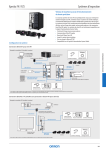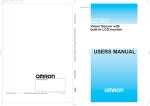Download Vision Sensor FZ4 Series
Transcript
Vision Sensor FZ4 Series Keep on Evolving to the top of Image Sensing » Speed evolution by Quad Processing » Shape Search ll : Cutting edge algorithm for search evolution Keep on Evolving Speed and accuracy determine the basic performance of sensing.Usability efficiently puts that performance to work.OMRON’s FZ Series of Vision Sensors represent an evolutionary journey that takes these three aspects from the past and into the future to allow you to increase quality. FZ3 -900 FZ3 2.2GHz -700 Dual Processing 2.2GHz FZ2 High-speed camera -500 High-speed halation prevention filter High-Grade processing items FZ1 Color shadings elimination filter 2.0GHz -300 Trapezoidal distortion correction 5 million-pixel camera 1.5GHz Double-speed Camera Multi-input function HDR(High Dynamic Range) Panorama image processing 2 million-pixel Camera Low-distortion Lenses Real Color Non-stop adjustment Small digital cameras Flow menu Intelligent cameras Strobe controller Simulation software Autofocus cameras PLC link function Multi-line randomtrigger EtherNet/IP Intelligent compact camera NG Analyzer FZ4 -1100 Class No.1 speed Quad Processing 2.4GHz P 4 P 6 Speed Greatest Detection Class No.1 speed Shape Search ll Accuracy Image Filters Brightness Correct Filter Stripe Removal Filter ll Precise Calibration 18 P Utility 11 Remote Operation P User Data P 13 Usability 4 Speed Class No.1 speed Quad Processing Single processing led to dual processing, and now the FZ4 takes evolution one step farther with quad processing featuring multi-core, multi-thread operation. Parallel execution of the process flow is automatically calculated to achieve optimum allocation of tasks according to the processor load to achieve the fastest processing in this class. The rapidly-evolving Intel ® processors are used. Performance is maximized with a unique software structure that is matched to the processors. Four-track Parallel Processing Software that has been designed specifically for quad processing automatically determines the faster processing scheme. Maximum speed has been achieved even for High-resolution Cameras and search processing, both of which place a high load on the system. Quad Processing Processing 1 Processing 2 Minimized processing time Processing 3 Processing 4 Previous Single-task Processing Processing 1 Processing 2 Processing 3 Processing 4 Example of Faster Operation with Quad Processing The optimum processing scheme to minimize the time from image input to results output is automatically determined to perform parallel processing. Previous Processing Flow Quad Processing Flow Camera image input Camera image input Search1 Search1 Search1 Search2 Search2 Search2 Position Compensation Character Inspection Character Inspection Position Compensation Character Inspection Cut in half Character Inspection Character Inspection 18.8ms 42.2ms 5 High-speed Processing for High-resolution Images of 5 Million Pixels Twice the Processing Speed Increase Quality without Increasing Takt Time Multi-core processing distributes processing to increase speed even for individual processes.The results are the most apparent for high-resolution images. Even if the takt time takes priority, you can still process high-resolution and Real Color images with limited affect on the takt time. We can help you increase quality for both color and resolution. Search Speed Comparison Speed Comparison for Position Compensation and Defect Inspection Processing time 100ms Search processing: 1/2 Resolution Color Processing The FZ4-1100 and it’s quad processing can let you change from a 2-million to a 5million-pixel Camera with essentially no increase in the processing time. The FZ4-1100 and it’s quad processing can handle real-color images in less time than previous Vision Sensors could handle monochrome images. Processing time Processing time 150ms 60ms Search processing: 100ms 1/ 2 Search processing: 20ms Essentially the same processing time FZ3-900 5 million-pixel camera processing time 50ms 1/ 2 FZ3-900 FZ4-1100 300,000 pixels camera High-speed processing of color images 50ms 30ms 10ms FZ3-900 FZ4-1100 2 million-pixel camera FZ3-900 FZ4-1100 5 million-pixel camera Note: Comparison of monochrome images. FZ3-900 FZ4-1100 2 million-pixel 5 million-pixel camera camera Note: Comparison of monochrome images. FZ3-900 FZ4-1100 Monochrome Real color Note: Comparison for 2-million-pixel Cameras. Multi-input Function Faster processing by preceding image capture and inspection in parallel Up to 32 image capture* Each camera has its own image buffer for storing image data that is separate from the main memory used for measurement processing. This allows for up to 32 frames of continuous high-speed image capture even while the main memory is processing measurement data. Difference from conventional method Image capture Conventional method Measurement processing Multi-input function Inspection of characters printed on electronic components Second image First image Image capture First image Measurement processing First image Second image Third image Fourth image Fifth image Sixth image Second image First image Second image First image Third image Fourth image Second image Fifth image Third image Images can be captured continuously while measuring. *The number of images that can be taken depends on the Controller and the Camera that is connected to it.Refer to the user’s manual for details. Capturing the images of components on a tray continuously, and processing measurements until the next tray arrives 6 Accurac y Greatest Detection × Class No.1 Speed A Revolution in Searching Power. Shape Search II The technology to find image patterns forms the basis of image sensing.The FZ4 features the Shape Search II, a new processing item that focuses on outline information.Even with overlapping images, tilting, or deformation, both the accuracy of recognizing image patterns and the speed of processing high-resolution images are ensured. Maximizing Detection Performance Shape Search II Previous Pattern Search Deformation and Tilting The FZ4 handles image deformation caused by the location of the workpieces when the Camera is installed at an angle, and it handles workpiece inclination. Contrast Blurring Robust processing handles image blurring caused by variations in workpiece height. Detection is possible for high-precision lenses even if a limited amount of blurring occurs. Stable detection is possible even for variations in contrast caused by lighting or workpiece orientation. Noise Defects The center portion is traced even for incomplete marks that result from light reflections or noise caused by overlapping with the workpiece to simplify troublesome alignment mark detection. 7 Maximizing Speed High-speed Processing at High Resolution Throughout 360° Rotation With previous searching, the processing time was greatly increased if the workpiece was rotated or if the image resolution increased. With Shape Search II, processing time is not greatly delayed throughout 360° rotation or if resolution is increases. Manufacturing takt time can be reduced and inspection items can be added to help increase quality. Camera Resolution and 360° Search Processing Time (Typical Example) Processing time 50ms 40ms 30ms 20ms 10ms 0 300,000 pixels camera 2 million-pixel camera 5 million-pixel camera Pixels Maximizing Stability Industry-leading positional precision After finding the general position and orientation of the workpiece, position information on edge points enables finding the precise position and orientation. The edge point position information instead of image density information is used to detect positions more precisely than with normal searching methods. Linear Data (Typical Example) Error 0.2pix Position error: 0.015 pixels max. 0.1pix 0pix -0.1pix -0.2pix 0.5mm 1mm 1.5mm 2mm Position Optimizing Settings Detection performance, speed, and stability mean that you do not need to adjust detailed parameter settings. You can quickly achieve the optimum settings and minimize setting errors caused by trying to increase performance or caused by worker differences. Parameters can be quickly determined according to the application. Set the parameters and register models to complete the setup. 8 Us a bi l ity [ D e s i g n U t i lity ] Easily Take Advantage of a Wide Range of Functions Program-free Design, Unique Menus for Easy Operation Onsite, and a Touch Panel. Even long, complex processing flows can be easily set up by essentially anyone with easy operating procedures. Program-free Flow Menus for Quick Processing Design Processing Item Area Flow Setup Area Save and Load Processing Units You can temporarily save data when studying parameters or load data from other scene groups for an even wider range of application. Flow Group function Processing items can be named and grouped.You can efficiently manage a long work flow by assigning a folder to each processing item. Group A long flow can be streamlined. Performing different processing items at a time You can copy or delete two or more processing items at a time by just checking them on the screen. Conditional Branching / DI Branching Flow menus can be changed later by branching and looping according to measurement results and input conditions. Flow menu designing at the programming level is possible through a simple process of specifying a processing item for Input Condition Branching. Example: Inspection of printed packaging Camera image input Formula A: Obtain index numbers Formula B: 0 Condition A=B Classification Copy & paste processing items from another scene You can set up a new flow menu by combining different processing items copied from other scenes.When you want to utilize the setting of other scene, you do not need to make adjustments. Condition Branch Matching the condition Inspection of Product Type B Not matching the condition Edge Position Fine Matching Parallel Judgement Output Parallel Judgement Output End End Inspection of Product Type A Intuitive Operation on a Touch Panel Increased Performance The recent popularity of tabloid HMIs is indicative of the intuitive visualization of the direct on-screen operation of functions and inspection locations that helps to increase efficiency. The touch operation of FZ menus have been praised not only in design work, but in the procedures that are required for daily operation. Response to touching the screen has been remarkably improved. 9 Seamless Communications with Peripheral Devices You can seamlessly link external devices, such as PLCs, computers, actuators, and much more. High-speed communications with a host enables a wider range of operation and management. FZ4 PLC Link PLC Ethernet PC Easier Commissioning and Increased Range of Operation and Management PLC Link Function Communications Monitoring and Checking Easy Creation of Ladder Programs Smooth Commissioning and Troubleshooting of Communications A PLC Link function is included to reduce the effort in ladder programming and raise the design efficiency for serial communications and standard Ethernet. I/O Monitor Applicable PLCs OMRON CS, CJ, CP, and NSJ Series Mitsubishi Electric Q Series Convenient monitoring functions are provided that let you see if communications is established correctly and if wiring is correct. Confirmations when commissioning the system and analysis during communications troubleshooting go smoothly. Display of signal output status Reading and writing I/O memory areas can be easily set on the special menu screen. Virtual signal inputs EtherNet/IP High-capacity, High-speed Data Communications EtherNet/IP is a widely used communication protocol in factories around the world. You can easily connect to OMRON PLCs or any other vendor device that supports EtherNet/IP to enable high-speed communication. Checking Serial Communications Display of communications test results Sending of test commands Us a bi l ity 10 [ Utility ] Optimum Operation both Online and Offline Connections to a network hard disk drive or network computer enables a wide range of operation possibilities. You can log measurement images longterm, or you can perform verifications and adjustments on a computer without stopping the Vision Sensor. Online Onsite Operator Offline Designer FZ4 Network HDD Offline Setting Changes and Simulation Log images via Ethernet. Remote Operation Check NG images on a computer at any time. Simulation Software PC PC Ask your OMRON representative about obtaining simulation software. New Operation Schemes through Network Applications 1 Daily Monitoring 2 Periodic Adjustments and Inspection Adjustments You can store NG image in a network HDD to check the NG images every day on a computer without reducing inspection performance. Or you can start simulation software on your computer to remeasure and analyze NG images. The non-stop adjustment function lets you change Controller settings without stopping the production line. With remote operation, you can perform operations without going onsite. 3 4 Handling Unstable Inspections or Measurement Failure The user sends the designer the image data, setting data, and parameter settings. The designer can use the simulation software on the computer to check the situation and change the settings on the simulation software. The altered scene data can be returned to the user and loaded to the system to complete the adjustments. This enables smooth modifications without requiring that the designer visit the site. Adding Inspections or Making Changes for New Models Based on the images to be inspected, settings are made on the simulation software on a familiar computer. The scene data is sent to the user to easily add the new settings. Ideal for History Management Convert Parameter Settings to CSV Data CSV files allow you to easily understand the parameter settings. Also, you can easily change any of the settings. If you save the standard settings, you easily find incorrect setting changes by comparing the data for differences. You can attach CSV files to email and have them uploaded to the Vision Sensor to enable easy adjustments even when troubleshooting from a remote location. Standard settings Current parameter settings 11 Centralize Monitoring and Adjustment of Scattered Sensors Remote Operation You can check the status and adjust the settings of many FZ4 on one computer. This enables efficient adjustment of Camera images when commissioning a system and application of test adjustment results. Application Example 1 Operating Several FZ4 from One Location 1 When commissioning a line, from one location you can adjust the Camera images from all of the FZ4 located along the line. There’s no need to go to and from remote Controllers, and you can compare Camera images under various conditions to adjust them. 2 If setting changes are necessary to add a new model, you can do all the required work at the same time without making trips to all of the Controllers. 3 You can easily balance the thresholds between Controllers when increasing inspection stability through testing at the production line. Application Example 2 Displaying Images from Many FZ4 on One Monitor 1 You can save space because you do not need to install more than one monitor. 2 Even if the Controllers are separated from each other, the adjustments can be made from the same location to reduce the load on workers and reduce adjustment time. Note: Ask your OMRON representative about obtaining simulation software for a computer. Useful Functions for Test Measurement Continuous test measurement function Judgment monitoring function Settings must be verified with as many images as possible. Wi th OMRON's FZ4, cont inuous measurements of hundreds of images can be performed by a single click. Continuous measurement stops automatically when a defect occurs. Once the measurement stops, you can select the next course of action right away for efficient testing and verification. Checking the results of continuous measurement in a graph If a defect occurs, measurement stops automatically --> Select the course of action. 450.000 400.000 Trend monitoring 350.000 Time Judgment Monitoring Function 12 Us a bi l ity [ Utility ] Customize Screens for Easier Operation You can easily customize the operating screens according to the inspections or onsite conditions. This helps you prevent downtime that can result from operating mistakes or measurement failure. There are also many customization functions for troubleshooting unexpected problems. Customization of Displays The flexible customization of the RUN mode view is possible.Not only items to be displayed but also their layout and sizes of characters used can also be changed. This enables the creation of the most easy-to-use displays for the on-site operators. Compact Flow Displays Example of customization • Enlarged judgement result, RUN, and processing time These convenient displays help prevent mistakes in operation and make it easy to see the results of processing. Actual Flow of Processing Items Display on Operating Screen •Enlarged only measurement flow Hidden Multi-screen Display, Display of the latest NG image Shortcut buttons Displays on the Measurement screen can be changed as you like according to the number of cameras and their purposes.You can display a detail of a workpiece and its overall image at the same time on the screen. This function also enables a comparison between an NG image and the image actually being inspected. You can arrange a set of shortcut buttons as you like. With these buttons, you can promptly cope with any problems or adjustments whenever necessary during operation. Example of customization Change the Message Language (English, Chinese, or Japanese) You can make the settings in English and then change the display language to Chinese or Japanese. Display the language that is best for the workers in the country of application. English Chinese Japanese 13 User Data NEW Ideal for Managing Inspection Standards and for Statistical Analysis of Inspection Results New functionality has been added that enables using shared data within scene groups as constants and variables in the measurement flow. With the shared data, you can use the measurement flow in many new ways, including standard values, conditional branching flags, and counters. Application Example 1 Unified Management of Judgment Values When setting up complex scene data, such as the data required for inspection of many different models, you can unify management of important judgment values for inspections to easily manage and then adjust them later. Also, if you isolate in advance the settings that are critical to inspection performance (and normally known only to the designer) as user data, the locations that require adjustment can be clarified so that the user can more easily make adjustments. Application Example 2 Adjustment of All User Data in a List Statistical Information on Productivity Indices User data can be used as variables that can be read and written in the inspection flow. It can also be used for counters for the number of inspected workpieces or the number of NG workpieces. Math functions can be use to calculate failure rates and display them onscreen so that productivity can be checked at any time. Indices Displayed Onscreen with the Result Display Function Application Method All you have to do is set a User Data processing item in the inspection flow. The data that is set as user data is used as shared constants and variables in different scenes. User Data Scene 0 Scene 1 Scene 2 14 U s a bi l ity [ Utility ] Applications of Quad Processing Perform the Work of Two Controllers with Only One Controller Quad Processing Controller Multi-line random-trigger With quad processors, different triggers from two lines can be input to one Controller to process two scenes in parallel and yet independently. Even if one line stops, the lines are completely independent of each other, so the other line continues to operate. Line 1 Trigger Trigger Measure- Measurement ment Measurement Measurement Triggers can be input from two different lines. Trigger Trigger Measure- Measurement ment Measure- Measurement ment Trigger Measure- Measurement ment Making Confirmations and Adjustments without Stopping Production Quad Processing Controller Non-stop adjustment Parallel processing on quad processors not only speeds up measurements, but it enables parallel processing of measurements and adjustments. Automatic distributed quad processing means that measurements are not delayed when adjustments are applied. Measurements continue Automatic linking of the quad processors enables applying new settings without delaying measurements. Measurements NG occurs Adjustments NG analyzed Settings changed Tests performed Adjustment results applied. Doubly effective when combined with the Non-stop adjustment mode NG analyzer You can display in a structured manner a graph showing the results measured at once on logging images. This lets you identify the cause of a given NG much more quickly. You can also measure all images again after changing a given setting, to check the reliability of the new setting. Adjustment and troubleshooting has never been so quick, simple and reliable. New settings used for measurements from the next trigger. Processed items and parameters that generated an erroneous judgment can be identified at a glance. You can check the detailed results of parameters to identify the cause of the NG. 15 Save All Images Even during Measurements Quad Processing Controller High speed logging The quad processors can also perform completely parallel processing of measurements and logging, enabling high-speed connection to a high-capacity hard disk (2 terabytes). You can save all of the images for a high-speed line, something that was not previous possible.*1 And by analyzing trends for all of the saved images, you can quickly isolate the cases of NGs and formulate countermeasures. *1 All images can be saved under the following conditions: • 300,000-pixel camera x 1 unit . Measurement time: 33 ms • Images can be saved continuously for approx. one week when a 2-terabyte HDD is used (based on 8 hours of operation a day). Conventional system Priority on measurement processing Priority on image logging Image input 1 Measurement processing Image input 2 Measurement processing Image logging 1 Image input 1 Measurement processing Image input 3 Measurement processing Interruption Issues Since logging was not possible during measurement, the user had to choose either measurement or logging. Accordingly, not all images could be saved or image input triggers had to be delayed depending on the measurement trigger intervals. The next image input is delayed Image input 2 Image logging 1 Quad processing of FZ4 Image input 1 Measurement processing Image input 2 Measurement processing Image logging 1 Image input 3 Image logging 2 Measurement processing Image logging 3 All images are saved. Application Example Resolution Measurement and image logging are processed completely in parallel. As a result, you can save all images. Application Example for Saving All Images Defect inspection on a new product or a line adopting anew manufacturing method Printing inspection in automobile assembly processes All images you have saved can be utilized for trend analysis to help establish an appropriate manufacturing method quickly for a new product or a line adopting a new manufacturing method. Effect • When a NG occurs, the cause can be identified and remedial actions taken quickly. • Saving all images leads to more efficient traceability control. NEW More Convenience in Saving Images It’s now even more convenient to save measurement images for operational analysis, such as isolating cases of NGs and recording measurement results. You can therefore make setup work more efficient and help to increase throughput. Save Images Directly in JPEG or BMP Format You can easily view images on a computer or attach them to reports. With BMP files, you can measure them again on the FZ4. Restricting the Areas of Saved Images By restricting the areas that are saved, file sizes are smaller so you can continue to log even more files. Save Both Filtered and Unfiltered Images You can save both the filtered images that were actually measured and the raw images taken directly from the Camera. You can therefore tell if an NG was caused by the input image or by the filter settings. Filtered Images Unfiltered Images 16 Camera and Controller Variations Optimum Performance for Almost Any Application Digital Cameras It does not matter if priority is on speed, resolution, or installation space, there is a Camera that is ideal for your application. Digital Cameras 5 million pixels 2 million pixels 300,000 pixels 300,000 pixels High-speed 300,000 pixels small flat type Model FZ-SC5M2 FZ-S5M2 FZ-SC2M FZ-S2M FZ-SC FZ-S FZ-SHC FZ-SH FZ-SFC FZ-SF Color/Monochrome Color Monochrome Color Monochrome Color Monochrome Color Monochrome Color Monochrome Resolution 2448(H)×2044(V) 1600(H)×1200(V) 640(H)×480(V) 640(H)×480(V) 640(H)×480(V) 62.5ms 33.3ms 12.5ms 4.9ms 12.5ms 60ms Image read time 50ms 40ms 30ms 20ms 10ms Built-in lighting Lighting synchronization (*) Brightness adjustment Focusing *Synchronized control of external light is possible if a Strobe Controller is also used. All Cameras can be connected to Controllers You can connect any Camera to the FZ4-series Controllers. There is no need to select a Controller specifically for the Camera. Select the Controller that has the optimum processers for the required speed. FZ4-series Performance Models High-speed Controller Quad Processing High-speed Controllers Controller Integrated with LCD Core1 threads1 Core1 threads2 Core2 threads1 Core2 threads2 CPU 5 million pixels 2 million pixels Camera pixels 300,000 pixels 360,000 pixels Maximum number of Cameras Touch panel Monitor output High-Grade Processing Items* Controller Integrated with LCD FZ4-1100 series Model Maximum Box-type Controller Dual cores × two threads Core i5 2.4 GHz Yse Yse Yse Yse 4 max Yse (Controller Integrated with LCD) Analog RGB/XGA Yse (H-series only) Box-type Controller Standard Controller Controller Integrated with LCD FZ4-700 series Core Single core Core 2 Duo 2.2 GHz Yse Yse Yse Yse 4 max Yse (Controller Integrated with LCD) Analog RGB/XGA Yse (H-series only) *Refer to page 35 for details on high-grade (HG) processing items. Box-type Controller FZ4-600 series Core Single core Celeron 2.0 GHz Yse Yse Yse Yse 4 max Yse (Controller Integrated with LCD) Analog RGB/XGA Yse (H-series only) 17 Intelligent Cameras with Lighting and Focus Mechanism 300,000-pixels small pen type Autofocus Cameras with Focus Mechanism 360,000-pixels 300,000-pixels 300,000-pixels FZ-SPC FZ-SP FZ-SQ010F FZ-SQ050F FZ-SQ100F FZ-SQ100N FZ-SLC100 FZ-SLC15 FZ-SZC100 FZ-SZC15 Color Monochrome Color Color Color Color Color Color Color Color 640(H)×480(V) 752(H)×480(V) 640(H)×480(V) 640(H)×480(V) 12.5ms 16.7ms 12.5ms 12.5ms Yes Yes Yes Yes Yes Yes(Auto) (*) Yes any of the FZ4-series Controllers Extremely Popular Camera Lite Model Intelligent compact cameras High-power lighting is built in and a polarizing filter is provided so that you can take clear images simply by installing the Camera.This Camera is ideal for simple presence or judgment inspections, or as an additional camera. Box-type Controller FZ4-L350 series Core Single core Atom 1.6 GHz Yse Yse Yse Yse 4 max Analog RGB/XGA Equipped with Polarizing Filter to Cut Regular Reflection (*) Yes(Auto) 18 Image Filter Library Image Creation Technology Has Also Advanced A library of image filters is provided to enable stable images regardless of severe onsite conditions or workpiece status. Image Filter Library NEW Position Compensation Trapezoidal Correction+ Filtering Backgrond Suppression Brightness Correct Filter Color Gray Filter Extract Color Filter Anti Color Shading Stripes Removal Filter+ Stripe Removal Filter II Halation Cut+ Panorama+ Brightness Correct Filter NEW Stripe Removal Filter II These filter cut out uneven lighting and changes in brightness caused by workpiece surface irregularities to make characteristic features stand out clearly. The stripped pattern is filtered out so that only required aspects are shown clearly.Vertical, horizontal, and diagonal stripes can be removed. External Appearance of Battery Pack External Appearance of Bottle Cap Befor e Filter ing Reflection Shadow The wavy inconsistencies are judged as defects. NEW Image after Brightness Correct Filter U n f i l t er ed I m ag e Image after Stripe Removal Filter Inspection is possible only in the small portion without stripes. Even the defect at the edge of the image can be detected after stripe removal. Due to the stripes, inspection is possible only in the very center of the image.To inspect the entire surface, the cap must be rotated and many images must be taken. Because inspection is possible to the sides of the image, the number of images that is required to inspect the entire cap is greatly reduced. Defect Uneven areas are removed so that only the defect appears in the inspection. Precise Calibration When ultra-high-precision is required, it is necessary to align the coordinates of the Camera’s field of vision with the actual coordinate system. Correction Causes of Calibration Error Lens distortion correction Lens distortion correction Lens distortion Camera tilt correction Distortion caused by tilting Error from lens distortion is removed with a coordinate conversion parameter that considers bending distortion. Trapezoidal distortion correction Error from trapezoidal distortion is removed with a perspective conversion parameter. 19 High Dynamic Range Function Patent Pending FZ4's high dynamic range minimizes the effects of lighting such as halation and allows highly precise inspections. Conventional images HDR image Halation Dynamic range of the upper image Dynamic range after HDR processing Industry's highest dynamic range Underexposure Max. 5000 times higher than previous models Dynamic range of the lower image Defects Detectable Even on Reflective or Shadowy Surfaces Defects Undetectable Due to Overexposure or Underexposure The surface of the workpiece is accurately reproduced and detected even with overexposure or underexposure. Any spot outside the dynamic range is blurred by halation or shadow. Reflect ive and shadowy areas can be reproduced simultaneously under the same lighting conditions. Conventional images The reflective surfaces of cylindrically-curved workpieces in which conventional vision sensors have had difficulty can be reproduced. HDR image Conventional images What is Real Color Sensing? HDR image Patented In order to secure stable measurements in different inspection environments, FZ4 Series feature Omron's proprietary Real Color Sensing processing, in addition to the conventional color image processing. Color Segmentation Processing Black White Color Image Processing Black Real Color Sensing Dark Color images taken by the camera are processed after being converted into black and white pixels. The color extracted is represented as white, and the other colors as black. Based on minimum information, high speed processing is possible. Since color data is limited only to brightness, however, it takes a long time to make optical adjustments for extracting color features. Edges are detected reliably even when the contrast between the background and subject is low. Bright Dark Color images are converted into 256 levels of black-and-white brightness and the contrasts of specific colors is enhanced. More precise, stable results can be produced compared to color segmentation. However, this method has difficulty in capturing subtle variations in color because all colors are converted into black-and-white brightness levels. Therefore, it is difficult to detect subtle changes in images with low contrast. Previous image processing OMRON FZ4 series 1677 It allows the recognition of 16,770,000 colors. Different colors are represented as different positions in the 3D RGB space. Subtle variations in color can be recognized by representing them as distances between different color pixels comprising this space. Thus, scratches and dir t can be detected accurately even in images with low contrast. 20 Inspection and Measurement Process Library Complete Processing Library To Handle a Wide Range of There are now even more processing items that help you quickly solve inspection and measurement problems. You can detect minute differences without false detections. To achieve that, we provide a complete array of search processes that meet onsite requirements. Searching Search Sensitive Search Flexible Search ECM Search Ec Circle Search Shape Search+ Shape Search II Sensitive Search This allows the recognition of very subtle differences that cannot be detected through ordinary search processes, by dividing the registered model image into several pieces and carefully matching them. Thus you don't have to spend a lot of time for delicate threshold setting. Flexible Search Different conditions for dividing the model image can be set. Inspection of characters on IC chips When inspecting workpieces with some variations in shape, such variations are sometimes recognized erroneously as defects. Flexible Search ensures accurate searches regardless of some variations in print quality or shape, by registering several images of non-defective products as models. It helps you decrease your inspection failure rate by rejecting defective products only. Before model addition After model addition OK OK NG OK NG OK NG Register non-defective product as additional model NG Avoiding inspection failures Measure positions, widths, or number of edges. These processing items let you measure positions, widths, and the number of edges from edge information. Edges Edge Position NEW Edge Pitch Scan Edge Position Scan Edge Width Circular Scan Edge Position You can measure the center coordinates, diameter, and radius of a round workpiece without performing any calculations simply by drawing one measurement region. Circular Scan Edge Position NEW Circular Scan Edge Width You can measure the center coordinates, width, and thickness of a ring-shaped workpiece without performing any calculations. Width and thickness Center coordinates Circular Scan Edge Width Center coordinates Radius These processing items let you measure sizes, positions of centers of gravity, and the number of objects. Areas Gravity and Area Labeling Labeling+ 21 Different Types of Inspections These processing items are ideal for external appearance inspections for damage, foreign matter, etc. Defects Scratch detection profile displayed on the screen Patent Pending Defect Precise Defect Fine Matching Inspections of Scratches and Dirt Subtle scratches and dirt can be detected with more fine-tuned conditions compared to conventional inspections. Since you can clearly distinguish defects to be detected from the background, the failure detection rate can be decreased. Profiles of defects and comparison elements can be displayed on the screen in real time. You can adjust by confirming the settings and detection results on the image. Fine parameters for defect detection allow fine settings at the pixel level. Combined with our 5 million-pixel camera, this function enables much more precise inspections of scratches. Fine Matching / Defect With our Real Color Sensing technology, FZ4 can accurately recognize and process subtle variations in color. This feature helps you detect unpredictable scratches and dirt. High precision defect inspections are possible by using both Fine Matching and Defect flexibly according to the background of each image. Comparison element display Profile display Intervals and sizes of comparing elements are displayed. Defects of each direction for detection are displayed as wave profiles. Fine Matching Defect It is useful for detecting scratches, chipped edges or subtle dirt in complex backgrounds. It is useful for detecting scratches and dirt in plain backgrounds. These processing items provide the functions that are required for character inspections of dates, lot numbers, etc. Character Inspections Character Inspection Date Verification These processing items can read bar codes and 2D codes from Camera images. Codes Barcode+ NEW 2D Code+ 2D Code 2D Code You can automatically correct for damaged codes and errors, and you can display corrected portions in red for visual emphasis. Locations that require modification are quickly understood for rapid feedback to printing devices. Frequently uses functions are also provided in these convenient processing items. Special Processing Classification Color Data Circle Angle 22 Ordering Information Item Descriptions High-Grade Proc' Items No.of cameras 2 Controllers integrated with LCD 4 2 Box-type controllers Quad Processing High-speed Controllers Controllers integrated with LCD 4 2 4 --2 Box-type controllers 4 2 Controllers integrated with LCD 4 2 Box-type controllers 4 High-speed Controllers 2 Controllers integrated with LCD FZ4 Series Controllers 4 --2 Box-type controllers 4 2 Controllers integrated with LCD 4 2 Box-type controllers 4 Standard Controllers 2 Controllers integrated with LCD 4 --2 Box-type controllers Lite Controllers Box-type controllers 4 2 --4 2 Controllers integrated with LCD 4 2 Box-type controllers FZ3 Series Controllers 4 Standard Controllers 2 Controllers integrated with LCD 4 --- Box-type controllers 2 4 Output NPN PNP NPN PNP NPN PNP NPN PNP NPN PNP NPN PNP NPN PNP NPN PNP NPN PNP NPN PNP NPN PNP NPN PNP NPN PNP NPN PNP NPN PNP NPN PNP NPN PNP NPN PNP NPN PNP NPN PNP NPN PNP NPN PNP NPN PNP NPN PNP NPN PNP NPN PNP NPN PNP NPN PNP NPN PNP NPN PNP NPN PNP NPN PNP NPN PNP NPN PNP Model FZ4-H1100 FZ4-H1105 FZ4-H1100-10 FZ4-H1105-10 FZ4-H1150 FZ4-H1155 FZ4-H1150-10 FZ4-H1155-10 FZ4-1100 FZ4-1105 FZ4-1100-10 FZ4-1105-10 FZ4-1150 FZ4-1155 FZ4-1150-10 FZ4-1155-10 FZ4-H700 FZ4-H705 FZ4-H700-10 FZ4-H705-10 FZ4-H750 FZ4-H755 FZ4-H750-10 FZ4-H755-10 FZ4-700 FZ4-705 FZ4-700-10 FZ4-705-10 FZ4-750 FZ4-755 FZ4-750-10 FZ4-755-10 FZ4-H600 FZ4-H605 FZ4-H600-10 FZ4-H605-10 FZ4-H650 FZ4-H655 FZ4-H650-10 FZ4-H655-10 FZ4-600 FZ4-605 FZ4-600-10 FZ4-605-10 FZ4-650 FZ4-655 FZ4-650-10 FZ4-655-10 FZ4-L350 FZ4-L355 FZ4-L350-10 FZ4-L355-10 FZ3-H300 FZ3-H305 FZ3-H300-10 FZ3-H305-10 FZ3-H350 FZ3-H355 FZ3-H350-10 FZ3-H355-10 FZ3-300 FZ3-305 FZ3-300-10 FZ3-305-10 FZ3-350 FZ3-355 FZ3-350-10 FZ3-355-10 Remarks With touch pen --- With touch pen --- With touch pen --- With touch pen --- With touch pen --- With touch pen --- --- With touch pen --- With touch pen --- 23 Item Descriptions Model Color FZ-SC5M2 Monochrome FZ-S5M2 Color FZ-SC2M Monochrome FZ-S2M Color FZ-SC Monochrome FZ-S Color FZ-SHC Monochrome FZ-SH Color FZ-SFC Monochrome FZ-SF Color FZ-SPC Monochrome FZ-SP Narrow view Color FZ-SQ010F Standard view Color FZ-SQ050F Color FZ-SQ100F Color FZ-SQ100N Wide View Color FZ-SLC100 Narrow view Color FZ-SLC15 Wide View Color FZ-SZC100 Narrow view Color FZ-SZC15 Remarks 5 million pixels Digital Cameras 2 million pixels Lens required 300,000 pixels High-speed 300,000 pixels Cameras Cameras Small Digital Cameras Intelligent Compact Cameras Intelligent Cameras Autofocus Cameras 300,000-pixel flat type Lenses for small camera required 300,000-pixel pen type Wide View (long-distance) Wide View (short-distance) Camera + Manual Focus Lens + High power Lighting Camera + Zoom, Autofocus Lens + Intelligent Lighting Camera + Zoom, Autofocus Lens CCTV Lenses 3Z4S-LE Series --- Extension Tubes Low-distortion Lenses FZ-LEH5/LEH8/LEH12/ LEH16/LEH25/LEH35/ LEH50/LEH75/LEH100 Low distortion lens for 2-million pixel cameras and 5million-pixel cameras Lenses for Small Camera FZ-LES3/LES6/LES16/ LES30 Lens for 300,000-pixel small cameras Extension Tubes for Small Camera FZ-LESR Extension Tubes for 300,000-pixel small cameras Intelligent Camera Diffusion Plate Wide field of vision FZ-SLC100-DL --- Narrow field of vision FZ-SLC15-DL --- Cameras Peripheral Devices Halation Cut Illumination For Intelligent Compact Camera Mounting Brackets FZ-SXCRB7018BR-4S Integrated unit combining special Halation cut illumination, strobe controller and camera (without lens) FZ-LTCRB7018BR-4S Integrated unit combining special Halation cut illumination and strobe controller FZ-LTRB7018BR-4S Special Halation cut illumination only FQ-XL/-XL2 --- Polarizing Filter Attachment FQ-XF1 24 Item Descriptions Cables Remarks Camera Cable FZ-VS Cable length: 2 m, 5 m, or 10 m (See note 2.) Bend resistant Camera Cable FZ-VSB Cable length: 2 m, 5 m, or 10 m (See note 3.) Right-angle Camera Cable (See note 1.) FZ-VSL Cable length: 2 m, 5 m, or 10 m (See note 2.) Long-distance Camera Cable FZ-VS2 Cable length: 15 m (See note 4.) Long-distance Right-angle Camera Cable FZ-VSL2 Cable length: 15 m (See note 4.) Cable Extension Unit FZ-VSJ Up to two Extension Units and three Cables can be connected. (Maximum cable length: 45 m (See note 5.)) Monitor Cable FZ-VM Cable length: 2 m or 5 m Parallel I/O Cable FZ-VP Cable length: 2 m or 5 m Parallel I/O Cable for Connector-terminal Conversion Unit FZ-VPX Cable length: 2 m or 5 m Connector-Terminal Block Conversion Units can be connected (Recommended Products: OMRON XW2B50G4/50G5, XE2D-50G6). LCD Monitor FZ-M08 For Box-type Controllers FZ-MEM1G Capacity: 1 GB VESA Attachment FZ-VESA For installing the LCD integrated-type controller Desktop Controller Stand FZ-DS For installing the LCD integrated-type controller Display/USB Switcher FZ-DU Lighting Controller FL-TCC1 USB Memory Peripheral devices Model 1 GB For FL-Series For 3Z4S-LT Series Strobe Controller --- One channel Manufactured by MORITEX Required to control external lighting from a Corporation Controller 3Z4S-LT MLEK-C100E1TS2 One channel FZ-LTA100 Two channels FZ-LTA200 For FZ-LT Series 3Z4S-LT Series --- External Lighting FZ-LT Series --- FL Series --- Note 1: 2: 3: 4: 5: Mouse --- Recommended Products (Optical Mouse) • Microsoft Corporation: Compact Optical Mouse, U81 Series This Cable has an L-shaped connector on the Camera end. The 10-m cable cannot be used for the intelligent camera, autofocus camera and 5 million-pixel camera. The 10-m cable cannot be used for the intelligent camera, autofocus camera 2 million-pixel camera and 5 million-pixel camera. The 15-m cable cannot be used for the intelligent camera, autofocus camera and 5 million-pixel camera. The maximum cable length depends on the Camera being connected, and the model and length of the Cable being used. For further information,please refer to the "Cameras / Cables" table in Page 34. 25 System configuration Controllers integrated with LCD PC RS-232C connected PLC Parallel I/O Ethernet Analogue RGB USB connection Camera connecter Touch pen (accessory attached) Input device Mouse USB connection Input device Mouse Box-type Controllers Input device Camera connected Mouse USB connection PC Ethernet Analogue RGB RS-232C connected Parallel I/O RGB monitor PLC Lenses High-resolution, Low-distortion Lenses Model FZ-LEH5 FZ-LEH8 FZ-LEH12 FZ-LEH16 FZ-LEH25 FZ-LEH35 FZ-LEH50 FZ-LEH75 FZ-LEH100 Appearance 38.7 42 dia. Focal length Brightness 5 mm F2.8 M40.5 P0.5 Filter size 34 dia. 41.6 8 mm F1.4 M27.0 P0.5 34 dia. 37.0 12.5 mm F1.4 M27.0 P0.5 33 dia. 36.5 16 mm F1.4 M27.0 P0.5 33 dia. 39.5 34 dia. 36.5 34 dia. 55.0 36 dia. 51.0 42 dia. 70.0 25 mm F1.4 M27.0 P0.5 35 mm F2 M27.0 P0.5 50 mm F2.8 M27.0 P0.5 75 mm F2.5 M34.0 P0.5 100 mm F2.8 M40.5 P0.5 3Z4S-LE ML-2514 3Z4S-LE ML-3519 3Z4S-LE ML-5018 3Z4S-LE ML-7527 3Z4S-LE ML-10035 The 5-mm Extension Tubes (3Z4S-LE ML-EXR) cannot be used with FZ-LEH25 Lenses. CCTV Lenses Model 3Z4S-LE ML-0614 3Z4S-LE ML-0813 3Z4S-LE ML-1214 3Z4S-LE ML-1614 Appearance 30 30 dia. Focal length Brightness Filter size 6 mm F1.4 M27 P0.5 30 dia. 34.5 8 mm F1.3 M25.5 P0.5 30 dia. 34.5 12 mm F1.4 M27 P0.5 30 dia. 24.5 16 mm F1.4 M27 P0.5 FZ-LES3 FZ-LES6 FZ-LES16 FZ-LES30 Appearance 12 dia. Focal length Brightness 24.5 25 mm F1.4 M27 P0.5 Model Contents 16.4 3 mm F2.0 30 dia. 29 35 mm F1.9 M27 P0.5 32 dia. 37 32 dia. 50 mm F1.8 M30.5 P0.5 Extension Tubes Lenses for small camera Model 30 dia. 12 dia. 19.7 6 mm F2.0 12 dia. 23.1 16 mm F3.4 12 dia. 25.5 30 mm F3.4 3Z4S-LE ML-EXR Set of 7 tubes (40 mm, 20 mm,10 mm, 5 mm, 2.0 mm,1.0 mm, and 0.5 mm) Maximum outer diameter: 30 mm dia. Extension Tubes for small camera Model Contents FZ-LESR Set of 3 tubes (15 mm,10 mm, 5 mm) Maximum outer diameter: 12 mm dia. 42.5 75 mm F2.7 M30.5 P0.5 32 dia. 43.9 100 mm F3.5 M30.5 P0.5 • Do not use the 0.5-mm, 1.0mm, and 2.0-mm Extension Tu b e s a tt a c h e d t o e a c h other. Since these Extension Tubes are placed over the threaded section of the Lens or other Extension Tube, the connection may loosen when more than one 0.5-mm, 1.0mm or 2.0-mm Extension Tube are used together. • Reinforcement may be required for combinations of Extension Tubes exceeding 3 0 m m i f t h e Ca m e r a i s subject to vibration. 26 R a t i n g s a n d S p e c i fi c a t i o n s (Controllers) FZ4 series Quad Processing High-speed Controllers Model NPN Output PNP Output Controller type High-grade Processing items No. of Cameras Connected Camera When connected to a intelligent compact camera Processing When connected to a 300,000-pixel camera resolution When connected to a 2 million-pixel camera When connected to a 5 million-pixel camera No. of scenes Connected to 1 camera When connected to Connected to 2 cameras a intelligent compact Connected to 3 cameras camera Connected to 4 cameras Connected to 1 camera When connected Connected to 2 cameras to a 300,000-pixel Connected to 3 cameras Number camera Connected to 4 cameras of logged images Connected to 1 camera (See note 1.) When connected Connected to 2 cameras to a 2 million-pixel Connected to 3 cameras camera Connected to 4 cameras Connected to 1 camera When connected Connected to 2 cameras to a 5 million-pixel Connected to 3 cameras camera Connected to 4 cameras Operation Settings Serial communications Network communications EtherNet/IP communications Parallel I/O Monitor interface FZ4-1100 FZ4-1100-10 FZ4-1150 FZ4-1150-10 FZ4-H1100 FZ4-H1100-10 FZ4-H1150 FZ4-H1150-10 FZ4-1105 FZ4-1105-10 FZ4-1155 FZ4-1155-10 FZ4-H1105 FZ4-H1105-10 FZ4-H1155 FZ4-H1155-10 Controllers integrated with Controllers integrated with Box-type controllers Box-type controllers LCD LCD No Yes 2 4 2 4 2 4 2 4 Can be connected to all cameras. 752(H)×480(V) 640(H)×480(V) 1600(H)×1200(V) 2448(H)×2044(V) 32 232 116 77 58 Color camera: 270, Monochrome Camera: 272 Color camera: 135, Monochrome Camera: 136 Color camera: 90, Monochrome Camera: 90 Color camera: 67, Monochrome Camera: 68 Color camera: 43, Monochrome Camera: 43 Color camera: 21, Monochrome Camera: 21 Color camera: 14, Monochrome Camera: 14 Color camera: 10, Monochrome Camera: 10 Color camera: 16, Monochrome Camera: 16 Color camera: 8, Monochrome Camera: 8 Color camera: 5, Monochrome Camera: 5 Color camera: 4, Monochrome Camera: 4 Controllers integrated with LCD: Touch pen, mouse, etc. Box-type controllers: Mouse or similar device Create series of processing steps by editing the flowchart (Help messages provided). RS-232C/422A: 1 CH Ethernet 100BASE-TX/10BASE-T Ethernet port baud rate: 100 Mbps (100Base-TX) (When used in Multi-line random-trigger mode) 17 inputs (RESET, STEP0/ENCTRIG_Z0, STEP1/ENCTRIG_Z1, DSA0 to 1, ENCTRIG_A0 to 1, ENCTRIG_B0 to 1, DI0 to 7), 29 outputs (RUN/BUSY1, BUSY0, GATE0 to 1, OR0 to 1, READY0 to 1, ERROR, STGOUT0 to 3, DO0 to 15) (When used in other mode) 13 inputs (RESET, STEP0/ENCTRIG_Z0, DSA0, ENCTRIG_A0, ENCTRIG_B0, DI0 to 7), 26 outputs (RUN, BUSY0, GATE0, OR0, READY0, ERROR, STGOUT0 to 3, DO0 to 15) *STGOUT 2 to 3 only for camera 4 ch type Controllers integrated with LCD: Integrated Controller and LCD 12.1 inch TFT color LCD (Resolution: XGA 1,024 × 768 dots) Box-type controllers: Analog RGB video output, 1 channel (Resolution: XGA 1,024 × 768 dots) 4 channels (supports USB 1.1 and 2.0) 20.4 to 26.4 VDC USB interface Power supply voltage When connected to a intelligent compact camera 5.0 A max. 7.5 A max. 5.0 A max. 7.5 A max. 5.0 A max. 7.5 A max. 5.0 A max. 7.5 A max. Current When connected to a intelligent or autofocus camera consumption When connected to a 300,000-pixel camera (at 24.0 VDC) 4.9 A max. 3.7 A max. 4.9 A max. 3.7 A max. 4.9 A max. 3.7 A max. 4.9 A max. (See note 2.) When connected to a 2 million-pixel camera 3.7 A max. When connected to a 5 million-pixel camera Operating: 0 to 45°C for low cooling fan speeds, 0 to 50°C for high cooling fan speeds Ambient temperature range Storage: −20 to 65°C (with no icing or condensation) Ambient humidity range Operating and storage: 35% to 85% (with no condensation) Approx. 3.2 kg Approx. 3.4 kg Approx. 1.8 kg Approx. 1.9 kg Approx. 3.2 kg Approx. 3.4 kg Approx. 1.8 kg Approx. 1.9 kg Weight Controllers integrated with LCD: Touch pen (one, inside the front panel), Instruction Manual, 6 mounting brackets Accessories Box-type controllers: Instruction Manual Note 1: The image logging capacity changes when multiple cameras of different types are connected at the same time. 2: The current consumption when the maximum number of cameras supported by each controller are connected. If a strobe controller model is connected to a lamp, the current consumption is as high as when an intelligent camera is connected. 27 FZ4 series High-speed Controllers Model NPN Output PNP Output Controller type High-grade Processing items No. of Cameras Connected Camera When connected to a intelligent compact camera Processing When connected to a 300,000-pixel camera resolution When connected to a 2 million-pixel camera When connected to a 5 million-pixel camera No. of scenes Connected to 1 camera When connected to Connected to 2 cameras a intelligent compact Connected to 3 cameras camera Connected to 4 cameras Connected to 1 camera When connected Connected to 2 cameras to a 300,000-pixel Connected to 3 cameras Number camera Connected to 4 cameras of logged images Connected to 1 camera (See note 1.) When connected Connected to 2 cameras to a 2 million-pixel Connected to 3 cameras camera Connected to 4 cameras Connected to 1 camera When connected Connected to 2 cameras to a 5 million-pixel Connected to 3 cameras camera Connected to 4 cameras Operation Settings Serial communications Network communications EtherNet/IP communications Parallel I/O Monitor interface FZ4-H700 FZ4-H700-10 FZ4-H750 FZ4-H750-10 FZ4-H705 FZ4-H705-10 FZ4-H755 FZ4-H755-10 Controllers integrated with Box-type controllers Box-type controllers LCD No Yes 2 4 2 4 2 4 2 4 Can be connected to all cameras. (When connecting 5 million-pixel cameras, up to two cameras can be connected.) FZ4-700 FZ4-700-10 FZ4-705 FZ4-705-10 Controllers integrated with LCD FZ4-750 FZ4-755 FZ4-750-10 FZ4-755-10 752(H)×480(V) 640(H)×480(V) 1600(H)×1200(V) 2448(H)×2044(V) 32 214 107 71 53 Color camera: 250, Monochrome Camera: 252 Color camera: 125, Monochrome Camera: 126 Color camera: 83, Monochrome Camera: 84 Color camera: 62, Monochrome Camera: 63 Color camera: 40, Monochrome Camera: 40 Color camera: 20, Monochrome Camera: 20 Color camera: 13, Monochrome Camera: 13 Color camera: 10, Monochrome Camera: 10 Color camera: 11, Monochrome Camera: 11 Color camera: 5, Monochrome Camera: 5 ----Controllers integrated with LCD: Touch pen, mouse, etc. Box-type controllers: Mouse or similar device Create series of processing steps by editing the flowchart (Help messages provided). RS-232C/422A: 1 CH Ethernet 100BASE-TX/10BASE-T Ethernet port baud rate: 100 Mbps (100Base-TX) 13 inputs (RESET, STEP0/ENCTRIG_Z0, DSA0, ENCTRIG_A0, ENCTRIG_B0, DI0 to 7), 26 outputs (RUN, BUSY0, GATE0, OR0, READY0, ERROR, STGOUT0 to 3, DO0 to 15) *STGOUT 2 to 3 only for camera 4 ch type Controllers integrated with LCD: Integrated Controller and LCD 12.1 inch TFT color LCD (Resolution: XGA 1,024 × 768 dots) Box-type controllers: Analog RGB video output, 1 channel (Resolution: XGA 1,024 × 768 dots) 4 channels (supports USB 1.1 and 2.0) 20.4 to 26.4 VDC USB interface Power supply voltage When connected to a intelligent compact camera 5.0 A max. 7.5 A max. 5.0 A max. 7.5 A max. 5.0 A max. 7.5 A max. 5.0 A max. 7.5A max. Current When connected to a intelligent or autofocus camera consumption When connected to a 300,000-pixel camera (at 24.0 VDC) 4.9 A max. 3.7 A max. 4.9 A max. 3.7 A max. 4.9 A max. 3.7 A max. 4.9A max. (See note 2.) When connected to a 2 million-pixel camera 3.7 A max. When connected to a 5 million-pixel camera Operating: 0 to 45°C for low cooling fan speeds, 0 to 50°C for high cooling fan speeds Ambient temperature range Storage: −20 to 65°C (with no icing or condensation) Ambient humidity range Operating and storage: 35% to 85% (with no condensation) Weight Approx. 3.2 kg Approx. 3.4 kg Approx. 1.8 kg Approx. 1.9 kg Approx. 3.2 kg Approx. 3.4 kg Approx. 1.8 kg Approx. 1.9 kg Controllers integrated with LCD: Touch pen (one, inside the front panel), Instruction Manual, 6 mounting brackets Accessories Box-type controllers: Instruction Manual Note 1: The image logging capacity changes when multiple cameras of different types are connected at the same time. 2: The current consumption when the maximum number of cameras supported by each controller are connected. If a strobe controller model is connected to a lamp, the current consumption is as high as when an intelligent camera is connected. 28 FZ4 series Standard Controllers Model NPN Output PNP Output Controller type High-grade Processing items No. of Cameras Connected Camera When connected to a intelligent compact camera Processing When connected to a 300,000-pixel camera resolution When connected to a 2 million-pixel camera When connected to a 5 million-pixel camera No. of scenes Connected to 1 camera When connected to Connected to 2 cameras a intelligent compact Connected to 3 cameras camera Connected to 4 cameras Connected to 1 camera When connected Connected to 2 cameras to a 300,000-pixel Connected to 3 cameras Number camera Connected to 4 cameras of logged images Connected to 1 camera (See note 1.) When connected Connected to 2 cameras to a 2 million-pixel Connected to 3 cameras camera Connected to 4 cameras Connected to 1 camera When connected Connected to 2 cameras to a 5 million-pixel Connected to 3 cameras camera Connected to 4 cameras Operation Settings Serial communications Network communications EtherNet/IP communications Parallel I/O Monitor interface FZ4-H600 FZ4-H600-10 FZ4-H650 FZ4-H650-10 FZ4-H605 FZ4-H605-10 FZ4-H655 FZ4-H655-10 Controllers integrated with Box-type controllers Box-type controllers LCD No Yes 2 4 2 4 2 4 2 4 Can be connected to all cameras. (When connecting 5 million-pixel cameras, up to two cameras can be connected.) FZ4-600 FZ4-600-10 FZ4-605 FZ4-605-10 Controllers integrated with LCD FZ4-650 FZ4-655 FZ4-650-10 FZ4-655-10 752(H)×480(V) 640(H)×480(V) 1600(H)×1200(V) 2448(H)×2044(V) 32 214 107 71 53 Color camera: 250, Monochrome Camera: 252 Color camera: 125, Monochrome Camera: 126 Color camera: 83, Monochrome Camera: 84 Color camera: 62, Monochrome Camera: 63 Color camera: 40, Monochrome Camera: 40 Color camera: 20, Monochrome Camera: 20 Color camera: 13, Monochrome Camera: 13 Color camera: 10, Monochrome Camera: 10 Color camera: 11, Monochrome Camera: 11 Color camera: 5, Monochrome Camera: 5 ----Controllers integrated with LCD: Touch pen, mouse, etc. Box-type controllers: Mouse or similar device Create series of processing steps by editing the flowchart (Help messages provided). RS-232C/422A: 1 CH Ethernet 100BASE-TX/10BASE-T Ethernet port baud rate: 100 Mbps (100Base-TX) 13 inputs (RESET, STEP0/ENCTRIG_Z0, DSA0, ENCTRIG_A0, ENCTRIG_B0, DI0 to 7), 26 outputs (RUN, BUSY0, GATE0, OR0, READY0, ERROR, STGOUT0 to 3, DO0 to 15) *STGOUT 2 to 3 only for camera 4 ch type Controllers integrated with LCD: Integrated Controller and LCD 12.1 inch TFT color LCD (Resolution: XGA 1,024 × 768 dots) Box-type controllers: Analog RGB video output, 1 channel (Resolution: XGA 1,024 × 768 dots) 4 channels (supports USB 1.1 and 2.0) 20.4 to 26.4 VDC USB interface Power supply voltage When connected to a intelligent compact camera 5.0 A max. 7.5 A max. 5.0 A max. 7.5 A max. 5.0 A max. 7.5 A max. 5.0 A max. 7.5 A max. Current When connected to a intelligent or autofocus camera consumption When connected to a 300,000-pixel camera (at 24.0 VDC) 4.9 A max. 3.7 A max. 4.9 A max. 3.7 A max. 4.9 A max. 3.7 A max. 4.9 A max. (See note 2.) When connected to a 2 million-pixel camera 3.7 A max. When connected to a 5 million-pixel camera Operating: 0 to 45°C for low cooling fan speeds, 0 to 50°C for high cooling fan speeds Ambient temperature range Storage: −20 to 65°C (with no icing or condensation) Ambient humidity range Operating and storage: 35% to 85% (with no condensation) Weight Approx. 3.2 kg Approx. 3.4 kg Approx. 1.8 kg Approx. 1.9 kg Approx. 3.2 kg Approx. 3.4 kg Approx. 1.8 kg Approx. 1.9 kg Controllers integrated with LCD: Touch pen (one, inside the front panel), Instruction Manual, 6 mounting brackets Accessories Box-type controllers: Instruction Manual Note 1: The image logging capacity changes when multiple cameras of different types are connected at the same time. 2: The current consumption when the maximum number of cameras supported by each controller are connected. If a strobe controller model is connected to a lamp, the current consumption is as high as when an intelligent camera is connected. 29 FZ4 series Lite Controllers NPN Output PNP Output Model Controller type High-grade Processing items No. of Cameras Connected Camera Processing resolution When connected to a intelligent compact camera When connected to a 300,000-pixel camera When connected to a 2 million-pixel camera When connected to a 5 million-pixel camera No. of scenes Connected to 1 camera When connected to Connected to 2 cameras a intelligent compact Connected to 3 cameras camera Connected to 4 cameras Connected to 1 camera When connected Connected to 2 cameras to a 300,000-pixel Connected to 3 cameras Number camera Connected to 4 cameras of logged images Connected to 1 camera (See note 1.) When connected Connected to 2 cameras to a 2 million-pixel Connected to 3 cameras camera Connected to 4 cameras Connected to 1 camera When connected Connected to 2 cameras to a 5 million-pixel Connected to 3 cameras camera Connected to 4 cameras Operation Settings Serial communications Network communications EtherNet/IP communications Parallel I/O FZ4-L350 FZ4-L355 Box-type controllers FZ4-L350-10 FZ4-L355-10 No 2 4 Can be connected to all cameras. (When connecting 5 million-pixel cameras, up to two cameras can be connected.) 752(H)×480(V) 640(H)×480(V) 1600(H)×1200(V) 2448(H)×2044(V) 32 214 107 71 53 Color camera: 250, Monochrome Camera: 252 Color camera: 125, Monochrome Camera: 126 Color camera: 83, Monochrome Camera: 84 Color camera: 62, Monochrome Camera: 63 Color camera: 40, Monochrome Camera: 40 Color camera: 20, Monochrome Camera: 20 Color camera: 13, Monochrome Camera: 13 Color camera: 10, Monochrome Camera: 10 Color camera: 11, Monochrome Camera: 11 Color camera: 5, Monochrome Camera: 5 ----Mouse or similar device Create series of processing steps by editing the flowchart (Help messages provided). RS-232C: 1 CH Ethernet 1000BASE-T/100BASE-TX/10BASE-T Ethernet port baud rate: 100 Mbps (100Base-TX) 11 inputs (RESET, STEP, DSA, and DI 0 to 7), 26 outputs (RUN, BUSY, GATE, OR, READY, ERROR, STGOUT 0 to 3, and DO 0 to 15) *STGOUT 2 to 3 only for camera 4 ch type Analog RGB video output, 1 channel (Resolution: XGA 1,024 × 768 dots) 2 channels (supports USB 1.1 and 2.0) 20.4 to 26.4 VDC Monitor interface USB interface Power supply voltage (See note 2.) When connected to a intelligent compact camera 4.0 A max. 5.5 A max. Current When connected to a intelligent or autofocus camera consumption When connected to a 300,000-pixel camera (at 24.0 VDC) 2.9 A max. (See note 3.) When connected to a 2 million-pixel camera 2.6 A max. When connected to a 5 million-pixel camera Operating: 0 to 45°C, 0 to 50°C Ambient temperature range Storage: −20 to 65°C (with no icing or condensation) Ambient humidity range Operating and storage: 35% to 85% (with no condensation) Weight Approx. 1.8 kg Accessories Instruction Manual Note 1: The image logging capacity changes when multiple cameras of different types are connected at the same time. 2: Do not ground the positive terminal of the 24-VDC power supply to a Lite Controller. If the positive terminal is grounded, electrical shock may occur when an SG (0-V) part, such as the case of the Controller or Camera, is touched. 3: The current consumption when the maximum number of cameras supported by each controller are connected. If a strobe controller model is connected to a lamp, the current consumption is as high as when an intelligent camera is connected. 30 FZ3 series Standard Controllers Model NPN Output PNP Output Controller type High-grade Processing items No. of Cameras Connected Camera When connected to a intelligent compact camera Processing When connected to a 300,000-pixel camera resolution When connected to a 2 million-pixel camera No. of scenes Connected to 1 camera When connected to Connected to 2 cameras a intelligent compact Connected to 3 cameras camera Connected to 4 cameras Connected to 1 camera Number When connected Connected to 2 cameras of logged to a 300,000-pixel images Connected to 3 cameras camera (See note 1.) Connected to 4 cameras Connected to 1 camera When connected Connected to 2 cameras to a 2 million-pixel Connected to 3 cameras camera Connected to 4 cameras Operation Settings Serial communications Network communications EtherNet/IP communications Parallel I/O Monitor interface FZ3-H300 FZ3-H300-10 FZ3-H350 FZ3-H350-10 FZ3-H305 FZ3-H305-10 FZ3-H355 FZ3-H355-10 Controllers integrated with Box-type controllers Box-type controllers LCD No Yes 2 4 2 4 2 4 2 4 Can be connected to all cameras except 5 million-pixel cameras (FZ-SC5M2/-S5M2). FZ3-300 FZ3-300-10 FZ3-305 FZ3-305-10 Controllers integrated with LCD FZ3-350 FZ3-355 FZ3-350-10 FZ3-355-10 752(H)×480(V) 640(H)×480(V) 1600(H)×1200(V) 32 214 107 71 53 Color camera: 250, Monochrome Camera: 252 Color camera: 125, Monochrome Camera: 126 Color camera: 83, Monochrome Camera: 84 Color camera: 62, Monochrome Camera: 63 Color camera: 40, Monochrome Camera: 40 Color camera: 20, Monochrome Camera: 20 Color camera: 13, Monochrome Camera: 13 Color camera: 10, Monochrome Camera: 10 Controllers integrated with LCD: Touch pen, mouse, etc. Box-type controllers: Mouse or similar device Create series of processing steps by editing the flowchart (Help messages provided). RS-232C/422A: 1 CH Ethernet 100BASE-TX/10BASE-T Ethernet port baud rate: 100 Mbps (100Base-TX) 13 inputs (RESET, STEP0/ENCTRIG_Z0, DSA0, ENCTRIG_A0, ENCTRIG_B0, DI0 to 7), 26 outputs (RUN, BUSY0, GATE0, OR0, READY0, ERROR, STGOUT0 to 3, DO0 to 15) *STGOUT 2 to 3 only for camera 4 ch type Controllers integrated with LCD: Integrated Controller and LCD 12.1 inch TFT color LCD (Resolution: XGA 1,024 × 768 dots) Box-type controllers: Analog RGB video output, 1 channel (Resolution: XGA 1,024 × 768 dots) 4 channels (supports USB 1.1 and 2.0) 20.4 to 26.4 VDC USB interface Power supply voltage When connected to a intelligent compact camera Current 5.0 A max. 7.5 A max. 5.0 A max. 7.5 A max. 5.0 A max. 7.5 A max. 5.0 A max. 7.5 A max. consumption When connected to a intelligent or autofocus camera (at 24.0 VDC) When connected to a 300,000-pixel camera 4.9 A max. 3.7 A max. 4.9 A max. 3.7 A max. 4.9 A max. 3.7 A max. 4.9 A max. (See note 2.) When connected to a 2 million-pixel camera 3.7 A max. Operating: 0 to 45°C for low cooling fan speeds, 0 to 50°C for high cooling fan speeds Ambient temperature range Storage: −20 to 65°C (with no icing or condensation) Ambient humidity range Operating and storage: 35% to 85% (with no condensation) Weight Approx. 3.2 kg Approx. 3.4 kg Approx. 1.8 kg Approx. 1.9 kg Approx. 3.2 kg Approx. 3.4 kg Approx. 1.8 kg Approx. 1.9 kg Controllers integrated with LCD: Touch pen (one, inside the front panel), Instruction Manual, 6 mounting brackets Accessories Box-type controllers: Instruction Manua Note 1: The image logging capacity changes when multiple cameras of different types are connected at the same time. 2: The current consumption when the maximum number of cameras supported by each controller are connected. If a strobe controller model is connected to a lamp, the current consumption is as high as when an intelligent camera is connected. 31 R a t i n g s a n d S p e c i fi c a t i o n s (Cameras) Digital Cameras FZ-S FZ-SC Interline transfer reading all pixels, 1/3-inch CCD image elements Monochrome Color FZ-S2M FZ-SC2M FZ-S5M2 FZ-SC5M2 Interline transfer reading all pixels, 1/1.8-inch Interline transfer reading all pixels, 2/3-inch CCD image elements CCD image elements Monochrome Color Monochrome Color Effective pixels 640(H)×480(V) 1600(H)×1200(V) 2448(H)×2044(V) Pixel size 7.4(μm)×7.4(μm) 4.4(μm)×4.4(μm) 3.45(μm)×3.45(μm) Image elements Color/Monochrome Shutter function Electronic shutter; select shutter speeds from 1/10 to 1/50,000 s Partial function 12 to 480 lines 12 to 1200 lines 12 to 2044 lines Frame rate (image read time) 80 fps (12.5ms) 30 fps (33.3ms) 16 fps (62.5ms) Field of vision, installation distance Selecting a lens according to the field of vision and installation distance Operating: 0 to 50°C Operating: 0 to 40°C Ambient temperature range Storage: −25 to 65°C Storage: −25 to 65°C (with no icing or condensation) (with no icing or condensation) Ambient humidity range Operating and storage: 35% to 85% (with no condensation) Weight Approx.55g Accessories Instruction manual Approx. 76g Approx.140g Small Digital Cameras FZ-SF FZ-SFC Image elements Interline transfer reading all pixels, 1/3-inch CCD image elements Color/Monochrome Monochrome Effective pixels 640(H)×480(V) Pixel size 7.4(μm)×7.4(μm) Color FZ-SP Monochrome Shutter function Electronic shutter; select shutter speeds from 1/10 to 1/50,000 s Partial function 12 to 480 lines Frame rate (image read time) 80 fps (12.5ms) Field of vision, installation distance Selecting a lens according to the field of vision and installation distance Operating: 0 to 50°C (camera amp) Ambient temperature range 0 to 45°C (camera head) Storage: −25 to 65°C (with no icing or condensation) Ambient humidity range Operating and storage: 35% to 85% (with no condensation) Weight Approx. 150 g Instruction manual, installation bracket, Four mounting brackets (M2) Accessories Instruction manual High-speed Cameras FZ-SH FZ-SHC Image elements Interline transfer reading all pixels, 1/3-inch CCD image elements Color/Monochrome Monochrome Effective pixels 640(H)×480(V) Pixel size 7.4(μm)×7.4(μm) Color Shutter function Electronic shutter; select shutter speeds from 1/10 to 1/50,000 s Partial function 12 to 480 lines Frame rate (image read time) Field of vision, installation distance 204 fps (4.9ms) Selecting a lens according to the field of vision and installation distance Operating: 0 to 40°C Storage: −25 to 65°C (with no icing or condensation) Ambient temperature range Ambient humidity range Operating and storage: 35% to 85% (with no condensation) Weight Approx. 105 g Accessories Instruction manual FZ-SPC Color 32 Intelligent Compact Cameras FZ-SQ010F Image elements 1/3-inch CMOS image elements Color/Monochrome Color Effective pixels 752(H)×480(V) Pixel size 6.0(μm)×6.0(μm) Shutter function 1/250 to 1/32,258 Partial function 8 to 752 lines FZ-SQ050F FZ-SQ100F FZ-SQ100N Frame rate (image read time) 60 fps Field of vision 7.5×4.7 to 13×8.2 mm 13×8.2 to 53×33 mm 53×33 to 240×153 mm 29×18 to 300×191 mm Installation distance 38 to 60 mm 56 to 215 mm 220 to 970 mm 32 to 380 mm LED class Ambient humidity range Class 2 Operating: 0 to 50°C Storage: −25 to 65°C Operating and storage: 35% to 85% (with no condensation) Weight Approx. 150 g Accessories Mounting bracket (FQ-XL), polarizing filter attachment (FQ-XF1), instruction manual and warning label Ambient temperature range Approx. 140 g Intelligent Cameras, Autofocus Cameras FZ-SLC100 FZ-SLC15 Image elements Interline transfer reading all pixels, 1/3-inch CCD image elements Color/Monochrome Color Effective pixels 640(H)×480(V) Pixel size 7.4(μm)×7.4(μm) Shutter function Electronic shutter; select shutter speeds from 1/10 to 1/50,000 s Partial function 12 to 480 lines FZ-SZC100 FZ-SZC15 Frame rate (image read time) 80 fps (12.5ms) Field of vision (See note 2.) 13 to 100 mm (See note1.) 2.9 to 14.9 mm (See note1.) 13 to 100 mm (See note1.) 2.9 to 14.9 mm (See note1.) Installation distance 70 to 190 mm (See note1.) 35 to 55 mm (See note1.) 77.5 to 197.5 mm (See note1.) 47.5 to 67.5 mm LED class (See note 3.) (lighting) Ambient humidity range Class 2 Operating: 0 to 50°C Storage: −25 to 65°C (with no icing or condensation) Operating and storage: 35% to 85% (with no condensation) Weight Accessories Approx. 670 g Approx. 700 g Instruction Sheet and hexagonal wrench Ambient temperature range Note 1: Tolerance: ±5% max. 2: The length of the visual field is the lengths along the Y axis. 3: Applicable standards: IEC 60825-1: 1993 + A1: 1997 + A2-2001, EN 60825-1: 1994 + A1: 2002 + A2: 2001 --- Approx. 500 g 33 R a t i n g s a n d S p e c i fi c a t i o n s (LCD Monitor,Cable) LCD Monitor FZ-M08 Size 8.4 inches Type Liquid crystal color TFT Resolution 1,024 × 768 dots Input signal Analog RGB video input, 1 channel Power supply voltage 21.6 to 26.4 VDC Current consumption Approx. 0.7 A max. Ambient temperature range Operating: 0 to 50°C; Storage: −25 to 65°C (with no icing or condensation) Ambient humidity range Operating and storage: 35 to 85% (with no condensation) Weight Approx. 1.2 kg Accessories Instruction Sheet and 4 mounting brackets Camera Cables FZ-VS (2m) Shock resistiveness (durability) FZ-VSB (2m) FZ-VSL (2m) 10 to 150 Hz single amplitude 0.15 mm 3 directions, 8 strokes, 4 times Ambient temperature range Operation and storage: 0 to 65°C (with no icing or condensation) Ambient humidity range Operation and storage: 40 to 70%RH (with no condensation) Ambient atmosphere No corrosive gases Material Cable sheath, connector: PVC Minimum bending radius 69 mm 81 mm 69 mm Weight approx. 170 g approx. 220 g approx. 170 g Monitor Cable FZ-VM Vibration resistiveness 10 to 150Hz single amplitude 0.15 mm 3 directions, 8 strokes, 4 times Ambient temperature range Operation: 0 to 50°C; Storage: −20 to +65°C (with no icing or condensation) Ambient humidity range Operation and storage: 35 to 85%RH (with no condensation) Ambient atmosphere No corrosive gases Material Cable sheath: heat-resistant PVC Connector: PVC Minimum bending radius 75 mm Weight approx. 170 g Cable Extension Unit FZ-VSJ Power supply voltage (See note 1.) Current consumption (See note 2.) Ambient temperature range Ambient humidity range 11.5 to 13.5 VDC 1.5 A max. Operating: 0 to 50°C; Storage: −25 to 65°C (with no icing or condensation) Operating and storage: 35 to 85% (with no condensation) Maximum Units connectable 2 Units per Camera Weight Approx. 240 g Accessories Instruction Sheet and 4 mounting screws Note 1: A 12-VDC power supply must be provided to the Cable Extension Unit when connecting the Intelligent Camera, the Autofocus Camera, the Intelligent Compact Camera, the Strobe Controller, or the Lighting Controller. 2: The current consumption shows when connecting the Cable Extension Unit to an external power supply. Long-distance Camera Cables FZ-VS2 (15m) Shock resistiveness (durability) FZ-VSL2 (15m) 10 to 150 Hz single amplitude 0.15 mm 3 directions, 8 strokes, 4 times Ambient temperature range Operation and storage: 0 to 65°C (with no icing or condensation) Ambient humidity range Operation and storage: 40 to 70%RH (with no condensation) Ambient atmosphere No corrosive gases Material Cable sheath, connector: PVC Minimum bending radius 93 mm Weight approx. 1600 g Parallel Cable FZ-VP Vibration resistiveness FZ-VPX 10 to 150 Hz single amplitude 0.15 mm 3 directions, 8 strokes, 4 times Ambient temperature range Operation: 0 to 50°C; Storage: −20 to 65°C (with no icing or condensation) Ambient humidity range Operation and storage: 35 to 85%RH (with no condensation) Ambient atmosphere No corrosive gases Material Cable sheath: heat-resistant PVC Connector: resin Minimum bending radius 75 mm Weight approx. 160 g approx. 180 g 34 Halation Cut Illumination General specifications FZ-SXC RB7018BR-4S Current consumption FZ-LTC RB7018BR-4S FZ-LT RB7018BR-4S 18 W or less (12 VDC, 1.5 A max.) (including camera and strobe controller) 10 to 150 Hz single amplitude 0.35 mm (maximum acceleration 50m/s2) 3 directions, 8 strokes, 10 times 150m/s2 6 directions, 3 times Vibration resistance Impact resistance Ambient temperature Operating: 0 to 50°C; Storage: −25 to 60°C (with no icing or condensation) Ambient humidity Operation and storage: 35 to 85%RH (with no condensation) Ambient atmosphere No corrosive gases Protective structure IEC60259 IP20 Case: zinc-coated steel plate Cover: acrylic board Clasp: stainless steel plate Approx. 600 g Approx. 500 g Material Weight including cables Approx. 400 g Illumination specifications Specifications Blue LED (wavelength: Approx. 470 nm) Red LED (wavelength: 630 nma) 8 blocks luminous intensity variable illumination 5,000 hours (Time it takes from manufacture for a 50% reduction in luminous intensity at an ambient temperature of 25°C, maximum brightness, and continuous illumination.) Source Illumination system Average lifetime C o n n e c t i o n Ta b l e Camera Connection Table FZ4 series Model Resolution Intelligent cameras FZ-SLC100 300,000 Pixels Quad Processing Highspeed Controllers FZ4-11 Yes FZ-SLC15 300,000 Pixels Yes Autofocus cameras FZ-SZC100 300,000 Pixels FZ-SZC15 Type of camera Digital cameras High-speed cameras Small digital cameras Intelligent compact cameras FZ3 series High-speed Controllers FZ4-7 Standard Controllers FZ4-6 Lite Controllers FZ4-L35 Standard Controllers FZ3-3 Yes Yes Yes Yes Yes Yes Yes Yes Yes Yes Yes Yes Yes 300,000 Pixels Yes Yes Yes Yes Yes FZ-SC 300,000 Pixels Yes Yes Yes Yes Yes FZ-S 300,000 Pixels Yes Yes Yes Yes Yes FZ-SC2M 2 million pixels Yes Yes Yes Yes Yes FZ-S2M 2 million pixels Yes Yes Yes Yes Yes FZ-SC5M2 5 million pixels Yes Yes (See note1.) Yes (See note1.) Yes (See note1.) No FZ-S5M2 5 million pixels Yes Yes (See note1.) Yes (See note1.) Yes (See note1.) No FZ-SHC 300,000 Pixels Yes Yes Yes Yes Yes FZ-SH 300,000 Pixels Yes Yes Yes Yes Yes FZ-SFC 300,000 Pixels Yes Yes Yes Yes Yes FZ-SF 300,000 Pixels Yes Yes Yes Yes Yes FZ-SPC 300,000 Pixels Yes Yes Yes Yes Yes FZ-SP 300,000 Pixels Yes Yes Yes Yes Yes FZ-SQ010F 360,000 Pixels Yes Yes Yes Yes Yes FZ-SQ050F 360,000 Pixels Yes Yes Yes Yes Yes FZ-SQ100F 360,000 Pixels Yes Yes Yes Yes Yes FZ-SQ100N 360,000 Pixels Yes Yes Yes Yes Yes Note 1: When connecting 5 million-pixel cameras, up to two cameras can be connected. Cameras / Cables Connection Table Type of camera Model Camera Cables Right-angle camera cables FZ-VS FZ-VSL Bend resistant camera cables FZ-VSB Long-distance camera cable FZ-VS2 Long-distance right-angle FZ-VSL2 camera cable Digital cameras Small digital cameras 5 million-pixel Pen type / flat type Intelligent compact cameras Cable length Intelligent cameras Autofocus cameras High-speed cameras 300,000-pixel 2 million-pixel 2m Yes Yes Yes Yes Yes Yes 5m Yes Yes Yes Yes Yes Yes Yes 10m No Yes Yes Yes No Yes Yes 2m Yes Yes Yes Yes Yes Yes Yes 5m Yes Yes Yes Yes Yes Yes Yes 10m No Yes Yes Yes No Yes Yes 15m No Yes Yes Yes No Yes Yes Yes 35 Processing Items * The items in red are High Grade processing items. Group Inspections / Measurement Icon Processing Item Search Used to identify the shapes and calculate the position of measurement objects. Flexible Search Recognizing the shapes of workpieces with variation and detecting their positions. P20 Sensitive Search Search a small difference by dividing the search model in detail, and calculating the correlation. P20 ECM Search Ec Circle Search Shape Search+ Shape Search (See note 1) Classification Edge Position Edge Pitch Scan Edge Position Scan Edge Width Circular Scan Edge Position (See note 1) Circular Scan Edge Width (See note 1) Icon Correcting images P6 Used when various kinds of products on the assembly line need to be sorted and identified. Measure position of measurement objects according to the color change in measurement area. Detect edges by color change in measurement area. Used for calculating number of pins of IC and connectors. Measure peak/bottom edge position of workpieces according to the color change in separated measurement area. Measure max/min/average width of workpieces according to the color change in separated measurement area. Measure center axis, diameter and radius of circular workpieces. P20 Measure center axis, width and thickness of ring workpieces. P20 Processing Item Backgrond Suppression To enhance contrast of images by extracting color in specified brightness. Brightness Correct Filter (See note 1) Track brightness change of entire screen and remove gradual brightness change such as uneven brightness. Color Gray Filter Color image is converted into monochrome images to emphasize specific color. Extract Color Filter Convert color image to color extracted image or binary image. Anti Color Shading To remove the irregular color/pattern by uniformizing max.2 specified colors. Stripes Removal Filter+ Stripes Removal Filter Remove the background pattern of vertical, horizontal and diagonal stripes. Halation Cut+ Remove halation from input image. Panorama+ Combine multiple image to create one big image. Polar Transformation Rectify the image by polar transformation. Useful for OCR or pattern inspection printed on circle. Calculation Used when using the judge results and measured values of ProcItem which are registered in processing units. Line Regression Used for calculating regression line from plural measurement coodinate. Circle Regression Used for calculating regression circle from plural measurement coordinate. Calibration+ Transform (X,Y) position to the real coodinate system. Precise Calibration (See note 1) Used for calibration corresponding to trapezoidal distortion and lens distortion. User Data (See note 1) Used for setting of the data that can be used as common constants and variables in scene group data. Gravity and Area Used to measure area, center of gravity of workpices by extracting the color to be measured. Set Unit Data Used to change the ProcItem data (setting parameters,etc.) that has been set up in a scene. Labeling Used to measure number, area and gravity of workpieces by extracting registered color. Get Unit Data Used to get one data (measured results, setting parameters,etc.) of ProcItem that has been set up in a scene. Label Data Selecting one region of extracted Labeling, and get that measurement. Area and Gravity position can be got and judged. Set Unit Figure Used for re-setting the figure data (model, measurement area ) registered in an unit. Labeling+ Extract objects of registered color, and measure many features such as number and circularity. Get Unit Figure Used for get the figure data (model, measurement area ) registered in an unit. Defect Used for appearance measurement of plain-color measurement objects such as defects, stains and burrs. Trend Monitor Used for displaying the information about results on the monitor, facilitating to avoid NG and analyze causes. PreciseDefect Check the defect on the object. Parameters for extraction defect can be set precisely. P21 Image Logging Used for saving the measurement images to the memory and USB memory. P21 Image Conversion Logging (See note 1) Used for saving the measurement images in JPEG and BMP format. Data Logging Used for saving the measurement data to the memory and USB memory. Difference can be detected by overlapping and comparing(matching) registered fine images with input images. Recognize character according correlation search with model image registered in [Model Dictionary]. Assisting inspections / measurement Corresponding Page in the Catalog P15 Remove the background pattern of vertical, horizontal and cross stripes. Used for detecting presence and mixed varieties of products by using color average and deviation. Character Inspection Correcting images Used to search the similar part of model form input image.Detect the evaluation value and position. Extract circles using "round " shape information and get position, radius and quantity in high preciseness. Used to Search the similar part of models from input image.Detect the evaluation value and position. Used to search the similar part of model from input image regardless of environmental changes. Detect the evaluation value and position. Group Color Data Fine Matching Image Capturing Corresponding Page in the Catalog P18 P18 P15 Date Verification Reading character string is verified with internal date. Elapsed Time Used for calculating the elapsed time since the measurement trigger input. Model Dictionary Register character pattern as dictionary. The pattern is used in [Character Inspection]. Wait Processing is stopped only at the set time. The standby time is set by the unit of [ms]. Barcode+ (See note 2) Recognize barcode, verify and output decoded characters. Focus Focus setting is supported. P19 2DCode (See note 1 and 3) Recognize 2D code and display where the code quality is poor. Iris Focus and aperture setting is supported. P19 2DCode+ (See note 3) Recognize 2D code, verify and output decoded characters. Conditional Branch Used where more than two kinds of products on the production line need to detected separately. Circle Angle Used for calculating angle of inclination of circular measurement objects. End This ProcItem must be set up as the last processing unit of a branch. Camera Image Input Camera Image Input HDR Camera Image Input HDR Lite P21 Branching processing Create high-dynamic range images by acquiring several images with different conditions. HDR function for FZ-SQ Cameras. To switch the cameras used for measurement. Not input images from cameras again. Measurement Image Switching To switch the images used for measurement. Not input images from camera again. Position Compensation Used when positions are differed. Correct measurement is performed by correcting position of input images. Trapezoidal Correction+ Rectify the trapezoidal deformed image. Filtering Used for processing images input from cameras in order to make them easier to be measured. Result Display Used for displaying the texts or the figures in the camera image . Display Image File Display selected image file. Display Last NG Image Display the last NG images. Data Output P19 Intelligent Compact Camera Switching Parallel Data Output Parallel Judgement Output Fieldbus Data Output Same as ProcItem "Branch". But you can change the targets of conditional branching via external inputs. Used when you need to output data to the external devices such as PLC or PC via serial ports. Used when you need to output data to the external devices such as PLC or PC via parallel ports. Used when you need to output judgement results to the external devices such as PLC or PC via parallel ports. Outputs data to an external device, such as a Programmable Controller, through a fieldbus interface. DI Branch To input images from cameras. And set up the conditions to input images from cameras. Outputting results P12 Displaying results on the monitor Note 1: The FZ3 series controllers do not support. 2: Bar Codes that can be read : JAN/EAN/UPC (including add-on codes), Code 39, Codabar (NW-7), ITF (Interleaved 2 of 5), Code 93, Code 128, GS1-128, GS1 DataBar (RSS-14 / RSS Limited / RSS Expanded), Pharmacode 3: 2D Codes that can be read : Data Matrix (ECC200), QR Code P19 P19 36 E x t e r n a l D i m e n s i o n s (Unit:mm) FZ4-series Controllers LCD-integrated type FZ4-H110 /-H110 -10 FZ4-110 /-110 -10 FZ4-H70 /-H70 -10 FZ4-70 /-70 -10 FZ4-H60 /-H60 -10 FZ4-60 /-60 -10 FZ3-H30 /-H30 -10 FZ3-30 /-30 -10 120 120 20 Four, M3 mounting holes with a depth of 6 mm (7) 130 12.8 33 7 68 (163.5) 110 246 260 + - (28.4) 10 308 (6) 296 6 104 The size of the 2-camera type is 83. 20 120 120 Box-type 90 165 The 2-camera type has only two camera connectors on its right side. Four, M4 mounting holes with a depth of 6 mm 17 (68) 80 (68) 80 17 Four, M4 mounting holes with a depth of 6 mm (15.45) 8 11 11 33 126 126 190 FZ4-H115 /-H115 -10 FZ4-115 /-115 -10 FZ4-H75 /-H75 -10 FZ4-75 /-75 -10 FZ4-H65 /-H65 -10 FZ4-65 /-65 -10 FZ3-H35 /-H35 -10 FZ3-35 /-35 -10 Four, M4 mounting holes with a depth of 6 mm 54 64 18 13 Four, 20 dia. 26 (39) 197 80 182.3 The 2-camera type has only two camera connectors on its right side. 12 FZ4-L35 /-L35 -10 100 (6.8) 11.5 37 Cameras Digital Cameras High-speed Camera 36 35 1“- 24 7 6.5 35 9.5±0.1 9.5±0.1 Three, M2 mounting 10.5 holes with a depth of 5.5 3.0 mm 33.5 Two, M4 mounting holes with a depth of 5.5 mm 9.5 9.5 32 mo 1/4” 20UNC with a depth of 5.5 mm t) 15.5 9.5 9.5 33.4 8.3 Camera amplifier Can be used for both flat cameras and pen-shaped cameras 16 11.5 22 Four, M1.7 mounting holes with a depth of 1.5 mm 16.9 33 (6.5) (20.7) 6.5 Three, M2 mounting holes with a depth of 3.0 mm 3000 24 12.7 9.6 7.5 9.5 9.5 20 2.5 33.5 Two, M4 mounting holes with a depth of 5.5 mm 43 7.5 (6.5) (8.8 dia.) 12 9 16 pin round connector 22 7.5 28 28 5.5 Eight, M1.7 mounting holes with a depth of 1.5 mm 9.2 (From ccd surface) 3 dia. Four-4.3 dia. 16 37 11.5 43 12.5 dia. 11.5 6 12 17 M10.5 10 12 3 12 43.5 3000 44 17 M10.5 26 Three, M2 mounting holes with a depth of 3.0 mm 3 dia. 3.4 13.5 9.2 3 (From ccd surface) 34 (8.5) Two-4.3 dia. 12 9 26 Pen-shaped camera 9.5 FZ-SP FZ-SPC 8 4.5 1/4” 20UNC with a depth of 5.5 mm 40.9 8.3 Camera head Flat camera FZ-SF FZ-SFC 22 9.5 1/4” 20UNC with a depth of 5.5 mm Two, M4 mounting holes with a depth of 5.5 mm Small digital cameras 9.5 15.5 Two, M4 mounting holes with a depth of 5.5 mm un Mounting Holes . 19±0.1 dia .5 2-4 (1) 1“-32UNF (C mount) 34 2A (C 10.5 36 dia. 7 C- 34 48.2 35 (1) UN 16.8 35 17.5 Four-R3 .10.5 dia 40.5 Two, M4 mounting holes with a depth of 5.5 mm 1/4” 20UNC with a depth of 5.5 mm 40.7 Four M4 mounting holes with a depth of 4 mm (4 commonness) 30.2 25 1) 2dia. mounting holes with a depth of 2.5 mm (4 directions) 17.5 28 12 Fo urR3 10.5 C mount 24 Three, M2 mounting 10.5 holes with a depth of 5.5 3.0 mm 2.3 25±0.05 14.5 29 28 14.5 Four M4 mounting holes with a depth of 4 mm (4 directions) (R 16.8±0.05 15±0.05 47 22.7 30 dia. 15.5±0.05 14.5±0.05 53.5 14.5 22 10.5 14 Three, M2 mounting holes with a depth of 3.0 mm 46.5 40 C mount 6.5 +0.01 2 0 Mounting holes with a depthof 2.5 mm (4 directions) 17.69±0.05 12 28 5 million-pixel camera FZ-S5M2 FZ-SC5M2 14.5 29 12 12 Three, M2 mounting holes with a depth of 3.0 mm 28 2 million-pixel camera FZ-S2M FZ-SC2M 14.5 22 30 dia. 300,000-pixel camera FZ-S FZ-SC FZ-SH FZ-SHC Two, M3 mounting holes with a depth of 4 mm 1/4” 20UNC with a depth of 5.5 mm 12.5 dia. 16 pin round connector Intelligent Compact Cameras Narrow view / Standard FZ-SQ010F FZ-SQ050F Wide View FZ-SQ100F (long-distance) FZ-SQ100N (short-distance) 46 46 44 44 45 45 1 Optical axis 1 Mounting Bracket (See Note 1.) (4.8) 8 20 Four-M4 Depth: 6 32 20 1/4-20UNC Depth: 6 (49) 8 20 Mounting Hole Dimensions ia. Note 1: The mounting brackets can be connected to either side. Mounting Hole Dimensions . 20±0.1 d , 4.5 Two , 4.5 Two Tightening torque: 1.2 N∙m Note 1: The mounting brackets can be connected to either side. Intelligent Camera Tightening torque: 1.2 N∙m 68 FZ-SZC15 FZ-SZC100 68 72.2 68 FZ-SLC100 50 100 27.5 37.5 50 100 2 2 33 78.2 92.4 10±0.1 (5.2) 28 (47) 20±0.1 28 73.2 87.4 10±0.1 (5.2) (47) 20±0.1 10 10.5 35 28 40 93 27.5 37.5 101.5 M39X0.5 89.5 45.0 40 30 95 106.5 45.2 59.4 66.5 73.5 Two, M4 mounting holes with a depth of 8.0 mm 1/4-20UNC with a depth of 8.0 mm 28 7 1/4-20UNC with a depth of 8.0 mm Two, M4 mounting holes with a depth of 8.0 mm 7.4 Two, M4 mounting holes with a depth of 8.0 mm 53 46.9 40 134 25 58 dia Autofocus Camera FZ-SLC15 90 Four-M4 Depth: 6 3 (4.8) 9 1/4-20UNC Depth: 6 11 (57) Polarizing Filter Attachment 9 67 32 Polarizing Filter Attachment 20 67 (94.8) (94.8) Mounting Bracket (See Note 1.) 20±0.1 Optical axis 20±0.1 1/4-20UNC with a depth of 8.0 mm 45.2 38 Cables Camera Cables Long-distance Camera Cable Bend resistant Cable FZ-VS2 (42) (42) 26-pin rectangular connector (12.2) L (See Note 1.) (100) (25) 6.9 dia. (25) 2 to 26-pin square connector (12.2) L (See Note 3.) (75) (100) (75) (100) (25) L (See Note 1.) (75) 9.3 dia. (42) FZ-VSB 6.9 dia. Camera Cable FZ-VS 2 to 26-pin square connector (12.2) (See Note 2.) (See Note 2.) Long-distance Right-angle Camera Cable Right-angle Camera Cable FZ-VSL (40) (32) (75) L (See Note 1.) (75) (18.5) (42) (100) (25) (24.4) 9.3 dia. (24.4) (100) (See Note 2.) 6.9 dia. L (See Note 3.) (33.5) (12) 26-pin square connector 26-pin square connector (See Note 2.) 26-pin square connector (18.5) (12.2) 26-pin square connector Parallel Cable Monitor Cable FZ-VM 35 Note 1: Cable is available in 2m/5m. Camera Cable Extension Unit Extension Tubes for Small Camera FZ-VSJ 3 12 dia. 4.85 65 75 83 (130) 93.8 Extension tubes 5mm 60 (185) 161 (173.4) (12.5) (38) (129.4) 171 Four, 3.4 dia. 5 3 Extension tubes 10mm 15 (90) (172) 230 Power supply terminal block 9 14 27.5 4 9.1 220 Lens for Small Camera 4.65 3.2 12 dia. 3.2 Camera Cable Connector (Controller side) Extension tubes 15mm Special Halation-cutoff Lamp FZ-SXCRB7018BR-4S (Camera-integrated type) (100) Diaphragm adjustment knob (160) . dia 8 (43.5) 12 dia. .20 r, 3 Fou 140 MAX 35 MAX 4 L 114 FZ-LES Series (17.8) 8 (160) 114 22 Diaphragm look screw (M1.4) 12 dia. FZ-LES6 6 mm F2.0 12 dia. 19.7 mm FZ-LES16 16 mm F3.4 12 dia. 23.1 mm FZ-LES30 30 mm F3.4 12 dia. 25.5 mm Four-M3 or Four, 3.2 dia. Maximum outside diameter Overall length 16.4 mm 45 Four, 3.2 dia. Installation dimensions 45 Four-M3 114 F2.0 71.5 Brightness 3 mm 10 50 Focal length FZ-LES3 50 11 Lenses Model 10 POWER Indicator 12 dia. Four, M4 3 9 15 9.1 75 26 (6) Mountable plate thickness: 1.6 to 5.0 mm (31.5) FZ-LESR Camera Cable Connector (Camera side) 14.9 FZ-M08 5 dia. 33.7 68.1 2 to 15-pin square connector Note 1: cable is available in 2m/5m. LCD Monitor 30±5 50-pin square connector 50-pin square connector Note 1: cable is available in 2m/5m. 40 L (See Note 1.) 30±5 50-pin square connector (103.5) 29.8 15.6 10 8 35.4 6.9 dia. L (See Note 1.) (100) 35 (100) 6.9 dia. (30) (10) M10.5 35 L (See Note 1.) 35.4 200±10 50±10 (19.2 dia.) FZ-VP M10.5 FZ-VP (85.5) Note 1: Cable is available in 2m/5m/10m. 2: Each camera cables has polarity. Please ensure that the name plate side of the cable is connected to (12.2) the controller. 3: Cable is available in 15m. M10.5 (18.2) (25) FZ-VSL2 114 Installation dimensions 39 Optical Chart 5 million-pixel digital camera FZ-S 5M2 10000 FZ-LEH5 FZ-LEH8 FZ-LEH12 FZ-LEH16 t0 FZ-LEH25 FZ-LEH35 t0 t1 t2 Camera distance (mm) t10 t5 t10 30 7 t0 t2 t0 t0 t0 t1 t0 t1 t0.5 t1 t2 t5 t1 t5 t20 t10 t25 t35 t30 t45 t40 t15 t50 t20 t25 t40 t35 t30 t5 t10 t1 t25 t15 t2 t1 t20 t30 t5 t2 t10 t15 t5 t2 t20 t10 t15 100 t5 t2 FZ-LEH100 t0 t10 t15 FZ-LEH75 t0 t5 1000 FZ-LEH50 t0.5 t1 t1.5 10 100 1000 Field of vision (mm) The 5-mm Extension Tubes (3Z4S-LE ML-EXR) cannot be used with FZ-LEH25 Lenses. 2 million-pixel digital camera FZ-S 2M 10000 FZ-LEH5 FZ-LEH8 FZ-LEH12 t0 FZ-LEH16 FZ-LEH25 FZ-LEH35 t0 t2 t1 Camera distance (mm) t5 t10 1000 t2 t15 t50 t45 t40 t40 t35 t30 t35 t30 t25 t15 t10 t30 t25 t20 t25 t0 t0 t5 t2 t1 t5 t1 t0 t1 t2 t2 t0 t1 t10 t5 t5 t5 30 5 t0 t15 t2 t10 t10 t1 t20 t20 100 10 FZ-LEH100 t10 t10 t15 FZ-LEH75 t0 t5 t20 FZ-LEH50 t0 t0.5 t1 t0.5 t2 t1 t1.5 100 Field of vision (mm) The 5-mm Extension Tubes (3Z4S-LE ML-EXR) cannot be used with FZ-LEH25 Lenses. 1000 40 300,000-pixel High-speed camera FZ-SH , and Digital camera FZ-S 10000 t0 t0 t0 Camera distance (mm) 1000 t60t50 t40 t45 t5 t10 t20 t15 t1.5 t1 t0 t0.5 3 10 3Z4S-LE ML-0614 ML-0813 ML-1214 ML-1614 ML-2514 ML-3519 ML-5018 ML-7527 ML-10035 t2 t2 t5 t0.5 t5 t1 t0.5 t10 t50 t1.5 t15 t2 t10 t1 t0.5 t25 t20 t30 t5 t15 t1.5 t45 t40 t35 t20 t2 t1 t40 t35 t30 t25 t10 t0.5 t1.5 t15 t5 t25 t20 t2 t10 t1 t0.5 t20 t15 t1.5 100 t5 t2 t1 t10 t0.5 t1.5 t1 30 t0 t0 t2 t35 t30 t25 t0 t0 t0 100 1000 Field of vision (mm) 300,000-pixel small digital cameras FZ-SF , FZ-SP 10000 FZ-LES30 FZ-LES16 FZ-LES6 FZ-LES3 t0 t0 1000 t0 WD [Note1] (mm) t0 t5 100 t30 t25 t40 t35 t50 t45 t55 t60 t20 t15 t10 t5 t10 t15 t20 10 10 1 100 1000 Field of vision (mm) Note 1: The vertical axis represents WD, not installation distance. Meaning of Optical Chart The X axis of the optical chart shows the field of vision (mm) (See Note 1.), and the Y axis of the optical chart shows the camera installation distance (mm) (See Note 2.). Camera Extension Tube thickness: t (mm) Lens Camera distance (mm) WD (mm) Field of vision (mm) Y Field of vision X Note 1: The lengths of the fields of vision given in the optical charts are the lengths of the Y axis. 2: The vertical axis represents WD for small cameras. 41 Intelligent Cameras, Autofocus Cameras (Unit: mm) Narrow View FZ-SLC15 FZ-SZC15 13.8 to 14.9 Field of vision 13.8 to 14.9 Field of vision 2.9 to 3.1 3 13.8 to 14.9 2.9 to 3.1 55 to 35 0 2.9 to 3.1 13.8 to 14.9 2.9 to 3.1 47.5 to 67.5 0 Wide View FZ-SLC100 FZ-SZC100 29 to 100 Field of vision 29 to 100 Field of vision 29 to 100 12.6 to 52 12.6 to 52 to 70 0 29 to 100 190 12.6 to 52 to 77.5 0 197.5 * Field of Vision of Intelligent Cameras and Autofocus Cameras The images displayed on the monitor will be rectangular images of 640×480 pixels. The valid processing area for measurements is the 480×480-pixel area in the middle. The above figures show the dimensions of the middle 480×480 pixels. Intelligent Compact Cameras Narrow View Standard FZ-SQ010F Wide View (Long-distance) FZ-SQ050F Wide View (Short-distance) FZ-SQ100F FZ-SQ100N 300 240 Field of vision 7.5 0 53 Field of vision 13 4.7 60 38 to 8.2 0 56 to Field of vision 191 153 33 13 8.2 Field of vision 53 29 33 215 0 220 to 970 18 0 32 to 380 Other Products in the Vision Sensor Series PC Vision System Low-cost Integrated Vision Sensor FJ Series FQ Series PC-based, flexible image processing system A Palm-size Vision Sensor That's Applicable Essentially Anywhere on the Line Easy customisation. Cutting-edge algorithms. Seamless hardware & software integration. Camera, lighting, and processor all integrated into a compact design. Clear images even for glossy and metallic surfaces. Helps standardize setting references and know-how. Easy expansion for additional inspections with connections to up to 8 sensors. READ AND UNDERSTAND THIS CATALOG Please read and understand this catalog before purchasing the products. Please consult your OMRON representative if you have any questions or comments. WARRANTY OMRON’s exclusive warranty is that the products are free from defects in materials and workmanship for a period of one year (or other period if specified) from date of sale by OMRON. OMRON MAKES NO WARRANTY OR REPRESENTATION, EXPRESS OR IMPLIED, REGARDING NON-INFRINGEMENT, MERCHANTABILITY, OR FITNESS FOR PARTICULAR PURPOSE OF THE PRODUCTS. ANY BUYER OR USER ACKNOWLEDGES THAT THE BUYER OR USER ALONE HAS DETERMINED THAT THE PRODUCTS WILL SUITABLY MEET THE REQUIREMENTS OF THEIR INTENDED USE. OMRON DISCLAIMS ALL OTHER WARRANTIES, EXPRESS OR IMPLIED. LIMITATIONS OF LIABILITY OMRON SHALL NOT BE RESPONSIBLE FOR SPECIAL, INDIRECT, OR CONSEQUENTIAL DAMAGES, LOSS OF PROFITS OR COMMERCIAL LOSS IN ANY WAY CONNECTED WITH THE PRODUCTS, WHETHER SUCH CLAIM IS BASED ON CONTRACT, WARRANTY, NEGLIGENCE, OR STRICT LIABILITY. In no event shall responsibility of OMRON for any act exceed the individual price of the product on which liability is asserted. IN NO EVENT SHALL OMRON BE RESPONSIBLE FOR WARRANTY, REPAIR, OR OTHER CLAIMS REGARDING THE PRODUCTS UNLESS OMRON’S ANALYSIS CONFIRMS THAT THE PRODUCTS WERE PROPERLY HANDLED, STORED, INSTALLED, AND MAINTAINED AND NOT SUBJECT TO CONTAMINATION, ABUSE, MISUSE, OR INAPPROPRIATE MODIFICATION OR REPAIR. SUITABILITY FOR USE THE PRODUCTS CONTAINED IN THIS DOCUMENT ARE NOT SAFETY RATED. THEY ARE NOT DESIGNED OR RATED FOR ENSURING SAFETY OF PERSONS, AND SHOULD NOT BE RELIED UPON AS A SAFETY COMPONENT OR PROTECTIVE DEVICE FOR SUCH PURPOSES. Please refer to separate catalogs for OMRON's safety rated products. OMRON shall not be responsible for conformity with any standards, codes, or regulations that apply to the combination of products in the customer’s application or use of the product. At the customer’s request, OMRON will provide applicable third party certification documents identifying ratings and limitations of use that apply to the products. This information by itself is not sufficient for a complete determination of the suitability of the products in combination with the end product, machine, system, or other application or use. The following are some examples of applications for which particular attention must be given. This is not intended to be an exhaustive list of all possible uses of the products, nor is it intended to imply that the uses listed may be suitable for the products: • Outdoor use, uses involving potential chemical contamination or electrical interference, or conditions or uses not described in this document. • Nuclear energy control systems, combustion systems, railroad systems, aviation systems, medical equipment, amusement machines, vehicles, safety equipment, and installations subject to separate industry or government regulations. • Systems, machines, and equipment that could present a risk to life or property. Please know and observe all prohibitions of use applicable to the products. NEVER USE THE PRODUCTS FOR AN APPLICATION INVOLVING SERIOUS RISK TO LIFE OR PROPERTY WITHOUT ENSURING THAT THE SYSTEM AS A WHOLE HAS BEEN DESIGNED TO ADDRESS THE RISKS, AND THAT THE OMRON PRODUCT IS PROPERLY RATED AND INSTALLED FOR THE INTENDED USE WITHIN THE OVERALL EQUIPMENT OR SYSTEM. PERFORMANCE DATA Performance data given in this document is provided as a guide for the user in determining suitability and does not constitute a warranty. It may represent the result of OMRON’s test conditions, and the users must correlate it to actual application requirements. Actual performance is subject to the OMRON Warranty and Limitations of Liability. CHANGE IN SPECIFICATIONS Product specifications and accessories may be changed at any time based on improvements and other reasons. It is our practice to change model numbers when published ratings or features are changed, or when significant construction changes are made. However, some specifications of the product may be changed without any notice. When in doubt, special model numbers may be assigned to fix or establish key specifications for your application on your request. Please consult with your OMRON representative at any time to confirm actual specifications of purchased products. DIMENSIONS AND WEIGHTS Dimensions and weights are nominal and are not to be used for manufacturing purposes, even when tolerances are shown. ERRORS AND OMISSIONS The information in this document has been carefully checked and is believed to be accurate; however, no responsibility is assumed for clerical, typographical, or proofreading errors, or omissions. PROGRAMMABLE PRODUCTS OMRON shall not be responsible for the user’s programming of a programmable product, or any consequence thereof. COPYRIGHT AND COPY PERMISSION This document shall not be copied for sales or promotions without permission. This document is protected by copyright and is intended solely for use in conjunction with the product. Please notify us before copying or reproducing this document in any manner, for any other purpose. If copying or transmitting this document to another, please copy or transmit it in its entirety. Note: Do not use this document to operate the Unit. OMRON Corporation Industrial Automation Company Authorized Distributor: Tokyo, JAPAN Contact: www.ia.omron.com Regional Headquarters OMRON EUROPE B.V. Wegalaan 67-69-2132 JD Hoofddorp The Netherlands Tel: (31)2356-81-300/Fax: (31)2356-81-388 OMRON ELECTRONICS LLC One Commerce Drive Schaumburg, IL 60173-5302 U.S.A. Tel: (1) 847-843-7900/Fax: (1) 847-843-7787 OMRON ASIA PACIFIC PTE. LTD. No. 438A Alexandra Road # 05-05/08 (Lobby 2), Alexandra Technopark, Singapore 119967 Tel: (65) 6835-3011/Fax: (65) 6835-2711 OMRON (CHINA) CO., LTD. Room 2211, Bank of China Tower, 200 Yin Cheng Zhong Road, PuDong New Area, Shanghai, 200120, China Tel: (86) 21-5037-2222/Fax: (86) 21-5037-2200 © OMRON Corporation 2011 All Rights Reserved. In the interest of product improvement, specifications are subject to change without notice. Cat. No. Q189-E1-01 1211 (1211)