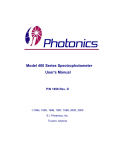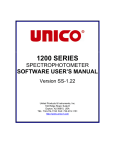Download Beckman Coulter UV/ Visible Spectrophotometer Model: DU 800
Transcript
On the rear of the unit is the Main Power Switch, located above the plug in for the unit. ORNL The rear contains the USB port for the necessary PC to operate the unit. Beckman Coulter UV/ Visible Spectrophotometer Model: DU 800 There are 2 ports for connecting Temperature Regulating Fluid Lines Sample Compartment Cell Holder(Single Cell) QSGORNL-23 On the front panel are 3 lights indicating power, the UV lamp, and the Tungsten lamp status A B C D Keep unit away from dust, fumes, excessive moisture and corrosive chemicals. Keep away from CENTRIFUGES or large motors. Lift sample compartment cover and verify that it is clean of debris or samples. Ensure PC is connected via USB port. To set up Time/Date, Language, Baseline Expiration and other parameters, press the UTILITY button and follow on screen prompts. A B C D E Creating a BLANK: E -After sample cuvette is in chamber and desired wavelength has been set, press BLANK button on screen -You may use air or similar solvent to samples -Change blanks/re-blank each time wavelength or solvent changes -Unit can store up to 12 blanks -Blank is subtracted from sample data to give absorbance(or transmittance) -Scan may be smoothed(see user’s manual) Install cell holder in sample compartment. Configure software for particular holder in Transport/ Holder Tab in Accessories window(usually Single Cell Holder). Turn both lamps on(Visible and UV). Allow UV lamp 30 seconds to warm up. Make sure <Fixed Wavelength> and <Default Method> appear in upper left hand boxes. To change the number and range of wavelengths, go to <Edit Method> and adjust. F Insert sample cuvette into sample compartment and close lid. Take a BLANK(see Setup). G Click READ. Record Absorbance. You can also select SAVE if desired. CLEAR when finished. (Note: choosing <Wavelength Scan> instead of <Fixed Wavelength> will give a graphical image of the data). ELECTRICAL HAZARD This equipment contains electrical units that may come into contact with skin or liquids. UV HAZARD This unit contains a UV lamp. Appropriate precautions should be taken while operating. PINCH HAZARD This unit has parts which may close causing a pinch hazard. CHEMICAL HAZARD Because chemicals are being used in and near this unit, chemical spills are possible. FIRE HAZARD Any improper use of this unit may cause a fire hazard. PREVENTION EYE PROTECTION Wear safety glasses while operating. PROTECTIVE GLOVES Wear appropriate gloves for heat and chemical usage. NON-SLIP, CLOSED SHOES Wear non-slip, closed shoes to avoid spills. READ MANUAL This guide contains information for quickly using the unit. For full details consult the User’s Manual. For additional help contact the Lab Space Manager