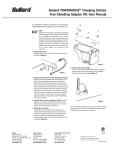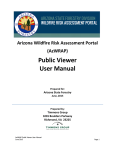Download Thermal Imager User Manual
Transcript
Bullard T3 Thermal Imager User Manual TM Congratulations Congratulations on the purchase of your new Bullard T3 Thermal Imager. The Bullard T3 Thermal Imager combines advanced thermal imaging technology with our expertise in high heat, impact resistant thermoplastics to bring you the most durable thermal imager on the market. The T3’s innovative, compact design and logical, easy-to-use interface presents the first truly personalized thermal imaging tool to today’s firefighters. The benefits of using thermal imaging technology as a firefighting tool encompass nearly every aspect of a firefighter’s job. Thermal imaging is not, however, a technology designed to replace current firefighting tactics. Rather, it is a tool that allows the firefighter to be more effective and make better decisions. Some of the many uses for your Bullard T3 Thermal Imager include: • Search and rescue • Size-Up • Locating the source of the fire • Determining the spread of the fire • Determining ventilation points • Determining entry points • Overhaul • Hazmat • Wildland firefighting • Training NOTE To help us better serve you, please fill out the warranty card enclosed with your Bullard T3 Thermal Imager. WARNING Read all instructions and warnings before using this product. Failure to observe this information could result in death or serious injury. TM Rear Boot Polycarbonate Display Cover (6) Bullard T3 Lens Bezel LCD Screen Lens On/Off Button Carry Strap Battery Figure 1 Use and Operation On/Off Button Figure 2 Power To turn on your Bullard T3 Thermal Imager, simply depress the large, dark gray power button under the LCD display. (Figure 2). Upon pressing the power button the thermal imager will run through a calibration sequence. The image will appear in approximately 5 seconds. To turn off power, depress the power button. Charging the Nickel Metal Hydride Battery Before using a battery for the first time, be sure to charge and drain the battery at least three times. This will enable the battery to achieve maximum life. Figure 3 Using the Battery Charger The battery should be charged in the battery charger using either the AC or DC adapter provided (Figure 3).To charge the battery, simply insert battery into the charger so that the metal connectors on the battery are aligned with the metal connectors in the charger. A red light will illuminate on the charger to indicate that the battery is charging. When the light on the charger turns to green, your battery will be fully charged. You may leave the battery in the charger indefinitely as the battery will not overcharge. CAUTION Figure 4 Battery Locking Buttons Side Strap Figure 5 A 15 volt 2 amp AC Adapter is supplied with the unit for powering the battery charger. When using AC power, do not substitute an adapter with a different specification. Failure to observe this instruction may result in equipment damage. Loading/Unloading the Battery Loading and unloading the battery on the Bullard T3 is easy (Figure 4). To install a battery, slide the battery into the groove on the bottom of the unit. Depress both battery locking buttons simultaneously until the battery is fully loaded. Release the buttons and ensure that the battery is properly seated. To remove a battery, depress both battery locking buttons simultaneously and slide the battery out of the unit. Since it can only be loaded one way, the battery is easily replaced in the dark. Additionally, as with all batteries, your Bullard rechargeable battery will experience a slow drain of its charge during storage. The amount of drain varies widely based on storage conditions. For best performance, charge each of your batteries every week. NOTE Bullard provides an optional AA Alkaline Battery case which can be used as an alternative to the standard 10 volt NiMH rechargeable batteries. The AA alkaline battery case requires 8 AA alkaline batteries. Once the batteries are installed, the case loads into the unit in the same manner as the standard NiMH battery. Because of the unique way that alkaline batteries disperse power to the unit, the LED indicators will report battery levels that are not necessarily indicative of the the battery’s actual remaining charge. Side and Combination Straps The side straps are designed to be field replaceable. Users can order replacements and install them without having to return the thermal imager to the factory. Removing/Installing the Side Straps To remove either of the right or left side straps, loosen the strap and pull it through the strap loop located on either side of the LCD display (Figure 5). Remove the screw that holds the strap to the imager. To install, fasten the strap to the unit using the screw provided. Feed the strap through the strap loop and adjust to the desired length. Adjusting the Side Straps To adjust a side strap, loosen the hook and loop and set to the desired length. Combination Strap The combination strap (Figure 6) can be used either as a wrist strap as a backup to keep the imager from falling if it should slip from your hand, or as a gear strap, hooked directly onto your gear or equipment. As a wrist strap, the adjustable strap fits over the sleeve of your turnout gear and can adjust to any size wrist. The strap can be easily attached to any D-ring located on the thermal imager. As a gear strap, the strap can be attached to a D-ring on your turnout gear or equipment and to a D-ring on the thermal imager. A quick release buckle serves as a safety release mechanism in case the thermal imager ever becomes lodged inhibiting movement. Simply depress the buckle and the thermal imager releases from the strap. Figure 6 www.bullard.com Bullard T3 Thermal Imager Care Instructions Service The design of the Bullard Thermal Imager requires very little maintenance. If your Bullard Thermal Imager is not performing properly, please contact Bullard Sales Support at 877-BULLARD (285-5273). For best results, after each use: Describe the problem to the Bullard representative as completely as possible. For your convenience, your representative will try to help you correct the problem over the phone, or will transfer you to the Bullard Service Center. Before returning your Bullard T3 Thermal Imager: • Clean the outside of the unit with mild soap or detergent. • Wipe the lens with a soft cloth. • Clean the display with a soft cloth. • Check screw tightness on side strap. • When not in use, always store your Bullard Thermal Imager in the optional truck mount or in the delivery case provided. CAUTION Do not use solvents or paint thinners to clean your Bullard T3 Thermal Imager as they could permanently mar the surface or degrade the properties of the outer shell. Failure to observe this instruction could result in equipment damage. Cleaning the Lens The Bullard T3 lens is recessed in an impact resistant bezel. The lens can be cleaned with a soft cloth and soapy water as required. Replacing the Video Display Cover Window The display cover (Figure 7) has a scratch resistant hard coating to minimize marring. However, if heavy scratching or gouging does occur, the cover window can be replaced. To do this, simply remove the four screws along the top and bottom of the window. Remove the plastic display cover window and replace with a new one (part number T3WINDOW) making sure that the countersink slots around the mounting holes are facing outward. 1. Verify with your representative that the product should be returned to Bullard. The Bullard Sales Support/Service Center will provide you with written permission and a return authorization number. 2. Before returning the product, decontaminate and clean your Thermal Imager to remove any hazardous or contaminated materials that may have settled on the product during use. Laws and/or shipping regulations prohibit the shipment of hazardous or contaminated materials. Products suspected of contamination will be professionally decontaminated at the customer’s expense. 3. Ship returned products, including those under warranty, with all transportation charges pre-paid. Bullard cannot accept returned goods on a freight-collect basis. 4. Returned products will be inspected upon return to the Bullard facility. The Service Center will telephone you with a quote for required repair work that is not covered by warranty. If the cost of repairs exceeds stated quote by more than 20%, your Coordinator will call you for authorization to complete repairs. After repairs are completed and the goods have been returned to you, Bullard will invoice you for actual work performed. Figure 7 WARNING Do not attempt to disassemble the sealed case of your Bullard T3 Thermal Imager. If the unit is not functioning properly, return it to Bullard for evaluation. Disassembling the unit voids all warranties. The Bullard T3 Thermal Imager is not certified as intrinsically safe. Thermal Imaging is not a technology designed to replace current fire fighting tactics. Rather, it is a tool that allows the firefighter to be more effective and to make better decisions. Failure to observe these warnings could result in death or serious injury. www.bullard.com TM Head Protection Respiratory Protection Fire and Rescue Safety Thermal Imaging Ordering Information CATALOG NUMBER DESCRIPTION CATALOG NUMBER DESCRIPTION T3 Bullard T3 Thermal Imager (includes Bullard Thermal Imager, two 10 volt NiMH rechargeable batteries, 10 volt charger with 110 AC and 12 volt DC adapters, combination strap, multimedia orientation CD, and carrying case) T3NIMH 10 Volt NiMH rechargeable battery T3ALK AA Alkaline Battery Case T3SHOULDER T3 shoulder strap T3STRAPKIT T3 replacement strap kit includes combination strap, and left and right side straps T3WINDOW Replacement hard coated polycarbonate display cover T3CHARGER 10 volt Charger for NiMH rechargeable batteries T3MOUNT Truck mounted Direct Charge System; This system includes: Vehicle Mount, Built-in Battery Charger, Direct-Wiring Kit, and Attachment Hardware T3HANDLE Quick-attach handle T3CASE Heavy-duty hard case to house the Bullard T3 and components T3TRIPOD Heavy-duty 4-foot tripod T3CLAMP Thermal imaging clamping system to be used with tripod or as stand-alone system to mount imager to almost any surface T3TRANS T3TRANSCOM Four-channel wireless remote transmitter (housed in quick-attach handle), antenna, receiver, cable, 110 AC and 12 volt DC adapters) Four-channel wireless remote transmitter (housed in quick-attach handle) with TV/VCR (internally mounted receiver), 110 AC and 12 volt DC adapters, antenna, and all necessary cables T3TRANSONLY Wireless remote transmitter (Receiving system not included) T3COM Combination TV/VCR with built in receiver for simpler operation; package includes TV/VCR (110 AC and 12 volt DC), built in receiver, antenna, and all necessary cables T3REC Bullard Transmitter Receiver System (includes the antenna, receiver, and all associated cabling necessary for receiving transmitted video signal) Warranty Bullard warrants to the original purchaser that the Bullard T3 Thermal Imager is free of defects in materials and workmanship under intended use and service for a period of one (1) year from date of manufacture. Bullard’s obligation under this warranty is limited to repairing or replacing, at Bullard’s option, articles that are returned within the warranty period and that, after examination, are shown to Bullard’s satisfaction to be defective, subject to the following limitations: a) Article must be returned to Bullard with shipping charges prepaid. b) Article must not be altered from its original configuration. c) Articles must not have been misused, abused, or damaged in transport. d) Maintenance and field replaceable items such as straps, display covers and batteries, if defective, are covered under warranty for a ninety (90) day period. Bullard provides a limited lifetime warranty on the Bullard T3 Thermal Imager outer shell. This warrants that the outer shell is free of defects in materials and workmanship under intended use and service for the original purchaser. Bullard’s obligation under this warranty is limited to repairing or replacing, at Bullard’s option, articles that after examination are shown to Bullard’s satisfaction to be defective, subject to the following limitations: a) Article must be returned to Bullard with shipping charges prepaid. b) Article must not be altered from its original configuration. c) Article must not have been misused, abused, or damaged in transport. d) When the outer shell is obsolete and Bullard no longer stocks the part, the limited lifetime warranty will be terminated. In no event shall Bullard be responsible for damages, loss of use, or other indirect, incidental, consequential or special costs, expenses or damages incurred by the purchaser, notwithstanding that Bullard has been advised of the possibility of such damages. Any implied warranties, including warranties of merchantability and fitness for a particular purpose, are limited in duration to one (1) year from the date of manufacture of this product. Some states do not allow the exclusion or limitation of incidental or consequential damages or allow limitations on how long an implied warranty lasts, so the above limitations or exclusions may not apply to you. This warranty gives you specific legal rights, and you may have other rights which vary from state to state. Extended Warranty The extended warranty has all the same terms and conditions as the one-year warranty, except it is for the period of two years. This warranty can be purchased directly from Bullard or through any authorized Bullard distributor. Bullard GmbH Hochkreuzallee 36 53175 Bonn-Bad Godesberg Germany Tel: +49 228 931933 0 Fax: +49 228 931933 50 ifi Bullard 1898 Safety Way Cynthiana, KY 41031-9303 Toll free: +877-BULLARD (285-5273) Tel: +859-234-6616 Fax: +859-234-8987 www.bullard.com 9 0 01 ed IS O Visit our website at www.thermalimager.com. Ce rt ISO 9001 certified ©2001 Bullard. All rights reserved. Bullard is a registered trademark of Bullard. “It’s your life and you’re worth it” is a trademark of Bullard. 6050046814 (0801)