Download CYCLOPS FPV ASSISTANT V1.0 User`s Manual (Beta Version
Transcript
CYCLOPS FPV ASSISTANT V1.0 User's Manual (Beta Version) The product is an auxiliary piloting equipment with OSD, auto pilot functions for FPV lovers. The product has the advantages of small size, light weight, well-developed functions, and simplified operations. Hardware configurations Description of the pins T connector should be purchased separately Table 1 PCB indications BAT Functions Equipment connected Signal mode Remarks 12V power or 3S lipo battery DC Working voltage 6-14V JP Main board battery Jumper V_OUT Video output Video frequency NTSC/PAL V_IN Video input Camera NTSC/PAL AUX_Out Rudder output Aileron servo output Elevator servo output Throttle output Aileron input Elevator input Throttle input Rudder input Pilot mode shift AIL_OUT ELE_Out THO_Out AIL_In ELE_In THO_In AUX_In MOD_In SCR_In OSD display switch If only the power is 12V or 3S Lipo battery, the main board can use the power battery. 1 and 2 short circuit to power main board by another battery, 2 and 3 short circuit to power the main board by power battery Automatic detection of video signal, power supply consistent with the main board voltage Automatic detection of video signal, power supply consistent with the main board voltage PWM PWM PWM Elevator servo PWM Speed regulator or throttle servo Receiver aileron channel Receiver elevator channel Receiver throttle channel Receiver rudder channel Receiver knob channel PWM Receiver channel knob switch PWM PWM PWM PWM PWM Shift between manual control, PA, AUTOPILOT, RTH PWM Cautions: 1. Never touch the pressure sensor with anything, keep it clean and free from explosion to light. 2. Never blow wind by mouth to the air speed indicator in case damage may occur. 3. Keep the circuit board away from electromagnetic field, such as video projector and remote controller protector. 4. Never touch the circuit board with metal in case short circuit may occur. 5. Keep the airspeed tube away from propeller movement range (at least 1.5 times of the propeller diameter to the fuselage) in case deviations may occur to the air speed indicator. 6. Please fit the infrared ray sensor to the plain as indicated in the following diagram. Description of display The main board indicator lamp flashes after power is connected. The following picture will appear when you insert TF card (Mini SD card). If there is not TF card, then it will display NO SD CARD FOUND and jump to startup picture automatically after 2 seconds. About 5 seconds later, the system will enter pilot display. At this time, GPS starts searching the satellite signal. The signal intensity symbol at the upper-right corner refers to the number of the satellites detected. If the signal intensity symbol flashes, it means no satellite signal detected or the satellite signal date received by GPS is not reliable and cannot be used as location parameters. The searching lasts one to five minutes in case of adequate satellite signal and the time changes in different environment. Cautions 1. Please press "RESET" to zero before taking off (The operation will zero altitude, distance, time, and power consumption). 2. The meaning of current azimuthal angle of the plane: The location of plane is based on the take-off as the base point, and the rotates from due north from 0 to 360 degree. For example, if the plane is at the southeast direction, the it will display 135. Dotted line indicates the “H” is flashing 3. Position indication in RTH: H in the screen refers to the take-off position(A-G refer to destinations), when the take-off point is in front of the plane, then it displays H, when the take-off point is at the back of the plane, H will flash. If H is in the middle and does not flash, it means that the plane is travelling back to the take-off point. If H is in the middle and flashes, it means that the plane is deviating from the take-off point at 180 degree. Methods for RTH: H is displayed at the left side, turn left to travel back. If H is displayed at the right side, turn right to travel back. Description of menu parameters setting Press UP and DOWN to enter main menu setting. SYSTEM CONFIGU SETTING DESCRIPTION Options Settings Remarks Page 1 ATT DATA If the attitude angle parameters displayed in the flying interface If the environment is not suitable for flying, the attitude angle parameters in flying interface will flash. BAT SCALE Battery scale setting If the power consumption reaches the value set during the flying, the battery scale symbol will flash. RESET CURRENT Clear current sensor Clear the first application or after current sensor change. RESET AIRSPEED Clear air speed Re-clear the air speed if the environment changes. SERVO CENTER Confirm the servo center. You need to confirm the servo center after you change the model aeroplane. Please manually fly the plane and adjust the servo center.. REV servo REV setting Refer to Operation instruction 1 TRIM Trim the infrared ray sensor Refer to Operation instruction 2 CRUISE AIRSPEED Set cruise airspeed. Airspeed value (0-200Km/h) during auto pilot, when set as 0, the system will not control the airspeed. SPEEDMAX Maximal limit of airspeed The air speed of the throttle in PA mode Page 2 LIM SPEEDLOW LIM Lowest limit of airspeed When the air speed of the model plane is lower than the set value, the system will not climb to avoid speed loss. ELEVON Set elevator aileron Used to control aileron-type model plane. If choose Y, disable the mix control setting on the remote controller ROLL Roll control parameters SEV::ANG:maximal slope limit at roll PITCH Pitch control parameters SEV::ANG: maximal angle limit at pitch RETURN Return to the main menu Description of waypoints Options Settings Remarks Page 1, page 2 DIS Waypoint distance The distance between the Waypoint and the home point, setting range: 0-5000meters ANGLE Waypoint angle The angle between the line of waypoint and the home point with the due north, setting range: 0-359 ALT Altitude of waypoint Setting range 0-800 meters RAD Hovering radius The hovering radius with the certain waypoint as the center, setting range: 0-500 meters DIR Hovering direction L: counterclockwise; ON/OFF Whether to use the waypoint R: clockwise Page 3 AUTOWAYPOIN T Auto waypoint shift Y: Shift to the next waypoint after the plane reaches the waypoint, N: hover as set above the current waypoint. The operator needs to turn the knob manually to shift to the next waypoint. MAXISCHG Advance distance for waypoint shift Setting range: 0-100 meters NOTE: The system is in default value at leaving factory. The clients need only to set the red bold characters for auto pilot. Operations 1. REV reversal setting: Cover the upper part (Z axis infrared ray) of the vertical infrared ray sensor (Z axis infrared ray) with a hand after proper connections confirmed, shift the flying mode to PA mode. Then cover the left side and front of the horizontal infrared ray sensor (XY axis infrared ray), observe whether the aileron is calibrated to the right side and the elevator servo is properly adjusted. If not, adjust AIL and ELE of REV options. If motor is used as the model plane throttle channel, the reversal is available for default value. The clients only need to set the Nor/REV of remote controller throttle channel. 2. TRIM infrared ray sensor trim setting: After infrared ray sensor is fitted on the model plane, put the plane higher than the head in the open space and observe the attitude angle parameters, if P parameters is negative number, such as -3, you need to adjust P parameters to -3. Repeat the operations and observe P parameters until it becomes 0. Observe R parameters with the methods as mentioned above to trim R parameters. You need only conduct the operations once after the infrared ray sensor is properly fitted unless the plane is changed or infrared ray attitude sensor is newly fitted. 3. If there is TF card (mini SD card) and power supply is connected, TF card will generate USERID.txt file, in which 30-digit ID number of the main board will be stored. Please keep the number properly for future maintenance and software updating. Description of auto pilot 1. Please confirm that infrared ray sensor and airspeed pipe are properly installed and the infrared ray attitude sensor shall not bear large angle deviations from the plane. 2. We recommend the clients to use model plane with good stability. 3. Flying mode shift shall be connected to any knob ratio channel on the remote controller. Under different modes, the flying interface will display different information, PA (auxiliary manual pilot mode), AUTOPILOT (auto pilot mode), RTH (Auto return mode). At auto pilot mode, turn the knob AUTOPILOT to PA and quickly back to AUTOPILOT, the system will shift to the next waypoint. 4. We recommend to use remote controller with failure protection functions (F/S function). You may set plane pilot mode shift channel fail protection as auto return pilot. In this case, the plane can automatically return in case of losing control. 5. In PA mode, the system can keep the course and altitude automatically, and the screen will display to "LOCK" symbols as follows. If the operator controls aileron (direction steer) or elevator steer, the course or the altitude lock will be released. At this time, the system will automatically control the plane attitude according to the control amount of the operators. For example, if the aileron is in 100% amount, the plane will fly left (right) at 45 degree slope, if the elevator steer is in 100% amount, the plane will lift (lower) at 20 degree angle. Until the control lever returns to the neutral, the system will lock and keep the course and altitude at the moment. Additional functions When TF card is inserted into the system and the system detects satellite signal, press for seconds UP button, and SD symbols will appear on the upper-right corner and flash. At this point, the card starts storing the system data. Press Reset and the card will restart storing the system data. If you want to end data storage, press UP button for 3 seconds and SD card symbol stops flashing, and you end data storage. Description of software updating CYCLOPS FPV ASSISTANT may be updated with TF (mini SD) card. We will issue the update programs on Internet. The clients may download the update program and copy it to the TF card. 1. Download Update.cyc 2. Copy Update.cyc to TF card and insert TF card into CYCLOPS FPV ASSISTANT main board 3. Press OK and start up the system, release the button when you see the following picture until the update is finished. When update progression is 100%, the screen will display as follows for system checking. After the checking, the screen will display as follows: At this point, you finishes update. After update, the system will automatically run the new program. If the update fails, the screen will display as follows. The following cases may result in update failure: 1. Update program is not available in TF card 2. Update program is corrupted 3. Update program does not match product ID.



















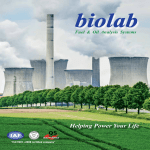



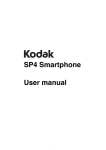


![[ENG] – User Manual](http://vs1.manualzilla.com/store/data/005641771_1-85014c30dcf830cbd17a3e8eaa623838-150x150.png)






