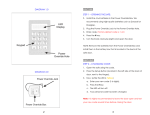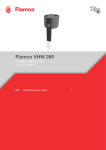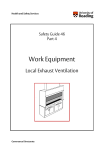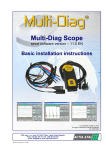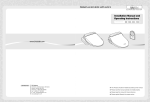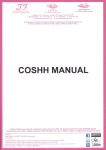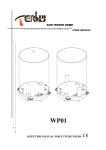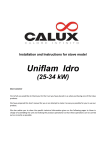Download Bofa PrintPro User`s Manual
Transcript
OPERATIONAL INSTRUCTIONS PRINTPro Universal FUME EXTRACTION UNITS July 2009 Page 1 TABLE OF CONTENTS TABLE OF CONTENTS ............................................................................................ 2 SAFETY INSTRUCTIONS......................................................................................... 3 Symbols used ................................................................................................................ 3 Electrical safety............................................................................................................. 3 Dangers to eyes, breathing and skin ............................................................................ 3 Warning and Information Labels .................................................................................. 4 INSTALLATION......................................................................................................... 5 Extractor Overview ....................................................................................................... 5 Extractor Installation Procedure .................................................................................. 6 Optional Feature Considerations ................................................................................. 7 Filter blocked / System failure signal............................................................... 7 Remote stop / start. ........................................................................................ 7 Electrical supply connection ......................................................................................... 8 General Safety Requirements ...................................................................................... 8 OPERATION ............................................................................................................. 9 Manual operation ......................................................................................................... 9 Setting The Air Flow......................................................................................... 9 Gas Filter Change LED (VOC monitoring) ........................................................ 9 Optional Feature .......................................................................................................... 9 MAINTENANCE ...................................................................................................... 11 Fuses ........................................................................................................................... 11 Cleaning ...................................................................................................................... 11 Gas Filter / Combined filter replacement................................................................... 11 Pre filter replacement ................................................................................................ 12 UV PRINTERS ................................................................................................. 12 INK SOLVENT PRINTERS ................................................................................. 12 Consumable Spares .................................................................................................... 13 Maintenance Protocol ................................................................................................ 13 Filter Disposal ............................................................................................................. 14 TROUBLE SHOOTING ........................................................................................... 15 APPENDIX .............................................................................................................. 16 System Specifications ................................................................................................. 16 July 2009 Page 2 SAFETY INSTRUCTIONS Symbols used Danger Refers to an immediately impending danger. If the danger is not avoided, it could result in death or severe (crippling) injury. Please consult the manual where this symbol is displayed. Warning Refers to a possibly dangerous situation. If it is not avoided, it could result in death or severe injury. Please consult the manual where this symbol is displayed. Caution Refers to a possibly harmful situation. If it is not avoided, damage could be caused to the product or to something in its environment. Important Refers to handling tips and other particularly useful information. This does not signify a dangerous or harmful situation. Electrical safety The PrintPro Universal range of extraction units are designed to meet the safety requirements of the Low Voltage Directive 2006/95/EC (previously numbered 73/23/EEC) and UL 61010-1. Warning During works with the pump/motor housing open, mains voltage components are accessible. Make sure that rules and regulations for work on live components are always observed. Important To reduce the risk of fire, electric shock or injury: 1. Always isolate the system from the mains power supply before removing the pump/motor panel 2. Use only as described in the manual 3. Connect to a properly grounded outlet Dangers to eyes, breathing and skin Once used, the filters within the extraction units will contain a mixture of particulates, some of which may be sub micron size. When the used filters are moved it may agitate some of this particulate which could get into the breathing zone and eyes of the operative. Additionally, depending on the substances involved, the particulate may be an irritant to the skin. Caution: When changing used filters always wear mask, safety glasses and gloves. Please note the media in the gas filter fitted in this unit is capable of adsorbing a wide range of organic compounds. However, it is the responsibility of the user to ensure it is suitable for the particular application it is being used on. July 2009 Page 3 Warning and Information Labels Label/Symbol Position Base, closest to the front, middle Back of unit close to the top and central. Next to protex clip on base. Left hand side of unit, in the bottom right corner. July 2009 Page 4 INSTALLATION Extractor Overview The PrintPro Universal units are designed to provide extraction and filtration for the fume generated by various printing applications. The units are of robust design and feature ease of use with minimal maintenance. The main components are shown in (fig. 1). Fig. 1 1. 2. 3. 4. 5. 6. 7. Unit/Filter Condition Display On/Off Switch Filter Compartment Latch Castors (2 lockable) Extraction Hose Inlet Connections Power Cable Connection Exhaust and cooling air discharge July 2009 Page 5 Extractor Installation Procedure Caution If this equipment is used in a manner not specified by the manufacturer, the protection provided by the equipment may be impaired. Read all instructions in this manual before using this extractor. 1. Move the unit to the location where it is going to be installed and remove the unit from its packaging. The unit should be installed in a well ventilated room. Caution Due to the weight involved the extractor unit should only be lifted using suitable lifting equipment and with regard to appropriate safety precautions. (See Appendix for product weight details). 2. Ensure that a 0.5m space is available around any louvered areas of the unit to ensure adequate air flow. Lock the two braked castors, if fitted. Caution Do not block or cover any louvers or cooling holes on the unit as this severely restricts air flow and may cause damage to the unit. Caution Under no circumstances should the exhaust outlet/s be covered as this will restrict the airflow and cause overheating. 3. Check filters are located in their correct position and carefully replace lid/close door. 4. Connect the extraction ducting between the extractor inlet and the printer using hose adaptors and jubilee clips as required. Ducting runs should be kept as short as possible. July 2009 Page 6 Optional Feature Considerations 5. If fitted, the following features need to be considered when installing the unit: Filter blocked / System failure signal. With this option the extraction unit will have been fitted with a pressure transducer to monitor the condition of the filters and to indicate the extractor is running. In addition to controlling the LED’s on the front of the unit, this signal is available via the green and white cores of the control cable that exits the cabinet next to the power cable. The signal is a “volt free” contact, i.e. a closed circuit will exist between the green and white wires when the filter condition is good and the unit is running. This will change to an open circuit on filter blockage or system failure. This feature should only be used on control voltage circuits. The signal can be connected to the laser or alternatively to operate a beacon, siren or warning device. Open circuit condition of this circuit will not directly stop the extractor motor (see fig 2). Remote stop / start. If this facility is installed it enables the extractor unit to be turned on and off by a signal from the laser. The red and black cores of the control cable need to be connected to a 24vdc supply, which when applied will start the unit and when switched off will stop the unit. However the mains power switch must be in the “on” position for the signal to be effective (see fig 2). Fig 2 If fitted, remote operation can be overridden by using the override switch, which is mounted inside the unit (see fig. 3). Fig 3 July 2009 Page 7 Electrical supply connection 6. Check the integrity of the electrical power cable. Connect the power cable to an isolated electrical supply. The mains socket outlet should be installed near the equipment and be easily accessible. The cable run to the machine should be arranged so as not to create a trip hazard. Caution: Check that the mains input at the isolated supply is the same as the voltage Supply detail on the Serial Number label (115 or 230v 50/60Hz) before plugging the extractor unit in. General Safety Requirements The mains socket outlet should be installed near the equipment and be easily accessible. Caution Do not block or cover the cooling vents on the unit, as this severely restricts airflow and may cause damage to the unit. (This may be located on the base of the unit). Caution This unit is over 18Kgs in weight and should only be lifted with suitable lifting equipment. Caution If this equipment is used in a manner not specified by the manufacturer, the protection provided by the equipment may be impaired. Read all instructions in this manual before using this extractor. Warning Mains voltage. Dangerous voltages exist in this equipment. Ensure all covers are fitted before operating this equipment. The unit is now ready for use. July 2009 Page 8 OPERATION Manual operation Units are turned on by depressing the power side of the switch on the front of the extractor and turned off by depressing the off (O) side of the switch. (See fig 4). Fig 4 Note: In order to help ensure long term reliability of the fan unit, it is recommended that a 90 second delay period (minimum) is observed between stopping and restarting the extractor to prevent possible damage to electronic components within the fan. Setting The Air Flow This unit comes with a speed control feature which allows the user to set their desired air flow. This is performed by using the potentiometer situated on the front of the unit (see fig 5). Flow (with clean filters) can be adjusted from 200 – 380m3/h. Fig 5 Gas Filter Change LED (VOC monitoring) The print pro unit comes fitted with VOC (Volatile Organic Compound) monitoring, this is done by means of a VOC sensor fitted in the exhausted air compartment. If their presence exceeds a preset level the Alarm LED on the front panel will illuminate (see fig 5), this indicates that the gas filter is saturated and the filter needs replacing. The Maintenance section describes the filter change procedure. Optional Feature As an option, units can be fitted with a filter condition indication system which is both VOC sensor and pressure transducer driven. In this case the front panel will be as shown in (fig 6). Fig 6 - Gas filter full indication - VOC monitor and filter blocked indication. July 2009 Page 9 The four LED’s on the front panel (see table below) indicate the following conditions LED’S SHOWING INDICATES Green Only Unit is running - Filters are usable Green & Amber Pre or Combined Filter 75% blocked Green, Amber & Red Pre or Combined Filter Blocked and in need of replacing Green, Amber & Red flashing Fault with extractor. This condition may occur for a few seconds on start up Red Alarm Light Only used with optional extra Gas Filter Change LED Note – When solvent ink filter option is used, filter status indication will only show green (extraction fan operation/ vacuum ok) or green, amber and red flashing (fan failure/ system vacuum too low). Note – When particulate filter option is used, filter blocked will only be indicated if flow is set above ¼ of the flow range. With blocked filter indication) illuminated, the required minimum 200m3/h flow rate will only be achieved with flow set in the ‘max’ position (see fig 7). Fig 7. July 2009 Page 10 MAINTENANCE Maintenance UK It is a legal requirement, under regulation 9 of the COSHH regulations, that all local exhaust ventilation systems are visually inspected on a weekly basis, where possible and undergo a thorough inspection and test on an annual basis. COSHH requires the annual inspection and testing to be carried out by a competent person with specific documentation of the results held in a log book. Bofa can provide this service, our inspectors are BOHS P601 qualified, and copies of the required initial information and forms are included in the Log book supplied with the extractor. Additionally the log book contains a form detailing the weekly inspection requirements and log for recording the results. Maintenance General User maintenance is limited to cleaning the unit and replacing the filters with new. Only BOFA International trained maintenance technicians are authorised to carry out component testing and replacement. Unauthorised work or the use of unauthorised replacement filters may result in a potentially dangerous situation and/or damage to the extractor unit, and will invalidate the manufacturer’s warranty. Fuses The following table gives details of the internal fuses in the Advantage range of units: Item Protected Fuse Rating Amp FLC Amp Fuse Type 12v DC PSU 1 <1 T1AH250V Fuse Size mm 20x5 Over current protection for the extractor unit is provided by the mains two pole switch as seen in (Fig 4) Cleaning Powder coated paint finished units can be cleaned with a damp cloth and nonaggressive detergent Following the manufacturer’s instructions. The cooling inlet and outlet should be cleaned once a year to prevent build up of dust and overheating of the unit. Gas Filter / Combined filter replacement The filter needs changing annually, or when the filter alarm signal and LED, or Gas filter full LED (depending on option fitted) does not go off after changing the pre filter. The carbon media within this filter is hygroscopic and will absorb moisture from the atmosphere. This is why the filters should be changed every twelve months regardless. Caution: When changing used filters always wear mask, safety glasses and gloves. July 2009 Page 11 Pre filter replacement The filter needs changing annually, or when the green amber and red LED’s on the unit are illuminated. Isolate the electrical supply to the extractor Caution: When changing used filters always wear mask, safety glasses and gloves. Fig 8 UV PRINTERS Isolate the electrical supply to the unit. Undo the protex clips on either side of the unit and lift the top section off. Withdraw filters and remove any dust in the base. Remove the pre filter from inside the combined filter and if still serviceable fit into a new combined filter. Locate the new filters onto the base. Replace the top section and fasten the protex clips. Reconnect the power supply. (See fig 8) INK SOLVENT PRINTERS Isolate the electrical supply to the unit. Undo the protex clips on either side of the unit and lift the top section off. Withdraw filter and remove any dust in the base. Remove the Gas filter. Locate the new filters onto the base. Replace the top section and fasten the protex clips. Reconnect the power supply. July 2009 Page 12 Consumable Spares Item PrintPro Universal Part Number Description A1030167 A1030228 A1030157 A1030158 A1030169 Heavy Duty Pre Filter Combined Filter Combined Filter with space(optional) Heavy Duty Gas Filter Gas Filter with Space for Pre Filter Maintenance Protocol Filters to be changed in accordance with instructions. Log the date of filters replaced in the table below: Unit Serial Number Pre Filter Date July 2009 Combined or Gas Filter Name Date Name Page 13 Filter Disposal Pre and combined filters are manufactured from non-toxic materials. Filters are not re-usable, cleaning used filters is not recommended. Disposal of the used filters depends on the material deposited on them. See the following table: Deposit EWC listing* Comment Non Hazardous 15 02 03 Can be disposed of as non hazardous waste. Hazardous 15 02 02 M The type of Hazard needs to be identified and the associated risks defined. The thresholds for these risks can then be compared with the amount of material in the filters to see if they fall into the hazardous category. If so, the filters will need to be disposed of inline with the local/national regulations. * European Waste Catalogue July 2009 Page 14 TROUBLE SHOOTING In the event of a problem with your PrintPro Universal extractor please contact your local representative. OR BOFA International Ltd 21-22 Balena Close Creekmoor Industrial Estate Poole, Dorset BH17 7DX, UK Tel: +44 (0)1202 699444 Fax: +44 (0)1202 699446 Email: [email protected] Website: www.bofa.co.uk OR Bofa Americas, Inc Bofa Americas Inc. 303 S. Madison Street Staunton, Illinois 62088 USA Tel: (618)-635-4465 Fax: (866) 707-2632 (BOFA) Email: [email protected] Website: www.bofaamericas.com July 2009 Page 15 APPENDIX System Specifications Unit: PrintPro Universal Nominal Max Air Flow: Size: Weight: Exhauster Power Consumption: Electrical supply: Full Load Current: Noise level: 380 m3h height 670mm x depth 430mm x width 370mm 45Kgs Centrifugal Fan 1.1Kw 115-230V +/- 10% (50/60Hz) 12.5A 68 dB (At typical operating speed) Filter Status Indication: Amber Light Operation @ 220m3h Red Light Operation @ 200m3h N.B - The above figures are only applicable with flow control set in the ‘max’ position Filter Options: (Solvent Ink) Heavy Duty Gas Filter: 25Kgs Special Impregnated Carbon N.B – When solvent ink filter option is used, filter status indication will only show green (extraction fan operation/ vacuum ok) or green, amber and red flashing (fan failure/ system vacuum too low). See section 3.2. Environmental Operating Range Temperature Humidity +5°C to +40°C Max 80 % RH up to 31°C To Max 50% RH at 40°C (UV Particulate applications) July 2009 Pre Filter Surface area Efficiency F8 7.0 m2 85% @ 0.8µ Hepa Filter Surface area Efficiency H13 3.5m2 99.997% @ 0.3µ Gas Filter Activated Carbon 12.0Kg (20 Litres) Page 16