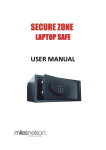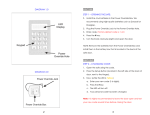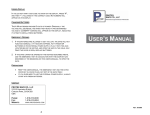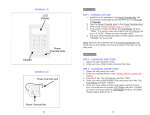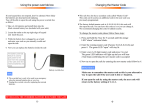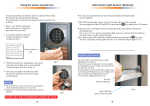Download BG-20 Manual - Protex Safe Co.
Transcript
P Low Battery warning: REV. 2.18.14 PROTEX SAFE CO. USER MANUAL If the batteries are running low the LED display will give you a warning by showing LO-BAT on the display. Please replace with high quality Alkaline batteries like Duracell or Energizer. Battery compartment is located in the back of the door, just slide the black cover to expose the batteries. THE SAFE WILL KEEP YOUR CODES IN MEMORY FOR UP TO 6 MONTHS WITHOUT ANY POWER. Lockout Mode: If an incorrect code is entered 3 or more consecutive times, the safe will go into a lockout mode for 15 minutes. This is a security feature in case someone is trying to manipulate the lock by entering random numbers. During this period there will be no response from the keypad and the display will show “HOLD + the countdown timer. After 15 minutes without interrupting the keypad, the lock will go back to it's normal state. PROTEX HOTEL SAFE Models: BG-20 & BG-34 Introduction: This hotel safe is equipped with a double code system: 1. Personal code (4-6 digits) for an every day regular use. 2. Master code (6-digits) will override the personal code in case it was lost or forgotten. Step 1. – Opening the safe. 1. Install the 4 AA batteries in the Power Override Box, located inside the RED ACCESSORIES box. 2. Plug the Power Override Jack into the Power Override Hole (See Diagram page.3). 3. Enter factory code: 1-2-3-4 (LED display will show “OPENED”) The locking bolts will retract and door will slowly spring-open. 4. If a wrong code is entered the display will show “E-CODE” Please Re-enter the correct code again. NOTE: Remove the batteries from the Power Override Box and Install them in the battery box that is located in the back of the door. page 4 page 1 (continue next page) Keypad Step 2. – Closing the safe. 1. Shut the door and hold it closed all the way with one hand. 2. While holding the door shut, press LOCK and the door will automatically lock, the display will show “CLOSED” then your personal code. Note: You have 10 minutes to press LOCK and close the safe from the time it was opened. If you press LOCK and the display shows “E-CODE”, it means that the 10 minute period have passed. To close the safe now, you must enter your personal code and press LOCK (e.g. 1-2-3-4-LOCK). The door will lock; the display will show “CLOSED” then your personal code. Step 3. – Changing your personal code. 1. Open the safe with your personal code or factory code 1-2-3-4 (if it was never changed before). 2. Write your new 4-6 digit code on a piece of paper or memorize it in your head 3. Shut the door, hold it closed, then enter that new 4-6 digit personal code and press LOCK 4. The safe will automatically lock and retain your new code you just entered. The display will show “CLOSE” “CLOSED” and your new personal code. 5. Now you can test it by entering your new code. Just key-in the new code and safe will open. Step 4. Changing the master code (Optional) 1. Open the safe using your personal code and leave it in the open position. 2. Enter the existing 6 digit master code (Factory code is: 8-8-8-8-8-8) and press RESET . The LED display will show “NEU”. 3. Now enter a new 6 digit master code and press LOCK. (LED display will show “AGAIN”) Enter that 6 digit master code again for the second time and press LOCK. LED Display Power Override Hole Key Override Cover If the procedure was successful the display will show “DONED”. This indicates that the new master code has been accepted. If the display shows “E-CODE” please repeat all the steps in Step 4. THE MASTER CODE OVERRIDES THE PERSONAL CODE IN CASE IT WAS LOST OR FORGOTTEN. Using the Emergency override key: Please use this key only if both codes (user and master) are not available or if the keypad is malfunctioning. DO NOT use this key to open the safe on a regular bases. To use the key, gently slide the plastic key override cover to the right and remove from keypad . Insert the key with the notch pointing upwards and turn counter-clockwise to open the safe. NEVER LOCK THE KEYS INSIDE THE SAFE. ALWAYS KEEP THE KEYS OUTSIDE OF THE SAFE IN A HIDDEN PLACE. Using the Power override battery box: If the internal batteries of the safe die, you can always give power to the lock from the outside by using the included battery override box. 1. Slide the battery box cover and install 4 AA batteries 2. Plug in the jack in the power override hole in the keypad 3. Now open the safe as you would by using your personal or master code NEVER LOCK THE POWER OVERRIDE BOX INSIDE THE SAFE. (continue next page) page 2 page 3