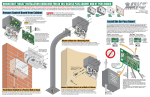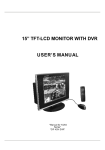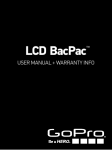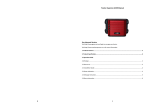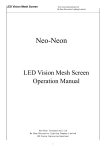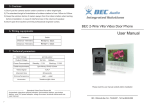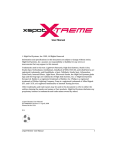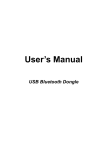Download Single-Gate Access Control
Transcript
Single-Gate Access Control User Manual Please read this manual before using the system. V1.0(2012) 1. Product description: The Single-Gate Access Control (Abb. Control) made by our company is a high integrated, high capability and high reliability system. It’ the best cost performance single gate access control in this area. Main functions and characters as below: 1 .has external only root card reader 2. Support administration card 3. Open (Close) the door continuously 4. Interlock between doors 5 Data copy (option) 6. High speed card recognize and process. It can feedback 2000pcs cards within 0.1s.So far this feature is the most advanced on the Access market. 7. Controller hardware has special voltage detection circuit and hardware watchdog circuits with assistant software dog in internal software. So it has strong anti-interference capability and high reliability. 2. Parameter: -2- Voltage 12VDC±10% (Recommendation) Currency 80mA Relay loading 3A 24VDC, 3A/110VAC Operating temperature -20℃~60℃ Valid Card Volume 800 pcs Open passwords Public: a group; Individual: 800 groups Card type EM and compatibles cards Card read distance 5 Read to connect 1pcs of Wgn26 — 8cm 3. Default setting System edit password 123456 Public password 1234 Open manner Only valid card Open time 1s Anti-demolition alarm Close Magnetic alarm Close Interlock check Close -3- Magnetic alarm delay 0s JP1,JP2 jump Short 2,3 4. Restore factory settings (Initialization parameters) 1. Remove the Controller’s front cover after power off 2. Power off and keep press RESET key for 3s 3. After heard the voice of ―do‖ this means system goes into initiation. (At this time the Controller will restored all the above parameters to original factory settings. The initialization state will last for 8 seconds. 5. Administration card 1. Set administration card Read 2pcs cards within 8s after successfully go into initialization state( you will hear the voice of ―do do‖ for twice). The first card is administration card for adding while the second is for deleting. System will switch to standby automatically after read two cards. If there is no card be read after 8s of initialization the controller will switch into standby automatically. 2. Use administration card to add one or several valid -4- cards. (1). Read the administration card in standby mode; the Controller will make a ―do-do‖ tone and the green light flashes. (2) read 1 to Npcs of non-used valid cards continuously. Every time you read the card the Controller will make ― do‖ alert tone show that card have successfully added into system. (3) Re-read administration card the Controller will make ―do-do‖ alert tone, green light turn off, then the Controller get back to standby mode. Remark: If skip step 1 to step 3 it means no card has added into system; The added cards’ passwords are ―0000‖. 3 Use administration card to delete one or several valid cards from the system. (1) Read administration card in standby mode, the Controller will make ―do do‖ alert tone, red light turns on. (2) Read one or several valid cards accepted by system. Every time you read the card your will hear ―do do‖ alert tone means cards have deleted from the system successfully. -5- (3) Re-read administration card for deleting, Control will make ―do do‖ alert tone , then red light turn off, system get back to standby mode. Remark: If skip step 1 to 3 it means no valid card delete from system. 4. Use administration card to delete all valid cards (1) Read administration card for deleting in standby mode then Control will make ―do do‖ alert tone, red light flashes. (2) Next read administration card for adding then Control will make ―do do‖ alert tone (3) Re-read administration card for deleting, Control will ―do…‖ for about 1-2 seconds, red light turn on. It means system has returned to standby mode. 6. Operation under standby mode. 1. Open the door with valid card. (1) If the Controller just accept valid cards you can read the valid card in standby mode, then you will hear ―do-do‖ alert tone shows the signal of unlock. (2) If the Controller just accept cards with passwords please -6- read the valid card in standby mode. After heard the ―do-do‖ tone please input 4 digits personal passwords within 8s. You will hear ―do-do‖ alert tone shows the signal of unlock. (3) If the Controller just accepts cards or passwords you can read the valid card or input 4 digits public passwords. Then you will hear ―do-do‖ alert tone shows the signal of unlock. 2. Change personal passwords Read valid card Input 4 digits original passwords # Input 4 digits new password within 8s after the door open Re-input the 4 digits new passwords # The Controller will make ― do-do‖ alert tone to tell you that the passwords has been changed successfully. Remark: This can be useful only for the mode is valid card with passwords. 3. Go into edit mode: Input * 6 digits system edit password # Control will remind ―do do‖, then yellow light on-- this means system goes to editmode. 7. Keyboard operation under edit mode. 1. Change edit password -7- 0 6 digits new password password # repeat new # Control will make ―do do‖ tone —this means password has been modified 2. Add valid cards (release card) (1) Add valid cards by card NO. 1 8digital card code # Controller will give ―do do‖ alert tone to show card have added successfully. If you need to add more cards please repeat the following procedure: 1 8digital card code (2) Add cards by reading the cards: Input 1 # read one to several unused cards Every time you read the card the Controller will give ―do do‖ alert tone to show cards have added successfully. Press # to exit adding procedure. Pay attention: Passwords of those cards added by the above modes is 0000. If you need to change personal password please step back to standby mode. 3. Delete valid card(exit card from system) (1) Delete single valid cards by card NO. -8- 2 8digital card code # Controller will make ―do do‖ tone —this means password has been modified If you need to delete more cards please repeat the following procedure: 2 8digital card code # (2) Delete valid cards by reading cards: 2 read valid card Every time you read the card the Controller will give ―do do‖ alert tone to show cards have deleted successfully. Press # to exit adding procedure. 4. Set door-open mode (1) by read valid card: 3 0 0 # (2) by read valid card with personal password: 3 1 0 # (3) by read valid card or public password: 3 0 # Controller will make ―do do‖ tone —this means operation have been accepted.( Factory default mode is read valid card) 5. Set door-open time 4 TT # -9- 2 Controller will make ―do do‖ tone —this means operation have been accepted. TT means new set value, which have 2 digits with the unit of second. Remark: (1) Set TT as o means gate will not open at any condition. (2) Set TT as 99 means gate always open. (3) When TT was set within 01 and 98 it means valid open time. 6. Modify public password. 5 4 位新密码 # 重复 4 位新密码 # Controller will make ―do do‖ tone to show public password has modified successfully. 7. Set Anti-demolition Alarm 1. Close anti-demolition alarm: 6 0 0 # 2. Open anti-demolition alarm: 6 0 1 # Controller will make ―do do‖ tone to show operation has been accepted. When 0pen anti-demolition alarm, such as when the case was open Controller will make continuous - 10 - alarm ―do-do..‖ Then output terminal on J2 will export low-frequency alarm signal. 8 Set gate magnetic alarm delay 7 TT # Controller will make ―do do‖ tone —this means operation have been accepted. TT is 2 digits alarm delay time with the unit of second. When TT is 00 it means gate magnetic is forbidden; when TT value is between 01 and 99 it means gate magnetic is open. Remark: After start this function Controller will make continuous alarm in following conditions 1 forgot closing the door after opening the door in normal state; 2. door was not opened through the Controller. 9. Set safety mode. (1)Close safety mode: 8 0 0 # (2) Open safety mode1: 8 0 1 # (3) Open safety mode2: 8 0 2 # Controller will make ―do do‖ tone to show your operation - 11 - have been accepted. Safety mode1: read 10 void cards continuously or input wrong password for 10 times system will be locked for 10mins.(In this case keyboard was forbidden and no card can be read) Safety mode2: read 10 illegal cards continuously or input wrong password for 10 times alarm terminal on J2 will export low-frequency alarm signal while Buzzer will continue to tweet (alarm can be released by inputting valid password and read valid card) 10 Interlock check setting (1) Close interlock check: (2)Open interlock check: 9 9 0 0 0 1 # # Controller will make ―do do‖ tone to show your operation have been accepted. If interlock check is closed Controller will follow the instruction to open the door whether gate magnetic is open or not. On the contrary only gate magnetic is closed (the door is closed) Controller can follow the instruction to open the door. 11. Exit edit mode Press ﹡ Controller will make ―do do‖ tone, yellow light - 12 - turn off and Controller return to standby mode. 12. Remarks for editing: (1) In edit mode if there is no edit command in 20s Controller will switch to standby mode automatically. (2) If a certain command is not input entirely such as user found incorrect command has input she (he) can press * to revoke the command. (3). Add the 8 digits card NO. mentioned in command of adding valid card (add card into system) or deleting valid card ( delete card from system) as the late 8 digits NO. of the serial NO. printed on the card. Please input the 8 digits completely (Do not ignore 0 in front of those 8 digits card NO. ) 8. Installation and Wiring 1. Installation Remove screw between back and cabinet, fix back to entrance wall with slugs and screws. Attention: forbid operation with power on. 2. J1 connection description (use the dedicated power supply especially for gate access) - 13 - J1 terminal Wire place 1 — +12V To gate access power supply +12V 2 — GND To gate access power supply GND 3 — PUSH To gate access power supply PUSH 5 — OPEN To one side of opening switch SW 6 — DGND To another side of opening switch and gate magnetic switch 7 — DOOR IN To one said of gate magnetic switch 8 — BELL To one side of doorbell 9 — BELL To another side of doorbell (1)JP1& JP2 on Controller are set to default. (2)Power lock is connect to the power supply especially for gate access. If the lock is open without power (such as electronic or magnetic lock) please connect the lead wire to NC& GND terminals of gate access’s power supply. If the lock is open by power on (such as electric control lock) please connect the lead wire to NO&GND terminal of gate - 14 - access’s power supply. (3)In this case it was proposed to set the opening time as 1s(.Default value). The actual door-opening time is decided by setting value of gate access’s dedicated power supply. (You can set this by revolving the adjustable resistance with screwdriver). 3、Description of connect J1 wire1 (supporting the use of 12V DC power supply) J1terminal Wire place 1 — +12V To+ of normal DC power supply 2 — GND To – of normal DC power supply 3 — PUSH To another side of electronic lock 5 — OPEN SW To one side of open switch 6 — DGND To another side of opening switch and gate magnetic switch 7 — DOOR IN To one said of gate magnetic switch 8 — BELL To one side of doorbell 9 — BELL To another side of doorbell (1)JP1& JP2 on Controller are set to 2-3 default. If the - 15 - lock is open without power (such as electronic or magnetic lock) please short connect JP1 to 1-2..If the lock is open by power on (such as electric control lock) please short connect JP1 to 2-3. (2)One side of electronic lock is connect to positive pole of normal DC power supply(or J1’s positive pole of 12V).Another side connect to J1’s PUSH terminal (3)In this case the actual opening time is decided by Controller’s set value. 9. Attachment 1. Introduce for sound and light Condition Red light Green Yellow light light On Buzzer First Power on on On Initiation flash flash Do(long) Standby mode On Normal Unlock On On Do(long) Edit Mode On Do(long) Du du - 16 - Input command flash Read valid card Flash du Du du for adding Read valid card Flash Du du for deleting Invalid No No No card/password change change change Invalid order No No No change change change Alarm Flash Du dudu Du dudu Keep buzzer System locked Flash Flash Flash 2. Frequently Asked Questions Frequent questions No reaction Possible cause Solution Card in sensing area Reread the card after after read the leave it from sensing card area - 17 - Indicator does Card problem Change card Power input failure Check power supply not light on or wiring Insufficient power Change high current Door doesn’t supply power supply open in normal Gate is set to normally Set for 1-98s. operation closed Electronic lock failure Change lock Gate access control’s Close back cover or back cover opened anti-demolition alarm and anti-demolition Door keep alarm is set effectively buzzer Gate magnetic alarm Close the door or gate been touched and it magnetic alarm. has been set effectively Card can not be Card been authorized authorized repeatedly or properly authorized cards - 18 - quantity is out of range 3. Reference (1) When you need to read the card for entering& exiting please connect only-root reader’s D0、D1、GND、V12 to J2’s corresponding terminals. (2) In case of forgetting the password you can initialize the system; if forgot personal password you can delete the card and add it once again so as to change personal password. (3) Users who need more card capacity or functions over the manual they can choose other models in this series. 10. After-sales service. Thank you for using our products. To ensure your legal rights and avoid your worries please read the following after-sales content and provide valuable comments and suggestions: (1) Our company's products have free warranty service since - 19 - the date of __ months after sale. After warranty period we need to charge for the cost. This is depending on the particular fault condition. (2) Repair products should be packed properly before delivering. Our company will not be responsible for damage or loss in transportation process. (3) In free warranty period, damage or product failure caused by improper use; burning accident cause by external electric shock or improper installation; damage caused by non-maintenance service provider’ s overhaul or repair, or damage of product label, etc., our company is entitled to denial service or charge for the cost and service. 11. Packing list Mounting screws and rubber plug Manual Gate Access Controller 6Pin socket line 1package 1set 1set 1pcs - 20 -