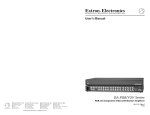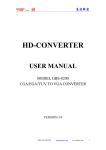Download User`s Manual Model VSM-404 - AV-iQ
Transcript
Hall Research Technologies, Inc 3613 W. Mac Arthur Blvd. Suite 612 Santa Ana, CA 92704 Phone: Fax: (714) 641-6607 (714) 641-6698 User’s Manual Model VSM-404 4 in x 4 out VGA Switch Matrix The Model VSM-404 is a 4 in x 4 out video switch matrix that provides four independent outputs each capable of displaying any of the 4 inputs (or blanked out). The inputs can be RGBHV (e.g. VGA from a PC), RGBS, or RGsB with resolutions to 1600x1200 pixels, all inputs are terminated and buffered using 250 MHz DC-coupled video amplifiers for a sharp and perfect reproduction at each output. The VSM-404 outputs can drive cables in excess of 150 feet. An RS232 “Serial Port” is provided on the unit to control the selection for the outputs. A Serial Keypad is supplied with each unit. The VSM-404 requires an external power supply for operation, which is also furnished (The keypad does not require a separate power supply and is powered by the base unit) The VSM-404 employs HDD15 female connectors for all video inputs and outputs (with standard SVGA pinout). All cable connections are located on the rear of the unit. The front panel provides the on/off power switch and individual indication of the channels selected for each output. Setting up the VSMVSM-404 • Connect your video sources to the top row of the connectors (labeled INPUT 1 through 4) • Connect the display devices such as monitors or projectors to the outputs. • Connect the keypad to the RS232 port on the device. • Plug in the power supply Operation of the VSMVSM-404 Upon power-up, all outputs select input #1 for display. In order to change the channel selected for each output, a simple key sequence is entered on the keypad [Output Channel that you want to change].[Input channel (or 0 to blank) that you want to display][Enter] Page 1 of 2 09/11/01 For example to set output #3 to display input #1 punch: To blank output #4 punch: 3.1e 4.0e In entering the keys, you are given 5 seconds between consecutive keystrokes or the entry is automatically cancelled. So if you stop for more than 5 seconds in between any two keys, the keypad automatically resets itself. Also, if you press a key which is out of range it will be ignored and the keypad resets once again. For example: 1.2 / à Cancels entry, because / was not expected You can check the status of the device by looking at the front panel LED’s. ”All outputs to Same Input” Command: To effect and set all outputs to display the same input with one command string, now you can use * as a wild card character instead of the individual output channel numbers. For Example: to set all outputs to display input #1 punch: *.1e Specifications for the Model VSMVSM-404 Equipment included: The VSM-404 base unit UL approved 110/230 Vac power supply Control Keypad User’s Manual Dimensions: L x W x H: Weight: Base unit: 2.2 lbs, Keypad: 1 lbs , Power Supply: 3 lbs Video Specs: Connector Coupling Video Level Video Gain 8.3 x 5.3 x 2.3 inch HDD15 female DC 0.7 v p-p 1 Keypad Codes and RS-232 Protocol The Keypad that is shipped with the unit operates at 1200 Baud rate with one start bit (0) and one or more stop bits (1), no parity. To tie the unit to a PC, use a DB9 F/F cross-over cable (Null Modem: 2<>3, 4<>6, 7<>8, 5=5). Keypad Button Make Code, ASCII (HEX) Break Code, ASCII (HEX) 1 2 3 4 0 . * Enter ` a b c o n k t @ A B C O N K T (60) (61) (62) (63) (6F) (6E) (6B) (74) (40) (41) (42) (43) (4F) (4E) (4B) (54) Each key when pressed transmits a unique one byte “make code”, and when released a unique one byte “break code”. Therefore, to simulate a keypad keystroke from a PC you must transmit a make code followed by a break code. The table shown here lists the keys that are decoded by the VSM-404: Status Read Commands from PC 30h (0) ð gets a response of 31h (1) to indicate version 1 firmware. 31h (1) through 34h (4) ð used to read the status of output channels (1 through 4 respectively). The unit responds with 30h thru 34h to indicate no selection or CH1 thru CH4 (the input channel being displayed). Optional PC Control Software The "Matrix Monitor" software available upon request allows point-and-click control and monitoring of the VSM-404 from a PC with Windows OS. It can also operate in conjunction with a keypad. See website for details. Page 2 of 2 09/11/01