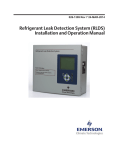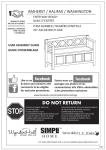Download WHOI-4-86
Transcript
TECHNICAL MEMORANDUM WHOI-4-86
A User's Manual for Finite Difference
Synthetic Seismogam Codes on
the CYBER 205 and CRAY XMP-12
by
Mary M. Hunt
Ralph A. Stephen
Woods Hole Oceanographic Institution
Woods Hole, Massachusetts 02543
--~-,.
-~
November 1986
_fT
~I"
_0-..
-~
~_o-
TECHNICAL MEMORANDUM
~_C1
io::__ ,.CI
::_ CI
_fT
--~-
=
_C1
-CI
Funding was provided by the National Science Foundation
under grant Nos. OCE-811 7571 and OCE-8409155; and by the Office of
Naval Research under contract No. N00014-85-C-001NR.
A USER'S MAAL FOR FINITE DIFFERENCE
SYNTHETIC SEISMOGRA CODES ON
THE CYBER 205 and CRAY XMP-l2
Mary M. Hunt
Ralph A. Stephen
CONTENTS
Abstract
A. FINDIF on the CYBER 205
Introduction
To Log on to the Purdue System
File Handling on the Front-End
Control Characters on the Front-End
Job Submission and Retrieval
Implementing the INCLUDE
Tapes
Steps for Running FIND
IF on Cyber 205
B. FINDIF on the CRY-XMP l2
I. Introduction
II. General System Description
How to Log-on
Intercomputer Communications
Some CRAY Control Commands
Tapes
Comparison to Cyber
III. Implementation of FINDIF Software
Programs
Implementing the INCLUDE
Vectorization
Permanent Files on VAX
Permanent Files on CRAY
IV. Steps to Run a Model
C. Acknowledgements
D. References
Appendix I: Summary of CYBER use at the Purdue University Computer Center
Appendix II: NRL-Central Computer Facility Log-on Procedures
-3Abstract
Over the past eight years, a software package has been developed to solve
the elastic wave equation by the method of finite differences (Hunt et al.,
1983; Stephen, 1983; Stephen, 1984a; Stephen, 1984b; Nicoletis, 1981). The
elastic wave equation can be solved in two dimensions for point sources in
cylindrical coordinates or line sources in rectangular coordinates.
Compressional and shear velocity and density are allowed to vary both
vertically and radially.
Since the code is very computationally intensive for realistic size
models, it has been implemented 9n two Class VI super computers: the Cyber 205
at Purdue University and the Cray XMP-l2 at the Naval Research Laboratory.
This technical report is a user's manual for running the code on these
machines. It is assumed that the reader is already familiar with running the
code on the VAX ll-780 (Hunt et aL., 1983).
-4-
A. FINDIF on the CYBER 205
(Based on Notes by Mary M. Hunt - May, 1985)
In troduc tion
The CYBER system at Purdue includes two different computers and two
different operating systems. All jobs must be submitted through a Front-End
machine, which is a Cyber 6600 with the MACE Operating System (developed at
Purdue) . Interactive use, except for simple jobs like editing, is not
èncouraged even on the Front End. The
main differences, for our purposes,
between the Purdue system and the usage on the VAX are:
l. Method of including alternate code during compilation (INCLUDE).
2. No interactive operation on Cyber.
3. Greater difficulty of use of the Cyber operating systems.
The Finite Difference software, as implemented at Purdue, includes four
programs. Operation is similar to that on the VAX, but different enough to
make it necessary to document the Cyber usage. This document has two parts.
The first explains the Cyber features which will be used the most, and the
second gives step by step instructions for running the FINDIF software.
-5To Log on to the Purdue System
l. Set your terminal to l200 Baud.
2. Neither Telenet nor Purdue allows type ahead.
3. You can call Telenet through the PACX or through a modem.
Dial Telenet 540-7500 (or 750l, 7502, 7503, 7504)
(or dial direct l-800-424-9494)
4. When you are on-line, strike the RETUR key twice. Telenet responds
TERMNAL =
Enter Dl for VT100 type terminal, or A8 for the IPC Decwriter.
5. Telenet prompts with ~
Enter ID ; 3l264/PURUEll8
Telenet asks for PASSWORD
You should now be connected with PURUE.
6. Purdue asks Port type?
Enter P, no carriage return until the system completes the word PROCSY.
7. System asks for ACCOUNT?
USER ID?
which is 60118
which is BJH
PASSWORD?
8. Purdue asks for SYSTEM?
Respond wi th RETUR.
However, if you are using the Decwri ter, and want to use all l32 columns,
respond to SYSTEM?
WITH
TTYSET, WIDTH=l32
9. You are almost ready to do your thing, but before proceeding, you should
send a few commands to Telenet to allow control characters to get to
Purdue. First, strike CR ~ CR. You should get the Telenet prompt (~).
Enter the following commands:
ENAB TFLO
SET 3:254
PAGE l32 66
CONT
lO. You are now all set.
if you want l32 column output
to get back to Purdue.
A sample of this procedure is given in Figure l.
ll. To log off the system: LOG. Then you can turn off your terminaL.
-6Figure 1
Sample Log On
.v
TI::LENET
.:s :/ 7 17 C
'fEPM INAL==A8
~ID ;31264/PURDUE118
p (~~:)SWOf,D =
312 64 CONNECTED
Port t~pe? PROCSY
T CB R472 16.00.08. 04/24/85. HALF DUPLEX
ACCOUNT? 050118
1j~3ER ID? BJH
t'ASSWOf,Il?
'fHIS USERID LAST LOGGED OFF AT 15.44.10. 04/24/85.
SYSTEM? TTYSET, WIDTH=132
:3YSTEt1'?
¡:, If~A TE
iF++
Y'ELENET
IÈEN AÐ TFLO
ß1SET :3: 2:54
ß1PAGE 132 66
ØC 0 NT
+++GET DOPI:~EP
-7File Handling on the Front-End
In order to access a file, a copy of the file must be moved into the
user's local work area. This is done with the GET command. For example, if
you want to edit a file named JOBFL, you must first issue the command
GET, JOBFL
to get a copy of the file. Then, after you have edited it, if you want to
store the new copy back into permanent file storage, use the command
PUT, JOBFL
If you forget the PUT, your edited version of the file will disappear at the
end of your job.
Control Characters on the Front-End
Use
C~ B
to stop a job , equivalent to
Use
cm H
to delete previous character in line
C~ Y
on the
VAX
Job Submission and Retrieval
To submit a job, use the command
XMT , xxxx, nnnnnn
where
xxxx is a job identification, can be any 4 characters
nnnnnn is the name' of the job file, must be a local file
This same procedure is used for both Front-End jobs and 205 jobs. You should
not have two jobs with the same identification in the system at the same
time. If you want to wait for the job to run, enter the command
PREVIEW xxxx
When a job runs, it creates a DAYFILE, the same as a .LOG file on the
VAX. This file will not remain in the system for much more than l/2 hour, so
to save it to look at later, you must ROUTE it to WAIT, but you must give it a
numeric identification:
ROUTE xxxx TO WAIT AS mm
where mm is numeric
You can check to see if a job has run with the command
SEACH
If the letters PR follow the job id., then the job has run. To look at it,
you must
ROUTE mmmm FROM WAIT TO PROCSY
-8-,
Job Submission and Retrieval (Continued)
Then you can PREVIEW mmmm
If you want it printed out at PURUE,
ROUTE mm TO MATH AS 2000.
They will mail it to you.
Implementing the INCLUDE
The procedure required to include COMMON files into a source deck, using
UPDATEP, is a rather cumbersome two-step process. I have worked it out so it
is more or less automatic.
First, your basic source file is subdivided into COMDECK's and DECK's, as
in Figure 2. COMMON blocks which do not change are completely specified, but
variable blocks remain undefined. The first step is to incorporate the
COMDECK's into the DECK's, to create what they call the Program Library.
There is a job-file to do this step for each program, as shown in Table I.
These create the files BNYLIB, SORLIB, and FINLIB. Probably the programs
should be stored this way. However, if they will need any editing, you might
as well use the QED editor, and start from the DECK files.
Then, after you have run FDPREP to create the COMMON files, you can incorporate the COMMON file into the library file to create a COMPILE file. All
the files for this procedure are given in Table I. In the case of both FDBNY
and FINDIF, this second step also incorporates the code for the variable
program loop. The job files for this step read the update code from the files
created by FDPREP, and read the variable loop code from the specified files.
This second job creates the files which are sent to the 205 for compilation.
-9Figure 2
Form of Source File
*COMDECK MODPAR
COMMn~ fMOO~ARf IRFCT. IOENS. IFLAT9 T~Fll y
COM~ON fMODPARI IEXPL9 IVERT, ITRA~9 ISORß9 tSNST
etc.
*Cri'10ECK IDtJNIT
COMMO~ !YOUNIT! lU~OG, lUINl9 lUBNY, lU~RC
COMMON fIOUNY if lUS~P l lUTST
*C1~ni=CK CI1~FDß
COMMOl. fCOMFDRf
*OECK FINOIF
PROGRaM FINOIF
-lO-
Table I
Files used during UPDATEP procedures
Program
Basic
Source
File
Job-file to
create
Li brary
file
Name of
Job-file to
Library file
Create
Compile
file
File
Containing
Compile
File
Update code
FDBNY
FDBNY
MAIB
BNYIB
UPDBLIB
BNYPD
BNYFOR
FDSORS
FDS ORS
MASLIB
SORLIB
UPDSLIB
SORUPD
SORFOR
FINDIF
FINIF
MALIB
FINLIB
UPDFLIB
FINPD
FINFOR
-llTAPES
l. Tape Storage
Tapes are stored by slot number, which is assigned by the Tape Librarian
at Purdue. When you send them a tape, or buy one from them, they will let
you know the slot number. To find out what tapes you have there, enter
the command
SLOT
Figure 3 is a sample of the output from SLOT.
+++SL.CJ'T
I: i:m U:ii.==B,JH:
~:)n:n -~VSN
O?65
203:'¡
FILE IIi
UNKNOWN
UNKNOWN
2036 AII055
0777
CDAlE STAlU~)
. . F'
. . F'
85057 ..
85072 ..
F CV DEN~:¡ VPI, n...I'\E"ý L.J-..n~y \H~ F:¡::
o
o
LIT AS 6250 MHE
NOS 0 1600 RAS
Figure 3
2. Visual Protect Key (VPK)
Every tape
tape. This
is written
every time
has a Visual Protect Key, which you must specify for each
key consists of three letters (digits not allowed). The key
on an external sticker on the tape, and you must specify it
you want to write on the tape.
3. Labeled Tapes
The CYBER 205 can write ANS labeled tapes, which can be read on the VAX.
However, when giving the VAX the file name, you must enclose the file name
in double quotes "CRSOlT". They do not use file types.
-l24. Tape Backup on the Front-End
This is one of the nicer features of their system. We have one tape
reserved for Backup (in slot 777, VPK is RAS). Also, there is a permanent
file in our directory which contains information about our backup tape,
and what it contains. To back-up current files, enter the command
DUM .
System will ask for Master password.
To retrieve selected files, enter the command
LOAD,filel,file2,.. .
You will receive a message when they have been loaded.
5. Copying Files to Tape on the Front-End
This appears to be fairly easy, at least for source files. Use
XTWITE
which is documented in one of their manuals (10 MAGTAPE).
6. Creating Files on the 205
This is very messy, but the instructions included in the job-file for
BPI because the files are large.
FINDIF appear to work. Use 6250
7. Tape Backup on the Back-End
To "dump" on backend submit a file like:
RESOURCE, NT
l, JCAT = 53, TL = l200.
ATTACH, file 1 .
ATTACH, file 2 .
DUMF7 file l, file 2, DEV = NT, D = 6250, SLOT = sn/vpk/vsn.
To retrieve to backend:
RESOURCE, NT = l, JCAT : 53, TL ~ l200.
LOADPF, file l, file 2, SEL = R, DEV = NT, D = 6250 SLOT = sn/vph/vsn.
DEFINE, file l.
DEFINE, file 2.
-l3Figure 4
Sample of DISPLAY, with record numbers
+++GET GETIM
GET 1M 72 WORDS
1.000= PROGRAM
,t++DISPLAY GETIM
GETIM ( TAPE12, T(~PI:::L~:5 ;.
:;.OOO=C
3 .000::
4.000=
5.000=C
HAL.F PF~ECISH)N
INTEGER
XOPT (15), XOPT2 (2), DATA (2000)
IOPTl (29), IOPT2(3), IOPT3(4)
6 . 00 ()~=
OPEN ( UNIT=12, FILE='DOR01T', STATUS='OLD' )
7.000=
READ(12,1000) ¡OPT1
8.000= 1000 FORMAT ( 812, 2115 )
9.000=-
READ(12,1010) IOPT2, XOPT
10.000= 1010 FORMAT( 12,218,9F7.~,F6.5,2F5.4,Fl1.4,F8.4,F12.5 )
11.000==C
READ (12,1020) IOPT3, XOPT2
12.000=
13.00()= 1020 FORMAT( 4110, 3F12.5 )
:1 4. OOO=KCNT == HlPT3 (3)
1 ~i . 000=
READ(12,1030) (DATA(I),I=l,KCNT)
16.000= 1030 FORMAT( 12E11.4 )
17.000==C
.
18.000:::
OPEN ( UNIT=15,
FILE::' TMSER', STATUS::' NEW' )
:i 9.000==
WRITE( 15, 1000)
IOPT1
I OPT2, XOPT
21 .O()():::
WRITE(15,1010)
WRITE(15,1020)
20.000=
22.000=
L,JF.n TE ( l:ï, 1030)
_IP£'J~L XOF~T:~_
( DATA(I),I=l,KCNl )
23 . OO()=~C .
24.000:::
:'~:j. 000=
CLOSE
STOP
2Ò.OOO::
END
2'7.000==lEOF;:
UNIT=15 )
-l4Figure 5
Sample of QED
++tc~ED GET1M
~I: 4 F'3
4.000::
INTEGER
6.000=
OPEN ( UNIT=12, F1LE='DOROiT', STATUS='OLD' )
5.000=C
IOPTl (29), :1:urT::.~( 2D:, :I:UPTJ (A)
~I: 4 F' :H: (?
4.000=
INTEGER
6.000=
7.000=
OPEN ( UNIT=12, F1LE='DOR01T', STATUS=' OLD' )
'/.000=
READ(12,1010) IOPT2, XOPT
5.000=C
lOPTi (29), IOPT2(3), :(()PT':~Ui:
READ( 12, 1000) 10PTl
8.000= 1000 FORMAT( 812, 2115 )
:11:10.11
10.010=C THIS is AN EXAMPLE OF HOW TO USE QED
10.020=C IT is PRETTY SIMPLE-MINDED~
10.030:=:I:lJP5
9.000= READ(12,1010) IOPT2, XOPT
10.000= 1010 FORMAT( I2,218,9F7.4,F6.5,2F5.4,Fl1.4,F8.4,F12.S
10.010=C THIS is AN EXAMPLE OF HOW TO USE QED
10.020=C IT is PRETTY SIMPLE-MINDED.
11.000=C
:1I:10D3
:j: lJP4
9. aoo=
f~EAD(12,1010)
IOPT2, XOPT
11 .OOO=C
12.000= READ(12,1020) IOPT3, XOPT2
lS
13.000= 1020 FORMAT( 4110, 3F12.5 )
-l5Figure 6
Sample of DISPLAY, without record numbers
+++ DI~:¡PLAY GETIMr:Jv999,SUP
PROGRAM GETIM ( TAPE12, TAPE15 )
c
HAL~ PRECISION XOPT( 15), XOPT2(2), DATA(2000)
INTEGER IOPTl (29), IOPT2(3), IOPT3(4)
c
OPEN ( UNIT=12, FILE='DOR01T', STATUS='OLD' )
READ(12,1000) IOPTl
1000 FORMAT( 812, 2115 )
READC12,1010) IOPT2, XOPT
C
READC12,1020) IOPT3, XOPT2
1020 FORMAT( 4110, 3F12.5 )
KeNT == I OF'T:H 3)
READC12,1030) C DATACI),I=l,KCNT )
1030 FORMAT C 12Ell. 4 )
C
OPEN ( UNIT=15, F I LE=' TMSER " STATUS=' NEW'
1~IRITEC 15, 1000)
icW T 1
WF..:iTE(1~j,1010)'
IOPT2, XOPT
I OPT3, XOPT2
( DATA(I),I=l,KCNT
WRITE (15,1020)
WRITE(15,102.0)
c
CLOSE
STOP
I~ND
l E ()~
UNIT==15 )
-l6Steps for running FINDIF on Cyber 205
l. Create a model parameter file, which can be free field format, except for
the first two records. The contents of the records:
Record l: LAEL, up to 80 characters
Record 2: Model identifier, 5 characters, much be in first 5 characters
Record 3: values of IRECT, IDENS, IFLAT, lKELLY, IEXPL, IVERT, ITR,
ISORB, ISNST
Record 4: values of MM, NN, KK, KSTRT, DELT, DELR, DELZ
Record 5: values of KOUTST, KOUTEN, MOUTST, MOUTEN, NOUTST, NOUTEN
Record 6: values of KINC, MINC, NINC, KM, KMINC
Record 7: values of VPL, VSL, ROl, VP2, VS2, R02, NA, NB, VPT, VST, ROT
Record 8: values of ND, MSW, NSW
Record 9: values of NSORCE, PLSWID, TSWAVE
Figure 7 is a sample model parameter file. Record numbers are not part of
the file.
NOTE: In the current version the number of timesteps (KK) must not exceed 8192
and the total number of snapshots INT(((KK-KM)/KMINC)+l.) must not exceed
26.
+ ++D I SF'LA Y CI:;SO 1
1..000= CfWOl: ROSE SCATTERING - GHADIEr'H'
2.000=CRS01
3.000==1, 1, 1, 1, 1, 0, 0, 1, 2
4.000=999, 300, 4000, 1000, 0.00125, 0.01, 0.01
5.000=1500, 4000, 1, 999, 48, 148
6.000=2, 50, 50, 1600, 320
7.000=1.5,0.0,1.0,6.43,3.71,2.688,73,224,4.3, 2.48,1.88
8.000=-273, 0, 0
9.()OO==13, 657., 0.0
:1,0. OO()=lEDf~
Figure 7
-l72. Be sure FDPREP is on the system, by entering the command
GET FDPREP
If the system responds by saying the FDPREP does not exist, then do
LOAD FDPREP
You must wait until the system says that FDPREP is loaded before proceeding.
3. Make DOPREP a local file, by entering the command
GET DOPREP
You will probably have to edit this file. Figure 8 is a copy of the current
file:
1.000=60118, BJH, L1500.
2. OOO=PFILES (GET, FDPREP)
3. OOO=PF I LES ( GET, CRSO 1 )
4. OOO=M77, I =FDPREP, -GO.
5. OOO=LGO, CRSO 1.
6. OOO=PFILES, PUT, CRS01N.
7. OOO=PFILES, PUT, CRS01Ll.
8. OOO=PFILES, PUT, FINUPD.
9. OOO=PFILES, PUT, SORUPD.
10. OOO=PFILES, PUT, BNYUPD.
11. OOO=PFILES, PUT, JOBFL1.
12. OOO=PFILES, PUT, JOBFL2.
13.000=lEOR
14.00()==CRLOOP
15.000==ÐHLOOP
16.000=2035
17.000=MHD
17. 020=AI I054
19.000=lEOR
Figure 8
You must change all occurrences of CRSOl to the identification of the model
to be run. In addition, the last five records should be:
file
file
a.
Name
of
b.
Name
of
c.
Slot
where output tape is stored, 4
d.
Visual Protect Key of tape (VPK) , 3
e.
Tape label, 6
PUT the new file.
containing boundary loop code
containing time-step loop code
characters
digits
letters
-l84. Now you can run FDPREP. This usually runs very quickly, so you might as
well wait for it. FDPREP produces the following files:
BNYPD
updated code for FDBNY
SORUPD
updated code for FDSORS
FlNUPD
updated code for FINDIF
New copy of model parameter file. The file name is the model name
followed by N.
Log file - name is model name followed by Ll.
Job file to run FDBNY and FDSORS. This file will need to be edited
if you do not want to run both programs (see Step 5). File name is
JOBFLl.
Job file to run FINDIF. File name is JOBFL2.
5. Figure 9 is a sample of JOBFLl. If you want to run only FDBNY, delete
records 9, iO, and ll. To run only FDSORS, delete records 6, 7, and 8.
1 ~ 000=60118, BJH , CY .
2. OOO=RESOURCE, JCAT=S4, TL=3600.
3. OOO=MFLINK, CRS01P, ST=LM3, DD=C6, JCS=. *.
4~000= .PFILESCGET,CRS01N)..
5.000=ATTACH,OBJLIB. _
6. OOO=MFLINK, BNYPROC, ST=LM3, DD=C6, JCS=. *.
7.000= · PFILES (GET, BNYPROC) · ·
8. OOO=BEGI N, BNYPROC, BNYPROe, 1023, CRS01B, 902, CRS01L2, eRSO LP.
9. OOO=MFLINK, SORPROC, ST=LM3, DD=C6, JCS=. *.
10.000= · PFILES (GET, SORPROC) · · .
11. OOO=BEGIN, SORPROC, SORPROC, 1299, CRS01S, 465, CRS01L3, CRS01P.
12.000=IEOR
Figure 9
-l9Figure lO is file UPDBLIB. In record 4, change CRLOOP to the name of the
file containing the variable loop code to be used in FDBNY. Now you can
incorporate the update code into FDBNY and FDSORS, by submitting jobs
UPDBLIB and UPDSLIB.
+++DISPLAY UPDBLIB
1.000=60118, BJH.
2.000=PFILES(GET,BNYLIB)
3. OOO=PF I LES (GET, BNYUPD)
4. OOO=PF I LES (GET, CRLOOP)
5. OOO=UPDATEP (I=BNYUPD, P=BNYLIB, C=BNYFOR)
6. OOO=PF I LES (PUT, BNYFOR)
7.000=lEOR
Figure LO
6. Now you are ready to submit JOBFLl, to run FDBNY and FDSÙRS. However, be
sure you have at least 3000 words of local storage available, to hold the
two log files.
7. When
the
You
You
JOBFLl has been completed, check to be sure it ran correctly. Look at
DAYFILE. Look at the two log fiiès (CRSOlL2 and CRSOlL3, for example).
can use the hard-copy terminal at IPC to get listings of these files.
should then DELETE BNYFOR, SORFOR and the log files.
8. You can now prepare to run FINDIF. Figure II is a list of file UPDFLIB.
Due to disk space limitations, FINDIF is stored as a basic source file.
Before running UPDFLIB, you must run MALIB. Then after you run UPDFLIB,
you must delete FINLIB.
,t++DISPLAY UPDFLIB
1.000=60118, BJH.
2. OOO=PFILES (GET, FINLIB)
3. OOO=PFILES (GET, FINUPD)
4. OOO=PFILES (GET, BHLOOP)
5. OOO=UPDATEP (I=FINUPD, P=FINLIB, C=FINFOR)
6. OOO=PFILES (PUT, FINFOR)
7.000=lEOR
Figure II
In record 4, change BHLOOP (if necessary) to the name of the file containing the variable loop code to be used in TSTEPl. BHLOOP contains the
Bhasavanija (l983) code. STLOOP contains Stephen (l983) code. Then you
can submit UPDFLIB to create the COMPILE file for FINDIF.
-209. You will have to edit JOBFL2 if you are using a source or boundary file
from a different model. For example, if you want to run model CRS02, and
use the source file from CRSOl. Figure l2 contains a list of JOBFL2.
After record l3, insert the command
ATTACH CRSOlS
SWITCH, CRSOl ,CRS02
This changes the name of file CRSOlS to CRS02S, which is the file that
FINDIF will be looking for.
lO. Be sure you have plenty of file space available on the Front-End. You
will need about 3000 words for the FINDIF log file. You can then submit
JOBFL2. This will probably not run until evening, so you should ROUTE the
job to WAIT.
ll. Good Luck:
l2. Send mail to Bill Whitson (AEX) to send tape that is specified slot #
(line 30 in JOBFL2).
MAIL, FILE = MSGS, TO = AEX
Bill Whitson's phone number is (3l7)494-l787.
l3. For accounting:
PFILES LIST CHAGES
l4. To read the Cyber tapes on the VAX ll-780 (WMS) use programs RDSNAP and
RDTMSER. These move the snap-shot and time-series files from tape to disk.
These programs are in (FIND.MMl. VEC) on the WHOI Blue VAX. Remember you must
enclose file names on the tape in quotes:
MFAO: "CRSOlT"
-2lFigure l2
Job-file to run FINDrF
1.000=60118,BJH,CY.
2. OOO=RESDURCE, NT=l, JeAT=S4, TL=3600.
3. OOO=ATTACH, OBJLIB.
4. OOO=REQUEST, eRSO 1 T/21 O.
~. OOO=REQUEST, SNP 1600/ 1648.
6. OOO=REQUEST, SNP1920/1648.
7. OOO~REQUEST, SNP2240/1648.
8. OOO=REQUEST, SNP2560/1648.
9. OOO=REQUEST, SNP2880/ 1648.
10. OOO=REQUEST, SNP3200/ 1648.
11. OOO=REQUEST, SNP3520/ 1648.
12. OOO=REQUEST, SNP3840/ 1648.
13. OqO=ATTACH, CRS01S.
14. OOO=ATTACH, CRS01 B.
15. OOO=MFLINK, CRSOl P, ST=LM3, DD=C6, JCS=' *.
16.000= 'PFILESCGET,CRS01N)'.
17. OOO=MFLINK, F INPRDC, ST=LM3, DD=C6, JCS=' *.
18.000= 'PFILESCGET,FINPROC)'. -
19. OOO=BEGIN, FINPROC, FINPROC, 5025, CRS01~4, CRS01P.
20 + OOO=DEFINE, CRS01T.
21. OOO=DEF I NE, SNP 1600.
22. OOO=DEFINE, SNP1920.
23 + OOO=DEF I NE, SNP2240 +
24. OOO=DEF I NE, SNP2560.
25. OOO=DEF INE, SNP2880.
49. OOO=COPYL, CRSO 1 T, A.
50. OOO=PURGE, eRSO 1 T.
51. OOO=COPYL, SNP1600, B.
52. OOO=PURGE, SNP1600.
53. OOO=COPYL, SNP1920, C f
54. OOO=PURGE , SNP 1920 f
55. OOO=COPYL, SNP2240, D.
b6. OOO=PURGE, SNP2240.
57. ooo=eOPYL, SNP2560, E f
58. OOO=PURGE, SNP2560 f
59 f OOO=COPYL, SNP2880, F.
60. OOO=PURGE, SNP2880.
61. OOO=COPYL, SNP3200, G f
62. OOO=PURGE, SNP3200.
63 i OOO=COPYL, SNP3520, H.
64. OOO=PURGE, SNP3520.
65. ooo=eUPYL, SNP3840, 1 .
66. OOO=PURGE, SNP3840.
67.000=lEOR
26. OOO=DEF I NE, SNP3200.
27. OOO=DEF INE, SNP3520.
28. OOO=DEFINE, SNP3840.
29. OOO=REQUEST, TAPE, D=6250, ACCESS=W, TF=V, RT=F, BT=K,
30.000= RLMAX= 132, RPB=40, SLOT=2035/MHD/AII054.
31. OOO=LABEL, A, MFN~TAPE, FID=CRSOl T, LPRDC=W, RT=F, BT=K,
32.000= RLMAX=132, RPB=40, FSN=l .
33. OOO=LABEL, B, MFN=TAPE, FID=SNP1600, LPROC=W, RT=F, BT=K,
34 + 000= RLMAX=132, RPB=40, FSN=9999.
35. OOO=LABEL, C, MFN=TAPE, F ID=SNP1920, LPROC=W, RT=F, BT=K,
36.000= RLMAX= 132, RPB=40, FSN=9999.
37. OOO=LABEL, D, MFN=TAPE, FID=SNP2240, LPRDC=W, RT=F, BT=K,
38 + 000= RLMAX=132, RPB=40, FSN=9999.
39. OOO=LABEL, E, MFN=TAPE, FID=SNP2560, LPROC=W, RT=F, BT=K,
40.000= RLMAX= 132, RPB=40, FSN=9999.
41. OOO=LABEL, F, MFN=TAPE, FID=SNP2880, LPRDC=W, RT=F, BT=K,
42.000== RLMAX=132, RPB=40, FSN=9999.
43. OOO=LABEL, G, MFN=TAPE, FID=SNP3200, LPRDC=W, RT=F, BT=K,
44.000= RLMAX= 132, RPB=40 ,FSN=9999.
45 f OOO=LABEL, H, MFN=TAPE, FID=SNP3520, LPROC=W, RT=F, BT=K,
46.000= - RLMAX= i 32, RPB=40, FSN=9999.
47. OOO=LABEL, I, MFN=TAPE, FID=SNP3840, LPROC=W, RT=F, BT=K,
48 f 000= RLMAX=132, RPB=40, FSN=9999.
-22B. FINDIF on the CRY XMP-l2
(Based on Notes by Mary M. Hunt, June 1986)
I. Introduction
This document describes briefly the CRAY XMP-l2 super-computer system at NRL
in Washington and the implementation of Ralph Stephen's Finite Difference
software on the system. The CRAY system includes a cluster of three
VAX-ll/785's, running under VMS, which serves as a Front-End.
All editing and other preparation are done on the VAX, and jobs are submitted
to the CRAY for execution. The use of the VAX for the Front-End saves lots of
problems, since we are used to the VAX.
I had previously implemented this same software package on a Cyber 205 at
Purdue. This document includes the differences between the two systems.
ILGeneral System Description
How to Log-on
All work to date has been done by direct telephone line to the computer - no
networks. Use the DIAL
class on the PACX.
A. Direct call from a VT100
l. Set terminal to l200 Baud.
X and enter #l K K85 K 1 202 767 2000
2. Access the DIAL class on PAC
3. Follow instructions in CCF (NR-Central Computer Facility) guide,
page l-4 to log-in (Appendix II). A sample is given in Figure l.
B.
Direct call
L.
Set
a.
b.
c.
d.
2.
from DECwi ter
terminal to l200 Baud,
Strike
Strike
Strike
Strike
and
pari ty to code 2:
CTR SET-UP
o (zero) key until display shows
P key until display shows 2
SET-UP again
Then log-in as above.
l200
-23Figure 1
Sample Log-on
enter class DIAL
1213'::':: ~:H::l st~rt
HELLO: i i ~i READY
*:g
NUMBER?
11K K85K12027672000
DIALING. . .
RINGING...
ANSWE:R TONE
ONLINE
l
Digital Ethernet Terminal Server V2.0.1 - LAT V5.0
En t ~ r U~ a rn ~ma~ STEPHEN
LocaD' CONNECT N
Use rname: STEPHEN
,.
p ~ 'I ~ ~I 0 r d ~
.~ Last interactive login on Frida~, 9-MAY-1986 11 :04
-',~~~._ Last riori~interactive -login on-,Monda~,_!3-MAR-1986 16:49'
* NRL3
. ~ I tIt." , t"", t, t * r * * * r"""" * ,t" i t"" t ~* r, t t" 1"" t t" ~,
* Welcome to the Cra~ Front-End 11/785
-24Figure 2
Sample Log-on To Save The Session
-entea" class REtl
class i'ed start
Username: IPC_MMH1
Password:
WHOI RED s':':;t.eru
Last interëlctive losin on Tiiui'siJö'::I 29-l-AY-19'8ó 1:1:37
Las t non - i n tei' act i vel o;: i noii T li u i' S d ö ':, 29 - ì.í A Y -1 9' 8 ó 1:5 ¡ 0 7
==) MESSAGE CHANGED - 2-jUN-1986 07: ~ 1: 09 .60 BY ACC_E~C 1
SPA K UN A V A I LA B L E: Th e
Jljrie 2, 1986.
SPA I" '.' d L; k w ill i..\~ IHI ö V ö i 1 c: Li 1 e
(, i) .i." III 01"11 .i II ~ .
ì,íullJd,
:.
QUEUE AVA
I LABI L I TY CHANGED:
Please read new IPC
Low cost batch (,~Ut.jJt=S ö u£' now open JI01't= i'IUlJ
Ì'i2wslel:\:el' (';84) (01' de
(,C:il-",.
2-JUN-1986 08: 16 ¡ 28
$ ALLO PACXl
%DCL-I-ALLOC, _TXEO: allocatt.d
$ SET TERM/SPEED=1200/MODEM PACX1
$ SET HOST/LOG/DTE PACX1
i~ REM - I - TOE X IT, co ri ri e c t i 0 Ii e S 'i. a b lis h e IJ , .1. ': P e ~ \\, (J e;Ü t-
enter class DIAL
clas':: dial start
HELLO: i' ì-í f.;EADY
;Hi
Nm'1BEF:?
l 1 K K85K 12027672000
DIALING...
RINGING.. .
tiNSWER TONE
ONL I NE
l
l
l
Disit.al Ethel'iet. Tei'ifinal Sei'vt.I' V2.0.1 - LAT V5.0
En te ruse rname) STEPHEN
LocaL:- CONNECT N
Use rname: STEPHEN
Password:-
T i.i ò l-i V-. ":; .. ( 1 4 ¡
-25C. To get your entire session copied to a file on the VAX:
l. Log-on to RED, using a CRT terminal.
2. $ALLOCATE PACxi
$SET TER/SPEED=l200/MODEM PACxi
$SET HOST/LOG/DTE PACXl
3. You will then get the 'enter class' prompt. Enter DIA, and proceed
as above. The session will be stored in a file called SETHOST.LOG.
See sample in Figure 2.
D. If, during a session, you suddenly get the message LOCAL , do not panic.
You can get reconnected by typing RESUM.
Inter-computer Communication
Communication between the VAX and the CRAY is very easy. On the VAX end,
there are a set of 'station' commands for CRY communication. There are only
a few you will need:
l. To submit a job to the CRY
$CRY SUBMIT file-spec
where 'filespec' is the name of a file containing the desired CRAY JCL.
2. To see if the job has completed
$CRY STATUS/OWNER
Any uncompleted jobs you have submitted to the CRY will be listed.
3. To watch the progress of a GRY job, you can issue the VAX command
$CRY SET TERINAL INFORM
before submitting a CRAY job. This will result in a message whenever
a file transfer between CRY and VAX (in either direction) occurs.
These are the only commands I have used.
-26On the CRY end, the command to access a file from the VAX is
FETCH, DN=cfile, TEXT=' vfile '
where
cfile is the CRY local dataset name
vfile is the VAX file spec
To send a file from the CRAY to the VAX
DISPOSE,DN=cfile, TEXT= 'vfile'
Some CRY Control Commands
Every CRY control command must end with a period.
l. JOB - Every CRY job must start with a JOB command. The form of this
command is JOB,JN=jobname, T=time,MFL=size, *TAPE=ntapes.
jobname
is the job-name. The output will be returned to the VAX
in a file called jobname. CPR
time
is the maximum job CPU time, in seconds. If not
specified, the limit is 8 seconds.
size
is the maximum memory used, in words. The default is
l35000. The maximum available is l, 536,000.
ntapes
is the number of magnetic tape drives required by the
job. If no tapes are required, the *TAPE should be
omitted.
The minimum job card would be JOB,JN=job-name.
2. ACCOUNT - The second command must be ACCOUNT:
ACCOUNT ,
AC=acno , US=usno, UPW=pswd
acno is account number
usno is user name
pswd is user password
-273. ACCESS - In order for a job to use a permanent dataset (file), you
must include an ACCESS command to make the dataset local:
ACCES S , DN=dname .
dname is the permanent and local name of the dataset
4. ASSIGN - This command is used to connect a Fortran logical unit to a
file. It is not required if the program does an explicit OPEN
including the local dataset name:
ASSIGN, DN=dname ,A=FTnn.
dname is the local dataset name
nn is the Fortran unit number
There are, many other parameters which can be included on an ASSIGN
command. For the most part, they are inscrutable.
5. DELETE - To delete a file, you must first make it local to the job,
with the unique access:
ACCESS ,DN=dname, UQ.
Then you can delete the file:
DELETE, DN=dname .
Adding NA to either of these commands will prevent the job from being
aborted if an error occurs.
Tapes
Tape usage is very awkward and poorly documented. They have written a Tape
Guide for the CRY, but
is not much better than the CRY manual, and in
some places is incorrect. There appear to be three possible ways to create a
it
tape.
l. Create an ANS labeled tape directly on the CRY. The Control command
options appear to allow this. However, it cannot be done. The
consultants had told me this, but I didn't believe it until I tried.
You cannot create a labeled tape on the CRY which can be read by the
VAX.
-282. Use the *TAPE option on the DISPOSE command which allows you to send a
CRAY file directly to a VAX tape. This does not work for multiple
files, and does not include the capability to tell the operator to use
a write ring. You must send him (or her) a message somehow to let him
(or her) know you need a write ring.
3. DISPOSE all the files from the CRAY to the VAX, and then copy them
interacti vely, from the VAX to tape. When running large models, there
might not be room in our disk allocation (lOOOO blocks) for all the
output files. One of the consultants suggested DISPOSing and copying
the files one at a time. This solution also means that you must
log-on again after the CRY job has completed, perhaps wait for a tape
drive, copy the files, and send the operator a message to mail the
tape.
I think the second solution is the least objectionable. It does mean we must
combine all the output into one file, and make an arrangement with the
operators always to use a write ring when mounting a tape for STEPHEN. We
then, when the tape has been created, can make arrangements to mail it back
here.
In addition to the difficulties mentioned above, there are two other anomalies
in the tape usage:
l. There does not appear to be any way to run a batch job on the VAX
using tapes. They do not appear to have the equivalent of our tape
queues and GETDEV.
2. There is no way for the system to distinguish between an internal tape
label and an external tape label, except for interactive usage on the
VAX. Otherwise, the system assumes that the numeric external label,
assigned by the NRL staff, is the same as the internal ANS label.
Comparison to Cyber
The CRY and CYBER computers seem to me to' differ very little in ease (or
difficulty) of use. The systems as a whole, however, differ considerably.
In some ways, the NRL CRY system is easier to use than the CYBER system at
PURUE. For one thing, the VAX Front-End is much easier to use than the CYBER
6600 at Purdue. Another advantage is that the log output (DAYFILE on CYBER)
is automatically returned to the Front-End as soon as the job is completed.
Disadvantages of the CRY system are relatively poor and badly documented tape
handling. Theoretically the tape handling looks good, but it does not appear
to work as advertised. Also, there is no way the people at NR could match
the superb support and help we got from the Purdue staff, especially Bill
Whitson. The big problem at NRL is that you might get a different consultant
each time you call, and they don't always agree.
-29The CRY presents severe limitations on the size of model that can be run, as
compared to the Cyber at Purdue.
l. The CRY has only 2 million words of memory, the CYBER has 4 million.
2. The CRY has no HAF PRECISION data type, so all arrays use the full
64 bits.
3. There is no virtual memory on the CRAY, and the extended memory option
is not implemented on the NRL machine.
Other differences are that UPDATE cannot be run on the Front-End, as we did on
the CYBER, and that the CRY allows multiple versions (they call them
editions) of the same file. I am not sure if these items make much difference
in the ease of operation; they are just different.
The CRY documentation at first looks good. When you try to use it however,
it is confusing, incomplete, and sometimes contradictory. For example, see
the description of ASSIGN (page 8-l) and ACCESS (page 9-5) in the CRAY-OS
Reference Manual. There does not appear to be any documentation about the
vectorization process. They teach a class about it, but there is no
documentation.
III. Implementation of FINDIF Software
Programs
The package includes four programs. The first, Program FDPREP, runs on the
VAX Front-End, and creates files needed to run the other programs on the
CRY. The only input to FDPREP is a model parameter file, describing the
model and the output desired.
The next two programs, FDBNY and FDSORS, run on the CRY, and each creates a
by the final program, FINDIF.
file which is required
In addition to the programs, there is another file of source code, containing
subprograms used on the CRY.
Implementing the INCLUDE
The procedure required to include COMMON files into a source deck, using
UPDATE, is a two-step process. First, your basic source file is subdivided
into COMDECK' s and DECK's, as shown in Figure 3. COMMON blocks which do not
change are completely specified, but variable blocks remain undefined. The
first step is to incorporate the COMDECK's into the DECK's, to create what
they call a Program Library. There is a job-file to do this step for each
program, as shown in Table l. These create, on the CRY, the program library
files BNYIB, SORLIB, and FINLIB.
-30Figure 3
Form of Source File
*CO/'DEt:K MODPAR
COMMn~ IMOOØ AR I
t:OM~ON IMOOP A RI
IRFCT. IDENS. TFlAT9 T~F.llY
TEXPl, rVERT. ITRA~~ ISOR6~ ISNST
e t c.
*cn"'l)I.CK TGtlNIT
COMMa'" ITOUNT! I
COMMO~ ITOUNTTI
*r:,'" ni:CKcii i.FD8
COM ~O'l ICOM FO 8'
*r:FCK i:INorF
øi;WGRI\M FINOIF
lULOG, LUINP~ lUBNY. lUSRC
lUS~P, lUTST
-3lTable 1
Files used for UPDATE procedures
File
Job To
Program
Program
Basic
Source
File (VAX)
FDBNY
Create
Containing
Library (VAX)
Program
Li brary
(CRY)
Update Code
(VAX)
FDBNY. DCK
MALIB . JOB
BNYIB
BNYPD. DCK
FDSORS
FDS ORS . DCK
MASLIB . JOB
SORLIB
SORUPD.DCK
FINDIF
FINDIF .DCK
MAFLIB.JOB
FINLIB
FlNUPD.DCK
subroutines
LIBSUB . DCK
MAIB . JOB
OBJLIB
These files are already created, so this first step does not need to be done
unless changes in the source code are required.
Program FDPREP creates COMMON files for each of the three other programs. The
UPDATE procedure to incorporate these files into the program libraries is part
of the job files to run the programs, so needs no separate job.
Vectorization
When this package was implemented on the CYBER, I used explicit vectorization
commnds. Such commands do not exist (or are not documented) on the CRY, so
each of thes~ one-line commands had to be rewritten as a DO-LOOP. This
tedious operation was done by Lee Gove before I became involved with the CRY.
-32Permanent files on the VAX
l. File for FDPREP
FDPREP. FOR
FDPREP.OBJ
FDPREP. EXE
source
object
executable
2. Source files for CRY
LIBSUBS. DCK
FDBNY. DCK
FDSORS. DCK
FIND
IF. DCK
subprograms
source for FDBNY
source for FDSORS
source for FINDIF
3. Permanent job files
MAIB. JOB
MALIB . JOB
creates subroutine object library on CRY
MASLIB. JOB
create UPDATE program libraries on CRAY
MAFLIB.JOB
4. Procedure files
BNYPROC . PRC
SORPROC. PRC
FINPROC. PRC
These files contain the
constant part of the procedures
to run each program
Permanent Files on the CRY
Any other files are superfluous, and should be deleted.
l. Program library files
OBJLIB
subprogram object library
BNYIB
SORLIB
Program library files from UPDATE
FINLIB
2. Files required during a model (say BNCHl)
BNCHlB
BNCHlS
boundary file
source file
-33iv. Steps to Run a Model
l. Create a model parameter file, which can be free field format, except
for the first two records. The contents of the records:
Record l: LAEL, up to 80 characters
Record 2: Model identifier, 5 characters, much be in first 5
characters
Record 3: values of IRECT, IDENS, IFLAT, IKELLY, IEXPL, IVERT, lmA,
ISORB, ISNST
Record 4: values of MM, NN, KK, KSTRT, DELT, DELR, DELZ
Record 5: values of KOUTST, KOUTEN, MOUTST, MOUTEN, NOUTST, NOUTEN
Record 6: values of KINC, MINC, NINC, KM, KMNC
Record 7: values of VPl, VSl, ROl, VP2, VS2, R02, NA, NB, VPT, VST,
ROT
Record 8: values of ND, MSW, NSW
Record 9: values of NSORCE, PLSWID, TSWA VE
Below is a sample model parameter file.
CF~SOl : RDSE SCATTERING - GHADii:::r-n
CRSO 1
1, 1, 1, 1, 1, 0, 0, 1, 2
999, 300, 4000, 1000, 0.00125, 0.01, 0.01
1500, 4000, 1, 999, 48, 148
2,50,50,1600,320
1.5,0.0,1.0,6.43,3.71,2.688,73,224,4.3,2.48,1.88
-273, 0, 0
13, t,57., 0.0
-342. ASSIGN the model parameter file to FOR055, and run FDPREP:
$ASSIGN fspec FOR055
$RUN FDPREP
The program asks for the tape number (6 digits) for the final output
tape containing snap-shot files and time series file.
FDPREP creates the
L.
2.
BNYUPD. DCK
SORUPD. DCK
FINUPD. DCK
JOBFLl . JOB
JOBFL2. JOB
following
files:
These files contain update code
for COMMON for the three programs
Job to run FDBNY and
Job to run FINDIF
FDSORS
3. File containing log output. Name is FILEID and . LGl.
For example, if FILEID is BNCHl, filename is BNCHl.LGl.
4. File containing updated version of parameter file.
Name is FILEID and P.DAT. If FILEID is BNCHl, filename is
BNCHlP. DAT
3. If any of the three programs needs editing, do the edits, and create a
new program library on the CRY, by submitting
MALIB for
MASLIB for
MAFLIB for
FDBNY
FDSORS
FINDIF
4. Below is the job (JOBFLl.JOB) to run FDBNY and FDSORS.
JOB, IN=RNBNSR, T=3600, MFL~ 149896.
ACCOUNT, AC~28X 127X6, US~STEPHEN, UPW~'
~ ACCESS, DN=BNCH 1 B, UQ, NA.
* DELETE, DN=BNCH 1 B, NA.
~ FETCH, DN=BNCH 1 P, TEXT=' BNCHl P. DAT' .
* ASS IGN, DN=BNCH1P, A~FT35.
. FETCH, DN=BNYPROC, TEXT~' BNYPRoe. PRe' .
ACCESS, DN~OBJL I B .
w CALL, DN=BNYF'ROC.
* DISPOSE, DN=BNCH 1 LB, TEXT~ ' BNCHILB. LST . .
~ SAVE, DN=BNCH 1 B.
o ACCESS, DN=BNCH1S, UQ, NA.
~ DELETE, DN..BNCH 1 S, ì~A.
o FETCH, DN=BNCH 1 Q, TEXT~' BNCH if. DAT' .
o ASS I GN, DNc=BNCH 1 Q, tl..FT35 .
. r' 1: ¡ CH, DN-SORF'RUL;, a.x i;;' SOí'\f-RUC .l-RL; , .
C) CALL, DN::SORPROC.
~D I SPO~E, DN=BNCHl LS, TEXT= ' BNCH 1 LS. LST ' .
~ SAVE, DN=BNCH 1 ';.
-35To run only FDSORS, delete the records marked with *. To run only
FDBNY, delete the records marked with O. Then submit the job.
When the job has completed, make sure it has run correctly, by typing
the output file, RNNSR.CPR. Also the two log files, BNCHlLB.LST
(from FDBNY) and BNCHlLS .LST (from FDSORS).
Files BNYPROC and SORPROC are given below.
FETCH, DN=BNYUPD, TEXT = ' BNYUPD ~ DCK' .
ACCESS, DN~BNYL IB.
U r II ti T ( 7 r' I: w( :. I B 7 I ' Ii N Y U F' II , n... 0 J C"- B N ì'r 0 R , L . 0 , F .
CFT, I~BNYFOR, L~O, B~BNYBIN, OFF ~v.
LDR, IIN=BNYBIN, LIB=OBJLIB.
FETCH, DN=SORUPII, TEXT=' SORUPD . DCK! .
ACCESS, DN~SORL lB.
UPDATE, P=SORLI B, I =SORUPD, N~O, C~SORFOR, L~O, F.
CFT, I =SORFOR, L=O, B~SORB IN, OFF=V .
LDR, DN=SORBI N, LI B~OBJLI B.
5. Below is the job (JOBFL2. JOB) to run FINDIF.
JnR, J~-=QU~ÇI~,T=h00,~~L=0150~1~.
~ ceo u ~JT , A C - ?c. ~ v 1. 2 7 X h , U S - S T E PH F. "I , 1) P '1' -=
F i: T C H , 1) "1= q ~.J C H 1 0 . T'- Y T -= , 8 ~l C H 1 l' . í) ~ T · .
A') ') I G "I . n~i.- 0 '! r: y 1 P , l'i - F T ~) ') .
-+ A r. c r: S ~ . D ~~ = 0 ~; r: H 1!3 , l-H) ,"j = 8 N C H 1 R .
ACC~SS,O~=qNCY15, PON-DNCHIS.
p: T r: H , l' "' = C I 'î 0 'Q q C , T i: X T -= , F I!I P P f) i: . P ~ C ' .
C li L L , l¡t.i -F l' P '::UV: .
o is P 0 S i= , D "1='~ '. r: H 1 '- r¡ , T EXT = ' ~ f! C H 1 l- f) . L ST' .
~ ~. v ç . f".., , "! POL 0 n , P f) ~,J - 3 ,.! r: H 1 n! J T .
Ó i S P 0 S c , Õ ~4 = S N P r) 100 , Dr. = 'n , T ¡: X T - , ~ TAP E / II 0 L I) 0 2 '-:) 6 /!Ji L f) A f) T 8 ~~ C H 1 . 0 AT'
If you want to use a source or boundary file from a different model,
you will have to edit this file. For example, in the job above, if
you want to use the boundary file produced from model BNCH2, you would
change the record with the arrow to
ACCESS, DN=BNCHlB , PDN=BNCH2B .
This gives the local name BNCHlB to the permanent file BNCH2B.
You can then submit this job to the CRY:
$CRY SUBMIT JOBFL2. JOB
The output file will be returned to the VAX Front-End as RUNFIN.CPR,
and the log file will be BNCHlLD.LST. If they look correct, you can
MAIL a message to the operator to send the tape.
-36C. ACKNOWLEDGEMNTS
We would like to thank Bill Whitson of the Purdue University Computing
Center for his patient support of our work. The Cyber 205 portion of this
research was funded by the National Science Foundation under Grants
OCE-8ll7571 and OCE-8409l55. The Cray-XMP development was funded by the
Office of Naval Research under Contract #NOOOl4-85-C-000lNR.
D. REFERENCES
Hunt, M.M., Gove, L.A. and Stephen, R.A., 1983. Findif: A software package to
create synthetic seismograms by finite differences. WHOI Technical
Memorandum, WHOI-83-42.
Nicoletis, L., 1981. Simulation numerique de la propagation d' ondes sismiques
dans les milieux stratifiés a deux et trois dimensions: contribution a la
construction et a l' interpretation des sismogrammes synthétiques: Ph.D.
thesis, L' Uni versi té Pierre et Marie Curie, Paris VI.
Stephen, R.A., 1983. A comparison of finite difference and reflectivity
seismograms for laterally homogeneous marine models. Geophys. J.R. astr.
Soc., 72, 39-57. '
Stephen, R.A., 1984a. Finite difference seismograms for laterally varying
marine models. Geophys. J.R. astr. Soc., 79, l84-l98.
Stephen, R.A., 1984b. Synthetic vertical seismic profiles by the method of
finite differen~es. In: Toksoz, M.N. and Stewart, R.R., Vertical Seismic
Profiling, Part B: Advanced Concepts, Geophysical Presss, Amsterdam, 63-79.
-37Appendix
Summary of CYBER Use at the Purdue University Computer Center
by Mary M. Hunt - May, 1985
I spent a week during August 1984 working at the Purdue University Computer
Center (PUCC), to learn how to use their Operating System, and to try to get
the FINDIF software operational on their Cyber 205 Super Computer. I was doing
this work for Dr. Ralph Stephen of the Woods Hole Oceanographic Institution,
who was a recipient of an NSF grant to use a Super Computer. I had previously
had a small amount of experience using a CYBER 205. Since then I have spent
about two months working on the project.
The FINDIF software consists of four programs, originally written by
Dr. Stephen for the VAX ll/780 at W.H.O.I. These programs have all been modified by me, primarily to make them more transportable. Hunt, Gove and Stephen
(l983) describes the programs in detail. The first program determines array
sizes to be used by the other three programs, and checks parameter values for
consistency and physical compatibility. This program, which runs on the
Front-End system at Purdue, has been substantially modified, and now creates
job files to run the other programs. The second and third programs create
files on the 205 which are required by the final program in the series.
Modifications to these programs has been minimal. Sections of the final
program have been completely rewritten in vector code, in ordér to make the
greatest possible use of the vector processor on the Cyber 205.
Some of the problems encountered have been:
l. The method employed by the MACE operating system to incorporate code
into a source file is cumbersome. This is partly because the code is
stored on the Front End, and compiled on the 205. This feature is
used for COMMON specifications, and for some sections of code which
change with different applications.
2. The operating system in general is very unforgiving; there are many
things you must remember in order to get a model to run successfully.
3. The amount of disk storage allowed on the Front End is rather limited.
I hope these problems have been either circumvented or at least well enough
documented so they will not cause problems in the future.
Some of the things I particularly like in the Purdue Computer Center
Operating systems are their Dump/Load capability, which makes it very easy to
back up and restore files on the Front End; the post-mortem dump on the Cyber
205, which can be a big help in determining exactly when and why a program
aborts; and their system of documentation, which appears to be flexible and
. thorough.
-38Bill Whitson, who was given the task of advising NSF grant recipients, has
been extremely helpful. He has responded quickly to questions via computer
mail, initialized tapes, mailed tapes back to Woods Hole, and in general done
everything possible to expedite things. The staff has also 'been responsive to
the special requirements of long-distance researchers. Finally, when I
encountered a bug in the Fortran run-time library, it was fixed very quickly.
We have so far succeeded in running a few small models for test purposes,
and two large models. The times are incredibly fast; a model which took 7
hours 40 minutes on the VAX ran in 3 minutes on the Cyber 205. Now that our
package has been debugged and documented, we should be able to process
addi tional models with no more problems.
Hunt, M.M., Gove, L.A., and Stephen, R.A. 1983. FINDIF: A Software
Package to Create Synthetic Seismograms by Finite Differences. WHOI
Technical Memorandum, WHOI-82-42.
M~: ~s
-39Appendix II
NR-Central Computer Facility Log-on Procedures
CHAPTER 1
ORIENTATION
i . i GENERAL INFORMATION
1.1.1 Introduction To The CCF
NRL's Research Computation Division (RCD) operates the
Laboratory's Central Computer Facili ty (CCF) for the purpose of
scientific research and development. CCF services are available to
NRL employees and are conditionally available to the Department of
Defense and other government agencies and their contractors. '
This system consists of a Cray X-MP/12 computer front-ended by a
cluster of three VAX 11/785s. The Cray is a powerful, general purpose
machine that combines a single processing unit with 2 million 64-bit
words of memory. It has an I/O subsystem with three interconnected
I/O processors. The Cray X-MP/12 achieves extremely high processing
rates by efficiently using the scalar and vector capabilities of the
CPU combined with the system's random-access solid-state memory (RA)
and registers. Sustainable speeds of 50 to over 100 million floating
point operations (MFLOPS) can -be achieved by vectorizable Fortran
codes.
The VAXcluster*, which has 8 megabytes of main memory per
processor, supports electronic mail and file transfer. The front end
provides communications via both terminal. lines and local area
networks. This configuration will allow many users to share the CCF
concurrently. The front-end systems also provide such services as
data base management systems, a document processor, and graphics
suppo rt.
For an interim period, the RCD also operates a DECsystem-10
computer. There is a separate user guide for this computer, available
in building 97, room 155.
* VAXcluster is a trademark of Digital Equipment Corporation
1-1
ORIENTATION
GENERAL INFORMATION
1.1.2 The Research computation Division
The RCD has two branches: a User Support Branch and a Systems
Support Branch. The User Support Branch provides CCF services
including user consulting, problem solving, and training, as well as
computer operations and local area network operations support. The
Systems Support Branch provides for the software and engineering of
the CCF, including acquiring or developing special system software for
the CCF, the local NRL network (NICENET), and the host front-end to
ARPANET/MILNET.
RESEARCH COMPUTATION DIVISION
TITLE
CODE
PHONE area (202)
NAME
autovon 297-
--- _. ------_.- - ----~----- - - - - - - -----_. - ------ -- - - -- - - - - - ---Thomas
767-6750
Rudi F. Saenge r
2802
Beulah
2810
George E. Perez
767-3884
( acting) 2811
George E. Perez
767 - 3884
COMPUTER RESOURCES.
BRACH HEAD
USER SERVI CES
SECTION HEAD
Gossett
767-2751
767-6750
2800
2801
DIVISION HEAD
DEPUTY DIVISION HEAD
ADMINI STRATIVE
OFFICER
Do r i s E.
. COMPUTER S ERVI CES
& OPERATIONS
M.
Oberfield
SECTION HEAD
SYSTEMS SUPPORT
2812
Jay S.
BRACH HEAD
2850
Ha rvey K.
2851
Dale A.
2852
Rufus D.
SOFTWARE
SECTION HEAD
Brock
Pfaff
767-3903
767 - 3887
767 - 3190
COMMUNICATIONS
& ENGINEERING
SECTION HEAD
McCulloch
767-3903
Phone numbers to call for various services:
CCF 300/1200 baud dial-in line.. 767-2000
CCF 2400 baud dial-in line ...... 767-1240
CCF status recording ............ 767-3512
CCF consultant's desk ........... 767-3542, 767-1374
CCF Customer Service Counter.... 767-3993
NRL Internet coordinator ........ 767-3884
NRL-NFE 300/1200 baud dial-in... 767-4830
DECsystem-lO dial-in ............ 767-5333, 767-3816
DECsystem-lO operations ......... 767-3794
1- 2
ORIENT~TION
GENERAL INFORMATION
1.1.3 Opening An Account
.~
NRL employees and their contractors who wish to establish an
account on the CCF should report in person to the Customer Service
Counter (CSC) in building A49. There an application form must be
filled out which will allow you to use both the VAXcluster and the
Cray. The RCD staff will then verify that the job order number is
valid. Each account on the CCF will be issued the following
identification:
1) use rname
2) password
3) account number (NRL JON)
We don't recommend more than one person per account. If several
customers wish to work on a project together, on the front-end we can
issue each an account using the same account number and group number
(UIC) with different usernames and programmer numbers. Files can then
be transferred conveniently between several users while the computer
usage of each is accounted for separately.
Non-NRL employees should make ini tial inqui ries about the system
by calling the CCF Outside Users Coordinator in User Services,
(Autovon)297-3884 or (202)767-3884. Navy installations obtain a CCF
account by submi tting a Work Request (Form 2275) to the NRL Budget
Officer, Code 1310, NRL, Washington, D.C. 20375-5000. Department of
Defense (non-Navy) installations submit a Military interdepartmental
Purchase Request (Form DD 448). Government agencies and private
companies submi t cash in advance to the NRL Budget Officer.
1.1.4 Accessing The CCF
The CCF can be accessed via dial -up phone lines, via the NRL
local area network (NICENET), via network connections with certain NRL
VAX computers outside the RCD, and via DDN/MILNET. There are 48
dial -up lines and 16 local area network connections into the CCF.
NICENET and DDN/MILNET connections are currently being worked out.
Detailed information on these will be added later.
i - 3
ORIENTATION
GENERAL INFORMATION
1.l.5 Dialing The Computer
The CCF front end will receive and transmit data at several
different speeds which are measured by the baudrate(bits per second).
You wi 11 have to:
1) know what baud rates your modem will handle
2) set your terminal to the speed you desi re
(see setting terminal parameters)
3) dial 767-2000 for 300/1200 baud, or 767-1240
for 2400 baud
As soon as you make the connection, type several carriage returns
so that the terminal server can determine your baud rate. You will
have a wai t of up to 30 seconds, then you will see a pound sign prompt
from the terminal server for the password:
#
Type in "N" and press the carriage return key, as usual the password
will not echo. Next the terminal server will prompt you for your
use rname:
Enter username)
Type in your CCF VAX username and press carriage return. You will
then be prompted by the ethe rnet:
LOCAL)
Since the CCF front end is actually several nodes in a VAXcluster, you
can tell the terminal server toe i the r choose a node for you by typing
immediately after the ethernet prompt:
CONNECT N
or select one of the three VAXcluster nodes by typing:
CONNECT NRLl
or
CONNECT NRL2
or
CONNECT NRL3
A CCF VAX will then begin the timesharing dialogue. It will prompt
you with "Username:", indicating that you're ready to login.
1- 4
ORIENTATION
GENERAL INFORMATION
1.1.6 CCF Initial Log-on/Log-off Procedures
You will type your username and password to log into the
VAXcluster. Your "username" is generally your last name. Your
"password" was chosen by you when you opened your account. The fi rst
time you log in to the VAX you will be requi red to change your
password (the system will prompt. you).
To submi t a job to the Cray, you will use (on the ACCOUNT
statement) your username as the user number (US), your "original" VAX
password as the user password (UPW) and your job order number (no
hypens) as your account number (AC). You wi 11 be requi red to change
your Cray user password, by adding the NUPW (new user password)
parameter on the ACCOUNT statement, ;the first time you submit a Cray
job.
For your first Cray job, use JOB and ACCOUNT statements like:
JOB, IN=anynam~.
ACCOUNT, AC=acntnmbr, US= use rname, UPW=or iginalpassword, A
NUPW=newpassword.
For subsequent jobs, UPW now equals the new password set by NUPW.
. To log off the system, you will need to type "LOG" twice. The
fi rst "LOG" will log you off the VAX; then you will see the LOCAL)
prompt. Be sure to type LOG again to log yourself off the terminal
server.
1-5














































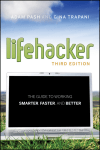

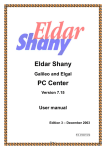



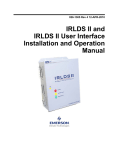


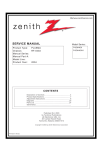


![[1 ] StorageTek SL8500](http://vs1.manualzilla.com/store/data/005684950_1-d7f31af8d49e38e9e4476c8a63e026d0-150x150.png)