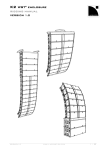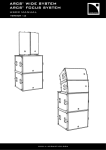Download 18. Remove the M-BUMP from SB18#1 as follows
Transcript
18. Remove the M-BUMP from SB18#1 as follows: a. b. c. d. e. Disconnect a bottom T-BLP from the M-BUMP. Rotate the rigging arm down. Re-connect the T-BLP to SB18#1 so as to lock the rigging arm in closed position. Repeat this procedure until all 4 arms are locked in closed position. Remove the M-BUMP from the array. M-BUMP (x4) a. SB18#1 b. c. SB18#2 Figure 42: M-BUMP removal 19. If necessary, set the M-BUMP for transport by removing each M-BAR as follows: remove both T-BLP from the M-BAR studs, remove the M-BAR, and re-insert both T-BLP in their storage locations. Figure 43: Single M-BAR storage example 20. Attach two dolly boards to SB18#1 and 2. 21. Detach SB18#2 from SB18#1 by applying step 10 and remove both subwoofers from the rigging location. KARA_RM_EN_1-3 www.l-aco u sti cs.co m 33 KARA® MODULAR WST® SYSTEM rigging procedures using mm-bump VERSION 1.3 6.3 Stacking a KARA standalone array 6.3.1 Modeling and safety A KARA array must be stacked onto an M-BUMP/M-BAR/M-JACK platform (platform stacked array). The platform provides tilt adjustments in case of slope surface and increases the array stability. Any platform stacked array must be modeled before installation so as to ensure acoustical conformity. This can be done using L-ACOUSTICS® SOUNDVISION Software [3.4] which will assist the user to: • Determine the number of required KARA enclosures. • Calculate the inter-enclosure angles. A platform stacked array can be composed of a maximum of 9 KARA enclosures along with all loudspeakers cables (refer to the KARA User manual [3.4]). WARNING The platform must be installed in rear extension configuration if the KARA array is intended to have a positive site angle (refer to [9.3.1]). The platform must be installed in front extension configuration if the KARA array is intended to have a negative site angle (refer to [9.3.1]) and a flat shape (all inter-enclosure angles are close to 0°). The KARA and M-BUMP fully integrated rigging systems allow assembling the array with no need for any external accessory. The following first procedure describes how to mount a vertical KARA platform stacked array. The second procedure describes how to disassemble the array. 6.3.2 WARNING Array mounting All along the procedure: STRICTLY follow the sequence of the successive steps. SYSTEMATICALLY verify that each BLP is fully inserted. SYSTEMATICALLY verify that each bolt is fully screwed in and secured with pin. For clarity purposes the loudspeaker cabling procedure will not be described. The loudspeaker cables will not be represented on the figures. CAUTION 1. Place an M-BUMP at the rigging location. Turn it so that the text of the identification plate is upside down and the laser slits are directed towards the audience. Identification plate Towards audience Laser slits Figure 44: Installing M-BUMP KARA_RM_EN_1-3 www.l-aco u sti cs.co m 34 2. Mount two M-BAR/M-JACK assemblies as follows (repeat for each M-BAR): a. Remove the safety pin [9.4] and the bolt from a shackle. b. Place an M-JACK under one end of an M-BAR and align the M-JACK hole with the second M-BAR hole. c. Secure by inserting the preceding bolt and safety pin. d. Repeat the procedure to attach a second M-JACK to the other end of the M-BAR. Second hole b. a. c. d. Figure 45: Mounting an M-BAR/M-JACK assembly 3. According to the chosen configuration [9.3.1], mount the stacking platform as follows (repeat for each M-BAR): a. Remove both T-BLP from an M-BAR. b. Lift up one side of the M-BUMP, place the M-BAR beneath it with M-JACK on the ground, and lower the M-BUMP so as to insert both M-BAR studs into the M-BUMP slits. c. Secure by inserting both preceding T-BLP. c. b. Stud Figure 46: Mounting the stacking platform (rear extension configuration example) KARA_RM_EN_1-3 www.l-aco u sti cs.co m 35 KARA® MODULAR WST® SYSTEM rigging procedures using mm-bump VERSION 1.3 4. Adjust the stacking platform in horizontal position by setting the heights of the 4 M-JACK as follows: a. Unscrew the locking nut on each M-JACK (16 mm hex key). b. Place an inclinometer device onto the platform in the direction parallel to the M-BAR and rotate the 4 M-JACK knobs to adjust the platform in the horizontal position. Note 1: The inclinometer can be mounted to the integrated laser plate [9.1]. Note 2: In case of high resistance the user can also screw the base nut (14 mm hex key) in place of a knob. c. Put an inclinometer device in the direction perpendicular to the M-BAR and verify that the platform is also horizontal in this direction. Note: The handheld inclinometer included in the TECH TOOLCASE [3.4] can be used in this step. d. Lock each M-JACK height by firmly screwing in the locking nut (16 mm hex key). Parallel direction Perpendicular direction Knob Locking nut Base nut Base Figure 47: Horizontal adjustment KARA_RM_EN_1-3 www.l-aco u sti cs.co m 36 5. (Optional [9.3.2]) Mount both KARA-ANGARMEX to the M-BUMP as follows (repeat for each one): a. Remove the storage T-BLP and the rear R-BLP. b. Insert the single part of the KARA-ANGARMEX into the M-BUMP by putting it vertically with sling ring pointing towards the front and indentation on the spacer. c. Align the KARA-ANGARMEX and M-BUMP holes. Insert the R-BLP. a. b. Dual part a. c. Sling ring Single part Indentation Spacer Figure 48: KARA-ANGARMEX installation (front extension configuration example) KARA_RM_EN_1-3 www.l-aco u sti cs.co m 37 KARA® MODULAR WST® SYSTEM rigging procedures using mm-bump VERSION 1.3 6. Remove both front R-BLP from the M-BUMP. If the M-BUMP has been configured without KARA-ANGARMEX, also remove both rear R-BLP. 7. Place a full KARA flight-case at the stacking location and remove the lid. In the following, the enclosures will be designated as KARA#1 to KARA#3 from top to bottom. 8. Set KARA#1 in stacking configuration as follows (repeat for each side): a. Remove the front top R-BLP from its storage hole, rotate the front arm up, slide it down, and secure by reinserting the R-BLP into the top yellow link hole. b. Remove the rear top R-BLP from its storage hole, slide the angle arm so as to align the cursor with the chosen angle value, and secure by re-inserting the R-BLP into the corresponding angle hole (0°/2°/4° or 1°/3°/5°/7.5°/10°). Refer to [9.3.2] for equivalence between the chosen angle value and the array site angle. c. Remove the front and rear bottom link R-BLP and re-insert them into the bottom storage holes. a. L L c. KARA#1 b. Cursor L L c. KARA#2 KARA#3 Figure 49: Setting KARA#1 in stacking configuration KARA_RM_EN_1-3 www.l-aco u sti cs.co m 38 9. Link KARA#1 to the M-BUMP as follows: a. Lift up KARA#1 and turn it arms downwards and front face towards the audience. b. Insert the four arms into the M-BUMP rigging points. If the M-BUMP has been configured with KARAANGARMEX, the rear rigging points become those of the KARA-ANGARMEX. c. Secure both front rigging points by inserting the R-BLP into the M-BUMP. Depending on the configuration, secure both rear rigging points by inserting either both R-BLP into the M-BUMP or both T-BLP into the KARAANGARMEX. KARA#1 Rear extension configuration without KARA-ANGARMEX b. c. Front extension configuration with KARA-ANGARMEX Figure 50: Linking KARA#1 to M-BUMP KARA_RM_EN_1-3 www.l-aco u sti cs.co m 39 KARA® MODULAR WST® SYSTEM rigging procedures using mm-bump VERSION 1.3 10. Set KARA#2 in rigging configuration by applying step 8. 11. Link KARA#2 to KARA#1 as follows: a. Put KARA#2 upside down and direct the front grill towards the audience. b. Insert the four arms into the KARA#1 rigging points. c. Secure the four rigging points by removing the four KARA#1 top R-BLP from their storage holes and reinserting them into the top yellow link holes. b. c. L b. c. L KARA#2 KARA#1 Figure 51: Linking KARA#2 to KARA#1 12. Link KARA#3 to KARA#2 by applying steps 10 and 11 (do not remove the 4 bottom R-BLP from KARA#3). KARA_RM_EN_1-3 www.l-aco u sti cs.co m 40 13. Using other full KARA flight-cases, repeat steps 10 and 11 until all KARA enclosures composing the array are rigged. Figure 52: Example of KARA standalone array 14. Check if the stacking platform is still horizontal. If not, refer to step 4. 15. Secure the system to a fixed point using a ratchet strap or any other applicable material (not included). KARA_RM_EN_1-3 www.l-aco u sti cs.co m 41 KARA® MODULAR WST® SYSTEM rigging procedures using mm-bump VERSION 1.3 6.3.3 WARNING Array removal All along the procedure: STRICTLY follow the sequence of the successive steps. SYSTEMATICALLY verify that each BLP is fully inserted. For clarity purposes the loudspeaker cables removal procedure will not be described. The loudspeaker cables will not be represented on the figures. CAUTION 1. Remove the ratchet strap from the array. 2. Place an empty KARA flight-case at the rigging location and remove the lid. 3. Separate the top KARA (KARA#3 for example) from the KARA below (KARA#2 for example) as follows: remove the 4 top link R-BLP from KARA#2 and re-insert them into the top storage holes. KARA#3 KARA#2 KARA#1 Figure 53: Separating KARA#3 from KARA#2 4. Lift up and turn KARA#3 arms upwards. Put KARA#3 into the flight-case tray. Pay attention to the flight-case position: both wedges must slope upwards from front to rear. WARNING KARA#3 Wedge Figure 54: Putting KARA#3 into the flight-case tray KARA_RM_EN_1-3 www.l-aco u sti cs.co m 42 5. Set the angle to 0° on KARA#3 as follows (repeat for each side): remove the rear top angle R-BLP, slide the angle arm so as to align the cursor with the 0° angle value, and secure by re-inserting the R-BLP into angle hole 0°/2°/4°. 0° Figure 55: 0° angle setting 6. Separate KARA#2 from KARA#1 by applying step 3. 7. Lift up and turn KARA#2 arms upwards. Connect KARA#2 to KARA#3 (with two grills on the same side) by aligning the 4 rigging points between both enclosures. Remove the 4 R-BLP from the bottom storage holes of KARA#2 and secure by re-inserting them into the bottom yellow link holes. KARA#2 KARA#3 Figure 56: Linking KARA#2 to KARA#3 8. Set the angles to 0° on KARA#2 by applying step 5. KARA_RM_EN_1-3 www.l-aco u sti cs.co m 43 KARA® MODULAR WST® SYSTEM rigging procedures using mm-bump VERSION 1.3 9. Separate KARA#1 from the M-BUMP as follows (or repeat the procedure from step 3 if the top enclosure is not KARA#1): a. Remove both front R-BLP from the M-BUMP. b. Depending on the configuration, remove either both rear R-BLP from the M-BUMP or both T-BLP from the KARA-ANGARMEX. KARA#1 b. Rear extension configuration without KARA-ANGARMEX a. b. Front extension configuration with KARA-ANGARMEX Figure 57: Separating KARA#1 from M-BUMP 10. Attach KARA#1 to KARA#2 by applying step 7. KARA_RM_EN_1-3 www.l-aco u sti cs.co m 44 11. Set the KARA#1-3 array for transport as follows: a. On both sides of KARA#1, remove the front top link R-BLP, slide the front arm up, rotate down, and secure by re-inserting the R-BLP on the top storage hole. b. On both sides of KARA#1, remove the rear top R-BLP, slide the angle arm so as to align the cursor with the storage position, and secure by re-inserting the top R-BLP on the top storage hole. c. Put the flight-case lid back in place. a. b. L L Figure 58: Setting the KARA#1-3 array for transport 12. Repeat steps 2 to 11 until all KARA enclosures are removed. 13. (Optional) On the M-BUMP, put both KARA-ANGARMEX in storage position as follows (repeat for each one): a. Remove the rear R-BLP, remove the KARA-ANGARMEX, and re-insert the R-BLP into the M-BUMP hole. b. Put the KARA-ANGARMEX horizontally in its storage location and secure by inserting the T-BLP. a. b. Figure 59: Putting the KARA-ANGARMEX in storage position (front extension configuration example) KARA_RM_EN_1-3 www.l-aco u sti cs.co m 45 KARA® MODULAR WST® SYSTEM rigging procedures using mm-bump VERSION 1.3 14. Remove both M-BAR/M-JACK assemblies from the M-BUMP as follows (repeat for each one): a. Remove both T-BLP from the M-BAR studs. b. Lift up the corresponding side of the M-BUMP and remove the M-BAR. c. Re-insert both T-BLP into their storage holes. Figure 60: Removing M-BAR/M-JACK assemblies 15. Remove both M-JACK from each M-BAR as follows (repeat for each M-BAR): a. Remove the safety pin [9.4] and bolt from the M-JACK. b. Fix the preceding bolt and safety pin to a shackle. c. Remove the M-JACK from the M-BAR. a. b. Figure 61: Removing M-JACK from M-BAR KARA_RM_EN_1-3 www.l-aco u sti cs.co m 46 6.4 Stacking a SB18/KARA mixed array or a SB18 standalone array 6.4.1 Modeling and safety A SB18/KARA mixed array or a SB18 standalone array can be stacked directly on the ground (ground stacked array) or onto an M-BUMP/M-BAR/M-JACK platform (platform stacked array). Figure 62 shows a mixed array of each type and gives the associated conditions of use. Ground stacked array • To be stacked on a perfectly horizontal and regular surface ONLY Platform stacked array • • Provides tilt adjustments in case of slope surface Increases KARA array site angle range Figure 62: Examples of SB18/KARA stacked arrays KARA_RM_EN_1-3 www.l-aco u sti cs.co m 47 KARA® MODULAR WST® SYSTEM rigging procedures using mm-bump VERSION 1.3 Ground stacked arrays A ground stacked array requires to be installed on a perfectly horizontal and regular surface. It can be composed of a maximum of 4 SB18/9 KARA or 8 SB18 enclosures along with all loudspeakers cables (refer to the KARA and SB18 User manuals [3.4]). WARNING Apply the setup safety limits given in Table 2 regarding the angle between the top SB18 and the bottom KARA (refer to [9.3.2] for bottom KARA angle settings): Table 2: Setup safety limits for ground stacked SB18/KARA array Number of SB18 Number of KARA 1-3 4-5 6-9 1-6 7 8 9 1-8 9 1-9 1 2 3 4 Bottom KARA authorized angle range From -15° to +5° From -7.5° to +5° From -5° to +5° From -15° to +5° From -12° to +5° From -10° to +5° From -7.5° to +5° From -15° to +5° From -12° to +5° From -15° to +5° SB18/KARA mixed array mounting procedure: Put the bottom SB18 on the ground (front grill logo upside) and apply the [6.4.2] procedure WITHOUT using the M-BUMP/M-BAR/M-JACK platform. SB18 standalone array mounting procedure: Put a first SB18 on the ground with feet (and front grill logo) downside. Put a second SB18 onto the first one and link both enclosures by applying [6.2.2, step 4c]. Repeat the procedure until all SB18 composing the array are rigged. While installing follow the [6.2.2, step 8, IMPORTANT] indication. Platform stacked arrays Any SB18/KARA platform stacked array must be modeled before installation so as to ensure acoustical conformity. This can be done using L-ACOUSTICS® SOUNDVISION Software [3.4] which will assist the user to: • Determine the number of required KARA enclosures (acoustic data not available for subwoofers). • Calculate the inter-enclosure angles. A platform stacked array can be composed of a maximum of 2 SB18/6 KARA or 4 SB18 enclosures along with all loudspeakers cables (refer to the KARA and SB18 User manuals [3.4]). WARNING The platform must be installed in rear extension configuration if a KARA array is intended to be rigged with a positive site angle (refer to [9.3.1]). The platform must be installed in front extension configuration if a KARA array is intended to be rigged with a negative site angle (refer to [9.3.1]) and a straight shape (all inter-enclosure angles are close to 0°). NEVER use M-BUMP and KARA-MINIBU within the same array (refer to the KARA Rigging procedures pack [3.4] for KARA-MINIBU rigging structure description). WARNING The KARA, SB18, and M-BUMP fully integrated rigging systems allow assembling the array with no need for any external accessory. The following first procedure describes how to mount a vertical SB18/KARA or SB18 platform stacked array. The second procedure describes how to disassemble the array. KARA_RM_EN_1-3 www.l-aco u sti cs.co m 48 6.4.2 WARNING Array mounting All along the procedure: STRICTLY follow the sequence of the successive steps. SYSTEMATICALLY verify that each BLP is fully inserted. SYSTEMATICALLY verify that each bolt is fully screwed in and secured with pin. For clarity purposes the loudspeaker cabling procedure will not be described. The loudspeaker cables will not be represented on the figures. CAUTION 1. Place an M-BUMP at the rigging location. Turn it so that the text of the identification plate is upside down and the laser slits are directed towards the audience. Identification plate Towards audience Laser slits Figure 63: Installing M-BUMP 2. Mount two M-BAR/M-JACK assemblies as follows (repeat for each M-BAR): a. b. c. d. Remove the safety pin [9.4] and the bolt from a shackle. Place an M-JACK under one end of an M-BAR and align the M-JACK hole with the second M-BAR hole. Secure by inserting the preceding bolt and safety pin. Repeat the procedure to attach a second M-JACK to the other end of the M-BAR. Second hole b. a. c. d. Figure 64: Mounting an M-BAR/M-JACK assembly KARA_RM_EN_1-3 www.l-aco u sti cs.co m 49 KARA® MODULAR WST® SYSTEM rigging procedures using mm-bump VERSION 1.3 3. According to the chosen configuration [9.3.1], mount the stacking platform as follows (repeat for each M-BAR): a. Remove both T-BLP from an M-BAR. b. Lift up one side of the M-BUMP, place the M-BAR beneath it with M-JACK on the ground, and lower the M-BUMP so as to insert both M-BAR studs into the M-BUMP slits. c. Secure by inserting both preceding T-BLP. c. b. Stud Figure 65: Mounting the stacking platform (rear extension configuration example) 4. Adjust the stacking platform in horizontal position by setting the heights of the 4 M-JACK as follows: a. Unscrew the locking nut on each M-JACK (16 mm hex key). b. Place an inclinometer device onto the platform in the direction parallel to the M-BAR and rotate the 4 M-JACK knobs to adjust the platform in the horizontal position. Note 1: The inclinometer can be mounted to the integrated laser plate [9.1]. Note 2: In case of high resistance the user can also screw the base nut (14 mm hex key) in place of a knob. c. Put an inclinometer device in the direction perpendicular to the M-BAR and verify that the platform is also horizontal in this direction. Note: The handheld inclinometer included in the TECH TOOLCASE [3.4] can be used in this step. d. Lock each M-JACK height by firmly screwing in the locking nut (16 mm hex key). Knob Locking nut Base nut Parallel direction Base Perpendicular direction Figure 66: Horizontal adjustment KARA_RM_EN_1-3 www.l-aco u sti cs.co m 50 5. Link a first SB18 (hereafter called SB18#1) to the M-BUMP as follows: a. Place SB18#1 at the rigging location and remove the dolly board. b. Turn the SB18#1 logo upwards. Orient the front grill towards the audience or backwards. IMPORTANT Orient all SB18 composing the array towards the audience to obtain an omnidirectional acoustic pattern. Orient one SB18 every four backwards to obtain a cardioid acoustic pattern (refer to the SB18 User manual [3.4]). c. Place SB18#1 on the M-BUMP by aligning the four rigging points. d. Link the four rigging arms of SB18#1 to the M-BUMP as follows: disconnect a T-BLP from SB18#1, rotate the rigging arm down, re-connect the T-BLP to the M-BUMP rigging point and the rigging arm ; repeat this procedure until all 4 arms are secured. d. SB18#1 M-BUMP Figure 67: Linking SB18#1 to M-BUMP KARA_RM_EN_1-3 www.l-aco u sti cs.co m 51 KARA® MODULAR WST® SYSTEM rigging procedures using mm-bump VERSION 1.3 6. Attach a second SB18 (hereafter called SB18#2) to SB18#1 as follows: a. Place SB18#2 at the rigging location and remove the dolly board. b. Turn SB18#2 logo upwards and front face towards the audience. c. Place SB18#2 on SB18#1 by aligning the four rigging points. d. Attach the four rigging arms of SB18#2 to SB18#1 as follows: disconnect a T-BLP from SB18#2, rotate the rigging arm down, re-connect the T-BLP to the SB18#1 rigging point and the rigging arm; repeat this procedure until all 4 arms are secured. d. SB18#2 SB18#1 M-BUMP Figure 68: Linking SB18#2 to SB18#1 7. Repeat step 6 until all SB18 enclosures composing the array are rigged. IMPORTANT KARA_RM_EN_1-3 Orient all SB18 composing the array towards the audience to obtain an omnidirectional acoustic pattern. Orient one SB18 every four backwards to obtain a cardioid acoustic pattern (refer to the SB18 User manual [3.4]). www.l-aco u sti cs.co m 52 8. If the array is intended to be a SB18 standalone array, apply the following last procedure: a. Check if the stacking platform is still horizontal. If not, refer to [6.3.2, step 4]. b. Secure the system to a fixed point using a ratchet strap or any other applicable material (not provided). PROCEDURE END Towards audience Figure 69: Example of SB18 standalone array (cardioid configuration) If the array is intended to be a SB18/KARA mixed array, place a second M-BUMP at the rigging location. Turn it so that the text of the identification plate is upside down and the laser slits are directed towards the audience, and place it on the top SB18. For clarity purposes, the procedure is continued with an array composed of one SB18 enclosure. IMPORTANT KARA_RM_EN_1-3 www.l-aco u sti cs.co m 53 KARA® MODULAR WST® SYSTEM rigging procedures using mm-bump VERSION 1.3 9. Link the 4 rigging points between the M-BUMP and the top SB18 as follows (repeat for each one): remove the external T-BLP from the M-BUMP, rotate the arm downwards and secure it to the SB18 by re-inserting the T-BLP. Laser slits Towards audience Figure 70: Installing a second M-BUMP (rear extension configuration example for the bottom M-BUMP) 10. Finish the procedure by applying [6.3.2 from step 5 to the end]. Figure 71: Example of stacked SB18/KARA mixed array KARA_RM_EN_1-3 www.l-aco u sti cs.co m 54 6.4.3 WARNING Array removal All along the procedure: STRICTLY follow the sequence of the successive steps. SYSTEMATICALLY verify that each BLP is fully inserted. For clarity purposes the loudspeaker cables removal procedure will not be described. The loudspeaker cables will not be represented on the figures. CAUTION 1. In case of SB18 standalone array, directly go to step 4. In case of SB18/KARA mixed array, begin the procedure by applying [6.3.3, steps 1 to 13] and then continue to next step. 2. Unlink the 4 rigging points between the M-BUMP and the SB18 as follows (repeat for each one): remove the TBLP from the SB18, rotate the arm upwards and lock it by re-inserting the T-BLP on the M-BUMP. Figure 72: Removing the second M-BUMP 3. Remove the M-BUMP from the SB18. ! For precision purposes, the procedure will be continued with two SB18 enclosures. IMPORTANT KARA_RM_EN_1-3 www.l-aco u sti cs.co m 55 KARA® MODULAR WST® SYSTEM rigging procedures using mm-bump VERSION 1.3 4. If not already done, remove the ratchet strap from the array. 5. Unlink the top SB18 (SB18#2 for example) from the SB18 below (SB18#1 for example) as follows: a. Disconnect a T-BLP from the top part of SB18#1. b. Rotate the rigging arm up. c. Re-connect the T-BLP to SB18#2 so as to lock the rigging arm in closed position. d. Repeat this procedure until all 4 arms are locked in closed position. SB18#2 c. b. a. SB18#1 M-BUMP Figure 73: Detaching SB18#2 from SB18#1 6. Attach a dolly board to SB18#2 and remove SB18#2 from the rigging location. 7. Repeat steps 5 and 6 until all SB18 are separated from the array. KARA_RM_EN_1-3 www.l-aco u sti cs.co m 56 8. Remove both M-BAR/M-JACK assemblies from the M-BUMP as follows (repeat for each one): a. Remove both T-BLP from the M-BAR studs. b. Lift up the corresponding side of the M-BUMP and remove the M-BAR. c. Re-insert both T-BLP into their storage holes. Figure 74: Removing M-BAR/M-JACK assemblies 9. Remove both M-JACK from each M-BAR as follows (repeat for each M-BAR): a. Remove the safety pin [9.4] and bolt from the M-JACK. b. Secure the preceding bolt and safety pin to a shackle. c. Remove the M-JACK from the M-BAR. a. b. Figure 75: Removing M-JACK from M-BAR KARA_RM_EN_1-3 www.l-aco u sti cs.co m 57 KARA® MODULAR WST® SYSTEM rigging procedures using mm-bump VERSION 1.3 7 CARE AND MAINTENANCE MAINTENANCE 7.1 Maintenance information The KARA® system assembling components are the following: • M-BUMP rigging structure with rotating arms. • M-BAR extension bar. • M-JACK feet. • KARA-ANGARMEX angle arm extensions. • KARA-PULLBACK rigging accessory. • KARA® enclosures with rotating arms and angle arms. • SB18 enclosures with rigging arms. • Shackles with bolts and safety pins. • Ball locking pins (R-BLP and T-BLP). If these components are used as it is described in this manual they will remain fully operational over the enclosures’ life. However, it is necessary to regularly check the following points in order to guarantee the system durability: ! WARNING ! WARNING ! WARNING The M-BUMP, M-BAR, M-JACK, KARA-ANGARMEX, and KARA-PULLBACK elements (including shackles and BLP) should not show any deformation, fissure, or oxidation. Any component incorporating a part showing signs of defect must immediately be replaced [7.2]. The metal components of the KARA® and SB18 enclosures should not show any signs of deformation, fissure, or oxidation. They must be securely fixed to the enclosures. Any enclosure incorporating a part showing signs of defect must immediately be put aside and withdrawn from use to be inspected by qualified service personnel. Verify that each BLP operates normally by moving its mechanism and checking that it automatically returns to nominal position. Verify the screwing mechanism on each shackle. Verify that the safety pin is present and that it locks correctly [9.4]. KARA_RM_EN_1-3 www.l-aco u sti cs.co m 58 7.2 Authorized service procedures 7.2.1 Replacement kits and recommended tools The replacement kits (KR) available for the customer are listed in Table 3. Table 4 is a list of all tools and material needed for rigging and service (not included). WARNING Service and repair work for any other part must be carried out by an L-ACOUSTICS® authorized representative. Otherwise, the customer may be exposed to dangerous situations and the warranty will no longer apply. Table 3: Replacement kits and utilities Reference KR MBUMPLAS KR MAN19L KR PIN621 KR PIN601 KR LOCKBLUE KR MAN19L KR PIN665 KR PIN601 KR PIN601 KR MAN19L Kit description M-BUMP Laser support plate 19 mm shackle with safety pin 5/16” R-BLP 5/16” T-BLP Medium-strength thread-locker M-BAR 19 mm shackle with safety pin 3/8” T-BLP M-JACK 5/16” T-BLP KARA-ANGARMEX 5/16” T-BLP KARA-PULLBACK 19 mm shackle with safety pin Kit contents (fixing material included) Service procedure 1 plate 4 shackles 10 pins 10 pins 5 pipettes of 50 g [7.2.2] — — — — 4 shackles 10 pins — — 10 pins — 10 pins — 4 shackles — Table 4: Recommended tools (not included) Electric screwdriver with torque selector (N.m or in.lbf) T20 Torx® bit 7.2.2 5 mm hex bit 7 mm hex key Laser support plate Replacement kit and tools KR MBUMPLAS, handheld inclinometer1, electric screwdriver with torque selector (N.m or in.lbf), T20 Torx® bit, 5 mm hex bit, 7 mm hex key, KR LOCKBLUE. 1 Available in the L-ACOUSTICS ® TECH TOOLCASE (refer to the TECH TOOLCASE Product spec sheet [3.4]). Laser support plate replacement procedure 1. Place the M-BUMP on a flat horizontal surface (handheld inclinometer). 2. Remove the laser/inclinometer device from the laser support plate by unscrewing the 4 Torx® bolts (T20 bit, 7 mm hex key). 3. Remove the old laser support plate from the M-BUMP by unscrewing both hex screws (5 mm hex bit). 4. Secure the new laser support plate horizontally to the M-BUMP (handheld inclinometer) by screwing two hex screws (thread-locker, 5 mm hex bit, 5 N.m/45 in.lbf). 5. Mount the laser/inclinometer device on the new laser support plate (laser lens towards the M-BUMP slits) by screwing the 4 Torx® bolts (T20 bit, 7 mm hex key, 3 N.m/27 in.lbf). KARA_RM_EN_1-3 www.l-aco u sti cs.co m 59 KARA® MODULAR WST® SYSTEM rigging procedures using mm-bump VERSION 1.3 8 SPECIFICATIONS Reference M-BUMP Dimensions (L x H x D) 750 x 80 x 700 mm / 29.5 x 3.1 x 27.6 inch Weight 25 kg / 55 lbs Setup safety limits 1 Maximum 24 KARA or 4 SB18/12 KARA or 16 SB18 per M-BUMP in flown configuration. Maximum 9 KARA or 2 SB18/6 KARA or 4 SB18 per M-BUMP in stacked configuration. Material High-grade steel coated with polyester powder. Included accessories 4 R-BLP, 4 rotating arms with T-BLP, 1 laser support plate with 4 bolts, 2 shackles. 1 Installation safety limits are specified in SOUNDVISION Software which is designed to help with L-ACOUSTICS® product implementation. Reference M-BAR Dimensions (L x H x D) 954 x 111.7 x 60 mm / 37.6 x 4.4 x 2.4 inch Weight 5 kg / 11 lbs Material High-grade steel coated with polyester powder. Included accessories 2 T-BLP, 2 shackles. KARA_RM_EN_1-3 www.l-aco u sti cs.co m 60 Reference M-JACK Dimensions (L x H x D) 265 x 144 x 80 mm / 10.4 x 5.7 x 3.1 inch Weight 4 x 1.15 kg / 2.5 lbs Material High-grade steel coated with polyester powder. Included accessories 4 foot including height-adjustment system, 2 KARA-ANGARMEX with T-BLP. Reference KARA-PULLBACK Dimensions (L x H x D) 668 x 40 x 511.2 mm / 26.3 x 1.6 x 20.1 inch Weight 6 kg / 13 lbs Setup safety limits [9.2.3] Maximum of 12 KARA or 3 SB18/9 KARA enclosures per KARA-PULLBACK. Material High-grade steel coated with polyester powder. Included accessory 1 shackle. KARA_RM_EN_1-3 www.l-aco u sti cs.co m 61 KARA® MODULAR WST® SYSTEM rigging procedures using mm-bump VERSION 1.3 9 APPENDIX 9.1 LAP-TEQ inclinometer mounting A laser support plate has been integrated inside the M-BUMP for optional TEQSAS® LAP-TEQ inclinometer/laser device mounting. The LAP-TEQ is a remote control device part of the L-ACOUSTICS® TECH TOOLCASE (refer to the TECH TOOLCASE Product spec sheet [3.4]). Laser support plate with 4 Torx® bolts Inclinometer mounted to the laser support plate Figure 76: Laser support plate and LAP-TEQ inclinometer mounted to it LAP-TEQ mounting procedure Required tools Handheld inclinometer (available in the TECH TOOLCASE), electric screwdriver with torque selector (N.m or in.lbf), T20 Torx® bit, 7 mm hex key, XLR3 cable. Procedure 1. Place the M-BUMP on a flat horizontal surface (handheld inclinometer). 2. Unscrew the four Torx® bolts from the laser support plate (T20 bit, 7 mm hex key). 3. Mount the LAP-TEQ sensor on the laser support plate with laser lens towards the M-BUMP slits. 4. Screw the 4 Torx® bolts to the sensor and plate (T20 bit, 7 mm hex key, 3 N.m/27 in.lbf). 5. Connect an XLR 3 cable to the sensor. 6. Calibrate the sensor by following the manufacturer’s recommendations. KARA_RM_EN_1-3 www.l-aco u sti cs.co m 62 9.2 Flown array options and site angle setting 9.2.1 M-BUMP rigging options L-ACOUSTICS® recommends 5 different rigging options to fly the M-BUMP for arrays containing KARA and/or SB18 enclosures. It is possible to use 0, 1, or 2 M-BAR and 1 or 2 rigging points (see Figure 77). ALWAYS refer to the mechanical data and warning indications provided in SOUNDVISION software (Mechanical Data section) to verify the mechanical conformity of the system before installation. WARNING Rear Front Option 1: 0 M-BAR, 1 point 1 motor 3 positions (front, center, rear) Option 2: 0 M-BAR, 2 points 2 motors Fixed front and rear positions (spacing = 400 mm/15 inch) Option 3: 1 M-BAR, 1 point 1 motor Variable position [9.2.2] Left view = rear extension configuration Right view = front extension configuration Option 4: 1 M-BAR, 2 points 2 motors Fixed front and rear positions (spacing = 900 mm/35 inch) Left view = rear extension configuration Right view = front extension configuration Option 5: 2 M-BAR, 2 points 2 motors Variable position from front to rear Same hole number for both points [9.2.2] (spacing = 663 mm/26 inch) Left view = rear extension configuration Right view = front extension configuration Figure 77: M-BUMP rigging options KARA_RM_EN_1-3 www.l-aco u sti cs.co m 63 KARA® MODULAR WST® SYSTEM rigging procedures using mm-bump VERSION 1.3 9.2.2 M-BUMP site angle setting The M-BUMP site angle setting will be discrete or continuous depending on the chosen rigging option. Rigging option 1 offers three discrete angle values. Rigging options 3 and 5 offer 34 discrete angle values. First select the M-BAR position (A or B) and then the shackle position (holes 0-16) as shown in Figure 78 (rear extension configuration) or Figure 79 (front extension configuration). For rigging options 1, 3, and 5 the M-BUMP site angle will also depend on the size and shape of the array (number of enclosures and inter-enclosure angles). Refer to SOUNDVISION Software [3.4] for site angle calculation. IMPORTANT M-BAR hole numbering convention 0 2 1 3 4 5 6 7 8 9 10 11 12 13 14 15 16 Rear Front M-BAR flush with M-BUMP M-BAR in position A on the M-BUMP M-BAR in position B on the M-BUMP 16 15 14 13 12 11 10 9 8 7 6 5 4 3 2 M-BAR in position A on the M-BUMP 1 0 M-BAR flush with M-BUMP Figure 78: Discrete angle selection (rear extension configuration) M-BAR in position B on the M-BUMP Rear Front Figure 79: Discrete angle selection (front extension configuration) KARA_RM_EN_1-3 www.l-aco u sti cs.co m 64 Rigging options 2 and 4 allow continuous M-BUMP site angle setting depending on the relative heights between the front and rear rigging points. Option 2 offers a small setting range. Option 4 enlarges the setting range for negative site angles in rear extension configuration and positive site angles in front extension configuration (see Figure 80). Note: For option 4, it is recommended to position both shackles in holes 0 and 16. Rear extension configuration for negative site angles Front extension configuration for positive site angles Horizontal 0° site angle Figure 80: Continuous angle selection (option 4 example) 9.2.3 KARA-PULLBACK setup safety limits The KARA-PULLBACK accessory mounts to the bottom enclosure of a KARA array to allow setting the site angle down to -90° and obtain a pullback configuration. However, this limit depends on the composition of the array as shown in Table 5. ALWAYS refer to Table 5 before using the KARA-PULLBACK accessory. WARNING Table 5: Possible downwards site angles with KARA-PULLBACK Number of KARA enclosures in the array Number of SB18 enclosures in the array Maximum array downwards site angle 12 0 -90° 9 3 -60° 6 2 -90° 3 1 -90° -90° Figure 81: 90° downwards site angle with KARA-PULLBACK KARA_RM_EN_1-3 www.l-aco u sti cs.co m 65 KARA® MODULAR WST® SYSTEM rigging procedures using mm-bump VERSION 1.3 9.3 Stacked array options and site angle setting 9.3.1 Stacking platform configuration The M-BUMP can be used as a horizontal stacking platform along with two M-BAR and four M-JACK bases in front or rear extension configuration as shown in Figure 82 and Figure 83 (refer to [9.3.2] for bottom KARA angle settings). The configurations shown in Figure 82 and Figure 83 are purely indicative. Refer to [6.3.1] and [6.4.1] for setup safety limits. WARNING Positive site angle Horizontal line Positive site angle Horizontal line Rear extension Rear extension Figure 82: Rear extension configurations Horizontal line Negative site angle Horizontal line Negative site angle Front extension Front extension Figure 83: Front extension configurations KARA_RM_EN_1-3 www.l-aco u sti cs.co m 66 9.3.2 Array site angle setting The site angle of the stacked KARA array will be determined by the angle of the bottom enclosure in the range from -15° to +5°. Install both KARA-ANGARMEX angle arm extensions (also included in the M-JACK package) to obtain angles from -7.5° to -15°. Table 6 gives all possible site angles settings: Table 6: Possible site angles for stacked array Angle selection on KARA (angle value facing the cursor) 0° 1° 2° 3° 4° 5° 7.5° 10° Resulting site angle without angle arm extension (Figure 84) -5° -4° -3° -2° -1° 0° +2.5° +5° Resulting site angle with angle arm extension (Figure 85) -15° -14° -13° -12° -11° -10° -7.5° — 0° 5° +5° 10° 0° -5° Figure 84: Bottom KARA angle selection without angle arm extensions Figure 85: Bottom KARA angle selection with angle arm extensions KARA_RM_EN_1-3 www.l-aco u sti cs.co m 67 KARA® MODULAR WST® SYSTEM rigging procedures using mm-bump VERSION 1.3 9.4 Safety pin removal and insertion The safety pins part of the shackles have an integrated locking system. Figure 86 presents the removal and insertion procedures. ALWAYS put the safety pin in locked position before use. WARNING Unlock Remove / Insert Lock Figure 86: Safety pin removal and insertion procedures KARA_RM_EN_1-3 www.l-aco u sti cs.co m 68 www.l-aco u sti cs.co m Document reference: KARA_RM_EN_1-3 Distribution date: April 5th, 2011 Printed on recycled paper © 2011 L-ACOUSTICS®. All rights reserved. No part of this publication may be reproduced or transmitted in any form or by any means without the express written consent of the publisher. www.l-aco u sti cs.co m






































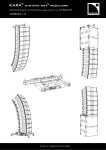
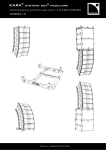

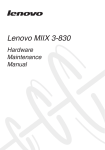

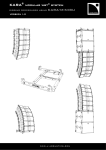
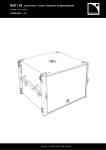


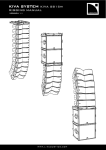


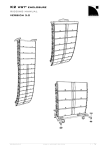
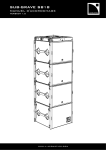
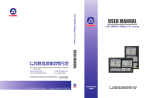

![[incr tsdb()]](http://vs1.manualzilla.com/store/data/005780303_1-7064634619abc733efac654e2a82e90d-150x150.png)