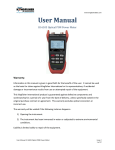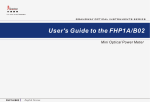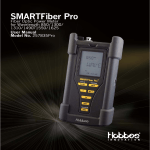Download ST800K-U Optical Power Meter
Transcript
ST800K-U Optical Power Meter User Manual V1.0 Contents 1. Summary ......................................................................1 2. Functions ......................................................................2 3. Specifications ...............................................................2 4. Layout ...........................................................................4 5. Operation......................................................................5 6. Maintenance .................................................................7 7. Faults & Solutions ........................................................8 8. Appendix A..................................................................9 9. Appendix B.................................................................11 10. Appendix C...............................................................12 ST800K-U Optical Power Meter 1. Summary ST800K-U Optical Power Meter, a new generation of high-performance optical network test meter, with the characteristics of excellent performance and fast field–test, has adopted the latest laser exploration and processing technology. It is an integrated optical power meter aimed at optical network operation, maintenance, equipment research and development. It can be used to test optical power within the range of 800~1700nm wave length, with the unit as nW, µW, mW, dB, dBm. Its display resolution level and test accuracy are high. There are 850nm, 1300nm, 1310nm, 1490nm, 1550nm, 1625nm, six kinds of wavelength calibration points. It can be used for linearity and non-linearity test and display both direct and relative test of optical power. The meter is small, light and easy to carry with large LCD screen. It can be widely used in the test of LAN, WAN, metropolitan network, CATV net or long-distance fiber net and other situations. It can be used to test fiber loss accurately, to check the fiber continuity and to help to evaluate the transmission quality of fiber chain with the laser source. 1 ST800K-U Optical Power Meter 2. Functions 2.1 Multi-wavelength precise measurement 2.2 Absolute power measurement of dBm or xW 2.3 Relative power measurement of dB 2.4 Auto off function 2.5 270, 330, 1K, 2KHz frequency light identification and indication 2.6 Low voltage indication 2.7 Automatic wavelength identification (with the help of light source) 2.8 1000 groups of data storage 2.9 USB port upload 2.10 Real-time clock 2.11 650nm VFL output 2.12 Applicable to versatile adapters (FC, ST, SC, LC) 2.13 Handheld, large LCD backlight display, easy-to-use 3. Specifications 3.1 Wavelength range (nm): 800~1700 3.2 Detector type: InGaAs 3.3 Measurement range (dBm): -50~+26, -70~+10 2 ST800K-U Optical Power Meter 3.4 Uncertainty: ±5% 3.5 Resolution: Linearity display: 0.1% Logarithm display 0.01 dBm 3.6 Auto off duration (min): 10 3.7 Battery: 4 pcs AA batteries (lithium battery is optional, if you has special need please inform us in advance, or else, we just provide standard AA batteries.) 3.8 Battery-hold duration (h): no less than 75 (according to the battery volume) 3.9 Operating temperature ( ): -10~+50 3.10 Storage temperature ( ): -30~+60 3.11 Weight (g): 430 (without batteries) 3.12 Dimensions (L*W*H, mm): 200×90×43 3 ST800K-U Optical Power Meter 4. Layout 4 ST800K-U Optical Power Meter 5. Operation 1. Turn on/turn off To turn the meter on press the key for 3 seconds. This meter defaults to a 10 minutes Auto Off function. When this meter is on, a short press of the ¤ key switches off the Auto-off function. Pressing the ¤ key again switches the Auto-Off function back on. A Short press of the button, turns the meter off. 2. dBm key Press this button to show absolute optical power measurement value. 3. λ key: wave length choice key You can choose one of six wave lengths; The default wavelength is 1310nm – the others are 850nm, 1300nm, 1490nm,1550nm,1625nm.They are selected by pressing the λ key until the chosen wavelength is displayed on the LCD screen 4. REF key Press this key, LCD shows relative power value.– see Appendix A, B & C to reference test cables 5. key: open/off backlight Press this key to control the backlight on or off. 5 ST800K-U Optical Power Meter 6. 270, 330, 1K, 2KHz frequency light identification When the entering light is 270, 330, 1K & 2KHz modulated light, the meter identifies the frequency automatically and shows it on the LCD. This function co-operates with the light source. 7. Automatic wavelength identification Works with the light source to automatically identify wavelength from the source. 8. VFL Function Cycle press “▲” shortly to realize the continuous light source output, pulse output and off function. 9. Clock Setting Long press “▲” to enter into the clock setting interface, the current set bit will blink, and then user can change time by pressing “▲”, “▼”; choose the modified bit through λ key, REF key; press “ ” to save and exit. 10. Save Record Press “▲” shortly to enter into the record storage interface, the record number for storing will be displayed on screen; and then press “▲” to store the record and back to test state; press “ ” shortly to exit the record storage, and the record will not be stored. 6 ST800K-U Optical Power Meter 11. Browse Record Press “▼” shortly to enter into the record browse interface; browse the record through “▲” and “▼”; press λ key shortly to delete the current record; and press “ ” shortly to exit. 6. Maintenance 1. Please keep the sensor surface clean, do not use dirty or non-standard adapters, do not insert into the port a poorly polished connector, otherwise, it will damage the sensor end. 2. Please carefully replace adapters for different links. The spare adapters should be stored with their caps and hermetically to avoid dust contamination. 3. Please cover the dustproof cover to keep the interface clean when the optical power meter is not used. Please do not put the sensor in the air, or something of test error will be caused because of the dust. 4. Please clean the sensor end regularly. 5. In order to make the service time of battery as long as possible. Please take out the battery if it is not used for long. 7 ST800K-U Optical Power Meter Faults LCD display is Reasons Low voltage. Solutions Replace battery dark. or charge. Big error for test Sensor’s surface is Clean sensor, result. dirty. Replace battery Low voltage or charge. There is nothing The battery is under Replace battery displayed when voltage/other or charge switch on this reasons. meter. 7. Faults & Solutions ST800K-U Series Model No. Power test range(dBm) Adapter interface ST800K-UA -50~+26 FC,ST,SC ST800K-UB -50~+26 FC,ST,SC, LC ST800K-UC -70~+10 FC,ST,SC ST800K-UD -70~+10 FC,ST,SC, LC 8 Battery Rechargeable Li-ion Battery Rechargeable Li-ion Battery Rechargeable Li-ion Battery Rechargeable Li-ion Battery ST800K-U Optical Power Meter 8. Appendix A Testing Loss of Installed Fiber Optic Cable Plant 1) Test Diagram 2) Test Procedure --Turn on equipment and allow time to warm-up --Attach launch cable to source. This should remain connected to source for the duration of the test. --Clean all connectors and mating adapters. --Set “0 dB” reference by pressing “REF” key. Meter may be set to read “0 dB”. --Attach source/ref cable and meter/ref cable to the cable plant under test and make loss measurement. 9 ST800K-U Optical Power Meter 10 ST800K-U Optical Power Meter 9. Appendix B Testing Loss of Fiber Optic Cables, Single-Ended 1) Test Diagram 2) Test Procedure --Turn on equipment and allow time to warm-up --Attach launch cable to source. This should remain connected to source for the duration of the test. --Clean all connectors and mating adapters. --Set “0 dB” reference by pressing “REF” key. Meter may be set to read “0 dB”. --Attach source/ref cable and meter/ref cable to the cable plant under test and make loss measurement. 11 ST800K-U Optical Power Meter --Reverse cable and test again. 10. Appendix C Measuring Optical Power in Fiber Optic Systems 1) Test Diagram 2) Test Procedure --Turn on equipment and allow time to warm-up 12 ST800K-U Optical Power Meter --Set meter to wavelength of source and “dBm” to measure calibrated optical power meter. --Clean all connectors and mating adapters. --Attach reference cable to source if testing source power or disconnect cable from receiver. --Attach power meter to end of cable and read measured power. Note: A reference cable or known good patchcord is used for testing source power coupled into a fiber. Receiver power is tested by disconnecting the system cable connecting to the receiver and attaching it to the power meter to measure power. 13 ST800K-U Optical Power Meter Test s.r.l. Strada Vic. Battifoglia, 14/N Zona Industriale 06132 S. Andrea delle Fratte (PG) [email protected] [email protected] Phone: +39 075 8788003 Web: www.test.it 14