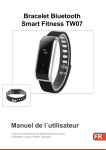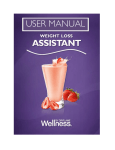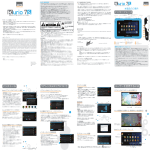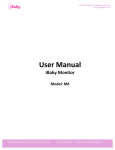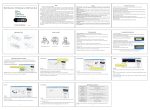Transcript
SIDE A PRINT Applicable models: Support System Version: iPhone 4S /5/5C / 5S IOS6.1 and above, Android4.3 above and BT4.0 Features: 【Pedometer】 【Distance measurement】 【Calories Burned】 【sleep detector】 【Time Display】 【Sedentary reminders】 【Phone call r eminders】 【Message r eminders】 Bracelet introductions This bracelet can not artificially shut down, but when used until no power is left it will automatically shut down. It can then be used again once fully charged. Each press of the button on the side of the bracelet will let you view time, steps, distance, calories, sleep time. 1. Download APP Enter into Android market or Apple store to download the APP, nam e “movnow Plus” 2. User Registration Open the app and click new user, register by email and then log in. 3. Connect to device After log in, click “ binding smart bracelet”. The system will automatically connect and Synchronize 4. S ynchronize After connected w ith bracelet, Drop down this page to synchronize w ith bracelet, and send the data to APP Smart Bracelet User Manual SIDE B PRINT 5. De-binding settings Click ‘Unbind”. After debinding, The previous account date w ill b e deleted. If you have to change a new bracelet, You need to un lock and reconnect with new device. 6. Sleep monitoring 6.1 Wear bracelet while sleeping to monitoring your sleep movement and sleep quality. In the APP sleep interface, drop-down synchronization to view details in the APP. 7. History In the APP step interface and sleep interface, click the calendar icon in the right corner to enter and see your history. Swipe to the right to see your past. Click the upper right corner of the history interface and the icon can be set on a daily or weekly basis. 8. Remind settings The APP reminder interface can be set up for a drink reminder, sedentary reminder, BMI test, or a wake up reminder. When the reminder you want is set up, you need to synchronize the APP step interface to achieve the reminder function on the bracelet.