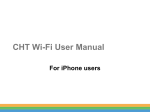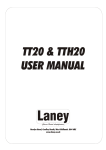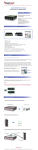Transcript
APA neon-world.com Electronic co. LTD. APA LED CONTROLLER USER MANUAL Format the SD card as FAT, then copy *.cfg and *.dat file to the card. The *.cfg is config file, the *.dat is display data file, the number of *dat file can be no more than 15. When the LED controller has been powered, User can adjust it by remote control unit. Stop/run design, clock speed, display speed, brightness and choose design file. Remote pannel 1、Stop/run design: Press ON/OFF key, design stop displaying, press ON/OFF key again, design go on to display 2、Clock speed: Normally, suggest user do not adjust this function. Higher clock speed, higher quality video effect. But also means higher requirements to site situation and light techniques. When there is noise in site or the electrical performance is not good, user should adjust lower speed of clock accordingly. If it is necessary to adjust, please press SET key, after input passport “13579”, press △ key or .. key to increase / decrease the clock speed, finally press CFM key to confirm and save. 3、Display speed: Press SPD key, then press △ key or .. key to increase / decrease the display speed, finally press CFM key to confirm. User also can input value to adjust the speed. Press SPD key, input the suitable speed value, finally press CFM key to confirm and save. Speed range 1—99, if the input value large than 99, only the last two figure are in effect. For example, input 12345, the value will be 45. 4、Brightness: Press BRT key, then press △ key or .. key to increase / decrease the brightness, finally press CFM key to confirm. User also can input value to adjust the brightness. Press BRT key, input the suitable brightness value, finally press CFM key to confirm and save. Brightness range 0—15. 5、Choose design: Choose display file, Press FILE key, then press △ key or .. key to choose file, finally press CFM key to confirm. User also can input No. of design file to choose file. Press FILE key, input the wanted No. of design file, finally press CFM key to confirm and save. Choose playing mode, press FILE key, if play one design file, input “90”, if play all the design files, input “99”. Finally press CFM key to confirm and save. APA ELECTRONIC CO., LTD. 8FL, NO. 317. SEC. 2, CHUNG SHAN RD. CHUNG HO, TAIPEI HSIEN, TAIWAN, R.O.C. TEL:+886-2-2240-9871 FAX:+886-2-2240-9870 E-mail:[email protected]