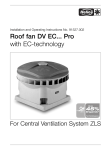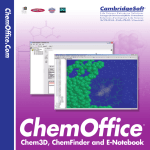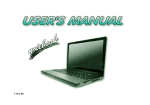Download zeta potential manual
Transcript
Nicomp 380 ZLS
User Manual
i
Particle Sizing Systems, Inc.
Particle Sizing Systems makes every effort to ensure that this document is correct. However, due
to Particle Sizing Systems policy of continual product development we are unable to guarantee
the accuracy of this, or any other document after the date of publication. We therefore disclaim
all liability for any changes, errors or omissions after the date of publication. No reproduction or
transmission of any part of this publication is allowed without express written permission of
Particle Sizing Systems, Inc
Document Change History
Date
11/11/06
Description of Document Revision of
Review
New Document
New Release Number
- 01
Particle Sizing Systems
Nicomp 380 Zeta Potential User Manual
PSS-ZLSM-042106
11/06
Table of Contents
REGISTRATION................................................................................................................. 1
TECHNICAL SUPPORT ...................................................................................................... 1
SAFETY CONSIDERATIONS ............................................................................................... 2
CE MARK ........................................................................................................................ 3
INTRODUCTION................................................................................................................. 1
ELECTROSTATIC REPULSIONS AND COLLOIDAL STABILITY ................................................ 1
REVIEW OF ELS: MOBILITY, DOPPLER SHIFT AND ZETA POTENTIAL .................................. 3
INSTRUMENT DESIGN: CAPABILITY FOR BOTH ELS AND DLS ............................................ 7
REPRESENTATIVE ELS RESULTS ................................................................................... 10
INITIAL HARDWARE INSTALLATION ................................................................................... 1
INITIALIZING ..................................................................................................................... 1
Reference Beam ......................................................................................................... 6
FILE................................................................................................................................. 1
Read............................................................................................................................ 2
Save ............................................................................................................................ 3
Save ASCII .................................................................................................................. 3
Print ............................................................................................................................. 5
Print Preview ............................................................................................................... 7
Print Setup ................................................................................................................... 8
VIEW MENU ..................................................................................................................... 9
Toolbar ........................................................................................................................ 9
Status Bar.................................................................................................................. 10
Clock ......................................................................................................................... 10
SETUP ........................................................................................................................... 11
Select Serial Port....................................................................................................... 11
Multi-Angle Option ..................................................................................................... 11
Interrupter.................................................................................................................. 12
Flow Pump ................................................................................................................ 13
Change Laser Wavelength ........................................................................................ 13
Intensity Overshoot Factor ........................................................................................ 14
NICOMP Intens-Wt Threshold................................................................................... 14
Enable Intensity Monitor ............................................................................................ 14
Titrator Installed......................................................................................................... 14
Zeta High E-Field Capability (organic sample) .......................................................... 14
Fixed Zeta Angle ....................................................................................................... 14
Photon Counting Module ........................................................................................... 15
ZETA POTENTIAL MENU ................................................................................................. 16
Control Menu............................................................................................................. 17
Auto Print/Save Menu ............................................................................................... 20
Store Data on Disk .................................................................................................... 21
Overwrite Old File...................................................................................................... 22
Print Result................................................................................................................ 22
Printout Option .......................................................................................................... 22
Set to Reference ....................................................................................................... 23
Mark/Unmark Sample Freq. ...................................................................................... 24
Table of Content
PSS-ZLSM-042106
11/06
Page i
Table of Contents
Abs/Rel Power Spectrum .......................................................................................... 25
Clear Data ................................................................................................................. 25
Set Zeta Pot’l Min/Max .............................................................................................. 25
To Particle Sizing ...................................................................................................... 28
Initialize ND Filter ...................................................................................................... 28
Titration Control menu ............................................................................................... 28
Initialize Titrator ......................................................................................................... 28
Start Titration ............................................................................................................. 28
Measure pH ............................................................................................................... 28
Read Menu File ......................................................................................................... 28
Save Menu File ......................................................................................................... 28
DISPLAY MENU .............................................................................................................. 29
Zeta Potential History ................................................................................................ 29
Mobility Distribution ................................................................................................... 30
Phase Shift ................................................................................................................ 31
Show Summary ......................................................................................................... 32
SAMPLE ANALYSIS .......................................................................................................... 1
AUTOMATIC ZETA SAMPLE ANALYSIS............................................................................... 1
ALIGNMENT ..................................................................................................................... 1
MAINTENANCE ................................................................................................................. 1
DISPOSABLE CUVETS: ..................................................................................................... 1
DETAIL ............................................................................................................................ 1
SUMMARY RESULT (PHASE MODE ONLY).......................................................................... 2
TIME HISTORY (FREQUENCY MODE ONLY) ........................................................................ 3
POWER SPECTRUM (FREQUENCY MODE ONLY)................................................................. 4
DOPPLER FREQUENCY DISTRIBUTION (FREQUENCY MODE ONLY) ..................................... 5
MOBILITY DISTRIBUTION (FREQUENCY MODE ONLY) ......................................................... 6
ZETA POTENTIAL DISTRIBUTION ....................................................................................... 7
PH VS ZETA POTENTIAL DISTRIBUTION............................................................................. 8
ZETA POTENTIAL HISTORY (PHASE MODE ONLY) .............................................................. 9
MOBILITY HISTORY (PHASE MODE ONLY) ....................................................................... 10
PHASE SHIFT HISTORY (PHASE MODE ONLY).................................................................. 11
U
Table of Contents
PSS-ZLSM-042106
11/06
Page ii
General Information
REGISTRATION
Please register your software by taking a moment to fill out the registration page
provided. In keeping with our promise, we can easily provide two years of free software
upgrades.
Just call us if you need information about our other products, or information about
upgrading your existing system.
TECHNICAL SUPPORT
If technical support is needed please contact one of the following offices:
Particle Sizing Systems
8203 Kristel Circle
Port Richey, FL 34668
Tel: 727-846-0866
Fax: 727-846-0865
Or
Particle Sizing Systems
201 Woolston Drive, Ste. 1-C
Morrisville, PA 19067
Tel: 215-428-3424
Fax: 215-428-3429
General Information
PSS-ZLSM-042106
11/06
Page 1 - 1
General Information
SAFETY CONSIDERATIONS
The NICOMPTM (and Autodiluter) Submicron Particle Sizer, is certified to conform to the
applicable requirements of 21 CFR Subchapter J, 1040.10 and 1040.11 (Radiation
Control for Health and Safety Act of 1968, 42 U.S.C 263f).
As presently constructed, this instrument is designated by the Bureau of Radiological
Health Class I product. Exposure to negligible levels of Laser Radiation during normal
operation results. The two labels below are affixed to the back panel of the Nicomp
380/Autodilute. They attest to the above Safety Certification and also establish the place
and date of manufacture of the unit.
THIS EQUIPMENT CONFORMS
TO PROVISIONS OF
US 21 CFR 1040.10
AND 1040.11
Important: Read carefully before attempting to operate the Nicomp
If the Nicomp is to be used with the Autodilution option, then all liquid samples will be
introduced into the system by means of a syringe or tube connected to the manual
sampling valve that is located on the front panel of the instrument. In this case, NO
entry into the sample holder space will be required.
Alternatively, if the Nicomp is to be used without the autodilution option, then all liquid
samples will be introduced into the light scattering cell using 6 mm disposable glass
culture tubes or standard 1-cm cuvettes. In this case, entry into the sample cell holder
space will be required.
General Information
PSS-ZLSM-042106
11/06
Page 1 - 2
General Information
Access to the sample cell holder, necessary for inserting or removing a sample cell, is
provided by a square opening at the front left corner of the top cover of the instrument.
A rectangular dust cover with handle and three thumb screws are provided to keep the
scattering cell and internal optical components free of excessive amounts of dust when
the unit is not in use for extended periods of time and to prevent the laser light from
scattering outside the unit during operation. During normal operation this cover can be
secured with one screw and swung to one side to provide easy access to the cell holder.
It can be swung shut during operation to keep out stray room light and keep in beam
light being scattered by the particles.
During operation of the NICOMPTM Autodilute Submicron Particle Sizer, the Top Cover
of the unit Must Remain Closed -- i.e. attached to the cabinet by means of the 3 screws
provided. The Warning label on the cover warns of the possible exposure to the laser
beam (a minimum of 5 milliwatts, 632.8 nm wavelength) if the top cover is removed for
any reason while power is applied to the unit.
Important: Any attempt to remove the front panel while the instrument is in
operation may result in possible Direct Exposure to Dangerous Laser
Radiation. Also, power must be off to the unit if the Autodilution cell is being
replaced by the drop-in cell.
CE MARK
The CE mark (officially CE marking) is a mandatory marking on certain products, which
is required if they are placed on the market in the European Economic Area (EEA). By
affixing the CE marking, the manufacturer, or his representative, or the importer assures
that that the item meets all the essential requirements of all applicable EU directives.
The CE mark is a mandatory European marking for certain product groups to indicate
conformity with the essential health and safety requirements set out in European
Directives. To permit the use of a CE mark on a product, proof that the item meets the
relevant requirements must be documented. This has been achieved using an external
test house which evaluates our particle size analyzers and its documentation. CE
originally stood for Communauté Européenne or Conformité Européenne, French for
European Conformity.
The following label is affixed to the back panel of the AccuSizer SIS to indicate that the
instrument has passed CE mark testing and conforms to the European Union Directives
for Electromagnetic Compatibility (EU EMC).
General Information
PSS-ZLSM-042106
11/06
Page 1 - 3
Zeta Potential Theory
INTRODUCTION
There has been increasing interest recently in techniques that provide a quantitative
measure of the charge on colloidal particles in liquid suspension. Electrophoretic light
scattering (ELS), which can measure the "zeta potential" of these particles, is one such
technique. It can be implemented immediately following production of colloidal particles,
as a means of estimating their stability against subsequent aggregation. Zeta potential
analysis by ELS requires no special expertise; it can be performed as effectively in
demanding process environments as in traditional laboratory settings. Fortunately, zeta
potential analysis by ELS dovetails nicely in a technological sense with that of particle
size analysis by dynamic light scattering (DLS).
Given the ability of an ELS instrument to determine the zeta potential of colloidal
particles in a simple and fast way, one is no longer limited to predicting the future
stability of a colloidal system simply from its particle size distribution (PSD). The latter
provides, at best, only a single "snapshot" of the present state of aggregation of the
system. Such an isolated measurement of the PSD is unable to reliably predict the future
rate of aggregation of the particles. For this purpose, a measurement of the zeta
potential is invaluable.
ELECTROSTATIC REPULSIONS AND COLLOIDAL STABILITY
The physical mechanism that is used to stabilize most aqueous colloidal systems is
electrostatic repulsion. The colloidal particles of interest are charged, resulting in their
mutual repulsion at extended distances. Ideally, the repulsive forces are sufficiently
strong to prevent the particles from diffusing close to each other, where short-range Van
der Waals attractive forces dominate and lead to aggregation.
There are several means by which a net electrical charge can be attached to the surface
of a colloidal particle. For particles that are normally uncharged, such as oil droplets in a
homogenized aqueous suspension, charged molecules can usually be adsorbed onto
the particle surface. This is most commonly accomplished using an ionic surfactant,
consisting of a polar head group attached to a hydrocarbon "tail". The latter, being
hydrophobic, associates with the interior of the uncharged particle, while the polar head
group resides at the surface, in contact with the surrounding water, and dissociates,
thereby imparting a net charge to the oil droplet, polystyrene bead, etc.
In other cases, the colloidal particles may already carry specific groups that are
covalently bound to their surfaces and are ionizable. They carry a net positive or
negative charge, or are neutral, depending on the pH of the surrounding aqueous
solvent. Examples include many well known oxides, such as silica, alumina, titanium
dioxide, etc. For these materials the extent and sign of the surface charge depends on
the pH of the solution, as well as the pKs of the ionizable groups bound to the particle
Zeta Potential Introduction
PSS-ZLSM-042106
11/06
Page 2 - 1
Zeta Potential Theory
surface. Hence, the pH of the suspension will strongly influence the net charge of the
colloidal particles and therefore their stability against aggregation.
The well-known DLVO theory of colloidal stability provides a reliable analytical
framework for estimating the extent of repulsion or attraction between two particles in
suspension as a function of their separation. The repulsive contribution to the
interparticle "pair potential" depends on the particle charge and size and the
concentration of mobile ions. The attractive portion depends on the strength of the Van
der Waals attractive forces, as characterized by the Hamaker coefficient.
The charged mobile ions in solution distribute themselves between the large particles
according to the laws of electrostatics and thermodynamics. The ions that carry a
charge opposite to that of the colloidal particle surface are attracted preferentially to it.
Consequently, the electrical potential in the solution, Ψ, produced by the charged particle
decreases with increasing distance from its surface, due to the "screening" of its electric
field by the mobile ions. The maximum value of the 7potential, Ψo, occurs at the surface
of the particle. The higher the overall salt concentration, the steeper the "decay" in Ψ
with distance from the surface. The charged particle surface and the diffuse layer of
mostly oppositely charged ions surrounding it comprise the electrical "double layer". Its
thickness is defined as the distance from the particle surface at which the electrical
potential Ψ falls to 1/e of Ψo and is commonly referred to as the Debye-Hückel screening
length, κ-1. For a monovalent salt concentration of 1M, length κ-1 is only 3nm, while for
0.01M this length increases to 30 nm.
The zeta potential, ξ, also called the electro kinetic potential, is defined as the value of
the electrical potential at the "shear plane" of the particle. For typical colloids this point
is close to the actual surface of the particle. For relatively low concentrations of added
salt, the zeta potential as measured by ELS should provide a good representation of Ψo
at the surface of the particles.
In summary, if the electrical double layers of a colloidal system overlap, i.e. if κ-1
exceeds the average interparticle separation, then the system will usually be stable,
given a moderate amount of charge on the particles. However, if the concentration of
salt ions is high enough to lead to significant shrinkage of the electrical double layers, so
that they no longer overlap, then the value of ξ will be important in establishing whether
the repulsive electrostatic potential barrier between neighboring particles is high enough
to preclude their agglomeration due to short-range attractive Van der Waals forces.
Zeta Potential Introduction
PSS-ZLSM-042106
11/06
Page 2 - 2
Zeta Potential Theory
REVIEW OF ELS: MOBILITY, DOPPLER SHIFT AND ZETA POTENTIAL
As its name implies, the ELS technique is based on the scattering of light from particles
that move in liquid under the influence of an applied electric field. The charged particles
quickly reach a constant "terminal" velocity υ, proportional to the magnitude of the field,
E. The proportionality constant, μ, defines the electrophoretic mobility,
ν=μE
(1)
The units of electric field are V/cm, and therefore the units of μ are cm/s/V/cm
(cm2/Vsec). Because typical velocities are so small, it is useful to express μ in terms of
the "mobility unit", M.U. (μm/s/V/cm) which equals 10-4 cm/s/V/cm.
The moving particles scatter the incident light at a frequency νs, which is Doppler shifted
with respect to the incident frequency νo. The extent (and sign) of the Doppler shift in
frequency, Δν, depends on the velocity of the particle, the wavelength of the incident
light beam (in the liquid medium) and the angle or scattering. The relationship between
these quantities is given simply by
2π Δν = K • v
(2)
where K is the scattering wave vector, familiar from the theory of DLS. The magnitude
of K is given by
K = (4πn/λo) sin θ/2
(3)
where λo is the wavelength of the incident light beam (in vacuum), n the refractive index
of the solvent, and θ the angle at which the scattered light is detected. The relationship
between the electric field and particle velocity vectors, the incident wave vector ko and
the scattered wave vector ks is summarized in Figure 1.
Zeta Potential Introduction
PSS-ZLSM-042106
11/06
Page 2 - 3
Zeta Potential Theory
Scattered Light
+
+
+
+
+
+
+
+
+
+
-
Incident
Laser Beam
Vector Diagram
K
ko
ks
θ
v
θ/2
K
Figure 1: Relationship between the incident laser beam and scattered light wave for
ELS; vector diagram relating these to the scattering wave vector K and particle velocity
v.
Zeta Potential Introduction
PSS-ZLSM-042106
11/06
Page 2 - 4
Zeta Potential Theory
The Doppler shift, Δν, in the frequency of the scattered light is easily computed from
Figure 1 and Eq'ns 2 and 3,
Δν = (K v/2π) cos θ/2
= (2nv/λo) sin θ/2 cos θ/2
(4a)
Use of a common trigonometric identity reduces this to,
Δυ = (nv/λo) sin θ
(4b)
Finally, substitution of Eq'n 1 into the above equation allows the electrophoretic mobility,
μ, to be computed from the measured Doppler shift, Δν, for a given applied electric field
strength, E,
μ = (λ0 /n sin θ)(1/E) Δν
(5)
It is useful to attach some typical numbers to the above formula. For the instrument
recently developed by the authors, the NICOMPTM 380 ZLS Particle Size/Zeta Potential
Analyzer, the relevant parameters for Eq'n 5 are: λ0 = 0.6328 μm (HeNe laser), n = 1.33
(water) and θ = 14.8 degrees. In this case, Eq'n 5 reduces to μ (M.U.) = 1.867 (1/E) Δν.
Finally, the value of the mean zeta potential, ξ, is obtained from the electrophoretic
mobility, μ. If the concentration of mobile ions in solution is sufficiently high that the
thickness of the electrical double layer, κ-1 , is small compared to the mean diameter of
the particles, a (i.e. κa>>1), then the Smoluchowski approximation applies. In this case,
ξ is related in a simple, linear way to μ,
ξ = ημ/ε
(6)
where η is the viscosity and ε the dielectric constant of the solvent.
In the opposite limit of ion screening, known as the Hückel limit, where κa << 1, the
electrical double layers of neighboring particles overlap significantly. In this case the
right-hand side of Eq'n 6 is multiplied by 3/2. For intermediate values of κa, an analytical
approximation is needed in order to estimate the value of ξ from μ.
As expected (Eq'n 4b), the magnitude of the Doppler shift is proportional to the
component of the velocity vector lying along the direction of detected scattered light, ks,
proportional to sin θ. Hence, it would appear that the measured Doppler shift, Δν, can
be increased simply by increasing the angle, θ, of detection of the scattered light.
However, in practice, this is the opposite of what is required to optimize an ELS
measurement, for reasons that are both practical and theoretical.
Zeta Potential Introduction
PSS-ZLSM-042106
11/06
Page 2 - 5
Zeta Potential Theory
The practical requirement for small angles is related to the geometrical constraints
imposed by the electrodes immersed in the sample solution. The parallel electrodes
must be relatively closely spaced (typ. 2-4 mm), in order to achieve a uniform electric
field where the scattered light is collected and also to reduce the applied voltage needed
to achieve significant values of field strength. (The lower voltage reduces the amount of
Joule heating and resulting convection that can occur at moderately high salt
concentrations.) Hence, there is only a relatively small range of angles at which the
scattered light can be collected (i.e. not blocked by the electrodes].
However, there is a much more important, theoretical consideration which dictates the
use of a small scattering angle. In addition to being subjected to a constant drift velocity
due to imposition of an electric field, the particles always experience random-walk,
Brownian motion, or diffusion, due to random collisions of the surrounding solvent
molecules. Indeed, this is the ever-present phenomenon that gives rise to fluctuations in
the scattered light intensity which are analyzed by the DLS technique. The
autocorrelation function of these fluctuations yields the diffusion coefficient of the
particles, from which the particle diameter can be derived.
The random motions of the particles due to diffusion also give rise to fluctuating Doppler
shifts in the frequency of the light waves scattered by each particle. These random
shifts are superimposed on the constant shift Δν associated with the drift velocity, ν,
caused by the applied electric field.
In the "heterodyne" light scattering technique which we use for the ELS measurement
(described below), the half width, Γ, of frequency broadening of the detected scattered
light due to Doppler shifting by the diffusing particles is given by
Γ = D K2
(7)
where K is the same scattering wave vector used above (Eq'n 3) and D is the diffusion
coefficient of the particles, given by the Stokes-Einstein relation,
D = kT/3πηa
(8)
where k is Boltzmann's constant and a is the particle diameter. The Doppler shift due to
electrophoretic mobility decreases with decreasing scattering angle, approximately as
sin θ/2 (Eq'n 4a), while the frequency broadening due to diffusion also decreases with
angle, but as the square of sin θ/2. Hence, the ability of the ELS technique to measure
small frequency shifts associated with low electrophoretic mobilities dictates operation at
a relatively small angle.
It is instructive to compare the extent of frequency broadening, Γ, of the scattered light
due to random diffusion with the typical range of Doppler shifts Δν encountered from
Zeta Potential Introduction
PSS-ZLSM-042106
11/06
Page 2 - 6
Zeta Potential Theory
electrophoretic mobility, typically 1-100 Hz. We compute the value of Γ for two different
scattering angles: 90o, used typically for DLS particle size analysis, and 14.8o, which we
use for our zeta potential measurements. We assume HeNe laser light, water and a
temperature of 23oC.
The value of Γ is inversely proportional to the particle diameter. For a = 1000nm, Γ =
26.9 Hz at θ = 90o but only 0.89 Hz at θ = 14.8o. For a = 100nm, the respective values
are 269Hz and 8.9Hz, while for a = 10nm, the corresponding values are 2690Hz and
89.3Hz.
INSTRUMENT DESIGN: CAPABILITY FOR BOTH ELS AND DLS
A simplified block diagram of our combined particle size and zeta potential analyzer, the
NICOMP 380 ZLS, is shown in Figure 2. The instrument employs a novel design, which
permits both multi-angle particle size analysis by DLS and low-angle zeta potential
analysis by ELS, using a minimum number of optical components. A single, precision
optical fiber/collimator, together with a high-resolution stepper motor (0.9o/step), is used
to implement both the ELS and DLS measurements. This design offers scientific
flexibility, without sacrificing ease of use and reliability.
Figure 2: Simplified schematic diagram of the NICOMP 380 ZLS Zeta Potential and
Particle Size Analyzer, based on ELS and DLS.
Zeta Potential Introduction
PSS-ZLSM-042106
11/06
Page 2 - 7
Zeta Potential Theory
In the ELS mode, the optical fiber (OF) is rotated to an external angle of 19.8o, which
translates (for water) into a scattering angle of 14.8o. Scattered light (ELS) at this angle
is collected by OF and transmitted to the PMT detector. However, in addition a small
fraction (approx. 4%) reflected by of the original laser light beam, referred to as the "local
oscillator" (LO), is split off by beam splitter BS1, mirror M2 and directed at a second
beam splitter, BS2. A small fraction of the LO light wave is reflected by BS2 into the OF
pickup, where it mixes coherently with the LS wave. The resulting coherent
superposition of light signals is transmitted to the PMT detector by the optical fiber. By
analogy to a radio receiver this scheme is referred to as a "heterodyne" light scattering
system.
Accurate heterodyne detection requires that the intensity of the LO wave greatly exceed
(i.e. 20:1 to 30:1) that of the LS wave with which it is mixed. A variable neutral-density
filter (NDF) is used to automatically adjust the intensity of the detected ELS wave
relative to the intensity of the LO wave. Typical intensities (expressed as photopulse
rates) for the two waves are 2,000-4,000 kHz and 100-200 kHz, respectively.
The frequency of the LO wave, νo, is enormous (e.g. 5 x 1014 Hz for red HeNe light)
compared to the small Doppler shift, Δν, expected in the frequency of the ELS wave.
Hence, it is not feasible to measure directly this miniscule relative change in frequency.
However, the coherent mixing of the two waves at the detector provides the desired
result. The electronic (photopulse) signal produced by the PMT detector contains a
component which effectively oscillates at the "beat note", or difference, frequency
between the two individual optical frequencies.
All that is required to determine Δν is to measure the frequency power spectrum of the
PMT output signal. In practice, however, the overall accuracy, or signal-noise ratio, of
the measurement can be greatly improved by "shifting" the frequency range of interest
from zero Hz ("DC") to some convenient frequency, away from the influence of common
sources of electronic noise, and drift, which are especially prevalent at very low
frequencies. Hence, it is useful to "add" an arbitrary, fixed frequency to the existing
frequency of the LO wave.
This added shift is conveniently accomplished by using the Doppler effect once again. A
piezoelectric translator, PZT, attached to mirror M2, is driven at some arbitrary
frequency, νPZT-- 260 Hz in our case. The frequency of the LO wave is shifted upward to
νo + νPZT. The "beat note" which therefore appears on the output of the PMT detector,
representing the difference in frequencies of the ELS and LO waves, is similarly
translated upward, to νPZT + Δν. The electrophoretic mobility will therefore be manifested
as a frequency shift Δυ with respect to υPZT. Proper design and synchronization of the
electronic waveforms that drive the cell electrode voltage and PZT device allow the sign,
as well as the magnitude, of the frequency shift to be determined.
Zeta Potential Introduction
PSS-ZLSM-042106
11/06
Page 2 - 8
Zeta Potential Theory
The PMT photocurrent signal, consisting of individual photopulses of average frequency
2,000-4,000 kHz, is passed to a multichannel digital autocorrelator (AC). In the case of
our NICOMP 380 ZLS instrument, the AC uses four fast digital signal processors (DSPs)
with 32-bit architecture, operating with an adjustable number of channels and channel
width. Typical ELS measurements are made using either 256 or 512 channels, with 500
μs/channel. The desired frequency shift of the ELS wave relative to the LO wave is
obtained by Fourier analysis of the autocorrelation function (ACF) of the PMT photopulse
signal. This is accomplished using a fast Fourier transform (FFT) algorithm, which yields
the power spectrum (PS) of the heterodyne signal, ELS + LO.
Finally, the electrode assembly can be removed from the disposable sample cuvet, and
the system used to determine the particle size distribution (PSD) by dynamic light
scattering (DLS). It in possible to use a modified version of the heterodyne scheme
discussed above for zeta potential analysis. In this case, the PZT modulator must be
turned off, so that the LO wave is no longer Doppler shifted in frequency.
However, for technical reasons it is preferable to make the DLS measurement using the
more conventional homodyne scattering approach, in which the LO wave is turned off
and only the light scattered from the diffusing particles is detected.
In the ideal case of uniform-size particles, the ACF is a simple decaying exponential
function with decay time τ, where l/τ = 2Γ, and Γ is given by Eq'n 7. The particle
diameter, a, is then obtained from Eq'n 8. For non-trivial distributions, including simple
log-normals and more complex bimodals or skewed unimodals, the PSD can be
estimated from the ACF using either cumulants analysis or a more sophisticated Laplace
transform algorithm. The multiangle capability shown in Figure 2 is invaluable for broad
PSDs at larger diameters (a > 200nm), when there is significant angular dependence of
the scattering intensity due to intraparticle Mie scattering.
Zeta Potential Introduction
PSS-ZLSM-042106
11/06
Page 2 - 9
Zeta Potential Theory
REPRESENTATIVE ELS RESULTS
Figure 3: ELS power spectrum obtained for 262-nm polystyrene latex spheres
E = 10 V/cm.
Figure 3 shows the ELS power spectrum (PS) obtained for a dilute aqueous suspension
(5000:1 of 10% stock) of polystyrene latex spheres of diameter 262nm, with 0.2% added
surfactant (SDS) to ensure full charging of the spheres. The peak at the center is the
"reference" PS, with zero applied E-field; the left-most (ELS) peak was obtained with an
applied field of 10V/cm.
The frequency scale has been offset by the modulation frequency of the LO wave, νPZT =
260Hz, which shifts the reference peak to zero Hz. The center of the ELS peak is
shifted by -19.3Hz with respect to the reference peak, corresponding to an
electrophoretic mobility μ of -3.61 M.U., or a zeta potential ξ of -48.8mV, assuming the
Smoluchowski limit. The ELS peak is broadened significantly, indicating a range of
mobilities, or zeta potentials, rather than a single value.
Figure 4 shows the ACF from which the shifted ELS peak in Figure 3 was obtained by
FFT. This measurement was made using 256 channels and a channel width of 500μs.
As expected, the ACF resembles a smoothly decaying oscillating function, with a
frequency corresponding to the mean frequency shift of the ELS wave relative to the LO
wave -- in this case, 260-19.3=240.7Hz.
The characteristic decay time of the "envelope" of the oscillatory function is inversely
proportional to the width of the ELS peak. This width depends on the range of ξ values,
Zeta Potential Introduction
PSS-ZLSM-042106
11/06
Page 2 - 10
Zeta Potential Theory
as well as normal diffusion broadening (Eq'n 7), inversely related to the mean particle
diameter (Eq'n 8).
The broadening due to diffusion alone can be inferred from the width of the unshifted
reference peak.
Figure 4: Heterodyne autocorrelation function (256 channels, 500µs/ch.) from which the
ELS power spectrum (Figure 3) was obtained by FFT.
Interestingly, the zeta potential for these latex particles is observed to decrease when
the amount of added SDS surfactant is reduced. The latex beads are stabilized during
production with a substantial negative charge imparted by an adsorbed layer of anionic
surfactant. However, if this concentrated dispersion is highly diluted, some of the
surfactant must leave the particle surfaces in order to maintain the low concentration of
free surfactant monomers and micelles in the aqueous phase. Hence, additional anionic
surfactant must be added to keep the particles sufficiently charged to avoid aggregation.
In summary, it is evident that the technique of ELS constitutes a powerful tool for the
measurement of electrophoretic mobilities and zeta potentials of charged colloidal
systems. It is especially useful when combined with DLS technology for multi-angle,
high-resolution particle size analysis in the same instrument package.
Zeta Potential Introduction
PSS-ZLSM-042106
11/06
Page 2 - 11
Hardware Installation
INITIAL HARDWARE INSTALLATION
1. Connect the 25-pin male connector of the cable provided to the port identified on
the back of the Nicomp instrument.
2. Connect the 9-pin female end of the connector to a serial port on the PC controller.
Hardware Installation
PSS-ZLSM-042106
11/06
Page 3 - 1
Hardware Installation
3. Plug the power cable provided into the back of the unit.
4. If the unit has the Autodilution feature, place the drain line into a waste bucket.
5. Apply power to the PC controller.
6. Install the Nicomp software package. Review the Software section of this manual.
7. Apply power to the Nicomp.
Hardware Installation
PSS-ZLSM-042106
11/06
Page 3 -
Initialization of Software
_
INITIALIZING
Following is the procedure for initializing the Neutral Density (ND) filter in the 380/ZLS
instrument for both zeta potential and particle sizing modes of operation.
1. Power up the PC.
2. Click on the ZPW388 icon to access the software with no power applied to the
380/ZLS unit. The following window displays:
3. Position the highlight bar over the Setup option of the Tool Bar and click once. The
following screen displays:
Initializing of Software
PSS-ZLSM-042106
11/06
Page 2 - 1
Initialization of Software
4. Select the correct serial port. In most cases this will be Serial Port Com 1.
5. Click on the Multi-Angle Square Cell option.
6. Click on OK. The system defaults to the Particle Sizing operating mode.
7. Remove the top cover of the 380/ZLS unit and remove any Velcro or elastic bands
that restrain the moveable arm holding the optical fiber. DO NOT apply power to the
380/ZLS unit until the arm has been unrestrained and is free to rotate (stepper motor
shaft). It is important to note that the arm MUST be restrained again prior to shipping
the unit. In order to avoid damaging the optical fiber and/or losing the optical
alignment that was set up at the factory.
8. Prepare a dilute (slightly turbid) aqueous suspension of submicron polystyrene latex
(suggestion: 265-nm) by mixing 1 drop of latex with DI water and pipette some of it
into one of the square plastic cuvets which are supplied with the unit.
9. Fill the cuvet to about 2/3 capacity. The laser beam will enter the cuvet ¾” above
the (outside) bottom.
10. Place the sample cuvet into the sample holder. It may be necessary to remove the
drop in block or flow thru cell to accommodate this.
11. Apply power to the 380/ZLS unit. The moveable arm should automatically step
toward the smaller angles until it reaches the reference interrupter, at which point it
should reverse direction and commence stepping toward larger angles. If the
ZPW388 software is set to Particle Sizing mode, the arm will come to rest at the
default scattering angle for this mode, 90 degrees.
12. Press ALT-CTRL-I simultaneously to initialize the neutral density filter. The variable
neutral density (ND) filter should be observed to rotate automatically toward
progressively lower amounts of filtering, thereby allowing the intensity of the laser
beam which passes through the filter to become progressively brighter. The
firmware system will then detect the “edge” of the ND filter, where the filtering
reaches a maximum ND = 3.0 units, where the attenuation of the beam is greatest,
approximately 1000:1. The ND filter will then advance slightly further and stop, so
that the attenuation is approximately maximum. The software designates this as ND
position = 0. The neutral density filter can be moved a total of 255 increments after
initialization ND = 3 is at position zero and ND = 0 is at position 255.
From this automatic sequence, the system will have found and stored in memory the
location of the “edge” of the ND filter, so that all future positions of the filter can be
remembered relative to that reference location. It should be noted that this ND filter
reference location will be stored in the configuration file, ZPW388.CFG, which will be
Initialization of Software
PSS-ZLSM-042106
11/06
Page 2 - 2
Initialization of Software
_
created in the same directory as ZW380.EXE when one exits from the program. The
firmware should then run through the initialization procedure automatically, as
indicated above. The initialization procedure can always be initiated manually by
pressing ALT+CTRL + I simultaneously.
Note that the intensity which arises from the test sample. It should be very low, since
the ND filter is positioned for nearly maximum light beam attenuation. The filter must
therefore be rotated so that the desired light scattering intensity for sizing is achieved
– typically 300-400 kHz is recommended for a sample that scatters adequately.
13. Click on the Particle Sizing menu and choose Control Buttons. The following
window displays:
14. The ND filter can then be rotated in the desired direction by clicking repeatedly on
Increase or Decrease Scattering Intensity until the desired intensity value of 120
kHz is reached. This particular position of the ND filter will then be stored by the
system, so that whenever the unit is returned to the Particle Sizing mode of
operation, the ND filter wheel will return to that position.
Note: The preceding discussion presumes that there was no significant change in
the “vertical alignment” of the moveable arm/optical fiber during shipping of the
instrument. In general, this should be the case. Unfortunately, there is no obvious
way for the user to determine whether the arm/fiber assembly has moved slightly, up
or down, with respect to the line source of scattered light in the sample cuvet. Any
gross misalignment of the arm/fiber is, of course, easy to determine from the fact that
the level of scattered light intensity is below levels that are normally achieved and
expected. It is perhaps a good idea to optimize the vertical alignment during the
initial setup of the instrument, described in a separate section. However, this
procedure should be carried out by a trained PSS service representative.
Initializing of Software
PSS-ZLSM-042106
11/06
Page 2 - 3
Initialization of Software
After the rotation of the ND filter has been adjusted to produce the desired, typical
level of scattering intensity in the Particle Sizing mode of operation. Close the
Control Buttons window, one is now ready to switch to the Zeta Potential mode of
operation.
15. Position the highlight bar over the Particle Sizing option of the Tool Bar and click
once. The particle sizing menu re-displays (see Screen 3).
16. Position the highlight bar over the To Zeta Potential option of the pull down menu
and click once. Answer Yes to the window that asks to move to Zeta Potential
measurement.
After this choice has been made, the ND filter will rotate automatically to the location
of maximum attenuation (position 0). The multi angle arm with the fiber optic cable
will then automatically step toward smaller angles, make contact with the reference
detector and then move to the default small angle that is required for the zeta
potential mode of operation (18.9 degrees).
After the arm has come to rest at a small angle, the Zeta Control Menu displays:
Initialization of Software
PSS-ZLSM-042106
11/06
Page 2 - 4
Initialization of Software
_
Note: The default value of the angle should be 18.9 degrees in all cases. If the
default is not 18.9 the user can click in the box and change the value to 19 (the
system will correctly interpret to mean 18.9 degrees).
17. Make all values as above and Click on OK. The angle for the zeta potential mode of
operation will then change to the desired value of 18.9 degrees. This value will then
be stored in memory and in the Control menu for future operation.
It may be necessary to establish that the “local oscillator” (LO), or reference, light
beam is properly aligned with respect to the optical fiber carried by the moveable
arm.
Initializing of Software
PSS-ZLSM-042106
11/06
Page 2 - 5
Initialization of Software
Reference Beam
This reference beam is created by the clear silica beam splitter that lies in the path of the
laser beam, before it enters the focusing lens/mirror assembly near the sample cell
holder. The incident laser beam is partially reflected by the silica window, thereby
creating a secondary beam with an intensity about 4% of the intensity of the main laser
beam. This secondary beam impinges on a miniature mirror attached to a piezoelectric
modulator (PEM, which vibrates at a frequency of approximately 260.4 Hz. This beam is
then redirected toward an optical “mixer” (i.e. beam splitter), located in front of the
moveable arm/optical assembly. A second clear silica window serves as the optical
mixer, located between the source of the light scattering in the cell holder and the input
of the optical fiber. It is oriented at a 45-degree angle with respect to the axis of the
fiber, which is pointed toward the (approximate) center of the sample cuvet.
Scattered light originating from the sample is able to reach the input of the optical fiber
with only 4% reflected away. The reference light beam coming from the PEM, on the
other hand, can also be “mixed” with the scattered light signal as it enters the fiber by
virtue of the fact that about 4% of the impinging reference beam will be reflected by the
silica window into the optical fiber. The only remaining problem is the fact that proper
alignment of the reference beam with respect to the scattered light signal at the fiber
entrance is normally difficult to achieve. However, this alignment requirement is
conveniently relaxed by using a “diffuser” to randomize the arriving reference beam. This
is the reason why a small piece of frosted plastic has been mounted close to the optical
mixer, in the path of the arriving reference beam.
One can see the reference beam when the cover is off the instrument when the
“reference beam on” icon is clicked. The shutter that blocks the reference beam during
normal sizing operation of the instrument will move and the PEM will start to vibrate.
One can always ensure that the measurement is progressing by the sound this PEM
makes.
Upon installation of the instrument a PSS representative will optimize the alignment by
carefully adjusting the thumbscrews located on the two-dimensional tilting stage, on
which is mounted the PEM unit. There are not many reasons that the user will have to
readjust this alignment. In any case, the tilting stage should be adjusted in order to
produce a total detected intensity of approximately 2000-4000 kHz. Any value higher
than 4000 kHz should be avoided by slightly “de-tuning” the tilt stage.
Initialization of Software
PSS-ZLSM-042106
11/06
Page 2 - 6
Zeta Potential Software
FILE
The following provides a brief summary of the File options that are used during the use of
the Windows CW388 Software
Access of the File options:
1. Position the highlight over the FILE option and click once using the mouse.
following window of File options displays:
The
2. Position the highlight bar over the desired selection and click once. Following is a
description of each of the options offered.
Zeta Potential Software
PSS-ZLSM-042106
11/06
Page 4 - 1
Zeta Potential Software
Read
A data file that has been stored following a measurement can be retrieved to display the
resulting particle size distribution (PSD), with the desired weighting. When this option is
selected, a list of data files will display in the Read Data File window such as in the
example below:
1. Position the highlight bar over the data file of interest and click the mouse once. The
Zeta Potential History will display.
Zeta Potential Software
PSS-ZLSM-042106
11/06
Page 4 - 2
Zeta Potential Software
Save
This option is used throughout the ZPW388 software whenever a data file is to be saved.
To access this option:
1. Position the highlight bar over the File option and click the mouse once.
2. Position the highlight bar over the Save As option and click the mouse once. The
following screen will display:
Save ASCII
Use this option to save the data collected for a particular sample to an ASCII file format.
The data can then be imported to a spreadsheet program for presentation.
To create new files in standard ASCII format to export data files into other software
packages (e.g. spreadsheets), for manipulation of the original data follow these steps:
1. Select a data file.
2. Position the highlight bar over the File option and click once.
3. Position the highlight bar over the Save ASCII File option using the mouse and
click once the following window displays:
Zeta Potential Software
PSS-ZLSM-042106
11/06
Page 4 - 3
Zeta Potential Software
1. Type in the desired file name. A new file in ASCII format will be created and stored in
the Data Directory with the file extension .asc. If the same file name already exists, the
following message will appear:
2. Click on:
Yes:
No:
the existing ASCII file having the same file name will be erased, and the
new one stored in its place.
no new file will be stored.
Zeta Potential Software
PSS-ZLSM-042106
11/06
Page 4 - 4
Zeta Potential Software
Print
Printouts of the sample distributions that display on the computer monitor can be achieved
using this option. Please refer to Appendix A for printout samples.
1. Click on the File Window option and position the highlight bar over the Print option and
click. The following Printout Option window will display:
2. Click on the square located to the left of the print selection. A black check mark will
display in the box selected.
3. Click on OK to start printing the distributions and/or plots. The following Print window
will display:
Zeta Potential Software
PSS-ZLSM-042106
11/06
Page 4 - 5
Zeta Potential Software
1. Verify the printer type selected. If changes need to be made follow these steps:
2. Click on the Down arrow. A window of all of the printer brands and types will display.
Selection of the correct printer driver software depends on the setup of this option.
3. Position the highlight bar over the Printer type and model that is currently hooked up to
the computer being used.
4. Click the mouse once.
5. Click on the OK button. The Print windows will re-display with the printer and type and
model selected.
6. Position the cursor over the print range desired.
All - will print all data pertinent to the distribution being reviewed.
Pages - will print the range of pages desired.
Selection - will only print those pages desired.
7. Position the cursor in the Copies option and type a number for the number of copied
desired for the printout. The default is set to one.
8. Click on the OK button to start printing.
Zeta Potential Software
PSS-ZLSM-042106
11/06
Page 4 - 6
Zeta Potential Software
Print Preview
Allows the printout to be viewed prior to being sent to the printer. Following is an example
of the window that will display. A data file must be accessed prior to using the Print
Preview option.
Print - will print the distribution that is being previewed
Next Page - will advance to the next page of the preview
Two Pages - will preview two pages of the same file side by side
Zoom In - provides the ability to zoom into the distribution to examine the fine
details of the distribution
Close - will close this option and return to the CW388 Software Window
Zeta Potential Software
PSS-ZLSM-042106
11/06
Page 4 - 7
Zeta Potential Software
Print Setup
This option allows for the setup of the type of printer to be used, the orientation of the
printout and the size paper to be used.
Printer
The printer that is used for the majority of the printing when using the computer controller.
In some cases, this may be a black and white printer.
Allows for the selection of another printer type such as a color printer for printing out color
distributions.
Paper
The paper sizes available depend on the model printer that is being used. By clicking on
the down arrow located to the right of the Size window a listing of the available paper sizes
for the computer being used displays. The default is set to Letter 8 1/2 x 11 since most
printers accommodate for this size.
The default for this option is set to Portable Sheet Feeder however, some printers have two
paper trays for printing. The source of the paper feed depends on the model of printer
being used.
Orientation
The data distributions will display vertically on the paper selected or horizontally on the
paper selected.
Zeta Potential Software
PSS-ZLSM-042106
11/06
Page 4 - 8
Zeta Potential Software
VIEW MENU
Click on View in the Main Window in order to pull down the View Menu. In the default
condition, both the Tool bar, containing the icons near the top of the Main Window, and
the Status Bar, located at the bottom of the Window, are activated (checked). They
should remain activated.
When the user enters the Zeta mode there are a number of menus and options that
change from the regular sizing software. Only those differences are listed here.
Toolbar
Increase the scattering intensity by moving the ND filter.
Decrease the scattering intensity by moving the ND filter.
Apply the E-field.
Turn OFF the E-field.
Increase the E-Field strength.
Decrease the E-Field strength.
Apply the Reference Beam.
Turn OFF the Reference Beam.
Pull sample.
Zeta Potential Software
PSS-ZLSM-042106
11/06
Page 4 - 9
Zeta Potential Software
Status Bar
The status bar provides pertinent information while running the Nicomp 380.
Clock
Displays the real time clock that is set up in the windows operating system of the
computer. This is the clock that is used to date and time stamp the data files that are
saved.
Zeta Potential Software
PSS-ZLSM-042106
11/06
Page 4 - 10
Zeta Potential Software
SETUP
The Setup window allows for communication to be established between the Nicomp
380/ZLS and the computer controller.
Select Serial Port
Four serial ports are provided for setting up communications between the Nicomp and
the computer.
Position the cursor over the desired selection and click on the corresponding circle. A
black circle will display next to the selection and the parameter will appear in the System
Setup menu.
Multi-Angle Option
This parameter is used to establish the configuration for the detection of scattered light.
There are four possible configurations to choose from:
Zeta Potential Software
PSS-ZLSM-042106
11/06
Page 4 - 11
Zeta Potential Software
Fixed Angle 90 Deg.
Selected when using the basic Nicomp in which the scattering angle is set to 90
degrees.
Multi-Angle Square Cell
Selected if the Nicomp possesses the multi-angle option (computer controlled stepper
motor (0.9 deg./step) optical fiber) and a square cuvet (either normal 1-cm or miniature)
is used for the sample cell. (Range 10 – 170o)
Multi-Angle Round Cell
Selected when the Nicomp possesses the multi-angle option and a cylindrical sample
cell.
The true scattering angle is equal to the external angle of the stepper motor arm,
provided the cell is highly cylindrical and well aligned – i.e. centered on the shaft of the
stepper motor.
Caution: Do not use the round cell at any angle except 90o unless you are using an
index matched cell.
Multi-Angle Model 170
Designed to be used with the Nicomp 170 Computing Autocorrelator. Any value for the
actual scattering angle, independent of the type of scattering cell used may be entered.
Interrupter
The interrupter angle parameter is only used for the Nicomp units which include the
multi-angle option.
The interrupter angle is the reference angle for the moveable arm on the stepper motor,
which carries the pinhole/optical fiber receiver. When power is first applied to the
Nicomp, the internal computer causes the stepper motor arm to rotate until it intersects
an optical interrupter. The latter defines the reference point, or interrupter angle, which
is approximately 122.4 degrees with respect to the forward direction of the laser beam
(which defines the zero angle).
Caution: It may differ for other instruments. Consult PSS if you experience any
problems measuring a size standard.
Zeta Potential Software
PSS-ZLSM-042106
11/06
Page 4 - 12
Zeta Potential Software
The stepper motor than advances in the opposite direction, at 0.9 degrees/step, until the
arm reaches 90 degrees in angle. The number of steps depends on the value of the
interrupter angle. Any subsequent changes in angle are made from th 90-degree
“resting” angle. If the moveable arm becomes misaligned, the resting angle may differ
from 90 degrees. The resulting error can easily be eliminated by resetting the value of
the interrupter angle. If the resting angle is too small (e.g. 88 degrees), the interrupter
angle must be decreased by the appropriate amount.
Flow Pump
The flow pump parameter indicates whether the Nicomp contains a flow pump, which is
required for the Autodilution option. The flow pump may be operated manually or by
automatic computer control, in Autodilution mode. Deactivate the flow pump by
selecting this option.
Drop-in Cells
Use of the flow pump must be suspended when using a drop-in cell to take a
measurement. If it is not, flooding in the unit will occur causing major damage to the
instrument.
Change Laser Wavelength
The appropriate laser wavelength for the type of external laser being used Is entered
using this option. The default wavelength is 632.8 nm which is required for the basic
Nicomp with internal, 5-mW HeNe laser.
LASER
RLD 5 MW HENE
RLD 12 MW HENE
RLD 35 MW HENE
RLD 50 MW HENE
RLD 100 MW HENE
GLD 20 MW HENE
GLD 50 MW HENE
GLD 100 MW HENE
WAVELENGTH
632.5 nm
635 nm
639 nm
664 nm
664 nm
532 nm
532 nm
532 nm
Zeta Potential Software
PSS-ZLSM-042106
11/06
Page 4 - 13
Zeta Potential Software
Intensity Overshoot Factor
When the intensity falls to approximately the Intensity Setpoint which is set in the Conrol
Menu, the pump in the Nicomp will halt, thereby stopping the flow of fresh diluent. The
Intensity Overshoot Factor compensates for the variation found in the bearing of different
pumps.
NICOMP Intens-Wt Threshold
This option eliminates any part of a distribution when the entire intensity contributed by
that peak is less than the value specified in this item.
Enable Intensity Monitor
Provides intensity as a function of time. For kinetics studies this option allows the user
to monitor and record the intensity vs time for a given solution.
Titrator Installed (optional)
There is an optional autotitrator for producing ? electronic curves in the zeta potential
world. It allows for the titration of a sample with buffer and reports the values at each pH
buffer point.
Zeta High E-Field Capability (organic sample)
Organic dispersions that do not conduct electricity well require the high voltage option to
create an electronic field between the electrodes to monitor the zeta potential of the
suspension.
Fixed Zeta Angle
The zeta interrupted comes in two “flavors”; a fixed zeta fiber at -19o external and -14.7o
internal or a multi-angle zeta fiber which is included with the multi-angle system to
perform a zeta measurement in the formal direction of + 19o external and + 14.7o at the
internal angle.
Zeta Potential Software
PSS-ZLSM-042106
11/06
Page 4 - 14
Zeta Potential Software
Photon Counting Module
PMT Only (Sizing and Zeta)
APD (Sizing) and PMT (Zeta)
High gain detector offers 7 times the gain of a standard PMT for sizing small
nanoparticles 0.1-10 nm or low concentration colloidal solutions.
Maximum Count Rate
An APD can be damaged by exposing it to high levels of scattered light. This
value automatically shuts down the APD if the value of the scattering intensity
exceeds the value in the table to avoid damage. Normally this value is around
1000Khz.
Zeta Potential Software
PSS-ZLSM-042106
11/06
Page 4 - 15
Zeta Potential Software
ZETA POTENTIAL MENU
Zeta Potential Software
PSS-ZLSM-042106
11/06
Page 4 - 16
Zeta Potential Software
Control Menu
Temperature
This is the temperature that the cell is set to. It can be incremented by 0.2 degree/step.
Liquid Viscosity
The viscosity of the liquid is directly related to the diffusion of particles suspended in the
liquid. Using the table provided in Appendix B, enter the proper viscosity for the liquid
being used.
Liquid Index of Ref. (Refraction)
The index of refraction of the liquid is entered in this field. The particles in the liquid are
at such low concentrations that you don’t want them to have an impact on the
measurement.
Laser Wavelength
Input the proper wavelength of the laser being used. Please refer to the Wavelength
table in Appendix C.
Zeta Potential Software
PSS-ZLSM-042106
11/06
Page 4 - 17
Zeta Potential Software
External Fiber Angle
This is the actual angle that the zeta fiber is set to + 18.9 degrees for a moving fiber and
-18.9 degrees for a fixed cycle.
Scattering Angle
The internal angle taking into account the Fernell band of the glass to air interface -14.7
fixed and + 14.7 mobile fiber.
Phase Analysis (PALS)
The zeta instrument can operate in frequency of Phase analysis mode. For 99.9% of the
applications
Dielectric Constant
The ability of the liquid to polarize and it change with ionic strength and pH is reported as
the Dielectric Constant. The Dielectric Constant for DI water is 78.5. The Dielectric
Constant is one of the variables used in the calculation of zeta from mobility.
Electrode Spacing
This value is always set as 0.4 cm. It is the physical distance between the electrodes.
E-Field Strength
The E-Field Strength can be set in the control menu but can also be adjusted using the
icons to increase and decrease the E-Field during or before a measurement.
Smoluchowski Limit
Refers to a condition of high salt where there is screening and Ko = 1
Zeta Potential Software
PSS-ZLSM-042106
11/06
Page 4 - 18
Zeta Potential Software
Huckel Limit
Refers to a condition of a low salt where the conductivity of the solution is low and the
Ko = 3/2.
Initial Time Delay
A time delay at the start of a zeta measurement to allow the dispersion to reach
equilibrium.
Time of Sample Pull and Time of Sample Flush
Refers to those systems that have the zeta flow through cell in tritration. A special
option that is available as a standalone feature or as part of and autotitrator. It is the
for the auto-titrator.
Zeta Potential Software
PSS-ZLSM-042106
11/06
Page 4 - 19
Zeta Potential Software
Auto Print/Save Menu
Data Directory
Data should never be stored to the root (C:) directory. From within the Browse function
you can create a new folder to place data in. The File name will also display once
defined using the Browse option.
Caution: If the directory has many levels it may cause the program to fail upon saving.
Go no more than 3 levels deep in data directories when allocating a data directory.
Printout ID
Allows a maximum of 80 characters to be entered as a description. This description will
appear on all printouts for the sample run.
Auto Operation Options
Allow the user to automate data taking. Each task can be done manually using the tool
bar icons as well.
Zeta Potential Software
PSS-ZLSM-042106
11/06
Page 4 - 20
Zeta Potential Software
No. of Runs
By selecting more than 1 run the user can use the same sample for multiple
measurements.
Time between run
The user may choose to let the sample rest between each run for a chosen amount of
time. This can be useful in combating and Joule heating that may begin to cause
convection currents within the sample cell thereby moving particulate around and out of
the inspection zone.
Clear Correlator on the end of each cycle
The user may choose to clear all past information from the correlator if performing
multiple measurements or allow the information to accumulate.
No. Cycles
The number of files saved to illustrate a measurement. In one run a user can set
multiple save cycles.
Time per Data Save
The time of each cycle of saved data.
Example: If # of cycles = 2 and time per =30 sec. or # of cycles =1 and time per =60sec.
the total measurement time for both conditions will be 60 seconds. In the first set of
conditions there will be 2 files saved with increasing extension numbers each 30
seconds worth of data, in the second set only a single file containing all data for the 60
seconds.
Store Data on Disk
This option may be set to automatically save data during a sample run.
Zeta Potential Software
PSS-ZLSM-042106
11/06
Page 4 - 21
Zeta Potential Software
Overwrite Old File
Allows the user to overwrite old files. This option is very dangerous to use since new
data can overwrite old data.
Print Result
Automatic printing at the end of a sample cycle can be performed when this option is
selected.
Printout Option
Automatic generation of the following reports may be performed provided the report type
is checked. Samples of the reports can be seen in Appendix A.
Zeta Potential Software
PSS-ZLSM-042106
11/06
Page 4 - 22
Zeta Potential Software
Set to Reference
Sets the power spectrum as seen currently on the screen to the reference signal. The
line will turn red to indicate it is now reference.
Read Reference File
A previous stored data file may be accessed and displayed using this option.
Zeta Potential Software
PSS-ZLSM-042106
11/06
Page 4 - 23
Zeta Potential Software
Mark/Unmark Sample Freq.
This option can be used to manually set and obtain parameter information on a peak of
the distribution.
Once selected a crosshair displays on the graph of the power spectrum. A value at any
point of the sample frequency may be defined by pressing Enter. Notice that the Avg.
Sample Freq. value reported on the bottom of the window will change once a new value
has been selected. Also, the Power Spectrum will shift according to the new value
selected. A red vertical line will display indicating the new sample frequency.
Zeta Potential Software
PSS-ZLSM-042106
11/06
Page 4 - 24
Zeta Potential Software
Mark/Unmark Reference Freq.
A crosshair displays on the graph of the power spectrum. The user is able to define a
new position for the Reference Frequency by pressing the crosshair and then pressing
Enter. The Reference Frequency will display according to the value selected.
Abs/Rel Power Spectrum
Changes the x-axis of the power spectrum graph between the reference peak being set
to zero and it’s absolute value.
Clear Data
The correlator will be cleared of any accumulated data once the option is selected.
Set Zeta Pot’l Min/Max
Allows the min and max of the x-axis to be defined. This is helpful when the graph does
not show the distribution adequately. For instance, the peak value is 55 and the scale
displayed is 50-0. The peak is off the scale. The situation may be remedied by
manually setting the x-axis of the graph.
Zeta Potential Software
PSS-ZLSM-042106
11/06
Page 4 - 25
Zeta Potential Software
Control Buttons
Reference Beam ON / Reference Beam OFF
Control of power to the reference beam is maintained when selecting these options.
Inc. Scattering Intensity / Dec. Scattering Intensity
The ND filter can be rotated in the desired direction to increase or decrease the
scattering intensity of 120 kHz by selecting these options. This position of the ND will be
stored in memory so that when the unit returns to Particle Sizing mode, the ND wheel
will return to this position.
E-Field ON / E-Field OFF
Power to the E-Field is controlled using this option.
Inc. E-Field Strength / Dec. E-Field Strength
The E-Field strength is set in the Control menu but may be adjusted by increasing and
decreasing the field before or during a measurement using these options.
Zeta Potential Software
PSS-ZLSM-042106
11/06
Page 4 - 26
Zeta Potential Software
Inc. Scatt. Angle by 0.9 Deg. / Dec. Scatt. Angle by 0.9 Deg.
The scattering angle may be changed manually using the stepper motor controlling the
fiber optic. This is only to be changed when using the Particle Sizing mode of the
software not the Zeta Potential option.
APD Power On / APD Power Off
The APD is used in Particle Sizing mode only and MUST not be turned on when
performing a zeta measurement.
Zeta Potential Software
PSS-ZLSM-042106
11/06
Page 4 - 27
Zeta Potential Software
To Particle Sizing
Switches over the Particle Sizing menu to perform a particle size analysis.
Initialize ND Filter
Titration Control menu
Initialize Titrator
Start Titration
Measure pH
Read Menu File
Save Menu File
Zeta Potential Software
PSS-ZLSM-042106
11/06
Page 4 - 28
Zeta Potential Software
DISPLAY MENU
Zeta Potential History
A critical graph that provides a visual display of the stability of the zeta potential
measurement over time. The numerical results may be seen in the Show Detail.
Zeta Potential Software
PSS-ZLSM-042106
11/06
Page 4 - 29
Zeta Potential Software
Mobility Distribution
A critical graph that provides a visual display of the mobility of the zeta potential
measurement over time. The numerical results may be seen in the Show Detail.
Zeta Potential Software
PSS-ZLSM-042106
11/06
Page 4 - 30
Zeta Potential Software
Phase Shift
A critical graph that provides a visual display of the phase shift of the zeta potential
measurement over time. The numerical results may be seen in the Show Detail.
Zeta Potential Software
PSS-ZLSM-042106
11/06
Page 4 - 31
Zeta Potential Software
Show Detail
The Zeta Potential Summary Result window display with the following data:
Show Summary
The Summary Table displays with the following data:
Zeta Potential Software
PSS-ZLSM-042106
11/06
Page 4 - 32
Zeta Potential Software
HELP
Index
The index is a listing of the older keystroke commands that have been replaced by
icons, buttons and menu choices.
Using Help
Get System Information
About ZPW388
This provides some of the information required when troubleshooting the system such as
software version number, etc. It also provides users with a link to the Particle Sizing
Systems website which provides access to a listing of telephones numbers that can be
used to call for help.
Zeta Potential Software
PSS-ZLSM-042106
11/06
Page 4 - 33
Zeta Potential Sample Analysis
SAMPLE ANALYSIS
1. To transfer to Zeta Potential Software, click on Particle Sizing located on the Tool
Bar, as seen on the following screen:
2. Position the highlight bar over the To Zeta Potential option and click once. The fiber
optic arm can be heard to move from 90 degrees to 19 degrees. The following
window will display:
Zeta Potential Sample Analysis
PSS-ZLSM-042106
11/06
Page 5- 1
Zeta Potential Sample Analysis
The Zeta Control Menu will appear at the bottom of the screen:
The entries should read as displayed in the following table.
Temperature:
Liquid Viscosity:
Liquid Index of Refraction:
Laser Wavelength:
External fiber angle:
Scattering angle:
Phase Analysis (PALS)
Dielectric constant:
Electrode spacing:
E-field Strength:
Initial Time Delay
Smoluchowski Limit
Huckel Limit
Time of Sample Pull:
Time of Sample Flush:
23o C
0.933 cP
1.333
632.8 nm
18.9 degrees
14.7 degrees
78.5
0.4 cm
15 v/cm
0 sec
1 sec
10 sec
3. Click on OK if the entries are correct. If they are not, position the cursor in the
field(s) that need to be corrected.
4. Click once and the correct value(s).
Zeta Potential Sample Analysis
PSS-ZLSM-042106
11/06
Page 5 - 2
Zeta Potential Sample Analysis
5. Prepare the sample cuvet by filling it about 2/3 full with sample.
6. The liquid sample level should adjusted so that the top surface of the liquid lies a
little bit below the plastic piece that holds the electrodes. This will prevent capillary
“creep” of the liquid up the inside surface of the cuvet and onto the outer surface,
where it can distort the optical quality of the cuvet surface. Insert the electrodes and
clean the cuvet surface with a lint free wipe.
7. Insert the cuvet with electrode assembly into the sample cell holder, with the pins of
the electrical connector pointed toward the back of the unit. Attach the zeta power
cable to the plug.
8. Close the trap top to the unit. Wait for 5 minutes for the sample to temperature
equilibrate. If the sample does not have a uniform temperature throughout the
cuvet currents will disturb the particulate whose scattering the instrument is
measuring. The most common side effect is a split peak on the frequency
distribution.
9. Position the highlight bar over the Zeta Potential option and click once.
10. Select the Control Buttons option. The following window will display with a selection
of buttons:
Zeta Potential Sample Analysis
PSS-ZLSM-042106
11/06
Page 5- 3
Zeta Potential Sample Analysis
11. Position the highlight bar over the Reference Beam OFF option and click once. The
motion of the shutter may be heard.
12. Adjust the scattering intensity to approximately 75-150kHz by clicking on the Inc.
Scattering and Dec. Scattering Intensity buttons.
13. Click on Reference Beam ON after achieving a satisfactory scattering intensity and
ensure that the reference scatter value is approximately 10-15 times of that achieved
with reference beam off. If this is not achieved the sample’s concentration should be
altered (low scattering can mean either an over concentration or under concentrated
sample, high scattering always means an over concentrated sample). This step
assumes the reference beam has been aligned.
14. Click on Reference Beam OFF and click Close.
15. Press R to obtain a reference spectrum. The vibration of the piezoelectric can be
heard. Within 20 seconds, a power spectrum will appear on the screen. It should
display at 261 Hz +/-2Hz.
16. Continue to collect a reference signal until the 261Hz peak is the most dominant
signal in the power spectrum. It should be sharp and narrow. This should take 60
seconds to achieve and should look like the below:
Zeta Potential Sample Analysis
PSS-ZLSM-042106
11/06
Page 5 - 4
Zeta Potential Sample Analysis
17. Select Zeta Potential on the Tool Bar.
18. Position the highlight bar over the Set to Reference option and click once a
satisfactory reference is obtained. The spectrum will change to red.
19. Select the E-Field ON icon. A small window will display prompting if a certain
voltage is appropriate:
20. Select Yes if the voltage is set as desired, if not click on No and use the Increase
and Decrease E-Field Strength and turn the E-Field back on.
Zeta Potential Sample Analysis
PSS-ZLSM-042106
11/06
Page 5- 5
Zeta Potential Sample Analysis
21. Select either Inc. E-Field Strength or Dec. E-Field Strength to adjust the field. The
left-most cell in the status line (bottom of the screen) indicates the voltage and
current. The current should be less than 1mA. If not, decrease the E-Field strength.
Note: If the current is less than 1mA the user may adjust the E-Field Strength to a
greater value.
22. Press C to clear the correlator. A small screen displays prompting to clear data.
23. Select Yes. After 20 seconds, a black spectrum appears overlaid on the red power
spectrum. At the bottom of the screen, a Zeta Potential Measurement window
displays. It will contain the degree of frequency shift and the calculated zeta
potential.
24. Select the Save Data file icon to save a data file when acceptable zeta potential
information is obtained. The result may look something like the below:
Zeta Potential Sample Analysis
PSS-ZLSM-042106
11/06
Page 5 - 6
Automatic Zeta Sample Analysis
AUTOMATIC ZETA SAMPLE ANALYSIS
1. From the Particle Sizing Menu choose To Zeta Potential and the following screen will
appear.
2. Set values as indicated in the above.
3. From the Zeta Potential Menu choose Auto Print/Save Menu and the following
screen will appear.
Automatic Zeta Sample Analysis
PSS-ZLSM-042106
11/06
Page 5- 1
Automatic Zeta Sample Analysis
4. Specify a place to store the data collected. Data should never be stored to the
root (C:) directory. From within the Browse function you can create a new folder
to place data in.
5. Printout ID allows a maximum of 80 characters to be entered as a description of
the sample that will appear on all printouts.
6. Enter the number of runs in No. of Runs field. By choosing more than 1 run the
same sample is used for multiple measurements.
7. Enter the Time Between Runs. The user may choose to let the sample rest
between each run for a defined period of time. This can be useful in combating
Joule heating that may begin to cause convection currents within the sample cell
thereby moving particulate around and out of the inspection zone.
8. Indicate whether the Correlator should be cleared at the end of each cycle. The
user may choose to clear all past information from the correlator if performing
multiple measurements or allow the information to accumulate. This feature is
useful when separating sections of data taken over time. This will allow the user
to take snapshots of what happens to the sample’s zeta potential over time with
no bias from the past measurements.
9. Enter the No. of Cycles. This number indicates the number of files saved to
illustrate a measurement.
10. Enter the Time per Data Save. The time of each cycle of saved data.
Example: If the # of cycles = 2 and time per = 30 sec. or # of cycles = 1 and
time per = 60sec. the total measurement time for both conditions will be 60
seconds. In the first set of conditions there will be 2 files saved with increasing
extension numbers each 30 seconds worth of data, in the second set only a
single file containing all data for the 60 seconds.
11. Chose to store the data on disk or to automatically print after each run.
Overwriting the file name is not recommended for systems that utilize a current
PC since each file is just a few Kilobytes of information and there is room to save
many files.
12. Select OK and prepare the sample.
13. Prepare the sample cuvet by filling it about 2/3 full with sample.
Automatic Zeta Sample Analysis
PSS-ZLSM-042106
11/06
Page 5 - 2
Automatic Zeta Sample Analysis
14. The liquid sample level should be adjusted so that the top surface of the liquid
lies a little bit below the plastic piece that holds the electrodes. This will prevent
capillary “creep” of the liquid up the inside surface of the cuvet and onto the outer
surface, where it can distort the optical quality of the cuvet surface. Clean the
cuvet surface with a lint free wipe.
15. Insert the cuvet with electrode assembly into the sample cell holder, with the pins
of the electrical connector pointed toward the back of the unit. Attach the zeta
power cable to the plug.
16. Close the trap top to the unit. Wait for 5 minutes for the sample to
temperature equilibrate. If the sample does not have a uniform temperature
throughout the cuvet currents will disturb the particulate whose scattering the
instrument is measuring. The most common side effect is a split peak on the
frequency distribution.
17. Select the start measurement icon.
18. The instrument will adjust the ND filter until scattering intensities are optimized
for the zeta measurement. A small window will appear stating this action is taking
place. If the error “sample too concentrated please dilute” appears, dilute the
sample by 50% and attempt the measurement again. If the error persists try
initializing the ND filter. If the zero point on the ND filter has been lost by the
software the full range of the filter is no longer available and the instrument
assumes that the reason the scattering intensities are too large is due to the
sample concentration.
19. A window will appear stating that data collection has begun with the E-Field off.
The reference signal is being measured and stored. This step takes
approximately 1 min.
20. The small window towards the bottom of the screen will show the number of
cycles and runs to be completed. It will also display a count down of the time
remaining between runs.
21. After the measurement is completed it may be necessary to turn off the E-Field
manually. Check the E-Field status on the screen before removing the
electrodes.
22. Files may be read by clicking on the Read Data icon and searching out the file of
interest.
23. If multiple samples are to be run one may use the same reference for each and a
window at the start of any subsequent measurement will ask “Do you want to
measure reference Y/N”.
Automatic Zeta Sample Analysis
PSS-ZLSM-042106
11/06
Page 5- 3
Zeta Sample Analysis (Titration)
Zeta Sample Analysis (Titration)
PSS-ZLSM-042106
11/06
Page 6 - 1
Zeta Sample Analysis (Titration)
Zeta Sample Analysis (Titration)
PSS-ZLSM-042106
11/06
Page 6 - 2
Zeta Sample Analysis (Auto- Titration)
Zeta Sample Analysis (Auto-Titration)
PSS-ZLSM-042106
11/06
Page 7 - 1
Zeta Sample Analysis (Auto-Titration)
Zeta Sample Analysis (Auto-Titration)
PSS-ZLSM-042106
11/06
Page 7 - 2
Alignment
ALIGNMENT
Below is a sketch of the fiber-optic assembly and cell holder of the multi-angle system,
utilized in the Nicomp instruments, as viewed from the FRONT of the unit:
Fiber Optic and Cell Holder Assembly
Insert cell holder/cyl. cell
Removeable cell holder
Thumbscrew (DO NOT REMOVE)
200 um pinhole
Optical Fiber
Allen set screw “B”
Fiber optic assembly
Allen set screw “A”
Shaft of stepper motor
Optics Plate
Stepper Motor
Alignment
PSS-ZLSM-042106
11/06
Page 8 - 1
Alignment
The procedure for aligning the optical fiber arm/assembly follows:
1. Insert a dilute sample solution (e.g. 260 nm latex in water) into the cell holder,
using a disposable plastic (1cm) cuvet. Adjust the sample concentration so that
the scattering intensity is approximately 200-400KHz.
2. From the Control Menu request an external angle of 60 degrees. The moveable
fiber-optic arm will then go to that angle, bringing into better view set screw "A",
which fastens the fiber optic assembly onto the shaft of the stepper motor.
3. Move the arm back to 90 degrees (approx.). The exact angle is UNIMPORTANT.
4. Using a 3/32" Allen wrench, loosen set screw "A" SLIGHTLY, so that the arm
assembly is able to move up and down on the motor shaft, but not too loosely.
5. Remove the sample cuvet from the cell holder.
6. Insert the same Allen wrench into the space normally occupied by the cuvet and
secure it into the cap of Allen screw “B”.
7. Rotate the screw by approximately one (1) full turn COUNTER-CLOCKWISE.
This will cause the screw to retract approx. 0.25" from the end of the motor shaft.
8. Press firmly down on the Allen screw/arm assembly, so that the end of the
retracted screw will come into firm contact with the end of the motor shaft.
Note: If set screw "A" is still too tight, the arm assembly may not be free to move
downward with respect to the motor shaft. Test for this by trying to turn screw
"B" CLOCKWISE by a fraction of turn, to determine whether the crew encounters
resistance, indicating that it is in contact with the end of the motor shaft. If
necessary, set screw "A" should be loosened a bit more.
9. Reinsert the sample cuvet into the cell holder and note carefully the new
scattering intensity. The value should be lower than the value noted previously,
because of the substantial misalignment just effected. The optical fiber should
now be too low with respect to the "line" source of light scattering within the
sample cuvet. In order to improve the alignment, the arm must therefore be
RAISED.
10. Remove the sample cuvet and reinsert the Allen wrench into the cap of screw
"B". The short arm at the end of the wrench can be used like the hand of a clock.
Alignment
PSS-ZLSM-042106
11/06
Page 8 - 2
Alignment
11. Align the wrench at the start so that its "hand" points away from the front panel,
i.e. approx. at 12:00 on a clock dial.
12. Rotate the wrench CLOCKWISE by 1/4 turn, so that the hand points to approx.
3:00. This has the effect of RAISING the fiber/arm by approx. 3/40", or 0.075".
13. Reinsert the sample in the cell holder and check the scattering intensity. It
should either be unchanged or somewhat higher than the previous value.
14. Repeat the operation above as many times as necessary, in order to maximize
the scattered light signal. If the value reaches or exceeds 1000 kHz, further dilute
the sample suspension, to avoid saturating the PMT signal or damaging the
detector. Of course, one typically cannot locate the position that produces the
maximum intensity unless the maximum has been exceeded, with screw "B"
rotated too far in the clockwise direction. Hence, one must then rotate the screw
COUNTER-CLOCKWISE by approx. 1/4 to 1/3 turn, so that one can go
backwards and repeat the earlier operation of carefully RAISING the fiber/arm, in
order to locate with precision the alignment which produces the maximum
scattered intensity.
15. Finally, set screw "A" must be tightened, to secure the arm assembly onto the
motor shaft. One should verify that the scattering intensity remains approximately
the same after this screw has been tightened.
CAUTION: Set screw "A" must NOT be tightened too hard, to avoid damage to
either the screw or the arm assembly.
Alignment
PSS-ZLSM-042106
11/06
Page 8 - 3
Maintenance
MAINTENANCE
If electrodes appear to have noticeable tarnish then they will have to be polished.
1. Cut a strip of 600-grit wet/dry emery paper ( ≈4” x ¾”).
2. Adhere (with a glue stick) the strip of emery paper to a similar sized metal or wooden
strip (e.g. a tongue depressor).
3. Wet the emery paper and electrode pair with clean water.
4. Holding the electrode in one hand and the emery paper in the other, rub each
surface of the electrode pair below the White Delrin across the emery paper using a
back and forth motion. Continue until the tarnish is removed.
5. Cut a strip of 1200-grit wet/dry emery paper ( ≈4” x ¾”).
6. Adhere (with glue stick) the strip of emery paper to a similar sized metal or wooden
strip (e.g. a tongue depressor).
7. Wet the emery paper and electrode pair with clean water.
8. Holding the electrode in one hand and the emery paper in the other, rub each
surface of the electrode pair below the Delrin across the emery paper using a back
and forth motion.
9. Continue until a smooth polish is achieved.
DISPOSABLE CUVETS:
The supplier for the disposable cuvets is Fischer Scientific.
The part number is 14-386-21.
Maintenance
PSS-ZLSM-042106
11/06
Page 7- 1
Appendix A
DETAIL
Appendix A
PSS-ZLSM-042106
11/06
Page A - 1
Appendix A
SUMMARY RESULT (PHASE MODE ONLY)
Appendix A
PSS-ZLSM-042106
11/06
Page A - 2
Appendix A
TIME HISTORY (FREQUENCY MODE ONLY)
Appendix A
PSS-ZLSM-042106
11/06
Page A - 3
Appendix A
POWER SPECTRUM (FREQUENCY MODE ONLY)
Appendix A
PSS-ZLSM-042106
11/06
Page A - 4
Appendix A
DOPPLER FREQUENCY DISTRIBUTION (FREQUENCY MODE ONLY)
Appendix A
PSS-ZLSM-042106
11/06
Page A - 5
Appendix A
MOBILITY DISTRIBUTION (FREQUENCY MODE ONLY)
Appendix A
PSS-ZLSM-042106
11/06
Page A - 6
Appendix A
ZETA POTENTIAL DISTRIBUTION
Appendix A
PSS-ZLSM-042106
11/06
Page A - 7
Appendix A
PH VS ZETA POTENTIAL DISTRIBUTION
Appendix A
PSS-ZLSM-042106
11/06
Page A - 8
Appendix A
ZETA POTENTIAL HISTORY (PHASE MODE ONLY)
Appendix A
PSS-ZLSM-042106
11/06
Page A - 9
Appendix A
MOBILITY HISTORY (PHASE MODE ONLY)
Appendix A
PSS-ZLSM-042106
11/06
Page A - 10
Appendix A
PHASE SHIFT HISTORY (PHASE MODE ONLY)
Appendix A
PSS-ZLSM-042106
11/06
Page A - 11
Appendix B
SOLVENT
TEMP (C)
VISCOSITY
(cpoise)
INDEX
REFRACTION
Acetaldehyde
10
20
15
25
41
59
15
25
41
15
25
30
11
45
15
30
15
15
25
35
25
20
30
40
15
25
30
20
30
25
15
25
0.256
0.220
1.31
1.16
1.00
0.70
0.337
0.316
0.280
0.375
0.345
0.325
1.58
0.805
4.65
2.99
1.188
5.31
3.71
2.71
1.39
0.652
0.564
0.503
1.45
1.24
1.11
5.80
4.65
1.59
2.152
1.89
1.332
1.332
1.380
1.380
1.380
1.380
1.357
1.357
1.357
1.346
1.346
1.346
1.400
1.400
1.410
1.410
1.410
1.583
1.583
1.583
1.544
1.498
1.498
1.498
1.526
1.526
1.526
1.538
1.538
1.540
1.587
1.587
Acetic Acid
Acetone
Acetonitrile
n-Amyl acetate
n-Amyl alcohol
n-Amyl ether
Aniline
Benzaldehyde
Benzene
Benzonitrile
Benzyl Alcohol
Benzyl amine
Bromoform
Appendix B
PSS-ZLSM-042106
11/06
Page B - 1
Appendix B
SOLVENT
TEMP (C)
VISCOSITY
(cpoise)
INDEX
REFRACTION
n-Butyl acetate
20
40
20
30
40
20
40
15
20
30
40
15
20
40
20
30
39
15
30
20
30
15
30
13.5
20
13.5
20
25
20
.732
.563
2.948
2.3
1.782
0.363
0.330
1.038
0.969
0.843
0.739
0.900
0.799
0.631
0.58
0.514
0.500
1.06
0.82
68.0
41.1
2.45
1.80
0.696
0.66
0.493
0.920
0.853
0.84
1.372
1.372
1.400
1.400
1.400
1.628
1.628
1.459
1.459
1.459
1.459
1.523
1.523
1.523
1.444
1.444
1.444
1.426
1.426
1.456
1.456
1.450
1.450
1.445
1.445
1.404
1.409
1.409
1.427
25
0.80
1.427
n-Butyl alcohol
Carbon disulfide
Carbon tetrachloride
Chlorobenzene
Chloroform
Cyclohexane
Cyclohexanol
Cyclohexanone
Cyclohexene
Cyclopentane
n-Decane
N,NDimehtylformamide
(="DMF")
Appendix B
PSS-ZLSM-042106
11/06
Page B- 2
Appendix B
SOLVENT
TEMP (C)
VISCOSITY
(cpoise)
INDEX
REFRACTION
Dimehtylaniline
20
30
40
25
15
20
25
30
20
30
40
15
30
15
20
30
20
25
40
15
30
17
20
15
30
20
30
40
60
25
20
30
40
1.41
1.17
1.04
1.35
0.473
0.455
0.441
0.400
1.200
1.003
0.834
0.697
0.581
0.418
0.402
0.348
0.233
0.222
0.197
0.419
0.358
1.950
1.721
0.887
0.730
19.90
13.35
9.13
4.95
3.30
1.804
1.465
1.219
1.558
1.558
1.558
1.415
1.380
1.380
1.380
1.380
1.359
1.359
1.359
1.495
1.495
1.424
1.424
1.424
1.352
1.352
1.325
1.361
1.361
1.538
1.538
1.445
1.445
1.431
1.431
1.431
1.431
1.446
1.371
1.371
1.371
n-Dodecane
Ethyl Acetate
Ethyl alcohol
(=Ethanol)
Ethyl benzene
Ethyl bromide
Ethyl ether
Ethyl formate
Ethylene bromide
Ethylene dichloride
Ethylene glycol
Formamide
Formic acid
Appendix B
PSS-ZLSM-042106
11/06
Page B - 3
Appendix B
SOLVENT
TEMP (C)
VISCOSITY
(cpoise)
INDEX
REFRACTION
n-Heptane
20
25
40
20
20
23
25
40
15
30
20
15
30
20
40
20
25
30
40
15
30
15
25
15
30
15
20
25
20
30
40
0.409
0.386
0.341
3.45
0.326
0.3068
0.294
0.271
4.703
2.876
0.223
2.86
1.77
0.381
0.320
0.597
0.547
0.510
0.456
0.423
0.365
0.360
0.328
0.449
0.393
2.24
2.03
0.620
2.37
1.91
1.63
1.388
1.388
1.388
1.433
1.375
1.375
1.375
1.375
1.397
1.397
1.355
1.385
1.385
1.380
1.380
1.326
1.326
1.326
1.326
1.379
1.379
1.346
1.346
1.424
1.424
1.550
1.550
1.380
1.547
1.547
1.547
n-Hexadecane
n-Hexane
Isobutyl alcohol
Isopentane
Isopropyl alcohol
Methyl acetate
Methyl alcohol
(= Methanol)
Methyl ethyl ketone
(= "MEK")
Methyl formate
Methylene dichloride
Nitrobenzene
Nitromethane
o-Nitrotoluene
Appendix B
PSS-ZLSM-042106
11/06
Page B- 4
Appendix B
SOLVENT
TEMP (C)
VISCOSITY
(cpoise)
INDEX
REFRACTION
m-Nitrotoluene
20
30
40
60
20
40
20
20
40
20
30
40
15
2.33
1.77
1.60
1.204
0.542
0.433
0.240
0.59
0.44
2.256
1.72
1.405
1.844
1.545
1.545
1.545
1.533
1.395
1.395
1.357
1.382
1.382
1.385
1.385
1.385
1.494
20
30
40
20
16
20
40
15
20
40
16
20
40
0.590
0.526
0.471
1.20
0.876
0.810
0.627
0.650
0.620
0.497
0.696
0.648
0.513
1.494
1.494
1.494
1.438
1.506
1.506
1.506
1.495
1.495
1.495
1.493
1.493
1.493
p-Nitrotoluene
n-Octane
Pentane
Propyl acetate
n-Propyl alcohol
1,1,2,2Tetrachloroethan
Toluene
Trichlorethane
o-Xylene
m-Xylene
p-Xylene
Appendix B
PSS-ZLSM-042106
11/06
Page B - 5
Appendix C
LASER WAVELENGTHS
The appropriate laser wavelength for the type of external laser being used is displayed in
this table.
LASER
RLD 5 MW HENE
RLD 12 MW HENE
RLD 35 MW HENE
RLD 50 MW HENE
RLD 100 MW HENE
GLD 20 MW HENE
GLD 50 MW HENE
GLD 100 MW HENE
WAVELENGTH
632.5 nm
635 nm
639 nm
664 nm
664 nm
532 nm
532 nm
532 nm
Appendix C
PSS-ZLSM-042106
11/06
Page C - 1