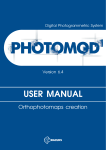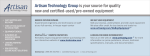Download Precision Elucidate - The Molecular Materials Research Center
Transcript
PrecisionElucidate Data Acquisition and Instrument Control Software User Manual Created by Precision Detectors, Inc. Notices: This product is covered by a limited warranty. A copy of the warranty is included in this manual. No part of this document may be reproduced in any form or by any means, electronic or mechanical, including photocopying without written permission from Precision Detectors, Inc. Information in this document is subject to change without notice and does not represent a commitment on the part of Precision Detectors, Inc. No responsibility is assumed by Precision Detectors for the use of this software or other rights of third parties resulting from its use. The software described in this document is furnished under a license agreement and may be used or copied only in accordance with the terms of the agreement. The user may make a single copy of the software for archival purposes. Precision Detectors products are covered by US Patents 5,305,073 and 5,701,176. Additional patents applied for. Precision Detectors, PrecisionDeconvolve32, PrecisionElucidate, PDDLS Batch and PDDLS CoolBatch are trademarks of Precision Detectors, Inc. All other brands and products mentioned are trademarks or registered trademarks of their respective holders. Precision Detectors, Inc. 34 Williams Way Bellingham, Massachusetts 02019 USA Tel: (508) 966-3847 Fax: (508) 966-3758 e-mail: info@ precisiondetectors.com Web site: www.precisiondetectors.com Copyright 1997, 1998, 1999, 2000, 2002, 2003, 2005, 2006 by Precision Detectors, Inc. Printed in the United States of America Precision Detectors, Inc. Electronic End User License Agreement NOTICE TO USER: THIS IS A CONTRACT. BY INDICATING YOUR ACCEPTANCE DURING INSTALLATION, YOU WILL BE ASKED TO ACCEPT ALL THE TERMS AND CONDITIONS OF THIS AGREEMENT. This Precision Detectors, Inc. (PDI) End User License Agreement accompanies a Precision Detectors software product and related explanatory materials. The term "Software" shall include all software packages delivered to you by PDI and any upgrades, modified versions or updates of the Software licensed to you by PDI. This copy of the Software is licensed to you as the end user for use by you and other users of a specific PDI hardware System purchased, leased or rented by you. Please read this Agreement carefully. PDI grants to you a non-exclusive license to use the Software, provided that you agree to the following: 1. Use of the Software. a) You may install the Software in a single location on a hard disk or other storage device; install and use the Software on a file server for local execution over your network (but not for the purpose of copying onto a local disk or other storage device); for use only with the specific system; b) You may make backup copies of the Software; c) You may transfer the Software from one computer to another over your network, or relocate the Software on your site, but you may not copy it to additional sites over the network or make additional copies for use on additional networks or sites for use with other hardware; d) You may copy the Software to the personal computer of Users and such Users may use the software to examine, recompute and print out files collected in conjunction with the System; e) You may obtain additional electronic copies of the Software directly from PDI for the cost of media, handling and shipping. 2. Copyright. The Software is owned by PDI and its suppliers, and its structure, organization and code are valuable trade secrets of PDI and its suppliers. The Software is also protected by United States Copyright Law and International Treaty provisions. You agree not to modify, adapt, translate, reverse engineer, decompile, disassemble or otherwise attempt to discover the source code of the Software. You may use trademarks only to identify printed output produced by the Software, in accordance with accepted trademark practice, including identification of trademark owner's name. Such use of any trademark does not give you any rights of ownership in that trademark. Except as stated above, this Agreement does not grant you any intellectual property rights in the Software. PrecisionElucidate – License Agreement iii 3. Transfer. You may not rent, lease, or sublicense the Software. You may, however, transfer all your rights to use the Software to another person or entity, provided that you transfer this Agreement with the Software. 4. Warranty. The Software delivered to you is PDI's current standard version and performs as described in PDI's brochures. For a period of one year from the date of delivery, PDI agrees to correct defects that the user identifies as not performing as described in PDI's brochures. PDI DOES NOT AND CANNOT WARRANT THE PERFORMANCE OR RESULTS YOU MAY OBTAIN BY USING THE SOFTWARE OR DOCUMENTATION. PDI MAKES NO WARRANTIES, EXPRESS OR IMPLIED, AS TO MERCHANTABILITY, OR FITNESS FOR ANY PARTICULAR PURPOSE. IN NO EVENT WILL PDI BE LIABLE TO YOU FOR ANY CONSEQUENTIAL, INCIDENTAL OR SPECIAL DAMAGES, INCLUDING ANY LOST PROFITS OR LOST SAVINGS, EVEN IF A PDI REPRESENTATIVE HAS BEEN ADVISED OF THE POSSIBILITY OF SUCH DAMAGES, OR FOR ANY CLAIM BY ANY THIRD PARTY. Some states or jurisdictions do not allow the exclusion or limitation of incidental, consequential or special damages, or the exclusion of implied warranties or limitations on how long an implied warranty may last, so the above limitations may not apply to you. 5. Governing Law and General Provisions. This Agreement will be governed by the laws of the State of Massachusetts, United States of America, excluding the application of its conflicts of law rules. This Agreement will not be governed by the United Nations Convention on Contracts for the International Sale of Goods, the application of which is expressly excluded. If any part of this Agreement is found void and unenforceable, it will not affect the validity of the balance of the Agreement, which shall remain valid and enforceable according to its terms. You agree that the Software will not be shipped, transferred or exported into any country or used in any manner prohibited by the United States Export Administration Act or any other export laws, restrictions or regulations. This Agreement shall automatically terminate upon failure by you to comply with its terms. This Agreement may only be modified in writing signed by the President of PDI. 6. Notice to Government End Users. If this product is acquired under the terms of; (i) a GSA contract - Use, reproduction or disclosure is subject to the restrictions set forth in the applicable ADP Schedule contract; (ii) a DOD contract - Use, duplication or disclosure by the Government is subject to restrictions as set forth in subparagraph (c) (1) (ii) of 252.227-7013; (iii) a Civilian agency contract - Use, reproduction, or disclosure is subject to 52. 227-19 (a) through (d) and restrictions set forth in the accompanying end user agreement. 7. Only Terms and Conditions. These Terms and Conditions are the only terms and conditions related to the use of this software; they supercede any previous agreement with respect to the software, and may only be altered in a written agreement signed by PDI and you. Unpublished rights reserved under the copyright laws of the United States. Precision Detectors, Inc., 34 Williams Way, Bellingham MA 02019. Your acceptance or decline of the foregoing Agreement [was or will be] indicated during installation. iv PrecisionElucidate – License Agreement Table of Contents Precision Detectors, Inc. - Electronic End User License Agreement.................................................... iii Chapter 1 Introduction ........................................................................................................................ 1-1 1.1 Overview ................................................................................................................................... 1-1 1.2 Introduction to Light Scattering ................................................................................................ 1-2 1.3 Installation................................................................................................................................. 1-3 1.3.1 Loading the Software.................................................................................................................... 1-3 1.3.2 Interfacing the Computer to the Correlator Module ..................................................................... 1-3 1.4 General Conventions used in this Manual................................................................................. 1-3 1.5 For Additional Information ....................................................................................................... 1-4 Chapter 2 The Main Window .............................................................................................................. 2-1 2.1 Components of the Main Window ............................................................................................ 2-1 2.2 Commands................................................................................................................................. 2-3 2.2.1 2.2.2 2.2.3 2.2.4 2.2.5 File Menu...................................................................................................................................... 2-3 View Menu ................................................................................................................................... 2-3 Window Menu .............................................................................................................................. 2-3 Measurement Menu ...................................................................................................................... 2-3 Help .............................................................................................................................................. 2-3 2.3 The Measurement Menu............................................................................................................ 2-4 2.3.1 System Defaults............................................................................................................................ 2-4 2.3.1.1 Instrument Control ........................................................................................................ 2-4 2.3.1.2 Configuration Options ................................................................................................... 2-4 2.3.1.3 Shutters.......................................................................................................................... 2-4 2.3.1.4 Intensity Control............................................................................................................ 2-5 2.3.2 Start Experiment ........................................................................................................................... 2-5 2.3.2.1 Timing Parameters......................................................................................................... 2-5 2.3.2.2 Experimental Parameters............................................................................................... 2-6 2.3.3 Stop Experiment .......................................................................................................................... 2-7 2.3.4 Run Queue Command .................................................................................................................. 2-7 2.3.5 Temp Calibration.......................................................................................................................... 2-8 2.4 Establishing a Run Queue ......................................................................................................... 2-9 Chapter 3 Data Acquisition ................................................................................................................. 3-1 3.1 Overview ................................................................................................................................... 3-1 3.2 The Correlation Window........................................................................................................... 3-1 3.3 The Intensity Window............................................................................................................... 3-2 3.4 Selecting Data Collection Parameters ...................................................................................... 3-3 Appendix A General Principles of Dynamic Light Scattering ......................................................... A-1 Index ..........................................................................................................................................................I-1 PrecisionElucidate – Table of Contents v [This page intentionally left blank] vi PrecisionElucidate – Table of Contents Chapter 1 Introduction 1.1 1 OVERVIEW The Precision Detectors PrecisionElucidate application software is designed for the collection of dynamic light scattering data using detectors that contain two sensors. This program provides the ability to use cross correlation techniques to detect the presence of abnormal noise when a high pulse rate is employed. Data collected with PrecisionElucidate is processed with the PrecisionDeconvolve32 application program. These programs are designed to collect and process dynamic light scattering data for macromolecules and particles greater than 1 nm in diameter. PrecisionElucidate can be used with the following Precision Detectors system: The PDExpert Workstation Platform which provides molecular size and conformation data from the autocorrelation of dynamic light scattering signals at any user-selectable angle in 5 degree increments on a 360o platform. The “angular-choice” scattering capabilities provide exceptionally accurate measurements for hydrodynamic radius (Rh) and hydrodynamic radius distributions from any type of sample ranging from molecules (protein and antibody) to nanoparticles such as liposomes, sols, magnetic particles, emulsions etc. The 360o platform is a new concept of DLS measurement in a goniometer-like instrument, and provides ease of use and flexibility for all applications. Many manually placed detectors can be multiplexed and, with the unique shuttering mechanism, measurements can be obtained at different angles in sequence. The DLS detectors are interfaced with an APD (avalanche photodiode detector) for fast, efficient and economical operation. PrecisionElucidate – Chapter 1 1-1 1.2 INTRODUCTION TO LIGHT SCATTERING Note: This section provides the analyst with a qualitative description of the Dynamic Light Scattering method. A detailed discussion of the technology is presented as Appendix A. The term "Light Scattering" is used to describe the process in which light from an incident light beam is scattered in all directions upon interaction with particles in the beam. Light is an electromagnetic wave and the light scattered by an ensemble of particles is the sum of light scattered by individual particles. When the incident light is coherent, the intensity variations or “speckles” are produced at the observation plane. These speckles are due to the variation in phases of the waves scattered by different particles. At one point, waves arriving at different phases cancel each other more fully than at another. As the scattering particles move over distances that are comparable to the wavelength of the incident beam, the phases of the scattered waves and the speckle pattern are dramatically changed. Monitoring the fluctuations of intensity of the scattered light passing through a small pinhole (smaller than the size of the speckle) make it possible to tell how fast the scattering particles diffuse over a distance equal to the wavelength of the scattered light. In Precision Detectors systems; this task is achieved by detecting the intensity of scattered light by an avalanche photodiode, computing the correlation function of the photocurrent by a specialized correlator and deconvoluting this correlation function into contributions from particles with different diffusion coefficients. Note: A sample usually consists of a collection of particles with different molecular weights and sizes, thus the Dynamic Light Scattering experiment leads to a distribution for the diffusion coefficients. The diffusion coefficient depends on particle size and shape and can be converted into related parameters such as: the hydrodynamic radius (Rh) of the macromolecule the molecular weight of the molecule (when the concentration is known) the diameter of the macromolecule 1-2 PrecisionElucidate – Chapter 1 1.3 INSTALLATION 1.3.1 Loading the Software To load the software onto the personal computer: a) Place the distribution diskette in the CD-ROM drive. If your computer is configured for Autorun, a Welcome screen will be presented (if your computer is not configured for Autorun, select Setup.exe on the CD to access the Welcome screen). b) The Install program presents a series of dialog boxes that are self-explanatory. When you access the dialog box that presents the programs to load, select PrecisionElucidate. The password that is provided with the system will allow you to load the program. Once you have loaded the software, start PrecisionElucidate and select the System Defaults command on the Menu Configuration drop down menu and select the appropriate correlator module (PD4042, PD4043, PD4046 or PD4047). 1.3.2 Interfacing the Computer to the Correlator Module The correlator module is connected to the computer via a USB cable. If a Precision Detectors PD4043, PD4046 or PD4047 correlator module is employed, the system configuration will be automatically performed. If a Precision Detectors PD4042 correlator module is employed, access the Windows Device Manager and set USB Serial Port to Comm 4. 1.4 GENERAL CONVENTIONS USED IN THIS MANUAL PrecisionElicidate is a Windows application that follows general Windows conventions. All windows, dialog boxes, controls, short cut keys, scroll bars, etc. operate according to standard Windows procedures. For the sake of brevity, we use the following conventions: It is understood that the OK button is to be clicked (or the ENTER key on the keyboard is to be pressed) to accept the settings and close a dialog box. It is understood that the CANCEL button is to be clicked (or the ESC key on the keyboard is to be pressed) to close a dialog box and preserve the original settings. The APPLY button is to be clicked to change settings without closing the dialog box. Common dialog boxes and commands that are similar to other Windows programs are not described (e.g. the Open dialog box, is identical to that used in programs such as Word). When we are describing a dialog box or window, the name of the window will appear in italics: Access the Correlation Function dialog box … When a button (or a command from a menu), is to be chosen, the button (command) is shown in italics: To initiate data collection, click Start on the menu bar. On-line help is available by pointing to the field of interest and pressing F1. PrecisionElucidate – Chapter 1 1-3 1 1.5 FOR ADDITIONAL INFORMATION A detailed discussion about the processing and reporting of data collected via PrecisionElucidate, please refer to the PrecisionDeconvolve32 User Manual. General information about the instrumentation used to collect data is provided in the user manual provided with the detector system. 1-4 PrecisionElucidate – Chapter 1 Chapter 2 The Main Window 2.1 COMPONENTS OF THE MAIN WINDOW The main window of PrecisionElucidate (Figure 2-1) presents the correlation function window (upper left corner), an information panel (upper right corner) which presents sample and detector information and the signal from the each sensor employed in the cross correlation experiment (bottom). Figure 2-1: The Main Window of PrecisionElucidate The contents of the Correlation Function window and the Intensity windows are discussed in detail in Chapter 3. PrecisionElucidate – Chapter 2 2-1 2 The information panel in the upper right corner of the main window presents information about the sample and various instrumental parameters as shown in Figure 2-2. The panel is updated during data collection and cannot be edited by the user. Figure 2-2: Information Panel 2-2 PrecisionElucidate – Chapter 2 2.2 COMMANDS Note: For the sake of brevity, this manual will not describe commands and operations that are generally included in most Windows programs (e.g. such as Open, Save). 2.2.1 File Menu File - Includes a number of standard Windows utility commands that are used for archival purposes or printing of data (Open, Save, Save As, Print, Print Preview, Print Setup). 2.2.2 View Menu 2 View - Includes standard Windows utility commands to indicate if the Toolbar and/or the Status bar should be presented on the display. The Refresh command is not active. 2.2.3 Window Menu Window - Includes standard Windows utility commands for selection of the active window on the workspace. In addition, this command can be used to indicate if the various windows should be presented as tiles or as a cascade. The Arrange Icons command is not active. 2.2.4 Measurement Menu Measurement - Includes a number of commands to access windows that are used to establish data collection parameters and initiate data collection. These commands are described in detail in Section 2.3. 2.2.5 Help Help - includes Help, which accesses an on line help file and About, which accesses a dialog bog that presents the version number. PrecisionElucidate – Chapter 2 2-3 2.3 THE MEASUREMENT MENU 2.3.1 System Defaults The System Defaults command presents the System Defaults dialog box (Figure 2-3), which is used to establish a variety of system parameters and enter the system configuration. Figure 2-3: System Defaults Dialog Box 2.3.1.1 Instrument Control Temperature Control Enable - If you want the system to wait until it has reached a specific temperature before data is to be collected, place a check mark and indicate the desired temperature. Note: A change in this parameter will automatically change the Temperature entry on the Measurement Parameters dialog box (Figure 2-4). Laser Enable - If you want to set the laser to a specific percentage of laser power, place a checkmark in the box and indicate the desired percentage. Note: A change in this parameter will automatically change the Laser Power entry on the Measurement Parameters dialog box (Figure 2-4). Alignment Laser Enable - If you want to use the alignment laser, place a check mark in the box. 2.3.1.2 Configuration Options Load Default Settings on Startup - This command is not active. Signal Optimization Mode - Used for system adjustment. Autocorrelation - Check this box if the autocorrelation feature is desired. If the box is not checked, a single channel will be monitored. 2.3.1.3 Shutters Select the shutter that is to be open for this measurement and indicate the angle that the shutter is located. Hardware - Indicate the PD Electronics Module that is being used. 2-4 PrecisionElucidate – Chapter 2 2.3.1.4 Intensity Control Intensity - Indicate the level for the Intensity line in the Intensity windows. Intensity Limit (photons/s) - Used to indicate the maximum signal intensity that a data point, above this level, data will be automatically discarded. 2.3.2 Start Experiment The Start Experiment command presents the Measurement Parameters dialog box (Figure 2-4), which is used to enter the parameters for data acquisition. When data is being collected, the Start Experiment command is deactivated and the Stop Experiment command is active. Note: This dialog box is also used to establish the individual runs when a run queue is established (Section 2.4). Figure 2-4: Measurement Parameters Dialog Box File Name/Directory Path - Enter the desired file name for the data set and indicate the directory in which the data should be stored. Note: The file name must be manually updated by the operator for each new data set to eliminate the possibility of loss of data. Sample Name/Operator/Sample Information/Solvent - Enter the desired alphanumeric information. This information will be stored with the data. 2.3.2.1 Timing Parameters Equilibration Time - Indicate the period of time that the system should be held at when the desired temperature has been reached before data should be collected. Run Time - The Run time is the period of time at which the operator is updated on the current analysis and is the duration of an individual correlator run. PrecisionElucidate – Chapter 2 2-5 2 Accumulations - The Accumulate parameter is the number of runs that the system should accumulate to obtain a single measurement. The overall time for a single measurement is the product of the Accumulate and Run time parameters. After the completion of data acquisition, the results will be saved using the indicated file name and extension (e.g. Jul20.001). You can change this parameter during measurements. If it is set to a value less then the current accumulation, the current measurement will end and next measurement will be started. Experiment Repetitions - The Repeat parameter is the number of accumulation processes that should be performed before the system stops. If one measurement is desired, set the repeat value to 1. At the conclusion of the accumulation process, the data will be stored (e.g. Jul20.001) using the name and the system will wait for another Start command. If the value is greater than 1, the data will be stored, the file name extension will be incremented, (e.g. Jul20.001, Jul20.002, etc.), the Repeat parameter will be reduced by one and another measurement will be initiated. This process will be repeated for the indicated number of data accumulation processes. Note: If Repeat is set to zero, the measurement will be performed, but the results will not be saved. If the user decides to save the results, the Save command on the File menu should be employed. Enable Temperature Control - Check this box if the temperature of the sample should be monitored and equilibrated at the indicated temperature before data is collected. Enable Main Laser - Make certain that this box is checked so that the laser is powered up when the data collection is initiated. 2.3.2.2 Experimental Parameters Temperature - The temperature should be set to the desired temperature for the measurement. A change in this parameter will automatically change the temperature entry on the system default dialog box. Note: If a change is made on the Default Parameters dialog box (Figure 2-3), this value will be automatically updated. Index of Refraction - The index of refractive of the sample should be obtained from the literature or measured in your laboratory. For aqueous solutions, the value 1.332 should be used at 25oC. A table presenting the refractive index of water as a function of temperature is presented in Appendix B of the PrecisionDeconvolve32 User Manual. Viscosity - The viscosity of the sample should be obtained from the literature or measured in your laboratory. The units for viscosity should be entered in Poise (P). For aqueous solutions, the value is 0.0089 cP at 25oC. A table presenting the viscosity of water as a function of temperature is presented in Appendix B of the PrecisionDeconvolve32 User Manual. Sample dn/dc - dn/dc is the change in the index of refraction as a function of the change in concentration. It is considered to be a constant for any specified solvent-solute pair under constant operating conditions Sample Concentration - Indicate the concentration of the sample. Laser Power - Enter the desired value for the laser power in %. Note: A change in this parameter on the Default Parameters dialog box (Figure 2-3) will automatically change the Laser Power entry on the Measurement Parameters dialog box (Figure 2-4). Wavelength - Indicate the wavelength of the laser that is being employed. Scattering Angle - Indicate the angle at which the scattering is being measured. When the parameters have been established, press OK to initiate the run. The Start command will be deactivated and the Stop command will be activated. 2-6 PrecisionElucidate – Chapter 2 2.3.3 Stop Experiment The Stop command is used to halt data collection. Data will be saved using the file name and directory indicated in the Measurement Parameters dialog box. 2.3.4 Run Queue Command The Run Queue command accesses the Run Queue dialog box (Figure 2-5), which is used to establish a series of data collection runs. A detailed discussion of this feature is presented in Section 2.4. 2 Figure 2-5: Run Queue Dialog Box PrecisionElucidate – Chapter 2 2-7 2.3.5 Temp Calibration The Temperature command presents the Cuvette Temperature Calibration dialog box (Figure 2-6), which is used to indicate the expected temperature and observed temperature for the cuvette, so that a temperature calibration relationship can be established. Figure 2.6: The Cuvette Temperature Calibration Dialog Box To enter a calibration point: a) Set the sample holder (with a sample in it) to the desired temperature and allow it to come to thermal equilibrium. b) Measure the temperature of the sample with a thermocouple or other accurate device. c) Click on the next available line on the Cuvette Temperature Calibration dialog box. Enter the Target Temperature and Resulting Temperature. d) Repeat steps a-c until the desired number of data points has been defined. e) Press the Export button to accept the calibration values. 2-8 PrecisionElucidate – Chapter 2 2.4 ESTABLISHING A RUN QUEUE A run queue is employed to automate data collection for a series of runs at different conditions (i.e. data collection at 25oC, 28oC, 31oC, 34oC, 37oC). To establish a run queue: a) Select Run Queue from the Menu menu to present the Run Queue dialog box (Figure 2-7). 2 Figure 2-7: Run Queue Dialog Box b) Right click in the dialog box to present a menu and select Add to present the Measurement Parameters dialog box (Figure 2-4). c) Enter the desired parameters for the first run and press OK. The Run Queue dialog box will appear as shown in Figure 2-8. PrecisionElucidate – Chapter 2 2-9 Figure 2-8: Run Queue Dialog Box d) To add additional runs, repeat steps (b) and (c). e) Process the Run Queue using the Save Run Queue button. Execution of the run queue is described in Chapter 3. Note: If desired, the Run Queue can be saved and recalled via the Save Run Queue and Load Run Queue buttons. 2-10 PrecisionElucidate – Chapter 2 Chapter 3 Data Acquisition 3.1 Overview When data is acquired, the correlation window (Section 3.2) and the signal intensity windows (Section 3.3) from both sensors are presented. In addition, this chapter presents information that will assist in optimizing the use of the system. Additional detail is presented in the Precision Deconvolve User Manual. 3.2 The Correlation Window The Correlation window shows the correlation function and is updated after each run. A typical correlation window is presented in Figure 3-1. Figure 3-1: The Correlation Window The correlation curve presents the fit of the correlation function .When new data is being collected, the correlation function window updates after every run. Duration of a run is determined by the Run time parameter in the Measurement dialog box. Note: You can change the scale of delay time axis via the left/right arrows of the keyboard. PrecisionElucidate – Chapter 3 3-1 3 3.3 The Intensity Window The Intensity windows (Figure 3-2) serve a number of roles: To show the intensity of individual data. To support intensity fluctuations management during measurements. To show the difference in the signal between the two sensors for a given detector, the difference is presumably due to random noise effects. Ideally, the two displays should be identical (or very nearly so). If there is a significant difference, or you see a spike on one display but not the other, this is evidence that the data is suspect. Figure 3-2: An Intensity Window The green (red) circles in the Intensity window indicate the average intensity of the scattered light for the previous runs (each point represents one run, up to 2000 points can be displayed). If desired, you can change the vertical scale in the intensity window using up and down arrow keys and re-center the line by pressing the space bar. Each point in the intensity history plot represents one run. The duration of the run is determined by Parameter Run time in the Measurement setup dialog box and may vary from one measurement to another. In addition, it should be noted that intervals between measurements are not shown, so that the intensity history plot may not be a proper representation of the intensity time dependence and you cannot print the intensity history. If you want to preserve and plot the intensity as a function of time during your measurements, use the Intensity command on the Save sub-menu of the File menu. The black horizontal line is provided as a reference guide. If the Intensity window is the active window, pressing the space bar will shift the whole intensity curve so that the next point will be on this line. Closing and reopening the Intensity window removes previous intensity data. If intensity data becomes too long to fit into the Intensity window, a horizontal scroll bar will automatically appear. 3-2 PrecisionElucidate – Chapter 3 When the intensity window is active: Clicking the right button the mouse sets the cutoff level to the Y coordinate of the point where the mouse was clicked. Pressing the space bar moves the whole graph up or down so that the current average intensity (green line) is on the black horizontal eye-guide line. The left and right arrow keys scroll the display if scrolling is necessary. 3 PrecisionElucidate – Chapter 3 3-3 [This page intentionally left blank] 3-4 PrecisionElucidate – Chapter 3 Appendix A General Principles of Dynamic Light Scattering A.1 WHAT IS LIGHT SCATTERING? The propagation of light may be considered as a continuous rescattering of the incident electromagnetic wave from every point of the illuminated medium. The amplitude of each secondary wave is proportional to the polarizability at the point from which this wave originates; if the medium is uniform, rescattered waves will have the same amplitude and interfere destructively in all directions except in the direction of the incident beam. If, however, at some location the index of refraction differs from the average value, the wave that is rescattered at this location is not compensated for and some light will be observed in directions other than the direction of incidence and light scattering occurs. Scattering of light can be viewed as a result of microscopic heterogeneities within the illuminated volume; and macromolecules and supramolecular assemblies are examples of such heterogeneities. A.2 LIGHT SCATTERING TECHNIQUES Static light scattering probes concentration, molecular weight, size, shape, orientation, and interactions among scattering particles by measuring the average intensity and polarization of the scattered light. Static light scattering measurements which are performed at different scattering angles provide information on the molecular weight, size, and shape of the scattering particles. Measurements of the intensity of light scattering as a function of concentration yield the second virial coefficient, which is the key characteristic of the strength of attractive or repulsive interactions between solute particles. Quasielastic (dynamic) light scattering1,2 probes the relatively slow fluctuations in concentration, shape, orientation and other particle characteristics by measuring the correlation function of the scattered light intensity. Fast vibrations of small chemical groups which lead to significant changes in the frequency of the scattered light is the domain of Raman spectroscopy. These latter two methods, which probe the dynamics of the particles which cause light scattering, are intrinsically more complicated than static light scattering, since they involve measurements of spectral characteristics or related correlation properties of the scattered light. PrecisionElucidate – Appendix A A-1 A A.3 LIGHT SCATTERING FROM MACROMOLECULES IN SOLUTION One may consider the solution as a homogeneous medium and ascribe light scattering to the spatial fluctuations in the concentration of a solute. An alternative way is to consider each individual solute particle as a heterogeneity and therefore as a source of light scattering. The first approach is more appropriate for solutions of small molecules in which the average distance between the center of the scatterers is small compared to the wavelength of light. The second approach is more appropriate for solutions of large macromolecules and colloids, when the average distance between particle centers is comparable to the wavelength of light. When the size of the solute particles becomes comparable to the wavelength of light, the description of the effects of orientational motion and deformation of the solute particles is much more straightforward when these particles are treated as individual scatterers. Intensity of the light scattered by a single particle is dependent on the mass and the shape of the particle. In this discussion, we will consider an aggregate composed of m monomers and the amplitude of the electromagnetic wave scattered by an individual monomer is E0 (at the point of observation). If the size of the aggregate is small compared to the wavelength of light ( ), all waves scattered by individual monomers interfere constructively and the resulting wave has an amplitude E mE0 . Since the intensity of a light wave is proportional to its amplitude squared, the intensity of the light scattered by the 2 aggregate is proportional to the aggregation number squared, I m I0 , where I0 is the intensity of scattering by a monomer. The quadratic dependency of scattering intensity on the mass of the scatterer is the basis for optical determination of the molecular weight of macromolecules. It is this dependency which is accounted for by the Mass Normalization function of PrecisionDeconvolve. If the size of an aggregate particle is not small compared to , the interference of the electromagnetic waves scattered by the constituent monomers is not all constructive and the phases of these waves must be taken into account. If the phase of a wave scattered at the origin is used as a reference, the phase of a wave scattered at a point with radius vector r is q r as shown in Figure A-1). The vector q is called the “scattering vector“, which is a fundamental characteristic of any scattering process. The length of the vector is indicated in equation A-1. q q 4n sin 2 A-1 where: n is the refractive index of the medium is the wavelength of light is the scattering angle Partial cancellation of waves scattered by different parts of the large aggregate reduces the intensity of light scattering by a factor of , where is an averaged value of the phase factors exp(iq r) for all monomers. The factor should be averaged over all possible orientations of the particle. The result of this averaging yields the structure factor, S q . Expressions for the structure factors for particles of various shapes can be found elsewhere.3 A-2 PrecisionElucidate – Appendix A Figure A-1: The Scattering Vector q The path traveled by a wave scattered at the point with radius vector r differs from the path passing through the reference point O by two segments, 1 and 2, with lengths l1 and l2 , respectively. The phase difference is k l1 l2 where k k k0 2n is the absolute value of the wave vector k (or k0 ). The segment l1 is a projection of r on the wave vector of the incident beam k0 , i.e. l1 r k0 k . Similarly, l2 r k k , and thus r k0 k rq . Vector q k0 k is called the scattering vector. A.4 METHOD OF QUASIELASTIC LIGHT SCATTERING SPECTROSCOPY (QLS) A.4.1 The Motion of Particles in Solution When light is scattered from a collection of N solute molecules, at the observation point we also have a sum of waves scattered by individual particles (Figure A-1). Each particle could be at any random location within the scattering volume (the intersection of the illuminated volume and the volume from which the scattered light is collected). Since the size of the scattering volume is much bigger than q-1 (with the exception of nearly forward scattering, where q ~ ), the phases of the waves scattered by different particles will vary dramatically. As a result, the average amplitude of the scattered wave is proportional to N and the average intensity of the scattered light is simply N times the intensity scattered by an individual particle, as expected. The local intensity, however, fluctuates from one point to another around its average value. The spatial pattern of these fluctuations in light intensity, called an interference pattern or “speckles”, is determined by the positions of the scattering particles. As the scattering particles move, the interference pattern changes in time resulting in temporal fluctuations in the intensity of light detected at the observation point. The essence of the QLS technique is to measure the temporal correlations in the fluctuations in the scattered light intensity and to reconstruct from these data the physical characteristics of the scatterers. PrecisionElucidate – Appendix A A-3 A A.4.2 Coherence Area There is a characteristic size for speckles in the interference pattern. If the intensity of the scattered light is above average at a certain point it will also be above the average within an area around this point where phases of the scattered waves do not change significantly; this area is called the coherence area. Within different coherence areas, the fluctuations in intensity of light collected are statistically independent. Increasing the size of the light-collecting aperture beyond the size of a coherence area does not lead to improvement of the signal-to-noise ratio because the temporal fluctuations in the intensity are averaged 2 out. For a monochromatic source, the scattered light is coherent within a solid angle of the order of /A , where A is the cross-sectional area of the scattered volume perpendicular to the direction of the scattering. Because the coherence angle is fairly small, powerful (100 mW) and well-focused laser illumination, and photon counting techniques, are used in the PDI/BATCH instrument. A.4.3 The Correlation Function While the photodetector signal in QLS is random noise, information is contained in the correlation function of this random signal. The correlation function of the signal i(t) , which in the particular case of QLS is the photocurrent, is defined in equation A-2. G ( ) i(t) i(t + ) (2) A-2 (2) The notation G ( ) is introduced to distinguish the correlation function of the photocurrent from the (1) correlation function of the electromagnetic field G ( ) (which is the Fourier transform of the light spectrum): G ( ) E(t) E (t ) (1) * A-3 In the above formulae, the angular brackets denote an average over time t . This time averaging, an inherent feature of the QLS method, is necessary to extract information from the random fluctuations in the intensity of the scattered light. For very large delay times , the photocurrents at moment t and t + are completely uncorrelated and (2) 2 (2) G ( ) is simply the square of the mean current i . At 0 , G (0) is obviously the mean of the current squared i . Since for any i(t), i i , the initial value of the correlation function is always larger than the value at a sufficiently long delay time. The characteristic time within which the correlation function approaches its final value is called correlation time. For example, in the most practically important case of a correlation function that decays according to an exponential law exp( c ) , the correlation time is the parameter c . 2 2 2 In the majority of practical applications of QLS, the scattered light is a sum of waves scattered by many independent particles and therefore displays Gaussian statistics. This being the case, there is a relation (2) (1) between the intensity correlation function G ( ) and the field correlation function G ( ) : 2 G ( ) I0 (1 g ( ) ) (2) A-4 2 (1) A-4 PrecisionElucidate – Appendix A Here g ( ) G ( )/G (0) is the normalized field correlation function, I0 is the average intensity of the detected light, and is the efficiency factor. For perfectly coherent incident light and for scattered light collected within one coherence area, the efficiency factor is 1. If light is collected from an area J times larger than the coherence area, fluctuations in light intensity are averaged out and the efficiency factor is of the order of 1 J << 1. Low efficiency makes the quality of measurements vulnerable to fluctuations in the average intensity caused by the presence of large dust particles in the sample or instability of the laser intensity. (1) (1) (1) A.4.4 Determination of the Correlation Function In PDI instruments the correlation function is determined digitally. The number of photons registered by the photodetector within each of a number of short consecutive intervals is stored in the correlator memory. Each count in a given interval (termed the "sample time" and denoted t ) represents the instantaneous value of the photocurrent i(t) . The series of K counts held in the correlator memory is termed the "digitized copy" of the signal. According to Equation (1), to obtain the correlation function (2) G ( ) at nt (n 1...K) , the average product of counts separated by n sample times should be determined. The number n is referred to as a channel number. Up to K channels, in principle, can be measured simultaneously, but usually a smaller subset of M equidistant or logarithmically-spaced channels is used. Clearly, the shortest delay time at which the correlation function is measured by the procedure described above is t (channel 1). The longest delay time cannot exceed the duration of the digitized copy, Kt . Thus, it is important that the correlation time c fit into the interval t c Kt . This condition determines the choice of the sample time for the particular measurement. To increase the statistical accuracy with which the correlation function is determined, it is essential to maximize the number of count pairs whose products are averaged within the measurement time. If the correlation function is being measured in M channels simultaneously, ideally M products should be processed for each new count, i.e. during sample time t . The instrument capable of doing this is said to be working in the “real time regime”. The real time regime means that the information contained in the signal is processed without loss. The PDI correlator works in real time with a minimal sample time t of 1 microsecond and the length of the digital copy K =1024. The number of channels M processed in real time is determined by formula M 19.5 * t 4.5 and cannot exceed 256. A.4.5 Brownian Motion Temporal fluctuations in the intensity of the scattered light are caused by the Brownian motion of the scattering particles. The speed of the particles is related to the size, small particles move faster than large particles. Though each particle moves randomly; in a unit time more particles leave regions of high concentration than leave regions of low concentration. This results in a net flux of particles along the concentration gradient. Brownian motion is thus responsible for the diffusion of the solute and is quantitatively characterized by the diffusion coefficient, D . The laws of diffusive motion stipulate that over time t the displacement x of a Brownian particle in a given direction is characterized by the 2 relationship x 2D t . PrecisionElucidate – Appendix A A-5 A A.4.6 Determination of the Diffusion Coefficient D As explained earlier, temporal fluctuations in scattered light intensity are caused by the relative motions of particles in solution. Two spherical waves scattered by a pair of individual particles have, at the observation point, a phase difference of q r , where r is the (vector) distance between particles. As the scattering particles move over distance x q along the vector q , the phases for all pairs of particles change significantly and the intensity of the scattered light becomes completely independent of its initial -1 value. The correlation time, c , is thus the time required for a Brownian particle to move a distance q -1 along the vector q . As stated above, x 2D t , thus for x q , c ~ 1 Dq . Rigorous mathematical analysis of the process of light scattering by Brownian particles leads to the following expression for the correlation function of the scattered light: 2 -1 2 g ( ) exp( Dq (1) 2 A-5 A.4.7 Determination of the Sizes of Particles in Solution According to Equations A-4 and A-5, measurement of the intensity correlation function allows evaluation of the diffusion coefficients of the scattering particles. The diffusion coefficient in an infinitely dilute solution is determined by particle geometry. For spherical particles, the relation between the radius R and its diffusion coefficient D is given by the Stokes-Einstein equation: D kB T 6R A-6 where: k B is the Boltzmann constant T is the absolute temperature is the viscosity of the solution app For non-spherical particles it is customary to introduce the apparent hydrodynamic radius Rh , defined as: Rh app kBT 6Dapp where: D app A-7 is the diffusion coefficient measured in the QLS experiment. For non-spherical particles, it is important to note that the diffusion coefficient is actually a tensor—the rate of particle diffusion in a certain direction depends on the particle orientation relative to this direction. -1 As small particles, diffuse over a distance q , their orientation may be changed many times. QLS measures the average diffusion coefficient for these particles. Particles of a size comparable to, or larger -1 than, q essentially preserve their orientation as they travel a distance smaller than their size. For these particles, the single exponential expression of equation A-5 for the field correlation function is not strictly applicable. A-6 PrecisionElucidate – Appendix A -1 For particles that are small compared to q , the hydrodynamic radius is calculated numerically, and in some cases analytically, for a variety of particles shapes. The important analytical formula for the prolate ellipsoid, with the long axis a and the ratio of lengths of the short axis to the long axis p is: a 2 Rh 1- p 2 1 1- p 2 ln p A-8 The above formulae connecting the diffusion coefficient or hydrodynamic radius to particle geometry are strictly applicable only for infinitely dilute solutions. At finite concentrations, two additional factors significantly affect the diffusion of particles: viscosity and interparticle interactions. Viscosity generally increases with the concentration of macromolecular solute. According to equation A-6, this leads to a lower diffusion coefficient and therefore to an increase in the apparent hydrodynamic radius. Interactions between particles can act in either direction. If the effective interaction is repulsive, which is usually the case for soluble molecules (otherwise they would not be soluble), local fluctuations in concentration tend to dissipate faster, meaning higher apparent diffusion coefficients and lower apparent hydrodynamic radii. If the interaction is attractive, fluctuations in concentration dissipate slower and the apparent diffusion coefficients are lower. Thus, depending on whether the effect of repulsion between particles is strong enough to overcome the effect of increased viscosity, both increasing and decreasing types of concentration dependence of the hydrodynamic radius are observed.4 In this context, it should be noted -1 that the interaction between large particles (as compared to q ) generally leads to a non-exponential correlation function that does not take the form of equation A-4 and therefore cannot be completely app described by a single parameter D . A.5 DATA ANALYSIS A.5.1 Polydispersity and the Mathematical Analysis of QLS Data Polydispersity can be an inherent property of the sample, for instance when polymer solutions or protein aggregation are studied, or it can be a consequence of impurities or deterioration of the sample. In the first case, the polydispersity itself is often an object of interest, while in the second case it is an obstacle. In both instances, polydispersity significantly complicates data analysis. For polydisperse solutions, equation A-5 for the normalized field correlation function must be replaced with: g (1) 1 I exp( Di q2 I0 i i PrecisionElucidate – Appendix A A-9 A-7 A In this expression, Di is the diffusion coefficient of particles of the i-th kind and Ii is the intensity of light scattered by all of these particles. Ii Ni I0,i , where Ni is the number of particles of i-th kind in the scattering volume and I0,i is the intensity of the light scattered by each such particle. For a continuous distribution of scattering particle size, equation A-10 is generalized as follows: g (1) 1 I0 I(D) exp( Dq )dD 2 A-10 where: I(D)dD N(D)I 0 (D)dD is the intensity of light scattered by particles having their diffusion coefficient in the interval [D, D+dD] [N(D)dD] is the number of these particles in the scattering volume I0 (D) is the intensity of light scattered by each of them. The goal of the mathematical analysis of QLS data is to reconstruct as precisely as possible the (2) distribution function I(D) (or N(D) ) from the experimentally measured function Gexp . It should be noted that polydispersity is not the only source of non-single exponential correlation functions of scattered light. Even in perfectly monodisperse solutions, interparticle interactions, orientation dynamics of asymmetric particles, and conformational dynamics or deformations of flexible particles will lead to a much more complicated correlation function than described by equation A-6. These effects are usually insignificant for scattering by particles small compared to the length of the 1 inverse scattering vector q , but become important, and often overwhelming, for larger particles. In those cases, QLS probes not the pure diffusive Brownian motion of the scatterers, but also other types of dynamic fluctuation in the solution. A.5.2 Deconvolution of the Correlation Function, an “Ill-Posed” Problem The values of Gexp contain statistical errors. We have described previously the features of the QLS instrument that are essential for minimizing these errors. It is equally important to minimize the (2) distorting effect that experimental errors in Gexp have on the reconstructed distribution function I(D) . The distribution I(D) is a non-negative function. A priori then, a non-negative function I(D) should be (2) sought that produces, via Equations A-3 and A-10, the function Gtheor which is the best fit to the experimental data. Unfortunately, this simplistic approach does not work. The underlying reason is that the corresponding mathematical minimization problem is “ill-posed,“5 meaning that dramatically different distributions I(D) lead to nearly identical correlation functions of the scattered light and therefore are equally acceptable fits to the experimental data. For example, addition of a fast oscillating component to (2) the distribution function I(D) does not change Gtheor considerably since the contributions from closely spaced positive and negative spikes in the particle distribution cancel each other. We discuss below three approaches for dealing with this ill-posed problem. (2) A-8 PrecisionElucidate – Appendix A A.5.3 The Direct Fit Method The simplest approach is the direct fit method. In this method, the functional form of I(D) is assumed a priori (single modal, bimodal, Gaussian, etc. and the parameters of the assumed function that lead the best (2) (2) fit of Gtheor to Gexp then are determined. This method is only as good as the original guess of the functional form of I(D) . Moreover, using the method can be misleading because it may confirm nearly any a priori assumption made. It is also important to note that the more parameters there are in the assumed functional form of I(D) , the better the experimental data can be fit but the less meaningful the values of the fitting parameters become. In practice, typical QLS data allow reliable determination of about three independent parameters of the size distribution of the scattering particles. A.5.4 The Method of Cumulants The second approach is not to attempt to reconstruct the shape of the scattering particle distribution but instead to focus on so-called “stable“ characteristics of the distribution, i.e. characteristics which are insensitive to possible fast oscillations. In particular, these stable characteristics are moments of the distribution, or closely related quantities called cumulants.12 The first cumulant (moment) of the distribution I(D) , that gives the average diffusion coefficient D , can be determined from the initial slope of the field correlation function. Indeed, using equation A-12, it is straightforward to show that: d 1 (1) ln g 0 d I0 I(D)Dq dD Dq 2 2 A-12 The second cumulant (moment) of the distribution can be obtained from the curvature (second derivative) of the initial part of the correlation function. As in the direct fit method, the accuracy of the real QLS experiment allows determination of at most three moments of the distribution I(D) . The first moment, D , can be determined with better than ±1% accuracy. The second moment, the width of the distribution, can be determined with an accuracy of ±5-10%. The third moment, which characterizes the asymmetry of the distribution, usually can be estimated with an accuracy of only about ±100%. A.5.5 Regularization The regularization approach combines the best features of both of the previous methods. The advantage of the cumulant method is that it is completely free from bias introduced by a priori assumptions about the shape of I(D) , assumptions that are at the heart of the direct fit method. On the other hand, reliable a priori information on the shape of the distribution function, in addition to the experimental data, improves significantly the quality of results obtained by the QLS method. The regularization method assumes that the distribution I(D) is a smooth function and seeks a non-negative distribution producing the best fit to the experimental data. As discussed above, the ill-posed nature of the deconvolution problem means that distributions differing by the presence or absence of a fast oscillating function produce very similar correlation functions. The regularization requirement that the distribution should be sufficiently smooth eliminates this ambiguity, allowing unique solutions to the minimization problem. There are several methods that utilize this approach for reconstructing the scattering particle distribution function from QLS data. All of these methods impose the condition of smoothness on the distribution I(D) but differ in the specific mathematical approaches used for this purpose. One popular program, originally developed by Provencher, is called CONTIN.6 Precision Detectors use a proprietary algorithm of superior quality. PrecisionElucidate – Appendix A A-9 A All regularization algorithms produce similar results and incorporate the use of a parameter that determines how smooth the distribution has to be. The choice of this parameter is one of the most difficult and important parts of the regularization method. If the smoothing is too strong, the distribution will be very stable but will lack details. If the smoothing is too weak, false spikes can appear in the distribution. The “rule of thumb“ is that the smoothing parameter should be just sufficient to provide stable, reproducible results in repetitive measurements of the same correlation function. Two facts are helpful for choosing the appropriate smoothing parameter. First, the lower are the statistical errors of the measurements, the smaller the smoothing parameter can be without loss of stability. This will yield finer resolution in the reconstructed distribution I(D) . Second, narrow distributions generally require much less smoothing and can be reconstructed much better than can wide distributions. This is because oscillations in narrow distributions are effectively suppressed by non-negativity conditions. The moments of the distribution reconstructed by the regularization procedure coincide closely with those obtained by other methods. However, the regularization procedure, in addition, gives unbiased (apart from smoothing) information on the shape of the distribution. This shape cannot be extracted through use of the direct fit method, nor from cumulant analysis. In a typical QLS experiment, regularization analysis can resolve a bimodal distribution with two narrow peaks of equal intensity if the diffusion coefficients corresponding to these peaks differ by more than a factor of ~2.5. FOOTNOTES 1 R. Pecora, “Dynamic Light Scattering: Applications of Photon Correlation Spectroscopy.” Plenum Press, New York, 1985. 2 K. S. Schmitz, “An Introduction to Dynamic Light Scattering by Macromolecules.” Academic Press, Boston, 1990. 3 H. C. van de Hulst, “Light Scattering by Small Particles.” Dover, New York, 1981. 4 A. N. Tikhonov and V. Y. Arsenin, “Solution of Ill-Posed Problems.” Halsted Press, Washington, 1977. 5 D. E. Koppel, J. Chem. Phys. 57, 4814 (1972). 6 S. W. Provencher, Comput. Phys. Commun. 27, 213 (1982). A-10 PrecisionElucidate – Appendix A Index A Accumulations 2-6 Additional Information 1-4 Alignment Laser Enable 2-4 Autocorrelation 2-4 C Commands 2-3 Copyright iii Correlation Window 3-1 D Data Acquisition 3-1 Diffusion Coefficient 1-2 Directory Path 2-5 E Enable Main Laser 2-6 Enable Temperature Control 2-6 Equilibration Time 2-5 Establishing a Run Queue 2-9 Experiment Repetitions 2-6 Experimental Parameters 2-6 F File Menu 2-3 File Name 2-5 G General Conventions 1-3 H Hardware Command 2-5 Help 2-3 I Index of Refraction 2-6 Information Panel 2-2 Installation 1-3 Instrument Control 2-4 Intensity 2-5 Intensity Window 3-2 Interfacing the Computer 1-3 Introduction 1-1 PrecisionElucidate – Index L Laser Enable 2-4 Laser Power 2-6 License Agreement iii Light Scattering 1-2 Load Default Settings on Startup 2-4 M Main Window 2-1 Measurement Window 2-3 O Index On-Line Help 1-3 Operator 2-5 P PDExpertWorkstationPlatform 1-1 R Run Queue 2-7 Run Queue Command 2-7 S Sample Concentration 2-6 Sample dn/dc 2-6 Sample Information 2-5 Sample Name 2-5 Scattering Angle 2-6 Signal Optimization Mode 2-4 Solvent 2-5 Start Experiment Command 2-5 Stop Experiment Command 2-5 System Defaults 2-4 T Temperature Calibration 2-8 Temperature 2-6 Temperature Control Enable 2-4 Timing Parameters 2-5 V View Menu 2-3 Viscosity 2-6 I-1 W Warranty iv Wavelength 2-6 Window Menu 2-3 I-2 PrecisionElucidate – Index