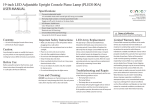Transcript
mAge316U40-PCI-E User Manual 3U-16 bays PCI-e to SAS/SATA Chassis Package Checklist Before installing this unit, verify the containing items: Enclosure x 1 (with PCI-E Adapter installed) HDD Tray x 16 PCI-E x8 Host Adaptor x1 PCI- Express cable(1.5meter) x1 Power Cord x 1 (Redundant PSU x2) Hard Drive Mounting Screw x 64 Key for HDD tray x 2 Product Description / Panel Layout 1. HDD Power LED 2. HDD Status LED 3. Mute Button – Reset for Buzzer Beeping 4. Fan Status LED: Normal – Green; Fail – Red (too slow rpm or stop) 5. Temperature LED: Normal – Green; Over 55°C – Red 6. Power Cord Receptacle 7. How-Swappable Blower Modules 8. PCI-e x8 connector – Connecting External PCI-e cable to Host 9. PCI-e Slot x 8 – Supports PCI-e x8 SAS/SATA Raid Control Card 10. PCI-e Target Adaptor- For Connectivity with Host. Product Connection * Host Requests a slot of PCI-e (PCI Express) x8 or x16 3.1 Plug in the PCI-e x8 SAS or SATA control card (HBA) into the PCI-e slot of Chassis ( Panel Layout 9) and fixed PCI-e HBA with the enclosed thumbscrew on the bracket of HBA. 3.2 Use the enclosed 4 pieces of miniSAS to miniSAS cables to connect between the HBA and backplane. Connecting the top of minSAS connector of backplane to the Channel 1~4 miniSAS connector of HBA and second of miniSAS connector of backplane to the Channel 5~8 miniSAS connector of HBA etc. (Figure 3) (This connection will let the Drives number be ordinal from the top of left to right of facing the tray of front panel). 3.3 Plugging the enclosed PCI-e x8 adaptor to one of the PCI-e x8 or x16 Slot on Host Workstation. 3.4 Connecting the enclosed External PCI-e x8 cable between the Host Adaptor and Chassis (Panel Layout 8). Operation 5.2 After all Drives are indetified by Host Workstation, the following operation process; please follow the operation procedure from the user manual of HBA. NOTICE: If SAS/SATA HBA is PCI-e (PCI Express) x 4 only, please switch the both side of host adaptor and chassis enclosed PCI-e target adaptor (Pannel Layout 10) to “ x4 ” mode as the following figure 4. Installation Instructions 1. Plug in your PCI-Express RAID Card into mAge316U40-PCI-E mAge316U40-PCI-E PCI-E RAID Card 2. Plug in the PCI-E adapter into your server Server PCI-E adapter 3. Connect mAge316U40-PCI-E with your server via the PCI-E cable into your server PCI-Express Cable PCI-E adapter PCI-E RAID CARD PCI-E adapter SALES CONTACT: 727 Phillips Drive City of Industry, CA 91748 Tel: 626-303-8885 Fax: 626-301-0588 [email protected]



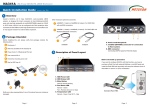







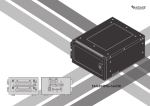
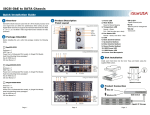
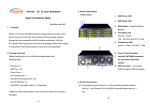


![[The Title of Document Property show here]](http://vs1.manualzilla.com/store/data/005679617_1-26050dab619968a0ccd4ef0aac394c5d-150x150.png)