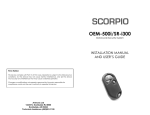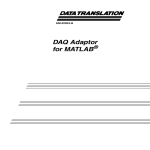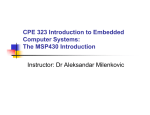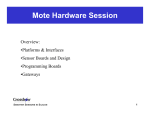Download User`s Manual
Transcript
© 2002-2004 Crossbow Technology, Inc. All rights reserved. Information in this document is subject to change without notice. Crossbow and SoftSensor are registered trademarks and DMU is a trademark of Crossbow Technology, Inc. Other product and trade names are trademarks or registered trademarks of their respective holders. MTS/MDA Sensor Board User’s Manual Wireless Sensor Networks 1 Introduction .............................................................................................................................3 2 MTS101CA ..............................................................................................................................4 2.1 Thermistor ......................................................................................................................... 4 2.2 Conversion to Engineering Units ...................................................................................... 5 2.3 Light Sensor ...................................................................................................................... 5 2.4 Prototyping Area ............................................................................................................... 6 2.5 TinyOS Software Drivers .................................................................................................. 7 3 MTS300CA / MTS310CA.......................................................................................................8 3.1 Microphone ....................................................................................................................... 8 3.2 Sounder.............................................................................................................................. 9 3.3 Light and Temperature ...................................................................................................... 9 3.4 2-Axis Accelerometer (MTS310CA Only) ..................................................................... 10 3.5 Two-Axis Magnetometer (MTS310CA Only) ................................................................ 10 3.6 Turning Sensors On and Off............................................................................................ 11 3.7 TinyOS Software Drivers ................................................................................................ 11 3.8 Schematics of the MTS300CA and MTS310CA ............................................................ 12 4 MTS400CA / MTS420CA.....................................................................................................16 4.1 Humidity and Temperature Sensor.................................................................................. 16 4.2 Barometric Pressure and Temperature Sensor................................................................. 17 4.3 Light Sensor .................................................................................................................... 17 4.4 2-Axis Accelerometer...................................................................................................... 18 4.5 GPS (MTS420 only)........................................................................................................ 18 4.6 Turning Sensors On and Off............................................................................................ 18 4.7 TinyOS Test Firmware .................................................................................................... 19 4.8 Schematics of the MTS400CA and MTS420CA ............................................................ 19 5 MTS510CA ............................................................................................................................21 5.1 Microphone ..................................................................................................................... 21 5.2 Light ................................................................................................................................ 21 5.3 2-Axis Accelerometer...................................................................................................... 21 5.4 TinyOS Test Firmware .................................................................................................... 22 6 MDA300CA............................................................................................................................23 6.1 Theory of Operation ........................................................................................................ 24 6.2 TinyOS Test Firmware .................................................................................................... 26 6.3 Example Applications ..................................................................................................... 27 Doc. # 7430-0020-03 Rev.A Page 1 Wireless Sensor Networks 7 MTS/MDA Sensor Board User’s Manual MDA500CA............................................................................................................................32 7.1 TinyOS Test Firmware .................................................................................................... 32 8 TinyOS Drivers and Test Firmware....................................................................................33 8.1 Building TinyOS Code with a Sensor Board................................................................... 33 9 Appendix D. Warranty and Support Information.............................................................34 9.1 Customer Service ............................................................................................................ 34 9.2 Contact Directory ............................................................................................................ 34 9.3 Return Procedure ............................................................................................................. 34 9.4 Warranty.......................................................................................................................... 35 Page 2 Doc. # 7430-0020-03 Rev.A MTS/MDA Sensor Board User’s Manual 1 Wireless Sensor Networks Introduction The MTS series of sensor boards and MDA series of sensor/data acquisition boards are designed to interface with Crossbow’s MICA, MICA2, and MICA2DOT family of wireless motes. There are a variety of sensor boards available, and the sensor boards are specific to the MICA, MICA2 board or the MICA2DOT form factor. The sensor boards allow for a range of different sensing modalities as well as interface to external sensor via prototyping areas or screw terminals. The following table lists the currently available sensor boards for each mote family. Table 1-1. Crossbow’s Sensor and Data Acquisition Boards. Chapter Crossbow Part Name Motes Supported 2 MTS101CA MICA, MICA2 Light, temperature, prototyping area 3 MTS300CA MICA, MICA2 Light, temperature, microphone, and buzzer 3 MTS310CA MICA, MICA2 Light, temperature, microphone, buzzer, 2-axis accelerometer, and 2-axis magnetometer 4 MTS400CA MICA2 Ambient light, relative humidity, temperature, 2-axis accelerometer, and barometric pressure 4 MTS420CA MICA2 Same as MTS400CA plus a GPS module 5 MTS510CA MICA2DOT 6 MDA300CA MICA2 7 MDA500CA MICA2DOT Doc. # 7430-0020-03 Rev.A Sensors and Features Light, microphone, and 2-axis accelerometer Light, relative humidity, general purpose interface for external sensors Prototyping area Page 3 MTS/MDA Sensor Board User’s Manual Wireless Sensor Networks 2 MTS101CA The MTS101CA series sensor boards have a precision thermistor, a light sensor/photocell, and general prototyping area. The prototyping area supports connection to five channels of the mote’s analog to digital converter (ADC3–7) and the I2C digital communications bus. The prototyping area also has 24 unconnected holes that are used for breadboard of circuitry. 2.1 Thermistor The Thermistor, (YSI 44006, http://www.ysi.com) sensor is a highly accurate and highly stable sensor element. With proper calibration, an accuracy of 0.2 °C can be achieved. The thermistor’s resistance varies with temperature. (See Table 2-2 and the resistance vs. temperature graph in Figure 2-2.) This curve, although non-linear, is very repeatable. The sensor is connected to the analog-digital converter channel number 5 (ADC5, U1 pin 38) thru a basic resistor divider circuit. In order to use the thermistor, the sensor must be enabled by setting digital control line PW2 high. See the circuit below. Table 2-1. Thermistor Specifications Type Time Constant Base Resistance Repeatability YSI 44006 10 seconds, still air 10 kΩ at 25 °C 0.2 °C PW2 RT1 Thermistor ADC5 R3, 10 k, 5% Gnd_analog Figure 2-1. Thermistor Schematic. Page 4 Doc. # 7430-0020-03 Rev.A MTS/MDA Sensor Board User’s Manual Wireless Sensor Networks Table 2-2. Resistance vs. Temperature, ADC5 Reading Temperature (°C) -40 -20 0 25 40 60 70 Resistance (Ohms) 239,800 78,910 29,940 10,000 5592 2760 1990 ADC5 Reading (% of VCC) 4% 11% 25% 50% 64% 78% 83% Resistance (RT1 Ohm s) 300, 000 250, 000 200, 000 150, 000 100, 000 50, 000 0 -60 -40 -20 0 20 40 60 80 100 120 T e m pe ra t ure ( D e g. C ) Figure 2-2. Resistance vs. Temperature Graph 2.2 Conversion to Engineering Units The mote’s ADC output can be converted to Kelvin using the following approximation over 0 to 50 °C: 1/T(K) = a + b × ln(Rthr) + c × [ln(Rthr)]3 where: Rthr = R1(ADC_FS-ADC)/ADC a = 0.001010024 b = 0.000242127 c = 0.000000146 R1 = 10 kΩ ADC_FS = 1023, and ADC = output value from mote’s ADC measurement. 2.3 Light Sensor The light sensor is a CdSe photocell. The maximum sensitivity of the photocell is at the light wavelength of 690 nm. Typical on resistance, while exposed to light, is 2 kΩ. Typical off Doc. # 7430-0020-03 Rev.A Page 5 MTS/MDA Sensor Board User’s Manual Wireless Sensor Networks resistance, while in dark conditions, is 520 kΩ. In order to use the light sensor, digital control signal PW1 must be turned on. The output of the sensor is connected to the analog-digital converter channel 6 (ADC6, U1 Pin 37). See the circuit below. PW1 R2 Photoresistor ADC6 R3, 10 k, 5% Gnd_analog Figure 2-3. Schematic of the light sensor. Table 2-3. Light Sensor Specifications. Type RON ROFF Clairex CL94L 2 kΩ 520 kΩ 2.4 Prototyping Area The prototyping area is a series of solder holes and connection points for connecting other sensors and devices to the Mote. The prototyping area layout is shown in the diagram and tables below. Table 2-4. Connection Table for MTS101CA. Use the photo (top view) below the table to locate the pins. a1-a12 b1 b2 b3 b4 d1 d2 d3 d4 e9 e10 No Connect, Bare Hole PW4 (U1-33) PW5 (U1-34) PW6 (U1-35) ADC3 (U1-36) GND_ANALOG (U1-1) VDD_ANALOG (U1-2) ADC1 (U1-42) ADC2 (U1-41) PW3 (U1-32) ADC4 (U1-39) a c1-c12 b9 b10 b11 b12 d9 d10 d11 d12 e11 e12 b c d No Connect, Bare Hole I2C_BUS_DATA (U1-22) I2C_BUS_CLK (U1-21) FLASH_SO (U1-19) FLASH_SI (U1-20) GND (U1-51) VCC (U1-50) No Connect, Bare Hole No Connect, Bare Hole ADC0 (U1-43) GND_ANALOG (U1-1) e Thermistor 1 2 3 4 5 6 7 8 9 10 11 12 a Page 6 b c d Light Sensor e Doc. # 7430-0020-03 Rev.A MTS/MDA Sensor Board User’s Manual Wireless Sensor Networks ; NOTE: If you have downloaded the pdf schematic of the Rene basic sensor board from UC Berkeley, you will see that the A/D channels appear in reverse order. This is due to a difference in wiring between the original Rene Mote and the MICA/MICA2 family of motes. 0 WARNING. Never connect signals that are greater than VCC (3V typical) or less than 0 V to any of the holes that connect to the Mote Processor Radio board. It is okay to connect different voltages to the non-connected holes. However, be careful. If a voltage out of the range of 0 to VCC should reach the Mote Processor Radio Board damage will occur. 2.5 TinyOS Software Drivers A driver, a demostration firmware for the MTS101, and a graphical user-interface to view the data on a PC is available on the TinyOS Support Tools CDROM. See Chapter 8 for details. Doc. # 7430-0020-03 Rev.A Page 7 MTS/MDA Sensor Board User’s Manual Wireless Sensor Networks 3 MTS300CA / MTS310CA The MTS300CA (Figure 3-1a) and MTS310CA (Figure 3-1b) are flexible sensor boards with a variety of sensing modalities. These modalities can be exploited in developing sensor networks for a variety of applications including vehicle detection, low-performance seismic sensing, movement, acoustic ranging, robotics, and other applications. The following section of the User’s Manual describes the sensor circuits and general application. Please refer to the schematic diagram at end of section for exact circuit details. Honeywell HMC1002 Magnetometer (a) (b) Analog Devices ADXL202JE Accelerometer Figure 3-1. (a) MTS300CA and (b) MTS310CA with the accelerometer and magnetometer highlighted 3.1 Microphone The microphone circuit has two principal uses: First is for acoustic ranging and second is for general acoustic recording and measurement. The basic circuit consists of a pre-amplifier (U1A1), second-stage amplified with a digital-pot control (U1A, PT2). This circuit amplifies the low-level microphone output. This output can be fed directly into the analog-digital converter (ADC2) by using the Microphone Output selector circuit (MX1) to connect mic_out signal to ADC2 signal. This configuration is useful for general acoustic recording and measurement. Audio files have been recorded into the Logger Flash memory of MICA, MICA2 Motes for later download and entertainment (or analysis!). The second stage output (mic_out) is routed thru an active filter (U2) and then into a tone detector (TD1). The LM567 CMOS Tone Detector IC actually turns the analog microphone signal into a digital high or low level output at INT3 when a 4 kHz tone is present. The Sounder circuit on the sensor board can generate this tone. A novel application of the sounder and tone detector is acoustic ranging. In this application, a mote pulses the sounder and sends an RF packet via radio at the same time. A second mote listens for the RF packet and notes the time of arrival by resetting a timer/counter on its processor. It then increments a counter until the tone detector detects the sounder. The counter value is the time-of-flight of the sound wave between the two motes. The time-of-flight value can be converted into an approximate distance between motes. Using groups of Motes with Sounders and Microphones, a crude localization and positioning system can be built ; NOTE: Motes are designed for power efficiency. Hence all the sensors are disconnected from power on the MTS300 and MTS310 sensor boards unless specifically turned on. See Section 3.6 for more information. Page 8 Doc. # 7430-0020-03 Rev.A MTS/MDA Sensor Board User’s Manual Wireless Sensor Networks 3.2 Sounder The sounder or “buzzer” is a simple 4 kHz fixed frequency piezoelectric resonator. The drive and frequency control circuitry is built into the sounder. The only signal required to turn the sounder on and off, is Sounder_Power. Sounder_Power is controlled thru the power control switch (P1) and is set by the hardware line PW2. 3.3 Light and Temperature ; NOTE: The light and temperature sensor share the same A/D converter channel (ADC1). Only turn one sensor on at a time, or the reading at ADC1 will be corrupted and meaningless. As on the MTS101CA, the MTS300CA and MTS310CA have a light sensor and a thermistor. The light sensor is a simple CdSe photocell. The maximum sensitivity of the photocell is at the light wavelength of 690 nm. Typical on resistance, while exposed to light, is 2 kΩ. Typical off resistance, while in dark conditions, is 520 kΩ. In order to use the light sensor, digital control signal PW1 must be turned on. The output of the sensor is connected to the analog-digital converter channel 1 (ADC1). When there is light, the nominal circuit output is near VCC or fullscale, and when it is dark the nominal output is near GND or zero. Power is controlled to the light sensor by setting signal INT1. The thermistor (Panasonic ERT-J1VR103J) on the MTS300CA and MTS310CA is a surface mount component installed at location RT2. It is configured in a simple voltage divider circuit with a nominal mid-scale reading at 25°C. The output of the temperature sensor circuit is available at ADC1. Power is controlled by setting signal INT2. Table 3-1. Voltage, Resistance vs. Temperature. Temperature (°C) -40 -20 0 25 40 60 70 Resistance (Ohms) 427,910 114,200 35,670 10,000 4090 2224 1520 ADC1 Reading (% of VCC) 2.3% 8.1% 22% 50% 71% 82% 87% 3.3.1 Conversion to Engineering Units The mote’s ADC output can be converted to degrees Kelvin using the following approximation over 0-50 °C: 1/T(K) = a + b × ln(Rthr) + c × [ln(Rthr)]3 where: Rthr = R1(ADC_FS-ADC)/ADC a = 0.00130705 b = 0.000214381 Doc. # 7430-0020-03 Rev.A Page 9 MTS/MDA Sensor Board User’s Manual Wireless Sensor Networks c = 0.000000093 R1 = 10 kΩ ADC_FS = 1023 ADC = output value from mote’s ADC measurement. 3.4 2-Axis Accelerometer (MTS310CA Only) The accelerometer is a MEMS surface micro-machined 2-axis, ± 2 g device. It features very low current draw (< 1mA) and 10-bit resolution. The sensor can be used for tilt detection, movement, vibration, and/or seismic measurement. Power is controlled to the accelerometer by setting signal PW4, and the analog data is sampled on ADC3 and ADC4. The accelerometer at location U5 is an ADXL202JE and the full datasheet is available at http://www.analog.com. A summary of specification is provided in Table 3-2 below for reference. Table 3-2. Summary of ADXL202JE Specifications. Channels G-range Bandwidth Resolution Sensitivity Offset: X (ADC3), Y (ADC4) ±2 g (1 g = 9.81 m/s2) DC-50 Hz (controlled by C20, C21) 2 mG (0.002 G) RMS 167 mV/G ±17 % 2.5 V ±0.4 V ; NOTE: The ADXL202 sensitivity and offset have a wide initial tolerance. A simple calibration using earth’s gravitational field can greatly enhance the accuracy of the ADXL202 sensor. By rotating the sensor into a +1 G and a –1 G position, the offset and sensitivity can be calculated to within 1 %. 3.5 Two-Axis Magnetometer (MTS310CA Only) The magnetometer circuit is a silicon sensor that has a unique bridge resistor coated in a highly sensitive NiFe coating. This NiFe coating causes the bridge resistance of the circuit to change. The bridge is highly sensitive and can measure the Earth’s field and other small magnetic fields. A useful application is vehicle detection. Successful test have detected disturbances from automobiles at a radius of 15 feet. The sensor is the Honeywell HMC1002 sensor. A detailed specification sheet is found at http://www.ssec.honeywell.com. The output of each axis (X, Y) is amplified by an instrumentation amplifier U6, U7. The amplified output is available at ADC5 and ADC6. Power is controlled to the magnetometers by setting signal PW5. Each instrumentation amplifier (U6, U7) can be tuned using the digital potentiometer PT1 that is controlled via the I2C bus. 0 WARNING: The NiFe core of the magnetic sensor is extremely sensitive. However, it is also subject to saturation. Saturation occurs when the sensor is exposed to a large magnetic field. Unfortunately the MTS310 circuit does not have an automatic saturation recovery circuit (set/reset). This limitation prevents the magnetometer from being useful in applications requiring DC response (for example compassing). There are four pads label S/R (Set/Reset) available on the PCB for adding an external set/reset circuit. Page 10 Doc. # 7430-0020-03 Rev.A MTS/MDA Sensor Board User’s Manual Wireless Sensor Networks 3.6 Turning Sensors On and Off All of the sensors have a power control circuit. The default condition for the sensor is off. This design helps minimize power draw by the sensor board. In order to turn sensors on, control signals are issued to the power switches. Table 3-3 below lists the control settings Table 3-3. Control Settings for the Sounder and Sensors Sensor/Actuator Sounder Microphone Accelerometer Magnetometer Temperature (RT2) Photocell (R2) Control Signal PW2 PW3 PW4 PW5 INT2 INT1 ; NOTE: Only one of the INT1 and INT2 signals should be activated at a time. See Section 3.3 3.7 TinyOS Software Drivers A driver, a mesh-network demostration firmware for the MTS300/310, and a graphical userinterface to view the data on a PC is available on the TinyOS Support Tools CDROM. See Chapter 8 for details. Doc. # 7430-0020-03 Rev.A Page 11 MTS/MDA Sensor Board User’s Manual Wireless Sensor Networks 3.8 Schematics of the MTS300CA and MTS310CA gnd_analog 1 VDD_ANALOG 2 INT3 3 INT2 4 INT1 5 INT0 6 DC_BOOST_SHUTDOWN 7 LED3 8 9 LED2 LED1 10 RD 11 WR 12 ALE 13 PW7 14 FLASH_CLK 15 PROG_MOSI_SPI 16 PROG_MISO_SPI 17 SCK_SPI 18 FLASH_SO 19 FLASH_SI 20 I2C_BUS_1_CLK 21 I2C_BUS_1_DATA 22 23 PWM0 PWM1A 24 AC+ 25 AC26 Connector (Top) 52 53 Pin 52 Pin 53 U0 Pin 1 Pin 2 Pin 3 Pin 4 Pin 5 Pin 6 Pin 7 Pin 8 Pin 9 Pin 10 Pin 11 Pin 12 Pin 13 Pin 14 Pin 15 Pin 16 Pin 17 Pin 18 Pin 19 Pin 20 Pin 21 Pin 22 Pin 23 Pin 24 Pin 25 Pin 26 Pin 27 Pin 28 Pin 29 Pin 30 Pin 31 Pin 32 Pin 33 Pin 34 Pin 35 Pin 36 Pin 37 Pin 38 Pin 39 Pin 40 Pin 41 Pin 42 Pin 43 Pin 44 Pin 45 Pin 46 Pin 47 Pin 48 Pin 49 Pin 50 Pin 51 UART_RXD0 UART_TXD0 PW0 PW1 PW2 PW3 PW4 PW5 PW6 ADC7 ADC6 ADC5 ADC4 ADC3 ADC2 ADC1 ADC0_BBOut Little_Guy_Reset Little_Guy_SPI_Clock Little_Guy_MISO Little_Guy_MOSI RESET PWM1B 27 28 29 30 31 32 33 34 35 36 37 38 39 40 41 42 43 44 45 46 47 48 49 50 51 Vcc Connector to Mica (Bottom) Pin 52 Pin 53 Pin 26 Pin 25 Pin 24 Pin 23 Pin 22 Pin 21 Pin 20 Pin 19 Pin 18 Pin 17 Pin 16 Pin 15 Pin 14 Pin 13 Pin 12 Pin 11 Pin 10 Pin 9 Pin 8 Pin 7 Pin 6 Pin 5 Pin 4 Pin 3 Pin 2 Pin 1 Pin 51 Pin 50 Pin 49 Pin 48 Pin 47 Pin 46 Pin 45 Pin 44 Pin 43 Pin 42 Pin 41 Pin 40 Pin 39 Pin 38 Pin 37 Pin 36 Pin 35 Pin 34 Pin 33 Pin 32 Pin 31 Pin 30 Pin 29 Pin 28 Pin 27 51 50 49 48 47 46 45 44 43 42 41 40 39 38 37 36 35 34 33 32 31 30 29 28 27 UART_RXD0 UART_TXD0 PW0 PW1 PW2 PW3 PW4 PW5 PW6 ADC7 ADC6 ADC5 ADC4 ADC3 ADC2 ADC1 ADC0_BBOut Little_Guy_Reset Little_Guy_SPI_Clock Little_Guy_MISO Little_Guy_MOSI RESET PWM1B Mounting Holes J5 1connector 1 1 J6 1connector 1 1 Vcc 52 53 gnd_analog 26 VDD_ANALOG 25 INT3 24 INT2 23 INT1 22 INT0 21 20 DC_BOOST_SHUTDOWN 19 LED3 18 LED2 LED1 17 RD 16 WR 15 14 ALE PW7 13 FLASH_CLK 12 11 PROG_MOSI_SPI PROG_MISO_SPI 10 9 SCK_SPI FLASH_SO 8 7 FLASH_SI 6 I2C_BUS_1_CLK I2C_BUS_1_DATA 5 PWM0 4 PWM1A 3 2 AC+ AC1 Figure 3-2. MTS310CA Schematic of 51-pin Connector Pin-outs Page 12 Doc. # 7430-0020-03 Rev.A MTS/MDA Sensor Board User’s Manual Power Switches INT1 INT2 INT2 C1 100nF RT1 1 IN1 13 3 NO1 C2 PW3 100nF R2 IN2 PW4 9 IN3 PW5 8 IN4 GND SB_VDD_ANALOG 10 Acce Power 6 NO4 V- Mic Power 11 NO3 R3 SB_VDD_ANALOG 15 COM3 ADC1 Sounder Power 14 NO2 COM2 gnd_analog gnd_analog t 16 Vcc 2 COM1 RT2 t P1 V+ PW2 Vcc 12 Light VL Temperature Wireless Sensor Networks MAG_VDD_ANALOG 7 COM4 Mag Power MAX4678 5 C3 4 10k 1% 10uF 1206 gnd_analog R25 XOUT T2 COM 1 C19 100nF 2 3 R23 R26 ADXL202E 3.9k 330K 4 C21 100nF 1 S1 PS14T40A gnd_analog 1 2 2 T0 2N2222A 4kHz Sounder gnd_analog gnd_analog R24 560 200k F 5 ST F 8 YFILT M C20 100nF XFILT M 6 Sounder Power R22 G 7 ADC4 U5 YOUT VDD ADC3 Acce Power 100 G 2 Axis Acceleromemter PD2 Title 2conPads MTS310CA SENSOR BOARD Size B Document Number 8000-0212 Date: Rev A Sheet Monday, March 03, 2003 1 of 1 Figure 3-3. MTS310CA Schematics of Accelerometer, Sounder, Temperature and Light Sensors, and Power Switches Magnetometer U8 20 19 18 17 16 15 14 13 12 11 S/R-_A PD1 4 3 S/R+_B 2 S/R+_A 1 S/R+_A S/R-_A 4 3 4conPads C31 1uF HMC1002 2 S/R- (A) GND1 (A) NC OUT+(A) GND PLN OFFSET-(A) Vbridge (A) OFFSET+ (A) S/R+ (A) OUT- (A) OFFSET+ (B) GND2 (A) S/R+ (B) S/R- (B) GND2 (B) GND1 (B) OUT- (B) OUT+ (B) OFFSET- (B) Vbridge (B) 1 1 2 3 4 5 6 S/R-_B 7 8 9 10 C30 1uF S/R-_B S/R+_B Mag Power U9 R36 3.3k 1 2 3 4 5 6 7 8 MAG_VREF U7 VinAVinBVinA+ VinB+ RGA1 RGB2 RGA2 RGB1 RefA RefB VoutA VoutB SenseA SenseB VV+ 16 15 14 13 12 11 10 9 R34 1.1k MAG_VREF R35 20k MAG_VREF ADC5 C23 1uF Mag Power INA2126 1 2 3 4 5 6 7 8 R31 3.3k 16 15 14 13 12 11 10 9 R29 1.1k MAG_VREF Mag Power INA2126 C25 1uF Vcc VinAVinBVinA+ VinB+ RGA1 RGB2 RGA2 RGB1 RefA RefB VoutA VoutB SenseA SenseB VV+ R30 20k R51 0ohm R32 ADC6 Mag Power C22 MAG_VDD_ANALOG R55 C28 10uF 39 K R28 1uF Mag Power Vcc PW5 I2C_BUS_1_CLK I2C_BUS_1_DATA 1 2 3 4 5 6 7 8 39 K PT1 O1 A2 A1 W2 W1 B2 B1 O2 VDD Vss SHDN DGND SCL AD1 SDA AD0 Mag Power 16 15 14 13 12 11 10 9 V1 3 R27 39 K R56 IN OUT 1 COM R33 39 K 20k 2 gnd_analog 20k MAG_VREF C27 1uF 0805 TLE2426 AD5242 Magnetometer Virtual Ground Title Size B Date: MTS310 SENSOR BOARD Document Number 8000-0212 Wednesday, March 26, 2003 Rev A Sheet 1 of 1 Figure 3-4. MTS310 Schematic of Magnetometer. Doc. # 7430-0020-03 Rev.A Page 13 MTS/MDA Sensor Board User’s Manual Mic Power Wireless Sensor Networks Microphone and Amplifier R54 1.1k R10 56k 1k 3 VREF 5 - 1 gnd_analog 10k gnd_analog 4 OUT + 1uF R12 20nF gnd_analog 1uF Vcc R9 1uF C8 MAX4466 2 M0 U1A_1 C7 GND OUT 1 gnd_analog R8 1.1k 1k Mic Power C24 C10 GND C29 10uF C9 100nF R11 mic_preamp_out 2 WM-62A gnd_analog 3 1k VREF OUT 4 mic_out MAX4466 Mic Power R52 100k gnd_analog O1 A2 A1 W2 W1 B2 B1 O2 VDD Vss SHDN DGND SCL AD1 SDA AD0 AD5242 16 15 14 13 12 11 10 9 VREF R53 100k Vcc C26 10uF gnd_analog 1 2 3 4 5 6 7 8 PT2 R21 open gnd_analog mic_out Vcc PW3 I2C_BUS_1_CLK I2C_BUS_1_DATA + U1A_2 2 R20 5.1k 1 - GND R13 Vcc 5 Mic Power Figure 3-5. MTS310CA Schematic of Microphone and Amplifier. Page 14 Doc. # 7430-0020-03 Rev.A MTS/MDA Sensor Board User’s Manual Wireless Sensor Networks R14 56k 220k VREF 2 3 VREF 6 5 VREF 9 10 R17 56k R18 100k AA+ OUTA BB+ OUTB CC+ OUTC gnd_analog Tone Decoder C14 C15 mic_bandpass_out R41 0 1nF OF 2 1uF C16 Mic Power R42 open 3 4 Out LF Gnd IN Ct Vs C17 100nF Mic Power R39 100k Rt 8 7 INT3 gnd_analog 6 C18 3.3nF 5 R40 LMC567 25.5k gnd_analog mic_out 1 C13 680pF AC+ open TD1 10nF 8 Tone Signal 0 R6 open R7 R4 open 7 mic_bandpass_out R5 mic_bandpass_out 1 MAX4164 11 R19 91k gnd_analog 680pF 4 1uF mic_out Mic Power U2 Vcc R16 C12 220k Vss C11 R15 gnd_analog Biquad Active Filter Figure 3-6. MTS310CA Schematic of Biquad Active Filter and Tone Decoder. Mic Output Selector MX1 PW6 1 IN NO Mic Power2 gnd_analog 3 Vcc COM GND NC 6 mic_out 5 ADC2 4 Tone Signal MAX4624 SB_VDD_ANALOG Vcc R50 51ohm 402 R0 open 805 SB_VDD_ANALOG AC- C0 10uF 1206 gnd_analog gnd_analog Analog Comparator Threshold Setup R1 open 805 Figure 3-7. MTS310CA Schematic of Mic Output Selector and Analog Comparator Threshold Setup. Doc. # 7430-0020-03 Rev.A Page 15 Wireless Sensor Networks MTS/MDA Sensor Board User’s Manual 4 MTS400CA / MTS420CA The MTS400CA offers five basic environmental sensors with an additional GPS module option (MTS420CA). The features offered on these boards allows for a wide variety of applications ranging from a simple wireless weather station to a full network of environmental monitoring nodes. Applicable industries include agriculture, industrial, forestry, HVAC and more. These environmental sensor boards utilize the latest generation of energy efficient digital IC-based board-mount sensors. This feature provides extended battery life where a low maintenance, field deployed, sensor node is required. The GPS module offered on the MTS420CA (Figure 4-1) may be used for positional identification of motes deployed in inaccessible environments and for location tracking of cargo, vehicles, vessels, and wildlife. Leadtek® GPS-9546 Module Figure 4-1. Photo of MTS420CA. The MTS400CA does not have the GPS module (highlighted by the box). ; NOTE: Motes are designed for power efficiency. Hence all the sensors are disconnected from power on the MTS400 and MTS420 sensor boards unless specifically turned on. See Section 4.6 for more information. 4.1 Humidity and Temperature Sensor The Sensirion® (http://www.sensirion.com/) SHT11 is a single-chip humidity and temperature multi sensor module comprising a calibrated digital output. The chip has an internal 14-bit analog-to-digital converter and serial interface. SHT11s are individually calibrated. Page 16 Doc. # 7430-0020-03 Rev.A MTS/MDA Sensor Board User’s Manual Wireless Sensor Networks Table 4-1. Summary of the Sensirion® SHT11’s Specifications Sensor Type Channels Range Accuracy Operating Range Interface Sensirion SHT11 Temperature Humidity -40°C to 80°C 0 to 100% ± 2°C ± 3.5% RH (typical) 3.6 to 2.4 volts Digital interface This sensor’s power is enabled through a programmable switch. The control interface signals are also enabled through a programmable switch. An analog-to-digital converter in the sensor does the conversion from humidity and temperature to digital units. 4.2 Barometric Pressure and Temperature Sensor The Intersema® (http://www.intersema.ch/) MS55ER is a SMD-hybrid device including a piezoresistive pressure sensor and an ADC interface IC. It provides a 16-bit data word from pressure and temperature measurements. A 3-wire interface is used for all communications. This sensor’s power is enabled through a programmable switch. The control interface signals are also enabled through a programmable switch. An analog-to-digital converter in the sensor does the conversion from pressure and temperature to digital units. Table 4-2. Summary of the Intersema® MS55ER’s Specifications Sensor Type Channels Range Accuracy Operating Range Interface Intersema MS5534 Pressure and Temperature Pressure: 300 to 110 mbar Temperature: -10°C to 60°C Pressure: ± 3.5% Temperature: ± 2°C 3.6 to 2.2 volts Digital interface 4.3 Light Sensor The TLS2550 is a digital light sensor with a two-wire, SMBus serial interface. It is manufactured by TAOS, Inc (http://www.taosinc.com). It combines two photodiodes and a companding analog-to-digital converter on a single CMOS integrated circuit to provide light measurements over an effective 12-bit dynamic range. Table 4-3 has a summary of the sensor’s specifications. Table 4-3. Summary of TAOS TSL2550’s Specifications Sensor Type Channels Range Operating Range Interface Taos TSL2550 Light 400 – 1000 nm 3.6 to 2.7 volts Digital interface This sensor’s power is enabled through a programmable switch. The control interface signals are also enabled through a programmable switch. An analog-to-digital converter in the sensor does the conversion from light to digital units. Doc. # 7430-0020-03 Rev.A Page 17 MTS/MDA Sensor Board User’s Manual Wireless Sensor Networks 4.4 2-Axis Accelerometer The accelerometer is a MEMS surface micro-machined 2-axis, ± 2 g device. It features very low current draw (< 1mA). The sensor can be used for tilt detection, movement, vibration, and/or seismic measurement. The sensor output’s are connected to ADC channels on the mote’s ADC1 and ADC2 channels. Table 4-4. Summary of the ADXL202JE’s Specifications. Sensor Type Channels Range Sensitivity Resolution Offset Operating Range Interface Analog Devices ADXL202JE X (ADC1), Y (ADC2) ±2 G (1 G = 9.81 m/s2) 167 mV/G, ±17 % 2 mG (0.002 G) RMS VBATTERY/2 ±0.4 V 3.6 to 3.0 V Analog interface ; NOTE: The ADXL202 sensitivity and offset have a wide initial tolerance. A simple calibration using earth’s gravitational field can greatly enhance the accuracy of the ADXL202 sensor. By rotating the sensor into a +1 G and a –1 G position, the offset and sensitivity can be calculated to within 1 %. 4.5 GPS (MTS420 only) The GPS module (Leadtek GPS-9546, http://www.leadtek.com/) is powered via a DC-DC booster, which maintains a constant 3.3 volt input regardless of battery voltage. The booster output is programmably enabled. The output from the GPS module is connected to a serial uart, USART1, interface of the mote. An active, external, antenna is supplied with the module. The GPS module supplies the antenna power. Table 4-5. Summary of the SiRFstarIIe LP’s (GPS 9546) Specifications. GPS Chipset Antenna Channels Meters Start Time (sec) Reacquisition Time Protocol Current Interface SiRFstarIIe LP External active antenna, power supplied by GPS module. 12 10 m, 2D 45 Cold; 38 Warm; 8 Hot 0.1 sec (typical, w/o dense foliage) NEMA-0183 and SIRF binary protocol 60 mA at 3.3 V Serial interface ; NOTE: The GPS module’s DC-DC booster can interfere with radio communication. If the GPS module must be continually powered and monitored during radio communication, then 3.3-3.6 volt lithium batteries are recommended to power the mote. Normal alkaline batteries are not recommended unless the GPS module is powered down during radio communication. 4.6 Turning Sensors On and Off Power for all of the sensors on the MTS400/420 sensor board is controlled through an analog power switch at location U7. It can be programmed enable and disable power to individual Page 18 Doc. # 7430-0020-03 Rev.A MTS/MDA Sensor Board User’s Manual Wireless Sensor Networks sensors. The default condition for the sensors is off. This design helps minimize power draw by the sensor board. 4.7 TinyOS Test Firmware A driver, a test firmware for the MTS400/420, and a text user-interface to view/save the data on a PC is available on the TinyOS Support Tools CDROM. See Chapter 8 for details. 4.8 Schematics of the MTS400CA and MTS420CA Figure 4-2. MTS400CA Schematic, Sensors. Doc. # 7430-0020-03 Rev.A Page 19 Wireless Sensor Networks MTS/MDA Sensor Board User’s Manual Figure 4-3. MTS400CA Schematic, Power and Signal Control. Page 20 Doc. # 7430-0020-03 Rev.A MTS/MDA Sensor Board User’s Manual Wireless Sensor Networks 5 MTS510CA The MTS510CA series sensor is a flexible sensor board with a variety of sensing modalities. These modalities can be exploited in developing sensor networks for a variety of applications including personnel detection, low-performance seismic sensing, movement, robotics, and other applications. The following section of the User’s Manual describes the sensor circuits and general application. Please refer to the schematic diagram at end of section for exact circuit details. 5.1 Microphone The microphone circuit may be used for general acoustic recording and measurement. The basic circuit consists of a pre-amplifier (U4), second-stage amplified with a digital-pot control (U3, U1-A). In order to use the light sensor, digital control signal PW1 must be turned on. This circuit amplifies the low-level microphone output. This output can be fed directly into the analog-digital converter (ADC2). This configuration is useful for general acoustic recording and measurement. Audio files have been recorded into the Logger Flash memory of MICA, MICA2 Motes for later download and entertainment (or analysis!). 5.2 Light As on the MTS101CA, the MTS510CA has a light sensor. The light sensor is a simple CdSe photocell. The maximum sensitivity of the photocell is at the light wavelength of 690 nm. Typical on resistance, while exposed to light, is 2 kΩ. Typical off resistance, while in dark conditions, is 520 kΩ. In order to use the light sensor, digital control signal PW0 must be turned on. The output of the sensor is connected to the analog-digital converter channel 7 (ADC7). When there is light, the nominal circuit output is near VCC or full-scale, and when it is dark the nominal output is near GND or zero. 5.3 2-Axis Accelerometer The accelerometer is a MEMS surface micro-machined 2-axis, ± 2 g device. It features very low current draw (< 1mA) and 10-bit resolution. The sensor can be used for tilt detection, movement, vibration, and/or seismic measurement. Power is controlled to the accelerometer by setting signal PW0, and the analog data is sampled on ADC3 and ADC4. The accelerometer, located at U2, is the ADXL202JE and the full datasheet is available at http://www.analog.com. A summary of specification is provided in Table 3-2 below for reference. Doc. # 7430-0020-03 Rev.A Page 21 Wireless Sensor Networks MTS/MDA Sensor Board User’s Manual Table 5-1. Summary of ADXL202JE Specifications. Channels G-range Bandwidth Resolution Sensitivity Offset: X (ADC3), Y (ADC4) ± 2 G (1 G = 9.81 m/s2) DC-50 Hz (controlled by C20, C21) 2 mG (0.002 G) RMS 167 mV/G ±17 % 2.5 V ±0.4 V ; NOTE: The ADXL202 sensitivity and offset have a wide initial tolerance. A simple calibration using earth’s gravitational field can greatly enhance the accuracy of the ADXL202 sensor. By rotating the sensor into a +1 G and a –1 G position, the offset and sensitivity can be calculated to within 1 %. 5.4 TinyOS Test Firmware A driver, a test and a mesh-networking firmware for the MTS510, and both a text and graphical user-interface to view/save the data on a PC is available on the TinyOS Support Tools CDROM. See Chapter 8 for details. Page 22 Doc. # 7430-0020-03 Rev.A MTS/MDA Sensor Board User’s Manual Wireless Sensor Networks 6 MDA300CA 0 WARNING: The MDA300CA can be damaged by ESD. ESD damage can range from subtle performance degradation to complete device failure. MDA300CA is designed as a general measurement platform for the MICA2 (see Figure 6-1). Its primary applications are a) wireless low-power instrumentation, b) weather measurement systems, c) precision agriculture and irrigation control, d) habitat monitoring, e) soil analysis, and f) remote process control. Figure 6-1. Top view of an MDA300CA. This is the side a MICA2 mote would be attached. Analog sensors can be attached to different channels based on the expected precision and dynamic range. Digital sensors can be attached to the provided digital or counter channels. Mote samples analog, digital or counter channels and can actuate via digital outputs or relays. The combination of a MICA2 (MPR400CB) and a MDA300CA can be used as a low-power wireless data acquisition device or process control machine. Table 6-1 below gives the absolute maximum ratings for various electrical parameters. Table 6-1. The MDA300CAs Absolute Maximum Ratings +VDD to GND*..............................–0.3V to +5.5V Digital Lines: Input voltage range**..…….-0.5 V to VDD+ 0.5 V Continuous output low current…..……….50 mA Continuous output high current………..…–4 mA Analog Lines: Input voltage range.………-0.2 V to VCC + 0.5 V Counter Line: Input voltage range ………………….0 V to 5.5V Relays: Maximum Contact Voltage……………..….100V Maximum Contact Current…..…………..150mA *Users are strongly encouraged to stay within the MICA2 nominal input voltage of 2.7 to 3.3 VDC **The input negative-voltage ratings may be exceeded if the input and output current ratings are observed. Doc. # 7430-0020-03 Rev.A Page 23 MTS/MDA Sensor Board User’s Manual Wireless Sensor Networks 6.1 Theory of Operation This section briefly describes the operation of the pins available on the MDA300CA. A drawing of the pin-outs and their description is shown in Figure 6-2 below. A0 or A11+ A1 or A11A2 or A12+ A3 or A12A4 or A13+ A5 or A13A6 A7+ A7A8+ A8A9+ A9A10+ A10DATA CLK D0 - D6 C LED1 LED2 E5.0 E3.3 E2.5 Vcc RL1 Single-ended analog channel 0 or differential analog channel 11 positive side Single-ended analog channel 1 or differential analog channel 11 negative side Single-ended analog channel 2 or differential analog channel 12 positive side Single-ended analog channel 3 or differential analog channel 12 negative side Single-ended analog channel 4 or differential analog channel 13 positive side Single-ended analog channel 5 or differential analog channel 13 negative side Single-ended analog channel 6 Differential analog channels 7 Differential analog channels 8 Differential analog channels 9 Differential analog channels 10 I2C Data I2C Clock Digital Lines D0 to D6 Counter Channel RED LED GREEN LED 5.0 V excitation 3.3 V excitation 2.5 V excitation Vcc of the Mote Relay one sides (Normally-Open) Figure 6-2. Pin configuration and assignments of the MDA300CA Single Ended Analog Operation (Channels A0 to A6). ; NOTE: These channels are shared with differential channels A11–A13 and both of them cannot be used at the same time. Signals with dynamic range of 0 to 2.5 V can be plugged to these channels. The least significant bit value is 0.6 mV. The result of ADC can be converted to voltage knowing that Voltage = 2.5 × ADC_READING / 4096 Resistors need to be added (soldered) to the MDA300CA board to properly scale the voltage levels of external analog sensors so that the maximum voltage is 2.5 VDC. There are two scaling-resistors—RA and RB—associated with each ADC channel. These resistors form a simple two-resistor voltage divider. Therefore, choose values for RA and RB such that the quantity RB/(RA+RB) multiplied by the maximum output of the sensor is ≤ 2.5 V. The resistors corresponding to a specific ADC channel are listed in Table 6-2 and the area on the board is shown in Figure 6-3 below. Page 24 Doc. # 7430-0020-03 Rev.A MTS/MDA Sensor Board User’s Manual Wireless Sensor Networks ; NOTE: The resistors in positions R30 to R36 are 0 Ω resistors and would need to be removed when soldering the corresponding resistor for that channel. Table 6-2. Analog Inputs and Resistor Locations for Voltage Scaling. ADC Channel 0 1 2 3 4 5 6 RA R36 R35 R34 R33 R32 R31 R28 RB R43 R42 R41 R40 R39 R38 R37 Scalingresistors in this area. Figure 6-3. Photo of backside of the MDA300CA. Differential Analog Signals (Channels A11 to A13). Channels A11 to A13 can be used for differential analog signals. Dynamic range and conversion formula are the same as the single ended channels. Differential Precision Analog Signals (Channels A7 to A10). Channels A7 to A10 are precision differential channels. They have a sensor front end with gain of 100. Dynamic range of these channels is ±12.5 mV. The offset is cancelled by measurement of the constant offset and writing it to the E2PROM for software cancellation. The result of the ADC can be converted to voltage (in mV) knowing that Voltage = 12.5 × (ADC_READING / 2048 − 1) Digital Channels (Channels D0 to D5). Channels D0–D5 are digital channels that can be used for digital input or output. They can be used for counting external phenomena, triggering based on external events or for actuating external signal. The result of these channels can be saved to the EEPROM for totalizing sensors to avoid losing count in case of power reset. These channels can be protected against switch bouncing. When they are set as inputs they have internal pull-up resistance so that they can be plugged to switch (close-open) sensors. Doc. # 7430-0020-03 Rev.A Page 25 Wireless Sensor Networks MTS/MDA Sensor Board User’s Manual Counter Channel. This channel is appropriate for high-speed counting or frequency measurement. It has a Schmitt triggered front-end. Internal Channels. There is an internal sensor for temperature and humidity. This can be used for monitoring the health of the system. It can also be used for “cold junction compensation” in thermocouple measurement applications. The voltage of the device also can be read using the MICA2’s internal monitor to have lifetime information. Relay Channels. There are two relay channels that can be used for actuation of external phenomena. Both relays are optical solid state for maximum isolation and minimum power consumption. One relay is normally open and the other one is normally closed. External Sensors Excitation. There are three excitation voltages—5.0 V, 3.3 V, and 2.5 V— available for exciting external sensors. They can be used for turning on active external sensors or they can be used in half bridge or full bridge sensors such as strain gauge, force or pressure measurement. LEDs. LED signals are brought out for applications that use motes inside enclosures and want to bring the LEDs to the case. Power Supply (VCC). It can be used for an external battery attachment. 6.2 TinyOS Driver and Test Firmware A driver, a test firmware for the MDA300, and a text user-interface to view/save the data on a PC is available on the TinyOS Support Tools CDROM. See Chapter 8 for details. Page 26 Doc. # 7430-0020-03 Rev.A MTS/MDA Sensor Board User’s Manual Wireless Sensor Networks 6.3 Example Applications 6.3.1 Measurement of External Temperature (air, soil, water) NTC is “Negative Coefficient” and PTC is “Positive Coefficient” temperature sensor. They are very precise and are widely used in industry. They are used as below: Sensor* Rfix** Excitation Sample Code*** Conversion**** THERMISTOR 10K OHM NTC From “BC Components” part number “2322 640 55103” 13 KΩ, 0.1 % 2.5 V Record = call Sample.getSample(1,ANALOG,600,EXCITATION_25); result = (int)(0.5 + 10 * (110.2149 - 1.138253e-1 * adc + 7.509040e-5* adc * adc - 3.188276e8* adc* adc * adc + 7.069376e-12* adc * adc * adc * adc - 6.502949e-16* adc *adc *adc * adc * adc)); *It can be purchased from DigiKey, www.digikey.com ; BC1489-ND **13K 0.1% resistors from Mouser Electronics, www.mouser.com part 66-RC55-D-13K ***In the sample code channel one called each 60-second as example and it can be any of the channels 0-6. ****This polynomial gives less than 0.1°C error over -25 to 60 results in tenths of a degree. Sensor Water and Soil Temperature Sensors probe 108 from Campbell Scientific, http://www.campbellsci.com/ Rfix None, internal inside the sensor. Excitation* 5.0 V Sample Code** record = call Sample.getSample(1,ANALOG,600,EXCITATION_25); Conversion To be determined *5.0V excitation gives 125mV range that can be resolved to 125mV/0.6mV or 0.48%. Note to turn off channels not to let channels be always on to avoid self-heating which may lead to calibration error in measurement. **In the sample code channel one called as example and it can be any of the channels 0-6. ***For air temperature a sun shield needed for maximum accuracy. 6.3.2 Measurement of Humidity Humidity sensors are usually capacitive type. Sensor* HumiRel HM1500; immersion OK, with NTC temperature compensation Rfix** 10 Ω Excitation 3.3 V Sample record = call Sample.getSample(1,ANALOG,600,EXCITATION_33 | Code*** DELAY_BEFORE_MEASUREMENT | AVERAGE_FOUR); Conversion**** result= (int) (( -3.9559e-6*adc * adc + 6.1797e-2*res-67.681) +0.5); *Can be purchased from DigiKey, www.digikey.com ; HM1500-ND **Only in beta release of the board to avoid oscillation of excitation with capacitive loads. It can be purchased from DigiKey, www.digikey.com ; 10.0XBK-ND ***In the sample code channel one called as example and it can be any of the channels 0-6. Delay before excitation is necessary in driving capacitive loads for sensor stability. ****In 0-100% humidity Doc. # 7430-0020-03 Rev.A Page 27 Wireless Sensor Networks MTS/MDA Sensor Board User’s Manual 6.3.3 Measurement of Soil Moisture Soil Moisture sensors are usually capacitive sensor. EC-10 and EC-20 are particularly good at measurement of soil moisture in wet conditions. In dry conditions it needs careful calibration for specific soil type. Also in the presence of contamination it may need extra calibration. Consult the manufacturer for further information. Sensor Rfix* Excitation Sample Code** ECHO-10 Conversion*** ECHO-20 Conversion*** Decagon Echo ECHO10 and EC-20; http://www.decagon.com/ 10 Ω 2.5 V record = call Sample.getSample(1,ANALOG,600,EXCITATION_33 | DELAY_BEFORE_MEASUREMENT | AVERAGE_FOUR); Conv= ((float)adc) *2.5 /4096; result = (int)(100*(0.000936 * (conv * 1000) - 0.376) + 0.5); Conv= ((float)adc) *2.5 /4096; result = (int)(100*(0.000695 * (conv * 1000) - 0.29) + 0.5); *Only in beta release of the board to avoid oscillation of excitation with capacitive loads. It can be purchased from Digikey, www.digikey.com ; 10.0XBK-ND **In the sample code channel one called, as example and it can be any of the channels 0-6. Delay before excitation is necessary in driving capacitive loads for sensor stability. *** Result is volumetric % water content. According to Manual Theta = 0.000936*mVout - 0.376 where Theta is the volumetric water content fraction (1=100%) 6.3.4 Motion Detector Motion detectors can be switched to the ON state using one of the excitations. Motion detectors expect an event to happen when they observe a moving object. These sensors usually have normally-open or normally-closed output. Sensor Any motion detector with 5 V supply. Sample Code* record = call Sample.getSample(1,DIGITAL,3000, EVENT | EXCITATION_50); Motion Detector result = dig; *In the sample code channel one called, as example and it can be any of the channels 0-5. RISING_EDGE or FALLING_EDGE can be set depending on the sensor. The event happens asynchronously (sampling time is irrelevant) and the application can do the action accordingly. Page 28 Doc. # 7430-0020-03 Rev.A MTS/MDA Sensor Board User’s Manual Wireless Sensor Networks 6.3.5 Rain Gauge Rain gauges are usually ON/OFF connections. Each connection represents certain amount of rain. The cumulative value represents total amount of rain measured since installation. Digital inputs have internal pull-up resistors and the sensor can be directly connected to a digital channel. Sensor Rain Collector from Davis Weather; http://www.davisnet.com/weather Sample Code* Record = call Sample.getSample(1,DIGITAL,3000,EEPROM_TOTALIZER); Rain Sensor from Davis** result = dig; *In the sample code channel one called, as example and it can be any of the channels 0-5. ** In some rain sensor DEBOUNCER may be needed for some rain sensors. ***Dig is the result of the event. It can be used directly and it is hundred times rainfall per inch 6.3.6 Measurement of Leaf Wetness Leaf wetness sensors are resistive sensors that change their resistance based on the wetness they experience. The end result is usually a discrete value between 0 to 10 (or 0 to 15 depending on the model). Sensor Rfix** Excitation Sample Code*** Conversion**** Leaf wetness from Davis Weather; http://www.davisnet.com/weather 510 kΩ, 0.1 % 2.5 V Record = call Sample.getSample(1,ANALOG,600,EXCITATION_25); conv= ((float)adc) *2.5 /4096; result = (int)((10*(conv-1.66)/(0.51-1.66))+0.5); result = result > 10 ? 10 : result < 0 ? 0 : result; * The output is resistance to ground >1Meg dry, <130K wet So Dry is >1.66V, Wet is <0.51V ** It can be purchased from Digikey, www.digikey.com ; P510KBBCT-ND ***In the sample code channel one called each 60 second as example and it can be any of the channels 0-6. Doc. # 7430-0020-03 Rev.A Page 29 Wireless Sensor Networks MTS/MDA Sensor Board User’s Manual 6.3.7 Wind Speed (Average and Gust) and Wind Direction Wind speed anemometers measure the number of wind speed pulses per second and translates them into gust wind and average wind speed. Wind direction measures a rotational potentiometer resistance and converts that value to an offset from north. Sensor Wind Speed and Direction Sensors, 034B set from Campbell Scientific, http://www.campbellsci.com/ OR Wind Speed and Direction Sensors from Davis Weather , http://www.davisnet.com/weather Excitation 2.5 V Sample record = call Sample.getSample(1,ANALOG,600,EXCITATION_25); Code* record = call Sample.getSample(1,COUNTER,20, RESET_ZERO_AFTER_READ); Conversion // KPH = freq*3.62 We count for 30 seconds (1/10 KPH) Davis-Set // KPH = freq*2*1.810 We count for 2 seconds (KPH) // Linear voltage to angle. 0V = North. 4 degree dead zone gust = (int)((float)counter * 1.81 + 0.5); wind = (int)((float)counter * 3.62/3 + 0.5); direction = (int)((float)adc*356.0/4096+0.5); Conversion // KPH = freq*2.879 We count for 30 seconds (1/10 KPH) Campbell // KPH = freq*2*1.4395 We count for 2 seconds Scientific // Linear V to Angle, 1/2 excitation. gust = (int)((float)val*1.4395 + 0.5); wind = (int)((float)val*2.879/3 + 0.5); direction = (int)((float)val*356.0/2048+0.5); *In the sample code analog channel one called each 60 second as example and it can be any of the channels 0-6 and counter channel is called for 2 second for gust wind and it is averaged for 30 second for wind speed. The addition of the values that are read in the 2 second interval for 15 times to measure the 30 second period should be done in the application software. 6.3.8 Measurement of Pressure Pressure can be measured with any analog pressure sensor. An example of that is an MPXA6115A series manifold absolute pressure sensor from Motorola (http://ewww.motorola.com/). Sensor Rd* Excitation Sample Code** Conversion Page 30 MPXA6115A from Motorola 270 kΩ,1 % 2.5 V record = call Sample.getSample(1,ANALOG,600,EXCITATION_50 | DELAY_BEFORE_MEASUREMENT); // ADC is 1/2 chip Vout. Result is in mBar/10 // Sensor output: PmBar = (Vo/Vs)*1111.11+105.555 Doc. # 7430-0020-03 Rev.A MTS/MDA Sensor Board User’s Manual Wireless Sensor Networks result = (int)(((float)adc/4096)*11111.1 + 1055.55 + 0.5); * It can be purchased from Digikey, http://www.digikey.com/ , P270KBBCT-ND **In the sample code analog channel one called each 60 second as example and it can be any of the channels 0-6. 6.3.9 Radiation Sensors Radiation sensors are very important for environmental studies. They mainly include Quantum Sensors for measuring PAR in the 400 to 700 nm waveband and are available in terrestrial and underwater configurations. LI-COR Pyranometer Sensors measure solar radiation received from a whole hemisphere. They are suitable for measuring global sun plus sky radiation. LI-COR's Photometric Sensors measure illumination in terms of lux (1 foot-candle = 10.764 lux). This is radiation as the human eye sees it. They all can be connected to the board using a shunt resistance. The Rshunt resistance should be very precise for maximum accuracy. In addition each sensor has a separate calibration factor that is shipped from the company. All these radiation sensors can be purchased from Campbell Scientific and LI-COR. Sensor Rshunt* Sample Code** Conversion*** LI-190SA Quantum Sensor, LI-200SA Pyranometers, LI-210SA Photometric Sensor Rshunt = 182 Ω, 0.1 % Record = call Sample.getSample(7,ANALOG,600,EXCITATION_50 | AVERAGE_EIGHT); //Calibration Coefficient from factory -1 -2 CC = 12.28 // in (µA/1000µmol s m ) I = ADC * 6.1 / Rshunt // current (µA) L = 1000* I / CC // Light Intensity (µmol s-1m-2) * 182 Ω 0.1% resistors from Mouser Electronics, www.mouser.com part 66-RC55-D-182 **In the sample code analog channel seven called each 60 second as example and it can be any of the channels 7-10. ***Note that calibration coefficient depends on individual sensor and is shipped via sensor. Doc. # 7430-0020-03 Rev.A Page 31 MTS/MDA Sensor Board User’s Manual Wireless Sensor Networks 7 MDA500CA 0 WARNING. Never connect signals that are greater than VCC (3 V typical) or less than 0 V to any of the holes that connect to the Mote Processor Radio board. It is okay to connect different voltages to the non-connected holes. However, be careful. If a voltage out of the range of 0–VCC should reach the Mote Processor Radio Board damage will occur. The MDA500 series sensor / data acquisition provides a flexible user-interface for connecting external signals to the MICA2DOT mote (Figure 7-1). All of the major I/O signals of the MICA2DOT mote are routed to plated-thru holes on the MDA500 circuit board. The schematic for this board is shown in Figure 7-2 below. Figure 7-1. Photo of top-side of an MDA500CA for the MICA2DOT. TP2 VCC J1 1 2 3 4 5 6 7 8 9 10 11 12 13 14 15 16 17 18 19 1 2 3 4 5 6 7 8 9 10 11 12 13 14 15 16 17 18 19 TP4 TP5 TP6 TP7 TP8 TP9 ADC7 ADC6 ADC5 ADC4 ADC3 ADC2 UART_RXD0 UART_TXD0 ADC7 ADC6 ADC5 ADC4 ADC3 ADC2 UART_RXD0 UART_TXD0 THERM_PWR PWM1B RSTN INT1 INT0 SPI_CK PW0 PW1 TP10 TP11 TP12 TP14 TP15 TP16 TP17 TP18 THERM_PWR PWM1B RSTN INT1 INT0 SPI_CK PW0 PW1 DOT2 TP1 TP3 ADC[2..7] TP13 TP19 VCC CROSSBOW TECHNOLOGY. INC. Title MICA2DOT PROTO BOARD Size B Document Number 6310-0309-01 Date: Wednesday, March 26, 2003 Rev A Sheet 1 of 1 Figure 7-2. Schematic of the MDA500CA 7.1 TinyOS Driver and Test Firmware A driver, a test firmware for the MDA500, and a text user-interface to view/save the data on a PC is available on the TinyOS Support Tools CDROM. See Chapter 8 for details. Page 32 Doc. # 7430-0020-03 Rev.A MTS/MDA Sensor Board User’s Manual Wireless Sensor Networks 8 TinyOS Drivers and Test Firmware This section summarizes the drivers and test firmware for Crossbow’s sensor and data acquisition boards. Table 8-1 below lists the names of the folder for test and demo application firmware and driver for the various sensor and data acquisition boards: Table 8-1. Listing of Sensor/DAQ boards, test and demo applications, and drivers. Sensor or DAQ Board MTS101 MTS300 MTS310 MTS400, 420 MTS510 MDA300 MDA500 Test and Demo Application Name(s) Oscilloscope, OscilloscopeRF Driver Name basicsb micasb Surge_Reliable1 XSensorMTS400 XSensorMTS5101, Surge_Reliable_Dot1 XSensorMDA3001 XSensorMDA5001 1 mts4002 mts5102 mda3002 mda5002 1 As of 4-29-2004, Surge_Reliable and Surge_Reliable_Dot and all the XSensor-Series applications are not included in the main tinyos-1.x distribution. These applications are on the TinyOS Support Tools CDROM under Crossbow Software/xbow.zip. Unzip this file while in the opt/tinyos-1.x/contrib directory. The test and demo applications will appear under the contrib/xbow/apps/ directory. Drivers will be located under contrib/xbow/tos/sensorboards/. The latest test and demo applications can be downloaded from the TinyOS page at Sourceforge.net under tinyos-1.x/contrib/xbow/apps/. 2 As of 4-29-2004, the drivers for these sensor boards (MTS) and data acquisition cards (MDA) are not included in the main tinyos-1.x distribution. Drivers are on the TinyOS Support Tools CDROM under Crossbow Software/xbow.zip. Unzip this file while in the tinyos-1.x/contrib/ directory. The drivers will appear under the tinyos1.x/contrib/xbow/tos/sensorboards/ directory. The latest drivers can be downloaded from the TinyOS page at Sourceforge.net under tinyos-1.x/contrib/xbow/tos/sensorboards. 8.1 Testing a Sensor or Data Acquisition Board To test a sensor or data acquistion board, the appropriate test or demo firmware needs to be built and then loaded into a Mote. Then the sensor or data acquistion board would then be attached to the Mote. Finally, the data from it could then be displayed on a text user-interface called XListen. All the details for doing this is in our Wireless Sensor Networks: Getting Started Guide, Chapter 5. Doc. # 7430-0020-03 Rev.A Page 33 MTS/MDA Sensor Board User’s Manual Wireless Sensor Networks 9 Appendix D. Warranty and Support Information 9.1 Customer Service As a Crossbow Technology customer you have access to product support services, which include: • Single-point return service • Web-based support service • Same day troubleshooting assistance • Worldwide Crossbow representation • Onsite and factory training available • Preventative maintenance and repair programs • Installation assistance available 9.2 Contact Directory United States: Phone: 1-408-965-3300 (7 AM to 7 PM PST) Fax: 1-408-324-4840 (24 hours) Email: [email protected] Non-U.S.: refer to website www.xbow.com 9.3 Return Procedure 9.3.1 Authorization Before returning any equipment, please contact Crossbow to obtain a Returned Material Authorization number (RMA). Be ready to provide the following information when requesting a RMA: • Name • Address • Telephone, Fax, Email • Equipment Model Number • Equipment Serial Number • Installation Date • Failure Date • Fault Description Page 34 Doc. # 7430-0020-03 Rev.A MTS/MDA Sensor Board User’s Manual Wireless Sensor Networks 9.3.2 Identification and Protection If the equipment is to be shipped to Crossbow for service or repair, please attach a tag TO THE EQUIPMENT, as well as the shipping container(s), identifying the owner. Also indicate the service or repair required, the problems encountered and other information considered valuable to the service facility such as the list of information provided to request the RMA number. Place the equipment in the original shipping container(s), making sure there is adequate packing around all sides of the equipment. If the original shipping containers were discarded, use heavy boxes with adequate padding and protection. 9.3.3 Sealing the Container Seal the shipping container(s) with heavy tape or metal bands strong enough to handle the weight of the equipment and the container. 9.3.4 Marking Please write the words, “FRAGILE, DELICATE INSTRUMENT” in several places on the outside of the shipping container(s). In all correspondence, please refer to the equipment by the model number, the serial number, and the RMA number. 9.3.5 Return Shipping Address Use the following address for all returned products: Crossbow Technology, Inc. 41 Daggett Drive San Jose, CA 95134 Attn: RMA Number (XXXXXX) 9.4 Warranty The Crossbow product warranty is one year from date of shipment. Doc. # 7430-0020-03 Rev.A Page 35 Crossbow Technology, Inc. 41 Daggett Drive San Jose, CA 95134 Phone: 408 965 3300