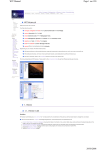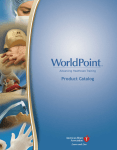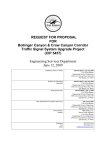Download Report - Peter Phan`s Portfolio
Transcript
Team P2 “PPlan V2.doc” Cover Page Team #P2 San Mateo County Transit District Internal Website Revamp Version #5 Last Update: Dec. 9, 2008 Scheduled Presentation Date: Nov. 19, 2008 Not pictured: Vanessa Tam Project Plan for SamTrans 1 of 59 12/10/2008 Team P2 Project Plan for SamTrans “PPlan V2.doc” 2 of 59 12/10/2008 Cover Page Team P2 Document Control Page Document Control Information AUTHORS 1 2 3 4 Name E-mail address Tony Shum [email protected] Matt Fong [email protected] Peter Phan [email protected] Vanessa Tam [email protected] Document Owner: Peter Phan Updates: 12/09/08 Location of Master Copy: Google Documents Holder: Peter Phan Project Plan for SamTrans 3 of 59 12/10/2008 Team P2 Document Control Page Key responsibilities Table: Activity Risk Analysis Tables PERT chart Gantt chart Users Guide – Product use, end user Users Guide – Installation Users Guide - Enhancements and Service Information Name of the member of the team that is responsible for the activity (task) Peter, Matt Peter Matt Vanessa Tony Tony, Vanessa Tracking of the Delivery of Project Plan Copies delivery to the Project Sponsor: Project Plan Version Delivered PP V1 PP V2 PP V3 PP V4 PP V5 Project Plan for SamTrans Date the copy was delivered: Not sent Oct. 21, 2008 Nov. 04, 2008 Nov. 19, 2008 Dec. 08, 2008 4 of 59 12/10/2008 Copy type that was delivered: Hard copy or Soft Copy? Soft copy Soft copy Soft copy Soft copy Team P2 Document Control Page Table of Contents (TOC): 1.1A EXISTING SYSTEM........................................................................................................................................9 1.1B OBJECTIVES....................................................................................................................9 1.1C CONSTRAINTS..................................................................................................................9 1.1D PROJECT SPONSOR AND DELIVERABLES...........................................................................10 1. GROUP MISINTERPRETS WHAT IS DESIRED/EXPECTED BY SPONSOR, SLOWING DOWN PROGRESS – THERE ARE TIMES WHERE THE PRODUCTION GROUP IS INSTRUCTED TO MAKE DESIGNS ON WHAT THE SPONSOR DESIRES. SOMETIMES THE END RESULT DOES NOT MATCH WHAT SPONSOR DESIRED.........13 2. PROJECT SIZE MAY REQUIRE MORE TIME THAN WHAT WE HAVE IN THE SEMESTER....................13 3. DIFFICULTIES IN THE TECHNICAL SPECIFICATIONS OF THE PROJECT – UNFAMILIAR PROGRAMMING WAS INTRODUCED (ASP.NET)..............................................................................................13 4. NOT MEETING DESIGN SPECIFICATIONS (IMPLEMENTATION DECISIONS THAT MAY CREATE PROBLEMS) – ORIGINAL LAYOUT WAS DEEMED UNSATISFACTORY...............................................13 5. TEAM AND SPONSORS HAVE CONFLICTING SCHEDULES. - THE FULL TEAM IS ONLY AVAILABLE IN PERSON ON FRIDAYS AND WEEKENDS, WHILE THE SPONSOR IS AVAILABLE MONDAY AND THURSDAY. TELECONFERENCING IS NEEDED. ............................................................................................13 6. FREQUENT CHANGES BY SPONSOR – SPONSOR REQUESTS ADDING MORE MATERIAL TO WEBPAGE, SUCH AS MORE LINKS AND INCORPORATING FROM THE PUBLIC SITES............................................13 7. LACK OF CONTRIBUTION FROM SOME TEAM MEMBERS – HAS NOT BEEN A PROBLEM................13 1.2C CONTINGENCY PLANS....................................................................................................14 1.3 PROJECT PROCEDURES....................................................................................................15 1.3A CLIENT INTERACTION....................................................................................................15 1.4A HUMAN RESOURCES......................................................................................................16 1.4B SPACE RESOURCES........................................................................................................16 1.4D OTHER RESOURCES.......................................................................................................17 1.5 PROJECT SCHEDULE........................................................................................................18 1.5A PROJECT SCHEDULE...................................................................................................................................18 1.5B GANTT CHART...............................................................................................................19 ............................................................................................................................................19 1.6A SCHEDULE OF TEAM & SPONSOR MEETINGS...................................................................21 1.6B COMMUNICATION LOG ..................................................................................................24 1.6C SPONSOR INFORMATION.................................................................................................29 APPENDICES – PRODUCT IMPLEMENTATION............................................................................31 APPENDIX A: REQUIREMENTS.....................................................................................31 APPENDIX B: OBJECTIVES OF THE PRODUCT.........................................................................33 APPENDIX C: FUNCTIONAL SPECIFICATIONS...........................................................................33 APPENDIX D: SPONSOR’S REVIEW OF THE FUNCTIONAL SPECIFICATIONS...................................34 APPENDIX E: USER’S GUIDE.................................................................................................34 Project Plan for SamTrans 5 of 59 12/10/2008 Team P2 Document Control Page APPENDIX F: DESIGN - LOGIC SPECIFICATIONS.......................................................................35 APPENDIX G: COMPONENT STRUCTURE .................................................................................37 APPENDIX H: MODULE INTERACTION AND INTEGRATION .........................................................37 APPENDIX I: IMPLEMENTATION..............................................................................................37 APPENDIX J: TESTING OF INDIVIDUAL MODULES..................................................................................................39 APPENDIX K: TESTING OF THE INDIVIDUAL PRODUCT COMPONENTS.........................................39 APPENDIX L: TESTING OF THE PRODUCT................................................................................39 THIS TEST WILL BE IMPLEMENTED BY MATT FONG DURING THE MONDAY 9AM WEEKLY MEETINGS AT THE SAN MATEO COUNTY TRANSIT DISTRICT OFFICES. HE WILL BE TESTING WHILE CONNECTED DIRECTLY TO THE NETWORK TO MAKE CERTAIN THAT THE FUNCTIONS OF THE WEBSITE ARE WORKING PROPERLY. THE TESTING WILL BE SCHEDULED FOR THE WEEK OF NOVEMBER 23. WE WILL INFORM OUR SPONSORS IF THIS CHANGES...................................................................39 Project Plan for SamTrans 6 of 59 12/10/2008 Team P2 Pplan Templ2.doc Section 1 List of Tables and Charts PERT Model TABLE 1 – PROBABILITY AND IMPACT 10 11 TABLE 2 – CONTINGENCY MATRIX 12 TABLE 3 – HUMAN RESOURCES 14 CHART 1 – GANTT CHART 17 CHART 2 – GANTT EXTENSION CHART 18 TABLE 4 –SCHEDULE OF TEAM & SPONSOR MEETINGS 20 TABLE 5 – COMMUNICATION LOG 21-24 Project Plan for SamTrans 7 of 59 12/10/2008 19- Team P2 Pplan Templ2.doc Section 1 Section 1 – Project Plan Project Plan for SamTrans 8 of 59 12/10/2008 PPlan.doc BUS-119a Team P2 Page 9 of 59 1.1 Project Overview 1.1a Existing System The existing system that SamTrans uses is an internal website named Depot used by different departments to provide company information to internal employees. The sponsor would like to keep the existing system, but needs to update the design and interface to make the internal website user friendly. 1.1b Objectives The objectives of this project is the improve and simplify the SamTrans internal website. Our sponsor, Bill Likens the head of the SamTrans IT, and Roderico Bagain the Internal Webmaster, have given us access to the website and it is our goal to eliminate dead links and redundancy, simplify it, all while maintaining all of the original content and expected company and web standards. First and foremost we have to understand what we have to accomplish. Fully comprehending what our goals are is mandatory. After understanding our goals, we then have to plan everything out. We must assign basic assignments and goals for each team member. We will have to schedule a weekly meeting, with probably a phone meeting in between each week. If a member is not able to attend, an informative email identifying key points will be sent out, as well as a more detailed verbal phone call or face to face chat. Maintaining communication with Bill and Rod (what we call our sponsors) is essential for them to monitor our progress. If there is a mistake or a slow pace, they should be able to detect it much quicker than if we do not have a constant line of communication. Keeping communication with the sponsors, team members, and the class instructor are needed. Project reviews/requirements (located starting in Appendix A, page 23) will be monitoring if the development will result in a delivery on time (must be finished by 12/10/08), within budget (resources), the quality that Sponsor expects, and what our meeting schedule will be. Our team meets Bill and Rod at the SamTrans headquarters in San Carlos, CA. Conferences on the web or telephone are done at our homes. Our objective is to make a user - friendly website for the San Mateo County Transit District. User friendly means that the SamTrans employees (users) will have an easy and short time figuring out and learning the new website. Employees should be able to find what they need in a shorter amount of time than the old site. We will provide a manual to show the sponsor how to use the system, how to install the system and how to do updates to the system. Following will be delivered at the end of the project: • Web Pages – working webpage with working links as well as photographs of SamTran’s trains and logos with the companies within SamTrans (i.e. Caltrain) • User Guide, Service Guide and Installation Guide 1.1c Constraints The project is limited by having trouble finding the coder (Roderico Bagain) who coded the site caused a delay. We had initially met the sponsor/IT Director (Bill Likens), but not the Systems Analyst (Roderico Bagain) at SamTrans, because he was not working that day. Another constraint is the time in which we have to complete the project. We only have a within a semester to complete the project, shortened with the coder problem. We have to plan out what is needed to be completed based on our limited schedule. Update 5 of 5 12/10/2008 PPlan.doc BUS-119a Team P2 Page 10 of 59 The type of code to use has been set. Using HTML, CSS, and possibly ASP.NET has been assigned to us to use. HyperText Markup Language (HTML), is the predominant markup language for Web pages. Cascading Style Sheets (CSS) is a simple mechanism for adding style (e.g. fonts, colors, spacing) to Web documents. ASP.NET is a web application framework developed and marketed by Microsoft, that programmers can use to build dynamic web sites, web applications and web services. 1.1d Project Sponsor and Deliverables The project sponsor is the San Mateo County Transit District. The project is authorized by Bill Likens, Director of Information Technology, who is also the end user. Bill will authorize all the decisions suggested by the team. The team will create for the sponsor any web pages needed on to make the internal website user friendly. The sponsor will provide access to the system as well as images (Samstar trademark as well as pictures of trains and Samtrans products) and logos needed for the website. We will also provide a user manual for future use by the sponsor as well as training for Bill. Update 5 of 5 12/10/2008 PPlan.doc BUS-119a Team P2 Page 11 of 59 1.2 Feasibility Assessment, Risk and Contingency Plans 1.2a Feasibility Assessment The project feasibility is good. The team is working hard to find create a great product. Enough information has been provided by the sponsor to complete the task. Current progress is behind, but definitely doing better each day; team members are all contributing; and updates are delivered to sponsor regularly. Why is Your Project Feasible? Our project is feasible, because we are capable of accomplishing the tasks. Each person has different and complementary skills that the team can utilize. 4 people are definitely enough tea members to complete this task. We all have our own schedules, but we are able to make time to commit and accomplish completing this website. Our communication lines are open as we all have each other’s cell phone numbers and email addresses. To complete the project, no money is needed. All we need it software and computer access. The basic software is text editors to put code in, which each member already has. 3 out of 4 of us have laptops and all of us have access to the computer lab upstairs in the San Jose State BBC building. We are able to work in the SamTrans internal website as our sponsor gave each of us our own unique username and password to its website. A timetable has been set for the project (early December delivery) and we feel it’s an ample amount of time for completing this project. Whenever we run into the problems, we rely on each other for help. For additional assistance, we can go to our sponsor and class instructor for questions and advice. We also are able to contact Rod (Roderico Bagain the Internal Webmaster) to help answer the more technical questions regarding the project. Update 5 of 5 12/10/2008 PPlan.doc BUS-119a Team P2 PERT Chart CP: T1+T2+T3+T4+T5+T6+T7+T8+T9+T10+T11+T14+T15+T16 CP: 1+6+16+1+14+1+16+1+16+1+9+8+1+1 = 92 days Update 5 of 5 12/10/2008 Page 12 of 59 PPlan.doc BUS-119a Team P2 Page 13 of 59 1.2 Feasibility Assessment, Risk and Contingency Plans (cont) 1.2b Project Risks The project risks for our project are small to medium. The anticipated problems that the project might face are: 1. Group misinterprets what is desired/expected by sponsor, slowing down progress – There are times where the production group is instructed to make designs on what the sponsor desires. Sometimes the end result does not match what sponsor desired 2. Project size may require more time than what we have in the semester 3. Difficulties in the technical specifications of the project – Unfamiliar programming was introduced (ASP.NET) 4. Not meeting design specifications (implementation decisions that may create problems) – Original layout was deemed unsatisfactory 5. Team and sponsors have conflicting schedules. - The full team is only available in person on Fridays and weekends, while the sponsor is available Monday and Thursday. Teleconferencing is needed. 6. Frequent changes by sponsor – Sponsor requests adding more material to webpage, such as more links and incorporating from the public sites. 7. Lack of contribution from some team members – Has not been a problem Probability and Impact for Risk Factors: Problem Expectation Impact Severity 1 Group misinterprets what sponsor desires 6 8 48 2 Project size may require more time than what we have 2 9 18 3 Not being knowledgeable on technical spec. 2 8 16 4 Not meeting design specification s 1 5 5 5 Conflicting schedules 3 5 15 6 Frequent changes by sponsor 3 10 30 7 Lack of contribution from some team members 2 8 16 Update 5 of 5 12/10/2008 PPlan.doc BUS-119a Team P2 Page 14 of 59 Table 1 1.2 Feasibility Assessment, Risk and Contingency Plans (cont.) 1.2c Contingency Plans The project consists of the following contingency plans in case some problems appear along the way: # Problem Sev erity Contingency Plan Responsible Person 1 Group misinterprets what sponsor desires 48 Communicate with sponsors and make sure we have the requirements correct Matt 2 Project size may require more time than what we have 18 Make weekly checkpoints Vanessa 3 Not being knowledgeable on technical spec. 16 Get further help from outside sources, textbooks, teachers, etc. Peter 4 Not meeting design specifications 5 Inform sponsors and get help from outside sources Tony 5 Conflicting schedules 15 Tele-Conferences, available members meet with sponsor Tony 6 Frequent changes by sponsor 30 Meet with sponsor and negotiate with them to finalize the specification of the project. Tony 7 Lack of contribution from some team members 16 Motivate members Vanessa Contingency Matrix Table 2 Update 5 of 5 12/10/2008 PPlan.doc BUS-119a Team P2 Page 15 of 59 1.3 Project Procedures 1.3a Client Interaction Contact with the client will primarily be via e-mail between the project sponsors (Bill and Rod) and the team members (Matt, Tony, Peter and Vanessa). The primary team contact is Tony. We will give the contact oral or written e-mail updates every other week. As progress is made, the team will meet with the contact to get approval. Update 5 of 5 12/10/2008 PPlan.doc BUS-119a Team P2 Page 16 of 59 1.4 Project Resources 1.4a Human Resources The human resources needed to complete the project consist of the following: Project Team Members Tony Shum Contact Information [email protected] Matt Fong Peter Phan Vanessa Tam [email protected] [email protected] [email protected] Expertise Knowledgeable in web development and graphics Knowledgeable in basic web development Knowledgeable in basic web development Knowledgeable in web development and graphics Client (Sponsor) Bill Likens [email protected] Roderico Bagain [email protected] SJSU Experts Prof. Dushan Gasich [email protected] Director of Information Technology. Most knowledgeable employee on IT within the company Most knowledgeable employee on the intranet site. Professor teaching project management for a number of years and will help with adjusting project plan and product Table 3 1.4b Space Resources The space resources needed to complete the project consist of: • Team Meeting Site - BC 103 at SJSU • Work Site - San Mateo County Transit Department 1.4c Hardware/Software Resources The Hardware/Software needed to complete project consists of: • Access software and PC’s. Sponsor offered basic resources such as software, but each member has their own computer access and text editor software already Student Team’s Resources: • PC, laptops, USB Storage, cell phones • Microsoft Word, Microsoft Excel, Microsoft PowerPoint, and Microsoft Project. Email addresses, Web Editor (Dreamweaver & TextPad), Adobe design products (Photoshop, InDesign, Illustrator, etc.), Browsers (IE 7) Sponsor’s Resources: • Hardware – PC computers • Software - Microsoft Word, Excel, PowerPoint, IE7 • Data from SamTrans database (Oracle 10g Server) Update 5 of 5 12/10/2008 PPlan.doc • BUS-119a Team P2 Page 17 of 59 Items such as previous Depot code and attached pictures (logos, trademarks, trains) that belong on the site Verify that Sponsor has all needed resources: Resource Student Team PCs All have Laptops USB storage All have USB Storage Server Intranet access Remote access to the intranet server Sponsor IT office Using desktops Sponsor has USB Storage Windows 2003 Server running Internet Information Services Internal and remote access 1.4d Other Resources Other resources needed to complete the project consist of: • ASP.NET 2.0 with .NET Framework 2.0, 3.0 and 3.5 • ASP.NET applications can be written in Visual Basic.NET or C#.NET • SQL Server 2005 • Oracle 10g Server that will be hosting the WebPages and the Database. Make sure that the security requirements were met. • URL that will be use to initiate Homepage. Update 5 of 5 12/10/2008 PPlan.doc BUS-119a Team P2 Page 18 of 59 1.5 Project Schedule 1.5a Project Schedule This project requires three parts that need to be completed in order to succeed in this project. The project first requires that we redesign the internal website of SAMTRANS, both the look and feel of the website, and the usability of the website. Secondly, we must make reports and document the changes we’ve made. The last portion is the training of how to use and maintain this website, at which we will give the sponsor. To complete this project, we’ve created the following timeline. • 8/29/2008 - 8/29/2008: The team must choose a project in class. • 9/1/2008 – 9/8/2008: The team must first meet with the sponsor to discuss the requirements and specifications for the new website. The team must also look at the current website, and see what the future website must entail. • 9/9/2008 – 10/1/2008: The team must begin the project plan, and the team must also start the initial website design. • 10/2/2008 – 10/21/2008: The team must edit the first version of the project plan, and present to the class its progress. • 10/22/2008 – 10/24/2008: Team will make any more final corrections to the initial website revamp, and turn in version 2 of project plan. • 10/24/2008 – 11/4/2008: The team will submit their revamped website to the sponsor at which the sponsor will have a side link on their current site, to allow the employees to test the new website design. The team will also be updating the project plan as the project progresses. • 11/5/2008 – 11/31/2008: The team will continue to update the project plan, and will receive feedback from the employees using the internal website. All feedback from the employees will be taken into consideration, and all changes will be made to parts of the website that need to improved or fixed. • 12/1/2008 – 12/10/2008: The team will make final corrections to the website and project plan, and will turn the hard copy of the Project Plan V5 and the CD with all deliverables on it. The major portions of the project will be to first redesign and renovate the old website. The next portion will be to make sure it meets the needs of its end users. The last portion will be to make sure that the user guides for training are well written, and given to the sponsor. Update 5 of 5 12/10/2008 Team P2 Section 2 Section 1 1.5 Project Schedule (cont) 1.5b Gantt chart Project Plan for SamTrans 19 of 59 12/10/2008 Team P2 Section 2 Section 1 Gantt Extension Chart We identified 19 Tasks that have to be done on a project and we arrange them in a table: # Task Duration Comments name (dependencies) 1 Choose Project 1 day Start Friday 8/29/2008 2 6 days "Predecessor" to this task is "choose project" 3 Meet with sponsor- Get Objectives Design front Homepage 16 days “Design Front Hompage” has “predecessor” tasks, "Choose Project" and “Get Objectives” 4 Present first website layout 5 Fix first website design & layout 6 Meet with sponsor- Discuss Functional Spec with Rod 1 day Has “predecessor” task of “fix first website design & layout” 7 Second Web Layout 7 days Has “predecessor” task of “Functional Spec with Rod” 8 Review Functional Spec with Rod 1 day Cannot start until “Second Web Layout” has been completed. 9 Continue Site Design 7 day Cannot begin until “Review Functional Spec with Rod” is completed. 10 Meet with sponsor 1 days Has “predecessor” task of “Continue Site Design.” 11 Fix and Finish Website 8 days Cannot start unless “Meet with Sponsor” has been completed. 12 Product Deliverables 1 day Has “predecessor” task of “Fix and Finish Website” 13 Beta test website with Samtrans 8 days Has “predecessor” tasks of “Fix and Finish Web Site” and “Product Deliverables.” 14 Make Final Corrections 6 days Cannot begin until "Fix and Finish Web site" is completed. 15 Project Deliverables 1 day Cannot begin until "Beta Test Website with Samtrans" and “Make Final Corrections" are completed. Project Plan for SamTrans 1 day 14 days Can’t present unless “begin website redesign” has been completed Has “predecessor” task of “Present first website layout” 20 of 59 12/10/2008 Team P2 Section 2 Section 1 16 Turn in Final Project 1 day Cannot start task until “project Deliverables” have been completed. 1.6 Journal 1.6a Schedule of Team & Sponsor Meetings Scheduled Team Meeting and intended agenda: 09/03/2008 after class Scheduled Meeting with the Sponsor 9/5/2008 09/10/2008 after class 09/17/2008 after class 09/24/2008 after class Actual Date/ Time of Meeting 09/03/2008 after class Participants Present at Meeting and subjects covered (actual subjects). State who from Sponsor’s office participated if it is a Sponsor meeting. Matt, Peter, Tony, Vanessa: Preparation for meeting with sponsor. 9/5/2008 11:30 Matt, Peter, Tony, Vanessa, Bill (sponsor): Initial meeting to view the intranet website, discussed what we needed to do, and received remote access. 09/10/2008 after class Matt, Peter, Tony, Vanessa: Discussed roles and what we needed to work on. 09/17/2008 after class Matt, Peter, Tony, Vanessa: Update status 09/24/2008 after class 10/2/2008 2:15 Matt, Peter, Tony, Vanessa: Preparation for second meeting with sponsor. 10/08/2008 after class 10/08/2008 after class Matt, Peter, Tony, Vanessa: Discussed the process of the site. 10/15/2008 after class 10/15/2008 after class Matt, Peter, Tony, Vanessa: Discussed the process of the site. 10/18/2008, 11:30am 10/22/2008 after class 10/18/2008, 11:30am 10/22/2008 after class Matt, Peter, Tony, Vanessa: Discussed the progress of the site and project plan. 10/2/2008 10/28/2008 at SamTrans Project Plan for SamTrans 10/28/2008 at 10:00am Matt and Tony: Went to Samtrans to present initial homepage. Get feedback from sponsor and Rod Matt, Peter, Tony, Vanessa: Discussed the process of the site. Professor Gasich, Matt, Peter discussed the progress of the project as well as finally establishing set goals and future meetings 21 of 59 12/10/2008 Team P2 Section 2 Section 1 11/03/2008 at 9:00am Matt & Peter: Discuss Project plan V3 and proposed front page for the SamTrans home page and present it to Bill & Rod 11/5/2008 after class Matt, Peter, Tony, Vanessa: Establish final idea for the website. As in no more drastic changes, just what was approved by sponsor and team 11/6/2008 teleconference 11/6/2008 at 11:00am Matt, Peter, Tony, Vanessa: Discuss look and feel of the site and discuss when the site will be completed with Bill & Rod 11/10/2008 at SamTrans 11/10/2008 at 9:00am 11/12/2008 after class Matt & Vanessa: Discuss titles on the menu bar & other parts of the website Matt, Peter, Tony, Vanessa: Assign goals to finally finish the product such as what more needs to be added and when should it be done based off 11/10's meeting 11/13/2008 teleconference 11/13/2008 at 8:00am Matt, Peter, Tony, Vanessa: Discuss what we are adding to the site and each member's tasks with Bill & Rod 11/17/2008 at SamTrans 11/17/2008 at 9:00am Tony & Vanessa: website shown to some internal users as well as sponsor. Rod advises for the menu to match their departments exactly and discussed other details 11/19/2008 after class Matt, Peter, Tony, Vanessa: Finish final look of product to the point where we feel only content needs to be added 11/20/2008 teleconference 11/20/2008 at 8:00am 11/24/2008 at SamTrans 11/24/2008 at 9:00am Matt, Peter, Tony, Vanessa: Make sure that sponsor approves of final look and feel of the product with Bill & Rod Matt & Peter to Bill & Rod: Beta site should be up and running already and discuss if product is feasible enough to run on its own 11/26/2008 after class Matt, Peter, Tony, Vanessa: Finish project plan along with the end of the product. Plan to finish by the weekend 12/01/2008 at 9:00am 12/03/2008 after class Matt & Peter: Review all that has been done and what final touches will be needed for a finished product to Bill & Rod Matt, Peter, Tony, Vanessa: Gather all the work that has been done and plan out how it will be presented to teacher and sponsor 12/04/2008 teleconference Teleconference cancelled Matt, Peter, Tony, Vanessa: Discuss any last minute fixes/additions with Rod & Bill 12/08/2008 at SamTrans 12/08/2008 at 9:00am Matt, Peter, Vanessa: Present final product with documentation and deliverables to Bill & Rod 12/10/2008 at class start Matt, Peter, Tony, Vanessa: Turn in Project Plan V5 and CD containing deliverables to Professor Gasich 11/03/2008 at SamTrans 11/5/2008 after class 11/12/2008 after class 11/19/2008 after class 11/26/2008 after class 12/01/2008 at SamTrans 12/03/2008 after class 12/10/2008 Table 4 Project Plan for SamTrans 22 of 59 12/10/2008 Team P2 Section 2 Section 1 Project Plan for SamTrans 23 of 59 12/10/2008 Team P2 Section 2 Section 1 1.6b Communication Log Date Type of Contact Topic Participants 9/2/2008 E-mail Draft E-mail to send to sponsor. Matt, Peter, Tony, Vanessa 9/5/2008 E-mail Discuss meeting with sponsor. Matt, Peter, Tony Vanessa 9/8/2008 E-mail Access to Samtran’s Intranet. Matt, Peter, Tony, Vanessa, Bill (Sponsor) 9/11/2008 E-mail Schedule the next meeting. Matt, Peter, Tony, Vanessa, Bill (Sponsor) 9/12/2008 E-mail Discuss the Project Objective. Matt, Peter, Tony, Vanessa 9/17/2008 E-mail Discussed the first draft of the site Matt, Peter, Tony, Vanessa 9/18/2008 E-mail Preview of the first concept for project. Matt, Peter, Tony, Vanessa 9/22/2008 E-mail Discuss the first draft of the site with sponsor. Matt, Peter, Tony, Vanessa, Bill (Sponsor) 9/23/2008 E-mail Matt, Peter, Tony, Vanessa, Bill (Sponsor) 9/24/2008 E-mail Feedback from sponsor about the concept of site. Discuss project plan. 9/26/2008 E-mail Discuss meeting with team member. Matt, Peter, Tony, Vanessa 9/28/2008 E-mail Discuss charts for the project plan. Matt, Peter, Tony, Vanessa 10/1/2008 E-mail Discuss project plan. Matt, Peter, Tony, Vanessa 10/1/2008 E-mail More feedback from sponsor. Matt, Peter, Tony, Vanessa Matt, Peter, Tony, Vanessa Rob (samtran’s employee) 10/3/2008 E-mail Discuss the next meeting time with sponsor. Matt, Peter, Tony, Vanessa 10/4/2008 E-mail More feedback from sponsor. Matt, Peter, Tony, Vanessa 10/6/2008 E-Mail Discuss the next meeting Matt, Peter, Tony, Vanessa 10/7/2008 E-Mail Project Plan discussion Matt, Peter, Tony, Vanessa 10/8/2008 E-mail Project Plan progress discussion Matt, Peter, Tony, Vanessa Project Plan for SamTrans 24 of 59 12/10/2008 Team P2 Section 2 Section 1 10/10/2008 E-mail More feedback from sponsor. Matt, Peter, Tony, Vanessa 10/12/2008 E-mail Matt, Peter, Tony, Vanessa 10/12/2008 E-Mail Discuss information regarding the when to release beta version of site to sponsor. Discuss project plan 10/16/2008 E-mail Website Status discussion Matt, Peter, Tony, Vanessa, Rod (sponsor) 10/18/2008 E-mail Inform sponsor that there might be a possible delay in releasing the beta version of the site Matt, Peter, Tony, Vanessa 10/19/2008 E-mail Discuss project plan Matt, Peter, Tony, Vanessa 10/21/2008 E-mail Discuss progress with website Matt, Peter, Tony, Vanessa, Bill and Rod (Sponsor) 10/22/2008 E-Mail Discuss project plan progress Matt, Peter, Tony, Vanessa 10/23/2008 E-Mail Discuss next meeting Matt, Peter, Tony, Vanessa 10/24/2008 E-mail Website Design Feedback Matt, Peter, Tony, Vanessa , Bill and Rod (Sponsor) 10/24/2008 E-mail Discuss feedback from sponsors, ways to improve, next meeting and project plan Matt, Peter, Tony, Vanessa 10/28/2008 E-mail Discuss setting up a meeting with SamTrans Matt, Peter, Tony, Vanessa 10/29/2008 E-Mail Documentation of the meeting Matt, Peter, Tony, Vanessa 10/30/2008 E-mail Discuss layout for the Depot Website Matt, Peter, Tony, Vanessa 10/31/2008 E-Mail Discuss new design for the website Matt, Peter, Tony, Vanessa 11/2/2008 E-Mail Project Plan version 3 discussion Matt, Peter, Tony, Vanessa 11/3/2008 E-Mail Summary of SamTrans Meeting Matt, Peter, Tony, Vanessa 11/3/3008 E-Mail Discuss testing procedures Matt, Peter, Tony, Vanessa 11/4/2008 E-mail Discuss teleconference meeting Matt, Peter, Tony, Vanessa, Rod and Bill (sponsors) Project Plan for SamTrans Matt, Peter, Tony, Vanessa 25 of 59 12/10/2008 Team P2 Section 2 Section 1 11/4/2008 E-Mail Discuss Project Plan v3 Matt, Peter, Tony, Vanessa 11/6/2008 E-Mail Discuss design alternatives Matt, Peter, Tony, Vanessa, Rod and Bill (sponsors) 11/6/2008 E-Mail Discuss redesigning the Depot Website Matt, Peter, Tony, Vanessa 11/7/2008 E-Mail Discuss Project Plan v3 feedback Matt, Peter, Tony, Vanessa 11/9/2008 E-Mail Discuss the site presentation for meeting Matt, Peter, Tony, Vanessa 11/10/2008 E-Mail Discussed the left hand drop down menu on website Matt, Vanessa, Bill (sponsor) 11/10/2008 E-Mail Summary of the SamTrans Meeting Matt, Peter, Tony, Vanessa 11/12/2008 E-Mail Discuss updated website Matt, Peter, Tony, Vanessa 11/13/2008 E-Mail “About Us” page description Matt, Vanessa, Bill (sponsor) 11/13/2008 E-Mail Website design feedback Matt, Peter, Tony, Vanessa, Rod and Bill (sponsors) 11/14/2008 E-Mail Discuss Project Plan Matt, Peter, Tony, Vanessa 11/15/2008 E-Mail Discuss Project Plan Corrections Peter, Vanessa 11/16/2008 E-Mail Discuss Updated index page Matt, Peter, Tony, Vanessa 11/16/2008 E-Mail Discuss Project Presentations Matt, Peter, Tony, Vanessa 11/16/2008 E-Mail Discuss Installation Guide Matt, Peter, Tony, Vanessa 11/17/2008 E-Mail Discuss upcoming meeting with SamTrans Matt, Peter, Tony, Vanessa 11/17/2008 E-Mail Summary notes of meeting with SamTrans Matt, Peter, Tony, Vanessa 11/17/2008 E-Mail Sent revised testing procedure Matt, Peter, Tony, Vanessa, Rod and Bill (Sponsors) 11/18/2008 E-Mail Discuss Gantt chart Matt, Peter, Tony ,Vanessa 11/18/2008 E-Mail Discuss Project Presentations Matt, Peter, Tony, Vanessa 11/18/2008 E-Mail Discuss Section 3.2 of Project Plan Matt, Peter, Tony, Vanessa 11/18/2008 E-Mail Discuss and finalize Project Plan version 4 Matt, Peter, Tony, Vanessa Project Plan for SamTrans 26 of 59 12/10/2008 Team P2 Section 2 Section 1 11/19/2008 E-Mail Discussed revised testing procedure Matt, Peter, Tony, Vanessa, Rod and Bill (Sponsors) 11/20/2008 E-Mail Discuss Web Apps for website Matt, Peter, Tony, Vanessa, Rod and Bill (Sponsors) 11/20/2008 E-Mail Discuss Beta Testing Matt, Peter, Tony, Vanessa 11/21/2008 E-Mail Discuss Website completion Matt, Peter, Tony, Vanessa, Rod and Bill (Sponsors) 11/21/2008 E-Mail Discuss User Feedback 11/24/2008 E-Mail Discuss SamTrans Site meeting results Matt, Peter, Tony, Vanessa, Rod and Bill (Sponsors), SamTrans IT User Group and IT Department Matt, Peter, Tony, Vanessa 11/25/2008 E-Mail Discuss SamTrans website corrections Matt, Peter, Tony, Vanessa 11/30/2008 E-Mail Prepared for SamTrans meeting Matt, Peter, Tony, Vanessa 12/1/2008 E-Mail Discuss SamTrans Site meeting results Matt, Peter, Tony, Vanessa 12/2/2008 E-Mail Discuss closing project Matt, Peter, Tony, Vanessa, Rod and Bill (Sponsors) 12/2/2008 E-Mail Discuss testing procedure Vanessa and Bill (Sponsor) 12/4/2008 E-Mail Discuss Project Plan version 5 Matt, Peter, Tony, Vanessa 12/5/2008 E-Mail Discuss Project Plan version 5 Matt, Peter, Tony, Vanessa 12/7/2008 E-Mail Discuss final delivery of project Matt, Peter, Tony, Vanessa, Rod and Bill (Sponsors) 12/7/2008 E-Mail Discuss Project Plan Guides updates Matt, Peter, Tony, Vanessa 12/7/2008 E-Mail Discuss updates to the communication log Peter, Vanessa 12/8/2008 E-Mail Discuss delivery of final product Matt, Peter, Tony, Vanessa, Bill 12/8/2008 E-Mail Discuss product not yet complete Matt, Peter, Tony, Vanessa, Professor Gasich 12/8/2008 E-Mail Discuss problem with log in accounts on internal site Matt, Peter, Tony, Vanessa, Rod and Bill 12/8/2008 E-Mail Rod responding that he reset our passwords to site Matt, Peter, Tony, Vanessa, Rod and Bill 12/8/2008 E-Mail Indicated fixed link, completing the website Matt, Peter, Tony, Vanessa, Professor Gasich, Rod, and Bill 12/9/2008 E-Mail Bill indicated that product was accepted Matt, Peter, Tony, Vanessa, Professor Gasich, Rod, and Bill Project Plan for SamTrans 27 of 59 12/10/2008 Team P2 Section 2 Section 1 12/9/2008 E-Mail Professor Gasich reminder to turn in hard copy Project Plan V5 and CD on 12/10/08 Matt, Peter, Tony, Vanessa, Professor Gasich Table 5 1.6 Journal (cont) Project Plan for SamTrans 28 of 59 12/10/2008 Team P2 Section 2 Section 1 1.6c Sponsor Information • Sponsor Company: San Mateo County Transit District • Contact Name: Bill Likens • Contact Department: IT • Contact Title: IT Director • Contact Phone: 650-508-7954 (work) • Contact E-Mail: [email protected] • Sponsor’s URL: http://www.samtrans.com/ Alternate contact in Sponsor’s office: • Alternate Sponsor: San Mateo County Transit District • Contact Name: Roderico Bagain • Contact Department: IT • Contact Title: Systems Analyst • Contact Phone: 650-508-7960 (work) • Contact E-Mail: [email protected] • Sponsor’s URL: http://www.samtrans.com/ --- End section 1 --- Project Plan for SamTrans 29 of 59 12/10/2008 Team P2 Section 2 Section 1 Section 2 – Product Implementation Appendices Project Plan for SamTrans 30 of 59 12/10/2008 Team P2 Section 2 Section 1 Appendices – Product Implementation Appendix A: REQUIREMENTS Copy of E-mail from Sponsor Defining Requirements Dear Mr. Likens, We are contacting you in regards to redesigning the current SamTrans website. We are San Jose State University students assigned to help revamp the SamTrans' internal website. We would like to schedule a meeting with you, to discuss your needs and what we could help you with. Please feel free to e-mail us back or give us a call. Peter Phan Vanessa Tam Tony Shum Matt Fong ----- Original Message ----From: Peter Phan <[email protected]> To: Likens, William Sent: Wed Sep 03 15:00:37 2008 Subject: Re: SJSU - website re-design Hello Mr. Likens, We would like to meet you on Friday, September 5th at 11:30am. I hope this is suitable time for you. Thank you, Peter, Vanessa, Matt, and Tony ----- Original Message ----From: Likens, William <[email protected]> Subject: Re: SJSU - website re-design To: "'[email protected]'" <[email protected]> Date: Thursday, September 4, 2008, 10:41 AM Project Plan for SamTrans 31 of 59 12/10/2008 Team P2 Section 2 Section 1 If I haven't already replied, yes, 1130 on Friday is fine. then. See you Bill -----Original Message----From: Matt Fong [mailto:[email protected]] Sent: Wednesday, October 29, 2008 4:41 PM To: Likens, William; Bagain, Roderico Subject: re: Summary of Tuesdays Meeting and Meeting Scheduling Bill and Rod, Here is the summary of our meeting on Tuesday. Objectives of this project is the improve and simplify the SamTrans internal website. Our sponsor, Bill Likens the head of the SamTrans IT, and Roderico Bagain the Internal Webmaster, have given us access to the website and it is our goal to eliminate dead links and redundancy, simplify it, all while maintaining all of the original content and expected company and web standards. Redesigning SamTrans' internal website will be a large and complicated task. But first and foremost we have to understand what we have to accomplish. Fully comprehending what our goals are is mandatory. After understanding our goals, we then have to plan everything out. We must assign basic assignments and goals for each team member. We will have to schedule a weekly meeting, with probably a phone meeting in between each week. If a member is not able to attend, an informative email identifying key points will be sent out, as well as a more detailed verbal phone call or face to face chat. As for our meeting today in detail, some new items were spoken of. We spoke about the possibility of creating a top page above their current homepage, which was suggested by Professor Gasich. Matt is trying out that possibility to see if that would be the way to go. Professor also suggest that we should just set to improve the current home page and not actually create a whole new website from scratch, which is a good idea, but we need to know how to deal with that, which we can discuss with Rod. We also have to add all of the content. Nothing should be lost except for stuff like dead links and redundancy. Also, the organizational chart should be in a whole not pages of layers and layers. We need to add the logos/branding to the front page for sure. We should keep the samstar picture and possibly add other small pictures such as the one on the old site. Other details were that there was a new job page, which they will give us a link to, which all we have to do, is add in and renovate, not build. Overall, the front page or main page should not be so large as to have the user have to Project Plan for SamTrans 32 of 59 12/10/2008 Team P2 Section 2 Section 1 scroll up and down for. We must make it as simple as possible, while maintaining a sort of feel and integrity of the original home site. The requirements for the site must be more user-friendly, and should be consolidated and organized in a cleaner way overall. We also wanted to offer out the possibility of meeting Monday, November 3rd from 9:00 am to 10:00am. Please let us know, I will make an outlook meeting shortly. Appendix B: Objectives of the Product The objectives of this project are to improve and simplify the SamTrans internal website. Our sponsor, Bill Likens the head of the SamTrans IT, and Roderico Bagain the Internal Webmaster, have given us access to the website and it is our goal to eliminate dead links and redundancy, simplify it, all while maintaining all of the original content and expected company and web standards. Redesigning SamTrans’ internal website will be a large and complicated task. But first and foremost we have to understand what we have to accomplish. Fully comprehending what our goals are is mandatory. After understanding our goals, we then have to plan everything out. We must assign basic assignments and goals for each team member. We will have to schedule a weekly meeting, with probably a phone meeting in between each week. If a member is not able to attend, an informative email identifying key points will be sent out, as well as a more detailed verbal phone call or face to face chat. As for our meeting today in detail, some new items were spoken of. We spoke about the possibility of creating a top page above their current homepage, which was suggested by Professor Gasich. Matt is trying out that possibility to see if that would be the way to go. Professor also suggest that we should just set to improve the current home page and not actually create a whole new website from scratch, which is a good idea, but we need to know how to deal with that, which we can discuss with Rod. We also have to add all of the content. Nothing should be lost except for stuff like dead links and redundancy. Also, the organizational chart should be in a whole not pages of layers and layers. We need to add the logos/branding to the front page for sure. We should keep the samstar picture and possibly add other small pictures such as the one on the old site. Other details were that there was a new job page, which they will give us a link to, which all we have to do, is add in and renovate, not build. Overall, the front page or main page should not be so large as to have the user have to scroll up and down for. We must make it as simple as possible, while maintaining a sort of feel and integrity of the original home site. The requirements for the site must be more user-friendly, and should be consolidated and organized in a cleaner way overall. Appendix C: Functional Specifications The following are the inputs and outputs for the San Mateo County Transit District’s internal website: Project Plan for SamTrans 33 of 59 12/10/2008 Team P2 Section 2 Section 1 • Inputs Menu bar Links to pages • Outputs - Navigates users to the appropriate website. - Display useful information to employees that is easy to find– such as special offers for employees, job openings and documentation. The San Mateo County Transit District’s internal website, Depot, currently is hard for employees to navigate and find information. Depot should allow end users (employees) to easily find information pertaining to their job and company information such as job listings and special offers. The website also has departments with no information. The new website should eliminate the missing information. The new Depot site should also follow current standards by making it a dynamic site. A dynamic site allows for quicker page loading and it makes updates to the website easier for less technical personnel to update. This set up is ideal so San Mateo County Transit District can make frequent changes to their websites including text and image updates. Appendix D: Sponsor’s Review of the Functional Specifications ---------- Forwarded message ---------From: Likens, William <[email protected]> Date: Fri, Oct 31, 2008 at 10:09 AM Subject: RE: Summary of Tuesdays Meeting and Meeting Scheduling To: Matt Fong <[email protected]>, "Bagain, Roderico" <[email protected]> Matt, Thanks for the comprehensive write up of what we discussed. Looks good, I'm find with all points mentioned. See you on Monday Nov 3, at 9am. Bill Appendix E: User’s Guide Tony Shum and Vanessa Tam will write the User Guides. Tony Shum will write the installation guide. Tony Shum and Vanessa Tam will write the Service Guide. Vanessa Tam will write the User Guide. They will be approximately 5 pages, starting from Section 3 of this Project Plan. The user guides will be included by November 5, 2008. Project Plan for SamTrans 34 of 59 12/10/2008 Team P2 Section 2 Section 1 Appendix F: Design - Logic Specifications Our design consists of two navigational menus – top and left navigation menus. This is the menu bar on the web site. It will be shown on all web pages for easy navigation. The top navigation tabs include: • Home Project Plan for SamTrans 35 of 59 12/10/2008 Team P2 Section 2 Section 1 • • • • • • Documents Departments District Web Applications Human Resources Company Information FAQ The left navigation menu includes specific links for SamTrans, Caltrans and Transportation Authority. Each of the links has specific information pertaining to the individual entity. The links include: • Board Meetings • Public Site • General Information • News Project Plan for SamTrans 36 of 59 12/10/2008 Team P2 Section 2 Section 1 • • • • • Shuttles Schedules Paratransit Contracts and Procurement Index Appendix G: Component Structure The website will have a menu bar that will include links to the Home page, Documents, Departments, District Web Applications, Jobs, and Board Information. The menu bar will allow users to easily navigate to these main pages. Appendix H: Module Interaction and Integration The team will develop Web pages and send them to SamTrans for them to integrate into their current server. Appendix I: Implementation We created the HTML for the front page. This code will meet the objective of making the front page easier for end users to navigate and reduce clutter that is currently on the webpage. <html xmlns="http://www.w3.org/1999/xhtml"> <head> <meta http-equiv="Content-Type" content="text/html; charset=UTF-8" /> <title>The Depot</title> <script type="text/javascript" src="dropdowntabs.js"> </script> <link rel="stylesheet" type="text/css" href="stylesheet.css" /> <body> <div id="bluemenu" class="bluetabs"> <ul> <li><a href="index.html">Home</a></li> <li><a href="#" rel="dropmenu1_b">Documents</a></li> <li><a href="#" rel="dropmenu2_b">Departments</a></li> <li><a href="#">District Web Applications</a></li> <li><a href="#">Job Openings</a></li> <li><a href="#" rel="dropmenu3_b">More</a></li> </ul> </div> <!--1st drop down menu --> <div id="dropmenu1_b" class="dropmenudiv_b" style="width: 160px;"> Project Plan for SamTrans 37 of 59 12/10/2008 Team P2 Section 2 Section 1 <a href="#">Forms and Templates</a> <a href="#">General Information</a> <a href="#">Manuals and Training</a> <a href="#">Policies and Procedures</a> </div> <!--2nd drop down menu --> <div id="dropmenu2_b" class="dropmenudiv_b" style="width: 250px;"> <a href="#">Accessible Services</a> <a href="#" rel="dropmenu4_b">Accounting Department</a> <a href="#">Budget Department</a> <a href="#">Bus Transportation</a> <a href="#">Capital Program Support</a> <a href="#">Contracts and Procurement</a> <a href="#">Customer Service</a> <a href="#">Distribution</a> <a href="#">Engineering and Construction</a> <a href="#">HR Department</a> <a href="#">Information Technology Department</a> <a href="#">Maintenance</a> <a href="#">Marketing Department</a> <a href="#">Operations Planning</a> <a href="#">Payroll Department</a> <a href="#">Planning and Development</a> <a href="#">Public Information</a> <a href="#">Quality Assurance</a> <a href="#">Rail Transportation</a> <a href="#">Risk Management</a> <a href="#">Transportation Authority Program</a> <a href="#">Treasury Department</a> <a href="#">TVM Department</a> </div> <!--3nd drop down menu --> <div id="dropmenu3_b" class="dropmenudiv_b" style="width: 135px;"> <a href="orgchart.html">Organization Chart</a> <a href="#">IT Help Desk</a> <a href="#">Employee Services</a> <a href="#">Links</a> </div> <p><a href="#"><img src="front.jpg" alt="Welcome to Depot" width="478" height="227" border="0" style="position:absolute; top: 77px; left: 283px; z-index: 1" /></a></p> <a href="http://www.samtrans.com"><img src="samtrans_logo.gif" alt="samtrans" width="100" height="75" border="0" style="position:absolute; top: 403px; left: 289px; z-index: 0" /></a><a href="http://www.caltrain.com"><img src="caltrain_logo.gif" Project Plan for SamTrans 38 of 59 12/10/2008 Team P2 Section 2 Section 1 alt="caltrain" width="162" height="90" border="0" style="position:absolute; top: 391px; left: 413px;z-index="0" /></a> <a href="http://www.smcta.com"><img src="SMCTA_Logo.gif" alt="ta" width="194" height="90" border="0" style="position: absolute; top: 393px; left: 596px; z-index: 0" /></a> <script type="text/javascript"> //SYNTAX: tabdropdown.init("menu_id", [integer OR "auto"]) tabdropdown.init("bluemenu") </script> </body> </html> Appendix J: Testing of Individual Modules The individual modules are the different pages for the website. The SJSU team will perform testing that includes: • A test to ensure that all links to make sure users are directed to the proper web page, alignment of images and text are appropriate, staff directory search functions and web page content is correct. (A 100% test) • A test to make certain that every function (such as drop down menus) performs appropriately and is 100% accurate. The testing will be preformed by Matt Fong or Tony Shum from outside the office firewall (remotely) and during the Monday 9 AM meetings at SamTrans. Testing will be done every time something is broken, until 100% of the test is passed. This is to make certain that the web page functions properly when a user is connected in the office and from remote locations. Testing will also be preformed to make sure the staff directory search functions properly. Appendix K: Testing of the Individual Product Components The testing of the web pages will be tested by Matt Fong or Tony Shum outside of the office firewall (remote connection) and during the Monday 9AM meetings at the San Mateo County Transit District offices. Testing will be done every time something is broken, until 100% of the test is passed. This is to ensure that the links, news items are properly functioning when a user is connected in the office and from remote locations. Appendix L: Testing of the Product This test will be implemented by Matt Fong during the Monday 9AM weekly meetings at the San Mateo County Transit District Offices. He will be testing while connected directly to the network to make certain that the functions of the website are working properly. The testing will be scheduled for the week of November 23. We will inform our sponsors if this changes. Function1: Testcase1 Tested all links Project Plan for SamTrans Testcase2 All Images Testcase3 The Content of Testcase4 Alignment of 39 of 59 12/10/2008 Team P2 Section 2 Section 1 Webpage Homepage Data entry on top Navigational Bar, Side bar, and in the various News sections, Special Offers, Jobs, and Safety areas. All works have been corrected to 100% completion. Depot Administrator, previous depot, and login links work correctly display correctly, and load correctly. All three of the sidebar link icons load correctly with the accordion drop down menu, and the two top images of the page load correctly. Function2: About Us Page Tested all links on the top navigation bar, and the side bar. All links have been corrected to 100% completion. All Images, the three on the side bar and top navigational bar load correctly. Function 3: Organizational Chart All Links on the navigational bar, and side bar work correctly on the organizational chart page. The three sides bar images, the Top two, and the Org chart itself is loading correctly. The Org chart still retains clear, and does not show any signs 40 of 59 Project Plan for SamTrans the links is loading correctly, as it was double checked both with the previous site. The news items have been updated as of 11/21/08, and the links are working properly. The staff search bar is up and running, and the content loading in the results page is loading correctly. The various links on both the navigational bar and the side bar link to the correct pages. All content has been read, and is deemed correct according to the information given from sponsor. All content reflects what sponsor provided. The source of each link on the navigational bar and the side bar, is linked to the correct content. The content of the Org chart is correct, as well as the proper placement and linking sources of the various links on the navigational bar. images, links, navigation bars, and overall content is correct. Each news section, and special offers tab has been adjusted to be the same width, and aligned properly on the main page. The alignment of the About Us section is correct, as well as the navigation bar, and the side bar, and the five images that load on the page. The alignment of the organizational chart, the navigational bar, and the side bar is correct. Alignment of all 6 images is 12/10/2008 Team P2 Section 2 Section 1 of pixilation. o o o o TC#1: TC#2: TC#3: TC#4: correct, and the images are loading correctly. Ensures all links are properly working. Ensures all images are in place and working. Ensures content is correct. Ensures alignment with tables, text and pictures are correct. Appendix M: Testing of the Product in System Environments The testing of the website will be done in a Windows XP Operating System with Internet Explorer 6 as the main browser. The server consists of • Windows 2003 Server running Internet Information Services • ASP.NET 2.0 with .NET Framework 2.0, 3.0 and 3.5 • SQL Server 2005 • Oracle 10g Appendix N: Acceptance Testing by Sponsor From: Vanessa Tam [mailto:[email protected]] Sent: Friday, December 05, 2008 8:21 AM To: 'Likens, William' Cc: 'Matt Fong' Subject: RE: Revised Testing procedure Bill, Here is the revised testing procedure. -Vanessa From: Likens, William [mailto:[email protected]] Sent: Tuesday, December 02, 2008 12:11 PM To: Vanessa Tam Subject: RE: Revised Testing procedure Vanessa, To me this basically says we will do some testing every Monday. Also, the way things are sectioned is not really relevant (e.g. sections J, I, etc.). It really doesn’t say what I expect, like: Project Plan for SamTrans 41 of 59 12/10/2008 Team P2 Section 2 Section 1 • • • • We (the SJSU team) will test each and every single link to make sure it works (a 100% test) We will test each and every function to make sure it works (a 100% test of things like search functions, drop-down menus) We will test this both remotely, and on-site at SamTrans. And testing will be redone every time something is found to be broken, until 100% of the test is passed. To really be a good test, you would have a check list of all items to be checked, marking off which ones are done and which pass or fail. Your QA is not working…. At this point I should not be finding anything at all that does not work when your team visits us or hosts a demo online, but this is not the case. Are you responsible for testing? If so it would be helpful if you test every feature of the site before arriving Monday. This is what I expect before you deliver the product to us. Thanks, Bill From: Vanessa Tam [mailto:[email protected]] Sent: Tuesday, December 02, 2008 12:00 PM To: Likens, William Subject: FW: Revised Testing procedure Hi Bill, I haven’t received a reply regarding the revised testing procedure. Please let me know if you have any questions or comments on this. -Vanessa From: Vanessa Tam [mailto:[email protected]] Sent: Sunday, November 23, 2008 7:45 PM To: 'Likens, William' Subject: RE: Revised Testing procedure Bill, Attached is the updated testing plan. The individual modules are the different parts of the page that we are testing (links, alignment, content, directory search, etc.). The product component is the web page that we produced. I hope that clarifies. Please let me know if you have any other comments or questions. Best regards, Vanessa Project Plan for SamTrans 42 of 59 12/10/2008 Team P2 Section 2 Section 1 From: Likens, William [mailto:[email protected]] Sent: Wednesday, November 19, 2008 10:24 AM To: Vanessa Tam; Bagain, Roderico; 'Tony Shum'; [email protected]; 'Matt Fong' Subject: RE: Revised Testing procedure Vanessa, Thanks for the write-up. I would like you to do module and component testing outside of the Monday 9am meeting with me and my staff, as it doesn’t need to involve us. You are free to do it on site here after our 9am meetings – we can set up with a computer to work from. Below are some specific comments by section: Appendix J: Sounds fine. Appendix K: I’m not sure what a “component” is in the context of this effort. Another test, perhaps something that might be called a component level test, would be to verify that the drops down menus work. Appendix L: Just to clear, you need to verify that each and every one of the links from the home page actually works. I think you have this covered. I just wanted to emphasize the point. Amongst the links that should work I would include the news items – they should actually link to real items on the current Depot, and the TA, Samtrans, and Caltrain sites, and not just be placeholders. Also the search of the staff directory should work…along with all the other links. The numbers of pages and links to test are few, so I think it reasonable that you do a 100% test of every link. Right now there are many dead links and making them work should be a priority. After you complete tests covered in Appendix J through L, I’d like you present the product and any associated documentation to us, and we will do testing on our end. If the product passed all your tests it should have no problem with our acceptance testing. I would suggest we do this on December 1 or 8. Our user acceptance test would essentially be the last step in the project. Bill From: Vanessa Tam [mailto:[email protected]] Sent: Monday, November 17, 2008 8:00 PM To: Likens, William; Bagain, Roderico; 'Tony Shum'; [email protected]; 'Matt Fong' Subject: Revised Testing procedure Project Plan for SamTrans 43 of 59 12/10/2008 Team P2 Section 2 Section 1 Dear Bill, Here are the revised testing procedures. Please let me know if you have any questions or comments. Best regards, Vanessa Tam Appendix O: Product Deliverables At the end of the project, December 8, 2008 our team will deliver the following: • CD with the following content: o All webpages and associated files o User Guide, Service Guide, Installation Guide, either as a single document or multiple documents. --- End of section 2 --- Project Plan for SamTrans 44 of 59 12/10/2008 Team P2 Section 3 Section 1 Section 3 – Users Guides Project Plan for SamTrans 45 of 59 12/10/2008 12/10/2008 Team P2 Section 3 Section 1 3.0 Product Guides 3.1 User’s Guide We updated the navigational menus on the homepage to help users find main web pages. This user guide will show how to use the navigation. Below is the layout of the homepage: There is a main navigation bar located at the top of the page that will navigate users to the Home, Documents, Departments, District Web Applications, Human Resources, Company Information, and FAQ pages. Project Plan for SamTrans 46 of 59 12/10/2008 12/10/2008 Team P2 Section 3 Section 1 To navigate to the main Home page, click the button that is labeled “Home” on the menu bar and you will be directed to the home page. To navigate to the Documents page, put your mouse over the “Documents” button on the menu bar. A menu will drop down giving you a list of documents types: • • • • Forms and Templates General Information Manuals and Training Policies and Procedures Select the document type of your preference and you will be directed to these documents. To navigate to the Department pages, put your mouse over the “Department” button on the menu bar. A menu will drop down with a list of the following departments: • Accessible Transit Services • Accounting Department • Budget Department • Bus Transportation • Capital Program Support • Contracts and Procurement • Customer Service • Distribution • Engineering and Construction • Human Resources • Information Technology • Maintenance • Marketing Department • Operations Planning • Payroll • Planning and Development • Public Information • Quality Assurance • Rail Transportation • Risk Management • Transportation Authority program • Treasury Department Select the Department of your preference and you will be directed to the Department’s page. To navigate to the Applications, put your mouse over the “Applications” button on the menu bar and you will be directed to web applications. A menu will drop down with a list of the following applications: • Caltrain Training • Charity Auction • Contract Insurance Manual • Contracts and Procurement Project Plan for SamTrans 47 of 59 12/10/2008 12/10/2008 Team P2 Section 3 Section 1 • • • • • • • • • • Contract Templates Online Emergency Operations Manual Faculty Work Order Grand Boulevard Initiative Heartwalk PeopleSoft Budgets PeopleSoft Finance Tickets-By-Mail TransitSafe TransitSafe Training Select the Application of your preference and you will be directed to the web application. To navigate to the Human Resources page, click the button labeled “Human Resources” on the menu bar. A menu will drop down list will appear with the following options: • Job Openings • Employee Services Select the Human Resources information of your preference and you will be directed to the page. To navigate to the Company Information page, click the button labeled “Company Information” on the menu bar. A menu will drop down list will appear with the following options: • Organization Chart • About Us • IT Help Desk • Links Select the Company Information of your preference and you will be directed to the information. To navigate to the FAQ page, click the button labeled “FAQ” on the menu bar. A menu will drop down list will appear with the following options: • Report A Stranger in the Building • Request a Lost/Stolen Replacement Badge • Reserve a Conference Room Select the information of your preference and you will be directed to the page. In addition, there is another navigation menu located at the left of the home page. It guides users to relevant information based on the three districts: SamTrans, Caltrans and the Transportation Authority. Project Plan for SamTrans 48 of 59 12/10/2008 12/10/2008 Team P2 Section 3 Section 1 In addition, there is another navigation menu located at the left of the home page. It guides users to relevant information based on the three districts: SamTrans, Caltrans and the Transportation Authority. The SamTrans navigation will list the following: • Board Meetings • Public Site • General Information • News • Shuttles • Schedules Project Plan for SamTrans 49 of 59 12/10/2008 12/10/2008 Team P2 Section 3 Section 1 • • • Paratransit Contracts and Procurement Index. The Caltrain navigation will list the following: • Board Meetings • Public Site • General Information • News • Shuttles • Schedules • Stations • Safety • Public Meetings • Contracts and Procurement • Index The Transit Authority navigation will list the following: • Board Meetings • Public Site • General Information • Transportation Management • Commute Alternatives • Streets and Highways • Local Share • Index The following is an example of how this navigation can be used. To find Board Meetings for Caltrans, click on the Caltrans logo. A menu will drop down with links. Click on the Board Meetings link. The link will direct you to the website for Caltrans’ Board Meetings. 3.2 Service Guide Below is the main Home Page: Project Plan for SamTrans 50 of 59 12/10/2008 12/10/2008 Team P2 Section 3 Section 1 Project Plan for SamTrans 51 of 59 12/10/2008 12/10/2008 Team P2 Section 3 Section 1 Below is the basic architecture of the top navigation link: Home Documents Departments Applications Human Resources FAQ Company Info Forms/Templates Accessible services Caltrain Training Job Openings Organization Chart Report a stranger in the building General Information Accounting Department Charity Auction Employee Services About Us Request a Lost/Stolen Manuals and Training Budget Department Contract Insurance Manual IT Help Desk Reserve a Conference Room Policies and Procedures Bus Transportation Contract Templates Online Links Contracts and Procurement Emergency Operations Manual Customer Service Faculty Work Order Distribution Grand Boulevard Initiative Engineering & Construction Heartwalk HR Department PeopleSoft Budgets Information Technology PeopleSoft Finance Maintenance Ticket-By-Mail Marketing Department TransitSafe Operations Planning TransitSafe Training Payroll Department Planning and Development Public Information Quality Assurance Rail Transportation Risk Management Transportation Authority Program Treasury Department Project Plan for SamTrans 52 of 59 12/10/2008 12/10/2008 Team P2 Section 3 Section 1 Below is the basic architecture of the left navigation link: Left Navigation SamTrans Caltrans Transportation Authority Board Meetings Board Meetings Board Meetings Public Site Public Site Public Site General Information General Information General Information News News Transportation Management Shuttles Shuttles Commute Alternatives Schedules Schedules Streets and Highways Paratransit Stations Local Share Contracts and procurement Safety Index Index Public Meetings Project Plan for SamTrans 53 of 59 Contracts and procurement Index 12/10/2008 12/10/2008 Team P2 Section 3 Section 1 Problems that may occur: SamTrans' system programmer should check if there any files missing or corrupted. Our site depends on few key files to make it works. Those files are "sytlesheet.css", ddaccordion.js", and "jquery-1.2.6.pack.js. Stylesheet.css contains instruction that tells the browser how to render the site correctly (e.g. the layout, font, positioning of image, etc). ddaccordion.js contains the necessary java script code for the drop down menu to work. jquery-1.2.6.pack.js contains the necessary java script code for the left menu to work. Depend on the error the programmer should target find the answer from those file. (e.g. if the page layout is mess up, the programmer should look at the sytlesheet.css file to see if anyone has recently edit that file, if the file has been edited recently, talk to the person who edited and make tell him/her to correct it.) Maintenance and upkeep for the front webpage of the new Depot site is rather easy. It pertains updating the index.html file in the root folder of the directory. For the most part, the main things you may want to edit include the navigation bar, and the various news and job offering portions of the webpage. For the navigational bar, it is rather simple to edit both areas if you are fairly acquainted with the hypertext markup language. The use of other web editing software can also be used to edit the index file, such as Adobe’s Macromedia Dreamweaver, or Microsoft’s FrontPage. When opened in textpad, it should look something like this: Project Plan for SamTrans 54 of 59 12/10/2008 12/10/2008 Team P2 Section 3 Section 1 Navigational Bar Editing: To first edit the navigational bar, you must open the default.aspx file in a text edit program, such as Word Pad or Text Pad. You first must open Word Pad or Text Pad, and click file-> open to select the index file from the root file. Once the text pad has loaded the file, you will need to scroll down the file until you see this. It should be right underneath the beginning of the body tag (<body background…>). Project Plan for SamTrans 55 of 59 12/10/2008 12/10/2008 Team P2 Section 3 Section 1 Here you will find the portion of navigational bar that you would like to edit. More than likely, you are looking to edit one of the drop-down menus. For the most part, the main dropdown menus will remain the same, so here is a list of the various areas you will need to find in order to edit the given menu. Documents Drop Down Departments Drop Down District Web Applications Drop Down Human Resources Drop Down Company Information Drop Down FAQ Drop Down Dropmenu1_b Dropmenu2_b Dropmenu3_b Dropmenu4_b Dropmenu5_b Dropmenu6_b You can access these various areas, by finding the corresponding drop menu in the div tags id property. Here is an example of the first drop down, the documents drop down div tag. As you can see, there are various “<a href=…>” tags, which symbolize a separate link within the drop down menu. Be sure to take your time when looking for the drop down menu you would like to edit, as it can be really easy to input the wrong link onto the wrong drop down menu. Be sure to double check with the table above that you are editing the correct drop down menu. You can edit the code in the href= “#” area (in this case it would be editing the # sign), to link it to a different page within your website. This is where you would put the location of the page you Project Plan for SamTrans 56 of 59 12/10/2008 12/10/2008 Team P2 Section 3 Section 1 want it to link to. After the ending bracket “>”, and before the “</a>” tag is where you would want to put the text that you would like the end-user to see. Here you can change the names of the link on the drop down. Adding a drop down involves copying the entire “<A>” tag, and changing those two variables to make it link to a given page. Any time you are editing the drop down menu, you will need to adjust both the “href=” area of the tag, and also the text in between the two “<a>” tags. Both will be needed in order for the link to work. When adding new drop down links, be sure to add the lines of code in on a separate line in the text pad, as it will be a lot easier to see what you are editing with each menu item on a different line. You can delete items within the drop down menu also, by deleting the entire line of code. This concludes the tutorial to editing links in the drop down navigational bar. News and Job Opening Areas: To edit the news and job opening areas, you will first have to find the div tag at which the news and jobs are being posted from. Here is a screenshot of each, editing both is very similar, as the two division are coded the same. Editing the division is rather simple. The area you will be editing will be underneath the <div class=”content…>….</div> area. This controls the box of where the content you will be editing will occur. As you can see, the <p class=“news”></p> tag surrounds the headlines for the various news or job openings. Whatever text is between those two tags will show up in white, with a blue background. This is where you are able to input headlines for news or jobs, or their respective titles. Below it, is the code with the various listed items for the news. This is where, you can put small clips of the data in order to put a small description of the news article at which you would like to link to it. The code should look like this: <li><a href=“news.html”>new news</a></li>. Basically, the “new news” text is the text that you would change to the short description of the article you would like to link. In the href= portion, you will need to paste in the location at which you would like the link to lead to. You can do this by pasting in the URL (Uniform Project Plan for SamTrans 57 of 59 12/10/2008 12/10/2008 Team P2 Section 3 Section 1 Resource Locator) for the specific page you want to link it to. If it is going outside to the world wide web, it must first have http:// in the beginning. If it is a directory, you can use the “/” to separate folders, with the folder name in between the “/”. An example of this would be “/news/samtrans/newnews.html”. Be sure to make sure that the URL is located in between a set of quotations after the “href=” portion of the code. For the most part, editing the either of the two areas is very simple, but can be tedious if there is a lot of information to be added. Be sure each article or item you are adding is in a separate “<li></ li>” form, so that it will show up as a different list item on the page. You can delete older items, by deleting everything between and including the “<li></li>” tags. This concludes the tutorial on editing the two news and jobs boxes on the main index webpage. 3.3 Installation Guide Currently our group is still in the designing phase of the project, the installation part of the project plan will be written in the future version of the Project Plan. However, here is the layout of the installation guide. Implementation of the Intern site At the end of the project, we will deliver the product as a CD-ROM disc. Here are the steps for the sponsor to implement the files located on the CD-ROM to the internal site on their system. Implementation Requirement • CD-ROM drive • A web server • Web hosting software (IIS or Apache) • Web Browser (such as Internet Explorer) Before Implementation 1. Prepare the system with all the necessary software like IIS or Apache to host the intern website. 2. Insert the CD-ROM disk into the CD-ROM drive. Implement the site 1. Unzip the all the file to the desktop. 2. Move all the files into the web-enable folder within the server. After installation You will be able to open the web files with Internet Explorer. The layout of the website will be different from the current. A screen shot of our layout is pictured below for reference. Project Plan for SamTrans 58 of 59 12/10/2008 12/10/2008 Team P2 Section 3 Section 1 Project Plan for SamTrans 59 of 59 12/10/2008 12/10/2008