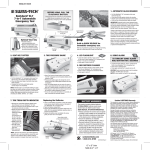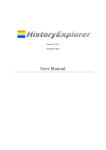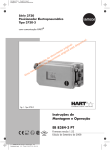Download "user manual"
Transcript
User Guide verson 2.0 Welcome! Please read your personalized guide: Table of Contents: Installing and Testing your SIM card:!3 Turn on Phone:!3 Test your phone:!3 When you call out, the phone calls you back:!3 Calling OUT:!4 Dial all Calls as International!4 Italy is Different:!4 Activate it Online:!8 Buy Airtime from your phone:!8 Switch to Postpaid:!8 Online Account Benefits:! 9 View Itemized Call Charges:! 9 View Billing History:! 9 Update Email:! 9 Update Credit Card:! 9 Multiple Lines Management:! 9 Advanced Features!10 Receiving Calls from anywhere else!5 Changing Networks!10 Data Service!10 Call Forwarding - Receive calls made to your US cell phone!10 Text Messaging:!6 Troubleshooting!12 Receiving Calls IN:!5 Free Texts from website:!6 Voicemail Setup & Shortcuts!7 Troubleshooting Installation & Testing:!12 My phone says “no service”!12 I’m not receiving phone calls!12 To Call your Voicemail:!7 Buying Airtime!8 Buy Airtime Online:!8 Consider Auto-Recharge:!8 Contact Us!12 Installing and Testing your SIM card: Install into phone: Pop this out 3. After a short free message telling your available minutes, your landline phone should ring. DO NOT pick up the receiver on your landline phone so that you do not have to pay for a connected call Find SIM slot Insert into slot (currently $3.00 per minute in the US.) Note: If you wish to try the reverse, you can call from the landline to your RangeRoamer toll-free or international number. Do not answer the RangeRoamer phone when it rings unless you are willing to pay the minute charge for this connected call. Turn on Phone: When you call out, the phone calls you back: Turn on your cell phone and your phone will register to the closest GSM network in range. 1. Note: this could take a few minutes. When done, you will see AT&T, TMobile, CC 410 310, or similar. For additional help, see pg. 8 Test your phone: 2. 3. Dial the number you want to call Wait about 5 seconds Answer the incoming call Press the TALK/ SEND button on your phone to call your phone screen will say “call has been modified” You’ll hear a quick announcement and then be connected Make a call from your RangeRoamer cell phone to another number in the US, such as your home phone. 1. Call a landline phone as follows: 00 + 1 + area code + number. 2. Wait for your RangeRoamer phone to ring, and then answer the ---You are done testing--- incoming call. Calling OUT: EXAMPLE: Call To UK: Dial all Calls as International RangeRoamer follows the global dialing standard and it is your responsibility to familiarize yourself with it. You are traveling abroad. The “American way” of dialing won’t work on a rangeRoamer phone. No matter where you call from, you have to dial all calls with the full international prefix of 00 , then the country code, and then the city Calling to London local number 020 7231 1001 Yes: 00 - 44 - 20 - 7231- 1001 No: 00 - 44 - 020 - 7231 - 1001 No: 020 - 7231 - 1001 No: 7231 - 1001 code and phone number. These dialing rules are consistent globally, 00 is the international prefix, 44 is country code for the UK, 020 is meaning that you always dial the same way regardless of where you the city code for London, and the rest is the local number you’re travel with this service. calling. EXAMPLE: Call To USA: Calling to New York area local number 212 123 1234 Yes: 00 - 1 - 212 - 123 - 1234 No: 212 - 123 - 1234 No: 1 -212 - 123 - 1234 No: 00 - 212 - 1234 - 1234 00 is the international prefix, 1 is country code for USA, 212 is NYC. Note: Germany, Spain, France, and most other countries follow the above rules, i.e.. if the local number starts with a 0, dial the country code, but then skip the zero. For more help, see pg. 9 Italy is Different: In Italy the 0 in the city codes SHOULD be included. Yes: 00 - 39 - 06 - 1234 - 1234 The city code for Rome is 06, and you would include the 0 even though that is not how it’s done in any other European countries. Receiving Calls IN: Your phone will ring. Just answer it to receive the incoming call. Receiving Calls from anywhere else Although it may be possible to receive calls via your US toll free number from many countries, these calls would not be toll-free for Receiving Calls from USA or Canada them or for you. We therefore recommend that your international People can call you as follows: contacts reach you on your European (+372) Estonia mobile number. Free for them: 1-8xx-xxxx Free for you*: + 372- Note: this will cost you $0.69 per minute. Essentially, you’re paying for them to call you. Receiving Calls from USA or Canada People can call you as follows: Free for you*: 011-3725xxxxxxx Note: in 40 countries (see appendix,) you’ll receive incoming calls free. The caller will pay international call charges to Estonia Mobile (+372). 5xxxxxxx Note: (+) is the international symbol for ‘international call’. 372 is the country code of Estonia. Examples: From Europe & Most of World: 00 372 5xxxxxxx From Australia: 0011 372 5xxxxxxx From Japan: 010 372 5xxxxxxx *Free incoming Call countries: Aruba, Australia, Austria, Azerbaijan, Belgium, Chile, Cyprus, Czech Republic, Denmark, Egypt, Finland, France, Georgia, Germany, Greece, Iran, Ireland, Israel, Italy, Jamaica, Japan, Jordan, Kazakhstan, Latvia, Lithuania, Mongolia, Netherlands, Netherlands Antilles, Norway, Palestine, Poland, Russia, Seychelles, South Africa, South Korea, Spain, Sweden, Switzerland, Taiwan, Turkey, United Arab Emirates, United Kingdom Text Messaging: Free Texts from website: You can receive messages on your standard European number or Receiving Texts toll-free number from the People can text you as follows: Free for you: 011 - 372 - 5xxxxxx Note: Receiving texts is free wherever we have service. Sending Texts from anywhere you have service worldwide 49¢ each: 00- 1 - ten digit number Sprint & Verizon Issues: Depending on where you are, text messaging may not work reliably with Sprint or Verizon. This is not within our control and is due to incompatibilities between GSM and CDMA technologies. Sending / Receiving Texts from / to elsewhere worldwide: Follow standard international dialing procedures, see page 3 www.rangeroamer.com/sms/send-sms.aspx page. These texts are free to send and free to receive. Voicemail Setup & Shortcuts Voicemail activation and deactivation are free, but per minute fees apply. We recommend you set up voicemail after your departure, otherwise fees of up to $2.99 per minute will apply from the US. If you don’t record a custom greeting, a generic female voice will say, “You have reached 3 7 2 5 x x x x x x, you may leave a message after the tone.” To record a greeting, call your voicemail and follow the prompts. Voicemail Short Codes Activating Voicemail: Voicemail is deactivated by default. To activate, dial 091 Activate: 091 Note: activation is free, but you will use up minutes whenever people leave you messages as well as when you retrieve your voicemail. 090 deactivate voicemail (messages remain) 091 activate voicemail 094 FREE - Check # of new messages 095 Call voicemail. Note: You pay outgoing rate per minute. To Call your Voicemail: There is no password. Voicemail Tips: Listen to your Messages: Navigating your voicemail is the same as US voicemail standards. Press 7 to delete a message, and 9 to save a message, for example. 095 Note: checking voicemail is not free. You pay the outbound per minute rate for the country you’re in, typically $0.69 per minute in Europe but $2.99 per minute in the USA. Recording Greeting: OPTIONAL Buying Airtime Buy Airtime from your phone: Buy Airtime Online: system, (under “Extras” or “Office Tools”) Log into your online account and click “recharge.” All recharges are 2. Choose the ADD CREDIT option. 1. Locate the RANGEROAMER menu option in your cell phone menu conducted immediately and are charged to your credit/debit card on 3. A screen saying “Please enter PIN” appears. Enter the last 4 digits file. web: www.rangeroamer.com Note: You can purchase in $10 to $500 increments online. Consider Auto-Recharge: Auto-recharge will automatically buy airtime for you as needed in the increments you set. Whenever your balance falls below $10, a precisely timed automatic purchase will ensure uninterrupted service. of the credit card number used to purchase your SIM card, then a star (*), then the dollar amount you wish to add. For example, If your last 4 credit card digits are 2112, and you wish to add $50 of airtime, you would enter 2112*50 4. wait about 15 seconds. Go to your home screen. Dial 099 to see your new balance. Switch to Postpaid: If you’re out of minutes and traveling we will, at our discretion, Activate it Online: automatically switch your account to post-paid mode. You will be able to continue making and receiving phone calls, and we will just Note: You can also call 1-888-762-6373 or email [email protected] to activate auto-recharge bill you for your additional calls at the end of the upcoming month. Note: You can opt-out of postpaid conversion by contacting support. However, your phone will not function when its balance is $0. Online Account Benefits: Update Email: Keep your email up-to-date to receive rate change notices and other View Itemized Call Charges: To log in to your account, go to www.rangeroamer.com and click on the myaccount link on the top-right of the page. Then enter your occasional information. Update Credit Card: email address and password. If you do not know your password, We bill the credit card on file for your airtime, and, if you exceed your you can click the “I forgot my password” link and a new one will be purchased airtime, any additional minutes you use. If your credit card sent to you. After logging into your account, click on the “call is not valid, your phone may be disabled at any time. records” tab, choose the date range, and click submit. Multiple Lines Management: If you wish to purchase multiple rangeRoamer phone lines such as for business use, we can set you up with a multi-line online account management system. There is no charge for this feature. Please email [email protected] for more information. View Billing History: Itemized billing history and invoices are also available by clicking “billing history.” Advanced Features work. Email [email protected] to request data service Changing Networks automated config. For manual configuration, enter APN: send.ee , If you’re having performance issues, choose a different network to roam on. Regardless of carrier chosen, you are billed the same rates. Phone Type Changing Networks Siemens Motorola T-Mobile activation. We will send a configuration SMS to your phone for username: 3725xxxxxxx (your phone number), and leave the password blank. Call Forwarding - Receive calls made to your US cell phone Menu --> Setup --> Network --> Auto Network Selection Press "Change" to switch to Manual Network Selection. Then scroll down one more to "Choose Network". Select that, then press "Yes", and it will propagate a list of all of the carriers in your area. Select a different network than the one you were on and press "Select." Your phone will then register with the new network. If you want all the calls that go to your US cell phone number to be Menu --> Settings --> Network --> Network Setup The settings should be: Set Bands to "Automatic", Set Network selection to "Manual", Speed set to Medium. Then press "Done" and the phone will propagate a list of all of the carriers in your area. Select a new carrier to register with a new network. Verizon, Sprint Dial *72 followed by your Dial *720 RangeRoamer toll free number. Dial *21* followed by your RangeRoamer toll-free number followed by # Data Service GPRS and 3G data service is supported in over 40 countries. The rates are very expensive (sometimes over $20 per meg) but it does forwarded to your RangeRoamer cell phone while you are overseas, you can set up call forwarding. This is done on your US cell phone. Your Carrier To Activate Call Forwarding To Deactivate Call Forwarding AT&T 1. Go to Menu --> Settings --> 1. Go to Menu --> Settings Call Settings --> Forwarding --> Call Settings --> For2. Select the appropriate Forwarding warding option. 2. Select Cancel. T-Mobile Dial *21* followed by your to deactivate call forwardRangeRoamer toll-free number ing, dial ##21# followed by # Note: do not forward your calls to your 372 number. Forwarding is not free, and RangeRoamer is not responsible for call charges that appear on your US cell phone bill Country Codes: Australia Belgium Brazil Chile China Egypt Finland 61 32 55 56 86 20 358 Dialing Cheat Sheet: France Germany Greece India Ireland Italy Kuwait Malaysia 33 49 30 91 353 39 965 60 Netherlands New Zealand Norway Russia Spain Turkey UAE UK USA 31 64 47 7 27 90 971 44 1 Call USA Call UK Land Call UK Cell Call France Land Call France Cell Call Italy Land Call Italy Cell 0 - 1 - 212 - 111 - 2222 00 - 44- 20 - 1234 - 1234 00 - 44 - 79 - 1234 - 1234 00 - 33 - 20 - 1234 - 1234 00 - 33 - 79 - 1234 - 1234 00 - 39 - 060 - 1234 - 1234 00 - 39 - 79 - 1234 - 1234 Contacting Support: From your cell 096 From other phones 00 - 1- 303 - 111 - 2222 Changing Phone Networks: If you’re having performance issues, try this: SIEMENS Menu --> Setup --> Network --> Auto Network Selection Press "Change" to switch to Manual Network Selection. Then scroll down one more to "Choose Network". Select that, then press "Yes", and it will propagate a list of all of the carriers in your area. Select a different network than the one you were on and press "Select." Your phone will then register with the new network. MOTOROLA Menu --> Settings --> Network --> Network Setup The settings should be: Set Bands to "Automatic", Set Network selection to "Manual", Speed set to Medium. Then press "Done" and the phone will propagate a list of all of the carriers in your area. Select a new carrier to register with a new network. Troubleshooting How People Call you on your European # From Europe & Most of World From the US From Australia From Japan Short Codes: 096 CALL SUPPORT 091 099 CHECK BALANCE 090 094 095 ACTIVATE VOICEMAIL DEACTIVATE VOICEMAIL FREE VOICEMAIL QUERY CHECK VOICEMAIL RangeRoamer Menu System Located under Tools, Extras, or Office, you will find a RangeRoamer menu. This can be used to check balance, add credit, send text messages, contact support, and more. My phone says “access denied” Your phone is completely out of airtime. You must go online to add more minutes. 00 372 5xxxxxxx or + 372 5xxxxxxx When I dial out, I don’t receive a call-back. My phone does 011 372 5xxxxxxx 0011 372 5xxxxxxx 010 372 5xxxxxxx nothing. You are dialing the number incorrectly, or are out of funds. Please double-check the number according to the calling rules provided. The callback should occur within 10 seconds of the initial dialing. Contacting Support: I’m not receiving phone calls From your cell 096 From other phones 00 - 1- 303 - 111 - 2222 If you are out of funds, you can only receive calls if you are in a Troubleshooting Installation & Testing: country with free incoming calls and the person calling you is doing so on your international number. If you instead receive an error message such as “insert SIM card” or Contact Us “SIM card error,” please double-check to make sure you have By Mail: We accept parcels at this location as well: inserted the SIM properly into your phone, and not backwards or upside down. My phone says “no service” This means you are not in a coverage area. Please give your phone up to 10 minutes to find a network. If there is still “no service” after this time, then no signal can be found where you are located. ChitChat Communications, Inc. Attn: RangeRoamer 2332 S Michigan Ave, Suite 402 Chicago, IL 60616 USA