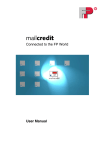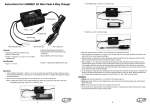Download FP-5Li Scale
Transcript
FP-5Li Scale Operator’s Manual Contents Section 1.1 1.2 Section 2.1 2.2 Section Section 4.1 4.2 4.3 4.4 Section 5.1 5.2 Section Section Section Section Section Section 1. Introduction ......................................................................................................... 2 Intended Use ................................................................................................................ 2 Safety Tips ..................................................................................................................... 2 2. Installing the FP-5L......................................................................................... 3 Unpacking the FP-5L ................................................................................................ 3 Setting up the FP-5L ................................................................................................ 3 3. FP-5L Keyboard.................................................................................................. 4 4. Calculating U.S.P.S. Rates ........................................................................... 5 Using the FP-5L, Domestic Mail......................................................................... 5 Zip Code Entry.............................................................................................................. 5 Canada & Mexico ........................................................................................................ 5 Special Services .......................................................................................................... 5 5. Special Functions .............................................................................................. 6 Clear (CE/C).................................................................................................................. 6 Zero .................................................................................................................................... 6 6. Zip Code Initialization.................................................................................... 7 7. Rate Changes....................................................................................................... 8 8. Troubleshooting................................................................................................. 9 9. Cleaning the FP-5L ......................................................................................... 10 10. Technical Specifications ......................................................................... 11 11. Service .............................................................................................................. 12 1 Section 1. Introduction 1.1 Intended Use The FP-5L is a rate calculating scale for letters and small packages weighing between .1 oz. and 5 lb.. Rates include Domestic U.S.P.S., including special services, and Air Letter rates to Canada & Mexico. The optional model FP-5Li is considered an interfaced scale. The interfaced model allows the operator to connect the scale to a postage meter for automatic rate calculation. Otherwise the FP-5L and FP-5Li are identical. Throughout this manual, the generic term FP-5L will refer to both scales. 1.2 Safety Tips Your FP-5L complies with standard safety regulations for office equipment of its type. Before operating your FP-5L, read the following tips to assure safe operation. - - After the FP-5L has been in weather below 50 degrees Fahrenheit, wait at least two hours before installation. If any liquid is spilled onto your FP-5L, disconnect the plug from the outlet immediately. Before connecting the scale again, have it checked by your local service representative. Repair to your FP-5L scale should be conducted by your local service representative. Attempting to repair the scale yourself will void all warranty rights. 2 Section 2. Installing the FP-5L 2.1 Unpacking the FP-5L Your package includes the following parts: - FP-5L scale Weighing tray Operator’s Manual AC Adaptor 2.2 Setting up the FP-5L 1. Choose a place to keep your scale. It should be on a flat, horizontal surface. 2. Connect the AC Adaptor to the back of the scale. 3. Remove the weighing tray from the packing material. 4. Place the weighing tray on top of the scale. 5. To turn on the FP-5L, simply press the switch on the back of the scale to the On position. The display will show a series of numbers that represent the scale’s model, version number and current initialized zip code. If the scale is not initialized with your zip code, it will only show a flashing “0” and the “ENT ZIP” key will be illuminated. (see section 6, steps 3 and 4, for initialization instructions). When the FP-5L is ready for use, the display will read “0. 0.0”. The FP-5L automatically resets every time you turn it on. NOTE: The FP-5Li can be interfaced to two different types of meters. If the scale does not seem to send rates to your postage meter when connected, please have your installing dealer check the programmed interface protocol. 3 Section 3. FP-5L Keyboard 4 Section 4. Calculating U.S.P.S. Rates 4.1 Using the FP-5L, Domestic Mail 1. Your FP-5L should have an empty weighing tray and the display should read “0. 0.0”. 2. Place your envelope on the tray. 3. Select type of mail by pressing the appropriate key. For example, press the “1st/PRI” key for First Class Mail rates. 4. The correct postage amount appears on the right of the display. For domestic mail, the keys labeled “1st/PRI” and “Parcel Post” are used. To get the new shape-based pricing for First Class, toggle thru Letters, Flats and Parcels using the “1st/Pri” key. 4.2 Zip Code Entry To determine Parcel Post rates and Priority Mail rates over 1 pounds, the FP-5Li requires a destination zip code. Enter the first three digits of the item’s destination Zip Code. After entering the first three digits, the FP-5L automatically displays the correct postage amount. To change the entered Zip Code, press the “ENT ZIP” key. When the display flashes a “0”, enter the first three digits of your new Zip Code. 4.3 Canada & Mexico If you wish to send a First Class International item to Canada or Mexico, simply press the appropriately marked key and the correct postage amount will appear. First Class International rates to Canada and Mexico can be accessed by pressing either the “5/CAN” or “6/MEX” keys. When an item is on the scale and you press either of the keys marked “CAN” or “MEX”, the FP-5L will automatically display First Class International rates to that country. 4.4 Special Services Special services are certified, registered, insurance, delivery confirmation and return receipt. These services can be chosen after you choose the class of mail. Two of these services (registered and insurance) require a value entry for the amount of insurance or the amount to be collected. When you select either of these services, the FP-5L will indicate that a value must be entered by illuminating the “ENT AMT” indicator showing “0.00” with the first “0” flashing on the display. Enter the value required and confirm it with the ENTER key. The highest amount that can be entered is $25,000 for registered mail and $5,000 for insurance. If an incorrect entry is made, it can be cleared by pressing the “CE/C” key. If an entered combination is not possible, the message “nA” will appear on the left side of the display for a short time. Then the FP-5L will return to the last entry. 5 Section 5. Special Functions 5.1 Clear (CE/C) With the “CE/C” key you can, 1. Clear an incorrect entry before pressing the enter key. 2. Clear all special services chosen. 3. Return to the weight only “ready” mode. Pressing the “CE/C” key once, you will clear the last item entered. If nothing has been entered, it will clear all special services. If no special services are selected, it will return to the weight only “ready mode”. If you want to reset the unit to the ready mode and a number has just been entered or special services have been added, simply press the “CE/C” key a second time. All entries will be deleted and the display will show only the current weight. 5.2 Zero To reset the FP-5L’s displayed weight to “0. 0.0” at any time, press the “ZERO” key. This feature can be used if your scale displays a weight while the weighing tray is empty, or if you want the FP-5L to ignore the weight of an item on the weighing tray. 6 Section 6. Zip Code Initialization Your FP service representative will initialize your FP-5L scale so that it displays rates from your specific Zip Code. If you move to a new Zip Code, you will need to reset your FP-5L scale. To change your location Zip Code: 1. While in the weight only “ready” mode, press and hold the “ENTER” key for 15 seconds until the display shows a flashing “0” and all keys are illuminated. 2. You are now in the programming mode. Enter the number “1111” and press the “ENTER” key. The message “ZIP” will appear in the display for a short time followed by a flashing zero. 3. Enter the first three digits of your new zip code and press the “ENTER” key. 4. Your new zip is now entered and the FP-5L will return to the weight only “ready” mode, displaying “0. 0.0”. 7 Section 7. Rate Changes When the U.S.P.S changes their rates, the “rate prom” in your scale will need to be replaced. A new rate prom can be obtained from your local FP dealer. To install, proceed as follows: 1. 2. 3. 4. 5. 6. 7. Switch the FP-5L off and disconnect power. On the bottom of the scale, find the metal plate or plastic cover. Remove the two screws or plastic door as instructed in diagram. With the flat edge of a screwdriver, pop out the old rate prom. Carefully, insert the new rate prom carrier into the FP-5L until it snaps into place. Replace the metal plate or plastic door on the bottom of the scale, re-connect power. The FP-5L is ready for operation. Remove metal plate or plastic door 8 Section 8. Troubleshooting Problem Possible causes and solutions Display is blank No power: -Check to make sure FP-5L is plugged in and the switch is in the on position. Weighing tray is empty, but displayed weight is not zero. Scale did not automatically reset: -Press the “ZERO” key to reset displayed weight. Display shows the message “- - - - - -”. Weight is below zero. -Press the “ZERO” key to reset displayed weight. Display shows the message “o L” instead of a rate. Weight of package is too high: -The item on the scale exceeds the 4 pound weight limit for Canada or Mexico. “o o o o o o ” appears in display. Scale capacity exceeded: -The weight of the item on the scale exceeds the FP-5L’s weighing capacity of 5 pounds. Scale is not reacting properly to keypad selections. Scale is not at correct operating temperature: -Allow scale to reach normal room temperature (around 70 degrees F.) before operating. 9 Section 9. Cleaning the FP-5L If you choose to clean your scale, never allow liquid to get inside the housing. Clean only the outside of the scale using a damp cloth. Diluted dishwashing liquid will do the best job. 10 Section 10. Technical Specifications Capacity .1 oz. to 5 lb Accuracy ± .1 oz. Operating Temperature 50 F to 100 F Humidity 15 to 85% Power Consumption Max. 300 milliAmps Power Supply 120 V AC, 60 Hz UL Approved FCC Warning: This equipment generates, uses, and can radiate radio frequency energy and if not installed and used in accordance with the instruction manual, may cause interference to radio communication. It has been tested and found to comply with the limit for Class “A” computing devices pursuant to Subpart J of part 15 of FCC rules, which are designed to provide reasonable protection against such interference when operated in a commercial environment. 11 Section 11. Service Every FP-5L scale is checked thoroughly before leaving the factory. Should any faults occur in spite of our extensive quality control, please contact your local servicing dealer listed below, or call (800) 341-6052 for a dealer near you. FP Authorized Dealer FP Mailing Solutions (Francotyp-Postalia, Inc.) 140 N. Mitchell Ct., Suite 200 800.341.6052 www.fp-usa.com 12 FP Mailing Solutions (Francotyp-Postalia, Inc.) 140 N. Mitchell Ct., Suite 200 800.341.6052 www.fp-usa.com M56