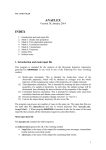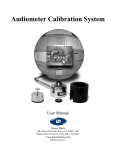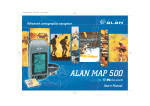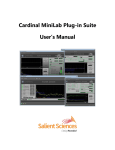Download About This Manual
Transcript
HVM100 Human Vibration Meter Larson Davis 1681 West 820 North Provo, UT 84601-1341 Phone: (801) 375-0177 FAX: (801) 375-0182 www.larsondavis.com IHVM100.01 Rev. F HVM100 User Manual Copyright (c) 2005, Larson Davis Incorporated. This manual is copyrighted with all rights reserved. Trademarks PC is a trademark and IBM is a registered trademark of International Business Machines Corporation. Windows 95 and Windows NT are registered trademarks of Microsoft Corporation. ICP® is a registered trademark of the PCB Piezotronics Inc. Disclaimer Even though Larson Davis has tested the instrument described within and reviewed its documentation, Larson Davis makes no warranty or representation, either expressed or implied, with respect to this instrument and documentation, its quality, performance, merchantability, or fitness for a particular purpose. This documentation is subject to change without notice, and should not be construed as a commitment or representation by Larson Davis. Support Policy Larson Davis will provide periodic updates to this instrument, which may include bug fixes and enhancements for a period of one year from the purchase date. Please write your HVM100 serial number, and the purchase date in the following area. You may be asked to provide this information when contacting Larson Davis for service or technical support on your HVM100. HVM100 HVM100 Serial # _______________________ Purchase Date _______________________ Larson Davis is an equal opportunity employer and does not discriminate on the basis of race, color, religion, gender, national origin, disability or veteran status. 2 HVM100 User Manual Recycling Larson Davis, Inc. is an environmentally friendly organization and encourages our customers to be environmentally conscious. When this product reaches its end of life, please recycle the product through a local recycling center or return the product to: Larson Davis, Inc. Attn: Recycling Coordinator 1681 West 820 North Provo, Utah, USA 84601 where it will be accepted for disposal. 3 HVM100 User Manual 4 HVM100 User Manual Table of Contents Chapter 1 Introduction 1-1 About This Manual .................................................................................................1-1 Accessories .............................................................................................................1-3 Standard Accessories .........................................................................................1-3 Optional Accessories..........................................................................................1-3 Selecting the Proper Transducer .............................................................................1-5 Modes of Operation ................................................................................................1-8 Frequency Weighting Selections ............................................................................1-8 Band Limiting Filters .........................................................................................1-9 Chapter 2 Getting Started 2-1 Menu Navigation ....................................................................................................2-1 Alpha Numeric Menu Function .........................................................................2-1 Indexed Menu Function .....................................................................................2-3 Key Board Functions ..............................................................................................2-4 Setup Key................................................................................................................2-5 Mode Selection ..................................................................................................2-5 Averaging Time .................................................................................................2-6 Time History Settings....................................................................................2-6 Store Time..........................................................................................................2-7 Auto Store ..........................................................................................................2-7 2nd History.........................................................................................................2-8 Vibration Mode Weighting .....................................................................................2-9 Hand Arm Mode Weighting ...................................................................................2-9 Whole Body Weighting Mode ..............................................................................2-10 Chapter 3 Tools Menu 3-1 Tools Key................................................................................................................3-1 Accelerometer ....................................................................................................3-1 Display Units......................................................................................................3-2 Integration ..........................................................................................................3-3 Sum Factor X,Y, Z .............................................................................................3-4 AC/DC Output ...................................................................................................3-4 AC/DC Output Settings.................................................................................3-7 Baud Rate...........................................................................................................3-8 Handshaking..................................................................................................3-8 6/8/05 Table of Contents 1 HVM100 User Manual Print History Selection .......................................................................................3-9 Erase All Files ....................................................................................................3-9 Erase Setups .....................................................................................................3-10 Header 1,2,3 .....................................................................................................3-11 Language..........................................................................................................3-13 Date and Time ..................................................................................................3-13 Chapter 4 Range Menu 4-1 Range Key...............................................................................................................4-1 Auto Range ........................................................................................................4-1 Gain X, Y, Z.......................................................................................................4-2 Cal Level ............................................................................................................4-3 Calibrate X, Y, Z................................................................................................4-3 Sensitivity X, Y, Z .............................................................................................4-4 Reference Acceleration ......................................................................................4-5 Hand Arm Exposure Action Value ....................................................................4-6 Chapter 5 Printing 5-1 Printer Cables..........................................................................................................5-2 Printing to a Printer.................................................................................................5-2 Printing to a Windows Hyperterminal ....................................................................5-3 Chapter 6 Storing and Recalling Data Files and Setups 6-1 STORE Key ............................................................................................................6-1 Storing a Setup ...................................................................................................6-1 Storing a File......................................................................................................6-4 Temporary Data Storage - File Register 00 .......................................................6-5 Data Storage - File Registers 01 thru 99 ............................................................6-6 Preserving the File Counter At Power-Off ........................................................6-6 Recall Key...............................................................................................................6-7 Recalling a Setup ...............................................................................................6-7 Recalling Setup Register S0 at Power-On .......................................................6-10 Recalling a File ................................................................................................6-10 Chapter 7 Taking Measurements/ Viewing Data on the HVM100 7-1 Run/Stop Key..........................................................................................................7-1 Overload Detection ............................................................................................7-1 Under-Range Indicator (?) .................................................................................7-2 Run-Interrupted Indicator (!) .............................................................................7-2 History Key.............................................................................................................7-3 2 Table of Contents 6/8/05 HVM100 User Manual Viewing Time History with 2nd History turned on ...........................................7-6 Data Key .................................................................................................................7-7 Chapter 8 Powering the HVM100 8-1 Checking the Remaining Battery Voltage .........................................................8-1 Installing New Batteries..........................................................................................8-1 Using External Power .............................................................................................8-4 Chapter 9 Connections on the HVM100 9-1 Serial Interface Port ................................................................................................9-2 Pinout .................................................................................................................9-2 Cables Used........................................................................................................9-3 Transducer Connection ...........................................................................................9-4 Pinout .................................................................................................................9-4 External Power Connection ....................................................................................9-5 Pinout .................................................................................................................9-5 Larson Davis Adapter ........................................................................................9-5 AC/DC Output Connector..................................................................................9-6 Pinout .................................................................................................................9-7 Appendix A Specifications A-1 General Characteristics ..........................................................................................A-1 Type Precision..............................................................................................A-1 Effects of Temperature.................................................................................A-2 Effects of Humidity......................................................................................A-2 Limits of Temperature and Humidity...........................................................A-2 Effects of Magnetic Fields ...........................................................................A-2 Effects of Mechanical Vibrations.................................................................A-2 Stabilization Time ........................................................................................A-2 Data Storage .................................................................................................A-2 Data Communications ..................................................................................A-3 Digital Display .............................................................................................A-3 Real-time Clock/Calendar ............................................................................A-3 Run-time Clock ............................................................................................A-3 Power Supply ...............................................................................................A-3 Dimensions/Weight......................................................................................A-3 Declaration of Conformity ................................................................................A-4 Outputs ..............................................................................................................A-4 Transducer Electrical Impedance......................................................................A-4 6/8/05 Table of Contents 3 HVM100 User Manual Direct Input ..................................................................................................A-5 ICP® Input ...................................................................................................A-5 Charge Input.................................................................................................A-5 Functions Measured ..........................................................................................A-6 Reference Acceleration .....................................................................................A-6 Reference Calibration Frequency......................................................................A-6 Reference Calibration Vibration .......................................................................A-7 Frequency Weighting Curves ................................................................................A-7 Fa (Flat 0.4 Hz to 100 Hz)............................................................................A-7 Fb (Flat 0.4 Hz to 1260 Hz) Frequency Weighting......................................A-9 Fc (Flat 6.3 Hz to 1260 Hz), Wh, and Ws Frequency Weighting..............A-11 Wb, Wc, and Wd Frequency Weightings...................................................A-13 We,Wj, and Wk Frequency Weighting ......................................................A-15 Wg Frequency Weighting (Defined in BS6841:1987)...............................A-16 ....................................................................................................................A-17 WB (Whole Body) Frequency Weighting..................................................A-17 Typical Measurements Ranges .......................................................................A-19 Vibration - Fa .............................................................................................A-19 Vibration - Fb, Fc, Ws................................................................................A-20 Hand Arm - Wh..........................................................................................A-21 Whole Body - WB......................................................................................A-22 Whole Body - Wc.......................................................................................A-23 Whole Body - Wd, We...............................................................................A-24 Whole Body - Wg ......................................................................................A-25 Whole Body - Wb, Wj, Wk........................................................................A-26 Appendix B Glossary B-1 Table of equations.................................................................................................. B-1 RMS Acceleration ........................................................................................ B-1 RMS Acceleration in Decibels..................................................................... B-1 Allowed Exposure Time............................................................................... B-2 Energy Equivalent RMS Acceleration ......................................................... B-2 Running RMS Acceleration LINEAR.......................................................... B-2 Running RMS Acceleration EXPONENTIAL ............................................ B-3 Vibration Dose Value................................................................................... B-3 Maximum Transient Vibration Value .......................................................... B-3 Minimum Transient Vibration Value........................................................... B-3 Long Term Maximum Peak ......................................................................... B-3 Short Term Maximum Peak ......................................................................... B-4 4 Table of Contents 6/8/05 HVM100 User Manual Long Term Crest Factor ............................................................................... B-4 Short Term Crest Factor............................................................................... B-4 Summed Instantaneous Acceleration ........................................................... B-4 Appendix C Serial Interface Commands C-1 Setup and Query Commands ................................................................................. C-1 Syntax for setup commands .............................................................................. C-1 Syntax for Query commands............................................................................. C-2 System Parameters (Q’s and S’s)........................................................................... C-2 Mode Specific Parameters ................................................................................ C-3 Read Data Commands ........................................................................................... C-9 Read Time History Commands............................................................................ C-10 Control Commands .............................................................................................. C-12 Appendix D Frequency Response Curves D-1 Appendix E Miscellaneous Information E-1 DC Output Calibration........................................................................................... E-1 AC/DC Outputs...................................................................................................... E-3 DC Output ......................................................................................................... E-3 AC Output ......................................................................................................... E-4 Typical Measurement Ranges for Hand-Arm and Whole Body Measurements ... E-5 ICP Accelerometers .......................................................................................... E-5 Typical Measurement Ranges for General Purpose Vibration Measurements...... E-7 ICP Accelerometers .......................................................................................... E-7 Appendix F Warranty/Customer Satisfaction 6/8/05 Table of Contents F-1 5 HVM100 User Manual 6 Table of Contents 6/8/05 CHAPTER 1 Introduction Thank you for purchasing the Human Vibration Meter from Larson Davis. The HVM100 is a powerful but small vibration measurement tool. This Handheld vibration analyzer will allow a variety of applications to be performed including; Whole Body Vibration analysis, Hand-Arm Vibration analysis, and general purpose vibration analysis. This full featured vibration analyzer features 3 input channels, a sum channel, a variety of frequency weighting and band limiting settings, single and double integration, displayed data in a variety of units, and independent AC or DC outputs for all 3 channels simultaneously. We invite you to read this manual to obtain the best results from your HVM100. About This Manual This manual has 9 chapters and 5 appendices covering the following the topics: Chapter 1 - Introduction In this chapter we will discuss the functionality and capabilities of your HVM100. We will also go into detail with regards to frequency weightings and screen and menu functionality. Chapter 2 - Getting Started This chapter will describe in detail the functionality and selections contained in the Setup menu. 6/8/05 Introduction 1-1 Chapter 3 - The Tools Menu This chapter will describe in detail the functionality and selections contained in the Tools menu. Chapter 4 - The Range Menu This chapter will describe in detail the functionality and selections contained in the Range menu. This includes calibration of the HVM100. Chapter 5 - Printing This chapter will describe how to download data from the HVM100. Chapter 6 - Storing and Recalling Data Files and Setups This chapter will describe in detail how to store data and setup information in the HVM100’s on-board memory. Chapter 7 - Taking Measurements/Viewing Data on the HVM100 This chapter will describe in detail how to use the Run/Stop key to take measurements, and how to view that data on the display of the HVM100. Chapter 8 - Powering the HVM100 This chapter will describe the two ways in which to power the HVM100. Chapter 9 - Connections on the HVM100 This chapter will describe all of the external connectors on the HVM100. 1-2 HVM100 User Manual 6/8/05 Appendix A - Specifications Appendix B - Glossary Appendix C - I/O Commands Appendix D - Frequency Response Curves Appendix E - Miscellaneous Information Accessories Selection of the proper accessories for use with your HVM100 is one of the most important functions you can perform. The transducer is especially critical to obtaining good results. Standard Accessories The HVM100 is delivered with the following standard accessories: • User Manual • Batteries, 2 x AA, IEC Type LR6 • SEN020 to SEN022 (Accelerometers, 3 axis ICP) • SEN023 to SEN025 (Accelerometers, single axis ICP) • SEN026 (3 axis ICP, palm accelerometer) • SEN027 (Accelerometer, seat pad) • SEN020-CBL to SEN022-CBL (3 axis accelerometers including cables) • SEN023-CBL to SEN025-CBL accelerometers including cables) Optional Accessories 6/8/05 Introduction (single axis 1-3 1-4 SEN026-CBL (3 including cable) • SEN027-CBL (Cable and seat pad accelerometer) • CBL002 (Cable, serial printer) • CBL006 (Cable, serial computer, DB9S-mDIN08) • CBL091 (cable, serial printer for HP printers) • CBL120 (Cable, 3 x 10-32 male to 4-pin Lemo female) • CBL121 (cable, 3 x BNC male to 4-pin Lemo female) • CBL122 (Cable, 4-pin Microtech to 4-pin Lemo female) • CBL123 (Cable, 6-pin DIN male to 4-pin Lemo female) • CBL124 (Cable, AC/DC Output, 3 X BNC to Switchcraft) • CBL125 (Cable, Mini 4-pin to 4-pin Lemo female) • ADP060 (Adapter, hand accelerometer) • ADP061 (Adapter, handle accelerometer) • ADP062 (Adapter, clamp accelerometer) • ADP063 (Adaptor, palm accelerometer) • ADP064 (HVM100 adapter kit) • PCB394C06 (Hand-held accelerometer calibrator) • PCB 080A09 (Adaptor, probe tip with 10-32 connector) • PCB 080A17 (Adaptor, triaxial mounting) • CCS020 (HVM100 hard shell carrying case • PSA027 (Power supply, 90-264 VAC to 12 VDC) HVM100 User Manual axis ICP, palm • accelerometer 6/8/05 Selecting the Proper Transducer There are several important considerations when selecting a transducer to perform your measurements. The first decision that must be made is what type of transducer to use. There are two general categories of accelerometers, ICP® and Charge. NOTE: The HVM100 has built-in ICP® power supplies and charge amplifiers. This will allow the HVM100 to interface directly with ICP® or charge transducers, and eliminates the need for external signal conditioning. • ICP® accelerometers are also called “Voltage Mode” or “Low impedance” and may be known by various other vendor trade names. ICP® is PCB’s registered trademark which stands for “Integrated Circuit Piezoelectric” and identifies PCB sensors which incorporate built-in, signal conditioning electronics. The built-in electronics serve to convert the high impedance charge signal that is generated by the piezoelectric sensing element to a usable low impedance voltage signal which can be readily transmitted over ordinary 2 wire or coaxial cables to any voltage readout or recording device. The low impedance signal can be transmitted over long cable distances and used in dirty field or factory environments with little signal degradation. • Charge mode sensors output a high impedance, electrical charge signal that is generated by the piezoelectric sensing element. This signal is extremely sensitive to corruption from environmental influences. To conduct accurate measurements, it is necessary to condition this signal to a a low impedance voltage before it can be input to a readout or recording device. A charge amplifier or in-line charge converter is generally used for this purpose. The final way to use the input of the HVM100 is through the direct input. This would require the use of some kind of external signal conditioning unit. An external source of ICP® power, or an external charge amplifier. The next item to consider is the sensitivity of the transducer. The sensitivity of the accelerometer will depend on the application being performed. If the application is a high level application, a low sensitivity should be selected. For 6/8/05 Introduction 1-5 low level applications a high sensitivity accelerometer should be used. NOTE: Transverse sensitivity is also something to be considered. Transverse sensitivity is defined as: The unwanted output signal of a motion sensor when subjected to motion perpendicular to the sensitive axis-usually expressed as a percent of the normal axis sensitivity. For example if you are using a tri-axial accelerometer and place an input signal on the Z axis, your X axis could also be reading a level even though there is really no x-axis signal present. The resonant frequency of the transducer should also be considered. The resonant frequency is defined as the frequency at which the structure will readily vibrate. For accelerometers, there is one frequency where the accelerometer will vibrate much easier that at other frequencies. At this point, the reading will be very high, and could overload the input of the HVM100. However, for most of the recommended accelerometers, the resonant frequency is well above the upper limit of the HVM100, and will subsequently be masked out by the low pass filter on the HVM100. If the resonant frequency becomes an issue, it is recommended that an external mechanical filter be used. Frequency range is the next thing to take into consideration. Most recommended accelerometers will have a frequency range sufficient for use with the HVM100. See the frequency response tables (appendix A) and graphs (appendix D) for more information on the HVM100’s frequency response. The last thing to consider is temperature, humidity, and other physical agents, such as mounting surface, mass and environment. The mass of the accelerometer should ideally be no more that 1/50 of the mass of the object being measured. A ratio of as little as 1/10 is acceptable in extreme circumstances. The affect of these elements should always be considered when choosing a transducer. Please also be aware of the different methods of mounting an accelerometer and the affects of each of those methods on the measured data. The following is a selection from the PCB catalog listing the characteristics of a transducer. Please note the items that we have discussed and note where they appear in a transducer specification. 1-6 HVM100 User Manual 6/8/05 Specification Unit SEN020 SEN021F SEN022 Voltage Sensitivity mV/g 1 10 100 Frequency Range (+/-5%) Hz 0.5 to 5,000 0.5 to 3,000 0.5 to 5,000 Frequency Range (+/-10%) Hz 0.3 to 6,000 0.3 to 5,000 0.3 to 6,000 Mounted Resonant Frequency kHz ≥25 ≥25 ≥25 Measurement Range +/-g pk 1,500 500 50 Broadband Resolution (1 Hz to 10 kHz) g rms 0.005 0.0005 0.0001 Shock Limit +/-g pk 7,000 7,000 7,000 Operating Temperature Range o F [oC] -65 to +250 [-54 to +121] -65 to +250 [-54 to +121] -65 to +176 [-54 to +80] Amplitude Linearity % ≤+/1 ≤+/1 ≤+/1 Transverse Sensitivity % ≤5 ≤5 ≤5 Strain Sensitivity g/µε 0.001 0.001 0.001 Excitation Voltage VDC 20 to 30 20 to 30 20 to 30 Constant Current mA 2 to 20 2 to 20 2 to 20 Output Impedance ohms <100 <200 <200 Output Bias VDC 8 to 12 8 to 12 8 to 12 Discharge Time Constant sec 1.0 to 2.0 1.0 to 2.0 1 to 3 Sensing Element Type Ceramic Ceramic Ceramic Element Configuration Structure Shear Shear Shear Electrical Connector type/location 4-Pin/side 4-Pin/side 4-Pin/side Housing material/sealing Titanium/Hermetic Titanium/Hermetic Aluminum/Epoxy Mounting Thread size 10-32 Female 10-32 Female 10-32 Male About the HVM100 The HVM100 is a powerful, all digital, vibration analyzer. It features simultaneous 3 channel measurements, small lightweight design, easy to read display, portability utilizing 2 AA batteries, 115.2 kbps RS-232 interface, three modes of 6/8/05 Introduction 1-7 operation: Hand-Arm, Whole Body, and Vibration, and the capability to display and print text in a variety of languages. Modes of Operation The HVM100 is divided into three modes of operation. The standard mode is the vibration mode. This is the mode included with the instrument. The other two modes are optional modes. The Optional modes are Hand-Arm and Whole Body. Each of these modes feature different frequency weighting selections as outlined later in this chapter. Frequency Weighting Selections NOTE: The Hand-Arm and Whole body modes are separately purchased options. These options and the frequency weightings associated with these options will not be available unless they are purchased. 1-8 To accommodate the multiple operating modes of the HVM100, 13 different frequency weighting filters are available. The following table describes the frequency weighting options available in each of the operating modes. To select the frequency weighting for a particular mode, see the section in this manual titled Setup Key. Mode Frequency Weighting Vibration Ws (Severity) Fa (0.4 Hz to 100 Hz) Fb (0.4 Hz to 1250 Hz) Fc (6.3 Hz to 1250 Hz) Hand Arm Wh Whole Body WB Wb Wc Wd We Wg Wj Wk HVM100 User Manual 6/8/05 The Hand-Arm mode and the Whole body mode frequency weighting curves are defined in ISO 8041. The Wg frequency weighting curve is defined in British Standard 6841:1987. Band Limiting Filters In addition to defining the frequency weightings for HandArm and Whole Body, ISO 8041 also defines a band-limiting filter to be used with each of the frequency weightings. Each band-limiting filter is a combination of a high-pass and low-pass 2nd order Butterworth filter, 12 dB per octave attenuation, with - 3 dB corner frequencies at the frequencies listed in table 3 below. When a frequency weighting is selected in the HVM100 Hand-Arm mode, or Whole Body mode, the HVM100 automatically places both the weighting filter and the appropriate band-limiting filter in the signal path. 6/8/05 Weighting Band-Limiting Filter Wh 6.3 to 1250 Hz Wb,Wc, Wd, We, Wj, Wk 0.4 to 100 Hz WB, Wg 0.8 to 100 Hz Introduction 1-9 1-10 HVM100 User Manual 6/8/05 CHAPTER 2 Getting Started This section will introduce you to the keypad and functionality of the HVM100. Menu Navigation Navigating through the HVM100”s menus is similar to navigating through other Larson Davis instruments. The menus are arranged in lists. The appropriate menu key is used to enter the menu, and then the u Up and d Down arrow keys are used to scroll through the menu. When you come to a setting you want to change, press the c Check key to enter the modify section of the menu. You can now use the r Right and l Left arrow keys to scroll through the options for that item. After the appropriate selection is in the window, use the c Check key to select that setting. This will place you back into the main menu where once again the u Up and d Down arrow keys can be used to navigate. Alpha Numeric Menu Function The Alpha numeric menu screens include the Header screens and the Calibrator sensitivity screen. These are settings that require the user to enter letters of the alphabet or numerals into the field. To change an alpha numeric menu setting, Step 1 Go to the menu item you wish to change. Header 1 6/8/05 Getting Started 2-1 Step 2 Press the c key to place the HVM100 into the modify mode. The selection will begin to blink. Header 1 Step 3 Use the r and l arrow keys to select a position to modify. Header 1 Step 4 Use the u and d arrow keys to select the character you want in that position. Header 1 Wi Step 5 Use the r and l arrow keys again to move to the next position. When you move to the next position, the HVM100 will start you from where you left off. (i.e. if you entered an ‘F’ in the first position, when you move to the next position, you will be starting from the ‘F’ on that position. Header 1 Wil Step 6 Hit the c key or move to the next menu item to accept the change. Anytime you have made a change, the change will automatically be accepted even if you don’t hit the check key. You can accept the change just by moving to another section of the HVM100. Header 1 Wilson Processin 2-2 HVM100 User Manual 6/8/05 Indexed Menu Function The following is an example of how to make a change to an indexed menu item. (An item that has a specific list of choices.) Step 1 Go to the setting you wish to change. Operating Mode Vibration Step 2 Press the c key to place the HVM100 in the modify mode. The selection will begin to blink. Operating Mode Vibration Step 3 Use the l and r arrow keys to scroll through the selections in the menu. Operating Mode Vibration r Operating Mode Hand Arm r Operating Mode whole Body Step 4 When you come to the selection you desire, stop scrolling. Operating Mode Whole Body 6/8/05 Getting Started 2-3 Step 5 To accept the change, either hit the c key or move to the next menu item or to another part of the HVM100. Operating Mode Whole Body Key Board Functions The keyboard on the front of the HVM100 is the main interface to the instrument. The keyboard consists of 11 dedicated function keys, 4 arrow keys and the check key. In the following section, we will describe the functionality and selections associated with each key. 2-4 HVM100 User Manual 6/8/05 Setup Key The SETUP key places you into the Setup menu. This menu is used to set general system parameters such as operating mode and frequency weighting. The selections available in the Setup menu are described below. The Setup menu is a circular menu. You can scroll through and return to the top by continuously pressing the d or u arrow key. Mode Selection Hint: This setting is in the Setup menu. To access the Setup menu press the SETUP key and then use the u and d arrow keys to navigate through the menu items. NOTE: To view each selection, first press the c key, and then press the r or l arrow key to scroll through each selection. NOTE: The Hand-Arm and Whole body modes are separate purchased options. These options and the frequency weightings associated with those options will not be available unless they are purchased. This section is used to set the operating mode. The selections are Whole body, Hand Arm or Vibration. Operating Mode Vibration Operating Mode Hand Arm Operating Mode Whole Body 6/8/05 Getting Started 2-5 Averaging Time Hint: This setting is in the Setup menu. To access the Setup menu press the SETUP key and then use the u and d arrow keys to navigate through the menu items. NOTE: An exponential detector is defined as a detector that maintains a moving average of the signal. The only exponential detector in the HVM100 is the Slow detector. This detector will begin by taking a 1 second average. As time moves, the exponential detector will discard the first part of the average, as the next part is collected. A linear detector will take the signal and average over the averaging time, and then start over. All previously collected samples are disregarded in the new linear average. The averaging time refers to the amount of time data is collected and averaged before a new average is started. The selections are Slow, 1 sec, 2 sec, 5 sec, 10 sec, 20 sec, 30 sec, and 60 sec. The Slow response is a 1 second exponential detector, while the others are linear repeat type averages. The averaging is the same for all Operating modes. Time History Settings The Averaging time is also used to determine the rate of storage for the Time History. The Time History will store the Arms value along with the Peak value if the user desires, for the X, Y, Z, and Sum channels. The Time History buffer is limited to 240 samples, 120 samples if the Peak value is selected. To setup Time History Peak storage, see the 2nd History menu section below. NOTE: To view each selection, first press the c key, and then press the r or l arrow key to scroll through each selection. The following are the selections you would encounter when changing the Averaging Time: Averaging Slow Averaging 1 sec Averaging 2sec Averaging 5 sec 2-6 HVM100 User Manual 6/8/05 Averaging 10 sec Averaging 20 sec Averaging 30 sec Averaging 60 sec Store Time Hint: This setting is in the Setup menu. To access the Setup menu press the SETUP key and then use the u and d arrow keys to navigate through the menu items. NOTE: To change the Store Time parameters, press the c key, use the u and d arrows to select the desired value, and then use the r and l arrows to move to the next position. Once all positions are set press the c key or move to any other part of the HVM100 to accept the entry. The Store Time selection works in conjunction with the Auto Store setting. The Auto Store setting will allow you to automatically store measurement data at a rate indicated by the Store Time. The Store Time can be set from 1 minute to 99 hours. Store Time hh:mm 00:00 Auto Store Hint: This setting is in the Setup menu. To access the Setup menu press the SETUP key and then use the u and d arrow keys to navigate through the menu items. NOTE: The data memory in the HVM100 is a non-volatile EEPROM chip. Even if the batteries go dead for an extended period of time, the stored setups and data will be retained. 6/8/05 The Auto Store function in the HVM100 will allow you to store data over time. The Store Time is the rate at which the data will be stored. At the end of the store time the Auto Store function will store any history data that has been collected, as well as the overall data from all three channels and the sum channel. The data will be stored as a file in the memory. After the data is stored, the instrument is reset Getting Started 2-7 automatically and a new set of data is collected. The limitation on the memory is 100 files. When the memory reaches the maximum number of files, it will stop storing data. NOTE: To view each selection, first press the c key, and then press the r or l arrow key to scroll through each selection. There are three selections in the Auto Store menu: Auto Store Off The Auto Store is turned off with this setting. Auto Store On The Auto Store feature will store each time the Store Time is reached. This will continue until all file registers are full. Auto Store Autostop The Auto Store-Autostop feature will allow you to take a fixed length measurement. The Autostop feature will stop the meter when the Store time is reached, just as if you had pressed the s key. 2nd History Hint: This setting is in the Setup menu. To access the Setup menu press the SETUP key and then use the u and d arrow keys to navigate through the menu items. The 2nd History setting will allow you to store a Peak value along with the Arms value that is automatically stored in the Time History buffer. The Peak will be stored for all three channels and the Sum channel. Turning on the 2nd value will cut the number of sample storage space from 240 samples to 120 samples. 2-8 HVM100 User Manual 6/8/05 NOTE: To view each selection, first press the c key, and then press the r or l arrow key to scroll through each selection. In the 2nd history selection menu you have the choice of None or Peak. 2nd history None 2nd History Peak Vibration Mode Weighting Hint: This setting is in the Setup menu. To access the Setup menu press the SETUP key and then use the u and d arrow keys to navigate through the menu items. NOTE: To view each selection, first press the c key, and then press the r or l arrow key to scroll through each selection. In the vibration mode you can select from the following weighting selections. Please see the appendix at the end of this manual for details on weighting curves. The weighting selection is independent for all channels. Here we only depict the X channel data, but the other channels screens would be the same: Weighting X Fa 0.4-100 Hz Weighting X Fb 0.4-1250 Hz Weighting X Fc 6.3-1250 Hz Weighting X Ws Severity Hand Arm Mode Weighting As required by ISO 8041 the Hand Arm mode has only one weighting selection. Please see the appendix at the end of this manual for details on this weighting curve. The weight6/8/05 Getting Started 2-9 ing curve is labeled as Wh. This weighting selection is for all channels and the sum channel. Because there is only one selection in the Hand Arm mode, the weighting selection is not present on the Setup menu. Whole Body Weighting Mode Hint: This setting is in the Setup menu. To access the Setup menu press the SETUP key and then use the u and d arrow keys to navigate through the menu items. NOTE: To view each selection, first press the c key, and then press the r or l arrow key to scroll through each selection. In the Whole Body mode you can select from the following weighting selections as required by ISO8041. Please see the appendix at the end of this manual for details on the weighting curves. The weighting selection is independent for all channels. Here we only depict the X channel data, but the other channels screens would be the same: Weighting X WB Weighting X Wb Weighting X Wc Weighting X Wd Weighting X We NOTE: The Wg frequency weighting curve is defined in BS 6841:1987. Weighting X Wg Weighting X Wj 2-10 HVM100 User Manual 6/8/05 Weighting X Wk 6/8/05 Getting Started 2-11 2-12 HVM100 User Manual 6/8/05 CHAPTER 3 Tools Menu The Tools menu has settings relating to the transducer and setup information relevant to the instrument. Selections include communications, printing, headers, etc. Tools Key The tools menu functions in exactly the same manner as the Setup menu and has the following selections: Accelerometer Hint: This setting is in the Tools menu. To access the Tools menu press the TOOLS key and then use the u and d arrow keys to navigate through the menu items. NOTE: To view each selection, first press the c key, and then press the r or l arrow key to scroll through each selection. This will allow you to select the type of transducer you wish to use. The selections are ICP®, Direct, and Charge. These refer to the type of accelerometer being used. Accelerometer Direct The Direct setting is used to input a direct signal from a transducer. No operational power is provided to the transducer. Accelerometer XDC=10.0V ICP 6/8/05 Tools Menu 3-1 The ICP® setting will provide a 28 Volt 2mA constant current to each of the three input channels, in order to power up to three accelerometers. This is used with ICP® type accelerometers. The voltage reported on this screen is a monitoring of the ICP® power being provided to the transducer. When the transducer is not connected, this voltage will read 25 to 26 volts. If you have a transducer connected and it is working properly, it should be reading between 2 and 12 volts depending upon the transducer. The following table shows the typical bias voltage for the various ICP accelerometers that are nornally used with the HVM100. Tri-Axial Accelerometers SEN020 SEN021 SEN021F SEN022 Single Axis Accelerometers SEN023 SEN024 SEN025 Palm-Adapter Accelerometer SEN026 Seat Pad Accelerometer SEN027 8-12 volts 8-12 volts 7-11 volts 2-5 volts If the reading is 0, then the ICP® power could be shorted to ground or have some other problem. Check all connections, cables, and connectors. Accelerometer Charge This setting would be used to amplify the signal from a charge type accelerometer. Display Units Hint: This setting is in the Tools menu. To access the Tools menu press the TOOLS key and then use the u and d arrow keys to navigate through the menu items. NOTE: To view each selection, first press the c key, and then press the r or l arrow key to scroll through each selection. 3-2 The Display Units setting controls how data is displayed and printed by the HVM100. The HVM100 can display data in six different formats. The selection of the display units will apply to all three channels and the sum channel. All chanHVM100 User Manual 6/8/05 nels will have the same units. The choices are: m/s2, cm/s2, ft/s2, in/s2, g, and dB. NOTE: The HVM100 uses a reference acceleration of 10-6 m/s2 (velocity reference = 10-9 m/s, displacement reference = 10-12 m) or a reference of 10-5 m/s2 (velocity reference = 10-8 m/s, displacement reference = 10-11 m) to display acceleration, velocity and displacement in dB units. Please see the section in the RANGE key for details on changing the reference acceleration. Display Units m/s2 Display Units cm/s2 Display Units ft/s2 Display Units in/s2 Display Units g Display Units dB Integration Hint: This setting is in the Tools menu. To access the Tools menu press the TOOLS key and then use the u and d arrow keys to navigate through the menu items. NOTE: Integration is a mathematical process of changing the displayed units from acceleration to velocity to displacement. Single integration changes the displayed parameter from acceleration to velocity by dividing the acceleration by:2πf (i.e. ft/s2 to ft/s). Double integration changes the parameter from acceleration to displacement by dividing the acceleration by: 4π2f2 (i.e. m/s2 to meters). 6/8/05 Integration applies only to the Vibration mode. There is no integration available in the Hand Arm or Whole Body Modes. Integration is the process of converting the data from acceleration, which is the standard method of displaying the data, into velocity and displacement. Integration None Integration Single Tools Menu 3-3 Integration Double NOTE: To view each selection, first press the c key, and then press the r or l arrow key to scroll through each selection. Single integration will express the units in velocity, and double integration will express the units in displacement. Sum Factor X,Y, Z Hint: This setting is in the Tools menu. To access the Tools menu press the TOOLS key and then use the u and d arrow keys to navigate through the menu items. In the process of calculating the sum quantities (the data that appears under the ∑ menu) the HVM100 multiplies the instantaneous acceleration for each channel by a scaler factor (sometimes called a k-factor). The HVM100 allows the user to select a different k factor for each channel. The default setting is 1.00; however; some applications may require different settings. Sum Factor X 1.00 NOTE: To change the Sum Factor parameter, press the c key, use the u and d arrows to select the desired value, and then use the r and l arrows to move to the next position. Once all positions are set press the c key or move to any other part of the HVM100 to accept the entry. The applications that require the Sum Factor to be altered are specified in certain ISO standards. If you are not trying to measure according to any specific standard, the appropriate setting for this parameter is 1.00. AC/DC Output Hint: 3-4 This setting is in the Tools menu. To access the Tools menu press the TOOLS key and then use the u and d arrow keys to navigate through the menu items. HVM100 User Manual 6/8/05 The AC/DC outputs on the HVM100 are independent and simultaneous for all three channels. First we will discuss the output in general, and then give the specific settings for the AC/DC outputs. NOTE: To view each selection, first press the c key, and then press the r or l arrow key to scroll through each selection. AC output is useful for frequency analysis by an external analyzer or for recording in a tape recorder. The DC output is useful for a chart recorder, or to measure the voltage proportional to the RMS or peak value. The DC output is updated according to the averaging time. If the averaging time is set to slow, the signal on the DC output pin for the selected channel will be updated once per second. If the averaging time is set to 60 seconds, the signal on the DC output pin for the selected channel will be updated once every 60 seconds. Example: Chart recorder output, monitoring the DC output, with an averaging time of 60 seconds. The AC/DC output connector is a 5 pin switchcraft connector located on the bottom edge of the instrument. The pinout is as follows: 6/8/05 Tools Menu 3-5 2 3 4 5 Pin # Description 1 Ground 2 X - Axis AC/DC Output 3 Y - Axis AC/DC Output 4 No Connection 5 Z - Axis AC/DC Output 1 The signal that is output on each pin is selectable for each channel. The selections are the same for each channel. We will list the X channel selections, however the available selections will be the same for all operating modes as well. The AC output will produce a signal from 0 - 0.5 Volt RMS. The scale of the DC output is typically 5 mV/dB. The level Typically varies between 0 Vdc to +1.0 Vdc. 3-6 HVM100 User Manual 6/8/05 AC/DC Output Settings The weighting filters work in conjunction with the bandlimiting filters. See page 1-7. Setting Description AC: Weighted This will weight the output pin for the selected channel according to the weighting selected for that channel. If Channel X has a weighting of Ws, then the output pin for Channel X will produce a Ws weighted AC signal. AC: BandLimit This will weight the output pin for the selected channel according to the Band Limiting filter, specified in chapter 1, for that channel. For example if Channel X has a weighting of Wh, then the output pin for Channel X will produce a band limited (6.3 to 1250 Hz) AC signal. AC/DC Output X DC: rms DC: rms This signal will be a DC voltage with a level proportional to the RMS level displayed on the HVM100. AC/DC Output X DC: min DC: min This signal will be a DC voltage with a level proportional to the min level displayed on the HVM100. AC/DC Output X DC: max DC: max This signal will be a DC voltage with a level proportional to the max level displayed on the HVM100. AC/DC Output X DC: peak DC: peak This signal will be a DC voltage with a level proportional to the peak level displayed on the HVM100. DC: rms ∑ This signal will be a DC voltage with a level proportional to the RMS sum level displayed on the HVM100. DC: min ∑ This signal will be a DC voltage with a level proportional to the min sum level displayed on the HVM100. AC/DC Output X DC: max ∑ DC: max ∑ This signal will be a DC voltage with a level proportional to the max sum level displayed on the HVM100. AC/DC Output X DC: peak ∑ DC: peak ∑ This signal will be a DC voltage with a level proportional to the peak sum level displayed on the HVM100. AC/DC Output X AC: Weighted AC/DC Output X AC: BandLimit AC/DC Output X DC: rms ∑ AC/DC Output X DC: min ∑ 6/8/05 Tools Menu 3-7 Only one selection can be made for each channel. Channels Y and Z will have the same selection of settings. The weighting selected can be independent for each channel. Baud Rate Hint: This setting is in the Tools menu. To access the Tools menu press the TOOLS key and then use the u and d arrow keys to navigate through the menu items. The Baud rate selection will allow you to communicate with the PC or the serial printer. The choices are as follows: Baud Rate 2400 Baud Rate 9600 Baud Rate 38.4k Baud Rate 115.2k NOTE: To view each selection, first press the c key, and then press the r or l arrow key to scroll through each selection. It is important that the setting on your computer or on the serial printer match the Baud Rate setting of the HVM100. Handshaking The handshaking on the HVM100 is defaulted to hardware (DTR) handshaking. 3-8 HVM100 User Manual 6/8/05 Print History Selection Hint: This setting is in the Tools menu. To access the Tools menu press the TOOLS key and then use the u and d arrow keys to navigate through the menu items. The print history selection will determine whether or not the HVM100 will send the History Buffer information when the PRINT key is pressed. Print History Yes NOTE: To view each selection, first press the c key, and then press the r or l arrow key to scroll through each selection. This selection will cause the HVM100 to send data contained in the History buffer to the printer. Print History No With this selection, the HVM will only send the overall data from the 3 input channels and the sum channel. Erase All Files Hint: This setting is in the Tools menu. To access the Tools menu press the TOOLS key and then use the u and d arrow keys to navigate through the menu items. This allows you to clear the measurement files from the memory of the HVM100. The memory in the HVM100 is a non-volatile memory. If the batteries go dead, the measurement files will not be lost. The only way to clear out the file registers is to use the Erase All files menu. This command will not clear the current measurement, or the current history buffer information. The R Reset key is used for that purpose. This command will only clear the file registers. 6/8/05 Tools Menu 3-9 To clear all files: NOTE: To view each selection, first press the c key, and then press the r or l arrow key to scroll through each selection. Step 1 Go to the Erase All Files menu item. Step 2 The following screen will appear. Press the c key. The ‘No’ will start to flash. Press the r key to change the screen to ‘Yes’. Erase All Files No Step 3 The following screen will now be showing and the’Yes’ will be flashing. Press the c key to erase the files. Erase All Files Yes Step 4 After pressing the c key, the screen will display the following message. After about 3 seconds the display will return to the Erase All Files screen. All Erased Erase All Files No All file registers have now been cleared. Erase Setups Hint: This setting is in the Tools menu. To access the Tools menu press the TOOLS key and then use the u and d arrow keys to navigate through the menu items. The HVM100 has the ability to store 10 setups internally in the memory. This is accomplished, as explained later in the manual, by pressing the STORE key while in the setup menu. The Erase Setups command is used to clear all of the stored setups from the setup registers. 3-10 HVM100 User Manual 6/8/05 To clear all setups: NOTE: To view each selection, first press the c key, and then press the r or l arrow key to scroll through each selection. Step 1 Go to the Erase Setups menu item. Step 2 The following screen will appear. Press the c key. The ‘No’ will start to flash. Press the r key to change the screen to ‘Yes’. Erase Setups No Step 3 The following screen will now be showing and the ‘Yes’ will be flashing. Press the c key to erase the setups. Erase Setups Yes Step 4 After pressing the c key, the screen displays the following message. The display will return to the Erase Setups screen after about 3 to 10 seconds. All Erased Erase Setups No All Setups have now been cleared from the setup registers. Header 1,2,3 Hint: This setting is in the Tools menu. To access the Tools menu press the TOOLS key and then use the u and d arrow keys to navigate through the menu items. The HVM100 has 3 Heading information screens. This will allow you to enter descriptive information into the instrument, that will then be printed out with the reports. The information can be up to 16 characters in length in each screen. 6/8/05 Tools Menu 3-11 To enter information in the Header screens, follow these directions: NOTE: To change the Header, press the c key, use the u and d arrows to select the desired value, and then use the r and l arrows to move to the next position. Once all positions are set press the c key or move to any other part of the HVM100 to accept the entry. Step 1 Go to the Header that you wish to change. Header 1 Step 2 You will have either a blank screen, or a screen that has previously entered information. Header 1 Header 1 Wilson Processin Hint: You can use the reset key to erase all of the existing entries in an alphanumeric entry. Position the cursor on the Left most position you want erased. Press the R key, and all positions to the right of the cursor, including the cursor position will be erased. If the cursor position is all the way to the left, the entire screen will be erased. NOTE: The HVM100 will remember the previously selected character as you move positions. If you enter a ‘K’ in the 1st position, when you use the r or l arrow key to move the next position, you will begin from the ‘K’. 3-12 Step 3 Use the l and r arrow keys to select the position you want to change, and use the u and d arrow keys to change the character in that position. Step 4 When you have completed all the entries, press the c key to return to the Tools menu. You can now move onto the next header (Header 2) by pressing thed arrow key. HVM100 User Manual 6/8/05 Language Hint: This setting is in the Tools menu. To access the Tools menu press the TOOLS key and then use the u and d arrow keys to navigate through the menu items. NOTE: To view each selection, first press the c key, and then press the r or l arrow key to scroll through each selection. The HVM100 can only store four different languages at one time. Contact Larson Davis for information on available language packages. The HVM100 has the ability to display and print in several different languages. The choices are English, Spanish, Italian, French, German, Portuguese, Czechoslavakia, and Dutch. Below is an example of one of the language options: Language English Idioma Espanol Idioma Italiano Langage Francais Date and Time Hint: This setting is in the Tools menu. To access the Tools menu press the TOOLS key and then use the u and d arrow keys to navigate through the menu items. NOTE: To change the Date and Time parameter, press the c key, use the u and d arrows to select the desired value, and then use the r and l arrows to move to the next position. Once all positions are set press the c key or move to any other part of the HVM100 to accept the entry. 6/8/05 The date and time functions can be set in this menu. To set the date and time, go to this menu item. Press the c key. You can now make changes just like the alphanumeric menu items in the Header screens. Once all changes have been made, press the c key again to confirm the changes. Date 00:00 01 Jan 99 Tools Menu 3-13 3-14 HVM100 User Manual 6/8/05 CHAPTER 4 Range Menu The RANGE key functions are concerned with the level of input signals coming into the HVM100. Range Key In this menu, Gain is added, Calibration is performed, AutoRanging is enabled, and Accelerometer Sensitivity is entered. Auto Range Hint: This setting is in the Range menu. To access the Range menu press the RANGE key and then use the u and d arrow keys to navigate through the menu items. The Auto-Range function in the HVM100 is designed to work with a steady state signal. It is not meant for use while taking data. Before enabling this function, the transducer should be attached to the steady state vibration to be measured. Next, find the Auto-Range display, located in the Range menu. Press the c key to enable auto-ranging. The HVM100 will use its Auto-Range algorithm to adjust the gain for all three channels such that the steady state input signal can be properly measured by the HVM100. (The gain is adjusted so that the signal falls within the top 20 dB of the HVM100’s analog to digital converter’s range.) Auto-Range X= 0 Y= 0 Z= 0 6/8/05 Range Menu 4-1 The selections for the gain will be either 0, 20, 40, or 60 dB. Once the gain selection is stable, press the c key to save the settings. The HVM100 must be stopped and reset before the Auto-Range function can be used. Gain X, Y, Z Hint: This setting is in the Range menu. To access the Range menu press the RANGE key and then use the u and d arrow keys to navigate through the menu items. The Gain settings in the HVM100 will perform manually what the Auto-Range setting did automatically. You can select one channel at a time, and manually assign a gain setting to that channel. The choices are 0, 20, 40, or 60 dB. NOTE: To view each selection, first press the c key, and then press the r or l arrow key to scroll through each selection. To set the Gain for the X channel, first press the RANGE key to open the Range menu. Next press the d arrow key once to view the Gain X parameter. Press the c key to enter the change mode, use the r or l arrow keys to select the desired value, and press the c key again to confirm the change. The Gain Y and Gain Z displays are located just below the Gain X display. (From the Gain X display press the d arrow key once to view the Gain Y display. Press the d arrow key again to view the Gain Z display.) Gain X 40 dB 4-2 HVM100 User Manual 6/8/05 Cal Level Hint: This setting is in the Range menu. To access the Range menu press the RANGE key and then use the u and d arrow keys to navigate through the menu items. NOTE: Calibrators operate at a variety of frequencies. It is important that the frequency weighting selection does not affect the level of the calibration. In general it is recommended to calibrate in the Vibration mode, using the Fc frequency weighting. This will only apply a bandlimiting filter from 6.3 Hz to 1250 Hz. This should accommodate most vibration calibrators. The Cal Level screen will allow you to enter the operating level of your calibrator. The frequency of the calibrator is also important, please see the adjacent note. To enter a value for your calibrator, go to the cal level screen, press the c key, use the r and l arrow keys to select the position and use the u and d arrow keys to change the characters. When the proper level is entered, press the c key to return to the Range menu.The level must always be entered in g’s (rms). Cal Level 1.000e+00 g rms NOTE: To change the Cal Level parameter, press the c key, use the u and d arrows to select the desired value, and then use the r and l arrows to move to the next position. Once all positions are set press the c key or move to any other part of the HVM100 to accept the During calibration the gain of the HVM100 should also be set so that the level of the calibrator is within the HVM100’s measurement range. For example, when using a 1.0 g rms calibrator and an accelerometer with a sensitivity of approximately 100mV/g, the gain should be set to 20 dB. For a 10 mV/g accelerometer, the gain should be set to 40 dB. A gain of 60 dB is appropriate for a 1 mV/g accelerometer. See appendix A for a complete listing of the HVM100’s measurement range. Calibrate X, Y, Z Hint: This setting is in the Range menu. To access the Range menu press the RANGE key and then use the u and d arrow keys to navigate through the menu items. The calibrate screens are used to calibrate individual channels using a calibrator attached to the accelerometer. To calibrate the HVM with the accelerometer’s published sensitivity, see the next section in this manual. To calibrate: 6/8/05 Range Menu 4-3 During stabilization (i.e. after the c key has been pressed once), the calibration can be cancelled by pressing the on/off key. NOTE: After a given channel has been calibrated using the shaker type calibrator, the HVM100 calculates the sensitiveity of the attached accelerometer. To view the sensitivity please see the next section in this manual. Step 1 Enter the menu for the channel you wish to calibrate. Step 2 Make sure the transducer for channel X is firmly attached to the calibrator. Step 3 Start the calibrator. Step 4 Press the c key on the HVM100. The screen will start to flash values. When the level of your calibrator appears in the screen, and the reading is stable, press the c key again. This will calibrate channel X of the HVM100. Repeat the procedure for the channels Y and Z. The Calibrate Y and Calibrate Z displays are located just below the Calibrate X display. (From the Calibrate X display press the d arrow key once to get to the Calibrate Y display, and press the d arrow key again to get to the Calibrate Z display.) CALIBRATE X m/s2 rms NOTE: If the integration setting is set to single or double, the HVM100 will not calibrate using a calibrator. Specifically, the Cal Level, Calibrate X, Calibrate Y, Calibrate Z menu items will not be displayed. Sensitivity X, Y, Z Hint: This setting is in the Range menu. To access the Range menu press the RANGE key and then use the u and d arrow keys to navigate through the menu items. Another method of calibrating the HVM100 is to use the published sensitivity of the accelerometer. This is accomplished through the Sensitivity menu item. 4-4 HVM100 User Manual 6/8/05 NOTE: To change the Sensitivity parameter, press the c key, use the u and d arrows to select the desired value, and then use the r and l arrows to move to the next position. Once all positions are set press the c key or move to any other part of the HVM100 to accept the entry. To enter the sensitivity of the accelerometer, go to the menu item for the desired channel. Press the c key to enter the change menu, use the r and l arrow keys to select the position you wish to change, and the u and d arrow keys to change the characters. When the correct sensitivity has been entered, press the c key to confirm the change. The entry procedure is the same for all channels, and the screens will look the same. The units for ICP® and Direct are mV/g (rms), the units for charge accelerometers are pC/g (rms). Sensitivity X 1.000e+2 mV/g Reference Acceleration Hint: This setting is in the Range menu. To access the Range menu press the RANGE key and then use the u and d arrow keys to navigate through the menu items. NOTE: To view each selection, first press the c key, and then press the r or l arrow key to scroll through each selection. The HVM100 uses the following reference values to display acceleration, velocity and displacement in dB units: • Acceleration 10-6 m/s2 • Velocity 10-9 m/s, • Displacement 10-12 m The following reference values are also available for the user to select: • Acceleration 10-5 m/s2 • Velocity 10-8 m/s • Displacement 10-11 m dB re 10e-5 m/s2 6/8/05 Range Menu 4-5 Hand Arm Exposure Action Value Hint: This setting is in the Range menu. To access the Range menu press the RANGE key and then use the u and d arrow keys to navigate through the menu items. NOTE: To view each selection, first press the c key, and then press the r or l arrow key to scroll through each selection. The Hand Arm exposure action value default is 2.8 m/s2, but it can be changed to 2.5 or 5.0 m/s2 . While this value can be changed in any mode, it is only used for calculating exposures in Hand Arm mode. Exposure re. 2.8 m/s2 NOTE: The United Kingdom specified 2 the 2.8 m/s action value for single axis measurements (X, Y or Z). The Physical Agents Directive (2002/44/EC) for the European Union calls for a measurement of the vector sum of all three axes (∑ ). 2 In this directive, 2.5 m/s is specified as the action level and 5.0 m/s2as the maximum allowable exposure limit. 4-6 HVM100 User Manual 6/8/05 CHAPTER 5 Printing The PRINT key is the most efficient method for downloading data from the HVM100. Pressing the PRINT key will cause the HVM100 to stream formatted ASCII text to the instrument’s serial port connector. External Power NOTE: The print key only works if you are currently in the History or Data menu. 6/8/05 Serial Port Input Connector Only the current data in the HVM100 can be printed. To print a stored data file, first recall the data file from memory using the recall key, and then go through the printing process. Printing 5-1 Printer Cables There are three cables currently used for printing from the HVM100: • CBL006 - Serial interface cable used to print to a hyperterminal and also to a IBM serial printer. • CBL002 - 25 pin serial printer cable. • CBL091 - 9 pin serial printer cable used for HP Laser jet printers that have a serial interface. Printing to a Printer Printing to a printer is the easiest way to download data from the HVM100. The printer must have a serial interface. Some desktop laser printers will have a serial port on the back, or serial port option available. There are also some portable printers available that have a serial port. The other direct printing option is to use a serial to parallel converter box. A serial to parallel converter is an electronic box, available at most office supply stores, allowing you to adapt the parallel printing port on your printer to accept a serial input. 5-2 HVM100 User Manual 6/8/05 Printing to a Windows Hyperterminal Another option for retrieving data from your HVM100 is printing to a Windows hyperterminal connection. Hyperterminal is a Windows application that is included with every version of Windows 95, 98, and NT. This is an optional installation item, and may not have been installed if a custom installation of Windows was performed. This option will allow you to print the text into the Hyperterminal screen, and then cut and paste text into a word processing or spreadsheet application. To print to a Hyperterminal connection: 6/8/05 Step 1 Collect the data in the HVM100. Step 2 Use the Print History setting (located in the Tools menu), to select whether or not to include Time History data in the printed report. Step 3 Connect CBL006 to the I/O port on the HVM100, and to the communications port on your computer. Printing 5-3 Step 4 5-4 Locate Hyperterminal on your computer. Hyperterminal is usually found in the Start menu, under Programs, and in the Accessories folder. HVM100 User Manual 6/8/05 Step 5 6/8/05 Select Hyperterminal from the menu. A new connection dialog box will appear. Printing 5-5 Step 6 5-6 Enter a name, and choose an icon for your Hyperterminal connection. HVM100 User Manual 6/8/05 Step 7 6/8/05 Press the OK button. Printing 5-7 Step 8 5-8 The Connect to dialog box will appear. HVM100 User Manual 6/8/05 Step 9 6/8/05 The last selection in this box is the ‘Connect using’ selection box. This will allow you to select the Com port you will use to communicate with the HVM100. Select the Com port you plugged your HVM100 into. Press OK. Printing 5-9 Step 10 The Communications properties screen will appear. Select the Baud rate (bits per second) that matches the baud rate on your HVM100. The other settings are: 5-10 • Data bits: 8 • Parity: None • Stop Bits: 1 • Flow Control: Hardware HVM100 User Manual 6/8/05 Step 11 Press the OK button. You have now established a connection for the HVM100. You will notice that in the lower left corner of the Hyperterminal screen it states that there is a connection, and will show how long the connection has been in place. 6/8/05 Printing 5-11 Left click the Properties button Properties . Settings 5-12 HVM100 User Manual 6/8/05 Left click the Settings Tab at the top of the window to open the Setting dialog box. 6/8/05 Printing 5-13 Configure the items as shown above and click ASCI Setup to open the ASCI Idialog box. Configure the items as shown above and press OK to close the ASCII dialog box.. Press OK to close the Properties window. Left click Transfer box which will open the following dialog box.. Highlight Capture Text and left click. 5-14 HVM100 User Manual 6/8/05 This will open the following menu Use the Browse function to identify the file into which you want the data transfered and press Start. After the connection has been established, press the PRINT key on the HVM100 6/8/05 Printing 5-15 Left click Transfer, highlight Stop on the drop-down menu and left click. The data can now be found as a Test file in the folder designated for saving the transfered file. 5-16 HVM100 User Manual 6/8/05 6/8/05 Printing 5-17 5-18 HVM100 User Manual 6/8/05 CHAPTER 6 Storing and Recalling Data Files and Setups This chapter will describe the process of storing data and setup information in the HVM100’s internal memory. STORE Key The STORE key on the HVM100 has two functions. It will allow you to store data files, and setups. The functionality is determined by the menu you are currently viewing. If you press the store key while you are viewing the Data or History menu, you will be prompted to store a file. If you press the STORE key while you are in the Setup, Range, or Tools menu, you will be prompted to store a setup. Storing a Setup To store a setup, Step 1 Enter the Setup, Tools or Range menu by pressing the SETUP, RANGE or TOOLS key. Accelerometer ICP 6/8/05 Storing and Recalling Data Files and Setups 6-1 Step 2 Press the STORE key. Step 3 The display will prompt you to store a setup. The flashing number in the lower right corner is referring to the setup register you are currently selecting. Store Setup S0 NOTE: To purge all setup registers, go to the Tools menu, use the u and d arrow keys to select the Erase Setups selection. Press the c key, use the r arrow key to change the selection to Yes, and press the c key again. 6-2 Step 4 Select a setup register by pressing the u and d arrow keys until the desired selection appears. Store Setup S3 HVM100 User Manual 6/8/05 Step 5 Press the l arrow key to scroll to the naming section of the screen. You can now enter a name for the setup. Use the u and d arrows to select characters for the positions and the r and l arrow keys to move to the different positions. Store Setup Wilson Proses S3 Step 6 Press the c key. This will store the setup in the selected register and then place you back into the menu from which you started. To recall a setup from the setup register, see the next section in this manual on the RECALL key. 6/8/05 Storing and Recalling Data Files and Setups 6-3 Storing a File To store a data file, Step 1 Press the DATA or HISTORY keys to enter a screen where data is being displayed. Step 2 Press the STORE key. Step 3 The Store File screen will appear. The number in the bottom right of the screen is referring to the file register where the data will be stored. Store File 01 Step 4 Use the u and d arrow keys to select the desired file register. Store File 05 6-4 HVM100 User Manual 6/8/05 Step 5 Press the l arrow key to scroll over to the naming section of the screen. You can now enter a name for the data file. Use the u and d arrows to select characters for the positions and the r and l arrow keys to move to the different positions. Store File Wilson Proses S5 NOTE: To purge all data files, go to the Tools menu, use the u and d arrow keys to select the Erase All Files selection. Press the c key, use the r arrow key to change the selection to Yes, and press the c key again. Step 6 Press the c key. The current data has now been stored in the selected register. The data file will also contain all of the setup information that corresponds to that data file. When the data file is recalled, all of the setup information can also be viewed. The data can now be reset, and the stored data will not be lost. To recall a data file into the current memory, see the next section on the RECALL key. Temporary Data Storage - File Register 00 File register 00 is normally used as a temporary data storage location. For example, if there is un-stored data in the HVM100 and the off key is pressed, the following screen will appear. Store File No ^Abort Yes Select “No” to turn off the HVM100 without saving. Select “Abort” to cancel the request to turn off. Select “Yes” to store the HVM100’s current data and setup in file register 00, and then turn off. 6/8/05 Storing and Recalling Data Files and Setups 6-5 Data Storage - File Registers 01 thru 99 Once all files have been purged (see chapter 3, Tools Menu), automatic and manual storing of files begins with file register 01. For example, if all files have been purged and there is data in the HVM100, pressing the DATA key, followed by the STORE key, will cause the following screen will appear (note, the file register shown will be 01). Store File 01 If all files have been purged, and the Auto Store feature is enabled (see chapter 2, Getting Started), the HVM100 will automatically store the first file in file register 01. The second file will be automatically stored in file register 02 and so on until all 99 file registers are full. Preserving the File Counter At Power-Off The file counter, which keeps track of the last file register used, is saved when the HVM100 is turned off. For example, suppose you store 10 files in file registers 01 thru 10. Then, you turn off the HVM100. When the HVM100 is turned on again, if you try to store data, the HVM100 will prompt you to store data in file register 11, which is the next empty file register (see screen below). Store File 11 A separate counter is used when you recall files. For example, suppose you recall and view files 01 thru 05. Then, you turn off the HVM100. When the HVM100 is turned on again, if you try to recall a file, the HVM100 will prompt you to recall file register 06, which is the next available file to view (see screen below). 6-6 HVM100 User Manual 6/8/05 Recall File 06 Recall Key In order to use a setup, or to print a stored file they must be recalled into the current memory of the HVM100. The RECALL key is again dependent on the menu being viewed when the key is pressed. If you are in the Tools, Setup or Range menu and press the RECALL key, you will be prompted to recall a setup. If you are in the Data or History menus you will be prompted to recall a data file. Recalling a Setup To recall a setup, 6/8/05 Storing and Recalling Data Files and Setups 6-7 Step 1 6-8 Enter one of the three valid menus for recalling a setup. The Range menu, the Setup menu, or the Tools menu. HVM100 User Manual 6/8/05 Step 2 Press the RECALL key. Step 3 You will now be prompted to recall a setup. Recall Setup S0 Step 4 Use the u and d arrow keys to scroll through the setups until the desired setup appears on the screen. Recall Setup Wilson Proses S3 Step 5 6/8/05 Press the c key to recall the setup. Storing and Recalling Data Files and Setups 6-9 Recalling Setup Register S0 at Power-On Setup register S0 is defined as the HVM100’s boot setup. In other words, whenever the HVM100 is turned on, it will automatically recall setup register S0. Therefore, you can configure your HVM100 as desired, save the setup to register S0, and the HVM100 will automatically recall that setup every time the HVM100 is turned on. If for some reason, the HVM100 needs to be reset to its original factory default settings, the user can erase all setup registers (see chapter 3, Tools Menu). This will reset all setups, including setup register S0, to their factory defaults. Recalling a File To recall a stored data file, Step 1 6-10 Press the DATA or HISTORY key to enter the Data or History menu. HVM100 User Manual 6/8/05 Step 2 Press the RECALL Key on the HVM100. Step 3 The screen will prompt you to recall a file. Recall File 01 Step 4 Use the u and d arrow keys to move to the desired selection. Recall File Wilson Proses 05 Step 5 6/8/05 Press the c key to recall the file into the current memory. All setup information was stored when the data file was stored. That setup information is recalled with the data file, and can be reviewed. Storing and Recalling Data Files and Setups 6-11 6-12 HVM100 User Manual 6/8/05 CHAPTER 7 Taking Measurements/ Viewing Data on the HVM100 This chapter will describe how to take a measurement and view the data on the display of the HVM100. Run/Stop Key The Run/Stop key is used to start and stop the measurement. There are several screen indicators that will appear as this key is pressed. Screen Symbol Definition Run Indicator. Also indicates the level of the input signal coming into the HVM100. The bar graph is drawn in approximately 5 dB steps. ? Under Range Indicator. Stop Indicator. Indicates that the HVM is not running. * Latching Overload Indicator. ! Run - Interrupted Indicator Overload Detection When an overload occurs on the HVM100 the meter will perform three functions for the overloaded channel. 6/8/05 Taking Measurements/ Viewing Data on the HVM100 7-1 • The HVM100 indicates when an overload is currently occurring on any of the three inputs. The HVM100 flashes the following screen. Over * Z • FcX The HVM100 uses an * to indicate that an overload has occurred since the last reset. The * is displayed on all channels regardless of which channel was overloaded. The Amp value on the overload channel will display “OVER” Peak .00988 * FcZ Amp OVER • Short Term values like Arms, Peak, Time History values etc. will be reported as OVER whenever an overload corrupts these values. Peak OVER Amp OVER FcZ Under-Range Indicator (?) The under-range indicator will replace the bar graph run indicator whenever the channel currently displayed is underrange. The under-range indicator, like the bar graph, is independent for all three channels. A channel is under range whenever the input rms signal level is below the minimum RMS Range level as specified in the Typical Measurement Range tables in Appendix A. For example, with 0 dB gain, if the input rms level drops below 74 dBµV (5 mV), the underrange indicator will be displayed. Run-Interrupted Indicator (!) If the HVM100 is stopped and then run again without resetting the current data, the run-interrupted indicator (!) will replace the colon (:) in all displays that show the run time. The “!” indicates that the data in the HVM100 is not contig- 7-2 HVM100 User Manual 6/8/05 uous. In other words, the instrument was stopped one or more times during the collection of the data. An example of a data display with the “!” indicator is shown below. Aeq 0!23!48 1.5000 m/s2 Fa2 History Key NOTE: To view each selection, first press the c key, and then press the r lu or d arrow key to scroll through each selection. The HVM100 will store a time history based on the sample time selected. The Time History buffer has 240 entries available for storage. If you select to store the Peak values as well as the RMS values, the number of time history records is cut in half to 120. NOTE: The 2nd History setting (located in the Setup menu), controls whether or not the Peak levels are stored in the Time History. Example: 6/8/05 You have selected an Averaging time of Slow. This Averaging time selected is the one second exponential detector, and if the 2nd History selection in the Setup menu is set to none, you will be able to store for 240 seconds. After 240 seconds the history will start erasing the data from the beginning of the Time History buffer to make room for the incoming data. If the 2nd History selection is set to Peak, then you will have 120 seconds of storage time, and after that, the Time History buffer will begin to erase from the beginning to make room for the new data. Taking Measurements/ Viewing Data on the HVM100 7-3 The HISTORY key works much the same as the other menus in the HVM100. To view the Time History data, press the HISTORY key. 7-4 HVM100 User Manual 6/8/05 You will now be presented with the history data from the first history record. The data is presented in the following format: This is the value This is the run time for The first letter being displayed. the currently displayed indicates the The choices are Time History record. This integration rms or Peak. will always be a multiple selected. of the Averaging Time. A=acceleration Arms 0:00:01 .01900 m/s2 FaZ Display Units. Channel Measured value. Frequency Weighting Use the u and d arrow keys to select additional history records, and use the r and l arrow keys to select data from the different channels. Arms 0:00:04 .01900 m/s2 FaZ u Arms 0:00:03 .01900 m/s2 FaZ u Arms 0:00:02 .01900 m/s2 FaZ u Arms 0:00:01 .01900 m/s2 FaZ 6/8/05 Taking Measurements/ Viewing Data on the HVM100 7-5 Viewing Time History with 2nd History turned on If the 2nd history selection is turned on, the History buffer will alternate between RMS and Peak values for each record. Peak 0:00:02 4.3800 m/s2 FaZ u Arms 0:00:02 1.5000 m/s2 FaZ u Peak 0:00:01 4.3800 m/s2 FaZ u Arms 0:00:01 1.5000 m/s2 FaZ 7-6 HVM100 User Manual 6/8/05 Data Key NOTE: To view each selection, first press the c key, and then press the r lu or d arrow key to scroll through each selection. The DATA key is used to view the overall data being gathered by the instrument. There are 8 screens available in the data menu. To scroll through the menu, use the u and d arrow keys. To view other channels use the r and l arrow keys. The screens are formatted as follows. Data Presented Screen appearing on the HVM100 Top screen reports Time and Date. It will also report the last recalled setup, or data file name, which ever was more recent. Process Batch 03 19:34 03 Oct 99 2nd screen reports detector and averaging time on first line. RMS level, units, frequency weighting and channel on second line. (A=acceleration.) Arms 10 sec 3.5700 m/s2 FaZ 3rd screen reports minimum level on first line, and maximum level on second line. Frequency weighting and channel are also reported. Amin .00000 Amax .01430 FaZ 4th screen reports Peak level on first line and the long term maximum peak level on the second line. Frequency weighting and channel are also reported. Peak .04780 Amp .09550 FaZ 5th screen reports the long term average that runs from run to reset and averaging time on first line. Value, units, frequency weighting and channel on the second line. Aeq 0:00:01 03 FaZ 1.5000 m/s2 Additional Data view screens for Hand Arm Mode The 6th and 7th screens report the Energy Equivalent levels averaged over the run time. 1, 2, 4, and 8 refer to the run time in Hours. (A (8) is the Energy Equivalent level projected over 8 hours) 6/8/05 A(1) .00104 A(2) .00073 Taking Measurements/ Viewing Data on the HVM100 FaZ 7-7 Additional Data view screens for Hand Arm Mode The Frequency weighting and channel are also reported. The 8th screen shows the Allowed Exposure Time based on the measured A(8) value and a criterion level of 2.8 m/s2. A(4) .00052 A(8) .00036 FaZ A(8) Exposure 3.7 hrs FaZ Additional Data view screens for Whole Body Mode The Vibration Dose Value and run time are displayed on the first line. The value, units, frequency weighting, and channel are displayed on the second line. VDV 0:00:00 2 . 9 7 0 0 m / s 7/4 W B Z Short Term Crest Factor is shown on the first line, the Long Term Crest factor is reported on the second line. The Frequency weighting and channel are also reported. CF CFmp NOTE: The vibration dose value (VDV), specified by ISO 8041 and calculated by the HVM100, has units of m/s7/4. The HVM100 is also capable of displaying VDV in cm/s7/4, ft/s7/4, or in/s7/4 (using the Display Units parameter). However, if Display Units are set to "g" or "dB", the VDV becomes an undefined quantity. Therefore, if the display units are "g" or "dB", the HVM100 will display a series of dashes (------) for the value. 20.3dB 0.0dB WBZ Please see the specifications appendix for further information regarding specifics of all measured values. NOTE: The Short-Term Crest factor (CF) is not calculated if the Averaging Time setting is SLOW 7-8 HVM100 User Manual 6/8/05 CHAPTER 8 Powering the HVM100 Batteries The HVM100 operates on 2 AA batteries. See Appendix A for information on typical battery life. Checking the Remaining Battery Voltage The battery voltage can be viewed from the data menu by pressing the c key. The following screen will be displayed. Battery External 1.1V 12.2V When the batteries have approximately five minutes of life remaining, the HVM100 will begin flashing a letter ‘B’ in the upper right corner of the display. Installing New Batteries To install new batteries in the HVM100, 6/8/05 Powering the HVM100 8-1 8-2 Step 1 Remove battery cover from the side of the case. Step 2 Remove old batteries. HVM100 User Manual 6/8/05 6/8/05 Step 3 Arrange new batteries according to diagram on the inside of the case. Make sure polarity of the batteries is correct. Step 4 Gently push the new batteries in the case while pushing the battery cover over the battery opening. Powering the HVM100 8-3 Using External Power The HVM100 can also operate on 7 to 30 Volts DC external power. The external power connector is on the top of the HVM100. External Power Serial Port Input Connector The power supply normally used with the HVM100 is the Larson Davis PSA027. This is a switching power supply that will operate on 90 to 260 Volts AC, returning 12 Volts DC. 8-4 HVM100 User Manual 6/8/05 The connector pinout is as follows: Positive (+) Negative (-) Positive (+) Negative (-) 6/8/05 Powering the HVM100 8-5 8-6 HVM100 User Manual 6/8/05 CHAPTER 9 External Power Connections on the HVM100 There are 4 connectors located on the outside case of the HVM100. The Serial Port, input connector, external power connector, and AD/DC Output connector. Input Connector Serial Port Top connectors on HVM100. AC/DC Output Connector Bottom connectors on HVM100 6/8/05 Connections on the HVM100 9-1 Serial Interface Port The serial port is used for communicating with the HVM100. The serial port also provides the printer connection. Pinout The pinout is as follows, 8 4 5 2 9-2 Pin Number Description 1 - RTS Request To Send 2 - CTS Clear To Send 3 - TXD Transmit Data 4 - Ground Signal Ground 5 - RXD Receive Data 6 - Ground Signal Ground 7 - N/C No Connection HVM100 User Manual 6 7 3 1 6/8/05 Pin Number Description 8 - N/C No Connection The shell of the connector is connected to the Case Shield Ground Cables Used The standard cable used with the HVM100, is the CBL006. This is a serial connection cable and can be used when communicating through software or printing to a Hyperterminal connection. 6/8/05 Connections on the HVM100 9-3 Transducer Connection The transducer connection is the input connection into the HVM100. It is located on the top of the HVM100 case. The connector used is a standard 4-pin LEMO™ connector. Pinout The pinout is a follows, 9-4 Pin # Description 1 Z - Axis input 2 Y - Axis input 3 X - Axis input 4 Ground HVM100 User Manual 1 4 2 3 6/8/05 External Power Connection The HVM100 can also operate on 7 to 30 Volts DC external power. The external power connector is on the top of the HVM100. Pinout The connector pinout is as follows: Positive (+) Negative (-) Positive (+) Negative (-) Larson Davis Adapter The power supply normally used with the HVM100 is the Larson Davis PSA027. This is a switching power supply that will operate on 90 to 260 Volts AC, returning 12 Volts DC. 6/8/05 Connections on the HVM100 9-5 AC/DC Output Connector AC output is useful for frequency analysis by an external analyzer or for recording in a tape recorder. The DC output is useful for a chart recorder, or to measure the voltage proportional to the RMS or peak value. The DC output is updated according to the averaging time. If the averaging time is set to slow, the signal on the DC output pin for the selected channel will be updated once per second. If the averaging time is set to 60 seconds, the signal on the DC output pin for the selected channel will be updated once every 60 seconds. Example: Chart recorder output, monitoring the DC output, with an averaging time of 60 seconds. The AC output will produce a signal from 0 - 0.5 Volt RMS. The scale of the DC output is typically 5 mV/dB. The level typically varies between 0 Vdc to +1.0 Vdc. 9-6 HVM100 User Manual 6/8/05 Pinout The AC/DC output connector is a 5 pin switchcraft connector located on the bottom edge of the instrument. The pinout is as follows: 2 3 4 5 Pin # Description 1 Ground 2 X - Axis AC/DC Output 3 Y - Axis AC/DC Output 4 No Connection 5 Z - Axis AC/DC Output 1 The signal that is output on each pin is selectable for each channel. The selections are the same for each channel. We will list the X channel selections, however the available selections will be the same for all operating modes as well. 6/8/05 Connections on the HVM100 9-7 9-8 HVM100 User Manual 6/8/05 APPENDIX A Specifications Specifications are subject to change without notice. Numerical values given are typical. Refer to specific calibration or test results for accurate data on a specific unit. General Characteristics Type Precision The Larson Davis HVM100 Human Vibration Meter is a Type 1 instrument designed for use in assessing vibration as perceived by human beings. The instrument meets the requirements of ISO 8041:1990(E) including Ammendment 1: 1999(E). Additionally, the current ISO 8041 standard, and therefore the HVM100, is compatible with the standards listed below. These standards define methods for the measurement of whole-body and hand-arm vibration. ISO 2631-1:1997 Mechanical vibration and shock -- Evaluation of human exposure to whole-body vibration -- Part 1: General requirements ISO 2631-2:1989 Evaluation of human exposure to wholebody vibration -- Part 2: Continuous and shock-induced vibrations in buildings (1 to 80 Hz) ISO 2631-4:2001 Mechanical vibration and shock -- Evaluation of human exposure to whole-body vibration -- Part 4: Guidelines for the evaluation of the effects of vibration and 6/8/05 A-1 rotational motion on passenger and crew comfort in fixedguideway transport systems ISO 5349-1:2001 Mechanical vibration -- Measurement and evaluation of human exposure to hand-transmitted vibration -- Part 1: General requirements ISO 5349-2:2001 Mechanical vibration -- Measurement and evaluation of human exposure to hand-transmitted vibration -- Part 2: Practical guidance for measurement at the workplace Effects of Temperature The RMS level varies ±0.5 dB when the complete instrument is tested over the - 10° C to 50° C temperature range. The reference reading, for this test, is taken at 20° C and 36% relative humidity (RH); the input signal is at 79.6 Hz. Effects of Humidity The RMS level varies ±0.5 dB when the complete instrument is tested over the 30% to 90% RH range. This test is performed at 40° C, with an input signal of 79.6 Hz. Limits of Temperature and Humidity Permanent damage can occur when stored or operated above 60° C or below -20° C. Condensation of moisture will make readings inaccurate. When condensation dissipates, readings should return to normal. Effects of Magnetic Fields The RMS level varies ±0.5 dB when the complete instrument is tested in an 80 A/m, 60 Hz magnetic field (worst case orientation). Effects of Mechanical Vibrations The instrument meets the specifications for susceptibility to vibration in accordance with ISO 8041:1990(E) section 7.1. Stabilization Time At power-on, allow the instrument to stabilize, approximately 20 seconds, prior to performing any measurements. When changing from one type of input (Direct/Charge/ ICP®) to another or when changing the instruments gain settings, allow 10 seconds of stabilization time prior to performing a new measurement. Data Storage • A-2 1/2 Mega Byte Memory HVM100 User Manual 6/8/05 Data Communications Digital Display Real-time Clock/Calendar Run-time Clock Power Supply Dimensions/Weight 6/8/05 • Capable of storing 100 files and 10 setups • 2 minute (typical) data retention for clock during battery change • RS-232 Serial Interface • Maximum Data Rate: 115,000 bits per second • 2 line, 32 digit, 7 segment LCD display • Full ASCII character set • 0.1 dB resolution • Accuracy: 0.02% (-10° C to 50° C) • 24 hour clock: hh:mm • Year 2000 Compliant • One second resolution • Format: hh:mm:ss • Maximum run time: 99:59:59 • Operates with 2 AA alkaline batteries • Typically operates for 12 hours (Charge/Direct modes) • Battery life is reduced to approximately 4 hours when using ICP® accelerometers. • External Power: 7-30 volts DC • Width: 3.25 inches (8.3 cm) • Length: 6.0 inches (15.2 cm) • Depth: 1.0 inches (2.5 cm) • Weight: 9.8 ounces (279 grams) - including batteries A -3 Declaration of Conformity Larson Davis Inc. Declares that: • Product Name: Human Vibration Meter • Model: HVM100 in accordance with the following directives: • 89/336/EEC The Electromagnetic Compatibility Directive and its amending directives has been designed and manufactured to the following specifications: • EN 50081-1 (1992) - Electromagnetic compatibility Generic emission standard Part 1. Residential, commercial, and light industry. • EN 50082-2 (1995) - Electromagnetic compatibility Generic immunity standard Part 2. Industrial environment. Outputs The output impedance is 475 ohms for all of the Analog AC and Analog DC outputs. For minimal error, use instrument with a greater than 100,000 ohm input impedance when making AC or DC output measurements. Transducer Electrical Impedance During electrical testing, the following circuits were used in place of the transducer. A-4 HVM100 User Manual 6/8/05 Direct Input Signal Generator 50Ω X Y Z Ground ICP® Input Signal Generator 50Ω 3300µF X Y 1.65 kΩ Z Ground Charge Input Signal Generator 50Ω 1000pF X 1000pF Y 1000pF Z Ground 6/8/05 A -5 Functions Measured Mode Data Buffer Measurements Time History Buffer Measurements Vibration Arms, Amin, Amax, Amp, Peak, Aeq Arms with optional Peak Hand Arm Arms, Amin, Amax, Amp, Peak, Aeq, A(1), A(2), A(4), A(8), A(8) Exposure Arms with optional Peak Whole Body Arms, Amin, Amax, Amp, Peak, Aeq, CFmp, CF, VDV Arms with optional Peak Reference Acceleration The reference acceleration (for displaying data in dB) is 10-6 m/s2. the user can also select a reference of 10-5 m/s2 (see section 4-3 of the manual for an explanation of how to select the reference acceleration.) Reference Calibration Frequency Operating Mode Frequency Weighting Reference Calibration Frequency Vibration Fa (0.4 Hz to 100 Hz) 7.96 Hz Ws (Severity) Fb (0.4 Hz to 1250 Hz) Fc (6.3 Hz to 1250 Hz) 79.6 Hz A-6 HVM100 User Manual 6/8/05 Operating Mode Frequency Weighting Reference Calibration Frequency Hand Arm Wh 79.6 Hz Whole Body WB Wb Wc Wd We Wg Wj Wk 7.96 Hz Reference Calibration Vibration The reference calibration vibration is 1 m/s2 Frequency Weighting Curves Fa (Flat 0.4 Hz to 100 Hz) Freq ( Hz) Nominal 6/8/05 Freq ( Hz) True Fa dB Tolerance dB 0.100 0.1000 -24.10 +2/-∞ 0.125 0.1259 -20.12 +2/ -∞ 0.160 0.1585 -16.19 +2/ -∞ 0.200 0.1995 -12.34 +2/ 0.250 0.2512 -8.71 +2/-2 0.315 0.3162 -5.51 +2/-2 -∞ A -7 Freq ( Hz) Nominal A-8 Freq ( Hz) True Fa dB Tolerance dB 0.400 0.3981 -3.05 +1/-1 0.500 0.5012 -1.48 +1/-1 0.630 0.6310 -0.65 +1/-1 0.800 0.7943 -0.27 +1/-1 1.00 1.000 -0.11 +1/-1 1.25 1.259 -0.04 +1/-1 1.60 1.585 -0.02 +1/-1 2.00 1.995 -0.01 +1/-1 2.50 2.512 0.00 +1/-1 3.15 3.162 0.00 +1/-1 4.00 3.981 0.00 +1/-1 5.00 5.012 0.00 +1/-1 6.30 6.310 0.00 +1/-1 8.00 7.943 0.00 0 10.0 10.00 0.00 +1/-1 12.5 12.59 0.00 +1/-1 16.0 15.85 0.00 +1/-1 20.0 19.95 -0.01 +1/-1 25.0 25.12 -0.02 +1/-1 31.5 31.62 -0.04 +1/-1 40.0 39.81 -0.11 +1/-1 50.0 50.12 -0.27 +1/-1 63.0 63.10 -0.64 +1/-1 80.0 79.43 -1.46 +1/-1 100 100.0 -3.01 +1/-1 HVM100 User Manual 6/8/05 Freq ( Hz) Nominal Freq ( Hz) True Fa dB Tolerance dB 125 125.9 -5.46 +2/-2 160 158.5 -8.64 +2/-2 200 199.5 -12.27 +2/ -∞ 250 251.2 -16.11 +2/ -∞ 315 316.2 -20.04 +2/ -∞ 400 398.1 -24.02 +2/ -∞ Fb (Flat 0.4 Hz to 1260 Hz) Frequency Weighting Freq ( Hz) Nominal 6/8/05 Freq ( Hz) True Fb dB Tolerance dB 0.100 0.1000 -24.10 +2 / -∞ 0.125 0.1259 -20.12 +2 / -∞ 0.160 0.1585 -16.19 +2 / -∞ 0.200 0.1995 -12.34 +2 / -∞ 0.250 0.2512 -8.71 +2 / -2 0.315 0.3162 -5.51 +1 / -1 0.400 0.3981 -3.05 +1 / -1 0.500 0.5012 -1.48 +1 / -1 0.630 0.6310 -0.65 +1 / -1 0.800 0.7943 -0.27 +1 / -1 1.00 1.000 -0.11 +1 / -1 1.25 1.259 -0.04 +1 / -1 1.60 1.585 -0.02 +1 / -1 2.00 1.995 -0.01 +1 / -1 2.50 2.512 0.00 +1 / -1 A -9 Freq ( Hz) Nominal A-10 Freq ( Hz) True Fb dB Tolerance dB 3.15 3.162 0.00 +1 / -1 4.00 3.981 0.00 +1 / -1 5.00 5.012 0.00 +1 / -1 6.30 6.310 0.00 +1 / -1 8.00 7.943 0.00 +1 / -1 10.0 10.00 0.00 +1 / -1 12.5 12.59 0.00 +1 / -1 16.0 15.85 0.00 +1 / -1 20.0 19.95 0.00 +1 / -1 25.0 25.12 0.00 +1 / -1 31.5 31.62 0.00 +1 / -1 40.0 39.81 0.00 +1 / -1 50.0 50.12 0.00 +1 / -1 63.0 63.10 0.00 +1 / -1 80.0 79.43 0.00 0 100 100.0 0.00 +1 / -1 125 125.9 0.00 +1 / -1 160 158.5 0.00 +1 / -1 200 199.5 0.00 +1 / -1 250 251.2 -0.01 +1 / -1 315 316.2 -0.02 +1 / -1 400 398.1 -0.04 +1 / -1 500 501.2 -0.11 +1 / -1 630 631.0 -0.27 +1 / -1 800 794.3 -0.64 +1 / -1 HVM100 User Manual 6/8/05 Freq ( Hz) Nominal Freq ( Hz) True Fb dB Tolerance dB 1000 1000 -1.46 +2 / -2 1250 1259 -3.01 +2 / -2 1600 1585 -5.46 +2 / -2 2000 1995 -8.64 +2 / -2 2500 2512 -12.27 +2 / -∞ 3150 3162 -16.11 +2 / -∞ 4000 3981 -20.04 +2 / -∞ 5000 5012 -24.02 +2 / -∞ 6300 6310 -28.01 +2 / -∞ 8000 7943 -32.00 +2 / -∞ 10000 10000 -36.00 +2 / -∞ Fc (Flat 6.3 Hz to 1260 Hz), Wh, and Ws Frequency Weighting. Freq ( Hz) Nominal Freq ( Hz) True 0.800 0.7943 -36.00 -36.00 +2 / -∞ -76.00 +4 / -∞ 1.00 1.000 -32.00 -31.99 +2 / -∞ -68.00 +4 / -∞ 1.25 1.259 -28.01 -27.99 +2 / -∞ -60.00 +4 / -∞ 1.60 1.585 -24.02 -23.99 +2 / -∞ -52.00 +4 / -∞ 2.00 1.995 -20.04 -20.01 +2 / -∞ -44.00 +4 / -∞ 2.50 2.512 -16.11 -16.05 +2 / -∞ -36.00 +4 / -4 3.15 3.162 -12.27 -12.18 +2 / -∞ -28.00 +4 / -4 4.00 3.981 -8.64 -8.51 +2 / -2 -19.90 +4 / -4 5.00 5.012 -5.46 -5.27 +2 / -2 -12.20 +4 / -4 6.30 6.310 -3.01 -2.77 +2 / -2 -5.30 +4 / -4 6/8/05 Fc dB Wh dB Tolerance dB Ws dB Tolerance dB A -11 Freq ( Hz) Nominal Freq ( Hz) True 8.00 7.943 -1.46 -1.18 +2 / -2 -1.50 +4 / -4 10.0 10.00 -0.64 -0.43 +1 / -1 0.00 +1 / -2 12.5 12.59 -.027 -0.38 +1 / -1 0.00 +1 / -2 16.0 15.85 -0.11 -0.96 +1 / -1 0.00 +1 / -2 20.0 19.95 -0.04 -2.14 +1 / -1 0.00 +1 / -1 25.0 25.12 -0.02 -3.78 +1 / -1 0.00 +1 / -1 31.5 31.62 -0.01 -5.69 +1 / -1 0.00 +1 / -1 40.0 39.81 0.00 -7.72 +1 / -1 0.00 +1 / -1 50.0 50.12 0.00 -9.78 +1 / -1 0.00 +1 / -1 63.0 63.10 0.00 -11.83 +1 / -1 0.00 +1 / -1 80.0 79.43 0.00 -13.88 0 0.00 0 100 100.0 0.00 -15.91 +1 / -1 0.00 +1 / -1 125 125.9 0.00 -17.93 +1 / -1 0.00 +1 / -1 160 158.5 0.00 -19.94 +1 / -1 0.00 +1 / -1 200 199.5 0.00 -21.95 +1 / -1 0.00 +1 / -1 250 251.2 -0.01 -23.96 +1 / -1 0.00 +1 / -1 315 316.2 -0.02 -25.98 +1 / -1 0.00 +1 / -1 400 398.1 -0.04 -28.00 +1 / -1 0.00 +1 / -1 500 501.2 -0.11 -30.07 +1 / -1 0.00 +1 / -1 630 631.0 -0.27 -32.23 +1 / -1 0.00 +1 / -2 800 794.3 -0.64 -34.60 +1 / -1 0.00 +1 / -2 1000 1000 -1.46 -37.42 +2 / -2 0.00 +1 / -2 1250 1259 -3.01 -40.97 +2 / -2 -1.70 +4 / -4 1600 1585 -5.46 -45.42 +2 / -2 -4.30 +4 / -4 2000 1995 -8.64 -50.60 +2 / -2 -9.80 +4 / -4 A-12 Fc dB Wh dB Tolerance dB HVM100 User Manual Ws dB Tolerance dB 6/8/05 Freq ( Hz) Nominal Freq ( Hz) True Fc dB Wh dB Tolerance dB Ws dB Tolerance dB 2500 2512 -12.27 -56.23 +2 / -∞ -16.30 +4 / -4 3150 3162 -16.11 -62.07 +2 / -∞ -25.80 +4 / -4 4000 3981 -20.04 -68.01 +2 / -∞ -36.00 +4 / -4 5000 5012 -24.02 -73.98 +2 / -∞ -44.00 +4 / -∞ 6300 6310 -28.01 -79.97 +2 / -∞ -52.00 +4 / -∞ 8000 7943 -32.00 -85.97 +2 / -∞ -60.00 +4 / -∞ 10000 10000 -36.00 -91.97 +2 / -∞ -68.00 +4 / -∞ Wb, Wc, and Wd Frequency Weightings Freq ( Hz) Nominal 6/8/05 Freq ( Hz) True Wb dB Wc dB Wd dB Tolerance dB 0.100 0.100 -32.04 -24.10 -24.09 +2 / -∞ 0.125 0.1259 -28.20 -20.12 -20.12 +2 / -∞ 0.160 0.1585 -23.98 -16.19 -16.18 +2 / -∞ 0.200 0.1995 -20.23 -12.34 -12.32 +2 / -∞ 0.250 0.2512 -16.71 -8.71 -8.68 +2 / -2 0.315 0.3162 -13.51 -5.51 -5.47 +2 / -2 0.400 0.3981 -10.98 -3.05 -2.98 +1 / -1 0.500 0.5012 -9.53 -1.47 -1.37 +1 / -1 0.630 0.6310 -8.71 -0.64 -0.50 +1 / -1 0.800 0.7943 -8.38 -0.25 -0.08 +1 / -1 1.00 1.00 -8.29 -0.08 +0.10 +1 / -1 1.25 1.259 -8.27 +0.00 +0.06 +1 / -1 1.60 1.585 -8.07 +0.06 -0.26 +1 / -1 2.00 1.995 -7.60 +0.10 -1.00 +1 / -1 A -13 Freq ( Hz) Nominal A-14 Freq ( Hz) True Wb dB Wc dB Wd dB Tolerance dB 2.50 2.512 -6.13 +0.15 -2.23 +1 / -1 3.15 3.162 -3.58 +0.19 -3.88 +1 / -1 4.00 3.981 -1.02 +0.21 -5.78 +1 / -1 5.00 5.012 0.21 +0.11 -7.78 +1 / -1 6.30 6.310 0.46 -0.23 -9.83 +1 / -1 8.00 7.943 0.21 -0.97 -11.87 0 10.0 10.0 -0.23 -2.20 -13.91 +1 / -1 12.5 12.59 -0.85 -3.84 -15.93 +1 / -1 16.0 15.85 -1.83 -5.74 -17.95 +1 / -1 20.0 19.95 -3.00 -7.75 -19.97 +1 / -1 25.0 25.12 -4.44 -9.80 -21.98 +1 / -1 31.5 31.62 -6.16 -11.87 -24.01 +1 / -1 40.0 39.81 -8.11 -13.97 -26.08 +1 / -1 50.0 50.12 -10.09 -16.15 -28.24 +1 / -1 63.0 63.10 -12.43 -18.55 -30.62 +1 / -1 80.0 79.43 -15.34 -21.37 -33.43 +1 / -1 100 100.0 -18.72 -24.94 -36.99 +1 / -1 125 125.9 -23.00 -29.39 -41.43 +2 / -2 160 158.5 -28.56 -34.57 -46.62 +2 / -2 200 199.5 -34.03 -40.20 -52.24 +2 / -∞ 250 251.2 -39.69 -46.04 -58.09 +2 / -∞ 315 316.2 -45.65 -51.98 -64.02 +2 / -∞ 400 398.1 -51.84 -57.95 -70.00 +2 / -∞ HVM100 User Manual 6/8/05 We,Wj, and Wk Frequency Weighting Freq ( Hz) Nominal 6/8/05 Freq ( Hz) True We dB Wj dB Wk dB Tolerance dB 0.100 0.100 -24.08 -30.18 -30.11 +2 / -∞ 0.125 0.1259 -20.09 -26.20 -26.14 +2 / -∞ 0.160 0.1585 -16.14 -22.27 -22.21 +2 / -∞ 0.200 0.1995 -12.27 -18.42 -18.37 +2 / -∞ 0.250 0.2512 -8.60 -14.79 -14.74 +2 / -2 0.315 0.3162 -5.36 -11.60 -11.55 +2 / -2 0.400 0.3981 -2.86 -9.15 -9.11 +1 / -1 0.500 0.5012 -1.27 -7.58 -7.56 +1 / -1 0.630 0.6310 -0.55 -6.77 -6.77 +1 / -1 0.800 0.7943 -0.52 -6.42 -6.44 +1 / -1 1.00 1.00 -1.11 -6.30 -6.33 +1 / -1 1.25 1.259 -2.29 -6.28 -6.29 +1 / -1 1.60 1.585 -3.91 -6.32 -6.13 +1 / -1 2.00 1.995 -5.80 -6.34 -5.50 +1 / -1 2.50 2.512 -7.81 -6.22 -3.97 +1 / -1 3.15 3.162 -9.85 -5.60 -1.86 +1 / -1 4.00 3.981 -11.89 -4.08 -0.31 +1 / -1 5.00 5.012 -13.93 -1.99 +0.33 +1 / -1 6.30 6.310 -15.95 -0.47 +0.46 +1 / -1 8.00 7.943 -17.97 +0.14 +0.32 0 10.0 10.0 -19.98 +0.26 -0.10 +1 / -1 12.5 12.59 -21.99 +0.22 -0.93 +1 / -1 16.0 15.85 -23.99 +0.16 -2.22 +1 / -1 20.0 19.95 -26.00 +0.10 -3.91 +1 / -1 A -15 Freq ( Hz) Nominal We dB Freq ( Hz) True Wj dB Wk dB Tolerance dB 25.0 25.12 -28.01 +0.06 -5.84 +1 / -1 31.5 31.62 -30.04 +0.00 -7.89 +1 / -1 40.0 39.81 -32.11 -0.08 -10.01 +1 / -1 50.0 50.12 -34.26 -0.25 -12.21 +1 / -1 63.0 63.10 -36.64 -0.63 -14.62 +1 / -1 80.0 79.43 -39.46 -1.45 -17.47 +1 / -1 100 100.0 -43.01 -3.01 -21.04 +1 / -1 125 125.9 -47.46 -5.45 -25.50 +2 / -2 160 158.5 -52.64 -8.64 -30.69 +2 / -2 200 199.5 -58.27 -12.26 -36.32 +2 / -∞ 250 251.2 -64.11 -16.11 -42.16 +2 / -∞ 315 316.2 -70.04 -20.04 -48.10 +2 / -∞ 400 398.1 -76.02 -24.02 -54.08 +2 / -∞ Wg Frequency Weighting (Defined in BS6841:1987) Freq ( Hz) Nominal A-16 Freq ( Hz) True Wg dB Tolerance dB 1.00 1.00 -7.5 +1 / -1 1.25 1.26 -6.0 +1 / -1 1.60 1.59 -4.6 +1 / -1 2.00 2.00 -3.4 +1 / -1 2.50 2.51 -2.2 +1 / -1 3.15 3.16 -0.9 +1 / -1 4.00 3.98 -0.0 +1 / -1 HVM100 User Manual 6/8/05 Freq ( Hz) Nominal Freq ( Hz) True Wg dB Tolerance dB 5.00 5.01 +0.4 +1 / -1 6.30 6.31 +0.1 +1 / -1 8.00 7.94 -1.0 0 10.0 10.00 -2.5 +1 / -1 12.5 12.59 -4.2 +1 / -1 16.0 15.85 -6.3 +1 / -1 20.0 19.95 -8.2 +1 / -1 25.0 25.12 -10.1 +1 / -1 31.5 31.62 -12.1 +1 / -1 40.0 39.81 -14.2 +1 / -1 50.0 50.12 -16.3 +1 / -1 63.0 63.10 -18.7 +1 / -1 80.0 79.43 -21.6 +1 / -1 WB (Whole Body) Frequency Weighting Freq ( Hz) Nominal 6/8/05 Freq ( Hz) True WB dB Tolerance dB 0.100 0.100 -36.00 +2 / -∞ 0.125 0.1259 -32.00 +2 / -∞ 0.160 0.1585 -28.01 +2 / -∞ 0.200 0.1995 -24.02 +2 / -∞ 0.250 0.2512 -20.05 +2 / -∞ 0.315 0.3162 -16.12 +2 / -∞ A -17 Freq ( Hz) Nominal A-18 Freq ( Hz) True WB dB Tolerance dB 0.400 0.3981 -12.29 +2 / -∞ 0.500 0.5012 -8.67 +2 / -2 0.630 0.6310 -5.51 +2 / -2 0.800 0.7943 -3.09 +2 / -2 1.00 1.00 -1.59 +2 / -2 1.25 1.259 -0.85 +1 / -1 1.60 1.585 -0.59 +1 / -1 2.00 1.995 -0.61 +1 / -1 2.50 2.512 -0.82 +1 / -1 3.15 3.162 -1.19 +1 / -1 4.00 3.981 -1.74 +1 / -1 5.00 5.012 -2.50 +1 / -1 6.30 6.310 -3.49 +1 / -1 8.00 7.943 -4.70 0 10.0 10.0 -6.12 +1 / -1 12.5 12.59 -7.71 +1 / -1 16.0 15.85 -9.44 +1 / -1 20.0 19.95 -11.25 +1 / -1 25.0 25.12 -13.14 +1 / -1 31.5 31.62 -15.09 +1 / -1 40.0 39.81 -17.10 +1 / -1 50.0 50.12 -19.23 +1 / -1 63.0 63.10 -21.58 +1 / -1 80.0 79.43 -24.38 +2 / -2 100 100.0 -27.93 +2 / -2 HVM100 User Manual 6/8/05 Freq ( Hz) Nominal Freq ( Hz) True WB dB Tolerance dB 125 125.9 -32.37 +2 / -2 160 158.5 -37.55 +2 / -2 200 199.5 -43.18 +2 / -∞ 250 251.2 -49.02 +2 / -∞ 315 316.2 -54.95 +2 / -∞ 400 398.1 -60.92 +2 / -∞ 500 501.2 -66.91 +2 / -∞ 630 631.0 -72.91 +2 / -∞ 800 794.3 -78.91 +2 / -∞ Typical Measurements Ranges Vibration - Fa Direct Charge (1000pF) ICP® Gain Noise Floor dBµV RMS Range dBµV Peak Range dBµV Noise Floor dBµV RMS Range dBµV Peak Range dBµV Noise Floor dBµV RMS Range dBµV Peak Range dBµV 0 dB See Note 1 60 dB 74-134 38 dB 99-137 See Note 1 60 dB 74-134 38 dB 99-137 See Note 1 60 dB 74-134 38 dB 99-137 20 dB See Note 1 60 dB 54-114 38 dB 79-117 See Note 1 60 dB 54-114 38 dB 79-117 See Note 1 60 dB 54-114 38 dB 79-17 40 dB 26 58 dB 36-94 36 dB 61-97 26 58 dB 36-94 36 dB 61-97 26 58 dB 36-94 36 dB 61-97 60 dB 17 47 dB 27-74 25 dB 52-77 17 47 dB 27-74 25 dB 52-77 23 41 dB 33-74 19 dB 58-77 Notes: 6/8/05 A -19 1. Under-Range (?) - The noise floor is below the measurement range of the analog to digital converter. 2. The data in the above table was obtained by electrically testing the HVM100. Vibration - Fb, Fc, Ws Direct Charge (1000pF) ICP® Gain Noise Floor dBµV RMS Range dBµV Peak Range dBµV Noise Floor dBµV RMS Range dBµV Peak Range dBµV Noise Floor dBµV RMS Range dBµV Peak Range dBµV 0 dB 64 60 dB 74-134 38 dB 99-137 64 60 dB 74-134 38 dB 99-137 64 60 dB 74-134 38 dB 99-137 20 dB 44 60 dB 54-114 38 dB 79-117 44 60 dB 54-114 38 dB 79-117 44 60 dB 54-114 38 dB 79-117 40 dB 30 54 dB 40-94 32 dB 65-97 30 54 dB 40-94 32 dB 65-97 30 54 dB 40-94 32 dB 65-97 60 dB 23 41 dB 33-74 19 dB 58-77 23 41 dB 33-74 19 dB 58-77 23 41 dB 33-74 19 dB 58-77 Notes 1. The data in the above table was obtained by electrically testing the HVM100. A-20 HVM100 User Manual 6/8/05 Hand Arm - Wh Direct Charge (1000pF) ICP® Gain Noise Floor dBµV RMS Range dBµV Peak Range dBµV Noise Floor dBµV RMS Range dBµV Peak Range dBµV Noise Floor dBµV RMS Range dBµV Peak Range dBµV 0 dB See Note 1 60 dB 74-134 38 dB 99-137 See Note 1 60 dB 74-134 38 dB 99-137 See Note 1 60 dB 74-134 38 dB 99-137 20 dB See Note 1 60 dB 54-114 38 dB 79-117 See Note 1 60 dB 54-114 38 dB 79-117 See Note 1 60 dB 54-114 38 dB 79-117 40 dB See Note 1 60 dB 34-94 38 dB 59-97 See Note 1 60 dB 34-94 38 dB 59-97 See Note 1 60 dB 34-94 38 dB 59-97 60 dB 10 54 dB 20-74 32 dB 45-77 10 54 dB 20-74 32 dB 45-77 10 54 dB 20-74 32 dB 45-77 Notes: 1. Under-Range (?) - The noise floor is below the measurement range of the analog to digital converter. 2. The data in the above table was obtained by electrically testing the HVM100. 6/8/05 A -21 Whole Body - WB Direct Charge (1000pF) ICP® Gain Noise Floor dBµV RMS Range dBµV Peak Range dBµV Noise Floor dBµV RMS Range dBµV Peak Range dBµV Noise Floor dBµV RMS Range dBµV Peak Range dBµV 0 dB See Note 1 60 dB 74-134 38 dB 99-137 See Note 1 60 dB 74-134 38 dB 99-137 See Note 1 60 dB 74-134 38 dB 99-137 20 dB See Note 1 60 dB 54-114 38 dB 79-117 See Note 1 60 dB 54-114 38 dB 79-117 See Note 1 60 dB 54-114 38 dB 79-117 40 dB See Note 1 60 dB 34-94 38 dB 59-97 See Note 1 60 dB 34-94 38 dB 59-97 See Note 1 60 dB 34-94 38 dB 59-97 60 dB 14 50 dB 24-74 28 dB 49-77 14 50 dB 24-74 28 dB 49-77 14 50 dB 24-74 28 dB 49-77 Notes: 1. Under-Range (?) - The noise floor is below the measurement range of the analog to digital converter. 2. The data in the above table was obtained by electrically testing the HVM100. A-22 HVM100 User Manual 6/8/05 Whole Body - Wc Direct Charge (1000pF) ICP® Gain Noise Floor dBµV RMS Range dBµV Peak Range dBµV Noise Floor dBµV RMS Range dBµV Peak Range dBµV Noise Floor dBµV RMS Range dBµV Peak Range dBµV 0 dB See Note 1 60 dB 74-134 38 dB 99-137 See Note 1 60 dB 74-134 38 dB 99-137 See Note 1 60 dB 74-134 38 dB 99-137 20 dB See Note 1 60 dB 54-114 38 dB 79-117 See Note 1 60 dB 54-114 38 dB 79-117 See Note 1 60 dB 54-114 38 dB 79-117 40 dB See Note 1 60 dB 34-94 38 dB 59-97 See Note 1 60 dB 34-94 38 dB 59-97 See Note 1 60 dB 34-94 38 dB 59-97 60 dB 13 51 dB 23-74 29 dB 48-77 13 51 dB 23-74 29 dB 48-77 23 41 dB 33-74 19 dB 58-77 Notes: 1. Under-Range (?) - The noise floor is below the measurement range of the analog to digital converter. 2. The data in the above table was obtained by electrically testing the HVM100. 6/8/05 A -23 Whole Body - Wd, We Direct Charge (1000pF) ICP® Gain Noise Floor dBµV RMS Range dBµV Peak Range dBµV Noise Floor dBµV RMS Range dBµV Peak Range dBµV Noise Floor dBµV RMS Range dBµV Peak Range dBµV 0 dB See Note 1 60 dB 74-134 38 dB 99-137 See Note 1 60 dB 74-134 38 dB 99-137 See Note 1 60 dB 74-134 38 dB 99-137 20 dB See Note 1 60 dB 54-114 38 dB 79-117 See Note 1 60 dB 54-114 38 dB 79-117 See Note 1 60 dB 54-114 38 dB 79-117 40 dB See Note 1 60 dB 34-94 38 dB 59-97 See Note 1 60 dB 34-94 38 dB 59-97 See Note 1 60 dB 34-94 38 dB 59-97 60 dB 11 53 dB 21-74 31 dB 46-77 11 53 dB 21-74 31 dB 46-77 23 41 dB 33-74 19 dB 58-77 Notes: 1. Under-Range (?) - The noise floor is below the measurement range of the analog to digital converter. 2. The data in the above table was obtained by electrically testing the HVM100. A-24 HVM100 User Manual 6/8/05 Whole Body - Wg Direct Charge (1000pF) ICP® Gain Noise Floor dBµV RMS Range dBµV Peak Range dBµV Noise Floor dBµV RMS Range dBµV Peak Range dBµV Noise Floor dBµV RMS Range dBµV Peak Range dBµV 0 dB See Note 1 60 dB 74-134 38 dB 99-137 See Note 1 60 dB 74-134 38 dB 99-137 See Note 1 60 dB 74-134 38 dB 99-137 20 dB See Note 1 60 dB 54-114 38 dB 79-117 See Note 1 60 dB 54-114 38 dB 79-117 See Note 1 60 dB 54-114 38 dB 79-117 40 dB 24 60 dB 34-94 38 dB 59-97 24 60 dB 34-94 38 dB 59-97 24 60 dB 34-94 38 dB 59-97 60 dB 14 50 dB 24-74 28 dB 49-77 14 50 dB 24-74 28 dB 49-77 14 50 dB 24-74 28 dB 49-77 Notes: 1. Under-Range (?) - The noise floor is below the measurement range of the analog to digital converter. 2. The data in the above table was obtained by electrically testing the HVM100. 6/8/05 A -25 Whole Body - Wb, Wj, Wk Direct Charge (1000pF) ICP® Gain Noise Floor dBµV RMS Range dBµV Peak Range dBµV Noise Floor dBµV RMS Range dBµV Peak Range dBµV Noise Floor dBµV RMS Range dBµV Peak Range dBµV 0 dB See Note 1 60 dB 74-134 38 dB 99-137 See Note 1 60 dB 74-134 38 dB 99-137 See Note 1 60 dB 74-134 38 dB 99-137 20 dB See Note 1 60 dB 54-114 38 dB 79-117 See Note 1 60 dB 54-114 38 dB 79-117 See Note 1 60 dB 54-114 38 dB 79-117 40 dB 24 60 dB 34-94 38 dB 59-97 24 60 dB 34-94 38 dB 59-97 24 60 dB 34-94 38 dB 59-97 60 dB 13 51 dB 23-74 29 dB 48-77 13 51 dB 23-74 29 dB 48-77 18 46 dB 28-74 24 dB 53-77 Notes: 1. Under-Range (?) - The noise floor is below the measurement range of the analog to digital converter. 2. The data in the above table was obtained by electrically testing the HVM100. A-26 HVM100 User Manual 6/8/05 APPENDIX B Glossary The following appendix contains definitions and explanations of terminology used in the HVM100 Table of equations The following table gives many of the calculations the HVM performs to arrive at the results reported by the instrument. Description Equation RMS Acceleration Aeq = T --1- ∫ a 2w ( t ) dt T 0 T= Integration time in seconds. aw (t) = instantaneous acceleration. t = Time, in seconds. The Aeq integration time is from Run to Reset; the display is updated once per second. RMS Acceleration in Decibels T 2 1 aw ( t ) - ( dt ) Aeq = 20Log --- ∫ -----------T a2 0 dB o ao = reference acceleration, 10-6 m/s2 or 10-5 m/s2 (user selectable) 6/8/05 B-1 Description Allowed Exposure Time Energy Equivalent RMS Acceleration Equation 2 2 [ ( 2.8m ⁄ s ) ⁄ ( Aeq ) ] × 8hours The HVM100 measures the following quantities: A( 8) = 1 T 2 ------------------a ( t ) dt 8Hours ∫ w 0 A( 4) = 1 T 2 ------------------a ( t ) dt 4Hours ∫ w 0 A( 2) = 1 T 2 ------------------a ( t ) dt 2Hours ∫ w 0 A( 1) = 1 T 2 ------------------a ( t ) dt 1Hours ∫ w 0 Running RMS Acceleration LINEAR Arms = 1--τ t0 2 ∫ aw ( t ) dt t 0-τ τ = Integration time, in seconds. to = Observation time The linear Arms integration time is controlled by the Averaging time setting; a new linear Arms value is calculated and displayed at the end of each integration period. B-2 HVM100 User Manual 6/8/05 Description Equation Running RMS Acceleration EXPONENTIAL t0 Arms = t-t 0 1--- 2 a ( t ) exp ------ dt τ τ∫ w -∞ τ = Time constant of the measurement. An averaging time of SLOW is equivalent to a time constant of 1 second. Vibration Dose Value 1 --- T 4 4 VDV = ∫ a w ( t ) dt 0 The VDV integration time is from Run to Reset; the display is updated once per second. The VDV is not calculated for units of dB or g. Maximum Transient Vibration Value Amax = maximum reading of all Arms readings from Run to Reset. The display is updated at the end of each Averaging time period. Minimum Transient Vibration Value Amin = minimum reading of all Arms readings from Run to Reset. The display is updated at the end of each Averaging time period. Long Term Maximum Peak Amp = peak level of the instantaneous weighted acceleration, aw(t); measured over the entire measurement period, from Run to Reset. The displayed Amp value is updated once per second. 6/8/05 B -3 Description Equation Short Term Maximum Peak Peak = peak level of the instantaneous weighted acceleration, aw(t); measured during one Averaging time period. The peak measurement period is controlled by the Averaging time setting; a new Peak value is calculated and displayed at the end of each Averaging time period. Long Term Crest Factor CFmp = Amp ----------Aeq The CFmp measurement period is from Run to Reset; the display is updated once per second. Short Term Crest Factor PeakCF = -----------Arms The CF measurement period is controlled by the Averaging time setting; a new CF value is calculated and displayed at the end of each Averaging time period. CF is not calculated if the Averaging time setting is SLOW. Summed Instantaneous Acceleration 2 2 [ K x a wx ( t ) ] + [ K y a wy ( t ) ] + [ K z a wz ( t ) ] 2 aw∑(t) = instantaneous, summed acceleration awx(t), awy(t), awz(t) = X, Y, and Z axis instantaneous acceleration Kx,Ky,Kz = X, Y, and Z axis Sum Factors The HVM100 uses the formula above to calculate the instantaneous, summed acceleration, aw∑(t). This value is then used to calculate a sum quantity for the Arms, Aeq, Peak, VDV, and other metrics. B-4 HVM100 User Manual 6/8/05 APPENDIX C Serial Interface Commands The HVM100 is equipped with a serial port for communications with any standard RS-232 device. The most common use for this interface would be to either print, or to create a custom software program that can interface with the HVM100. The following is a list of commands and their descriptions to assist a programmer in communicating with the HVM100. Setup and Query Commands The setup/query commands are used to control the settings and query the status of the HVM100 parameters. The first 20 commands (S1 - S19, and Q1 - Q19) are reserved for system parameters. System parameter settings remain the same regardless of the operating mode. The remaining commands (S20 - S99, and Q20 - Q99) are for mode specific parameters. Mode specific parameter selections can vary based on the selected operating mode. Setup commands can be sent at any time. If the HVM100 is running, and changing the parameter requires a reset, then the setup command will cause the instrument to automatically stop, reset, change the parameter setting and start running again. Query commands do not require a stop and reset of the HVM100. Syntax for setup commands The syntax for a setup command is Snn,i. The nn specifies the number of the parameter and ‘i’ is the desired setting. 6/8/05 C-1 The HVM100 returns an ‘OK’ for valid setup commands and ‘NA’ for invalid commands. Syntax for Query commands The syntax for a query command is Qnn. The nn specifies the parameter to be queried. The HVM100 responds to a query command by returning the current setting of the parameter. For indexed parameters (i.e. parameters for which there is a specific set of choices) the HVM100 returns the index number (i.e. 0, 1, 2, etc.). For alphanumeric parameters the HVM100 returns an ASCII string. System Parameters (Q’s and S’s) The following parameters are independant of the selected operating mode. Command Parameter Setting S0,yy Date: Year yy (00 to 99, 99 = 1999, 00 = 2000, 98 = 2098) S1,mm Date: Month mm (01 to 12) S2, dd Date: Day dd (01 to 31) S3, hh Time: Hour hh (00 to 23) S4, mm Time: Minute mm (00 to 59) S5, ss Time: Second ss (00 to 59) S6, . . . Report Header 0 . . . = 1 to 16 characters S7, . . . Report Header 1 . . . = 1 to 16 characters C-2 HVM100 User Manual 6/8/05 Command Parameter Setting S8, . . . Report Header 2 . . . = 1 to 16 characters S9, i Baud Rate i = 0 to 3 0 = 2400 1 = 9600 2 = 38.4k 3 = 115.2k NOTE: The baud rate change takes effect immediately after the “OK” response from the HVM100 Mode Specific Parameters The following parameters are dependent on which operating mode is selected: Command Parameter Vibration Hand Arm Whole Body S20, i Operating Mode i = 0 to 2 i = 0 to 2 i = 0 to 2 0 = Vibration 1 = Hand Arm 2 = Whole Body 0 = Vibration 1 = Hand Arm 2 = Whole Body 0 = Vibration 1 = Hand Arm 2 = Whole Body i = 0 to 7 i = 0 to 7 i = 0 to 7 0 = Slow 1=1 2=2 3=5 4 = 10 5 = 20 6 = 30 7 = 60 0 = Slow 1=1 2=2 3=5 4 = 10 5 = 20 6 = 30 7 = 60 0 = Slow 1=1 2=2 3=5 4 = 10 5 = 20 6 = 30 7 = 60 S21, i 6/8/05 Detector Rate C -3 Command Parameter Vibration Hand Arm Whole Body S22, i Gain X i = 0 to 3 i = 0 to 3 i = 0 to 3 0=0 1 = 20 2 = 40 3 = 60 0=0 1 = 20 2 = 40 3 = 60 0=0 1 = 20 2 = 40 3 = 60 i = 0 to 3 i = 0 to 3 i = 0 to 3 0=0 1 = 20 2 = 40 3 = 60 0=0 1 = 20 2 = 40 3 = 60 0=0 1 = 20 2 = 40 3 = 60 i = 0 to 3 i = 0 to 3 i = 0 to 3 0=0 1 = 20 2 = 40 3 = 60 0=0 1 = 20 2 = 40 3 = 60 0=0 1 = 20 2 = 40 3 = 60 S23, i S24, i Gain Y Gain Z S25 Reserved S26 Reserved S27 Reserved S28, hh Store Time: Hour hh = 00 to 99 hh = 00 to 99 hh = 00 to 99 S29, mm Store Time: Minute mm = 01 to 59 mm = 01 to 59 mm = 01 to 59 S30, i Accelerometer i = 0 to 2 i = 0 to 2 i = 0 to 2 0 = Direct 1 = ICP 2 = Charge 0 = Direct 1 = ICP 2 = Charge 0 = Direct 1 = ICP 2 = Charge C-4 HVM100 User Manual 6/8/05 Command Parameter Vibration Hand Arm Whole Body S31, i Display Units i = 0 to 5 i = 0 to 5 i = 0 to 5 0 = m/s2 1 = cm/s2 2 = ft/s2 3 = in/s2 4=g 5 = dB 0 = m/s2 1 = cm/s2 2 = ft/s2 3 = in/s2 4=g 5 = dB 0 = m/s2 1 = cm/s2 2 = ft/s2 3 = in/s2 4=g 5 = dB i = 0 to 2 Not Used Not Used S32, i Integration 0 = None 1 = Single 2 = Double S33 Reserved S34, nn Sum Factor Kx nn = 00 to 99 (Stored as tenths, i.e. 23 = 2.3) nn = 00 to 99 (Stored as tenths, i.e. 23 = 2.3) nn = 00 to 99 (Stored as tenths, i.e. 23 = 2.3) S35, nn Sum Factor Ky nn = 00 to 99 (Stored as tenths, i.e. 23 = 2.3) nn = 00 to 99 (Stored as tenths, i.e. 23 = 2.3) nn = 00 to 99 (Stored as tenths, i.e. 23 = 2.3) S36, nn Sum Factor Kz nn = 00 to 99 (Stored as tenths, i.e. 23 = 2.3) nn = 00 to 99 (Stored as tenths, i.e. 23 = 2.3) nn = 00 to 99 (Stored as tenths, i.e. 23 = 2.3) S37, i Weighting X i = 0 to 3 Not Used (Only Wh weighting is available.) i = 5 to 12 0 = Ws 1 = Fa 2 = Fb 3 = Fc 6/8/05 5 = WB 6 = Wb 7 = Wc 8 = Wd 9= We 10= Wg 11 = Wj 12 = Wk C -5 Command Parameter Vibration Hand Arm Whole Body S38, i Weighting Y i = 0 to 3 Not Used (Only Wh weighting is available.) i = 5 to 11 Not Used (Only Wh weighting is available.) i = 5 to 11 i = 0 to 9 i = 0 to 9 i = 0 to 9 0 = AC: Weighted 1 = AC: Bandlimit 2 = DC: rms 3 = DC: min 4 = DC: max 5 = DC: peak 6 = DC: rms ∑ 7 = DC: min ∑ 8 = DC: max ∑ 9 = DC: peak ∑ 0 = AC: Weighted 1 = AC: Bandlimit 2 = DC: rms 3 = DC: min 4 = DC: max 5 = DC: peak 6 = DC: rms ∑ 7 = DC: min ∑ 8 = DC: max ∑ 9 = DC: peak ∑ 0 = AC: Weighted 1 = AC: Bandlimit 2 = DC: rms 3 = DC: min 4 = DC: max 5 = DC: peak 6 = DC: rms ∑ 7 = DC: min ∑ 8 = DC: max ∑ 9 = DC: peak ∑ 0 = Ws 1 = Fa 2 = Fb 3 = Fc S39, i Weighting Z i = 0 to 3 0 = Ws 1 = Fa 2 = Fb 3 = Fc S40, i C-6 AC/DC Output X HVM100 User Manual 5 = WB 6 = Wb 7 = Wc 8 = Wd 9= We 10= Wg 11 = Wj 12 = Wk 5 = WB 6 = Wb 7 = Wc 8 = Wd 9= We 10= Wg 11 = Wj 12 = Wk 6/8/05 Command Parameter Vibration Hand Arm Whole Body S41, i AC/DC Output Y i = 0 to 9 i = 0 to 9 i = 0 to 9 0 = AC: Weighted 1 = AC: Bandlimit 2 = DC: rms 3 = DC: min 4 = DC: max 5 = DC: peak 6 = DC: rms ∑ 7 = DC: min ∑ 8 = DC: max ∑ 9 = DC: peak ∑ 0 = AC: Weighted 1 = AC: Bandlimit 2 = DC: rms 3 = DC: min 4 = DC: max 5 = DC: peak 6 = DC: rms ∑ 7 = DC: min ∑ 8 = DC: max ∑ 9 = DC: peak ∑ 0 = AC: Weighted 1 = AC: Bandlimit 2 = DC: rms 3 = DC: min 4 = DC: max 5 = DC: peak 6 = DC: rms ∑ 7 = DC: min ∑ 8 = DC: max ∑ 9 = DC: peak ∑ i = 0 to 9 i = 0 to 9 i = 0 to 9 0 = AC: Weighted 1 = AC: Bandlimit 2 = DC: rms 3 = DC: min 4 = DC: max 5 = DC: peak 6 = DC: rms ∑ 7 = DC: min ∑ 8 = DC: max ∑ 9 = DC: peak ∑ 0 = AC: Weighted 1 = AC: Bandlimit 2 = DC: rms 3 = DC: min 4 = DC: max 5 = DC: peak 6 = DC: rms ∑ 7 = DC: min ∑ 8 = DC: max ∑ 9 = DC: peak ∑ 0 = AC: Weighted 1 = AC: Bandlimit 2 = DC: rms 3 = DC: min 4 = DC: max 5 = DC: peak 6 = DC: rms ∑ 7 = DC: min ∑ 8 = DC: max ∑ 9 = DC: peak ∑ i = 0 to 2 i = 0 to 2 i = 0 to 2 0 = Off 1 = On 2 = AutoStop 0 = Off 1 = On 2 = AutoStop 0 = Off 1 = On 2 = AutoStop i = 0 to 1 i = 0 to 1 i = 0 to 1 0 = None 1 = Peak 0 = None 1 = Peak 0 = None 1 = Peak . . . = 1 to12 characters . . . = 1 to12 characters . . . = 1 to12 characters S42, i S43, i S44, i S45 6/8/05 AC/DC Output Z Auto Store History Value Setup/ File Name C -7 Command Parameter Vibration Hand Arm Whole Body S46 Sensitivity X n.nnne±nn = Sensitivity of accelerometer. n.nnne±nn = Sensitivity of accelerometer. n.nnne±nn = Sensitivity of accelerometer. Units: mV/g for Direct and ICP. pC/g for Charge Units: mV/g for Direct and ICP. pC/g for Charge Units: mV/g for Direct and ICP. pC/g for Charge n.nnne±nn = Sensitivity of accelerometer. n.nnne±nn = Sensitivity of accelerometer. n.nnne±nn = Sensitivity of accelerometer. Units: mV/g for Direct and ICP. pC/g for Charge Units: mV/g for Direct and ICP. pC/g for Charge Units: mV/g for Direct and ICP. pC/g for Charge n.nnne±nn = Sensitivity of accelerometer. n.nnne±nn = Sensitivity of accelerometer. n.nnne±nn = Sensitivity of accelerometer. Units: mV/g for Direct and ICP. pC/g for Charge Units: mV/g for Direct and ICP. pC/g for Charge Units: mV/g for Direct and ICP. pC/g for Charge n.nnne±nn = Output level of calibrator n.nnne±nn = Output level of calibrator n.nnne±nn = Output level of calibrator Units are g Units are g Units are g i = 0 to 1 i = 0 to 1 i = 0 to 1 0 = No 1 = Yes 0 = No 1 = Yes 0 = No 1 = Yes Enter command as S46,n.nnne±nn S47 Sensitivity Y Enter command as S47,n.nnne±nn S48 Sensitivity Z Enter command as S48,n.nnne±nn S49 Cal Level Enter command as S49,n.nnne±nn S50, i C-8 Print History HVM100 User Manual 6/8/05 Command Parameter Vibration Hand Arm Whole Body S51, i dB reference i = 0 to 1 i = 0 to 1 i = 0 to 1 0 = 1e-05 m/s^2 1 = 1e-06 m/s^2 0 = 1e-05 m/s^2 1 = 1e-06 m/s^2 0 = 1e-05 m/s^2 1 = 1e-06 m/s^2 Not applicable to this mode, but can be set or read i = 0 to 2 0 = 2.8 m/s^2 1 = 2.5 m/s^2 2 = 5.0 m/s^2 Not applicable to this mode, but can be set or read S52, i Exposure re. Hand Arm Exposure action value Read Data Commands NOTE: An R1 command returns the following data: Larson Davis HVM100 nnnnn rev x.xx (nnnnn is the 5 digit serial number and x.xx is the firmware revision). Not to be confused with Rx1, Ry1, Rz1 or Rs1. Hint: The read commands are used to read data from the data buffer. The syntax for a read command is Rcnn. The c indicates which channel to read (X, Y, Z, or S). The nn indicates which data to read. The HVM100 always returns data in decibels, referenced to (10-6 m/s2). R Command nn Vibration Hand Arm Whole Body 0 Elapsed Time Elapsed Time Elapsed Time 1 Arms Arms Arms 2 Amin Amin Amin 3 Amax Amax Amax 4 PEAK PEAK PEAK 5 Amp Amp Amp 6 Aeq Aeq Aeq 7 Unused Aeq1 Unused 8 Unused Aeq2 Unused 9 Unused Aeq4 Unused 6/8/05 C -9 R Command nn Vibration Hand Arm Whole Body 10 Unused Aeq8 Unused 11 Unused Unused VDV 12 Unused Unused CF 13 Unused Unused CFmp 14 Unused Allowed Exposure Time Unused Read Time History Commands The read time history commands are used to read data from the time history buffer. The syntax for this command is Hcnnn,i. The c indicates which channel to read (X, Y, Z, or S). The nnn is an index for indicating which sample to read. Example: nnn = 0 is the last sample stored, nnn = 1, is the next to last sample stored. The i indicates which data to read (i = 0 for Arms, or i = 1 for Peak). The commands listed in the following table are also available. The date information (H0 - H5) refers to the starting date/time of the first history record. Hint: The HVM100 always returns data in decibels, referenced to (10-6 m/s2). Command Parameter Settings H0 History: Year YY (00 to 99, 99 = 1999, 00 = 2000, 98 = 2098) H1 History: Month mm (01 to 12) H2 History: Day dd (01 to 31) H3 History: Hour hh (00 to 23) C-10 HVM100 User Manual 6/8/05 Command Parameter Settings H4 History: Minute mm (00 to 59) H5 History: Second ss (00 to 59) H6 Number of Samples 000 to 239 H7 Number of Wraps Returns the number of times the buffer has been completely filled. After the buffer is filled, new data is simply written over the existing data. (i.e. the buffer always contains the last 240 samples, or 120 samples if Peak is also stored.) 1 = Running 1 = Paused (!) 1 = File Data 0 = stopped 0 = Not Paused 0 = Not Paused 1 = X is currently overloaded 1 = Y is currently overloaded 1 = Z is currently overloaded 1 = X is currently overloaded since reset 1 = Y is currently overloaded 1 = Z is currently overloaded 6/8/05 C -11 Control Commands Command Description Notes M0 Status This command returns 3 ASCII bytes separated by commas (i.e. bye1, byte2, byte3). For example, for a status of 4, 3, 7, the 4 indicates that the currently available data (currently displayed data) is file data. The 4 also indicates that a pause did not occur during the time the data was collected. Finally, the 4 also conveys that the instrument is currently stopped. The 3 indicates that the X and Y channels are currently overloaded. The 7 indicates that the X, Y, Z latching overload indicators are all set. The 3 least significant bits of each byte are used to communmicate status information as shown below. Byte1 xxxxxnnn Byte2 xxxxxnnn Byte3 xxxxxnnn M1 Run HVM100 returns “OK” for valid command. M2 Stop HVM100 returns “OK” for valid command. M3 Reset HVM100 returns “OK” for valid command. M4, n Store Setup n = 0 to 9 HVM100 will store the current setup in the setup register indicated by n (0 is default). Returns “OK” for valid command. C-12 HVM100 User Manual 6/8/05 Command Description Notes M5, n Recall Setup n = 0 to 99 HVM100 will recall the setup indicated by n (0 is default). Returns “OK” for valid command. Returns “NO” if a setup has never been stored in the nth setup location. M6, n Store File n = 0 to 99 HVM100 will store a file in the location specified by n (0 is default). Returns “OK” for valid command. M7, n Recall File n = 0 to 99 HVM100 will recall the file specified by n (0 is default). Returns “OK” for valid command. Returns “NO” if a file has never been stored in the nth file location. Returns “NA” if the file location is not available (i.e. less than 0 or greater than 99). M8, n File Empty? n = 0 to 99 M9 Reserved M10 Print HVM100 will print report M11 Battery HVM returns current battery level (volts) M12 External Power HVM returns currnet external power level (volts) M13 Reserved M123459 Erase Setups Erases all setups (HVM100 responds to command by counting down from 9 to 0 while erasing setups), final response is “OK” M123457 Erase Files Erases all files (HVM100 responds to command by counting down from 9 to 0 while erasing 6/8/05 HVM100 will respond as to whether or not the file indicated by n (0 is default) is empty (1 = full, 0 = empty). C -13 C-14 HVM100 User Manual 6/8/05 APPENDIX D Frequency Response Curves The following are typical frequency response curves for the HVM100. Specifications are subject to change without notice. Numerical values given are typical. Refer to specific calibration or test results for accurate data on a specific unit. 6/8/05 D-1 D-2 HVM100 User Manual 6/8/05 6/8/05 D -3 D-4 HVM100 User Manual 6/8/05 6/8/05 D -5 D-6 HVM100 User Manual 6/8/05 6/8/05 D -7 D-8 HVM100 User Manual 6/8/05 6/8/05 D -9 D-10 HVM100 User Manual 6/8/05 6/8/05 D -11 D-12 HVM100 User Manual 6/8/05 6/8/05 D -13 D-14 HVM100 User Manual 6/8/05 APPENDIX E Miscellaneous Information This appendix contains additional information about the AC and DC outputs and measurement ranges for Hand-arm and Whole Body measurements. DC Output Calibration Since the sensitivity will vary a little from unit to unit, the DC output sensitivity should be calibrated, or measured, before it is used. Follow these steps to measure the DC output sensitivity. Step 1 Calibrate the HVM100 for the accelerometer that will be used. Step 2 Setup the HVM100 with the following settings: a. Operating Mode 000000= Vibration b. Averaging 0000000000 = Slow c. Auto Store 0000000000= Off d. Weighting00000000000= Fc (all channels) e. Integration0000000000 = None f. AC/DC Output0000000= DC: rms (all channels) Step 3 6/8/05 The gain setting depends upon the sensitivity of the accelerometer being used. The table below shows the appropriate gain setting (for all chan- E-1 nels) based on the sensitivity of the accelerometer. The values in the table assume that a calibrator that vibrates 1g rms and 159.15 Hz, will be used. Gain setting for various accelerometer sensitivities Gain 1 mV/g 10 mV/g 100 mV/g 60 dB 40 dB 20 dB Step 4 Connect a DC rms voltmeter to the DC output. Step 5 Turn on the calibrator and start the HVM100 running. The HVM100 should display an Arms level of 1 g. Step 6 Note the voltage reading on the voltmeter. The voltage corresponds to 1 g rms of acceleration. The voltage will typically be about 600 mV for a 1 g rms input signal. Step 7 Stop and Reset the HVM100. Reduce the calibrator’s output level to 0.1 g rms. If this isn’t possible, change the HVM100’s weighting to Wh (Hand-Arm mode). The Wh weighting will attenuate the calibrator’s signal to 0.1 g rms (an attenuation of 20.0 dB). Step 8 Turn on the calibrator and start the HVM100 running. The HVM100 should display an Arms level of 0.1 g. Step 9 Note the voltage reading on the voltmeter. The voltage corresponds to 0.1 g rms of acceleration. The voltage will typically be about 500 mV for a 0.1 g rms input signal. Step 10 The DC output uses a logarithmic scale. The formula for the sensitivity is: (voltage at 1g) - (voltage at 0.1g) DC output sensitivity = __________________________ 20 dB E-2 HVM100 User Manual 6/8/05 NOTE: Using the typical values of 600 mV (1g) and 500 mV (0.1g), the calculated sensitivity would be 5 mV/dB. Note that the sensitivity is the same regardless of the DC output setting (i.e. rms, sum, min, max, peak). Step 11 To convert a DC output voltage to units of g, use the following formula: DC output (g) = 10 [(present voltage) - (voltage @ 1g)] / (DC output sensitivity) x 20 NOTE: The formula is the same regardless of whether the DC output is being used to measure rms, min, max, or peak acceleration. The only difference is the reference voltage (i.e. the voltage @ 1g). If the DC output is set for rms, min, or max, the reference voltage is the voltage @ 1g rms. If the DC output is set to peak, the reference voltage is the voltage @ 1g peak. AC/DC Outputs DC Output For all of the Analog AC and Analog DC outputs, the output impedance of the HVM100 is 475 ohms. For minimal error, connect to instruments with an input impedance of greater than 100,000 ohms when making AC or DC output measurements. DC output sensitivity = 5 mV/dB (typical). The level varies between 0 Vdc to 1.0 Vdc. Since the sensitivity is fixed at approximately 5 mV/dB, the DC output signal is not affected by the user’s selection for “display units” or the user’s selection of the dB reference value (i.e. 10-6 m/s2 or 10-5 m/s2). 6/8/05 E -3 The DC output is tied directly to the rms, min, max, and peak values measured by the HVM100; therefore, the DC output signal is not available if the instrument has been RESET. If the instrument is in a RESET condition, the DC output level will be at approximately -300 mV. The DC output range covers the entire measurement range of the HVM100. In other words, the DC output signal level is not affected by the gain settings. AC Output The maximum signal produced by the AC output is approximately 0.5 Vrms. However, the maximum input level measurable by the HVM100 is approximately 5.0 Vrms (a difference of 20 dB). Therefore, in order for the HVM100’s AC output to function properly with each range (i.e. gain settings of 0, 20, 40, and 60 dB), the HVM100’s gain settings also affect the AC output signals. For example, with a gain setting of 0 dB, the HVM100 can measure input signals as large as 5.0 Vrms. Since these signals exceed the AC output range, they are attenuated to 0.5 Vrms (a gain of -20 dB) so that they can be reproduced by the AC output. The table below shows the correlation between input signal level and AC output signal level. AC Output Gain RANGE (Gain Setting) INPUT Maximum Signal Level (Vrms) AC OUTPUT Gain AC OUTPUT Maximum Signal Level (Vrms) 0 dB 5.0 -20 dB 0.5 Vrms 20 dB 0.5 0 dB 0.5 Vrms 40 dB 0.05 +20 dB 0.5 Vrms 60 dB 0.005 +40 dB 0.5 Vrms E-4 HVM100 User Manual 6/8/05 Typical Measurement Ranges for Hand-Arm and Whole Body Measurements ICP Accelerometers Hand-Arm (Wh) and Whole Body (WB, Wc, Wd, We, Wb, Wf, Wk) 1 mV/g 10 mV/g 100 mV/g Gain RMS Range g Peak Range g RMS Range g Peak Range g RMS Range g Peak Range g 0 dB 5-5000 90-7000 0.5-500 9-700 0.05-50 0.9-70 20 dB 0.5-500 9-700 0.05-50 0.9-70 0.005-5 0.09-7 40 dB 0.0‘5-50 0.9-70 0.005-5 0.09-7 0.0005-0.5 0.009-0.7 Hand-Arm (Wh) 1 mV/g 10 mV/g 100 mV/g Gain RMS Range g Peak Range g RMS Range g Peak Range g RMS Range g Peak Range g 60 dB 0.01-5 0.2-7 0.001-0.5 0.02-0.7 0.0001-0.05 0.002-0.07 Whole-Body (WB, Wg) 1 mV/g 10 mV/g 100 mV/g Gain RMS Range g Peak Range g RMS Range g Peak Range g RMS Range g Peak Range g 60 dB 0.02-5 0.3-7 0.002-0.5 0.03-0.7 0.0002-0.05 0.003-0.07 6/8/05 E -5 Whole-Body (Wc, Wd, We) 1 mV/g 10 mV/g 100 mV/g Gain RMS Range g Peak Range g RMS Range g Peak Range g RMS Range g Peak Range g 60 dB 0.05-5 0.8-7 0.005-0.5 0.08-0.7 0.0005-0.05 0.008-0.07 Whole-Body (Wb, Wf, Wk) 1 mV/g 10 mV/g 100 mV/g Gain RMS Range g Peak Range g RMS Range g Peak Range g RMS Range g Peak Range g 60 dB 0.03-5 0.5-7 0.003-0.5 0.05-0.7 0.0003-0.05 0.005-0.07 Notes 1. The data in the above tables was calculated using the dBuV range data in the HVM100 User Manual. 2. The data in the above table was obtained by electrically testing the HVM100. 3. The data is based on ideal accelerometers (the noise floor and upper limit of the accelerometer were not considered). E-6 HVM100 User Manual 6/8/05 Typical Measurement Ranges for General Purpose Vibration Measurements ICP Accelerometers Fa, Fb, Fc, Ws Weighting 1 mV/g 10 mV/g 100 mV/g Gain RMS Range g Peak Range g RMS Range g Peak Range g RMS Range g Peak Range g 0 dB 5-5000 90-7000 0.5-500 9-700 0.05-50 0.9-70 20 dB 0.5-500 9-700 0.05-50 0.9-70 0.005-5 0.09-7 Fa Weighting 1 mV/g 10 mV/g 100 mV/g Gain RMS Range g Peak Range g RMS Range g Peak Range g RMS Range g Peak Range g 40 dB 0.06-50 1.1-70 0.006-5 0.11-7 0.0006-0.5 0.011-0.7 60 dB 0.04-5 0.8-7 0.004-0.5 0.08-0.7 0.0004-0.05 0.008-0.07 Fb, Fc, Ws Weighting 1 mV/g 10 mV/g 100 mV/g Gain RMS Range g Peak Range g RMS Range g Peak Range g RMS Range g Peak Range g 40 dB 0.1-50 1.8-70 0.01-5 0.18-7 0.001-0.5 0.018-0.7 60 dB 0.04-5 0.8-7 0.004-0.5 0.08-0.7 0.0004-0.05 0.008-0.07 6/8/05 E -7 Notes 1. The data in the above tables was calculated using the dBuV range data in the HVM100 User Manual. 2. The data in the above table was obtained by electrically testing the HVM100. 3. The data is based on ideal accelerometers (the noise floor and upper limit of the accelerometer were not considered). E-8 HVM100 User Manual 6/8/05 APPENDIX F Warranty/Customer Satisfaction A. Total Customer Satisfaction. Larson Davis, Inc. (“LD”) guarantees Total Customer Satisfaction. If, at any time you are not completely satisfied with any LD product, LD will repair, replace or exchange it at no charge, except as otherwise provided in this Limited Warranty. The employees of LD strive to provide superior, unmatched customer service. Should you find yourself dissatisfied with any LD product for any reason, consult a LD Application engineer or local representative/ distributor to discuss your situation. B. Purchase Price Refund/Limited Warranty. LD warrants to the original purchaser (the "Buyer") that, unless otherwise expressly specified in writing by a LD officer, all LD products shall be free of defects in material and workmanship for a period of two (2) years from date of original purchase. In furtherance of LD's commitment to Total Customer Satisfaction, LD will, for a period of one (1) year from date of original purchase, refund 100% of the customer's purchase price for any LD product with which the buyer is not completely satisfied, subject to the exceptions contained in Paragraph J of this Limited Warranty. The option of a refund may be selected during this one (1) year period in lieu of repair, replacement or exchange of the product. Extended Labor Warranty. In furtherance of LD's commitment to Total Customer Satisfaction, LD offers an extended labor warranty of one (1) year on all products calibrated or certified by a factory technician at any time or from time-to-time during the first seven years of the product life from date of manufacture. The customer's sole remedy pursuant to this extended warranty is to receive free labor for any repairs required during the period in which the extended warranty is effective. This extended labor warranty is subject to the limitations as outlined in Paragraph J. Service & Repair Limited Warranty. In addition to the limited warranties set forth above, LD offers a 90-day parts and labor limited warranty for all repair work performed at the factory. This warranty is limited to parts repaired or replaced at the factory by LD. This warranty is also subject to the limitations as outlined in Paragraph J. C. Shipping Charges. The buyer will return the product freight prepaid by the Buyer to an authorized service center. The product will be returned to the buyer freight prepaid by LD. D. Products Manufactured by Others. This Limited Warranty does not cover any products manufactured by others. Such products are subject to the warranty, if any, of their respective manufacturers, and to be repaired only by a respective authorized service person for such products. LD shall have no obligation to undertake repairs of products manufactured by others. Warranty/Customer Satisfaction F-7 E. NO SPECIAL, INCIDENTAL OR CONSEQUENTIAL DAMAGES. LD'S SOLE OBLIGATIONS UNDER THIS LIMITED WARRANTY ARE SET FORTH ABOVE IN PARAGRAPHS A, B, C AND D. IN NO EVENT SHALL LD (ITS CONTRACTORS OR SUPPLIERS) BE LIABLE TO THE BUYER FOR ANY LOST PROFITS, DIRECT, INDIRECT, SPECIAL, INCIDENTAL OR CONSEQUENTIAL DAMAGES, WHETHER BASED ON CONTRACT, IN TORT OR ANY OTHER LEGAL THEORY. SUCH DAMAGES FOR WHICH LD SHALL NOT BE RESPONSIBLE INCLUDE, BUT ARE NOT LIMITED TO, LOST TIME AND CONVENIENCE, LOSS OF USE OF THE PRODUCT, THE COST OF A PRODUCT RENTAL, COSTS OF GASOLINE, TELEPHONE, TRAVEL OR LODGING, THE LOSS OF PERSONAL OR COMMERCIAL PROPERTY, AND THE LOSS OF REVENUE. Some states do not permit the limitation or disclaimer of incidental or consequential damages. Therefore, the above disclaimer of incidental or consequential damages may not apply to certain purchasers. F. NO LIABILITY IN EXCESS OF PURCHASE PRICE. IN NO EVENT SHALL LD'S OBLIGATIONS UNDER THIS LIMITED WARRANTY EXCEED THE PURCHASE PRICE OF THE PRODUCT PLUS ANY SHIPPING CHARGES THAT LD MAY BE OBLIGATED TO PAY PURSUANT TO PARAGRAPH C ABOVE. G. NO EXTENSION OF STATUTE OF LIMITATIONS. ANY REPAIRS PERFORMED UNDER THIS LIMITED WARRANTY SHALL NOT IN ANY WAY EXTEND THE STATUTES OF LIMITATIONS FOR CLAIMS UNDER THIS LIMITED WARRANTY. H. WAIVER OF OTHER WARRANTIES. THE EXPRESS WARRANTIES SET FORTH IN THIS LIMITED WARRANTY ARE IN LIEU OF AND EXCLUDE ANY AND ALL OTHER WARRANTIES, EXPRESSED OR IMPLIED, INCLUDING BUT NOT LIMITED TO, THE IMPLIED WARRANTIES OF MERCHANTABILITY AND FITNESS FOR A PARTICULAR PURPOSE. Some states do not permit the disclaimer of implied warranties. Therefore, the above disclaimer of implied warranties may not apply to certain purchasers. I. Procedure for Warranty Performance. If the product fails to perform to LD's specifications, the Buyer must provide LD with the applicable model and serial numbers, the date of purchase, and the nature of the problem. J. ADDITIONAL EXCLUSIONS FROM THIS LIMITED WARRANTY. NOTWITHSTANDING ANYTHING TO THE CONTRARY CONTAINED IN THIS LIMITED WARRANTY, THIS LIMITED WARRANTY DOES NOT COVER ANY OF THE FOLLOWING: 1.EQUIPMENT THAT HAS BEEN ABUSED, DAMAGED, USED BEYOND RATED CAPACITY, OR REPAIRED BY PERSONS OTHER THAN AUTHORIZED SERVICE PERSONNEL. F-8 Warranty/Customer Satisfaction EPS2108 Reference Manual 2.DAMAGE CAUSED BY ACTS OF GOD THAT INCLUDE, BUT ARE NOT LIMITED TO, HAILSTORMS, WINDSTORMS, HURRICANES, TORNADOES, SANDSTORMS, LIGHTNING, FLOODS AND EARTHQUAKES. 3.DAMAGE UNDER CONDITIONS CAUSED BY FIRE OR ACCIDENT, BY ABUSE OR BY NEGLIGENCE OF THE USER OR ANY OTHER PERSON OTHER THAN LD, BY IMPROPER INSTALLATION, BY MISUSE, BY INCORRECT OPERATION, BY “NORMAL WEAR AND TEAR”, BY IMPROPER ADJUSTMENT OR ALTERATION, BY ALTERATIONS NOT COMPLETED BY AUTHORIZED SERVICE PERSONNEL, OR BY FAILURE OF PRODUCTS PARTS FROM SUCH ALTERATIONS. 4.COSTS OF REPAIRING DAMAGE CAUSED MAINTENANCE OR UNAUTHORIZED REPAIR. BY POOR OR IMPROPER 5.COSTS OF MODIFYING THE PRODUCT IN ANY WAY ONCE DELIVERED TO THE BUYER, EVEN IF SUCH MODIFICATIONS WERE ADDED AS A PRODUCTION CHANGE ON OTHER PRODUCTS MADE AFTER THE BUYER'S PRODUCT WAS BUILT. Authority to Alter This Limited Warranty. No agent, representative, distributor, or authorized dealer of LD has any authority to alter the terms of this Limited Warranty in any way. This Limited Warranty may be altered only in a writing signed by an authorized officer of LD. EPS2108 Reference Manual Warranty/Customer Satisfaction F-9 F-10 Warranty/Customer Satisfaction EPS2108 Reference Manual HVM100 User Manual Index A AC Output ..........................................................................................................................E-4 AC Output Gain ..................................................................................................................E-4 AC/DC Connector Output Connector ................................................................................9-6 AC/DC Output Settings ......................................................................................................3-7 AC/DC Outputs ..................................................................................................................E-3 Accelerometer Selection .....................................................................................................1-5 Accelerometer Type ...........................................................................................................3-1 Alpha Numeric Menu function ...........................................................................................2-1 Auto Range .........................................................................................................................4-1 B Band Limiting Filters .........................................................................................................1-9 Batteries ..............................................................................................................................8-1 battery voltage ....................................................................................................................8-1 Baud Rate ...........................................................................................................................3-8 C Cal Level ............................................................................................................................4-3 Calendar ..............................................................................................................................A-3 Calibration ..........................................................................................................................4-3 Calibration Frequency ........................................................................................................A-6 Calibration Vibration ..........................................................................................................A-7 CE Mark .............................................................................................................................A-4 Characteristics ....................................................................................................................A-1 Charge Input .......................................................................................................................A-5 Charge mode sensors ..........................................................................................................1-5 Checking Battery Voltage ..................................................................................................8-1 Clock ...................................................................................................................................A-3 Connections AC/DC Output Connector ...........................................................................................9-1 External Power ............................................................................................................9-1 Input Connector ...........................................................................................................9-1 Serial Port ....................................................................................................................9-1 Connections on the HVM100 .............................................................................................9-1 D Data Communications ........................................................................................................A-3 Data Key .............................................................................................................................7-7 Data Storage .......................................................................................................................A-2 6/8/05 Index 1 HVM100 User Manual Date and Time ....................................................................................................................3-13 DC Output ..........................................................................................................................3-7, E-3 DC Output Calibration .......................................................................................................E-1 Declaration of Conformity .................................................................................................A-4 Digital Display ....................................................................................................................A-3 Dimensions/Weight ............................................................................................................A-3 Direct Input .........................................................................................................................A-5 Display Units ......................................................................................................................3-2 E Effects of Humidity ............................................................................................................A-2 Effects of Magnetic Fields ..................................................................................................A-2 Effects of Mechanical Vibrations .......................................................................................A-2 Effects of Temperature .......................................................................................................A-2, E-2 Electrical Impedance ..........................................................................................................A-4 Erasing Files .......................................................................................................................3-9 Erasing Setups ....................................................................................................................3-10 External Power ...................................................................................................................8-4 External Power Connection ................................................................................................9-5 Larson Davis adapter ...................................................................................................9-5 Pinout ..........................................................................................................................9-5 F Frequency range .................................................................................................................1-6 Frequency Weighting Curves .............................................................................................A-7 Fa (Flat 0.4 Hz to 100 Hz) ...........................................................................................A-7 Fb (Flat 0.4 Hz to 1260 Hz) ........................................................................................A-9 Fc (Flat 6.3 Hz to 1260 Hz), Wh, and Ws ...................................................................A-11 WB (Whole Body) ......................................................................................................A-15 Wc, Wd, We, Wj, and Wk ...........................................................................................A-13 Frequency weighting Selections .........................................................................................1-8 G Gain ....................................................................................................................................4-2 General Characteristics .......................................................................................................A-1 H Hand Arm Wh ...............................................................................................................................1-8 Hand Arm Mode Weighting ...............................................................................................2-9 Handshaking .......................................................................................................................3-8 Headers ...............................................................................................................................3-11 History Key ........................................................................................................................7-3 2 Index 6/8/05 HVM100 User Manual Humidity .............................................................................................................................A-2 Hyperterminal .....................................................................................................................5-3 I ICP accelerometers .............................................................................................................1-5 ICP Input ............................................................................................................................A-5 Indexed Menu Function ......................................................................................................2-3 Installing new batteries .......................................................................................................8-1 Integration ...........................................................................................................................3-3 K Key Board Functions ..........................................................................................................2-4 L Language ............................................................................................................................3-13 Limits of Temperature and Humidity .................................................................................A-2 M Magnetic Fields ..................................................................................................................A-2 Mechanical Vibrations ........................................................................................................A-2 Menu Function Indexed ........................................................................................................................2-3 Menu function Alpha Numeric ............................................................................................................2-1 Menu Navigation ................................................................................................................2-1 Modes of Operation ............................................................................................................1-8 N new batteries .......................................................................................................................8-1 O Outputs ...............................................................................................................................A-4 Overload Detection .............................................................................................................7-1 P Power Supply ......................................................................................................................A-3 Powering the HVM100 .......................................................................................................8-1 Print History .......................................................................................................................3-9 Printer Cables .....................................................................................................................5-2 Printing ...............................................................................................................................5-1 Printing to a printer .............................................................................................................5-2 Printing to a Windows Hyperterminal ................................................................................5-3 6/8/05 Index 3 HVM100 User Manual R Range Key ..........................................................................................................................4-1 Auto Range ..................................................................................................................4-1 Cal Level .....................................................................................................................4-3 Calibrate X,Y,Z ...........................................................................................................4-3 Gain X,Y,Z ..................................................................................................................4-2 Reference Acceleration ...............................................................................................4-5 Sensitivity X,Y,Z .........................................................................................................4-4 Range Menu ........................................................................................................................4-1 Real-time Clock/Calendar ..................................................................................................A-3 Recall Key Recalling a File ............................................................................................................6-10 Recalling a Setup .........................................................................................................6-7 Recalling Data ....................................................................................................................6-1 Recalling Setups .................................................................................................................6-1 Reference Acceleration ......................................................................................................4-5, A-6 Reference Calibration Frequency .......................................................................................A-6 Reference Calibration Vibration .........................................................................................A-7 remaining battery voltage ...................................................................................................8-1 Run/Stop Key .....................................................................................................................7-1 Run-time Clock ..................................................................................................................A-3 S Screen Symbols ..................................................................................................................7-1 Second History ...................................................................................................................7-6 Selecting a Transducer .......................................................................................................1-5 Sensitivity ...........................................................................................................................4-4 Serial Interface Port ............................................................................................................9-2 Cables used ..................................................................................................................9-3 Pinout ..........................................................................................................................9-2 Serial Port ...........................................................................................................................5-1 Setup Key ...........................................................................................................................2-5 2nd History ..................................................................................................................2-5 Auto Store ...................................................................................................................2-5 Averaging Time ...........................................................................................................2-5 Time History Settings ..........................................................................................2-5 Mode Selection ............................................................................................................2-5 Store Time ...................................................................................................................2-5 Stabilization Time ..............................................................................................................A-2 Stop Key .............................................................................................................................7-1 Store Key Storing a File ...............................................................................................................6-4 Storing a Setup ............................................................................................................6-1 Storing Data ........................................................................................................................6-1 4 Index 6/8/05 HVM100 User Manual Storing Setups .....................................................................................................................6-1 Sum Factor ..........................................................................................................................3-4 T Taking Measurements ........................................................................................................7-1 Temperature ........................................................................................................................A-2 Time History Settings .........................................................................................................2-6 Tools Key ...........................................................................................................................3-1 AC/DC Output .............................................................................................................3-4 AC/DC Output Settings .......................................................................................3-7 Accelerometer Type ....................................................................................................3-1 Baud Rate ....................................................................................................................3-8 Handshaking .........................................................................................................3-8 Date and Time .............................................................................................................3-13 Display Units ...............................................................................................................3-2 Erase All Files .............................................................................................................3-9 Erase Setups ................................................................................................................3-10 Header 1,2,3 ................................................................................................................3-11 Integration ...................................................................................................................3-3 Language .....................................................................................................................3-13 Print History Selection ................................................................................................3-9 Sum Factor X,Y, Z ......................................................................................................3-4 Tools Menu .........................................................................................................................3-1 transducer ...........................................................................................................................1-5 Transducer Connection .......................................................................................................9-4 Pinout ..........................................................................................................................9-4 Transducers Electrical Impedance ......................................................................................A-4 Transverse sensitivity .........................................................................................................1-6 Type Precision ....................................................................................................................A-1, E-1 Typical Measurement Ranges for General Purpose Vibration Measurements ..................E-7 Typical Measurement Ranges for Hand-Arm and Whole Body Measurements ................E-5 Typical Measurements Ranges ...........................................................................................A-19 Hand Arm - Wh ...........................................................................................................A-21 Vibration - Fa ..............................................................................................................A-19 Vibration - Fb, Fc, Ws .................................................................................................A-20 Whole Body - WB .......................................................................................................A-22 Whole Body - Wc ........................................................................................................A-23 Whole Body - Wd, We ................................................................................................A-24 Whole Body - Wg .......................................................................................................A-25 Whole Body - Wj, Wk .................................................................................................A-26 U Under-Range indicator .......................................................................................................7-2 Units ...................................................................................................................................3-2 6/8/05 Index 5 HVM100 User Manual Using External Power .........................................................................................................8-4 V Vibration Fa (0.4 Hz to 100 Hz) ..................................................................................................1-8 Fb (0.4 Hz to 1250 Hz) ................................................................................................1-8 Ws (Severity) ...............................................................................................................1-8 Vibration Mode Weighting .................................................................................................2-9 VibrationFc (6.3 Hz to 1250 Hz) ........................................................................................1-8 Viewing Data ......................................................................................................................7-1 Viewing Time History ........................................................................................................7-6 W Warranty .............................................................................................................................F-1 Weight ................................................................................................................................A-3 Whole Body WB Wc Wd We Wg Wj Wk .......................................................................................1-8 Whole Body Weighting Mode ............................................................................................2-10 6 Index 6/8/05