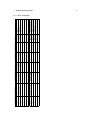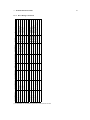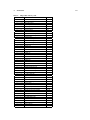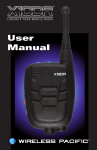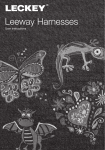Download Yet Another Gamecube Documentation (but one that`s - emu-docs
Transcript
Yet Another Gamecube Documentation (but one that’s worth printing) 30th May 2005 this is the result of myself pasting together various freely available documents aswell as adding some of my own findings. have fun... additions and corrections welcome :) THIS IS WORK IN PROGRESS! INFORMATION CONTAINED IN THIS DOCUMENT MAY BE MISSING, INCOMPLETE OR EVEN PLAIN WRONG! NO F****N’ WARRANTY IMPLIED! IF THE USE OF THE INFORMATION CONTAINED HERE RESULTS IN ULTRA REALISTIC SMOKE EFFECTS, BRAIN DAMAGE OR LOSS OF PHYSICAL AND/OR MENTAL HEALTH PLEASE DON’T COME BACK AND SAY YOU HAVEN’T BEEN WARNED! YOU SHOULDN’T BE USING THIS IN THE FIRST PLACE! groepaz/hitmen ([email protected]) Hitmen-Console http://www.hitmen-console.org 1 2 CONTENTS Contents 1 2 Introductional Rant 17 1.1 Things that are in this document . . . . . . . . . . . . . . . . . . . . . . . . . . . . . . . 17 1.2 Things that are not in this document . . . . . . . . . . . . . . . . . . . . . . . . . . . . . 17 1.3 Conventions . . . . . . . . . . . . . . . . . . . . . . . . . . . . . . . . . . . . . . . . . . 18 1.4 legal Babble . . . . . . . . . . . . . . . . . . . . . . . . . . . . . . . . . . . . . . . . . . 18 Gamecube Hardware Introduction 19 2.1 enhanced PowerPC 750 Specification . . . . . . . . . . . . . . . . . . . . . . . . . . . . 19 2.2 Consumer Units . . . . . . . . . . . . . . . . . . . . . . . . . . . . . . . . . . . . . . . . 20 2.2.1 Nintendo . . . . . . . . . . . . . . . . . . . . . . . . . . . . . . . . . . . . . . . 20 2.2.1.1 HW1 . . . . . . . . . . . . . . . . . . . . . . . . . . . . . . . . . . . . 20 2.2.1.2 HW2 . . . . . . . . . . . . . . . . . . . . . . . . . . . . . . . . . . . . 20 2.2.1.3 HW2 ’second edition’ . . . . . . . . . . . . . . . . . . . . . . . . . . . 20 2.2.1.4 HW2 ’third edition’ . . . . . . . . . . . . . . . . . . . . . . . . . . . . 20 Panasonic Q . . . . . . . . . . . . . . . . . . . . . . . . . . . . . . . . . . . . . 20 2.3 Development Units . . . . . . . . . . . . . . . . . . . . . . . . . . . . . . . . . . . . . . 20 2.4 Hardware Parts List . . . . . . . . . . . . . . . . . . . . . . . . . . . . . . . . . . . . . . 20 2.4.1 Connectors . . . . . . . . . . . . . . . . . . . . . . . . . . . . . . . . . . . . . . 21 2.4.1.1 Memory Card Slots (P4,P5) . . . . . . . . . . . . . . . . . . . . . . . . 21 2.4.1.2 High-speed Port (P8) . . . . . . . . . . . . . . . . . . . . . . . . . . . 21 2.4.1.3 SDRAM/Parallel Port (P10) . . . . . . . . . . . . . . . . . . . . . . . . 22 2.4.1.4 BBA/Modem Connector (P6) . . . . . . . . . . . . . . . . . . . . . . . 22 2.4.1.5 DVD Interface Connector (P9) . . . . . . . . . . . . . . . . . . . . . . 23 2.4.1.6 Power Supply Connector (P1) . . . . . . . . . . . . . . . . . . . . . . . 24 Semi-Conductors . . . . . . . . . . . . . . . . . . . . . . . . . . . . . . . . . . . 24 2.4.2.1 IPL (U10) . . . . . . . . . . . . . . . . . . . . . . . . . . . . . . . . . 25 2.5 Details on the motherboard buses . . . . . . . . . . . . . . . . . . . . . . . . . . . . . . . 25 2.6 Details on the Macronix (MX) Chips . . . . . . . . . . . . . . . . . . . . . . . . . . . . . 25 2.7 DVD Protection . . . . . . . . . . . . . . . . . . . . . . . . . . . . . . . . . . . . . . . . 25 2.7.1 Filesystem . . . . . . . . . . . . . . . . . . . . . . . . . . . . . . . . . . . . . . 25 2.7.2 Barcode . . . . . . . . . . . . . . . . . . . . . . . . . . . . . . . . . . . . . . . . 25 2.7.3 Encryption . . . . . . . . . . . . . . . . . . . . . . . . . . . . . . . . . . . . . . 26 2.7.3.1 Cyphertext algorithm . . . . . . . . . . . . . . . . . . . . . . . . . . . 26 IPL/BIOS Encryption . . . . . . . . . . . . . . . . . . . . . . . . . . . . . . . . . . . . . 26 2.8.1 Flipper decryption logic bug . . . . . . . . . . . . . . . . . . . . . . . . . . . . . 26 2.8.2 Cyphertext algorithm . . . . . . . . . . . . . . . . . . . . . . . . . . . . . . . . . 28 2.8.3 replacing the IPL . . . . . . . . . . . . . . . . . . . . . . . . . . . . . . . . . . . 28 2.2.2 2.4.2 2.8 3 CONTENTS 3 Gekko CPU Overview 29 3.1 Registers . . . . . . . . . . . . . . . . . . . . . . . . . . . . . . . . . . . . . . . . . . . 29 3.2 Calling conventions . . . . . . . . . . . . . . . . . . . . . . . . . . . . . . . . . . . . . . 29 3.3 PPC Instructions . . . . . . . . . . . . . . . . . . . . . . . . . . . . . . . . . . . . . . . 30 3.3.1 Integer Instructions . . . . . . . . . . . . . . . . . . . . . . . . . . . . . . . . . . 30 3.3.2 Floating-Point Instructions . . . . . . . . . . . . . . . . . . . . . . . . . . . . . . 32 3.3.3 Integer Load and Store Instructions . . . . . . . . . . . . . . . . . . . . . . . . . 33 3.3.4 Floating-Point Load and Store Instructions . . . . . . . . . . . . . . . . . . . . . 34 3.3.5 Branch Instructions . . . . . . . . . . . . . . . . . . . . . . . . . . . . . . . . . . 34 3.3.6 Condition Register Logical Instructions . . . . . . . . . . . . . . . . . . . . . . . 34 3.3.7 Misc Instructions . . . . . . . . . . . . . . . . . . . . . . . . . . . . . . . . . . . 35 additional Gekko Instructions . . . . . . . . . . . . . . . . . . . . . . . . . . . . . . . . . 35 3.4.1 FPR format in paired-single mode . . . . . . . . . . . . . . . . . . . . . . . . . . 36 3.4.2 Arithmetic Instructions . . . . . . . . . . . . . . . . . . . . . . . . . . . . . . . . 36 3.4.2.1 PS_ABS . . . . . . . . . . . . . . . . . . . . . . . . . . . . . . . . . . 36 3.4.2.2 PS_ADD . . . . . . . . . . . . . . . . . . . . . . . . . . . . . . . . . . 37 3.4.2.3 PS_CMPO0 . . . . . . . . . . . . . . . . . . . . . . . . . . . . . . . . 37 3.4.2.4 PS_CMPO1 . . . . . . . . . . . . . . . . . . . . . . . . . . . . . . . . 37 3.4.2.5 PS_CMPU0 . . . . . . . . . . . . . . . . . . . . . . . . . . . . . . . . 37 3.4.2.6 PS_CMPU1 . . . . . . . . . . . . . . . . . . . . . . . . . . . . . . . . 37 3.4.2.7 PS_DIV . . . . . . . . . . . . . . . . . . . . . . . . . . . . . . . . . . 38 3.4.2.8 PS_MERGE00 . . . . . . . . . . . . . . . . . . . . . . . . . . . . . . . 38 3.4.2.9 PS_MERGE01 . . . . . . . . . . . . . . . . . . . . . . . . . . . . . . . 38 3.4.2.10 PS_MERGE10 . . . . . . . . . . . . . . . . . . . . . . . . . . . . . . . 38 3.4.2.11 PS_MERGE11 . . . . . . . . . . . . . . . . . . . . . . . . . . . . . . . 38 3.4.2.12 PS_MR . . . . . . . . . . . . . . . . . . . . . . . . . . . . . . . . . . 38 3.4.2.13 PS_NABS . . . . . . . . . . . . . . . . . . . . . . . . . . . . . . . . . 38 3.4.2.14 PS_NEG . . . . . . . . . . . . . . . . . . . . . . . . . . . . . . . . . . 38 3.4.2.15 PS_RES . . . . . . . . . . . . . . . . . . . . . . . . . . . . . . . . . . 38 3.4.2.16 PS_RSQRTE . . . . . . . . . . . . . . . . . . . . . . . . . . . . . . . . 38 3.4.2.17 PS_SUB . . . . . . . . . . . . . . . . . . . . . . . . . . . . . . . . . . 39 3.4.2.18 PS_MADD . . . . . . . . . . . . . . . . . . . . . . . . . . . . . . . . 39 3.4.2.19 PS_MADDS0 . . . . . . . . . . . . . . . . . . . . . . . . . . . . . . . 39 3.4.2.20 PS_MADDS1 . . . . . . . . . . . . . . . . . . . . . . . . . . . . . . . 39 3.4.2.21 PS_MSUB . . . . . . . . . . . . . . . . . . . . . . . . . . . . . . . . . 39 3.4.2.22 PS_MUL . . . . . . . . . . . . . . . . . . . . . . . . . . . . . . . . . . 39 3.4.2.23 PS_MULS0 . . . . . . . . . . . . . . . . . . . . . . . . . . . . . . . . 39 3.4 4 CONTENTS 3.4.2.24 PS_MULS1 . . . . . . . . . . . . . . . . . . . . . . . . . . . . . . . . 39 3.4.2.25 PS_NMADD . . . . . . . . . . . . . . . . . . . . . . . . . . . . . . . . 39 3.4.2.26 PS_NMSUB . . . . . . . . . . . . . . . . . . . . . . . . . . . . . . . . 39 3.4.2.27 PS_SEL . . . . . . . . . . . . . . . . . . . . . . . . . . . . . . . . . . 40 3.4.2.28 PS_SUM0 . . . . . . . . . . . . . . . . . . . . . . . . . . . . . . . . . 40 3.4.2.29 PS_SUM1 . . . . . . . . . . . . . . . . . . . . . . . . . . . . . . . . . 40 Load and Store Instructions . . . . . . . . . . . . . . . . . . . . . . . . . . . . . 40 3.4.3.1 psq_lx . . . . . . . . . . . . . . . . . . . . . . . . . . . . . . . . . . . 40 3.4.3.2 psq_lux . . . . . . . . . . . . . . . . . . . . . . . . . . . . . . . . . . 40 3.4.3.3 psq_stx . . . . . . . . . . . . . . . . . . . . . . . . . . . . . . . . . . . 40 3.4.3.4 psq_stux . . . . . . . . . . . . . . . . . . . . . . . . . . . . . . . . . . 40 3.4.3.5 psq_l . . . . . . . . . . . . . . . . . . . . . . . . . . . . . . . . . . . . 40 3.4.3.6 psq_lu . . . . . . . . . . . . . . . . . . . . . . . . . . . . . . . . . . . 40 3.4.3.7 psq_st . . . . . . . . . . . . . . . . . . . . . . . . . . . . . . . . . . . 40 3.4.3.8 psq_stu . . . . . . . . . . . . . . . . . . . . . . . . . . . . . . . . . . . 40 modified floating point instructions . . . . . . . . . . . . . . . . . . . . . . . . . 41 3.4.4.1 fadds . . . . . . . . . . . . . . . . . . . . . . . . . . . . . . . . . . . . 41 3.4.4.2 fsubs . . . . . . . . . . . . . . . . . . . . . . . . . . . . . . . . . . . . 41 3.4.4.3 fmuls . . . . . . . . . . . . . . . . . . . . . . . . . . . . . . . . . . . . 41 3.4.4.4 fdivs . . . . . . . . . . . . . . . . . . . . . . . . . . . . . . . . . . . . 41 3.4.4.5 fmadds . . . . . . . . . . . . . . . . . . . . . . . . . . . . . . . . . . . 41 3.4.4.6 fmsubs . . . . . . . . . . . . . . . . . . . . . . . . . . . . . . . . . . . 41 3.4.4.7 fnmadds . . . . . . . . . . . . . . . . . . . . . . . . . . . . . . . . . . 41 3.4.4.8 fnmsubs . . . . . . . . . . . . . . . . . . . . . . . . . . . . . . . . . . 41 3.4.4.9 fres . . . . . . . . . . . . . . . . . . . . . . . . . . . . . . . . . . . . . 41 3.4.4.10 frsp . . . . . . . . . . . . . . . . . . . . . . . . . . . . . . . . . . . . . 41 3.4.4.11 fsel . . . . . . . . . . . . . . . . . . . . . . . . . . . . . . . . . . . . . 41 3.4.4.12 fmr . . . . . . . . . . . . . . . . . . . . . . . . . . . . . . . . . . . . . 41 Programming Tips and additional information . . . . . . . . . . . . . . . . . . . . . . . . 42 3.5.1 Machine State Register . . . . . . . . . . . . . . . . . . . . . . . . . . . . . . . . 42 3.5.2 Caches . . . . . . . . . . . . . . . . . . . . . . . . . . . . . . . . . . . . . . . . 42 3.5.3 branch unit . . . . . . . . . . . . . . . . . . . . . . . . . . . . . . . . . . . . . . 42 3.4.3 3.4.4 3.5 5 CONTENTS 4 5 Memory Map 43 4.1 Overview . . . . . . . . . . . . . . . . . . . . . . . . . . . . . . . . . . . . . . . . . . . 43 4.2 RAM usage . . . . . . . . . . . . . . . . . . . . . . . . . . . . . . . . . . . . . . . . . . 43 4.2.1 Dolphin-OS globals . . . . . . . . . . . . . . . . . . . . . . . . . . . . . . . . . 43 4.2.1.1 43 Boot Info . . . . . . . . . . . . . . . . . . . . . . . . . . . . . . . . . . 4.2.1.1.1 DVD Disc ID . . . . . . . . . . . . . . . . . . . . . . . . . . 43 4.2.1.1.2 system Info . . . . . . . . . . . . . . . . . . . . . . . . . . . 44 4.2.1.2 Debugger info . . . . . . . . . . . . . . . . . . . . . . . . . . . . . . . 44 4.2.1.3 Debugger Hook . . . . . . . . . . . . . . . . . . . . . . . . . . . . . . 44 4.2.1.4 Dolphin OS Globals . . . . . . . . . . . . . . . . . . . . . . . . . . . . 45 4.2.2 Exception Handlers . . . . . . . . . . . . . . . . . . . . . . . . . . . . . . . . . . 45 4.2.3 Dolphin-OS globals . . . . . . . . . . . . . . . . . . . . . . . . . . . . . . . . . 46 4.2.4 User Memory . . . . . . . . . . . . . . . . . . . . . . . . . . . . . . . . . . . . . 46 4.2.4.1 user program area . . . . . . . . . . . . . . . . . . . . . . . . . . . . . 46 4.2.4.2 stack area . . . . . . . . . . . . . . . . . . . . . . . . . . . . . . . . . 47 4.2.4.3 heap area . . . . . . . . . . . . . . . . . . . . . . . . . . . . . . . . . . 47 4.2.4.4 ’high memory’ . . . . . . . . . . . . . . . . . . . . . . . . . . . . . . . 47 Hardware Registers 48 5.1 CP - Command Processor . . . . . . . . . . . . . . . . . . . . . . . . . . . . . . . . . . . 48 5.1.1 Token register . . . . . . . . . . . . . . . . . . . . . . . . . . . . . . . . . . . . . 49 5.2 PE - Pixel Engine . . . . . . . . . . . . . . . . . . . . . . . . . . . . . . . . . . . . . . . 50 5.3 VI - Video Interface . . . . . . . . . . . . . . . . . . . . . . . . . . . . . . . . . . . . . . 51 5.3.1 Video Modes . . . . . . . . . . . . . . . . . . . . . . . . . . . . . . . . . . . . . 61 PI - Processor Interface . . . . . . . . . . . . . . . . . . . . . . . . . . . . . . . . . . . . 62 5.4.1 Operation . . . . . . . . . . . . . . . . . . . . . . . . . . . . . . . . . . . . . . . 63 5.4.1.1 FIFO/Write Gather Pipe . . . . . . . . . . . . . . . . . . . . . . . . . . 63 5.4.1.2 Interrupts . . . . . . . . . . . . . . . . . . . . . . . . . . . . . . . . . . 63 5.4.1.3 hotreset . . . . . . . . . . . . . . . . . . . . . . . . . . . . . . . . . . 63 5.5 MI - Memory Interface . . . . . . . . . . . . . . . . . . . . . . . . . . . . . . . . . . . . 64 5.6 DSP - Digital Signal Processor Interface . . . . . . . . . . . . . . . . . . . . . . . . . . . 67 5.6.1 internal DSP Registers . . . . . . . . . . . . . . . . . . . . . . . . . . . . . . . . 70 5.6.2 Operation . . . . . . . . . . . . . . . . . . . . . . . . . . . . . . . . . . . . . . . 72 5.6.2.1 play raw audio sample . . . . . . . . . . . . . . . . . . . . . . . . . . . 72 5.6.2.2 transfer from/to ARAM . . . . . . . . . . . . . . . . . . . . . . . . . . 72 5.6.2.3 reset DSP . . . . . . . . . . . . . . . . . . . . . . . . . . . . . . . . . 73 5.6.2.4 Boot DSP Task . . . . . . . . . . . . . . . . . . . . . . . . . . . . . . . 73 5.4 6 CONTENTS 5.7 DI - DVD Interface . . . . . . . . . . . . . . . . . . . . . . . . . . . . . . . . . . . . . . 73 5.7.1 Drive Commands . . . . . . . . . . . . . . . . . . . . . . . . . . . . . . . . . . . 77 5.7.2 Drive Debug Commands . . . . . . . . . . . . . . . . . . . . . . . . . . . . . . . 78 5.7.3 Operation . . . . . . . . . . . . . . . . . . . . . . . . . . . . . . . . . . . . . . . 79 5.7.3.1 79 Drive Info (Inquiry) . . . . . . . . . . . . . . . . . . . . . . . . . . . . 5.7.3.1.1 Structure of the Drive Info Data . . . . . . . . . . . . . . . . 79 5.7.3.2 Read Disc ID / Init Disc . . . . . . . . . . . . . . . . . . . . . . . . . . 79 5.7.3.3 Read Sector . . . . . . . . . . . . . . . . . . . . . . . . . . . . . . . . 79 5.7.3.4 Seek . . . . . . . . . . . . . . . . . . . . . . . . . . . . . . . . . . . . 79 5.7.3.5 Request Error . . . . . . . . . . . . . . . . . . . . . . . . . . . . . . . 79 5.7.3.5.1 Error Codes . . . . . . . . . . . . . . . . . . . . . . . . . . . 79 5.7.3.6 Play Audio Stream . . . . . . . . . . . . . . . . . . . . . . . . . . . . . 79 5.7.3.7 Request Audio Status . . . . . . . . . . . . . . . . . . . . . . . . . . . 80 5.7.3.8 Stop Motor . . . . . . . . . . . . . . . . . . . . . . . . . . . . . . . . . 80 5.7.3.9 DVD Audio Disable . . . . . . . . . . . . . . . . . . . . . . . . . . . . 80 5.7.3.10 DVD Audio Enable . . . . . . . . . . . . . . . . . . . . . . . . . . . . 80 DVD-ROM Subsystem . . . . . . . . . . . . . . . . . . . . . . . . . . . . . . . . 80 5.7.4.1 Memory Map . . . . . . . . . . . . . . . . . . . . . . . . . . . . . . . 80 SI - Serial Interface . . . . . . . . . . . . . . . . . . . . . . . . . . . . . . . . . . . . . . 80 5.8.1 Operation . . . . . . . . . . . . . . . . . . . . . . . . . . . . . . . . . . . . . . . 86 5.8.1.1 Serial Send Buffer . . . . . . . . . . . . . . . . . . . . . . . . . . . . . 86 5.8.1.2 Serial Get Result . . . . . . . . . . . . . . . . . . . . . . . . . . . . . . 86 EXI - External Interface . . . . . . . . . . . . . . . . . . . . . . . . . . . . . . . . . . . . 86 5.9.1 Operation . . . . . . . . . . . . . . . . . . . . . . . . . . . . . . . . . . . . . . . 90 5.9.1.1 Initializing the EXI Bus . . . . . . . . . . . . . . . . . . . . . . . . . . 90 5.9.1.2 Selecting a Specific EXI Device on an EXI Channel . . . . . . . . . . . 90 5.9.1.3 Deselecting EXI Devices on an EXI Channel . . . . . . . . . . . . . . . 90 5.9.1.4 Performing an IMM Operation on a EXI Device . . . . . . . . . . . . . 90 5.7.4 5.8 5.9 5.9.1.5 5.9.1.4.1 IMM Read . . . . . . . . . . . . . . . . . . . . . . . . . . . . 90 5.9.1.4.2 IMM Write . . . . . . . . . . . . . . . . . . . . . . . . . . . 91 Performing a DMA Operation on a EXI Device . . . . . . . . . . . . . 91 5.9.1.5.1 DMA Read . . . . . . . . . . . . . . . . . . . . . . . . . . . 91 5.9.1.5.2 DMA Write . . . . . . . . . . . . . . . . . . . . . . . . . . . 91 Wait for EXI transfer completed . . . . . . . . . . . . . . . . . . . . . 91 5.10 AI - Audio Streaming Interface . . . . . . . . . . . . . . . . . . . . . . . . . . . . . . . . 91 5.11 GX FIFO (Graphic display lists) . . . . . . . . . . . . . . . . . . . . . . . . . . . . . . . 93 5.11.1 internal BP registers . . . . . . . . . . . . . . . . . . . . . . . . . . . . . . . . . 93 5.9.1.6 7 CONTENTS 5.11.2 internal CP Registers . . . . . . . . . . . . . . . . . . . . . . . . . . . . . . . . . 127 5.11.3 internal XF Memory . . . . . . . . . . . . . . . . . . . . . . . . . . . . . . . . . 134 5.11.4 internal XF Registers . . . . . . . . . . . . . . . . . . . . . . . . . . . . . . . . . 135 5.11.5 GP packet description . . . . . . . . . . . . . . . . . . . . . . . . . . . . . . . . 147 5.11.5.1 Command Type . . . . . . . . . . . . . . . . . . . . . . . . . . . . . . 147 5.11.5.1.1 opcodes . . . . . . . . . . . . . . . . . . . . . . . . . . . . . 147 5.11.5.2 Drawing Commands . . . . . . . . . . . . . . . . . . . . . . . . . . . . 148 5.11.5.2.1 Quads . . . . . . . . . . . . . . . . . . . . . . . . . . . . . . 148 5.11.5.2.2 Triangles . . . . . . . . . . . . . . . . . . . . . . . . . . . . . 148 5.11.5.2.3 Trianglestrip . . . . . . . . . . . . . . . . . . . . . . . . . . . 149 5.11.5.2.4 TriangleFan . . . . . . . . . . . . . . . . . . . . . . . . . . . 149 5.11.5.2.5 Lines . . . . . . . . . . . . . . . . . . . . . . . . . . . . . . . 149 5.11.5.2.6 Linestrip . . . . . . . . . . . . . . . . . . . . . . . . . . . . . 149 5.11.5.2.7 Points . . . . . . . . . . . . . . . . . . . . . . . . . . . . . . 149 5.11.5.3 NOP - No Operation . . . . . . . . . . . . . . . . . . . . . . . . . . . . 149 5.11.5.4 CALL DL - Call Display List . . . . . . . . . . . . . . . . . . . . . . . 149 5.11.5.5 Invalidate Vertex Cache . . . . . . . . . . . . . . . . . . . . . . . . . . 149 5.11.5.6 BP command (Bypass Raster State Registers) . . . . . . . . . . . . . . 149 5.11.5.7 CP command (Command Processor Registers) . . . . . . . . . . . . . . 149 5.11.5.8 XF command (Transform Unit Registers) . . . . . . . . . . . . . . . . . 150 5.11.5.9 Indexed XF command . . . . . . . . . . . . . . . . . . . . . . . . . . . 150 6 Exception and Interrupt Processing 6.1 151 Hardware Exception Sources . . . . . . . . . . . . . . . . . . . . . . . . . . . . . . . . . 151 6.1.1 System Reset Interrupt . . . . . . . . . . . . . . . . . . . . . . . . . . . . . . . . 151 6.1.2 Machine Check Interrupt . . . . . . . . . . . . . . . . . . . . . . . . . . . . . . . 151 6.1.3 DSI Interrupt . . . . . . . . . . . . . . . . . . . . . . . . . . . . . . . . . . . . . 151 6.1.4 ISI Interrupt . . . . . . . . . . . . . . . . . . . . . . . . . . . . . . . . . . . . . . 151 6.1.5 External Interrupt . . . . . . . . . . . . . . . . . . . . . . . . . . . . . . . . . . . 151 6.1.5.1 Setup . . . . . . . . . . . . . . . . . . . . . . . . . . . . . . . . . . . . 151 6.1.5.2 Handling . . . . . . . . . . . . . . . . . . . . . . . . . . . . . . . . . . 152 6.1.6 Alignment Interrupt . . . . . . . . . . . . . . . . . . . . . . . . . . . . . . . . . 152 6.1.7 Program Interrupt . . . . . . . . . . . . . . . . . . . . . . . . . . . . . . . . . . . 152 6.1.8 FP unavailable Interrupt . . . . . . . . . . . . . . . . . . . . . . . . . . . . . . . 152 6.1.9 Decrementer Interrupt . . . . . . . . . . . . . . . . . . . . . . . . . . . . . . . . 152 6.1.10 System Call Interrupt . . . . . . . . . . . . . . . . . . . . . . . . . . . . . . . . . 152 6.1.11 Trace Interrupt . . . . . . . . . . . . . . . . . . . . . . . . . . . . . . . . . . . . 152 8 CONTENTS 6.1.12 Performance Monitor Interrupt . . . . . . . . . . . . . . . . . . . . . . . . . . . . 152 6.1.13 IABR Interrupt . . . . . . . . . . . . . . . . . . . . . . . . . . . . . . . . . . . . 152 6.1.14 Thermal Interrupt . . . . . . . . . . . . . . . . . . . . . . . . . . . . . . . . . . . 152 6.2 External Interrupt Sources . . . . . . . . . . . . . . . . . . . . . . . . . . . . . . . . . . 152 6.2.1 HSP - High Speed Port . . . . . . . . . . . . . . . . . . . . . . . . . . . . . . . . 152 6.2.1.1 TX Mailbox Interrupt . . . . . . . . . . . . . . . . . . . . . . . . . . . 153 6.2.1.2 RX Mailbox Interrupt . . . . . . . . . . . . . . . . . . . . . . . . . . . 153 6.2.1.3 ID Interrupt . . . . . . . . . . . . . . . . . . . . . . . . . . . . . . . . 153 6.2.2 Debug . . . . . . . . . . . . . . . . . . . . . . . . . . . . . . . . . . . . . . . . . 153 6.2.3 CP - Command Processor . . . . . . . . . . . . . . . . . . . . . . . . . . . . . . 153 6.2.3.1 6.2.3.2 6.2.4 6.2.5 6.2.6 6.2.7 setup . . . . . . . . . . . . . . . . . . . . . . . . . . . . . . . 153 6.2.3.1.2 handling . . . . . . . . . . . . . . . . . . . . . . . . . . . . . 153 FIFO overflow . . . . . . . . . . . . . . . . . . . . . . . . . . . . . . . 153 6.2.3.2.1 setup . . . . . . . . . . . . . . . . . . . . . . . . . . . . . . . 153 6.2.3.2.2 handling . . . . . . . . . . . . . . . . . . . . . . . . . . . . . 153 6.2.4.1 setup . . . . . . . . . . . . . . . . . . . . . . . . . . . . . . . . . . . . 153 6.2.4.2 handling . . . . . . . . . . . . . . . . . . . . . . . . . . . . . . . . . . 154 PE - Pixel Engine Token . . . . . . . . . . . . . . . . . . . . . . . . . . . . . . . 154 6.2.5.1 setup . . . . . . . . . . . . . . . . . . . . . . . . . . . . . . . . . . . . 154 6.2.5.2 handling . . . . . . . . . . . . . . . . . . . . . . . . . . . . . . . . . . 154 VI - Video Interface . . . . . . . . . . . . . . . . . . . . . . . . . . . . . . . . . 154 6.2.6.1 Setup . . . . . . . . . . . . . . . . . . . . . . . . . . . . . . . . . . . . 154 6.2.6.2 Handling . . . . . . . . . . . . . . . . . . . . . . . . . . . . . . . . . . 154 Memory Interface . . . . . . . . . . . . . . . . . . . . . . . . . . . . . . . . . . . 154 protection fault . . . . . . . . . . . . . . . . . . . . . . . . . . . . . . . 154 6.2.7.1.1 Setup . . . . . . . . . . . . . . . . . . . . . . . . . . . . . . 154 6.2.7.1.2 Handling . . . . . . . . . . . . . . . . . . . . . . . . . . . . . 155 DSP Interface . . . . . . . . . . . . . . . . . . . . . . . . . . . . . . . . . . . . . 155 6.2.8.1 6.2.9 6.2.3.1.1 PE - Pixel Engine Finished . . . . . . . . . . . . . . . . . . . . . . . . . . . . . . 153 6.2.7.1 6.2.8 FIFO underflow . . . . . . . . . . . . . . . . . . . . . . . . . . . . . . 153 Audio DMA finished . . . . . . . . . . . . . . . . . . . . . . . . . . . 155 6.2.8.1.1 Setup . . . . . . . . . . . . . . . . . . . . . . . . . . . . . . 155 6.2.8.1.2 Handling . . . . . . . . . . . . . . . . . . . . . . . . . . . . . 155 6.2.8.2 ARAM transfer complete . . . . . . . . . . . . . . . . . . . . . . . . . 155 6.2.8.3 DSP . . . . . . . . . . . . . . . . . . . . . . . . . . . . . . . . . . . . 155 Audio Streaming Interface . . . . . . . . . . . . . . . . . . . . . . . . . . . . . . 155 6.2.10 EXI . . . . . . . . . . . . . . . . . . . . . . . . . . . . . . . . . . . . . . . . . . 155 9 CONTENTS 6.2.10.1 DMA Transfer finished (TCINT channel 0, channel 1) . . . . . . . . . . 155 6.2.10.2 Ethernet Adapter (EXIIRQ channel 2) . . . . . . . . . . . . . . . . . . 155 6.2.10.2.1 setup . . . . . . . . . . . . . . . . . . . . . . . . . . . . . . . 155 6.2.10.2.2 handling . . . . . . . . . . . . . . . . . . . . . . . . . . . . . 156 6.2.10.3 Memory Card removed (EXTINT channel 0, channel 1) . . . . . . . . . 156 6.2.10.3.1 setup . . . . . . . . . . . . . . . . . . . . . . . . . . . . . . . 156 6.2.10.3.2 handling . . . . . . . . . . . . . . . . . . . . . . . . . . . . . 156 6.2.11 Serial Interface . . . . . . . . . . . . . . . . . . . . . . . . . . . . . . . . . . . . 156 6.2.12 DVD Interface . . . . . . . . . . . . . . . . . . . . . . . . . . . . . . . . . . . . 156 6.2.12.1 Break Complete . . . . . . . . . . . . . . . . . . . . . . . . . . . . . . 156 6.2.12.2 DMA finished . . . . . . . . . . . . . . . . . . . . . . . . . . . . . . . 156 6.2.12.3 Device Error . . . . . . . . . . . . . . . . . . . . . . . . . . . . . . . . 156 6.2.12.4 Cover State changed . . . . . . . . . . . . . . . . . . . . . . . . . . . . 156 6.2.13 Reset Button . . . . . . . . . . . . . . . . . . . . . . . . . . . . . . . . . . . . . 156 6.2.13.1 setup . . . . . . . . . . . . . . . . . . . . . . . . . . . . . . . . . . . . 156 6.2.13.2 handling . . . . . . . . . . . . . . . . . . . . . . . . . . . . . . . . . . 156 6.2.14 Error . . . . . . . . . . . . . . . . . . . . . . . . . . . . . . . . . . . . . . . . . 156 7 Video Processing 7.1 Used VI terms . . . . . . . . . . . . . . . . . . . . . . . . . . . . . . . . . . . . . . . . . 157 7.2 init VI . . . . . . . . . . . . . . . . . . . . . . . . . . . . . . . . . . . . . . . . . . . . . 157 7.2.1 8 157 Videomodes . . . . . . . . . . . . . . . . . . . . . . . . . . . . . . . . . . . . . . 157 7.3 render to XFB . . . . . . . . . . . . . . . . . . . . . . . . . . . . . . . . . . . . . . . . . 157 7.4 vertical retrace . . . . . . . . . . . . . . . . . . . . . . . . . . . . . . . . . . . . . . . . 157 7.5 set XFB Address . . . . . . . . . . . . . . . . . . . . . . . . . . . . . . . . . . . . . . . 157 3D Graphics Processing 8.1 8.2 158 basic operations . . . . . . . . . . . . . . . . . . . . . . . . . . . . . . . . . . . . . . . . 158 8.1.1 load BP Register . . . . . . . . . . . . . . . . . . . . . . . . . . . . . . . . . . . 158 8.1.2 load CP Register . . . . . . . . . . . . . . . . . . . . . . . . . . . . . . . . . . . 159 8.1.3 load XF Register . . . . . . . . . . . . . . . . . . . . . . . . . . . . . . . . . . . 159 8.1.4 load XF Register Indexed . . . . . . . . . . . . . . . . . . . . . . . . . . . . . . 159 example processing loop . . . . . . . . . . . . . . . . . . . . . . . . . . . . . . . . . . . 159 8.2.1 init GX . . . . . . . . . . . . . . . . . . . . . . . . . . . . . . . . . . . . . . . . 159 8.2.1.1 setup the fifos . . . . . . . . . . . . . . . . . . . . . . . . . . . . . . . 159 8.2.1.2 enable gx command processing . . . . . . . . . . . . . . . . . . . . . . 160 8.2.1.3 send setup frame . . . . . . . . . . . . . . . . . . . . . . . . . . . . . . 160 10 CONTENTS 8.2.1.3.1 8.2.2 begin frame . . . . . . . . . . . . . . . . . . . . . . . . . . . . . . . . . . . . . . 160 8.2.3 draw frame . . . . . . . . . . . . . . . . . . . . . . . . . . . . . . . . . . . . . . 160 8.2.4 end frame . . . . . . . . . . . . . . . . . . . . . . . . . . . . . . . . . . . . . . . 160 8.2.5 9 Videomodes . . . . . . . . . . . . . . . . . . . . . . . . . . . 160 8.2.4.1 copy EFB to XFB . . . . . . . . . . . . . . . . . . . . . . . . . . . . . 160 8.2.4.2 copy EFB to Texture . . . . . . . . . . . . . . . . . . . . . . . . . . . . 160 close GX . . . . . . . . . . . . . . . . . . . . . . . . . . . . . . . . . . . . . . . 160 Joy-Bus Devices 161 9.1 ID and Device List . . . . . . . . . . . . . . . . . . . . . . . . . . . . . . . . . . . . . . 161 9.2 standard Controller . . . . . . . . . . . . . . . . . . . . . . . . . . . . . . . . . . . . . . 162 9.3 9.2.1 Init . . . . . . . . . . . . . . . . . . . . . . . . . . . . . . . . . . . . . . . . . . 162 9.2.2 Read Controller Status . . . . . . . . . . . . . . . . . . . . . . . . . . . . . . . . 162 9.2.3 rumble Motor On . . . . . . . . . . . . . . . . . . . . . . . . . . . . . . . . . . . 163 9.2.4 rumble Motor Off . . . . . . . . . . . . . . . . . . . . . . . . . . . . . . . . . . . 163 Keyboard . . . . . . . . . . . . . . . . . . . . . . . . . . . . . . . . . . . . . . . . . . . 163 9.3.1 Types . . . . . . . . . . . . . . . . . . . . . . . . . . . . . . . . . . . . . . . . . 163 9.3.1.1 ASCII . . . . . . . . . . . . . . . . . . . . . . . . . . . . . . . . . . . 163 9.3.1.2 Datel . . . . . . . . . . . . . . . . . . . . . . . . . . . . . . . . . . . . 164 9.3.1.3 Tototek Adapter . . . . . . . . . . . . . . . . . . . . . . . . . . . . . . 164 9.3.2 Scancodes . . . . . . . . . . . . . . . . . . . . . . . . . . . . . . . . . . . . . . . 164 9.3.3 Init . . . . . . . . . . . . . . . . . . . . . . . . . . . . . . . . . . . . . . . . . . 165 9.3.4 Read Keyboard . . . . . . . . . . . . . . . . . . . . . . . . . . . . . . . . . . . . 165 9.4 GBA . . . . . . . . . . . . . . . . . . . . . . . . . . . . . . . . . . . . . . . . . . . . . . 165 9.5 Wavebird . . . . . . . . . . . . . . . . . . . . . . . . . . . . . . . . . . . . . . . . . . . 165 9.6 steering wheel . . . . . . . . . . . . . . . . . . . . . . . . . . . . . . . . . . . . . . . . . 165 9.7 DKongas . . . . . . . . . . . . . . . . . . . . . . . . . . . . . . . . . . . . . . . . . . . 165 9.7.1 9.8 Read Controller Status . . . . . . . . . . . . . . . . . . . . . . . . . . . . . . . . 166 Resident Evil4 Chainsaw . . . . . . . . . . . . . . . . . . . . . . . . . . . . . . . . . . . 166 10 EXI Devices 167 10.1 EXI Channel and Device List . . . . . . . . . . . . . . . . . . . . . . . . . . . . . . . . . 167 10.2 Retrieving the ID of an EXI Device . . . . . . . . . . . . . . . . . . . . . . . . . . . . . 167 10.3 Mask ROM . . . . . . . . . . . . . . . . . . . . . . . . . . . . . . . . . . . . . . . . . . 167 10.3.1 Memory Map (Europe/PAL) . . . . . . . . . . . . . . . . . . . . . . . . . . . . . 168 10.3.2 Memory Map (USA/NTSC) . . . . . . . . . . . . . . . . . . . . . . . . . . . . . 168 10.3.3 Memory Map (Japenese/NTSC) . . . . . . . . . . . . . . . . . . . . . . . . . . . 168 11 CONTENTS 10.3.4 Memory Map (Japenese/NTSC - Panasonic Q) . . . . . . . . . . . . . . . . . . . 168 10.3.5 Font Encoding . . . . . . . . . . . . . . . . . . . . . . . . . . . . . . . . . . . . 168 10.3.6 Font Layout . . . . . . . . . . . . . . . . . . . . . . . . . . . . . . . . . . . . . . 168 10.3.6.1 SJIS Font (ROM Font #1) . . . . . . . . . . . . . . . . . . . . . . . . . 168 10.3.6.2 ANSI Font (ROM Font #2) . . . . . . . . . . . . . . . . . . . . . . . . 168 10.3.7 Operation . . . . . . . . . . . . . . . . . . . . . . . . . . . . . . . . . . . . . . . 169 10.3.7.1 read . . . . . . . . . . . . . . . . . . . . . . . . . . . . . . . . . . . . 169 10.4 RTC (Real-Time Clock) . . . . . . . . . . . . . . . . . . . . . . . . . . . . . . . . . . . . 169 10.4.1 Operation . . . . . . . . . . . . . . . . . . . . . . . . . . . . . . . . . . . . . . . 169 10.4.1.1 read . . . . . . . . . . . . . . . . . . . . . . . . . . . . . . . . . . . . 169 10.4.1.2 write . . . . . . . . . . . . . . . . . . . . . . . . . . . . . . . . . . . . 169 10.5 SRAM . . . . . . . . . . . . . . . . . . . . . . . . . . . . . . . . . . . . . . . . . . . . . 169 10.5.1 Memory Map . . . . . . . . . . . . . . . . . . . . . . . . . . . . . . . . . . . . . 170 10.5.2 Operation . . . . . . . . . . . . . . . . . . . . . . . . . . . . . . . . . . . . . . . 170 10.5.2.1 read . . . . . . . . . . . . . . . . . . . . . . . . . . . . . . . . . . . . 170 10.5.2.2 write . . . . . . . . . . . . . . . . . . . . . . . . . . . . . . . . . . . . 170 10.5.3 Checksums . . . . . . . . . . . . . . . . . . . . . . . . . . . . . . . . . . . . . . 171 10.6 AD16 . . . . . . . . . . . . . . . . . . . . . . . . . . . . . . . . . . . . . . . . . . . . . 171 10.6.1 Operation . . . . . . . . . . . . . . . . . . . . . . . . . . . . . . . . . . . . . . . 171 10.6.1.1 init . . . . . . . . . . . . . . . . . . . . . . . . . . . . . . . . . . . . . 171 10.6.1.2 write . . . . . . . . . . . . . . . . . . . . . . . . . . . . . . . . . . . . 171 10.6.1.3 read . . . . . . . . . . . . . . . . . . . . . . . . . . . . . . . . . . . . 171 10.6.2 Trace-Step Values . . . . . . . . . . . . . . . . . . . . . . . . . . . . . . . . . . 171 10.6.2.1 BS . . . . . . . . . . . . . . . . . . . . . . . . . . . . . . . . . . . . . 171 10.6.2.2 BS2 . . . . . . . . . . . . . . . . . . . . . . . . . . . . . . . . . . . . 172 10.7 Memory Cards . . . . . . . . . . . . . . . . . . . . . . . . . . . . . . . . . . . . . . . . 172 10.7.1 Commands . . . . . . . . . . . . . . . . . . . . . . . . . . . . . . . . . . . . . . 172 10.7.2 Operation . . . . . . . . . . . . . . . . . . . . . . . . . . . . . . . . . . . . . . . 172 10.7.2.1 unlocking . . . . . . . . . . . . . . . . . . . . . . . . . . . . . . . . . 172 10.7.2.2 get ID . . . . . . . . . . . . . . . . . . . . . . . . . . . . . . . . . . . 172 10.7.2.2.1 Card IDs . . . . . . . . . . . . . . . . . . . . . . . . . . . . . 173 10.7.2.3 get Status . . . . . . . . . . . . . . . . . . . . . . . . . . . . . . . . . 173 10.7.2.3.1 Status Bits . . . . . . . . . . . . . . . . . . . . . . . . . . . . 173 10.7.2.4 clear Status . . . . . . . . . . . . . . . . . . . . . . . . . . . . . . . . . 173 10.7.2.5 read Block . . . . . . . . . . . . . . . . . . . . . . . . . . . . . . . . . 173 10.7.2.6 erase Card . . . . . . . . . . . . . . . . . . . . . . . . . . . . . . . . . 173 10.7.2.7 erase Sector . . . . . . . . . . . . . . . . . . . . . . . . . . . . . . . . 173 12 CONTENTS 10.7.2.8 write Block . . . . . . . . . . . . . . . . . . . . . . . . . . . . . . . . 174 10.8 Ethernet Adapter . . . . . . . . . . . . . . . . . . . . . . . . . . . . . . . . . . . . . . . 174 10.8.1 registers . . . . . . . . . . . . . . . . . . . . . . . . . . . . . . . . . . . . . . . . 174 10.8.2 command-registers . . . . . . . . . . . . . . . . . . . . . . . . . . . . . . . . . . 180 10.8.3 Operation . . . . . . . . . . . . . . . . . . . . . . . . . . . . . . . . . . . . . . . 181 10.8.3.1 selecting a register for reading . . . . . . . . . . . . . . . . . . . . . . . 181 10.8.3.2 selecting a register for writing . . . . . . . . . . . . . . . . . . . . . . . 181 10.8.3.3 selecting command-register for reading . . . . . . . . . . . . . . . . . . 181 10.8.3.4 selecting command-register for writing . . . . . . . . . . . . . . . . . . 181 10.8.3.5 init . . . . . . . . . . . . . . . . . . . . . . . . . . . . . . . . . . . . . 182 10.8.3.6 challenge/response calculation . . . . . . . . . . . . . . . . . . . . . . 182 10.8.3.7 send packet (outside interrupt) . . . . . . . . . . . . . . . . . . . . . . 183 10.8.3.8 poll received packets (outside interrupt) . . . . . . . . . . . . . . . . . . 183 10.8.3.9 received packet format . . . . . . . . . . . . . . . . . . . . . . . . . . . 184 10.9 UART . . . . . . . . . . . . . . . . . . . . . . . . . . . . . . . . . . . . . . . . . . . . . 184 10.10SD Cards . . . . . . . . . . . . . . . . . . . . . . . . . . . . . . . . . . . . . . . . . . . 184 10.11Viper ’Modchip’ . . . . . . . . . . . . . . . . . . . . . . . . . . . . . . . . . . . . . . . 184 10.12Ripper III GC ’Modchip’ . . . . . . . . . . . . . . . . . . . . . . . . . . . . . . . . . . . 184 10.13Qoob ’Modchip’ . . . . . . . . . . . . . . . . . . . . . . . . . . . . . . . . . . . . . . . 184 10.14NinjaMOD ’Modchip’ . . . . . . . . . . . . . . . . . . . . . . . . . . . . . . . . . . . . 184 11 HSP Devices 185 11.1 GB Player . . . . . . . . . . . . . . . . . . . . . . . . . . . . . . . . . . . . . . . . . . . 185 12 Memory Card Structure 186 12.1 Overview . . . . . . . . . . . . . . . . . . . . . . . . . . . . . . . . . . . . . . . . . . . 186 12.2 Header . . . . . . . . . . . . . . . . . . . . . . . . . . . . . . . . . . . . . . . . . . . . . 186 12.3 Directory . . . . . . . . . . . . . . . . . . . . . . . . . . . . . . . . . . . . . . . . . . . 186 12.3.1 Directory Entries . . . . . . . . . . . . . . . . . . . . . . . . . . . . . . . . . . . 187 12.3.1.1 Image Data . . . . . . . . . . . . . . . . . . . . . . . . . . . . . . . . . 188 12.3.1.1.1 Banner Image . . . . . . . . . . . . . . . . . . . . . . . . . . 188 12.3.1.1.2 Icon Image . . . . . . . . . . . . . . . . . . . . . . . . . . . 188 12.3.1.1.3 Palettes . . . . . . . . . . . . . . . . . . . . . . . . . . . . . 188 12.4 Block Allocation Map . . . . . . . . . . . . . . . . . . . . . . . . . . . . . . . . . . . . . 188 12.5 Checksums . . . . . . . . . . . . . . . . . . . . . . . . . . . . . . . . . . . . . . . . . . 189 13 CONTENTS 13 DVD Structure 190 13.1 Disk header . . . . . . . . . . . . . . . . . . . . . . . . . . . . . . . . . . . . . . . . . . 190 13.2 Disk header Information . . . . . . . . . . . . . . . . . . . . . . . . . . . . . . . . . . . 190 13.3 Apploader . . . . . . . . . . . . . . . . . . . . . . . . . . . . . . . . . . . . . . . . . . . 191 13.4 Format of the FST . . . . . . . . . . . . . . . . . . . . . . . . . . . . . . . . . . . . . . . 191 13.4.1 Format of a File Entry . . . . . . . . . . . . . . . . . . . . . . . . . . . . . . . . 191 14 general File Formats 192 14.1 BNR (Banner file format) . . . . . . . . . . . . . . . . . . . . . . . . . . . . . . . . . . . 192 14.2 DOL (Gamecube Executable) . . . . . . . . . . . . . . . . . . . . . . . . . . . . . . . . . 192 14.3 ELF (Executable and linkable Format) . . . . . . . . . . . . . . . . . . . . . . . . . . . . 192 14.4 GCB (QOOB Flash Files) . . . . . . . . . . . . . . . . . . . . . . . . . . . . . . . . . . . 193 14.5 GCM (Gamecube Disc Image) . . . . . . . . . . . . . . . . . . . . . . . . . . . . . . . . 193 14.6 GCI (Gamecube Game Save) . . . . . . . . . . . . . . . . . . . . . . . . . . . . . . . . . 193 14.7 GCP (Gamecube Memorycard Image) . . . . . . . . . . . . . . . . . . . . . . . . . . . . 193 14.8 TGC . . . . . . . . . . . . . . . . . . . . . . . . . . . . . . . . . . . . . . . . . . . . . . 193 14.8.1 Header . . . . . . . . . . . . . . . . . . . . . . . . . . . . . . . . . . . . . . . . 194 14.8.2 embedded GCM . . . . . . . . . . . . . . . . . . . . . . . . . . . . . . . . . . . 194 14.9 VGC (Viper Flash Files) . . . . . . . . . . . . . . . . . . . . . . . . . . . . . . . . . . . 194 15 Game File Formats 196 15.1 AFC (audio stream) . . . . . . . . . . . . . . . . . . . . . . . . . . . . . . . . . . . . . . 196 15.2 AST (audio stream) . . . . . . . . . . . . . . . . . . . . . . . . . . . . . . . . . . . . . . 196 15.3 ARC (RARC Archive) . . . . . . . . . . . . . . . . . . . . . . . . . . . . . . . . . . . . 196 15.3.1 Header . . . . . . . . . . . . . . . . . . . . . . . . . . . . . . . . . . . . . . . . 196 15.3.2 Nodes . . . . . . . . . . . . . . . . . . . . . . . . . . . . . . . . . . . . . . . . . 196 15.3.3 File Entries . . . . . . . . . . . . . . . . . . . . . . . . . . . . . . . . . . . . . . 197 15.4 ARC (audio stuff) . . . . . . . . . . . . . . . . . . . . . . . . . . . . . . . . . . . . . . . 197 15.5 ASN . . . . . . . . . . . . . . . . . . . . . . . . . . . . . . . . . . . . . . . . . . . . . . 197 15.6 AW ("audio wave"?) . . . . . . . . . . . . . . . . . . . . . . . . . . . . . . . . . . . . . 197 15.7 BAS ("audio script" ?) . . . . . . . . . . . . . . . . . . . . . . . . . . . . . . . . . . . . 197 15.8 BCA . . . . . . . . . . . . . . . . . . . . . . . . . . . . . . . . . . . . . . . . . . . . . . 197 15.9 BCK (animation of a .bmd skeleton) . . . . . . . . . . . . . . . . . . . . . . . . . . . . . 197 15.10BDL . . . . . . . . . . . . . . . . . . . . . . . . . . . . . . . . . . . . . . . . . . . . . 197 15.11BFN (font) . . . . . . . . . . . . . . . . . . . . . . . . . . . . . . . . . . . . . . . . . . 197 15.12BIN (binary file) . . . . . . . . . . . . . . . . . . . . . . . . . . . . . . . . . . . . . . . 197 15.13BLO (screen layout for dialog screens) . . . . . . . . . . . . . . . . . . . . . . . . . . . . 198 14 CONTENTS 15.14BMD (3d model with texture and skeleton) . . . . . . . . . . . . . . . . . . . . . . . . . 198 15.15BMG . . . . . . . . . . . . . . . . . . . . . . . . . . . . . . . . . . . . . . . . . . . . . 198 15.16BMP (window bitmap (!)) . . . . . . . . . . . . . . . . . . . . . . . . . . . . . . . . . . 198 15.17BMT . . . . . . . . . . . . . . . . . . . . . . . . . . . . . . . . . . . . . . . . . . . . . . 198 15.18BCK ("Pack" file) . . . . . . . . . . . . . . . . . . . . . . . . . . . . . . . . . . . . . . . 198 15.19BRK . . . . . . . . . . . . . . . . . . . . . . . . . . . . . . . . . . . . . . . . . . . . . 198 15.20BTI . . . . . . . . . . . . . . . . . . . . . . . . . . . . . . . . . . . . . . . . . . . . . . 198 15.20.1 Texture Header . . . . . . . . . . . . . . . . . . . . . . . . . . . . . . . . . . . . 199 15.21BTP . . . . . . . . . . . . . . . . . . . . . . . . . . . . . . . . . . . . . . . . . . . . . . 199 15.22BTK . . . . . . . . . . . . . . . . . . . . . . . . . . . . . . . . . . . . . . . . . . . . . . 199 15.23COL (collision triangles) . . . . . . . . . . . . . . . . . . . . . . . . . . . . . . . . . . . 199 15.24DZB . . . . . . . . . . . . . . . . . . . . . . . . . . . . . . . . . . . . . . . . . . . . . . 199 15.25H4M . . . . . . . . . . . . . . . . . . . . . . . . . . . . . . . . . . . . . . . . . . . . . . 200 15.26JPA (particle data) . . . . . . . . . . . . . . . . . . . . . . . . . . . . . . . . . . . . . . . 200 15.27JPC . . . . . . . . . . . . . . . . . . . . . . . . . . . . . . . . . . . . . . . . . . . . . . 200 15.28MTH (’Mute thp?’) . . . . . . . . . . . . . . . . . . . . . . . . . . . . . . . . . . . . . . 200 15.29PAD . . . . . . . . . . . . . . . . . . . . . . . . . . . . . . . . . . . . . . . . . . . . . . 200 15.30PRM (’Parameters?’) . . . . . . . . . . . . . . . . . . . . . . . . . . . . . . . . . . . . . 200 15.31REL (relocatable module) . . . . . . . . . . . . . . . . . . . . . . . . . . . . . . . . . . . 200 15.32SB . . . . . . . . . . . . . . . . . . . . . . . . . . . . . . . . . . . . . . . . . . . . . . . 200 15.33SZS (packed RARC Archive) . . . . . . . . . . . . . . . . . . . . . . . . . . . . . . . . . 200 15.34THP (video format) . . . . . . . . . . . . . . . . . . . . . . . . . . . . . . . . . . . . . . 200 15.34.1 Header data . . . . . . . . . . . . . . . . . . . . . . . . . . . . . . . . . . . . . . 201 15.34.2 Components structure . . . . . . . . . . . . . . . . . . . . . . . . . . . . . . . . 201 15.34.3 VideoInfo Structure . . . . . . . . . . . . . . . . . . . . . . . . . . . . . . . . . . 201 15.34.4 AudioInfo Structure . . . . . . . . . . . . . . . . . . . . . . . . . . . . . . . . . 201 15.34.5 Frame data . . . . . . . . . . . . . . . . . . . . . . . . . . . . . . . . . . . . . . 202 15.34.6 Video Frames . . . . . . . . . . . . . . . . . . . . . . . . . . . . . . . . . . . . . 202 15.34.7 Audio Frames . . . . . . . . . . . . . . . . . . . . . . . . . . . . . . . . . . . . . 202 15.35TPL (Texture Palette) . . . . . . . . . . . . . . . . . . . . . . . . . . . . . . . . . . . . . 203 15.36YMP (height map) . . . . . . . . . . . . . . . . . . . . . . . . . . . . . . . . . . . . . . 204 16 Compression Formats 205 16.1 Yay0 . . . . . . . . . . . . . . . . . . . . . . . . . . . . . . . . . . . . . . . . . . . . . . 205 16.1.1 compression . . . . . . . . . . . . . . . . . . . . . . . . . . . . . . . . . . . . . 205 16.1.2 de-compression Code . . . . . . . . . . . . . . . . . . . . . . . . . . . . . . . . . 205 16.1.3 Font Data . . . . . . . . . . . . . . . . . . . . . . . . . . . . . . . . . . . . . . . 207 16.2 Yaz0 . . . . . . . . . . . . . . . . . . . . . . . . . . . . . . . . . . . . . . . . . . . . . . 207 16.2.1 de-compression Code . . . . . . . . . . . . . . . . . . . . . . . . . . . . . . . . . 207 15 CONTENTS 17 Graphic Formats 209 17.1 YCbYCr . . . . . . . . . . . . . . . . . . . . . . . . . . . . . . . . . . . . . . . . . . . . 209 17.2 I4 (4bit indexed) . . . . . . . . . . . . . . . . . . . . . . . . . . . . . . . . . . . . . . . . 210 17.3 IA4 (4bit indexed with alpha) . . . . . . . . . . . . . . . . . . . . . . . . . . . . . . . . . 210 17.4 I8 (8bit indexed) . . . . . . . . . . . . . . . . . . . . . . . . . . . . . . . . . . . . . . . . 210 17.5 IA8 (8bit indexed with alpha) . . . . . . . . . . . . . . . . . . . . . . . . . . . . . . . . . 210 17.6 CI4 (compressed 4bit indexed) . . . . . . . . . . . . . . . . . . . . . . . . . . . . . . . . 210 17.7 CIA4 (compressed 4bit indexed with alpha) . . . . . . . . . . . . . . . . . . . . . . . . . 210 17.8 CI8 (compressed 8bit indexed) . . . . . . . . . . . . . . . . . . . . . . . . . . . . . . . . 210 17.9 CIA8 (compressed 8bit indexed with alpha) . . . . . . . . . . . . . . . . . . . . . . . . . 210 17.10RGB4A3 . . . . . . . . . . . . . . . . . . . . . . . . . . . . . . . . . . . . . . . . . . . 210 17.10.1 RGB4A3 Pixel Format . . . . . . . . . . . . . . . . . . . . . . . . . . . . . . . . 210 17.11RGB5A1 . . . . . . . . . . . . . . . . . . . . . . . . . . . . . . . . . . . . . . . . . . . 210 17.11.1 RGB5A1 Pixel Format . . . . . . . . . . . . . . . . . . . . . . . . . . . . . . . . 210 17.12RGB565 . . . . . . . . . . . . . . . . . . . . . . . . . . . . . . . . . . . . . . . . . . . . 211 17.12.1 RGB565 Pixel Format . . . . . . . . . . . . . . . . . . . . . . . . . . . . . . . . 211 17.13RGBA8 . . . . . . . . . . . . . . . . . . . . . . . . . . . . . . . . . . . . . . . . . . . . 211 17.13.1 RGBA8 Pixel Format . . . . . . . . . . . . . . . . . . . . . . . . . . . . . . . . . 211 17.14S3TC . . . . . . . . . . . . . . . . . . . . . . . . . . . . . . . . . . . . . . . . . . . . . 211 17.14.1 CMPR . . . . . . . . . . . . . . . . . . . . . . . . . . . . . . . . . . . . . . . . 212 18 Appendix 214 18.1 GCC Quick How To . . . . . . . . . . . . . . . . . . . . . . . . . . . . . . . . . . . . . 214 18.1.1 compile ASM to object: . . . . . . . . . . . . . . . . . . . . . . . . . . . . . . . 214 18.1.2 compile C to object: . . . . . . . . . . . . . . . . . . . . . . . . . . . . . . . . . 214 18.1.3 compile C++ to object: . . . . . . . . . . . . . . . . . . . . . . . . . . . . . . . . 214 18.1.4 link objects . . . . . . . . . . . . . . . . . . . . . . . . . . . . . . . . . . . . . . 214 18.1.5 remove unneeded sections (debug info etc) from object . . . . . . . . . . . . . . . 214 18.1.6 convert object to plain binary . . . . . . . . . . . . . . . . . . . . . . . . . . . . . 214 18.1.7 convert absolute address into filename/line number/function . . . . . . . . . . . . 214 18.1.8 Building a Crosscompiler . . . . . . . . . . . . . . . . . . . . . . . . . . . . . . 215 18.1.9 Linker Script . . . . . . . . . . . . . . . . . . . . . . . . . . . . . . . . . . . . . 215 18.1.10 Startup Code . . . . . . . . . . . . . . . . . . . . . . . . . . . . . . . . . . . . . 215 18.2 Boot Process Details . . . . . . . . . . . . . . . . . . . . . . . . . . . . . . . . . . . . . 215 18.2.1 BS - Bootstrap 1 . . . . . . . . . . . . . . . . . . . . . . . . . . . . . . . . . . . 215 18.2.2 BS2 - Bootstrap 2 . . . . . . . . . . . . . . . . . . . . . . . . . . . . . . . . . . . 215 18.2.2.1 short description of start() routine. . . . . . . . . . . . . . . . . . . . . 216 CONTENTS 16 18.2.2.2 IPL main() reversing . . . . . . . . . . . . . . . . . . . . . . . . . . . . 216 18.2.2.3 Map of IPL Library code . . . . . . . . . . . . . . . . . . . . . . . . . 223 18.2.3 Apploader . . . . . . . . . . . . . . . . . . . . . . . . . . . . . . . . . . . . . . . 224 18.2.4 Main DOL executable . . . . . . . . . . . . . . . . . . . . . . . . . . . . . . . . 229 18.3 Game and Maker Codes . . . . . . . . . . . . . . . . . . . . . . . . . . . . . . . . . . . . 230 18.3.1 Gamecodes . . . . . . . . . . . . . . . . . . . . . . . . . . . . . . . . . . . . . . 230 18.3.2 Game Serial ID . . . . . . . . . . . . . . . . . . . . . . . . . . . . . . . . . . . . 230 18.3.3 Makercodes . . . . . . . . . . . . . . . . . . . . . . . . . . . . . . . . . . . . . . 230 18.4 Macronix Chip IDs . . . . . . . . . . . . . . . . . . . . . . . . . . . . . . . . . . . . . . 232 18.5 chip simelarities . . . . . . . . . . . . . . . . . . . . . . . . . . . . . . . . . . . . . . . . 233 18.6 Easter Eggs . . . . . . . . . . . . . . . . . . . . . . . . . . . . . . . . . . . . . . . . . . 234 19 References 235 19.1 Sources . . . . . . . . . . . . . . . . . . . . . . . . . . . . . . . . . . . . . . . . . . . . 236 20 Credits 237 1 INTRODUCTIONAL RANT 1 17 Introductional Rant If you don’t know what programming a machine down to the metal is all about, go away! no really, this document is not for you! if you are seeking for advice on using existing solutions, such as SDKs or libraries, you will find little to none information that is of any use for you and you might only become frustrated by figuring out how little you know. If you however aren’t afraid of numbers and want to dare jumping into the snake-pit of semi-accurate information based on guesswork done by a bunch of freaks - feel invited. this was made to give you what you need in the most compressed and visually pleasing form possible. Stuff that matters. 1.1 Things that are in this document just about everything explicitly and specifically related to the gamecube hard- and software internals and its programming. everything inside the box is subject to be documented, may it be relevant for actual programming or not. its meant as a reference for everyone who wants to know in all possible detail what makes this thing tick. one more thing: please notice that this is a technical documentation which is presented for pure educational purposes and higher learning, and not a moral lesson. i have decided against leaving out any information since i believe that information by itself should not be crippled in any way. if you choose to abuse this information for any kind of illegal activities (PLEASE DON’T!) so be it, but don’t bother me with it. 1.2 Things that are not in this document several things were decided to not being put into this document because they didn’t fit into the ’technical documentation’ type of concept. They may be documented separatly some time but not now and not here. These things are: Tips on Emulating the Gamecube on another Host system (this kind of information is only useful for a very limited number of people, and additionally might be highly confusing and/or misleading for those who are writing actual gamecube programs) Explanation of the PSO (Phantasy Star Online) Exploit that lets you run code on the Gamecube Explanation of the Codes used with Datels Action Replay Instructions on using any tools that let you upload and execute code on the Gamecube, or any other development related tools except anything related to setting up and using gcc as a cross-compiler targeted to the gamecube. anything related to gaming, cheat-codes and the like. (this is a tech-doc not a gaming FAQ!) information on using the datel action replay to patch itself in order to execute code. detailed and/or complete sourcecode, except when a formal explanation would just over-complicate things. (this is a documentation, not a code library) building and/or using a custom interface to connect a gamecube memory card to another host and read/write data anything related to playing/booting/copying pirated games (as you may have noticed, we do not support piracy!) some of these may be arguable, so if you think they should be here - probably along the lines of the appendix - don’t hesitate to write the chapter in question and send it to me. i might include it if you write it, but other than that i won’t care (there is still enough other stuff to complete). 1 18 INTRODUCTIONAL RANT 1.3 Conventions we count bits starting from 0, the most significant bit of a byte is bit 7. when visualising a byte the most significant bit comes first (left), and the least significant bit comes last (right). when dealing with 16- or 32 byte values all figures are in big endian byte order. this means that the most significant byte comes first (left), and the least significant byte comes last (right). Please notice that the above is different to what IBM is using in their PPC documents. They have the (to many people strange and wrong) idea of applying ’big endian’ to the order of bits and showing them the other way around as we do in this document. if known (from patents or other freely available sources) we use the same terminology as Nintendo (or Macronix respectively) does, in particular we try to use the same names and abbreviations for hardware registers, signals and the like as a weak attempt of providing consistency with other existing documentation. absolute memory addresses are shown as if the gamecube had been initialized by the original IPL and address translation had not been changed. For this matter we dont use physical adresses to avoid confusion for the majority of our readers. code snippets are in either real or pseudo C language. any logical or arithmetic expressions outside code snippets are loosely similar to C notation according to the following table: Description logical or bitwise AND logical or bitwise OR logical or bitwise exclusive OR logical or bitwise NOT (inverse) equality or assignment addition substraction multiplication division Symbol & | ^ ! = + * / please notice that -outside code- we do not make a difference between logical and bitwise operations. if in doubt the operation is bitwise, it should however be clearly visible from the context. 1.4 legal Babble Everything in this Document has been reverse-engineered from legally aquired software (Games), publicly available Patents and Documentation for the sole purpose of writing interoperable Software. This is explicitly allowed (almost encouraged :)) by Sect. 1201 (f), Reverse Engineering exception of the DMCA. 2 GAMECUBE HARDWARE INTRODUCTION 2 19 Gamecube Hardware Introduction The GameCube is a powerful piece of hardware. The whole system is based on the IBM PowerPC Gekko processor and the custom ATI Flipper video system. The PowerPC Gekko processor is really just a PowerPC 750 with a few enhancements. 2.1 enhanced PowerPC 750 Specification 486 MHz internal processor clock 200 MHz 64-bit bus width to main memory (1.6 Gigabytes per second maximum) 32KB associative L1 Icache 32KB associative L1 Dcache with 16KB data scratchpad Super-scalar microprocessor with five different execution units: . 2 integer units, 1 FPU, and 1 load\store unit and branch unit DMA unit servicing 16KB data scratchpad. DMA request queue - 15-entry. Write-gather buffer for writing graphics command lists to the video system. Embedded 256KB 2-way set-associative L2 unified cache. 2 32-bit Integer Units (IU) 1 FPU, 32 and 64-bit bus width The FPU supports Floating Point Paired Singles (FP/PS) Branch Unit provides static AND dynamic branch prediction Features Out-Of-Order execution which means that when an instruction delays because of data access, subsequent opcodes can continue to be decoded and executed. The enhanced PowerPC Gekko processor also contains many features for minimization of processor delays because of data accessing and for maximization of processing throughput: Non-blocking caches Branch prediction through use of the Branch Unit (BU) 8-way set-associative caches 256KB L2 transfer cache Out-of-order execution capabilities The instruction set of the PowerPC Gekko processor seems to be almost identical to the one of the PowerPC 750 processor.The only visible differences at the moment are that the PowerPC Gekko processor has a few AltiVec\SIMD opcodes added to its final instruction set. 2 GAMECUBE HARDWARE INTRODUCTION 2.2 20 Consumer Units 2.2.1 Nintendo 2.2.1.1 HW1 HW1 was an initial, buggy version of the GameCube hardware that wasnt sold at retail. 2.2.1.2 HW2 HW2 is the first hardware that was sold in stores to the public. 2.2.1.3 HW2 ’second edition’ The second edition models are missing the "Serial Port 2" that the first edition had. The plastic cover is still on the bottom of the cube, where the port used to be, but there’s just a metal plate underneath it, and no connector. 2.2.1.4 HW2 ’third edition’ Digital A/V connector. 2.2.2 The third edition Gamecubes are missing both the "Serial Port 2", and the Panasonic Q There is a Gamecube combined with dvd-player manufactured by Panasonic called ’Panasonic-Q’. It seems to be exactly the same as HW2 for the Gamecube part, except that the dvd drive is different. 2.3 Development Units Nintendo provides development hardware units to official, licensed GameCube developers. There are namely two different versions: the GDEV and the DDH hardware development kit units. These units are the same as retail GameCube HW2 units with some changes: They have PC communications features (either through SCSI or USB) and they have DVD emulation hardware instead of a proprietary mini-DVD drive. GameCube development units also seem to have slower processor speeds than retail GameCubes, this clock speed ranges from around 150MHz to 400MHz. Development GameCubes also seem to contain more RAM than retail ones, namely around 40MB. SNSystems also provides their own development kit,authorized by Nintendo, called the TDEV. According to specifications directly from SNSystems, the TDEV development hardware contains twice as much memory as retail GameCubes for debugging and a direct PC<->TDEV USB connection for fast uploading of code and\or data. Finally, there is also another proprietary development kit called the NR-Reader. NR-Reader’s contain less debugging capabilities than the other development kits and are mostly meant for developers to efficiently get their demos\games to beta testers or media. However, SNSystems reports that their ProDG development kit can be used with a special USB adapter of theirs for directly sending program (debug) code to NR-Reader GameCubes. Also, NR-Reader GameCubes contain different mini-DVD drives than retail GameCubes, but still use a proprietary writing\reading format which is currently unknown. The DVD drives of NR-Readers can only read special DVDs that can only be written correctly with NR-Writer hardware (which is really just a Panasonic\Matshita SW-9501 with modified firmware). Also, the official debug development kits possibly contain J-TAG support, which is a method for debugging hardware. If so, there is a possibility that J-TAG support still remains in retail GameCubes as well, but this is purely hypothesis. If, in fact, retail GameCubes contain J-TAG debugging support then it should be possible for (homebrew) code to be uploaded through a J-TAG cable) directly to a GameCube’s RAM and executed. 2.4 Hardware Parts List "MBU" and "MBB" will be used to refer to parts on the top and bottom sides of the GameCube’s mother-board respectively. 2 GAMECUBE HARDWARE INTRODUCTION 21 "DVDB" will be used to refer to parts on the DVD controller board. "CB" will be used to refer to parts on the controller pad board. 2.4.1 Connectors The are 10 different connectors on the GameCube’s mother-board. The following table contains an ID key and a short functional description. ID P1 P2 P3 P4 P5 P6 P7 P8 P9 P10 2.4.1.1 2.4.1.2 Description Motherboard Power Connector - MBB - Top Left Digital Video Output Connector - MBU - Bottom Left Controller Pad Board Connector - MBU - Middle Right Memory Card Slot Connector A - MBU - Top Right Memory Card Slot Connector B - MBU - Bottom Right Serial Port Connector 1 - MBB - Top Right Analog Video Output Connector - MBU - Middle Left Serial Port Connector 2 - MBB - Top Right Mini-DVD Drive Port Connector - MBU - Top Right Hi-Speed Parallel Port Connector - MBB - Bottom Left Memory Card Slots (P4,P5) High-speed Port (P8) pin 1 2 3 4 5 6 7 8 pin 1 2 3 4 5 6 7 8 9 10 11 12 Signal EXTIN GND INT 3.3V DO 5V DI 3.3V CS Ground (Shield) CLK EXTOUT Signal 3.3V GND INT CLK DO DI CS Ground (Shield) 2 22 GAMECUBE HARDWARE INTRODUCTION 2.4.1.3 2.4.1.4 SDRAM/Parallel Port (P10) BBA/Modem Connector (P6) pin 1 2 3 4 5 6 7 8 9 10 11 12 13 14 15 16 17 18 19 20 21 22 23 24 25 26 27 28 29 30 31 32 33 34 35 36 pin 1 2 3 4 5 6 7 8 9 10 11 12 Signal VCC Ground DQ0 DQ7 DQ1 DQ6 DQ2 DQ5 DQ3 DQ4 VCC Ground write enable DQM CAS Clock RAS A12 CS (Chip Select) A11 BA0 A9 BA1 A8 A10 A7 A0 A6 A1 A5 A2 A4 A3 INT VCC Ground Signal EXTIN Ground (Shield) INT CLK 12V DO 3.3V 3.3V DI CS Ground Ground 2 23 GAMECUBE HARDWARE INTRODUCTION 2.4.1.5 DVD Interface Connector (P9) pin 1 2 3 4 5 6 7 8 9 10 11 12 13 14 15 16 17 18 19 20 21 22 23 24 25 26 27 28 29 30 31 32 Signal AISLR (audio bus) 5V AISD (audio bus) 5V AISCLK (audio bus) 5V DIHSTRB 5V DIERRB Ground DIBRK DICOVER DIDSTBR DIRSTB DIDIR Ground DID7 Ground DID6 Ground DID5 Ground DID4 Ground DID3 Ground DID2 MONI DID1 MONOUT DID0 Ground 2 24 GAMECUBE HARDWARE INTRODUCTION 2.4.1.6 2.4.2 ID U1 U2 U3 U4 U5 U6 U7 U8 U9 U10 Power Supply Connector (P1) pin 1 2 3 4 5 6 7 8 9 10 11 12 13 14 15 16 17 18 19 20 21 22 Signal Ground Ground 3.3V 3.3V Ground Ground Ground Ground 1.8V 1.8V 1.8V 1.8V 1.55V 1.55V 1.55V Ground Ground Ground Thermo detect 12V 5V 5V Semi-Conductors Description Customized NEC Flipper Chip - MBU - Middle Customized IBM PowerPC Gekko Chip - MBU - Bottom MoSys (MS3M23B-5 A) 12MB 1-T SRAM - MBU - Top Right MoSys (MS3M23B-5 A) 12MB 1-T SRAM - MBU - Top Right NEC (D4891281G5 0125XU621) 16MB ARAM - MBU - Top Left A\V Encoder (AVE N -DOL RS5C5828) - MBB - Middle Left Amplifier? (AMP - DOL 128 124) - MBB - Top Left MX Clock Generator (Part Number?) - MBU - Bottom Left MX Clock Generator (Part Number?) - MBU - Bottom Right MX RTC/IPL (8013108-M RTCN-DOL 1R6022A1) 2 GAMECUBE HARDWARE INTRODUCTION 2.4.2.1 2.5 IPL (U10) Pin 1 2 3 4 5 6 7 8 9 10 11 12 13 14 25 Signal Clock CS serial in Ground serial out osc - xtal2 osc - xtal1 Details on the motherboard buses The GameCube has three main external buses on its mother-board: the North-Bridge, the South-Bridge, and the East-Bridge. The fastest bus is the South-Bridge which connects the two 12MB 1T-SRAM chips to the Flipper. The South-Bridge bus has a bus-width of 64 bits, and data is exchanged through it at rates of about 324MHz. The North-Bridge bus connects the IBM PowerPC Gekko processor to the Flipper and is another 64 bit bus-width bus, however, it is only half as fast as the South-Bridge bus and is clocked at around 162MHz. Finally, the East-Bridge bus connects the 16MB Audio RAM chip to the Flipper chip. This bus only has a bus-width of 8 bits and is by far the slowest one, clocked at only 81MHz. 2.6 Details on the Macronix (MX) Chips An outer inspection of the two MX chips does not reveal anything of much interest. Both chips are TSOP packages containing 14 pins each. One of the chips has "CLK" inscripted on it, and the other "RTC". It can be easily inferred that the "CLK" chip functions as some sort of a clock controller\generator and the "RTC" chip contains the GameCube’s Real-Time Clock unit. Two of the RTC chip’s pins are connected to an external crystal which regulates the RTC’s timing rate. Another pin is connected to a battery located on the controller board. At least two pins are used for both VCC and GND. That leaves nine unknown pins. The RTC MX chip also contains the GameCube’s BIOS. While 14 pins is not nearly enough for parallel Flash ROM, EEPROM, mask ROM, etc., it is quite adequate for a serial connection. 2.7 DVD Protection The DVD Protection is based on a custom data format on an otherwhise pretty standard dvd. 2.7.1 Filesystem The custom Filesystem (which is described somewhere else in this Document) by itself is not related to the actual protection mechanism. However, since it is not standard, that alone would already make it hard to read (and create) in a regular (pc-) environment. 2.7.2 Barcode The Barcode is used to authenticate the Disc in the Drive. 2 GAMECUBE HARDWARE INTRODUCTION 2.7.3 26 Encryption The entire content of a Gamecube DVD is XORed with a constant cyphertext and it is transparently decrypted by the Disc-Controller when reading from the DVD. 2.7.3.1 2.8 Cyphertext algorithm todo IPL/BIOS Encryption if you XOR an NTSC with a PAL bios (or any other two different ones), you will notice that because they have different sizes, there are some obviously zero encoded areas in one files, giving you plaintext in the other one which proves: encryption is a simple XOR with a constant ciphertext. the key used to generate the cyphertext is the same for different bios’s so we do the math: given Ci = ciphertext, Cl = cleartext, K = key encoding data goes like: Ci1 = Cl1 ^ K Ci2 = Cl2 ^ K If Cl1 or Cl2 is nothing but zero, the resultant Ci is just K decoding it would be: Cl = Ci ^ K for the areas where Cl is nothing but zeroes in one bios, we know K 2.8.1 Flipper decryption logic bug The hardware decryption logic has a really nasty bug which allows us to read almost the full Cleartext (and thus a large part of the cyphertext, by XORing it with encrypted data). This, combined with the features of the XOR encryption makea the whole encryption useless (at least very insecure) and implementing a new bios is a straight-forward task (provided that "high speed" (30Mhz) programmable logic with enough memory attached to it is available.). The Bios chip, which also includes sram and rtc (but that won’t matter here), is attached to the EXI0 bus. The Exi bus (nothing new here, just to refresh it is an SPI-like bus. SPI is nothing complicated, just four interesting lines: CS (used mainly for syncing, since you need a defined start point, and you can easily attach multiple devices (memory card, ...) to the same bus with seperate CS lines), SI (aka MOSI, master out, slave in - the CPU is always master, the IPL-chip is slave. so SI is gamecube -> device), SO (device -> gamecube, tristated when a device is not active), and CLK (generated by the master). a transfer is basically: - lower CS (it’s low active) 2 GAMECUBE HARDWARE INTRODUCTION 27 for every bit do: - set SI bit - clock - read SO bit then: - put CS high again. (the exact timing (WHEN to sample SO, clock polarity) is different for different SPI modes, and the one descriped here is not necessarily the one used in the GC. anyway, it doesn’t matter here) so, based on that, we can transfer n-bit messages in BOTH DIRECTIONS. technically this is implemented with a 32bit shift register, with every clock cycle one bit is shifted out (to SI), and one bit is shifted in (to SO). so after n clock cycles, you have n new bits in the shift register and shifted n bits out. the used protocol on the Bus is in most cases very simple but device dependant. In the case of the IPL chip, it’s the following: GC -> IPL 1 bit read/write (0 for read, 1 for write, the latter only valid for RTC/Sram of course) 1 unknown bit 1 bits selection (0 for ROM, 1 for RTC/Sram) 23 bits address 6 bits dummy after that, the data transfer starts. the 6 dummy cycles are mainly to give the IPL time to read out the first byte. So you send 32 bits of data (the "address"), and start receiving the ROM bytes. but hey - we said the SPI bus always transfers 2 bits per clock cycle (in marketing terms), since it’s fullduplex (in technical terms). we transfer one bit TO the device, and one BACK. we HAVE to. there’s no way to NOT send a bit - but it doesn’t matter, since for example the bits send from the IPL to the GC in the first 32bits are just ignored - they would contain most probably only zeros, ones, or the bus might be tristate. it’s simply not defined, so there’s no data to be expected. the same goes for the transfer of the data. the IPL chip sets the correct data at the SO line, but the gamecube - well, sends dummy bits, too. normally you would send zeros, ones, or whatever. it’s ignored by the IPL chip anyway (unless it’s a write, that would turn the whole thing upside down) now since technically the SPI port is implemented by a shifting register of 32bit length. after transferring 32bits, we would have to read out the new value, store it into memory, and "start the next transfer". but what’s about CLEARING the register before? yes, they didn’t. in the next transfer, the last 32bit are shifted out as dummy bits. well, one might say, it’s just the data just shifted in, so it’s completely uninteresting. BUT: the decryption of the loader is done in hardware. it’s a part between the SO line of the IPL and the DI port of the shift register. (the encryption is build into the flipper, so no way to intercept the content AFTER decryption).so because the (decrypted) data just shifted in (and stored into memory) is shifted out again - we can get the decrypted data. if you sniff the SI line to the IPL chip, you will get a log like this: 00 00 FF FF xx xx ... ... xx xx 40 00 (address written to the IPL, in this case: 0x100) FF FF (well just dummy data) xx xx (the data from the last 4 bytes, decrypted) xx xx (the data from the n-1 transfer, decrypted) so in the end you get every 32bit words except one. For every transfered block you miss 32bits of plaintext data, but you’ll get the rest. This should be enough to decrypt huge parts of the bios, and thus recover a large part of K. 2 GAMECUBE HARDWARE INTRODUCTION 2.8.2 28 Cyphertext algorithm todo 2.8.3 replacing the IPL using the above gained knowledge it is possible to create a small bootrom replacement (using the, yet incomplete, cyphertext), and get more (most) of the IPL Cleartext. The Gekko boots from 0x100, that’s what you read in almost any ppc instruction manual - the reset vector. well, this isn’t the complete truth - it boots from it’s exception base + 0x100. And the exception base is normally zero, BUT, as the ppc manual states: there’s a bit in a HID (i think) register, which turns the exception base to 0xFFF00000. and this bit is "set usually at boot time". So the processor starts to fetch instructions at 0xFFF000100. If you read a bit further, you’ll notice that the CPU always reads 64bits at once for code. The memory at 0xFFF00000 is mapped inside the flipper to an automated exi transfer (with that shift register), with the decryption logic active. so the processor starts executing the decrypted instructions, reading 8 bytes at a time, of which we get 4 bytes in plain - not much, (although enough to make some funny experiments, but that’s another topic). Luckily, the IPL itself (the cube menu) isn’t executed this way since that wouldn’t be possible thanks to the "dumb" decryption logic The first ~0x800 bytes start to read data out of the IPL chip and store it to memory (still using the hardware decryption logic), and jump there. they read 1024 bytes at once. Well - now we know 1020 bytes of each transfer, enough to have a complete block of code we can exchange (we have the ciphertext Cl^K = Ci on SO, and the plaintext (delayed by 32bits on SI), and can XOR them to get Cl^K^Ci = K. now we can encrypt our code with K). so now we can make a small code which just dumps the whole IPL - well, to the EXI bus or whereever you can receive it. Now we have all Cl, and thus we can compute all K, thus we can get the complete Plaintext of all available IPLs aswell as encode a larger custom IPL ourselves. a small note on why you can not recover the plaintext of the original loader this way: The decryption logic is, whatever it is, a PRNG. It generates a stream of ciphertext ("K"), which has random properties (non-repeating, at least not in the range of some MB), but is always the same. it is incremented with every EXI-transfer. the address is NOT used in the calculation. thus reading from 0xFFF00100 more than one time will give you each time another result. the first time you get Ci(0)^K(0) (the correct result), the second time you get Ci(0)^K(1) etc., i.e. wrong results. Since we never get the K(n) for odd n, i see no chance of recovering it this way, even if we can read at 0xFFF00000+x (and we can do this if we don’t set a specific bit to disable the logic). 3 29 GEKKO CPU OVERVIEW 3 Gekko CPU Overview 3.1 Registers General purpose registers (r0-r31) . r1 sp stackpointer . r2 rtoc global pointer to _SDA2_BASE_ . r13 global pointer to _SDA_BASE_ Floating point registers (fp0-fp31) Segment registers (sr0-sr15) - unused in regular (SDK/DolphinOS) applications Special purpose registers (spr0-spr1023) . spr8 (lr) - link register . spr920 - HID2 . spr1010 - instruction breakpoint address . spr1013 - data breakpoint address spr920 31 24 bit(s) 2 1 0 3.2 4 r/w 23 16 HID2 15 8 7 0 description PSE - Paired-Single load and store instructions enabled LSQE - Paired-Single mode enabled Calling conventions parameters are passed in r3 (1st) r4 (2nd) and r5 (third) up to r12 (9th), further parameters are passed through the stack. 3 GEKKO CPU OVERVIEW 3.3 PPC Instructions 3.3.1 Integer Instructions Mnemonic addi addis add addo subf subfo addic subfic addc addco subfc subfco adde addeo subfe subfeo addme addmeo subfme subfmeo addze addzeo subfze subfzeo neg nego mulli mullw mullwo mulhw mulhwu divw divwo divwu divwuo cmpi cmp cmpli cmpl Opcode Description 30 3 GEKKO CPU OVERVIEW Mnemonic andi andis ori oris xori xoris and or xor nand nor eqv andc orc Mnemonic extsb extsh cntlzw rlwinm rlwnm rlwimi slw srw srawi sraw Opcode Description Opcode Description 31 3 GEKKO CPU OVERVIEW 3.3.2 Floating-Point Instructions Mnemonic fadd fadds (*) fsub fsubs (*) fmul fmuls (*) fdiv fdivs fres (*) frsqrte fsel (*) fmadd fmadds (*) fmsub fmsubs (*) fnmadd fnmadds (*) fnmsub fnmsubs (*) frsp (*) fctiw fctiwz fcmpu fcmpo mffs mcrfs mtfsfi mtfsf mtfsb0 mtfsb1 fmr (*) fneg fabs fnabs Opcode Description (*) - modified for paired singles 32 3 GEKKO CPU OVERVIEW 3.3.3 Integer Load and Store Instructions Mnemonic lbz lbzx lbzu lbzux lhz lhzx lhzu lhzux lha lhax lhau lhaux lwz lwzx lwzu lwzux stb stbx stbu stbux sth sthx sthu sthux stw stwx stwu stwux lhbrx lwbrx sthbrx stwbrx lmw stmw lswi lswx stswi stswx Opcode Description 33 3 GEKKO CPU OVERVIEW 3.3.4 Floating-Point Load and Store Instructions Mnemonic lfs lfsx lfsu lfsux lfd lfdx lfdu lfdux stfs stfsx stfsu stfsux stfd stfdx stfdu stfdux stfiwx 3.3.5 Description Branch Instructions Mnemonic b ba bl bla bc bca bcl bcla bclr bclrl bcctr bcctrl 3.3.6 Opcode Opcode Description unconditional Jump branch and link Condition Register Logical Instructions Mnemonic crand cror crxor crnand crnor creqv crandc crorc mcrf Opcode Description 34 3 GEKKO CPU OVERVIEW 3.3.7 Misc Instructions Mnemonic twi tw sc rfi mtcrf mcrxr mfcr mtmsr mfmsr mtspr mfspr lwarx stwcx. sync mftb eieio isync dcbt dcbtst dcbz dcbz_l dcbst dcbf dcbi icbi eciwx ecowx mtsr mtsrin mfsr mfsrin tlbie tlbsync 3.4 35 Opcode Description additional Gekko Instructions The Gekko has some additional (and some modified respectivly) instructions in its Paired-single mode which are useful for fast vector and matrix calculations and which are analog to Intel (and other x86 series) processors "streamed instructions", known as SSE. This extension is unique for the Gekko processor and used to calculate two single-precision numbers ("floats" in C) in one clock cycle. The floating-Point Registers of the Gekko (FPRs) are modified in the following way : one half is used for the first single number, and other for the second. These parts are named as "PS0" and "PS1". PS instructionset is divided into two parts : Load and Store Quantization and Paired-Single Arithmetic instructions. Load and Store Quantization instructions are used for fast integer-float type casting and some specific memory operations, using PS0 and PS1 parts of FPR. If you try to execute any PS instruction without HID2[PSE] and HID2[LSQE] bit set, an illegal instruction exception will be generated. 3 36 GEKKO CPU OVERVIEW 3.4.1 FPR format in paired-single mode 63 1111 31 0000 56 1111 24 0000 bit(s) 32-63 0-31 1 0 3.4.2 55 1111 23 0000 48 1111 16 0000 57 1111 15 0000 40 1111 8 0000 39 1111 7 0000 32 1111 0 0000 00000 AAAAA AAAAA AAAAA AAAAA AAAAA AAAAA AAAAA AAAAA AAAAA AAAAA 00000 00000 00000 00000 00000 AAAAA AAAAA AAAAA AAAAA AAAAA AAAAA AAAAA AAAAA AAAAA AAAAA AAAAA AAAAA AAAAA BBBBB BBBBB BBBBB BBBBB BBBBB BBBBB BBBBB BBBBB BBBBB BBBBB BBBBB BBBBB BBBBB BBBBB BBBBB BBBBB BBBBB BBBBB BBBBB BBBBB BBBBB 00000 00000 00000 BBBBB BBBBB BBBBB BBBBB BBBBB 01000 00000 00001 00011 00000 00010 00000 10000 10001 10010 10011 00010 00100 00001 00000 00000 00000 CCCCC CCCCC CCCCC CCCCC CCCCC CCCCC CCCCC CCCCC CCCCC CCCCC CCCCC CCCCC 01000 10101 00000 00000 00000 00000 10010 10000 10000 10000 10000 01000 01000 01000 11000 11010 10100 11101 01110 01111 11100 11001 01100 01101 11111 11110 10111 01010 01011 description PS1 PS0 Arithmetic Instructions Mnemonic ps_abs ps_add ps_cmpo0 ps_cmpo1 ps_cmpu0 ps_cmpu1 ps_div ps_merge00 ps_merge01 ps_merge10 ps_merge11 ps_mr ps_nabs ps_neg ps_res ps_rsqrte ps_sub ps_madd ps_madds0 ps_madds1 ps_msub ps_mul ps_muls0 ps_muls1 ps_nmadd ps_nmsub ps_sel ps_sum0 ps_sum1 Opcode 000100 DDDDD 000100 DDDDD 000100 DDD00 000100 DDD00 000100 DDD00 000100 DDD00 000100 DDDDD 000100 DDDDD 000100 DDDDD 000100 DDDDD 000100 DDDDD 000100 DDDDD 000100 DDDDD 000100 DDDDD 000100 DDDDD 000100 DDDDD 000100 DDDDD 000100 DDDDD 000100 DDDDD 000100 DDDDD 000100 DDDDD 000100 DDDDD 000100 DDDDD 000100 DDDDD 000100 DDDDD 000100 DDDDD 000100 DDDDD 000100 DDDDD 000100 DDDDD R R 0 0 0 0 R R R R R R R R R R R R R R R R R R R R R R R Note : R opcode field (comparsion of result with zero) is unused. (=0) 3.4.2.1 PS_ABS absolute value Clear bit 0 of PS0[B] and copy result to PS0[D] Clear bit 0 of PS1[B] and copy result to PS1[D] Description absolute value add compare ordered high compare ordered low compare unordered high compare unordered low divide merge high merge direct merge swapped merge low move register negate absolute value negate reciprocal estimate reciprocal square root estimate substract multiply and add multiply and add scalar high multiply and add scalar low multiply and substract multiply multiply scalar high multiply scalar low negative multiply and add negative multiply and substract select vector sum high vector sum low 3 GEKKO CPU OVERVIEW 3.4.2.2 PS_ADD add PS0[D] = PS0[A] + PS0[B] PS1[D] = PS1[A] + PS1[B] 3.4.2.3 PS_CMPO0 compare ordered high "c" holds result of comparsion If (PS0[A] is NaN or PS0[B] is NaN) then c = 0001b Else if (PS0[A] < PS0[B]) then c = 1000b Else if (PS0[A] > PS0[B]) then c = 0100b Else c = 0010b Save result in D field of condition register (CR[D] = c). 3.4.2.4 PS_CMPO1 compare ordered low "c" holds result of comparsion If (PS1[A] is NaN or PS1[B] is NaN) then c = 0001b Else if (PS1[A] < PS1[B]) then c = 1000b Else if (PS1[A] > PS1[B]) then c = 0100b Else c = 0010b Save result in D field of condition register (CR[D] = c). 3.4.2.5 PS_CMPU0 compare unordered high "c" holds result of comparsion If (PS0[A] is NaN or PS0[B] is NaN) then c = 0001b Else if (PS0[A] < PS0[B]) then c = 1000b Else if (PS0[A] > PS0[B]) then c = 0100b Else c = 0010b Save result in D field of condition register (CR[D] = c). 3.4.2.6 PS_CMPU1 compare unordered low "c" holds result of comparsion If (PS1[A] is NaN or PS1[B] is NaN) then c = 0001b Else if (PS1[A] < PS1[B]) then c = 1000b Else if (PS1[A] > PS1[B]) then c = 0100b Else c = 0010b Save result in D field of condition register (CR[D] = c). These four compare instructions looks same, because I omitted some unecessary FPSCR stuff. 37 3 GEKKO CPU OVERVIEW 3.4.2.7 PS_DIV divide PS0[D] = PS0[A] / PS0[B] PS1[D] = PS1[A] / PS1[B] 3.4.2.8 PS_MERGE00 merge high PS0[D] = PS0[A] PS1[D] = PS0[B] 3.4.2.9 PS_MERGE01 merge direct PS0[D] = PS0[A] PS1[D] = PS1[B] 3.4.2.10 PS_MERGE10 merge swapped PS0[D] = PS1[A] PS1[D] = PS0[B] 3.4.2.11 PS_MERGE11 merge low PS0[D] = PS1[A] PS1[D] = PS1[B] 3.4.2.12 PS_MR move register PS0[D] = PS0[B] PS1[D] = PS1[B] 3.4.2.13 PS_NABS negate absolute value Set bit 0 of PS0[B] and copy result to PS0[D] Set bit 0 of PS1[B] and copy result to PS1[D] 3.4.2.14 PS_NEG negate Invert bit 0 of PS0[B] and copy result to PS0[D] Invert bit 0 of PS1[B] and copy result to PS1[D] 3.4.2.15 PS_RES reciprocal estimate PS0[D] = 1 / PS0[B] PS1[D] = 1 / PS1[B] 3.4.2.16 PS_RSQRTE reciprocal square root estimate PS0[D] = 1 / SQRT(PS0[B]) PS1[D] = 1 / SQRT(PS1[B]) 38 3 GEKKO CPU OVERVIEW 3.4.2.17 PS_SUB subtract PS0[D] = PS0[A] - PS0[B] PS1[D] = PS1[A] - PS1[B] 3.4.2.18 PS_MADD multiply-add PS0[D] = PS0[A] * PS0[C] + PS0[B] PS1[D] = PS1[A] * PS1[C] + PS1[B] 3.4.2.19 PS_MADDS0 multiply-add scalar high PS0[D] = PS0[A] * PS0[C] + PS0[B] PS1[D] = PS1[A] * PS0[C] + PS1[B] 3.4.2.20 PS_MADDS1 multiply-add scalar low PS0[D] = PS0[A] * PS1[C] + PS0[B] PS1[D] = PS1[A] * PS1[C] + PS1[B] 3.4.2.21 PS_MSUB multiply-subtract PS0[D] = PS0[A] * PS0[C] - PS0[B] PS1[D] = PS1[A] * PS1[C] - PS1[B] 3.4.2.22 PS_MUL multiply PS0[D] = PS0[A] + PS0[C] PS1[D] = PS1[A] + PS1[C] 3.4.2.23 PS_MULS0 multiply scalar high PS0[D] = PS0[A] + PS0[C] PS1[D] = PS1[A] + PS0[C] 3.4.2.24 PS_MULS1 multiply scalar low PS0[D] = PS0[A] + PS1[C] PS1[D] = PS1[A] + PS1[C] 3.4.2.25 PS_NMADD negative multiply-add PS0[D] = - (PS0[A] * PS0[C] + PS0[B]) PS1[D] = - (PS1[A] * PS1[C] + PS1[B]) 3.4.2.26 PS_NMSUB negative multiply-subtract PS0[D] = - (PS0[A] * PS0[C] - PS0[B]) PS1[D] = - (PS1[A] * PS1[C] - PS1[B]) 39 3 40 GEKKO CPU OVERVIEW 3.4.2.27 PS_SEL select If (PS0[A] >= 0) then PS0[D] = PS0[C] else PS0[D] = PS0[B] If (PS1[A] >= 0) then PS1[D] = PS1[C] else PS1[D] = PS1[B] 3.4.2.28 PS_SUM0 vector sum high PS0[D] = PS0[A] + PS1[B] PS1[D] = PS1[C] 3.4.2.29 PS_SUM1 vector sum low PS0[D] = PS0[C] PS1[D] = PS0[A] + PS1[B] 3.4.3 Load and Store Instructions Mnemonic psq_lx psq_lux psq_stx psq_stux Mnemonic psq_l psq_lu psq_st psq_stu 3.4.3.1 Opcode 000100 DDDDD 000100 DDDDD 000100 SSSSS 000100 SSSSS Opcode 111000 DDDDD 111001 DDDDD 111100 SSSSS 111101 SSSSS AAAAA AAAAA AAAAA AAAAA BBBBB BBBBB BBBBB BBBBB AAAAA AAAAA AAAAA AAAAA WIII WIII WIII WIII WIII WIII WIII WIII 000110 100110 000111 100111 dddddddddddd dddddddddddd dddddddddddd dddddddddddd 0 0 0 0 Description Paired Singles Quantized Load indexed Paired Singles Quantized Load with Update indexed Paired Singles Quantized Store indexed Paired Singles Quantized Store with Update indexed Description Paired Singles Quantized Load Paired Singles Quantized Load with Update Paired Singles Quantized Store Paired Singles Quantized Store with Update psq_lx Paired Singles Quantized Load indexed 3.4.3.2 psq_lux Paired Singles Quantized Load with Update indexed 3.4.3.3 psq_stx Paired Singles Quantized Store indexed 3.4.3.4 psq_stux Paired Singles Quantized Store with Update indexed 3.4.3.5 psq_l Paired Singles Quantized Load 3.4.3.6 psq_lu Paired Singles Quantized Load with Update 3.4.3.7 psq_st Paired Singles Quantized Store 3.4.3.8 psq_stu Paired Singles Quantized Store with Update 3 GEKKO CPU OVERVIEW 3.4.4 41 modified floating point instructions In paired single mode (HID2[PSE] = 1), all the double-precision floating point instructions are still valid, and execute as in non-paired single mode. All single-precision floating-point instructions (fadds, fsubs, fmuls, fdivs, fmadds, fmsubs, fnmadds, fnmsubs, fres, frsp) switch their meaning and operate on the ps0 operand. Mnemonic fadds fsubs fmuls fdivs fmadds fmsubs fnmadds fnmsubs fres frsp fsel fmr Opcode 3.4.4.1 fadds 3.4.4.2 fsubs 3.4.4.3 fmuls 3.4.4.4 fdivs 3.4.4.5 fmadds 3.4.4.6 fmsubs 3.4.4.7 fnmadds 3.4.4.8 fnmsubs 3.4.4.9 fres 3.4.4.10 frsp 3.4.4.11 fsel 3.4.4.12 fmr Description 3 GEKKO CPU OVERVIEW 3.5 3.5.1 Programming Tips and additional information Machine State Register to do 3.5.2 Caches to do 3.5.3 branch unit to flush branch unit’s dynamic prediction logic, you must sequentially execute 3 branches .... b label1 label1: b label2 label2: b label3 label3: .... 42 4 43 MEMORY MAP 4 Memory Map 4.1 Overview start 0x00000000 0x80000000 0xC0000000 0xc8000000 0xCC000000 0xCC000000 0xCC001000 0xCC002000 0xCC003000 0xCC004000 0xCC005000 0xCC006000 0xCC006400 0xCC006800 0xCC006C00 0xCC008000 0xe0000000 0xfff00000 4.2 end 0x017fffff 0x817fffff 0xC17fffff size 24MB 24MB 24MB 2MB 0xe0003fff 16k 1MB description Physical address of the RAM Logical address of the RAM, cached Logical address of the RAM, not cached Embedded Framebuffer (EFB) Hardware registers CP - Command Processor PE - Pixel Engine VI - Video Interface PI - Processor Interface (Interrupt Interface) MI - Memory Interface AI - Audio Interface DI - DVD Interface SI - Serial Interface EXI - External Interface Streaming Interface GX FIFO (Graphic display lists) L2 Cache IPL (mapped here at bootup) RAM usage Variables that are marked as B are changed by bootrom or IPL. Variables marked as A are changed lately in apploader when a game is booting. Variables, which are marked as O are changed after an OSInit call. Remember that the IPL also has a hard-linked Dolphin OS inside, so those variables that are marked as O are also changed in the IPL. 4.2.1 Dolphin-OS globals In PowerPC architectures the lower 256 bytes of main memory are reserved for internal OS use. This map describes all known OS low memory variables. Dolphin OS accesses low memory as 0x80000000 + offset (cached). 4.2.1.1 4.2.1.1.1 Boot Info DVD Disc ID start 0x80000000 0x80000004 0x80000006 0x80000007 0x80000008 size 0x04 0x02 0x01 0x01 0x01 0x80000009 0x8000000a 0x01 0x0f B B B B B B description Gamecode Company Disk ID Version Streaming 0 audio streaming off 1 audio streaming on StreamBufSize padding zeros 4 44 MEMORY MAP 4.2.1.1.2 start 0x8000001c size 0x80000020 4 A 0x80000024 0x80000028 4 4 A B 0x8000002C 4 B 0x80000030 0x80000034 0x80000038 0x8000003C 4 4 4 4 O O A system Info start 0x80000040 0x80000044 0x80000048 0x8000004c 0x80000050 4.2.1.2 Debugger info 4.2.1.3 Debugger Hook .>80000060 size 4 4 4 4 16 A A A A description DVD magic word 0xc2339f3d Nintendo Game Disc Magic word (how did the console boot?) value description 0x0D15EA5E normal boot 0xE5207C22 booted from jtag Version (usually set to 1 by apploader) physical Memory Size 0x01800000 24MB on retail console Console type value Description 0x00000001 Retail1 0x00000002 HW2 production board 0x00000003 The latest production board 0x00000004 Reserved 0x1XXXXXXX Devkits 0x10000000 MAC emulator 0x10000001 PC Emulator 0x10000002 ’Arthur’ 0x10000003 ’Minnow’ 0x10000004 1st Devkit HW 0x10000005 2nd Devkit HW 0x10000006 latest Devkit HW 0x10000007 Reserved 0x2XXXXXXX TDEV-kits 0x20000005 HW2 TDEV system 0x20000006 The latest TDEV system 0x20000007 Reserved ArenaLo (==0x00000000) ArenaHi (==0x817fe8c0) FST Location in ram (==0x817fe8c0) FST Max Length (==0x00000024) description flag for "debugger present" (used by __OSIsDebuggerPresent) Debugger Exception mask Bitmap, set to 0 at sdk lib start Exception hook destination (physical address) Temp for LR, Return from exception address (to return from hook) padding zeros 38 a0 00 40 .>80000064 7c 68 02 a6 mflr r3 .>80000068 90 65 00 0c stw r3,0x0c(r5) .>8000006c 80 65 00 08 lwz r3,0x08(r5) .>80000070 64 63 80 00 oris r3,r3,0x8000 .>80000074 7c 68 03 a6 mtlr r3 li r5,0x40 r5=0x40 r3=lr lr=r3 4 45 MEMORY MAP .>80000078 38 60 00 30 li r3,0x30 .>8000007c 7c 60 01 24 mtmsr r3 msr=0x30 .>80000080 4e 80 00 20 blr jump (lr) 4.2.1.4 Dolphin OS Globals start end 0x80000084 0x800000bf 0x800000c0 0x800000C4 0x800000C8 0x800000CC size 4 4 4 B O O O O O A A A A 0x800000d0 0x800000D4 0x800000D8 0x800000Dc 0x800000e0 0x800000e4 0x800000e8 0x800000ec 0x800000F0 0x800000F4 0x800000F8 0x800000FC 4.2.2 O O O description padding zeros Current OS context (physical address) Previous OS interrupt mask current OS interrupt mask TV Mode value description 0 ntsc 1 pal 2 debug 3 debug pal 4 mpal 5 pal 60 ARAM size (internal+expansion) in bytes. set by ARAM driver, usually 16mb. current OS Context (logical address) default OS thread (logical address) active Thread queue, head thread (logical address) active Thread queue, tail thread (logical address) Current OS thread Debug monitor size (in bytes) Debug monitor location (usually at the top of main memory) Console Simulated Memory Size, 0x01800000 (usually same as physical memor DVD BI2 location in main memory (size of BI2 is 0x2000 bytes) Bus Clock Speed, 162 MHz (=0x09a7ec80, 162000000) CPU Clock Speed, 486 MHz (=0x1cf7c580, 486000000) Exception Handlers start 0x80000100 0x80000200 0x80000300 0x80000400 0x80000500 0x80000600 0x80000700 0x80000800 0x80000900 0x80000C00 0x80000d00 0x80000f00 0x80001300 0x80001400 0x80001700 0x80001800 end 0x80002fff size description System Reset Interrupt Machine Check Interrupt DSI Interrupt ISI Interrupt External Interrupt Alignment Interrupt Program Interrupt FP unavailable Interrupt Decrementer Interrupt System Call Interrupt Trace Interrupt Performance Monitor Interrupt IABR Interrupt reserved Thermal Interrupt unused/reserved (*) 4 46 MEMORY MAP (*) note: psoload v2 uses this area to stay resident in memory, it is unused by Dolphin-OS 4.2.3 Dolphin-OS globals start 0x80003000 end 0x8000303c 0x80003040 size Description exception handler vectors (from sdk libs & ipl) 4 0x800030a4 0x800030c0 0x800030c4 0x800030c8 0x800030cc 0x800030d0 0x800030d4 0x800030d8 0x800030dc 0x800030E0 0x800030e4 0x800030e6 0x800030e7 0x800030e8 0x800030e9 0x800030ea 0x800030ec 0x800030F0 0x800030F2 4 4 4 4 4 4 4 4 4 2 1 1 1 1 2 4 2 1 0x800030F3 0x800030F4 0x800030F8 0x800030Fc 1 4 4 4 padding/unused external interrupt handler vectors (from sdk libs & ipl) A B O O padding/unused ? ? First Module Header Pointer in Module Queue Last Module Header Pointer in Module Queue Module String Table Pointer DOL size (total size of text/data sections), in bytes (*1) OS system time (set, when console is powered up) ? ? (6=production pads ?) ? ? ? set by OsInit() (debugger stuff?) set by OsInit() (debugger stuff?) ? ? ? Boot status value description 0 first boot 1 already booted ? ? ? ? (*1) If FST on DVD is placed after DOL, then BB2 FSTLength is added to this value. 4.2.4 4.2.4.1 User Memory user program area start 0x80003100 0x80003140 0x81200000 0x81300000 end size description Start of code (usually) Entry point (early SDK v1.0 applications) Load Address of the Apploader Load Address of Bootrom/IPL note: of course the entrypoint of an application can be anything, those listed here are just some typical examples. Retail game start dol-files are usually located below the apploader. 4 47 MEMORY MAP start 4.2.4.2 stack area 4.2.4.3 heap area end size description Bottom of Stack Top of Stack start ? 0x817fe8c0 end size O O description ArenaLo - Bottom of Heap ArenaHi - Top of Heap note: the address of ArenaHi is not a constant, but should be set to the bottom of the FST which is read from the DVD so its size depends on the application. the value given here is just an example. 4.2.4.4 ’high memory’ start 0x817fe8c0 0x817fffff end size 24 O description FST (used by Dolphin-OS) Memory Top 5 48 HARDWARE REGISTERS 5 Hardware Registers 5.1 CP - Command Processor Registerblock Base 0xcc000000 2 0xCC000000 15 8 7 bit(s) 5-15 4 3 2 1 0 8 bit(s) 6-15 5 4 3 2 1 0 SR - Status Register description unused/reserved BP (breakpoint?) interrupt GP is idle for commands (1: idle) GP is idle for reading (1: idle) gx fifo underflow (ptr<lo watermark) gx fifo overflow (ptr>hi watermark) 2 7 ..bl R/W CR - Control Register 0 .mig description unused/reserved bp enable gp link enable (enable for linking of cp/pe FIFO) FIFO underflow irq enable (?) FIFO overflow irq enable? / cp irq (clear to acknowledge) ? cp irq enable (?) (write 1 to clear bp irq?) gp FIFO read enable b l m i g 0xCC000004 bit(s) 2-15 1 0 R/W common access size 2 0 0xCC000002 15 Size of Registerblock 0x80 2 W Clear Register description unused/reserved write 1 to clear FIFO underflow write 1 to clear FIFO overflow 0xCC00000E 2 R/W token register 0xCC000010 2 R/W bounding box - left 0xCC000012 2 R/W bounding box - right 0xCC000014 2 R/W bounding box - top 0xCC000016 2 R/W bounding box - bottom 5 HARDWARE REGISTERS 0xCC000020 2 R/W cp FIFO base lo 0xCC000022 2 R/W cp FIFO base hi 0xCC000024 2 R/W cp FIFO end lo 0xCC000026 2 R/W cp FIFO end hi 0xCC000028 2 R/W cp FIFO high watermark lo 0xCC00002a 2 R/W cp FIFO high watermark hi 0xCC00002c 2 R/W cp FIFO low watermark lo 0xCC00002e 2 R/W cp FIFO low watermark hi 49 the low and high watermark control the assertion of the CP interrupt 0xCC000030 2 R/W cp FIFO read/write distance lo 0xCC000032 2 R/W cp FIFO read/write distance hi 0xCC000034 2 R/W cp FIFO write pointer lo 0xCC000036 2 R/W cp FIFO write pointer hi 0xCC000038 2 R/W cp FIFO read pointer lo 0xCC00003a 2 R/W cp FIFO read pointer hi 0xCC00003c 2 R/W cp FIFO bp lo 0xCC00003e 2 R/W cp FIFO bp hi 5.1.1 Token register You can insert this dirty marker, at the end of command list, by this way : *(u32 *)GXFIFO = 0x4800XXXX *(u32 *)GXFIFO = 0x4700XXXX Where XXXX is the token value. When command processor reaches this stage, it writes XXXX into PE token register (see above), and then raise "PE TOKEN" interrupt. Thus you can monitor the completion of your drawing tasks. note: its probably a good idea to send a BP ’drawing complete’ command (0x45000002) before the in- 5 50 HARDWARE REGISTERS sertion of the token. 5.2 PE - Pixel Engine Registerblock Base 0xcc001000 2 0xcc001000 15 8 7 bit(s) 4 1-3 0 8 2 7 2 7 bit(s) 8-15 0-7 R/W destination alpha 0 description enable alpha 2 0xcc001006 8 Alpha configuration description blend operator (?) substractive / additive toggle (?) source destination alpha update enable color update enable dither enable (?) arithmetic blending enable (?) boolean blending enable (?) bit(s) 8 0-7 15 R/W 0 0xcc001004 8 Z configuration description Z update enable function z-comperator enable bit(s) 12-15 11 8-10 5-7 4 3 2 1 0 15 R/W 0 0xcc001002 15 Size of Registerblock 0x100 7 R/W 0 description mode threshold Alpha Mode common access size 2 5 51 HARDWARE REGISTERS 2 0xcc001008 15 8 7 bit(s) 0 2 0xcc00100a 8 7 bit(s) 3 2 1 0 R/W Interrupt Status Register 0 description PE Finish (set to acknowledge) PE Token (set to acknowledge) PE Finish enable (?) PE Token enable (?) 0xcc00100e 2 15 tttt 8 tttt 7 tttt bit(s) 0-15 t 5.3 Alpha Read (?) description mode ? 2 15 R/W R/W PE Token ? 0 tttt description PE Token (asserted from last PE Token Interrupt) VI - Video Interface Registerblock Base 0xcc002000 0xCC002000 2 15 00aa 7 aaaa bit(s) 4-13 0-3 8 aaaa a e Size of Registerblock 0x100 R/W common access size 4 VTR - Vertical Timing Register 0 eeee description ACV - Active Video (in full Lines) ? other source says halflines EQU - Equalization pulse in half lines pal50/pal60/ntsc: 0x11F5, 0x0F06, 0x0F06 The value in ACV is double buffered 5 52 HARDWARE REGISTERS 0xCC002002 2 15 0000 7 lltt 8 00pp bit(s) R/W DCR - Display Configuration Register 0 dire p description FMT - Current Video Format l 0 NTSC 1 PAL 2 MPAL 3 Debug LE1 - Enables Display Latch 1 t 0 Off 1 On for 1 field 2 On for 2 fields 3 Always On LE0 - Enables Display Latch 0 d i 0 Off 1 On for 1 field 2 On for 2 fields 3 Always On DLR - Selects 3D Display Mode NIN - Interlace Selector r e 0 Interlaced 1 Non-Interlaced, top field drawn at field rate and bottom field is not displayed RST - Reset - Clears all data requests and puts VI into its idle state. ENB - Enable - Enables video timing generation and data request. pal50/pal60/ntsc: 0x0101, 0x0001, 0x0001 0xCC002004 4 31 0sss 23 0eee 24 ssss bit(s) s e w R/W HTR0 - Horizontal Timing 0 16 eeee 15 0000 8 000w 7 wwww 0 wwww description HCS - Horizontal Sync Start to Color Burst Start HCE - Horizontal Sync Start to Color Burst End HLW - Halfline Width (W*16 = Width (720)) pal50/pal60/ntsc: 0x4B6A01B0, 0x476901AD, 0x476901AD 5 53 HARDWARE REGISTERS 0xCC002008 4 31 0000 23 ssss 24 0sss bit(s) s e w R/W HTR1 - Horizontal Timing 1 16 ssse 15 eeee 8 eeee 7 ewww 0 wwww description HBS - Half line to horizontal blanking start HBE - Horizontal Sync Start to horizontal blank end HSY - Horizontal Sync Width pal50/pal60/ntsc: 0x02F85640, 0x02EA5140, 0x02EA5140 Setting bit 0 seems to blackout the screen. (Similar to ViBlack?) 0xCC00200C 4 31 .... 23 ssss bit(s) 16-25 0-9 24 ..ss s r R/W VTO - Odd Field Vertical Timing Register 16 ssss 15 .... 8 ..rr 7 rrrr 0 rrrr description PSB - Post blanking in half lines PRB - Pre-blanking in half lines pal50/pal60/ntsc: 0x00010023, 0x00030018, 0x00030018 This register sets up the pre-blanking and post-blanking interval of odd fields, PRB and PSB are double-buffered. 0xCC002010 4 31 .... 23 ssss bit(s) 16-25 0-9 24 ..ss s r R/W VTE - Even Field Vertical Timing Register 16 ssss 15 .... 8 ..rr 7 rrrr 0 rrrr description PSB - post-blanking in halflines PRB - pre-blanking in halflines pal50/pal60/ntsc: 0x00000024, 0x00020019, 0x00020019 This register sets up the pre-blanking and post-blanking intervals of even fields. PRB and PSB are double-buffered. 5 54 HARDWARE REGISTERS 4 0xCC002014 31 24 23 bit(s) 21-31 16-20 5-15 0-4 R/W 16 15 BBEI - Odd Field Burst Blanking Interval Register 8 7 0 description BE3 - Field 3 start to burst blanking end in halflines BS3 - Field 3 start to burst blanking start in halflines BE1 - Field 1 start to burst blanking end in halflines BS1 - Field 1 start to burst blanking start in halflines pal50/pal60/ntsc: 0x4D2B4D6D, 0x410C410C, 0x410C410C 4 0xCC002018 31 24 23 bit(s) 21-31 16-20 5-15 0-4 R/W 16 15 BBOI - Even Field Burst Blanking Interval Register 8 7 0 description BE4 - Field 4 start to burst blanking end in halflines BS4 - Field 4 start to burst blanking start in halflines BE2 - Field 2 start to burst blanking end in halflines BS2 - Field 2 start to burst blanking start in halflines pal50/pal60/ntsc: 0x4D8A4D4C, 0x40ED40ED, 0x40ED40ED 0xCC00201c 4 31 yyy? 23 aaaa bit(s) 29-31 28 24-27 9-23 0-8 24 zzzz y z a x R/W TFBL - Top Field Base Register (L) (External Framebuffer Half 1) 16 aaaa 15 aaaa 8 aaax 7 xxxx 0 xxxx description always zero (maybe some write only control register stuff?, setting bit 31 clears bits 31-28 (?)) page offset bit (*1) XOF - Horizontal Offset of the left-most pixel within the first word of the fetched picture. FBB - bit 23 - bit 9 of XFB Address (*2) unused (?) pal50/pal60/ntsc: 0x00435A4E, 0x00435A4E, 0x00435A4E This register specifies the display origin of the top field of a picture in 2D mode or for the left picture in 3D mode (*1) when this bit is set, the framebuffer address is calculated as (address> >5) (*2) if bit 28 is cleared, highest possible Address: 0x80fffe00 (set register to 0x00fffe00) (aligned to 9bit) 5 55 HARDWARE REGISTERS 0xCC002020 4 31 0000 23 ffff 24 0000 bit(s) f R/W TFBR - Top Field Base Register (R) (Only valid in 3D Mode) 16 ffff 15 ffff 8 fff0 7 0000 0 0000 description FBB - External Memory Address of frame buffer pal50/pal60/ntsc: 0x00000000, 0x00000000, 0x00000000 This register specifies the base address of the top field for the right picture in 3D mode. 0xCC002024 4 31 yyyy 23 aaaa 24 yyyy bit(s) R/W BFBL - Bottom Field Base Register (L) (External Framebuffer Half 2) 16 aaaa 15 aaaa 8 aaax 7 xxxx 0 xxxx description always zero (maybe some write-only control register stuff?) page offset bit (*1) FBB - bit 23 - bit 9 of XFB Address unused (?) y 28 a x pal50/pal60/ntsc: 0x00435A4E, 0x00435A4E, 0x00435A4E This register specifies the display origin of the bottom field of a picture in 2D mode or for the left picture in 3D mode (*1) when this bit is set, the framebuffer address is calculated as (address> >5) 0xCC002028 4 31 0000 23 ffff 24 0000 bit(s) f R/W BFBR - Bottom Field Base Register (R) (Only valid in 3D Mode) 16 ffff 15 ffff 8 fff0 7 0000 0 0000 description FBB - External Memory Address of frame buffer pal50/pal60/ntsc: 0x00000000, 0x00000000, 0x00000000 specifies the base address of the bottom field for the right picture in 3D mode. 0xCC00202C 2 15 0000 7 vvvv 8 0vvv bit(s) v R DPV - current vertical Position 0 vvvv description VCT - current vertical Position of Raster beam pal50/pal60/ntsc: 0x013C, 0x0005, 0x0000 5 56 HARDWARE REGISTERS 0xCC00202E 2 15 0000 7 hhhh 8 0hhh bit(s) h R DPH - current horizontal Position (?) 0 hhhh description HCT - current horizontal Position of Raster beam (?) pal50/pal60/ntsc: 0x0144, 0x0176, 0x0000 The Horizontal Count is in pixels and runs from 1 to # pixels per line. It is reset to 1 at the beginning of every line. The Vertical Count is in lines (on a frame basis) and runs from 1 to # lines per frame. It is 1 at the beginning of pre-equalization. This is a frame line count. So for example: for NTSC vcount=264 is the first (full) line in the second field and vcount=525 is the last line in the frame (fields being numbered 1-4). For non-interlaced modes vcount is on a field-by-field basis (for NTSC vcount ranges from 1-263). This counting scheme applies the Display Position, Display Interrupt, and Display Latch registers. 0xCC002030 4 31 i00e 23 vvvv bit(s) 31 28 16-25 0-9 24 00vv i e v h R/W DI0 - Display Interrupt 0 16 vvvv 15 0000 8 00hh 7 hhhh 0 hhhh description INT - Interrupt Status (1=Active) (Write to clear) ENB - Interrupt Enable Bit VCT - Vertical Position HCT - Horizontal Position pal50/pal60/ntsc: 0x113901B1, 0x110701AE, 0x110701AE There are a total of four display interrupt registers (0-3). They are used to generate interrupts to the main processor at different positions within a field. Each register has a separate enable bit. The interrupt is cleared by writing a zero to the status flag (INT). 0xCC002034 4 R/W DI1 - Display Interrupt 1 pal50/pal60/ntsc: 0x10010001, 0x10010001, 0x10010001 Refer to Display Interrupt 0 0xCC002038 4 R/W DI2 - Display Interrupt 2 pal50/pal60/ntsc: 0x00010001, 0x00010001, 0x00010001 Refer to Display Interrupt 0 5 HARDWARE REGISTERS 4 0xCC00203C R/W 57 DI3 - Display Interrupt 3 pal50/pal60/ntsc: 0x00010001, 0x00010001, 0x00010001 Refer to Display Interrupt 0 4 0xCC002040 bit(s) 31 16-26 0-10 R/W DL0 - Display Latch Register 0 Description TRG - Trigger Flag VCT - Vertical Count HCT - Horizontal Count pal50/pal60/ntsc: 0x0000, 0x0000, 0x0000 The Display Latch Register 0 latches the value of the Display Position Register at the rising edge of the gt0 signal. The trigger flag is set if a gun trigger is detected. Writing a zero to the register clears the trigger flag. 4 0xCC002044 R/W DL1 - Display Latch Register 1 pal50/pal60/ntsc: 0x0000, 0x0000, 0x0000 See the description of Display Latch Register 0. This register is latched on the rising edge of the gt1 signal. 2 0xCC002048 15 8 7 bit(s) 0-9 R/W HSW - Scaling Width Register 0 description SRCWIDTH - Horizontal Stepping size pal50/pal60/ntsc: 0x2850, 0x2850, 0x2850 This register is the number of source pixels to be scaled. This is only used when the Horizontal Scaler is enabled. For example, if the image is to be scaled from 320x240 to 640x240, 320 would be written into this register. 0xCC00204a 2 R/W 15 000e 8 000v 7 vvvv bit(s) 12 0-8 e v HSR - Horizontal Scaling Register 0 vvvv description HS_EN - Enable Horizontal Scaling STP - Horizontal stepping size (U1.8 Scaler Value) (0x160 Works for 320) pal50/pal60/ntsc: 0x0100, 0x0100, 0x0100 This register sets up the step size of the horizontal stepper. 5 58 HARDWARE REGISTERS 0xCC00204C 31 24 bit(s) 20-29 10-19 0-9 23 4 16 R/W 15 FCT0 - Filter Coefficient Table 0 (AA stuff) 8 7 0 description T2 - Tap2 T1 - Tap1 T0 - Tap0 pal50/pal60/ntsc: 0x1AE771F0, 0x1AE771F0, 0x1AE771F0 sets up part of the low-pass filter. Taps 0 to 9 are in the range (0.0, 2.0) 0xcc002050 31 24 bit(s) 20-29 10-19 0-9 23 4 16 R/W 15 FCT1 - Filter Coefficient Table 1 (AA stuff) 8 7 0 description T5 - Tap5 T4 - Tap4 T3 - Tap3 pal50/pal60/ntsc: 0x0DB4A574, 0x0DB4A574, 0x0DB4A574 0xcc002054 31 24 bit(s) 20-29 10-19 0-9 23 4 16 R/W 15 FCT2 - Filter Coefficient Table 2 (AA stuff) 8 7 0 description T8 - Tap8 T7 - Tap7 T6 - Tap6 pal50/pal60/ntsc: 0x00C1188E, 0x00C1188E, 0x00C1188E sets up part of the low-pass filter 5 59 HARDWARE REGISTERS 0xcc002058 31 24 bit(s) 24-31 16-23 8-15 0-7 23 4 16 R/W 15 FCT3 - Filter Coefficient Table 3 (AA stuff) 8 7 0 description T12 - Tap12 T11 - Tap11 T10 - Tap10 T9 - Tap9 pal50/pal60/ntsc: 0xC4C0CBE2, 0xC4C0CBE2, 0xC4C0CBE2 sets up part of the low-pass filter. Taps 9 to tap 24 are in the Rage (-0.125, 0.125) 0xcc00205c 31 24 bit(s) 24-31 16-23 8-15 0-7 23 4 16 R/W 15 FCT4 - Filter Coefficient Table 4 (AA stuff) 8 7 0 description T16 - Tap16 T15 - Tap15 T14 - Tap14 T13 - Tap13 pal50/pal60/ntsc: 0xFCECDECF, 0xFCECDECF, 0xFCECDECF 0xcc002060 31 24 bit(s) 24-31 16-23 8-15 0-7 23 4 16 R/W 15 FCT5 - Filter Coefficient Table 5 (AA stuff) 8 7 0 description T20 - Tap20 T19 - Tap19 T18 - Tap18 T17 - Tap17 pal50/pal60/ntsc: 0x13130F08, 0x13130F08, 0x13130F08 5 60 HARDWARE REGISTERS 4 0xcc002064 31 24 23 bit(s) 24-31 16-23 8-15 0-7 R/W 16 15 FCT6 - Filter Coefficient Table 6 (AA stuff) 8 7 0 description T24 - Hardwired to zero T23 - Tap23 T22 - Tap22 T21 - Tap21 pal50/pal60/ntsc: 0x00080C0F, 0x00080C0F, 0x00080C0F sets up part of the low-pass filter 4 0xcc002068 R/W ? (AA stuff) pal50/pal60/ntsc: 0x00FF0000, 0x00FF0000, 0x00FF0000 0xCC00206C 2 15 0000 7 0000 8 0000 bit(s) R/W VICLK - VI Clock Select Register 0 000s description 0 27 MHz video CLK 1 54 MHz video CLK (used in Progressive Mode) s pal50/pal60/ntsc: 0x0000, 0x0000, 0x0000 2 0xCC00206e 15 8 bit(s) 2 7 R/W VISEL - VI DTV Status Register 0 description VISEL - don’t care pal50/pal60/ntsc: 0x0000, 0x0000, 0x0000 this register allows software to read the status of two i/o pins 0xCC002070 2 R/W ? Holds 0x280, but has no effect on change (maybe for Progressive ?) pal50/pal60/ntsc: 0x0280, 0x0280, 0x0280 5 61 HARDWARE REGISTERS 2 0xCC002072 15 8 7 bit(s) 15 0-9 r/w HBE - Border HBE 0 description BRDR_EN - Border Enable HBE656 - Border Horizontal Blank End pal50/pal60/ntsc: 0x0000, 0x0000, 0x0000 This register (in conjunction with the border HBS) sets up a black border around the actual active pixels in debug mode. This was done in order to accommodate certain encoders that only support 720 active pixels. The border HBE and HBS can be programmed for 720 active pixels while the regular HBE and HBS can be programmed to the actual active width. This allows the frame buffer to be of any width without having to manually set up a border in memory. These registers will only take effect if enabled and in debug mode. 2 0xcc002074 15 8 bit(s) 0-9 7 r/w HBS - Border HBS 0 description HBS656 - Border Horizontal Blank start pal50/pal60/ntsc: 0x0000, 0x0000, 0x0000 0xcc002076 2 ?/? ? (unused?) pal50/pal60/ntsc: 0x00FF, 0x00FF, 0x00FF 0xcc002078 4 ?/? ? (unused?) pal50/pal60/ntsc: 0x00FF00FF, 0x00FF00FF, 0x00FF00FF 0xcc00207c 4 ?/? ? (unused?) pal50/pal60/ntsc: 0x00FF00FF 0x00FF00FF, 0x00FF00FF 5.3.1 Video Modes Mode NTSC PAL DEBUG DEBUG PAL MPAL PAL60 TV Norm / Region ntsc (usa, japan) pal (europe) Framerate 60Hz 50Hz Columns 640 640 Lines 480 574 pal (brazil) pal 60Hz 60Hz 640 640 480 480 note: other modes may be possible using VGA output, although its unlikely. 5 62 HARDWARE REGISTERS 5.4 PI - Processor Interface Registerblock Base 0xcc003000 0xCC003000 4 31 .... 23 .... bit 17-31 16 14-15 13 12 11 10 9 8 7 6 5 4 3 2 1 0 24 .... r r 16 ...r HSP DEBUG CP PE FINISH PE TOKEN VI MEM DSP AI EXI SI DI RSW ERROR 4 31 .... 23 .... 24 .... r/w HSP DEBUG CP PE FINISH PE TOKEN VI MEM DSP AI EXI SI DI RSW ERROR 0xCC00300c 4 r/w common access size 4 INTSR - interrupt cause RSWST 0xCC003004 bit 13 12 11 10 9 8 7 6 5 4 3 2 1 0 Size of Registerblock 0x100 15 .... 8 .... 7 .... 0 .... Description unused/reserved Reset Switch State (1 when pressed) unused/reserved High Speed Port External Debugger Command FIFO Frame is Ready Token Assertion in Command List Video Interface Memory Interface DSP Streaming EXI Serial DVD Reset Switch GP runtime error INTMR - interrupt mask 16 .... 15 .... 8 .... 7 .... 0 .... Description High Speed Port External Debugger Command FIFO Frame is Ready Token Assertion in Command List Video Interface Memory Interface DSP Streaming EXI Serial DVD Reset Switch GP runtime error FIFO Base Start 5 63 HARDWARE REGISTERS 0xCC003010 4 ?/? FIFO Base End? 0xCC003014 4 ?/? PI (cpu) FIFO current Write Pointer? 0xCC003018 4 ?/? ? 0xCC00301c 4 ?/? ? 0xCC003020 4 ?/? ? 0xCC003024 4 ?/? Reset? Writing anything here seems to cause a complete reset. 0xCC00302c 4 31 .... 23 .... bit(s) 28-31 5.4.1 24 .... ?/? ? 16 .... 15 .... 8 .... 7 .... 0 .... Description console type (2: hw2) Operation 5.4.1.1 FIFO/Write Gather Pipe when CPU writes a byte to 0xcc008000, it is written to mem[writeptr], and writeptr is increased automatically. 0xcc008000 is the write gather pipe, a way for the CPU to blast sequences of things of various sizes to memory without having to keep track of the write pointer and wrapping manually. the gp then reads what the CPU has written to memory. It is used for Display Lists. it will disconnect the GP from the writegatherpipe (cc000002 & 0x10 = 0), and change the write ptr to where it wants to write a display list.. then use ordinary GX commands to build it. there’s a Call Displaylist GX command.. so it will store render commands for rendering a certain object (for example) in a display list in memory, then send the CallDL with the address to the list instead of sending all the vertices over the FIFO. 5.4.1.2 Interrupts Each interrupt has one or more "source" devices. It means that some kind of device may generate a couple of different interrupts, represented by a single bit in interrupt registers. To "enable" interrupt, set bit in mask register. To ignore all interrupts write 0 to interrupt mask register. Raising of any interrupt will set corresponding bit in interrupt cause register. Interrupt cause register resets to 0, when read (i.e. you must read it to clear pending interrupts). Interrupt mask register isn’t controlled by hardware logic. Note that masking of interrupt in INTMR doesn’t disable it at all. It is only causing masked interrupt to be ignored in the software interrupt handler. You must clear corresponding "source" device registers, to completely disable interrupt. 5.4.1.3 hotreset this code snippet will reset the machine almost as if powered off/on 5 64 HARDWARE REGISTERS lis r3,0 lis r9,0xCC00 sth r3, 0x2000(r9) li r4, 3 stw r4, 0x3024(r9) stw r3, 0x3024(r9) nop loop__: b loop__ 5.5 MI - Memory Interface Protection can be enabled only for pages (page size is 1024 bytes), and you can specify only 4 protected regions of memory. External interrupt will be raised, if CPU try to wrong access in protected region. Because it’s allowed to enable protection for 4 regions only, there are a total of 4 possible interrupts which are called MEM_0, MEM_1, MEM_2 and MEM_3. Registerblock Base 0xcc004000 0xCC004000 0xCC004004 0xCC004008 0xCC00400c 4 4 4 4 31 llll 24 llll 23 llll bit(s) 16-31 0-15 l h note: r/w r/w r/w r/w Size of Registerblock 0x80 common access size 4 Protected Region No1 Protected Region No2 Protected Region No3 Protected Region No4 16 llll 15 hhhh 8 hhhh 7 hhhh 0 hhhh Description Page Address Lo Page Address Hi the page address can be calculated as (physical_address> >10) 0xCC004010 2 15 .... 7 3322 8 .... bit(s) 6 3 4 2 0 2 1 0 r/w type of the protection, 4*2 bits 0 1100 Description unused/reserved Channel 3 0 access denied 1 read only (break on write) 2 write only (break on read) 3 read / write (no protection, full access) Channel 2 (see Channel 3) Channel 1 (see Channel 3) Channel 0 (see Channel 3) 5 HARDWARE REGISTERS 0xCC00401c 2 ?/w 15 .... 8 .... 7 ...m bit(s) 4 3 2 1 0 m 3 2 1 0 MI interrupt mask 0 3210 Description mask all MI interrupts (1 - enable) mask MEM3 interrupt (1 - enable) mask MEM2 interrupt (1 - enable) mask MEM1 interrupt (1 - enable) mask MEM0 interrupt (1 - enable) 0xCC00401e 2 r/w 15 .... 8 .... 7 ...m bit(s) 4 3 m 3 2 2 1 1 0 0 interrupt cause 0 3210 Description all MI interrupts MEM3 interrupt read 0 irq has not been requested 1 irq has been requested write 0 no effect 1 clear pending irq assertion MEM2 interrupt read 0 irq has not been requested 1 irq has been requested write 0 no effect 1 clear pending irq assertion MEM1 interrupt read 0 irq has not been requested 1 irq has been requested write 0 no effect 1 clear pending irq assertion MEM0 interrupt read 0 irq has not been requested 1 irq has been requested write 0 no effect 1 clear pending irq assertion 0xCC004020 2 ?/? 15 .... 8 .... 7 .... bit(s) 1 0 1 0 ? 0 ..m. Description ? (set when MI interrupt has been asserted) ? note: assume to be zero, after init, and should be cleared by interrupt handler. 65 5 HARDWARE REGISTERS 0xCC004022 2 15 .... 7 .... bit(s) 5-15 0-4 8 .... r/? 0 .... Description bit 5-bit 15 of address zero 0xCC004024 2 15 .... 7 .... bit(s) 14-15 0-13 ADDRLO - address which failed protection rules 8 .... r/? ADDRHI - address, which failed protection rules 0 .... Description zero bit 16-bit 29 of address 0xCC004032 0xCC004034 2 2 r/? r/? TIMERHI TIMERLO 0xCC004036 0xCC004038 2 2 r/? r/? TIMERHI TIMERLO 0xCC00403a 0xCC00403c 2 2 r/? r/? TIMERHI TIMERLO 0xCC00403e 0xCC004040 2 2 r/? r/? TIMERHI TIMERLO 0xCC004042 0xCC004044 2 2 r/? r/? TIMERHI TIMERLO 0xCC004046 0xCC004048 2 2 r/? r/? TIMERHI TIMERLO 0xCC00404a 0xCC00404c 2 2 r/? r/? TIMERHI TIMERLO 0xCC00404e 0xCC004050 2 2 r/? r/? TIMERHI TIMERLO 0xCC004052 0xCC004054 2 2 r/? r/? TIMERHI TIMERLO 0xCC004056 0xCC004058 2 2 r/? r/? TIMERHI TIMERLO note: writing anything to the timer register resets it to zero 0xCC00405a 2 15 .... 7 xxxx bit(s) 11-15 8 .xxx r/? Description unused ? ? 0 xxxx 66 5 67 HARDWARE REGISTERS 5.6 DSP - Digital Signal Processor Interface At the heart of the GCN audio hardware is a custom digital signal processor (DSP) which is largely dedicated to pitch modulation and the mixing of voices and effects data. The DSP is augmented by a large quantity of auxiliary RAM (ARAM) which may be used to store audio samples.The GCN audio hardware features a custom digital signal processor (DSP) which has the following characteristics: 81MHz instruction clock. 16-bit data words and addressing. 8KB (4Kword) Data RAM. 4KB (2Kword) Data ROM. 8KB (4Kword) Instruction RAM. 8KB (4Kword) Instruction ROM. 40-bit add-and-multiply-result registers. Hardware ADPCM decoder. Cached memory interface to ARAM. DMA interface to main memory. "Mailbox" registers for communicating with the CPU. Register block Base 0xCC005000 0xCC005000 0xCC005002 2 2 r/w r/w Size of Register block 0x200 bytes common access size 16bit words DSP Mailbox High (to DSP) DSP Mailbox Low (to DSP) bit31 of DSP Mailbox shows mail delivery status. (it will be cleared when the transfer is done) to send mail just write data, high word first, with bit31 set. 0xCC005004 2 r CPU Mailbox High (from DSP) 0xCC005006 2 r CPU Mailbox Low (from DSP) bit31 of CPU Mailbox shows mail delivery status. 5 HARDWARE REGISTERS 0xCC00500a 2 15 .... 7 .... bit(s) 11 10 9 8 7 6 5 4 3 2 1 0 8 .... ?/w AI DSP CSR - Control Status Register (DSP Status) 0 .... Description Reset DSP (?) DSP DMA Int Status DSPINTMSK - DSP interrupt mask (*1) DSPINT read 0 no interrupts 1 interrupt is active write 0 no effect 1 clear interrupt ARINTMSK - ARAM interupt mask (*2) ARINT read 0 no interrupts 1 interrupt is active write 0 no effect 1 clear interupt AIDINTMASK - AI interrupt mask (*3) AIDINT read 0 no interrupts 1 interrupt is active write 0 no effect 1 clear interrupt HALT - Halt DSP (?) read 0 1 write 0 unhalt DSP 1 halt DSP (stop task execution) PIINT - DSP Interrupt Assertion (?) read 0 1 write 0 1 assert PI DSP interrupt RES - Reset DSP (?) read 0 1 write 0 1 reset DSP (*1) disables only PI interrupt, doesnt effect assertion of DSPINT. (*2) disables only PI interrupt, doesnt effect assertion of ARINT. (*3) disables only PI interrupt, doesnt effect assertion of AIDINT. 0xCC005012 2 ?/? AR_SIZE 68 5 HARDWARE REGISTERS 0xCC005016 2 ?/? AR_MODE 0xCC00501a 2 ?/? AR_REFRESH 0xCC005020 2 ?/? AR_DMA_MMADDR_H 0xCC005022 2 ?/? AR_DMA_MMADDR_L 0xCC005024 2 ?/? AR_DMA_ARADDR_H 0xCC005026 2 ?/? AR_DMA_ARADDR_L 0xCC005028 2 ?/? AR_DMA_CNT_H bit(s) 15 0-14 description type of transfer (0: write to aram 1: read from aram) high bits of transfer length 0xCC00502a 2 ?/? AR_DMA_CNT_L 0xCC005030 2 ?/w DMA Start address (High) ?/w DMA Start address (Low) ?/w DMA Control/DMA length (Length of Audio Data) Start of Audio Data 2 0xCC005032 Start of Audio Data 0xCC005036 2 15 axxx 7 xxxx 8 xxxx bit(s) a x 0 xxxx Description 0=stop sample 1=play sample length/32 (max len is 0x000fffe0) 69 5 70 HARDWARE REGISTERS 2 0xCC00503a r/? DMA Bytes left Counts down to zero showing how any bytes are left 5.6.1 internal DSP Registers Registerblock Base 0xffc9 0xFFC9 15 8 2 7 bit(s) 3-15 2 0 15 8 15 8 bit(s) 1-15 0 DSCR - DSP dma Control Register 0 2 7 bit(s) 2-15 0-1 0xFFCD common access size 2 description unused/reserved DSP DMA busy read 0 1 Block length counter not yet zero, DMA is still busy write 0 no effect ? 1 no effect ? DSP source/destination (DMA involved DSP memory) 0 DSP data memory 1 DSP instruction memory transfer direction 0 from main memory to DSP memory 1 from DSP memory to main memory 1 0xFFCB r/w Size of Registerblock r/w DSBL - DSp dma Block Length 0 description block length - This register is used to specify DSP DMA transfer length from bit 15 to bit 2 r: 2 bit of its LSBs - The transfer length is a multiple of 4 bytes 2 7 r/w DSPA - DSp dma dsP memory Address High 0 description DSP memory address - This register is used to specify DSP memory starting/current address from bit 15 to bit 1 r: 1 bit of its LSBs - The DSP memory address should be located at 2 word boundary 5 HARDWARE REGISTERS 0xFFCE 15 8 2 7 bit(s) 10-15 0-9 0xFFCF 15 8 15 8 15 8 7 15 8 bit(s) 15-11 0-10 r/w DSMAL - DSp dma Main memory Address Low 0 description main memory address - This register is used to specify DSP DMA main memory starting/current address from b r: 2 bits of its LSBs - The main memory address of this DMA should be located at 4 byte boundary 2 7 r/w ACSAH - Accelerator aram Starting Address High 0 description unused/reserved wtarting address high-word - Bit 26 to bit 16 of ARAM starting address 2 7 bit(s) 0-15 0xFFD6 0 2 bit(s) 11-15 0-10 0xFFD5 DSMAH - DSp dma Main memory Address High description r: 6 bits of its MSBs - This register is used to specify DSP DMA main memory starting/current address from bit main memory address high word - This register is used to specify DSP DMA main memory starting/current addr bit(s) 2-15 0-1 0xFFD4 r/w 71 r/w ACSAL - Accelerator aram Starting Address Low 0 description Starting address low-word - Bit 15 to bit 0 of ARAM starting address 2 7 w ACEAH - Accelerator aram Ending Address High 0 description unused/reserved ending address high-word - Bit 26 to bit 16 of ARAM ending address 5 HARDWARE REGISTERS 0xFFD7 15 8 2 7 bit(s) 0-15 8 7 0xFFD9 8 7 5.6.2 5.6.2.1 r/w ACCAL - Accelerator aram Current Address Low 0 description Bit 15 to Bit 0 of ARAM current address 0xFFEF 0 ACCAH - Accelerator aram Current Address High 0 2 bit(s) 0-15 8 bit(s) 1-15 r/w description direction 0 accelerator read ARAM 1 accelerator write ARAM unused/reserved current address high-word - Bit 26 to bit 16 of ARAM current address 11-14 0-10 15 0 2 bit(s) 15 15 ACEAL - Accelerator aram Ending Address Low description ending address low-word - Bit 15 to bit 0 of ARAM ending address 0xFFD8 15 w 2 7 r/w AMDM - ARAM-Dma request Mask 0 description unused/reserved 0 DMA request ARAM is unmasked 1 DMA request ARAM is masked Operation play raw audio sample load DMA Start Address setup DMA Control/DMA length 5.6.2.2 transfer from/to ARAM set main memory address in AR_DMA_MMADDR_H and AR_DMA_MMADDR_L 72 5 73 HARDWARE REGISTERS set aram address in AR_DMA_ARADDR_H and AR_DMA_ARADDR_L set length and transfer type in AR_DMA_CNT_H and AR_DMA_CNT_L wait until bit 9 of AI DSP Control register gets cleared 5.6.2.3 reset DSP set bit0 and bit11 of AI DSP Control Register 5.6.2.4 Boot DSP Task send mail to DSP: 0x80F3A001, ram_mmem_addr send mail to DSP: 0x80F3C002, ram_addr send mail to DSP: 0x80F3A002, ram_length send mail to DSP: 0x80F3B002, aram_mmem_addr (==0 ?) send mail to DSP: 0x80F3D001, dsp_init_vector 5.7 DI - DVD Interface Register block Base 0xCC006000 Size of Register block 0x40 common access size 4 5 74 HARDWARE REGISTERS 0xCC006000 4 31 .... 23 .... bit(s) 7-31 6 5 4 3 2 1 0 24 .... r/w DISR - DI Status Register 16 .... 15 .... 8 .... 7 .... 0 .... description reserved BRKINT - Break Complete Interrupt Status (*1) read 0 Interrupt has not been requested 1 Interrupt has been requested write 0 no effect 1 clear Interrupt BRKINTMASK - Break Complete Interrupt Mask. 0:masked, 1:enabled (*2) TCINT - Transfer Complete Interrupt Status (*3) read 0 Interrupt has not been requested 1 Interrupt has been requested write 0 no effect 1 clear Interrupt TCINTMASK - Transfer Complete Interrupt Mask. 0:masked, 1:enabled (*4) DEINT - Device Error Interrupt Status (*5) read 0 Interrupt has not been requested 1 Interrupt has been requested write 0 no effect 1 clear Interrupt DEINTMASK - Device Error Interrupt Mask. 0:masked, 1:enabled (*6) BRK - DI Break (*7) read 0 break not requested or break complete 1 break requested and pending write 0 no effect 1 request break (*1) On read this bit indicates the current status of the break complete interrupt. This interrupt is asserted when a Break cycle has completed (break acknowledge received from mass storage access device). When a ‘1‘ is written to this register, the interrupt is cleared. (*2) Interrupt masking prevents the interrupt from being sent to the main processor, but does not affect the assertion of DISR[BRKINT] (*3) On read this bit indicates the current status of the transfer complete interrupt. The Transfer Complete interrupt is asserted under the following conditions: a DMA mode transfer has completed (DMA finished) or an Immediate mode transfer has completed (transfer to/from DIIMMBUF has completed). When a ‘1‘ is written to this register, the interrupt is cleared. The assertion of TCIT is delayed until the DIDSTRBb (low) in order to guarantee the error interrupt occurs before transfer complete interrupt. If DIERRb is asserted during the current transaction, the transaction will be halted and TCINT will not be asserted. (*4) Interrupt masking prevents the interrupt from being sent to the main processor, but does not affect the assertion of DISR[TCINT] (*5) On read this bit indicates the current status of the mass storage access device error interrupt. To clear this interrupt, two actions must occur. When a ‘1‘ is written to this register, the internal interrupt is cleared. To reset the DIERRb signal, a command must be issued to the external DI device. If error occurs during the command packet, the drive has to delay the error assertion until the completion of the 12 bytes command transfer. In immediate mode, if error occurs during the data packet, the error assertion has to be delayed until the completion of the 4 bytes data transfer. In DMA mode, it has to be delayed until the completion of any 32 bytes data transfer. (*6) Interrupt masking prevents the interrupt from being sent to the main processor, but does not affect the 5 75 HARDWARE REGISTERS assertion of DISR[DEINT] (*7) When a ‘1‘ is written to this bit, the DI controller interrupts the current command and sends a break signal to the mass storage access device. The break signal interrupts the current command on the mass storage access device. After the break sequence is complete (see TCINT), a new command may be sent to the mass storage access device. This bit is cleared after the break command is complete. Note that DI controller will delay the break signal assertion if it is in the middle of the command transfer. Hence break can only occur during the data transfer or when it is idle. 0xCC006004 4 31 .... 23 .... 24 .... bit(s) 2 s 1 0 m c r/w DICVR - DI Cover Register (status2) 16 .... 15 .... 8 .... 7 .... 0 .smc Description CVRINT - Cover Interrupt Status (*1) read 0 cover interrupt has not been requested 1 cover interrupt has been requested write 0 no effect 1 clear cover interrupt CVRINTMASK - Cover Interrupt Mask. 0: masked, 1: enabled (*2) CVR - State of the DICOVER signal. 0: cover closed, 1: cover opened (*1) On read this bit indicates the current status of the Mass Storage Device Cover interrupt. When a ‘1‘ is written to this register, the internal interrupt is cleared. The Mass Storage Device Cover Interrupt is asserted when the status of the DICOVER signal changes (e.g., when the cover is opened or closed). (*2) Interrupt masking prevents the interrupt from being sent to the main processor, but does not affect the assertion of DISR[CVRINT]. 0xCC006008 4 r/w 31 cccc 24 cccc 23 1111 bit(s) 24-31 16-23 0-15 c 1 2 DICMDBUF0 - DI Command Buffer 0 16 1111 15 2222 8 2222 7 2222 0 2222 Description command subcommand 1 subcommand 2 0xCC00600c 4 r/w DICMDBUF1 - DI Command Buffer 1 (offset in 32 bit words) 0xCC006010 4 r/w DICMDBUF2 - DI Command Buffer 2 (source length) 0xCC006014 4 r/w DIMAR - DMA Memory Address Register 31 .... 23 .... bit(s) 26-31 5-25 0-4 24 .... 16 .... 15 .... 8 .... 7 .... 0 .... description reserved/unused DIMAR - Address of source/destination buffer in main Memory always zero (Address must be 32 byte aligned) 5 76 HARDWARE REGISTERS 0xCC006018 4 31 .... 23 .... 24 .... bit(s) 26-31 5-25 0-4 r/w DILENGTH - DI DMA Transfer Length Register 16 .... 15 .... 8 .... 7 .... 0 .... description reserved/unused DILENGTH - length of DMA data transfer in bytes (*1) always zero (transfer length must be 32 byte aligned) (*1) If a DMA command is interrupted by a break cycle, this register indicates the amount of data that was left to transfer before the DMA command was interrupted. If the length equals zero, it is a special case with command transfer only. 0xCC00601c 4 31 .... 23 .... bit(s) 2 1 0 24 .... r/w DICR - DI Control Register 16 .... 15 .... 8 .... 7 .... 0 .mbe Description RW - access mode, 0:read, 1:write DMA - 0: immediate mode, 1: DMA mode (*1) TSTART - transfer start. write 1: start transfer, read 1: transfer pending (*2) m b e (*1) The only mass storage device packet command which can use immediate mode is the ‘Register Access‘ command. When in immediate mode, the DIMAR and DILENGTH registers are ignored. (*2) When read this bit represents the current command status. This bit is also cleared after the break completion and after DIERRb is asserted. 0xCC006020 4 31 .... 23 .... bit(s) 24-31 16-23 8-15 0-7 24 .... r/w 16 .... 15 .... 8 .... 7 .... 0 .... description REGVAL0 - data of register address+0 REGVAL1 - data of register address+1 REGVAL2 - data of register address+2 REGVAL3 - data of register address+3 0xCC006024 4 31 .... 23 .... bit(s) 8-31 0-7 DIIMMBUF - DI immediate data buffer (error code ?) 24 .... r DICFG - DI Configuration Register 16 .... 15 .... 8 .... 7 .... 0 .... description reserved/unused CONFIG - during reset this register latches DIDD bus (only bit 0 used) DICMDBUF0 0x12000000 0xa8000000 0xa8000040 0xa8000080 0xa80000C0 0xab000000 0xe0000000 0xe1??0000 0xe2??0000 0xe3000000 0xe4000000 0xe4010000 DICMDBUF1 0x00000000 Data-Position> >2 0x00000000 ? ? Position> >2 Stream-Position> >2 - DICMDBUF2 0x00000020 Data-Length 0x00000020 ? ? Stream-Length - DIMAR ret: Drive-Info ret: Sector-Data ret: Disc-ID ? ? - DILENGTH 0x00000020 Data-Length 0x00000020 ? ? - DIIMMBUF ? ? ret: Error-Code ret: Status (?) - DICR DMA read DMA read DMA read ? ? imm (read) imm read imm read imm read imm (read) imm (read) imm (read) Description Inquiry read Sector read Disc ID/Init Drive ? ? seek request error Status play Audio Stream (?) request Audio Status stop Motor DVD Audio disable DVD Audio enable 5 HARDWARE REGISTERS 5.7.1 Drive Commands 77 DICMDBUF0 0xfe00???? 0xfe010000 0xfe010100 0xfe018000 0xfe018100 0xfe100000 0xfe110000 (*) 0xfe110100 (*) 0xfe114000 (*) 0xfe118000 (*) 0xfe120000 0xff004456 0xff014d41 DICMDBUF1 ? offset offset offset offset ? 24bit address 0x442d4741 0x54534849 DICMDBUF2 ? 0x00010000 0x00010000 0xff000000 0xff000000 ? 0x66756e63 0x4d450300 0x5441024f DIMAR ? - DILENGTH ? - DIIMMBUF ? ret: 32bit value 32bit value ret: 32bit value 32bit value - DICR ? imm (read) imm (write) imm (read) imm (write) imm (read) imm (read) imm (read) imm (read) imm (read) imm (read) imm (read) imm (read) Description ? read memory write cache read cache write cache ? stop drive start drive accept copy do disc-check jsr to address ’func’ unlock 2 ’DVD-GAME’ unlock 1 ’MATSHITA’ 5 HARDWARE REGISTERS 5.7.2 Drive Debug Commands (*) commands can be ORed to perform several actions at once 78 5 79 HARDWARE REGISTERS 5.7.3 Operation 5.7.3.1 5.7.3.1.1 Drive Info (Inquiry) Structure of the Drive Info Data 5.7.3.2 Read Disc ID / Init Disc 5.7.3.3 Read Sector 5.7.3.4 Seek 5.7.3.5 Request Error 31 aaaa 24 aaaa bit(s) a 5.7.3.5.1 Error Codes n 5.7.3.6 Play Audio Stream start 0x0000 0x0002 0x0004 0x0008 23 nnnn 16 nnnn end 0x0001 0x0003 0x0007 0x001F 15 nnnn size 0x02 0x02 0x04 0x18 8 nnnn Description revision level device code release date padding zeros 7 nnnn 0 nnnn description 0x00 ok 0x01 lid open 0x02 no disc/disc changed 0x03 no disc 0x04 motor off 0x05 disc not initialized/disc id not read 0x000000 ok 0x020400 Motor stopped 0x020401 Disk ID not read 0x023A00 Medium not present / Cover opened 0x030200 No Seek complete 0x031100 UnRecoverd read error 0x040800 Transfer protocol error 0x052000 Invalid command operation code 0x052001 Audio Buffer not set 0x052100 Logical block address out of range 0x052400 Invalid Field in command packet 0x052401 Invalid audio command 0x052402 Configuration out of permitted period 0x056300 End of user area encountered on this track 0x062800 Medium may have changed 0x0B5A01 Operator medium removal request 5 80 HARDWARE REGISTERS 5.7.3.7 Request Audio Status 5.7.3.8 Stop Motor 5.7.3.9 DVD Audio Disable 5.7.3.10 DVD Audio Enable Command/Subcommand/Padding <- E4010000 Action <- 1 ACK (???) Status2 <- Status2 INIT (???) Status1 <- 2Ah Status2 <- 0 5.7.4 DVD-ROM Subsystem Matsushita MN103S13BGA Optical Disk Controller Matsushita MN102H60GFA MicroComputer 5.7.4.1 start 0x00008000 0x00080000 0x00400000 Memory Map end size 4kb 128kb description internal (cpu) ram firmware rom (*) internal (controller) ram (*) note: reading the firmware at its real location is prevented by the debug commands (imm buffer will not be changed at all). however you can read its contents from the memory mirrors, ie 0x000a0000-. 5.8 SI - Serial Interface Register block Base 0xCC006400 0xCC006400 0xCC00640c 0xCC006418 0xCC006424 31 24 bit(s) 24-31 16-23 8-15 0-7 23 4 4 4 4 16 Size of Register block 0x100 r/w r/w r/w r/w 15 common access size 4 SIC0OUTBUF - SI Channel 0 Output Buffer (Joy-channel 1 Command) SIC1OUTBUF - SI Channel 1 Output Buffer (Joy-channel 2 Command) SIC2OUTBUF - SI Channel 2 Output Buffer (Joy-channel 3 Command) SIC3OUTBUF - SI Channel 3 Output Buffer (Joy-channel 4 Command) 8 description unused/reserved CMD - (*1) OUTPUT0 - (*2) OUTPUT1 - (*3) 7 0 5 81 HARDWARE REGISTERS This register is double buffered, so main processor writes to the SIC0OUTBUF will not interfere with the serial interface output transfer. Internally, a second buffer is used to hold the output data to be transferred across the serial interface. To check if SIC0OUTBUF has been transferred to the second buffer, main processor polls the SISR[WRST0] register. When SICOOUTBUF is transferred, SISR[WRST0] is cleared. (*1) This byte is the opcode for the command sent to the controller during each command/response packet. This is the first data byte sent from the SI I/F to the game controller in the command/response packet. (*2) This is the first data byte of the command packet. It is the second data byte sent from the SI I/F to the game controller in the command/response packet. (*3) This is the second data byte of the command packet. It is the third data byte sent from the SI I/F to the game controller in the command/response packet. 0xCC006404 0xCC006410 0xCC00641c 0xCC006428 4 4 4 4 31 ...s 23 ..LR bit(s) 31 30 24-29 16-23 8-15 0-7 24 yxba r r r r Joy-channel 1 Buttons 1 SIC1INBUFH - SI Channel 1 Input Buffer High (Joy-channel 2 Buttons 1) Joy-channel 3 Buttons 1 Joy-channel 4 Buttons 1 16 udrl 15 xxxx 8 xxxx 7 yyyy 0 yyyy Description ERRSTAT - Error Status (*1) 0 no error on last transfer 1 error on last transfer ERRLATCH - Error Latch (*2) 0 no error latched 1 error latched (check SISR) bit 0-5 of input byte 0 (bit 6 and 7 are assumed to be 0) input byte 1 input byte 2 input byte 3 (*1) This bit represents the current error status for the last SI polling transfer on this channel. This register is updated after each polling transfer on this channel. (*2) This bit is an error status summary of the SISR error bits for this channel. If an error has occurred on a past SI transfer (polling or Com transfer), this bit will be set. To determine the exact error, read the SISR register. This bit is actually an ‘or‘ of the latched error status bits for this channel in the SISR. The bit is cleared by clearing the appropriate error status bits latched in the SISR. The no response error indicates that a controller is not present on thischannel. 5 82 HARDWARE REGISTERS 0xCC006408 0xCC006414 0xCC006420 0xCC00642c 4 4 4 4 r/w Joy-channel 1 Buttons 2 r/w Joy-channel 2 Buttons 2 r/w Joy-channel 3 Buttons 2 r SIC3INBUFL - SI Channel 3 Input Buffer Low (Joy-channel 4 Buttons 2) 31 xxxx 24 xxxx 23 yyyy bit(s) 24-31 16-23 8-15 0-7 x y l r 16 yyyy 15 llll 8 llll 7 rrrr 0 rrrr Description input byte 4 input byte 5 input byte 6 input byte 7 SIC0INBUFH and SIC0INBUFL are double buffered to prevent inconsistent data reads due to main processor conflicting with incoming serial interface data. To insure data read from SIC0INBUFH and SIC0INFUBL are consistent, a locking mechanism prevents the double buffer from copying new data to these registers. Once SIC0INBUFH is read, both SIC0INBUFH and SIC0INBUFL are ‘locked‘ until SIC0INBUFL is read. While the buffers are ‘locked‘, new data is not copied into the buffers. When SIC0INBUFL is read, the buffers become unlocked again. 0xCC006430 4 31 .... 23 ???? bit(s) 26-31 16-25 8-15 4-7 0-3 24 .... e r/w SIPOLL - SI Poll Register (Joy-channel Control (?) (Calibration gun ?)) 16 .??? 15 .... 8 ..?. 7 eeee 0 .... description unused/reserved X - 7 X lines register (*1) Y - y times register (*2) EN - controller port enable (1 bit per port, 1: enabled) (*3) VBCPY - Vblank copy output channel (1 bit per port) (*4) 0 copy SICOUTBUF to output buffer after writing 1 copy SICOUTBUF to output buffer only on vblank (*1) 7 X lines register: determines the number of horizontal video lines between polling (the polling interval). The polling begins at vsync. 7 is the minimum setting (determined by the time required to complete a single polling of the controller). The maximum setting depends on the current video mode (number of lines per vsync) and the SIPOLL[Y] register. This register takes affect after vsync. (*2) This register determines the number of times the SI controllers are polled in a single frame. This register takes affect after vsync. (*3) Enable polling of channel. When the channel is enabled, polling begins at the next vblank. When the channel is disabled, polling is stopped immediately after the current transaction. The status of this bit does not affect communication RAM transfers on this channel. (*4) Normally main processor writes to the SIC0OUTBUF register are copied immediately to the channel 0 output buffer if a transfer is not currently in progress. When this bit is asserted, main processor writes to channel 0’s SIC0OUTBUF will only be copied to the outbuffer on vblank. This is used to control the timing of commands to 3D LCD shutter glasses connected to the VI. 5 83 HARDWARE REGISTERS 0xCC006434 4 31 r?.. 23 .mmm bit(s) 31 24 ?ccs r 30 29 28 27 25-26 24 23 16-22 15 8-14 7 6 1-2 0 c s m n e b r/w SICOMCSR - SI Communication Control Status Register (command) 16 mmmm 15 .nnn 8 nnnn 7 eb.. 0 ...? description TCINT - Transfer Complete Interrupt Status read 0 transfer complete interrupt not requested 1 transfer complete interrupt has been requested write 0 no effect 1 clear transfer complete interrupt TCINTMSK - Transfer Complete Interrupt Mask (*1) 0 interrupt masked 1 interrupt enabled COMERR - Communication Error 0 ok 1 error (see SiSr for the cause) RDSTINT - Read Status Interrupt Status (*2) read 0 Transfer Complete Interrupt not requested 1 Transfer Complete Interrupt has been requested write 0 1 RDSTINTMSK - Read Status interrupt Mask (*3) 0 masked 1 enabled Channel Number (?) Channel Enable (?) unused/reserved OUTLNGTH - Communication Channel Output Length (*4) unused/reserved INLNGTH - Communication Channel Input Length (*4) Command Enable (?) callback enable bit Description 0 no callback 1 callback enabled CHANNEL - (*5) 00 Channel 1 01 Channel 2 10 Channel 3 11 Channel 4 TSTART - Transfer Start (*6) read 0 Command Complete 1 Command Pending write 0 Do not start command 1 Start command (*1) Interrupt masking prevents the interrupt from being sent to the main processor, but does not affect the assertion of SICOMCSR[TCINT] (*2) On read this bit indicates the current status of the Read Status interrupt. The interrupt is set whenever SISR[RDSTn] bits are set. The interrupt is cleared when all of the RdSt bits in the SISR are cleared by 5 HARDWARE REGISTERS 84 reading from the Si Channel Input Buffers. This interrupt can be used to indicate that a polling transfer has completed and new data is captured in the input registers (*3) Interrupt masking prevents the interrupt from being sent to the main processor, but does not affect the assertion of SICOMCSR[RDSTINT] (*4) Minimum transfer is 1 byte. A value of 0 will transfer 128 bytes. These bits should not be modified while SICOM transfer is in progress. (*5) These bits should not be modified while SICOM transfer is in progress. (*6) When a ‘1‘ is written to this register, the current communication transfer is executed. The transfer begins immediately after the current transaction on this channel has completed. When read this bit represents the current transfer status. Once a communication transfer has been executed, polling will resume at the next vblank if the channel’s SIPOLL[ENn] bit is set. When programming the SICOMCSR after a SICOM transfers has already started (e.g., SICOMCSR[TSTART] is set), the software should read the current value first, then and/or in the proper data and then write the new data back. The software should not modify any of the transfer parameters (OUTLNGTH, INLNGTH, CHANNEL) until the current transfer is complete. This is done to prevent a SICOM transfer already in progress from being disturbed. When writing the data back, the software should not set the TSTART bit again unless the current transfer is complete and another transfer is required. 5 85 HARDWARE REGISTERS 0xCC006438 4 31 r??? 23 ???? bit(s) 31 24 aaaa r 30 29 28 27 26 25 24 22-23 16-21 14-15 8-13 6-7 0-5 b c d r/w SISR - SI Status Register (channel select & status2) 16 bbbb 15 ???? 8 cccc 7 ???? 0 dddd description WR - Write SICnOUTBUF Register (*1) read 0 buffer copied 1 buffer not copied write 0 no effect 1 copy all buffers reserved/unused RDST0 - Read Status SIC0OINBUF Register (*2) 0 New data available, not read by main processor 1 No new data available, already read by main processor WRST0 - Write Status SIC0OUTBUF Register (*3) 0 Buffer copied 1 Buffer not copied NOREP0 - No Response Error Channel 0 (*4) read 0 No Response Error not asserted 1 No Response Error asserted write 0 No effect 1 Clear No Response Error COLL0 - Collision Error Channel 0 (*5) read 0 Collision Error not asserted 1 Collision Error asserted write 0 No effect 1 Clear Collision Error OVRUN0 - Over Run Error Channel 0 (*6) read 0 Over Run Error not asserted 1 Over Run Error asserted write 0 No effect 1 Clear Over Run Error UNRUN - Under Run Error Channel 0 (*7) read 0 Under Run not asserted 1 Under Run asserted write 0 No effect 1 Clear Under Run Error reserved/unused Joy-channel 1 bits reserved/unused Joy-channel 2 bits reserved/unused Joy-channel 3 bits (*1) Write SICnOUTBUF Register: This register controls and indicates whether the SICnOUTBUFs have been copied to the double buffered output buffers. This bit is cleared after the buffers have been copied. (*2) This register indicates whether the SIC0INBUFs have been captured new data and whether the data has already been read by the main processor (read indicated by main processor read of SIC01NBUF[ERRSTAT, ERRLATCH, INPUT0, INPUT1)] (*3) This register indicates whether the SIC0OUTBUFs have been copied to the double buffered output 5 86 HARDWARE REGISTERS buffers. This bit is cleared after the buffers have been copied. (*4) This register indicates that a previous transfer resulted in no response from the controller. This can also be used to detect whether a controller is connected. If no controller is connected, this bit will be set. Once set this bit remains set until it is cleared by the main processor. To clear this bit write ‘1‘ to this register. (*5) This register indicates data collision between controller and main unit. Once set this bit remains set until it is cleared by the main processor. To clear this bit write ‘1‘ to this register. (*6) This register indicates that the main unit has received more data than expected. Once set this bit remains set until it is cleared by the main processor. To clear this bit write ‘1’ to this register. (*7) This register indicates that the main unit has received less data than expected. Once set this bit remain set until it is cleared by the main processor. To clear this bit write ‘1‘ to this register. 0xcc00643c 31 24 bit(s) 31 0-30 23 R/W 16 15 SIEXILK - SI EXI Clock Lock 8 7 0 description LOCK - prevents CPU from setting EXI clock to 32MHz 0 32MHz EXI clock setting permitted 1 32MHz EXI clock setting not permitted unused/reserved (always zero) 0xCC006480 5.8.1 4 0x80 r/w SI i/o buffer (access by word) Operation 5.8.1.1 Serial Send Buffer select channel: unset all bits in 0xcc006438 that are not corresponding to your channel and leave the others untouched. Put output data into SI buffer (128 bytes maximum), word by word. Send command: fill in ’c’,’m’,’n’ and ’b’ bits of 0xcc006434 accordingly, and set bits ’s’ and ’e’. leave other bits untouched. 5.8.1.2 Serial Get Result simply read the SI buffer 5.9 EXI - External Interface Upper memory (0xCC000000 and above) can’t keep enough data for extra-large arrays, it’s limited up to 0xFFFF bytes (suppose to be). EXI was designed to remove this limitation. EXI is used for access to big, unmapped areas of HW memory (such as bootrom or SRAM). This is the main task of EXI. Put another way, EXI can be used for providing access to slow, serial devices, such as memory cards. EXI is a complex of different devices, mapped to a single bus. The EXI bus is divided on 3 channels. Each channel has 3 unique devices. Each device is defined by its ID, and has its own address space. 5 87 HARDWARE REGISTERS EXI can be accessed in immediate mode, or via DMA channel. Each EXI device can generate up to 3 interrupts. They are called EXI, TC and EXT : EXI TC EXT Device EXI Interrupt Transfer Completed (any mode) Device Attached / Device Detached Each EXI channel have its own register set, 5 32bit Registers each. Register block Base 0xCC006800 Size of Register block 0x40 common access size 4 5 88 HARDWARE REGISTERS 0xCC006800 0xCC006814 0xCC006828 31 24 23 bit(s) 14-31 13 12 11 d x 10 7-9 4-6 m 210 f 3 t 2 1 m e 0 m 4 4 4 16 EXI0CSR - EXI Channel 0 Parameter Register (Status?) EXI1CSR - EXI Channel 1 Parameter Register EXI2CSR - EXI Channel 2 Parameter Register 15 8 7 0 Description unused ROMDIS - (EXI0 only) 1: rom de-scramble logic disabled (*1) EXT - Device Connected Bit (R) 1 if a device is connected on the specific channel EXTINT - External Insertion Interrupt Status (R) : check to poll EXT interrupt (or to detect device detach) (* read 0 External Insertion Interrupt has not been requested 1 External Insertion Interrupt has been requested write 0 No effect 1 Clear External Insertion Interrupt EXTINTMASK - EXT Interrupt Mask (1 - enable, 0 - disable) (*5) CS - devices selected on this channel, each bit selecting one device. (*) CLK - used frequency (0-5) 000 1MHz 001 2MHz 010 4MHz 011 8MHz 100 16MHz 101 32MHz 110 reserved 111 reserved TCINT - Transfer Complete Interrupt Status read 0 Transfer Complete Interrupt has not been requested 1 Transfer Complete Interrupt has been requested write 0 No effect 1 Clear Transfer Complete Interrupt TCINTMASK - Transfer complete interrupt mask (1 - enable, 0 - disable) (*2) EXTINT - Interrupt Status (*6) read 0 EXI Interrupt has not been requested 1 EXI Interrupt has been requested write 0 No effect 1 Clear EXI Interrupt EXTINTMASK - EXI interrupt mask (1 - enable, 0 - disable) (*)Only one of these three bits can be set to signify which device number has been selected on a specific channel. (*6) This bit indicates the current status of the EXI0 interrupt. The interrupt is cleared by accessing the expansion device and clearing the interrupt on the device itself and cleared locally when a ‘1‘ is written to this register. This interrupt input is edge triggered. (*1) This bit disables access to the IPL Mask ROM attached to CS1. Once this bit is enabled, it can only be disabled again by global reset. The ROM de-scramble logic will become disabled and any reads to the memory mapped ROM area will return all 0.When de-scrambler is enabled all EXI0 data will be de-scrambled, so only the IPL ROM may be accessed through EXI0 until ROMDIS is set to ‘1’. (this is usually done by the Bootstrap, see Boot process details) (*2) Interrupt masking prevents the interrupt from being sent to the main processor, but does not affect the assertion of TCINT 5 89 HARDWARE REGISTERS (*3) Interrupt masking prevents the interrupt from being sent to the main processor, but does not affect the assertion of EXIINT (*5) Interrupt masking prevents the interrupt from being sent to the main processor, but does not affect the assertion of EXICPR[EXTINT] (*4) This interrupt indicates than an external EXI device has been removed from channel 1. To check whether the device has been inserted or removed, check the EXICPR[EXT] bit. When this bit is set, the channel’s expansion EXI interface outputs go to high. 0xCC006804 0xCC006818 0xCC00682c 4 4 4 31 .... 23 dddd 24 ..dd r/w r/w r/w EXI0MAR - EXI Channel 0 DMA Start Address EXI1MAR - EXI Channel 1 DMA Start Address EXI2MAR - EXI Channel 2 DMA Start Address 16 dddd 15 dddd 8 dddd 7 ddd. 0 .... Physical Startaddress for DMA transfer. Must be aligned to 32 byte boundary . (*) The memory address is the destination address when EXICR[RW] is set to ‘read‘ and is the source address when set to ‘write‘. 0xCC006808 0xCC00681c 0xCC006830 4 4 4 31 .... 23 dddd 24 ..dd r/w EXI0LENGTH - EXI Channel 0 DMA Transfer Length EXI Channel 1 DMA Transfer Length EXI Channel 2 DMA Transfer Length 16 dddd 15 dddd 8 dddd 7 ddd. 0 .... Size of DMA transfer data in bytes. bits 0-4 are always zero (which means the size is 32 byte aligned) 0xCC00680c 0xCC006820 0xCC006834 4 4 4 31 .... 23 .... 24 .... bit(s) 6-31 4-5 . l 2-3 t 1 0 m e r/w r/w r/w EXI0CR - EXI Channel 0 Control Register EXI1CR - EXI Channel 1 Control Register EXI2CR - EXI Channel 2 Control Register 16 .... 15 .... 8 .... 7 ..ll 0 ttme Description unused TLEN - (data length-1) for immediate mode 00 1 byte 01 2 bytes 10 3 bytes 11 4 bytes RW - transfer type 00 read 01 write 10 read and write, invalid for DMA 11 undefined DMA - transfer mode (0 - immediate, 1 - DMA) TSTART - set, to start transfer. will be cleared after transfer completed. 5 90 HARDWARE REGISTERS 0xCC006810 0xCC006824 0xCC006838 4 4 4 31 dddd 23 dddd 24 dddd r/w r/w r/w EXI0DATA - EXI Channel 0 Immediate Data EXI1DATA - EXI Channel 1 Immediate Data EXI2DATA - EXI Channel 2 Immediate Data 16 dddd 15 dddd 8 dddd 7 dddd 0 dddd Data for read / write immediate operations (up to 4 bytes long). The EXICPR must be configured to assert one of the devices CS, before the read or write operation can be performed. The actual read/write operation is triggered by the EXI0CR[TSTART] register and EXI0CR[DMA] set to ‘0‘. Data is sent with MSB (bit 31) first. 5.9.1 5.9.1.1 Operation Initializing the EXI Bus clear all EXIs status registers (set to 0) eventually initialize interrupt callbacks. If you want to use DMA with EXI, you need your own properly installed EXI interrupt handlers. There is no need in callbacks and interrupts, if you are using EXI in immediate mode (just mask all TCs, to prevent unhandled interrupts). 5.9.1.2 Selecting a Specific EXI Device on an EXI Channel set selected device number and frequency (’210’ and f fields in status register) eventually enable any existing callbacks 5.9.1.3 Deselecting EXI Devices on an EXI Channel deselect device (clear corresponding ’210’ field) eventually disable any existing callbacks 5.9.1.4 Performing an IMM Operation on a EXI Device 5.9.1.4.1 IMM Read setup EXI Control Register (bit4-5:data length-1, bit2: 0 for read, bit1: 0 for immediate, bit1: 1 to start transfer) wait until transfer has been completed (until bit 0 in EXI Control Register has been cleared) get data from EXI IMM Data Register (up to 4 bytes) 5 91 HARDWARE REGISTERS 5.9.1.4.2 IMM Write write data to EXI IMM Data Register (up to 4 bytes) setup EXI Control Register (bit4-5:data length-1, bit2: 1 for write, bit1: 0 for immediate, bit1: 1 to start transfer) wait until transfer has been completed (until bit 0 in EXI Control Register has been cleared) 5.9.1.5 Performing a DMA Operation on a EXI Device 5.9.1.5.1 DMA Read setup DMA buffer address setup DMA length setup EXI Control Register (bit4-5:data length-1, bit2: 0 for read, bit1: 1 for DMA, bit1: 1 to start transfer) wait until transfer has been completed (until bit 0 in EXI Control Register has been cleared) 5.9.1.5.2 DMA Write setup DMA buffer address setup DMA length setup EXI Control Register (bit4-5:data length-1, bit2: 1 for write, bit1: 1 for DMA, bit1: 1 to start transfer) wait until transfer has been completed (until bit 0 in EXI Control Register has been cleared) 5.9.1.6 Wait for EXI transfer completed To detect the end of a transfer on a specific channel either setup a ’transfer completed’ callback (only works with DMA transfer) or periodically check bit 0 of the EXI Control Register (until cleared). 5.10 AI - Audio Streaming Interface Registerblock Base 0xcc006c00 Size of Registerblock 0x20 common access size 4 5 92 HARDWARE REGISTERS 0xCC006C00 r/w 31 .... 23 .... bit(s) 7-31 6 5 4 3 2 1 0 24 .... 4 AICR - Audio Interface Control Register 16 .... 15 .... 8 .... 7 .... 0 .... Description reserved/unused DSP Sample Rate 0 48 kHz sample rate 1 32 kHz sample rate SCRESET Sample Counter Reset: When a ‘1‘ is written to this bit the AISLRCNT register is reset to 0 AIINTVLD Audio Interface Interrupt Valid. This bit controls whether AIINT is affected by the AIIT register matching AISLRCNT. Once set, AIINT will hol 0 Match affects AIINT 1 AIINT hold last value. AIINT Audio Interface Interrupt Status and clear. (*3) r 0 Audio Interface Interrupt has not been requested 1 Audio Interface Interrupt has been requested. w 0 No effect 1 Clear Audio Interface interrupt AIINTMSK Audio interface Interrupt Mask 0 interrupt masked 1 Interrupt enabled AFR: Auxiliary Frequency Register (*1) 0 48 kHz sample rate 1 32 kHz sample rate PSTAT: Playing Status 0 Stop or Pause streaming audio (AISLR clock disabled) 1 Play streaming audio (AISLR clock enabled) (*3 ) On read this bit indicates the current status of the audio interface interrupt. When a ‘1‘ is written to this register, the interrupt is cleared. This interrupt indicates that the AIIT register matches the AISLRCNT. This bit asserts regardless of the setting of AICR[AIMSK]. (*1 ) Controls the sample rate of the streaming audio data. When set to 32 kHz sample rate, the SRC will convert the streaming audio data to 48 kHz. This bit should only be changed when Streaming Audio is stopped (AICR[PSTAT] set to 0). (*0) This bit enables the AISLR clock which controls the playing/stopping of audio streaming. When this bit is 1 AISLRCNT register will increment for every stereo pair of samples output. 5 93 HARDWARE REGISTERS 0xCC006C04 r/w 31 .... 23 .... 24 .... bit(s) 16-31 8-15 0-7 r l 4 AIVR - Audio Interface Volume Register 16 .... 15 rrrr 8 rrrr 7 llll 0 llll description unused/reserved AVRR - Volume Right Channel (0x00 is muted,0xff is max) AVRL - Volume Right Channel (0x00 is muted,0xff is max) 0xCC006C08 r 4 AISCNT - Audio Interface Sample Counter Audio interface Sample Counter: This register counts the number of AIS stereo samples that have been output. It is enabled by AICR[PSTAT]. It can be cleared by the AICR[SCRESET] register. 0xCC006C0C r/w 4 AIIT - Audio Interface Interrupt Timing This register indicates the stereo sample count to issue an audio interface interrupt to the main processor. The interrupt is issued when the value of the AISLRCNT register matches the content of this register. 5.11 GX FIFO (Graphic display lists) GP have mapped 32-byte FIFO buffer, at 0xCC008000, which is controlled by write gather pipe (WPAR). when FIFO is filled (or overloaded by 32-bytes), WPAR performs burst transaction of primitive data to GP command FIFO. WPAR API also keeps watching for wrapping it on 32-buffer. You can think, that data is always looped and flows like in circle. Registerblock Base 0xcc008000 Size of Registerblock 4 common access size any To access FIFO, you should just write data of any size to 0xCC008000, WPAR will control circularity and gathering automatically. By "data of any size" are assumed command types, vertices, vertex attributes etc stuff. All commands and primitive data are sending through mapped GP FIFO. GP task is only to draw primitives in embedded frame buffer, and then send it to XFB, for VI rendering. All render rules are stored in VI. GP can only change some copy rules, using pixel engine setup. GP primitives also can be drawn, using Display List. In that case, GP FIFO takes only "CALL_DL" command with pointer to list data, and then GP command FIFO sequentially parsing primitive data from the main memory. Primitives can contains both direct and indexed vertexes as well. In first case, vertex attributes are sent directly using GP FIFO, in the other case the CPU sends only the pointer to vertex attribute data which is located in main memory. 5.11.1 internal BP registers Registerblock Base 0x00 Size of Registerblock 0x100 common access size 4 (1+3) 5 HARDWARE REGISTERS Register 0x00 0x01 0x02 0x03 0x04 0x05 0x06 0x07 0x08 0x09 0x0a 0x0b 0x0c 0x0d 0x0e 0x0f 0x10 0x11 0x12 0x13 0x14 0x15 0x16 0x17 0x18 0x19 0x1a 0x1b 0x1c 0x1d 0x1e 0x1f 0x20 0x21 0x22 0x23 0x24 0x25 0x26 0x27 0x28 0x29 0x2a 0x2b 0x2c 0x2d 0x2e 0x2f Description GEN_MODE display copy filter display copy filter display copy filter display copy filter ? IND_MTXA0 IND_MTXB0 IND_MTXC0 IND_MTXA1 IND_MTXB1 IND_MTXC1 IND_MTXA2 IND_MTXB2 IND_MTXC2 IND_IMASK IND_CMD0 - tev indirect 0 IND_CMD1 - tev indirect 1 IND_CMD2 - tev indirect 2 IND_CMD3 - tev indirect 3 IND_CMD4 - tev indirect 4 IND_CMD5 - tev indirect 5 IND_CMD6 - tev indirect 6 IND_CMD7 - tev indirect 7 IND_CMD8 - tev indirect 8 IND_CMD9 - tev indirect 9 IND_CMDA - tev indirect 10 IND_CMDB - tev indirect 11 IND_CMDC - tev indirect 12 IND_CMDD - tev indirect 13 IND_CMDE - tev indirect 14 IND_CMDF - tev indirect 15 scissor x0,y0 (0x20156156) scissor x1,y1 (0x213d5335) SU_LPSIZE - field mode .. line width - point width SU Counter (?) (0x23000000) RAS Counter (?) (0x24000000) RAS1_SS0 - ind tex coord scale 0 RAS1_SS1 - ind tex coord scale 1 RAS1_IREF RAS1_TREF0 - tev order 0 RAS1_TREF1 - tev order 1 RAS1_TREF2 - tev order 2 RAS1_TREF3 - tev order 3 RAS1_TREF4 - tev order 4 RAS1_TREF5 - tev order 5 RAS1_TREF6 - tev order 6 RAS1_TREF7 - tev order 7 94 5 HARDWARE REGISTERS Register 0x30 0x31 0x32 0x33 0x34 0x35 0x36 0x37 0x38 0x39 0x3a 0x3b 0x3c 0x3d 0x3e 0x3f 0x40 0x41 0x42 0x43 0x44 0x45 0x46 0x47 0x48 0x49 0x4a 0x4b 0x4c 0x4d 0x4e 0x4f 0x50 0x51 0x52 0x53 0x54 0x55 0x56 0x57 0x58 0x59 0x5a 0x5b 0x5c 0x5d 0x5e 0x5f Description SU_SSIZE0 - texture offset 0 (Texture Size X, Y ?) SU_TSIZE0 SU_SSIZE1 - texture offset 1 SU_TSIZE1 SU_SSIZE2 - texture offset 2 SU_TSIZE2 SU_SSIZE3 - texture offset 3 SU_TSIZE3 SU_SSIZE4 - texture offset 4 SU_TSIZE4 SU_SSIZE5 - texture offset 5 SU_TSIZE5 SU_SSIZE6 - texture offset 6 SU_TSIZE6 SU_SSIZE7 - texture offset 7 SU_TSIZE7 PE_ZMODE set z mode PE_CMODE0 dithering / blend mode/color_update/alpha_update/set_dither PE_CMODE1 destination alpha PE_CONTROL comp z location z_comp_loc(0x43000040)pixel_fmt(0x43000041) field mask (0x44000003) PE_DONE - draw done (end of list marker) ? some clock ? (0x46000000|(((162000000/500)/4224)|0x0200)) PE_TOKEN token B (16 bit) PE_TOKEN_INT token A (16 bit) EFB source rectangle top left EFB source rectangle width, height-1 XFB target address ? stride ? DispCopyYScale PE copy clear AR - set clear alpha and red components PE copy clear GB - green and blue PE copy clear Z - 24-bit Z value pe copy execute? copy filter copy filter bounding box (0x550003ff) bounding box (0x560003ff) ? ? (0x5800000f) scissor-box offset (0x5902acab) ? ? ? ? ? ? 95 5 HARDWARE REGISTERS Register 0x60 0x61 0x62 0x63 0x64 0x65 0x66 0x67 0x68 0x69 0x6a 0x6b 0x6c 0x6d 0x6e 0x6f 0x70 0x71 0x72 0x73 0x74 0x75 0x76 0x77 0x78 0x79 0x7a 0x7b 0x7c 0x7d 0x7e 0x7f 0x80 0x81 0x82 0x83 0x84 0x85 0x86 0x87 0x88 0x89 0x8a 0x8b 0x8c 0x8d 0x8e 0x8f Description ? ? ? ? TX_LOADTLUT0 TX_LOADTLUT1 ? metric ? (0x67000000) field mode some clock ? (0x69000000|((((162000000/500)> >11)&0x00ffffff))|0x0400) ? ? ? ? ? ? ? ? ? ? ? ? ? ? ? ? ? ? ? ? ? ? TX_SETMODE0_I0 - 0x90 for linear TX_SETMODE0_I1 TX_SETMODE0_I2 TX_SETMODE0_I3 TX_SETMODE1_I0 TX_SETMODE1_I1 TX_SETMODE1_I2 TX_SETMODE1_I3 TX_SETIMAGE0_I0 - texture size ? TX_SETIMAGE0_I1 TX_SETIMAGE0_I2 TX_SETIMAGE0_I3 TX_SETIMAGE1_I0 TX_SETIMAGE1_I1 TX_SETIMAGE1_I2 TX_SETIMAGE1_I3 96 5 HARDWARE REGISTERS Register 0x90 0x91 0x92 0x93 0x94 0x95 0x96 0x97 0x98 0x99 0x9a 0x9b 0x9c 0x9d 0x9e 0x9f 0xa0 0xa1 0xa2 0xa3 0xa4 0xa5 0xa6 0xa7 0xa8 0xa9 0xaa 0xab 0xac 0xad 0xae 0xaf 0xb0 0xb1 0xb2 0xb3 0xb4 0xb5 0xb6 0xb7 0xb8 0xb9 0xba 0xbb 0xbc 0xbd 0xbe 0xbf Description TX_SETIMAGE2_I0 TX_SETIMAGE2_I1 TX_SETIMAGE2_I2 TX_SETIMAGE2_I3 TX_SETIMAGE3_I0 - Texture Pointer TX_SETIMAGE3_I1 TX_SETIMAGE3_I2 TX_SETIMAGE3_I3 TX_LOADTLUT0 TX_LOADTLUT1 TX_LOADTLUT2 TX_LOADTLUT3 ? ? ? ? TX_SETMODE0_I4 TX_SETMODE0_I5 TX_SETMODE0_I6 TX_SETMODE0_I7 TX_SETMODE1_I4 TX_SETMODE1_I5 TX_SETMODE1_I6 TX_SETMODE1_I7 TX_SETIMAGE0_I4 TX_SETIMAGE0_I5 TX_SETIMAGE0_I6 TX_SETIMAGE0_I7 TX_SETIMAGE1_I4 TX_SETIMAGE1_I5 TX_SETIMAGE1_I6 TX_SETIMAGE1_I7 TX_SETIMAGE2_I4 TX_SETIMAGE2_I5 TX_SETIMAGE2_I6 TX_SETIMAGE2_I7 TX_SETIMAGE3_I4 TX_SETIMAGE3_I5 TX_SETIMAGE3_I6 TX_SETIMAGE3_I7 TX_SETTLUT_I4 TX_SETTLUT_I5 TX_SETTLUT_I6 TX_SETTLUT_I7 ? ? ? ? 97 5 HARDWARE REGISTERS Register 0xc0 0xc1 0xc2 0xc3 0xc4 0xc5 0xc6 0xc7 0xc8 0xc9 0xca 0xcb 0xcc 0xcd 0xce 0xcf 0xd0 0xd1 0xd2 0xd3 0xd4 0xd5 0xd6 0xd7 0xd8 0xd9 0xda 0xdb 0xdc 0xdd 0xde 0xdf 0xe0 0xe1 0xe2 0xe3 0xe4 0xe5 0xe6 0xe7 0xe8 0xe9 0xea 0xeb 0xec 0xed 0xee 0xef Description TEV_COLOR_ENV_0 - tev op 0 TEV_ALPHA_ENV_0 - tev op 1 TEV_COLOR_ENV_1 TEV_ALPHA_ENV_1 TEV_COLOR_ENV_2 TEV_ALPHA_ENV_2 TEV_COLOR_ENV_3 TEV_ALPHA_ENV_3 TEV_COLOR_ENV_4 TEV_ALPHA_ENV_4 TEV_COLOR_ENV_5 TEV_ALPHA_ENV_5 TEV_COLOR_ENV_6 TEV_ALPHA_ENV_6 TEV_COLOR_ENV_7 TEV_ALPHA_ENV_7 TEV_COLOR_ENV_8 TEV_ALPHA_ENV_8 TEV_COLOR_ENV_9 TEV_ALPHA_ENV_9 TEV_COLOR_ENV_A TEV_ALPHA_ENV_A TEV_COLOR_ENV_B TEV_ALPHA_ENV_B TEV_COLOR_ENV_C TEV_ALPHA_ENV_C TEV_COLOR_ENV_D TEV_ALPHA_ENV_D TEV_COLOR_ENV_E TEV_ALPHA_ENV_E TEV_COLOR_ENV_F TEV_ALPHA_ENV_F TEV_REGISTERL_0 TEV_REGISTERH_0 TEV_REGISTERL_1 TEV_REGISTERH_1 TEV_REGISTERL_2 TEV_REGISTERH_2 TEV_REGISTERL_3 TEV_REGISTERH_3 Fog Range (0xe8000156) ? ? ? ? (guessed: tev_range_adj_c) ? (guessed: tev_range_adj_k) TEV_FOG_PARAM_0 (0xee03ce38) TEV_FOG_PARAM_1 (0xef471c82) 98 5 99 HARDWARE REGISTERS Register 0xf0 0xf1 0xf2 0xf3 0xf4 0xf5 0xf6 0xf7 0xf8 0xf9 0xfa 0xfb 0xfc 0xfd 0xfe 0xff 0x00 4 31 24 bit(s) 24 19 16 14-15 Description TEV_FOG_PARAM_2 (0xf0000002) TEV_FOG_PARAM_3 (0xf1000000) TEV_FOG_COLOR (0xf2000000) TEV_ALPHAFUNC - alpha compare (0xf33f0000) TEV_Z_ENV_0 - z texture 0 TEV_Z_ENV_1 - z texture 1 TEV_KSEL_0 - Tev Swap Mode Table 0 (0xf6018064) TEV_KSEL_1 - Tev Swap Mode Table 1 (0xf701806e) TEV_KSEL_2 - Tev Swap Mode Table 2 (0xf8018060) TEV_KSEL_3 - Tev Swap Mode Table 3 (0xf901806c) TEV_KSEL_4 - Tev Swap Mode Table 4 (0xfa018065) TEV_KSEL_5 - Tev Swap Mode Table 5 (0xfb01806d) TEV_KSEL_6 - Tev Swap Mode Table 6 (0xfc01806a) TEV_KSEL_7 - Tev Swap Mode Table 7 (0xfd01806e) SS_MASK - BP Mask Register ? w GEN_MODE 23 16 15 8 7 0 description RID ZFREEZE NBMP - Number of Bumpmaps REJECT_EN - Culling Mode 0 none 1 negative 2 positive 3 all NTEV MS_EN NCOL - Number of Colors NTEX - Number of Texture Coords 10 9 4 0 0x01 4 w display copy filter 0x02 4 w display copy filter 0x03 4 w display copy filter 0x04 4 w display copy filter 0x05 4 w ? 5 100 HARDWARE REGISTERS 4 4 4 0x06 0x09 0x0c 31 24 bit(s) 24 22 11 0 31 24 bit(s) 24 22 11 0 31 24 bit(s) 24 22 11 0 31 24 bit(s) 24 0 15 8 7 0 w w w 23 7 0 7 0 7 0 0x10 4 IND_MTXB0 IND_MTXB1 IND_MTXB2 16 15 8 w w w 23 IND_MTXC0 IND_MTXC1 IND_MTXC2 16 15 8 description RID S MF ME 4 0x0f 16 description RID S MD MC 4 4 4 0x08 0x0b 0x0e 23 IND_MTXA0 IND_MTXA1 IND_MTXA2 description RID S MB MA 4 4 4 0x07 0x0a 0x0d w w w w 23 IND_IMASK 16 15 8 description RID IMASK w IND_CMD0 5 101 HARDWARE REGISTERS 0x11 0x12 0x13 0x14 0x15 0x16 0x17 0x18 0x19 0x1a 0x1b 0x1c 0x1d 0x1e 0x1f 31 4 4 4 4 4 4 4 4 4 4 4 4 4 4 4 24 w w w w w w w w w w w w w w w 23 IND_CMD1 IND_CMD2 IND_CMD3 IND_CMD4 IND_CMD5 IND_CMD6 IND_CMD7 IND_CMD8 IND_CMD9 IND_CMDA IND_CMDB IND_CMDC IND_CMDD IND_CMDE IND_CMDF 16 15 8 7 0 5 102 HARDWARE REGISTERS bit(s) 24 21-23 20 19 16-18 13-15 9-12 7-8 4-6 2-3 0-1 description RID PAD0 - padding zeros FB - addprev LB - utclod TW - Wrap T 0 ITW_OFF 1 ITW_256 2 ITW_128 3 ITW_64 4 ITW_32 5 ITW_16 6 ITW_0 7 SW - Wrap S 0 ITW_OFF 1 ITW_256 2 ITW_128 3 ITW_64 4 ITW_32 5 ITW_16 6 ITW_0 7 M - Matrix ID 0 ITM_OFF 1 ITM_0 2 ITM_1 3 ITM_2 5 ITM_S0 6 ITM_S1 7 ITM_S2 9 ITM_T0 10 ITM_T1 11 ITM_T2 BS - Alpha Selection 0 ITBA_OFF 1 ITBA_S 2 ITBA_T 3 ITBA_U BIAS 0 ITB_NONE 1 ITB_S 2 ITB_T 3 ITB_ST 4 ITB_U 5 ITB_SU 6 ITB_TU 7 ITB_STU FMT - Format 0 ITF_8 1 ITF_5 2 ITF_4 3 ITF_3 BT - Indirect Tex Stage ID (0-3) 5 103 HARDWARE REGISTERS 4 0x20 31 24 bit(s) 24 12 0 31 24 bit(s) 24 12 0 31 24 bit(s) 24 23 22 19 15 8 w 7 0 23 SU_SCIS1 - Scissorbox Bottom Right Corner 16 15 8 w 7 0 23 SU_LPSIZE 16 15 8 description RID PAD0 LINEASPECT PTOFF 0 to 0 1 to 16th 2 to 8th 3 to 4th 4 to half 5 to 1 LTOFF 0 to 0 1 to 16th 2 to 8th 3 to 4th 4 to half 5 to 1 PSIZE LSIZE 16 8 0 0x23 16 description RID X1 - Scissorbox X1 offset + 342 Y1 - Scissorbox Y1 offset + 342 4 0x22 23 SU_SCIS0 - Scissorbox Top Left Corner description RID X0 - Scissorbox X0 offset + 342 Y0 - Scissorbox Y0 offset + 342 4 0x21 w 4 w SU Counter ? 7 0 5 104 HARDWARE REGISTERS 0x24 4 w RAS Counter ? 0x25 4 w RAS1_SS - ind tex coord scale 0 31 24 bit(s) 24 12 8 4 0 31 24 bit(s) 24 12 8 4 0 31 24 bit(s) 24 21 18 15 12 9 6 3 0 15 8 7 0 w 23 RAS1_SS - ind tex coord scale 1 16 15 8 7 0 description RID TS1 - Ind. Tex Stage 3 SS1 - Ind. Tex Stage 3 TS0 - Ind. Tex Stage 2 SS0 - Ind. Tex Stage 2 4 0x27 16 description RID TS1 - Ind. Tex Stage 1 SS1 - Ind. Tex Stage 1 TS0 - Ind. Tex Stage 0 SS0 - Ind. Tex Stage 0 4 0x26 23 w 23 RAS1_IREF 16 15 8 7 0 description RID BC3 - Ind. Tex Stage 3 NTexCoord BI3 - Ind. Tex Stage 3 NTexMap BC2 - Ind. Tex Stage 2 NTexCoord BI2 - Ind. Tex Stage 2 NTexMap BC1 - Ind. Tex Stage 1 NTexCoord BI1 - Ind. Tex Stage 1 NTexMap BC0 - Ind. Tex Stage 0 NTexCoord BI0 - Ind. Tex Stage 0 NTexMap 5 105 HARDWARE REGISTERS 4 4 4 4 4 4 4 4 0x28 0x29 0x2a 0x2b 0x2c 0x2d 0x2e 0x2f 31 24 bit(s) 24 22 19-21 18 15 12 10 7 6 3 0 w w w w w w w w 23 RAS1_TREF0 RAS1_TREF1 RAS1_TREF2 RAS1_TREF3 RAS1_TREF4 RAS1_TREF5 RAS1_TREF6 RAS1_TREF7 16 15 8 7 0 description RID PAD1 CC1 - Ind. Tex Stage 1 Channel ID 0 Color0 1 Color1 2 Alpha0 3 Alpha1 4 Color0A0 5 Color1A1 6 ColorZero 7 Bump TE1 - Ind. Tex Stage 1 TexMap enable TC1 - Ind. Tex Stage 1 TexCoord TI1 - Ind. Tex Stage 1 TexMap PAD0 CC0 - Ind. Tex Stage 0 Color ID TE0 - Ind. Tex Stage 0 TexMap enable TC0 - Ind. Tex Stage 0 TexCoord TI0 - Ind. Tex Stage 0 TexMap 5 106 HARDWARE REGISTERS 4 4 4 4 4 4 4 4 0x30 0x32 0x34 0x36 0x38 0x3a 0x3c 0x3e 31 24 bit(s) 24 19 18 17 16 0 31 24 bit(s) 24 17 16 0 23 SU_SSIZE0 SU_SSIZE1 SU_SSIZE2 SU_SSIZE3 SU_SSIZE4 SU_SSIZE5 SU_SSIZE6 SU_SSIZE7 16 15 8 7 0 description RID PF - texcoord offset for points enable LF - texcoord offset for lines enable WS - s-cylindrical texcoord wrapping enable BS - s-range bias enable SSIZE - s-scale value -1 (U16) 4 4 4 4 4 4 4 4 0x31 0x33 0x35 0x37 0x39 0x3b 0x3d 0x3f w w w w w w w w w w w w w w w w 23 SU_TSIZE0 SU_TSIZE1 SU_TSIZE2 SU_TSIZE3 SU_TSIZE4 SU_TSIZE5 SU_TSIZE6 SU_TSIZE7 16 15 8 7 0 description RID WT - t-cylindrical texcoord wrapping enable BT - t-range bias enable TSIZE - t-scale value -1 (U16) 5 107 HARDWARE REGISTERS 4 0x40 31 24 bit(s) 24 4 1 31 4 24 bit(s) 24 12 11 8 5 4 3 2 1 0 23 PE_ZMODE 16 15 8 7 0 description RID MASK - Update enable FUNC - Z-Buffer Compare Function 0 NEVER 1 LESS 2 EQUAL 3 LEQUAL 4 GREATER 5 NEQUAL 6 GEQUAL 7 ALWAYS ENABLE - Z-Buffer enable 0 0x41 w w 23 PE_CMODE0 16 15 8 7 description RID LOGICOP 0 CLEAR 1 AND 2 REVAND 3 COPY 4 INVAND 5 NOOP 6 XOR 7 OR 8 NOR 9 EQUIV 10 INV 11 REVOR 12 INVCOPY 13 INVOR 14 NAND 15 SET BLENDOP SFACTOR DFACTOR ALPHA_MASK COLOR_MASK DITHER_ENABLE LOGICOP_ENABLE BLEND_ENABLE 0 5 108 HARDWARE REGISTERS 4 0x42 31 24 bit(s) 24 8 0 31 24 bit(s) 24 7-23 6 3-5 31 4 24 bit(s) 24 16 15 8 7 0 w 23 PE_CONTROL 16 15 8 7 0 description RID unused ? Z Comp Loc (1: before tex) Z Format 0 linear 1 near 2 mid 3 far Pixel Format 0 RGB8_ Z24 1 RGBA6_Z24 2 RGB565_Z16 3 Z24 4 Y8 5 U8 6 V8 7 YUV420 0-2 0x44 23 PE_CMODE1 description RID CONSTANT_ALPHA_ENABLE CONSTANT_ALPHA 4 0x43 w w 23 field mask ? 16 15 description RID 8 7 0 5 109 HARDWARE REGISTERS 4 0x45 31 24 bit(s) 24 1 0 31 24 bit(s) 24 9 0 31 24 bit(s) 24 0 31 24 bit(s) 24 0 31 24 bit(s) 10 0 8 7 0 w 23 ? (some clock?) 16 15 8 7 0 w 23 PE_TOKEN 16 15 8 7 0 w 23 PE_TOKEN_INT 16 15 8 7 0 description RID 4 0x49 15 description RID Token 4 0x48 16 description RID ? (must be 1) ((162000000/500)/4224) 4 0x47 23 PE_DONE - draw done description RID 1=end of list ? 4 0x46 w w 23 EFB Address Top Left 16 15 description Y coordinate X coordinate 8 7 0 5 110 HARDWARE REGISTERS 4 0x4a 31 24 23 bit(s) 10 0 31 EFB Address Width, Height-1 16 15 8 7 0 7 0 description Height-1 Width 4 0x4b w 24 w 23 bit(s) 24 0 XFB Address 16 15 8 description RID physical XFB Address > > 5 0x4c 4 w ? 0x4d 4 w stride ? 0x4e 4 w DispCopyYScale 31 .... 24 .... bit(s) 24 0 16 .... 15 .... 8 .... 7 .... 0 .... Description RID YSCALE - ((u32)(256.0/YSCALEIN))&0x1ff 0x4f 4 31 .... 24 .... bit(s) 24 8 0 w PE copy clear AR - set clear alpha and red components 23 .... 16 .... 15 .... 8 .... 7 .... 0 .... Description RID A R 0x50 4 31 .... 24 .... bit(s) 24 8 0 23 .... w PE copy clear GB - green and blue 23 .... Description RID G B 16 .... 15 .... 8 .... 7 .... 0 .... 5 111 HARDWARE REGISTERS 0x51 4 31 .... 24 .... bit(s) 24 0-23 w PE copy clear Z - 24-bit Z value 23 .... 16 .... 15 .... 4 31 .... 24 .... bit(s) 24 14 12-13 11 10 9 7-8 4 1 0 w 0 .... 8 .... 7 .... 0 .... pe copy execute? 23 .... 16 .... 15 .... Description RID execute ? (1: to XFB 0: to texture ?!) Frame 2 Field Mode clear (1: clear EFB) 1: (256-(u32)(256.0/YSCALEIN)) > 0 ? disp copy gamma target (XFB) pixel format clamp clamp 0x53 4 w copy filter 0x54 4 w copy filter 0x55 4 w bounding box 0x56 4 w bounding box 0x57 4 w ? 0x58 4 w ? 0x59 4 w Scissorbox Offset 24 bit(s) 24 10 0 7 .... Description RID Z - 24bit Z-Value 0x52 31 8 .... 23 16 15 8 7 0 description RID YO - ((Scissorbox Y offset + 342)> >1) XO - ((Scissorbox X offset + 342)> >1) note: regs 0x5a-0x63 are left out (all unknown) 5 112 HARDWARE REGISTERS 4 0x64 31 24 bit(s) 24210- 31 23 TX_LOADTLUT0 16 15 8 24 bit(s) 2421100 w 23 16 15 8 7 0 7 0 description rid pad0 count tmem offset 4 w 0x67 4 w metric ? 0x68 4 w field mode 0x69 4 w ? 24 bit(s) 24 10 0 0 TX_LOADTLUT1 0x66 31 7 description rid pad0 tlut base 4 0x65 w 23 16 15 8 description RID ? (must be 1) ((162000000/500)> >11) note: regs 0x6a-0x7f are left out (all unknown) 5 113 HARDWARE REGISTERS 4 4 4 4 4 4 4 4 0x80 0x81 0x82 0x83 0xa0 0xa1 0xa2 0xa3 31 24 bit(s) 24 21 19 9 8 5 4 2 0 w w w w w w w w 23 TX_SETMODE0_I0 - Texture lookup and filtering mode TX_SETMODE0_I1 - Texture lookup and filtering mode TX_SETMODE0_I2 - Texture lookup and filtering mode TX_SETMODE0_I3 - Texture lookup and filtering mode TX_SETMODE0_I4 - Texture lookup and filtering mode TX_SETMODE0_I5 - Texture lookup and filtering mode TX_SETMODE0_I6 - Texture lookup and filtering mode TX_SETMODE0_I7 - Texture lookup and filtering mode 16 15 8 7 0 description RID LODCLAMP / BIASCLAMP 0 off 1 on MAXANISO 0 1 1 2 (requires edge LOD) 2 4 (requires edge LOD) 3 unused/reserved LODBIAS (s2.5) DIAGLOAD 0 edge LOD 1 diagonal LOD MIN FILTER 0 near 1 near mip near 2 near mip lin 3 unused/reserved 4 linear 5 lin mip near 6 lin mip lin 7 unused/reserved MAG FILTER 0 near 1 linear WRAP T 0 clamp 1 repeat (*) 2 mirror (*) 3 unused/reserved WRAP S (same as WRAP T) (*) requires the texture size to be a power of two. (wrapping is implemented by a logical AND (SIZE1)) 5 114 HARDWARE REGISTERS 4 4 4 4 4 4 4 4 0x84 0x85 0x86 0x87 0xa4 0xa5 0xa6 0xa7 31 24 bit(s) 24 8 0 31 24 bit(s) 2420- 100- 23 TX_SETMODE1_I0 - LOD Info TX_SETMODE1_I1 - LOD Info TX_SETMODE1_I2 - LOD Info TX_SETMODE1_I3 - LOD Info TX_SETMODE1_I4 - LOD Info TX_SETMODE1_I5 - LOD Info TX_SETMODE1_I6 - LOD Info TX_SETMODE1_I7 - LOD Info 16 15 8 7 0 description RID MAX LOD (U4.4) MIN LOD (U4.4) 4 4 4 4 4 4 4 4 0x88 0x89 0x8a 0x8b 0xa8 0xa9 0xaa 0xab w w w w w w w w w w w w w w w w 23 SETIMAGE0_I0 - Texture width, height, format SETIMAGE0_I1 - Texture width, height, format SETIMAGE0_I2 - Texture width, height, format SETIMAGE0_I3 - Texture width, height, format SETIMAGE0_I4 - Texture width, height, format SETIMAGE0_I5 - Texture width, height, format SETIMAGE0_I6 - Texture width, height, format SETIMAGE0_I7 - Texture width, height, format 16 15 8 7 description rid format 0 I4 1 I8 2 IA4 3 IA8 4 RGB565 5 RGB5A3 6 RGBA8 7 unused/reserved 8 C4 9 C8 10 C14X2 11 unused/reserved 12 unused/reserved 13 unused/reserved 14 CMP 15 unused/reserved height - 1 width - 1 0 5 115 HARDWARE REGISTERS 4 4 4 4 4 4 4 4 0x8c 0x8d 0x8e 0x8f 0xac 0xad 0xae 0xaf 31 24 bit(s) 24 21 18 15 0 w w w w w w w w 23 TX_SETIMAGE1_I0 - even LOD address in TMEM TX_SETIMAGE1_I1 - even LOD address in TMEM TX_SETIMAGE1_I2 - even LOD address in TMEM TX_SETIMAGE1_I3 - even LOD address in TMEM TX_SETIMAGE1_I4 - even LOD address in TMEM TX_SETIMAGE1_I5 - even LOD address in TMEM TX_SETIMAGE1_I6 - even LOD address in TMEM TX_SETIMAGE1_I7 - even LOD address in TMEM 16 15 8 7 0 description RID IMAGE_TYPE 0 cached 1 preloaded CACHE_HEIGHT 0 unused/reserved 1 unused/reserved 2 unused/reserved 3 32kb 4 128kb 5 512kb 6 unused/reserved 7 unused/reserved CACHE_WIDTH (must be equal to CACHE_HEIGHT) TMEM_OFFSET (address in TMEM > > 5) 5 116 HARDWARE REGISTERS 4 4 4 4 4 4 4 4 0x90 0x91 0x92 0x93 0xb0 0xb1 0xb2 0xb3 31 24 bit(s) 24 18 31 4 4 4 4 4 4 4 4 24 bit(s) 24 0 23 TX_SETIMAGE2_I0 - odd LOD address in TMEM TX_SETIMAGE2_I1 - odd LOD address in TMEM TX_SETIMAGE2_I2 - odd LOD address in TMEM TX_SETIMAGE2_I3 - odd LOD address in TMEM TX_SETIMAGE2_I4 - odd LOD address in TMEM TX_SETIMAGE2_I5 - odd LOD address in TMEM TX_SETIMAGE2_I6 - odd LOD address in TMEM TX_SETIMAGE2_I7 - odd LOD address in TMEM 16 15 8 7 0 description RID CACHE_HEIGHT 0 none (if odd LOD is unused) 1 unused/reserved 2 unused/reserved 3 32kb 4 128kb 5 512kb 6 unused/reserved 7 unused/reserved CACHE_WIDTH (must be equal to CACHE_HEIGTH) TMEM_OFFSET - (address in TMEM > > 5) 15 0 0x94 0x95 0x96 0x97 0xb4 0xb5 0xb6 0xb7 w w w w w w w w w w w w w w w w 23 TX_SETIMAGE3_I0 - Address of Texture in main memory TX_SETIMAGE3_I1 - Address of Texture in main memory TX_SETIMAGE3_I2 - Address of Texture in main memory TX_SETIMAGE3_I3 - Address of Texture in main memory TX_SETIMAGE3_I4 - Address of Texture in main memory TX_SETIMAGE3_I5 - Address of Texture in main memory TX_SETIMAGE3_I6 - Address of Texture in main memory TX_SETIMAGE3_I7 - Address of Texture in main memory 16 15 8 7 0 description RID IMAGE_BASE (physical address > > 5) 5 117 HARDWARE REGISTERS 4 4 4 4 4 4 4 4 0x98 0x99 0x9a 0x9b 0xb8 0xb9 0xba 0xbb 31 24 bit(s) 24 10 w w w w w w w w 23 TX_SETTLUT_0 TX_SETTLUT_1 TX_SETTLUT_2 TX_SETTLUT_3 TX_SETTLUT_4 TX_SETTLUT_5 TX_SETTLUT_6 TX_SETTLUT_7 16 15 8 7 0 description RID FORMAT 0 IA8 1 RGB565 2 RGB5A3 3 reserved/unused TMEM_OFFSET (offset of TLUT from start of TMEM high bank > > 5) 0 0x9c 4 w ? 0x9d 4 w ? 0x9e 4 w ? 0x9f 4 w ? 0xbc 4 w ? 0xbd 4 w ? 0xbe 4 w ? 0xbf 4 w ? 5 118 HARDWARE REGISTERS 4 4 4 4 4 4 4 4 4 4 4 4 4 4 4 4 0xc0 0xc2 0xc4 0xc6 0xc8 0xca 0xcc 0xce 0xd0 0xd2 0xd4 0xd6 0xd8 0xda 0xdc 0xde 31 24 bit(s) 24 22 20 19 18 16 12 8 4 0 w w w w w w w w w w w w w w w w 23 TEV_COLOR_ENV_0 TEV_COLOR_ENV_1 TEV_COLOR_ENV_2 TEV_COLOR_ENV_3 TEV_COLOR_ENV_4 TEV_COLOR_ENV_5 TEV_COLOR_ENV_6 TEV_COLOR_ENV_7 TEV_COLOR_ENV_8 TEV_COLOR_ENV_9 TEV_COLOR_ENV_A TEV_COLOR_ENV_B TEV_COLOR_ENV_C TEV_COLOR_ENV_D TEV_COLOR_ENV_E TEV_COLOR_ENV_F 16 description RID DEST SHIFT CLAMP SUB BIAS SELA SELB SELC SELD SELA - SELD Format: 0x0 0x1 0x2 0x3 0x4 0x5 0x6 0x7 0x8 0x9 0xA 0xB 0xC 0xD 0xE 0xF 15 CC_CPREV CC_APREV CC_C0 CC_A0 CC_C1 CC_A1 CC_C2 CC_A2 CC_TEXC CC_TEXA CC_RASC CC_RASA CC_ONE CC_HALF CC_KONST CC_ZERO 8 7 0 5 119 HARDWARE REGISTERS 4 4 4 4 4 4 4 4 4 4 4 4 4 4 4 4 0xc1 0xc3 0xc5 0xc7 0xc9 0xcb 0xcd 0xcf 0xd1 0xd3 0xd5 0xd7 0xd9 0xdb 0xdd 0xdf 31 24 bit(s) 24 22 20 19 18 16 13 10 7 4 2 0 w w w w w w w w w w w w w w w w 23 TEV_ALPHA_ENV_0 TEV_ALPHA_ENV_1 TEV_ALPHA_ENV_2 TEV_ALPHA_ENV_3 TEV_ALPHA_ENV_4 TEV_ALPHA_ENV_5 TEV_ALPHA_ENV_6 TEV_ALPHA_ENV_7 TEV_ALPHA_ENV_8 TEV_ALPHA_ENV_9 TEV_ALPHA_ENV_A TEV_ALPHA_ENV_B TEV_ALPHA_ENV_C TEV_ALPHA_ENV_D TEV_ALPHA_ENV_E TEV_ALPHA_ENV_F 16 description RID DEST SHIFT CLAMP SUB BIAS SELA SELB SELC SELD TSWAP RSWAP SELA - SELD Format: 0 1 2 3 4 5 6 7 15 CA_APREV CA_A0 CA_A1 CA_A2 CA_TEXA CA_RASA CA_KONST CA_ZERO 8 7 0 5 120 HARDWARE REGISTERS 4 4 4 4 0xe0 0xe2 0xe4 0xe6 31 24 bit(s) 24 23 31 23 TEV_REGISTERL_0 TEV_REGISTERL_1 TEV_REGISTERL_2 TEV_REGISTERL_3 16 15 8 7 0 description RID TYPE 0 Color (?) 1 Constant (?) A R 12 0 4 4 4 4 0xe1 0xe3 0xe5 0xe7 w w w w 24 bit(s) 24 23 w w w w 23 TEV_REGISTERH_0 TEV_REGISTERH_1 TEV_REGISTERH_2 TEV_REGISTERH_3 16 15 8 description RID TYPE 0 Color (?) 1 Constant (?) G B 12 0 0x88 4 w 0x89 4 w 0x8A 4 w 0x8B 4 w Fog Range 7 0 5 121 HARDWARE REGISTERS 0xec (guessed) 31 24 bit(s) 24 10 0 23 16 w 15 tev_range_adj_c 8 7 0 description RID CENTER - Screen X Center for range Adjustment ENB - Range-Adjustment enable 0 TEV_ENB_DISABLE 1 TEV_ENB_ENABLE 0xed (guessed) 31 4 24 bit(s) 24 0-11 23 16 4 w 15 tev_range_adj_k 8 7 0 description RID r2k (u4.8) - specifies the range adjustment function range adjustment = sqr((x*x)+(k*k))/k 4 0xee 31 24 bit(s) 24 19 11 0 31 24 bit(s) 24 0 23 TEV_FOG_PARAM_0 - "a" parameter of the screen to eye space conversion function 16 15 8 7 0 description RID A_SIGN_SHIFT A_EXPN A_MANT (signed 11e8) 4 0xef w w 23 TEV_FOG_PARAM_1 - the "b" parameter of the z screen to eye space conversion function 16 15 8 7 0 description RID B_MAG (unsigned 0.24) 5 122 HARDWARE REGISTERS 4 0xf0 31 24 bit(s) 24 0-4 w 23 TEV_FOG_PARAM_2 - amount to pre-shift screen z 16 15 8 7 0 description RID B_SHF - equivalent to the value of "b" parameter’s exponent + 1 The Z-Screen to Eyespace conversion is defined as: Ze = A / (B_MAG - (Zs > > B_SHF)) 4 0xf1 31 24 bit(s) 24 21-23 w 23 TEV_FOG_PARAM_3 - fog type 16 15 8 7 0 description RID FSEL 0 FSEL_OFF; No fog 1 reserved 2 FSEL_LIN; linear Fog 3 reserved 4 FSEL_EXP; Exponential Fog 5 FSEL_EX2; Exponential Squared Fog 6 FSEL_BXP; Backward Exp Fog 7 FSEL_BX2 Backward Exp Squared Fog PROJ 0 PERSP; Perspective projection 1 ORTHO; Orthographic projection C_SIGN (*) C_EXPN (*) C_MANT (*) 20 19 11 0-10 (*) Specifies the amount to subtract from eye-space Z after range adjustment. 4 0xf2 31 24 bit(s) 24 16 8 0 w 23 TEV_FOG_COLOR - Value of Fog Color 16 15 description RID R G B 8 7 0 5 123 HARDWARE REGISTERS 4 0xf3 31 24 bit(s) 24 22 31 4 24 bit(s) 24 0-23 31 24 bit(s) 24 2-3 0-1 16 15 8 7 0 w 23 TEV_Z_ENV_0 16 15 8 7 0 description RID ZOFF/BIAS 4 0xf5 23 TEV_ALPHAFUNC description RID LOGIC 0 AND 1 OR 2 XOR 3 XNOR OP1 OP0 A1 A0 19 16 8 0 0xf4 w w 23 TEV_Z_ENV_1 16 15 8 7 description RID OP 0 disable 1 add 2 replace 3 unused/reserved TYPE/FORMAT 0 u8 1 u16 2 u24 3 unused/reserved 0 5 124 HARDWARE REGISTERS 4 4 4 4 4 4 4 4 0xf6 0xf7 0xf8 0xf9 0xfa 0xfb 0xfc 0xfd 31 24 bit(s) 24 19 14 9 4 2 0 w w w w w w w w 23 TEV_KSEL_0 TEV_KSEL_1 TEV_KSEL_2 TEV_KSEL_3 TEV_KSEL_4 TEV_KSEL_5 TEV_KSEL_6 TEV_KSEL_7 16 15 description RID KASEL1 KCSEL1 KASEL0 KCSEL0 XGA XRB KCSEL - tev const color sel 8 7 0 5 HARDWARE REGISTERS 0 1 2 3 4 5 6 7 8 9 10 11 12 13 14 15 16 17 18 19 20 21 22 23 24 25 26 27 28 29 30 31 1 7_8 3_4 5_8 1_2 3_8 1_4 1_8 K0 K1 K2 K3 K0_R K1_R K2_R K3_R K0_G K1_G K2_G K3_G K0_B K1_B K2_B K3_B K0_A K1_A K2_A K3_A KASEL - tev const alpha sel 125 5 126 HARDWARE REGISTERS 0 1 1 7_8 2 3_4 3 5_8 4 1_2 5 3_8 6 1_4 7 1_8 8 9 10 11 12 13 14 15 16 K0_R 17 K1_R 18 K2_R 19 K3_R 20 K0_G 21 K1_G 22 K2_G 23 K3_G 24 K0_B 25 K1_B 26 K2_B 27 K3_B 28 K0_A 29 K1_A 30 K2_A 31 K3_A 0xfe 4 w 31 **** 24 **** bit(s) 24 0-23 * SS_MASK - BP Mask Register 23 16 15 8 7 0 description RID MASK (*) (*) This Register can be used to limit to which bits of BP registers is actually written to. the mask is only valid for the next BP command, and will reset itself. 0xff 4 w ? 5 127 HARDWARE REGISTERS 5.11.2 internal CP Registers Registerblock Base 0x20 Register 0x20 0x30 0x40 0x50 0x51 0x52 0x53 0x54 0x55 0x56 0x57 0x60 0x61 0x62 0x63 0x64 0x65 0x66 0x67 0x70 0x71 0x72 0x73 0x74 0x75 0x76 0x77 0x80 0x81 0x82 0x83 0x84 0x85 0x86 0x87 0x90 0x91 0x92 0x93 0x94 0x95 0x96 0x97 Size of Registerblock 0xa0 common access size 4 description ? MATINDEX_A - Texture Matrix Index 0-3 MATINDEX_B - Texture Matrix Index 4-7 VCD_LO - Vertex Descriptor (VCD) low, format 0 VCD_LO - Vertex Descriptor (VCD) low, format 1 VCD_LO - Vertex Descriptor (VCD) low, format 2 VCD_LO - Vertex Descriptor (VCD) low, format 3 VCD_LO - Vertex Descriptor (VCD) low, format 4 VCD_LO - Vertex Descriptor (VCD) low, format 5 VCD_LO - Vertex Descriptor (VCD) low, format 6 VCD_LO - Vertex Descriptor (VCD) low, format 7 VCD_HI - Vertex Descriptor (VCD) high, format 0 VCD_HI - Vertex Descriptor (VCD) high, format 1 VCD_HI - Vertex Descriptor (VCD) high, format 2 VCD_HI - Vertex Descriptor (VCD) high, format 3 VCD_HI - Vertex Descriptor (VCD) high, format 4 VCD_HI - Vertex Descriptor (VCD) high, format 5 VCD_HI - Vertex Descriptor (VCD) high, format 6 VCD_HI - Vertex Descriptor (VCD) high, format 7 VAT_A - Vertex Attribute Table (VAT) group 0, format 0 VAT_A - Vertex Attribute Table (VAT) group 0, format 1 VAT_A - Vertex Attribute Table (VAT) group 0, format 2 VAT_A - Vertex Attribute Table (VAT) group 0, format 3 VAT_A - Vertex Attribute Table (VAT) group 0, format 4 VAT_A - Vertex Attribute Table (VAT) group 0, format 5 VAT_A - Vertex Attribute Table (VAT) group 0, format 6 VAT_A - Vertex Attribute Table (VAT) group 0, format 7 VAT_B - Vertex Attribute Table (VAT) group 1, format 0 VAT_B - Vertex Attribute Table (VAT) group 1, format 1 VAT_B - Vertex Attribute Table (VAT) group 1, format 2 VAT_B - Vertex Attribute Table (VAT) group 1, format 3 VAT_B - Vertex Attribute Table (VAT) group 1, format 4 VAT_B - Vertex Attribute Table (VAT) group 1, format 5 VAT_B - Vertex Attribute Table (VAT) group 1, format 6 VAT_B - Vertex Attribute Table (VAT) group 1, format 7 VAT_C - Vertex Attribute Table (VAT) group 2, format 0 VAT_C - Vertex Attribute Table (VAT) group 2, format 1 VAT_C - Vertex Attribute Table (VAT) group 2, format 2 VAT_C - Vertex Attribute Table (VAT) group 2, format 3 VAT_C - Vertex Attribute Table (VAT) group 2, format 4 VAT_C - Vertex Attribute Table (VAT) group 2, format 5 VAT_C - Vertex Attribute Table (VAT) group 2, format 6 VAT_C - Vertex Attribute Table (VAT) group 2, format 7 5 128 HARDWARE REGISTERS Register 0xA0 0xa1 0xa2 0xa3 0xa4 0xa5 0xa6 0xa7 0xa8 0xa9 0xaa 0xab 0xac 0xad 0xae 0xaf 0xB0 0xb1 0xb2 0xb3 0xb4 0xb5 0xb6 0xb7 0xb8 0xb9 0xba 0xbb 0xbc 0xbd 0xbe 0xbf 0x20 4 4 0x30 31 24 bit(s) 24 18 12 6 0 description ARRAY_BASE - vertices ptr ARRAY_BASE - normals ptr ARRAY_BASE - color 0 ptr ARRAY_BASE - color 1 ptr ARRAY_BASE - texture 0 coordinate ptr ARRAY_BASE - texture 1 coordinate ptr ARRAY_BASE - texture 2 coordinate ptr ARRAY_BASE - texture 3 coordinate ptr ARRAY_BASE - texture 4 coordinate ptr ARRAY_BASE - texture 5 coordinate ptr ARRAY_BASE - texture 6 coordinate ptr ARRAY_BASE - texture 7 coordinate ptr ARRAY_BASE - IndexRegA - general purpose array 0 ptr ARRAY_BASE - IndexRegB - general purpose array 1 ptr ARRAY_BASE - IndexRegC - general purpose array 2 ptr ARRAY_BASE - IndexRegD - general purpose array 3 ptr ARRAY_STRIDE - size of vertices ARRAY_STRIDE - size of normals ARRAY_STRIDE - size of colors 0 ARRAY_STRIDE - size of colors 1 ARRAY_STRIDE - size of texture 0 coordinates ARRAY_STRIDE - size of texture 1 coordinates ARRAY_STRIDE - size of texture 2 coordinates ARRAY_STRIDE - size of texture 3 coordinates ARRAY_STRIDE - size of texture 4 coordinates ARRAY_STRIDE - size of texture 5 coordinates ARRAY_STRIDE - size of texture 6 coordinates ARRAY_STRIDE - size of texture 7 coordinates ARRAY_STRIDE - IndexRegA - general purpose array 0 stride ARRAY_STRIDE - IndexRegB - general purpose array 1 stride ARRAY_STRIDE - IndexRegC - general purpose array 2 stride ARRAY_STRIDE - IndexRegD - general purpose array 3 stride w ? w 23 MATIDX_REG_A 16 15 8 7 0 description TEX3IDX - Index for Texture 3 matrix TEX2IDX - Index for Texture 2 matrix TEX1IDX - Index for Texture 1 matrix TEX0IDX - Index for Texture 0 matrix POSIDX - Index for Position/Normal matrix 5 129 HARDWARE REGISTERS 4 0x40 31 24 bit(s) 18 12 6 0 31 24 bit(s) 17-31 15-16 13-14 11-12 9-10 8 7 6 5 4 3 2 1 0 23 MATIDX_REG_B 16 15 description TEX7IDX TEX6IDX TEX5IDX TEX4IDX 4 4 4 4 4 4 4 4 0x50 0x51 0x52 0x53 0x54 0x55 0x56 0x57 w R/W R/W R/W R/W R/W R/W R/W R/W 23 16 8 Index Index Index Index 7 for for for for 0 Texture Texture Texture Texture 7 6 5 4 matrix matrix matrix matrix VCD_LO - Vertex Descriptor low Format 0 VCD_LO - Vertex Descriptor low Format 1 VCD_LO - Vertex Descriptor low Format 2 VCD_LO - Vertex Descriptor low Format 3 VCD_LO - Vertex Descriptor low Format 4 VCD_LO - Vertex Descriptor low Format 5 VCD_LO - Vertex Descriptor low Format 6 VCD_LO - Vertex Descriptor low Format 7 15 8 7 0 description unused COL1 - Color1 (Specular) COL0 - Color0 (Diffused) NRM - Normal or Normal/Binormal/Tangent POS - Position T7MIDX T6MIDX T5MIDX T4MIDX T3MIDX T2MIDX T1MIDX T0MIDX - Texture Coordinate 0 Matrix Index PMIDX - Position/Normal Matrix Index (*1) (*1) position and normal matrices are stored in 2 seperate areas of internal XF memory, but there is a one to one correspondence between normal and position index.If index ’A’ is used for the position, then index ’A’ needs to be used for the normal as well. 5 130 HARDWARE REGISTERS 4 4 4 4 4 4 4 4 0x60 0x61 0x62 0x63 0x64 0x65 0x66 0x67 31 24 bit(s) 1614-15 12-13 10-11 8-9 6-7 4-5 2-3 0-1 R/W R/W R/W R/W R/W R/W R/W R/W 23 t VCD_HI - Vertex Descriptor high Format 0 VCD_HI - Vertex Descriptor high Format 1 VCD_HI - Vertex Descriptor high Format 2 VCD_HI - Vertex Descriptor high Format 3 VCD_HI - Vertex Descriptor high Format 4 VCD_HI - Vertex Descriptor high Format 5 VCD_HI - Vertex Descriptor high Format 6 VCD_HI - Vertex Descriptor high Format 7 16 15 8 7 0 ..tt description unused TEX7 - texture coordinate 7 TEX6 - texture coordinate 6 TEX5 - texture coordinate 5 TEX4 - texture coordinate 4 TEX3 - texture coordinate 3 TEX2 - texture coordinate 2 TEX1 - texture coordinate 1 TEX0 - texture coordinate 0 vertex descriptor data value 0 1 2 3 Vertex/Color no data present direct i8 - indirect/8 bit index i16 - indirect/16 bit index Pos/Tex Matrix Index no data present direct n/a n/a 5 131 HARDWARE REGISTERS 4 4 4 4 4 4 4 4 0x70 0x71 0x72 0x73 0x74 0x75 0x76 0x77 31 24 bit(s) 31 30 25 22 21 18 17 14 13 10 9 4 1 0 w w w w w w w w 23 CP_VAT_REG_A CP_VAT_REG_A CP_VAT_REG_A CP_VAT_REG_A CP_VAT_REG_A CP_VAT_REG_A CP_VAT_REG_A CP_VAT_REG_A 16 15 8 7 - Format Format Format Format Format Format Format Format 0 1 2 3 4 5 6 7 0 description NORMALINDEX3 (*1) 0 single index per normal 1 triple-index per nine-normal BYTEDEQUANT (should always be 1) 0 shift does not apply to u8/s8 components 1 shift applies to u8/s8 components TEX0SHFT TEX0FMT TEX0CNT COL1FMT (Specular) COL1CNT (Specular) COL0FMT (Diffused) COL0CNT (Diffused) NRMFMT NRMCNT POSSHFT POSFMT POSCNT (*1) when nine-normals are selected in indirect mode, input will be treated as three staggered indices (one per triple biased by components size), into normal table (note: first index internally biased by 0, second by 1, third by 2) 5 132 HARDWARE REGISTERS 4 4 4 4 4 4 4 4 0x80 0x81 0x82 0x83 0x84 0x85 0x86 0x87 31 24 bit(s) 31 28 27 22 19 18 13 10 9 4 1 0 31 24 bit(s) 27 24 23 18 15 14 9 6 5 0 23 CP_VAT_REG_B CP_VAT_REG_B CP_VAT_REG_B CP_VAT_REG_B CP_VAT_REG_B CP_VAT_REG_B CP_VAT_REG_B CP_VAT_REG_B 16 15 8 - 7 Format Format Format Format Format Format Format Format 0 1 2 3 4 5 6 7 0 description VCACHE_ENHANCE (must always be 1) TEX4FMT TEX4CNT TEX3SHFT TEX3FMT TEX3CNT TEX2SHFT TEX2FMT TEX2CNT TEX1SHFT TEX1FMT TEX1CNT 4 4 4 4 4 4 4 4 0x90 0x91 0x92 0x93 0x94 0x95 0x96 0x97 w w w w w w w w w w w w w w w w 23 CP_VAT_REG_C CP_VAT_REG_C CP_VAT_REG_C CP_VAT_REG_C CP_VAT_REG_C CP_VAT_REG_C CP_VAT_REG_C CP_VAT_REG_C 16 15 8 description TEX7SHFT TEX7FMT TEX7CNT TEX6SHFT TEX6FMT TEX6CNT TEX5SHFT TEX5FMT TEX5CNT TEX4SHFT Vertex Attribute Data Formats 7 - Format Format Format Format Format Format Format Format 0 0 1 2 3 4 5 6 7 5 133 HARDWARE REGISTERS CompCount value 0 1 coords two (x,y) three (x,y,z) normals three nine tex coords one (s) two (s,t) colors three (r,g,b) four (r,g,b,a) CompSize value 0 1 2 3 4 5 6 7 coords u8 s8 u16 s16 f32 n/a unused unused normals n/a s8 n/a s16 f32 n/a unused unused colors 16 bit rgb565 24 bit rgb888 32 bit rgb888x 16 bit rgba4444 24 bit rgba6666 32 bit rgba8888 unused unused Shift coords location of decimal point normals n/a (byte: 6, short: 14) colors n/a This shift applies to all s16/u16 components, and all s8/s8 components when ByteDequant is asserted. 4 4 4 4 4 4 4 4 4 4 4 4 4 4 4 4 0xA0 0xA1 0xA2 0xA3 0xA4 0xA5 0xA6 0xA7 0xA8 0xA9 0xAA 0xAB 0xAC 0xAD 0xAE 0xAF 31 24 bit(s) 260-25 w w w w w w w w w w w w w w w w 23 ARRAY_BASE ARRAY_BASE ARRAY_BASE ARRAY_BASE ARRAY_BASE ARRAY_BASE ARRAY_BASE ARRAY_BASE ARRAY_BASE ARRAY_BASE ARRAY_BASE ARRAY_BASE ARRAY_BASE ARRAY_BASE ARRAY_BASE ARRAY_BASE 16 15 8 7 0 description unused array base addres in main memory 5 134 HARDWARE REGISTERS 4 4 4 4 4 4 4 4 4 4 4 4 4 4 4 4 0xB0 0xB1 0xB2 0xB3 0xB4 0xB5 0xB6 0xB7 0xB8 0xB9 0xBa 0xBb 0xBc 0xBd 0xBe 0xBf 31 24 bit(s) 80-7 5.11.3 w w w w w w w w w w w w w w w w 23 ARRAY_STRIDE ARRAY_STRIDE ARRAY_STRIDE ARRAY_STRIDE ARRAY_STRIDE ARRAY_STRIDE ARRAY_STRIDE ARRAY_STRIDE ARRAY_STRIDE ARRAY_STRIDE ARRAY_STRIDE ARRAY_STRIDE ARRAY_STRIDE ARRAY_STRIDE ARRAY_STRIDE ARRAY_STRIDE 16 15 8 7 0 description unused array stride internal XF Memory Every register in the transform unit is mapped to a unique 32b address. All addresses are available to the xform register load command (command 0x30). The first block is formed by the matrix memory. Its address range is 0 to 1 k, but only 256 entries are used. This memory is organized in a 64 entry by four 32b words. Each word has a unique address and is a single precision floating point number. For block writes, the addresses auto increment. The memory is implemented in less than 4-32b rams, then it is possible that the memory writes to this block will require a minimum write size larger than 1 word. start 0x0000 0x0001 0x0100 end 0x00ff 0x03ff size 32 0x300 description Matrix Ram word 0 Matrix Ram word (n) not used 0 - position matrix (4*3) 0xF0 - (texture?) transform matrix (4*3) The second block of memory is the normal matrix memory. It is organized as 32 rows of 3 words. Each word has a unique address and is a single precision floating point number. Also, each word written is 32b, but only the 20 most significant bits are kept. For simplicity, the minimum granularity of writes will be 3 words: start 0x0400 0x0403 0x0460 end 0x0402 0x045f 0x05ff size 20 description Normal Ram words 0,1,2 Normal Ram word (n) not used 5 135 HARDWARE REGISTERS 0x400 - normal transform matrix (3*3) The third block of memory holds the dual texture transform matrices. The format is identical to the first block of matrix memory. There are also 64 rows of 4 words for these matrices. These matrices can only be used for the dual transform of regular textures: start 0x0500 0x0501 end size 32 0x05ff description Matrix Ram word 0 Matrix Ram word (n) 0x5F4 - dual texture transform matrix (4*3) The fourth block of memory is the light memory. This holds all the lighting information (light vectors, light parameters, etc.). Both global state and ambient state are stored in this memory. Each word written is 32b, but only the 20 most significant bits are kept. Each row is 3 words wide. Minimum word write size is 3 words. start 0x0600 0x0601 0x0602 0x0603 0x0604 0x0605 0x0606 0x0607 0x0608 0x0609 0x060a 0x060b 0x060c 0x060d 0x060e 0x060f 0x0610 0x0680 end size 32 20 20 20 20 20 20 20 20 20 20 20 20 bit bit bit bit bit bit bit bit bit bit bit bit bit 0x067f 0x07ff description reserved reserved reserved Light0 - RGBA Light0A0 - cos atten. A-0 Light0A1 - cos atten. A-1 Light0A2 - cos atten. A-2 Light0K0 - dist atten. A-0 Light0K1 - dist atten. A-1 Light0K2 - dist atten. A-2 Light0Lpx - x light pos, or inf ldir x Light0Lpy - y light pos, or inf ldir y Light0Lpz - z light pos, or inf ldir z Light0Dx/Hx - light dir x, or 1/2 angle x Light0Dy/Hy - light dir y, or 1/2 angle y Light0Dz/Hz - light dir z, or 1/2 angle z Light(n)data - see Light0 data not used 5.11.4 internal XF Registers Registerblock Base 0x1000 Size of Registerblock 0x54 common access size 4 5 HARDWARE REGISTERS Register 0x1000 0x1001 0x1002 0x1003 0x1004 0x1005 0x1006 0x1007 0x1008 0x1009 0x100a 0x100b 0x100c 0x100d 0x100e 0x100f 0x1010 0x1011 0x1012 0x1013 0x1014 0x1015 0x1016 0x1017 0x1018 0x1019 0x101a 0x101b 0x101c 0x101d 0x101e 0x101f 0x1020 0x1021 0x1022 0x1023 0x1024 0x1025 0x1026 Register 0x103f 0x1040 0x1041 0x1042 0x1043 0x1044 0x1045 0x1046 0x1047 description Error (=0x3f) Diagnostics State0 - Internal State Register 0 State1 - Internal State Register 1 Xf_clock - Enables Power Saving Mode ClipDisable - clip mode (=0) Perf0 - Performance monitor selects (=0) Perf1 - Xform target performance register InVertexSpec - INVTXSPEC - (=0x01) NumColors - NUMCOLORS - (=0x00) Ambient0 - chan Ambient color 0 (=0x00) Ambient1- chan Ambient color 1 (=0x00) Material0 - chan Material ID 0 (=0xffffffff) Material1 - chan Material ID 1 (=0xffffffff) COLOR0CNTRL (=0x0401) COLOR1CNTRL (=0x0401) ALPHA0CNTRL (=0x0401) ALPHA1CNTRL (=0x0401) DualTexTrans - (=0x01) ? ? ? ? ? MatrixIndex0 - MATINDEX A MatrixIndex1 - MATINDEX B ScaleX - Viewport Scale X ScaleY - Viewport Scale Y Scale Z - Viewport Scale Z OffsetX - Viewport Offset X OffsetY - Viewport Offset Y OffsetZ - Viewport Offset Z ProjectionA - A parameter in projection equations ProjectionB - B parameter in projection equations ProjectionC - C parameter in projection equations ProjectionD - D parameter in projection equations ProjectionE - E parameter in projection equations ProjectionF - F parameter in projection equations ProjectOrtho description NUMTEX - Number of active Textures TEX0 TEX1 TEX2 TEX3 TEX4 TEX5 TEX6 TEX7 136 5 137 HARDWARE REGISTERS Register 0x1050 0x1051 0x1052 0x1053 0x1054 0x1055 0x1056 0x1057 0x1000 4 description DUALTEX0 DUALTEX1 DUALTEX2 DUALTEX3 DUALTEX4 DUALTEX5 DUALTEX6 DUALTEX7 w Error 0x1001 4 w Diagnostics 0x1002 4 w State 0 - Internal State Register 0 0x1003 4 w State 1 - Internal State Register 1 0x1004 4 w Xf_clock 31 23 24 bit(s) 0 4 31 23 bit(s) 2 1 0 15 8 7 0 description 0 no power saving when idle 1 enable Power saving when idle 0x1005 24 16 w 16 ClipDisable 15 8 7 0 description when set, disable cpoly clipping acceleration (default==0) when set, disable trivial rejection (default==0) when set, disable clipping detection (default==0) 0x1006 4 w Perf0 - Performance monitor selects 0x1007 4 w Perf1 - Xform target performance Register 31 23 24 bit(s) 0-6 16 15 8 7 0 description Xform internal target performance (Cycles per Vertex) 5 138 HARDWARE REGISTERS 0x1008 4 31 23 24 bit(s) 4-7 2-3 0-1 16 INVTXSPEC 15 8 7 0 description HOST_TEXTURES - number of host supplied texture coordinates 0 no host supplied textures 1 1 host supplied texture pair (S0, T0) 2-8 2-8 host supplied texturepairs 9-15 reserved/unused HOST_NORMAL - host supplied normal 0 no host supplied normal 1 host supplied normal 2 host supplied normal and binormals HOST_COLORS - host supplied color0 usage 0 no host supplied color information 1 host supplied color 0 2 host supplied color 0 and color 1 0x1009 4 31 23 24 w w 16 NUMCOLORS 15 8 7 0 value description 0 No colors 1 One color - Xform supplies 1 color (host supplied or computed) 2 Two colors - Xform supplies 2 colors (host supplied or computed) Selects the number of output colors 0x100a 4 w XF_AMBIENT0 - Ambient color 0 specifications 31 24 bit(s) 24 16 8 0 23 16 15 description RED GREEN BLUE ALPHA 8 7 0 5 139 HARDWARE REGISTERS 0x100b 4 31 23 24 bit(s) 24 16 8 0 4 31 23 bit(s) 24 16 8 0 4 31 23 bit(s) 24 16 8 0 15 8 7 0 w 16 XF_MATERIAL0 - global color0 material specification 15 8 7 0 description RED GREEN BLUE ALPHA 0x100d 24 16 XF_AMBIENT1 - Ambient color 1 specifications description RED GREEN BLUE ALPHA 0x100c 24 w w 16 XF_MATERIAL1 - global color1 material specification 15 description RED GREEN BLUE ALPHA 8 7 0 5 140 HARDWARE REGISTERS 0x100e 4 31 23 24 bit(s) 14 13 12 11 10 9 7-8 6 5 4 3 2 1 0 w 16 COLOR0CNTRL 15 8 7 0 description LIGHT7 - Light 7 is source 0 Do not use Light 1 Use light LIGHT6 - Light6 is source 0 Do not use Light 1 Use light LIGHT5 - Light5 is source 0 Do not use Light 1 Use light LIGHT4 - Light4 is source 0 Do not use Light 1 Use light ATTENSELECT - Attenuation Select function 0 Select specular (N.H) attenuation 1 Select diffuse spotlight (L.Ldir) attenuation ATTENENABLE - Attenuation Enable function 0 Select 1.0 1 Select Attenuation fraction DIFFUSEATTEN - Diffuse Attenuation function 00 Select 1.0 01 Select N.L, signed 10 Select N.L clamped to [0,1.0] 11 AMBIENT_SRC - Ambient source 0 Use register Ambient0 register 1 Use CP supplied vertex color 0 LIGHT3 - Light3 is source 0 Do not use light 1 Use light LIGHT2 - Light2 is source 0 Do not use light 1 Use light LIGHT1 - Light1 is source 0 Do not use light 1 Use light LIGHT0 - Light0 is source 0 Do not use light 1 Use light LIGHTFUNC - Color0 Light Function 0 Use 1.0 1 Use Illum0 MATERIAL_SRC - Color0 Material source 0 Use register (Material 0) 1 Use CP supplied Vertex color 0 5 141 HARDWARE REGISTERS 0x100f 4 31 23 24 bit(s) 14 13 12 11 10 9 7-8 6 5 4 3 2 1 0 w 16 COLOR1CNTRL 15 8 7 0 description LIGHT7 - Light 7 is source 0 Do not use Light 1 Use light LIGHT6 - Light6 is source 0 Do not use Light 1 Use light LIGHT5 - Light5 is source 0 Do not use Light 1 Use light LIGHT4 - Light4 is source 0 Do not use Light 1 Use light ATTENSELECT - Attenuation Select function 0 Select specular (N.H) attenuation 1 Select diffuse spotlight (L.Ldir) attenuation ATTENENABLE - Attenuation Enable function 0 Select 1.0 1 Select Attenuation fraction DIFFUSEATTEN - Diffuse Attenuation function 00 Select 1.0 01 Select N.L, signed 10 Select N.L clamped to [0,1.0] 11 AMBIENT_SRC - Ambient source 0 Use register Ambient1 register 1 Use CP supplied vertex color 1 LIGHT3 - Light3 is source 0 Do not use light 1 Use light LIGHT2 - Light2 is source 0 Do not use light 1 Use light LIGHT1 - Light1 is source 0 Do not use light 1 Use light LIGHT0 - Light0 is source 0 Do not use light 1 Use light LIGHTFUNC - Color1 Light Function 0 Use 1.0 1 Use Illum1 MATERIAL_SRC - Color1 Material source 0 Use register (Material 1) 1 Use CP supplied Vertex color 1 5 142 HARDWARE REGISTERS 0x1010 4 31 23 24 bit(s) 14 13 12 11 10 9 7-8 6 5 4 3 2 1 0 w 16 ALPHA0CNTRL 15 8 7 0 description LIGHT7 - Light 7 alpha is source 0 Do not use Light 1 Use light LIGHT6 - Light6 alpha is source 0 Do not use Light 1 Use light LIGHT5 - Light5 alpha is source 0 Do not use Light 1 Use light LIGHT4 - Light4 alpha is source 0 Do not use Light 1 Use light ATTENSELECT - Attenuation Select function 0 Select specular (N.H) attenuation 1 Select diffuse spotlight (L.Ldir) attenuation ATTENENABLE - Attenuation Enable function 0 Select 1.0 1 Select Attenuation fraction DIFFUSEATTEN - Diffuse Attenuation function 00 Select 1.0 01 Select N.L, signed 10 Select N.L clamped to [0,1.0] 11 AMBIENT_SRC - Ambient source 0 Use register Ambient0 alpha register 1 Use CP supplied vertex color 0 alpha LIGHT3 - Light3 alpha is source 0 Do not use light 1 Use light LIGHT2 - Light2 alpha is source 0 Do not use light 1 Use light LIGHT1 - Light1 alpha is source 0 Do not use light 1 Use light LIGHT0 - Light0 alpha is source 0 Do not use light 1 Use light LIGHTFUNC - Color0 alpha Light Function 0 Use 1.0 1 Use Illum0 MATERIAL_SRC - Color0 alpha Material source 0 Use register (Material 0 alpha) 1 Use CP supplied Vertex color 0 alpha 5 143 HARDWARE REGISTERS 0x1011 4 31 23 24 bit(s) 14 13 12 11 10 9 7-8 6 5 4 3 2 1 0 w 16 ALPHA1CNTRL 15 8 7 0 description LIGHT7 - Light 7 alpha is source 0 Do not use Light 1 Use light LIGHT6 - Light6 alpha is source 0 Do not use Light 1 Use light LIGHT5 - Light5 alpha is source 0 Do not use Light 1 Use light LIGHT4 - Light4 alpha is source 0 Do not use Light 1 Use light ATTENSELECT - Attenuation Select function 0 Select specular (N.H) attenuation 1 Select diffuse spotlight (L.Ldir) attenuation ATTENENABLE - Attenuation Enable function 0 Select 1.0 1 Select Attenuation fraction DIFFUSEATTEN - Diffuse Attenuation function 00 Select 1.0 01 Select N.L, signed 10 Select N.L clamped to [0,2.0] 11 AMBIENT_SRC - Ambient source 0 Use register Ambient1 alpha register 1 Use CP supplied vertex color 1 alpha LIGHT3 - Light3 alpha is source 0 Do not use light 1 Use light LIGHT2 - Light2 alpha is source 0 Do not use light 1 Use light LIGHT1 - Light1 alpha is source 0 Do not use light 1 Use light LIGHT0 - Light0 alpha is source 0 Do not use light 1 Use light LIGHTFUNC - Color0 alpha Light Function 0 Use 1.0 1 Use Illum0 MATERIAL_SRC - Color0 alpha Material source 0 Use register (Material 0 alpha) 1 Use CP supplied Vertex color 0 alpha 5 144 HARDWARE REGISTERS 0x1012 4 31 23 24 bit(s) w DualTexTrans 16 15 8 7 description 0 1 0 disable dual texture transform feature enable dual transform for all texture coordinates 0x1013 4 w ? 0x1014 4 w ? 0x1015 4 w ? 0x1016 4 w ? 0x1017 4 w ? 0x1018 4 w MatrixIndex0 31 23 24 bit(s) 24-29 23-18 12-17 6-11 0-5 4 31 23 bit(s) 18-23 12-17 6-11 0-5 16 15 8 7 0 description Tex3 matrix index Tex2 matrix index Tex1 matrix index Tex0 matrix index Geometry matrix index 0x1019 24 0 w 16 MatrixIndex1 15 8 description Tex7 matrix index Tex6 matrix index Tex5 matrix index Tex4 matrix index 7 0 5 145 HARDWARE REGISTERS 0x101A 0x101B 0x101C 0x101D 0x101E 0x101F 4 4 4 4 4 4 w w w w w w Viewport Viewport Viewport Viewport Viewport Viewport Viewport Matrix 0x101A 0x101B 0x101C 0x101D 0x101E 0x101F description wd / 2 -ht / 2 ZMAX * (farZ - nearZ) xOrig + wd / 2 + 342 yOrig + ht / 2 + 342 ZMAX * farZ f32 f32 f32 f32 f32 f32 ZMAX is 16777215.0 (maximum 24-bit Z buffer value, or ’infinite’) 0x1020 0x1021 0x1022 0x1023 0x1024 0x1025 4 4 4 4 4 4 w w w w w w Projection Matrix Projection Matrix Projection Matrix Projection Matrix Projection Matrix Projection Matrix Projection Matrix 0x1020 0x1021 0x1022 0x1023 0x1024 0x1025 f32 f32 f32 f32 f32 f32 0x1026 4 31 23 24 bit(s) orthogonal 2.0 / (r - l) -(r+l) / (r-l) 2.0 / (t-b) -(t+b)/(t-b) -1.0/(f-n) -(f)/(f-n) w 16 perspective (1.0f / tanf(fovy * 0.5F)) / aspect 0 (1.0f / tanf(fovy * 0.5F)) 0 -n * 1.0f / (f-n) -(f*n) * 1.0f / (f-n) ProjectOrtho 15 8 7 0 description If set selects orthographic otherwise non-orthographic (Zh or 1.0 select) note: regs 0x1027-0x103e skipped (all unknown) 0x103f 4 w NUMTEX - Number of active Textures 5 146 HARDWARE REGISTERS 0x1040 0x1041 0x1042 0x1043 0x1044 0x1045 0x1046 0x1047 4 4 4 4 4 4 4 4 31 23 24 bit(s) 15-17 12-14 7-11 4-6 3 2 1 0 w w w w w w w w 16 TEX0 TEX1 TEX2 TEX3 TEX4 TEX5 TEX6 TEX7 15 8 7 0 description EMBOSS_LIGHT - Bump mapping source light (*1) EMBOSS_SOURCE - bump mapping source texture (*2) SOURCE_ROW - regular texture source row (*3) 0 GEOM_INROW 1 NORMAL_INROW 2 COLORS_INROW 3 BINORMAL_T_INROW 4 BINORMAL_B_INROW 5 TEX0_INROW 6 TEX1_INROW 7 TEX2_INROW 8 TEX3_INROW 9 TEX4_INROW a TEX5_INROW b TEX6_INROW c TEX7_INROW d e f TEXGEN_TYPE 0 REGULAR - Regular transformation (transform incoming data) 1 EMBOSS_MAP - texgen bump mapping 2 COLOR_STRGBC0 - Color texgen: (s,t)=(r,g:b) (g and b are concatenated), color 0 3 COLOR_STRGBC1 - Color texgen: (s,t)=(r,g:b) (g and b are concatenated), color 1 reserved/unused INPUT_FORM - format of source input data for regular textures 0 AB11 - (A, B, 1.0, 1.0) (used for regular texture source) 1 ABC1 - (A, B, C, 1.0) (used for geometry or normal source) PROJECTION 0 ST - (s,t): texmul is 2x4 1 STQ - (s,t,q): texmul is 3x4 reseved/unused (*1) n: use light #n for bump map direction source (10 to 17) (*2) n: use regular transformed tex(n) for bump mapping source (*3) Specifies location of incoming textures in vertex (row specific) (i.e.: geometry is row0, normal is row1, etc . . . ) for regular transformations 5 147 HARDWARE REGISTERS note: regs 0x1048-104f skipped (all unknown) 0x1050 0x1051 0x1052 0x1053 4 4 4 4 31 23 24 bit(s) 8 6-7 0-5 w w w w 16 DUALTEX0 DUALTEX1 DUALTEX2 DUALTEX3 15 8 7 0 description NORMAL_ENABLE - specifies if texture coordinate should be normalized before send transform. unused DUALMTX - base row of the dual transform matrix for regular texture coordinate0 (63 max, simelar to 0x1018/0x1 5.11.5 GP packet description The first thing in a GP Packet is the command type (8 bit).Next follows actual primitive data. It may vary on each opcode type. 5.11.5.1 5.11.5.1.1 Command Type opcodes 7 oooo bit(s) opcode 0x00 0x08 0x10 0x20 0x28 0x30 0x38 0x40 0x48 0x61 0x80 0x90 0x98 0xA0 0xA8 0xB0 0xB8 0 ovvv description o Opcode v Vertex Attribute Table Index (VAT) Description NOP - No Operation Load CP REG Load XF REG Load INDX A Load INDX B Load INDX C Load INDX D CALL DL - Call Displaylist Invalidate Vertex Cache Load BP REG (SU_ByPassCmd) QUADS - Draw Quads (*) TRIANGLES - Draw Triangles (*) TRIANGLESTRIP - Draw Triangle Strip (*) TRIANGLEFAN - Draw Triangle Fan (*) LINES - Draw Lines (*) LINESTRIP - Draw Line Strip (*) POINTS - Draw Points (*) (*) all draw opcodes must be Or-ed with used VAT index (0...7) 5 148 HARDWARE REGISTERS 5.11.5.2 Drawing Commands 8 bits opcode 16 bits number of vertices n vertex data Vertex data may be in one of many formats. The VCD tells wether data for a component exists (and if yes, if it is direct or indexed) and the VAT tells the actual format of the respective component. Each individual component may or may not exist, but the order is fixed as follows: 1. PNMTXIDX - Position/Normal Matrix Index 2. TEX0MTXIDX - Texture 0 Matrix Index 3. TEX1MTXIDX - Texture 1 Matrix Index 4. TEX2MTXIDX - Texture 2 Matrix Index 5. TEX3MTXIDX - Texture 3 Matrix Index 6. TEX4MTXIDX - Texture 4 Matrix Index 7. TEX5MTXIDX - Texture 5 Matrix Index 8. TEX6MTXIDX - Texture 6 Matrix Index 9. TEX7MTXIDX - Texture 7 Matrix Index 10. POS - Position Vector 11. NRM - Normal or NBT - Binormal vector (T, B) 12. CLR0 - Color0 (Diffused) 13. CLR1 - Color1 (Specular) 14. TEX0 - Texture 0 data 15. TEX1 - Texture 1 data 16. TEX2 - Texture 2 data 17. TEX3 - Texture 3 data 18. TEX4 - Texture 4 data 19. TEX5 - Texture 5 data 20. TEX6 - Texture 6 data 21. TEX7 - Texture 7 data Notice that the Position/Normal and Texture Matrix Indices are different from the other data in that they are 8 bit and must always be sent as direct data. 5.11.5.2.1 Quads draws a series of non planar quads, using v0,v1,v2,v3 then v4,v5,v6,v7 and so on. (the quad is actually drawn using 2 triangles so the 4 vertices do not have to be coplanar). The minimum number of vertices is 4. 5.11.5.2.2 Triangles draws a series of triangles, from v0,v1,v2 then v3,v4,v5 and so on. The number of vertices should be a multiple of 3 5 149 HARDWARE REGISTERS 5.11.5.2.3 Trianglestrip draws a series of triangles, from v0,v1,v2 then v1,v3,v2, then v2,v3,v4 amd so on. The number of vertices must be at least 3. 5.11.5.2.4 TriangleFan draws a series of triangles, from v0,v1,v2 then v0,v2,v3 and so on. The number of vertices must be at least 3. 5.11.5.2.5 Lines draws a series of unconnected lines, from v0 to v1, then from v2 to v3 and so on. The number of vertices should be a multiple of 2 5.11.5.2.6 Linestrip draws a series of connected lines, from v0 to v1, then from v1 to v2 and so on. If n vertices are drawn, n-1 lines are drawn 5.11.5.2.7 Points draws a Point at each of the n vertices 5.11.5.3 NOP - No Operation display list. 5.11.5.4 Use it to pad primitive data to 32-byte boundaries and to terminate a CALL DL - Call Display List used to call one display list from another. 8 bits 7 0 0100 0000 opcode == 0x40 31 0000 31 0000 32 bits 16 15 8 .... .... .... list address 32 bits 24 23 16 15 8 000. .... .... .... .... list size in bytes (32 bit words?) 24 000. 23 .... 7 .... 0 .... 7 .... 0 .... 8 bits opcode == 0x48 5.11.5.5 Invalidate Vertex Cache 5.11.5.6 BP command (Bypass Raster State Registers) 5.11.5.7 CP command (Command Processor Registers) 8 bits opcode == 0x61 8 bits opcode == 0x08 8 bits reg. addr. 8 bits reg. addr. 24 bits reg. value 32 bits reg. value 5 150 HARDWARE REGISTERS 5.11.5.8 XF command (Transform Unit Registers) 8 bits opcode == 0x10 16 bits length - 1 16 bits 1st addr. 32 bits * length reg. value(s) note : "length" is limited to 16. 5.11.5.9 Indexed XF command 8 bits opcode 16 bits index value 4 bits length-1 12 bits 1st address note : "length" is limited to 16. There are 4 different XF index units, which are typically used as follows: A: pos. mtx’s B: nrm. mtx’s C: tex. mtx’s D: light obj’s. 6 EXCEPTION AND INTERRUPT PROCESSING 6 Exception and Interrupt Processing 6.1 Hardware Exception Sources Handler Start 0x80000100 0x80000200 0x80000300 0x80000400 0x80000500 0x80000600 0x80000700 0x80000800 0x80000900 0x80000C00 0x80000d00 0x80000f00 0x80001300 0x80001700 6.1.1 Exception System Reset Interrupt Machine Check Interrupt DSI Interrupt ISI Interrupt External Interrupt Alignment Interrupt Program Interrupt FP unavailable Interrupt Decrementer Interrupt System Call Interrupt Trace Interrupt Performance Monitor Interrupt IABR Interrupt Thermal Interrupt System Reset Interrupt Triggered at a system reset 6.1.2 Machine Check Interrupt 6.1.3 DSI Interrupt Triggered if an attempt to store or read data from/to an illegal address was made 6.1.4 ISI Interrupt Triggered if an attempt to fetch an instruction from an illegal address was made. 6.1.5 External Interrupt 14 sources, triggered by external chips (you may look at it as the traditional IRQ). 6.1.5.1 Setup set corresponding bit(s) in PI Interrupt Mask Register (0xcc003004) enable external Interrupts in the Machine State Register 151 6 EXCEPTION AND INTERRUPT PROCESSING 6.1.5.2 Handling check PI Interrupt Cause Register (0xcc003000) for flags acknowledge by setting corresponding bits in PI Interrupt Cause Register (0xcc003000) handle different interrupt sources bit 13 12 11 10 9 8 7 6 5 4 3 2 1 0 HSP DEBUG CP PE FINISH PE TOKEN VI MEM DSP AI EXI SI DI RSW ERROR Description High Speed Port External Debugger Command FIFO Frame is Ready Token Assertion in Command List Video Interface Memory Interface DSP Audio Streaming EXI Serial DVD Reset Switch GP runtime error 6.1.6 Alignment Interrupt 6.1.7 Program Interrupt Triggered if the instruction that was about to execute is invalid. 6.1.8 FP unavailable Interrupt 6.1.9 Decrementer Interrupt Triggered by an underflow of the decrementer register. 6.1.10 System Call Interrupt Triggered when the PowerPC instruction ’sc’ is executed. 6.1.11 Trace Interrupt 6.1.12 Performance Monitor Interrupt 6.1.13 IABR Interrupt 6.1.14 Thermal Interrupt 6.2 6.2.1 External Interrupt Sources HSP - High Speed Port 3 Sources 152 6 EXCEPTION AND INTERRUPT PROCESSING 6.2.1.1 TX Mailbox Interrupt 6.2.1.2 RX Mailbox Interrupt 6.2.1.3 ID Interrupt 6.2.2 Debug 1 Source 6.2.3 CP - Command Processor 2 Sources (read/write pointer watermark over- and underflow) check bit 0 and bit 1 of 0xcc000000 6.2.3.1 FIFO underflow 6.2.3.1.1 setup setup CP FIFO low watermark set bit 1 of CP interrupt status register (0xcc000002) to enable 6.2.3.1.2 handling clear bit 3 of CP interrupt status register (0xcc000002) to acknowledge 6.2.3.2 FIFO overflow 6.2.3.2.1 setup setup CP FIFO high watermark set bit 0 of CP interrupt status register (0xcc000002) to enable 6.2.3.2.2 handling clear bit 2 of CP interrupt status register (0xcc000002) to acknowledge 6.2.4 PE - Pixel Engine Finished 1 Source (Frame finished) 6.2.4.1 setup set bit 1 in PE Interrupt status register (0xcc001000a) 153 6 EXCEPTION AND INTERRUPT PROCESSING 6.2.4.2 154 handling set bit 3 in PE Interrupt status register (0xcc001000a) to acknowledge the interrupt 6.2.5 PE - Pixel Engine Token 1 Source (Token in GP Command List) 6.2.5.1 setup set bit 0 in PE Interrupt status register (0xcc001000a) 6.2.5.2 handling check PE Token Register (0xCC00000E) for the token that triggered the interrupt. set bit 2 in PE Interrupt status register (0xcc001000a) to acknowledge the interrupt 6.2.6 VI - Video Interface 4 Sources, check (0xcc002030) (0xcc002034) (0xcc002038) (0xcc00203c) for flags 6.2.6.1 Setup setup desired position of the interrupt set enable bit in Display Interrupt Register (0xcc002030) (0xcc002034) (0xcc002038) (0xcc00203c) 6.2.6.2 Handling clear Status bit in Display Interrupt Register (0xcc002030) (0xcc002034) (0xcc002038) (0xcc00203c) to acknowledge the interrupt. 6.2.7 Memory Interface 4 sources (4 regions of memory can be protected independently) 6.2.7.1 6.2.7.1.1 protection fault Setup clear (0xCC004020) setup the regions in (0xCC004000)(0xCC004004)(0xCC004008) (0xCC00400c) setup type of protection in (0xCC004010) enable protecting of regions in irq mask (0xCC00401c) 6 EXCEPTION AND INTERRUPT PROCESSING 6.2.7.1.2 155 Handling clear (0xCC004020) read status bits from (0xCC00401e) to check what region triggered the protection fault set status bits in (0xCC00401e) to acknowledge the interrupt read the address that triggered the protection fault from (0xCC004022) and (0xCC004024) 6.2.8 DSP Interface 3 Sources, check (0xcc00500a) for flags 6.2.8.1 Audio DMA finished asserted when audio DMA transfer has been completed. 6.2.8.1.1 Setup set bit 4 of DSP Control Register (0xcc00500a) 6.2.8.1.2 Handling set bit 3 of DSP Control Register (0xcc00500a) to acknowledge the interrupt. 6.2.8.2 ARAM transfer complete asserted when a transfer from/to auxiliary ram has been completed. 6.2.8.3 DSP 6.2.9 Audio Streaming Interface 1 Source, check (0xcc006c00) for flag. asserted based on the disk streaming sample counter. 6.2.10 EXI 3 Sources each EXI Channel (TCINT,EXTINT,EXIIRQ), making 9 total, check (0xcc006800) (0xcc006814) (0xcc006828) for flags. 6.2.10.1 DMA Transfer finished (TCINT channel 0, channel 1) 6.2.10.2 Ethernet Adapter (EXIIRQ channel 2) 6.2.10.2.1 setup 6 EXCEPTION AND INTERRUPT PROCESSING 6.2.10.2.2 156 handling check command register 3 (irq status) for the exact source (MX chip, killing irq,cmd error, challenge/response request, challange/response status) if from MX chip, check register 8 and 9 for the exact cause 6.2.10.3 Memory Card removed (EXTINT channel 0, channel 1) 6.2.10.3.1 setup 6.2.10.3.2 handling To check whether the device has been inserted or removed, check the EXICPR[EXT] bit. 6.2.11 Serial Interface 6.2.12 DVD Interface 4 Sources (Break Complete, DMA finished, Device Error, Cover state changed), check (0xcc006000)(0xcc006004) for flags. 6.2.12.1 Break Complete 6.2.12.2 DMA finished 6.2.12.3 Device Error 6.2.12.4 Cover State changed 6.2.13 Reset Button 1 Source (Reset Button pressed) 6.2.13.1 setup no further setup required 6.2.13.2 handling nothing special required, its however recommended to clear the PI Interrupt Mask to avoid multiple interrupts. 6.2.14 Error 1 Source (GP runtime error) 7 VIDEO PROCESSING 7 157 Video Processing 7.1 Used VI terms XFB - external Framebuffer The external framebuffer resides in main memory and can be directly displayed by the video processor. 7.2 7.2.1 init VI Videomodes 7.3 render to XFB 7.4 vertical retrace 7.5 set XFB Address 8 3D GRAPHICS PROCESSING 8 3D Graphics Processing 8.1 basic operations 8.1.1 load BP Register write byte 0x61 to GXFIFO 158 8 3D GRAPHICS PROCESSING write 4 bytes of data to GXFIFO 8.1.2 load CP Register write byte 0x08 to GXFIFO write 1 byte address to GXFIFO write 4 bytes of data to GXFIFO 8.1.3 load XF Register write byte 0x10 to GXFIFO write 0x0000 (16 bit) to GXFIFO write addr (16 bit) to GXFIFO write 4 bytes of data to GXFIFO 8.1.4 load XF Register Indexed write byte 0x10 to GXFIFO write n-1 (16 bit) to GXFIFO write addr (16 bit) to GXFIFO write n bytes of data to GXFIFO 8.2 example processing loop gx_init(); while(running) { gx_begin(); drawframe(); gx_end(); waitvsync(); } gx_close(); 8.2.1 8.2.1.1 init GX setup the fifos fifo start/end must be 32 byte aligned minimum fifo size is 64kb typical size for the hi watermark is fifo size - 16kb 159 8 160 3D GRAPHICS PROCESSING 8.2.1.2 enable gx command processing while (mfwpar () & 1); PI[3] = 0x100000; PI[4] = 0x110000; PI[5] = 0x100000; mtwpar(0xC008000); // GXFIFO physical address mtspr(920, mfspr(920) | 0x40000000); 8.2.1.3 send setup frame after setting up and enabling gx command processing it is recommended to send a first initial ’frame’ to setup the various internal registers to useful values. 8.2.1.3.1 Videomodes remember that depending on the videomode some things must be setup differently (such as the scissor, viewport, ...) 8.2.2 begin frame 8.2.3 draw frame 8.2.4 end frame load draw-done to BP register (0x45000002) copy EFB to XFB terminate the list by writing 32 zeroes 8.2.4.1 copy EFB to XFB #define XY(x, y) (((y) < < 10) | (x)) GX_LOAD_BP_REG(0x4000001f); // set z mode GX_LOAD_BP_REG(0x410004bc); // set color mode 0 GX_LOAD_BP_REG(0x49000000 | XY(0, 0)); // set source top left GX_LOAD_BP_REG(0x4a000000 | XY(639, 479)); // set source bottom right GX_LOAD_BP_REG(0x4d000028); // stride? (0x1280> >5) ... 640*2 ; 320*YuYv GX_LOAD_BP_REG(0x4b000000 | (0xC00000 > > 5)); // xfb target address GX_LOAD_BP_REG(PE_COPY_CLEAR_AR | 0x0000); GX_LOAD_BP_REG(PE_COPY_CLEAR_GB | 0x0000); GX_LOAD_BP_REG(PE_COPY_CLEAR_Z | 0xFFFFFF); GX_LOAD_BP_REG(0x52004803); // do it (efb copy execution command?) 8.2.4.2 copy EFB to Texture simelar to copying EFB to XFB, setup BP registers 0x4a,0x4a,0x4d,0x4b and then (0x52000003|(format< <4)) 8.2.5 close GX 9 JOY-BUS DEVICES 9 161 Joy-Bus Devices 9.1 ID and Device List The device ID can be read by sending the SI Command 0x00, and then reading 3 bytes from the respective device. The response-data looks like this: first comes a 16bit device id: ID 0x0500 0x0001 0x0002 0x0200 0x0004 0x0800 0x0900 0xe960 0xe9a0 0xa800 0xebb0 0x0820 0x0800 0x0900 ? bit(s) 15 14 13 12 11 10 9 8 7 6 5 4 3 2 1 0 Device ? N64 Controller ? N64 Microphone ? N64 Keyboard ? N64 Mouse GBA GBA (n/a) GC Standard Controller ? GC Wavebird Receiver ? GC Wavebird ? GC Wavebird ? GC Wavebird GC Keyboard ? GC Steering Wheel DKongas (same as std Controller) Resident Evil4 Chainsaw description wireless (1: wireless Controller) wireless receive (0: not wireless 1: wireless) Rumble Motor (0: available 1: not available) Type of Controller (always 0 ?) Type of Controller (0: N64 1: Dolphin) wireless type (0:IF 1:RF) wireless state (0: variable 1: fixed) 0: non standard Controller 1: Dolphin Standard Controller wireless origin (0:invalid 1:valid) wireless fix id (0:not fixed 1:fixed) wireless type - 0:normal 1: non-controller (?) wireless type - 0:normal 1: lite controller wireless type wireless type - the device id is followed by 8 status bits: 9 JOY-BUS DEVICES bit(s) 7 6 5 4 3 2 1 0 9.2 9.2.1 description ? ? ? ? ? rumble motor running ? ? ? standard Controller Init enable all controllers in 0xcc006430 set Joy-channel 1-4 Command Register to 0x00400300 clear SI i/o buffer wait until bit 31 of 0xCC006434 is 0, then set it to 1 Command Word 0x00400000 - enable polling 0x00000300 - ? 0x00000100 - ? 0x00000001 - enable rumble motor Commands: 0x00 - get id+status 0x40 - ? 0x41 - get origins 0x42 - calibrate ? 9.2.2 Read Controller Status simply read all Joy-channel registers and extract the info you want 162 9 JOY-BUS DEVICES 163 first input word bit(s) 31 30 29 28 27 26 25 24 23 22 21 20 19 18 17 16 8-15 0-7 s y x b a L R u d r l x y Description ERRSTAT - (assumed 0) ERRLATCH - (assumed 0) unused (?) Start Button Y Button X Button B Button A Button unused (?) L Trigger R Trigger Z Trigger D-Pad Up D-Pad Down D-Pad Right D-Pad Left Analog Stick X (8bit unsigned, ~32...128...~224) Analog Stick Y (8bit unsigned, ~32...128...~224) second input word bit(s) 24-31 16-23 8-15 0-7 9.2.3 x y l r Description Analog C Stick X (8bit unsigned, ~32...128...~224) Analog C Stick Y (8bit unsigned, ~32...128...~224) L Trigger Analog (8bit unsigned, ~32...~224) R Trigger Analog (8bit unsigned, ~32...~224) rumble Motor On *(volatile unsigned long*)0xCC006400 = 0x00400001; *(volatile unsigned long*)0xCC006438 = 0x80000000; 9.2.4 rumble Motor Off *(volatile unsigned long*)0xCC006400 = 0x00400000; *(volatile unsigned long*)0xCC006438 = 0x80000000; 9.3 9.3.1 Keyboard Types 9.3.1.1 ASCII Official Nintendo/SEGA keyboard for the GameCube. It has 80 keys plus an Fn key, some of the keys have Japanese labelings. It has an LShift and an RShift key, but only a single Ctrl and Alt key. The Fn key is internal to the keyboard. It makes the keyboard send different scancodes if it is pressed, and an Fn keypress alone cannot be detected. 9 164 JOY-BUS DEVICES 9.3.1.2 Datel A British IBM PS/2 keyboard that ships with an adapter. 9.3.1.3 Tototek Adapter Converts the IBM PS/2 protocol to the GameCube SI protocol and also converts the PS/2 scancodes into GameCube scancodes. The keys that have Japanese labelings on the ASCII keyboard get mapped to keys like PrintScreen and Pause. 0-9 and Enter send the scancodes of their counterparts on the alphanumeric part of the keyboard, regardless of the status of NumLock, so the Numpad cannot be used as cursor keys. The key right of LShift on non-US keyboards sends no scancode. The Pause/SysReq key only sends the keycode of 0x37 once, even if it’s pressed down continuously. Numpad-* sends 0x37, the same as Pause/SysReq, but this one continues sending it. All combinations of Pause/SysReq with other keys are possible, except for these: LStrg or LStrg together with Pause/SysReq doesn’t send anything. This would have been SysReq. The adapter easily gets confused by two keys for which it produces the same GameCube scancodes: If you hold down LStrg and press RStrg, the LStrg scancode will disappear even though LStrg is srill pressed down. The same is true for Ctrl and Alt. 9.3.2 0. 1. 2. 3. 4. 5. 6. Scancodes .0 .1 .2 .3 .4 .5 A Q B R C S D T E U F V 7 NP 7 F1 Backspace 8 NP 8 F2 Tab Enter NP Enter .9 PgDn J Z 9 NP 9 F3 0 NP 0 F4 CapsLock -_ () NP F5 LShift (*54) =+ .A ScrollLock K 1 NP 1 ” .B .C L 2 NP 2 ]} M 3 NP 3 ,< F11 RWin F!2 Menu ESC Left 0. 1. 2. .8 PgUp I Y 3. [{ 4. 5. 6. F9 LWin ;: NP + (*39) F10 space NumLock (*6a) (*39) Tototek adapter: makes only sence for japenese ASCII labeling (*54) Tototek adapter sends this code for LShift and RShift (*56) Tototek adapter sends this code for LCtrl and RCtrl (*57) Tototek adapter sends this code for LAlt and RAlt (*6a) Tototek adapter: undefined for GameCube .6 Home G W .7 End H X PrntScrn NP / F7 LCtrl (*56) Pause/SysReq NP * F8 LAlt (*57) .D .E .F N 4 NP 4 .> NP . Ins Down O 5 NP 5 /? P 6 NP 6 \| Del Up ‘~ Right F6 9 JOY-BUS DEVICES 9.3.3 165 Init enable controller in 0xcc006430 set Joy-channel Command Register to 0x00540000 clear SI i/o buffer wait until bit 31 of 0xCC006434 is 0, then set it to 1 Command Word 0x00540000 - enable polling 9.3.4 Read Keyboard first input word bit(s) 31 30 24-29 16-23 8-15 0-7 Description ERRSTAT - (assumed 0) ERRLATCH - (assumed 0) ? ? ? ? second input word bit(s) 24-31 16-23 8-15 0-7 9.4 Description key1 key2 key3 ? GBA to do 9.5 Wavebird to do 9.6 steering wheel to do 9.7 DKongas These work exactly like the standard controllers from the programmers point of view, and they even have the same ID. 9 JOY-BUS DEVICES 9.7.1 Read Controller Status simply read all Joy-channel registers and extract the info you want first input word bit(s) 31 30 29 28 27 26 25 24 23 22 21 20 19 18 17 16 8-15 0-7 s y x b a L R u d r l x y Description ERRSTAT - (assumed 0) ERRLATCH - (assumed 0) unused (?) Start Button left Konga, top/left (Y Button) right Konga, top/left (X Button) left Konga, bottom/right (B Button) right Konga, bottom/right (A Button) unused (?) unused (L Trigger) unused ? (R Trigger) unused (Z Trigger) unused (D-Pad Up) unused (D-Pad Down) unused (D-Pad Right) unused (D-Pad Left) unused (Analog Stick X) unused (Analog Stick Y) second input word bit(s) 24-31 16-23 8-15 0-7 9.8 to do x y l r Description unused (Analog C Stick X) unused (Analog C Stick Y) unused (L Trigger Analog) Microphone (R Trigger Analog) (8bit unsigned, ~16...?) Resident Evil4 Chainsaw 166 10 167 EXI DEVICES 10 10.1 EXI Devices EXI Channel and Device List The following table shows the GameCube devices which use the EXI bus and their channel and device numbers, the EXI frequency commonly used with them and their virtual offset in EXI mapping. channel 0 0 0 0 0 1 2 0 0 device 0 1 1 1 1 0 0 2 2 freq 4 3 3 3 offset 0x00000000 0x20000000 0x20000100 0x20010000 4 5 Description Memory Card (Slot A) Mask ROM Real-Time Clock (RTC) SRAM UART Memory Card (Slot B) AD16 (trace step) Serial Port 1 Ethernet Adapter (SP1) Note: The Real-Time Clock (RTC), SRAM, and Mask ROM are actually one device mapped to different address offsets. The SRAM should only be accessed by the IPL and contains non-volatile system data. The Mask ROM contains the IPL itself (encrypted) and the system font data. 10.2 Retrieving the ID of an EXI Device To retrieve the ID of an EXI Device, an EXI IMM write operation must be used to send the ID command (0x0000) and an EXI IMM read operation should follow it to read the actual 4 byte ID. ID 0x00000004 0x00000008 0x00000010 0x00000020 0x00000040 0x00000080 0x01010000 0x01020000 0x05070000 0x04120000 0x03010000 0x02020000 0x04020200 10.3 Device Memory Card 59 Memory Card 123 Memory Card 251 Memory Card 507 Memory Card 1019 Memory Card 2043 USB Adapter NPDP GDEV IS Viewer AD16 Marlin (?) Modem Ethernet Adapter Mask ROM Mask ROM also referred as bootrom or IPL. Total size of bootrom is 2 MB. 10 168 EXI DEVICES 10.3.1 Memory Map (Europe/PAL) Start 0x00000000 0x00000100 0x001AFF00 End 0x000000ff 0x001aeee8 0x001FA0E0 Size 0x00000100 0x001aede8 0x0004D000 0x001FCF00 0x001FF474 0x001FFF00 0x001FF474 0x001FFEF0 0x00003000 0x001FFFFF Description Copyright message (*1) BIOS data (*2) ’Yay0’ - ROM Fonts #1 (SJIS) 0x61 bytes of 0xFF, 0x62 , followed by zeros until 0x1FCF00 ’Yay0’ - ROM Fonts #2 (ANSI) filled with 0x00 filled with 0xff (*1) "(C) 1999-2001 Nintendo. All rights reserved.(C) 1999 ArtX Inc. All rights reserved.PAL Revision 1.0 " and zeros up to 0x100. (*2) encrypted by an XOR cyphertext which is generated by a yet unknown algorithm (probably not a single LFSR) 10.3.2 Memory Map (USA/NTSC) Start 0x00000000 0x001AFF00 0x001FCF00 0x001FFF00 End 0x0015ee40 Size 0x0015ee40 0x0004D000 0x00003000 0x001FFFFF Description BIOS data (*1) ROM Fonts #1 (SJIS) ROM Fonts #2 (ANSI) filled with 0x00 (*1) encrypted by an XOR cyphertext which is generated by a yet unknown algorithm (probably not a single LFSR) note: all unused space is filled with 0x00, no pieces with 0xFF. 10.3.3 Memory Map (Japenese/NTSC) 10.3.4 Memory Map (Japenese/NTSC - Panasonic Q) 10.3.5 Font Encoding The ’Yay0’ data is compressed similar to the the Zelda 64 ’Yaz0’ compression. Besides the Raw Font data it also contains some information about the Font. 10.3.6 Font Layout 10.3.6.1 SJIS Font (ROM Font #1) 10.3.6.2 ANSI Font (ROM Font #2) The ANSI Font is a 512x512 Pixel Texture in I4 Format. It consists of 21 colums and 11 rows of characters which are in a 24x24 pixel grid. 10 169 EXI DEVICES 5 J _ t ! 6 K ’ u ’ 7 L a v # 8 M b w $ 9 N c x % : O d y & ; P e z t’ < Q f ( = R g ) > S h * ? T i + @ U j , A V k B W l . C X m / D Y n 0 E Z o 1 F [ p 2 G \ q 3 H ] r 4 I ^ s 10.3.7 Operation 10.3.7.1 read IMM write 32 bit: (offset< <6) DMA read X bytes max offset is 2*1024*1024, max block len is ? 10.4 RTC (Real-Time Clock) Real-Time Clock (RTC) is 32-bit value, counting time intervals in seconds. To get the real time (seconds since January 1st, 2000 12am) add the counter bias saved in SRAM. 10.4.1 10.4.1.1 Operation read IMM write 32 : 0x20000000 | (0< <6) (RTC offset) IMM read 32-bit RTC value Since it is uncertain if the hardware prevents fragmented reads of the time interval (eg byte 1 from tick n and byte 2-4 from tick n+1) it is recommended to repeatedly retrieve the value until there is no difference between two consecutive reads. 10.4.1.2 write IMM write 32 : 0xA0000000 (== 0x20000000 | 0x80000000 (write flag) | (0< <6) (RTC offset)) IMM write 32-bit RTC value 10.5 SRAM SRAM is battery backed memory, used for saving some non volatile settings. Size of SRAM is 64 bytes. 10 170 EXI DEVICES 10.5.1 Memory Map offset 0x00 0x02 0x04 0x08 0x0c 0x10 0x11 0x12 end size 2 2 4 4 4 1 1 1 0x13 1 0x14 0x2c 0x30 0x38 0x39 0x3a 0x3e 2*12 4 4*2 1 1 2*2 2 Description Checksum 1 Checksum 2 ead 0 ead 1 counter Bias (add to RTC value to get actual time) display offset H (signed value, -32...32) ntd language value Description 0 english 1 german 2 french 3 spanish 4 italian 5 dutch flags bit(s) Description 7 ? (=0) 6 ? (=0) 5 ? (=1) 4 ? (=0) 3 ? (=1) 2 0: mono 1: stereo 1 ? (=0) 0 ? (=0) Flash ID wireless Keyboard ID wireless PAD ID last DVD Errorcode padding/unused/reserved Flash ID checksum padding/unused/reserved 10.5.2 Operation 10.5.2.1 read IMM write 32 : 0x20000100 (== 0x20000000 | (8 < < 6) (SRAM offset)) DMA read 64 bytes. 10.5.2.2 write IMM write 32 : 0xa0000100 (== 0x20000000 | 0x80000000 (write flag) | (8 < < 6) (SRAM offset)) use sequential IMM writes 10 171 EXI DEVICES 10.5.3 Checksums the SRAM data is protected against corruption by a simple additive checksum which is calculated like this: void checksums (unsigned short *buf, unsigned short *c1, unsigned short *c2) { int i; *c1 = 0; *c2 = 0; for (i = 0;i<4;++i) { *c1 += buf[0x06 + i]; *c2 += (buf[0x06 + i] ^ 0xFFFF); } } 10.6 AD16 AD16 is on channel 2, as device 0. Probably its used for debugging purposes. AD16 is the 32-bit register, keeping bootrom "trace-step". 10.6.1 10.6.1.1 Operation init IMM write : 0x0000 IMM read 32 bit ID and check it for error (it should be 0x04120000) 10.6.1.2 write IMM write : 0xa0 IMM write 32-bit value (trace-step) 10.6.1.3 read IMM write : 0xa2 IMM read 32-bit AD16 register value 10.6.2 10.6.2.1 Trace-Step Values BS 0x01000000 0x02000000 0x03000000 0x04000000 0x05000000 0x06000000 AD16 Inited, cache lines 320, 340,360, 380, 3a0 prefetched cache line 0x3e0 prefetched rest of cachelines prefetched ramtest passed ramtest error ramtest error 10 172 EXI DEVICES 10.6.2.2 10.7 BS2 0x00000800 0x00000900 0x00000a00 0x00000b00 0x00000c00 System Init DVD Init Card Init video init final before menu Memory Cards Product Blocks Mega bits Memory Card 59 64 4 Action Replay memory card 64 4 Memory Card ’4 Mega’ 64 4 Memory Card 123 128 8 Memory Card ’8 Mega’ 128 8 Memory Card 251 256 16 Memory Card 507 512 32 Memory Card 1019 1024 64 Memory Card ’64 Mega’ 1024 64 USB Memory Adaptor 64M / 1019 blocks 1024 64 Memory Card 2043 2048 128 (*) never seen those, appearently supported but never manufactured. Mega bytes 0.5 0.5 0.5 1 1 2 4 8 8 8 16 Vendor Nintendo Datel 3rd Party Nintendo (*) 3rd Party Nintendo Nintendo (*) Nintendo 3rd Party EMS Nintendo (*) WINBOND 512K*8 CM as you can see the products are named in reference to their useable capacity in blocks or total size in mega bits. The theoretical maximum size for a memory card is 128 mega bits (16 mega bytes, 2048 blocks). 10.7.1 Commands Command 0x8500 0x8300 0x89 0x52 0xf40000 0xf1 0xf2 len 2 2 1 1 3 1 1 indata offset, 0x00000000 Sector Block offset len 8 2 4 outdata ID Status Block Data Block Data len 2 1 <=0x200 <=0x80 Description get ID get Card Status clear Card Status read Block erase Card erase Sector write Block 10.7.2 Operation 10.7.2.1 unlocking original memory cards (those manufactured by nintendo) need to be ’unlocked’ before they can be accessed. this is appearently done by a small dsp program. to do 10.7.2.2 get ID IMM write 0x85,00 IMM read 2 bytes ID 10 173 EXI DEVICES 10.7.2.2.1 10.7.2.3 Card IDs get Status IMM write 0x83,00 IMM read 1 byte Status 10.7.2.3.1 10.7.2.4 Status Bits 7 x... bit(s) 7 0 0 ...r description x 1: erase in Progress (?) r 1: Card ready (?) clear Status IMM write 0x89 10.7.2.5 read Block select IMM write: 0x52 IMM write: (offset > > 17), (offset > > 9), (offset > > 7) & 3, offset & 0x7F IMM write: 0x00, 0x00, 0x00, 0x00 read 8 bit values deselect max offset is 16*1024*1024, max block len is 512 bytes. 10.7.2.6 erase Card select IMM write 0xf4,0x00,0x00 deselect 10.7.2.7 erase Sector select IMM write 0xf1 IMM write (sector > > 17) & 0x7F, (sector > > 9) & 0xFF deselect wait until bit 7 of card status is cleared 10 174 EXI DEVICES 10.7.2.8 write Block wait while bit 0 of card status is cleared (= card ready) select IMM write 0xf2 IMM write (offset > > 17) & 0x3F, (offset > > 9) & 0xFF, (offset > > 7) & 3, offset & 0x7F write 0x80 bytes deselect 10.8 Ethernet Adapter The Macronix chip found in the ethernet adapter (mx98730ec) seems to be a reenginered version of the mx98726 or mx98728 (or the ec type respectivly). 10.8.1 registers Registerblock Base 0x00 Size of Registerblock 0x1000 common access size 1 These are the actual Chip Registers which match with the descriptions in MXs documents. 0x00 1 7 ???? 0 ?ep? bit(s) 7 6 5 4 3 2 1 0 e p r/w NCRA - Network Control Register A (0x08 ?) description INTCLK - must be 0 for normal operation. INTMODE - Interrupt Mode: Set for the active high interrupt, reset for the active low interrupt case. LB1 - Loopback mode LB0 LB1 LB0 description 0 0 Mode0 - Normal mode 0 1 Mode1 - internal FIFO Loopback 1 0 Mode2 - internal NWAY Loopback 1 1 Mode3 - internal PMD Loopback SR - Start Receive : Enable the MAC to receive packets. Default is disabled. ST1 - Start Transmit Command/Status ST0 RESET - Software reset. bit 1 and bit 2 will get cleared after a packet has been sent 10 175 EXI DEVICES 0x01 7 1 r/w NCRB - Network Control Register (0x11, 0x12 ?) 0 bit(s) 6-7 5 4 3 2 1 0 0x02 description RXINTC - Recieve Interrupt Counter HBD - Heart Beat Check Disable AB - "pass all broadcast frames" PB - "pass bad frames" PM - "pass all multicast" CA - capture effect mode PR - promiscuous mode 1 bit(s) 7 6 5 4 1-3 0 0x03 bit(s) 7 6 5 4 3 2 1 0 GMAC Test Register A : TRA Description SB - Start/Stop Back-off counter FC - Forced Collision RWD - Receive Watchdog Disable RWR - Recieve Watchdog Release TMODE - Test Moder Select bits TEST - Test mode enable 1 bit(s) 7 6 5 4 3 2 1 0 0x04 r/w r/w GMAC Test Register B : TRB Description BFSTATUS BFS1 BKCNTLB BFS0 COLCNTCB RDNCNTSB RDNCNTCB FKD - Flaky Oscillator Disable 1 r/w LTPS - Last Transmitted Packet Status (transmit error code ?) Description TERR - Transmit Error OWC - Out of Window Collision UF - TX FIFO Underflow CRSLOST - Carrier Sense Lost CC3 - Collision Count Bit 3 CC2 CC1 CC0 10 176 EXI DEVICES 0x05 1 bit(s) 7 6 5 4 3 2 1 0 0x06 1 r/w 1 r/w 1 r/w IMR - Interrupt Mask Register (IRQ Mask) Description RBFIM - RX Buffer Full Interrupt Mask BUSEIM - Bus Error Interrupt Mask FIFOEIM - FIFO Error Interrupt Mask TEIM - Transmit Error Interrupt Mask REIM - Receive Error Interrupt Mask TIM - Transmit Interrupt Mask RIM - Recieved Interrupt Mask FRAGIM - Fragment Counter Interrupt Mask 0x09 1 7 ???t 0 esr? 0x0a MPCL - Missed Packet Counter Description MISSCNT - Miss Packet Counter MSB bit(s) 7 6 5 4 3 2 1 0 bit(s) 7 6 5 4 3 2 1 0 MPCL - Missed Packet Counter Description MISSCNT - Miss Packet Counter LSB bit(s) 0-7 0x08 LRPS - Last Recieved Packet Status Description RERR - Recieve Error RF - Runt Frame MF - Multicast Frame address RW - Recieve Watchdog FO - FIFO Overrun FAE - Frame Alignment Error CRC - CRC error BF - RX Packet Buffer Full Error bit(s) 0-7 0x07 r/w t e s r 2 r/w IR - Interrupt Register (irq status) description RBFI - RX Buffer Full Interrupt BUSEI - Bus Error Interrupt FIFOEI - FIFO Error Interrupt TEI - Transmit Error Interrupt (1: transmit error) REI - Recieve Error Interrupt (1: receive error ?) TI - Transmit OK Interrupt (1: packet sent ?) RI - Receive OK Interrupt (1: packet received ?) FRAGI - Fragment Counter Interrupt r/w BP - Boundary Page Pointer Register (0x0100 ?) 10 177 EXI DEVICES 0x0c 2 r/w TLBP - TX Low Boundary Page Pointer Register 0x0e 2 r/w TWP - Transmit Buffer Write Page Pointer Register 0x10 2 ?/? unused/reserved 0x12 2 r/w TRP - Transmit Buffer Read Page Pointer Register 0x14 2 r/w RXINTT - Receive Interrupt Timer 0x16 2 r/w RWP - Receive Buffer Write Page Pointer Register 0x18 2 r/w RRP - Receive Buffer Read Page Pointer Register 0x1a 2 r/w RHBP - RX High Boundary Page Pointer Register (0x0f00 ?) 0x1c 1 r/w EEPROM Interface Register: Description unused/reserved EELD EESEL EEDO - Serial Data Output from external EEPROM clock device EEDI - Serial Data Input to external EEPROM clock device EECK - Serial Clock output to external EEPROM clock device (< 1 MHz) EECS - Chip Select output to external EEPROM clock device bit(s) 6-7 5 4 3 2 1 0 0x1d 1 r/w BICT - Bus Integrity Check Timer 0x1e 2 r/? IORDP - IO Data Port Page Pointer Register 0x20 6 r/w PAR0-PAR5 Network Address Filtering Registers - Physical (MAC) Address 0x26 8 r/w MAR0-PAR7 Network Address Filtering Registers - Hash Table Register 0x2e 1 r/w ANALOG - Transceiver Control Register bit(s) 6-7 5 4 3 2 1 0 0x2f Description unused/reserved (must be 0) RST100 - Reset for NORMAL mode RSQ - Reduced SQuelch Enable PWD100 - Reset for NORMAL mode PWD10B - Set for NORMAL mode DS130 - Must be 1 for NORMAL mode with auto-compensation DS120 - Must be 1 for NORMAL mode with auto-compensation 1 r/w DINTVAL - DMA Interval Timer 10 178 EXI DEVICES 0x30 1 bit(s) 7 6 3-5 2 1 0 0x31 1 r/- NWAYS - NWAY Status Register description 10TXH - NWAY 10 TX Half duplex Mode 10TXF - NWAY 10 TX Full duplex Mode 100TXH - NWAY 100 Half duplex Mode 100TXF - NWAY 100 TX Full duplex Mode ANCLPT - Auto-negotiation Completion LPNWAY - Link Partner NWAY Status LS100 - Physical Link Status of 100Mbps TP LS10 - Physical Link Status of 10 Mbps TP 1 bit(s) 7 6 5 4 3 2 1 0 0x33 NWAYC - NWAY Configuration Register Description LTE - Link Test Enable NTTEST - reserved ANS - Autonegotiation Status ANE - Autonegotiation Enable PS100/10 - Port Select 100/10 Mbit FD - Full Duplex Mode bit(s) 7 6 5 4 3 2 1 0 0x32 r/w r/w GCA - GMAC Configuration A Register (0x08 ?) description unused/reserved (must be 0) TXFIFOCNTEN AUTOPUB - Auto Page Update option unused/reserved ARXERRB - Accept RX packet with error SLOWSRAM PBW - Packet Buffer Data Width BPSCRM - Bypass Scrambler 1 bit(s) 4-7 2-3 0-1 r/w GCB - GMAC Configuration B Register description unused/reserved RTHD - Recieve FIFO Threshold TTHD - Transmit FIFO Threshold 0x34 4 -/w 0x38 2 -/- TWD - IO Mapped Data Port unused/reserved 10 179 EXI DEVICES 0x3a 7 1 r/w Host Interface Protocol Register (0x08 ?) 0 bit(s) 2 1 0 description DREQB - DREQB-pin status bit STIORD/RRDYB - (no data available ?) WRDYB - Write Packet Memory Ready Bar Status Indication 0x3b 1 r/- LPC - Link Partner Link Code Register 0x3c 1 r/w TX/RX DMA Status Register 0x3d 1 r/w MISC1 - MISC Control Register 1 0x3e 2 r/w TXFIFOCNT - TX FIFO Byte Counter 0x40 4 r/- RRD - RX Burst Read Data Port 0x44 2 r/- ID1 - ’MX’ 0x46 2 r/- ID2 - ’0001’ 0x48 4 w WRTXFIFOD - Write TX FIFO Data Port Register (output queue) 0x4c 4 r/- IORD - IO Read Data Port Register 0x50 1 r/w 0x51 1 ? MISC2 - MISC Control Register 2 (0x80 ?) (?) note: register 0x51 is not documented in mx98728 datasheet 0x52 2 r/- HRPKTCNT - Host Recieve Packet Counter 0x54 3 r/w FRAGCNT - Host DMA Fragment Counter note: 0x56 is the last reg of a mx98726 and mx98728 0x5b ? ?/? (?) 0x5c ? ?/? (?) 0x36 = disconnect network 0x5e ? ?/? (0x01 ?) 10 180 EXI DEVICES 0x60 ? ?/? 0xf00 0x100 (0x00 ?) ?/w input queue (?) - select for reading - IMM read block 10.8.2 command-registers Registerblock Base 0x00 Size of Registerblock 0x10 common access size 1 These Registers are related to the EXI Interface on the Ethernet-Adapter, not to the actual Ethernet Chip. 0x00 ? ?/? EXI id - select register for reading - IMM read 4 bytes (0x04,0x02,0x02,0x00) 0x01 ? ?/? ? 0x02 ? ?/? irq mask 0x03 ? ?/? irq status 7 r??p 0 h??? bit(s) 7 6 5 4 3 r ? ? p h description irq from MX chip ’killing’ irq (should not get this one) command error challange/response request challange/response status 0x04 ? ?/? ? (revid_eth) - select register for writing - IMM write 0xd1,0x07 (16bit) 0x05 ? ?/? ? (0x4e ?) 0x06 ? ?/? ? 0x07 ? ?/? ? 10 181 EXI DEVICES 0x08 ? ?/? Challenge - select for reading - IMM read 4 bytes 0x09 ? ?/? Response - select for writing - IMM write 4 bytes 0x0a ? ?/? ? 0x0b ? ?/? Status 1: challenge/response ok 2: challenge/response failed 0x0c ? ?/? ? 0x0d ? ?/? ? 0x0e ? ?/? ? 0x0f ? ?/? ? (0x00 ?) 10.8.3 Operation 10.8.3.1 selecting a register for reading IMM write 0x80000000 | (register< <8) 10.8.3.2 selecting a register for writing IMM write 0xc0000000 | (register< <8) 10.8.3.3 selecting command-register for reading IMM write (register< <8) (16 bits) 10.8.3.4 selecting command-register for writing IMM write 0x4000 | (register< <8) (16 bits) 10 EXI DEVICES 10.8.3.5 init write reg - 1 byte to 0x60, 0x00 read reg - 1 byte from 0x0f (?) delay write reg - 1 byte to 0x00, 0x01 write reg - 1 byte to 0x00, 0x00 (not necessary ?) read reg - 1 byte from 0x01, 0x00 read reg - 1 byte from 0x5b write reg - 1 byte to 0x5b, write back previously read value AND ~(1< <7) write reg - 1 byte to 0x5e, 0x01 (or same as 0x5b ?!) read reg - 1 byte from 0x5c write reg - 1 byte to 0x5c, write back previously read value OR 4 write reg - 1 byte to 0x01, 0x11 write reg - 1 byte to 0x50, 0x80 (?) write reg - 1 byte to 0x08, 0xff write reg - 1 byte to 0x09, 0xff write reg - 1 byte to 0x02, 0x00 (?) write reg - 1 byte to 0x00, 0x08 delay write reg - 2 bytes to 0x16, 0x0100 (recv buffer write ptr) write reg - 2 bytes to 0x18, 0x0100 (recv buffer read ptr) 10.8.3.6 challenge/response calculation u32 ETHChallResp(u32 val,u32 revid_0,u32 revid_eth_0,u32 revid_eth_1) { u32 c0,c1,c2,c3; c0=( ( ((val&0xff000000)> >24) + ((val&0x00ff0000)> >16) * 0xc1 + 0x18 + revid_0 ) ^ ( ((val&0x000000ff) * ((val&0x0000ff00)> >8)) + 0x90 ) ) & 0xff; 182 10 EXI DEVICES 183 c1=( ( ((val&0x00ff0000)> >16) + ((val&0x0000ff00)> >8) + 0x90 ) ^ ( c0 + ((val&0xff000000)> >24) - 0xc1 ) ) & 0xff; c2=( ( ((val&0x0000ff00)> >8) + 0xc8 ) ^ ( c0 + ((revid_eth_0 + revid_0 * 0x23) ^ 0x19) ) ) & 0xff; c3=( ( ((val&0xff000000)> >24) + 0xc1 ) ^ ( (val&0x000000ff) + ((revid_eth_1 + 0xc8) ^ 0x90) ) ) & 0xff; return ((c0 < < 24) | (c1 < < 16) | (c2 < < 8) | (c3)); } 10.8.3.7 send packet (outside interrupt) write reg - X bytes to 0x48, <senddata> (X must be >=0x3c!) read reg - 1 byte from 0x00, status ? write reg - 1 byte to 0x00, 0x00 write reg - 1 byte to 0x00, previously read status OR 0x04 (set bit3, ACK error?) read reg - 1 byte from 0x00,status ;do while (status AND 0x06)!=0 (wait until packet sent) 10.8.3.8 poll received packets (outside interrupt) read reg - 2 bytes from 0x16, write_ptr read reg - 2 bytes from 0x18, read_ptr if write_ptr==read_ptr, no more packets are available write reg - 1 byte to 0x3a, 0x02 read reg - 1 byte from 0x3a, if (value&2)!=0, no more data is available read reg- 4 bytes from read_ptr, packet descriptor read reg - X bytes from 0x100+read_ptr, <data> (X must be >=0x3c! ; wrap around to 0x100 if read_ptr=0xf00) write reg - 2 bytes to 0x18, first byte of packet descriptor, 0x00 (advance read pointer) write reg - 1 byte to 0x09, 0x02 write cmd - 1 byte to 0x02, 0xf8 (ACK?) 10 184 EXI DEVICES 10.8.3.9 received packet format first 4 bytes of a received packet contains a descriptor about the packet that has been received 31 .... 24 .... bit(s) 20-23 8-15 y x 23 yyyy 16 .... 15 xxxx 8 xxxx 7 .... 0 .... Description length of received packet lo bits (shift 4 down) length of received packet hi bits (shift 4 up and OR with lo bits) length is inclusive the 4 byte descriptor! 10.9 UART (note: the existance of an UART is highly speculative and was never proved for a fact) to do 10.10 SD Cards SD cards support an SPI mode, which is essentially the same hardware protocol that official memory cards use. Notice the use of the word hardware, not software. SD cards uses the MMC command set for communication and data transfer, while Nintendo memory cards use a custom Macronix command set. This means that you should not waste your time trying to get standard GC programs to recognize the SD card as a normal memory card, because it will not work without specific code to access the SD card. Even if you make the raw sector data on the SD card the same as the Nintendo memory card, the low-level commands to access the sectors differ between the two. However, since the hardware bus and protocol are the same, an SD adapter can essentially be made with straight-through connections from the EXI bus to the SD card signals. to do 10.11 Viper ’Modchip’ this is a 3rd-Party ’modchip’ used to override the IPL with a custom program. todo 10.12 Ripper III GC ’Modchip’ todo 10.13 Qoob ’Modchip’ todo 10.14 todo NinjaMOD ’Modchip’ 11 HSP DEVICES 11 HSP Devices HSP devices seem to be accessable through the ARAM interface with offsets beyond 16MB. 11.1 to do GB Player 185 12 MEMORY CARD STRUCTURE 12 12.1 186 Memory Card Structure Overview one "block" on memcard equals 0x2000 bytes, the first 5 blocks are used for the filesystem (0xa000 bytes). Offset 0x0000 0x2000 0x4000 0x6000 0x8000 0xa000 Size 0x2000 0x2000 0x2000 0x2000 0x2000 Description Header Directory Directory backup (*) Block Allocation Map Block Allocation Map backup (*) file(s) data (*) If a change is to be made that will alter the Master File Table, such as moving or deleting a file, copying a file from another memory card, or creating a new save game file, the GameCube will first backup the Master File Table to this location. Presumably, if the operation fails for certain reasons, the GameCube will restore the Backup File Table to the Master File Table. 12.2 Header Offset 0x0000 0x000c 0x0014 0x0020 0x0022 0x0024 0x0026 0x01fa 0x01fc 0x01fe 0x0200 12.3 Size 8 2 2 2 2 2 2 0x1e00 Description ? time of format (OSTime value) unique card id (?) padding zeroes size of memcard in Mbits encoding (ASCII or japanese) unused (0xff) update Counter (?, probably unused) Checksum 1 (?) Checksum 2 (?) unused (0xff) Directory Offset 0x0000 0x0ffa 0x0ffc 0x0ffe Size 2 2 2 Description Directory Entries (max 127) update Counter Checksum 1 Checksum 2 12 MEMORY CARD STRUCTURE 12.3.1 187 Directory Entries offset 0x00 0x04 0x06 0x07 length 0x04 0x02 0x01 0x01 0x08 0x28 0x2c 0x30 0x20 0x04 0x04 0x02 0x32 0x02 0x34 0x01 0x35 0x36 0x38 0x3a 0x3c 0x01 0x02 0x02 0x02 0x04 description Gamecode Makercode reserved/unused (always 0xff, has no effect) banner gfx format and icon animation (Image Key) bit(s) description 2 Icon Animation 0: forward 1: ping-pong 1 0: No Banner 1: Banner present 0 Banner Color 0: RGB5A3 1: CI8 filename Time of file’s last modification in seconds since 12am, January 1st, 2000 image data offset icon gfx format (2bits per icon) bits Description 00 no icon 01 CI8 with a shared color palette after the last frame 10 RGB5A3 11 CI8 with a unique color palette after itself animation speed (2bits per icon) (*1) bits Description 00 no icon 01 Icon lasts for 4 frames 10 Icon lasts for 8 frames 11 Icon lasts for 12 frames file-permissions bit permission Description 4 no move File cannot be moved by the IPL 3 no copy File cannot be copied by the IPL 2 public Can be read by any game copy counter (*2) block no of first block of file (0 == offset 0) file-length (number of blocks in file) reserved/unused (always 0xffff, has no effect) Address of the two comments within the file data (*3) (*1) Clearly, the animation rate is unimportant when there is only one frame of icon data; nevertheless, a value for that one frame must still be set, or that one frame will not be shown. It is illegal to specify that a frame does not exist if it does; a value of 00 indicates that no frame exists, and should not be mistaken for meaning that this frame should not be shown. If you specify blank frames to slow the frame rate, these also cannot be 00. (*2) This byte contains an 8-bit integer that indicates how many times the file has been copied from one memory card to another. (*3) Each file has two 32 character strings which the IPL displays at the bottom of the memory card screen, next to the banner. The two strings (64 bytes) must fit within one block (8192 bytes), they are not allowed to cross sector boundaries. 12 MEMORY CARD STRUCTURE 188 12.3.1.1 Image Data Image data consists of a banner image and an icon. The banner image is not required, dependant on the value of the Image Key. If the banner image is not present, the icon image is displayed where the banner image would be displayed (centered horizontally). The icon image is required, and immediately follows the banner if present. Otherwise, it is located at the start of the image data. 12.3.1.1.1 Banner Image The banner size is 96*32 pixels, making 3072 pixels in total (= 0x0c00 bytes in 8bit, 0x1800 bytes in 16bit mode). If the Banner is in CI8 mode, the palette follows immediately after the banners pixel data. 12.3.1.1.2 Icon Image Immediately following the banner (if present) is the Icon Image. This can have a variable number of frames (up to eight), each 32*32 pixels, making 1024 pixels per frame in total. (= 0x0400 bytes in 8bit, 0x0800 byte in 16bit mode). If the Icon is in CI8 mode, its palette either follows immediately after its pixel data or after the pixel data of all 8 icons, depending on the icon gfx format field. 12.3.1.1.3 Palettes Palettes in the image data are in RGB5A3 pixel format, and are 0x100 entries large. (= 0x200 bytes) 12.4 Block Allocation Map Offset 0x0000 0x0002 0x0004 0x0006 0x0008 0x000a Size 2 2 2 2 2 0x1ff8 Description Checksum 1 Checksum 2 update Counter free Blocks last allocated Block Map of allocated Blocks This is an array of 0x0ffc 16 bit values, each holding info about one allocated block on the memory card. (thus the maximum memcard size is limited to 2048 blocks (16 Megabytes, 128Mbit)) each 16 bit value at position X in the array has the following meaning: value 0x0000 0xffff any other Description block is not allocated (ie, free) last allocated block of a file allocated block, usually equals (x+1) (==next block of file) scan through a file like this: thisblock=firstblock; do { // process block // next block thisblock=((unsigned short*)0x6000)[thisblock]; } 12 MEMORY CARD STRUCTURE 189 while (thisblock!=0xffff); note: although this scheme could do it, i have never stumbled about a file yet that is NOT linear on the memcard anyway. from this point of view using this allocation map seems to be a bit stupid...more testing needed :) 12.5 Checksums The Checksums for the Directory and Block Allocation Map are simple 16bit additive checksums (ie nothing fancy or particular safe) which can be easily calculated like this: void checksums(unsigned short *buf, int num, unsigned short *c1, unsigned short *c2) { int i; *c1 = 0;*c2 = 0; for (i = 0; i < num; ++i) { *c1 += buf[i]; *c2 += (buf[i] ^ 0xffff); } if (*c1 == 0xffff) { *c1 = 0; } if (*c2 == 0xffff) { *c2 = 0; } } 13 190 DVD STRUCTURE 13 DVD Structure total capacity of disc data is 1,459,978,240 bytes (1.5 GB approx.). that’s exactly 712880 DVD raw sectors (each 2048 bytes). start 0x00000000 0x00000440 0x00002440 13.1 end size 0x0440 0x2000 (0x2000 ?) Description Disk header ("boot.bin") Disk header Information ("bi2.bin") Apploader ("appldr.bin") FST (’fst.bin’) Disk header start 0x0000 end 0x0003 size 0x0004 0x0004 0x0006 0x0007 0x0008 0x0009 0x000a 0x001c 0x0020 0x0400 0x0404 0x0408 0x0420 0x0424 0x0428 0x042C 0x0430 0x0434 0x0438 0x043c 0x0005 0x0002 0x0001 0x0001 0x0001 0x0001 0x0012 0x0004 0x03e0 0x0004 0x0004 0x0018 0x0004 0x0004 0x0004 0x0004 0x0004 0x0004 0x0004 0x0004 0x001b 0x001f 0x03ff 0x0403 0x0407 0x041f 0x0423 0x0427 0x042B 0x042F 0x0433 0x0437 0x043b 0x043f Description Game Code 1 Console ID 2 Gamecode 1 Country Code Maker Code Disk ID Version Audio Streaming Stream Buffer Size unused (zeros) DVD Magic Word (0xc2339f3d) Game Name offset of debug monitor (dh.bin) ? addr (?) to load debug monitor ? unused (zeros) offset of main executable DOL (bootfile) offset of the FST ("fst.bin") size of FST maximum size of FST (usually its same as FST size) (*) user position (?) user length (?) (?) unused (zeros) (*) multiple DVDs must use it, to properly reside all FSTs. 13.2 Disk header Information this is loaded to the Address in 0x800000f4 when a disc is initialized by the IPL 13 191 DVD STRUCTURE offset 0x0000 0x0004 0x0008 0x000c 0x0010 0x0014 0x0018 0x001c 13.3 start 0x00 0x0c ... size 4 4 4 4 4 4 4 4 Description Debug-monitor Size Simulated Memory Size Argument offset Debug flag Track Location Track size Countrycode ? Apploader offset 0x0000 0x000A 0x0010 0x0014 0x0018 0x0020 13.4 end end 0x0009 0x000F 0x0013 0x0017 0x001b size 4 4 4 Description Date (version) of the apploader in ASCII padding (0) Apploader entrypoint size of the apploader (32 bit) (usually 0x2000) trailer size Apploader code (loaded to 0x81200000 in RAM) Format of the FST end 0x0c ... ... size 0x0c 0x0c ... Description Root Directory Entry more File- or Directory Entries String table 13.4.1 Format of a File Entry start 0x00 0x01 0x04 0x08 end size 1 3 4 4 Description flags; 0: file 1: directory filename, offset into string table file_offset or parent_offset (dir) file_length or num_entries (root) or next_offset (dir) 14 192 GENERAL FILE FORMATS 14 14.1 general File Formats BNR (Banner file format) this is the format of the file ’opening.bnr’ (file size: always 6.496 bytes) found in the root directory of every Gamecube disc. This file is the little image that is displayed in the cube menu when inserting a disc into the gamecube, when in menu mode. start 0x0000 0x0004 0x0020 0x1820 0x1840 0x1860 0x18a0 0x18e0 end 0x0003 0x001f 0x181f 0x183f 0x185f 0x189f 0x18df 0x195f size 0x0004 0x1800 0x0020 0x0020 0x0040 0x0040 0x0080 Description Magic Word "BNR1" (US/JP) or ’BNR2’ (EU) padding zeroes Graphical Data (Pixel-format is RGB5A1) Gamename (*) Company/Developer (*) Full Game Title (*) Company/Developer Full name, or description (*) Game Description (*) (*) All Text is all stored in either SHIFT-JIS or ASCII, depending on the region of the Game. note: In the filesystem of european Games with multi-lingual text there may be several .bnr files (opening.bnr, openingUS.bnr, openingEU.bnr, openingJP.bnr). The opening.bnr is a BNR2 file, it is just like a regular BNR file, except that the metadata at the end repeats several times in different languages. 0x1820 through 0x1960 are the first, and it continues in blocks of 0x0140. 14.2 DOL (Gamecube Executable) This is a custom GameCube program file format, which is directly booted by GameCubes’ BIOS (to be exact, by the apploader on retail discs. a different apploader could well load a binary in whatever different format.). start 0x0000 0x001C 0x0048 0x0064 0x0090 0x00AC 0x00D8 0x00DC 0x00E0 0x00e4 0x0100 14.3 end 0x001B 0x0047 0x0063 0x008F 0x00AB 0x00D7 size 0x04 0x04 0x04 0x1c description Text[0..6] sections File Positions Data[0..10] sections File Positions Text[0..6] sections Mem Address Data[0..10] sections Mem Address Text[0..6] sections Sizes Data[0..10] sections Sizes BSS Mem address BSS Size Entry Point unused Start of sections data (body) ELF (Executable and linkable Format) The ELF format is a standard, known format for debugging target specific code, etc. GCC targeted for the PPC 750 processor or even for the specialized Gekko processor has a final output of ELF format files. The exact GameCube ELF file format details are currently unknown, but they should be similar to the standard specification. 14 GENERAL FILE FORMATS 14.4 GCB (QOOB Flash Files) start 0x00 end 0x03 size 4 0x04 0xf8 0xfc 0x100 0xf7 0xfb 0xff ... 4 4 14.5 193 description ID, indicates whats in the block 0x28432920 ’(C) ’ - qoob bios file 0x454c4600 ’ELF\0’ - ELF File 0x42494e00 (not yet) ’BIN\0’ 0x444f4c00 (not yet) ’DOL\0’ description, will be shown in boot menu (by the qoob bios) reserved size of block data GCM (Gamecube Disc Image) These files are always 1.4GB’s exactly and each contains a complete binary image of a proprietary format GameCube DVD. This file format is used for the NR-Writer DVD writing software which writes special DVDs that can only be read by NR-Reader GameCubes. The GCM file format can probably be closely compared to the ISO file format for CDs in its purpose. 14.6 GCI (Gamecube Game Save) Used by the EMS Memory Adapter. 64 byte header (equal to FST entry on memcard), followed by the file data (as on memory card) 14.7 GCP (Gamecube Memorycard Image) Used by the EMS Memory Adapter. this is a raw image of all blocks of a memory card. 14.8 TGC a proprietary image format found on demo discs and eg the zelda n64 emu note: there seem to be tgc files on european discs that follow a different layout (no header). 14 194 GENERAL FILE FORMATS 14.8.1 Header start 0x0000 0x0004 0x0008 0x000c 0x0010 0x0014 0x0018 0x001c 0x0020 0x0024 0x0028 0x002c 0x0030 0x0034 end 0x0003 0x0007 0x000b 0x000f 0x0013 0x0017 0x001b 0x001f 0x0023 0x0027 0x002b 0x002f 0x0033 0x0037 size 0x0004 0x0004 0x0004 0x0004 0x0004 0x0004 0x0004 0x0004 0x0004 0x0004 0x0004 0x0004 0x0004 0x0004 description TGC-Magic (0xae0f38a2) ? (=0x00000000) TGC-Header Size (=0x00008000) ? (=0x00100000) Offset to FST inside embedded GCM FST Size max FST Size Offset to Boot-DOL inside embedded GCM Boot-DOL Size ? ? Offset to Banner inside embedded GCM ? Banner Size ? ? 14.8.2 embedded GCM usually starts at offset 0x00008000 (after the TGC Header) and follows exactly the same layout as a GCM file, with the following exceptions: Boot-DOL offset, FST offset contain bogus data and must be substituted by the data found in the TGC header offsets within the embedded GCM file must be calculated relative to the start of the embedded GCM (obviously) 14.9 start 0x00 0x04 VGC (Viper Flash Files) end 0x03 1 0x05 0x06 0x10 0x20 size 4 1 0x0f 0x1f ... 10 16 description Viper Magic (’VIPR’) Configuration Flags bit(s) description 7 GC_FLASH_ACCESS - allows access to the flashrom 6 ? 5 ? 4 ? 3 COMMAND_MODE - enables modchip command mode (requires extended mode) 2 EXTENDED_MODE - allows reading of original IPL 1 COBRA_ENCRYPTION - enables additional encryption mode 0 DISABLE_CHIP - disables the modchip Lid Sensor Status at Boot Time (*2) 0 LID_OPEN 1 LID_CLOSED 2 LID_PASSTHROUGH padding (zeros) BIOS Name in Ascii Encrypted (*1) BIOS, loaded to 0x81300000 (*1) encrypted with the IPL XOR-Stream 14 GENERAL FILE FORMATS 195 (*2) original docs state that the default value is 0xff, however actually using this value seems to cause problems. 15 GAME FILE FORMATS 15 196 Game File Formats This Section contains information about files used in, or produced by the official SDK, and thus is primarily useful for those who are hacking retail games. 15.1 AFC (audio stream) 15.2 AST (audio stream) like afc but with tags? 15.3 ARC (RARC Archive) This file is an archive file and contains several other files. 15.3.1 Header The file starts with an Rarc-Header: start end size 4 4 4 4 16 4 8 4 4 4 8 description type - ’RARC’ size, size of the file unknown dataStartOffset, where does the actual data start? You have to add 0x20 to this value. unknown numNodes unknown fileEntriesOffset unknown stringTableOffset, where is the string table stored? You have to add 0x20 to this value. unknown 15.3.2 Nodes Next are RarcHeader.numNodes Node structures: start end size 4 4 2 2 4 description type filenameOffset, directory name, offset into string table unknown numFileEntries, how many files belong to this node? firstFileEntryOffset Each RARC file contains at least one Node, the ’ROOT’ node. For each subdirectory in the archive, there’s another Node (so each Node represents a directory). Each Node contains files and directories, represented by FileEntry structures: 15 GAME FILE FORMATS 15.3.3 start 197 File Entries end size 2 2 2 2 4 4 4 description id, file id. If this is 0xFFFF, then this entry is a subdirectory link unknown unknown filenameOffset, file/subdir name, offset into string table dataOffset, offset to file data (for subdirs: index of Node representing the subdir) dataSize, size of data zero, seems to be always ’0’ To read the archive, you read the root node and its file entries. For each subdir in the root node’s fileentries, you read the corresponding node and its file entries. For each file in the fileentries, you dump its data. 15.4 ARC (audio stuff) if a .arc file doesnt start with ’RARC’ it may contain audio data 15.5 ASN audio related, contains strings 15.6 AW ("audio wave"?) 15.7 BAS ("audio script" ?) seems to have to do with audio (check mkdd file names...) 15.8 BCA looks very similar to a .col file, only with some tags in it 15.9 15.10 BCK (animation of a .bmd skeleton) BDL same as .bmd 15.11 BFN (font) images of characters + mapping from character code to corresponding image part 15.12 BIN (binary file) scene.bin in sms contains scene layout 15 GAME FILE FORMATS 15.13 BLO (screen layout for dialog screens) 15.14 BMD (3d model with texture and skeleton) 15.15 BMG 198 messages, subtitles, ... (text) 15.16 BMP (window bitmap (!)) 15.17 BMT seems to contain a MAT3 block of a .bmd file 15.18 BCK ("Pack" file) 15.19 BRK animation stuff? rotation keys? 15.20 BTI Note: some .bti files are Yaz0-compressed (if the first 4 bytes are ’Yaz0’), if this is the case you have to uncompress them first. A .bti file stores a single image, but can store several mipmaps. The file starts with a texture-header (which is used in the TEX! section of bmd/bdl and jpa files to store textures aswell): 15 GAME FILE FORMATS 15.20.1 start 0x00 0x01 0x02 0x04 0x06 0x08 0x09 0x0a 0x0c 0x10 0x14 0x16 0x18 0x19 0x1a 0x1c 199 Texture Header end 0x03 0x05 0x07 0x0b 0x0f 0x13 0x15 0x17 0x1b 0x1f size 1 1 2 2 2 1 1 2 4 4 2 2 1 1 2 4 description format 0 I4 (4 bit intensity, 8x8 tiles) 1 I8 (8 bit intensity, 8x4 tiles) 2 IA4 (4 bit intensity with 4 bit alpha, 8x4 tiles) 3 IA8 (8 bit intensity with 8 bit alpha, 4x4 tiles) 4 RGB565 (4x4 tiles) 5 RGB5A3 (*) (4x4 tiles) 6 RGBA8 (4x4 tiles in two cache lines - first is AR and second is GB) 8 CI4 (4 bit color index, 8x8 tiles) 9 CI8 (8 bit color index, 8x4 tiles) 10 CI14X2 (14 bit color index, 4x4 tiles) 14 CMP (S3TC compressed, 2x2 blocks of 4x4 tiles) unknown width height unknown unknown Palette Format 0 IA8 1 RGB565 2 RGB5A3 (*) Palette Entries - number of entries in the Palette Palette Offset - offset to Palette Data unknown unknown unknown mipmap count unknown unknown Data Offset - offset to image Data (*) RGB5A3 is RGB5 if color value is negative and RGB4A3 otherwise. Offsets are relative to the Texture Header (this is important in bmd/bdl files). 15.21 BTP 99% sure that this contains texture animation (NOT texture coordinate animation) 15.22 BTK (curves??? kinematics??) translation keys? probably some material animation as well (texture coord anim?) 15.23 COL (collision triangles) 15.24 DZB collision data ? 15 GAME FILE FORMATS 15.25 200 H4M a proprietary Movie Format found on some Gamecube Game DVDs. Probably related to the HVQ (Hirarchical Vector Quantization) format developed by Hudson. 15.26 JPA (particle data) (TEX1 section contains .bti images) 15.27 JPC collection of .jpa files ("Particle paCk"?) 15.28 MTH (’Mute thp?’) video format, has the same video frame format as thp, but headers are a bit different 15.29 PAD recorded controller data? 15.30 PRM (’Parameters?’) 15.31 REL (relocatable module) some kind of .dll or similar, contains text and data sections and relocation info 15.32 SB ?, contains a stringtable 15.33 SZS (packed RARC Archive) This is a Yaz0-compressed RARC archive 15.34 THP (video format) .thp is a video format on the gamecube. The video frames are independent "quasi-jpegs", and if audio frames are present, they are in an adpcm format (described below). 15 GAME FILE FORMATS 15.34.1 201 Header data The file starts with a thp header: start 0x00 0x04 end 0x03 0x07 size 4 4 0x08 0x0c 0x10 0x0b 0x0f 0x13 4 4 4 0x14 0x18 0x1c 0x20 0x24 0x28 0x2c 0x17 0x1b 0x1f 0x23 0x27 0x2b 0x2f 4 4 4 4 4 4 4 15.34.2 description Magic Bytes, 0x54485000 (’THP\0’) Version 0x00010000 v1.0 0x00011000 v1.1 maxBufferSize - maximal buffer size needed for one complete frame (header + video + audio) maxAudioSamples - != 0 if sound is stored in file, maximal number of samples in one frame. FPS (float value) 0x41efc28f ~29; NTSC numFrames - number of frames in the thp file firstFrameSize - size of first frame (header + video + audio) dataSize - size of all frames (not counting the thp header structures) componentDataOffset - ThpComponents stored here (see below) offsetsDataOffset - if != 0, offset to table with offsets of all frames? firstFrameOffset - offset to first frame’s data lastFrameOffset - offset to last frame’s data Components structure At ThpHeader.componentDataOffset, a ThpComponents structure is stored: start 0x00 0x04 end 0x03 0x13 size 4 16 description numComponents - usually 1 or 2 (video or video + audio) componentTypes - each byte specifies the type of one component as follows: 0x00 video 0x01 audio 0xff no component The first ThpComponents.numComponents entries of ThpComponents.componentTypes are valid. For each component, an information structure is stored after the ThpComponents struct. 15.34.3 VideoInfo Structure Component type 0 is video, a ThpVideoInfo struct looks like this: start 0x00 0x04 0x08 15.34.4 end 0x03 0x07 0x0b size 4 4 4 description width height unknown (only v1.1 files) AudioInfo Structure Component type 1 is audio (not always included), a ThpAudioInfo struct looks like this: start 0x00 0x04 0x08 0x0c end 0x03 0x07 0x0b 0x0f size 4 4 4 4 description numChannels frequency numSamples numData (only for v1.1 files) - amount of audio blocks stored after each video block 15 GAME FILE FORMATS 15.34.5 202 Frame data A frame is made up of a frame header followed by a video frame followed by ThpAudioInfo.numData audio frames (only if the video contains sound). The frame header consists of 3 (or 4, if the video contains sound) 32bit values: start 0x00 0x04 0x08 0x0c end 0x03 0x07 0x0b 0x0f size 4 4 4 4 description nextTotalSize - total size of NEXT frame (frame header, video and audio) prevTotalSize - total size of PREVIOUS frame imageSize - size of image frame of THIS frame audioSize - size of one audio frame of THIS frame (only if the file contains audio) Directly after the frame header FrameHeader.imageSize bytes video information follow. Directly after the video information, ThpAudioInfo.numData audio frames follow, each Frameheader.audioSize bytes large (only if the file contains audio). 15.34.6 Video Frames A video frame is more or less a jpeg image. A jpeg file is structured by several markers. A marker is a two-byte code, the first of the two bytes is 0xff. The jpeg standard states that if you want to store the value 0xff, you have to store it as 0xff 0x00 (else it would be confused with a marker). This is NOT the case in .thp files, the value 0xff is stored simply as 0xff in the image data. So if you want to use jpeglib to read the frame, you have to convert the thp "quasi-jpeg" to a real jpeg by converting 0xff values to 0xff 0x00 in the image data. You have to be careful that you don’t convert the terminating End-Of-Image marker, though. - search for Start-Of-Image marker (0xff 0xda) - search for End-Of-Image marker (0xff 0xd9) (start search at end of buffer and search backwards!) - convert each 0xff between image data start and image data end to 0xff 0x00 - the resulting buffer can be passed to jpeglib to let it decode the image for you 15.34.7 Audio Frames An audio frame starts with a ThpAudioFrameHeader (total size is 80 bytes) start 0x00 0x04 0x08 0x28 0x48 0x4a 0x4c 0x4e end 0x03 0x07 0x27 0x47 0x49 0x4b 0x4d 0x4f size 4 4 32 32 2 2 2 2 description channelSize - size of one channel in bytes (*1) numSamples - number of samples/channel table for first channel (*2) table for second channel (stored for one channel videos as well) (*2) signed value, channel1Prev1 signed value, channel1Prev2 signed value, channel2Prev1 signed value, channel2Prev2 (*1) audio frame size = sizeof(ThpAudioFrameHeader) + ThpAudioInfo.numChannels * ThpAudioFrameHeader. (*2) tables stored as 16bit signed 5.11 fixed point numbers Directly after the ThpAudioFrameHeader ThpAudioFrameHeader.channelSize bytes follow for the first channel, and if the video is stereo (ThpAudioInfo.numChannels = 2), that many bytes follow for the second channel. The audio data is made up of small packets of 8 byte, each packet contains 14 samples. Some kind of adpcm coding is used. A sample is calculated like this: 15 203 GAME FILE FORMATS newSample = previousSample*factor1 + sampleBeforePreviousSample*factor2 + (sampleData * 2^exponent); For each packet, the first byte stores factor1, factor2 and exponent: u8 index = (firstByte > > 4) & 0x7; //highest bit of byte is ignored u8 exponent = firstByte & 0xf; float factor1 = ThpAudioFrameHeader.table[2*index]/pow(2.f, 11); float factor2 = ThpAudioFrameHeader.table[2*index + 1]/pow(2.f, 11); The following 7 bytes store 14 sampleData (each 4 bit, interpreted as a signed two’s complement number). 15.35 TPL (Texture Palette) Another custom GameCube file format that holds texture and texture palette data. Many textures can be stored in one TPL file format, and it is commonly used by the SDK to hold texture data for GameCube games. note: appearently there are different formats of .TPL files, the following applies only to those with the magic 0x00,0x20,0xaf,0x30. TPL Header start 0x0000 0x0004 0x0008 end 0x0003 0x0007 0x000b size 4 4 4 description Magic (0x00, 0x20, 0xAF, 0x30) ntextures - Number of Textures in File size of Header (always 0x0c in files with this structure) TPL Texture After the header goes ’ntextures’ times the TPLTexture structure: start end size 4 4 description Texture Header Offset Texture Palette Offset (0 if no palette) TPL Texture Header For every texture at position ’Texture Header Offset’ there is the TPL Texture Header: 15 GAME FILE FORMATS start end size 2 2 4 4 4 4 4 4 4 1 1 1 1 description height width format 0 I4 (4 bit intensity, 8x8 tiles) 1 I8 (8 bit intensity, 8x4 tiles) 2 IA4 (4 bit intensity with 4 bit alpha, 8x4 tiles) 3 IA8 (8 bit intensity with 8 bit alpha, 4x4 tiles) 4 RGB565 (4x4 tiles) 5 RGB5A3 (*) (4x4 tiles) 6 RGBA8 (4x4 tiles in two cache lines - first is AR and second is GB) 8 CI4 (4 bit color index, 8x8 tiles) 9 CI8 (8 bit color index, 8x4 tiles) 10 CI14X2 (14 bit color index, 4x4 tiles) 14 CMP (S3TC compressed, 2x2 blocks of 4x4 tiles) offset to Texture Data wrap s wrap t min filter mag filter lod bias (float value) edge lod min lod max lod unpacked TPL Palette Header For every palette (not every texture has one) there is the TPL Palette Header: start end size 2 1 1 4 4 description nitems unpacked pad format 0 IA8 1 RGB565 2 RGB5A3 (*) offset to Palette Data (*) RGB5A3 is RGB5 if color value is negative and RGB4A3 otherwise. 15.36 YMP (height map) 204 16 COMPRESSION FORMATS 16 16.1 205 Compression Formats Yay0 This format is used to store the fonts in the BIOS/IPL. It is compressed similar to the the Zelda 64 ’Yaz0’ compression. 16.1.1 compression start 0x0000 0x0004 0x0008 0x000c 0x0010 end size 4 4 4 4 description ’Yay0’ signature size of decoded data in bytes offset to link table offset to non-linked chunks and count modifiers table packed data (32 bit words) The packed data is a bitstream (padded to a multiple of 32bits), with each bit having the following meaning: 0 1 linked chunk, copy block from the link table (offset 0x0008) non linked chunk, copy next byte from non-linked chunks and count modifiers table (offset at 0x000c) todo 16.1.2 de-compression Code void Decode(void *s, void *d) { u32 i, j, k; u32 p, q; u32 cnt; i = r21 = *(u32 *)(s + 4); // size of decoded data j = r29 = *(u32 *)(s + 8); // link table k = r23 = *(u32 *)(s + 12); // byte chunks and count modifiers q = r31 = 0; // current offset in dest buffer cnt = r28 = 0; // mask bit counter p = r24 = 16; // current offset in mask table do { // if all bits are done, get next mask if(cnt == 0) { // read word from mask data block r22 = *(u32 *)(s + p); p += 4; cnt = 32; // bit counter } // if next bit is set, chunk is non-linked if(r22 & 0x80000000) { // get next byte *(u8 *)(d + q) = *(u8 *)(s + k); k++; q++; 16 COMPRESSION FORMATS } // do copy, otherwise else { // read 16-bit from link table r26 = *(u16 *)(s + j); j += 2; // ’offset’ r25 = q - (r26 & 0xfff); // ’count’ r30 = r26 > > 12; if(r30 == 0) { // get ’count’ modifier r5 = *(u8 *)(s + k); k++; r30 = r5 + 18; } else r30 += 2; // do block copy r5 = d + r25; for(i=0; i<r30; i++) { *(u8 *)(d + q) = *(u8 *)(r5 - 1); q++; r5++; } } // next bit in mask r22 < <= 1; cnt--; } while(q < i); } 206 16 COMPRESSION FORMATS 16.1.3 Font Data start 0x0000 0x0002 0x0004 0x0006 0x0008 0x000a 0x000c 0x000e 0x0010 0x0012 0x0014 0x0018 0x001a 0x001c 0x001e 0x0020 0x0022 0x0024 0x0028 16.2 207 end size 2 2 2 2 2 2 2 2 2 2 4 2 2 2 2 2 2 4 4 description Font Type first Character in Font last Character in Font Character to use for substituting invalid Characters ascent Units descent Units width of widest Character leading Space Cell width Cell Height Texture Size Texture Format Texture Columns Texture Rows Texture Width Texture Height offset to Character-width Table offset to Tile-Data Tile-Data Size Yaz0 Yaz0 compression is reportedly used in quite a few Nintendo datafiles. I have seen it in SuperMario Sunshine’s .szs files for example, and I heard that it is used in Windwaker and Majoras Mask as well. The first 16 bytes of a Yaz0-compressed data block are the data header. The first 4 bytes of the header are ’Y’, ’a’, ’z’, ’0’, so you can easily see in your hex editor that there’s a Yaz0 block waiting for you :-) The second 4 bytes are a single uint32 (big-endian of course) that tells you the size of the decompressed data, so you know how large your working buffer has to be. The next 8 bytes are always zero. Next comes the actual compressed data. Yaz0 is some kind of RLE compression. You decode it as follows: First you read a "code" byte that tells you for the next 8 "read operations" what you have to do. Each bit of the "code" byte represents one "read operation" (from left to right, that is, 0x80 first, 0x01 last). If the bit is 1, copy one byte from the input buffer to the output buffer. Easy. If the bit is 0, things are a little bit more complicated, RLE compressed data is ahead. You have to read the next two bytes to decide how long your run is and what you should write to your output buffer. 15 a 8 b 7 0 The upper nibble of the first byte (a) contains the information you need to determine how many bytes you’re going to write to your output buffer for this "read operation". if a == 0, then you have to read a third byte from your input buffer, and add 0x12 to it. Otherwise, you simply add 2 to a. This is the number of bytes to write ("count") in this "read operation". byte2 and the lower nibble of byte1 (b) tell you from where to copy data to your output buffer: you move (dist = (b < < 8)|byte2 + 1) bytes back in your outputBuffer and copy "count" bytes from there to the end of the buffer. Note that count could be greater than dist which means that the copy source and copy destination might overlap. 16.2.1 de-compression Code //src points to the yaz0 source data (to the "real" source data, not at the header!) //dst points to a buffer uncompressedSize bytes large (you get uncompressedSize from 16 COMPRESSION FORMATS //the second 4 bytes in the Yaz0 header). void decode(u8* src, u8* dst, int uncompressedSize) { int srcPlace = 0, dstPlace = 0; //current read/write positions u32 validBitCount = 0; //number of valid bits left in "code" byte u8 currCodeByte; while(dstPlace < uncompressedSize) { //read new "code" byte if the current one is used up if(validBitCount == 0) { currCodeByte = src[srcPlace]; ++srcPlace; validBitCount = 8; } if((currCodeByte & 0x80) != 0) { //straight copy dst[dstPlace] = src[srcPlace]; dstPlace++; srcPlace++; } else { //RLE part u8 byte1 = src[srcPlace]; u8 byte2 = src[srcPlace + 1]; srcPlace += 2; u32 dist = ((byte1 & 0xF) < < 8) | byte2; u32 copySource = dstPlace - (dist + 1); u32 numBytes = byte1 > > 4; if(numBytes == 0) { numBytes = src[srcPlace] + 0x12; srcPlace++; } else numBytes += 2; //copy run for(int i = 0; i < numBytes; ++i) { dst[dstPlace] = dst[copySource]; copySource++; dstPlace++; } } //use next bit from "code" byte currCodeByte < <= 1; validBitCount-=1; } } 208 17 209 GRAPHIC FORMATS 17 Graphic Formats 17.1 YCbYCr This is the Format used for image data in the external framebuffer (XFB). It exploits the fact that the resolution of color on a PAL/NTSC screen is lower than the resolution of luminance (brightness), and thus stores only separate luminance info for each pixel and combines the color information of two pixels each, saving 2 bytes versus traditional RGB-per-pixel framebuffers. This means that in XFB you cant modify the color of a single pixel without affecting its neighbour. (you can however, seperatly modify its luminance/brightness). It also means that you can not accurately convert one single pixel into XFB framebuffer format, you will always have to convert two pixels at once. To convert two pixels to YCbYCr, first average their RGB values R = (R1+R2)/2 G = (G1+G2)/2 B = (B1+B2)/2 now calculate the luminance portion of each pixel Y1 = (77/256)R1 + (150/256)G1 + (29/256)B1 Y2 = (77/256)R2 + (150/256)G2 + (29/256)B2 then calculate the combined color portion Cb = -(44/256)R - (87/256)G + (131/256)B + 128 Cr = (131/256)R - (110/256)G - (21/256)B + 128 now a 32 bit value to be written to XFB (to a 32 bit aligned address of course) can be made up like this 31 1111 24 1111 bit(s) 24-31 16-23 8-15 0-7 1 b 2 r 23 bbbb 16 bbbb 15 2222 8 2222 7 rrrr description Y1 - luminance Portion of first Pixel Cb - combined color Y2 - luminance Portion of first Pixel Cr - combined color converting a single pixel back to RGB looks like this R = Y + 1.371(Cr - 128) G = Y - 0.698(Cr - 128) - 0.336(Cb - 128) B = Y + 1.732(Cb - 128) 0 rrrr 17 GRAPHIC FORMATS 17.2 I4 (4bit indexed) 17.3 IA4 (4bit indexed with alpha) 17.4 I8 (8bit indexed) 17.5 IA8 (8bit indexed with alpha) 17.6 CI4 (compressed 4bit indexed) 17.7 CIA4 (compressed 4bit indexed with alpha) 17.8 CI8 (compressed 8bit indexed) 210 Used for Icons and Banners on Memory Card. This Format uses a palette in RGB5A1 Format, the Pixel data is stored in 8x4 pixel tiles. 17.9 CIA8 (compressed 8bit indexed with alpha) 17.10 RGB4A3 Used for Icons and Banners on Memory Card. This Format uses no palette and is stored in 4x4 pixel tiles. 17.10.1 15 .ttt bit(s) 15 12-14 8-11 4-7 0-3 RGB4A3 Pixel Format 8 rrrr t r g b 7 gggg 0 bbbb description unused (?) transparency red channel green channel blue channel 17.11 RGB5A1 Used for Icons and Banners on Memory Card. This Format uses no palette and is stored in 4x4 pixel tiles. 17.11.1 RGB5A1 Pixel Format 15 trrr 8 rrgg bit(s) 15 10-14 5-9 0-4 t r g b 7 gggb 0 bbbb description transparency red channel green channel blue channel 17 211 GRAPHIC FORMATS 17.12 RGB565 17.12.1 RGB565 Pixel Format 15 rrrr 8 rggg bit(s) 11-15 5-10 0-4 r g b 7 gggb 0 bbbb description red channel green channel blue channel 17.13 RGBA8 17.13.1 RGBA8 Pixel Format 31 rrrr 24 rrrr bit(s) 24-31 16-23 8-15 0-7 r g b a 17.14 23 gggg 16 gggg 15 bbbb 8 bbbb 7 aaaa 0 aaaa description red channel green channel blue channel alpha channel S3TC WARNING: this section is screwed! any advice/corrections/help/etcblabla welcomed! (thanx to Aaron Kaluszka for pointing this out) S3TC is a compression method for textures, developed by S3 and licenced by Nintendo for the Gamecube (and also by Microsoft for DirectX 6.0). It basically gives you one more MIP level for free, with relatively small quality loss and a simple implementation in hardware. You basically store 2 colour values and then you have a few bits per pixel to interpolate between them. It works in blocks of 4x4 pixel. There are 5 variants: DXT1 allows one bit of alpha DXT2/3 allows 4 bits of alpha DXT4/5 stores 2 alpha values and has 3 bits to interpolate between them The difference between DXT2/3 and 4/5 is, if colour values are pre-multiplied with alpha. The blending equation is normally (c*(1-a))+(t*a)), so with pre-multiplied alpha the texture contains (t*a) in each colour channel and the blending becomes (c*(1-a) + t). 17 GRAPHIC FORMATS 212 Each image is made up of tiles placed linearly from left to right then top to bottom. Each tile is made up of 4 blocks 01 23 Each block is made up of 8 words. ăThese 8 words represent 16 pixels using S3TC compression. RRRRRGGG - GGGBBBBB - rrrrrggg - gggbbbbb - 00112233 - 44556677 - 8899UUVV- WWXXYYZZ R = Color 0 Red G = Color 0 Green B = Color 0 Blue r = Color 3 Red g = Color 3 Green b = Color 3 Blue 0 - 9, U - Z = Pixel color (2-bits each) Colors 1 and 2 are interpolated from colors 0 and 3 The tiles are 32 bytes each. Depending on the image format the width and height of the tiles will differ. A 16bit format (ie RGB5 or RGB4A3) will have a 4x4 pixel tile since 4 * 4 * 2 bytes = 32. An 8bit format (ie Color Indexed) will have a 8x4 pixel tile since 8 * 4 * 1 byte = 32. So a 32x32 image (like a memory card icon) that is in RGB5 format would be 8 tiles across and 8 tiles down. 17.14.1 CMPR Like a usual texture, a CMPR-texture is divided on tiles, each 32-bytes to fit a texture cache line. Every tile is sub-tiled into four parts, in zigzag order : 0 2 1 3 The format of the sub-tiles is pretty simple, and looks like DXT1. First two base colors in RGB565, followed by 16 sub-tile texels. Every texel is 2-bit wide, to lookup from four colors : 00, 01, 10 and 11. First two are given already, and last two are interpolated from first ones, by the following rule : COLOR0 and COLOR1 are base colors. RGB0 <- unpack RGB565 COLOR0 A0 = 255 RGB1 <- unpack RGB565 COLOR1 A1 = 255 if COLOR0 > COLOR1 . RGB2 = (2 * RGB0 + RGB1) / 3 . A2 = 255 17 GRAPHIC FORMATS . RGB3 = (2 * RGB1 + RGB0) / 3 . A3 = 255 else . RGB2 = (RGB0 + RGB1) / 2 . A2 = 255 . RGB3 = (2 * RGB1 + RGB0) / 3 . A3 = 0 213 18 APPENDIX 18 214 Appendix 18.1 GCC Quick How To 18.1.1 compile ASM to object: <DEVKITCUBE>/bin/powerpc-eabi-elf-as -c \ -I <DEVKITCUBE>/powerpc-eabi-elf/include -I <additional includes> \ testasm.s -o testasm.o 18.1.2 compile C to object: <DEVKITCUBE>/bin/powerpc-eabi-elf-gcc -c \ -I <DEVKITCUBE>/powerpc-eabi-elf/include -I <additional includes> \ -nostdlib testc.c -o testc.o 18.1.3 compile C++ to object: <DEVKITCUBE>/bin/powerpc-eabi-elf-g++ -c \ -I <DEVKITCUBE>/powerpc-eabi-elf/include -I <additional includes> \ -nostdlib -fno-exceptions testcpp.cpp -o testcpp.o 18.1.4 link objects <DEVKITCUBE>/bin/powerpc-eabi-elf-ld -T ppc-ngcbin.x -o test.elf crt0.o \ <DEVKITCUBE>/lib/gcc-lib/powerpc-eabi-elf/3.3/crtbegin.o \ <DEVKITCUBE>/lib/gcc-lib/powerpc-eabi-elf/3.3/crtend.o \ testasm.o testc.o testcpp.o -lg -lstdc++ -lm -lc -lnosys you only need to link against crtbegin.o/crtend.o if you are using c++, and you only need -lg,-lstdc++,lc,-lm if you are actually using these libraries (of course:)). however if you do so, linking against -lnosys as well is essential. 18.1.5 remove unneeded sections (debug info etc) from object <DEVKITCUBE>/bin/powerpc-eabi-elf-strip -s test.elf 18.1.6 convert object to plain binary <DEVKITCUBE>/bin/powerpc-eabi-elf-objcopy -O binary test.elf test.bin 18.1.7 convert absolute address into filename/line number/function compile with "-g" flag, then use <DEVKITCUBE>/bin/powerpc-eabi-elf-addr2line -f -e test.elf 0x80003100 18 APPENDIX 18.1.8 215 Building a Crosscompiler configure options: --target=powerpc-eabi-elf --with-cpu=750 --disable-threads --enable-languages=c --disable-shared --disable-nls --with-newlib 18.1.9 Linker Script to do 18.1.10 Startup Code to do 18.2 Boot Process Details The IPL (Initial Program Loader), or Bootrom, is located inside one Macronix chip (near Flipper, U10) and connected to the EXI bus. When the Gamecube is powered on, bit 25 (IP) in the Machine State Register is set, which means the system exception vector offset is 0xfff00000. Then a small (about 0x0700 bytes) program called ’BS’ will be mapped to 0xfff00100 (the hardware reset vector) and control will be returned to the Gamecube like after a normal reset, which means ’BS’ will be started. 18.2.1 BS - Bootstrap 1 copies the Bootstrap 2 code (BS2) from Bootrom to 0x81300000 disables the IPL decryption logic by clearing bit 17 of 0xcc006800 sets IP of Machine State Register so exception vectors are pointing to lower memory jumps to BS2 code 18.2.2 BS2 - Bootstrap 2 BS2 is the Program that loads the game or shows the menus when the gamecube has been powered on without a game inserted. It was written in C, using official SDK libraries, probably earlier than 1.0. __start.c seems to be same as usual, except that there is no OSInit() call (old versions must call OSInit() in main, instead of __start). note: this has been reversed from a PAL gamecube and looks different on a NTSC one. 18 216 APPENDIX 18.2.2.1 short description of start() routine. // 81300000 __start: __init_registers() // set stack pointer and static bases (r2, r13) __init_hardware() // paired-singles and cache init __init_data() // clear bss ? . // here goes Debug Monitor stuff . . DBInit() // debug monitor init :) __init_user() // cpp init main() // that’s actually, IPL (BS2) code jmp exit() // halt CPU 18.2.2.2 IPL main() reversing // 813006D4 main() { BS2Init(); OSInit(); AD16Init(); AD16WriteReg(0x800); DVDInit(); AD16WriteReg(0x900); CARDInit(); AD16WriteReg(0xa00); 0x81302104(); // SRAM, real-time clock (check ?) __VIInit(0); VIInit(); AD16WriteReg(0xb00); 0x813004e4(); // setup performance. monitor 0x8130222c(); // update time-base by SRAM clock 0x813022c0(); // perform initial DVD actions and fall back into menu PADSetSpec(5); // sed PAD type (’spec’) to ’production’ PADInit(); AD16WriteReg(0xc00); BS2Menu(); // here goes intro and main menu... (BIG one!) 18 APPENDIX OSPanic(__FILE__, __LINE__, "BS2 ERROR > > > SHOULD NEVER REACH HERE"); } float NaN; // 8130045C void BS2Init() { // clear LoMem and OSMem memset(0x80000000, 0, 256); memset(0x80003000, 0, 256); BATInit(); // set memory size to 24MB *0x80000028 = 0x01800000; // set console type to default retail 1 *0x8000002c = 1; // upgrade retail *0x8000002c += *0xcc00302c > > 28; (u32)NaN = -1; FPUInit(); } // 813003A0 void BATInit() { __asm { isync li r4, 0 mtspr DBAT2L, r4 mtspr DBAT2U, r4 mtspr DBAT3L, r4 mtspr DBAT3U, r4 mtspr IBAT1L, r4 mtspr IBAT1U, r4 mtspr IBAT2L, r4 mtspr IBAT2U, r4 mtspr IBAT3L, r4 mtspr IBAT3U, r4 isync 217 18 APPENDIX } } // 813003D8 void FPUInit() { // FPU already initialized in __start(), // so just invalidate all FPRs. __asm { lfs f0, NaN fmr f1, f0 fmr f2, f0 fmr f3, f0 . e . t . c fmr f31, f0 } } // maybe later 0x81302104() { __OSLockSram(); __OSCheckSram(); __OSGetRTC(); OSTickToCalendarTime(); memset(); __OSUnlockSram(); __OSSyncSram(); } // maybe later 0x813004e4() { OSDisableInterrupts(); OSGetTick(); OSGetTick(); OSGetTick(); 218 18 APPENDIX __div2i(); __div2i(); PPCMtpmc1(); PPCMtmmcr0(); OSGetTick(); OSGetTick(); PPCMtmmcr0(); PPCMfpmc1(); __div2i(); __div2i(); __div2i(); OSRestoreInterrupts(); } // maybe later 0x8130222c() { __OSLockSram(); __OSGetRTC(); __OSSetTime(); __OSUnlockSram(); } static int BS2State = 0; // just layer.. 0x813022c0() { BS2State = BS2Mach(); } // 81300A70 // located in __FILE__ = "BS2Mach.c" int BS2Mach() { static int state = 0; BOOL level = OSDisableInterrupts(); switch(state) { case 0: [r13 - 0x7dc8] = 0x800030d4; 219 18 220 APPENDIX state = 1; case 1: __OSGetSystemTime(); ... some checks if(fail) break; state = 2; // Install DVD cover callback case 2: if([r13 - 0x7da8] == 0) { r3 = [r13 - 0x7dc8] [r3] = 0 [r13 - 0x7dc4] = 0 [r13 - 0x7dac] = 1 DVDLowSetResetCoverCallback(0); DVDReset(); [r13 - 0x7da8] = 1 (s64)[r13 - 0x7d9c] = __OSGetSystemTime(); break; } __OSGetSystemTime(); . . . if(fail) break; DVDLowSetResetCoverCallback(0x813007d8); DVDReset(); state = 3; // Read Disk information (ID) case 3: DVDReadDiskID(0x8145e620 + 64, 0x80000000, 0x813007e4); state = 4; break; . . . // Leave immediately ? 18 221 APPENDIX case 16: break; default: OSPanic(__FILE__, __LINE__, "BS2 ERROR > > UNKNOWN STATE"); } OSRestoreInterrupts(level); return (DVDLowGetCoverStatus() == 1) ? 19 : step; } // 81301154 void BS2Menu() { BS2InitAlloc(); } static OSHeapHandler BS2Heap; // 81307EA8 void BS2InitAlloc() { u8 *arenaLo; u8 *arenaHi; u8 *arenaNew; arenaLo = OSGetArenaLo(); arenaLo = (void *)OSRoundUp32B(arenaLo); arenaHi = OSGetArenaHi(); arenaHi = (void *)OSRoundDown32B(arenaHi); arenaNew = OSInitAlloc(0x80800000, arenaHi, 2); OSSetArenaLo(arenaHi); BS2Heap = OSCreateHeap(arenaLo, arenaHi); OSSetCurrentHeap(BS2Heap); OSAddToHeap(BS2Heap, arenaNew, 0x81100000); BS2CheckAlloc(); } // 81307F34 void BS2CheckAlloc() { OSCheckHeap(BS2Heap); } // 81307F58 18 APPENDIX void *OSAlloc(long size) { void *ptr; if((ptr = OSAlloc(size)) == 0) { OSPanic(?); } return ptr; } 222 18 223 APPENDIX 18.2.2.3 Map of IPL Library code Address Name 0x813014C8 DEMOInit (*) 0x81307F58 OSAlloc (*) 0x813327BC PPCMtmmcr0 0x813327C4 PPCMfpmc1 0x813327CC PPCMtpmc1 0x81332814 OSInit 0x81332EF0 OSInitAlarm 0x81332F3C OSCreateAlarm 0x81333688 OSAllocFromHeap 0x81333784 OSSetCurrentHeap 0x81333794 OSInitAlloc 0x81333804 OSCreateHeap 0x81333870 OSAddToHeap 0x813338D0 OSCheckHeap 0x813344C0 OSGetStackPointer 0x8133491C OSReport 0x8133499C OSPanic 0x81334AA4 PPCHalt 0x81334D4C EXIImm 0x81335134 EXISync 0x813353C8 EXIProbeReset 0x8133570C EXISelect 0x81335838 EXIDeselect 0x81335D6C EXILock 0x81335E60 EXIUnlock 0x81335F54 AD16Init 0x81336090 AD16WriteReg 0x813361B0 OSDisableInterrupts 0x813361C4 OSEnableInterrupts 0x813361D8 OSRestoreInterrupts 0x81336DD8 __OSGetRTC 0x813372B0 __OSLockSram 0x81337658 __OSUnlockSram 0x813376A0 __OSSyncSram 0x813376B0 __OSCheckSram 0x81338504 OSInitThreadQueue 0x8133939C OSGetTick 0x813393B8 __OSSetTime 0x8133943C __OSGetSystemTime 0x8133963C OSTicksToCalendarTime 0x8133AC50 DVDLowGetCoverStatus 0x8133AB18 DVDLowReset 0x8133ABD4 DVDLowSetResetCoverCallback 0x8133B5F0 DVDInit 0x8133CD18 DVDReadDiskID 0x8133D0EC DVDReset 0x8133DBE0 __VIInit 0x8133DDC8 VIInit 0x8133E6C0 VIConfigure 0x8133F0B4 VIGetTvFormat Libray DEMO OS OS OS EXI DVD VI 18 224 APPENDIX Address 0x8134052c 0x8134092c 0x81343114 0x813480D4 0x81349148 0x81349230 0x81349340 0x813494B8 0x8134B0AC 0x8135A178 0x8135A394 0x8135B494 Name PADInit PADSetSpec CARDInit GXInit GXInitFifoBase GXSetCPUFifo GXSetGPFifo __GXFifoInit __GXPEInit __div2i __mod2i vprintf Libray PAD gcc gcc stdlib (*) these functions were slightly modified for the IPL. 18.2.3 Apploader The Apploader provides functions to the bootrom that load the game (using bootrom read DVD functions). The bootrom calls the Init function, then the Main function in a loop, then the Closing function. At first, the BIOS calls the Apploader entrypoint with r3, r4, and r5 pointing to a free space for a 32 bit value. // info based on Luigi Mansion appldr.bin file // (built date is 17 Dec 2001). // Apploader Entrypoint // Input values : // r3 = Address where to put the address of the Init function // r4 = Address where to put the address of the Main Loading function // r5 = Address where to put the address of the Closing function // Return values : // none // // file:[0010-0013] = 0x81200288 (apploader entrypoint) void Entrypoint(r3, r4, r5) { [r3] = 0x81200290 // Init [r4] = 0x81200580 // Main [r5] = 0x81200D50 // Close } // Init function // Input values : // ? 18 225 APPENDIX // Return values : // none void Init(void (*OSReport)(char *fmt, ...)) { // clear some important memory areas memset(OSAppLdr + 32, 0, 32); memset(&OSAppLdr.DolImage, 0, sizeof(DolImage)); [+0x140] = 0 OSAppLdr.pass = 0 [+0x148] = 0 OSAppLdr.OSReport = OSReport // save report callback OSAppLdr.OSReport("Apploader Initialized. $ Revision: 28 $\n"); OSAppLdr.OSReport("This Apploader built %s %s\n", __DATE__, __TIME__); } // Main Loader function // // Input values : // r3 = Address where to put the Memory destination of the disk read // r4 = Address where to put the Size of the disk read // r5 = Address where to put the Starting position of the disk read // // Return value: // r3 = 0 if everything is already loaded // = 1 (or !=0) if main function should be called again // // at 0x81200580 // helper functions (below) u32 DOLSize(void); // 0x812013E0 seems to be a big structure, like that : struct OSAppLdr { // untouched u32 SecondTimeForThePart; u8 [28] u8 [32] // "BB2" structure ? DolImage DolImage; // main DOL executable header // flags or something 18 226 APPENDIX u32 +0x140 u32 pass; // 0...12 u32 +0x148 // report routine itself is placed somewhere in bootrom void (*OSReport)(char *fmt, ...); // flags or something u32 +0x150 u32 +0x154 u32 +0x158 u32 +0x15C u8 [32] } OSAppLdr; // 0x174 total int Main(r3, r4, r5) { int pass = OSAppLdr.pass; if(pass <= 12) { switch(pass) { // read "BB2" structure (DVD offset at 0x0420) case 0: case 1: // "BB2" structure ? // 0420-0424 offset of main executable DOL // 0424-0427 offset of the FST // 0428-042B size of FST // 042C-042F maximum size of FST [r3] = OSAppLdr + 32 [r4] = 32 [r5] = 0x420 OSAppLdr.pass = 2 DCInvalidateRange([r3], [r4]) break; // check "BB2" structure FST sizes case 2: FSTLength = [OSAppLdr + 32 + 8] FSTMaxLength = [OSAppLdr + 32 + 12] 18 227 APPENDIX if(FSTLength > FSTMaxLength) { OSAppLdr.OSReport( "APPLOADER ERROR > > > FSTLength(%d) in BB2 is greater \ than FSTMaxLength(%d)\n", FSTLength, FSTMaxLength); PPCHalt(); } [r3] = OSAppLdr + 0x160 [r4] = 32 [r5] = 0x440 OSAppLdr.pass = 3 DCInvalidateRange([r3], [r4]) break; case 3: [0x800000E8] = [OSAppLdr + 0x160] // word break; case 4: // load main DOL header (256 bytes) case 5: [r3] = &OSAppLdr.DolImage [r4] = 256 [r5] = [OSAppLdr + 32] // from BB2 OSAppLdr.pass = 6 DCInvalidateRange([r3], [r4]) break; case 6: totalSize = DOLSize(); maxSize = [[800000F4] + 0x28]; // PadSpec ? if((totalSize > maxSize) && maxSize) { OSAppLdr.OSReport( "APPLOADER ERROR > > > Total size of text/data sections \ of the dol file are too big (%d(0x%08x) bytes). Currently \ the limit is set as %d(0x%08x) bytes\n", totalSize, maxSize); PPCHalt(); } . 18 228 APPENDIX . . case 7: case 8: case 9: case 10: case 11: case 12: if(SecondTimeForThePart == TRUE) { OSAppLdr.OSReport( "Failed assertion SecondTimeForThePart == TRUE"); PPCHalt(); } . . . break; } return 1; } else { return 0; } } // helper functions // at 0x81200338 u32 DOLSize(void) { DolImage *dol = &OSAppLdr.DolImage; u32 totalBytes = 0; int i; for(i=0; i<DOL_MAX_TEXT; i++) { if(dol->textData[i]) { 18 229 APPENDIX // aligned to 32 byte boundary totalBytes += (dol->textLen[i] + 31) & ~31; } } for(i=0; i<DOL_MAX_DATA; i++) { if(dol->dataData[i]) { // aligned to 32 byte boundary totalBytes += (dol->dataLen[i] + 31) & ~31; } } return totalBytes; } // Closing function // // Return value: r3 = entry point // // at 0x81200D50 u32 Close(void) { // provide entrypoint of main DOL executable to IPL return OSAppLdr.DolImage.entry; } 18.2.4 Main DOL executable 18 230 APPENDIX 18.3 Game and Maker Codes 18.3.1 Gamecodes offset 1 size 1 2-3 4 2 1 Description System ID value id 0x47 G Description Gamecube (standard value) used by Legend Of Zelda: Ocarina Of Time (Master Quest) 0x44 D Might be a indicator for emulated/ported/promotional titles. 0x55 U used by GBA-Player Boot CD Game ID/serial Number Country/Region Code value id Country 0x45 E USA/NTSC 0x50 P Europe/PAL 0x4a J Japan/NTSC 0x55 U used by the European version of The Legend Of Zelda: Ocarina Of Time (Master Quest) 18.3.2 Game Serial ID Characters 3 4 3 Description System ID ’DOL’ Gamecode Country ID ID Country USA guess what :) NOE Nintendo of Europe NOA Nintendo of America ? Japan for example DOL-GZLE-USA (Zelda) DOL-GNHE-USA (NHL Hitz 20-20) DOL-GTEP-NOE (1080ř Avalanche) 18.3.3 Makercodes The ID (2 Bytes ASCII) belongs to the publisher, not the developer. Hence, even though Rare developed Star Fox Adventures, and Retro Studios developed Metroid Prime, they both have the Vendor ID of Nintendo (01). It is unknown how vendor IDs are allocated; However, all IDs thus far seem to be alphanumeric. If this is accurate, then as a result the maximum number of unique vendors is 1,296. Vendor IDs seem to be region-independent. 18 APPENDIX ID 01 08 41 4F 51 52 5D 5G 64 69 6S 8P A4 AF B2 DA EM Vendor Nintendo Capcom Ubisoft Eidos Acclaim Activision Midway Hudson Lucas Arts Electronic Arts TDK Mediactive Sega Mirage Studios Namco Bandai Tomy Konami 231 18 APPENDIX 18.4 MX ff t mm b Macronix Chip IDs MX ff t mm b p r s MX’, vendor id 2 digits, device family 17 auto focus controller 23 mask rom 25 spi serial flash memory 26 mtp eeprom 27 eeprom 28 flash memory 29 flash memory (single voltage) 53 memory card (smc) 67 flash memory 69 flash memory + sram (stacked chip) 88 digital camera/flat panel display controller 89 flat panel display controller 92 sound generator 93 single chip answering machine/digital recorder controller 97 isdn controller 98 network 99 bluetooth 1 character, device type c cmos f flash l low-voltage w srw v 2.2v u 1.8v x 1.5v vw 2.25v+srw 2 to 4 digits, mode/density 004 4M, x8 Boot Block 040 4M, x8 Equal Sector 400 4M, x8/x16 Boot Block 1 character, bootblock type (rom only) t top b bottom 232 18 APPENDIX p r s 18.5 233 MX ff t mm b p r s 1 character, package type p plastic dip m plastic sop q plastic plcc t tsop normal d qeramic dip x8 0.8mm ball pitch, bga, csp x csp 1 character, temperature range c commercial i industrial m military 1 character, speed 45 45ns 55 55ns 70 70ns 85 85ns 90 90ns 10 100ns 12 120ns 15 150ns 20 200ns 25 250ns chip simelarities mx25L4001 (serial flash rom in nintendo memory card 59) . datasheet was never available at Macronixă but take a look at their 3-volt SPI Flash ROMs (the MX25LXX02 series) for a general pinout withoutăthe Unknown pin 24. mx25L4004 (serial flash rom in datel memory card) . mx25L4004 - 4Mbit, 4Mx1 serial flash rom (datasheet was, but is no longer available at Macronix :/) mx98730ec (eth controller in bba) . mx98728ec - single chip 10/100 base generic MAC interface . (mx98726, mx98728) Gekko . ibm PowerPc750CXe . (PowerPc740, PowerPc750, PowerPc750CX) (inside flipper) . (big ???) mx92L832 - 32 poly phony sound generator . (big ???) mx96037 - 16bit DSP Controller . (mx93011a,...) 18 APPENDIX 234 mx 8013108-M rtnc-dol 1r6022a1 (rtc/ipl) MoSys (MS3M23B-5 A) 12MB 1-T SRAM (main memory) NEC (D4891281G5 0125XU621) 16MB ARAM (auxiliary/dsp memory) 18.6 Easter Eggs To hear a different sound when the console boots hold the Z button down once you turn the console on and as the square bounces down you will hear the noises of kids. Hold Z then about one second later hold A to hear another sound. If you have 4 controllers (and 5 hands) this one will work: Before you turn the Gamecube on hold down Z on each controller, then turn the system on (with your 5th hand of course). You will be greeted by a ninja yell. holding B on first controller, then powering on will let you switch a pal gamecube into 60Hz mode 19 REFERENCES 19 235 References U.S. Pat. 5,680,534 (Video game/video graphics program fabricating system and method with superimpose control) U.S. Pat. 6,411,301; 6,452,600; 6,466,218; 6,697,074 (Graphics system interface) - GX Info U.S. Pat. 6,421,058 (Graphics command stream for calling a display object in a graphics system) - a lot of GX Info U.S. Pat. 6,424,348; 6,456,290; 6,489,963 (Application program interface for a graphics system) GX Info U.S. Pat. 6,457,128 (Optical disk. An optical disk barcode forming method, an optical disk reproduction apparatus, a marking forming apparatus, a method of forming a laser marking on an optical disk, and a method of manufacturing an optical disk.) U.S. Pat. 6,468,160 (Security system for video game system with hard disk drive and internet access capability) U.S. Pat. 6,591,019 (3D transformation matrix compression and decompression) U.S. Pat. 6,606,689 (Method and apparatus for pre-caching data in audio memory) - ARAM Info U.S. Pat. 6,609,977 (External interfaces for a 3D graphics system) - Lots of Register Info U.S. Pat. 6,618,048 (3D graphics rendering system for performing Z value clamping in near-Z range to maximize scene resolution of visually important Z components) U.S. Pat. 6,636,214 (Method and apparatus for dynamically reconfiguring the order of hidden surface processing based on rendering mode) - Some GX Stuff U.S. Pat. 6,639,595 (Achromatic lighting in a graphics system and method) - Some GX Info U.S. Pat. 6,580,430 (Method and apparatus for providing improved fog effects in a graphics system) - some GX Info U.S. Pat. 6,643,744 (Method and apparatus for pre-fetching audio data) - Some ARAM Info U.S. Pat. 6,664,958 (Z-Texturing) - GX Info U.S. Pat. 6,664,962 (Shadow mapping in a low cost graphics system) - GX Info U.S. Pat. 6,707,458 (Method and apparatus for texture tiling in a graphics system) - GX Info U.S. Pat. 6,681,296 (Method and apparatus for software management of on-chip cache) U.S. Pat. 6,700,586 (Low cost graphics with stitching processing hardware support for skeletal animation) U.S. Pat. 6,701,424 (Method and apparatus for efficient loading and storing of vectors) U.S. Pat. 6,717,577 (Vertex cache for 3D computer graphics) Macronix Product Catalog mx98726 Datasheet mx98728 Datasheet mx25L4004 Datasheet 19 REFERENCES PowerPC 740/PowerPC 750 RISC Microprocessor User‘s Manual PowerPC 750CX/ 750CXe RISC Microprocessor User‘s Manual Standard ECMA-268 (80 mm DVD - Read-Only Disk) MN102H60G/60K/F60G/F60K LSI User Manual 19.1 Sources http://www.uspto.gov http://www.macronix.com http://www.ibm.com http://www.s3.com/s3tc (no more available) http://www.ecma-international.org/publications/standards/Ecma-268.htm https://www.semicon.panasonic.co.jp 236 20 20 CREDITS 237 Credits besides freely available datasheets and patents, this document was created based on information provided by the following people. if you think you are missing in this list, please keep me informed so i can add you immediately. titanik/crazy nation ’Gamecube Low-level Info’ in CZN ’Gamecube Source pack #1’ duke/napalm [email protected] initial "gcinfo.txt" some invaluable information (you know who you are) costis [email protected], gcdev.com http://www.gcdev.com hardware introduction text (posted on some website...uhm :)) gcspec.html additional info in sram checksum, video regs org [email protected] additional apploader info / apploader RE IPL RE, boot process details info on Gekko specific opcodes tons of other info (cheers mate) torlus gcc config ??? www.gc-nfo.com some file-format info Crowtrobo ctr-snd.txt memory card info Azimer http://www.apollo64.com some additional VI info tmbinc debugmo.de http://debugmo.de released some sources that helped to close the one or other gap driving force behind GX reversing IPL encryption reversing/IPL replacement info shagkur [email protected] GX reversing, additional sources/infos Timothy Wilson [email protected] compiled some valuable info concerning memory cards Authors of GClib gclib.sf.net cross-checking against the Source helped to make sure no bad errors sneaked in GC-Linux Team gc-linux.sf.net another valueable source for code that has been cross-checked against Aaron Kaluszka [email protected] some image format info Monk [email protected] TPL Fileformat details Steven Looman [email protected] keyboard scancodes, comments on adapters thakis http://www.amnoid.de/gc/ lots of additonal fileformat info, proofreading&spellchecking Alexander Wold (micropal) http://cube.iu.hio.no/~s104086/ additional rtc/ipl pinout info moreover, many thanks must go to everyone who helped making this document more consistant and error free by proofreading and pointing out mistakes, in particular tmbinc, org, hubb, Aaron Kaluszka, 20 CREDITS 238 Skywalker, Jihad, xor37h, costis, CrowTrobo, mist, ionic, Briii, Desktopman, Spike Grobstein, Steven Looman, Anders Montonen, Monk, Josiah "afnom" Burroughs, Scream|CT, thakis ... (please check the changelog for details)