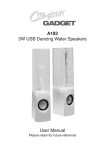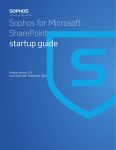Transcript
Short instructions for installing program package NuSMV and writing first homework Windows version (32-bit and 64-bit) of the program package NuSMV 2.5.4 is available from the course website at FER (http://www.fer.unizg.hr/predmet/fmuos). In the case of using the Linux version, one should download it from the NuSMV website at: http://nusmv.fbk.eu/ After installing NuSMV, you should download NuSMV programs “mutexi.rar” from the course website at FER. This archive contains files mutex_3ex.smv – mutex_7ex.smv. You should unrar them before use. During the analysis and verification of NuSMV programs throughout this homework, the simplest way is to put the file for which the logical properties are being checked in the same folder where the NuSMV executable file is located. Otherwise, it is possible to verify the file from any other folder, in which case you should explicitly state the path to the file. NuSMV is run from Windows command prompt or Linux shell. You should position yourself in the folder where the program is installed, in the “bin” subfolder, and run it with instruction: NuSMV filename.smv More detailed instructions regarding the use of NuSMV are available through the user manual (NuSMV user manual 2.5), which can be downloaded from the course website at FER. The first homework should be first printed and then the solutions to the posed questions should be written manually. Computer-printed solutions are not acceptable. You can bring the written homework with you to the short exam, which will help you in writing the exam. If an explanation of the results is requested in the posed question, then please consider the explanation based on the code example, and not only on the program trace. The trace is mostly useful to find a condition when a specification is not satisfied. However, the explanation should always be given with respect to the underlying program code. In Zagreb, March 2015.