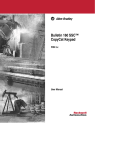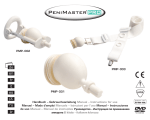Download CopyCat – The Cophylogenetic Analysis Tool User Manual
Transcript
06/07/07
CopyCat – The Cophylogenetic Analysis Tool
User Manual
CopyCat is a software tool written in Java which provides an easy and fast
access to cophylogenetic analyses. It incorporates a wrapper for the program
ParaFit, which conducts statistical tests for the presence of global congruence
between host and parasite phylogenies and for the significance of individual
host-parasite associations1. CopyCat offers various features, such as the
creation of customized host-parasite association data, the reconstruction of
host or parasite trees from the NCBI taxonomy, and the computation of
several tree statistics. As of April 2007, CopyCat supports Alexandros
Stamatakis' programs AxParafit and AxPcoords, which are highly optimized
versions of Parafit and DistPCoA, respectively (see section “CopyCat –
Available menu bar options”). This manual describes the features specific to
CopyCat; regarding the principles of the statistical tests implemented in
ParaFit, users are strongly advised to consult Legendre et al. (2002). The
literature cited in the references section is also suggested for further reading.
If you use CopyCat, you should cite the accompanying paper:
Meier-Kolthoff J.P., Auch A.F., Huson D.H., Göker M. COPYCAT: Cophylogenetic Analysis tool. Bioinformatics. 2007. Epub ahead of print
Check list
After installing CopyCat, please make sure that you have verified the following
items:
•
You have either a Win32-compatible or a Linux-based operating system
(currently tested under Windows 2000, Windows XP and Linux x86 32bit
with GTK 2.0)
•
Your machine is equipped with at least 512 MB of memory. Even though
it is not recommended, hardware with less memory can sometimes be
used as long as the NCBI taxonomy facilities are not applied.
•
The Java 1.5 runtime environment is installed (by entering the command
"java -version" in a command console the currently installed version is
reported) and the Java Binary must be included in the PATH
environment variable (this is done automatically by the Java Installer for
Windows).
Java
1.5
(a.k.a.
JDK5)
is
available
here:
http://java.sun.com/javase/downloads/index.jsp
•
You have downloaded the current NCBI taxonomy file ("taxdmp.zip")
from the following URL: ftp://ftp.ncbi.nih.gov/pub/taxonomy/taxdmp.zip
and placed this file in the "input-data" subfolder. It is located in your
CopyCat installation folder (e.g., /home/john/CopyCat/input-data/). As
the NCBI taxonomy is updated on a regular basis it is advisable to
get the latest version of "taxdmp.zip" from time to time.
1 Of course, any kind of associations with hosts can be examined in that way, including mutualists. We refer to
parasites only just for convenience.
1
The first start
Once you have started CopyCat for the first time, the following configuration
dialogue will appear2.
Figure 1: CopyCat's configuration dialog
Here, you might want to choose another working directory ("WORKING_DIR")
or another directory for your custom data ("USERDATA"). The latter will be
relevant if CopyCat asks for a file to open - then this directory will be
prompted first.
To proceed, please click "apply" followed by "save and proceed". By pressing
"exit copycat" the whole application will close. If the configuration is not
complete the dialogue will be displayed again until everything is wellconfigured.
Now, the CopyCat application launches. It generates a random session ID
(here: ID 9511) and creates a subdirectory for this session within your
working directory (e.g., D:\CopyCat\myworkingdir\ID_9511\). All files and
results are now going to be stored in that directory. The contents of that folder
and thus the results of this session can be examined by selecting the "View"
menu item.
2The following screen shots were made using the Windows version of CopyCat - the "look & feel" of the Linux version
differs slightly.
2
Figure 2: The first tab of CopyCat
CopyCat - The first tab
The first tab (see figure 2) deals with the creation and pre-processing of an
association table containing parasite or host associations.
Finding NCBI taxonomy IDs
Given an (unresolved) association list containing parasite or host names, the
"resolve association list" item (see figure 3) tries to assign a NCBI taxonomy
ID for each organism name. The set of IDs is necessary for inferring the NCBI
host or parasite tree.
The user specifies a file (unresolved association table) containing one parasite
and one host name per line (tab-separated). Then CopyCat tries to retrieve a
NCBI taxonomy ID equivalent to each entry (e.g., the taxonomy ID "9606" for
the host name "Homo sapiens").
3
These results can be watched by clicking the "show/edit results" button. This
button is enabled once the results are complete. Figure 3 shows an example of
this result window.
Host n ame with out a
taxon omy ID
(=un resolved)
Figure 3: An association table as resolved by CopyCat.
The entries coloured in light-grey have for both
parasite and host a valid ID assigned as provided by
the NCBI Taxonomy Database.
If for both parasite and host name a respective taxon ID is retrieved, this
parasite-host-association appears in the final (resolved) association table. The
set of all host or parasite taxa contained in that table is used for the
reconstruction of the NCBI host or parasite tree, respectively.
If a certain parasite or host name can't be resolved (e.g., because of a
misspelling), the user has the possibility to manually enter a proper NCBI
taxonomy ID. The format for this is the organism name followed by the
taxonomy ID, e.g., "Homo sapiens 9606". The user should ascertain that this
taxonomy ID is definitely contained in the NCBI taxonomy database. The
better and most consistent way of retrieving a correct ID is as follows: The
user corrects the organism name and then applies the changes by pressing
the "apply" button. By entering a name available in the NCBI taxonomy, the
respective organism field in the association table should then yield the
corresponding ID.
Finally, all resolvable associations are written to a file after having selected
the "dump results to working directory" button/option. Along the new
association file, two files containing only the parasites and, respectively, only
4
the hosts, are written to the same directory.
Statistics
Characteristics of the association table
The user hits the "select association file"-button and then specifies an
association table (AT; refer to first step). The AT is read and the following
features are reported to the message window:
•
The distribution of the taxonomical ranks within the set of hosts and the
set of parasites respectively (in accordance to the NCBI taxonomy)
•
The affiliation of each parasite and host taxon, respectively, to one of the
following divisions:
division 0: Archaea
division 1: Bacteria
division 2: Eukaryota
division 3: Viroids
division 4: Viruses
division 5: Other
division 6: Unclassified
division 7: taxon ID not found in NCBI taxonomy
•
The number of associations contained in the AT
•
The number of different parasite taxa in AT
•
The number of different host taxa in AT
•
The estimated size of the association matrix drawn from the AT
N.B.: As a rule, a phylogenetic tree derived from character data (e.g.,
molecular sequences) contains more information than a taxonomy of the same
taxa since the topology of the latter is usually much less resolved. However, if
a cophylogenetic study is based on specific marker sequences such as 16SrRNA or ITS, it is limited to species for which there is a common marker gene
available. Even though the number of single-locus or even genome sequences
is steadily increasing, we presume that NCBI taxonomic data are available for
many more taxa than are such orthologous genetic data. (We guess this rule
also holds if we consider non-homologous loci for use in supertree
reconstruction, let alone the current debate about whether and how to infer
supertrees.) However, this may not be true for all taxonomic groups. Since
there most likely is a trade-off between the number of taxa and the
topological resolution available as input for ParaFit, the user has to
decide whether a certain ParaFit analysis based on taxonomic data is
worth conducting or not. It is therefore necessary to closely examine the
number of resolved associations (compared to those of a study of the same
taxonomic group but based on character data) as well as the resolution of the
host or parasite taxonomy trees, as described below.
5
Computation of the broken-stick distribution (BSD) for the
set of associations
The user selects an AT, which results in a new window displaying the BSD (see
figure 4). It basically consists of two parts: the first part shows the BSD for
the parasites (indicated by a "P" in the first column of each line), the second
part the BSD for the hosts (a "H" as identifier). The further columns show the
rank of the taxon, its name, its absolute and relative frequency of occurrence
within the associations, and its expected frequency according to the BSD. The
last column shows whether the real relative frequency is larger than the
expected one.
By holding the CTRL button and using the left mouse button, the user can
highlight multiple entries within the list. Each entry represents a parasite or
host, which is then marked for removal from the association table. Often the
entries in the list are highlighted by means of an alternating pattern of darkand light-grey. Several lines sharing the same colour-scheme correspond to
the same tied rank and therefore have to be treated equally.
Figure 4: CopyCat's representation of the Broken-Stick
Distribution
N.B.: The broken stick distribution (e.g., Legendre and Legendre 1998, p. 244)
is a standard null model of community structure in ecology. It can be used to
predict species' relative abundances but may also be used with other kind of
data such as, e.g., eigenvectors (Legendre and Legendre 1998, p. 410).
Species the relative frequency of which is larger than the corresponding
broken stick value occur more frequently than expected by chance.
We have included the BSD here since it may be used to detect host or parasite
species which are represented in significantly more associations than others.
This is not to say that ParaFit is unable to deal with widespread parasites; on
the contrary, these are treated more consistently in ParaFit than in other
6
cophylogeny programs (Legendre et al. 2002). However, a list of associations
derived from literature data may, for instance, include many more associations
from host species which are medically or economically important and, thus,
have been studied more intensively than their less important relatives. If the
BSD detects species which are represented in a particularly large
number of associations, the user may wish to conduct ParaFit runs
both before and after exclusion of these taxa. In case such taxa display a
cophylogenetic behaviour strongly deviating from that of other taxa (i.e.,
significant vs. insignificant associations, or vice versa), presence or absence of
these highly frequent taxa may considerably influence global significance.
Even though ParaFit's results will (according to Legendre et al. 2002) always
be the correct ones given the correctness of the associations, the user may be
interested in the impact of such extremely widespread parasites. The brokenstick method provides an objective means to distinguish these from "normal"
species.
Filtering of an association table
This step allows the selection of divisions (as defined within the NCBI
taxonomy), whose corresponding taxa and, hence, associations should be
completely removed from the table.
The "additional filter option" provides a so-called "rank mapping" feature.
Each taxon is mapped to its respective parent taxon until the specified rank
(e.g. genus or family) is obtained. Redundant entries are removed
automatically.
The field "remove parasite/host associations containing specific parasite/host
taxon-IDs" allows the removal of associations, whose taxa are listed in this
box. Valid input is a list of space-separated taxa IDs – each of them with the
leading letter "P" or "H" – indicating the taxon's membership in the group of
parasite or host taxa (the taxa being selected via the BSD option are listed in
this field).
For example, "H9606" would result in a removal of those associations having a
host associated with the taxonomy ID "9606". "Homo_sapiens_9606" would
also be a valid input, although only the ID is of interest.
CopyCat - The second tab
This tab (see figure 5) deals with the selection of the input files and
parameters for ParaFit (Legendre et al. 2002) and with the ParaFit run itself.
Here, the most important feature is a wrapper for the program ParaFit
preparing and finally providing the properly formatted input data.
7
Figure 5: The second tab of CopyCat
This tab is divided into 4 steps.
Step 1
The number of permutations per row of the association matrix to be
conducted by ParaFit can be specified. ParaFit requires principal coordinates
inferred from host and parasite distance matrices as computed by, e.g., the
program DistPCoA (Legendre and Anderson 1998b). DistPCoA supports two
correction methods for negative eigenvalues: Lingoes method and Cailliez
method. The user might choose one of these or simply select the "no
correction method" option. The advantages and disadvantages of the several
corrections methods are explained in, e.g., Legendre and Anderson (1998a)
8
and Legendre and Legendre (1998, pp. 432ff.).
Step 2
The user selects an association file.
Step 3 (create host distance matrix)
The user has three possibilities:
•
The user selects a pre-existing host distance matrix.
•
The user specifies a list of host taxa, which is used to reconstruct the
NCBI host tree. The tree is automatically converted to a patristic
distance matrix (Farris 1967).
•
The user specifies a host tree, which is used to create the distance
matrix.
Once a tree is constructed, several of its features are reported to the message
window. "Balance" is a measure of tree balance as described by Colless
(1982). Note that "balance" can only be computed for rooted binary trees.
"Cherry" is the measure of tree balance suggested by McKenzie and Steel
(2000) divided by the maximum possible number of cherries (n/2, provided
that n is the number of taxa). "Resolution" (described as "Colless' consensus
fork index" in Swofford 1991) as well as "information content" (Thorley and
Page 2000) are measures of topological resolution. "Resolution" is just the
number of internal nodes divided by the maximum possible number of internal
nodes (i.e., n-2) and, thus, bound between 0 and 1. A value of 1 indicates full
resolution. The cladistic information content has some theoretical advantages,
but in case of not fully resolved topologies this measure may rapidly converge
towards 0 if the number of taxa increases and, thus, may not be applicable
when dealing with large datasets.
N.B.: Due to the presumed trade-off between the number of taxa and
the topological resolution available as input for ParaFit, the user has
to base her decision whether to conduct a ParaFit analysis based on
taxonomic data not only on the number of resolved associations, but
also on the amount of topological resolution. Even though one of the
advantages of ParaFit is that it does not require fully resolved (binary) trees
(Legendre et al. 2002), trees may well display not enough topological
resolution (too many polytomies) to be of value in conducting cophylogenetic
analyses. As an extreme example, consider a totally unresolved taxonomic
tree. Since in that case the eigenvectors of all taxa as output by DistPCoA will
be identical, such a tree will lead to all associations being insignificant just for
trivial reasons.
Step 4 (create the parasite distance matrix)
This is the same as above.
Step 5 (validation)
If all input files have been specified and all parameters been set, the user
should then hit the "validate the specified data" button. During this validation,
9
the program reports whether the taxon names in the association matrix are
consistent with the taxon names in the host and parasite distance matrix or
not. If taxon names are present in the association table, which are not
contained in the respective distance matrix, the program returns an error. In
the opposite case (taxon names from the distance matrix can't be found in the
association table) the program offers a "shrink distance matrix"-option, which
allows the removal of the respective columns and rows from the distance
matrix.
N.B.: In case host or parasite trees are derived by pruning from larger
phylogenies, it is much more convenient to change just the association
table than to manipulate the trees themselves. This feature of CopyCat
results in a great gain in user flexibility with respect to running ParaFit with
slightly different sets of taxa.
If the validation returns no errors, the following two options are enabled:
•
"start local analysis": The ParaFit wrapper is started with the
parameters specified above.
•
"prepare data for remote analysis": As an alternative, all input files, the
ParaFit wrapper (including ParaFit and DistPCoA) and a setup file are
put into a ZIP archive. The archive can be transferred to a highperformance machine. After archive extraction the wrapper can be
invoked by the command "java -Xmx512M -jar ParafitWrapper.jar". The
"-Xmx" switch denotes the maximum amount of memory the wrapper has
for its own disposal (here: 512 MB).
CopyCat - The third tab
This tab (see figure 6) deals with the evaluation of the ParaFit results.
10
Figure 6: The third tab of CopyCat
After the analysis has ended, an output file – called Parafit.out – should have
been created. In this step, this output file is specified via the "open"-dialogue,
together with the host and parasite distance matrix used in that ParaFit run.
The distance matrix files are needed to display the correct organism names,
instead of the non-interpretable labels like "Parasite 4" or "Host 17". A sample
ParaFit output as resolved by CopyCat is shown in figure 7.
11
Figure 7: CopyCat's representation of the ParaFit output. By selecting "dump
information to working directory" the results are stored in a simple text file
(ASCII format). Lines contained in that file marked by a "+" character
represent significant links, while lines starting with a "-" character are
considered as “non significant”.
CopyCat – Available menu bar options
The menu bar offers the following options:
File
"Transfer content of working directory to a place of your
choice"
Once your work with CopyCat is done, you might want to transfer data from
the working directory to a directory of your choice. This can be done by
selecting this option.
"Download NCBI taxonomy file(s)"
As mentioned above, it is advisable to get the latest NCBI taxonomy file from
time to time. The taxonomy itself is steadily improved due to the incorporation
of more recent phylogenetic insights, and the total number of both terminal
taxa and taxa of higher rank included in the taxonomy dump files is steadily
increasing, potentially increasing both the number of resolved associations
and the topological resolution in the NCBI-based cophylogenetic analyses. By
checking this option, CopyCat downloads the latest NCBI taxonomy dump file
and places it in the appropriate directory.
12
View
"View content of working directory"
This shows a view of the current working directory and its content.
Options
"Enable Strict Filtering of Association Table"
By default the filter process scans an association table and removes all
associations (=lines), which do not fulfill one of the following criteria. Both,
parasite and host label, ...
–
... have to exist in the NCBI taxonomy
–
... should not be blacklisted.
If the user has provided an association table containing custom taxon labels
(such as „Patient234“ instead of „Homo sapiens“), the program would remove
this line from the new associations table due to the first condition („... have to
exist in the NCBI taxonomy ...“). Even though, this condition can be relaxed by
unchecking the option „ Enable Strict Filtering of Association Table“ in the
menu bar.
"Use Equal Branch Length (=1) for tree2dist Conversion"
If you have specified a tree file in CopyCat's second tab, you might want to
have topological distances in the distance matrix resulting from that tree. By
checking this option branch lengths are set to 1. By default this option is not
checked. In that case, a patristic distance matrix results in which each
pairwise distance between two taxa A and B represents the sum of the number
of taxa in which A is contained (including A), but not B, and the number of
taxa in which B is contained (including B), but not A. Accordingly, by default
branch lengths in the NCBI taxonomy tree may be larger than one,
representing more information extracted from the taxonomy than just the
topology.
"Use AxPcoords and AxParafit instead of DistPCoA and
Parafit"
By selecting this option, AxPcoords and AxParafit are used instead of
Legendre's programs (Legendre et al. 2002). Originally, CopyCat was
designed for supporting the programs DistPCoA (computation of principal
coordinates from a distance matrix) and Parafit (providing tests for both
overall phylogenetic congruence as well as for the significance of individual
host-parasite associations). As of April 2007, CopyCat supports Alexandros
Stamatakis' programs AxParafit and AxPcoords, which are highly optimized
versions of Parafit and DistPCoA, respectively.
CopyCat searches within the “code” subdirectory, which contains all
executables for the analyses. By default, this folder contains the following
13
operating-system-dependant executables:
•
parafit_win.exe
•
distpcoa_win.exe
•
AxParafit_win.exe
•
AxPcoords_win.exe
The attribute “win” denotes the executables for the Windows platform
(accordingly, “mac” for Macintosh and “linux” for Linux systems are used). In
case the user has selected the above option, CopyCat chooses
“AxParafit_win.exe” and “AxPcoords_win.exe” (operating system: Windows). If
you wish to use externally compiled executables (e.g., using the ACML3 or
MKL4
libraries),
they
should
obey
to
the
naming
convention
<PROGRAM>_<OS>_<LIBRARY> as, e.g.,
•
AxParafit_win_MKL.exe
•
AxPcoords_win_MKL.exe
and moved into the “code” subdirectory. CopyCat will detect and use them for
the next computation. Such an optimized executable will always be preferred
to the default one.
Once the user has selected the AxPcoords/AxParafit option, the option
“correction method used in DistPCoA” (the second item on the second tab) will
be disabled because correction methods for negative eigenvalues are not
supported by AxPcoords.
Setup
"Show setup menu at next program start"
If you want to change the working directory, you just have to check this
option. On the next start of CopyCat the configuration dialogue will appear
again.
Tutorial - A step-by-step example run of Copycat
This tutorial focusses on the kind of input needed for certain steps in Copycat
and shows the output produced by that input. The underlying data set for this
example run is the list of European smut fungi and their hosts from Vánky
([Ván94],[Ván05]). This data set does not contain parasite or host trees or
distance matrices, so we have to construct them using the NCBI taxonomy.
1st) The input: An association table of smut fungi (parasites) and their
respective hosts.
Here is an excerpt of the input file 'smut_fungi_association_table.txt':
3 AMD © Core Math Library
4 Intel © Math Kernel Library
14
Anthracoidea
Anthracoidea
Anthracoidea
Anthracoidea
Anthracoidea
Anthracoidea
Anthracoidea
Anthracoidea
Anthracoidea
Anthracoidea
Anthracoidea
Anthracoidea
...
altera
angulata
arenaria
arenaria
arenaria
arenaria
arenaria
aspera
aspera
aspera
aspera
baldensis
Carex
Carex
Carex
Carex
Carex
Carex
Carex
Carex
Carex
Carex
Carex
Carex
fuliginosa
hirta
arenaria
brizoides
ligerica
ovalis
praecox
appropinquata
chordorrhiza
diandra
glareosa
baldensis
...
Text 1: The unresolved association table. Parasites are in
the left column - hosts in the right column. Each parasite is
separated from its respective host by a tab character. The
file contains 1853 host-parasite associations.
2nd) Resolving the association table: Each parasite/host contained in the NCBI
Taxonomy Database has a unique taxonomy ID. This step tries to gather these
IDs. Each association containing both, a parasite and a host with a valid ID, is
used in the resulting so-called “resolved association table”. A representation
of this resolving step is shown below (see illustration 1).
15
Illustration 8: Copycat's resolving step. Associations
highlighted in light-grey have a valid taxonomy ID for both
the parasite and the host. By clicking the 'dump results to
working directory' button the resolved association table is
written to the working directory (a subset of the original
table). The file name contains a '_resolved.txt' suffix.
3rd) Generation of the parasite/host taxa lists. For the Parafit [LDB02] analysis
of this association data, we first need to draw two lists from the resolved
association table: one containing all parasite taxa and another one containing
all host taxa.
This is achieved by selecting 'apply settings to association list'. Here, the
specified association list can be filtered in regard to certain criteria and as a
side-effect the parasite/host taxa lists are written to the working directory.
Naturally, the user is not obliged to select certain filter criteria but can simply
choose the 'leave associations in their current state' option. Consequently, the
specified association table stays untouched.
In this tutorial we make use of the latter and issue the association table
gained in the previous section. This operation will take a moment. Finally, the
following two files appear in the working directory:
'hosts_filtered_using_option_0.txt' 'parasites_filtered_using_option_0.txt'
The '0' indicates that we selected the 'leave associations in their current state'
option.
4th) Creation of a host distance matrix and a parasite distance matrix. The taxa
16
lists from the previous step are now being used for the creation of the
respective NCBI host tree and NCBI parasite tree. Once this is done, the
respective distance matrices are generated.
We switch to Copycat's second tab and select the 'distance matrix from host
taxa list' option together with the 'hosts_filtered_using_option_0.txt' file. This
results in the call of the ParafitWrapper. The wrapper will now try to create
the denoted host distance matrix. You might want to follow the process of the
wrapper by reading the lines in the message window that are marked by the
purple “WRAPPER” tag. The wrapper is finished once the message window
contains the following three information lines at the very end (here: example
values).
INFO on host tree: Resolution: 0,252525
INFO on host tree: Balance: input is no rooted binary tree
INFO on host tree: Information content: Infinity
The working directory should now contain the files 'hosts.dist' and
'host.out.tree'.
We repeat the procedure for the 'parasites_filtered_using_option_0.txt' file by
selecting the 'distance matrix from host taxa list' option in the box below. The
distance matrix is finished once the following three lines appear at the end of
the message window (here: example values).
INFO on parasite tree: Resolution: 0,252525
INFO on parasite tree: Balance: input is no rooted binary tree
INFO on parasite tree: Information content: Infinity
The working directory should now contain the files 'parasites.dist' and
'parasites.out.tree'. These info messages show the resolution and the
phylogenetic information content (which can't be computed for large numbers
of taxa) of the host/parasite tree created. If the resolution is not satisfying
enough you have the option to cancel the further cophylogenetic analysis at
this stage.
If you want to proceed, you have to choose the 'validate button'.
The validation step ensures that the taxa contained in the following three files
are consistent with respect to each other. This means that a parasite's name
contained in the association table should exist in the parasite distance matrix
and so forth.
If the validation is successful, you will have the option to immediately start the
Parafit run on this machine or, as an alternative, to pack all relevant files to a
zip archive. This archive can be transferred to another, probably more
powerful machine.
Once the ParafitWrapper has started (either on this or another machine) it
generates a random session ID (similar to Copycat) and creates a respective
subdirectory within your working directory. This directory is named after that
session ID. The time the wrapper is running any interaction with Copycat is
blocked.
Depending on the size of the input data, the Parafit run can be a timeconsuming issue.
5th) Analysis of the Parafit results. Parafit performs tests for both the overall
phylogenetic congruence as well as the significance of individual associations.
17
These results are listed in the file 'HostPara.out'. Copycat reports the location
of 'HostPara.out' by printing:
WRAPPER: Please, check file [D:\Copycat\defaultwdir\ID_3738\ID_8313\Hostpara.out] for results!
'HostPara.out' holds the results on the individual links in the following format:
Parasite 17 Host154 F1 =******* Prob1 = 0.94600 F2 = -0.00016 Prob2 = 0.99200
As 'Parasite 17' and 'Host 154' provide no information on the actual
organisms, Copycat needs to know the location of the parasite and the host
distance file used in that specific Parafit run. These files should reside in your
working directory.
Once the three files ('Hostpara.out', parasite distance matrix and host
distance matrix) have been specified, Copycat opens a new window showing
the results. An example is shown in illustration 2.
18
Illustration 9: Copycat's representation of the Parafit results
References
Colless, D. H. (1982). Review of Phylogenetics: The Theory and Practice of
Phylogenetic Systematics, by E.O.Wiley. Syst. Zool. 31: 100-104.
Farris, J.S. 1967. The meaning of relationship and taxonomic procedure.
Systematic Zoology 16: 44–51.
Legendre, P. and Anderson, M. J. 1998a. Distance-based redundancy analysis:
testing multi-species responses in multi-factorial ecological experiments.
Ecological Monographs 69: 1-24.
Legendre, P. and Anderson, M. J. 1998b. Program DistPCoA. Departement de
sciences biologiques, Universite de Montreal. 10 pages. Available at
http://www.bio.umontreal.ca/Casgrain/en/labo/distpcoa.html
Legendre, P. and Legendre, L. 1998. Numerical Ecology. Second English
Edition. Elsevier, Amsterdam, 853+XV pages.
Legendre, P., Desdevises, Y., and Bazin, E. 2002. A statistical test for hostparasite coevolution. Systematic Biology 51(2): 217-234.
McKenzie, A. and Steel, M. 2000. Distributions of cherries for two models of
trees. Math. Biosci. 164: 81–92.
Swofford, D. 1991. When are phylogeny estimates from molecular and
morphological data incongruent? Pp. 295–333 in: Miyamoto, M.M. and
Cracraft, J. (Eds.), Phylogenetic analysis of DNA sequences. Oxford University
Press, New York/Oxford.
19
Thorley, J.L. and Page. R.D. 2000. RadCon: phylogenetic tree comparison and
consensus. Bioinformatics, 16(5): 486–487.
Vánky, K. 1994. European smut fungi. Gustav Fischer Verlag, Stuttgart, Jena,
New York.
Vánky, K. 2005. European smut fungi (Ustilaginomycetes p.p. and
Microbotryales) according to recent nomenclature. Mycologia Balcanica,
2:169-177, 2005.
20