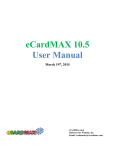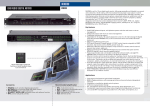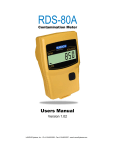Download APPENDIX C : DESIGN AND SYSTEM OF WEB CONTENTS
Transcript
APPENDIX C : DESIGN AND SYSTEM OF WEB CONTENTS DEVELOPMENT Data Book Appendix C APPENDIX C DESIGN AND SYSTEM OF WEB CONTENTS DEVELOPMENT C.1 Administrator’s Manual for e-Greeting (1) To Login to Admin Page (a) Admin user can add the folder and the picture. To go to the admin page click Admin Login C-1 Enhancement of Info-communications Access in Rural Communities in Malaysia Final Report Appendix C Data Book (b) The screen below will appear. Enhancement of Info-communications Access in Rural Communities in Malaysia Final Report C-2 Data Book Appendix C (c) (2) Please logon the users ID (ID Pengguna) and the password (Kata Laluan) and click the Logon button. The screen below will appear. To delete To delete the record, click the check box followed by the delete button. Record will be deleted C-3 Enhancement of Info-communications Access in Rural Communities in Malaysia Final Report Appendix C (3) Data Book To add New Folder (a) To add new folder click at Tambah Folder Baru. The screen below will appear. (b) Key in the folder’s name and click Tambah button to add the new record. Enhancement of Info-communications Access in Rural Communities in Malaysia Final Report C-4 Data Book (4) Appendix C To update record (a) To update record, click link in the list at the column Bahasa Malaysia on diagram in page 10. The screen below will appear. (b) Key in all the information in the boxes. After completed, click the Kemaskini button. Record will be updated. Click Batalkan to cancel the process. C-5 Enhancement of Info-communications Access in Rural Communities in Malaysia Final Report Appendix C (5) Data Book To add new picture (a) To add new picture click the Tambah Gambar Baru (Add new Picture) link. The screen below will appear. (b) To delete the record, click the check box followed by the delete button. Record will be deleted. (c) Key in all the information in the boxes and click Gambar (Image) button to add picture. Click Batalkan (Cancel) to cancel the process. Enhancement of Info-communications Access in Rural Communities in Malaysia Final Report C-6 Data Book Appendix C (d) The screen below will appear. C-7 Enhancement of Info-communications Access in Rural Communities in Malaysia Final Report Appendix C Data Book (e) Click the Browse button to select the files/picture. Enhancement of Info-communications Access in Rural Communities in Malaysia Final Report C-8 Data Book Appendix C (f) Pop up window will appear. Select the file and click the Open button. After that click the Kemaskini button to save the picture or click Batalkan button to cancel the process. C-9 Enhancement of Info-communications Access in Rural Communities in Malaysia Final Report Appendix C (6) Data Book To change the password (a) To change the password clicks the Tukar Kata Laluan link. (b) The screen below will appear. (c) Key in the old password (Kata laluan lama) followed by the new password (Kata laluan baru) and password confirmation (pengesahan) in the boxes. (d) Click Kemaskini button to save the record and click Keluar button to exit from the screen. Enhancement of Info-communications Access in Rural Communities in Malaysia Final Report C - 10 Data Book C.2 Appendix C Administrator’s Manual for e-Reservation (1) Login to Admin Page (a) Click at the ‘Admin Login’ for admin user. C - 11 Enhancement of Info-communications Access in Rural Communities in Malaysia Final Report Appendix C Data Book (b) Below screen will be displayed. Please insert User ID (ID Pengguna) and the Password (Kata laluan). Click ‘logon’ button to continue. Enhancement of Info-communications Access in Rural Communities in Malaysia Final Report C - 12 Data Book Appendix C Below screen will be displayed. x ‘Keluar’ button is to exit from Admin Calendar. x ‘Kemudahan’ button for maintenance such as add, edit and delete record. x ‘Kelulusan Tempahan’ button for display all information sort by facility, month and year that has been selected and to approve, cancel or delete the reservation. x ‘Tukar Katalaluan’ button to change the password. (c) Select the facility. (d) Select the month. (e) Select the year. (f) Click at the day in the calendar to display all information about the reservation order by date, approval, cancellation and deleted record. C - 13 Enhancement of Info-communications Access in Rural Communities in Malaysia Final Report Appendix C Data Book (g) When click at ‘Kemudahan’ button below screen will be displayed. Select the record to delete by click at the check box and click at the ‘Hapus’ button to delete the record. (h) ‘Tambah’ button to add the facility. Click at the type of facility to do the editing for type of facility and also the description. (i) Click at ‘Keluar’ button to exit from the screen. Enhancement of Info-communications Access in Rural Communities in Malaysia Final Report C - 14 Data Book (2) Appendix C Editing or adding new Facility When the user click at the ‘Tambah’ button. Below screen will be displayed. User can edit or add new facility and click ‘Hantar’ button to save the record. Click ‘Batal’ button to cancel the process. C - 15 Enhancement of Info-communications Access in Rural Communities in Malaysia Final Report Appendix C (3) Data Book Approving User Application (a) When click at the ‘Kelulusan Tempahan’ button below screen will be displayed. (b) To approve the reservation click at the check box at the column ‘Terima’ and click at ‘Hantar’ Button. (c) To cancel the reservation click at the check box at the column ‘Batal’ click at ‘Hantar’ Button. (d) To delete the reservation record mark the check box at the column ‘Hapus’ and click ‘Hantar’ Button. Enhancement of Info-communications Access in Rural Communities in Malaysia Final Report C - 16 Data Book (4) Appendix C Query on user’s application To get a list of all user for the date required, please key in the start date and the end date and click at the ‘Cari’ button. Below screen will be displayed. C - 17 Enhancement of Info-communications Access in Rural Communities in Malaysia Final Report Appendix C C.3 Data Book User Manual for Uploading & Downloading Files (1) Introduction File Transfer Protocol, FTP is a communication protocol use to transfer files from one computer to another over a network. We have decided to use Leech FTP. Leech FTP is a freeware FTP client that has good features, including multithreading for simultaneous transfers. All information about any transfer made is submitted into the Job Queue. Thus, user is able to continue browsing directories or connect to another server to commence another transfer because separate threads do job processing. Leech FTP features a remote file viewer and localization capabilities. Other features include: x URL Connect and URL Download x URL Snatcher (grabs URLs from Clipboard) x Sanity check for downloaded ZIP and RAR archives x Archive viewer for ZIP and RAR x Download of directory trees as TAR archives (if supported by server) x Queue Timer for scheduled transfers x Smart Resume: Aborts resume if files differ x Bandwidth Limiting x FTP Search Interface x HTTP file download Enhancement of Info-communications Access in Rural Communities in Malaysia Final Report C - 18 Data Book Appendix C (2) Leech FTP Overview x Log Window Log Window contains all messages that are sent and received by the main thread, the thread that is used for browsing the server directories. x Job Queue Listing Lists all pending jobs, user can delete jobs or submit jobs manually. x Thread Panel Shows all thread activity, right click in the thread panel to access a pop up menu. x Download Section Lists all successfully downloaded files. x Failure Listing Lists all failed transfers. However, these files can be resubmitted to the Job Queue. x Local Directory Window Lists all files in the current local directory. C - 19 Enhancement of Info-communications Access in Rural Communities in Malaysia Final Report Appendix C Data Book x Status Bar Show the name of the current directory. x Remote directory Displays all files and directories on the ftp or web server, when connected. x Connect Button Click on the to enable connection to the host’s web server. x Disconnect Button Click on the to disconnect from the server once finished uploading or downloading files. (3) Uploading (a) Uploading Files In the Local Directory Window, click the file you wish to upload. In order to upload multiple files use shift or control keys to highlight them. Whilst holding down the mouse left button, drag the files into the Remote Directory window and drop them by letting go of the mouse button. Note that the selected files are not uploaded immediately, but are submitted into the Job Queue. Once there are free threads, the files will be uploaded. (b) Uploading Directories Although to uploading directories are same as uploading files, the process is different. First, a single thread starts exploring the specified directory and creates the directory structure in the ftp server. Then, it submitted all the files in the selected directory into the job queue for uploading. (c) Uploading Failures Upload failed when user do not have uploading permission on the server. User can see detailed errors in the log files. Enhancement of Info-communications Access in Rural Communities in Malaysia Final Report C - 20 Data Book (4) Appendix C Downloading (a) Downloading Files In the Remote Directory window, click the file you wish to download. To download more than one file, use shift or control keys to highlight them. Whilst holding down the mouse left button, drag the selected files to the Local Directory window. Now all the files are in the local directory. Note that all files are not downloaded immediately, but are submitted into the Job Queue. Once there are free threads, the files will be downloaded. (b) Downloading Directories Although to downloading directories are same as downloading files, the process is different. First, a single thread starts exploring the specified directory and creates the directory structure in the local directory. Then, it submitted all the files in the selected directory into the job queue for downloading. (c) Downloading Failure Download failed when user are disallowed to access the files. User can see detailed errors in the log files. (5) Log Files Log files contain information about sent and received ftp commands and successfully completed transfers. There are Command Logfile, Download Logfile and Upload Logfile. To access the log files, select Log Files in the Tool menu. Or by opening the corresponding files, the log files can be found in the program directory: ftpcmds.txt, downloads.txt and uploads.txt. However, logging is only enabled if the appropriate items are checked in the Options screen. C - 21 Enhancement of Info-communications Access in Rural Communities in Malaysia Final Report Appendix C Data Book (6) Connecting to the server Upon clicking on the Connect Button , the following dialog box will appear. x In the Host or URL field, enter a hostname, IP Address or URL. x Specify Port field of the remote server. Default standard FTP Port is 21. x To login to the ftp or web servers, user is required to enter user name and password. Click the Anonymous login radio button to use the anonymous account, which is used for public access on most servers. x The Remote Directory field is an initial starting directory on the ftp server. Leave it blank unless given path instructions by the host provider. x Click OK to start connection process. Once connected the user interface will look similar as the figure at the next page: x Use below configuration to access to host server: Enhancement of Info-communications Access in Rural Communities in Malaysia Final Report C - 22 Data Book Appendix C (a) JICA Homepage and RIC Homepage Host Please refer to user id and password documentation Port Username Password (b) RIC Bau Homepage Host Please refer to user id and password documentation Port Username Password (c) RIC Sungai Air Tawar Homepage Please refer to user id and password documentation Host Port Username Password (d) RIC Kota Marudu Homepage Host Port Please refer to user id and password documentation Username Password C - 23 Enhancement of Info-communications Access in Rural Communities in Malaysia Final Report Appendix C Data Book (7) Disconnecting from the server Once all selected files are uploaded or downloaded, user can disconnect by clicking . (8) Accessible Files (a) JICA Files that you are able to access are as follows; 1. Home index.htm 2. Outline of Study a. Background background.htm b. Target Year targetyear.htm c. Objective objective.htm d. Study Area studyarea.htm e. Approaches approaches.htm f. Main Study Item g. Plan of Operation i. Phase I phase_1.htm ii. Phase II phase_2.htm iii. Phase III phase_3.htm iv. Phase IV phase_4.htm v. Workflow workflow.htm 3. Our Activities a. June 2002 jun2002.htm b. August 2002 Aug2002.htm c. September 2002 Sep2002.htm 4. Study Team Member Studyteammember.htm 5. Study Results a. Reports studyresults.htm i. Inception Report(1): Menu of Contents page pdf/IcR-01.pdf ii. Progress Report(1): Menu of Contents page pdf/PR-01.pdf iii. Interim Report(1): Menu of Contents page pdf/ITR-01.pdf 6. Contact Contact.htm 7. Links Enhancement of Info-communications Access in Rural Communities in Malaysia Final Report C - 24 Data Book Appendix C (b) RIC Mainpage 1. 2. 3. 4. 5. 6. 7. 8. 9. (c) Home ric/index.htm RIC Concept & Role page ric/konsep.htm Government Policy page ric/polisi.htm RIC History & Organization page ric/sejarah.htm Services page ric/servis.htm RIC Location page ric/lokasi.htm RIC Photo Gallery page ric/galeri.htm Feedback page ric/maklumbalas.htm RIC Link page ric/link.htm RIC Branches 1. Home home.htm 2. Local News localnewsframe.htm 3. Public News publicnewsframe.htm 4. What’s New & Event Whatsnewframe.htm 5. Education educationframe.htm 6. Organization organisasi.htm 7. Map mapframe.htm 8. Product produkframe.htm 9. General Information maklumatframe.htm 10. Comment jica/jicacmt.asp 11. e-Greetings jica/e_cardjica.asp 12. e-Reservation ereservation.asp C - 25 Enhancement of Info-communications Access in Rural Communities in Malaysia Final Report Appendix C C.5 Data Book System Description C.5.1 Introduction (1) Purpose of This Documentation This documentation is System Description Documentation for RIC Web Site, which are JICA Web Site, RIC Common Web Site, RIC Bau Web Site, RIC Sg. Air Tawar Web Site and Kota Marudu Web Site. RIC project has been developed by JICA (Japan International Cooperation Agency) for the study of enhancement of info-communities access in rural communities in Malaysia. The RIC involved are: x Bau, Sarawak x Sg. Air Tawar, Selangor x Kota Marudu, Sabah (2) Scope This documentation covers the entire design specification for RIC Web Site. It will also show the integration of the web pages. It covers: x JICA Main Page – This web page shows all the JICA study details regarding RIC Activity and others. JICA team member will update this page periodically for any changes. x RIC Common – This web page shows all the information related to RIC like Concept and Role, Government Policy, Link to other RIC Page and others. JICA team will update this page. x RIC Bau – This web page shows the information about Bau including local news, organization chart, what’s new and event. x RIC Sg. Air Tawar – This web page shows the information about Sg. Air Tawar. x RIC Kota Marudu - This web page show the information about Kota Marudu. x e-Reservation – This application will be used by people of Bau to make reservations on available facilities in Bau. x e-Greetings and Public Comments – This application features greeting card function and Public Comment function that can be used by people in the rural area. Enhancement of Info-communications Access in Rural Communities in Malaysia Final Report C - 26 Data Book Appendix C (3) Approach, Design Consideration and Extended Features for e-Reservation, eGreetings and Public Comments The RIC project scope for e-Reservation, e-Greetings and Public Comment were initially meant to be based on Excel Spreadsheet upload and download procedure. However, the design team has proposed an extended features using ASP.COM even though is more extensive in terms of the development effort as compared to the upload and download features via HTML. The ASP.COM offers: x better design capabilities to enable user friendliness design, rich functionalities and features. x more secure, faster download, more stable, scalable to be used in distributed processing. C.5.2 Design Overview (1) Introduction This Web Site consists of JICA Page, RIC Common Web Site, RIC Bau Web Site, RIC Sg. Air Tawar Web Site and Kota Marudu Web Site. Each of the web pages will include a link to any of the site in this project. Other applications are e-Reservation, eGreetings and Public Comment. The web page is developed using HTML (Hypertext Markup Language) and the application is developed using ASP (Active Server Pages) language with the extendable features COM.. Database used in e-Reservation, e-Greetings and Public Comments is Microsoft Access 2000. The web server resides at NETMYNE. See User ID & Password Documentation for Configuration Setting of domain and email account. C - 27 Enhancement of Info-communications Access in Rural Communities in Malaysia Final Report Appendix C Data Book Upload JICA information JICA Team RIC & JICA information idesa domain RIC User & Public 1.Make a reservation 2.Send a greeting card JICA Web Site RIC Common 1.Upload Bau information 2.Approve reservation RIC Bau Upload JICA information Bau Administrator RIC Sg Air Tawar Upload Sg Air Tawar information RIC Kota Marudu Upload Kota Marudu information Sg Air Tawar Administrator Kota Marudu Administrator (2) Reason of using COM Security Securely distribute an application created using ASP without worrying about someone modifying source or optionally HTML code. Stop worrying about security holes in IIS that expose passwords to critical resources by compiling your code into a DLL, safely secure from prying eyes. Forget the possibility of hackers changing the web page. Speed Automatic Variable & Array declaration and unused variable removal. Directives for use within your ASP source code for variable & procedure type casting and include handling. Consolidates virtual includes into a single code modules. Faster download times by removing extra spaces and carriage returns from HTML output. Faster development! No need to code everything in VB - use ASP to model and then compile into Visual Basic for speed and distribution. Enhancement of Info-communications Access in Rural Communities in Malaysia Final Report C - 28 Data Book Appendix C Install and test without restarting IIS with the XDE Object Setup Utility. Stability Com components may be installed under MTS for greater scalability and distributed processing. Typically user can expect to handle 4x the load over plain asp. (3) Network Architecture This Website domain hosting is located at NETMYNE. 4 domain names are given that are: www.idesa.org.my www.bau.idesa.org.my www.sgairtawar.idesa.org.my www.kotamarudu.idesa.org.my Each of the RIC site was allocated few PCs for their usage. See below diagram for network architecture of RIC Web Site. Schematic diagram for host and RIC connection C - 29 Enhancement of Info-communications Access in Rural Communities in Malaysia Final Report Appendix C Data Book (4) System Entities The entities involved in this system are: x Public & RIC User – RIC User will be the people from Bau, Sg Air Tawar and Kota Marudu. Public also will be able to access to this web site to get an information regarding JICA. x RIC Administrator – Each of the RIC will have their own system administrator where they will be able to manage e-Reservation and e-Greetings. x JICA Team – JICA Team member will be able to update any news or report to the JICA Web Site. Enhancement of Info-communications Access in Rural Communities in Malaysia Final Report C - 30 Data Book Appendix C C.5.3 Technical Specification The web site basically is designed using HTML (Hypertext Markup Language). For the application such as eGreeting, e-Reservation and Public Comment the coding is using ASP (Active Server Pager) language and COM (windows component). Below diagram describe the overall view of the system design. The detail of program structure will be discussed on next section of technical manual for each RIC Web Site and Application such as e-Greetings, e-Reservation and Public Comment. (1) JICA Web Site System Flow This web site was built using HTML language with Java Script as extended features to the web site in order to make it more elegant and neat. C - 31 Enhancement of Info-communications Access in Rural Communities in Malaysia Final Report Appendix C Data Book (a) Hierarchy Menu Below diagram show the high level of hierarchy menu for JICA Web Site, for details on Menu Hierarchy. The domain path for this web site is idesa.org.my. Please refer to Uploading & Downloading Manual to download or upload files. Home Outline of the study (b) Activity Study Team Member Study Result Contact Link Screen Reference Below is the name of the entire screen involved in JICA Web Site: 1. index.htm - Home 2. Outline of Study a. b. c. d. e. f. background.htm - Background Page targetyear.htm - Target Year Page objective.htm - Objective Page studyarea.htm - Study Area Page approaches.htm - Approaches Page Plan of Operation Page i. phase_1.htm - Phase I Page ii. phase_2.htm - Phase II Page iii. phase_3.htm - Phase III Page iv. phase_4.htm - Phase IV Page v. workflow.htm - Workflow Page 3. Our Activities Page a. b. c. jun2002.htm - June 2002 Activity Page Aug2002.htm - August 2002 Activity Page Sep2002.htm - September 2002 Activity Page 4. Studyteammember.htm - Study Team Member Details Page Enhancement of Info-communications Access in Rural Communities in Malaysia Final Report C - 32 Site Map Data Book Appendix C 5. Study Results a. studyresults.htm - Reports of this study (will be able to download pdf files IcR-01.pdf, pdf/PR-01.pdf and ITR01.pdf) 6. Contact.htm - Contact Page 7. link.htm – Links Page (c) Data Flow Please take note that all of the page will call the JavaScript file that is menu_array.js and mmenu.js. See below for function description: JavaScript name initialize(), scrollwindow() and startit() Function Description .to do a scroll on JICA Backgroud history. MM_OpenBrWindows Used in Main Study Area page to open a map window. counter.js Free web counter from Whoz On Top (only at the main page) menu_array.js Parameter on menu in side the web site mmenu.js Function to create menu based on the parameter set at menu_array.js Below flow chart shows the script files used inside the HTML pages for JICA Web Site. C - 33 Enhancement of Info-communications Access in Rural Communities in Malaysia Final Report Appendix C Data Book *each of the web page will have this files included counter.js *each of the web page will have this files included menu_array.js *each of the web page will have this files included mmenu.js Go to JICA Page (index.htm) function initialize() function scrollwindow() RIC Client function startit() Backgroud (backgroud.htm) RIC Client function MM_openBrWindow Main Study Area Page (studyarea.htm) ) RIC Client RIC Common Web Site System Flow This web site was built using HTML language with Java Script as extended features to the web site in order to make it more elegant and neat. (a) Hierarchy Menu Below diagram show the high level of hierarchy menu for RIC Common Web Site, for details on Menu Hierarchy. Enhancement of Info-communications Access in Rural Communities in Malaysia Final Report C - 34 Data Book Appendix C RIC Common Main Konsep dan Peranan Polisi Kerajaan Sejarah & Organisasi Galeri RIC (b) Perkhidmatan Maklumbalas Lokasi RIC Rangkaian RIC e-Greetings Rangkaian Screen Reference 1. ric/index.htm - Home Page 2. ric/konsep.htm - RIC Concept & Role page 3. ric/polisi.htm - Government Policy page 4. ric/sejarah.htm - RIC History & Organization page 5. ric/servis.htm - Services page 6. ric/lokasi.htm - RIC Location page 7. ric/galeri.htm - RIC Photo Gallery page 8. ric/maklumbalas.htm - Feedback page 9. ric/link.htm - RIC Link page 10. e_cardjica.asp - e-Greetings page 11. link01.htm – Other Link (c) Data Flow Please take note that all of the page will the JavaScript include that is the script for counter and the script for web statistic. See below for function description: JavaScript name Script for Web Counter Script for Web Statistic Function MM_openBrWindow() Function Description .To show the number of access of the page. This counter is the free web counter available in the internet by StatCounter. Only the main page will show the counter This script is meant to calculate the access each of the pages inside this Web Site. It Free web counter from Whoz On Top (only at the main page) C - 35 Enhancement of Info-communications Access in Rural Communities in Malaysia Final Report Appendix C Data Book Below flow chart shows the script files used inside the HTML pages for JICA Web Site. Script for counter Script for Web statistic Go to RIC Common (home.htm) RIC Client * Note: The script web statistic will have in each of the we bpage function MM_openBrWindow() Galeri RIC (galeri.htm) (3) RIC Client RIC Bau, Kota Marudu, Sg. Air Tawar Web Site System Flow This web site was built using HTML language with Java Script as extended features to the web site in order to make it more elegant and neat. It also use a we b application such as eGreetings, eReservation and Public Comment (See next section for application system flow). All of these page (RIC Bau, Kota Marudu and Sg. Air Tawar Web Site) is similar to each other except Bau has extra web application that is e-Reservation. (a) Hierarchy Menu See below diagram for each RIC Web Site. Anyway only RIC Bau Web Site will have eReservation. RIC Main Berita Tempatan Produk Tempatan Berita Umum Maklumat Am Terkini Galeri Pendidikan Komen Organisasi E-Ucapan Peta E-Tempahan (only at Bau) Link Enhancement of Info-communications Access in Rural Communities in Malaysia Final Report C - 36 Data Book Appendix C (b) Screen Reference 1. home.htm - Home Main Page 2. localnewsframe.htm - Local News Page 3. publicnewsframe.htm - Public News Page 4. Whatsnewframe.htm - What’s New & Event Page 5. educationframe.htm – Education Page 6. organisasi.htm – Organization Page 7. mapframe.htm – Map Page 8. produkframe.htm – Product Page 9. maklumatframe.htm - General Information Page 10. galeri.htm - Picture Gallery Page 11. jica/jicacmt.asp – Public Comment Web Application 12. jica/e_cardjica.asp - e-Greetings Web Application 13. ereservation.asp - e-Reservation Web Application (only at RIC Bau Web Site only!) 14. link.htm - Other Link (c) Process Flow Please take note that all of the page will the JavaScript include that is the script for counter and the script for web statistic. See below for function description: JavaScript name Function Description Script for Web Counter .To show the number of access of the page. This counter is the free web counter available in the internet by StatCounter. Only the main page will show the counter Script for Web Statistic This script is meant to calculate the access each of the pages inside this Web Site. It Function Free web counter from Whoz On Top (only at the MM_openBrWindow() main page) Below flow chart shows the script files used inside the HTML pages for RIC Web Site. C - 37 Enhancement of Info-communications Access in Rural Communities in Malaysia Final Report Appendix C Data Book Script for counter Script for Web statistic Go to RIC Main (home.htm) RIC Client * Note: The script web statistic will have in each of the we bpage function MM_openBrWindow() Produk Tempatan (galeri.htm) (4) RIC Client e-Greetings Web Application System Flow (a) System Architecture Select Select Greeting Greeting catalog catalog User Retrieve Folder and picture Retrieve Background music Select Select Greeting Greeting card card Insert InsertSender SenderName, Name,Sender SenderEmail Email Address, Address,Message Messageand andBackground Background Music Music JICADB Database Preview Preview Send Send Greeting Greeting card card Public System Architecture for User Enhancement of Info-communications Access in Rural Communities in Malaysia Final Report C - 38 Data Book Appendix C JICADB Database Insert new fo ld er & picture to database Add/update Add/upd ate new Folder new Folder & picture & picture Administrator System Architecture for Admin (b) Hierarchy Menu Below are hierarchy menu shows the entire menu involves in the system and also the name of the screen. eGreeting Home page(JICA) Create new yahoo mail Create new hotmail mail Send eMail (JICADsg ) Add New eGreeting Type (JICAAddFolder ) List of the Picture (JICASbPath) Preview eMail (JICAPrev ) Update the name of the eGreeting Type (JICAUpdateFol ) Login Admin (mp) List of the name of the eGreeting Type (JICAAdmin) List of the name of the Picture (JICAGambar ) Add New Picture (JICAAddPicture ) C - 39 Change admin Password (eKatalaluan ) Update the Picture (JICAUpdatePic ) Enhancement of Info-communications Access in Rural Communities in Malaysia Final Report Appendix C Data Book (c) Screen references Below is the name of all the screen involves in the System and the description about the screen. x JICA – Main Screen for the user. x JICAAddFolder – Screen to add name of the Greeting Type. x JICAAddPicture – Screen to add name of the Picture. x JICAAdmin – Main screen for admin. x eKatalaluan – Screen for the user to chance the password. x JICAGambar – Screen to add name of the picture. x JICAUpdateFol – Screen to do the update or delete name of the eGreeting Type. x JICAUpdatePic – Screen to do the update or delete name of the picture. x JICADsg - Screen to key in the information before the user do the sending. x JICAPrev - Screen to preview the information before sending the card. x JICASbPath - Screen to display the entire picture by the greeting Type. x mp - Screen for insert the user name and the password. (d) Database Schema Database used is Microsoft Access 2000: JICADB.MDB FOLDER_INFORMATION Field Name FOL_MAN_ID FOL_MAN_TYP FOL_BML_NME FOL_ENG_NME FOL_MAN_PTH FOL_MAN_RED FOL_MAN_OWN FOL_MAN_IND Enhancement of Info-communications Access in Rural Communities in Malaysia Final Report Data Type Text Text Text Text Text Text Text Text C - 40 Width 5 1 50 50 100 50 100 1 Description Folder ID Type of record D – Directory, F - Files Name in Bahasa Malaysia Name in English Folder path Folder redirection/remapping address Parent/Root ID Record indicator 1 – Active, 0 Inactive Data Book Appendix C Below is the record for table FOLDER_INFORMATION MENU_CONFIGURATION Field Name RTT_BML_TTL RTT_ENG_TTL RTT_MAN_MAP Data Type Text Text Text Width 50 50 100 Description Name in Bahasa Malaysia Name in English Address Below is the record for table MENU_CONFIGURATION ROOT_CONFIGURATION Field Name SYS_MAN_PTH SYS_IMG_PTH SYS_SND_PATH IMG_PTH Data Type Text Text Text Text Width 50 100 100 100 Description System Path System Image Path System Sound Path Image Path Below is the record for table ROOT_CONFIGURATION SOUND_INFORMATION Field Name SND_MAN_IDE SND_MAN_NME SND_MAN_DSC Data Type Text Text Text C - 41 Width 3 50 100 Description Sound ID File Name File Description Enhancement of Info-communications Access in Rural Communities in Malaysia Final Report Appendix C Data Book Below is the record for table SOUND_INFORMATION USER Field Name USER_ID USER_NAME USER_PWD DISTRICT_ID Data Type Text Text Text Text Width 50 50 50 50 Description User ID User Name User Password District ID 1-Bau, 2-Sg Air Tawar 3-Kota Marudu Below is the record for table User ER Diagram for Database JICADB.MDB There is no connection between tables in JICADB.MDB database. Folder Information Table Menu_information Table Sound_Information table FOL_MAN_ID RTT_BML_TTL SYS_MAN_PTH FOL_MAN_TYP RTT_ENG_TTL SYS_IMG_PTH FOL_BML_NME RTT_MAN_MAP SYS_SND_PATH FOL_ENG_NME FOL_MAN_PATH FOL_MAN_RED FOL_MAN_OWN FOL_MAN_IND Root Information table User table SYS_MAN_PTH User_id SYS_IMG_PTH User_name SYS_SND_PATH User_pwd District_id Enhancement of Info-communications Access in Rural Communities in Malaysia Final Report C - 42 Data Book Appendix C (e) Flow Chart Below is a Flow chart show all the process in the system. Main Screen for e-Greeting / e-Ucapan Function Name : JICA – Function Main Screen for the user. Start Display all the screen with all Links Create new Yahoo email Yahoo Page Create new hotmail email Comment (Send your comment) Public comment Page Hotmail Page Display the picture Admin Login Go to A Go to B End Display the Picture Function Name : JICASbPath - Function to display the entire picture by the greeting Type A Display all the type of picture group by greeting type Select the Picture Send eGreeting card Go to A1 C - 43 Enhancement of Info-communications Access in Rural Communities in Malaysia Final Report Appendix C Data Book Send eGreeting Card Function Name : JICADsg - Function to key in the information before the user do the sending A1 Write all the details Preview Sure to send eGreeting Card ? No Go to A11 Yes Send the eGreeting card Preview Function Name : JICAPrev - Function to preview the information before sending the card. A11 Preview Close Window Go to A1 Enhancement of Info-communications Access in Rural Communities in Malaysia Final Report C - 44 Data Book Appendix C Admin Login Function Name : mp - Function for insert the user name and the password. B Key in User ID and Password Valid No Yes Main Screen for Admin Go to B1 Main Screen for e-Greeting / e-Ucapan Function Name : JICA – Function Main Screen for the user. Start Display all the screen with all Links Create new Yahoo email Yahoo Page Create new hotmail email Hotmail Page Comment (Send your comment) Public comment Page Display the picture Admin Login Go to A Go to B End C - 45 Enhancement of Info-communications Access in Rural Communities in Malaysia Final Report Appendix C Data Book Add New eGreeting Type Function Name : JICAAddFolder – Function to add name of the eGreeting Type C Write all the details Cancel the process Add the record Go to B1 Picture pages Function Name : JICAGambar - This function is used to list all the name of the picture. D Display list all the name of the Picture Add new Picture name Go to G Enhancement of Info-communications Access in Rural Communities in Malaysia Final Report Edit Picture Go to H C - 46 Select picture name Delete the record Data Book Appendix C Add New Picture Name Function Name : JICAAddPicture - Function to add name of the Picture G Write all the details Cancel the process Add the record Add the Picture Go to D Change Password Function Name : eKatalaluan – Screen for the user to chance the password E Change the password Go to B1 C - 47 Enhancement of Info-communications Access in Rural Communities in Malaysia Final Report Appendix C Data Book Edit the eGreeting Type Function Name : JICAUpdateFol– This function is used to update the name of the eGreeting type. F Change the information Update the record Go to B1 Edit Picture Function Name : JICAUpdatePic– This function is used to update the name of the Picture. H Change the information Update the record Go to D Enhancement of Info-communications Access in Rural Communities in Malaysia Final Report C - 48 Data Book Appendix C (f) Process Flow Main Screen for the user. eGreeting Homepage RIC PC FOLDER_INFORMATION (JICA) Process flow to display the entire picture by the greeting Type. List of picture RIC PC FOLDER_INFORMATION (JICAsbpath) C - 49 Enhancement of Info-communications Access in Rural Communities in Malaysia Final Report Appendix C Data Book Process to preview the information before sending the card. Preview eMail RIC PC (JICAprev) Process to send an eMail Send eMail SOUND_INFORMATION (JICAdsg) Enhancement of Info-communications Access in Rural Communities in Malaysia Final Report C - 50 RIC PC Data Book Appendix C Main screen for admin Admin Homepage RIC PC (JICAadmin) Process to list all the name of eGreeting type MENU_CONFIGURATION List of the folder SOUND_INFORMATION RIC PC (JICAAdmin) C - 51 Enhancement of Info-communications Access in Rural Communities in Malaysia Final Report Appendix C Data Book Process to add new eGreeting type Add new eGreeting type RIC PC FOLDER_INFORMATION (JICAAddFolder) (JICAInsertFolder) Process to add new picture Add new Picture FOLDER_INFORMATION (JICAAddPicture) (JICAInsertPicture) Enhancement of Info-communications Access in Rural Communities in Malaysia Final Report C - 52 RIC PC Data Book Appendix C Process to edit eGreeting type Edit record to a table RIC PC FOLDER_INFORMATION (JICAUpdateFol) (JICAInsertFol) Process to edit picture Edit the picture RIC PC FOLDER_INFORMATION (JICAUpdatePic) (JICAInsertFol) C - 53 Enhancement of Info-communications Access in Rural Communities in Malaysia Final Report Appendix C Data Book Process for the user to chance the password. Change the password RIC PC User (ekatalaluan) Enhancement of Info-communications Access in Rural Communities in Malaysia Final Report C - 54 Data Book (5) Appendix C e-Reservation Web Application System Flow (a) System Architecture Below is the diagram to show the integration of process and database. Administrator Send Sendemail email On Onapproval approvaloror rejection rejection Approve/ Approve/ Reject Rejectdatabase database Reservation Database Confirm booking to database Get reservation list Check Check Reservation Reservation list list Save facilities Save password Add Add facilities facilities Change Change Password Password RIC Administrator Login LogintotoAdmin Admin screen screen Public User Retrieve occupancy of the facilities User Reservation Database Select Selectdate date Save booking To database Insert Insertbooking booking C - 55 Enhancement of Info-communications Access in Rural Communities in Malaysia Final Report Appendix C Data Book (b) Hierarchy Menu Below are hierarchy menu shows the entire menu involves in the system and also the name of the screen. Welcome Page (eWelcome) User Calendar (VsCALMON) Admin Login Screen (mp) Time Available Listing (eTimeReserve) Admin Calendar (VsCALMON) Booking Form (eReserveForm) Facilities Listing (eKemudahanList) By Range of Date Booking List (eAdminListByDate) Facilities Form (eKemudahanForm) Enhancement of Info-communications Access in Rural Communities in Malaysia Final Report C - 56 Change Password Form (eKataLaluan) Daily Booking List (EAdminListDaily) Data Book Appendix C (c) Screen References Below is the name of all the screen involves in the System and the description about the screen. x eWelcome – Main page to display Welcome Page x VsCALMON - Screen to display Calendar for User/Admin x eTimeReserve – Screen to display a list of time available for booking. x eReserveForm – Screen to display booking form. x eKemudahanList – Screen to display list all facilities available. x eAdminListByDate – Screen to display all of list reservation by range of date x eKataLaluan - Display form for user changed their password x eAdminListDaily – Display all of list reservation by date selected (d) Databse Schema Database used is Microsoft Access 2000: RESERVATION.MDB KEMUDAHAN Field Name Data Type Length Description ID_KEMUDAHAN Autonumber KEMUDAHAN Text 50 Name of facilities DESCRIPTION Memo 255 Description of facilities ID for facilities Below is the record for table KEMUDAHAN C - 57 Enhancement of Info-communications Access in Rural Communities in Malaysia Final Report Appendix C Data Book RESERVATION Field Name Data Type RESERVATION_ID AutoNumber Reservation number ITEM_ID Number Facilities code TOTAL Number Total facilities USER_ID Text DATE_FROM Date/Time Date booking TIME_IN Date/Time Time booking TIME_OUT Date/Time Time booking STATUS Text 50 Status booking REMARKS Text 100 Remark ADDRESS1 Text 40 Address1 ADDRESS2 Text 40 Address2 ADDRESS3 Text 40 Address3 TELEPHONE Text 20 Telephone number EMAIL Text 50 Email address DATE_BOOKING Date/Time Below is the record for table RESERVATION Enhancement of Info-communications Access in Rural Communities in Malaysia Final Report C - 58 Length 50 Description User name Current date Data Book Appendix C USER Field Name USER_ID USER_NAME USER_PWD DISTRICT_ID Data Type Text Text Text Text Length 50 50 50 50 Description User ID User Name User Password District ID 1-Bau, 2-Sg. Air Tawar 3-Kota Marudu Below is the record for table USER ER Diagram for Database RESERVATION.MDB Kemudahan table Reservation table Id_kemudahan Reservation_id Kemudahan Item_id Description Total User_id Date_from Time_in Time_out Status Remarks Address1 User table Address2 User_id Address3 User_name Telephone User_pwd Email District_id Date_booking C - 59 Enhancement of Info-communications Access in Rural Communities in Malaysia Final Report Appendix C Data Book (e) Flow Chart e-Reservation Entry Function name : eWelcome (to display Welcome Page) Start Welcome Screen Public Reservation (klik disini) Admin Login A B Public Reservation Function name : VsCALMON (to display Calendar for status of booking and enable new booking) A Calendar Select Facilities Select Month Select Date A1 Enhancement of Info-communications Access in Rural Communities in Malaysia Final Report C - 60 Cancel Select Year Welcome Screen Data Book Appendix C Timetable Function name : eTimeReserve (to display available time for booking) A1 Timetable Select Time (Masa) Cancel (Keluar) A2 A Booking Entry Form Function name : mp (to display booking screen) A2 Key-in booking details Submit (Hantar) Cancel (Batal) Insert booking data into database A C - 61 Enhancement of Info-communications Access in Rural Communities in Malaysia Final Report Appendix C Data Book Admin Login Function : mp (Function to display Login screen) B Login Screen Valid No Yes B1 Maintenance Function : VsCALMON (to display Calendar for Administrator) B1 Calendar Cancel (Keluar) Facilities Maintenance (Kemudahan) Password Maintenance (Tukar Katalaluan) Approval (Kelulusan Tepahan) Select Facilities Select Month Welcome Screen B2 B4 B3 Select Year B5 Enhancement of Info-communications Access in Rural Communities in Malaysia Final Report C - 62 Select Date Data Book Appendix C Facilities Maintenance Function : eKemudahan (to display list of facilities available) B2 List Of Facilities Delete Facilities (Hapus) Insert New Facilities (Tambah) Cancel (Keluar) Delete facilities Data from database B21 B1 Facilities Entry Form Function : eKemudahanForm (to display facilities screen) B21 Key-in new facilities details Submit (Hantar) Cancel (Batal) Insert facilities data into database B2 C - 63 Enhancement of Info-communications Access in Rural Communities in Malaysia Final Report Appendix C Data Book Password Entry Form Function : eKatalaluan (to display change password screen) B3 Key-in old/new password Submit (Kemaskini) Cancel (Keluar) No Valid Yes Update password B1 Approval Form Function : eAdminListbyDate (to display approval form by range of date) B4 List Of Booking Submit (Hantar) Approve (Terima) Reject (Tolak) Cancel (Keluar) End date (hingga) Cancel (Batal) B1 Enhancement of Info-communications Access in Rural Communities in Malaysia Final Report C - 64 Begin date (Tarikh) Find data (Cari) Data Book Appendix C Daily Approval Form Function : eAdminListDaily (to display approval form by selected date) B5 List Of Booking Submit (Hantar) Approve (Terima) Reject (Tolak) Cancel (Keluar) Cancel (Batal) B1 C - 65 Enhancement of Info-communications Access in Rural Communities in Malaysia Final Report Appendix C Data Book (f) Process Flow Below is a Process flow show all the process in the system. Calendar for Public User/Administrator Facilities Table Calendar Reservation Table RIC PC VsCALMON List of available time for booking Facilities Table Available Booking Time List Reservation Table Enhancement of Info-communications Access in Rural Communities in Malaysia Final Report eTimeReserve C - 66 RIC PC Data Book Appendix C Administrator Login Screen Admin Login Screen User Table RIC PC mp chp List all of available Facilities List Of Facilities Available Facilities Table RIC PC eKumudahanList eKumudahanListAssign C - 67 Enhancement of Info-communications Access in Rural Communities in Malaysia Final Report Appendix C Data Book Entry Form for Booking Booking Entry Form Reservation Table RIC PC eReserveForm eInsertReserve Entry Form for Facilities Facilities Entry Form Facilities Table eKumudahanForm eInsertKumudahan Enhancement of Info-communications Access in Rural Communities in Malaysia Final Report C - 68 RIC PC Data Book Appendix C Entry Form for Admin to change password User Table Change Password Form RIC PC eKatalaluan eKatalaluanVal List of booking by month or range of date Reservation Table By Range of Date Booking List RIC PC eAdminListByDate eUpdateReserve C - 69 Enhancement of Info-communications Access in Rural Communities in Malaysia Final Report Appendix C Data Book List of booking by selected date Daily Booking List Reservation Table eAdminListVal eAdminListDaily eUpdateReserveDaily Enhancement of Info-communications Access in Rural Communities in Malaysia Final Report C - 70 RIC PC Data Book (6) Appendix C Public Comment Web Application System Flow (a) System Architecture Send SendPublic Public Comment Comment RIC Administrator (b) RIC Administrator Hierarchy Menu Below are hierarchy menu shows the entire menu involves in the system and also the name of the screen. Public Comment page(mpage) Send eMail (seMail ) (c) Screen references Below is the name of all the screen involves in the System and the description about the screen. C - 71 Enhancement of Info-communications Access in Rural Communities in Malaysia Final Report Appendix C Data Book x (d) mPage - Screen to key in the information before the user do the sending. Database Schema There is no Database for Public Comment. (e) Flow Chart Below is a Flow chart show all the process in the system Key in Comment Function Name : mPage –Function to key in all the comment A Key in all the information Go to A1 Send Comment Function Name : SeMail – Function to send the comment. A1 Send the comment Go to Start Enhancement of Info-communications Access in Rural Communities in Malaysia Final Report C - 72 Data Book Appendix C (f) Process Flow Main screen for Public Comment Public Comment Homepage RIC PC (Mpage) Process to send eMail Send eMail RIC PC (seMail) C - 73 Enhancement of Info-communications Access in Rural Communities in Malaysia Final Report Appendix C C.6 Data Book User ID & Password (1) FTP User ID and Password: JICA Homepage and RIC Homepage Host ftp.netmyne.com Port 21 Username [email protected] Password idesamaster RIC Bau Homepage Host ftp.netmyne.com Port 21 Username [email protected] Password password RIC Sungai Air Tawar Homepage Host ftp.netmyne.com Port 21 Username [email protected] Password password RIC Kota Marudu Homepage Host ftp.netmyne.com Port 21 Username [email protected] Password password (2) Email Account ID/Password For Public Comments email will be sent to RIC Committee Member. The email server used for the system is Hotmail. The accounts are as below: Sg.Air Tawar Kota Marudu Bau [email protected] [email protected] [email protected] selangor (password) sabahh (password) sarawak (password) Enhancement of Info-communications Access in Rural Communities in Malaysia Final Report C - 74 Data Book (3) Appendix C Domain name: JICA Main page and RIC Page www.idesa.org.my RIC Bau www.bau.idesa.org.my RIC Sg. Air Tawar www.sgairtawar.idesa.org.my RIC Kota Marudu www.kotamarudu.idesa.org.my C - 75 Enhancement of Info-communications Access in Rural Communities in Malaysia Final Report