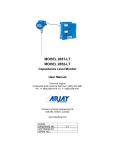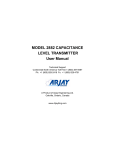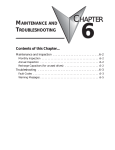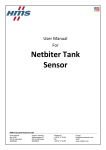Download Manual - Arjay Engineering
Transcript
MODEL 2852-IFA Liquid Interface Alarm Switch User Manual Technical Support Continental North America Toll Free 1-(800) 387-9487 Ph: +1 (905) 829-2418 Fx: +1 (905) 829-4701 A Product of Arjay Engineering Ltd. Oakville, Ontario, Canada www.ArjayEng.com MODEL: HARDWARE NO.: SOFTWARE NO.: SERIAL NO.: 5.1 2852-IFA Liquid Interface Alarm ENGINEERING Reliable interface monitoring for alarm between two liquids Over 40 years of capacitance experience stands behind the 2852-IFA Liquid Interface Alarm. The sensing probe continuously monitors the liquid in a vessel and will alarm when the interface of a different dielectric liquid crosses the active probe. Typical applications include oil/water interface in pipes and separators, water accumulation in fuel tank bottoms, and product phase changes in process piping streams. • capacitance technology does not foul or require cleaning • no moving parts • remote alarm unit mounts away from the process for safety and ease of control wiring explosion proof head The 2852-IFA sensing probe monitors the capacitance field around the probe. The probe is calibrated to one of the liquids. As the interface of the second product crosses over the probe, the probe capacitance changes. This change is used to activate the relays for alarm and control. 3/4” npt 316SS process connection Teflon sensing probe optional alarm light and/or buzzer Remote Electronics available in painted steel, SS or polycarbonate enclosure In-Tank Solutions up to 1 km In-Pipe Solutions 2852-IFA Features and Benefits Technical Specifications - Control Unit • no moving parts Operating Temp. Resolution Accuracy Power Input Alarm Relay Analog Output Communication Certified • remote electronics via standard twisted pair • explosion proof probe is standard • probe is available with Intrinsically Safe option for alternative HazLoc protection • high corrosion resistant Teflon and stainless steel wetted parts -20˚C to +55˚C .007% (.07 pF at 1,000 pF) .04% of full scale pF 12 vdc or 24 vdc or 100-240 vac +/- 10% 2 x 10 amp@240 vac, SPDT, dry 4 mA normal / 20 mA alarm Modbus RS-485 UL 61010-1, 2nd Edition CAN/CSA-22.2 61010-1-4 IEC/EN 61010-1, 2nd Edition IEC 61326-1 CE Declared Type 4 / IP 66 painted steel or Type 4X / IP 66 polycarbonate or SS Light, buzzer, beacon • capacitance technology responds to all liquid types • HF capacitance technology does not require routine cleaning • easy calibration and control set-up Enclosure Optional Technical Specifications - Probe Probe PMC Approval Intrinsic Safety -60˚C to +260˚C -60˚C to +55˚C CSA Div 1, Class 1, Groups C,D CSA Intrinsically Safe when ordered with Approved Barrier in Control Unit Div 1, Class I, Groups A,B,C,D; Class II, Groups E,F,G; Class III, Encl.Type 4 316SS and Teflon Wetted Parts Probe materials are eligible for NACE MR-0175 Compliance Alarm and Status LCD display of alarm status and menus RS-485 Modbus user interface Relays 4 mA normal/20 mA alarm output Power input Probe input up to 1 km The unique PMC circuit design, installed at the probe and exclusive to Arjay, immediately converts the sensor signal to a frequency pulse for furtherance to the controller. ENGINEERING Arjay Engineering Ltd. http://www.arjayeng.com 2851 Brighton Road Oakville, Ontario telephone: ++1 905-829-2418 Canada L6H 6C9 N. America toll free: 1-800-387-9487 fax: ++1 905-829-4701 2852-IFA-12b Model: 2852-IFA User Manual TABLE OF CONTENTS 1.0 2.0 3.0 4.0 5.0 6.0 7.0 INSTRUMENT OVERVIEW ............................................................................................3 1.1 Features .............................................................................................................3 1.2 Model Number vs. Voltage Input........................................................................3 1.3 Specifications .....................................................................................................5 INSTALLATION...............................................................................................................7 2.1 Controller Installation .........................................................................................7 2.1.1 Permanent Power Connection (AC Powered Models only) ................7 2.2 Probe Installation ...............................................................................................8 2.3 Electrical Installation ..........................................................................................9 2.3.1 Input / Output Terminal Specification ..................................................10 2.4 Glossary of Symbols ..........................................................................................11 STARTUP AND CALIBRATION ......................................................................................12 3.1 Startup ................................................................................................................12 3.2 Menu Flow Chart Background Information ........................................................12 3.2.1 Menu Description.................................................................................12 3.2.2 Menu Flow Chart .................................................................................12 3.2.3 Data Entry............................................................................................13 3.3 2852 Controller Calibration ................................................................................13 3.3.1 Site Calibration ....................................................................................13 SETUP and ALARMS .....................................................................................................15 4.1 2852 Controller Setup ........................................................................................15 4.2 2852 Controller Alarms ......................................................................................15 4.3 2852 Controller Network ....................................................................................16 4.3.1 Modbus Configuration .........................................................................16 4.3.2 2800 Series Modbus Register Mapping ..............................................17 MAINTENANCE ..............................................................................................................18 TROUBLESHOOTING ....................................................................................................19 FLOW CHARTS ..............................................................................................................20 TABLE OF FIGURES Figure 1 – Typical Tank Application Overview .............................................................................. 4 Figure 2 – Typical Pipe Application Overview............................................................................... 4 Figure 3 – Probe Installation ......................................................................................................... 8 Figure 4 – Electrical Installation Overview .................................................................................... 9 2 Rev: 2.2 Model: 2852-IFA 1.0 User Manual Rev: 2.2 INSTRUMENT OVERVIEW The Arjay Model 2852-IFA Liquid Interface Alarm provides a means for detecting the change from one liquid to another liquid of a different dielectric, such as water to oil. The capacitance sensing probe can be submersed in any liquid type and in any vessel style such as a pipe, tank and pit. The Arjay probe is an active capacitance sensor that is tuned to the fluid dielectric. As a liquid interface or fluid phase changes to a differing dielectric, the probe capacitance changes. The remote mounted Arjay 2852 controller monitors the capacitance change of the probe and activates relay contacts for use with alarms, pumps, valves, etc. In interface applications such as monitoring for water condensate in fuel tanks, an alarm will occur when the interface crosses approximately 2mm of active probe. In phase and emulsion change applications such as water to oil in a pipe, approximately 5% concentration change will activate the alarm. The % change required can be affected by the emulsion, the fluid types, the piping, etc.. The complete 2852-IFA system consists of the probe, the PMC card, and the 2852 controller. The standard probe is a Teflon coated stainless steel rod with stainless steel fitting. Probes can be be inserted vertically, horizontally or angled into the vessel. For top mount insertions, an inactive sheath on the air exposed portion of the probe is required. The active portion of the probe must be submerged in liquid at all times. If exposed to air, an nuisance alarm may occur. The PMC (Pulse Module Circuit card) is installed at the probe and translates the capacitance signal from the probe into a frequency pulse, which can then be transmitted up to one kilometer to the 2852 controller via 2-wire shielded cable. The model is intended for use in General Purpose non-hazardous areas. For hazardous location use refer to Arjay Engineering Ltd. For appropriate model. 1.1 Features 1.2 Microprocessor based capacitance Controller Relay and discrete 4/20mA alarm output Modbus protocol via RS-485 for access by Arjay handheld, Central Access Panel or compatible system Local Auto calibration or remote calibration via network User specified custom features may be added by contacting Arjay Engineering Ltd. Model Number vs. Voltage Input 2852-IFA-1 2852-IFA-3 2852-IFA-4 100-240 VAC power input 12 VDC power input 24 VDC power input 3 Model: 2852-IFA User Manual Figure 1 – Typical Tank Application Overview A. B. Figure 2 – Typical Pipe Application Overview 4 Rev: 2.2 Model: 2852-IFA 1.3 User Manual Rev: 2.2 Specifications Power Input: 12 VDC +15% /-10% or 24 VDC +15% /-10%, 250mA maximum 100VAC – 240VAC +/- 10%, 50/60 Hz, 150mA maximum Note: DC input models must be supplied by Limited Energy power source. Limited Energy means compliance with one of the following requirements: - Connections to mains supply Class 2 circuit according to Canadian Electrical Code, Part, I, C22.1; Class 2 circuit according to National Electrical Code, NFPA-70; Limited Power Supply (LPS) according to IEC 60950-1; Limited-energy circuit according to IEC 61010-1. Permanent (for AC/DC model) User Interface: Display & Keypad Two line LCD with Alarm status display, select menu or enter values by keypad (display is internal to housing and used for set-up and diagnostics only) Communication Interface: Modbus (RS485) Analog /Relay Outputs: mA Signal Output 4 mA during Normal and 20 mA during an alarm condition, 900 Ohms max OR 450 Ohms max (12VDC Power) Relay Output 2 SPDT relay, dry, N.O. Contact 5A @ 250 VAC (Resistive) and N.C. Contact 3A @ 250VAC (Resistive), selectable failsafe or non-failsafe, selectable high or low acting alarm, programmable time delay: 0 – 600 seconds Instrument Performance: Measuring Range 0 - 5000 pF (most applications are 100pF to 1000pF) Accuracy 0.2% of setpoint Resolution 0.05% of setpoint via network display 0.002% of Full Scale capacitance via network display Calibration Single point: Auto calibration Environmental: Operating conditions Continuous Operating Temperature -20 °C to +55 °C controller -60 °C to +55 °C PMC -60 °C to + 260 °C probe Relative humidity 0 to 95% (non-condensing) Altitude ≤2000 m Installation Category II Pollution Degree 2 Equipment mobility Fixed 5 Model: 2852-IFA User Manual Mechanical Specification: Refer to Dimensional Drawing Enclosure Rating Type 4 / IP65 Painted Steel (Blue) Type 4x / IP66 Polycarbonate (Gray) Type 4x / IP66 316 Stainless Steel Options on Enclosure Buzzer Pilot Light OR Strobe/Beacon Custom alarms Approval Standards: Rev: 2.2 UL / IEC 61010-1, 2nd Edition, 2005-07-22 (Electrical Equipment for Measurement, Control, and Laboratory Use; Part 1: General Requirements) UL file number: E343390 CAN/CSA-22.2 No. 61010-1, 2nd Edition, 2004-07, (Electrical Equipment for Measurement, Control, and Laboratory Use; Part 1: General Requirements) CE: UL / IEC 61010-1; IEC / EN 61000-4; ISO 9001:2008 6 Model: 2852-IFA 2.0 User Manual Rev: 2.2 INSTALLATION NOTE: If any damage to the instrument is found, please notify an Arjay Engineering representative as soon as possible prior to installation. 2.1 Controller Installation Choose the mounting location in accordance with good instrument practice. Extremes of ambient temperature and vibration should be avoided (see specifications and installation drawing). The 2850 controller may be mounted up to one kilometer from the PMC card using a minimum 18 gauge, 2-wire SHIELDED cable. Check the polarity of the + and - wiring between the controller and the PMC prior to powering on the unit; + to + and - to - to avoid damage. Shield of cable should be connected to secondary ground terminal marked as . Incoming Earth ground should be connected to primary ground terminal marked on sub plate. Important Note: The controller is factory set in a Failsafe mode. This means that the relays are in an energized state during normal operation. The N.O. relay contact will be held closed and the N.C. relay contact will be held open during a normal condition. This will allow the relay to return to its non-energized (shelf) state during an alarm, fault or power failure condition. Wire accordingly. Note: Maximum Conduit size for installation size is ¾” FNPT. 2.1.1 Permanent Power Connection (AC Powered Models only) 1) Connection to the building wiring system shall be in accordance with the Canadian Electrical Code (CEC), Part 1 in Canada, the National Electrical Code, ANSI/NFPA 70 in the USA, or the local electrical codes of the country where the equipment is being installed. 2) A disconnecting device is required. The disconnecting means shall disconnect all current-carrying conductors. 3) 15A circuit breaker or equivalent fuse is required. 4) An external switch or breaker shall be in close proximity to the equipment and within easy reach of the operator. The switch shall be marked as the disconnecting device for the equipment and include the symbols to its “ON” and “OFF” positions using the following symbols: Power Off Power On 5) The wiring for AC power should be minimum 18 AWG / 300V or as required by local / country codes. 6) After field wiring, the primary wires must be secured to the enclosure by tie-wraps to maintain the separation from the signal wires. 7) Wiring diagram for permanent connection: See drawings at the back of this manual. 8) Use copper conductors only. 7 Model: 2852-IFA 2.2 User Manual Rev: 2.2 Probe Installation The probe length is custom ordered to the vessel requirements. A minimum 50mm length is recommended. Longer probes will provide greater sensitivity to impending liquid changes. Probes top mounted into open tanks may require an inactive sheath to ensure the active probe portion is immersed in liquid at all times The PMC junction box should be mounted above the water surge level and in a protected area. NOTE: To ensure proper operation and electrical safety, make sure the 2852 enclosure and the PMC junction box are electrically grounded. If the equipment is used in a manner not specified by the manufacturer, the protection provided by the equipment may be impaired. *shown with inactive sheath Figure 3 – Probe Installation 8 Model: 2852-IFA 2.3 User Manual Rev: 2.2 Electrical Installation Figure 4 – Electrical Installation Overview TB1/TB2 - Relay Output 2 SPDT relay, Dry, N.O. Contact 5A @ 250 VAC (Resistive) and N.C. Contact 3A @ 250VAC (Resistive), selectable failsafe or non-failsafe, selectable high or low acting alarm, programmable time delay: 0 – 600 seconds TB3 - Power Input Power input as per Model. Check if ordered AC or DC. . Earth ground is connected to G. TB4 - Network Output Connect RS485 + and – to the network D+ and D-. TB5 - 4/20 mA Output (+ and -) The 4/20 mA is a sourced output referenced to Ground. It is not loop powered. 4mA = Normal 20mA = Alarm TB6 - Probe Input Connect ‘+’ to ‘+’ , ‘-‘ to ‘-‘ between the controller and the PMC card. Check polarity to avoid damage. TB7 – Buzzer / Red Pilot Light Output (Optional) The connection will be factory wired if ordered. 9 Model: 2852-IFA User Manual Rev: 2.2 2.3.1 Input / Output Terminal Specification Input Terminals – Power Source Terminal ID Overvoltage category Rated Voltage (V) 100-240V Rated Current/power (A/W/VA) 150mA TB3 II TB3 II ___ HZ or DC 50/60Hz Specified Mains fluctuation 10% 12 OR 24V 250mA DC 15% 10% Input Terminals – Measuring Circuits Terminal ID Function Measurement Category Nominal a.c. or d.c line to neutral voltage / if CAT I, Max. transient overvoltage Ut Nominal a.c. or d.c current Rating of insulation required for external circuit TB6 Frequency I 15V,50mA / 0 -- DI * or RI** TB4 RS485 Communicati on I 5V, 5mA / 0 -- DI * or RI** * Double Insulation **Reinforced Insulation Output Terminals Terminal ID Function Isolation or protection Rated V, A Max. V, A Load type and nominal TB1 Load Relay N.O. Contact 5A@250VAC & -- -- -- -- 50mA@18V -- -- Buzzer / Pilot Light N.C. Contact 3A@250VAC TB2 Load Relay N.O. Contact 5A@250VAC & N.C. Contact 3A@250VAC TB5 Current Isolator(optional) TB7 Voltage None 10 - 18V,20mA, 900 - 9V, 20mA, 450 24VDC, 30mA Model: 2852-IFA 2.4 User Manual Rev: 2.2 Glossary of Symbols Attention, consult accompanying documents Attention, veuillez consulter les documents ci-joints. N Protective Earth Terre de protection Fuse Coupe-circuit; fusible Direct Current (DC) Courant continu Normally open relay contacts Contacts travail Normally closed relay contacts Contacts Repos Power off ArróÕ (mise hors tension) Power on Marche (mise sous tension) L Live Sous tension G Ground Terre Neutral Neutre 11 Model: 2852-IFA User Manual 3.0 STARTUP AND CALIBRATION 3.1 Startup Rev: 2.2 Check that the power wiring and PMC wiring are wired in accordance with the electrical installation drawing. Power On the unit. Allow a 1 hour warm-up period before calibrating. The Status LED on the controller circuit board should be green. A red Status LED indicates a fault condition. If red, check the Troubleshooting section. The unit is pre-configured and tested at the factory. However, a quick field calibration is required after power up to tune the probe to the installation conditions. See section 3.3 to calibrate the 2852-IFA . 3.2 Menu Flow Chart Background Information The control setup, diagnostics, and calibration are accessed using the display and keypad on the controller. The Flow Chart in Section 7.0 provides an overview to the various menus and features. Keep a copy of the flow chart at hand when accessing the internal controller features. Below is a description of the menu functions. 3.2.1 Menu Description Since the 2852 controller has a small LCD, some menu descriptions may be in short form. The following are the menu descriptions: Diags: Diagnostics Cal Pts: Calibration points Auto Cal: Auto calibrate Man Cal: Manual calibrate Cal Ok: Calibrate ok Cal Err: Calibrate err mA out: mA output mA Span: mA output span Sec: Seconds ALRM CAL: Alarm Calibration Cal: Calibration point SENSTVTY: Sensitivity A1: Alarm relay 1 A2: Alarm relay 2 Alrm: Alarm Alrm Lvl: Alarm level Diff Hi: Differential Hi alarm set value Diff Lo: Differential Lo alarm set value Alrm Del: Alarm Delay ^SP: Relay Setpoint Hi action vSP: Relay Setpoint Low action 3.2.2 Menu Flow Chart The 2852 controller will display Normal in its normal operating condition and Alarm during an alarm condition. From the main menu, you can select Cal Only, View, and Change. Cal Only allows a user to calibrate after the equipment is installed. A calibration is required at site after power up or anytime a component or sensor is changed out. A password is required to enter this and is described in the calibration section. View allows an operator to view the Calibration setpoints in pF, the Alarms settings (2852 only) such as low or high action, failsafe or non-failsafe and the 0-600 second delay, the Diagnostics of raw readings and the Setup values such as mA output and ID address. This can be viewed without a password and without risk of changing any values. This information may be requested during technical assistance inquiries. 12 Model: 2852-IFA User Manual Rev: 2.2 Change is password protected and allows an operator to enter or change the configuration setup values indicated in the View. Changes may be required for the initial setup of relay setpoints, delays, span etc. or to re-set the values to the factory default. 3.2.3 Data Entry 3.3 2852 Controller Calibration Power up the 2852 Controller. The status LED should be green. The LCD will scroll to the normal operating screen after a series of the following screens (each display for 2 sec.). It may read Normal or Alarm until a calibration is performed. Arjay S XXXXXX SW X.XXX 2800 PMC= EXT HW X.X NET ID: X IFA Normal Normal Screen 3.3.1 Site Calibration A factory pre-configuration and basic set-up has been defaulted into the 2852-IFA but a field calibration is required after installation. Allow one hour warmup before proceeding to calibration. The unit can be set to alarm when a high dielectric liquid (High pF) changes to a low dielectric liquid (Low pF), such as water to oil, or when a low dielectric liquid changes to a high dielectric liquid such as oil to water. Before calibration, determine if the probe is immersed in the high dielectric or the low dielectric liquid during the calibration. Following are some examples of typical dielectrics. Water 80 Glycol 37.0 Isopropyl Alcohol 18.3 Oil 2.2 Benzene 2.1 Gasoline 2.0 Diesel/Jet Fuel 1.7 Air 1.0 As per the Flow Chart, press and hold Menu key for 5 seconds to enter the main menu. The display will read the first menu item Cal only. Press select key, enter password ¨2000¨. The display will read HI pF to LOW pF. If the probe is presently in the high dielectric liquid (ie. water) and is to alarm when it sees a lower dielectric liquid such as fuel, press <SELECT> to accept this setting. If the probe is presently in a low dielectric liquid such as fuel, and is to alarm when it sees a higher dielectric liquid such as water, press > to toggle the display to read LOW pF to HI pF Press Select to accept this setting. A pF reading of the sensor will be displayed. Press select to acknowledge and then press select to accept this calibration. To abort, press the <MENU> key. 13 Model: 2852-IFA User Manual Rev: 2.2 If the calibration is successful, the display will return to the main operating display and show normal condition. THIS COMPLETES THE SETUP AND CALIBRATION PROCEDURE FOR THE 2852-IFA Liquid Interface Alarm Switch 14 Model: 2852-IFA 4.0 SETUP AND ALARMS 4.1 2852 Controller Setup User Manual Rev: 2.2 The 2852 controller has the following Setup parameters: 1. Sensitivity (0.1 pF to 10pF range) The sensitivity determines the amount of pF change required to cause an alarm. The factory default setting is 3.0 pF. Increasing the pF value will increase the amount of liquid change required to cause an alarm. Since different liquids and the conditions of the phase or interface can affect the pF change, a direct pF to alarm point relationship cannot be factory determined. If this is changed in the field, it should be tested to confirm an alarm. 2. Hi pF to Low pF and Low pF to Hi pF This setting advises the controller if the unit is to alarm on an increase in capacitance, such as fuel to water, or a decrease in capacitance such as water to oil. The factory default is HI to LOW pF. 3. Defaults Factory settings are pre-configured into the unit based on the most typical set-up required for this application. This provides for a quick and easy calibration at site but can be changed for special applications. If the setup has been changed, this will change back to the factory defaults. 4. Net ID The ID number is used only for network applications. To communicate on a network, each controller must have a unique ID number. The factory default ID number is 1. Important: If multiple units on a network have the same address, network errors will result. 5. Filter Data filtering is used to smooth data from a sudden change and minimize fluctuating readings. For example, a 5 second setting means the calculated value of the capacitance and resulting values of pF will start to respond immediately but will take 5 seconds to reach their final values. The factory default is 0 to provide an immediate and active response. 4.2 2852 Controller Alarms The two relays on the 2852-IFA operate together. The follow parameters are available as a common setting to the two relays: 1. Delay. Minimum time in seconds for an alarm to exist before the relays change to an alarm state. The relay alarm state depends on the Relay Action and Failsafe settings. The factory setting is 20 seconds to suppress false alarms due to sudden of intermittent flows or disturbances in front of the sensor. 2. Action. This determines if the Alarms LEDs should activate when the pF reading rises above or below the setpoint. The factory default is above the setpoint because the application of air to liquid is an increase in capacitance. 3. Failsafe. Failsafe typically means that the relay is held in an energized state when in a normal operating condition as opposed to an alarm condition. In an alarm condition, the relay de-energizes which is identical to when the instrument power is shut off. The rationale is that the alarm condition should match the Power Fail condition. The factory default is Yes for Failsafe. 15 Model: 2852-IFA 4.3 User Manual Rev: 2.2 2852 Controller Network The 2852 Controller may be monitored and calibrated via RS-485 protocol compatible digital communications. Typical features are: 1. Ease of wiring in multiple level point monitoring: Up to 255 Model 2852's (or other Arjay 2800 Series level monitors) may be connected together in a daisy chain (2 wire communication plus power wiring) connection to an Arjay Remote Access monitor or customer control system which allows viewing data and setup of any of the transmitters on the network. The relay and analog outputs may still be used if necessary. 2. Setup for the 2852 for network operation: Each 2852 transmitter must have a unique ID number to connect in a network system. 4.3.1 Modbus Configuration Parameter settings: 9600 Baud Rate; Even Parity, 8 Data Bits and 1 Stop Bit. Wiring connection: RS485 (+) connect to D+; RS485 (-) connect to D-. 16 Model: 2852-IFA User Manual Rev: 2.2 4.3.2 2800 Series Modbus Register Mapping REG 40001 Zero Based 0 TYPE float No. of Reg 2 40003 2 Hardware Rev / Software Rev byte 1 40004 3 Sensitivity / Mode byte 1 40005 4 Instrument Status int 1 40006 5 Model / Modbus Address byte 1 40007 6 Relay2 Setup / Relay 1 Setup byte 1 40008 7 Password int 1 40009 8 XA "A" cal parameter float 2 40011 10 XK "K" cal parameter float 2 40013 12 XC "C" cal parameter float 2 40015 14 Filter float 2 40017 16 Slope – pF per % level float 2 40019 18 Offset – pF for empty vessel float 2 40021 20 mA output span value float 2 40023 22 mA output Zero value float 2 40025 24 mA output Trim Slope value float 2 40027 26 mA output Trim Offset vlaue float 2 40029 28 Cal1 PV: 1st calibration point level value in % float 2 40031 30 Cal2 PV: 2nd calibration point level value in % float 2 40033 32 Cal1 pF: 1st calibration point capacitance value in pF float 2 40035 34 Cal2 pF: 2nd calibration point capacitance value in pF float 2 40037 36 Relay 1 : Differential High Alarm [% Level]. Only used for Linear Level type. Not used for Single Point Alarm application float 2 40039 38 Relay 2: Differential High Alarm [% Level]. Only used for Linear Level type. Not used for Single Point Alarm application float 2 40041 40 Relay 1: Differential Low Alarm [% Level] OR Single Point Alarm [pF]. Single Point Cal: used as captured pF during cal float 2 40043 42 Relay 2: Differential Low Alarm [%Level]. Only used for Linear Level type. Not used for Single Point Alarm application float 2 40045 44 Relay 1 On delay [in seconds]. Only used for Linear Level or Single Point Alarm application int 1 40046 45 Relay 2 On delay [ in seconds]. Only used for Linear Level type. Not used for Single Point Alarm application int 1 40047 46 mA Analog Output float 2 40049 48 Oscillation Frequency float 2 40051 50 Frequency float 2 40053 52 Capacitance float 2 40055 54 Filtered Capacitance float 2 40057 56 Level float 2 DESCRIPTION Serial Number 17 Model: 2852-IFA 5.0 User Manual MAINTENANCE There is no routine cleaning required for this controller. 18 Rev: 2.2 Model: 2852-IFA 6.0 User Manual Rev: 2.2 TROUBLESHOOTING CONDITION DO THIS 1. Status LED is OFF and the LCD display if off Check the power to the unit. If the unit is a 12VDC or 24VDC model, check the external source and polarity is correct. If the unit is a 100-240VAC model, then check the Line, Neutral and Ground wiring is correct. 2. If the status LED is RED This indicates a major error such as memory failure, no probe signal etc. Check the following: 3. No mA output OR incorrect mA output. IMPORTANT: THE UNIT SOURCES mA OUT FROM THE mA OUTPUT TERMINAL. THIS TERMINAL SHOULD NOT BE CONNECTED TO +24V. IT IS NOT A 2 WIRE mA TRANSMITTER. See Figure 4 for Electrical hookup details. 4. False Alarms Make sure the PMC is installed Make sure the PMC wiring is correct and there are no breaks in the wiring. At the controller, measure across the Probe Input terminals with a DC meter. Make sure “Common” lead of meter is on ‘-‘ terminal. It should read (+) 8 to (+)10 VDC with the PMC connected and approximately 20 to 24 VDC with the PMC terminal disconnected. Microprocessor may have lost its parameters due to a surge in the line. Go to Diagnostic Menu (see Flow Chart) to check the Calibration values, frequency and capacitance values Call Arjay Technical Support. Disconnect external wires from mA output and measure with mA Meter. Check the mA output Action (direct or inverse) and mA output Span are set as desired. See section 7.0 Flow chart / Change menu. If the mA output still does not match the level, then call Arjay Technical Support. Add some time delay in the unit Make sure there is no external interference and electrical noise such as agitators, high voltage interference, turbulent flow, etc Adjust the sensitivity to the next higher value. Test after any changes to confirm an alarm Make sure the active probe is immersed fully in liquid at all times. ARJAY ENGINEERING TECHNICAL SUPPORT (800) 387-9487 +1 (905) 829-2418 www.arjayeng.com 19 Model: 2852-IFA 7.0 User Manual Rev: 2.2 FLOW CHARTS NORMAL OPERATING DISPLAY IFA Normal Press <SELECT> Press & hold <MENU> Sel Mode Cal only Press < > Press < > Press <SELECT> Password = 2000 See Note 1 for Entry password Password 0000 Sel Mode View Press < > Press < > Sel Mode Change Press < > Press < > Press <SELECT> Press <SELECT> View Menu (See Page 21) Change Menu (See Page 22) Sel Mode Exit Press < > Press < > Press <SELECT> HI pF to Low pF Press < > Press < > Low pF to HI pF Press <SELECT> Cal Pt xxx.xpF Press <SELECT> To Accept Press <SELECT> Cal Pt Confirm Note 1: Data Entry Press < > / < > key to increase / decrease the digital value. Press <SELECT> key to move the cursor. To Abort Press <Menu> 20 Model: 2852-IFA User Manual Rev: 2.2 VIEW MENU Sel Mode View Press <SELECT> Press <SELECT> SELECT: Cal Press < > Press < > Press <SELECT> SELECT: Alarms Press < > Press < > Press <SELECT> Cal Pt x.xpF Delay 10 Press <SELECT> Press < > Press < > Press < > Press < > SELECT: Diags Press < > Press < > Press <SELECT> Press <SELECT> x.xpF x.xHz SENSTVTY 1.0 Press <SELECT> Action Alrm=vSP SELECT: Setup Press < > Press < > Press < > Press < > > Press < > ALRM CAL Above SP Press < > Press < > Press < > Press < > Failsafe Yes Press < NET ID 1 Press < > Press < > Press < > Press < > Exit Press < > Press < > FILTER 0 Press <SELECT> Press < > Press < > SETUP Exit Press < > Press < > Press <SELECT> Note 1: Data Entry Press < > / < > key to increase / decrease the digital value. Press <SELECT> key to move the cursor. 21 SELECT: Exit Press < > Press < > Model: 2852-IFA User Manual 22 Rev: 2.2