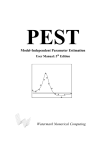Download Ministry of Housing, Land and Marine Affairs
Transcript
Ministry of Housing, Land and Marine Affairs Home Application Fulfillment System User’s Guide Showing Trinidad and Tobago a New Way Home Page 2 The Ministry of Housing, Land and Marine Affairs The Ministry of Housing, Land and Marine Affairs comprises a head office with three (3) affiliated Agencies assisting with the formulation, implementation and promotion of plans, programmes and projects to achieve Government’s Housing Policy. These Agencies are: 1. The National Housing Authority 2. The Land Settlement Agency 3. The Sugar Industry Labour Welfare Committee. The general objective of the Ministry of Housing, Land and Marine Affairs is to provide affordable and acceptable Housing Solutions towards the creation of integrated and wholesome communities. In this context, the core business of the Ministry of Housing, Land and Marine Affairs involves: Economic research Policy management Policy formulation Supply of land information Regularisation of squatter settlements Sale of housing assets Construction and maintenance of housing units and the collection of related revenues Home Application Fulfillment System - User’s Guide Page 3 Table of Contents About HAFS 4 What Can You Do In HAFS? 5 Understanding the Process of Applying Online 5-7 Principal Applicant and Co-Applicant 7 Apply Online Flowchart 7 Accessing HAFS 8 Login to HAFS 9 Registering with the Ministry 10-11 Entering Personal and Financial Information 12-15 Applying for a New Home 16-24 Applying for a Rental Accommodation 25 Applying for a Home Improvement Grant 25 Applying for Squatter Regularisation 25 Becoming a Co-Applicant 26-27 Application Maintenance 28-33 Signing Out of HAFS 34 Government of Trinidad & Tobago Ministry of Housing Page 4 About HAFS The Home Application Fulfillment System (HAFS) revolutionizes the way in which the Ministry of Housing, Land and Marine Affairs and its Agencies interact with the citizens of Trinidad and Tobago. It allows citizens to register with the Ministry and apply online via the Internet, for a new house, rental accommodation, squatter regularization or home improvement loans. HAFS facilitates the following: Allows applicants to make changes to their application online. Allows applicants to view the status of their application online. A more efficient and effective system for processing Home Applications. Transparent and fair allocation of housing solutions based on Government approved Housing Allocation Policies. Allocation of alternative housing options (rental accommodation) to applicants who do not qualify for new home mortgages. Communication between the applicants and the Ministry’s Agencies through the use of messaging and email facilities via the Internet. Provides accurate statistics on the effective demand for housing in Trinidad and Tobago. Provides statistics on the types of units and preferred housing locations. Home Application Fulfillment System - User’s Guide Page 5 What Can You Do In HAFS? In HAFS, an applicant can: 1. Register, that is, create an account with the Ministry of Housing. 2. Submit an Application for a housing solution (new home or rental accommodation). 3. Become a Co-Applicant of an existing application. 4. Make changes to their housing Application. 5. View the status of their application. Understanding the Process of Applying Online Applying online for any of the services provided by the MOH and its Agencies is exactly the same as completing a manual application form and submitting it for processing. The major difference with applying via the Internet is that the application form is submitted electronically and is immediately entered into the Ministry’s Housing Application Database System for processing. The services an applicant can apply for through the various Agencies are: new home mortgage, rental accommodation, home improvement loan and squatter reqularization. Applying for a service online involves the following simple steps: 1. Registering with the Ministry of Housing, Land and Marine Affairs . The registration process allows the applicant to create an account along with a username and password that allows them access to their individual account in the HAFS database. Creating an Government of Trinidad & Tobago Ministry of Housing Page 6 personal information by the applicant. Both the principal applicant and the co-applicant(s) are required to create individual accounts. 2. Updating Personal, Financial and Demographic information. After creating an account, the applicant completes entry of his/her personal, demographic and financial information. The financial information is critical as it is evaluated by HAFS to determine if an applicant(s) financially qualify for the service being requested. Both the principal and co-applicant(s) are required to enter their financial information. 3. Create and submit an application. After creating an account, the principal applicant must enter and submit an application (form) for the service being requested. During this step, the principal applicant indicates the service required by selecting the appropriate application type and the Agency providing the service. For example, if an applicant is applying for a new home, he/she will select, “New Home Mortgage” as the Service/Solution required and either “National Housing Authority” or “Sugar Industries Labour Welfare Committee” as the Agency providing the service. The information required to complete an application is dependent on the service being requested. Thus, some application forms will take longer to complete as additional information must be entered. Upon submission, an application is assigned a unique Application Reference Number that will be used by the principal applicant to access the application. If the principal applicant is the only applicant, the application is completed and ready for processing by the relevant Agency. Otherwise, proceed to Step 4. 4. Becoming a Co-Applicant of an application requires the coapplicant attaching their account to an existing application. The principal applicant must provide the co-applicant with the Application Reference Number of the application to which they are to Home Application Fulfillment System - User’s Guide Page 7 become a co-applicant. Once the co-applicant(s) have attached his/her account(s) to the application, the application is completed and ready for processing by the relevant Agency. Principal Applicant and Co-Applicant An application can have a maximum of three applicants: one (1) principal applicant and two (2) co-applicants. The principal applicant is considered the owner of the application and will be responsible for making all changes to the application. The co-applicant(s) will share the financial responsibility of any service/solution provided but will not be the owner of the application. That is, the co-applicant will not be allowed to make changes to the application. Both the principal applicant and the co-applicant will share the financial responsibility of the service/solution provided by the Agency. Government of Trinidad & Tobago Ministry of Housing Page 8 Login to HAFS The LOGIN option on the Home Page of the Ministry of Housing, Land and Marine Affairs ’s Website allows users to access HAFS. Click Login to launch the HAFS Login Page. The following page appears: Enter your Username and Password if you have already registered an account with the Ministry. Otherwise, click Register Now to create your account. Government of Trinidad & Tobago Ministry of Housing Page 9 Registering with the Ministry of Housing, Land and Marine Affairs The first step in the application process is registering with the Ministry. To register, an applicant enters basic personal and demographic information about his/her self in the HAFS database. To register with the Ministry of Housing, click Register Now on the Login page. The following form appears: Home Application Fulfillment System - User’s Guide Page 10 All field names in BOLD type font are mandatory fields and information must be entered for them. To create your account: 1. Enter requested information. Upon completing your form, review your registration details to ensure it is accurate. 2. Write down you Username and Password. 3. Click Submit to create your account. If there are any errors with your form, the system will notify you of the specific errors that occurred so you may correct them. To terminate the registration process, do one of the following: 1. Click Sign Out or Home on the registration form; or 2. Close Web browser window. Government of Trinidad & Tobago Ministry of Housing Page 11 Entering Personal and Financial Information The next step in the application process requires the applicant to complete entry of their personal, demographic and financial information. Enter your Username and Password at the HAFS Login page. Welcome page appears: The HAFS The HAFS Menu allows the an applicant to navigate through the various functions in HAFS. These functions are: Personal Information Create a New Application Application Maintenance Become a Co-Applicant Home Page Change Password Home Application Fulfillment System - User’s Guide Page 12 Click Personal Information on the HAFS Menu. The Personal Information page appears: Click Proceed to View/Edit my Personal Information directly. The Personal Information - Section 1 page appears: Government of Trinidad & Tobago Ministry of Housing Page 13 An applicant’s personal and demographic information consists of six sections as follows: 1. Personal Information 2. General Information Page 1 3. General Information Page 2 4. If Physically Challenged 5. If Disaster Victim 6. Employment History To update information: 1. Click the Section that contains the information you wish to update. 2. Update information. 3. Click Save to records changes or Reset Data to undo changes. To update your financial information, click Change Financial Profile on the Personal Information - Section 1 page. Home Application Fulfillment System - User’s Guide Page 14 The Financial Profile page appears: An applicant’s financial information is very important. It determines if an application financially qualify for a new home or rental accommodation. That is, HAFS will automatically determine the financial status (financially qualified, not financially qualified) of an application (applicant) in relation to the selected housing preferences, available housing solutions, the cost of the housing solution, and the terms of the mortgage. If you do not enter your financial information, HAFS will automatically default your financial status to NOT Financially Qualified. It is in the applicant’s best interest that they enter at minimum, their income and expense information. Click on the relevant section that contains that information you wish to change or update. After making changes, click on the Save option to record changes. You are now ready to proceed to the next step in the application process. Government of Trinidad & Tobago Ministry of Housing Page 15 Applying for a New Home In this phase of the application process, an applicant creates and submits an application for a housing solution. The steps involved are: 1. 2. 3. 4. 5. Selecting the type of solution/services required. Selecting the Agency and type of application to be created. Indicating housing preferences. Entering household member’s information (if applicable). Submitting the application. The Create a New Application function is an wizard that takes you through the application process step by step. To start creating an application, click Create a NEW Application on the HAFS Menu. Home Application Fulfillment System - User’s Guide Page 16 The Create A New Application page appears: Click Proceed to Create a New Application directly to start the application wizard. The following page appears: Government of Trinidad & Tobago Ministry of Housing Page 17 There are four types of solutions/services an applicant can request through HAFS: New Home Mortgage Rental Accommodation Squatter Regularization Home Improvement Grant. Select a solution/service type from the drop down list. Read the instructions on each screen carefully before entering any information or proceeding to the next step in the application process. Use Previous Page and Next Page to navigate backwards and forwards through the Create a NEW Application wizard. Click Next Page to proceed to the next step in the application process. The Select Application Type page appears: Home Application Fulfillment System - User’s Guide Page 18 This step involves selecting the Agency that provides the type of service/solution requested, thus defining the type of application that is to be created. The Agencies of the Ministry of Housing and the services they provide are: National Housing Authority (NHA) New Home Mortgages Rental Accommodations Home Improvement Grants Housing subsidies Sugar Industry Labour Welfare Committee (SILWC) New Home Mortgages Home Improvement Grants Housing Subsidies SILWC provides these services only to workers of the sugar industry. Land Settlement Agency (LSA) Squatter Regularisation Click on the Application Type with the associated Agency that will provide the service being requested. Click Next Page to proceed to the next step in the application process. Government of Trinidad & Tobago Ministry of Housing Page 19 The Housing Solution Preference page appears: This step involves entering the housing solution preferences. An applicant indicates in order of preference, a maximum of three housing solution. This is done by selecting the type of house, the preferred location, the number of bedrooms, the minimum and maximum cost of the solution they can afford, and length of the terms of the loan. Home Application Fulfillment System - User’s Guide Page 20 Each solution is entered individually by clicking Add or Change of each solution preference. The following page appears: Enter a solution preference and click Save to return to Housing Solution Preferences page. To delete a Solution Preference, click Delete. To undo or cancel changes, click Cancel. After entering all solutions preferences, click Next Page to proceed to the next step in the application process. Government of Trinidad & Tobago Ministry of Housing Page 21 The Household Members page appears: This step involves entering all persons who will be members of the applicant’s household. An applicant lists all persons who are to be members of their household by indicating the member’s: Last name, first name, middle name, gender, date of birth, relationship to principal applicant, dependent and physically challenged status. An unlimited number of household members can be entered. Each household member is entered individually by clicking Add or Change Household Member. The following page appears: Home Application Fulfillment System - User’s Guide Page 22 Enter a household member and click Save to return to previous page. After entering all household members, click Next Page to proceed to the next step in the application process. The Complete Application Creation page appears: The final step in the application creation process is submission of the completed application form. During this phase, the System generates and assigns a unique reference number to your application. The Application Reference Number is used to access an applicant’s application in HAFS. Government of Trinidad & Tobago Ministry of Housing Page 23 Click Complete Application. The following page appears: Write down the application reference number and click Done. The following page appears: Write down the application reference number and click OK. You have just completed creating a new application for a housing solution. Home Application Fulfillment System - User’s Guide Page 24 Applying For A Rental Accommodation To apply for a Rental Accommodation follow the instructions for Applying for a New Home (Pages 16-23). Select Rental Accommodation when prompted to choose a Service/Solution Type. Applying For A Home Improvement Grant To apply for a Home Improvement Loan follow the instructions for Applying for a New Home (Pages 16-23). Select Home Improvement Grant when prompted to choose a Service/Solution Type. Applying For Squatter Regularisation To apply for Squatter Regularisation follow the instructions for Applying for a New Home (16-23). Select Squatter Regularisation when prompted to choose a Service/Solution Type. Government of Trinidad & Tobago Ministry of Housing Page 25 Becoming A Co-Applicant An applicant can have a maximum of three (3) applicants, one (1) principal applicant and two (2) co-applicants. The principal application creates the application and allows up to two co-applicants to be attached to the application. The principal applicant is the owner of the application and is the only person allowed to make changes to the application. A co-applicant does not have access to the application, cannot see the details of the application or makes changes to it. In order to become a co-applicant of an existing application, the principal applicant must provide the applicant with the Application Reference Number for the application. Using the Application Reference Number, the co-applicant will attach his/her account to the application. To become a co-applicant an applicant must first create an account by registering with the Ministry and complete entry of his/her personal and financial information. See instructions for Registering and Entering Your Personal and Financial Information. To become a co-applicant of an application, click on the Become a Co-Applicant option on the HAFS Menu. The Become a Co-Applicant page appears: Home Application Fulfillment System - User’s Guide Page 26 Become a Co-Applicant is a wizard function that takes you through the coapplicant process step by step. Click Proceed to Become a Co-Applicant directly to start the wizard. The following page appears: Enter the Application Reference Number and click Next Page to proceed to the next step in becoming a co-applicant. A message appears on the Become a CoApplicant page indicating that the co-application was successful. Click Done to exit the co-application process. Government of Trinidad & Tobago Ministry of Housing Page 27 Application Maintenance A principal applicant can view and make changes to his/her application through the Application Maintenance function of HAFS. Specifically, they can: View principal applicant and co-applicants information Add, edit or delete Housing Solution Preferences Add, edit or delete Household Members View the application status information View Financial Summary information View Solution Options. The principal applicant cannot delete a co-applicant from an application. He/she must request in writing to the Agency providing the service the removal of the coapplicant from the application. A co-applicant must also inform the Agency providing the service if they wish to be removed from the application. Click Application Maintenance on the HAFS menus, the Application Maintenance page appears: Home Application Fulfillment System - User’s Guide Page 28 Click Proceed to View/Edit my Applications directly, the following page appears listing all applications currently on the system for the principal applicant. To view or change an application, click on the application number in Application No. column. The Application Maintenance - Applicants page appears: Government of Trinidad & Tobago Ministry of Housing Page 29 This page consists of two forms that contain information for Applicants and Household Members. Applicants’ information can only be viewed, while household members’ information can be viewed and edited. Click Previous Page or Next Page to navigate through pages. To view or edit housing solution preferences, click on the Details option, the Application Maintenance –Details page appears: The principal applicant can view, edit or delete his/her housing solution preferences. Click on the solution preference you wish to view, change or delete. Home Application Fulfillment System - User’s Guide Page 30 To view the status information for your application, click Status Info., the Application Maintenance – Status Info. page appears: This page consists of two forms that contain information on the Application Status and Fact Summary (summarized information about the application). Information on these forms can only be viewed. Click Previous Page or Next Page to navigate through pages. Government of Trinidad & Tobago Ministry of Housing Page 31 To view the summarized financial information for your application, click Financial Summary, the Application Maintenance – Financial Summary page appears: This screen consists of five forms: Assets, Liabilities, Monthly Income, Monthly Expenses and Financial Summary. The information displayed is based on the summarized financial totals of the principal applicant and all co-applicants associated with the application. Information on these forms can only be viewed. Click Previous Page or Next Page to navigate through pages. Home Application Fulfillment System - User’s Guide Page 32 To view the housing solutions available for the housing preferences selected for an application, click on Solution Options, the Application Maintenance – Solutions Options page appears: This page consists of four forms: New Homes, Rental Accommodations, Housing Subsidies, and Solution Allocated. The New Homes form displays all available new home solutions that match the preferences requested on the application. The Rental Accommodation form displays all available rental accommodations if there are no new housing solutions available. The Solution Allocated form displays information on the housing solution allocated to the applicant. Information on these forms can only be viewed. Click Previous Page or Next Page to navigate through pages. Government of Trinidad & Tobago Ministry of Housing Page 33 Signing Out of HAFS Once you have completed all your transactions in the Home Application Fulfillment System you must sign out. To do so, click Sign Out located on the page you are currently on. A message will be displayed indicating that you have been signed out from the System. Home Application Fulfillment System - User’s Guide Page 34 Glossary Account - Each applicant is represented in HAFS as an individual “account” with a unique username and password. An applicant’s account contains all his/her’s personal, demographic and financial information. In order to create an application requesting a service, an applicant must first create his/her account. Agency – any one of the three agencies of the Ministry of Housing responsible for implementing the Ministry’s Settlement Programmes. The Agencies are National Housing Authority (NHA), Sugar Industry Labour Welfare Committee (SILWC) and Land Settlement Agency (LSA). Co-Applicant – An applicant who applies for a service with another applicant. HAFS – An acronym for Home Application Fulfillment System. Ministry – Ministry of Housing MOH – Ministry of Housing Principal Applicant – The applicant who creates and thereby owns an application. An application can only be viewed and edited by the principal applicant. Registering – The process of registering with the Ministry of Housing by creating an individual applicant account. Government of Trinidad & Tobago Ministry of Housing Government of Trinidad & Tobago Ministry of Housing, Land and Marine Affairs 44-46 South Quay Port of Spain Trinidad & Tobago Phone: 868-623-4663 Fax: 868-625-2793 Website: www.mhe.gov.tt Email: [email protected]