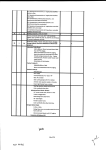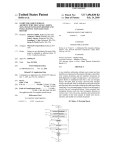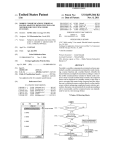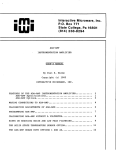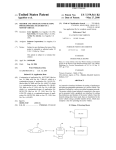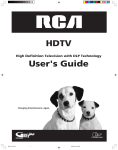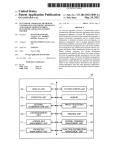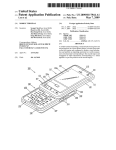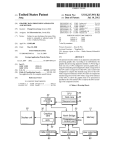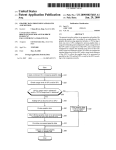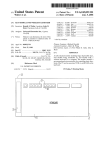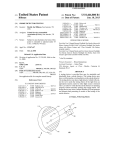Download Method and apparatus for assisting a user to make a connection
Transcript
US007043691B1 (12) Ulllted States Patent (10) Patent N0.: Kwon et al. (54) (75) US 7,043,691 B1 (45) Date of Patent: May 9, 2006 METHOD AND APPARATUS FOR ASSISTING 5,995,933 A * A USER TO MAKE A CONNECTION BETWEENA MAIN DEVICE AND A 6,131,111 A * 10/2000 Yoshino et a1. 6,263,499 B1 * 7/2001 Nakamura et a1. PERIPHERAL DEVICE 6,417,869 B1* 6,459,961 B1* Inventors: [1 Gun KWon, Seoul (KR); Ji Yeon . 7/2002 10/2002 709/204 717/171 D0 .................... .. 345/718 Obradovich et a1. ......... .. 701/1 FOREIGN PATENT DOCUMENTS HWang, Seoul (KR) ' 11/1999 Fado et a1. ............... .. 704/270 - DE 195 24 919 A1 1/1997 DE 692 14 585 T2 2/1997 (73) Assignee. LG Electronics Inc., Seoul (KR) DE (*) Notice: * Cited by examiner Subject to any disclaimer, the term of this patent is extended or adjusted under 35 [ISO 154(1)) by 353 days_ 196 04 647 Al 3/l997 Primary ExamineriKristine Kincaid Assistant ExamineriPeng Ke (21) Appl. No.: 09/608,434 (22) Filed: (74) Attorney, Agent, or FirmiBirch, Stewart, Kolasch & Birch, LLP Jun. 30, 2000 (57) (30) ABSTRACT Foreign Application Priority Data Dec. 7, 1999 (KR) ............................. .. 1999/55490 Amethod and apparatus are provided for assisting a user to make a connection betWeen a main device and peripheral (51) Int. Cl. . G06F 3/00 US. Cl- (200601) . . . nect one or more peripheral devices to the main device is . . . . . . . . . . . . . . . . . . . . .. _ (58) . dev1ce. An illustration visually demonstrating hoW to con _ On _ ’ a Screen‘ In one embodiment’ the illustration shoWs at least one connecting portion of the main Field of Classi?cation Search .............. .. 345/705, device, the Connecting portion of at least one peripheral 345/706, 708, 709, 714, 715, 717,_ 718, 731 _ See application ?le for complete search history. device, and the connection betWeen the connecting portion _ of the main device and the connecting portion of the peripheral device. In another embodiment, more than one or (56) References Cited us PATENT DOCUMENTS all of the connecting portions of the main device are shown. Alternatively, the connecting portions of a plurality of a peripheral devices are shoWn. 5,680,323 A * 10/1997 Barnard .................... .. 345/720 5,828,834 10/1998 Choi A * 5,903,266 A * . ... ... ... . . . . .. 713/202 5/1999 Berstis et a1. ............. .. 345/708 ANTENNA CABLE TV WALL JACK ANTENNA LOOPANTENNA CABLE2 0UT CABLEI 28 Claims, 7 Drawing Sheets TV Rear Panel 7’ '9 s-vmroQ IN Y AUDIO IN QPB @L DVD/HI RES COMP IN 439 DT"_ RF DB5 VGA t 20 CALIBRATION ZZ / Cable TV Box @L HD DBS AUDIO VAR-—A G~ IN/VGA IN OUT LINK DVD-Player oooooo 0 00©ooo IN OUT IN OUT L OIN QIN °0UT DVD HD DES Dig AUDIO H1 RES VGA our VCR 0 I LLf (D —DOLBY Digital ANT INPUT HD~ CENTER MODE IN Q S-VIDEO Z4 D-OUT Lay HD-DBS 090 D-OUT VGA OUT kSo 32 C) 0 Move @1 Back U.S. Patent May 9, 2006 Sheet 2 0f 7 US 7,043,691 B1 FIG. 2 set up/ // @ § / screen source /EZ hook-up / EZ Program EZ scan Vldeo DTV ANT tune audio CH addition/erasure / . special CH label surfing DVCR mode time EZ focus guide plus+ B lock 4,39’- L/o EZ demo .419} L ,2 L/ 4 US 7,043,691 B1 1 2 METHOD AND APPARATUS FOR ASSISTING A USER TO MAKE A CONNECTION BETWEEN A MAIN DEVICE AND A PERIPHERAL DEVICE embodiment, the connecting portion of a plurality of a peripheral devices are shoWn in the illustration. In another embodiment of the present invention, the illustration shoWs at least one connecting portion of the main device, and the connections to make to the connecting portion of the main device When connecting a particular BACKGROUND OF THE INVENTION peripheral device. Again, more than one or all of the connecting portions of the main device may be illustrated. With respect to both the ?rst and second embodiments, 1. Field of the Invention The present invention relates to a method and apparatus for guiding connections betWeen a main device and external and the alternatives thereof, a menu screen is preferably displayed. The menu screen provides as menu items, the peripheral devices. peripheral devices or combinations of peripheral devices 2. Background of the Related Art Connections betWeen a display device and peripheral devices in the related art have mostly been betWeen a TV receiver and a Video Cassette Recorder (VCR). In such cases, the connection betWeen the TV receiver and the VCR is through a RF output terminal on the VCR and a RF input terminal on the TV receiver, or through a composite video and audio L/R using an external input terminal, ie a RCA type jack. Although the connection seems simple, to actually 20 Which can be connected to the main device. A user, through an input device, selects one of the menu items, and based on the menu item selected, the illustration is changed to shoW the connections betWeen the main device and selected peripheral device or devices. The main device may be any device to Which a plurality of peripheral devices can be connected, such as a TV receiver and a personal computer. The peripheral devices are connect or reconnect a TV receiver and a VCR, users the peripheral devices associated With the main device. In frequently refer to a manual. Thus, if the manual is lost, a user may experience dif?culty in making even a simple connection. the case of a TV receiver, the peripheral devices include a VCR, a DVD player, an antenna, a cable box, a digital Also, connections to a TV receiver may become more complicated as there are other peripheral devices for con necting to the TV receiver such as a cable box, a Digital 25 a connection betWeen the main device and a peripheral device according to the present invention provide the advan tages of a user-friendly guide for making such connections Versatile Disk (DVD), a digital terrestrial broadcast receiver, a satellite set top box, and PC. Moreover, due to a recent increase in the functions of a TV, even more peripheral television receiver, etc. The method and apparatus for assisting the user to make Without having to resort to a user’s manual. Thus, the present 30 devices may need to be connected. Thus, if the number of invention solves the problems and disadvantages discussed above With respect to the related art. peripheral devices keeps increasing, users Will experience more dif?culty in connecting a TV receiver to peripheral devices and in order to explain such connections, a user’s manual Will also become more complicated. As an alternative to making connections by referring to a BRIEF DESCRIPTION OF THE DRAWINGS 35 The invention Will be described in detail With reference to the folloWing draWings in Which like reference numerals provides a questionnaire regarding What type of peripheral refer to like elements Wherein: FIG. 1 is a block diagram of a TV receiver in accordance device needs to be connected and displays the necessary With a preferred embodiment of the present invention; user’ s manual, an initial setup menu in the related art of a TV FIG. 2 is a process for selecting an EZ hook up menu in circuit to a user based upon the ansWers to the questionnaire. 40 accordance With a preferred embodiment of the present Thus, a user can connect a peripheral device to the TV receiver according to the circuit shoWn on the TV screen. invention; HoWever, the questionnaires are often complicated and if a FIG. 3 is a Wiring diagram shoWing connections betWeen user Wishes to see a connection to a peripheral device other a TV receiver and peripheral devices When a cursor is positioned at Ant/Cable item in an EZ hook up menu in than the one selected, the user can only see the circuit after 45 completing the questionnaire for the selected peripheral accordance With a preferred embodiment of the present device. Thus, a user cannot see the overall connection or invention; Wiring at a glance. Particularly, When a user merely Wishes FIG. 4 is a Wiring diagram shoWing connections betWeen to understand hoW a TV receiver and peripheral devices are a TV receiver and peripheral devices When a cursor is positioned at an Ant/Cable and VCR item in an EZ hook up connected, the method in the related art is complicated and 50 items in accordance With a preferred embodiment of the inconvenient to the user. present invention; FIG. 5 is a Wiring diagram shoWing connections betWeen SUMMARY OF THE INVENTION In the method and apparatus for assisting a user to make a connection betWeen a main device and peripheral device, an illustration visually demonstrating hoW to connect a peripheral device or combination of peripheral devices to the main device is displayed on the display screen. More spe ci?cally, in one embodiment, the illustration shoWs at least 55 a TV receiver and peripheral devices When a cursor is positioned at a Cable Box and VCR item in an EZ hook up menu in accordance With a preferred embodiment of the present invention; FIG. 6 is a Wiring diagram shoWing connections betWeen 60 a TV receiver and peripheral devices When a cursor is positioned at a DVD/Hi Res item in an EZ hook up menu in one connecting portion of the main device, the connecting accordance With a preferred embodiment of the present portion of at least one peripheral device, and the connection betWeen the connecting portion of the main device and the connecting portion of the peripheral device or devices. In an invention; and alternative embodiment, more than one or all of the con necting portions of the main device are shoWn in the illustration. In addition to or instead of the alternative FIG. 7 is a Wiring diagram shoWing connections betWeen 65 a TV receiver and peripheral devices When a cursor is positioned at a DVD/Hi Res item in an EZ hook up menu in accordance With another embodiment of the present inven tion. US 7,043,691 B1 4 3 DETAILED DESCRIPTION OF THE PREFERRED EMBODIMENT Similarly, if the user selects DVD, a DVD (YCbCr) video signal received through the DVD input terminal J5 Would begin to be displayed on the TV screen. If a different Reference Will noW be made in detail to the preferred peripheral device is selected by a user, a video signal of the embodiments of the present invention, examples of Which corresponding peripheral device Would begin to be dis are illustrated in the accompanying drawings. FIG. 1 is a block diagram of a TV receiver in accordance With a played on the screen. The paths of signals selected by a peripheral device selection Will next be discussed. preferred embodiment of the present invention. One of composite video signals received through the ?rst VCR input terminal J 1, the second VCR input terminal J2, Referring to FIG. 1, a microcomputer 103 receives a key receiver 101 or receives signals from an external selec tion device through an IR receiver 102. Here, the selection or the third VCR input terminal J3 is selected through an A/V sWitch 105. The operation of A/V sWitch 105 is controlled by user input received from, e.g., source selection device on a TV receiver may be a keypad and the external selection device may be a remote control. An IR/key decoder key input devices 101 and 102, and processed by the microcomputer 103. The composite video signal selected by in the microcomputer 103 interprets codes of the received signals and outputs the interpreted signal to a digital pro the A/V sWitch 105 is sent to a Digital Comb Filter (DCF) signal from a selection device on a TV receiver through a 106 and undergoes a luminance/color (Y/C) separation. Thereafter, the separated Y/C signals are again separated cessor 109 through a protocol line. The digital processor 109 includes a CPU 112 Which controls the entire system and executes the built-in pro grams, according to the signal codes received through the into luminance information and color information U/V through a NTSC decoder 107, and sent to a Video Chroma 20 Committee (NTSC) antenna, an Advanced Television Sys tems Committee (STSC) antenna, a ?rst VCR input terminal J1, a second VCR input terminal J2, a third VCR input terminal J3, a High De?nition Distribute Sample Scrambler (HD-DSS) input terminal J4, a DVD input terminal J5, a 25 A/D converting unit 110 in the digital processor 109 through an SEL_out terminal. If there are more peripheral devices that can be connected to the TV receiver, the signals that can tion and operation of peripheral devices is possible if 30 Thus, keys for selecting the peripheral devices are be received by the VCP 108 Would increase. The A/D converting unit 110 converts the analog YUV signal into a digital YUV signal, and sends the digital YUV signal to a Video Decoding Processor (VDP) 115. assigned to a selection device such as the remote control. The assignment may be one key for one peripheral device or one key for a plurality of peripheral devices. If one key is assigned to a plurality of peripheral devices, a peripheral device can be selected by repeatedly pressing a key. Accord The VCP 108 receives the NTSC, HD-DSS, VGA, and DVD signals, selects one of the received signals according to selection by a user, and sends an analog YUV signal to an Video Graphics Array (VGA) input terminal, different selec connected. Processor 108 (VCP). Avideo signal received by a tuner 104 through the NTSC antenna Would also be sent to the VCP 108 in a same process, i.e. through the A/V sWitch 105, the DCF 106 and the NTSC decoder 107. protocol line. As the TV receiver may be connected to a variety of devices, such as a National Television Standards 35 In contrast to the video signals received through the NTSC antenna or input terminals J1~J5, a digital video signal received through the ATSC antenna is sent to a ingly, if a user presses a key, a corresponding key code value transport demultiplexing and decoding unit in the CPU 112 Would be sent to the microcomputer 103 through the key via a Versatile Sideband (VSB) demodulator 111. The VSB receiver 101 or the IR receiver 102. At this time, if a selected peripheral device is connected to the TV receiver through a 40 separate out a video bit stream, decodes the separated video bit stream, and outputs the decoded video bit stream to the VDP 115. Here, a DRAM 113 is used during the video connection line such as a cable, a signal from the selected peripheral device is sent to the TV receiver through the connection line for processing and display. For example, if a user selects an antenna by pressing a key, either a signal from the NTSC antenna or the ATSC demodulator 111 demodulates the digital video signal, and the CPU 112 demultiplexes the digital video signal to 45 decoding, generally for Writing and reading a bitstream, reading data required for motion compensation, Writing antenna Would be selected. If the user selects an antenna decoded data, and reading data to be displayed. Also, a ?ash While an analog video signal received through the NTSC antenna is being displayed, a digital video signal received through the ATSC antenna Would begin to be displayed on ROM 114 stores a program to be executed by the CPU 112, characters for OSD, and graphic fonts. a digital video signal received through the ATSC antenna is With an OSD menu generated by a bit map stored in the ?ash being displayed, an analog video signal received through the ROM 114, converts the combined signal into a YUV signal, and sends the YUV signal to the VCP 108. The VCP 108 converts the YUV signal into a RGB signal and displays the Based on user input, the VDP 115 combines a video signal the TV screen. LikeWise, if the user selects an antenna While 50 from the A/ D converting unit 110 or from the ATSC antenna NTSC antenna Would begin to be displayed. Also, When the user selects a video, one of the composite video signals from the ?rst VCR input terminal J1, the second VCR input terminal J2, or the third VCR input 55 Here, the OSD processed image may be displayed in the terminal J3 is selected. If video is selected While a video form of characters or graphics, may be displayed over the video signal used as a background image, or may be signal received through the ?rst VCR input terminal J1 is being displayed, the video signal received through the second VCR input terminal J2 Would begin to be displayed displayed alone. 60 on the TV screen. If the video is selected again, the video signal received through the third VCR input terminal J3 Would begin to be displayed on the TV screen. If a user continues selecting the video, the video signals received through the ?rst VCR input terminal J1, the second VCR input terminal J 2, and the third VCR input terminal J3 Would begin to be displayed on the TV screen, in sequence. RGB signal on a display 116 such as the TV receiver screen. 65 The Easy (EZ) hook up menu screen according to the present invention for shoWing hoW to connect a TV receiver to external peripheral devices is displayed on the TV receiver screen as an OSD processed image. Particularly, the EZ hook up menu screen shoWing con nections betWeen a TV receiver jack panel and an external peripheral device jack panel may be displayed through a sequential selection process on the OSD menu screen. US 7,043,691 B1 6 5 Alternatively, the EZ hook up menu screen may be displayed Referring back to FIG. 3, antennas, Wall jacks, the TV rear directly Without an intermediary process by assigning a key jack panel 22 of an actual TV receiver and jack panels 24, 26, 28, 30 and 32 of peripheral device are arranged in a right on a selection device, With at least one key, as a display of the EZ hook up menu if selected. portion of the screen. Namely, the entire or a portion of the input terminal plate on the rear of the TV receiver may be In the present invention, the selection device may be a remote control, or a panel selection device attached to a displayed by the OSD process. The input terminal plate display device. Alternatively, the selection device may be a Would include different input jacks that can be used to connect to the TV receiver. HoWever, for TV receivers, the input jacks may be located on the side and/or front surface keyboard or a mouse connected to a display device by cable or radio. In the preferred embodiment, a remote control, Which controls a cursor on the screen, is used as the selection other than the rear surface. In such case, one or all surfaces device and the cursor may be moved betWeen displayed of the TV receiver may be displayed. For example, the surface including input jacks required for a connection may menus on the screen to selects a desired menu. FIG. 2 shoWs an example process for selecting an EZ be displayed as necessary. hook up menu through a selection process on an OSD menu screen in accordance With a preferred embodiment of the present invention. Namely, When a user selects to display a Similarly, depending upon the designer, all or less than all terminal plates of peripheral devices that can be connected to the TV receiver may initially be displayed. If less than all menu through a remote control, a main menu 10 is dis terminal plates of peripheral devices are displayed, the plate played. If the user uses a directional key or a jog shuttle key corresponding to a peripheral device icon selected from the on the remote control to select an item by moving a cursor EZ hook up menu items Would be displayed together With up and doWn the main menu, a submenu 12 of a selected 20 the connection lines to the TV receiver jack panel. For item is displayed. example, if the cursor is positioned at the VGA icon or the VGA icon is selected from the EZ hook up menu selection FIG. 2 shoWs one example of a submenu 12 displayed When a set up item is selected from the main menu 10. A items, the VGA terminal plate Would be displayed simulta neously With a Wiring diagram betWeen the TV receiver and submenu 12 may be displayed by pressing a selection key When the cursor is positioned at a desired menu item. 25 the VGA. Alternatively, a submenu 12 may automatically be displayed When a cursor is positioned at a menu item. For example, a submenu corresponding to a highlighted menu item Would be displayed even if a selection key is not pressed. More over, When a submenu item such as the EZ program is 30 selected in the same manner as a main menu item, a loWer level submenu 14 is displayed as shoWn in FIG. 2. Here, the display position and appearance of the main menu 10, the submenus 12 and 14, and each item may be represented in a different manner according to needs of the display device Wiring diagram betWeen the TV receiver and peripheral devices Would be displayed on a different OSD screen When an icon or menu item representing one or a combination of 35 and preference of the designer. For purposes of the preceding and foregoing explanation, 40 plates and terminal plates of the peripheral devices that can 45 can be connected to the TV receiver appear as a menu 20 of 50 30 and 32 of the named peripheral devices. Particularly, the menu items 20 may be an array of icons arranged in the left portion of the screen, Where each icon represents one or a 55 and may differ in both position and appearance depending upon the needs of the main device and preference of the 60 OSD ofthe TVjack panel 22 and the jack panels 24, 26, 28, 30 and 32 of the peripheral devices. Alternately, the OSD of the TVjack panel 22 and the jack panels 24, 26, 28, 30 and EZ hook up menu screen of FIG. 3 may be displayed depending upon the needs of the main device and the preference of the designer. For example, an icon Which alloWs movement betWeen the current and previous screen and/or an icon Which Will display the main menu can be displayed as shoWn at the bottom of FIG. 3. tioned at anAnt/Cable icon or the Ant/Cable item is selected from the EZ hook up menu 20. Namely, When a menu item of the menu 20 is selected, another OSD shoWing the Wiring betWeen the selected peripheral device or devices and the TV receiver is displayed overlaying or superimposed on the designer. The combination of peripheral devices represented by the menu items may also change as the peripheral devices that can be connected to main device, eg the TV receiver, increases or decreases. Also, icons other than shoWn in the portion of the screen, a Wiring diagram connection betWeen the jack panel 22 of the TV receiver and the jack panel(s) 24, 26, 28, 30 and 32 of peripheral device(s) corresponding to an icon designated by the cursor. FIG. 3 is a Wiring diagram betWeen the TV receiver and the peripheral devices displayed When the cursor is posi combination of peripheral devices. The icon representations shoWn in FIG. 3 are one example be connected to the TV receiver are displayed in the right portion of the TV screen. Furthermore, a user may move the cursor up and doWn the EZ hook up menu 20 using a direction key on a remote control to display on the right items Which can be selected by moving the cursor. FIG. 3 also shoWs the TVjack panel 22, andjack panels 24, 26, 28, of the TV receiver displays the EZ hook up menu 20 in a left portion of the TV screen, Where the menu items are com binations of names of peripheral devices that can be con nected to the TV receiver. Also, all TV receiver terminal except for the connection betWeen the TV jack panel 22 and the antenna and cable TV Wall jack. The EZ hook up OSD screen may also be directly displayed by pressing a pre assigned key on a remote control. Referring to FIG. 3, the names of peripheral devices that peripheral devices is selected. The operations of the present invention Will next be explained With reference to FIGS. 3~6. For purposes of explanation, the illustrated embodiment a TV receiver Will be assumed as the main device. Accord ingly, if the user selects the EZ hook up item from the submenu items shoWn in FIG. 2, an EZ hook up OSD screen stored in the Flash ROM 114 is displayed in this manner discussed above. FIG. 3 illustrates the this screen display Furthermore, although the EZ hook up menu 20 is dis played in the left portion of the screen With the terminal plates, the menu 20 may be displayed at a different position such as the right portion of the screen. Alternatively, the EZ hook up menu 20 may be displayed initially Without the terminal plates. In such case, the terminal plates shoWing a 32 of the peripheral devices could be replaced With a neW 65 OSD that shoWs the TV jack panel 22, the jack panels 24, 26, 28, 30 and 32 of the peripheral devices, and the Wiring betWeen the selected peripheral device or devices and the TV receiver. US 7,043,691 B1 8 7 The Wiring diagram of FIG. 3 shows hoW to connect lines of the VCR are also provided to the VIDEO 1 V, L and R jacks the same as shoWn in FIG. 4. or cables for receiving air signals and cable signals coming through an antenna and the Wall jack. Particularly, an input terminal of a 2 Way signal splitter is connected to the antenna, one output terminal of the 2 Way signal splitter is FIG. 6 is a Wiring diagram shoWing connections betWeen a TV receiver and peripheral devices When a cursor is positioned at or selects the DVD/Hi Res icon from EZ hook up menu 20 in accordance With a preferred embodiment of connected to an ANTENNA CABLE 2 jack, and the other output terminal of the 2 Way signal splitter is connected With the present invention. The Wiring diagram illustrated by FIGS. 3~6 are examples, and the present invention is not limited to FIGS. 3~6. Instead the Wiring diagrams Will differ With the TV receiver and the best Wiring con?guration subjectively con sidered by the designer. For example, the illustrations on the a DTV-RF ANT INPUT jack. Also, a second input terminal of a 2 Way signal splitter is connected to the Wall jack and one output terminal of the 2 Way signal splitter is connected to an ANTENNA CABLE 1 jack. Although there can be a variety of Ways to connect an antenna and cable TV to a TV receiver, the present invention shoWs the most recommendable connection of the ANT/ Cable connections in the EZ hook up OSD of FIG. 3. display screen do not need to shoW the terminal plates of the peripheral devices. FIG. 7 illustrates a Wiring diagram shoWing hoW to connect a DVD/Hi Res item to the TV receiver Without illustrating the terminal plates of peripheral devices; particularly, the DVD/Hi Res item. Also, the Accordingly, an air RF TV signal received through the antenna is input to the ANTENNA CABLE 2 jack and the DTV ANT INPUT jack simultaneously through the 2 Way present invention may implement an animation effect in Which the lines connecting the main device and peripheral single splitter. LikeWise, the cable signal received through the Wall jack is provided to the ANTENNA CABLE 1 jack 20 device(s) may move or ?ash, or the lines or plugs at the ends through the 2 Way single splitter. of lines may be colored for enhanced visual effect. FIG. 4 is a Wiring diagram betWeen the TV receiver and the peripheral devices displayed When the cursor is posi Also, although the display device in the examples Was a TV receiver, the main device may be any device that connects With external peripheral devices. For example, the main device may be an analog TV receiver, a digital TV tioned at or selects Ant/Cable VCR icon from the EZ hook up menu items. In such case, an input terminal of a 2 Way signal splitter is connected to the antenna, one output terminal of the 2 Way signal splitter is connected to the ANTENNA CABLE 2 jack, and the other output terminal of the 2 Way signal splitter is connected to the DTV-RF ANT INPUT jack. A LOOP OUT jack is connected to an IN jack of the VCR and the ANTENNA CABLE 1 jack is connected to an OUT jack of the VCR. Also, VIDEO 1 V, L, R jacks are respectively connected to V, L, R jacks of the VCR. Accordingly, an air RF TV signal through the antenna is input to the ANTENNA CABLE 2 jack and to the DTV RF 25 receiver, a set top box, a PC, etc. For a main device such as a PC, the peripheral devices could include a TV receiver, a disk drive, a mouse, speakers, a printer, etc., and With 30 input device. Finally, the present invention can represent in the EZ hook up OSD or graphic, a G-link output from the 35 and by displaying a Wiring diagram connecting the display device and designated peripheral device(s) in an OSD When a user selects peripheral device(s) through the EZ hook up ANTENNA CABLE 1 jack, and a base band composite of the VCR are provided to the VIDEO 1 V, L, R jacks. FIG. 5 is a Wiring diagram betWeen the TV receiver and the peripheral devices displayed When the cursor is posi menu, the present device and method for displaying a connection guide betWeen tWo devices alloWs a user to 45 up menu 20. In such a case, an input terminal of a 2 Way signal splitter is connected to the antenna and one output terminal of the 2 Way signal splitter is connected to the DTV-RF ANT INPUT jack. An input terminal of a second 2 Way signal splitter is connected to the Wall jack and one output terminal of the 2 Way signal splitter is connected to the ANTENNA CABLE 2 jack. A LOOP OUT jack is connected to an IN jack of the Cable TV Box, an OUT jack of the Cable TV Box is connected to an IN jack of the VCR, 50 and an OUT jack on the VCR is connected to the ANTENNA 55 quickly be shoWn When a user selects a peripheral device invention is a more effective instructional tool for display devices, such as a digital TV receiver, Which can be con nected to numerous peripheral devices. The foregoing embodiments are merely exemplary and are not to be construed as limiting the present invention. The present teachings can be readily applied to other types of appara tuses. The description of the present invention is intended to be illustrative, and not to limit the scope of the claims. Many alternatives, modi?cations, and variations Will be apparent VCR, and an IN jack on an S-VIDEO is connected to a to those skilled in the art. S-VIDEO jack on the VCR. 60 What is claimed is: 1. A method of assisting a user to make a connection betWeen a digital TV and at least tWo peripheral devices, each peripheral device providing an audio signal and a video single splitter, and the signal provided to the ANTENNA CABLE 2 jack is provided to an IN jack of the Cable TV signal, comprising: Box through the LOOP OUT jack. The signal input to the IN jack of the Cable TV Box is provided to the IN jack on the VCR, and provided to the ANTENNA CABLE 1 jack through the OUT jack on the VCR. The base band composite easily understand hoW to connect betWeen the display device and the peripheral devices. Thus, a connection method betWeen a display device and other peripheral device(s) can through the EZ hook up menu. Accordingly, the present CABLE 1 jack on the TV receiver. Also, the VIDEO 1 V, L, R jacks are respectively connected to the V, L, R jacks on the Accordingly, a cable signal received through the Wall jack is input to the ANTENNA CABLE 2 jack through the 2 Way analog program guide gemstar board, and the remote control sensor ?tting method for a VCR and Cable Box. By displaying an EZ hook up menu having names of the peripheral devices that can be connected to a display device ANT INPUT jack through the 2 Way single splitter. The RF signal through the ANTENNA CABLE 2 jack is input to the IN jack of the VCR directly through the LOOP OUT jack, the signal from the OUT jack of the VCR is input to the tioned at or selects Cable Box VCR icon from the EZ hook selection devices such as a mouse, the terminal plates of peripheral devices displayed on the PC screen may each act as an icon such that a Wire diagram may be displayed by selecting one or more of the terminal plate icons using the 65 displaying a menu on a screen page, the menu including a plurality of menu items, each menu item identifying a different combination of devices to be connected; and US 7,043,691 B1 9 10 13. The method of claim 1, Wherein in the step of displaying, on the same screen page, a guide illustration in response to a user’s selection of one of the menu displaying, the guide illustration depicts Wire connections items, the illustration shoWing hoW to connect the betWeen a digital TV and at least tWo peripheral devices, betWeen terminals of the digital TV and the at least one of the at least tWo peripheral devices. 14. The method of claim 2, Wherein in the step of displaying, the electrical connections are Wire connections betWeen terminals of the at least tWo devices among the comprising: digital TV and the at least tWo peripheral devices. digital TV to at least one of the at least tWo peripheral devices indicated by the user-selected menu item. 2. A method of assisting a user to make a connection displaying on a screen page a menu having a plurality of 15. An apparatus for assisting a user to make a connection menu items, each menu item identifying a different betWeen a digital TV and at least tWo peripheral devices, each peripheral device providing an audio signal and a video combination of devices to be connected; and signal, the apparatus comprising: displaying a graphical illustration the same screen page in response to a user input selecting on of the menu items, a screen display; and the graphical illustration demonstrating electrical con nections betWeen at least tWo devices among the digital TV and the at least tWo peripheral devices, Whereby the a controller for displaying a menu on a screen page of the screen display, the menu including a plurality of menu items, each menu item identifying a different combi nation of devices to be connected, the controller also user can make the same electrical connections by vieWing the graphical illustration. 3. The method of claim 2, Wherein the graphical illustra tion shoWs the electrical connections in a highlighted form. 4. The method of claim 3, Wherein the highlighted form displaying, on the same screen page, a guide illustration in response to a user’s selection of one of the menu 20 is a color Which differs from a remainder of the graphical illustration. 5. The method of claim 2, Wherein in the displaying step, the graphical illustration depicts connection terminals of each of the digital TV and the at least tWo peripheral devices, 25 and depicts the electrical connections betWeen the connec tion terminals of the at least tWo devices depending on the 30 a display screen; and 7. The method of claim 2, Wherein each menu item is displayed as an icon. 35 moving a cursor displayed on a display screen onto one of the menu items. items, the graphical illustration demonstrating electri cal connections betWeen at least tWo devices among the 40 tions by vieWing the graphical illustration. 10. A method of assisting a user to make a connection 18. The apparatus of claim 17, Wherein the graphical betWeen a main electronic device and at least tWo peripheral 45 displaying a menu on a screen page, the menu including form is a color Which differs from a remainder of the displaying a graphical illustration on the same screen page in response to a user’s selection of one of the menu 50 items, the graphical_illustration depicting connection terminals of the main device and connection terminals of each of the at least tWo peripheral devices, the graphical illustration. 20. The illustration digital TV depicts the apparatus of claim 17, Wherein the graphical depicts connection terminals of each of the and the at least tWo peripheral devices, and electrical connections betWeen the connection terminals of the at least tWo devices depending on the user graphical illustration further depicting connections 55 lected menu item, such that the user can make the same connections by vieWing the graphical illustration, displaying the graphical illustration, the connections of the illustration shoWs the electrical connections in a highlighted form. 19. The apparatus of claim 18, Wherein the highlighted a plurality of menu items, each menu item identifying a different combination of devices to be connected; and Wherein the main device is a digital TV 11. The method of claim 10, Wherein the at least tWo peripheral devices include at least tWo of the folloWing: a broadcast antenna, a cable box, a disk drive, speakers, a mouse, a printer, a DVD player, and a satellite receiver. 12. The method of claim 10, Wherein in the step of digital TV and the at least tWo peripheral devices, Whereby the user can make the same electrical connec signal. betWeen the connection terminals of the main device and the peripheral devices indicated by the user-se display screen, the menu including a plurality of menu items each identifying a different combination of devices to be connected, the controller displaying a graphical illustration on the same screen page in response to a user input selecting one of the menu signals from an input device providing instructions on devices, comprising: apparatus comprising: a controller for displaying a menu on a screen page of the digital TV. 9. The method of claim 2, Wherein each of the at least tWo peripheral devices generates a video signal and an audio digital TV and the at least one of the at least tWo peripheral devices. 17. An apparatus for assisting a user to make a connection displays the graphical illustration on a display screen of the 8. The method of claim 2, further comprising receiving 16. The apparatus of claim 15, Wherein the guide illus tration depicts Wire connections betWeen terminals of the betWeen a digital TV and at least tWo peripheral devices, the user. 6. The method of claim 2, Wherein the displaying step items, the illustration shoWing hoW to connect the digital TV to at least one of the at least tWo peripheral devices indicated by the user-selected menu item. input. 21. The apparatus of claim 17, Wherein the display screen is part of the digital TV such that the graphical illustration is displayed on the display screen of the digital TV 22. The apparatus of claim 17, Wherein each menu item is 60 displayed as an icon. 23. The apparatus of claim 17, Wherein the controller receives signal from an input device providing instructions on moving a cursor displayed on the display screen onto one of the menu items. connection terminals are Wire connections betWeen the 24. The apparatus of claim 17, Wherein each of the at least tWo peripheral devices generates a video signal and an audio connection terminals. signal. 65 US 7,043,691 B1 11 25. The apparatus of claim 17, wherein the electrical connections are Wire connections betWeen terminals of the at least tWo devices among the digital TV and the at least tWo 12 terminals of each of the at least tWo peripheral devices, the graphical illustration further depicting connections peripheral devices. betWeen the connection terminals of the main device and the peripheral devices indicated by the user-se 26. An apparatus for assisting a user to make a connection betWeen a main electronic device and at least tWo peripheral connections by vieWing the graphical illustration, devices, the apparatus comprising: lected menu item, such that the user can make the same Wherein the main device is a digital TV. 27. The apparatus of claim 26, Wherein the at least tWo peripheral devices include at least tWo of the following: a a controller to display a menu on a screen page of the display unit, the menu including a plurality of menu 10 broadcast antenna, a cable box, a disk drive, speakers, a items, each menu item identifying a different combi mouse, a printer, a DVD player, and a satellite receiver. 28. The apparatus of claim 26, Wherein the connections of nation of devices to be connected, the controller also the connection terminals are Wire connections betWeen the displaying a graphical illustration on the same screen connection terminals. page in response to a user’s selection of one of the menu items, the graphical illustration depicting con nection terminals of the main device and connection a display unit;