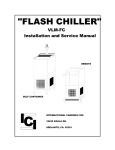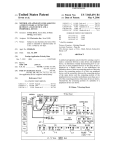Download BREW EXPRESS™ OPERATION GUIDE
Transcript
BREW EXPRESS™ OPERATION GUIDE MODEL BE112 Contents 1. Safety 1 2. Features 2 3. Controller Functions 3 4. Start up 4 5. Operation 5 6. Maintenance 6 7. Troubleshooting 7 8. Parts & Service 8 9. Warranty & Registration 9 Safety IMPORTANT: Please read and follow instructions carefully before starting your BREW EXPRESS™ in-the-wall COFFEE SYSTEM. WARNING The BREW EXPRESS™ dispenses extremely hot water. Hot liquids may cause severe burns if it contacts skin. Use extreme caution when handling hot liquids dispensed by the BREW EXPRESS™. KEEP HANDS AWAY FROM SPRAY HEAD, BREW BASKET, CARAFE OR MUG DURING BREW CYCLE. • DO NOT use carafe or mug that is cracked or damaged. • DO NOT remove the brew basket while brewer is in operation • DO NOT place carafe in microwave or place on stove top 1 Features Convenient and Practical. Brew Express™ is plumbed into the wall and fills on command so you never have to manually fill with water. Handsome Euro Design Compliments any Decor. Patented In The Wall Design Saves Precious Counter Space. Need Additional Outlets? BREW EXPRESS™ Offers you Two. Unique Brew Basket Allows for Removal of Carafe Without Spilling Large Bright Easy to Read LED Display Stylish and Sturdy Stainless Steel Construction Designed for Years of Use and Trouble Free Maintenance. Programmable Timer and Clock Adjustable Cup Selector for the Exact Amount of Perfect Coffee. Exclusive Pause-N- Brew Detection Sensor Knows when Carafe is Removed and Stops the Brew Cycle. Stainless Steel Pad Never gets Hot so it Won't Burn Fingers or Scorch Coffee. Easy Clean Thermo Carafe is Both Functional and Beautiful Keeping Beverages Hot. 2 Controller Functions Display Panel A/M/PM Indicator Indicates AM or PM for clock. Clock Continually displays current time and is used for setting automatic brew time. Auto Indicator Light Light is on when waiting for automatic brew cycle to start. Program Button Used when setting automatic brew time. Press and hold while setting time. On-Off Auto Switch Starts the manual or automatic brew cycle. Adjustable Cup Selector Selects the amount of water to be used during brew cycle. 2 cup - 1 mug (9oz), 1/2 carafe or full carafe (12 cups). Status Indicator light Is on when brewing cycle is in process, blinks when detection sensor does not see see a mug or carafe. Hour/Minute Buttons Used when setting clock and automatic brew time. Time advances automatically when buttons are held down. AM/PM Indicator Clock Auto Indicator Light Hour Button Status Indicator Light. Program Button Minute Button On Off Auto Switch Adjustable Cup Selector PROGRAM DISPLAY PANEL 3 Start Up (Initial First Time Use) IMPORTANT: Please read and follow instructions carefully before starting your BREW EXPRESS™ in-the-wall COFFEE SYSTEM. WARNING Did you purge water lines during installation to remove any foreign particles (debris) in lines? Debris in water lines can clog brewer system causing failure, and VOID ALL WARRANTIES. WARNING The BREW EXPRESS™ dispenses extremely hot water. Hot liquids may cause severe burns if it contacts skin. Use extreme caution when handling hot liquids dispensed by the BREW EXPRESS™. KEEP HANDS AWAY FROM SPRAY HEAD, BREW BASKET, CARAFE OR MUG DURING BREW CYCLE. 1. Make sure water is "ON" prior to starting BREW EXPRESS™. The BREW EXPRESS™ will not operate if there is no water or water pressure is less than 30 psi. 2. Be sure power is supplied to the BREW EXPRESS™ Power is supplied when the LED display is lit on the display panel. 3. With the selector switch OFF, Set clock by holding down buttons to advance hours, minutes noting the AM/PM indicator light. 4. ALWAYS empty carafe prior to starting the unit or overfilling can occur. 5. Use appropriate brew basket with carafe or single cup. 6. RUN (2) CYCLES OF WATER ONLY THE FIRST TIME BREW EXPRESS™ IS USED TO FLUSH BREWING SYSTEM. 7. Empty carafe after each time of use. 8. Rinse/wash carafe and brew basket prior to each use. 4 Operation Brew Basket with Stopper Brew Basket without Stopper 1. Set Clock Time advances when hour/minute buttons are held down, note AM/PM indicator. 2. Set Up Brew Basket For brewing into the carafe use the brew basket with the Pause-N-Serve stopper. For brewing into a mug use the brew basket without the stopper. Place a No# 10-12 flat bottom filter into the brew basket. Add desired amount of coffee for taste preference. Typically, use 1 tablespoon for each cup. Place brew basket into BREW EXPRESS™. WARNING: BE CERTAIN BREW BASKET IS COMPLETELY INSERTED, OTHERWISE STEAM WILL ESCAPE FROM THE FRONT OF THE UNIT. 3. Position Carafe or Mug Position carafe or mug in the BREW EXPRESS™ under the brew basket outlet hole. The detection sensor will not allow the brewer to operate unless the carafe or mug is positioned under the brew basket. The brew light on the display panel will blink if nothing is detected. The sensor is designed to recognize a variety of materials. The sensor may not detect a mug that is flat black. If this occurs, use a different colored mug. WARNING: ALWAYS EMPTY CARAFE OR MUG PRIOR TO STARTING THE UNIT OR OVERFILLING WILL OCCUR. 4. Select the Volume Select the amount of coffee to be brewed by rotating the adjustable cup select to the desired amount to be dispensed from the BREW EXPRESS™. Mug ( ) 200 ml, 1/2 carafe 800 ml or full carafe 1600 ml. 5. Manual Brew Cycle To manually start a brew cycle move the slide switch from OFF to ON. If the switch is already in the ON position, switch it to the OFF position and then back to ON. The brew light will turn on once the cycle has started. If brewer is cold, the heater will preheat the water before starting the brew cycle. After the selected amount of water is dispensed, the brew light will remain on until all liquid has drained. At that time the the BREW EXPRESS™ will beep five times. 6. Automatic Brew Cycle To automatically start a brew cycle set the automatic brew clock. Hold down the program button and press the minute / hour buttons until the desired time (am or pm) achieved. Slide switch to the auto position. Place carafe or mug into the BREW EXPRESS™ under brew basket. The brew cycle will start automatically at the preset time. NOTE: AUTOMATIC BREW CYCLE WILL NOT START IF THE CARAFE OR MUG ARE NOT PROPERLY IN PLACE. 7. Pause-N-Brew Feature The BREW EXPRESS™ carafe can be removed during brew cycle to pour a cup of coffee. The detection sensor will stop the flow of water and the valve on the brew basket will prevent existing water from spilling. After brew cycle is complete water will stop flowing. 5 Maintenance IMPORTANT: Please read and follow instructions carefully before starting your BREW EXPRESS™ in-the-wall COFFEE SYSTEM. Cleaning 1. Carafe Clean the carafe and lid after each use with warm water and a mild dish soap. Optional cleaning tablets are available from Lance Larkin™ for cleaning carafe. 2. Brew Basket The brew basket should also be cleaned after each use with mild dish soap and warm water. The brew basket is dishwasher safe. 3. Spray Head It is recommended the spray head be cleaned occasionally with mild soap and warm water depending on the amount of use. When the unit is cool remove the spray head by gently rotating it by hand counter clockwise. After cleaning reinstall the spray head, hand tighten only. Be careful not to damage spray head. 4. Brewer Exterior Clean the exterior of the brewer with a soft damp cloth. Avoid getting excessive water around the display panel and detection sensor. DO NOT use abrasive cleansers, they will damage the surface of the brewer. Removing Brewer from Wall If brewer must be removed from wall for repair or cleaning. Follow this procedure. 1. Place cardboard or towel on counter in front of brewer to protect counter surface. 2. Remove screws (4) from the side of brewer. 3. Firmly grab side edges of brewer with both hands and gently pull straight forward until brewer moves approximately 1". 4. Gently rotate the brewer (display panel side) to the left away from the wall until there is sufficient room to reach inside the rough-in-box. 5. Carefully reach behind brewer and disconnect the water supply line by pressing on the gray button on the connector from the water line to the brewer. 6 Troubleshooting Display is not lit 1. Ensure the power to the rough-in box is turned on (check circuit breaker). 2. Ensure brewer is fully pressed into the rough-in box. 3. Ensure the outlet inside the rough-in box is properly wired. Remove the brewer and check outlet with volt meter. If power is on and no voltage is detected at the outlet, wiring is incorrect. Turn off power. Remove power panel cover (two screws) and check wire source connection. 4. Check wire connection at source. Water does not flow from spray head 1. If the BREW EXPRESS™ has not been used for 20 minutes or longer, it will PREHEAT the water for 30 seconds. You may be waiting for the preheat cycle to end. 2. Ensure water has been turned on to the BREW EXPRESS™ (check valve at source). 3. Ensure the carafe or mug is centered under under the brew basket. BREW EXPRESS™ will not start if the detection sensor dose not see a carafe or mug. Operation light should blink. The detection sensor may not see a flat black surface. If mug or carafe is flat black, then try a different color. 4. Check the water filter at the supply. If filter is clogged replace filter. 5. Ensure the water line is properly connected inside the rough-in box. Remove the four screws on the side and pull out brewer. Check for pinched or kinks in the water supply line. The connector from the brewer must be pressed securely into connector from from water source. 6. Ensure the water pressure is adequate. The BREW EXPRESS™ will not operate if water pressure is under 30 PSI. LED display will flash EEEE if water pressure is too low. 7. If problem persists as EEEE indicates, and no water filter is installed (at source) coffee system maybe clogged by water debris. Contact dealer or Lance Larkin™ for service. 1(866)268-5953 7 Parts & Service Spare parts are available only from your dealer or direct from Lance Larkin™. Contact local dealer for all service and warranty issues. a. Spray head b. Brew Basket(s) c. Carafe d. Mounting screws e. Inlet water filter f. Coffee Filters g. Cleaning tablets h. Mug stand... Elevates mug closer to brew basket (prevents splashing) I. Auxiliary water pump and (5) gallon jug. For installation in areas without water supply. 8 Warranty 2 YEAR LIMITED WARRANTY This limited warranty is the only one that applies to this product, and sets forth all the responsibilities of Lance Larkin™ regarding this product. There is no other warranty, other than that described herein. BREW EXPRESS™ is warranted, to the original purchaser only, to be free of defects in parts and labor for 2 years from the date of purchase. This warranty does not extend to subsequent purchasers or users. Lance Larkin™ will not be held responsible for any amount of damage in excess of the retail purchase price of the BREW EXPRESS™ coffee system under any circumstances. Incidental and consequential damages are specifically excluded from coverage from this warranty. The BREW EXPRESS™ coffee system is not intended for commercial food service use. This warranty does not apply to accessories or damage to unit from misuse or incorrect installation. Misuse includes uses such as incorrect wiring or power supply installation, damage from incorrect filter or water line installation, and improper maintenance or use. RETURN/REPAIR POLICY: Any BREW EXPRESS™ unit other than accessories found to be defective may be returned postage paid to Lance Larkin™. Any defective BREW EXPRESS™ unit other than accessories returned to Lance Larkin™ within 1 year from the original date of purchase will be replaced free of charge. Any unit returned to Lance Larkin™ more than 1 year after the original purchase date but less than 2 years from the original purchase date, Lance Larkin™ will repair the unit. The repaired or replaced unit will then be warranted under the terms of the remainder of the warranty period. The customer is responsible for all shipping charges of returned units. During the warranty period Lance Larkin™ will be responsible for the return shipping charges. LIMITATIONS: This warranty does not cover accessories, brew baskets, carafe, mug stand, defects resulting from normal wear and tear including chips, scratches, abrasions, discoloration due to improper care, neglect and abuse, accidents, damage during shipping to our service facility, unauthorized repair or alterations, failure to follow instructions for installation, operation and maintenance. STATE LAW RIGHTS: This warranty gives you specific legal rights. Some states do not allow limitations on how long an implied warranty lasts or the exclusions or limitations of Incidental or consequential damages, so the inclusions or limitations stated herein may not apply. This warranty gives the purchaser specific rights; other rights witch vary from state to state may also apply. REQUEST FOR WARRANTY SERVICE: Contact Lance Larkin™ Technical Support by telephone, fax or mail. We suggest that you keep the original packaging in case it may be necessary to ship the unit. When returning the unit include you name, address, phone number, and dated sales receipt, (or copy) along with product serial number and description of the reason for return. WARRANTY ACTIVATION: Please complete warranty card and mail to Lance Larkin™ for activation within 30 days of purchase along with a copy of dated sales receipt. BREW EXPRESS™ warranty card must be registered within 30 days to activate warranty. Mail completed card to: Lance Larkin™ 3551 N.W. YEON AVE. PORTLAND, OR 97210 (866) 268-5953 FAX (360) 578-3705 9 Printed in CHINA BE112-OG/09-04 R-0 © LANCE LARKIN™ 2004