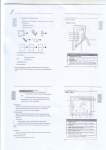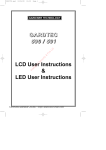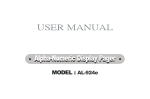Download Apollo 780 User guide
Transcript
Apollo 780 User Instructions ACTEC SYSTEMS wish to congratulate you on choosing the Apollo780 to protect your vehicle from theft. The Apollo780 is manufactured to the highest quality standards, meeting and surpassing all current legislation and approval levels. The Apolto780 is very user friendly and operates completely, automatically. This User Manual will provide you with the information required to operate the system correctly, so please take the time to read it carefully. If you have any queries, please contact your installation company. After the installation has been completed, you will receive the following items. Please ensure that they are all present and correct. 1 One transponder key fob (black). 2. One master key fob (red). 3. The Certificate of Installation duly filled in and signed. 4. Warranty Card 5. Apollo780 User Guide If any item is missing, please contact your installation company immediately. Arming The System 1 This happens automatically approximately 30 seconds after the ignition is switched off. 2. As a warning of the impending armed condition, the LED will flash rapidly for 30 seconds. At the end of this period, the LED will flash slowly, confirming the unit is in the armed condition. This sle)w flashing will continue all the time the unit is armed, acting as a visual deterrent to a would be thief. 3 At any time during the rapid flash cycle, the vehicle can be restarted. Disarming The System 1 . This also happens automatically when the ignition key is placed in the ignition switch and the transponder key fob comes within range of the antenna. Normally, both will happen at the same time as both should be on the same key ring. 2. Disarming of the system is confirmed by the LED going out. Transponder Search Mode The Apollo780 will only search for and accept a disarm command from the Transponder Key within 60 seconds of the driver's door being opened or the ignition being turned on. Putting the transponder key within range of the antenna outside of this time period WILL NOT disarm the Apollo780. To re?enter the search mode, either reopen the driver's door or turn the ignition off and back on, this will give you another 60 seconds of search time. Transponder Key Fobs The Apollo780 is supplied with two key fobs. one red (the master) and one black (slave). These contain NO moving parts or batteries . Please Note; 1 If more than one transponder key fob is within range of the antenna, (i.e.on the same key ring) at any one time, this will prevent the Apollo780 from reading either code. Remove one key fob to disarm the Apollo780. 2. No transponder will work more than 13 ? 15.5 cms (5 ? 6 ins) away from the antenna. 3. The transponder may not work if it is shielded on both sides by keys or other metal objects., or if a hand is covering it. The Master Key The RED KEY supplied with the Apollo780 is the Master Key and has TWO functions; 1. To disarm the Apollo780 in the normal manner as described previously. 2. 'To code new keys into the system and to delete lost or stolen keys. Due to the operational importance of this key, we strongly recommend that you NEVER give it to another person. PLEASE NOTE THAT THE RED MASTER KEY CANNOT BE REPLACED. If this key is lost, the whole system must he replaced, so take very good care of it. Recommendation We strongly recommend that if the Master Key has been used by a third party for servicing, repairs or loan of the vehicle, that when it is returned, the coding instructions are followed to program out any unauthorised key copies which may have been made during the vehicle's absence. Coding Instructions The coding of new keys to the Apollo780 is a very easy operation and can be carried out by the customer. The system will allow for a maximum of 5 (five) working keys at one time, consisting of I Master Key (red) and 4 Slave Keys (black). Before entering the programming mode, ensure you have ALL the current and new keys (up to the maximum of 5) as entry into the programming mode will DELETE ALL the current slave (black) keys from its memory. Programming Mode The Programming Mode can only be entered when the Apollo780 is ARMED. Simply follow the step s below taking care that the timing and order are carefully followed. I System armed, LED flashing slowly 2. Open the Driver's door and leave it open throughout the programming 3. Within 60 seconds, disarm the Apollo780 using the MASTER (RED) KEY and remove the key from the antenna area (at least 15.5 cms or 6 ins) 4. BEFORE the LED starts to flash (within 5 seconds) commence programming by turning the ignition ON and OFF 5 (five) times, finishing with the ignition key in the OFF position. 5. The LED will confirm the first stage has been entered by coming on permanently (not flashing). 6. Within 10 seconds, disarm the Apollo780 with the Master (Red) Key, the LED will go out. You are now in full programming mode. I 7. Within 10 seconds, bring the first slave (black) key to be programmed within range of the antenna. Confirmation of a successful code will be given by a single flash of the LED. then a pause and another single flash. 8. Within 10 seconds, bring the second slave (black) key to be programmed within range of the antenna. Confirmation of a successful code will be given by two flashes of the LED. 9. Within 10 seconds, bring the third slave (black) key to be programmed within range of the antenna. Confirmation of a successful code will be 21ven by three flashes of the LED. 10 Within 10 seconds, bring the fourth slave (black) key to be programmed within range of the antenna. Confirmation of a successful code ?v\:Ill be given b\ lour flashes of' the LED Exiting Programming Mode The Apollo780 will automatically exit the programming mode immediately after the fourth key has been programmed (or 10 seconds after the last key if programming less than four slaves). This will be confirmed by the LED flashing rapidly. TheApollo780 will rearm when you close the driver's door. Should you miss any of the timings or make a mistake during the programming process, simply close the driver's door and allow the Apollo780 to rearm, then start from the beginning again. Additional transponder keys are available from ACTEC SYSTEMS. To order, telephone 01322 281474 or write to the address shown at the front of this leaflet. For security reasons keys will only be supplied to customers upon proof of purchase and installation, so keep both in a safe place. Upon receipt, simply follow the Coding Instructions Warranty The Apollo780 is manufactured to the highest standards. In the unlikely event of a product failure, the Warranty allows you to have the product replaced by a ACTEC SYSTEMS Installer. This Life?Time Warranty applies only to the product and DOES NOT apply to any labour charges incurred in changing the system. Certificate of Installation This will be completed by the Installation Company. Keep 'it safe and show it to your Insurance Company to obtain any discounts that might be allowed for having a Thatcham Cat 2 approved product fitted. Technical Specifications Supply Voltages: Operational Voltage. + 9 Volts DC to + 15 Volts DC Earth Requirements. Negative earth vehicles only. Current Consumption: Armed. < 7.5mA Disarmed (Ignition on) < 400mA Transponder Keys: Moving Parts. None Maximum keys per Unit. 5 Keys supplied with unit 2 Master Key (Red) I supplied. NB THIS KEY CANNOT BE REPLACED so keep it safe. Key replacement. Slaves only, self learning from Master Key. Operational Range. 13 ? 15.5 cms5 ? 6 inches) approx. from antenna.