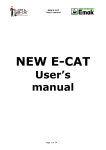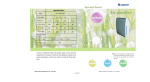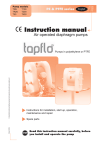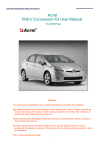Download TWS 800A/AZ - MHz Electronics, Inc
Transcript
FORCED CONVECTION REFLOW SYSTEM TWS 800A/AZ USER MANUAL ACKNOWLEDGEMENT The TWS 800A/AZ Oven meets applicable safety standards. The operator must satisfy all the requested safety standards. The manufacturer declines any responsibility due to any damage and injuries derived to things and persons by an improper use of the machine and of the user's manual. Information contained in this manual is subject to change without notice. 1 PREFACE Caution – Read all instructions carefully before using this product. Project and construction satisfy the following requirements: UNI – ISO – CEI. Concerning to safety, this appliance conforms to the following directives: CEI – EN 60204-1, 73/23 – EN292/1 – EN292/2 The present manual contains all the necessary information to use correctly and safety the item. Take care of the manual and assure that who will operates the machine always read it, especially: - the employer, - the responsible of safety, - the responsible for prevention of accidents, - the operator. The manual is valid for all life of the machine. One of the two given copies should be stored in an appropriate central archive, the second one always kept close to the machine ready to be consulted. In the case of property changing, the customer must inform the manufacturer in order to inform the new proprietor of eventual and necessary modifications to apply to the machine. NB: no parts of this manual may be reproduced, transmitted, stored in a retrieval system, or translated into any language or computer language, in any form or by any means without prior written permission. All rights reserved. 2 This manual is divided into 7 sections. Each section describes different aspects related to the use and maintenance of the unit. INDEX Acknowledgement Preface Manufacturer limited liability pag. pag. pag. 1 2 5 CAP. 1 1.1 INTRODUCTION General description pag. pag. 6 6 CAP. 2 2.1 2.2 2.3 2.4 2.5 2.6 FUNCTIONING DESCRIPTION Keyboard Up-Dating menu Soldering cycle Hot bake cycle Controlled athmosphere cycle Alarms and special functions pag. pag. pag. pag. pag. pag. pag. 7 7 7 8 8 8 9 CAP. 3 3.1 3.2 3.3 3.4 OPERATION Setting the soldering parameters Board soldering Reflow soldering Cooling pag. pag. pag. pag. pag. 9 9 9 9 9 CAP. 4 4.1 4.2 4.3 4.4 4.5 4.6 TECHNICAL FEATURES Board dimensions Heaters Temperature control Control unit Power supply and consumption Dimensions and weight pag. pag. pag. pag. pag. pag. pag. 10 10 10 10 10 10 10 CAP. 5 5.1 SAFETY Safety pag. 12 pag. 12 CAP. 6 6.1 6.2 6.3 6.4 SET UP Handling Installation of the oven Air and nitrogen connection Mains connection pag. pag. pag. pag. pag. CAP. 7 WARRANTY CONDICTION Glossary pag. 17 pag. 17 3 15 15 15 15 16 TWS – 800A/Az TWS 800 model Serial number Year of manufacturing Electric power Version __________ N°_______________ _____/_____/______ 1,5 kW Power supply Frequency Max. length Max. width Max. height Weight: KG. 220 V • 50 Hz. 560 mm. 350 mm. 480 mm. 23 4 Manufacturer limited liability The producer declines any responsibility due to an improper use of the machine such as: • Non-respect of the manufacturer's instructions; • Non-respect of the safety rules; • Wrong assembling and installation of the machine; • Wrong installation of the safety parts after maintenance; • Defected power supply not due to the machine; • Serious loss of maintenance; • Altering the equipment with no authorisation from the manufacturer; • Using non-original spare parts; • Non-observance of the instructions contained in this manual; • Allowing personnel not well trained to come into contact with the item; • Exposing the appliance to atmospheric agents such as rain, sun, humidity etc.; • Making useless temporary or permanently of electric protections; • Allowing maintenance while the machine is on; • Supplying the equipment with no safe material; • Using the machine nearby unauthorised personnel. 5 CAP. 1. INTRODUCTION 1.1 General description TWS 800A/AZ is a powerful and compact reflow and convection oven with one heating zone ideal to perform soldering operation for small to prototype size SMT manufacturing, to cure adhesive and pastes and to remove humidity from fine pitch parts prior to reflow using Hot Bake function. The oven enables to solder boards up to 250mm’s side. Heating of the board is obtained by forced convection of hot air, a well-proven system, giving the best compromise among quality, productivity, consumption and dimensions. Even if able to solder very large boards, the oven structure has been design to be a bench-top type, to install it easily even in narrow spaces and thus is ideal for laboratories. The electronic control system, so as to minimise power consumption. Even if is a small oven it is possible to obtain a great variety of thermal profiles so as to fulfil the most demanding request. The oven’s main parameters are constantly monitored by the LCD display of the computer, always indicating the instruction for the operator and following parameters: - Temperature set-point for each heating phase, Actual temperature for each heating phase. The forced convection of air is on horizontal line, this due to a fan that blows the air from the inside to the surroundings. The air flux is calculated to not shift those components from their original position. The actual temperature of the heater is monitored by computer and a built-in K-type thermocouple. TWS 800A/AZ enables to use one more function denominated Hot Bake. Hot Bake function is very useful to operators that handle fine pitch components. Fine pitch components are designed with a case made of hygroscopic plastic material. To avoid any humidity absorption they are available on market in sealed sticks and in under vacuum envelops. Humidity may have negative effects on fine pitch components such as to cause a little oxidation status of the pin and/or to provoke definitive damage of the components itself during the soldering cycle. This may happen because the humidity absorbed is concentrated only in some points of the fine pitch, slowing down the warming up not uniformly. Different temperatures inside the component may break it. Before to solder the fine pitch on a PCB, it is always better to submit it to a Hot Bake process, which allows the evaporation of the humidity contained into the component. In the nitrogen version the TWS 800A/AZ oven has the function to solder in a controlled atmosphere. It is possible to set the parameters to regulate the quantity of nitrogen inside the heating zone. Once selected the “Nitrogen” function, there are 3 settings more than time and temperature during pre-eating. The “Ton” function indicates for how many seconds the nitrogen introduction is activated. On the contrary the “Toff” function indicates for how many seconds the nitrogen introduction is not activated. It is possible to set the oxygen percentage inside the oven (during the reflow the oven will maintain a lower oxygen percentage than the percentage set by the operator. Soldering in an inert atmosphere. Oxygen causes oxides on the joints surface and in the soldering paste, causing a worse connection between the board’s components Working with nitrogen you decrease the failure percentage, and there are less residual of powder and solvent, and less "soldering balls". More, the boards assembled in nitrogen are more shining, 6 with no short circuits and the joints have cleaner contours. The Tws-800 allows working in an inert atmosphere bringing nitrogen inside the soldering room. An oxygen sensor directly from the control board controls the whole process. CAP. 2. FUNCTIONAL DESCRIPTION 2.1 Keyboard The function of the keys are the following : RESET MODE INC (-) DEC (+) (Fig. 1) Reset of the soldering cycle/confirms the modified data. In editing state confirms the data as soon as it has been modified. Starts the edit mode to modify the internal parameters. Increases the actual data. Decreases the actual data. 2.2 Up-dating menu Rotate the knob to start the oven (Fig. 2) To start the oven rotate the knob from position “0” to position “1” (Fig. 2), and the oven will reach the temperature as settled in the previous operation. When the set-point temperature is reached the oven is ready to start the soldering and/or the hot bake process. 7 By the functioning key mode it is possible to access the editing status and so to modify thermal profiles data and to upgrade the temperature and preheating/refusion processes. To modify the data press mode again. The display will indicate the actual data and the digit will flash every 0.5 sec. Now confirm the data within 30’’ in order to record it otherwise it will come back the original data. Pressing again mode the data will be recorded permanently. 2.3 Soldering cycle The soldering cycle starts by opening the drawer and placing the electric circuit in the drawer. The preheat phase is started by closing the door. To interrupt the cycle press reset. Temperature and time during the preheat period and/or during the reflow period can be read from the display. The cooling state starts when, after the soldering cycle, the display indicates to open the door. During the cooling phase, the oven will emit an acoustic signal when the temperature has dropped to basic temperature. To be ready to start a new soldering process is necessary to close the door. 2.4 Hot bake cycle Hot bake function may be used to dehumidify fine pitch components. One of the normal process of hot bake function is to set the temperature constant for 6 hours at 125°C. It is always better to not submit the fine pitch to more than one hot bake cycle. The hot bake function does not affect the intermetallic status of the pin. Pressing the mode key you enter the edit mode, now it is possible to recall the hot bake function. Now set the chosen temperature to hot bake the fine pitch and set the hot bake cycle time (expressed in hours). Closing the door, after having placed the PCB inside the oven, it starts the hot bake cycle. During the cycle, the display visualises the running time from the beginning of the operation, the internal temperature and the current function. At the end of the cycle, an acoustic signal informs the end of the hot bake cycle. 2.5 Controlled athmosphere cycle This function allows soldering in an atmosphere without oxygen. Pressing the mode key you enter the edit mode, now it is possible to recall the Nitrogen function. Then it is necessary to set the temperatures and the soldering times (Ton and Toff, expressed in seconds) suitable for the type of board one has to solder. It also necessary to enter the activating and inactivating time (expressed in seconds) of the nitrogen in the pre-heating phase and the oxygen setpoint you have to reach during the soldering phase. The oven, once one sets up the parameters, will execute the process independently with the same operating functions of the soldering cycle described in the previous paragraphs, the operator do not have to do anything more. During the cycle the LCD visualises the temperature, the elapsed time and the amount of oxygen inside the heating room. In the pre-heating phase the emission of nitrogen is made at regular intervals. The operator can set the intervals. The oxygen inside the heating zone decreases gradually. (The activation time allows decreasing the quantity of nitrogen 8 needed). At the beginning of the soldering phase (Heat State) the emission of nitrogen will continue until the oven reaches the oxygen set point inside the heating room. At the cooling phase the emission of nitrogen finish. Once the heating room reaches the pre-heating temperature, the oven will be ready to start another soldering cycle. Standard parameters are: − Ton during preheat: 3 sec − Toff during preheat: 15 sec − Oxygen percentage during reflow: 0.1 % 2.6 Alarms and special functions If the set-point temperature is not reached in the fixed time the oven will switch off automatically accompanied by an acoustic alarm. If the soldering process is interrupted by opening the door the oven will start to cool down. If the door is closed before the end of the cooling period the oven will emit an acoustic alarm. In case of any functioning problem the oven will emit an acoustic alarm. With an acoustic alarm on, the oven will always switch off automatically. CAP. 3. OPERATION 3.1 Setting the soldering parameters The data memorised in the control unit by the manufacturer, may be used for production. These temperatures have been found to give good results according to our tests. Depending on the thermal mass of the board to be soldered, it’s sufficient to vary the time of the process without modifying the temperatures. The thermal mass of a PCB mainly depends on these factors: - Dimensions of the PCB: large dimensions increases the thermal mass - Thickness of the PCB : large thickness increases the thermal mass - Kind of components on the PCB: for example large ICs, large electrolytic capacitors or inductors and so on, increase the thermal mass If a temperature recorder is available, it’s possible to obtain the best soldering profile, by changing the temperatures and time parameters according to the thermal profile supplied by the manufacturer of the solder paste and to the specific kind of PCB. 9 3.2 Board soldering Check that actual temperatures have gone over the warming up phase, then it is possible to start the soldering process. Usually the soldering cycle last approximately 5 minutes. During the ready state it is possible to open the door and take off the board support, using the appropriate tool, and place the electric circuit on it. After closing the door the preheat phase it will start. 3.3 Reflow soldering The components and the PCB are heated by hot air, which rises up gradually the temperature until the melting point of the metal particles of the solder paste is reached. 3.4 Cooling The board cooling is obtained by opening the door of the oven. Please wait 1 minute before to handle the board. A relatively quick lowering of temperature gives also a finer lattice structure, thus giving better mechanical characteristics; anyway the cooling rate must not be as high as to procure a thermal shock to components. CAP. 4. TECHNICAL FEATURES 4.1 Board dimensions The heating surface may accept boards wide up to 250 mm (depth 250mm) with any height dimension. 4.2 Heaters Infrared heater with heat-resistant cable is used. It is placed on the top of the heating room and transfers heat uniformly to all heating room reaching a perfect thermal balance. 4.3 Temperature control Temperature is controlled by a PID digital system, with an accuracy of 3%. A microprocessor controls the temperatures of the heater in real time, switching it on and off so as to keep the actual temperature to the set point. 10 4.4 Control unit The oven is equipped with a LCD control unit, by which all the functions and parameters are controlled. 4.5 Power supply and consumption The oven works at 200 Volt, 50 Hz. The maximum power consumption is 1,5 KW. 4.6 Dimensions and weight The dimensions of the oven are: width: depth: height: weight 560mm. 350mm. 480mm. 20 Kg. 11 CAP. 5. SAFETY 5.1 Safety The employer must insures that: – the operator allowed to use the item must be instructed how to use the machine; – the operator allowed to use the machine must be instructed about the risks of their activity, during the use of the machine, and about the risks that other persons may cause. TWS 800 oven is a professional machine so it is important to have good experience to obtain the expected results. If the personnel is not well experienced he must be assisted by someone with enough experience with this type of machine. The operator must be informed about the risks that TWS 800 oven may causes. Caution! When using power tools, the following basic safety measures are to be observed to protect against electrical measures and to protect against electrical shock, personal injury and risk of fire. Read and observe these instructions before using the equipment: 1. Maintain order in your working area! Disorder in the working area increases the risk of an accident. 2. Take conditions in your area into consideration! Never expose your machine to rain. Do not use the machine in damp or wet surroundings. Provide good lighting. Do not use the machine in the vicinity of combustible fluids or gases. 3. Protect yourself against electrical shock! Avoid body contact with grounded objects such as pipes, radiators, ovens etc. 4. Keep non-personnel away! Do not let other persons use the machine. Keep them away from your working area. 5. Ptrotect your hands and store your boards in a safe place! Always protect your hands when extracting boards. Any tool and any soldered board not in use should be stored in a locked safe area. 6. Do not overload your machine! The machine operates better and safer in the performance range for which it is intended. 7. Do not abuse the power cable! Do not use the cable to pull the plug out of the power receptacle. Protect the cable from heat, oil and sharp edges. 8. Do not overreach your work area! Avoid abnormal body postures. Maintain a safe distance and keep balance at all times. 9. Avoid unintentional switch-on! Do not carry the machine that is connected to power whit your finger on the power switch. Check that the switch is turned off before connecting the power cable. 12 10. Repair only by electrical specialists! The oven is in accordance with the relevant safety regulations. Repairs must be performed only by an electrical specialist; otherwise accidents can result for the operator. Safety prescription Read carefully the user's manual in all its parts and follow the instructions Disconnect the plug from the power socket before carrying out any work of maintenance. To transport the item uses the right instruments make sure that all operators keep themselves at the safety distance. For any handling operations, use and maintenance, use always accident prevention devices Check that the socket is adequately earthen and that is suitable for the plug. The oven reaches high temperature during operation. To avoid burning it’s necessary: - avoid absolutely to put hands inside the oven - avoid absolutely to remove mechanical parts of the oven - avoid to touch metal parts of the oven - avoid to lay any object on the oven - don’t leave the oven unattended. Avoid that children or unauthorised people may get close to the oven. All the parts necessary to operate the oven are on the outside of the oven itself. To prevent electrical shock hazard it’s necessary: - avoid to remove parts to reach the internal of the oven; - if the power cord is not long enough to reach the socket, make a prolongation by using wires of the same cross section of the original cable; - always remove the plug from the wall socket before making any servicing operation inside the oven. Servicing must be done by authorised and qualified people; 13 - connect the oven to a main socket having the same rated voltage and current of the oven. The wall socket must be earthen. Be sure the earth connection is efficient. - to remove the plug from the socket don’t pull the cord, pull the connector body; - protect the oven from rain, moisture, and spillage. Use shoes giving adequate insulation from the floor. It’s also necessary: - do not close ventilation openings; - connect the exhaust outlet to the external environment. TWS Automation disclaims any liability deriving from non-observance of general safety rules and safety rules expressly specified herein. 14 CAP. 6. SET UP 6.1 Handling The oven is packed in a cartoon box on wood pallet. Inside the packaging there is the user manual. The weight of the oven (20 Kg.) and the package is such that two persons may easily set it on the installation site. Handle it always by its bottom side. The dimensions of the box are 580 mm (length), 500 mm (depth), and 370 mm (height). 6.2 Installation of the oven Connect the plug of the oven to the power socket dedicated to the oven. 6.3 Air and nitrogen connection To operate with the nitrogen option, it is necessary to set up the air and nitrogen system: Pressure regulator. Set the air pressure to 4 bar. Air Pipe diameter 6mm. Metal band that fix the nitrogen pipe in the junction Nitrogen pipe Nitrogen pressure regulator on the cylinder Set the nitrogen pressure to 4 bar 15 6.4 Mains connection Power supply: 220V, one phase. Power socket: 220V/50 Hz. Switch on the oven by the main switch located on the front, next to the door (Fig.3). (Fig. 3) 16 CAP. 7. WARRANTY CONDICTIONS TWS AUTOMATION guarantees this product as being free of defects in material, design and workmanship at the time of original purchase and for a period of twelve (12) months immediately thereafter. If, during the period of the warranty, this product malfunctions in normal use and service due to defective design, materials or workmanship TWS Automation will repair or replace, at its discretion, the product under the conditions of the warranty. The warranty is not applicable in circumstances other than defects in material, design and workmanship. The warranty does not cover the following: § Period checks, maintenance, repair and replacement of parts due to normal wear and tear, upgrading of software due to changes in parameters. § Damage to the product resulting from: -Abuse or misuse, including but not limited to failure to use the product for its normal purposes or in accordance with TWS Automation's instructions for use and maintenance of the product, or the installation or use of the product in a manner inconsistent with the technical or safety standards in force. -Repairs performed by non-authorised service workshops, or opening of the product by non-authorised persons. -Accident, acts of God or any cause beyond the control of TWS Automation, including but not limited to lightning, water, fire, public disturbances and improper ventilation. The product will not be considered defective in materials, design or workmanship if it needs to be adapted, changed or adjusted to conform to national or local technical or safety standards in force in any country other than that which the product was originally designed and manufactured. This warranty shall not reimburse such adaptations, changes or adjustment, or attempts to do so, whether properly performed or not, or any damage resulting from them, or any adaptation, change or adjustment to upgrade the product from its normal purpose as described in the product manual without the prior written consent of TWS Automation. Repair or replacement under the terms of this warranty shall not give a right to an extension to, or a new commencement of, the period of warranty. Repair or replacement under the terms of this warranty may be fulfilled with functionally equivalent reconditioned units. Replaced faulty parts or components will become the property of TWS Automation and must return to the manufacturers carriege paid. This warranty covers only the eventual spares parts replacement or the eventual replacement of the entire machine excluding any other expenditure such as shipment of the good(s) or any eventual transport expenditures of our technicians. 17 GLOSSARY GENERAL INSTRUCTIONS ON SAFETY Danger – anything that causes peril, risk or that exposures to injury or loss. Risk – a person or thing liable to cause a hazard or loss. Risk assessment – document where it is indicated the possible risks caused by machines, devices, chemical substances, etc. Dangerous area – any area next to the machine where the presence of a person constitutes risk or danger for himself. Person in danger – anyone inside the dangerous area. Operator – person allowed to set up, use, maintain, clean and refurbish the machine. Residuum risks – Electrocution Contact with the machine Burns 18 TWS AUTOMATION thanks you for your choice and wish to remind you that for any queries we welcome you to contact the customer assistance service: TWS AUTOMATION Srl HEAD QUARTER Via Caboto n. 9 54036 Marina di Carrara (MS) Italy Tel. 0585 – 793989 Fax 0585 – 793739 TWS AUTOMATION Srl CUSTOMER SERVICE – TECHNICAL ASSISTANCE Via Dorsale n. 13 54100 Massa (MS) Italy Tel. 0585 – 793989 Fax 0585 – 793739 e-mail [email protected] Web: http://www.tws-automation.com 19