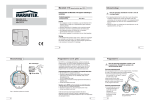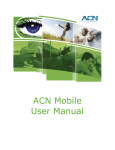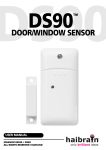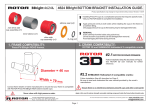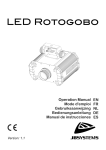Download Marmitek FKX40 user manual
Transcript
Haibrain X-10 Fasekoppelaar FKX40 Installatie/montage Functie ! De fase-koppelaar koppelt Haibrain X-10 commando's, die via de ene fase binnenkomen, door op de andere twee fasen. Daarbij worden de Haibrain X-10 commando's versterkt op alle fasen verzonden. Haibrain X-10 Fasekoppelaar/Repeater type FKX40 PROGRAM STATUS 1 STATUS 1 STATUS 1 RECEIVE 1 RECEIVE 2 Phase Coupler/Repeater FKX40 RECEIVE 3 L1 L2 L3 Pas op! Eerst de spanning uitschakelen voordat u met de montage begint. De FKX40 Fasekoppelaar/ Repeater is een DIN rail module en dient in een groepenkast te worden gemonteerd. N Montage L1 L2 L3 N De fase-koppelaar dient op de afgaande zijde van een 3-fasen installatieautomaat (3p+N) met een maximale nominaalstroom van 16 A te worden aangesloten (zie figuur 1). PROGRAM Let op! De klemmen van de FKX40 zijn niet geschikt om als aftakpunt naar andere groepen of belastingen te gebruiken. Het aansluiten anders dan weergegeven in figuur 1 is derhalve niet toegestaan. ! STATUS 1 STATUS 1 STATUS 1 RECEIVE 1 RECEIVE 2 RECEIVE 3 L1 L2 Phase Coupler/Repeater FKX40 L3 N Figuur 1. 2 In bedrijf nemen ! Programmeren Pas op! Vermijdt het aanraken van stroomvoerende delen. Sluit de groepenkast alvorens de spanning in te schakelen. Zodra de spanning weer wordt ingeschakeld zal de gele LED (bij program) eens in de drie seconden oplichten (zie figuur 2). LED Program (geel) Status (groen) Receive (rood) 3 Functie van de LED's Knippert eens in de 3 seconden. Knippert per verzonden data pakket op deze fase. Knippert per ontvangen data pakket op deze fase. Programmeren Standaard instellingen Wijzigen van de instellingen van de FKX40 De fasekoppelaar zal standaard, vanuit de fabrieksinstellingen, automatisch de Haibrain X-10 commando's van de ene fase doorkoppelen naar de overige fasen. Hierbij zullen de signalen met het maximale zendniveau (versterkt) op alle fasen worden verstuurd. In de meeste gevallen zal de fasekoppelaar in de standaard instelling het best functioneren. Onder bepaalde specifieke omstandigheden kan het echter nodig zijn de instelling te wijzigen. Slechts onder bepaalde omstandigheden kan het noodzakelijk zijn om de instellingen van de fasekoppelaar te veranderen. De volgende programmeer instellingen zijn mogelijk: ! Standaard Repeater Fase 1 AAN*) Repeater Fase 1 UIT Let op! Wij adviseren u om de instellingen van de fasekoppelaar bij twijfel niet te wijzigen. Repeater Fase 2 AAN*) Repeater Fase 2 UIT PROGRAM PROGRAM Repeater Fase 3 AAN*) STATUS 1 STATUS 1 STATUS Repeater Fase 3 UIT STATUS 1 RECEIVE 1 RECEIVE 2 RECEIVE 3 L1 L2 Phase Coupler/Repeater FKX40 L3 Koppelaar functie AAN*) N Koppelaar functie UIT Figuur 2. 4 Optioneel 5 6 Setup Commando's LED Indicatie 2 x ABright Status LED 1: AAN 2 x ADim Status LED 1: UIT 2 x BBright Status LED 2: AAN 2 x BDim Status LED 2: UIT 2 x CBright Status LED 3: AAN 2 x CDim Status LED 3: UIT 2 x ON Receive LED 1: AAN 2 x OFF Receive LED 1: UIT Programmeren Standaard Optioneel Default *) Reset to default Setup Commando's --2x All Lights On LED Indicatie Receive LED 3: UIT **) LED's en instellingen naar fabrieksinstellingen *) Standaard fabrieksinstelling. **) In de programmeer mode zal de "Receive LED 3" knipperen gedurende 0,5 s als er Setup Commando's ontvangen worden. Beschrijving van de opties: Repeater Fase 1 UIT: Ontvangen Haibrain X-10 commando’s zullen niet versterkt worden op deze fase. Repeater Fase 2 UIT: Ontvangen Haibrain X-10 zullen niet versterkt worden op deze fase. commando’s Repeater Fase 3 UIT: Ontvangen Haibrain X-10 commando’s zullen niet versterkt worden op deze fase. Koppelaar functie UIT: Ontvangen Haibrain X-10 commando’s zullen niet naar andere fases doorgekoppeld worden. Deze optie kan worden toegepast in test-situaties. Reset naar fabrieks- Alle opties zullen terug worden gezet naar instellingen: de fabrieksinstellingen. 7 Troubleshooting Stap 2: Stap 3: Zet de FKX40 in de programmeer modus en stel de optie in: "Koppelaar functie Uit" (Receive LED 1: OFF). Verlaat de programmeer modus en controleer of dit het probleem oplost. Zet de FKX40 weer in de programmeer modus en stel de optie in: "Koppelaar functie AAN" (Receive LED 1: AAN). Als dit het probleem niet oplost, ga dan naar de volgende stap. Controleer de fase die overeenkomt met de knipperende LED op eventuele storingen van componenten of apparatuur. Troubleshooting Activeren van de programmeer modus: De FKX40 dient als volgt in de programmeer modus te worden gezet: • Druk minimaal 3 seconden op de programmeerknop (zie figuur 3) totdat de gele LED gaat branden. De Status/Recieve LED's geven nu de geactiveerde opties weer. L1 L2 L3 N • Verstuur de setupcommando's behorende bij de gewenste instelling(en) door middel van een PMIX35 over het lichtnet naar de FKX40. PROGRAM Constatering: Alle LED's zijn uit. De gele "Program" LED knippert niet STATUS 1 STATUS 1 STATUS 1 RECEIVE 1 RECEIVE 2 RECEIVE 3 Phase Coupler/Repeater FKX40 Checklist: eens per 3 seconden. Controleer of er spanning aanwezig is en controleer het voedingscircuit van de krachtautomaat naar de FKX40. Constatering: De Status LED en de Receive LED voor de zelfde fase Checklist: branden constant. Controleer de voedingsaansluiting voor deze fase op de FKX40. Constatering: Eén of meer Receive en Status LED's knipperen constant. Figuur 3. Stap 1: Opheffen van de programmeer modus: • Druk kort op de programmeerknop of wacht 60 seconden zodat de programmeerfunctie automatisch wordt opgeheven. Zet de FKX40 in de programmeer modus en controleer of Receive LED 2 brandt. Zo ja, verstuur het commando "Status On" 2 x over het lichtnet d.m.v. een PMIX35 om de onderliggende functie te deactiveren. Receive LED 2 moet uitgaan. Verlaat de programmeer modus. Als dit het probleem niet oplost, ga dan naar de volgende stap. 8 9 Ongestoorde werking van het Haibrain X-10 systeem Technische gegevens Haibrain X-10 huisautomatisering Nominale spanning 3-fase, 230 Vac, 50 Hz Totaal stroomverbruik <2W Signaal transmissie > 5 Vpp in 5 Ω bij 120 kHz volgens EN 50065-1, EN 50065-2-1, EN 50065-4-1 Transmissie synchronisatie 1 puls burst op 0°/180° Signaal gevoeligheid 25 mVpp…6 Vpp bij 120 kHz ± 4 kHz Signaal/ruis verhouding 1,35 : 1 Aansluitbereik 2,5 mm2 massief Min. omgevingstemperatuur 0 °C Max. omgevingstemperatuur 40 °C Atmosferische druk 86 pkA - 106 pkA Relatieve luchtvochtigheid (non condensing) 30 tot 90% Beschermingsgraad Behuizing: IP40 volgens IEC 60 529 Aansluitcontact: IP20 volgens IEC 60 529 Kleur RAL 7035 Normen NEN-EN-IEC 60669-2-1, NEN-EN-IEC 60669-2-2 Behuizing voldoet aan de IEC 60707: BH 2-30, UL94: V-0 Markering Elektronische apparaten en systemen kunnen gevoelig zijn voor signalen van andere apparaten, die elektromagnetische storing veroorzaken. Binnen de Europese Unie zijn afspraken gemaakt over de immuniteit (gevoeligheid) van de apparatuur voor signalen en ook de emissie (storing) van deze apparatuur. Als de apparaten/ toepassingen in een omgeving voldoen aan de daarvoor geldende normen, zullen ze elkaar niet storen (ze zijn dan "Elektro Magnetisch Compatibel"). Voor residentiële omgevingen, waar het huisautomatiseringssysteem Haibrain X-10 wordt toegepast, is de Europese norm voor immuniteit vastgelegd in de EN 61000-6-1. Apparatuur die voldoet aan deze norm is bestand tegen de elektromagnetische emissie van overige apparaten die voldoen aan de Europese norm EN 61000-6-3 (residentiële omgevingen). Ervaring heeft geleerd dat in woonhuizen apparatuur kan voorkomen dat een EMC-emissie-niveau heeft boven de in EN 61000-6-3 vastgestelde niveaus. Deze apparatuur kan de correcte werking van de Haibrain X-10 modules verstoren. De immuniteit van de Haibrain X-10 inbouwmodules is om die reden opgewaardeerd en gelijkwaardig geworden aan de EN 61000-6-2, de strengere Europese norm voor immuniteit in industriële omgevingen. Technische wijzingen voorbehouden. 10 In de programmeer modus is de gele LED "Program" AAN en geven de Status/Receive LED's de geactiveerde opties weer. Hierdoor kan de programmeer modus ook gebruikt worden om de instellingen van de fasekoppelaar te bekijken. 11 Desalniettemin dient het toepassinggebied van Haibrain X-10 beperkt te blijven tot residentiële omgevingen. 12 Afmetingen Haibrain is niet verantwoordelijk voor het disfunctioneren van het Haibrain X-10 systeem als gevolg van in het gebouw aanwezige apparatuur met emissiewaardes boven de maximale toegestane niveaus zoals die gelden in residentiële, commerciële en lichtindustriële omgevingen en zijn vastgelegd in de EN 61000-6-3. Residentieel Commercieel Licht-industrieel Geldende Europese norm Haibrain X-10 huis automatisering* Immuniteit van de apparatuur 61000-6-1 Immuniteit- en emissienorm Compatibel/ voldoet Emissie van de apparatuur 61000-6-3 L1 * Voorwaarde daarbij is dat het gehele Haibrain X-10 systeem wordt geïnstalleerd volgens de geldende instructies door een gecertificeerde en getrainde Haibrain X-10 dealer. 58 Haibrain X-10 Phase Coupler/Repeater type FKX40 89,5 Toepassing 72 L2 L3 N PROGRAM Copyrights Copyright and all other proprietary rights in the content (including but not limited to model numbers, software, audio, video, text and photographs) rests with Haibrain B.V. Any use of the Content, but without limitation, distribution, reproduction, modification, display or transmission without the prior written consent of Haibrain is strictly prohibited. All copyright and other proprietary notices shall be retained on all reproductions. STATUS 1 STATUS 1 STATUS 1 RECEIVE 1 RECEIVE 2 RECEIVE 3 L1 13 Haibrain X-10 FKX40 Phase Coupler L3 N 20315 - 20100929 Installation/assembly Role The phase coupler transmits Haibrain X-10 commands that enter from one phase to the other two phases. These commands are repeated when transmitted to all phases. L2 Phase Coupler/Repeater FKX40 ! PROGRAM STATUS 1 STATUS 1 STATUS 1 RECEIVE 1 RECEIVE 2 Phase Coupler/Repeater FKX40 RECEIVE 3 L1 L2 L3 Commissioning Proceed with care! Switch off the power before starting assembly. The FKX40 Phase Coupler/Repeater is a DIN rail module and must be installed in a distribution box. N Assembly The phase coupler must be connected to the load end of a 3-phase miniature circuit breaker (3p+N) with a maximum rated current of 16 A (see Figure 1). L1 L2 L3 ! Proceed with care! Avoid touching live parts. Close the distribution box before switching on the voltage. As soon as the power is switched on again, the yellow LED (Program) will blink once every three seconds (see Figure 2). LED Program (yellow) Status (green) Receive (red) Function of the LEDs Blinks every three seconds. Blinks on every transmitted data package for this phase. Blinks on every received data package for this phase. N PROGRAM Please note: The FKX40 terminals are not suitable for use as branching points to other groups or loads. Connections are, therefore, only permitted as indicated in Figure 1. ! PROGRAM STATUS 1 STATUS 1 STATUS STATUS 1 RECEIVE 1 RECEIVE 2 RECEIVE 3 L1 Figure 2. Figure 1. 16 17 18 L2 Phase Coupler/Repeater FKX40 L3 N Programming Programming Standard settings Changing the FKX40 settings Standard The phase coupler/repeater will automatically, from its factory settings, transfer and repeat Haibrain X-10 commands from one phase to the other. The signals are transmitted (repeated) to all phases at the maximum transmission level. In general, the phase coupler will operate best in the standard setting. However, under special circumstances it may be necessary to change the settings. Only in certain circumstances is it necessary to change the settings of the phase coupler. The following programming options are available: Default *) ! Please note: We recommend that, if in doubt, you do not change the phase coupler's settings. Standard Optional Setup Commands LED Indication 2 x ABright Status LED 1: ON 2 x ADim Status LED 1: OFF 2 x BBright Status LED 2: ON 2 x BDim Status LED 2: OFF 2 x CBright Status LED 3: ON 2 x CDim Status LED 3: OFF 2 x ON Receive LED 1: ON Coupler 2 x OFF Function OFF Receive LED 1: OFF Repeater Phase 1 ON*) Repeater Phase 1 OFF Repeater Phase 2 ON*) Repeater Phase 2 OFF Repeater Phase 3 ON *) Repeater Phase 3 OFF Coupler Function ON*) 19 Programming The FKX40 must be set to the programming mode as follows: • Press the program button for at least three seconds (see Figure 3) until the yellow LED lights up. The Status/Receive LEDs now display the activated options. • Send the set-up commands L1 L2 L3 N that correspond to the desired setting(s) over the power line to the FKX40 via a PMIX35. Received Haibrain X-10 commands will not be repeated on this phase. Repeater Phase 2 OFF: Received Haibrain X-10 commands will not be repeated on this phase. Repeater Phase 3 OFF: Received Haibrain X-10 commands will not be repeated on this phase. Coupler function OFF: Received Haibrain X-10 commands will not be repeated to other phases. This option can be used in test situations. Reset to factory settings: All options will be reset to the factory settings. Repeater Phase 1 OFF: 21 Troubleshooting In programming mode the yellow LED "Program" is ON and the Status/Receive LEDs indicate the activated options. The programming mode can therefore also be used to check the phase coupler's settings. Step 2: Observation: All LEDs are off. The yellow "Program" LED does not Step 3: STATUS 1 STATUS 1 RECEIVE 3 Phase Coupler/Repeater FKX40 Checklist: blink every three seconds. Check whether there is any voltage and check the feeder circuit of the circuit breaker to the FKX40. Observation: The Status LED and the Receive LED for the same phase Checklist: are on constantly. Check the power connection for this phase on the FKX40. Observation: One or more Receive and Status LEDs are blinking Figuur 3. Step 1: Deactivating the programming mode: • Briefly press the program button or wait 60 seconds so that the programming function deactivates automatically. 22 2x All Lights On 20 STATUS 1 RECEIVE 2 Reset to default LED Indication Receive LED 3: OFF **) LEDs and settings according to factory settings Option description: PROGRAM RECEIVE 1 Setup Commands --- *) Default factory setting. **) In programming mode "Receive LED 3" will blink for 0.5 s when set-up commands are being received. Troubleshooting Activating the programming mode: Optional constantly. Set the FKX40 to programming mode and check whether Receive LED 2 is on. If it is on, send the "Status ON" command twice over the power line via a PMIX35 to deactivate the underlying function. Receive LED 2 should go off. Exit the programming mode. If this does not solve the problem, go to the next step. 23 24 Set the FKX40 to programming mode and set option "Coupler function OFF" (Receive LED 1: OFF). Exit the programming mode and check whether this solves the problem. Reset the FKX40 to programming mode and set option "Coupler function ON" (Receive LED 1: ON). If this does not solve the problem, go to the next step. Check the phase that corresponds to the blinking LED for any component or equipment faults. Undisturbed functioning of Haibrain X-10 automation Technical data Haibrain X-10 home automation Rated Voltage Total power consumption Signal transmission Transmission synchronization Signal sensitivity Signal/noise ratio Connection range Minimum ambient temperature Maximum ambient temperature Atmospheric pressure Relative humidity (non condensing) Degree of protection Colour Standards 3-phase, 230 VAC, 50 Hz <2W > 5 Vpp in 5 Ω at 120 kHz in accordance with EN 50065-1, EN 50065-2-1, EN 50065-4-1 1 pulse burst at 0°/180° 25 mVpp…6 Vpp at 120 kHz ± 4 kHz 1.35 : 1 2.5 mm2 solid 0 °C 40 °C 86 pkA - 106 pkA 30 - 90% Housing: IP40 according to IEC 60 529 Terminal contact: IP20 according to IEC 60 529 RAL 7035 NEN-EN-IEC 60669-2-1, NEN-EN-IEC 60669-2-2 Housing complies with IEC 60707: BH 2-30, UL94: V-0 Marking Subject to technical changes without prior notice. 25 Electrical equipment and systems can be sensitive to signals from other equipment, which causes electro magnetic disturbance. In the European Union, countries agreed upon laws for the immunity (sensitivity) of signals of other equipment as well as equipment emission (disturbance). When equipment or applications in a certain surrounding comply with the valid standards, they will not disturb each other's operations (they are called "Electro Magnetic Compatible"). For residential surroundings, where the home automation system Haibrain X-10 is being applied, the European standard for immunity is standardised in EN 61000-6-1. Equipment that complies with this standard is resistant to electro magnetic emission of other equip ment, which complies with the European standard EN 61000- 6-3 for residential surroundings. Experience has shown that in domestic surroundings, equipment is being used which has an EMC-emission level that is above the levels stated in EN 61000-6-3. This equip ment can disturb the correct functioning of the Haibrain X-10 modules. The immunity of the Haibrain X-10 built-in modules is therefore revaluated and equivalent to EN 61000-6-2 (the more severe European standard for immunity in industrial surroundings). Haibrain is therefore not responsible for the disfunctioning of the Haibrain X-10 system as a consequence of equipment in the building with emission levels that exceed the maximum allowed levels set as standard for residential, commercial and semi-industrial surroundings stated in EN 61000-6-3. Application area Residential Commercial Semi-industrial Valid European Standard Haibrain X-10 home automation* Immunity of equipment Emission of equipment Immunity and emission standards 61000-6-1 61000-6-3 Compatible/ meets the requirements * Condition is that the total Haibrain X-10 system is installed in accordance with valid instructions supplied by a certified and trained Haibrain X-10 dealer. Nevertheless, the application area for Haibrain X-10 will remain restricted to residential areas. 26 27 Dimensions 58 Copyright and all other proprietary rights in the content (including but not limited to model numbers, soft-ware, audio, video, text and photographs) rests with Haibrain B.V. Any use of the Content, but without limitation, distribution, reproduction, modification, display or transmission without the prior written consent of Haibrain is strictly prohibited. All copyright and other proprietary notices shall be retained on all reproductions. 89,5 72 L1 L2 L3 N 20320 - 20100929