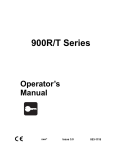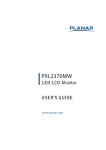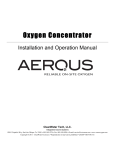Download 900 MHz Mobile Reader HMU User Manual
Transcript
Datalink 2 Series 900 MHz Mobile Reader HMU User Manual Alertco RF / RFID © 2007-2015 Mobile Reader WARNING!!! Clear line sight between the 900MHz equipment is mandatory. This means that both antennas are visible to each other in order to achieve the distances advertised. If installed with floors or walls between the antennas distances will be decreased dramatically. Basic RF and Data installation rules MUST be adhered to: - Common ground must be installed between all low voltage power supplies - Supplied DC voltage should meet all FCC requirements. - No metal shrouding shall be placed near or around the antenna or the antenna base. Such shrouding will diminish antennas output and the advertised distances will be affected. - Shielded wire with a drain wire should be used in all cases with the drain wire only being connected at the power supply end to earth ground. - DO NOT "HOT SWAP" CARD READERS. Turn power off before removing or changing card readers. Alertco RF / RFID © 2007-2015 Mobile Reader HMU Handheld Reader User Manual Alertco RF/RFID Content General.................................................................................................................................... 1 Indicators................................................................................................................................. 2 2.1 Power LED (Green) ........................................................................................................ 2 2.2 Access Status (Red / Green) ........................................................................................... 2 2.3 Range Indicator (Red / Green)........................................................................................ 2 2.4 Auxiliary Indicator.......................................................................................................... 2 3 Power to the Handheld Reader ............................................................................................... 3 4 Handheld Reader setting ......................................................................................................... 4 4.1 Handheld Reader setting ................................................................................................. 4 4.2 DIP Switch setting .......................................................................................................... 5 5 Jumper setting ......................................................................................................................... 5 6 System Instruction .................................................................................................................. 6 6.1 Input / Output Corresponding ......................................................................................... 6 6.2 DL 2 Input Wiring .................................................................................................. 6 7 Testing and operating.............................................................................................................. 7 8 Specification ........................................................................................................................... 8 Revision History ............................................................................................................................. 9 Information subjects to change without notice. 1 2 Alertco RF / RFID © 2007-2015 Mobile Reader HMU Handheld Reader User Manual Alertco RF/RFID List of figure Alertco RF / RFID © 2007-2015 Mobile Reader Information subjects to change without notice. Figure 1-1 Handheld Reader Overview .......................................................................................... 1 Figure 3-1 Handheld Reader charger.............................................................................................. 3 Figure 4-1 Handheld Reader Wiring............................................................................................... 4 Figure 4-2 DIP switch setting ......................................................................................................... 5 Figure 6-1 I/O Table ....................................................................................................................... 6 Figure 6-2 DL 2 input wiring.................................................................................................. 6 HMU Handheld Reader User Manual Alertco RF/RFID 1 General The Handheld Reader is a 900 MHz-enabled wireless device that is equipped with an OEM reader, which uses Clock/Data or Wiegand signaling. It must be used with a DL 2. This mobile reader provides 2 or 3 indicators to showing the holder the access status, and an indicator shows user the reader’s state. Access status Information subjects to change without notice. Power switch Power LED Reader status Range indicator Keylock Charger jack Key Figure 1-1 Handheld Reader Overview Alertco RF / RFID © 2007-2015 Mobile Reader 1 HMU Handheld Reader User Manual 2 Indicators The Handheld Reader provides LED’s for convenient display of its status. These LED’s allow the user to monitor the status of their Handheld Reader and scanned output. 2.1 Power LED (Green) (not supplied on all units) This LED is located on the power switch, which indicates if the Handheld Reader unit has power. LED lit indicates power. If the LED is not on, check the KEYLOCK or battery. 2.2 Access Status (Red / Green) This dual color LED indicates the cardholder access status. It will glow red when the cardholder is rejected; and green when the cardholder is granted. This function MUST be set up by wiring the DL 2 into the host system, and configuration of the host access control system. 2.3 Range Indicator Information subjects to change without notice. This LED indicates red when the Handheld Reader is off-line status (Out of range), and it will be green when the handheld reader links to the DL 2. 2 Alertco RF / RFID © 2007-2015 Mobile Reader HMU Handheld Reader User Manual 3 Power to the Handheld Reader The Handheld Reader is power by a 14.4V, 4400mAh, lithium-ion battery (AVT – 900433). The charging MUST be done by the Handheld Reader is off. CAUTION: This lithium-ion battery charge only with special lithium-ion charger which was supplied with the kit DO NOT place in fire or heat battery. Take care not to short contacts or reverse polarity. DO NOT crush or incinerate. Fire, explosion and burn hazard. This battery must be charged by the supplied charger only. Any other kinds of charger may cause hazard, and WILL DAMAGE THE UNIT. Information subjects to change without notice. Figure 3-1 Handheld Reader charger Alertco RF / RFID © 2007-2015 Mobile Reader HMU Handheld Reader User Manual 4 4.1 Handheld Reader setting Handheld Reader setting Range Indicator Access Staus STAT TX RX This section is ideal for configuring the hardware or troubleshooting. Turn power off on the Handheld reader and unplug the key before remove the lid. MCU State GND D0 D1/F2F ACK POWER ON Batt. Volt 5 Volt 1 2 3 4 5 6 7 8 9 10 GND 12/24V DC Reset Battery RED CHARGER JACK 150ohm POWER SWITCH KEYLOCK SWITCH BLK Figure 4-1 Handheld Reader Wiring 4 Alertco RF / RFID © 2007-2015 Mobile Reader Information subjects to change without notice. WHT HMU Handheld Reader User Manual 4.2 DIP Switch setting S1 OFF ON OFF ON OFF ON OFF ON OFF S2 S3 S4 OFF OFF ON ON OFF OFF ON ON OFF OFF OFF OFF OFF ON ON ON ON OFF OFF OFF OFF OFF OFF OFF OFF OFF ON S5 OFF ON OFF ON S6 S7 S8 S9 S10 Description Channel 0 Channel 1 Channel 2 Channel 3 Channel 4 Channel 5 Channel 6 Channel 7 Channel 8 Address 0 Address 1 Address 2 (not available) Address 3 (not available) VID 0 VID 1 OFF OFF ON ON OFF ON RF output power 500mW RF output power 1W OFF ON OFF ON Wiegand reader F2F Reader OFF Normal ON Sup-mode Figure 4-2 DIP switch setting 5 Jumper setting Setting Description Normal operations Reset Information subjects to change without notice. Figure 5-3 Jumper setting Alertco RF / RFID © 2007-2015 Mobile Reader 5 HMU Handheld Reader User Manual 6 System Instruction The Handheld reader is a portable card reader device that MUST be used with a DL 2. Full functions can be realized when the DL 2 is connected properly to the host. 6.1 Input / Output Corresponding The following is the corresponding list of input /output table for the Handheld reader and DL 2. This table will work for both 1-to-1 and 1-to-2 configuration. Trigger from DL 2 IN1 IN2 IN4 IN5 Lights Handheld Address Lights Lights Lights Lights Address 0 Address 0 Address 1 Address 1 Access LED Green Red Green Red Figure 6-1 I/O Table 6.2 DL 2 Input Wiring Information subjects to change without notice. Figure 6-2 DL 2 input wiring 6 Alertco RF / RFID © 2007-2015 Mobile Reader 900HMR Handheld Reader User Manual rf 7 Testing and operating 1. Plug the key. 2. Turn on the power switch. 3. When power is applied to the Handheld reader, the Range indicator will glow red. As well, the card reader indicator will flash green three (3) times and beep simultaneously. The reader’s LED will then turn red. This indicates that the microcontroller is operating properly. 4. The Handheld Reader is communicating with the DL 2 when the Out of Range LED is green. Present an ID card to the reader, the reader will momentarily turn green and beeps once, indicating that the card was read successfully. Information subjects to change without notice. 5. A green LED indicates “Access Granted”. A red LED indicates “Access Denied”. Alertco RF / RFID © 2007-2015 Mobile Reader 900HMU Handheld Reader User Manual 8 Specification The module is for use as a low voltage, class 2 circuits only. Primary power Battery: 14.4V Battery, 5200 mAh, Reader Interface Wiegand: F2F Data/Clock or D0/D1, 26 – 50 bit Communication Frequency range: Channel Capacity: 900 MHz RF OEM Module ISM 902M ~ 928MHz 10 hopping sequences on 50 frequencies Indoor/Urban Range(w/ 2.1 dBi dipole antenna): up to 1,500’ (450 m) Outdoor RF line-of-sight Range(w/ 2.1 dBi dipole antenna): up to 2 miles (4 km) Outdoor RF line-of-sight Range(w/ high-gain antenna): up to 10 miles (16 km) Output Output: Environmental Temperature: 2 VISUAL Dual color indicators Humidity: Dimension: Information subjects to change without notice. Mechanical 0 to 50 °C, operating -15 to +85 °C, storage 0 to 85% RHNC 8 Alertco RF / RFID © 2007-2015 Mobile Reader HMU Handheld Reader User Manual Revision History Date Revision Jan, 2006 1.0 Changes Original Publication 900 MHz Handheld Reader User Manual Information subjects to change without notice. January 2006 Alertco RF / RFID © 2007-2015 Mobile Reader Information subjects to change without notice. HMU Handheld Reader User Manual 10 Alertco RF / RFID © 2007-2015 Mobile Reader Information subjects to change without notice. HMU Handheld Reader User Manual Alertco RF / RFID © 2007-2015 Mobile Reader 11 hHMU Handheld Reader User Manual Note: This unit is configured to: Channel #: VID #: Device Address #: Verify that the Handheld card reader and the DL 2 have the same CHANNEL & VID number. Also if you are using a 900R remote along with this unit, make sure that the Device ADDRESS is different. (0 or 1 only) Channel # VID # Address # / Sys Information subjects to change without notice. Unit 12 Alertco RF / RFID © 2007-2015 Mobile Reader