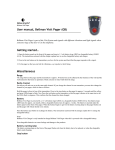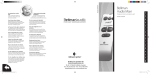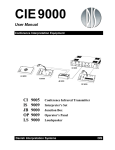Download User manual - Bellman & Symfon
Transcript
14 Bellman® Audio Maxi Digital Communication Aid, BE2020 Thank you for choosing products from Bellman & Symfon. Bellman Audio is an assistive listening system. The system consists of a number of units which facilitate listening under different circumstances. Bellman Audio products make everyday life easier for many people and give them the freedom to freely pursue their interests. Read through the entire user manual first before starting to use the product. Refer to the diagram showing the accessories and connection options on the inside of the cover. Getting started Unpacking, installing and testing the unit 1. Open the battery cover (17) by pressing the battery cover lock (16) in the direction of the arrow. Fit the batteries and make sure they have been inserted the right way round. Follow the markings in the battery compartment (14). Only use AA alkaline type batteries. Do not use force to press down the batteries. Close the battery cover (17) and check that the lock (16) locks with a click. 2. Connect BE9122 Bellman Headphones, BE9128 Bellman Neck Loop, BE9125 Bellman Stetoclip, BE9124 Bellman Ear Phones or another product recommended by Bellman & Symfon to the green headphone output (12) on the right-hand side. 3. Give one short press on the On/Off button h (5) to start Maxi. The LEDs (3 and 4) above the Microphone selection button a (6) and the Telecoil selection button d (7) will blink while Maxi starts. Maxi always starts with the internal microphone (2) selected as a sound source. In addition, the volume control is always set to low volume to avoid unpleasant sound levels. Use the volume control bc (9) to control the sound level. c increases and b reduces the volume. The Volume and Tone LED Indicator (8) shows the sound level. The more LEDs that are lit the higher the volume. The LED indicator goes out 3 seconds after the sound volume has been set. Use the tone control fg (10) to adjust the sound quality. g increases and f reduces the treble. The Volume and Tone LED Indicator (8) shows the tone setting. The LED indicator goes out 3 seconds after the sound quality has been set. When you have finished, you can switch off Maxi by giving a short press on the On/Off button h (5). Please note: The BE2020 Bellman® Audio Maxi digital communication aid is not a hearing instrument. Bellman & Symfon AB recommend that anyone who is experiencing hearing loss should consult a doctor. Warning! The BE2020 Bellman® Audio Maxi digital communication aid has a very powerful amplifier and the sound level can cause discomfort or, in serious cases, endanger hearing if the product is used carelessly. Always turn the volume down to a low level before putting on the headphones! Warning! If the BE2020 Bellman® Audio Maxi digital communication aid is used together with a neck loop, e.g. BE9128 (accessory), the inductive loop (T position) should not be selected as a 15 • The user can manually choose between the internal microphone (M position) or built-in telecoil (T position) by pressing the buttons a (6) and d (7) on the front. When switching between these, the volume control will be set to a low level to avoid unpleasant sound levels. • If something is connected to the external sound source input, Maxi automatically selects this. When you remove it, Maxi is automatically connected to the internal microphone (M position). External sound source If the user connects an audio cable (accessory BE9126) between the red 2.5 mm tele jack and a sound source (SCART connector, hi-fi equipment, MP3 player etc.), this sound source is selected instead. The input sensitivity is automatically adjusted to adjust the signal strength to these sound sources. The internal microphone (2) is switched off in this position. Combined signal sources When you have connected a sound source to the External sound source input (1), this sound source can be combined with the sound that the internal microphone (2) receives. This is done by holding down the a button (6). The sound from the sound source connected to the External sound source input (1) is reduced and the internal microphone is connected so that you can, for example, perceive sound or converse with somebody else. The Microphone LED (3) blinks while the button is held down. DE DK EN ES FI FR GR HU Selecting the signal source It is easy to select the sound source. IT The T position can be used in premises where an inductive loop (or hearing loop) has been fitted. Look for the inductive loop symbol or ask staff whether there is an inductive loop if you are unsure. NL Telecoil The built-in telecoil is angled at 45 degrees in order to catch inductive signals from an inductive loop in both the horizontal position (in the hand or on a table) and vertical position (on a clip or neck strap). NO The microphone is an omnidirectional one. PL Built-in microphone The built-in microphone (2) is located under the rubber cap on the top of the front panel. PT The BE2020 Bellman® Audio Maxi Digital Communication Aid is a digital amplifier which has been specifically developed to provide an exceptional sound experience even in demanding situations. Maxi works extremely well for speech and music with the built-in microphone, with an external microphone (accessory) or with other external sound sources. SE Function APP Warning! The Bellman® Audio Maxi digital communication aid uses AA alkaline type batteries. Do not expose batteries to fire or direct sunlight. CZ signal source, because this can cause powerful inductive feedback. Feedback together with a high sound level can cause discomfort or, in serious cases, endanger your hearing. 16 When you want to return to listening to the signal source connected to the External sound source input (1), release the a button (6). The internal microphone is then disconnected and the external sound source returns to normal volume again. Clip Place the clip against the battery cover and press firmly so that it locks on. Remove the clip by using the small round handles and pressing out from the sides. Indicators and settings Volume and Tone LED Indicator The Volume and Tone LED Indicator (8) is used as an indicator for the volume and tone controls. The Volume and Tone LED Indicator goes out after about 3 seconds to save power. Low battery LED The Low battery LED (11) is normally off, but comes on when the battery level falls below about 10 hours’ remaining operating time. This time depends, of course, on the sound volume and type of listening accessories used. When the Low battery LED (11) blinks every seven seconds, the batteries should be replaced with new ones. Only use AA alkaline type batteries. Volume control Maxi has a digital volume control bc (9), which means that you can increase or reduce the volume with the pushbuttons bc (9). Each press results in an increase or reduction in volume by one increment. If you hold one of the volume buttons down for more than 1 second, the volume will increase or reduce by one increment per second as long as the button is held down or until the minimum or maximum position is reached. By pressing the c button (9), the volume is increased by one increment at a time until the maximum volume is reached. At full volume all the LEDs of the Volume and Tone LED Indicator (8) are illuminated. By pressing the b button (9), the volume is reduced by one increment at a time until the minimum volume is reached, although Maxi never becomes totally silent. At minimum volume only the left LED of the Volume and Tone LED Indicator (8) is illuminated. 17 Symptom Solution Nothing happens when you try to start Maxi using the On/Off button. • Change the batteries. Only use AA alkaline type batteries. No sound can be heard in the headphones when Maxi is switched on. • Check that the correct signal source has been selected, e.g. internal microphone (M position). 10. 11. 12. 13. 14. 15. 16. 17. 18. Tone control fg Low battery LED Headphone output 3.5 mm tele jack Neck strap attachment Battery compartment Setting button Battery cover lock Battery cover Clip DE DK EN ES SE 2. 3. 4. 5. 6. 7. 8. 9. External sound source input 2.5 mm tele jack Internal microphone Microphone LED Telecoil LED On/Off button h Microphone Selection Button a Telecoil Selection Button d Volume and Tone LED Indicator Volume control bc APP 1. PT PL NO NL For further information about the product in English, refer to the Appendix. FI Troubleshooting in brief FR When the centre LED of the Volume and Tone LED Indicator (8) is illuminated, treble is deactivated. GR By pressing the f button (10), the treble is reduced by one increment at a time until minimum treble is reached. At minimum treble, the LED at the far left of the Volume and Tone LED Indicator (8) is illuminated. HU By pressing the g button (10), the treble is increased by one increment at a time until maximum treble is reached. At maximum treble, the LED at the far right of the Volume and Tone LED Indicator (8) is illuminated. IT If you hold one of the tone buttons down for more than 1 second, the treble will increase or reduce by one increment per second as long as the button is held down or until the minimum or maximum position is reached. CZ Tone control BE2020 has a digital tone control fg (10), which means that you can increase or reduce the treble with the pushbuttons fg (10). Each press results in an increase or reduction in treble by one increment.