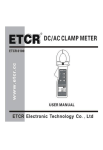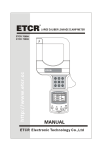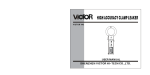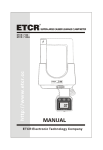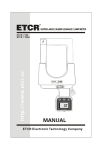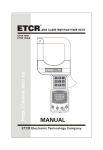Download "user manual"
Transcript
CONTENT Warning ................................................................................................ 1 I. Brief Introduction ............................................................................... 3 II. Electrical Symbol .............................................................................. 4 III. Current Clamp Model ...................................................................... 4 IV. Technical Specifications ................................................................. 4 V. Instrument Structure ........................................................................ 7 VI. Instrument Operation ...................................................................... 8 1. Turning on and off ........................................................................... 8 2. Selecting Power-saving Mode ........................................................ 8 3. Date and Time Setting .................................................................... 8 4. Auto Record Internal Setting .......................................................... 9 5. Data Inquiry .................................................................................... 9 6. Deleting Data ................................................................................ 10 7. Leakage/current measurement .................................................... 11 8. Real-time Monitoring .................................................................... 12 9. Data Download ............................................................................. 12 VII. Replacing Battery ......................................................................... 13 VIII. Accessories ................................................................................. 14 Warning Thanks for your purchase of ETCR8500 Wireless Multi-Channel Current Monitor of our company. In order to make better use of this product, please make sure to: ——Read the User Manual carefully. ——Keep to the safety rules and precaution given in the manual strictly. u In any circumstance, it shall pay special attention on safety in use of this tester. u Pay attention to words and symbols stick on the tester. u Please replace the battery with a new one when the battery voltage is so low that the LCD display is dim. u This instrument cannot be turned off automatically. Please turn off it after use. The use of the environment to avoid the 433mHz±100kHz signal interference u Don not use the instrument to measure a line with voltage higher than 600V. u It is forbidden to use the instrument when neither rear cover of the instrument nor the battery cover is in place. u The user can choose 1-8 channel according to need of current monitoring u The user can according to need to choose different current clamp jaw -1- size u Never use the instrument when the instrument case or measuring wire is broken and therefore any metallic part is exposed. u Don not place the instrument at a environment with high temperature, high humidity, condensation and direct sunshine for a long time u It is necessary to maintain the instrument and clamp periodically to keep them clean. Don not wipe the clamp by using corrosive medium or abrasive object. u Avoid impact upon the current clamp, especially its mating surface u Please observe the correct polarity when replacing the battery. Remove the battery from the instrument if you expect not to use the instrument for a long time. u Operation, disassembly and repair of the instrument must be carried out only by a authorized and qualified person u When there is an instrument fault, never use it because continual use may result in danger. In this case, isolate the instrument immediately and delivered to an authorized agency for dealing with it. u The user must follow the safety instructions preceded by “ ”warning symbol on the instrument and manual. u The user must follow observe the instructions preceded by “ symbol on the instrument and manual. -2- ”danger I. Brief Introduction ETCR8500 Wireless Multi-Channel Current Monitor is well designed and manufactured for online measurement, monitoring and recording of 1-8 channel AC leakage / current at the same time. Using wireless transmission the data, the transfer distance is 80m. The wireless transmission signal is able to penetrate obstacles, such as the partition of the metal. It is composed of a tester, current clamp, monitoring software and communication cable, etc. Widely used in electric power , telecommunications , meteorology, railways, oil, construction, measurement, research and teaching unit , the mining industry and other fields. It is convenient, fast and accuracy. The instrument has built-in wireless transmitting module, 1-8 channel current value can be display on the LCD screen, 3000 sets of data can be stored in the instrument. System clock can be set. In addition, the instrument can automatically store data at an interval, which is adjustable from 1 to 120 min. The current clamp is made of a special alloy, has built-in wireless transmitting module, adopts the latest CT technique and magnetic shielding technique and is not almost interfered by external magnetic field. This ensures high accuracy, high stability and high reliability of the values which are measured continuously. The user can according to the cable, line, or busbar thickness of different specifications of the current clamp of choose and buy, it is very practical. Monitoring software provides online and real-time monitoring and historical data inquiry. With the software developed by our technical department, the users can read, inquire, store, generate and print a fitting curve and report. -3- II. Electrical Symbol Extremely dangerous!The operators must keep to the safety rules strictly; otherwise, electric shock will result in death or injury. Dangerous!The operators must keep to the safety rules strictly, otherwise, electric shock will result in will result in death or injury. Warning!The operators must keep to the safety rules strictly, otherwise, personal injury or equipment damage will occur. Double insulation Alternating current (AC) Direct current (DC) III. Current Clamp Model Range Resolution Clamp size 030S 0.000mA~60.00A 1uA 25mm×30mm 040S 0.00mA~300.0A 0.01mA 35mm×40mm 068S 0.00mA~1200A 0.01mA φ68mm Model IV. Technical Specifications Functions 8-Channel AC Current, Leakage Current, Load Wireless Monitoring Host: DC6V, alkaline battery LR6 1.5V×4 Power Source Current Clamp: Zn-Mn dry battery: 6F22 9V(External power supply) Channel NO. 8-Channel simultaneity monitoring (can be adjusted according to customer needs) -4- Wireless Transfer 80m Distance Clamp Size (Option) 030S:25mm×30mm 040S:35mm×40mm 068S:φ68mm 030S:0.000mA~60.00A Range 040S:0.00mA~300.0A 068S: 0.00mA~1200A 030S:1uA Resolution 040S:0.01mA 068S:0.01mA Measurement Accuracy (23℃± 3℃,≤70%RH) Testing Methods Current 0.000~59.9A:1.5%±5dgt 60.0A~299A: 2.0%±5dgt 300A~599A: 3.0%±5dgt 600A~1200A: 4.0%±5dgt Clamp CT, TRMS 50Hz/60Hz automatic recognition Frequency Shift Display Mode Automatic shifting LCD: 128dots×64dots Host:170mm×75mm×30mm Tester Size 030S:175mm×70mm×38mm 040S:180mm×70mm×38mm 068S:224mm×115mm×43mm Host:240g(include battery) Weight 030S: 120g(include battery) 040S: 140g(include battery) 068S:515g(include battery) LCD Frame Window Dimension:44mm×27mm -5- Dimension Shield Property Line Voltage Sampling Rate Data Storage Communication Frequency RS232 Interface Communication Wire Time Setting Time Record Overflow Display Current clamp with double shielding technology, strong anti-jamming capability Below AC600V line test About 2 times / second 3000sets (Power-down or replace the battery without losing data) 433MHz±100KHz Wireless transfers Data storage, up-load 1.5m 1 to 120 minutes set the logging interval, 0 minutes is not automatically stored Under the power-saving mode continuously work for about 3 days Exceeding measuring range overflow function: “OL” icon display When the battery voltage of host is bellow 4.8V,low Voltage sign will be displayed to remind the user of replacing the battery; Battery Voltage When the battery voltage of current clamp is bellow 7.2V, power light will continue to flicker, it means Electric power shortage, please replace the battery. In this case ,the measured data is still accurate Rated Power Under saving model about 5mA, Max 20mA Temperature and Working: -20℃~50℃;below 80%rh Humidity Storage: -10℃~60℃;below 70%rh -6- Insulation and Pressure Safety Rules Safety Rules More than 100MΩ, AC2kV/rms ( Between shell and screw) IEC1010-1,IEC1010-2-032,Pollution Degree:2,CATIII(600V),IEC61326(EMC) Host:1pcs;Clamp:1~8pcs;RS232Cable;Software(CD):1pc s; Bag:1pcs V. Instrument Structure 1. LCD(128dots×64dots) 2. Up, down, left, right keys and MEM control key 3. Host POWER key (for turning on and turning off the instrument) 4. RS232 interface for data download 5. Current clamp 6. Low voltage power supply and battery indicator light 7. Current clamp POWER key (for turning on and turning off the instrument) 8. Monitor the channel number 9. The trigger (control jaw opening and closing) -7- VI. Instrument Operation 1. Turning on and off Turn on the instrument by pressing the POWER / ON/OFF key. The LCD /LED will light up. If the LCD display is dim or the LED blink, the battery voltage may be low. If so, replace the battery with a new one. Press the POWER / ON/OFF key again to turn off the instrument. This instrument cannot be turned off automatically. Please turn off it after use. 2. Selecting Power-saving Mode Press the DOWN arrow key at the measurement status to turn off the LCD back-light and enter the power-saving mode. Press the UP arrow key to turn on the backlight. The power consumption at the power-saving mode is only 20 percent of the one at the common mode (the backlight is turned on). It is recommended that the power-saving mode be adopted for long-time online measurement and recording. 3. Date and Time Setting Press the MEM key at the measurement state to access the function menu, press the UP or DOWN arrow keys to move the cursor to the Time Setting item, and press the MEM key again to enter the date& time setting mode. At the date& time setting mode, press the UP/DOWN arrow keys to change values, press the LEFT or RIGHT keys to move the cursor, press MEM key to “confirm” or “cancel” the setting. After the recording interval has been set, return to the measurement state. The instrument will automatically store the measured values at the set interval. The instrument can store up to 3900 data sets. If the memory is full, FULL will be displayed on the LCD. The instrument can store new data only after some of stored data is deleted. -8- 4. Auto Record Internal Setting Under the test mode, press UP and Down array to set the internal time for automatically record. The internal time can be set from 1 to 120 min. “000 min” means auto record function is closed, which is default setting after each boot up. Test Menu Time Menu The instrument doesn’t have automatic clock function. The date and time will reset to the default value each time the instrument is turned on. The storage interval is defaulted to “000” min each time the instrument is turned on, that is to say, no measured value is stored. 5. Data Inquiry At the measurement state, press the MEM key to access the function menu, press the UP or DOWN arrow keys to move the cursor to “Data Inquiry” item, and press the MEM key to enter the inquiry submenu. Press the LEFT and RIGHT arrow keys under the inquiry submenu to move the cursor can select the page number increment and decrease. It is allowed to rapidly navigate to the desired page number. Press the MEM key to confirm the selection. Under the inquiry submenu, display the detailed information about this data set, including the set number, current amplitude and recording time, etc. -9- In figure 2 state,press the up button to enter into the state of figure 3 shows a more comprehensive array of current. In figure 3 state, press the left key can enter information such as figure 4 shows the current array of time. According to relevant interface as follows: figure 1 figure 2 figure 3 6. Deleting Data figure 4 At the measurement state, press the MEM key to access the function menu, press the UP or DOWN arrow keys to move the cursor to “Deleting Data” item, When press the MEM key again, a data deleting tips will pop up. Press the MEM key with the cursor located at “YES” to delete the stored data. Press the MEM key with the cursor located at “NO” to cancel the deletion and return to the main menu. It is impossible to recover the deleted data. Take care to delete any data. The deletion operation will delete all of the stored data. -10- 7. Leakage/current measurement Electric shock, dangerous!The instrument can be operated only by the trained and authorized person. The operators must keep to the safety rules strictly, otherwise, electric shock will result in personal injury or damage to the equipment. Don not use the instrument to measure the lines with a voltage of higher than 600V and current of higher than 20A, Otherwise, electric shock will result in personal injury or damage to the equipment. 1)Boot into test mode, the wireless signal is abnormal or current clamp didn't boot is displayed "-- -" 2) Clamp the measured object with the current clamp (ensure that the clamp end should be fully closed). Observe the reading. If an OL symbol is displayed on the instrument LCD, the measured current exceeds the upper measurement limit of the instrument. 3) Reference legend: In order to measure the leakage current of an electrical equipment, clamp the phase line and neutral line. (take care to clamp the two lines) In order to measure the leakage current of a ground conductor, clamp the ground conductor. (take care to clamp only one conductor) In order to measure the total current of a main line, clamp this main line. (take care to clamp only one line). For the sake of safety, remove the instrument away from the conductor with high voltage and current after measurement has been completed correctly -11- 8. Real-time Monitoring Turn on the instrument and enter the measurement state. Connect a PC with the instrument via a RS232 communication cable supplied with the instrument. Run the software installed in the PC. If the communication is normal, the users can monitor current in real-time manner via the PC. The software can display leakage current dynamically, display current waveform, maximum value, minimum value and average value. In addition, the users can read, inquire, store, analyze, process, sequence historical data and generate and print a fitting curve and report. Historical data can save as TXT file. 9. Data Download Connect the instrument with the PC via the RS232 communication cable (supplied with the instrument) and turn on the instrument. Run software, select the Historical Inquiry and read the data. The more the data is, longer time it takes to read them. If the instrument memory is full, it takes about 2min to read all data. -12- VII. Replacing Battery Observe the correct battery polarity, Otherwise, the instrument will be damaged. Replace the battery with a new one as soon as possible when the battery voltage is low. Don not use the new battery together with an old battery. 1) When the battery voltage drops to 4.6V to 4.8V, a symbol will be displayed on the instrument, indicating the battery voltage is low. Replace the battery immediately. When the battery voltage of current clamp is bellow 7.2V, power light will continue to flicker, please replace the battery. 2) Press the POWER key to turn off the instrument. After confirming that the instrument has been turned off, open the battery cover and replace with a new battery recommended by the manufacturer. Pay special attention to the correct battery polarity. Replace the battery cover, turn on the instrument and confirm that the instrument can operate properly. (as shown in the following figure) -13- VIII. Accessories Tester 1 PCS Current clamp 1-8 PCS (selective purchasing) RS232 communication cable 1 PCS ETCR monitor software (CD-ROM) 1 PCS Instrument bag 1 PCS Alkaline battery (AAA 1.5V) 4 PCS Zinc-manganese Dry Battery 6F22 9V 8 PCS User manual 、 Warranty card and quality 1 SET certificate -14- Manufactured by ETCR Electronic Technology Company Address: F-3F, No.4 Pengshang Zhifu Road, Jiahe, Baiyun District, Guangzhou, Guangdong, China Post Code: 510440 Tel: (86-20)62199556 62199554 Fax: (86-20)62199550 E-mail: [email protected] Website: www.etcr.cc