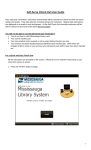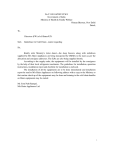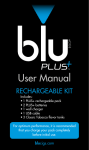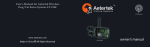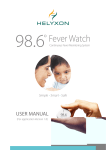Download User Manual - Fresno K9 Registration Site
Transcript
County of Fresno K-9 Tracking System User Manual August 5, 2010 Version 1.0 Table of Contents Overview:............................................................................................................................ 1 Menus:................................................................................................................................ 1 Information Bar: .................................................................................................................. 1 Home .............................................................................................................................. 1 Search ............................................................................................................................. 1 Fees ................................................................................................................................ 1 Reports............................................................................................................................ 1 Admin.............................................................................................................................. 1 System Admin .................................................................................................................. 1 Help ................................................................................................................................ 1 URLs:.................................................................................................................................. 1 Welcome Page:.................................................................................................................... 2 Login: ................................................................................................................................. 2 Search for Existing Dog / Owner: .......................................................................................... 3 Existing Owner: ................................................................................................................ 4 Dog: ................................................................................................................................ 4 License Fees: ................................................................................................................ 4 Post Payment:............................................................................................................... 5 Pay New Fee.............................................................................................................. 5 Enter Transaction Amount when Previously Entered Payment Received:............................. 8 Add Litter: .................................................................................................................... 8 Vaccine: ....................................................................................................................... 9 Return to Owner: ........................................................................................................ 10 Print License Receipt: .................................................................................................. 10 View Historical Changes: .............................................................................................. 11 Add New Dog / Owner: ...................................................................................................... 12 Fees: ................................................................................................................................ 12 Add Dog License............................................................................................................. 12 Post Payment ................................................................................................................. 12 Reports: ............................................................................................................................ 13 Create License Bills ......................................................................................................... 13 Run Delinquent Bills ........................................................................................................ 15 Current Renewal Report .................................................................................................. 15 Transaction Report ......................................................................................................... 16 Delinquent ..................................................................................................................... 16 Outstanding Charges Report ............................................................................................ 17 Admin ............................................................................................................................... 18 Change Password ........................................................................................................... 18 Change Dog License Dates .............................................................................................. 18 Clear Owner Balance....................................................................................................... 19 Clear Old Charges (Future Option) ................................................................................... 20 System Admin.................................................................................................................... 21 Add/Edit Users................................................................................................................ 21 Vet Organizations (Future Option) .................................................................................... 21 i County of Fresno K-9 Track User Manual Overview: The County of Fresno’s K-9 Tracking system is used to register dogs, owners, licenses, and litters. Once a month, a process will run on the 25th of the month and generate the next month’s expiring dog licenses. Menus: The menu for the system is across the top of the page and is available at all times. Click on an item to select the option. Fees, Admin, and System Admin have sub-menus. Information Bar: Once you select an owner or dog, the information will be displayed on the top information bar. Home This option will log you out and return you to the Welcome page. Search This option will allow you to Search for a dog or owner. Fees You can add a fee or post a payment from this menu. Reports You can run the systems various reports from this option. Admin This option will allow you to change your password, change dog license dates, and clear an owner’s credit balance. System Admin This option is only used by System Administrator’s access is restricted. Help This user manual will be displayed to help you in learning about the options. URLs: The below URLs will take to you to the test or production system. Test: http://K9TrackTest Production: https://www.fresnok9tracking.org/Login.aspx K-9 Track User Manual 1 08/05/2010 County of Fresno K-9 Track User Manual Welcome Page: When logging onto K-9 Track, users will be greeted with the Welcome page. This page provides information regarding the web site and allows users to download required forms. Click on the Login button to log onto K-9 Track. Login: Enter your assigned Username and password, and then click Log In button to log onto the K-9 Track system. You will be greeted with the Search form. K-9 Track User Manual 2 08/05/2010 County of Fresno K-9 Track User Manual Search for Existing Dog / Owner: Enter information to search for an owner or dog, and then click on the Search link. You will then be presented with a list of dogs and owners. Click on the Owner or Dog link to access either the owner or dog. You will be able to see all the dog’s an owner has from either the owner or dog form. K-9 Track User Manual 3 08/05/2010 County of Fresno K-9 Track User Manual Existing Owner: Use this form to update owner information, add or modify dogs, post payments, or view historical transaction data. Dog: Use this form to modify existing dogs or add new dogs to the owner. There are many options available from the dog form such as license information, post payments, litters (females only), vaccine, licenses receipt, or historical charges. License Fees: Use this form to manually add a fee or modify an existing un-paid fee. K-9 Track User Manual 4 08/05/2010 County of Fresno K-9 Track User Manual If there is an existing fee, select the fee from the grid below by clicking on the Select link. Notice that the choices from the drop-down have changed so you may correct or wave the fee. Post Payment: This form is used to post payments to new fees, or modify existing payments. Pay New Fee Choose ‘Payment Amount Made’ or ‘SPCA Payment’ from the Payment Type drop-down. You will be presented with all unpaid fees for that dog. If this is a new dog, and you have already entered the license dates, check the ‘Is this a new Dog?’ check box. This will prevent the system from updating the dates to next year. K-9 Track User Manual 5 08/05/2010 County of Fresno K-9 Track User Manual Choose the fee to by clicking on the Select link. You will then be able to enter the payment information received from the owner. Click on Save after you have entered an amount and date. Once you have the payment received information, you will be able to enter the payment that is applied to one particular dog’s fee. The new issue and expire K-9 Track User Manual 6 08/05/2010 County of Fresno K-9 Track User Manual dates will be displayed below the Transaction Information. The new issue date is the old expire date, and the new expire date is either 1 year or 3 years from the new issue date. If the vaccination expire date is before the new expire date, the new expire date will be the same as the vaccine expire date. Any positive amount that remains from the entered Payment Amount Received will be saved as a “credit” for that owner. For example, if $8.00 is received from the owner for a $4.00 fee, than a $4.00 credit is maintained by the system until used. K-9 Track User Manual 7 08/05/2010 County of Fresno K-9 Track User Manual Enter Transaction Amount when Previously Entered Payment Received: If you only enter the received payment, but don’t enter the transaction payment at the same time, the amount you entered will still be there. Simply enter 0.00 in the Payment Amount Received field and click on the Save button. This will progress you to the next step where you can then actually post the payment. Add Litter: This form is used to quickly add a litter of puppies to a female dog older than 6 months of age. Enter the number of female and male puppies. The system will add them as puppy1 through puppy## to the owner. The puppy can then be modified for details. The system will default the breed & color to the mother’s. Click on Save button to save the puppies to the owner. K-9 Track User Manual 8 08/05/2010 County of Fresno K-9 Track User Manual The puppies are now available to be modified as needed. Vaccine: This form is used to add or modify vaccine information for a dog. A few fields on this form have the Auto-Suggestion box activated. The Vaccine Mfg By and Vet Org. As you start to type, a suggested list will appear. You may select from the list or enter whatever you wish. It is suggested to enter the vaccine information before entering the dog license information. K-9 Track User Manual 9 08/05/2010 County of Fresno K-9 Track User Manual Return to Owner: This option returns you to the dog’s owner form. Print License Receipt: This option will allow you to print a receipt for a paid license fee. You will be presented with a list of paid fees. Click on the Select link to print that particular receipt. The report will display in the form, you can print directly by click on the printer icon, or choose an export format and click on Export. K-9 Track User Manual 10 08/05/2010 County of Fresno K-9 Track User Manual View Historical Changes: This option will allow you to view all historical activity for a dog or owner. You can export the data to Excel to perform other tasks. This view will show you the fees associated with this owner, any payments made, and any Owner Credit that the owner may have. You can click on the Export Grid button to export the data to Excel. K-9 Track User Manual 11 08/05/2010 County of Fresno K-9 Track User Manual Add New Dog / Owner: If you need to enter a new dog and owner, click on the Add New link. You will be presented with the owner form. You must create the owner before you can add dogs to the owner. You can always add new dogs to an existing owner by clicking on the Add/Edit Dogs button. Fees: Add Dog License This option is the same as from the Dog form. Post Payment This option is the same as from the Dog or Owner form. K-9 Track User Manual 12 08/05/2010 County of Fresno K-9 Track User Manual Reports: There are a number of reports in the system, and more can be easily added. Contact your ISD Analyst and let them know what you need. Create License Bills Once a month, a process will run on the 25th of the month and generate the next month’s expiring dog licenses. This option will allow you to process the expiring dog licenses. Enter a date range and then click on the Search button. You will be presented with a form where you can deselect items to NOT include in the license bill run. After verifying the records to process, click on the Process button. K-9 Track User Manual 13 08/05/2010 County of Fresno K-9 Track User Manual You will then be presented with the License Renewal forms to be mailed out. It is recommended that you save a copy of the report by selecting Acrobat (PDF) File from the Select a format drop-down and then click on Export. You can then print the renewal notices later, or to print them immediately, choose the printer icon from the toolbar. Once you are satisfied with the renewal notice, click on the Print Complete button. K-9 Track User Manual 14 08/05/2010 County of Fresno K-9 Track User Manual If you need to access previously unsent renewal notices, choose the date range and click on Search. Bills that have not been moved to the “Print Complete” status will be available. Click on the Process to view the previously unsent bills. Run Delinquent Bills This option will provide you with a notice to mail to owner’s that are over 60 days late paying their bill. Enter a start & stop date and click on Run Report. Either export the report to PDF, Excel, or print from the K-9 Tracking System. Current Renewal Report This report will display the dogs that are due to be renewed in the date range you provided. Either export the report to PDF, Excel, or print from the K-9 Tracking System. K-9 Track User Manual 15 08/05/2010 County of Fresno K-9 Track User Manual Transaction Report This report will display the transactions conducted in the K-9 Tracking system within the provided date range. Either export the report to PDF, Excel, or print from the K-9 Tracking System. Fees will show in the Fee column, Payments will show in the Payment column, and all other will show in the Other Payments column. Each transaction will result in a separate line item on the report. Delinquent This report will provide you with a list of owners who are delinquent in their payments. K-9 Track User Manual 16 08/05/2010 County of Fresno K-9 Track User Manual Outstanding Charges Report This report will show you the outstanding, non-delinquent charges. K-9 Track User Manual 17 08/05/2010 County of Fresno K-9 Track User Manual Admin Change Password You can change your own password here. Change Dog License Dates You can use this option to change the dog’s license dates. Enter the dog license # and click on the Find button. The dog’s current dates will display, and you may easily change them. To save your changes, click on the Save button. Click on Clear to clear the form and enter a new dog license number. If you have already selected a dog, that dog’s date information will be displayed. You can click on the Return to Dog button to return to the dog form. K-9 Track User Manual 18 08/05/2010 County of Fresno K-9 Track User Manual Clear Owner Balance You can use this option to clear an owner’s balance from the system. Enter an owner’s first, last or partial name, or simply click on Search to see all owner’s with a balance. Choose an owner from the grid. Their balance will be displayed, and the owner information will display on the information bar. Click on the Clear Balance button to delete their existing balance. K-9 Track User Manual 19 08/05/2010 County of Fresno K-9 Track User Manual Clear Old Charges (Future Option) Use this option to clear old charges from the system. The date range you enter will be used to select the open charges. You will be presented with a list to validate before continuing. Click on the Clear Fees button to clear the open fees and set the dogs to inactive. K-9 Track User Manual 20 08/05/2010 County of Fresno K-9 Track User Manual System Admin This option is for System Administrator use only. The System Administrator and can add or edit users the system. Add/Edit Users To add a new user simply enter the information and click on the Save button. You can reset a user’s password by selecting them from the grid below and clicking on the Reset Password button. Vet Organizations (Future Option) This option will allow you to add veterinarian organizations to the system. These will then be available for selecting when you enter vaccinations. K-9 Track User Manual 21 08/05/2010