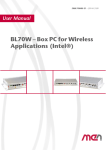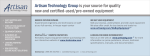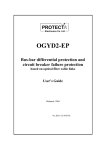Download 20B011-00 E3 User Manual - Diamond Point International
Transcript
Embedded Solutions
20B011-00 E3 - 2003-01-09
B11 – 3U VMEbus PowerPC
SBC
User Manual
Board-Level Computers
for Industrial Applications
®
B11 – 3U VMEbus PowerPC SBC
B11 – 3U VMEbus PowerPC SBC
The B11 is a high-speed PowerPC based VMEbus card with complete single-board
computing functionality. It is optimized for industrial requirements in control and
instrumentation in terms of functionality, environmental conditions and cost. The
B11 is especially prepared for all types of industrial qualification such as extended
temperature range (-40..+85°C), shock, vibration, humidity etc.
The computing core of the B11 is the powerful MPC8245 Kahlua II processor with
its internal PowerPC 603 and 300MHz clock frequency. The B11 is equipped with
one SO-DIMM SDRAM slot, a CompactFlash slot and soldered boot Flash. This
guarantees maximum flexibility in memory configuration. The B11 hosts two serial
interfaces, IDE hard-disk controller, keyboard, mouse and USB as well as a realtime clock and watchdog. Two local PC•MIP mezzanine slots are available for
flexible and individual workstation I/O extensions such as Ethernet, graphics, SCSI,
additional serial lines, field busses etc.
The non-transparent PCI-to-VME bridge is a very fast and cost-competitive inhouse design. Using a dual-ported SRAM, the B11 speeds up to a transfer rate of
7MB/s for master single cycle operations and up to 13MB/s for slave burst
operations.
Despite the full functionality of the B11 and even with 2 PC•MIP slots, the complete
CPU card needs only one 3U slot in a VMEbus system.
Technical Data
CPU
• Motorola PowerPC
- MPC8245
- 300MHz
Memory
• Level 1 Cache integrated in MPC8245
- 16K data cache
- 16K instruction cache
• SDRAM SO-DIMM up to 256MB
- 64 bits
• Flash 2MB
- 8 bits
• Serial EEPROM 2KB
- For factory settings
• CompactFlash (TM) interface (true IDE)
MEN Mikro Elektronik GmbH
20B011-00 E3 - 2003-01-09
2
Technical Data
Interfaces
• Two serial COM ports
- Physical interface using SA adapter via 10-pin ribbon cable
- RS232..RS485, isolated or not: for free use in system (e.g. cable to front)
• IDE
• Keyboard/mouse PS2
• USB
Local PCI Bus
• PCI Spec. 2.1 compliant
• 32 bit data bus, 33MHz, 3.3V
Local Extensions
• PC•MIP I/O at front panel
- Two PC•MIP mezzanine extension slots
- Compliant with PC•MIP specification (Type I/II slots)
VMEbus
•
•
•
•
•
•
•
•
•
•
Slot-1 function with autodetection
Master D08(EO):D16:A24:A16:RMW; transfer rate max. 7MB/s
Slave D08(EO):D16:A24:BLT; transfer rate max. 30MB/s
Interrupter D08(O):I(7-1):ROAK
Interrupt handler D08(O):IH(7-1)
Single level 3 fair requester
Single level 3 arbiter
Bus timer
Arbitration timer
Utility functions
Miscellaneous
• Real-time clock
• Watchdog and hardware monitor for on-board temperature control
• Hex switch for user settings
Electrical Specifications
• Supply voltage/power consumption:
- +5V (4.75V..5.25V), 6W
• MTBF: 124,000h @ 50°C
Mechanical Specifications
• Dimensions: standard single Eurocard, 100mm x 160mm
• Weight: 138g
MEN Mikro Elektronik GmbH
20B011-00 E3 - 2003-01-09
3
Technical Data
Environmental Specifications
• Temperature range (operation):
- 0..+60°C or -40..+85°C
- Airflow: min. 10m³/h
• Temperature range (storage): -40..+85°C
• Relative humidity range (operation): max. 95% non-condensing
• Relative humidity range (storage): max. 95% non-condensing
• Altitude: -300m to + 3,000m
• Shock: 15g/0.33ms, 6g/6ms
• Vibration: 1g/5..2,000Hz
Safety
• PCB manufactured with a flammability rating of 94V-0 by UL recognized manufacturers
EMC
• Tested according to EN 55022 / 1999-05 (radio disturbance) and EN 55024 /
1999-05 (immunity) with regard to CE conformity
Software
•
•
•
•
MENMON
VxWorks
Linux
OS-9
MEN Mikro Elektronik GmbH
20B011-00 E3 - 2003-01-09
4
Block Diagram
Block Diagram
2MB Boot/
Application
Flash
8-bit Bus
Up to 256MB
SO-DIMM
PowerPC
MPC8245
300MHz
Legend:
64-bit Memory Bus
Watchdog,
Reset,
4kbit
EEPROM
F
Front Panel
B
On Board
Real-Time
Clock
CompactFlash
I²C
IDE
USB
SRAM
PCI-to-VME
Bridge
MEN Mikro Elektronik GmbH
20B011-00 E3 - 2003-01-09
B
B
B
PC•MIP
Type I/II
F
PC•MIP
Type I/II
F
F
VMEbus P1
PCIbus
B
I/O Connector
IDE
PCI-to-ISA Mouse/Keyboard
Bridge
Super I/O
TTL-COM1/2
5
Product Safety
Product Safety
!
Fuses
This board contains fuses. If you need to replace a fuse, make sure you adhere to the
following types and ratings:
Component
Current Rating
Type
Size
S1
1.5A
Fast
1206
S2
3A
Fast
1206
For component locations, see Chapter 5.3 Component Plans on page 84.
!
Electrostatic Discharge (ESD)
Computer boards and components contain electrostatic sensitive devices.
Electrostatic discharge (ESD) can damage components. To protect the board and
other components against damage from static electricity, you should follow some
precautions whenever you work on your computer.
• Power down and unplug your computer system when working on the inside.
• Hold components by the edges and try not to touch the IC chips, leads, or circuitry.
• Use a grounded wrist strap before handling computer components.
• Place components on a grounded antistatic pad or on the bag that came with the
component whenever the components are separated from the system.
• Store the board only in its original ESD-protected packaging. Retain the original
packaging in case you need to return the board to MEN for repair.
MEN Mikro Elektronik GmbH
20B011-00 E3 - 2003-01-09
6
About this Document
About this Document
This user manual describes the hardware functions of the board, connection of
peripheral devices and integration into a system. It also provides additional
information for special applications and configurations of the board.
The manual does not include detailed information on individual components (data
sheets etc.). A list of literature is given in the appendix.
History
Edition
Description
Technical Content
Date of Issue
E1
First edition
Holger Schubert, Thomas
Eckert, Klaus Popp
2001-04-27
E2
Second edition
Holger Schubert, Thomas
Eckert, Klaus Popp
2002-11-07
E3
Third edition
Holger Schubert, Thomas
Eckert, Klaus Popp
2003-01-09
Conventions
!
italics
bold
hyperlink
This sign marks important notes or warnings concerning proper functionality of the
product described in this document. You should read them in any case.
Folder and file names are printed in italics.
Bold type is used for emphasis.
Hyperlinks are printed in blue color.
The globe will show you where hyperlinks lead directly to the Internet, so you can
look for the latest information online.
0xFF
Hexadecimal numbers are preceded by "0x", which is the usual C-language
convention, and are printed in a monospace type, e.g. 0x00FFFF.
IRQ#
/IRQ
Signal names followed by "#" or preceded by a slash ("/") indicate that this signal is
either active low or that it becomes active at a falling edge.
in/out
Signal directions in signal mnemonics tables generally refer to the corresponding
board or component, "in" meaning "to the board or component", "out" meaning
"coming from it".
Vertical lines on the outer margin signal technical changes to the previous edition of
the document.
MEN Mikro Elektronik GmbH
20B011-00 E3 - 2003-01-09
7
About this Document
Copyright Information
MEN reserves the right to make changes without further notice to any products herein. MEN makes no
warranty, representation or guarantee regarding the suitability of its products for any particular
purpose, nor does MEN assume any liability arising out of the application or use of any product or
circuit, and specifically disclaims any and all liability, including without limitation consequential or
incidental damages.
"Typical" parameters can and do vary in different applications. All operating parameters, including
"Typicals" must be validated for each customer application by customer's technical experts.
MEN does not convey any license under its patent rights nor the rights of others.
MEN products are not designed, intended, or authorized for use as components in systems intended for
surgical implant into the body, or other applications intended to support or sustain life, or for any other
application in which the failure of the MEN product could create a situation where personal injury or
death may occur. Should Buyer purchase or use MEN products for any such unintended or
unauthorized application, Buyer shall indemnify and hold MEN and its officers, employees,
subsidiaries, affiliates, and distributors harmless against all claims, costs, damages, and expenses, and
reasonable attorney fees arising out of, directly or indirectly, any claim of personal injury or death
associated with such unintended or unauthorized use, even if such claim alleges that MEN was
negligent regarding the design or manufacture of the part.
All brand or product names are trademarks or registered trademarks of their respective holders.
Information in this document has been carefully checked and is believed to be accurate as of the date of
publication; however, no responsibility is assumed for inaccuracies. MEN will not be liable for any
consequential or incidental damages arising from reliance on the accuracy of this document. The
information contained herein is subject to change without notice.
Copyright © 2003 MEN Mikro Elektronik GmbH. All rights reserved.
Please recycle
Germany
MEN Mikro Elektronik GmbH
Neuwieder Straße 7
90411 Nuremberg
Phone +49-911-99 33 5-0
Fax +49-911-99 33 5-99
E-mail [email protected]
www.men.de
France
MEN Mikro Elektronik SA
18, rue René Cassin
ZA de la Châtelaine
74240 Gaillard
Phone +33 (0) 450-955-312
Fax +33 (0) 450-955-211
E-mail [email protected]
www.men-france.fr
MEN Mikro Elektronik GmbH
20B011-00 E3 - 2003-01-09
UK
MEN Micro Ltd
Whitehall, 75 School Lane
Hartford, Northwich
Cheshire UK, CW8 1PF
Phone +44 (0) 1477-549-185
Fax +44 (0) 1477-549-178
E-mail [email protected]
www.menmicro.co.uk
USA
MEN Micro, Inc.
3740 North Josey Lane, Suite 203
Carrollton, TX 75007
Phone 972-939-2675
Fax 972-939-0055
E-mail [email protected]
www.menmicro.com
8
Contents
Contents
1 Getting Started . . . . . . . . . . . . . . . . . . . . . . . . . . . . . . . . . . . . . . . . . . . . . . . .
1.1 Map of the Board. . . . . . . . . . . . . . . . . . . . . . . . . . . . . . . . . . . . . . . . .
1.2 Configuring the Hardware . . . . . . . . . . . . . . . . . . . . . . . . . . . . . . . . . .
1.3 Integrating the Board into a System . . . . . . . . . . . . . . . . . . . . . . . . . .
1.4 Installing Operating System Software. . . . . . . . . . . . . . . . . . . . . . . . .
14
14
15
15
16
2 Functional Description . . . . . . . . . . . . . . . . . . . . . . . . . . . . . . . . . . . . . . . . . .
2.1 Power Supply. . . . . . . . . . . . . . . . . . . . . . . . . . . . . . . . . . . . . . . . . . . .
2.2 Clock Supply . . . . . . . . . . . . . . . . . . . . . . . . . . . . . . . . . . . . . . . . . . . .
2.3 PowerPC CPU . . . . . . . . . . . . . . . . . . . . . . . . . . . . . . . . . . . . . . . . . . .
2.3.1
General . . . . . . . . . . . . . . . . . . . . . . . . . . . . . . . . . . . . . . . . .
2.3.2
Heat Sink. . . . . . . . . . . . . . . . . . . . . . . . . . . . . . . . . . . . . . . .
2.4 Bus Structure . . . . . . . . . . . . . . . . . . . . . . . . . . . . . . . . . . . . . . . . . . . .
2.4.1
Host-to-PCI Bridge . . . . . . . . . . . . . . . . . . . . . . . . . . . . . . . .
2.4.2
Local PCI Bus . . . . . . . . . . . . . . . . . . . . . . . . . . . . . . . . . . . .
2.4.3
PCI-to-ISA Bridge . . . . . . . . . . . . . . . . . . . . . . . . . . . . . . . .
2.4.4
PCI-to-VMEbus Bridge . . . . . . . . . . . . . . . . . . . . . . . . . . . .
2.5 Memory . . . . . . . . . . . . . . . . . . . . . . . . . . . . . . . . . . . . . . . . . . . . . . . .
2.5.1
SDRAM . . . . . . . . . . . . . . . . . . . . . . . . . . . . . . . . . . . . . . . .
2.5.2
Flash . . . . . . . . . . . . . . . . . . . . . . . . . . . . . . . . . . . . . . . . . . .
2.5.3
CompactFlash . . . . . . . . . . . . . . . . . . . . . . . . . . . . . . . . . . . .
2.5.4
EEPROM. . . . . . . . . . . . . . . . . . . . . . . . . . . . . . . . . . . . . . . .
2.6 PC•MIP Slots. . . . . . . . . . . . . . . . . . . . . . . . . . . . . . . . . . . . . . . . . . . .
2.6.1
Installing PC•MIPs . . . . . . . . . . . . . . . . . . . . . . . . . . . . . . . .
2.6.2
PC•MIP Connectors . . . . . . . . . . . . . . . . . . . . . . . . . . . . . . .
2.7 IDE Interface . . . . . . . . . . . . . . . . . . . . . . . . . . . . . . . . . . . . . . . . . . . .
2.8 I/O Connector . . . . . . . . . . . . . . . . . . . . . . . . . . . . . . . . . . . . . . . . . . .
2.8.1
Serial Ports COM1/COM2 . . . . . . . . . . . . . . . . . . . . . . . . . .
2.9 Hardware Monitor . . . . . . . . . . . . . . . . . . . . . . . . . . . . . . . . . . . . . . . .
2.10 Real-Time Clock and NVRAM . . . . . . . . . . . . . . . . . . . . . . . . . . . . . .
2.11 Watchdog . . . . . . . . . . . . . . . . . . . . . . . . . . . . . . . . . . . . . . . . . . . . . . .
2.12 User-Defined Hex Switch . . . . . . . . . . . . . . . . . . . . . . . . . . . . . . . . . .
2.13 VMEbus Interface . . . . . . . . . . . . . . . . . . . . . . . . . . . . . . . . . . . . . . . .
2.13.1 SRAM . . . . . . . . . . . . . . . . . . . . . . . . . . . . . . . . . . . . . . . . . .
2.13.2 Slot-1 Function . . . . . . . . . . . . . . . . . . . . . . . . . . . . . . . . . . .
2.13.3 Interrupter . . . . . . . . . . . . . . . . . . . . . . . . . . . . . . . . . . . . . . .
2.13.4 Interrupt Handler. . . . . . . . . . . . . . . . . . . . . . . . . . . . . . . . . .
2.13.5 Bus Errors . . . . . . . . . . . . . . . . . . . . . . . . . . . . . . . . . . . . . . .
2.13.6 Master Access . . . . . . . . . . . . . . . . . . . . . . . . . . . . . . . . . . . .
2.13.7 Atomic Operations . . . . . . . . . . . . . . . . . . . . . . . . . . . . . . . .
2.13.8 PCI Configuration Space Registers. . . . . . . . . . . . . . . . . . . .
2.13.9 Runtime Registers . . . . . . . . . . . . . . . . . . . . . . . . . . . . . . . . .
2.13.10 Connection . . . . . . . . . . . . . . . . . . . . . . . . . . . . . . . . . . . . . .
2.14 IEEE 1149.1 (JTAG)/COP Test Interface . . . . . . . . . . . . . . . . . . . . . .
17
17
17
17
17
17
18
18
18
18
18
19
19
20
21
22
23
23
24
25
27
29
33
33
33
34
35
35
35
35
35
36
36
36
37
38
41
42
MEN Mikro Elektronik GmbH
20B011-00 E3 - 2003-01-09
9
Contents
3 MENMON . . . . . . . . . . . . . . . . . . . . . . . . . . . . . . . . . . . . . . . . . . . . . . . . . . . .
3.1 General . . . . . . . . . . . . . . . . . . . . . . . . . . . . . . . . . . . . . . . . . . . . . . . .
3.2 Console . . . . . . . . . . . . . . . . . . . . . . . . . . . . . . . . . . . . . . . . . . . . . . . .
3.3 B11 MENMON Memory Map . . . . . . . . . . . . . . . . . . . . . . . . . . . . . .
3.4 MENMON Start-up . . . . . . . . . . . . . . . . . . . . . . . . . . . . . . . . . . . . . . .
3.4.1
User LEDs. . . . . . . . . . . . . . . . . . . . . . . . . . . . . . . . . . . . . . .
3.4.2
Boot Sequence. . . . . . . . . . . . . . . . . . . . . . . . . . . . . . . . . . . .
3.4.3
Configuring the MENMON Start-up Procedure . . . . . . . . . .
3.4.4
Self Tests . . . . . . . . . . . . . . . . . . . . . . . . . . . . . . . . . . . . . . . .
3.5 MENMON Boot Methods for Client Programs . . . . . . . . . . . . . . . . .
3.5.1
MENMON BIOS Devices. . . . . . . . . . . . . . . . . . . . . . . . . . .
3.5.2
Disk Boot . . . . . . . . . . . . . . . . . . . . . . . . . . . . . . . . . . . . . . .
3.5.3
Network Boot . . . . . . . . . . . . . . . . . . . . . . . . . . . . . . . . . . . .
3.6 Updating Flash Devices. . . . . . . . . . . . . . . . . . . . . . . . . . . . . . . . . . . .
3.6.1
Download via Serial Interface. . . . . . . . . . . . . . . . . . . . . . . .
3.6.2
Performing the Download . . . . . . . . . . . . . . . . . . . . . . . . . . .
3.6.3
Update from Disk or Network. . . . . . . . . . . . . . . . . . . . . . . .
3.7 MENMON User Interface . . . . . . . . . . . . . . . . . . . . . . . . . . . . . . . . . .
3.7.1
Command Line Editing . . . . . . . . . . . . . . . . . . . . . . . . . . . . .
3.7.2
Numerical Arguments . . . . . . . . . . . . . . . . . . . . . . . . . . . . . .
3.7.3
MENMON Command Overview . . . . . . . . . . . . . . . . . . . . .
3.8 Board Setup . . . . . . . . . . . . . . . . . . . . . . . . . . . . . . . . . . . . . . . . . . . . .
3.8.1
ALI 1543 . . . . . . . . . . . . . . . . . . . . . . . . . . . . . . . . . . . . . . . .
3.8.2
PCI Auto-Configuration . . . . . . . . . . . . . . . . . . . . . . . . . . . .
3.8.3
SDRAM DIMM Configuration. . . . . . . . . . . . . . . . . . . . . . .
3.8.4
VMEbus Configuration . . . . . . . . . . . . . . . . . . . . . . . . . . . . .
3.8.5
Watchdog Configuration . . . . . . . . . . . . . . . . . . . . . . . . . . . .
3.8.6
Hex Switch . . . . . . . . . . . . . . . . . . . . . . . . . . . . . . . . . . . . . .
3.9 MENMON System Calls . . . . . . . . . . . . . . . . . . . . . . . . . . . . . . . . . . .
3.9.1
Invoking System Calls. . . . . . . . . . . . . . . . . . . . . . . . . . . . . .
3.9.2
System Calls . . . . . . . . . . . . . . . . . . . . . . . . . . . . . . . . . . . . .
3.10 VxWorks Bootline . . . . . . . . . . . . . . . . . . . . . . . . . . . . . . . . . . . . . . . .
3.10.1 Additional MENMON Parameters . . . . . . . . . . . . . . . . . . . .
43
43
43
44
45
45
45
45
46
48
48
50
55
57
57
58
59
60
60
60
61
62
62
62
64
64
65
65
66
66
67
72
73
4 Organization of the Board . . . . . . . . . . . . . . . . . . . . . . . . . . . . . . . . . . . . . . .
4.1 Memory Mappings . . . . . . . . . . . . . . . . . . . . . . . . . . . . . . . . . . . . . . .
4.1.1
Processor View of the Memory Map. . . . . . . . . . . . . . . . . . .
4.1.2
PCI/ISA I/O Space Memory Map . . . . . . . . . . . . . . . . . . . . .
4.1.3
VMEbus Memory Mapping . . . . . . . . . . . . . . . . . . . . . . . . .
4.2 Interrupt Handling . . . . . . . . . . . . . . . . . . . . . . . . . . . . . . . . . . . . . . . .
4.2.1
Nonmaskable Interrupts . . . . . . . . . . . . . . . . . . . . . . . . . . . .
4.2.2
Maskable Interrupts. . . . . . . . . . . . . . . . . . . . . . . . . . . . . . . .
4.3 Implementation of M1543 PCI-to-ISA Bridge . . . . . . . . . . . . . . . . . .
4.4 SMB Devices . . . . . . . . . . . . . . . . . . . . . . . . . . . . . . . . . . . . . . . . . . . .
4.5 PCI Devices on Bus 0 . . . . . . . . . . . . . . . . . . . . . . . . . . . . . . . . . . . . .
74
74
74
76
77
78
79
79
80
80
81
MEN Mikro Elektronik GmbH
20B011-00 E3 - 2003-01-09
10
Contents
5 Appendix . . . . . . . . . . . . . . . . . . . . . . . . . . . . . . . . . . . . . . . . . . . . . . . . . . . . .
5.1 Literature and WWW Resources. . . . . . . . . . . . . . . . . . . . . . . . . . . . .
5.1.1
Bridges . . . . . . . . . . . . . . . . . . . . . . . . . . . . . . . . . . . . . . . . .
5.1.2
PCI . . . . . . . . . . . . . . . . . . . . . . . . . . . . . . . . . . . . . . . . . . . .
5.1.3
PC•MIP . . . . . . . . . . . . . . . . . . . . . . . . . . . . . . . . . . . . . . . . .
5.2 Board Revisions. . . . . . . . . . . . . . . . . . . . . . . . . . . . . . . . . . . . . . . . . .
5.3 Component Plans. . . . . . . . . . . . . . . . . . . . . . . . . . . . . . . . . . . . . . . . .
MEN Mikro Elektronik GmbH
20B011-00 E3 - 2003-01-09
82
82
82
82
82
83
84
11
Figures
Figure 1. Map of the Board - Top View . . . . . . . . . . . . . . . . . . . . . . . . . . . . . . . 14
Figure 2. SO-DIMM DRAM Installation . . . . . . . . . . . . . . . . . . . . . . . . . . . . . . 19
Figure 3. Position of Flash on Bottom Side of B11 . . . . . . . . . . . . . . . . . . . . . . . 20
Figure 4. CompactFlash Card . . . . . . . . . . . . . . . . . . . . . . . . . . . . . . . . . . . . . . . 21
Figure 5. Installation of a PC•MIP. . . . . . . . . . . . . . . . . . . . . . . . . . . . . . . . . . . . 23
Figure 6. Inserting the B11 RS232 SA Adapter. . . . . . . . . . . . . . . . . . . . . . . . . . 30
Figure 7. Installing the B11 RS232 SA Adapter Bezel . . . . . . . . . . . . . . . . . . . . 31
Figure 8. B11 with RS232 SA Adapter . . . . . . . . . . . . . . . . . . . . . . . . . . . . . . . . 31
Figure 9. Installing Standard SA Adapters . . . . . . . . . . . . . . . . . . . . . . . . . . . . . 32
Figure 10. Position of Hex Switch . . . . . . . . . . . . . . . . . . . . . . . . . . . . . . . . . . . . . 34
Figure 11. MENMON Address Mapping . . . . . . . . . . . . . . . . . . . . . . . . . . . . . . . 44
Figure 12. MENMON - Power On Self Test Output with Self Test Message Mode
EXTENDED . . . . . . . . . . . . . . . . . . . . . . . . . . . . . . . . . . . . . . . . . . . . . 46
Figure 13. MENMON - Layout of the 0x41-Type Partition (PReP) . . . . . . . . . . 50
Figure 14. MENMON - Example PCI Configuration . . . . . . . . . . . . . . . . . . . . . . 63
Figure 15. B11 Interrupt Structure . . . . . . . . . . . . . . . . . . . . . . . . . . . . . . . . . . . . . 78
Figure 16. Component Plan of B11 Rev. 02 - Top Side . . . . . . . . . . . . . . . . . . . . 84
Figure 17. Component Plan of B11 Rev. 02 - Bottom Side. . . . . . . . . . . . . . . . . . 84
MEN Mikro Elektronik GmbH
20B011-00 E3 - 2003-01-09
12
Tables
Table 1.
Table 2.
Table 3.
Table 4.
Table 5.
Table 6.
Table 7.
Table 8.
Table 9.
Table 10.
Table 11.
Table 12.
Table 13.
Table 14.
Table 15.
Table 16.
Table 17.
Table 18.
Table 19.
Table 20.
Table 21.
Table 22.
Table 23.
Table 24.
Table 25.
Table 26.
Table 27.
Table 28.
Table 29.
Table 30.
MEN Mikro Elektronik GmbH
20B011-00 E3 - 2003-01-09
Terminal Lines of the 9-pin D-Sub RS232 Plug Connector (COM1) .
Pin Assignment of the 44-Pin IDE Connectors . . . . . . . . . . . . . . . . . .
Signal Mnemonics for 40-pin and 44-pin IDE Connectors . . . . . . . . .
Pin Assignment of the 34-Pin I/O Connector. . . . . . . . . . . . . . . . . . . .
Signal Mnemonics of 34-pin I/O Connector . . . . . . . . . . . . . . . . . . . .
Pin Assignment of the 9-pin D-Sub RS232 COM1 Plug Connector
(08SA01-03) . . . . . . . . . . . . . . . . . . . . . . . . . . . . . . . . . . . . . . . . . . . . .
PCI Configuration Space Registers . . . . . . . . . . . . . . . . . . . . . . . . . . .
Pin Assignment of the 3-Row, 96-Pin VMEbus Connector P1 . . . . . .
Pin Assignment of the 16-pin IEEE 1149.1 Test Connector . . . . . . . .
MENMON - Assignment for B11 Controller Devices . . . . . . . . . . . . .
MENMON - Download Destination Devices. . . . . . . . . . . . . . . . . . . .
MENMON - Flash Sectors . . . . . . . . . . . . . . . . . . . . . . . . . . . . . . . . . .
MENMON Command Overview . . . . . . . . . . . . . . . . . . . . . . . . . . . . .
Hex-Switch Settings . . . . . . . . . . . . . . . . . . . . . . . . . . . . . . . . . . . . . . .
MENMON System Calls - BRD_ID Fields . . . . . . . . . . . . . . . . . . . . .
MENMON System Calls - DSK_RD Fields . . . . . . . . . . . . . . . . . . . .
MENMON VxWorks Bootline - List of Parameters and their Usage .
MENMON - Common Parameters Passed by All MENMONs . . . . . .
Memory Map - Processor View . . . . . . . . . . . . . . . . . . . . . . . . . . . . . .
Address Mapping for PCI. . . . . . . . . . . . . . . . . . . . . . . . . . . . . . . . . . .
BATS set up by MENMON . . . . . . . . . . . . . . . . . . . . . . . . . . . . . . . . .
PCI/ISA I/O Space Memory Map (addresses as seen from CPU) . . . .
VMEbus Memory Mapping . . . . . . . . . . . . . . . . . . . . . . . . . . . . . . . . .
Interrupts on B11 . . . . . . . . . . . . . . . . . . . . . . . . . . . . . . . . . . . . . . . . .
M1543 General Purpose Input (GPI) Pin Assignments . . . . . . . . . . . .
M1543 General Purpose Input/Output (GPIO) Pin Assignments . . . .
SMB 1 Devices. . . . . . . . . . . . . . . . . . . . . . . . . . . . . . . . . . . . . . . . . . .
SMB 2 Devices. . . . . . . . . . . . . . . . . . . . . . . . . . . . . . . . . . . . . . . . . . .
PCI Devices on Bus 0. . . . . . . . . . . . . . . . . . . . . . . . . . . . . . . . . . . . . .
Table of Hardware Revisions . . . . . . . . . . . . . . . . . . . . . . . . . . . . . . . .
16
25
26
27
28
29
37
41
42
49
57
58
61
65
67
70
72
73
74
74
75
76
77
79
80
80
80
80
81
83
13
Getting Started
1
Getting Started
This chapter will give an overview of the B11 and some hints for first installation in
a VMEbus system as a "check list".
1.1
Map of the Board
Figure 1. Map of the Board - Top View
Injectors/Ejectors with
Threaded Standoffs and
Captive Screws
P2
IEEE 1149.1
PC•MIP
Slot A
Finished Bezel
of PC•MIP I/O
Connector
MPC8245
VMEbus P1
SO-DIMM DRAM socket
PC•MIP
Keeper Screw
(solder side)
CompactFlash
card connector
PC•MIP
Slot B
IDE Interface
P2
I/O Connector
PC•MIP Bezel
Keepers
PC•MIP Support
P1
1
P1
User-configurable
Hex Switch
MEN Mikro Elektronik GmbH
20B011-00 E3 - 2003-01-09
14
Getting Started
1.2
Configuring the Hardware
You should check your hardware requirements before installing the board in a
system, since most modifications are difficult or even impossible to do when the
board is mounted in an enclosure.
The following check list will give an overview on what you might want to configure.
DRAM SO-DIMM module
The B11 is shipped without DRAM on the board. You should check on your
main memory needs and install a suitable SO-DIMM module.
Refer to Chapter 2.5.1 SDRAM on page 19 for a detailed installation
description and hints on supported SO-DIMM modules.
CompactFlash
Refer to Chapter 2.5.3 CompactFlash on page 21 for a detailed
installation description and hints on supported CompactFlash cards.
Serial interface (SA) adapters
You can install standard serial interfaces such as RS232 (COM1) using MEN’s
SA adapters on the B11’s 34-pin I/O connector.
Refer to Chapter 2.8.1 Serial Ports COM1/COM2 on page 29 for detailed
installation descriptions.
PC•MIPs
Refer to Chapter 2.6.1 Installing PC•MIPs on page 23 for a detailed
installation description.
1.3
Integrating the Board into a System
You can use the following check list when installing the CPU board in a VMEbus
system for the first time and with minimum configuration.
!
The board is completely trimmed on delivery. Perform the following procedure
without a PC•MIP installed!
Power-down the system.
Remove all boards from the VMEbus system.
Plug an RS232 SA adapter into COM1 of the 34-pin I/O connector as described
in Chapter 2.8.1 Serial Ports COM1/COM2 on page 29.
Insert the B11 in slot 1 of your VMEbus system, making sure that the VMEbus
connectors are properly aligned.
MEN Mikro Elektronik GmbH
20B011-00 E3 - 2003-01-09
15
Getting Started
Connect a terminal to the standard RS232 interface (COM1 via SA adapter
with 9-pin D-Sub connector) by wiring the following lines to the connector:
Table 1. Terminal Lines of the 9-pin D-Sub RS232 Plug Connector (COM1)
5
1
9
6
5
GND
9
-
4
-
8
-
3
TXD
7
-
2
RXD
6
-
1
-
Set your terminal to the following protocol:
-
9600 baud data transmission rate
8 data bits
1 stop bit
no parity
Power-up the system.
The terminal displays the following message:
___________________ Secondary MenMon for the B011 Version 1.0 _______________
|
|
|
(c) 1999 - 2000 MEN mikro elektronik GmbH Nuernberg
|
|
Parts of this code based on Motorola's Dink32
|
|
Created Apr 25 2001
16:38:09
|
|_____________________________________________________________________________|
|
HW Revision: 00.00.00
|
CPU: MPC8245
(MAP B)
|
| Serial Number: 2
| CPU/MEM Clock: 300 / 100 MHz
|
|
Board Model: B011-00
|
DIMM Module: 64 MB Setup: 222
|
\___________________________________________________________________________/
Init VME controller regs @0x81800000 (VME slot1 function enabled)
press 'ESC' to setup/MENMON
Selftest running ...
CHECKSUM
==> OK
*** Can't jump to bootstrapper. BS address in EEPROM invalid!
MenMon>
Now you can use the MENMON debugger (see detailed description in Chapter
3 MENMON on page 43).
Observe the installation instructions for the respective software.
1.4
Installing Operating System Software
The B11 supports VxWorks, Linux and OS-9.
!
By standard, no operating system is installed on the board. Please refer to the
respective documentation on how to install software and set up the bootstrapper!
MEN Mikro Elektronik GmbH
20B011-00 E3 - 2003-01-09
16
Functional Description
2
Functional Description
The following describes the individual functions of the B11 and their configuration
on the board. There is no detailed description of the individual controller chips and
the CPUs. They can be obtained from the data sheets or data books of the
semiconductor manufacturer concerned (Chapter 5.1 Literature and WWW
Resources on page 82).
2.1
Power Supply
The B11 is supplied with +5V via the VMEbus. For the PC•MIP modules ±12V are
also provided via the VMEbus backplane.
The onboard power supply generates the core voltage supply for the PowerPC,
which is 2.5V.
2.2
Clock Supply
The clock supply generates all clocks for the on-board devices (PowerPC, SDRAM,
host bridge, PCI bus devices). The clock frequency is factory-set.
The local PCI clock is limited to 33MHz.
2.3
PowerPC CPU
The B11 is equipped with the MPC8245 Kahlua processor, which includes a 32-bit
superscalar PowerPC 603e core and the MPC107 host-to-PCI bridge.
2.3.1
General
The PowerPC architecture, developed jointly by Motorola, IBM, and Apple
Computer, is based on the POWER architecture implemented by the RS/6000™
family of computers. The PowerPC architecture takes advantage of recent
technological advances in such areas as process technology, compiler design, and
RISC microprocessor design to provide software compatibility across a diverse
family of implementations, primarily single-chip microprocessors, intended for a
wide range of systems.
2.3.2
Heat Sink
A heat sink is provided to meet thermal requirements.
!
Note: MEN gives no warranty on functionality and reliability of the B11 if you use
any other processor or heat sink than that supplied by MEN. Please contact
either MEN directly or your local MEN sales office!
MEN Mikro Elektronik GmbH
20B011-00 E3 - 2003-01-09
17
Functional Description
2.4
Bus Structure
2.4.1
Host-to-PCI Bridge
The MPC107 (internal in MPC8245) is used as host bridge and memory controller
for the PowerPC processor. All transactions of the PowerPC to the PCI bus are
controlled by the host bridge. The SDRAM and boot Flash are connected to the
local memory bus of the MPC107.
The B11 supports concurrent transfers on PowerPC and PCI buses.
The PCI interface is PCI bus Rev. 2.1 compliant and supports all bus commands and
transactions. Master and target operations are possible. Only big-endian operation is
supported.
2.4.2
Local PCI Bus
The local PCI bus is controlled by the MPC107 host-to-PCI bridge. It runs at
33MHz. The I/O voltage is fixed to 3.3V. The data width is 32 bits.
Major functional elements of the B11, such as PC•MIP extension, are connected on
the local PCI bus.
2.4.3
PCI-to-ISA Bridge
The M1543 is the "Southbridge" between the PCI and ISA bus, providing full PCI
and ISA compatible functions. The M1543 provides integrated Super I/O (2 serial
ports/1 parallel port), system peripherals (ISP) (2 82C59 and serial interrupt, 1
82C54), advanced features (type F and distributed DMA) in the DMA controller (2
82C37), PS2 keyboard/mouse controller, 2-channel dedicated IDE master controller
with Ultra-33 specification and System Management Bus (SMB).
M1543 also provides a PCI-to-ISA IRQ routing table, and level-to-edge trigger
transfer. The chip provides two additional IRQ lines and one programmable chipselect. The interrupt lines can be routed to any of the available ISA interrupts.
2.4.4
PCI-to-VMEbus Bridge
The B11 has a PCI-to-VME bridge for connection to the VMEbus. It is controlled
by an FPGA.
MEN Mikro Elektronik GmbH
20B011-00 E3 - 2003-01-09
18
Functional Description
2.5
Memory
2.5.1
SDRAM
One SDRAM bank (bank 0) is implemented on B11. Bank 0 is connected to a 144pin SO-DIMM connector for easy extension. The MPC107 can handle SDRAM
devices with up to 8x128Mbit DRAM.
2.5.1.1
Installing SO-DIMM DRAM
The B11 is shipped without any DRAM SO-DIMM module installed. To install a
SO-DIMM module, please stick to the following procedure.
Figure 2. SO-DIMM DRAM Installation
SO-DIMM Memory Module
Safety Notch
Plastic Clip
Contact
Groove
Plastic Clip
Safety Tab
SO-DIMM Socket
The DRAM module will only fit as shown above because of a safety tab on the SODIMM socket which requires a notch in the SO-DIMM module.
!
Power down the system before installing a SO-DIMM module to avoid damage
of the B11!
Remove the B11 from the system.
Remove the PC•MIP support from the B11. To do this, loosen and remove the
two support screws at the bottom side of the B11. (See Figure 5, Installation of
a PC•MIP, on page 23.)
Place the memory module into the socket at a 45° angle and make sure that the
safety tab and notch are aligned.
Carefully push the memory module into the contact groove of the socket.
Press the memory module down until it clicks into place.
The plastic clips of the socket now hold the memory module in place.
MEN Mikro Elektronik GmbH
20B011-00 E3 - 2003-01-09
19
Functional Description
Reinstall the PC•MIP support. To do this, fasten the support using the two support screws at the bottom side of the B11.
To remove the DRAM module you must again remove and then reinstall the
PC•MIP support.
To release the module, squeeze both plastic clips outwards and carefully pull
the module out of the socket.
2.5.1.2
Supported SO-DIMM Modules
You can install standard SO-DIMM modules with SDRAM components. See
MEN’s website for memory modules available from MEN.
!
Note: MEN gives no warranty on functionality and reliability of the B11 if you use
any other module than that qualified and/or supplied by MEN. Please contact
either MEN directly or your local MEN sales office.
2.5.2
Flash
The B11 has on-board Flash. It is controlled by the MPC107 host bridge and can
accommodate 2MB. The data bus is 8 bits wide.
Flash memory contains the boot software for the MENMON/operating system
bootstrapper and application software. The MENMON sectors are softwareprotected against illegal write transactions through a password in the serial
download function of MENMON (cf. Chapter 3.6 Updating Flash Devices on page
57).
Figure 3. Position of Flash on Bottom Side of B11
NR94
NR82
R102
R11
C174
R143
R80
R107
R85
IC49
NR58
NR70
IC61
R67
R88
R79
R87
R68
C181 C182
C183
R82
IC64
C186
R89
R86
R144
R4
C184
C185
R52
IC8
R1023
C616
R65
R105
R69
NR77
R91
R70
R1021
R114
R314
R110
C402
C424
NR102
C404
C503
NR25
C501
C502
R129
R37
C283
IC60
R132 R133
C403
R230
NR27
S2
C506
R74
R84
C101
R43
C504
C505
NR32
R302
R303
S1
C622
R310
NR303
C627
R111
NR304
IC1
R127
C98
R120
R17
NR47
R59
R124
NR55
R126
NR118
NR35
NR87
R130
C611
R112
IC52
NR71
R125
R123
NR62
NR101
NR67
NR75
C91
NR86
NR96
C125
NR65
NR74
NR119
NR30
R58
R40
R57
R16
NR110
C102
R131
IC57
NR57
C426
R301
C275
R2
R134
NR26
R231
C422
R1027
R78
C423
R46
C615
NR128
IC46
C425
R104
C620
NR124
R1024
R108
R113
R81
NR126
NR127
NR308
R1010
C187
NR123
C175
NR125
R115
R109
R12
R71
NR69
R106
C188
NR89
C178
C173
R312
R311
C179
NR59
NR301
NR80
R1000
R1001
D28
R1015
C180
C4
D29
R315
R154
NR68
C177
IC44
NR307 C3
R48
D26
C176
R1016
NR79
R1022
NR81
NR78
NR91
R1014
R47
R103
R90
R101
NR113
NR54
NR46
C135
NR103
C603
R305
C604
C134
C92
MEN Mikro Elektronik GmbH
20B011-00 E3 - 2003-01-09
D23
NR117
R1030
NR85
NR66
NR64
NR93
NR100
NR309
NR116
NR29
NR63
NR112
NR107
NR111
IC51
R15
R316
NR104
NR36
R119
R128
NR56
C268
D24
C274
R1004
D25
NR31
NR115
R118
IC40
NR306
R49
IC41
C605
R304
R117
NR97
NR114
C602
IC42
NR109
NR88
NR84
NR92
NR83
C266
NR72
NR61
NR73
NR60
C276
20
Functional Description
2.5.3
CompactFlash
CompactFlash is a standard for small form factor ATA Flash drives. It is electrically
compatible to the PC Card 1995 and PC Card ATA standards.
The CompactFlash standard is supported by industry’s leading vendors of Flash
cards.
You can use CompactFlash cards with the B11 through a connector residing within
PC•MIP slot B, i. e. the connector is located under the PC•MIP module, if you have
installed one. CompactFlash cards are operated in a True IDE Mode.
2.5.3.1
Installing CompactFlash
The B11 is shipped without a CompactFlash card installed. To install
CompactFlash, please stick to the following procedure.
Figure 4. CompactFlash Card
P1
CompactFlash card
IDE Interface
I/O Connector
P2
1
P1
Arrow must
point to pin 1!
Power down your system and remove the B11 from the system.
If there is a PC•MIP module installed in slot B, remove the PC•MIP module.
Remove the PC•MIP support from the B11. To do this, loosen and remove the
two support screws at the bottom side of the B11. (See Figure 5, Installation of
a PC•MIP, on page 23.)
Insert the card carefully as indicated by the arrow on top of the card, making
sure that all the contacts are aligned properly and the card is firmly connected
with the card connector.
!
Note: Make sure to align the arrow on the CompactFlash card with pin 1 of the
card connector, i.e. the arrow on the CompactFlash card faces the
PCB.
Reinstall the PC•MIP support. To do this, fasten the support using the two support screws at the bottom side of the B11.
To remove the CompactFlash card you must again remove and then reinstall the
PC•MIP and PC•MIP support as described above.
Observe manufacturer notes on usage of CompactFlash cards.
MEN Mikro Elektronik GmbH
20B011-00 E3 - 2003-01-09
21
Functional Description
2.5.3.2
Supported CompactFlash Cards
The B11 supports standard CompactFlash cards. See MEN’s website for
CompactFlash cards available from MEN.
2.5.4
EEPROM
The B11 has a 2-Kbyte serial EEPROM for factory data, MENMON parameters,
and for the VxWorks bootline.
MEN Mikro Elektronik GmbH
20B011-00 E3 - 2003-01-09
22
Functional Description
2.6
PC•MIP Slots
The B11 has two PC•MIP slots for Type-I and Type-II modules. The PC•MIPs are
connected to the local PCI bus.
The PC•MIP slots enable the user to add functionality to the B11 CPU board, from
graphics to process I/O.
2.6.1
Installing PC•MIPs
Perform the following steps to install a PC•MIP:
Power down your system and remove the B11 from the system.
If you want to install a Type-II PC•MIP (with front connector), you must
remove the blank bezel at the front panel of the B11 first:
Remove the respective bezel keeper by loosening the keeper screw at the bottom side of the B11. (See Figure 1, Map of the Board - Top View, on page 14).
Place the finished bezel supplied with your PC•MIP in the front panel cut-out
and reinstall the bezel keeper.
If you are installing a Type-II PC•MIP, carefully put the module’s front connector through the finished bezel, holding the module at a 45° angle.
Place the PC•MIP on the target slot of the B11, aligning the two connectors
(P1/J1, P2/J2) and the two standoffs.
Screw the PC•MIP to the carrier by alternately tightening the two captive
screws on the label side of the PC•MIP. The module will be "injected" safely.
Figure 5. Installation of a PC•MIP
System
Front Panel
Keeper
Captive Screw
J3
PC•MIP (Type I or II)
Support
CompactFlash/DRAM
PC•MIP Front
I/O Connector
(Type II module)
J1
P1
Captive Screw
Standoff
B11 CPU Board
Support
Screw
Keeper
Screw
To deinstall PC•MIPs from the carrier board, just loosen the appropriate screws at
the label side of the PC•MIP. The injector/ejector system will "eject" the PC•MIP.
!
If you want to install or deinstall a CompactFlash card or DRAM module, you must
remove the PC•MIP support from the B11. To do this, loosen and remove the two
support screws at the bottom side of the B11.
MEN Mikro Elektronik GmbH
20B011-00 E3 - 2003-01-09
23
Functional Description
2.6.2
PC•MIP Connectors
PC•MIP modules connect to the B11’s PCI bus via the two identical 64-pin
connectors P1 and P2. The connector layout is fully compatible to the PC•MIP
specification and will not be repeated here.
!
Please note that the B11 has no third 64-pin connectors (P3), and therefore does not
support rear I/O connection.
Connector types of P1 and P2:
• 64-pin SMT plug connector according to IEEE P1386, e. g. Molex 71436-0864
• Mating connector:
64-pin SMT receptacle connector according to IEEE P1386, e. g. Molex 714391864
MEN Mikro Elektronik GmbH
20B011-00 E3 - 2003-01-09
24
Functional Description
2.7
IDE Interface
The B11 provides a 44-pin plug for IDE connection. The pinning of this connector
is compliant with the ATA-4/ATAPI specification.
Connector Types 44-pin connectors:
• 44-pin, 2-row SMT plug, 2mm pitch
• Mating connector:
44-pin, 2-row IDC receptacle, 2mm pitch
Table 2. Pin Assignment of the 44-Pin IDE Connectors
44
2
MEN Mikro Elektronik GmbH
20B011-00 E3 - 2003-01-09
43
1
44
GND
43
GND
42
+5V
41
+5V
40
GND
39
IDE_RACT#
38
IDE_RCS3#
37
IDE_RCS1#
36
IDE_RA[2]
35
IDE_RA[0]
34
-
33
IDE_RA[1]
32
-
31
IDE_RIRQ
30
GND
29
IDE_RDAK#
28
GND
27
IDE_RRDY#
26
GND
25
IDE_RRD#
24
GND
23
IDE_RWR#
22
GND
21
IDE_RDRQ
20
-
19
GND
18
IDE_RD[15]
17
IDE_RD[0]
16
IDE_RD[14]
15
IDE_RD[1]
14
IDE_RD[13]
13
IDE_RD[2]
12
IDE_RD[12]
11
IDE_RD[3]
10
IDE_RD[11]
9
IDE_RD[4]
8
IDE_RD[10]
7
IDE_RD[5]
6
IDE_RD[9]
5
IDE_RD[6]
4
IDE_RD[8]
3
IDE_RD[7]
2
GND
1
IDE_RRST#
25
Functional Description
Table 3. Signal Mnemonics for 40-pin and 44-pin IDE Connectors
Signal
Function
+5V
-
+5V power supply, current-limited to 1.5A by a fuse
GND
-
Digital ground
IDE_RA[2:0]
out
IDE address [2:0]
IDE_RACT#
in
IDE active
IDE_RCS1#
out
IDE chip select 1
IDE_RCS3#
out
IDE chip select 3
IDE_RD[15:0]
in/out
IDE data [15:0]
IDE_RDAK#
out
IDE DMA acknowledge
IDE_RDRQ
in
IDE DMA request
IDE_RIRQ
in
IDE interrupt request
IDE_RRD#
out
IDE read strobe
IDE_RRDY#
in
IDE ready
IDE_RRST#
out
IDE Reset
IDE_RWR#
out
IDE write strobe
MEN Mikro Elektronik GmbH
20B011-00 E3 - 2003-01-09
Direction
26
Functional Description
2.8
I/O Connector
The B11 features a 34-pin I/O connector that implements several interfaces:
• Two serial ports COM1/COM2 (compatible with MEN’s SA adapters, see Chapter 2.8.1 Serial Ports COM1/COM2 on page 29)
• A reset and abort button1
• Two user-configurable LEDs1
• Keyboard/mouse2
The built-in PS2/AT keyboard and PS2 mouse controller of the M1543 is connected to the I/O connector.
• USB port2
Connector Types 34-pin connector:
• 34-pin low-profile plug, 2.54mm pitch, for ribbon-cable connection
• Mating connector:
34-pin IDC receptacle, e.g. Elco Series 8290 IDC socket
Table 4. Pin Assignment of the 34-Pin I/O Connector
34
2
1
!
2
!
1
USB+
33
USB-
32
+5V
31
GND
30
MSDATA
29
MSCLK
28
KBDATA
27
KBCLK
26
LED2
25
LED1
24
ABRTBTN#
23
PWRBTN#
22
+5V
21
GND
20
RI2#
19
DCD2#
18
CTS2#
17
DSR2#
16
RTS2#
15
DTR2#
14
RXD2
13
TXD2
12
+5V
11
GND
10
RI1#
9
DCD1#
8
CTS1#
7
DSR1#
6
RTS1#
5
DTR1#
4
RXD1
3
TXD1
2
+5V
1
GND
These ports are implemented on the connector, but there are no buttons and LEDs on the
B11 board. Please turn to our sales staff if you need any help or extensions to use these
interfaces.
These ports are implemented on the connector but may not be supported through software.
Please turn to our sales staff if you need any help or extensions to use these interfaces.
MEN Mikro Elektronik GmbH
20B011-00 E3 - 2003-01-09
33
34
27
Functional Description
Table 5. Signal Mnemonics of 34-pin I/O Connector
USB
COM1
COM2
Button LEDs
Mouse/
Keyboard
Power
Signal
1
2
Function
+5V
-
+5V power supply
GND
-
Digital ground of respective interface
KBDATA
out
Keyboard data
KBCLK
out
Keyboard clock
MSDATA
out
Mouse data
MSCLK
out
Mouse clock
LED1
out
LED1 cathode1
LED2
out
LED2 cathode1
ABRTBTN#
in
Abort button2
PWRBTN#
in
Reset button2
CTS2#
in
Serial port 2 clear to send
DCD2#
in
Serial port 2 data carrier detect
DSR2#
in
Serial port 2 data set ready
DTR2#
out
Serial port 2 data terminal ready
RI2#
in
Serial port 2 ring indicator
RTS2#
out
Serial port 2 request to send
RXD2
in
Serial port 2 receive data
TXD2
out
Serial port 2 transmit data
CTS1#
in
Serial port 1 clear to send
DCD1#
in
Serial port 1 data carrier detect
DSR1#
in
Serial port 1 data set ready
DTR1#
out
Serial port 1 data terminal ready
RI1#
in
Serial port 1 ring indicator
RTS1#
out
Serial port 1 request to send
RXD1
in
Serial port 1 receive data
TXD1
out
Serial port 1 transmit data
USB+, USB-
in/out
USB port differential pair
Connect the anode to +5V (pin 22 of 34-pin connector).
Connect the button’s second terminal to GND (pin 21 of 34-pin connector).
MEN Mikro Elektronik GmbH
20B011-00 E3 - 2003-01-09
Direction
28
Functional Description
2.8.1
Serial Ports COM1/COM2
The B11 provides two high-performance 16550 compatible UARTs with 16-byte
send/receive FIFOs and programmable baud rate generator. You can set the baud
rate through MENMON.
The signal level is fixed to TTL. This allows flexible line interface configuration
using serial interface (SA) adapters. MEN offers a mounting kit for connection of
their standard SA adapters (see MEN’s website).
There is also a specialized SA adapter available for RS232 connection (see MEN’s
website).
!
Note: MEN gives no warranty on functionality and reliability of the B11 and SA
adapters used if you install SA adapters in a different way than described in
this manual.
2.8.1.1
Installing the B11 RS232 SA Adapter
With the help of MEN’s SA01-03 adapter you can easily lead COM1 to the front
panel, e.g. to connect a terminal, using a standard 9-pin D-Sub connector. The
connector fits in the PC•MIP cut-outs at the front panel of the B11, so that you do
not need a second front panel. By consequence, if you connect the adapter through a
PC•MIP cut-out, you cannot use the respective PC•MIP slot.
Table 6. Pin Assignment of the 9-pin D-Sub RS232 COM1 Plug Connector
(08SA01-03)
5
1
9
6
5
GND
9
RI-O
4
DTR-O
8
CTS-O
3
TXD-O
7
RTS-O
2
RXD-O
6
DSR-O
1
DCD-O
Connector types:
• 9-pin D-Sub plug according to DIN41652/MIL-C-24308, with thread bolt UNC
4-40
• Mating connector:
9-pin D-Sub receptacle according to DIN41652/MIL-C-24308, available for ribbon cable (insulation piercing connection), hand-soldering connection or crimp
connection
MEN Mikro Elektronik GmbH
20B011-00 E3 - 2003-01-09
29
Functional Description
Perform the following steps to install the SA01-03:
Power down your system and remove the B11 from the system.
If there is a PC•MIP module installed in slot B, remove the PC•MIP module.
Remove the PC•MIP support from the B11. To do this, loosen and remove the
two support screws at the bottom side of the B11. (See Figure 5, Installation of
a PC•MIP, on page 23.)
Remove the bezel keeper of PC•MIP slot B at the front panel of the B11 by
loosening the keeper screw at the bottom side of the B11. (See Figure 1, Map of
the Board - Top View, on page 14).
Remove the blank bezel of PC•MIP slot B.
Put the ribbon cable connector through the front panel cut-out, then put the
whole SA adapter through the front panel cut-out. (See following figure, step
"1".)
Carefully put the PC•MIP support back in its place as shown in the following
figure, step "2".
Figure 6. Inserting the B11 RS232 SA Adapter1
2
1
Screw the PC•MIP support tightly to the B11 using the two support screws at
the bottom side of the B11.
Align the finished bezel of the SA adapter with the bezel keeper removed
before, and reinstall the bezel keeper.
1
The figure shows MEN’s F1 board, which is mechanically identical for PC•MIP and SA
adapters.
MEN Mikro Elektronik GmbH
20B011-00 E3 - 2003-01-09
30
Functional Description
Figure 7. Installing the B11 RS232 SA Adapter Bezel
bezel keeper
finished bezel of SA Adapter
Insert the ribbon cable connector into the B11’s 34-pin I/O connector, making
sure that all the contacts are aligned properly and the connectors are firmly
linked.
To remove the SA adapter, follow the above procedure in reverse order.
Figure 8. B11 with RS232 SA Adapter
MEN Mikro Elektronik GmbH
20B011-00 E3 - 2003-01-09
31
Functional Description
2.8.1.2
Installing Standard SA Adapters
Both COM1 and COM2 support the use of any of MEN’s standard SA adapters.
This allows you to choose from a number of available line interfaces, from RS232 to
RS422/RS485 to TTY, with or without optical isolation.
For mechanical reasons, the standard SA adapters do not fit into the smaller PC•MIP
cut-outs. Therefore MEN offers an additional 1-slot front panel with two SA adapter
cut-outs, including a ribbon cable for connection of both COM1 and COM2.
Note: If you use a second front panel for SA adapters, you can use both PC•MIP
slots.
See MEN’s website for compatible adapters and ordering numbers.
Perform the following steps to install standard SA adapters using MEN’s mounting
kit:
Power-down your system and remove the B11 from the system.
Remove the front panel screws of the SA adapter.
Use the front panel screw to fasten the SA adapter at the additional SA adapter
front panel.
Figure 9. Installing Standard SA Adapters
Plug the prefolded ribbon cable to the 34-pin I/O connector on the B11.
Plug the two 10-pin connectors of the ribbon cable to the SA adapter connectors.
Make sure to always match the pins correctly (pin 1 is marked by a triangle on
the ribbon cable connector).
You can now reinsert the B11 and the additional front panel into your system.
Make sure to fasten the SA adapter front panel appropriately in your enclosure!
MEN Mikro Elektronik GmbH
20B011-00 E3 - 2003-01-09
32
Functional Description
2.9
Hardware Monitor
The LM75 hardware monitor is used for temperature management. It continuously
measures the on-board temperature.
2.10
Real-Time Clock and NVRAM
The B11 includes the 41T56 SMB real-time clock with integrated NVRAM. A local
GoldCap capacitor supplies the backup voltage. The real-time clock must be
supplied via the VMEbus STANDBY line.
The 56-byte NVRAM is organized as a 56 bytes x 8 bits SRAM.
2.11
Watchdog
The B11 uses an SMS24 watchdog, which has three functions:
• Power-On Reset
• Watchdog
• EEPROM (2Kbytes) (see Chapter 2.5.4 EEPROM on page 22)
MEN Mikro Elektronik GmbH
20B011-00 E3 - 2003-01-09
33
Functional Description
2.12
User-Defined Hex Switch
The B11 provides a rotary hex switch for operating system requirements and user
applications. Please refer to the corresponding software manual for the
implemention.
Figure 10. Position of Hex Switch
Injectors/Ejectors with
Threaded Standoffs and
Captive Screws
P2
IEEE 1149.1
PC•MIP
Slot A
Finished Bezel
of PC•MIP I/O
Connector
MPC8245
VMEbus P1
SO-DIMM DRAM socket
PC•MIP
Keeper Screw
(solder side)
CompactFlash
card connector
PC•MIP
Slot B
IDE Interface
P2
I/O Connector
PC•MIP Bezel
Keepers
PC•MIP Support
P1
1
P1
User-configurable
Hex Switch
Hex Switch
!
Note: The hex switch is not available on B11 hardware revisions 00.xx.xx.
MEN Mikro Elektronik GmbH
20B011-00 E3 - 2003-01-09
34
Functional Description
2.13
VMEbus Interface
The B11's VMEbus interface conforms to the VMEbus specification. It has the
following features:
• Slot-1 functionality
• Wide range of VMEbus address and data transfer modes
- Master D08(EO):D16:A24:A16:RMW1
- Slave D08(EO):D16:A24:BLT
• Interrupt handler: 7-level, D08(O):IH(7-1)
• Interrupter: 7-level, D08(O):I(7-1):ROAK
2.13.1
SRAM
The SRAM is accessible from the VMEbus, the VME address can be configured in
steps of up to 1MB in the SLV - Slave Control Register (0x14) (r/w). Access from
the VMEbus can be disabled.
The SRAM has a size of 1MB. It is accessible via block and standard transfers (user
and supervisor space).
See also Table 23, VMEbus Memory Mapping, on page 77.
2.13.2
Slot-1 Function
The slot-1 function is auto-detected. It can be read from the SYSCTL register (bit
SYSCON).
2.13.3
Interrupter
The B11 has one interrupter. It can generate an interrupt on all seven levels, which
can be configured through bits ILx in the INTR - VME Interrupter Control Register
(0x00) (r/w). The interrupt vector is written to register INTID - VME Interrupt
STATUS/ID Register (0x04) (r/w). An interrupt request is generated by setting bit
INTEN in the INTR register. This bit is cleared in the IACK cycle.
2.13.4
Interrupt Handler
The B11 can receive interrupts on all seven levels. In addition, it can handle
ACFAIL# interrupts. You can mask interrupts through the IMASK - Interrupt Mask
Register (0x0C) (r/w).
If a VME interrupt occurs that is not masked, the PCI-to-VME bridge generates a
PCI interrupt (routed to INT_B on B11). Then, the software must read the ISTAT Interrupt Status Register (0x08) (r/w) to detect which VME interrupts are pending.
The ISTAT register will only show bits that were enabled in IMASK!
The interrupt vector must then be fetched through a read to the VME IACK space.
The address within the IACK space must reflect the VMEbus level (word access
0xA or byte access 0xB for level 5).
Naturally, there is no vector for ACFAIL# interrupts. To reset such interrupts, write 1
to the ACFST bit in ISTAT - Interrupt Status Register (0x08) (r/w).
1
For RMW cycles PCI to VME only byte/word (8-bit/16-bit) accesses are allowed!
MEN Mikro Elektronik GmbH
20B011-00 E3 - 2003-01-09
35
Functional Description
2.13.5
Bus Errors
If a bus error occurs, bit BERR in the MSTR - Master Control Register (0x10) (r/w)
is set. An interrupt is triggered if the IBERREN Bit in the MSTR - Master Control
Register (0x10) (r/w) is set. The timeout for BERR is 60µs. The bus error can be
cleared by writing 1 to the BERR bit.
2.13.6
Master Access
Master access is always via
• 0x39 = standard user data access for A24:D16, standard I/O
• 0x29 = short user access for A16:D16, short I/O
2.13.7
Atomic Operations
CPU-to-SRAM Operations
Not supported.
CPU-to-VME Operations
Read-Modify-Write operations to the VMEbus can be done via bit RMW in the
MSTR - Master Control Register (0x10) (r/w). Only byte and word accesses are
allowed, with word accesses being made to even addresses.
VME-to-SRAM Operations
Not supported.
MEN Mikro Elektronik GmbH
20B011-00 E3 - 2003-01-09
36
Functional Description
2.13.8
PCI Configuration Space Registers
The Configuration Registers from 0x00 to 0x3C conform with the PCI Device
Configuration Header Format.
Table 7. PCI Configuration Space Registers
Byte
Address
2
1
0
0x00
Device ID (0x5056)
Vendor ID (0x1172)
0x04
Status Register
Command Register
0x08
Class Code (0x068000)
0x0C
BIST
0x10
Base Address Register 0
0x14
This register is always 0.
0x18
This register is always 0.
0x1C
This register is always 0.
0x20
This register is always 0.
0x24
This register is always 0.
0x28
Card Bus CIS Pointer
0x2C
Subsystem ID
0x30
Expansion ROM Base Address Register
0x34
Reserved
0x38
Reserved
0x3C
Maximum
Latency
MEN Mikro Elektronik GmbH
20B011-00 E3 - 2003-01-09
3
Header Type
Revision ID
(currently
0x01)
Latency Timer
Cache Line
Size
Subsystem Vendor ID
Minimum Grant Interrupt Pin
Interrupt Line
37
Functional Description
2.13.9
Runtime Registers
The registers are not directly accessible from the VMEbus but from the PCI bus.
Writes to registers can only be done through the PCI bus (read/write registers) or
from the bridges internal modules. Read only registers can not be written from the
PCI bus, only from the internal modules.
The address of these registers can be computed by reading out BAR0 of the PCI-toVME bridge's PCI configuration space. Then add 0x01800000 plus the register
offset to this value.
INTR - VME Interrupter Control Register (0x00) (r/w)
7..4
3
2
1
0
-
INTEN
IL2
IL1
IL0
This register controls the internal interrupter. Interrupt levels from 1 to 7 can be set.
The interrupt is generated only when the INTEN bit is set.
INTEN
0 = interrupt disabled (default)
1 = enable interrupt at level specified through ILx
ILx
The interrupt level is set in binary code (e. g. ILx=011 is IRQ3).
default: 0x0
INTEN should be set after the ILx bits are set to avoid glitches on the IRQ lines.
INTEN is automatically cleared during the acknowledge cycle and the request is
removed (ROAK). The ILx bits, however, remain set until they are overwritten.
Check the INTEN bit to verify that the interrupt has been acknowledged.
INTID - VME Interrupt STATUS/ID Register (0x04) (r/w)
7..0
INT_ID
In this Register, the STATUS/ID of the internal interrupter is set.
INT_ID The STATUS/ID of the interrupt that the external handler reads during the
IACK cycle.
default: 0x00
MEN Mikro Elektronik GmbH
20B011-00 E3 - 2003-01-09
38
Functional Description
ISTAT - Interrupt Status Register (0x08) (r/w)
7
6
5
4
3
2
1
0
I7
I6
I5
I4
I3
I2
I1
ACFST
Ix
The PCI Master can read the asserted interrupts here if they are not
masked in the IMASK register. Interrupts are reset automatically if the
external interrupter removes its request. Writes to these bits are ignored.
ACFST If this reads 1, an ACFAIL# interrupt has occurred. This interrupt is stored,
because it is not static. It can be cleared by writing 1.
default: 0
In order to read the interrupt STATUS/ID from the interrupter, the CPU must
generate a read cycle to the IACK memory area by setting the last significant
address bits A[3..1] to the corresponding interrupt level (e. g. for IRQ5# set A[3:1]
to [101]).
IMASK - Interrupt Mask Register (0x0C) (r/w)
7
6
5
4
3
2
1
0
IEN7
IEN6
IEN5
IEN4
IEN3
IEN2
IEN1
ACFEN
IENx
If the corresponding interrupt pin IRQx is asserted, the bridge will signal
an interrupt to the PCI side (INTA#).
0 = Mask interrupt (default)
1 = Enable interrupt
ACFEN When this bit is set, and an ACFAIL# is detected, an interrupt on the PCI
side is generated.
0 = Mask interrupt (default)
1 = Enable ACFAIL# interrupt
MSTR - Master Control Register (0x10) (r/w)
7..5
-
POSTWR
4
3
POSTWR IBERREN
2
1
0
BERR
REQ
RMW
Posted Write Access to VMEbus
0 = Delayed write access to VMEbus (default)
1 = Posted write access to VMEbus
IBERREN Interrupt Bus Error Enable
This bit enables an interrupt to PCI if a VMEbus BERR# signal occurs.
This interrupt is level-triggered!
0 = Disable interrupt (default)
1 = Enable interrupt
BERR
MEN Mikro Elektronik GmbH
20B011-00 E3 - 2003-01-09
Monitor for VMEbus BERR# signal.
0 = No VMEbus error (default)
1 = VMEbus error occurred, cleared by writing 1
39
Functional Description
REQ
Set VMEbus requester scheme
0 = Release On Request (ROR) (default)
1 = Release When Done (RWD)
If this bit is changed from 0 to 1, i. e. from ROR to RWD, and there were
previous accesses over the master interface, it is recommended to do a
dummy read to free the bus.
RMW
Enable single Read-Modifiy-Write-Cycle
0 = Normal cycle (default)
1 = RMW cycle. Master keeps AS# asserted during back-to-back read/
write cycle.
This bit is automatically cleared after the RMW cycle and must be set for
the next RMW cycle again.
Note: During RMW cycles all interrupts on the host CPU should be masked.
SLV - Slave Control Register (0x14) (r/w)
SLEN
7..5
4
3..0
-
SLEN
SLBASE
0 = Slave Unit disabled (default)
1 = Slave Unit enabled
SLBASE The slave's base address. Specifies the lowest address in the VMEbus
address range that will be decoded. This field will be compared with the
VME address A[23:20]. Since only A[23:20] are monitored, the smallest
possible address space is 1MB.
default: 0000
SYSCTL - System Controller Register (0x18) (r/w)
ATO
7..3
2
1
0
-
ATO
SYSRES
SYSCON
Monitor for Arbitration Timeout Signal
0 = No Arbitration Timeout (default)
1 = Arbitration Timeout occurred , cleared by writing 1
SYSRES Reset VMEbus
0 = No assertion of SYSRES# (default)
1 = Assert output pin SYSRES#
SYSCON If set to 1, the system controller unit is enabled. This is only allowed if the
board resides in VMEbus slot 1. The state after reset depends on
successful automatic detection of the board’s location. If this bit is set after
reset but the board is not in slot 1, detection fails and the bit must be
cleared manually.
When set, the Arbiter, Arbitration Timer, Bus Timer and IACK-DaisyChain Driver are enabled.
MEN Mikro Elektronik GmbH
20B011-00 E3 - 2003-01-09
40
Functional Description
2.13.10
Connection
Connector types:
• Type-C 96-pin plug connector according to DIN41612/MIL-C-55302/IEC603-2
• Mating connector:
Type-C 96-pin receptacle according to DIN41612/MIL-C-55302/IEC603-2
Table 8. Pin Assignment of the 3-Row, 96-Pin VMEbus Connector P1
A
B
C
1
D0
BBSY#
D8
2
D1
-
D9
3
D2
ACFAIL#
D10
4
D3
BG0IN#
D11
5
D4
BG0OUT#
D12
6
D5
BG1IN#
D13
7
D6
BG1OUT#
D14
8
D7
BG2IN#
D15
9
GND
BG2OUT#
GND
10
SYSCLK
BG3IN#
-
11
GND
BG3OUT#
BERR#
12
DS1#
-
SYSRESET#
13
DS0#
-
LWORD#
14
WRITE#
-
AM5
15
GND
BR3#
A23
16
DTACK#
AM0
A22
17
GND
AM1
A21
18
AS#
AM2
A20
19
GND
AM3
A19
20
IACK#
GND
A18
21
IACKIN#
-
A17
22
IACKOUT#
-
A16
23
AM4
GND
A15
24
A7
IRQ7#
A14
25
A6
IRQ6#
A13
26
A5
IRQ5#
A12
27
A4
IRQ4#
A11
28
A3
IRQ3#
A10
29
A2
IRQ2#
A9
30
A1
IRQ1#
A8
31
-12V
-
+12V
32
+5V
+5V
+5V
A BC
1
32
MEN Mikro Elektronik GmbH
20B011-00 E3 - 2003-01-09
41
Functional Description
2.14
IEEE 1149.1 (JTAG)/COP Test Interface
The B11 provides IEEE 1149.1 and COP functions for facilitating board testing and
chip debug. The IEEE 1149.1 test interface provides a means for boundary-scan
testing of the PowerPC CPU and the board to which it is attached. The COP
function shares the IEEE 1149.1 test port, provides a means for executing test
routines, and facilitates chip and software debugging.
Connector types:
• Two 8-pin plugs, 2.54mm pitch, square pins ∅ 0.635mm gold
• Mating connector:
Two 8-pin receptacles, high-precision, 2.54mm pitch, for square pins ∅
0.635mm gold, 6.9mm height
Table 9. Pin Assignment of the 16-pin IEEE 1149.1 Test Connector
2
16
MEN Mikro Elektronik GmbH
20B011-00 E3 - 2003-01-09
1
15
1
-
2
TDO
3
TRST
4
TDI
5
VCC
6
-
7
-
8
TCK
9
FLASHPROG
10
TMS
11
-
12
SRESET
13
-
14
HRESET
15
GND
16
-
42
MENMON
3
MENMON
3.1
General
MENMON is an assembly-language debugger with a simple user console interface
and can easily be extended and ported.
MENMON for B11 also uses some parts of Motorola’s DINK32 and provides
extensions for user interface, configuration, debugging and self test.
Purpose
• Debugging applications without any operating system
• Bootstrapping operating systems
• Hardware testing
Features
• Auto-configuration for PCI devices on the board and devices on secondary PCI
buses
• Interrupt routing of all on-board devices and of all devices on secondary PCI
buses
• SDRAM size detection, reading and checking (Serial Presence Detect Data
Structure)
• Flash programming with password protection of MENMON spaces
• Primary/secondary MENMON
• Subset of Motorola PPCBug system calls implemented
3.2
Console
MENMON for B11 can communicate either through the COM1 port (available
through the I/O connector) or through the first serial COM port of a P10 PC•MIP
mezzanine module or AD45 mezzanine adapter.
Additionally, if a P1 graphics PC•MIP module is found on the PCI bus, any console
output will also appear on the VGA display. The same is true if you connect a PS/2
keyboard to the I/O connecter. Characters can then be entered on the RS232 console
and on the PS/2 keyboard.
The P10 or AD45 COM port is used only if
• a P10/AD45 is detected on the local PC•MIP slots and
• the hex switch on the B11 is set to between 8 and F. (N.B.: This function cannot
be used on hardware revisions 00.xx.xx since the hex switch is not present there.)
Otherwise the COM1 port is used.
The default setting of the COM ports is 9600 baud, eight data bits, no parity, one
stop bit.
MEN Mikro Elektronik GmbH
20B011-00 E3 - 2003-01-09
43
MENMON
3.3
B11 MENMON Memory Map
Figure 11. MENMON Address Mapping
0x 0000 0000
Exception Wrappers
0x 0000 3000
MENMON Parameter String
0x 0000 3200
Unused
0x 0000 4200
VxWorks Bootline
12KB
512 bytes
4KB
256 bytes
0x 0000 4600
Unused
16MB
Download Area for
SERDL
DBOOT
NBOOT
15MB
MENMON relocated code
Global Data
512KB
0x 01F8 0000
MENMON Stack
64KB
0x 01F9 0000
User Program Stack
64KB
MENMON Memory Pool (malloc)
384KB
Runaway Stack
64KB
0x 0100 0000
0x 01F0 0000
0x 01FA 0000
0x 01FF 0000
MEN Mikro Elektronik GmbH
20B011-00 E3 - 2003-01-09
44
MENMON
3.4
MENMON Start-up
3.4.1
User LEDs
There are two LEDs available on the I/O connector (see Chapter 2.8 I/O Connector
on page 27) or on the AD45 mezzanine adapter. The LEDs display the state of the
boot like a counter.
!
The exact sequence of the LEDs, i.e. when each LED will light, depends on the
MENMON version. If you have any problems during start-up, please turn to MEN’s
support at [email protected] and give your MENMON version.
3.4.2
Boot Sequence
The assembler part of MENMON initializes the CPU and the PCI bridge MPC107
integrated in the MPC8245 (memory interface), and the monitor will be relocated to
the main memory.
All known devices will be initialized.
The primary MENMON looks for a valid secondary MENMON and starts it unless
the ABORT button is pressed, which is available on the I/O connector. ("Valid"
means the size is between 0x0000 and 0x80000 and the checksum is valid.)
If you press the ABORT button for more than five seconds, the MENMON settings
in the EEPROM are restored with default values.
MENMON checks whether there is a valid "startup" string stored in EEPROM. If
valid, all commands in the "startup" string are executed. (See Chapter 3.4.3
Configuring the MENMON Start-up Procedure on page 45.)
If no startup string was present, MENMON jumps to the operating system
bootstrapper whose address can be configured using the EE-BS command.
The MENMON command line interface will appear if the ESC key is pressed or the
bootstrapper address is set to an invalid address (i. e. 0x0 or 0xFFFFFFFF)
3.4.3
Configuring the MENMON Start-up Procedure
MENMON can be configured to automatically execute commands at start-up, for
example to boot from disk. The EE-STARTUP command can be used to configure
these commands. The EEPROM stores a string (max. 79 characters) that is
comprised of commands that are executed at startup, e.g:
DBOOT 1 FILE=MYBOOT; NBOOT
MENMON performs these commands until one of the commands passes control to a
loaded image.
The "EE-STARTUP -" command can be used to deactivate autoexecution of the
string. When the string is inactive, MENMON calls its BO command at start-up.
MEN Mikro Elektronik GmbH
20B011-00 E3 - 2003-01-09
45
MENMON
3.4.4
Self Tests
At start-up the monitor runs self tests depending on the current self test level. (OFF,
QUICK or EXTENDED). The MENMON behavior depends on the current stop on
error mode (NO HOLD or HOLD).
Figure 12. MENMON - Power On Self Test Output with Self Test Message Mode
EXTENDED
MPC107
ALI1543 PCI2ISA
ALI1543 IDE
ALI1543 PMU
VME Bridge
PCMIP I
PCMIP II
SO-SIMM SPD
RTC
LM75
WDOG
HEX-SW
CHECKSUM
MEN Mikro Elektronik GmbH
20B011-00 E3 - 2003-01-09
SYSTEM DIAGNOSE
===============
=== PCI ===
DEV 0
==>
DEV 12
==>
DEV 1B
==>
DEV 1C
==>
DEV 19
==>
DEV 1A
==>
DEV 1D
==>
=== SMB ===
==> OK
==> OK
==> OK
==> OK
=== HEX ===
==> 0xA OK
=== FLASH ===
==> OK
OK
OK
OK
OK
OK
NOT FOUND
FOUND
46
MENMON
3.4.4.1
Self Tests in Detail
RTC
The RTC test is non-destructive. It writes and compares the RTC NVRAM.
PCI
This test scans the PCI bus with configuration cycles for on-board PCI devices.
PC•MIPs will only be displayed if the configuration access is successful.
SMB
This test performs read accesses to all on-board SMB devices.
HEX Switch
This test reads and displays the current hex switch position.
MENMON Flash Checksum
This test checks the checksum of the current MENMON (primary/secondary). The
first long word of MENMON contains the size, the second long word contains the
expected checksum. The test computes the checksum by XORing each long word of
MENMON with the next one, except for the first two long words.
ABORT Button
This test checks pressing and releasing of the ABORT button to test port pin GPI 0
of the M1543 (cf. Chapter 4.3 Implementation of M1543 PCI-to-ISA Bridge on
page 80).
The test is not performed during Power On Self Test.
This test does not check the ABORT interrupt.
CPU
This test enters and displays the B11 clock configuration.
The test is not performed during Power On Self Test.
An error is detected for unknown PLL configuration for the installed CPU type.
MEN Mikro Elektronik GmbH
20B011-00 E3 - 2003-01-09
47
MENMON
3.5
MENMON Boot Methods for Client Programs
MENMON supports different methods to load and start client programs like
operating systems or their bootstappers:
• Disk boot
• Network boot
• Execution from Flash.
3.5.1
MENMON BIOS Devices
For disk and network Boot, MENMON supports several device tables. At the lowest
level there is the controller device, an instantation of a controller driver. For
example an IDE controller is a controller device. Each controller device is assigned
a Controller Logical Unit Number (CLUN), to refer to the controller device. The
controller device table is built only at startup of the CPU and is never changed at
runtime.
On the next level there are high-level devices. For example, an IDE or SCSI hard
disk would be called a device by the MENMON BIOS. Each device is assigned a
Device Logical Unit Number (DLUN) that is unique for the controller. The
MENMON device table is built dynamically on request (entries are added by the IOI
or DBOOT command, for example).
The IOI command can be used to display the CLUNs and DLUNs known by
MENMON. IOIN just displays the currently known devices while IOI will search
for devices behind each controller.
Example
MenMon> IOIN
====== [ Controller Dev Table ] =========
CLUN Driver
param1
param2
0x00 IDE
0x000001F0 0x000003F6
0x01 IDE
0x00000170 0x00000376
0x10 Etherboot
0x80002200 0xE0000000
====== [ Device Table ] =========
CLUN DLUN Device
0x00 0x00 SunDisk SDCFB-20
0x01 0x00 IBM DDRS-34560D
MEN Mikro Elektronik GmbH
20B011-00 E3 - 2003-01-09
param3
0x00000000
0x00000000
0x00001A00
Type
IDE HD
IDE HD
Handle
0x00000000
0x00000000
0x00000000
Handle
0x000FFCA0
0x000FFC50
48
MENMON
3.5.1.1
Controller Devices (CLUNs)
On startup, MENMON searches for all known onboard controllers (CLUN
0x00..0x0F) and for any other PCI device that is supported by the MENMON
drivers. If additional controllers are found on the PCI bus, they receive CLUNs ≥
0x10.
Table 10. MENMON - Assignment for B11 Controller Devices
CLUN
Controller
0x00
Primary IDE controller in ALI
0x01
Secondary IDE controller in ALI
0x10..0FE Any other controller found that is supported by the MENMON drivers
3.5.1.2
High Level Devices (DLUNs)
Depending on the bus type, the DLUN is assigned differently:
Device LUNs (8-bit value)
For IDE devices:
7..0
0 = Master
1 = Slave
For SCSI devices:
7..4
3..0
SCSI ID
SCSI LUN (normally 0)
Example: A SCSI hard disk with ID 6 would have a DLUN of 0x60.
MEN Mikro Elektronik GmbH
20B011-00 E3 - 2003-01-09
49
MENMON
3.5.2
Disk Boot
Disk boot supports the following:
• Boot from any disk-like device: SCSI hard and floppy disks1, IDE hard disks or
CompactFlash.
• Supports PReP and DOS disk partitions as well as unpartitioned media.
• Supported file formats: ELF, PReP and PPCBOOT images.
To be able to boot from disk media, each medium must be prepared in the following
way:
Partitions
Hard disks can have a partition table. MENMON supports the four partition entries
in the first sector of the medium. The partition type must be either DOS (Type
0x01, 0x04, 0x06) or PReP (Type 0x41).
Figure 13. MENMON - Layout of the 0x41-Type Partition (PReP)
0
0
PC Compatibility Block
512
Entry Point Offset (LE)
516
Load Image Length (LE)
Load Image
Flag Field
520
OS_ID
521
522
Partition Name
554
Reserved1
OS-Specific Field
(optional)
Entry Point (Code
Aligned)
1023
Code Section of the Load Image
Reserved2
RBA_Count x 512
File System
With DOS-formatted partitions (or unpartitioned media) the file system must be a
DOS FAT file system (12-bit or 16-bit FAT entries).
PReP (Type 0x41) partitions have no file system, the entire partition is viewed as a
single file (no file name is required).
PReP partitions can contain either a PReP file (as in the above figure) or a
PPCBOOT image.
1
The B11 supports SCSI devices only through use of a PC•MIP module!
MEN Mikro Elektronik GmbH
20B011-00 E3 - 2003-01-09
50
MENMON
3.5.2.1
DBOOT Algorithm
The DBOOT command tries to find a bootable partition or file on any disk. If no
parameters are specified, DBOOT will search for devices behind each known
CLUN. On each disk found, it will check if there is a partition table on it, and
checks with each partition if it is bootable or not.
Any PReP partition found is assumed to be bootable.
For DOS partitions, DBOOT searches if the DOS file system contains the specified
file. The file name to be searched for can be configured in the EEPROM using the
EE-BOOTFILE (or EE-VXBLINE) command. Only the file-name part of that name
is used (e. g. if you configure EE-BOOTFILE /ata0/vxworks, then DBOOT looks
for "vxworks").
The file name can also be passed to the command line to DBOOT (e. g. DBOOT
file=myboot). The boot file must be in the root directory of the hard disk.
If no file name is configured in EEPROM and no file-name argument is passed to
DBOOT, the filename defaults to "BOOTFILE".
3.5.2.2
Loading the Boot File
Once a bootable device/partition has been found, the DBOOT command starts to
load the file. Regardless of the file format, the entire boot file will be loaded to
MENMON’s download area (0x01000000). (This address can be overridden
using the LOAD parameter.) The load address must not be between 0x01F00000
and 0x01FFFFFF.
3.5.2.3
Starting the Loaded Program
RAW and PReP files will be executed at the load address.
For RAW files, the entry point, relative to the load address, can be specified through
the START parameter to the DBOOT command. (The default start offset is 0, i.e. the
program execution begins at the load address.)
PReP files begin with a header, which contains the entry point of the program. The
START parameter will be ignored in this case.
ELF files will not be executed at the load address. Instead MENMON analyzes the
ELF program header and sections, and the program sections will be relocated as
specified in the ELF file. Here, the relocation address may be any address in RAM
except the runaway stack and the load image itself. Only the physical address
entries in the ELF program headers are used, virtual addresses are treated as
physical addresses if the physical address entry is 0xFFFFFFFF.
Client Program Calling Conventions (for ELF, RAW and PReP files)
•
•
•
•
•
•
•
•
Interrupts are disabled (MSR.EE is cleared).
CPU is in Big Endian Mode.
MMU is enabled. BATs are set up.
Instruction Cache is enabled.
R1 is set to the top of runaway stack - 512 bytes.
R3 is set to 0 (no residual data available).
R4 is set to the image loading address. (Not the relocation address!)
R5..R7 are cleared.
MEN Mikro Elektronik GmbH
20B011-00 E3 - 2003-01-09
51
MENMON
3.5.2.4
PPCBOOT Images
MENMON additionally supports "ppcboot" compatible boot images which are
often used to boot Linux. Those boot images can be generated using the mkimage
tool.
PPCBOOT images have a CRC and can be compressed.
Although PPCBOOT images are typically used to boot Linux, they can be used for
other operating systems as well.
MENMON first analyzes and decompresses (or moves) the loaded image as
specified in the PPCBOOT header. If it detects that it's not a Linux kernel, it
analyzes again whether the decompressed image is ELF, RAW or PReP format (see
above).
If the file to be booted is a Linux kernel, then MENMON additionally provides
support for an initialized RAMdisk (initrd). To boot the Linux kernel with an
initialized RAMdisk, you must create a multi-file PPCBOOT image, where the first
part is the Linux kernel and the second part is the initrd image. MENMON will
move the initrd image to a 4K aligned boundary and passes the address to the Linux
kernel.
When MENMON calls the Linux kernel, the registers have the following content:
•
•
•
•
•
•
•
•
•
•
MMU is enabled.
Instruction cache enabled.
Data cache disabled.
Stack is set to the normal MENMON stack.
R1: Normal MENMON stack
R3: Points to an array of boot info records (see below)
R4: Start of initial RAMdisk (0 if none)
R5: End of initial RAMdisk+1
R6: Start of kernel command line
R7: End of kernel command line+1
The bootinfo records have been introduced in recent 2.4.x Linux kernels and
provide an alternative way to pass parameters from the bootloader to the Linux
kernel.
MENMON passes the following boot info tags:
• BI_FIRST−Start of Bootinfo records.
• BI_CMD_LINE−Contains the kernel command line. This tag is missing when
no command line is supplied.
• BI_INITRD−Contains info about the initial RAMdisk. This tag is missing when
no initrd has been included.
• BI_MENMON_PARAMETERS (0x1100)−Contains a copy of the MENMON
parameter string that is normally located at address 0x3000.
• BI_LAST−End of bootinfo records
MEN Mikro Elektronik GmbH
20B011-00 E3 - 2003-01-09
52
MENMON
Passing the Command Line to Linux Kernel
You can use the EEPROM to store the kernel command line. Use the EE-KERPAR
command for this purpose. However, this can be overridden by adding parameter
KERPAR= to NBOOT or DBOOT commands. In this case, the EEPROM command
line will be ignored.
If neither the EEPROM command line nor the KERPAR= switch is present, no
command line will be passed to the Linux kernel, and the Linux kernel will use the
command line specified during kernel compilation.
3.5.2.5
Syntax
Using the DBOOT Command
DBOOT [clun] [dlun] [PART=part] [FILE=file] [LOAD=addr]
[START=off] [HALT=n] [KERPAR=p1=x p2=y]
Parameters clun
Controller logical unit. If missing, DBOOT loops through
all known controllers.
dlun
Device logical unit. If missing, DBOOT automatically
searches for devices.
PART
Partition number [1..4]. If missing, DBOOT loops through
all partitions.
FILE
File name. Used when booting from a DOS FAT file system. The file must be present in the file system’s root
directory. If FILE is missing, the name "BOOTFILE" is
used. The file name is ignored when booting from Type41
partitions.
LOAD
Specifies the load address. This is the address where the
entire image of the file is first loaded, regardless of the
file format. If not specified, the download area is used.
START
Specifies the entry point of the loaded program relative to
its load address. Only used for RAW files. If START is not
present, the entry point is equal to the load address.
HALT
If this parameter is ’1‘, MENMON is called again when
the boot file was loaded. If this parameter is ’2‘, MENMON is called when the load image was relocated, right
after the first instruction of the program was executed.
KERPAR Parameters to add to kernel command line (only used
when booting PPCBOOT image)
Examples
• Load PReP boot from second partition of CompactFlash:
DBOOT 0 0 PART=2
• Load file MYBOOT from IDE hard disk on secondary IDE channel, master:
DBOOT 1 1 FILE=MYBOOT
• Try to find a bootable device on secondary IDE:
DBOOT 1
MEN Mikro Elektronik GmbH
20B011-00 E3 - 2003-01-09
53
MENMON
• Boot Linux from PPCBOOT image and pass kernel parameters:
DBOOT FILE=busybox.img KERPAR='root=ramfs console=ttyS0,9600'
• Boot VxWorks from ATA:
MenMon> ee-vxbline
'.' = clear field;
'-' = go to previous field;
^D = quit
boot device
:ata=0,0
processor number
:0
host name
:host
file name
:/ata0/vxworks
inet on ethernet (e) :192.1.1.28
inet on backplane (b) :
host inet (h)
:192.1.1.22
gateway inet (g)
:
user (u)
:
ftp password (pw) (blank = use rsh):
flags (f)
:0x0
target name (tn)
:
startup script (s)
:
other (o)
:
Updating EEPROM..
MenMon> DBOOT 0
Hints
• Use the LS command to display the partition table and files on the device.
• In case of problems you can try to read raw sectors from disk using the DSKRD
command.
• Use the EE-STARTUP command to perform the DBOOT command automatically at startup.
MEN Mikro Elektronik GmbH
20B011-00 E3 - 2003-01-09
54
MENMON
3.5.3
!
Network Boot
Note: You can use network boot only through a PC•MIP module!
(Currently, P12 is supported.)
Network boot supports the following:
• Boot a file using BOOTP and TFTP protocols via Ethernet.
• Boot a file using TFTP only (without BOOTP).
• Supported file formats: RAW, ELF and PReP.
This boot method requires a host computer running the TCP/IP daemons tftpd and
optionally bootp. If you intend to boot via BOOTP, the host computer must also set
up a table (usually called bootptab) containing an entry for each target system to be
booted.
An entry in bootptab for B11 could look like this:
mysystem:sm=255.255.255.0:\
hd=/usr/TFTPBOOT:\
bs:ht=ether:vm=rfc1048:\
ha=00c03a080003:\
ip=192.1.1.25:\
bf=mybootfile
At start-up, MENMON searches for the first available (and supported) Ethernet
controller in the system. When the NBOOT command is issued, MENMON uses
that controller (unless the CLUN parameter is specified) to send its BOOTP
broadcast. The BOOTP server will respond with a packet containing the target’s IP
address, home directory and boot file. Now MENMON will fetch the specified file
using the TFTP protocol.
However you can also boot through TFTP only. In this case, you must configure
some parameters in the EEPROM. These parameters can be configured using either
EE-VXBLINE or the EE-NETxxx parameters.
Example of Booting a Specified File
MenMon> ee-netip 192.1.1.28
MenMon> ee-nethost 192.1.1.22
MenMon>ee-bootfile /FWARE/PPC/MENMON/PORTS/B11/BIN/menmon.rom
MenMon> nboot tftp
Probing...[Tulip] Tulip 00:C0:3A:08:00:17 at membase = 0xF0001000
Performing ethernet autonegotiation (V2)...100BaseTx FD
Etherboot/32 version 4.2.5b for [Tulip]
My IP 192.1.1.28, Netmask=0xFFFFFF00 Server IP 192.1.1.22, GW IP
0.0.0.0
Loading /FWARE/PPC/MENMON/PORTS/B11/BIN/menmon.rom...
to 0x01000000
352 kB
Loaded 0x000580DC bytes
Starting RAW-file
As with the DBOOT command, the entire boot file will be loaded to MENMON’s
download area if not otherwise specified. Once the boot file has been loaded, the
file is interpreted, relocated and executed in the same way as described for the
DBOOT command. (See Chapter 3.5.2.3 Starting the Loaded Program on page 51.)
MEN Mikro Elektronik GmbH
20B011-00 E3 - 2003-01-09
55
MENMON
Client Program Calling Conventions
See Chapter Client Program Calling Conventions (for ELF, RAW and PReP files)
on page 51.
3.5.3.1
Syntax
Using the NBOOT Command
NBOOT [BOOTP=??] [TFTP=??] [CLUN=clun] [FILE=file]
[LOAD=addr] [START=addr] [HALT=n] [KERPAR=p1=x p2=y]
Parameters BOOTP
(Default) Obtain IP address from BOOTP server. Then
boot via TFTP.
TFTP
Use TFTP method only. Use parameters specified by EENETxx commands.
CLUN
Specifies the controller that should be used for network
boot. If CLUN is not present, the first available controller
is used.
FILE
File name to be sent within the BOOTP request. If FILE is
not present, the file name must be provided by the
BOOTP server (using the "bf" tag). A file name from the
BOOTP server always takes precedence.
LOAD
See Chapter 3.5.2.5 Using the DBOOT Command on
page 53
START
See Chapter 3.5.2.5 Using the DBOOT Command on
page 53
HALT
See Chapter 3.5.2.5 Using the DBOOT Command on
page 53
KERPAR See Chapter 3.5.2.5 Using the DBOOT Command on
page 53
3.5.3.2
Ethernet Medium Selection
MENMON currently supports Ethernet controllers using the DEC21xxx chips.
These chips can be on the P12 PC•MIP mezzanine and on some other PCI hardware.
The medium to be used (10Mbit or 100Mbit, full duplex or half duplex) is stored in
the SROM that is connected to the DEC chip. Normally, "Autoselect" is stored here,
so MENMON will attempt to select the Ethernet medium automatically.
MENMON’s DEC21MEDIA command can be used to display or to change the
current medium selection.
MEN Mikro Elektronik GmbH
20B011-00 E3 - 2003-01-09
56
MENMON
3.6
Updating Flash Devices
MENMON provides the possibility of updating Flash and disk devices on the B11
via the serial console interface or via Ethernet.
3.6.1
Download via Serial Interface
In order to program Flash or disk devices, you need to send a file from a host
computer to the target. On the host computer, you need a terminal emulation
program such as HyperTerm or Minicom.
The download file name extension determines the destination device and the offset
within that device. For example, a file named myfile.f00 will be programmed into
Flash sector 0.
Table 11. MENMON - Download Destination Devices
Device Abbreviation
1
Flash Device
Sector Size
F
Flash
See Table 12, MENMON Flash Sectors, on page 58
E
Serial EEPROM1
1 byte
D
SDRAM
2 bytes
C
IDE (CompactFlash)
512 bytes
S
SCSI ID0
Sector size from drive
If you want to program the EEPROM and use the file extension to specify the start address,
note that the highest start address you can state is 0x63 (with extension .E99).
Two special extensions are available for MENMON update:
• xxx.PMM
• xxx.SMM
is an alias for .F16 and updates the primary MENMON.
is an alias for .F24 and updates the secondary MENMON.
When a file is larger than one sector, the following sector of the device will also be
programmed.
The update file is transferred to DRAM before being programmed to Flash. The
DRAM of the B11 must therefore be large enough for the entire download file. The
update file may be max. 15MB.
MEN Mikro Elektronik GmbH
20B011-00 E3 - 2003-01-09
57
MENMON
Table 12. MENMON - Flash Sectors
Flash Sector
Address
Flash Sector
Address
0
0x000000
18
0x120000
1
0x010000
19
0x130000
2
0x020000
20
0x140000
3
0x030000
21
0x150000
4
0x040000
22
0x160000
5
0x050000
23
0x170000
6
0x060000
24
0x180000
7
0x070000
25
0x190000
8
0x080000
26
0x1A0000
9
0x090000
27
0x1B0000
10
0x0A0000
28
0x1C0000
11
0x0B0000
29
0x1D0000
12
0x0C0000
30
0x1E0000
13
0x0D0000
31
0x1F0000
14
0x0E0000
32
0x1F8000
15
0x0F0000
33
0x1FA000
16
0x100000
34
0x1FC000
17
0x110000
3.6.2
Performing the Download
You must connect your host to B11's COM1 interface.
Before you start the download, change the MENMON console baudrate to 115,200
baud (enter EE-BAUD 115200 and reset B11).
To start download enter SERDL in the MENMON command line. You must specifiy
a password if you want to update the primary MENMON, secondary MENMON or
disk devices:
• SERDL PMENMON for primary MENMON
• SERDL MENMON for secondary MENMON
• SERDL DISK
for disk devices
MEN Mikro Elektronik GmbH
20B011-00 E3 - 2003-01-09
58
MENMON
3.6.3
Update from Disk or Network
It is also possible to program Flash with a file from a disk or network:
Load the file into memory:
DBOOT HALT=1
or
NBOOT HALT=1
Program the Flash (in this case OS bootstrapper):
PFLASH F 0 100000
This programs the first Mbyte of Flash.
MEN Mikro Elektronik GmbH
20B011-00 E3 - 2003-01-09
59
MENMON
3.7
MENMON User Interface
3.7.1
Command Line Editing
MENMON provides a rudimentary command line editor:
<CTRL> <H>
Backspace and delete previous character
<CTRL> <X>
Delete whole line
<CTRL> <A>
Retrieve last line
3.7.2
Numerical Arguments
Most MENMON commands require one or more arguments. Numerical arguments
may be numbers or simple expressions:
<num>
num is interpreted as a hexadecimal value
$<num>
Same as above
#<num>
num is interpreted as a decimal value
%<num>
num is interpreted as a binary value
.<REG>
Use the value of register <REG>
These arguments can be combined using the arithmetic operators "+" and "-".
Example:1
MenMon> D 10000
1
Some of the addresses used in our examples may not be suitable for your board’s address
mapping. If you want to try out MENMON’s functions, please compare the example
addresses with your mapping first!
MEN Mikro Elektronik GmbH
20B011-00 E3 - 2003-01-09
Dumps address 0x10000
60
MENMON
3.7.3
MENMON Command Overview
Table 13. MENMON Command Overview
Command
Description
H
Print help
IOI
Scan for BIOS devices
NBOOT [<opts>]
Boot from network
DEC21MEDIA <clun> <med>
Select Ethernet medium
DBOOT [<clun>] [<dlun>] [<opts>]
Boot from disk
LS <clun> <dlun> [<opts>]
List files/partitions on device
DSKRD <args>
Read blocks from RAW disk
DSKWR <args>
Write blocks to RAW disk
BIOS_DBG <mask>
Set MMBIOS debug level
I [<D>]
List B11 information
EE[-xxx] [<arg>]
Serial EEPROM commands
DIAG [<arg>]
System diagnosis
SERDL [<passwd>]
Update Flash using YModem protocol
ERASE <D> [<O>] [<S>]
Erase Flash sectors
PFLASH <D> <O> <S> [<A>]
Program Flash
AS <addr> [<cnt>]
Assemble memory
DI [<addr>] [<cnt>]
Disassemble memory
GO [<addr>]
Jump to user program
S[RFO-] [<addr>]
Single step
BO [<addr>]
Call OS bootstrapper
B[DC#] [<addr>]
Set/display/clear breakpoints
.C[RFM] name
CPU User Register Change
.[RFM?] [name]
CPU User Register Display
C[BWLN#] <expr>
Change memory
D [<addr>] [<cnt>]
Dump memory
FI <from> <to> <val>
Fill memory (byte)
MC <adr1> <adr2> <cnt>
Compare memory
MO <from> <to> <cnt>
Move (copy) memory
MS <from> <to> <val>
Search pattern in memory
MT[BWLFD] <from> <to>
Memory test
PCID[+] <devNo> [<busNo>]
PCI config register dump
PCIC <devNo> <addr> [<busNo>]
PCI config register change
PCIR
List PCI resources
PCI-VPD[-] <devNo> [<busNo>] [<capId>] PCI Vital Product Data dump
PCI
PCI probe
WDOG[-xxx]
Watchdog commands
MEN Mikro Elektronik GmbH
20B011-00 E3 - 2003-01-09
61
MENMON
3.8
Board Setup
3.8.1
ALI 1543
The PCI-to-ISA southbridge contains preconfigured and unconfigured Plug and
Play devices.
MENMON enables and configures the following devices:
•
•
•
•
•
•
•
•
COM1
COM2
Keyboard
Mouse
Primary/secondary IDE
DMA controller
PMU
SMB controller
MENMON disables the following devices:
• USB
3.8.2
PCI Auto-Configuration
MENMON maps all detected local PCI devices to PCI memory and PCI I/O space.
PCI bus masters are enabled. PCI bus interrupts are routed and configured in
configuration space.
The cacheline size and latency timer registers of all PCI devices are initialized:
PCI Latency Timer = 0x40 = 1.94µs
MEN Mikro Elektronik GmbH
20B011-00 E3 - 2003-01-09
62
MENMON
The information command I displays the current PCI configuration:
Figure 14. MENMON - Example PCI Configuration
MenMon> i d
B11 Info
=======
...
*PCI
busNo devNo
===== =====
0x 0 0x 0
0x 0 0x12
0x 0 0x19
0x 0 0x1B
0x 0 0x1C
0x 0 0x1D
funcNo
======
0x 0
0x 0
0x 0
0x 0
0x 0
0x 0
DEV ID
======
0x0003
0x1533
0x5056
0x5229
0x7101
0x0019
VEN ID
======
0x1057
0x10B9
0x1172
0x10B9
0x10B9
0x1011
MEM MAPPED CFG REGS at
======================
not avail
0x80840000
not avail
not avail
not avail
not avail
NUMBER OF MAPPED PCI BUSSES => 0
PCI IO:
START => FE002200
END
=> FE00EFFF
ALLOC => FE002280
PCI MEMORY:
START => 80000000
END
=> 9EFFFFFF
ALLOC => 82000400
PCI INT ROUTING:
INTA =>
7
INTB =>
9
INTC => 10
INTD => 11
PCI BRIDGES:
PrimBus DevNo SecBus
------- ----- ------
There are two commands to control some features on the PCI bus.
• EE-PCI-STGATH controls PCI store gathering of CPU->PCI cycles.
• EE-PCI-SPECRD controls read prefetching of external master accesses to
the system memory.
There are several commands available to show and modify PCI configuration:
• PCI
•
•
•
•
PCIR
PCID
PCIC
PCI-VPD
MEN Mikro Elektronik GmbH
20B011-00 E3 - 2003-01-09
scans the entire bus hierarchy and displays the device and vendor ID
of each device found.
shows the allocated PCI I/O and memory resources for each device.
shows the entire PCI configuration space of the specified device.
allows you to change the values of any PCI config space register.
shows the "vital product data" on devices that support it.
63
MENMON
3.8.3
SDRAM DIMM Configuration
The configuration EEPROM will be read over the System Managment Bus. The
monitor software checks the configuration data during boot. The SDRAM controller
is set up according to the information found in the serial presence detect (SPD)
EEPROM. If no valid SPD can be found, defaults are used.
A bad SPD checksum is tolerated as long as the rest appears reasonable.
3.8.4
VMEbus Configuration
There are some configuration commands available for the VME interface. Please
note that the CPU address mapping to access the VMEbus from the B11 does not
need to be configured (see Chapter 4 Organization of the Board on page 74).
EE-VME-IRQ <mask> — Configuring the interrupt handler
This command controls which of the seven VME interrupt levels should be enabled
and should be handled by the B11. Each bit in <mask> corresponds to one interrupt
level (bit7 = level 7, bit1 = level 1).
For example EE-VME-IRQ 0x30 would enable levels 5 and 4.
Bit 0 in <mask> controls enabling of the special ACFAIL interrupt.
Note: MENMON will never enable any interrupt in the VME bridge. The EE-VMEIRQ command is only here to provide a common way to enable interrupt levels for all operating systems. The operating system is responsible for reading
the setting made by EE-VME-IRQ and for enabling the corresponding interrupts. The operating system has to read either the MENMON parameter
string (cf. Chapter 3.10.1 Additional MENMON Parameters on page 73) or
the EEPROM.
EE-VME-A24SA <val> -— Configuring the VME slave address
The VME address of the B11's shared SRAM can be configured through the EEVME-A24SA command. <val> configures A23..A20 of the compare address, in
steps of 1MB. For example EE-VME-A24SA 8 configures a compare address of
0x800000.
Specifying EE-VME-A24SA FF disables access to the SRAM from VMEbus.
By default, the slave interface is disabled.
EE-VME-REQ <val> — Configuring the VME bus requester method
The VME bus requester can be configured to ROR (release on request) or RWD
(release when done):
• EE-VME-REQ 0
• EE-VME-REQ 1
MEN Mikro Elektronik GmbH
20B011-00 E3 - 2003-01-09
requester configured for ROR (default)
requester configured for RWD
64
MENMON
3.8.5
Watchdog Configuration
By default, the B11 watchdog is disabled.
The watchdog can be enabled through WDOG-TOUT <ms> where <ms> specifies
the watchdog timeout in milliseconds. Possible values are 0 (disable watchdog),
800, 1600, 3200, and 6400.
Once the watchdog is enabled, it must be served by toggling the ALI GPIO2 pin. If
the software fails to toggle this pin in time, the CPU is reset.
MENMON automatically and continuously serves the watchdog until the operating
system is started.
3.8.6
Hex Switch
The hex switch is completely user-configurable. With MENMON it has only one
function: at hex position "0" or "8" there will be a delay after each initialization step,
so that the boot procedure is slowed down. This function is provided for diagnostic
purposes. For normal operation of the board, you should set the hex switch to a
position between "1" and "F".
If the hex switch is set to 8 and F, the console can be redirected to a P10 PC•MIP or
AD45 adapter. See Chapter 3.2 Console on page 43.
Table 14. Hex-Switch Settings
Setting
0
User-defined, but delay after each initialization step
1..F
User-defined, no additional delay during boot
MEN Mikro Elektronik GmbH
20B011-00 E3 - 2003-01-09
Description
65
MENMON
3.9
MENMON System Calls
This chapter describes the MENMON System Call handler, which allows system
calls from user programs. MENMON implements a small subset of the system calls
implemented in Motorola’s PPCBug. The implemented system calls are binarycompatible with PPCBug.
The system calls can be used to access selected functional routines contained within
the debugger, including input and output routines. The System Call handler may
also be used to transfer control to the debugger at the end of a user program.
3.9.1
Invoking System Calls
The System Call handler is accessible through the SC (system call) instruction, with
exception vector 0x00C00 (System Call Exception). To invoke a system call from
a user program, insert the following code into the source program. The code
corresponding to the particular system routine is specified in register R10.
Parameters are passed and returned in registers R3 to Rn, where n is less than10.
ADDI R10,R0,$XXXX
SC
$XXXX is the 16-bit code for the system call routine, and SC is the system call
instruction (system call to the debugger). Register R10 is set to 0x0000XXXX.
MEN Mikro Elektronik GmbH
20B011-00 E3 - 2003-01-09
66
MENMON
3.9.2
System Calls
3.9.2.1
BRD_ID
Name
BRD_ID — Return pointer to board ID packet
Code
$0070
Description
This routine returns a pointer in R03 to the board identification
packet. The packet is built at initialization time.
The format of the board identification packet is shown below.
MENMON only implements some fields of the original PPCBug
system call.
Table 15. MENMON System Calls - BRD_ID Fields
31
16 15
0x00
Eye Catcher
0x04
reserved
0x08
Packet Size
87
0
reserved
0x0C
reserved
0x10
reserved
0x14
Entry
Conditions
24 23
CLUN
DLUN
0x18
reserved
0x1C
reserved
Eye Catcher
Word containing ASCII string "BDID"
Packet Size
Half-word containing the size of the packet
CLUN
Logical Unit Number for the boot device controller
DLUN
Logical Unit Number for the boot device
-
Exit Conditions R03:
different from Address
Entry
(word)
Starting address of ID packet
Note: CLUN and DLUN are initialized according to the device that was last booted
(for example, DBOOT or NBOOT command).
MEN Mikro Elektronik GmbH
20B011-00 E3 - 2003-01-09
67
MENMON
3.9.2.2
OUT_CHR
Name
OUT_CHR — Output character routine
Code
$0020
Description
This routine outputs a character to the default output port.
Entry
Conditions
R03: Bits 7
through 0
Character (byte)
Exit Conditions Character is sent to the default I/O port.
different from
Entry
3.9.2.3
IN_CHR
Name
IN_CHR — Input character routine
Code
$0000
Description
IN_CHR reads a character from the default input port. The character is returned in the LSB of R03.
Entry
Conditions
-
Exit Conditions R03: Bits 7 through 0 contain the character returned
different from
R03: Bits 31 through 8 are zero.
Entry
3.9.2.4
IN_STAT
Name
IN_STAT — Input serial port status routine
Code
$0001
Description
IN_STAT is used to see if there are characters in the default
input port buffer. R03 is set to indicate the result of the operation.
Entry
Conditions
No arguments required
Exit Conditions R03: Bit 3 (ne) = 1; Bit 2 (eq) = 0 if the receiver buffer is not
different from empty.
Entry
R03: Bit 3 (ne) = 0; Bit 2 (eq) = 1 if the receiver buffer is empty.
MEN Mikro Elektronik GmbH
20B011-00 E3 - 2003-01-09
68
MENMON
3.9.2.5
RTC_RD
Name
RTC_RD — Read the RTC registers
Code
$0053
Description
RTC_RD is used to read the Real-Time Clock registers. The
data returned is in packed BCD.
The order of the data in the buffer is:
YY
MM
DD
dd
H
M
0
Buffer
+ eight bytes
Begin buffer
Entry
Conditions
S
YY
Year (2 nibbles packed BCD )
MM
Month (2 nibbles packed BCD) (1..12)
DD
Day of month (2 nibbles packed BCD) (1..31)
dd
Always 0
H
Hour (2 nibbles packed BCD) (0..23)
M
Minutes (2 nibbles packed BCD) (0..59)
S
Seconds (2 nibbles packed BCD) (0..59)
R03: Buffer address where RTC data is to be returned
Exit Conditions Buffer now contains date and time in packed BCD format.
different from
Entry
MEN Mikro Elektronik GmbH
20B011-00 E3 - 2003-01-09
69
MENMON
3.9.2.6
DSK_RD
Name
DSK_RD — Disk read routine
Code
$0010
Description
This routine is used to read blocks of data from the specified
disk device. Information about the data transfer is passed in a
command packet which has been built somewhere in memory.
(The user program must first manually prepare the packet.) The
address of the packet is passed as an argument to the routine.
The command packet is eight half-words in length and is
arranged as follows:
Table 16. MENMON System Calls - DSK_RD Fields
15
87
0x00
CLUN
0x02
DLUN
Status Half-Word
0x04
0x06
Most Significant Half-Word
Memory Address
Least Significant Half-Word
0x08
0x0A
0
Most Significant Half-Word
Block Number (Disk)
Least Significant Half-Word
0x0C
0x0E
Number of Blocks
Flag Byte
Address Modifier
CLUN
Logical Unit Number (LUN) of controller to
use
DLUN
Logical Unit Number (LUN) of device to use
Status
This status half-word reflects the result of the
operation. It is zero if the command completed without errors.
Memory Address Address of buffer in memory. Data is written
starting at this address.
Block Number
For disk devices, this is the block number
where the transfer starts. Data is read starting at this block.
Number of
Blocks
The number of blocks to read from the disk.
For streaming tape devices, the actual number of blocks transferred is returned in this
field.
Flag Byte
Not implemented by MENMON
Address Modifier Not used
Entry
Conditions
MEN Mikro Elektronik GmbH
20B011-00 E3 - 2003-01-09
R03: 32-bit address of command packet
70
MENMON
Exit Conditions Status half-word of command packet is updated. Data is written
different from into memory.
Entry
R03: Bit 3 (ne) = 1; Bit 2 (eq) = 0 if errors.
R03: Bit 3 (ne) = 0; Bit 2 (eq) = 1 if no errors.
Note: MENMON’s internal status codes are returned in Status.
MEN Mikro Elektronik GmbH
20B011-00 E3 - 2003-01-09
71
MENMON
3.10
VxWorks Bootline
MENMON passes a string to the client program that confirms to the standard
VxWorks bootline. This string is copied to a fixed address before the client program
is called.
MENMON stores the VxWorks bootline in the serial EEPROM. MENMON
command EE-VXBLINE allows you to change the bootline interactively (same
behavior as VxWorks bootChange() routine).
There are alternative commands to modify only specific parameters within the
bootline.
The parameters in the bootline are used both by MENMON and by operating system
bootstrappers.
The address of the bootline string is 0x4200 on all PowerPC platforms and has
space for 256 characters.
The bootline has the following form:
bootdev(unitnum,procnum)hostname:filename e=# b=# h=# g=# u=userid
pw=passwd f=#
tn=targetname s=startupscript o=other
The bootline is a null-terminated ASCII string. Example:
enp(0,0)host:/usr/wpwr/target/config/mz7122/vxWorks e=90.0.0.2
b=91.0.0.2 h=100.0.0.4
g=90.0.0.3 u=bob pw=realtime f=2 tn=target
s=host:/usr/bob/startup o=any_string
Table 17. MENMON VxWorks Bootline - List of Parameters and their Usage
Parameter
boot device + unit
number
Description
Special
Command
Device name of boot device
Used by
MENMON
No
processor number
No
host name
Name of host to boot from
file name
File name of file to be booted
EE-BOOTFILE Yes, for NBOOT
and DBOOT
inet on ethernet (e=)
IP address and optional subnet mask
of this machine on Ethernet (e. g.
192.1.1.28:ffffff00)
EE-NETIP
inet on backplane (b=)
IP address on backplane
host inet (h=)
IP address of host to boot from
EE-NETHOST Yes, for NBOOT
gateway inet (g=)
IP address of gateway
EE-NETGW
user (u=)
User name
No
ftp password (pw=)
Password
No
flags (f=)
Flags for VxWorks
No
target name (tn=)
Name of this machine
MEN Mikro Elektronik GmbH
20B011-00 E3 - 2003-01-09
No
Yes, for NBOOT
No
Yes, for NBOOT
EE-NETNAME No
72
MENMON
Parameter
Special
Command
Description
startup script (s=)
Startup script for VxWorks
other (o=)
Other devices to initialize in VxWorks
3.10.1
EE-KERPAR
Used by
MENMON
Yes, when booting
PPCBOOT images
containing a Linux
kernel
No
Additional MENMON Parameters
Client programs often need to query certain parameters which are already set up or
detected by MENMON. In the past, client programs had to read the EEPROM or
access some registers directly in order to get these parameters.
The new method allows MENMON to pass certain parameters to the client program.
These parameters are stored in an separate ASCII string. The advantages lie in
common access to these parameters over the range of PPC boards and saving time to
boot.
The address of the parameter string is 0x3000 on all PowerPC platforms and has
space for 512 characters.
Table 18. MENMON - Common Parameters Passed by All MENMONs
Parameter
Description
MPAR
Magic word at beginning of string
brd=B011
Product name of the board
brdrev=xx.yy.zz
Board revision
brdmod=xx
Board model
sernbr=xxxx
Serial number (decimal)
cbr=baud
Console baud rate in bits/s (decimal)
cons=dev
Selected console as an ASCII string (“COM1” or “P10” or
"VGA", if both a graphics module and a PS/2 keyboard
were found)
mem0=size
Size of main memory in kbyte (decimal)
cpu=name
CPU type (MPC8240, MPC8245)
cpuclk=f
CPU frequency in MHz (decimal)
memclk=f
Memory bus frequency in MHz (decimal)
vmeirqenb=mask
Enabled interrupt levels as defined by EE-VME-IRQ
Example
00003000:
00003010:
00003020:
00003030:
00003040:
00003050:
00003060:
00003070:
MEN Mikro Elektronik GmbH
20B011-00 E3 - 2003-01-09
4D504152
64726576
646D6F64
20636272
3D434F4D
30206370
636C6B3D
623D4645
20627264
3D30302E
3D303020
3D313135
31206370
75636C6B
31303020
00084028
3D423031
30302E30
7365726E
32303020
753D4D50
3D323530
766D6569
21142201
31206272
30206272
62723D32
636F6E73
43383234
206D656D
7271656E
40001020
MPAR brd=B011 br
drev=00.00.00 br
dmod=00 sernbr=2
cbr=115200 cons
=COM1 cpu=MPC824
5 cpuclk=300 mem
clk=100 vmeirqen
b=FE..@(!.".@..
73
Organization of the Board
4
Organization of the Board
To install software on the B11 board or to develop low-level software it is essential
to be familiar with the board’s address and interrupt organization.
4.1
Memory Mappings
The memory mapping of the B11 complies with the CHRP (Common Hardware
Reference Platform) Specification. The MPC107 host bridge is set to map B to
support this mapping.
4.1.1
Processor View of the Memory Map
Table 19. Memory Map - Processor View
CPU Address Range
Size
Description
0x 0000 0000 .. 0FFF FFFF
1GB
DRAM
0x 1000 0000 .. 7FFF FFFF
1.8GB
Reserved
0x 8000 0000 .. FCFF FFFF
2GB-48MB
PCI Memory Space
0x FD00 0000 .. FDFF FFFF
16MB
PCI ISA Memory Space
0x FE00 0000 .. FE00 FFFF
64KB
PCI ISA I/O Space
0x FE80 0000 .. FEBF FFFF
4MB
PCI I/O Space (not used)
0x FEC0 0000 .. FEDF FFFF
2MB
PCI Config Addr. Reg.
0x FEE0 0000 .. FEEF FFFF
1MB
PCI Config Data. Reg.
0x FEF0 0000 .. FEFF FFFF
1MB
PCI IACK Space
0x FFE0 0000 .. FFFF FFFF
2MB
Boot Flash (8-bit)
Table 20. Address Mapping for PCI
Address Range
Description
PCI Memory Space (addresses as seen on PCI bus)
0x 8000 0000 .. 81FF FFFF
VME bridge (see VME mapping)
0x 8200 1000 .. 9EFF FFFF
Available for PCI auto configuration
0x 9F00 0000 .. FFF FFFF
MPC8245 embedded utility block
PCI I/O Space (addresses as seen on PCI bus)
0x 0000 .. 21FF
Fixed addresses of ISA devices (see Chapter 4.1.2 PCI/ISA I/O Space Memory Map
on page 76)
0x 2200 .. EFFF
Available for PCI I/O space auto-configuration
0x F000 .. FFFF
ALI IDE bus mastering
MEN Mikro Elektronik GmbH
20B011-00 E3 - 2003-01-09
74
Organization of the Board
Table 21. BATS set up by MENMON1
Addr
1
Description
0x F000 0000 .. FFFF FFFF
0
PCI ISA & I/O & IACK and boot
Flash
IBAT: Caching enabled
0x 0000 0000 .. xx00 0000
(depending on DRAM configuration)
1
DRAM
IBAT: Caching enabled
0x 8000 0000 .. 8FFF FFFF
2
PCI/ISA I/O Space
0x 9000 0000 .. 9FFF FFFF
3
PCI Memory Space
Unless otherwise stated, all BATS are initialized with W I M !G.
MEN Mikro Elektronik GmbH
20B011-00 E3 - 2003-01-09
BAT
75
Organization of the Board
4.1.2
PCI/ISA I/O Space Memory Map
This memory map complies to the ISA I/O address assignments. Refer to data sheet
"ALADDIN M1543: Desktop South Bridge, version 1.25, Jan. 1998" for
configuration registers.
Table 22. PCI/ISA I/O Space Memory Map (addresses as seen from CPU)
CPU Address Range
Device
Register
0x FE00 0000 .. FE00 000F
M1543
DMA1 (slave)
0x FE00 0020
M1543
INT_1 (master) Control Register
0x FE00 0021
M1543
INT_1 (master) Mask Register
0x FE00 0040
M1543
Timer Counter - Channel 0 Count
0x FE00 0041
M1543
Timer Counter - Channel 1 Count
0x FE00 0042
M1543
Timer Counter - Channel 2 Count
0x FE00 0043
M1543
Timer Counter Command Mode Register
0x FE00 0060
M1543
Read_access Clear IRQ[12] (for PS2),
IRQ[1] Latched Status
0x FE00 0060
M1543
Keyboard Data Buffer
0x FE00 0061
M1543
NMI and Speaker Status and Control
0x FE00 0064
M1543
Keyboard Status(R)/Command(W)
0x FE00 0080 .. FE00 009F
M1543
DMA Channel x Page Register
0x FE00 00A0
M1543
INT_2 (slave) Control Register
0x FE00 00A1
M1543
INT_2 (slave) Mask Register
0x FE00 00C0 .. FE00 00DF
M1543
DMA2 (master)
0x FE00 00F0
M1543
Coprocessor Error Ignored Register
0x FE00 0170 .. FE00 0177
M1543
IDE Secondary registers part A
0x FE00 01F0 .. FE00 01F7
M1543
IDE Primary registers part A
0x FE00 02F8 .. FE00 02FF
M1543 Super I/O UART2 controller
0x FE00 0378 .. FE00 037F
M1543 Super I/O Parallel Port Controller
0x FE00 03F0
M1543 Super I/O Config Port Index
0x FE00 03F1
M1543 Super I/O Config Port Data
0x FE00 0376 .. FE00 0377
M1543
IDE Secondary registers part B
0x FE00 03F6 .. FE00 03F7
M1543
IDE Primary registers part B
0x FE00 03F8 .. FE00 03FF
M1543 Super I/O UART1 controller
0x FE00 040B
M1543
DMA1 Extended Mode Register
0x FE00 0481 .. FE00 048B
M1543
DMA High Page Registers
0x FE00 04D0
M1543
INT_1 (master) Edge/Level Control
0x FE00 04D1
M1543
INT_2 (slave) Edge/Level Control
0x FE00 04D6
M1543
DMA2 Extended Mode Register
0x FE00 1800 .. FE00 181E
M1543
SMB Controller
0x FE00 2000 .. FE00 201F
M1543
PMU of ALI
0x FE00 F000 .. FE00 F00F
M1543
IDE bus master registers
MEN Mikro Elektronik GmbH
20B011-00 E3 - 2003-01-09
76
Organization of the Board
4.1.3
VMEbus Memory Mapping
MENMON maps BAR0 of the PCI to VME bridge always at 0x 8000 0000, so
the following addresses will always be valid:
Table 23. VMEbus Memory Mapping
Size
Function
16MB
0x 8000 0000
VME A24 (standard) space
64KB
0x 8100 0000
VME A16 (short) space
1MB
0x 8140 0000
Local SRAM
64 bytes
0x 8180 0000
VME Bridge Control Registers
16 bytes
0x 81C0 0000
VME IACK space
MEN Mikro Elektronik GmbH
20B011-00 E3 - 2003-01-09
Mapped by MENMON to
77
Organization of the Board
4.2
Interrupt Handling
The B11 supports both maskable and nonmaskable interrupts. The interrupt
controller is located inside the M1543 PCI-to-ISA bridge.
Figure 15. B11 Interrupt Structure
/INT
MPC8240
"Kahlua"
M1543
PIDE
IRQ2
SIRQ1
IRQ1
Keyboard
IRQ3
COM1
IRQ4
COM2
IRQ8
Abort
Button
DEV 1
M1543
8259A
INTD
M1543
PCI Interrupt Routing
INTA
DEV 0
M1543
8259A
INTC
SIRQ2
INTB
SIDE
PCI IntA
PCI IntB
IRQx
PCI IntC
PCI IntD
INTA INTB INTC INTD
PC•MIP A
INTA INTB INTC INTD
PC•MIP B
ACFAIL*
IRQ*[7..1]
PCI-to-VME Bridge
FLEX10K30
VMEbus
MEN Mikro Elektronik GmbH
20B011-00 E3 - 2003-01-09
78
Organization of the Board
Table 24. Interrupts on B11
Interrupt
Active
Polarity
Edge/Level
Source
0
high
Edge
Timer/Counter 0
1
high
Edge
Keyboard
3
high
Edge
COM2
4
high
Edge
COM1
7
low
Level
PCI INTA
8
low
Edge
ABORT
9
low
Level
PCI INTB (VME bridge)
10
low
Level
PCI INTC
11
low
Level
PCI INTD
12
high
Edge
Mouse
13
Not usable (Coprocessor INT in PC environment)
14
high
Edge
Primary IDE (CompactFlash) SIRQ1
15
high
Edge
Secondary IDE (Std IDE) SIRQ2
4.2.1
Nonmaskable Interrupts
The M1543 can be programmed to assert an NMI when it detects a low level of the
SERR# line on the PCI local bus. The MPC107 will assert MCP# to the processor
upon detecting a high level on NMI from the M1543. The MPC107 can also be
programmed to assert MCP# under other conditions. Please refer to the MPC107
user manual for details.
4.2.2
Maskable Interrupts
The M1543 supports 15 interrupt requests. These 15 interrupts are ISA-type
interrupts that are functionally equivalent to two 82C59 interrupt controllers. The
chip also provides two steerable IRQ lines which can be routed to any of the
available ISA interrupts. The M1543 supports four PCI interrupts: INTA#, INTB#,
INTC# and INTD#. The interrupt lines may to be routed to any of twelve ISA
interrupt lines.
The entire interrupt routing is managed by the boot software and board support
package of the operating system.
!
Note: All interrupts are handled by the ALI1543C PIC. The MPC8245's EPIC is not
used!
MEN Mikro Elektronik GmbH
20B011-00 E3 - 2003-01-09
79
Organization of the Board
4.3
Implementation of M1543 PCI-to-ISA Bridge
The GPO/GPI/GPIO pins of the M1543 are used for several functions on the B11.
The tables below show the port assignments of the B11.
Table 25. M1543 General Purpose Input (GPI) Pin Assignments
GPI
Description
0
Abort button
1
Hex switch bit 1. This pin cannot be read, see Chapter
5.2 Board Revisions on page 83.
2
Hex switch bit 2
3
Hex switch bit 3
Table 26. M1543 General Purpose Input/Output (GPIO) Pin Assignments
GPIO
Direction
Description
0
in
Hex switch bit 0
1
in/out
If programmed to output low, reset CPU
2
out
Watchdog trigger (toggle)
3
in/out
SMB2 SCL
4
out
LED1
5
out
LED2
6
out
Reserved
7
in/out
SMB2 SDA
4.4
SMB Devices
Two System Management Buses are used: SMB 1 is handled via the M1543 SMB
controller, SMB 2 via the GPIOs of the M1543.
Table 27. SMB 1 Devices
Address
Function
0x A0
SPD of SODIMM
0x 9A
LM75
0x D0
RTC M41T56
Table 28. SMB 2 Devices
Address
0x 9x
Config Regs of SMS24
0x Ax
Memory Array of SMS24
MEN Mikro Elektronik GmbH
20B011-00 E3 - 2003-01-09
Function
80
Organization of the Board
4.5
PCI Devices on Bus 0
Table 29. PCI Devices on Bus 0
Device
Number
Device ID
Function
0x 00
0x 1057
0x 0003
MPC107 in MPC8245
0x 0C
0x 10B9
0x 5237
M1543 USB
0x 12
0x 10B9
0x 1533
M1543 PCI-to-ISA
0x 19
0x 1172
0x 5056
MEN VME bridge
0x 1A
-
-
PC•MIP Slot A
0x 1B
0x 10B9
0x 5229
M1543 IDE
0x 1C
0x 10B9
0x 7101
M1543 PMU
0x 1D
-
-
PC•MIP Slot B
MEN Mikro Elektronik GmbH
20B011-00 E3 - 2003-01-09
Vendor ID
81
Appendix
5
Appendix
5.1
Literature and WWW Resources
5.1.1
Bridges
• MPC107 Host Bridge:
MPC107 PCI Bridge/Memory Controller User’s Manual, Motorola
www.mot.com
• M1543 PCI-to-ISA bridge:
M1543 Preliminary Data Sheet, Acer Laboratories Inc. Jan. 1998 / Version 1.25
www.acerlabs.com
5.1.2
PCI
• PCI Local Bus Specification Revision 2.1:
1995; PCI Special Interest Group
P.O. Box 14070
Portland, OR 97214, USA
www.pcisig.com
5.1.3
PC•MIP
• PC•MIP Standard:
standard ANSI/VITA 29;
VMEbus International Trade Association
7825 E. Gelding Dr., Ste. 104,
Scottsdale, AZ 85260
www.vita.com
MEN Mikro Elektronik GmbH
20B011-00 E3 - 2003-01-09
82
Appendix
5.2
Board Revisions
Table 30. Table of Hardware Revisions
Revision
Comment
Restrictions
00.xx
Prototype
IEEE 1149.1 connector mirrored
Hex switch not populated
Only selected SDRAM types will work
01.xx
First revision
02.xx
Second revision
Hex switch is populated as of revision
01.02.xx. However, GPI1 cannot be
read. Therefore, hex switch settings are
read as follows:
Hex
Switch
MEN Mikro Elektronik GmbH
20B011-00 E3 - 2003-01-09
Read
Value
Hex
Switch
Read
Value
0
0
8
8
1
1
9
9
2
0
A
8
3
1
B
9
4
4
C
C
5
5
D
D
6
4
E
C
7
7
F
D
83
Appendix
5.3
Component Plans
Figure 16. Component Plan of B11 Rev. 02 - Top Side
P22
H2
C143
IC47
HLT2
R1003 R1002
IC10
R76
R142
R75
IC43
C2
R146
NR16 NR15
C421
L5
T2
R232
IC34
R23
C401
C420
R1031
P1
D11
D12
C623
M2
C613
IC53
D1
R313
Q3
HLT1
C427
C626
C400
P12
IC37 R233
R234
NR17
R5
R300
R147
R116
R149
R148
R1012
P21
IC20
Q4
IC4
R1
P25
M3
C144
C145
IC12
IC45
P2
IC50
SW1
C608
IC48
D27
C609
NR302
8
D22
R306
NR305
NR76
0
R307
C606
R308
IC56
Q2
P11
C607
IC54
IC14
M1
C617
P8
C625
R1029
R1028
C624
P26
P27
C614
H1
C621
T3
L6
NR300
A1
Figure 17. Component Plan of B11 Rev. 02 - Bottom Side
NR82
R102
R11
C174
R143
R80
R107
R85
IC49
NR58
NR70
IC61
R67
C187
NR123
R88
R79
R87
R68
C186
C181 C182
C183
IC64
R86
R144
R4
C184
C185
R52
IC8
R1023
C616
R89
R81
R65
R105
R69
NR77
R91
R70
R1021
R114
R314
R110
C402
C424
C404
NR102
C506
NR32
R111
IC1
C98
IC52
R120
R17
NR47
R59
R124
NR55
R126
NR118
C102
NR110
NR87
R112
NR71
NR67
NR57
NR113
C101
R43
R57
R125
R16
R123
NR62
NR101
NR75
NR119
NR30
R58
R74
R84
R127
NR35
R131
R40
IC60
C504
C505
R130
C611
IC57
R129
R37
C283
Fuse S1
S1
R303
R302
R310
C627
NR25
C501
C502
R132 R133
S2
NR304
NR303
C503
C403
NR27
Fuse S2
C622
R230
C275
R2
R134
NR26
R231
C422
C426
R301
R1027
R78
C423
R46
C615
NR128
IC46
C425
R104
C620
NR124
R1024
R108
R113
R82
NR126
NR127
NR308
R1010
R71
C175
NR69
R106
NR125
R115
R109
R12
R312
C179
NR59
NR301
C188
NR89
C178
C173
R311
R1001
C4
NR307 C3
NR80
R1000
R1015
R154
C180
D28
R315
C176
NR68
C177
IC44
R48
D26
D29
R1016
NR94
NR79
R1022
NR81
NR78
NR91
R1014
R47
R103
R90
R101
C91
NR86
NR96
C125
NR65
NR74
NR85
NR66
NR54
NR46
C135
NR103
C603
C605
C604
C134
C92
NR64
R1030
NR93
NR100
NR309
NR116
NR29
NR63
NR112
NR107
NR111
R15
D23
MEN Mikro Elektronik GmbH
20B011-00 E3 - 2003-01-09
NR104
NR36
R119
R128
IC51
NR56
C268
C274
R1004
D24
R316
NR117
IC40
NR306
D25
NR31
NR115
R118
R49
IC41
R305
R304
R117
NR97
NR114
C602
IC42
NR109
NR88
NR84
NR92
NR83
C266
NR72
NR61
NR73
NR60
C276
84
You can request the circuit diagrams for the current revision of the product described in this manual by
completely filling out and signing the following non-disclosure agreement.
Please send the agreement to MEN by mail. We will send you the circuit diagrams along with a copy of
the completely signed agreement by return mail.
®
MEN reserves the right to refuse sending of confidential information for any reason that MEN may consider substantial.
Non-Disclosure Agreement
for Circuit Diagrams provided by MEN Mikro Elektronik GmbH
between
MEN Mikro Elektronik GmbH
Neuwieder Straße 7
D-90411 Nürnberg
(”MEN”)
and
____________________
____________________
____________________
____________________
(”Recipient”)
We confirm the following Agreement:
MEN
Recipient
Date:
______________________
Date:
______________________
Name:
______________________
Name:
______________________
Function:
______________________
Function:
______________________
Signature:
Signature:
____________________________________
____________________________________
MEN Mikro Elektronik GmbH
Neuwieder Straße 7
90411 Nürnberg
Deutschland
The following Agreement is valid as of the date of MEN’s signature.
Tel. +49-911-99 33 5-0
Fax +49-911-99 33 5-99
Non-Disclosure Agreement for Circuit Diagrams page 1 of 2
E-Mail [email protected]
www.men.de
Geschäftsführer Manfred Schmitz, Udo Fuchs Handelsregister Nürnberg HRB 5540 UST-ID-Nr. DE 133 528 744
Deutsche Bank AG Kto. Nr. 0390 211, BLZ 760 700 12 HypoVereinsbank Kto. Nr. 1560 224 300, BLZ 760 200 70
ISO 9001 zertifiziert
1
Subject
The subject of this Agreement is to protect all information contained in the circuit diagrams of the following product:
®
Article Number: __________________ [filled out by recipient]
MEN provides the recipient with the circuit diagrams requested through this Agreement only for information.
2
Responsibilities of MEN
Information in the circuit diagrams has been carefully checked and is believed to be accurate as of the
date of release; however, no responsibility is assumed for inaccuracies. MEN will not be liable for any
consequential or incidental damages arising from reliance on the accuracy of the circuit diagrams. The
information contained therein is subject to change without notice.
3
Responsibilities of Recipient
The recipient, obtaining confidential information from MEN because of this Agreement, is obliged to protect this information.
The recipient will not pass on the circuit diagrams or parts thereof to third parties, neither to individuals
nor to companies or other organizations, without the written permission by MEN. The circuit diagrams
may only be passed to employees who need to know their content. The recipient protects the confidential information obtained through the circuit diagrams in the same way as he protects his own confidential information of the same kind.
4
Violation of Agreement
The recipient is liable for any damage arising from violation of one or several sections of this Agreement.
MEN has a right to claim damages amounting to the damage caused, at least to €100,000.
5
Other Agreements
MEN reserves the right to pass on its circuit diagrams to other business relations to the extent permitted
by the Agreement.
Neither MEN nor the recipient acquire licenses for the right of intellectual possession of the other party
because of this Agreement.
This Agreement does not result in any obligation of the parties to purchase services or products from the
other party.
6
Validity of Agreement
The period after which MEN agrees not to assert claims against the recipient with respect to the confidential information disclosed under this Agreement shall be _______ months [filled out by MEN]. (Not
less than twenty-four (24) nor more than sixty (60) months.)
7
General
If any provision of this Agreement is held to be invalid, such decision shall not affect the validity of the
remaining provisions and such provision shall be reformed to and only to the extent necessary to make
it effective and legal.
This Agreement is only effective if signed by both parties.
Amendments to this Agreement can be adopted only in writing. There are no supplementary oral agreements.
This Agreement shall be governed by German Law.
MEN Mikro Elektronik GmbH
The court of jurisdiction shall be Nuremberg.
Neuwieder Straße 7
90411 Nürnberg
Deutschland
Tel. +49-911-99 33 5-0
Fax +49-911-99 33 5-99
Non-Disclosure Agreement for Circuit Diagrams page 2 of 2
E-Mail [email protected]
www.men.de
Geschäftsführer Manfred Schmitz, Udo Fuchs Handelsregister Nürnberg HRB 5540 UST-ID-Nr. DE 133 528 744
Deutsche Bank AG Kto. Nr. 0390 211, BLZ 760 700 12 HypoVereinsbank Kto. Nr. 1560 224 300, BLZ 760 200 70
ISO 9001 zertifiziert