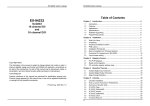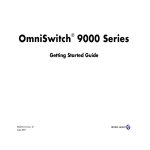Download User Manual - Electrocomponents
Transcript
SIO-DLL Serial I/O DLL User Manual Serial DLL Software User Manual Document Part N° 127-157 Document Reference DLL\SER_DLL\..\127_157.doc Document Issue Level 1.2 Manual covers software version 1 All rights reserved. No part of this publication may be reproduced, stored in any retrieval system, or transmitted, in any form or by any means, electronic, mechanical, photocopied, recorded or otherwise, without the prior permission, in writing, from the publisher. For permission in the UK contact Blue Chip Technology. Information offered in this manual is correct at the time of printing. Blue Chip Technology accepts no responsibility for any inaccuracies. This information is subject to change without notice. All trademarks and registered names acknowledged. Blue Chip Technology Ltd. Chowley Oak, Tattenhall, Chester, Cheshire, CH3 9EX. Telephone : (01829) 772000 Facsimile : (01829) 772001. Amendment History Issue Level 1.0 1.1 1.2 1.3 Issue Date 11/9/94 22/1/96 5/6/96 02/7/97 Author EGW PDJ SEJ Amendment Details Document Reference was BCTSIO10.doc Revised front sheet. Reformatted to A5 New address added New front cover Contents INTRODUCTION............................................................................................... 1 FEATURES OF THE SERIAL DLL FOR WINDOWS.................................................... 1 TYPICAL APPLICATIONS ......................................................................................... 2 THE FUNCTIONS ..................................................................................................... 2 THE PACKAGE ....................................................................................................... 2 SIOTEST .............................................................................................................. 3 REQUIREMENTS ..................................................................................................... 3 INSTALLATION ................................................................................................ 4 SOFTWARE INSTALLATION ..................................................................................... 4 HARDWARE INSTALLATION .................................................................................... 4 Hardware Interrupts ........................................................................................ 4 Sharing IRQ 3 and IRQ4.................................................................................. 5 USING THE SERIAL DLL................................................................................ 7 AN EXAMPLE USING C........................................................................................... 7 AN EXAMPLE USING VISUAL BASIC ....................................................................... 8 FUNCTION REFERENCE................................................................................ 9 FUNCTION QUICK REFERENCE ............................................................................... 9 DETAILED FUNCTION REFERENCE........................................................................ 10 SerialCheckPortNo ........................................................................................ 10 SerialGetBuffer .............................................................................................. 10 SerialGetByte ................................................................................................. 11 SerialInstallPort............................................................................................. 11 SerialPortCount ............................................................................................. 14 SerialPutBuffer............................................................................................... 14 SerialPutByte ................................................................................................. 15 SerialReadModemStatus ................................................................................ 16 SerialReadInterruptStatus.............................................................................. 17 SerialRemoveAllPorts .................................................................................... 18 SerialRemovePort .......................................................................................... 18 SerialRxClear................................................................................................. 19 SerialRxCount ................................................................................................ 19 SerialRxFree .................................................................................................. 20 SerialSendBreak............................................................................................. 21 SerialSetDTR.................................................................................................. 21 SerialSetInterruptAddress .............................................................................. 22 SerialSetRTS................................................................................................... 23 SerialSetOut1 ................................................................................................. 24 Blue Chip Technology Ltd. 127-157 Contents SerialStart ...................................................................................................... 24 SerialStop ....................................................................................................... 25 SerialTxReady ................................................................................................ 26 SerialTxEmpty ................................................................................................ 26 SerialVersion.................................................................................................. 27 SerialWriteModemControl ............................................................................. 27 SerialReadModemControl.............................................................................. 29 RETURN VALUES AND ERROR CODES .................................................................. 30 SIOTEST ........................................................................................................... 31 RUNNING SIOTEST............................................................................................. 31 SIOTEST FUNCTIONS ......................................................................................... 34 SYSTEM REQUIREMENTS........................................................................... 44 PERFORMANCE CONSIDERATIONS ........................................................................ 44 SUMMARY OF THE DISTRIBUTION DISK .............................................. 47 NOTES ABOUT SPECIFIC CARDS.............................................................. 49 Blue Chip Technology Ltd. 127-157 Chapter 1 Introduction Page 1 INTRODUCTION The Blue Chip Technology Serial DLL (BCTSIO) for Windows is designed for programmers who wish to add interrupt driven serial communications to their Windows programs for IBM/PC/XT/ATs and 100% compatibles. BCTSIO is particularly suited for systems requiring more serial ports than normally supported by Windows. In addition to BCTSIO a fully comprehensive test program is supplied complete with source code. BCTSIO is Windows DLL ( Dynamic Link Library ) containing a suite of interrupt driven RS232 device drivers. By making calls to BCTSIO the users program can configure up to 64 serial ports and transfer data through any of them. BCTSIO receives any characters from the serial port into character input queue ( the size can be set by the user from 16 to 32000 bytes), 1 queue per port. This means that the user program may ignore any characters received at the serial port for a while without losing any characters. Features Of The Serial DLL For Windows • Simple to use Windows based interrupt driven RS232 communications • Programming language independent ( Visual Basic, C, Pascal, Assembler etc.) • Supports up to 64 serial ports • Support serial ports at any I/O address ( The address may be user defined ) • All receive channels are fully buffered ( up to 30Kbytes per port ) • Support any of the standard baud rates, bits per character and number of stop bits • User specified hardware interrupt channels ( Any port may be assigned to any interrupt ) • RS422/RS485 Support for cards that enable the Transmitter using one of the UART control lines • Graphical User interface allowing all the functions, including the transmission and monitoring of serial data, to be exercised without the need for any programming (Complete Source Code supplied) Blue Chip Technology Ltd. 127-157 Chapter 1 Introduction Page 2 Typical Applications • Use with the Blue Chip Technology Range of serial cards including the MSC8 eight port card • Advanced programming applications • Systems Integration using serial data links • Introduction to Serial programming under Windows • Data Acquisition The Functions The following functions are provided by BCTSIO: • • • • • • • • • • • • • • • • • • • • • • • Install and configure a communications port Remove an installed port Remove all installed ports Get a character from the specified port Get a buffer from the specified port Send a byte to the specified port Start the port hardware interrupts Stop the port hardware interrupts Send a buffer to a specified port Return the number of characters in the receive buffer Return the free space in the receive buffer Check to see if the port transmitter is ready for another character Clear the receive buffer of any characters Read the state of the port's modem lines Set the state of the ports modem lines Transmit a break to the specified port Return the current Serial DLL version number Check to see if the current port id is valid Return the total number of characters received Set/Reset DTR (RS422/RS485 transmitter enable) Set/Reset RTS (RS422/RS485 transmitter enable) Set/Reset OUT1 (RS422/RS485 transmitter enable) Check the Transmitter status The Package Blue Chip Technology Ltd. 127-157 Chapter 1 Introduction Page 3 The BCTSIO package consists of the following items: BCTSIO.DLL SIOTEST.EXE SETUP.EXE BCTSIO.H The Serial I/O Dynamic Link Library Serial I/O DLL Interactive User Interface including complete source code. Fully interactive Set-up Utility Header file for C programs using the Serial DLL. SIOTEST SIOTEST has a Graphical User Interface which allows the user to exercise all the functions of the Serial DLL and monitor the data transfer on all of the serial ports without the need for any programming. The complete source code for SIOTEST is supplied (in Visual Basic) which provides a complete set of examples showing the usage of each BCTSIO function. This may also provide a starting point for your own project. Requirements BCTSIO requires that the hardware is compatible with the following Blue Chip Technology communication adapters: • MSC8 2, 4, 6 and 8 channel versions • SIO2 • SPIO (SIO2P) • SIO4d • Any IBM PC compatible Asynchronous Communications Adapter using the INS8250 UART or equivalent and that pin OUT2 is used to enable the interrupt output. BCTSIO is designed to operate with Windows version 3.1 in enhanced mode. To share an interrupt between multiple ports the hardware must have been specifically design to do so, e.g. the Blue Chip Technology MSC8 card. Blue Chip Technology Ltd. 127-157 Chapter 2 Installation Page 4 INSTALLATION Software Installation To install BCTSIO follow the procedure below: • Run Windows • Place the BCTSIO installation floppy diskette in drive A or drive B • Run SETUP.EXE on the installation disk by selecting File/Run from the Program Manager menu • Select the directory to install BCTSIO in, the default is C:\BCTSIO • This directory will contain the BCTSIO and the SIOTEST source files • A Windows group SIOTEST will be created containing an ICON for SIOTEST • Double clicking on the SIOTEST icon will run the BCTSIO test program SIOTEST. Hardware Installation There are a few important points to consider when installing multiple port serial cards under Windows. Hardware Interrupts You should only use hardware interrupts IRQ0-IRQ15 if they are not already being used by your computer hardware or Windows. Blue Chip Technology Ltd. 127-157 Chapter 2 Installation Page 5 These are typically used as follows ( your system may be different ): IRQ0 IRQ1 IRQ2 IRQ3 IRQ4 IRQ5 IRQ6 IRQ7 IRQ8 IRQ9 IRQ10 IRQ11 IRQ12 IRQ13 IRQ14 IRQ15 Timer Keyboard 2nd interrupt controller Serial channel 2 (COM2) Serial channel 1 (COM1) Second Parallel Printer ( often not used ) Floppy Disk First Parallel Printer ( often not used ) Real time clock Redirected to IRQ2 Reserved Reserved Reserved Maths Unit Fixed disk controller Reserved Sharing IRQ 3 and IRQ4 Windows 3.1 provides a communications driver to support serial ports COM1 on IRQ4 and COM2 on IRQ3. This driver only allows COM1 to use IRQ4 and COM2 to use IRQ3, any attempt to support more than one serial port on either IRQ will be blocked by Windows. the Serial DLL will support COM1 on IRQ3 and COM2 on IRQ4 with no additional considerations. However if more than one port is to be installed on either IRQ3 or IRQ4 the Windows communications drivers must be disabled. To disable the windows serial communications driver make the following modifications to the SYSTEM.INI file in your windows directory: where you see the entry comm.drv=comm.drv place a semicolon before it, i.e.: ;comm.drv=comm.drv This will remove the current Windows communications drivers. After removing the Windows communications drivers there would appear to be no limit on how many serial ports may be configured to use it. Blue Chip Technology Ltd. 127-157 Chapter 2 Installation Page 6 In addition Windows also appears to monitor ports at COM3 (03E8) and COM4 (02E8) and therefore unless the comm driver is disabled as described above, these addresses should be avoided. Subject to already being occupied by existing hardware, the following addresses may be tried without disabling the Windows comm drivers: 280, 288, 290, 298, 2A0, 2A8, 2B0, 2B8, 1A0, 1A8, 1B0 and 1B8. Blue Chip Technology Ltd. 127-157 Chapter 3 Using The Serial DLL Page 7 USING THE SERIAL DLL BCTSIO is a Windows DLL (Dynamic Link Library) providing 21 functions to support serial communications, especially for the support of multiple serial port cards. BCTSIO functions may be called by any Windows based application that can make DLL calls including 'C',Visual Basic, Pascal, Excel etc. An Example Using C #include "bctsio.h" /* Include the BCTSIO definitions */ ... int PortNo; int result; /* The current port number */ /* The result */ SerialStop(); /* Ensure interrupts are stopped */ PortNo=SerialInstallPort(0x3F8,1000,4,9600L,0,8,1 ); /* Install Port */ if ( PortNo < 0 ) ... report error here and exit .... /* If error report it */ result =SerialStart(); /* Start Interrupts */ if(result < 0 ) ... report error here and exit .... /* If error report it */ result=SerialPutBuffer(PortNo,"1234567890",10); /* Transmit the message '1234567890' */ if(result < 0 ) ... report error here and exit .... /* If error report it */ while((result = SerialGetByte(PortNo))!=0x1b) /* Read and display received characters */ print_character(result); /* until Escape character detected */ SerialStop(); /* Stop interrupts */ SerialRemovePort(PortNo); /* Remove the port from the operations */ Blue Chip Technology Ltd. 127-157 Chapter 3 Using The Serial DLL Page 8 An Example Using Visual Basic The Project ( MAKE ) file should include the file BCTSIO.TXT which has a declaration for each of the BCTSIO functions. Dim PortNo as Integer Dim Result as Integer ' The current port number ' The result result = SerialStop() ' Ensure interrupts are stopped PortNo=SerialInstallPort(&H3F8,1000,4,9600,0,8,1 ) ' Install Port if PortNo < 0 then ... report error here and exit .... ' If error report it result =SerialStart() ' Start Interrupts if result < 0 then ... report error here and exit .... ' If error report it result=SerialPutBuffer(PortNo,"1234567890",10) ' Transmit the message '1234567890' if result < 0 then ... report error here and exit .... ' If error report it Do result = SerialGetByte(PortNo) ' Read and display any received characters if result = chr$(27) then Exit Do print_character(result); ' until an Escape character is detected Loop result= SerialStop() ' Stop interrupts result=SerialRemovePort(PortNo) ' Remove the port from the operations Blue Chip Technology Ltd. 127-157 Chapter 4 Function Reference Page 9 FUNCTION REFERENCE This section contains an alphabetic reference to the functions contained in BCTSIO. Function Quick Reference FUNCTION SHORT DESCRIPTION SerialCheckPortNo Check port number is valid SerialGetBuffer Copy received characters into a buffer SerialGetByte Get a received character SerialInstallPort Install a port SerialPortCount Count the number of installed ports SerialPutBuffer Transmit a buffer of characters SerialPutByte Transmit a character SerialReadInterruptStatus Read the interrupt status register SerialReadModemControl Read the modem control register SerialReadModemStatus Read the modem status lines SerialRemoveAllPorts Remove all installed ports SerialRemovePort Remove an installed port SerialRxClear Delete all the received characters SerialRxCount Count the number of received characters SerialRxFree Count the free space in the receiver SerialRxIntCount Count the number of all characters received SerialSendBreak Transmit a break SerialSetDTR Set or Reset the DTR line SerialSetInterruptAddress Set the Address of the Interrupt Address Register SerialSetRTS Set or Reset the RTS line SerialSetOut1 Set or Reset the OUT1 line SerialStart Start the Serial running SerialStop Stop the Serial running SerialTxReady See if the transmitter is ready for another byte SerialTxEmpty See if the transmitter is completely empty SerialVersion Return the current version of the Serial DLL SerialWriteModemControl Set the modem control lines Blue Chip Technology Ltd. 127-157 Chapter 4 Function Reference Page 10 Detailed Function Reference This section describes each of the BCTSIO functions in turn. SerialCheckPortNo Definition C int SerialCheckPortNo ( int ) Visual Basic SerialCheckPortNo(ByVal PortNo as Integer) as Integer Parameters PortNo The number returned from calling SerialInstallPort to install a port Return Value 1 If PortNo is valid, -1 otherwise Description SerialCheckPortNo is called to check to see if a PortNo is valid and has been installed using SerialInstallPort Example result = SerialCheckPortNo(3) In the example result = 1 if PortNo 3 is valid, i.e. a previous call to SerialInstallPort returned 3. Otherwise result = -1. SerialGetBuffer Definition C int SerialGetBuffer(int PortNo, LPSTR *Buffer, unsigned int Buflen) Visual Basic SerialGetBuffer(ByVal PortNo as Integer, Buffer as String, Parameters PortNo Buffer Buflen The Port number as returned from SerialInstallPort The address of the buffer to place the data in The maximum number of characters to copy to the buffer 0 means copy all of the available characters from the buffer, ensure that there is enough space to receive them. Return Value The number of characters transferred or -2 if the PortNo was invalid Blue Chip Technology Ltd. 127-157 Chapter 4 Function Reference Page 11 Description Copy up to the specified number of characters from the receiver buffer to the specified buffer. If less then the specified number of characters were in the receive buffer then only the number of characters available are copied. Example len =SerialGetBuffer(4, buffer,100) Copy up to 100 characters from the receive buffer on port 4. SerialGetByte Definition C int SerialGetByte(int PortNo); Visual Basic SerialGetByte(PortNo as Integer) as Integer Parameters PortNo Result The port number returned from SerialInstallPort when installing the port The code of the next character in the receive buffer or -1 if no characters are available Description Call SerialGetByte in order to get the next character from the receive buffer. Example byte = SerialGetByte(0) Get the next byte from port 0, if byte = -1 then none were available. SerialInstallPort Definition C int SerialInstallPort(unsigned int PortAddress, int Buflen, int IrqNo, long Baud, int Parity, int bitsPerChar, int StopBits ); Visual Basic SerialInstallPort(PortAddress as Integer, Buflen as Integer, IrqNo as Integer, Baud as Long, Parity, as Integer, BitsPerChar as Integer, StopBits as Integer ) as Integer Blue Chip Technology Ltd. 127-157 Chapter 4 Function Reference Page 12 Parameters PortAddress Serial Port Address if greater than 15 or 1-16 Specifies a particular 'COM' port. No. 1 2 3 4 5 6 7 8 9 10 11 12 13 14 15 16 Port COM1 COM2 COM3 COM4 COM5 COM6 COM7 COM8 COM9 COM10 COM11 COM12 COM13 COM14 COM15 COM16 Address 3f8H † 2f8H † 3E8H † 2e8H † 280H 288H 290H 298H 2a0H 2a8H 2b0H 2b8H 1a0H 1a8H 1b0H 1b8H † See section on Sharing IRQ 3 and IRQ4 Buflen Length of buffer that receives input characters. The longer the buffer the less often the program needs to check the number of characters in the buffer. Minimum 16 bytes. Maximum 32000 bytes. IrqNo The Hardware interrupt request line that the serial port is connected to for receive character interrupts. Minimum 0. Maximum 15 Baud The baud rate that the characters are transmitted and received at. Permitted values are: 50, 75, 110, 300, 600, 1200, 2400, 4800, 9600, 19200, 38400, 57600, 115200 Parity The parity settings for the transmitted and received characters. Permitted values are: No Parity Blue Chip Technology Ltd. 0 or 'N' 127-157 Chapter 4 Function Reference Page 13 Odd Parity 1 or 'O' Even Parity 2 or 'E' BitsPerChar The number of data bits per transmit and receive character. Permitted values are: 5,6,7 or 8 StopBits The number of stop bits per transmit and receive character. Permitted values are: 1 or 2. PortNo >0 -3 -4 -5 -6 -10 -11 -12 -13 Channel No, port installed successfully Too many port installed, max =64. The port at the specified address has already been installed Not enough memory to allocate receive buffer Interrupts running, stop with SerialStop first Invalid baud rate specified Invalid parity specified Invalid number of stop bits specified Invalid number of bits/character specified Description Before a port can be used for communications it must be initialised and allocated to a hardware interrupt (IRQ) line. SerialInstallPort is used to initialise the port, allocate the port to a particular IRQ and allocate a receive buffer. The return value from the called returns either an error code or a port number ( or handle ) which identifies the particular port. This port number is used with many of the other functions to identify the port. A port may be removed from the communications system by a call to the function SerialRemovePort. The communications routines must be inactive when SerialInstallPort is called, so it either must not have been started with SerialStart or SerialStop must be called first. Example result =SerialStop() portno =SerialInstallPort(0x3f8,1000,4,9600,2,7,1) result =SerialStart() Blue Chip Technology Ltd. 127-157 Chapter 4 Function Reference Page 14 In the example: The interrupt and communications system is stopped The serial port at address 3F8 hex ( COM1 ) IRQ 4 is set to 9600 baud with Even Parity, 7 bits per character and 1 stop bit. The receive buffer length is set to 1000 bytes long. The interrupt system and communications system is started up. SerialPortCount Definition C int SerialPortCount(void) Visual Basic SerialPortCount() As Integer Parameters Return Value The number of ports that are currently installed in the DLL. Description Returns the number of ports that are currently installed in the Serial DLL. Example result=SerialPortCount() Returns the number of ports that are currently installed in the Serial DLL. SerialPutBuffer Definition C int SerialPutBuffer(int PortNo, LPSTR *Buffer, unsigned int Buflen); Visual Basic SerialPutBuffer(ByVal PortNo as Integer, Buffer as string, ByVal Buflen as Integer) as Integer Parameters PortNo The port number returned from SerialInstallPort when installing the port Buffer The buffer containing the characters to send Buflen The number of characters to transmit from the buffer Return Value 0 The buffer was successfully transmitted -2 Invalid PortNo Blue Chip Technology Ltd. 127-157 Chapter 4 Function Reference Page 15 Description Buflen characters from Buffer are transmitted to port PortNo. Note: If the port transmitter is not ready SerialPutBuffer will wait until it is before sending the next character Example result = SerialPutBuffer(1,"Hello",5) Transmit the message "Hello" to port 1. SerialPutByte Definition C int SerialPutByte(int PortNo, int Byte) Visual Basic SerialPutByte(PortNo as Integer, Byte as Integer) as Integer Parameters PortNo The Port number as returned from the called to SerialInstallPort Byte The 8 bit value to send to the specified port Result 0 -2 If successfully transmitted If PortNo invalid Description The specified byte is transmitted out of the specified port if that port is not already busy transmitting another byte. If it is busy it will wait until the previous byte has been transmitted before sending the byte. Blue Chip Technology Ltd. 127-157 Chapter 4 Function Reference Page 16 Example result = SerialPutByte(1, 'A'); In the example the letter 'A' is transmitted out of port number 1. SerialReadModemStatus Definition C int SerialReadModemStatus(int PortNo) Visual Basic SerialReadModem(PortNo as Integer) as Integer Parameters PortNo The Port number as returned from the called to SerialInstallPort Return value -2 If PortNo is invalid Status Modem Status, see description below Description This function is used to read the state of the modem control lines (inputs) which are reflected in the modem status register. The bits are encoded as follows: Bit 0 Delta CTS 1 Delta DSR 2 Trailing edge of RI 3 Delta DCD 4 Complement of CTS input 5 Complement of DSR input 6 Complement of RI input 7 Complement of DCD input Bits 8 to 15 are not used. For further details refer to the data sheets on the serial card you are using and the manufacturers data sheets for the 8250 ( or equivalent ) UART I.C. Example status=SerialReadModemStatus(1) Blue Chip Technology Ltd. 127-157 Chapter 4 Function Reference Page 17 Read the status of the modem control lines on port 1. SerialReadInterruptStatus Definition C int SerialReadInterruptStatus(int IrqNo) Visual Basic SerialReadInterruptStatus(IrqNo integer) as Integer Parameters IrqNo The IRQ number of the Interrupt Status Register as set in the SetInterruptAddress function. ( MSC4/6/8 card only ) Return value -2 If PortNo is invalid Status Interrupt Status, see description below Description This function is used to read the interrupt status from the MSC4/6/8 card. The bits are encoded as follows: Bit 0 Channel 1 1 Channel 2 2 Channel 3 3 Channel 4 4 Channel 5 5 Channel 6 6 Channel 7 7 Channel 8 Bits 8 to 15 are not used. A bit set indicates that a channel has a pending interrupt. A bit cleared indicates no interrupt pending on that channel. For further details refer to the MSC 4/6/8 data sheets. Example status=SerialReadInterruptStatus(5) Read the status of the Interrupt Status Register monitoring interrupts on IRQ 5. Blue Chip Technology Ltd. 127-157 Chapter 4 Function Reference Page 18 SerialRemoveAllPorts Definition C int SerialRemoveAllPorts(void) Visual Basic SerialRemoveAllPorts() as Integer Parameters Return value 0 All ports remove from interrupts successfully -6 Interrupts running, call SerialStop first Description Remove all the previously installed ports from operating under the Serial DLL. Example result=SerialRemoveAllPorts() SerialRemovePort Definition C int SerialRemovePort(int PortNo) Visual Basic SerialRemovePort(ByVal PortNo) as Integer Parameters PortNo The port number returned from SerialInstallPort when installing the port Return value 0 All ports remove from interrupts successfully -2 PortNo is invalid -6 Interrupts running, call SerialStop first Description Remove the previously installed port Portno from operating under BCTSIO. Example result = SerialRemovePort(6) Remove the previously installed port 6 from BCTSIO operations. Blue Chip Technology Ltd. 127-157 Chapter 4 Function Reference Page 19 SerialRxClear Definition C int SerialRxClear(int PortNo); Visual Basic SerialRxClear(ByVal PortNo as Integer) as Integer Parameters PortNo The port number returned from SerialInstallPort when installing the port Return value 0 Receive buffer cleared successfully -2 PortNo is invalid Description Delete all of the characters from the receive buffer for the specified port. Example result = SerialRxClear(13) Remove all the characters from the receive buffer for port 13. SerialRxCount Definition C int SerialRxCount(int PortNo); Visual Basic SerialRxCount(ByVal PortNo as Integer) as Integer Parameters PortNo The port number returned from SerialInstallPort when installing the port Return value n>=0 Number of characters in receive buffer -2 PortNo is invalid Description Return the number of characters ready to be read from the receive buffer for the specified port. Example result = SerialRxCount(2); Return the number of characters in the receive buffer for port 2. Blue Chip Technology Ltd. 127-157 Chapter 4 Function Reference Page 20 SerialRxFree Definition C int SerialRxFree(int PortNo) Visual Basic SerialRxFree( ByVal PortNo as Integer ) as Integer Parameters PortNo The port number returned from SerialInstallPort when installing the port Return value n>=0 Amount of free space remaining in receive buffer -2 PortNo is invalid Description Return the amount of free space remaining in the receive buffer. This is equal to the maximum length of the receive buffer minus the number of characters in the receive buffer. Example result = SerialRxFree(8); Return the number of free bytes left in the receive buffer for port 8. SerialRxIntCount Definition C long SerialRxIntCount(void); Visual Basic SerialRxIntCount() as Long Parameters Return value The number of characters received in total since the last call to SerialStart. Blue Chip Technology Ltd. 127-157 Chapter 4 Function Reference Page 21 Description This function returns the number of receiver interrupts, which is equal to the number of characters received for all ports in total, since the last call to SerialStart. Example result = SerialRxIntCount(); Return the number of received characters since the last call to SerialStart SerialSendBreak Definition C int SerialSendBreak(int PortNo); Visual Basic SerialSendBreak(ByVal PortNo As Integer) As Integer Parameters PortNo The port number returned from SerialInstallPort when installing the port Return value 0 Break sent successfully -2 PortNo is invalid Description This function transmits a break to the specified port. Normally the transmit data line is sending a 'marking' signal indicating no data is present, A break is a 'spacing' signal which lasts for longer than a valid character pattern. Example result = SerialSendBreak(4); Transmits a break on port 4. SerialSetDTR Definition C int SerialSetDTR(int PortNo,int State); Visual Basic SerialSetDTR(ByVal PortNo As Integer ,ByVal State As Integer) As Integer Blue Chip Technology Ltd. 127-157 Chapter 4 Parameters PortNo State Function Reference Page 22 The port number returned from SerialInstallPort when installing the port 0 = Set RS232 DTR line to -12v 1 = Set RS232 DTR line to +12v Description This function allows the DTR line to be either set or reset. This line may also be used to enable or disable the transmitter enable on cards supporting this feature. Example SerialSetDTR(3,1) Set the RS232 DTR line to +12v SerialSetInterruptAddress Definition C int SerialSetInterruptAddress(int IrqNo, int Address) Visual Basic SerialSetInterruptAddress(ByVal IrqNo As Integer , ByVal Address As Integer) As Integer Parameters Address IrqNo The address that the Interrupt Status Register is set to on the MCS-4/6/8 card when configured for 'Common Interrupt' Mode. The hardware interrupt request line that the Interrupt Status Register is assigned to. Minimum 0. Maximum 15 Description This function will only operate in conjunction with the MSC-4/6/8 range of cards. Normally it is not possible for more than one serial port to share the same interrupt line. However the MSC-4/6/8 range of cards allow up to 8 ports to share one interrupt line. In order to do this an Interrupt Status Register is used in order to identify which port generated the interrupt. This function is used to specify the address of the Interrupt Status Register and the corresponding hardware Blue Chip Technology Ltd. 127-157 Chapter 4 Function Reference Page 23 interrupt number. All ports specified as using the same IrqNo as the Interrupt Status Register will be assumed to be sharing interrupts using the 'Common Interrupt' Mode. The order that the serial ports have been declared is important. The first port to have been allocated to the specified IRQ will be assumed to be channel 1 on the MSC card, the second port to channel 2 etc. Example SerialInterruptAddress(0x1F0,5) portno0 =SerialInstallPort(0x3f8,1000,5,9600,2,7,1) portno1 =SerialInstallPort(0x2f8,1000,5,9600,2,7,1) portno2 =SerialInstallPort(0x3e8,1000,5,9600,2,7,1) portno3 =SerialInstallPort(0x2e8,1000,5,9600,2,7,1) Set the address of the Interrupt Status Register on the MSC-4/6/8 card to 0x1F0 serving interrupts using IRQ 5. portno0 will be assigned to channel 1, portno1 will be assigned to channel 2 etc. SerialSetRTS Definition C int SerialSetRTS(int PortNo,int State) Visual Basic SerialSetRTS(ByVal PortNo As Integer ,ByVal State As Integer) As Integer Parameters PortNo State The port number returned from SerialInstallPort when installing the port 0 = Set RS232 RTS line to -12v 1 = Set RS232 RTS line to +12v Description This function allows the RTS line to be either set or reset. This line may also be used to enable or disable the transmitter enable on cards supporting this feature. Example SerialSetRTS(8,0) Set the RS232 RTS line to -12v Blue Chip Technology Ltd. 127-157 Chapter 4 Function Reference Page 24 SerialSetOut1 Definition C int SerialSetOut1(int PortNo,int State) Visual Basic SerialSetOut1(ByVal PortNo As Integer, ByVal State As Integer) As Integer Parameters PortNo State The port number returned from SerialInstallPort when installing the port 0 = Set OUT1 to a Logic 1 1 = Set OUT1 to a Logic 0 Description This function allows the OUT1 line to be either set or reset. This line may also be used to enable or disable the transmitter enable on cards supporting this feature. Example SerialSetOut1(15,0) Disable the transmitter on RS422/485 port 15. SerialStart Definition C int SerialStart(void); Visual Basic SerialStart() as Integer Parameters Return value 0 = Successfully started interrupts -8 = Interrupts already started -16 = Interrupt Status Register Address not set for an IRQ where more than one port has been allocated Description Start the interrupts running. After this call the specified hardware interrupts (IRQ) is enabled. Any characters received on any of the ports installed with SerialInstallPort will be placed into the receive buffers for Blue Chip Technology Ltd. 127-157 Chapter 4 Function Reference Page 25 that port. Any characters sent to an installed port will be transmitted. Interrupts may be stopped at any time by calling SerialStop. This function should be called to initiate data transfer. Example result = SerialStart() Start BCTSIO interrupts running. SerialStop Definition C int SerialStop(void); Visual Basic SerialStop() as Integer Parameters Return value 0 = Successfully started interrupts -9 = Interrupts not started Description Stop the Serial DLL interrupts running. After this call all the Serial DLL hardware interrupts (IRQ) are disabled Any characters received on any of the ports will be ignored and no more transmission will take place. Interrupts may be started at any time by calling SerialStart. This function should be called before the user program terminates otherwise characters will continue to be received into the internal buffers, unless of course, this is specifically required. Example result = SerialStop(void); Stop BCTSIO interrupts running. Blue Chip Technology Ltd. 127-157 Chapter 4 Function Reference Page 26 SerialTxReady Definition C int SerialTxReady(int PortNo); Visual Basic SerialTxReady(ByVal PortNo As Integer) As Integer Parameters PortNo The port number returned from SerialInstallPort when installing the port Return value 0 The transmitter is not ready for another character 1 The transmitter is ready for another character -2 PortNo is invalid Description Check to see if the transmitter for the specified port is ready to transmit another character. If the transmitter is not busy then another character may be sent immediately. Example result = SerialTxReady(7) Check to see if the transmitter on port 7 is ready to transmit another character. SerialTxEmpty Definition C int SerialTxEmpty(int PortNo); Visual Basic SerialTxEmpty(ByVal PortNo As Integer) As Integer Parameters PortNo The port number returned from SerialInstallPort when installing the port Return value 1 The transmitter is completely empty of any characters 0 The transmitter still has characters to transmit -2 PortNo is invalid Description Check to see if the transmitter for the specified port is completely empty of characters, i.e. all characters have been sent. This function is designed Blue Chip Technology Ltd. 127-157 Chapter 4 Function Reference Page 27 to be used in RS485 ( half duplex ) systems where the transmitter is to be turned off after the last character has been sent. Example result = SerialTxEmpty(7) Check to see if the transmitter on port 7 is empty of all characters. SerialVersion Definition C int SerialVersion(void); Visual Basic SerialVersion() as Integer Parameters Return value Return the BCTSIO version which is 0x100 or &H100 ( 100H ) for this version of BCTSIO. Description Return the current version of BCTSIO in the form xxyy ( hex ) where xx is the major version number and yy is the minor version number. For example 0100 ( hex ) refers to version 1.00. Example result = SerialVersion() Return the version of BCTSIO. SerialWriteModemControl Definition C int SerialWriteModemControl(int PortNo, int Mdata); Visual Basic SerialWriteModemControl(ByVal PortNo As Integer, ByVal Mdata As Integer) as Integer Parameters PortNo The port number returned from SerialInstallPort when installing the port Blue Chip Technology Ltd. 127-157 Chapter 4 Mdata Function Reference Page 28 The data to output to the Modem Control lines, formatted as follows: Bit 0 Complement of the DTR output 1 Complement of the RTS output 2 Complement of the OUT1 output 3 Complement of the OUT2 output (Interrupt Enable) 4 Loopback enable bit Return value 0 -2 Success PortNo is invalid Description Program the contents of the Modem Control Register to the specified value. The DTR and OUT1 outputs are used in serial cards to enable and disable the transmit line driver. It performs no function with the RS232 based cards. The OUT2 output enables the interrupt output from the port if this bit is set to a 1. If this bit is set to 0 all further interrupts from this port will stop. The loopback enable bit is usually set to 0. If set to 1 the port internally loops back the data and modem lines. For further details refer to the data sheets on the serial card you are using and the manufacturers data sheets for the 8250 ( or equivalent ) UART I.C. The current settings of the modem control register may be read by calling the SerialReadModemControl function. Example result = SerialWriteModemControl(2, 8) Write 8 to the Modem Control Register for PortNo 2. Blue Chip Technology Ltd. 127-157 Chapter 4 Function Reference Page 29 SerialReadModemControl Definition C int SerialReadModemControl(int PortNo); Visual Basic SerialReadModemControl(ByVal PortNo As Integer) as Integer Parameters PortNo The port number returned from SerialInstallPort when installing the port Return value >=0 The contents of the Modem Control Register -2 PortNo is invalid Description Read the contents of the Modem Control Register. See the description for SerialWriteModemControl. Example result = SerialReadModemControl(2) Read the contents of the Modem Control Register on port 2. Blue Chip Technology Ltd. 127-157 Chapter 4 Function Reference Page 30 Return Values and Error Codes The following values can be returned from the functions: Value 0 Description Success -1 Function Failed -2 Invalid Port -3 Too many ports -4 Port in use -5 Out of memory -6 Interrupts running -7 Port not opened -8 Already started -9 Not started -10 Invalid baud rate -11 Invalid parity -12 Invalid stop bits -13 Invalid bits per character -14 Invalid interrupt (IRQ) number -15 Invalid interrupt status register address -16 Interrupt Status Register Address Not set Blue Chip Technology Ltd. 127-157 Chapter 5 SIOTEST Page 31 SIOTEST SIOTEST is a menu driven program, written in Visual Basic V3.00, designed to demonstrate the use of BCTSIO and to aid in the testing of the serial port hardware. SIOTEST allows the user to exercise all the functions of BCTSIO and monitor the data transfer on all of the serial ports without the need for any programming. The complete source code for SIOTEST is supplied which provides a complete set of examples showing the usage of each BCTSIO function. This may also provide a starting point for your own project. Running SIOTEST To run SIOTEST either double click on the SIOTEST icon or type use the FILE/RUN/BROWSE menu from the Windows Program Manager to locate SIOTEST.EXE and enter return to execute. The window on the following page will be displayed: Blue Chip Technology Ltd. 127-157 Chapter 5 SIOTEST Page 32 Select 'Exercise Functions' to test the BCTSIO functions or 'Exit' to return to Windows. Blue Chip Technology Ltd. 127-157 Chapter 5 SIOTEST Page 33 On selecting the 'Exercise Functions' option the following window will be displayed: From this screen all of the BCTSIO functions may be exercised interactively. The Exercise Functions screen contains the following controls: Buttons A - Z , 1,2,3 & 4 Result Code Text Box Error message Text Box Installed Ports List Box Current PortNo Text Box Port Monitor Input Button Exit Button Blue Chip Technology Ltd. Exercise each of the BCTSIO functions Shows the value returned after calling any function Show the error message represented by the value in the Result Code Text Box List of the all of the ports installed with SerialInstallPort The PortNo, selected from the Installed Ports List Box, which will be used as the PortNo parameter for the BCTSIO functions. Allows the monitoring of any characters received on the currently selected PortNo. Any characters typed are transmitted. Return to the Main SIOTEST menu 127-157 Chapter 5 SIOTEST Page 34 SIOTEST Functions Before any of the other SIOTEST functions may be used successfully at least 1 port must be installed by using SerialInstallPort and the BCTSIO interrupt system must be started by using SerialStart. ( Note: SIOTEST does not enforce the order in which functions are exercised,, even if this is invalid, so that the operation of all functions may observed if required ) A SerialCheckPortNo SerialCheckPortNo is called to check to see if the PortNo shown in the Current PortNo text box is valid and has been installed using SerialInstallPort. The return value is shown in the Result Code Text Box. The Error Message, if any, is shown in the Error Message Text Box B SerialGetBuffer The following window is displayed: The controls on the GetBuffer window as follows: PortNo Text Box Received Buffer SerialPutBuffer Result Text Box GetBuffer Button Exit Button The currently selected PortNo Any bytes read are placed into here The result of calling SerialGetBuffer Call SerialGetBuffer Return to Test Functions window when the GetBufferButton is 'pressed' SerialGetBuffer is called any characters returned are copied into the Received Buffer. The result of the call to SerialGetBuffer is placed in the SerialGetBuffer Result text box. Blue Chip Technology Ltd. 127-157 Chapter 5 SIOTEST Page 35 C SerialGetByte Read the next byte from the currently selected port. The return value is shown in the Result Code Text Box. The Error Message, if any, is shown in the Error Message Text Box D SerialInstallPort A window is displayed: The controls on the Install Port window are as follows: PortNo Address Irq Baud Rate Stop Bits Parity Buflen The base address for the port in hexadecimal E.g.: COM1 would be 03F8 The hardware interrupt number (0-15) The Baud rate 110-115000 The number of stop bits ( 1 or 2 ) The Parity 0=None, 1=Odd, 2=Even The length of the receive buffer Result The result of the call to SerialInstallPort SerialInstallPort button Call SerialInstallPort Exit button Return to the functions menu Enter the details into the fields, the default is set for COM1:. Then 'press' the SerialInstallPort button, the result will be displayed in the Result field. If successful the PortNo will be placed into the result field and the port details will be added to the Port List on the functions screen. E SerialPortCount SerialPortCount is called to see how many ports are currently installed in BCTSIO. If this value is not equal to the number of ports shown in the Ports Installed List Box it is possible that another task has installed some ports in BCTSIO. The return value is shown in the Result Code Text Box. The Error Message, if any, is shown in the Error Message Text Box Blue Chip Technology Ltd. 127-157 Chapter 5 SIOTEST Page 36 F SerialPutBuffer The following window is displayed: The controls on the PutBuffer window are as follows: PortNo Text Box Characters to Send Buffer SerialPutBuffer Result Text Box PutBuffer Button Exit Button The currently selected PortNo Any characters to be sent are placed in here. The result of calling SerialPutBuffer Call SerialPutBuffer Return to Test Functions window When the PutBuffer button is 'pressed' SerialPutBuffer is called to transmit any characters that have been typed into the send buffer. The result of the call to SerialPutBuffer is placed in the SerialPutBuffer Result text box. Blue Chip Technology Ltd. 127-157 Chapter 5 SIOTEST Page 37 G SerialPutByte The following window is displayed: The controls on the PutBuffer window are as follows: PortNo Characters to Send SerialPutByte Result Exit Button The currently selected PortNo Any characters typed in here will be sent The result of calling SerialPutByte Return to Test Functions window When a character is placed in the character send buffer it will be immediately transmitted out of the port shown in the PortNo field by calling SerialPutByte. The result of calling SerialPutByte will be placed into the result text box. H SerialReadModemStatus Read the state of the modem control lines ( inputs ) which are reflected in the modem status register. I SerialRemoveAllPorts Remove all the previously installed ports from operating under BCTSIO. The return value is shown in the Result Code Text Box. The Error Message, if any, is shown in the Error Message Text Box Blue Chip Technology Ltd. 127-157 Chapter 5 SIOTEST Page 38 J SerialRemovePort Remove the previously installed port Portno from operating under BCTSIO. The return value is shown in the Result Code Text Box. The Error Message, if any, is shown in the Error Message Text Box K SerialRxClear Delete all of the characters from the receive buffer for the specified port. The return value is shown in the Result Code Text Box. The Error Message, if any, is shown in the Error Message Text Box L SerialRxCount Return the number of characters ready to be read from the receive buffer for the specified port. The return value is shown in the Result Code Text Box. The Error Message, if any, is shown in the Error Message Text Box M SerialRxFree SerialRxFree is called to see how many free bytes are available in the receive buffer. The return value is shown in the Result Code Text Box. The Error Message, if any, is shown in the Error Message Text Box N SerialRxIntCount Return the number of receiver interrupts, which is equal to the number of characters received for all ports in total, since the last call to SerialStart. The return value is shown in the Result Code Text Box. The Error Message, if any, is shown in the Error Message Text Box O SerialSendBreak Transmit a break to the specified port. Normally the transmit data line is sending a 'marking' signal indicating no data is present, A break is a 'spacing' signal which lasts for longer than a valid character pattern. P SerialSetDTR (1) Send 1 to the DTR line on the port shown in the Port Select Box. The return value is shown in the Result Code Text Box. The Error Message, if any, is shown in the Error Message Text Box Q SerialSetDTR (0) Blue Chip Technology Ltd. 127-157 Chapter 5 SIOTEST Page 39 Send 0 to the DTR line on the port shown in the Port Select Box. The return value is shown in the Result Code Text Box. The Error Message, if any, is shown in the Error Message Text Box R SerialSetRTS (1) Send 1 to the RTS line on the port shown in the Port Select Box. The return value is shown in the Result Code Text Box. The Error Message, if any, is shown in the Error Message Text Box S SerialSetRTS (0) Send 0 to the RTS line on the port shown in the Port Select Box. The return value is shown in the Result Code Text Box. The Error Message, if any, is shown in the Error Message Text Box T SerialSetOut1(1) Send 1 to the OUT1 line on the port shown in the Port Select Box. The return value is shown in the Result Code Text Box. The Error Message, if any, is shown in the Error Message Text Box U SerialSetOut1(0) Send 0 to the OUT1 line on the port shown in the Port Select Box. The return value is shown in the Result Code Text Box. The Error Message, if any, is shown in the Error Message Text Box V SerialStart Start the BCTSIO interrupts running. After this call the specified hardware interrupts (IRQ) is enabled. Any characters received on any of the ports installed with SerialInstallPort will be placed into the receive buffers for that port. Any characters sent to an installed port will be transmitted. Interrupts may be stopped at any time by calling SerialStop. This function should be called to initiate data transfer. The return value is shown in the Result Code Text Box. The Error Message, if any, is shown in the Error Message Text Box Blue Chip Technology Ltd. 127-157 Chapter 5 SIOTEST Page 40 W SerialStop Stop the BCTSIO interrupts running. After this call all the BCTSIO hardware interrupts (IRQ) are disabled Any characters received on any of the ports will be ignored and no more transmission will take place. Interrupts may be started at any time by calling SerialStart. This function should be called before the user program terminates otherwise characters will continue to be received into the internal buffers, unless of course, this is specifically required. The return value is shown in the Result Code Text Box. The Error Message, if any, is shown in the Error Message Text Box X SerialTxReady Check that the transmitter for the specified port is ready to receive another character. The return value is shown in the Result Code Text Box. The Error Message, if any, is shown in the Error Message Text Box Y SerialTxEmpty Check to see if the transmitter is completely empty of all characters. The return value is shown in the Result Code Text Box. The Error Message, if any, is shown in the Error Message Text Box Z SerialVersion Return the version of BCTSIO. The return value is shown in the Result Code Text Box. The Error Message, if any, is shown in the Error Message Text Box Blue Chip Technology Ltd. 127-157 Chapter 5 SIOTEST Page 41 1 SerialWriteModemControl The following window is displayed: The controls on the Modem Control Window are as follows: PortNo Modem Control Register DTR Check Box RTS Check Box OUT1 Check Box OUT2 Check Box Loopback Enable Check Box Exit Button The currently selected PortNo The result of calling SerialReadModemControl Set/Reset the DTR Line Set/Reset the RTS Line Set/Reset the OUT1 Line Set/Reset the OUT2 Line Set/Reset the Loopback feature Return to Test Functions window The Modem Control Window allows full interactive control of the Modem Control Register. Each 'click' in the check boxes will invert the state of that line which will be output to the Modem Control Register. The current setting of the Modem Control Register will be read back and displayed in the Modem Control Register field. Blue Chip Technology Ltd. 127-157 Chapter 5 SIOTEST Page 42 2 SerialReadModemControl Read the contents of the Modem Control Register. The return value is shown in the Result Code Text Box. The Error Message, if any, is shown in the Error Message Text Box 3 SetInterruptAddress The following window is displayed This windows allows the address of the Interrupt Status Register to be set and assigned to a particular IRQ number. This is only necessary when more than one port uses the same interrupt line which is only supported on the MSC 4/6/8 range of communications adapters. 4 ReadInterruptStatus The following window is displayed If an Interrupt Status Register has been assigned to a particular IRQ then the interrupt status may be displayed by selecting the corresponding IRQ Blue Chip Technology Ltd. 127-157 Chapter 5 SIOTEST Page 43 number. The value returned is shown as a number and if valid ( >= 0 ) the interrupt status for each channel is shown. Blue Chip Technology Ltd. 127-157 Chapter 6 System Requirements Page 44 SYSTEM REQUIREMENTS Hardware: BCTSIO requires that the hardware is compatible with the following Blue Chip Technology communication adapters: • MSC8 2, 4, 6 and 8 channel versions • SIO2 • SPIO • SIO2P • SIO4d • Any IBM PC compatible Asynchronous Communications Adapter using the INS8250 UART or equivalent and that pin OUT2 is used to enable the interrupt output. • IBM-PC/AT -386 and 100% compatibles that are running Microsoft Windows 3.1. To share an interrupt between multiple ports the hardware must have been specifically design to do so, e.g. the Blue Chip Technology MSC8 card. Software: • BCTSIO is designed to operate under Windows version 3.1 in enhanced mode. Performance Considerations The performance of any Windows program, including BCTSIO for Windows is heavily dependent upon the following factors: PC Make and Model Some systems are better than others 32 bit buses are faster than 16 bit buses CPU Pentiums are faster than 486s etc. CPU Clock speed The faster the better Amount of Memory The more the better ( At least 4Mb ) Size and Speed of Hard Disk Drive The faster and bigger the better Blue Chip Technology Ltd. 127-157 Chapter 6 System Requirements Page 45 Size and type of Swap File Permanent Swap files are better than temporary ones. Use the size that Windows recommends Other running Programs The more programs running the slower the performance of any individual program. The following items will also affect the performance of the Serial DLL for Windows: Number of Serial ports supported The less ports, the higher the performance Serial baud rates The faster the baud rates the lower the performance Sharing Hardware Interrupts If possible assign each serial port to an individual hardware interrupt (IRQ). Serial Port Uart Type Some of the newer UARTs types have build in FIFOs which will increase performance. Check your hardware manual Receive Buffer Size In general increasing the buffer size will improve the performance User program - Receive buffers Remove the characters from the receive buffers as quickly as possible. User program - Disk Access Disk access is slow. Ensure that there is enough room in the receive buffers to receive any incoming characters when a disk access is in progress. If possible stop serial data transfer during this time using some form of flow control. Blue Chip Technology Ltd. 127-157 Chapter 6 System Requirements User program - Screen Access Blue Chip Technology Ltd. Page 46 In general screen access is slow, separate the receive data routines from any screen access routines. 127-157 Chapter 7 Distribution Disk Page 47 SUMMARY OF THE DISTRIBUTION DISK The BCTSIO package is supplied on one 3½" 1.44 Mbyte HD IBM-PC/AT compatible double sided high density diskette. The following files are supplied: BCTSIO.DLL The Serial DLL for Windows library. Placed in the windows\system directory Source code for SIOTEST ( Visual Basic ) BCTSIO.TXT GETBUFFE.FRM INSTPORT.FRM MAINMENU.FRM MONINPS .FRM MONINPUT.FRM PUTBUFFE.FRM PUTCHARS.FRM TESTFNS.FRM WRITEMOD.FRM SIOTEST.EXE Serial DLL declarations Get Buffer Form Install Port form Main Menu Monitor up to 8 Inputs form Monitor a single input Put a buffer form Put a character form Test each functions menu Write modem control register form Executable version of SIOTEST BCTSIO.H C Header file for the Serial DLL VBRUN300.DLL Visual Basic Runtime library READ.ME Last minute documentation update (if present) Blue Chip Technology Ltd. 127-157 Chapter 7 Distribution Disk DISK FILE SIOTEST.EX_ Executable version of SIOTEST UNCOMPRESSED FILE NAME SIOTEST.EXE BCTSIO.H_ C Header file for the Serial DLL BCTSIO.H BCTSIO.TX_ Serial DLL declarations for Visual Basic BCTSIO.TXT GETBUFFE.FR_ Get Buffer Form GETBUFFER.FRM INSTPORT.FR_ Install Port form INSTPORT.FRM MAINMENU.FR_ Main Menu MAINMENU FRM MONINPS.FR_ Monitor up to 8 Inputs form MONINPS.FRM MONINPUT.FR_ Monitor a single input MONINPUT.FRM PUTBUFFE.FR_ Put a buffer form PUTBUFFE.FRM PUTCHARS.FR_ Put a character form PUTCHARS.FRM READINT.FR_ Read the interrupt status register READINT.FRM SETINT.FR_ Set the address of the interrupt status register Visual Basic project file for SIOTEST SETINT.FRM SIOTEST.MA_ DESCRIPTION Page 48 SIOTEST.MAK TESTFNS.FR_ Test each functions menu TESTFNS.FRM WRITEMOD.FR_ Write modem control register form WRITEMOD.FRM BCTSIO.DL_ The Serial DLL BCTSIO.DLL SETUP.EXE Set-up program VER. DL_ DLL to go with the set-up program SETUPKIT.DL_ DLL to go with the set-up program SETUPKIT.DLL VBRUN300.DL_ VBRUN300.DLL DDEML.DL_ Visual Basic DLL to go with Set-up and SIOTEST DLL to go with the set-up program SETUP.LST List of files that makeup the set-up utility SETUP1.EX_ Executable part of the set-up utility Blue Chip Technology Ltd. VER .DLL DDEML.DLL 127-157 Chapter 8 Notes About Specific Cards Page 49 NOTES ABOUT SPECIFIC CARDS FEATURE No. of serial channels RS232 RS422 RS485 20 mA Loop RS485 Transmitter Enable No. of ports sharing a single interrupt SIO-2 MCS-4/6/8 SPIO (SIO2-P) SIO-4d 2 Yes Yes Yes Yes DTR or OUT1 1 4/6/8 Yes * Yes * Yes * Yes * DTR or OUT1 Up to 8 † 2 Yes Yes Yes Yes DTR or OUT1 1 4 Yes Yes Yes Yes DTR or OUT1 1 * Using plug in personality modules. † Using the 'Common Interrupt' Mode Blue Chip Technology Ltd. 127-157