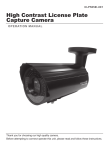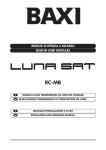Download 5645 Plant Operating Software ACS715
Transcript
5 645 CD V5.0 or higher . Plant Operating Software ACS715 Operating, service, alarm and batchjob software PC software for the remote operation, monitoring and commissioning of heating, ventilation and district heating plant and remote readout of consumption data. Windows version Use • Remote management with the OZW775 and OZW771 central communication units: − Remote operation and monitoring of Synco™ plants whose devices (primary controller, single room controllers, room units) are connected via Konnex bus • Remote management with the OCI600 and OCI611 central communication units: − Remote operation and monitoring of heating plant whose devices (controllers, pulse adapters, temperature sensors/adapters, digital input modules and relay modules) are connected via LPB (Local Process Bus) • Remote management with the M-bus central units OZW10 and OZW111: − Remote operation and monitoring of M-bus-compatible devices (controllers and meters) in community and district heat substations − Acquisition of consumption data of M-bus-compatible meters for consumption cost billing − Acquisition of consumption data from radio-based consumption meters of the Siemeca™ AMR system, transmitted to the M-bus central unit OZW10 via the Mbus interface of the WTX16 or WTT16 network node • Diagnosis and commissioning of LPB controllers with OCI69 and OCI700 service interfaces • Diagnosis and commissioning of KNX controllers with OCI700 service interface • Reception of alarms in plants with OZW30 and OCI55 CE1N5645en 22.11.2005 Building Technologies HVAC Products . Functions Operating software The operating software provides a number of applications, depending on the selected software package. Application Plant Diagram • Standard • User-defined Popcard • Standard • User-defined Trend • Online • Offline File Transfer Parameter Settings Commissioning Report Plant Navigation • Device view • Plant view Connections • Directly • Modem Alarm software Via telephone modems The alarm software is an overriding program included in all software packages. Application Description Alarm Alarms from the central unit or the plant are received, stored, displayed and output on a printer Information from the central unit or the plant is received, stored, displayed and output on a printer Type of connection With standard null modem cable or standard USB cable (connector type A to B) Via telephone modems System Report Connections • Direct • Modem Batchjob software Description Visualization and remote operation of data points with graphic display of plant Predefined graph and data points of each device Graph, data points and interconnections as defined by the user Visualization and remote operation of all transmitted data points of the connected devices Predefined pages and data points of each device Pages and data points as defined by the user Acquisition and presentation of the dynamic behavior of selected data points With connection to the plant Without connection to the plant Transmission and storage of files of the central units and memory cards Reading and editing the setting parameters of a device in tabular form Logging the setting values of individual devices, device groups or of the entire plant Plant view in the form of a tree structure The view corresponds to the addressing of the devices The view is determined by the user Type of connection With standard null modem cable or standard USB cable (connector type A to B) The batchjob software is an overriding program that is available with ACS785. Function Execution of Task Planning and Evaluation of Task Logging of Task Plant Navigation Connections • Direct • Modem Description Monitoring of all scheduled tasks Definition, planning and evaluation of the tasks Logging the results of the execution of all scheduled tasks View of the plants in the form of a tree structure Type of connection With standard null modem cable or standard USB cable (connector type A to B) Via telephone modems 2/20 Building Technologies HVAC Products Plant Operating Software ACS715 CE1N5645en 22.11.2005 . . The service software has a fixed functionality and is included in all software packages. Application Popcard • Standard • User-defined Online Trend Parameter Settings Commissioning Report Plant Navigation Connection The functions are dependent on the type of central unit or the type of service interface. OCI700 OCI69 OCI55 OZW30 OZW111 OZW10 3) OCI611 Function OCI600 Type of central unit / service interface OZW771 Functions with central units Description Visualization and remote operation of all transmitted data points of the connected devices Predefined pages and data points of each device Pages and data points as defined by the user Acquisition and presentation of the dynamic behavior of selected data points of the plant with connection to the plant Reading and editing the setting parameters of a device in tabular form Logging the setting parameters of individual devices, device groups or of the entire plant Plant view in the form of a tree structure. The makeup of the tree structure corresponds to the addressing of the devices Directly with standard null modem cable or standard USB cable (connector type A to B) OZW775 Service software Plant Diagram z z z z z z z z Popcard z z z z z z z z Trend z z z z z z z z • Online z z • Offline File Transfer z z z Parameter Settings z z z z z z z z Commissioning Report z z z z z z z z Plant Navigation z z z z z z z z Alarm z z z z z z z z System Report z z z z z z z z Execution of Task z z z z z z z z Planning and Evaluation of Task z z z z z z z z Logging of Task z z z z z z z z Connections • Direct z 2) z 1) z 1) z 1) z 1) z 1) z 1) z 1) z 1) z 2) • Modem z z z z z z z z 1) With standard null modem cable 2) With standard USB cable (connector type A to B) 3) Version V3.0 or higher Equipment combinations Number of plants With all programs, the number of plants are unlimited. Number of devices per plant With the operating software, the number of devices per plant are limited. By contrast, with the alarm software and the service software, the number of devices are unlimited. To limit the number of devices, a credit is available with ACS715. Every device connected to the plant charges that credit with a device-specific value. The number of devices that can be operated are limited by the credit amount. • The credit with ACS715 is 200 • The device-specific credits are as follows: 3/20 Building Technologies HVAC Products Plant Operating Software ACS715 CE1N5645en 22.11.2005 . . . . . . . . . . . . . . . . . . . Type of product Device-specific credit OCI600, OCI611, OZW10, OZW111, OZW771, OZW775 OCI69, OCI700, WTX16, WTT16, KNX line coupler Synco™ RMU7…, RMH7…, RMB7…, RMK7…, RMS7… Synco™ RLU2…, SEZ2… Synco™ RXB…* Synco™ QAW740 SIGMAGYR® RVL…, RVP…, RVD… SONOHEAT®, SONOGYR® Siemeca™ WF.21…, WF.26… Siemeca™ WHE21…, WHE36 Siemeca™ AEW21.2 and AEW36.2 per input PadpulsM1 Third-party device with own Device Description Unknown device without own Device Description 10 0 8 8 2 1 8 3 2 1 1 1 8 8 . . . * only RXB… with KNX logo PC hardware PC component Processor RAM Hard disk Screen Ports Operating system Diskette drive CD-ROM or DVD drive Modems Minimum requirement Pentium-compatible 300 MHz, recommended 600 MHz 128 MB, recommended 256 MB 1.9 GB free memory (Windows XP) 2.0 GB with 1.0 GB free memory (Windows 2000) Recommended: additional 20 MB free memory per plant VGA standard driver 800 × 600, 256 colors Recommended: SVGA standard driver 1028 × 768 USB 1.1 and higher or serial COM up to 19,200 Baud (directly or via modem) Parallel port for copy protection • Windows XP, service pack 1 • Windows 2000, service pack 3 3½”, 1.44 MB, for diskette with log file Modems are required if communication takes place via the telephone network. The drivers of the modems installed under Windows can be used. ACS715 is supplied as a complete set. Copy protection (dongle) and log file (license) are included. Type reference Dongle CMD.01 ACS715 Included Ordering and delivery Delivery When ordering, please give type reference ACS715. The standard package is supplied as a set in a box, consisting of: • CD-ROM with − operating software − service software − alarm software − batchjob software − documentation 4/20 Building Technologies HVAC Products Plant Operating Software ACS715 . . . . . . Type summary Standard package Ordering . . CE1N5645en 22.11.2005 • Copy protection CMD.01 • Diskette with key for copy protection • Installation instructions Documentation Software Type reference ACS7… ACS700 ACS712 ACS713 ACS715 ACS741 ACS785 Systems Central units Document and reference number Installation Instructions CE1G5640xx User Manual CE1U5640en (ACS Operation, ACS Service) User Manual CE1U5641en (ACS Alarm) User Manual CE1U5642en (ACS Batchjob) Data Sheet CE1N5641en Data Sheet CE1N5643en Data Sheet CE1N5644en Data Sheet CE1N5645en Data Sheet CE1N5647en Data Sheet CE1N5648en Type of system Synco™ 700 / Synco™ RXB HVAC Controls with Konnex Interface Konnex bus Konnex bus, system description Local Process Bus (LPB), System Engineering Local Process Bus (LPB), Basic Engineering Data Local Process Bus (LPB), Basic System Data M-bus System M-bus System, Basic System Data Siemeca™ AMR System Document and reference number Range Description CE1S3110en Type of central unit Central communication unit OZW775 Document and reference number Data Sheet CE1N5663en Installation Instructions CE1G5663en Commissioning Instructions CE1C5663en Data Sheet CE1N3117en Basic Documentation CE1P3117en Installation Instructions CE1G3117xx Data Sheet CE1N2529E Basic Documentation CE1P2529en User Manual CE1U2529E Data Sheet CE1N2533en Installation Instructions CE1G2533xx Data Sheet CE1N5362E User Manual CE1U5362E Data Sheet CE1N5363en Installation Instructions CE1G5363xx Data Sheet CE1N5655de Central communication unit OZW771 Central communication unit OCI600 Central communication unit OCI611 M-bus central unit OZW10 M-bus central unit OZW111 Service interface OCI700 Data Sheet CE1N3127en Basic Documentation CE1P3127en Basic Documentation CE1P2370E . Data Sheet CE1N2032E Data Sheet CE1N2030E Basic Documentation CE1P5361en Data Sheet CE1N5361E Data Sheet CE1N2870en 5/20 Building Technologies HVAC Products Plant Operating Software ACS715 CE1N5645en 22.11.2005 . . . . Technical design Operating and service software General The operating software and the service software include applications with the following features: • The following applications can be started several times and operated in parallel: − Plant Diagram − Popcard − Online Trend − Offline Trend − File Transfer − Parameter Settings − Commissioning Report • Several applications can be used simultaneously (e.g. Plant Diagram and Popcard) • Active applications (e.g. Online Trend) can operate in the background • User-defined adjustments can be made in the following applications and views: − Plant Diagram − Popcard − Plant View The software contains a device description of each supported device. The device descriptions define • the data points with the associated features • the links to the applications 6/20 Building Technologies HVAC Products Plant Operating Software ACS715 CE1N5645en 22.11.2005 Plant Diagram This application permits the graphic presentation of plant (individual devices or groups of devices) with the following choices: • Automatic updating of process values in the diagram • Changing setpoints in the diagram • In the case of user-defined diagrams, links to other diagrams can be established A library of standard plant diagrams is assigned to each type of device. For all supported plant diagrams, the library contains: • The graphic presentation • The data points to be displayed • The text to be displayed The application identifies the selected plant type, automatically assigns the standard plant diagram and shows the current values. A user-defined plant diagram can be defined for each device: • By adopting and adjusting the standard plant diagram • By creating a new plant diagram A user-defined plant diagram is created as follows: • Use external graphic software (e.g. Micrografx Picture Publisher™) for the graphic presentation. The graphs can be adopted in bitmap format • For the inclusion of data points and links, the application has an Editor integrated All user-defined plant diagrams will be stored in a separate library. They can also be created without having a connection to the plant (offline). Switching between the standard and the user-defined plant diagram is possible at any time. The plant diagrams can be printed out. 7/20 Building Technologies HVAC Products Plant Operating Software ACS715 CE1N5645en 22.11.2005 Popcard This application is used to visualize the transmitted data points of each device and their values. Each type of device uses standard popcards. Makeup and contents of the operating pages are predefined User-defined popcards can be created for each device and each node. Data points of all subordinate devices can be added to popcards that are assigned to a node. Standard and user-defined popcards can be copied to devices of the same type or to superposed nodes. The user-defined popcards offer the following features: • They can consist of several user-defined pages • Each page can be subdivided into several user-defined sections • Freely selectable data points and separators can be assigned to the popcards, the pages and the sections Switching between the standard and the user-defined popcards is possible at any time. Each selected page is automatically updated. The updating process will be visualized. The operating pages can be printed out and exported as an ASCII file. 8/20 Building Technologies HVAC Products Plant Operating Software ACS715 CE1N5645en 22.11.2005 Trend This application allows any data points of a plant to be logged. The description, the selected data points of all devices of the plant and the sample interval are defined in the trend definition. Start and end of logging can be defined in the offline trend. In trend logging, the cyclically queried data are stored and graphically presented. Earlier trend logging can be graphically shown again at any time. The Trend application can be performed online or offline: • Online Trend: The connection between plant and PC is established. All acquired data are stored directly on the PC. The graphic presentation of trend logging takes place online • Offline Trend: There is no connection between plant and PC. All acquired data will be downloaded and stored on the memory card in the central unit. The graphic presentation of logging is made after uploading logging Trend logging can be printed out and exported as an ASCII file. 9/20 Building Technologies HVAC Products Plant Operating Software ACS715 CE1N5645en 22.11.2005 File Transfer This application makes possible the exchange of files between the central unit and a PC. It enables • files to be copied from the central unit or its memory card to the PC • files to be copied from the PC to the central unit’s memory card • the memory card to be formatted For visualizing the data, a selectable Editor that is suited for ASCII files can be started. File transfer can be automated by making use of the batchjob software. 10/20 Building Technologies HVAC Products Plant Operating Software ACS715 CE1N5645en 22.11.2005 Parameter Settings This application is used to download, upload or compare the settings of the connected devices. The settings can be • stored as a parameter set • compared with a stored parameter set • compared with the standard parameter set • overwritten with a stored parameter set • overwritten with the standard parameter set The parameter sets can be edited either online or offline. The individual data points of a parameter set can be selected. The transmission result of uploading, downloading or comparing is displayed online. The parameter set can be printed out and exported as an ASCII file. 11/20 Building Technologies HVAC Products Plant Operating Software ACS715 CE1N5645en 22.11.2005 Commissioning Report This application is used to log the setting values of individual devices, groups of selected devices or of entire plants. The data points of the selected devices are stored with data point designation, value, unit and status. The commissioning report can be printed out and exported as an ASCII file. 12/20 Building Technologies HVAC Products Plant Operating Software ACS715 CE1N5645en 22.11.2005 Alarm software General The alarm software consists of the following applications for the reception and further handling of alarms and of the plant’s operating status: • Alarm • System Report Alarm Every alarm received from the plant is entered in an alarm list. The alarm reception sequence can be configured: • Acoustic signal • A popup window opens. The alarm is entered in the alarm list only when the window is closed • Printout on a printer • Any combination of the 3 choices The user can select the columns of the alarm list. The column designations and the arrangement of the individual columns can be configured on a user-specific basis. The entire alarm list can be exported as an ASCII file. Also, to facilitate further handling in other programs, the alarms received are automatically exported to an ASCII file. 13/20 Building Technologies HVAC Products Plant Operating Software ACS715 CE1N5645en 22.11.2005 System Report The system report is used to monitor plant operation. It contains general information about the plant, such as type of central unit, phone number of the plant and plant name. Also, a system report of the OCI600 central unit can transmit alarms, meter readings or the number of operating hours. The system report can be output on a printer. 14/20 Building Technologies HVAC Products Plant Operating Software ACS715 CE1N5645en 22.11.2005 Batchjob software General The batchjob software includes applications for automatic control and logging of plant data: • Execution of Task • Planning and Evaluation of Task • Logging of Task Execution of Task The Execution of Task permits monitoring of all planned tasks. The tasks can be performed on different plants. Possible tasks are the one-time scheduled or periodic uploading and downloading of data points and uploading of files. The Execution of Task can always be started or stopped. Individual tasks can be disabled or enabled. A task can immediately be executed. The state of the task and the result of the last execution are visualized by means of symbols. 15/20 Building Technologies HVAC Products Plant Operating Software ACS715 CE1N5645en 22.11.2005 Planning and Evaluation of Task This application is used for planning tasks and for their evaluation. The Planning and Evaluation of Task comprises a description, the time of execution, and a number of instructions. Execution can take place once at a certain time, or periodically. Instructions include downloading and uploading data points and uploading files. The result of the task can automatically be exported. A task is always restricted to one plant. 16/20 Building Technologies HVAC Products Plant Operating Software ACS715 CE1N5645en 22.11.2005 Logging of Task This application logs the processes taking place in the Logging of Task. All automatically and manually executed tasks will be included. 17/20 Building Technologies HVAC Products Plant Operating Software ACS715 CE1N5645en 22.11.2005 General functions Plant Navigation For plant navigation, the plant is presented in the form of a tree structure. The following applications support this mode of presentation: • Plant Diagram • Popcard • Online Trend • Offline Trend • Parameter Settings • Commissioning Report • Planning and Evaluation of Task • Logging of Task The following views can be selected: • Device view • Plant view The device view shows the plant in accordance with device addressing. In the plant view, the tree structure can be defined on a user-specific basis. The tree structure is defined by including nodes. The devices can be assigned to the nodes in any manner desired. Switching between device view and plant view is possible at any time. A description can be added to each device and each node. The plant view in the form of a tree structure can either be shown or hidden. 18/20 Building Technologies HVAC Products Plant Operating Software ACS715 CE1N5645en 22.11.2005 Connections Communication with the central units can take place either directly or via modem. Direct connection for plant supervision In the case of a direct connection, a standard null modem or standard USB cable is required between central unit and PC. . . . . . . . . . . . . . . . 5640Z05en PC with ACS7... Direct connection for service USB Service interface OCI700 KNX service cable RJ45 LPB service cable RLU2... RMx7... RXB... Bus conduit box RVL4... RVP3... RVD2... KNX RVA... LPB OZW77x QAW740 OCI6xx LM.... 19/20 Building Technologies HVAC Products Plant Operating Software ACS715 CE1N5645en 22.11.2005 . . . . . . . . . . . . . . . . . . . . . Telephone connection In the case of a connection via the telephone network, a Hayes-compatible modem is required on each side. . . . . . . . . . . . . . . . . . . . . . For more detailed information about RS-232 cables, standard null modems and modems, refer to the various pieces of Basic Documentation. Commissioning notes The software must be installed according to the Installation Instructions supplied with the CD. General note The programs offer the standard Windows Help functions, so a description of the commands and menus is available at any time. 20/20 Building Technologies HVAC Products ©2002 Siemens Building Technologies AG Subject to modification Plant Operating Software ACS715 CE1N5645en 22.11.2005