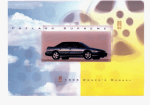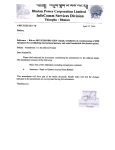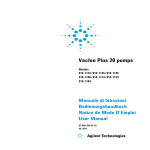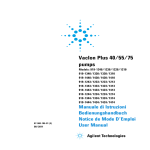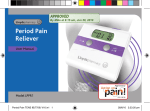Download PHOIBOS
Transcript
PHOIBOS Hemispherical Energy Analyzer Series PHOIBOS 100 / PHOIBOS 150 3.1 All rights reserved. No part of this manual may be reproduced without the prior permission of SPECS GmbH. User manual for the Hemispherical Energy Analyzer Series PHOIBOS 100/150. Version 3.1 revised 19 November 2008. SPECS order number for this manual: 78 000 101. SPECS GmbH - Surface Analysis and Computer Technology Voltastrasse 5 13355 Berlin GERMANY PHONE:+49 (0)30 46 78 24 -0 FAX: +49(0)30 4 64 20 83 http://www.specs.de PHOIBOS Chapter T 1 Table of Contents Introduction 1.1 Overview.....................................................................................1 2 Components Connections 2.1 2.2 3 5 11 3.1 3.2 3.3 The Lens System........................................................................12 Hemispherical Analyzer (HSA).................................................18 Magnetic Shielding...................................................................20 3.4 3.5 Slit Orbit Mechanism................................................................22 Single and Multichannel Detector (SCD) / (MCD)...................25 3.6 Work Function..........................................................................34 3.5.1 3.5.2 3.5.3 3.5.3.1 3.5.3.2 3.5.4 3.5.5 Magnetic Coupling for μ-Metal Chambers...........................................21 Trim Coil.................................................................................................21 Principles of Detection..........................................................................25 Coherence of Epass and Step................................................................26 Electron Multiplication..........................................................................27 Extended CEM..................................................................................29 Linearity of the CEM’s.....................................................................30 Conversion Energy.................................................................................32 Spectrometer Voltage U0......................................................................33 Installation 4.1 4.2 4.3 plier 39 PHOIBOS and System Description, Package Contents.....................................5 Electrical Connections................................................................6 Spectrometer 3.3.1 3.3.2 4 1 37 Unpacking.................................................................................37 Mounting the Detector............................................................37 Achieve the Maximum Lifetime of a Channel Electron Multi- Table of Contents 4.4 4.4.1 4.5 4.6 4.7 4.8 5 5.3.1 5.3.2 5.3.3 5.3.3.1 5.3.3.2 8 Slit Setting..............................................................................................48 Detector Operation...............................................................................48 Functional Test.......................................................................................49 XPS (AES/UPS) Operation.................................................................49 ISS Operation...................................................................................50 8.2.1 8.2.2 8.3 8.3.1 8.3.2 8.4 8.4.1 8.4.2 8.5 57 Complete Calibration Procedure.............................................58 Recalibrate the DAC Precision.................................................59 MCD Calibration.......................................................................60 Work Function Calibration with UPS......................................61 Work Function Calibration with XPS.......................................62 Offset Calibration with UPS.....................................................62 Gain Calibration with XPS........................................................64 Analyzer Checks 8.1 8.2 51 Short Circuits.............................................................................51 Possible Problems.....................................................................51 Calibration 7.1 7.2 7.3 7.4 7.5 7.6 7.7 47 First Operation..........................................................................47 Quick Start.................................................................................47 Detailed Operation...................................................................48 Troubleshooting 6.1 6.2 7 Analyzer Alignment...............................................................................40 Vacuum Installation..................................................................41 Baking Out................................................................................43 Electronic Units Installation.....................................................44 SpecsLab Hardware and Software Installation.......................44 Unit Operation 5.1 5.2 5.3 6 Alignment.................................................................................40 65 Independence of Peak Position with Pass Energy..................65 Energy Scale Tests with XPS.....................................................66 Check Kinetic Energy Scale....................................................................66 Check Peak Position...............................................................................66 Specification Check...................................................................67 Survey Spectrum of Silver......................................................................67 Intensity and Resolution........................................................................68 Connection Check of the Analyzer Electrodes.......................70 Capacitance Check for Electrodes.........................................................71 Check the Cable Contacts......................................................................71 Check all analyzer voltages......................................................73 PHOIBOS Table of Contents 9 Deflector Settings 9.1 Preamplifier...............................................................................75 9.2 9.3 Detector Voltage......................................................................76 Noise..........................................................................................77 9.1.1 9.1.2 9.3.1 9.3.2 9.3.2.1 9.3.2.2 10 75 Discriminator..........................................................................................75 Amplifier Check.....................................................................................76 Suppress a Noisy Channel......................................................................77 Switch off Certain Channels..................................................................77 Mask example for MCD9.................................................................78 Mask example for MCD5.................................................................79 Spare Parts 81 10.1 Cu Gasket..................................................................................81 10.2 Multiplier...................................................................................81 10.2.1 10.2.1.1 10.2.1.2 10.2.1.3 10.2.2 10.2.2.1 10.2.2.2 10.2.2.3 PHOIBOS Channeltron Handling and Storage......................................................81 Handling of the Multiplier..............................................................81 Operation of the Multiplier............................................................82 Storage of the Multiplier................................................................82 Change a Channeltron..........................................................................82 Removing the Detector Flange.......................................................82 Replacing Channeltrons..................................................................82 Mounting the Detector Flange.......................................................83 Table of Contents PHOIBOS Chapter 1 Introduction 1.1 Overview Chapters in this manual: The SPECS PHOIBOS hemispherical electrostatic energy analyzer allows recording of energy spectra for negative particles (electrons) and positive particles (ions) in the kinetic energy range from 0 eV to 3.5 keV. The PHOIBOS series of hemispherical analyzers are hemispherical deflectors available in two sizes, 100mm or 150 mm mean radii. The input lens is designed to accommodate a wide range of applications. The analyzer can be equipped with single-channel and optional multichannel detectors; a 5-channel detector for the PHOIBOS 100 and a 9-channel detector for the PHOIBOS 150. The detection electronics incorporates a discriminator, preamplifier, counter and PHOIBOS 1 Introduction bus interface. All parts are integrated into a single, compact RF-shielded aluminum case. The detection electronics are supplied together with the analyzer control unit. PHOIBOS analyzers provide the detection of electron and ion energies between 0 and 3500 eV with minimum step widths of 7 meV. For ultra high energy resolution applications the unit can be operated in a 400 V or a 40 V range with extremely low ripple. Step widths down to 80μV are possible in the lowest voltage range. A multi-element, two-stage transfer lens can be operated in several different modes for angular and spatially resolved studies. All lens modes can be set electronically. A Slit-Orbit mechanism and a Multi-Mode Lens make the sampling area of the analyzer and the acceptance angle area of the lens selectable. Thus the analyzer allows spatially resolved measurements down to a diameter of 100 μm as well as large area investigations associated with different lens acceptance angles. All units are completely controlled by SPECS software. Operation of the software will be described in a separate manual. Typical uses of the PHOIBOS analyzer include photoelectron spectroscopy (XPS, SSXPS, UPS), Auger electron spectroscopy (AES, SAM) and ion scattering spectroscopy (ISS). The PHOIBOS analyzer is bakeable up to 200°C after removal of the detector electronics and the connection for the lens supply. 2 PHOIBOS Overview Safety Information Before any electric or electronic operations please consult “SPECS Safety Instructions” and follow them strictly. Some adjustments that have to be performed in this manual are dangerous. At each point these are indicated by a warning label: Warning! Tests to be performed on the electronic unit are with its cover removed. Hazardous voltages are present. Only trained, qualified personnel are allowed to perform this task. PHOIBOS 3 Introduction 4 PHOIBOS Chapter 2 Components and Connections 2.1 System Description, Package Contents The contents of your system should include the components listed below. Please refer to figure 1 for photos of these. ● PHOIBOS analyzer The PHOIBOS analyzer consists of the following internal parts: ▪ analyzer housing, ▪ internal μ-metal shielding, ▪ lens system, ▪ hemispherical analyzer, ▪ multichannel (MCD) or single detector (SCD) ▪ Slit Orbit mechanism. ● HSA3500 power supply for PHOIBOS analyzer (fully remote controlled). ● and the following additional parts: 1. Mounting instructions 2. Manual Safety Instructions 3. Manual PHOIBOS 4. Manual SpecsLab2 5. Manual CasaXPS 6. Second network card (Fast Ethernet PCI Adaptor) 7. Detector electronics PCU 300 8. Handle for power supply HSA3500 9. 2 x RS232 cables - CAN bus cable 10. Pair of DN100CF copper gaskets 11. Cross over cable 2m 12. Ethernet cable TP 2m 13. 2 x terminator plugs CAN bus 14. Power line cables 15. EC10 CAN-Ethernet-Adapter (section on page ) 16. Magnet holder for EC10 Adapter 17. Vacuum interlock plug (shorten pin1-pin2) 18. HSA3500 cabinet feet PHOIBOS 5 Components and Connections 19. 20. 21. 22. 23. 24. 25. 26. 27. 28. Analyzer box with filter unit (cube or cylinder shape) , fixed cable SHV-cable ChannelBase SHV-cable ChannelHV SpecsLab2 Installation CD Specification (Test Report) Pair of DN40CF copper gaskets Pair of DN16CF copper gaskets Two Lugs for analyzer lift Two Lugs for analyzer support (only PHOIBOS 150 Screws for lens flange (screws and nuts for PHOIBOS 100 and bolts and nuts for PHOIBOS 150) Figure 1: Package Contents 2.2 Electrical Connections The electrical connection diagram is shown in figure 2, page 7. The connection to the analyzer and the detector are supplied by two multi-pin vacuum feedthroughs that are designed for high voltages up to 5 kV. More detailed descriptions are given in section and section 8.4 . All devices must be switched off before connecting or removing cables. 6 PHOIBOS Electrical Connections Figure 2: Connection Scheme PHOIBOS 7 Components and Connections Figure 3: Analyzer Housing (PHOIBOS100) 8 PHOIBOS Electrical Connections Figure 4: Analyzer Housing (PHOIBOS150) PHOIBOS 9 Components and Connections Figure 5: Analyzer Main Components and Voltage Principle U0 UChannel HV / Base UHV - UBase UChannelBase LA..LE IH, OH T1 to T10: S1: S2: IH: OH: ro: C1 to C9: 10 main retardation voltage numerically equal to - kinetic energy (Ekin) +pass energy (Ep) + workfunction (WF) anode / cathode potential for the channeltrons detector voltage - U0 conversion voltage lens potentials inner / outer hemisphere electrodes of the multi mode transfer lens hemispherical capacitor entrance slit hemispherical capacitor exit plane inner hemisphere outer hemisphere nominal capacitor radius (100 or 150 mm) discrete collection, single / multichannel detector (1, 5 or 9 channels) single channel detection (SCD), multi channel detection (MCD) PHOIBOS Chapter 3 Spectrometer The PHOIBOS spectrometer consists of a vacuum housing and four major internal components, which are shown in figures 3 - 5. All the parts must be contained within an Ultra High Vacuum (UHV) environment, as particles emitted from the sample surface can collide with the gas molecules changing their energy and momentum. The internal components are: ● input lens system for receiving charged particles; ● 180° hemispherical analyzer (HSA) with 100 / 150 mm nominal radius for performing spectroscopic energy measurements; ● detector assembly for single particle detection; ● Slit Orbit mechanism with an external rotary feedthrough. ● Iris aperture with an external rotary feedthrough The excitation source is dependent upon the technique to be used, but is commonly xrays or other photons, electrons or ions. Before the particles pass into the hemispherical analyzer, they first pass through an electron lens system and a slit. Both the electron lens system and the slits sizes (entrance and exit) have an effect on the energy spread detected by the analyzer. The input lens system (Figure 5: Analyzer Main Components and Voltage Principle page 10) includes ten lens tubes. For undisturbed image quality, the input lens system is gridfree. The lens stages define the analysis area and angular acceptance by imaging the emitted particles onto the entrance slit of the analyzer. Particles passing through the lenses are focused onto the input slit S1 and are retarded in the lens for subsequent energy analysis. In addition the lens stages define the acceptance angles and area for a given magnification entrance slit (see table 2 on page 16). The lens system may be operated in several different modes for angular and spatially resolved studies to adapt the analyzer to different tasks. All lens modes can be set electronically. For small spot analysis a lateral resolution down to 100 μm is available using the High Magnification Mode and the special Iris aperture. In the various Magnification Modes, PHOIBOS 11 Spectrometer angle-resolving is accomplished with an Iris aperture in the diffraction plane of the lens system. using the Iris the angular resolution can be continously adjusted while keeping the acceptance area on the sample constant. The transmission modes are optimized for high transmission at different spot sizes of the source. The lateral resolution is worsened and the acceptance area normally not defined by the lens. In the angular dispersive modes, the emission angle distribution is imaged instead of the real image. All lateral resolution is lost, but instead the emission angle information is easily available. These modes are intended for UPS band mapping, Fermi surface mapping or similar experiments. In the hemispherical capacitor, the particles passing through the entrance slit S1 are focused onto the capacitor output plane S2. The radial position of the slit image in plane S2 depends on the kinetic energy of the particles in the capacitor. Particles on the central trajectory possess the nominal pass energy. They are focused to the central radial position at the exit plane S2. Particles with higher kinetic energy are focused further outside, and particles with lower energy are focused further inside in plane S2. This offers the possibility of multichannel detection, with simultaneous recording of an energy band around the nominal pass energy. Particles passing through the capacitor output plane S2 are accelerated onto the detector system C. With the multichannel detector, each channel is connected to a separate preamplifier mounted outside the vacuum. The preamplifiers are read out by the Multi Channel Detector (MCD) counter interface of the SPECS data acquisition software. 3.1 The Lens System The multi-element, two-stage transfer lens was designed to yield ultimate transmission and well-defined optical properties. It may be operated in several different modes for angular and spatially resolved studies to adapt the analyzer to different tasks. All lens modes can be set electronically. A lens system with the variable Slit Orbit mechanism is necessary to ● image the sample plane on the HSA entrance plane ● define the analyzed sample area and the accepted solid angle on a sample, ● accelerate / decelerate the particles with the observed energy to the pass energy. The standard working distance of 40 mm and the 44° conical shape of the front part of the lens provide optimum access to the sample for all kinds of excitation sources. At the lens stage, the particles emerging from the sample S are imaged onto the entrance slit S1, with the sample being in the focal plane of the lens system, i.e. 40 mm in front of the first lens electrode T1. Inside the lens stage the particles pass through an intermediate image before they are focused onto the input slit S1 of the hemispherical capacitor (figure 5). At S1 the particles have been retarded by the energy difference between the nominal particle kinetic energy Ekin and the nominal pass energy Epass. 12 PHOIBOS The Lens System If S1 has the dimension D1, then by theory the imaged area of the sample has the dimension DS with DS =D1 / M (1) The magnification of the lens stage is selectable (see table 2 on page 16). The magnification is changed electrically by connecting appropriate voltages to the lens electrodes. The voltages are a function of the spectrometer voltage U0 which is nominally equal to Ekin - Epass + workfunction. Ekin is negative for electrons and positive for ions. The PHOIBOS system can operate in a Fixed Retarding Ratio (FRR) or in a Fixed Analyzer Transmission (FAT) mode. In FAT mode the applied voltage to the hemispheres is defined by equation 3 on page 18. In the FRR mode, the pass energy is given by Epass = Ekin /R, with the retardation ratio R. The actual size of the analyzer sampling area DS is, in principle, given by equation 1. However, due to spherical aberration of the input lens, the image in the plane of the entrance slit is diffused. The degree of diffusion increases for a fixed magnification with the input lens acceptance angle. This means that the observed area in the focal planes of the input lens system is smeared out with increasing angle, resulting in larger sampling dimensions than given by equation 1. Thus the lens acceptance angle is selectable by the magnification modes, keeping the spherical aberration at a well known, acceptable value. A second reason for confining lens acceptance angles are angle-resolved measurements, e.g. in tilt experiments or angle resolved photoemission investigations. Confining the lens acceptance angle is also essential in ISS, as the kinetic energy in ISS depends on the scattering angle, and thus peak broadening or double peaks appear when the lens acceptance angles are too large. Figure 6: High Point Transmission Mode PHOIBOS 13 Spectrometer Figure 7: Medium Area Mode High Magnification is (see Figure 8: High Magnification Mode page 15) particularly suitable for spatially resolved studies. The image plane of the sample is in coincidence with the entrance plane of the analyzer. The user can define the acceptance area of the analyzer with the entrance slit. As the trajectories of electrons emitted from the sample are influenced by electrical fields around the sample, T1 has a fixed potential, which is set to ground, after switching on the power supply. Due to lens aberrations, rays entering the lens far away of the lens axis at larger angles could find a path to the analyzer entrance. With an Iris aperture these “bad rays” can be eliminated. Furthermore the Iris Aperture can be used to continuously adjust the angular acceptance of the analyzer. For small spot analysis a lateral resolution down to 100 μm is available using the High Magnification Mode and the Iris aperture. The magnification modes were optimized to allow very large acceptance angles for high transmission from point sources (Point Transmission Modes). In these modes angular resolution is accomplished with the Iris aperture in the diffraction plane of the lens system. Using thie Iris, the angular resolution can be continuously adjusted between ±1° and ±9° while keeping the acceptance area on the sample constant. The rays close to the lens axis (paraxial rays) are focused at the Gaussian focus. Rays entering the lens at a larger angle are converged more strongly. The disc of minimum confusion is where the envelope of emergent rays has its smallest diameter. Slight under-focusing of the lens displaces the disk of least confusion to the image plane. Thereby a higher angular acceptance is achieved but the spatial resolution is worsened. This makes the Point Transmission Modes most suitable for AES, ISS and synchrotron studies. As with the High Magnification Modes, the Iris Aperture can be used to continuously adjust the angular acceptance. 14 PHOIBOS The Lens System Figure 8: High Magnification Mode Acceptance Angle Iris Diameter ±1° 3.5mm ±2° 7mm ±3° 10mm ±4° 13mm ±5° 15.5mm ±6° 17.5mm Table 1: Acceptance Angle vs. Iris Diameter for a Point Source In the novel, angle-resolved Medium Area mode, electrons leaving the sample within a given angular range are focused onto the same location of the analyzer entrance independent of their position on the sample. The angular modes allow the user to optimize the angular resolution down to ±0.05 ° with the Slit-Orbit mechanism. With a 2-D detection system high angular resolution can be achieved in the dispersion direction of PHOIBOS 15 Spectrometer the analyzer without restricting the acceptance angle; this mode is the ideal choice for angular dependent studies. Magnification and angular aperture are selectable with PHOIBOS. There are many different combinations available. The lens settings can be combined with the different possible slit combinations, resulting in “lens settings” x “number of slits” possible combinations. The analyzer sampling areas and input lens acceptance angles for these combinations is given in table 2. The table shows the standard lens modes of operations. Additional acceleration modes for low kinetic energy applications are also available (HighMagnification2 and SmallArea2). Table 2: Overview of the Lens Modes For small spot analysis the iris aperture may be used to sharpen up the analysis area. The optimum settings for the iris aperture depends on the slit size and the desired quality of the analysis area. The intensity-position function for the analyzer is a Gaussianlike function, but with higher intensities in the tail regions (see figure 9). Using the iris aperture these intensities can be suppressed. The analysis area was defined to include typically between 90 - 99% of the total photoelectron signal. 16 PHOIBOS The Lens System Slit Size Iris Diameter 7 x 20 mm 30 – 40 mm ∅7 20 – 30 mm ∅3 10 – 20 mm ∅1 2.5 – 10 mm Table 3: Recommended Iris Values for Spatially Resolved Measurements Figure 9: Typical Intensity-Position Profile with Iris Aperture The low tail intensity forms a disc. Its integrated intensity can achieve the same order of magnitude as the intensity in the peak. Using the iris aperture these intensities can be PHOIBOS 17 Spectrometer suppressed. 3.2 Hemispherical Analyzer (HSA) The PHOIBOS Hemispherical Analyzer (HSA) with a mean radius R0 (100mm/150mm) measures the energy of charged particles. Charged particles entering the HSA through the entrance slit S1 are deflected into elliptical trajectories by the radial electrical field between the inner hemisphere RIN and the outer hemisphere ROUT. The radii of the PHOIBOS hemispheres are 1.25 R0 and 0.75 R0, respectively. The entrance slit S1 and exit plane S2, are centered on the mean radius R0: R 0= R inner R out =150mm 2 (2) For a fixed electrical field gradient, only particles with kinetic energies in a certain energy interval are able to pass through the full deflection angle from the entrance slit S 1 to the exit plane S2. Particles with higher kinetic energy approach the outer hemisphere, whereas particles with lower kinetic energy are deflected toward the inner hemisphere. Those particles, which enter the HSA normal to S 1 and move through the hemispheres on the central circular trajectory, have the nominal pass energy Epass: E pass =−q k ∇ V (3) where q is the charge of the particle, ∆V is the potential difference Vout - Vin applied to the hemispheres, k is the calibration constant, k= R inner R out =0.9375 2R0 R out −R inner (4) These particles reach S2 at the nominal radial position R0. If the HSA accepts the half angle α in the dispersion direction, the HSA resolution or FWHM (full width at half maximum) of the transmitted line ∆Ean is given by E an S 2 = E pass 2 R 0 4 (5) where S=(S1+ S2)/2. This value is a constant of the analyzer. There are additional contributions to the line width observed in the spectrum. For photo-emission lines, the main additional contributions are: ● inherent line width of the atomic level ∆Elevel (e.g. O 1s, C 1s), 18 PHOIBOS Hemispherical Analyzer (HSA) natural line width of the characteristic radiation used for excitation ∆Ephoto (e.g. Mg, Kα, Al Kα). The observed total FWHMtotal is given by the convolution of the single FWHMs, e.g for gaussian line widths. ● FWHM total = E 2an E 2level E 2photo 1 /2= E (6) FWHMtotal is usually specified using a sputter-cleaned silver sample and recording the Ag 3d5/2 level, after linear background subtraction. For Mg Kα excitation, the resolution at low HSA pass energies for the Ag 3d5/2 level is found to be HM Mg K =0.8 eV (7) In most practical work, a resolution of 0.9 eV is usually sufficient for high resolution investigations. For higher instrumental resolution, it is possible to use monochromatized X-radiation for excitation, e.g. mainly monochromatized Al Kα radiation. For monochromatized Al Kα radiation and for the Ag 3d5/2 level, the extreme resolution is found to be FWHM extreme =0.44 eV (8) To obtain the extreme resolution of 0.44 eV, the FWHM of the X-ray has to be heavily restricted, by utilizing only a small part of the X-ray monochromator spot area (due to the energy dispersion across the spot area), at the expense of a strong loss in intensity. In practice, a resolution of 0.65 eV is usually sufficient for high resolution investigations with monochromatized Al Kα excitation. For monochromatic radiation, FWHMtotal is sometimes specified recording the Si 2p3/2 level instead of the Ag 3d5/2 level, which results in smaller values of FWHMextreme. due to the narrower inherent line width of the Si 2p level. The integral signal intensity I of the measured particles (the area under the peak with a background subtracted) is proportional to product of the accepted solid angle ΩS, the accepted sample area AS and the HSA resolution ∆Ean: E pass E 2pass I ~ E an S A S = E an 0 A 0 ~ E kin E kin (9) where Ω0 and A0 are the values of the acceptances for the HSA. They are analyzer constants. The equation results from Liouville’s theorem1. The analyzer can be operated in two different modes: a) Fixed Retarding Ratio (FRR), the retardation ratio R is defined as 1 For more information there are some excellent publications on analyzers. We recommend two of them: K. D. Sevier, Low Energy Electron Spectrometry, Wiley-Interscience, 1972 D. Roy and D. Tremblay, Design of Electron Spectrometers, Rep. Prog. Phys. 53, 1621-1674,1990 PHOIBOS 19 Spectrometer R= E kin E pass (10) In this mode all particles are decelerated with this same fixed factor. Therefore the pass energy is proportional to the kinetic energy. The intensity increases with kinetic energy: I ~E kin (11) while the energy resolution decreases. b) Fixed Analyzer Transmission (FAT), Epass and ∆Ean in equation 5 are adjustable constants. The signals of all particles, independent of the kinetic energy, are measured with the same resolution and the intensity decreases with the kinetic energy: I~ 1 E kin (12) The two modes are generally possible for all kinds of measurements. There are some applications where one of them is traditionally preferred. The FRR mode is mostly used in AES, ISS and is convenient for the measurement of a survey spectrum. The FAT mode is mainly used in XPS and UPS when detailed information is needed and the resolution should not be dependent on the energy. If Ekin is kept constant and the same peak is measured with different pass energies, it follows that I ~E 2pass (13) 3.3 Magnetic Shielding Because charged particles are influenced by stray magnetic fields (including the earth’s magnetic field), it is essential to cancel these fields within the enclosed volume of the analyzer. The analyzer, the lens system and the detector are surrounded by one layer of 1.5 mm thick μ-metal to screen the external magnetic fields down to an uncritical level. The shielding factor for the analyzer region is about 35. For ultimate performance the analyzer and the lens system are constructed entirley from non-magnetic materials inside the μ-metal shielding. (see also section 4.4 - Alignment on page 40) 20 PHOIBOS Magnetic Shielding Figure 10: PHOIBOS µ-Metal Shielding 3.3.1 Magnetic Coupling for μ-Metal Chambers A proper shielding of the front of the lens and the experiment chamber is also necessary, and to facilitate magnetic coupling to these parts, the PHOIBOS analyzer is delivered with a collar attached to the front of the lens shielding. The chamber shielding needs good physical connection to the analyzer shielding, especially for slowly charged particles. The insertion depth of the analyzer shielding has to be modified if the shielding is too far inside the chamber (normally by a non-magnetic lens protection cap added to the lens shielding). Please contact SPECS for advice regarding the μ-metal shielding. 3.3.2 Trim Coil The PHOIBOS analyzer can be equipped with a trim coil around the outer hemisphere of the analyzer. With a coil current |Icoil| < 150 mA the residual magnetic field component within the analyzer along the lens axis can be compensated. The magnitude and the sign of the coil current depends on local terms. The radius of gyration G for an electron with kinetic energy Ekin in a magnetic field B is E kin [eV ] RG [ m ]=3.37⋅ B [ T ] (14) At the center of a very short coil with coil current I, radius R and n windings the magnetic field is PHOIBOS 21 Spectrometer n ⋅I B =0⋅ 2R (15) Figure 11: Magnetic Field of the Trim Coil For the PHOIBOS 150 analyzer B[μT] = 0.017 x I[mA] and for the PHOIBOS 100 analyzer B[μT] = 0.026 x I[mA]. In the case of an earth magnetic field of about 50 μT with the lens axis nearly parallel to the field one needs about 85 mA or -85 mA to compensate the residual magnetic field within the hemispheres. To find the optimal value for the current, the signal measured by the analyzer at low pass energies (< 10 eV) should be maximized by changing the coil current. If the analyzer is equipped with a coil (short-circuit of PIN 12 to ground of the analyzer feedthrough) and the power supply HSA 3500 is equipped with a current module, the control software allows the setting of the coil current. In all programs the coil current setting can be found in the analyzer settings menu as an additional field. 3.4 Slit Orbit Mechanism The slit orbit mechanism is used to manually change the entrance and exit apertures of the analyzer. The mechanism positions an entrance and exit opening of the appropriate size in the analyzer entrance and exit plane. The entrance beam is defined by a pair of slits which are about 6 mm apart. The posterior slit lies in the entrance plane and defines the analyzer energy resolution (see equation 5 on page 18), while the anterior slit serves to match the angular spread for the analyzer. For a given energy resolution and a given tolerated analysis area and acceptance angle, the largest possible slit 22 PHOIBOS Slit Orbit Mechanism should be selected. This enables the highest possible count rate for these parameters and thereby a short measurement time and a good signal-to-noise ratio. The entrance ring can be positioned directly by rotating the dial (see figure 13, “Entrance and exit slit rings (slit combination 4-B),” page 24).The exit ring on the other hand is positioned indirectly by the use of the entrance ring (see Figure 13: Entrance and Exit Slit Rings (Slit Combination 4-B) page 24). Through this arrangement one can choose the entrance and exit slits independently using the same rotary drive. The PHOIBOS analyzers, beginning with release 5, have 8 entrance and either 2 exit slits in the standard configuration or 3 upon request. The entrance slit positions are indicated by numbers (1-8) on the external rotary dial (see Figure 12: External Rotary Dial for Positioning page 24). The exit slit positions are indicated by letters (A-B or A, B and C). These indicators correspond to those which appear in the region settings of the analyzer control software SpecsLab 2. Whenever the entrance and exit aperture is changed the positions must be entered in the region edit dialog. The arrangement of the slits may be other than those shown in table 4 on page 23. The actual arrangement present in an analyzer appears in the slit selection dialog of the control software delivered with the analyzer. Entrance S1 Slit Number Slit Size 1 0.2 x 20 mm 2 0.5 x 20 mm 3 1 x 20 mm 4 3 x 20 mm 5 7 x 20 mm 6 dia. 1 mm 7 dia. 3 mm 8 dia. 7 mm Exit E2 Free choice of each slit combination except combination 8-A and 1-C Slit Number Slit Size A 0.25 x 20 mm B Open (for CEM each channel is 7x21 mm ) C 3 x 20 mm Table 4: Standard Slit Configuration (May be different for your analyzer, please check the slit selection dialog of the SpecsLab2 software.) PHOIBOS 23 Spectrometer Figure 12: External Rotary Dial for Positioning The indicators on the rotary dial are used for positioning, but it must be taken into account that the rotary dial has some backlash. The correct slit positions are defined by spring loaded indexing balls. Because of the rotary feedthroughs backlash, rotate it beyond the desired position until the indexing ball snaps in. After positioning the dial, jog it back and forth to ensure that the index is probably engaged. The correct positioning of the entrance slits can also be checked by looking through the view port. In a configuration with two exit slits, the positioning of the exit slit is not critical because of the end stops. In configurations with a third exit opening please be aware that positioning of slit B can be tricky and require some practice. An analyzer configured with two exit slits can be reconfigured on request. Figure 13: Entrance and Exit Slit Rings (Slit Combination 4-B) 24 PHOIBOS Slit Orbit Mechanism Figure 14: Exit Slit Selection 3.5 Single and Multichannel Detector (SCD) / (MCD) The detector consists of the following parts: ● an arrangement of Channel Electron Multipliers (CEMs), 1 for SCD, 5 or 9 for MCD, consisting of discrete collectors, specially screened against external HF-signals for maximum noise rejection; ● a multi-pin ceramic, high voltage vacuum feedthrough, specially designed for low cross talk; ● SCD / MCD preamplifier; 3.5.1 Principles of Detection Due to the spherical symmetry of the HSA, a one-to-one image of the circularly shaped entrance slit with a radius of curvature R0 exists in the exit plane for monochromatic electrons with a nominal pass energy Epass. The images of electrons possessing different energies within the HSA are concentric circles. In a first order approximation, the radial image position R for electrons with kinetic energy Ek is given by R − R 0 E k −E pass D = ⋅ R0 E pass R0 (16) where D is the has dispersion. The theoretical value for D is PHOIBOS 25 Spectrometer D =2⋅R 0 (17) The experimentally determined dispersion value can be slightly different, mainly due to fringing fields at the edges of the analyzer. Multichannel detection is performed by appropriately arranging 5 or 9 CEM‘s as collectors with 5 or 9 exit slits on concentric circles in the exit plane. The radial distance between neighbouring exit slits ∆R is selected to meet the requirement of a constant kinetic energy difference between neighbouring channels ∆Ek. The number of particles Nn arriving at each collector Cn is counted separately, and these numbers are stored and preprocessed in the data acquisition unit. By sweeping the spectrometer voltage U0, the electron path is moved across each collector channel step by step, and in this way each collector records a complete spectrum, with a fixed energy offset between neighbouring channels. In principle, by sweeping the spectrum once over the detector area, 5 or 9 parallel spectra are recorded simultaneously. As the kinetic energy En of the particles arriving at collector Cn is known from equation 16, the number of particles from each channel, belonging to the same kinetic energy can simply be added, resulting in a total number of particles for each kinetic energy. 3.5.2 Coherence of Epass and Step From the analyzer energy dispersion equation, the energy difference ∆Ek between neighbouring channels at the distance ∆R one from another is E k= R ⋅E pass D (18) E pass = D ⋅ E k R (19) or where D is the analyzer dispersion. Especially in the FRR mode, where the pass energy changes throughout the spectrum (and thus the energy difference between neighbouring channels) a calculation of the detected energy of the particle is necessary. Therefore a software routine calculates the particle number Nn in channel Cn at the nominal kinetic energy, by interpolation between the numbers actually measured in channel Cn at the measuring energies nearest below and nearest above the nominal energy. This algorithm is unequivocal, because there is never more than one nominal energy between two measured energy positions. Due to the interpolation routine, there is no restriction on the energy step due to analyzer performance. Power supply performance (DAC steps, etc.) limit the possible step widths and ranges. The software validates the values to the nearest allowed values. 26 PHOIBOS Single and Multichannel Detector (SCD) / (MCD) 3.5.3 Electron Multiplication A Channel Electron Multiplier (channeltron or CEM) is a high gain device for detecting energetic particles such as electrons and ions, or radiation. The CEM consists of a small, curved glass tube. The inside wall is coated with a high resistance material. The resistive material becomes a continuous dynode when a potential is applied between the ends of the tube. The impact of a charged particle results in secondary electrons that are released from the CEM wall. These electrons are accelerated by the high voltage connected to the CEM and release additional secondary electrons by impact with the wall further along in the CEM. This effect is repeated successively, until finally an “electron cloud” is present at the exit of the CEM. The average number of electrons leaving the CEM assembly per incident particle is called the gain G. For single particle detection, the gain has to be selected high enough to use the CEM‘s in “saturated” operation, i.e. each incident particle releases an electron cloud at the exit of the CEM arrangement whose charge is independent of small changes in multiplier voltage. The saturated operation is necessary for sufficient noise rejection in single particle detection. Usually the minimum gain for saturated operation is about 107, i.e. an electron cloud of more than 107 electrons leaves the CEM. The electron cloud emitted is accelerated onto the collector electrode of the CEM, and the charge pulse carried by the electron cloud is detected as originating from one incident particle and counted in the preamplifier channel. One or a set of CEM‘s, is used in a special arrangement as an electron multiplying component for the PHOIBOS analyzers. The CEM‘s are all mounted in parallel as a unit on a feedthrough flange. Particles passing the exit aperture are accelerated to an appropriate kinetic energy onto the CEM. The particle energy can be calculated as described in section 3.5.4, "Conversion Energy" on page 32. The Working Point of the CEM’s The operating point for a channel electron multiplier (CEM) in the pulse counting mode is usually determined by the point at which a plateau is reached in the count rate vs. voltage characteristic. Within the plateau all electrons collected at the input of the CEM give an electron pulse at the output, high enough to be detected by the electronics. Additional increases in voltage raise the gain, but the count rate remains essentially constant. Eventually, a point is reached where ion feedback becomes significant due to very high gain, and the count rate increases rapidly. This will significantly reduce the lifetime of the channeltron. The Default Detector Voltage is normally given in the specification protocol of the analyzer and should be changed carefully. A detector scan gives the actual status of the detector unit (see Figure 15: Detector Sweep, Count rate vs. Voltage on page 29). Note: PHOIBOS 27 Spectrometer Please choose a moderate end value of the detector voltage scan to prevent rapid aging of the detector! The optimum operating point is about 50 - 100 V beyond the plateau of the curve (figure 15, page 29). As the multiplier ages, the knee moves to the right and the voltage must be increased. In general, CEM lifetime (see figure 16, page 30) depends on the number of counted electrons, thus it will vary as a function of specific application and environment, but is typically on the order of about one year at 40 hours operation per week. For multi channel detection systems each channel should be displayed. The start value for the detector voltage for counting depends on total number of accumulated counts (see section 3.5.3.1 “Extended CEM” on page 29) and the threshold level of the preamplifier. The sensitivity of the preamplifier channels can be varied using a discriminator threshold (the value is factory preset, recommended discriminator voltage see section 9.1.1 “Discriminator” on page 79). Large differences between the channels can be equalized by setting the threshold for the channels individually. These differences may be caused by the varying sensitivities of the CEM’s. Pay attention to the detector voltage value in the Specification Report sent with the analyzer. The detector check should be done monthly (choose kinetic energy of 400eV). 28 PHOIBOS Single and Multichannel Detector (SCD) / (MCD) Figure 15: Detector Sweep, Count rate vs. Voltage The pulse output depends largely on the applied voltage and, in practice the gain is an increasing function of the applied voltage until the gain reaches about 10 7: after which point increasing the voltage further will cause the eventual breakdown of the CEM. (With a properly configured oscilloscope, i.e. impedance 50 Ohm, the necessary pulse height can be checked, usually between 2-10mV, see section 9.1.2 , "Amplifier Check" on page 76.) For the PHOIBOS analyzer, an input of one electron to the CEM produces an output pulse that contains at least 107 electrons and lasts for approximately 10 nanoseconds. 3.5.3.1 Extended CEM The standard detector systems of the PHOIBOS analyzer series are based on the extended range CEM. This device is a specially formed and treated glass tube which has the effect of multiplying a single electron at the input to a pulse of around 10 8 electrons at the output. Because of the low resistance (about 50 ΜΩ) the extended range CEM’s are suitable for extremely high count rates. A voltage between 2.5 - 3.5 kV across the cone and the tail-end initiates the electron multiplication. Electron multiplication is produced by the emissive layer along the inner PHOIBOS 29 Spectrometer surface of the channel. The gain is governed by the detector voltage and the condition of the emissive layer. The condition of this layer changes with usage and to compensate for a drop in emissive quality of the surface, an increased detector voltage can be applied keeping the overall gain constant. If the detector voltage has reached the limit of 3.5 kV the CEM is at the end of its life and needs replacing. Figure 16: Lifetime of the Extended Dynamic Range CEM ● ● ● ● While a CEM is not counting, residual gases in the system are adsorbed onto the channel walls, which are kept clean by electron bombardment during operation. When initially running a new CEM it needs approximately 20 × 10 9 counts for conditioning. Once properly conditioned, or “burned in”, the surface on the semiconducting glass channel is quite stable. The test results suggested that accumulations to 5 × 1012 counts and higher can be expected without serious degradation. The extended range CEM’s are suitable for extremely high count rates withoutserious degradation. 3.5.3.2 Linearity of the CEM’s Inadequate design may cause electron analyzers to show non-linear behavior. For an ideal counter with a non-extended dead time τ the measured count rate N’ and the true count rate N are given by N ' =N /1N (20) With the PHOIBOS SCD analyzer the count rate as a function of the Auger electron beam current has been measured using both the standard and extended dynamic range CEMs. For a non-extended dead time counter the ratio N’1 / N’2 of two spectra N’1 and N’2 (measured at two different beam currents A × I and I) the spectral ratio is given by 30 PHOIBOS Single and Multichannel Detector (SCD) / (MCD) N ' 1 / N ' 2 =A 1− A ××N ' 1 (21) Therefore, from a spectral ratio plot the dead time can be determined. The detection efficiency N’1 / N1 can now be calculated N ' 1 / N 1=N ' 1 / N ' 2×1−N ' 2 / A (22) Figure 17: Linearity Plot for the new Extended Range CEM The count rate N’ was measured for different beam currents I. From the low count rate region, the conversion factor c (N = c× I) can be calculated. PHOIBOS 31 Spectrometer Figure 18: Efficiency Plot for the new Extended Range CEM From a spectral ratio plot of two spectra measured at different beam currents the detector efficiency N’ / N was calculated. With increasing count rate the mean gain of the pulse height distribution will decrease. For some critical value the distribution starts to fall below the discriminator threshold. Conclusions: ● The maximum (measured) count rate detectable is 5.6 Mcps per channel for the standard CEMs and 16.8 Mcps for the extended range CEMs. ● The linearity and the non-extended dead time behavior for the standard CEMs up to 1 Mcps and for the extended range CEMs up to 10 Mcps true count rate is verified. Up to these count rates no significant deviation from linearity could be observed with the PHOIBOS detection system (CEMs and PCU 300 detection electronics). ● From pulse height distribution measurements the findings are that the mean gain from the extended range CEMs is much less sensitive to increases in the true count rate. This is the reason for the extended working range. ● The detector voltage required to operate the extended range type CEMs is 300 V higher than that for the standard CEMs. ● The high current AES survey spectrum shows the high count rate capability of the PHOIBOS detection system with the extended dynamic range CEMs. 3.5.4 Conversion Energy The detection efficiency of a CEM with respect to a particle is defined as the probability of this particle or photon producing an output pulse. The detection efficiency curves for electrons, positive ions and UV-light in figure 19 are based on published data and allow an approximate estimation of the efficiency in the given energy and wavelength range. 32 PHOIBOS Single and Multichannel Detector (SCD) / (MCD) Figure 19: Detection Efficiency for Electrons and Ions The BIAS voltage produced in the HSA3500 determines the conversion energy E conv =−q U BIAS E pass (23) of the charged particles impinging on the CEM. The proper conversion voltage has two requirements which must be simultaneously fulfilled: ● the particles energy should be suitable for maximum yield of secondary electron emission at the impact on the CEM wall. For electrons this is roughly in the energy range between 100 - 800 eV. ● For ions, the yield increases with the kinetic energy roughly up to 10 keV. Standard settings are: ● for electrons: UBIAS= + 90 V. ● for ions: UBIAS = - 2000 V. 3.5.5 Spectrometer Voltage U0 The main retardation voltage of the spectrometer U0 is numerically equal to the difference between kinetic energy (Ekin) and pass energy (Epass) + Work Function (WF). Because of the different polarity of the lens and hemisphere voltages in the different analyzer modes (XPS,AES,UPS or ISS) the value U0 is calculated by U groundplate = E kin −E pass −WF / q (24) The spectrometer voltage is applied on a groundplate and lens element 10 (Figure 5: Analyzer Main Components and Voltage Principle page 10 and Figure 33: Schematics of the 12-pin Analyzer Feedthrough page 72 as well as the comments in section , "" on page . Example: WF=4.5 eV, Ekin =1000 eV, Ep= 100V PHOIBOS 33 Spectrometer ● ● for electrons: U0 = - 895.5 V for ions: U0 = + 895.5 V 3.6 Work Function The basic energetic properties are shown in figure 20 for the example of the measurement of photoelectrons. Figure 20: Energy Scheme – Photoelectron Spectroscopy The spectrometer and the sample are connected to ensure that the Fermi-energies are at the same reference level. The binding energy of the electrons is given by E bin =h −E kin −W f sample (25) The energy E′kin (see figure 20) is measured by the spectrometer and after calibrating the work function of the spectrometer, the binding energy of the sample relative to the Fermi level can be measured without knowing its work function because E kin W f sample =E ' kin W f spectr (26) Typical values of the analyzer work function are between 4 eV and 5 eV. The compensation is performed by addition through the software (see SpecsLab software manual). For fine adjustment, use UPS mode measurement. Please check the analyzer settings in 34 PHOIBOS Work Function the SpecsLab2 program. Adjust the desired voltage ranges separately (select the voltage range in the analyzer settings before the measurement). Please take note of section 7.4 “Work Function Calibration with UPS” on page 61. PHOIBOS 35 Chapter 4 Installation 4.1 Unpacking All analyzers and associated electronics are carefully packed before leaving the factory. Carefully examine all packages for damage, especially the shock and tilt sensors inside and outside the transport container. If damage is suspected please contact SPECS immediately for further instructions on what to do next. The analyzer should remain in its protective packaging until it can be bolted directly onto the system. Take great care when unpacking to prevent damage. Do not rest the analyzer on the ceramic feedthroughs, lens or the viewport. Handle parts on the vacuum side of the flange seals using normal UHV protection, i.e. wear gloves and use clean nonmagnetic tools. The analyzer is evacuated. In order to avoid any damage, modest vacuum conditions (10-3 mbar) have to be maintained. Please check vacuum conditions every three months when storing the analyzer. Please note the parts list in section 2.1 “System Description, Package Contents” on page 5. 4.2 Mounting the Detector Caution! Remove the three transportation locks before mounting the detector. PHOIBOS 37 Installation Figure 21: Removal of the Transportation Locks Release the four M8 screws, vent the detector with N 2, and pull it carefully out of the storage housing. If one looks into the opened detector flange of the analyzer from the bottom side, you can locate the 'alignment hole' for the detector. Align the pin at the top of the detector assembly with the corresponding hole in the ground plate (see figure 21). Be sure that the detector is nearly parallel to the ground plate and push the detector carefully into its seat. While pressing the detector into its seat, make sure that the distance between the two flanges is approx. 4 mm before you feel that the springs are compressing. This will ensure that the ceramic spacers contact the ground plate. Hold the detector in its position and tighten the flanges together with the M8 screws. 38 PHOIBOS Mounting the Detector Figure 22: Corresponding Hole in the Ground Plate 4.3 Achieve the Maximum Lifetime of a Channel Electron Multiplier To achieve the maximum lifetime of a channel electron multiplier the rules listed below should be strictly followed. ● After a bakeout, the analyzer needs 2-3 days to cool down. If channel electron multipliers are operated at higher temperatures (> 60° C) they can suffer severe damage. Some channel electron multipliers will lose gain and exhibit a markedly higher detector plateau.The interior parts of the PHOIBOS will cool down significantly slower than the housing. It is recommended to wait for a complete cool down of the detector assembly; at least 2 days. Even if the analyzer housing is cold, any internal parts on insulators may still be too hot for safe operation. It is imperative that all users are aware of the issue and take the necessary precautions. PHOIBOS ● During first use after bake out, rapid desorption of surface adsorbed gas will occur from the walls of the channel electron multipliers, so care should be taken not to use the detector at full channel electron multiplier voltage and full intensity within the first few hours of operation. We recommend to increase the detector voltage over a period of 1.5 hours up to the recommended value. Use the SpecsLab mode Detector Voltage Scan and set start, end, step and dwell time parameter for this procedure. ● During the first few days of operation of a new detector, it is recommended that high output currents are avoided (i.e. inputs above 1 Mcps). Taking this initial burn-in precaution can prevent premature failure. ● Choose a moderate value of the detector voltage to prevent rapid ageing of the detector. The optimum operating point is about 50 - 100 V beyond the plateau of the intensity versus detector voltage sweep, not more. 39 Installation ● Backstreaming from oil diffusion pumps or roughing pumps has to be avoided at all costs. It is strictly recommended to use cold traps and molecular sieve traps and maintain them according to manufacturers specifications. ● Channel electron multipliers can be degraded by exposure to various types of hydrocarbon gases which raises the work function of the surface and hence causing gain degradation. Operation in a clean vacuum environment of 5×10-8 mbar or better is a must in order to ensure the long-life characteristics of these devices. ● Other gases containing F, S and Cl, which may decompose under electron bombardment must not enter the detector area. ● Due to the hygroscopic nature of the doped lead glass, it is important that the channel electron multipliers are not exposed to air for more than one day. Dry nitrogen should be used to vent the system. ● High intensity sources like electron sources needs special care. Start with lowest source strength and narrow slit settings to avoid possible degradation. ● Measurements at the secondary electron cut-off needs special care. Use low pass energies (3- 5 eV) and small slit settings to avoid possible degradation. 4.4 Alignment Non-shielded chambers need no special modification of the lens protection (analyzer shielding). For shielded chambers, the shielding needs a good physical connection to the analyzer shielding, especially for slow (<100eV) charged particles. The insertion depth of the analyzer shielding has to be modified if the shielding is too far inside the chamber (normally by a non-magnetic lens protection cap added to the lens shielding). Please contact SPECS in this case. For XPS, the distance between the X-ray source and the sample should be minimized to obtain maximum count rates. The distance between the sample and the lens T1 must be fixed to the working distance (sample distance) of 40 mm (see also section 4.4 , "Alignment" on page 40). None of these three parts should be in physical contact with one another. The performance of the channeltron decreases with time when exposed to air. Try to minimize the time between its installation and evacuation the system. 4.4.1 Analyzer Alignment After mounting the analyzer on the chamber a check of the sample positioning via the analyzer viewport should be done. Use the iris aperture to locate the real center position of the lens system in respect to the desired acceptance area on the sample. Please contact SPECS if you see a visible offset between this two positions. 40 PHOIBOS Alignment Note that the analyzer was adjusted to the mounting flange axis during specification. 4.5 Vacuum Installation 1. Open the transport box carefully. 2. Check the shock and tilt sensors. If any sensor is discolored, please inform SPECS immediately and await further instructions. 3. Remove the shipping frame. 4. Carefully lift the analyzer out of the box. Be aware of outstanding parts while pulling out the analyzer. In particular the rotary feedthroughs are sensitive to physical jostling / bumping / vibrations. Because of the analyzer weight of ~ 65 (PHOIBOS100) / 95 kg (PHOIBOS150). PHOIBOS 41 Installation Specs recommends using a hydraulic lift, as in the photo to the right. When mounting horizontally, use the hooks as shown in the picture above. When mounting vertically, use the hooks as shown in the picture above. Never use these for mounting horizontally! Figure 23: Mounting Tips 5. Keep the analyzer in a stable position, if possible keep the same orientation as in the transport box (soft lie down is allowed). 6. The analyzer is evacuated. Vent via valve at the protection housing. SPECS recommends using a dry dust free venting gas like nitrogen to avoid particle or water intrusion. Remove the lens protection housing from the analyzer mounting flange. Do not touch any vacuum parts without gloves. 7. Check the working distance of the analyzer (40mm between sample and the top of the lens system -> insertion depth in your chamber). 8. Tighten the delivered stay bolts (PHOIBOS150) on the analyzer mounting flange and prepare the necessary mounting parts (screws for PHOIBOS100, washers and nuts). 9. Insert a new DN100CF copper gasket into the vacuum chamber flange. 10. Center the analyzer mounting flange above the vacuum chamber flange. 11. Introduce the lens system into the vacuum chamber flange very slowly. Do not use any force. 12. During the introduction check all other components in the vacuum chamber for possible physical damage. During the introduction check all other components in the vacuum chamber because of possible physical damage. All rotary feed- 42 PHOIBOS Vacuum Installation 13. 14. 15. 16. 17. 18. 19. 20. 21. throughs are fixed with the locking screw during transport. Make sure to unlock them before using the rotary feedthroughs and lock them again afterwards. Adjust the analyzer at the vacuum chamber flange (Check section 4.4 “Alignment” on page 40). Bolt the analyzer at the vacuum system flange with the delivered screws, washers and nuts. For PHOIBOS150 and μ-metal chambers: Do not release the lifting gear until the analyzer is supported by an additional supporting post! Check the physical stability of the supporting post and the system frame and release the lifting gear. Use the iris aperture and the analyzer view port to locate the real center position of the lens with respect to the desired acceptance area on the sample. Evacuate the chamber to a pressure of below 10-5 Pa (10-7 mbar) and bake out (see section 4.6 “Baking Out” on page 43). Check the vacuum before and after bakeout. Connect the analyzer as described in the analyzer manual. (Figure 2: Connection Scheme page 7) Before operating the analyzer wait for complete cool down (good thermal insulation inside the analyzer leads to a complete cool down time of about 2-3 days, at least 2 days cool down is recommended). 4.6 Baking Out The vacuum chamber has to be baked out to get good UHV in a reasonable time. The temperature during the bake can be up to 200° C. A reference thermocouple for the temperature measurement should be attached to the detector flange (figure 24)! Thermocouple here Figure 24: Detector Flange Before baking out: ● Switch off the HSA3500 control unit. ● The analyzer box (fixed at the lens housing, see figure 4) should be removed as well as, ● the detector box (preamplifier) with connection cables (Channel HV, Channel Base, CAN) PHOIBOS 43 Installation A bakeout time between 24 hours and 48 hours (first time) is recommended. After a bakeout the analyzer needs two days to cool down. If channeltrons are operated at higher temperatures (> 340 K) they can suffer damage. Some channeltrons will lose gain and exhibit a markedly higher detector plateau. The interior parts of the PHOIBOS will cool down significantly slower than the housing. It is recommended to wait for a complete cool down of the detector assembly; approximately 2-3 days. Even if the analyzer housing just feels warm, any internal parts seated on isolators may still be too hot for safe operation. It is imperative that all users be informed of this issue and take the necessary precautions. The multiplier will degas at first operation after bakeout, so care should be taken not to use the detector at full multiplier voltage and full intensity within the first few hours after bakeout. We recommend increasing the detector voltage over a period of 1.5 hours for the first use and over a period of 10 min for subsequent times after bakeout. (Use the SpecsLab mode Detector Sweep and set start, end, step and dwell time parameter for this procedure.) 4.7 Electronic Units Installation The electronic units have to be installed into a 19”-cabinet rack. Good air circulation within the cabinet must be ensured. For wiring of the electronics follow figure 2 (page 7). Note the following: 1. Connect all units to the same power strip. 2. The power strip must be provided with a protecting device according to, and meeting all safety regulations. 3. A grounding bar (copper, brass) with a minimum cross section of 6×6 mm2 has to be installed inside the cabinet. The electronic unit has to be connected to this grounding bar. 4. The grounding bar inside the cabinet has to be connected to the system (e.g. to the analyzer housing) by a ground cable of a minimum cross section of 10 mm2. The connections between analyzer, control unit and computer are described in section 2.2, “Electrical Connections” on page 6. All connections described above have to be made before the initial operation of the system. 4.8 SpecsLab Hardware and Software Installation Read the instructions (e.g. section 2.2 , "Electrical Connections" on page 6 and SpecsLab2: Chapter 1: Installation) carefully before installing SpecsLab2 and evaluation program. You will find the manuals and other instructions in pdf-format on the installation CD as well. Please do not hesitate to contact SPECS for more detailed information. [email protected] or phone +49 (30) 467 824 - 0 or - 88) 44 PHOIBOS SpecsLab Hardware and Software Installation PHOIBOS 45 Chapter 5 Unit Operation 5.1 First Operation If the system is baked (see section 4.6, “Baking Out” on page 43) the vacuum should be checked. The base pressure should be lower than 10-7 mbar (for more details please see section 5.3.3, “Functional Test” on page 49). Check the electrical connections (see section 4.7, “Electronic Units Installation” on page 44). After storage for a prolonged period please read the start-up procedure given for the CEM after bake out in section 4.6 . Check the detector voltage given in the Specification Report for your analyzer (spectra prints: column Udet) with the default detector voltage (menu Analyzer/ Settings). A monthly check of this parameter (see figure 15, page 29) is recommended. 5.2 Quick Start 1. Check vacuum conditions. 2. Check sample. 3. Switch on the analyzer supply HSA3500 (see section , on page ). 4. Start the acquisition program SpecsLab2. 5. Select the HSA3500 control unit in the menu Analyzer / Settings 6. Switch on the excitation source. 7. Choose the desired slit combination (table 4 on page 23). (A typical slit combination for standard XPS and large samples ~10x10mm is 2:7x20mm / 2:open) 8. Set the Iris aperture to the desired diameter. 9. Set the scan parameter for the region (e.g. figure 31, page 68). 10. Press Validate and then Measure (window: Region Edit). 11. Save the results. 12. Switch off the units. PHOIBOS 47 Unit Operation 5.3 Detailed Operation 5.3.1 Slit Setting There are different settings available with the PHOIBOS Slit Orbit mechanism. To understand the possible slit combination for this analyzer please see section 3.4, “Slit Orbit Mechanism” on page 22. The optimum setting is reached when entrance slits are aligned along the lens axis, i.e. when the particle number passing through the lens stages and impinging on the hemispherical capacitor entrance slit S1 is a maximum. There is also the correct position for the exit slit S2. Usually there are only two exit slits, therefore physical stops in both directions means that this is also the correct exit slit position. In positioning the feedthrough (Figure 12: External Rotary Dial for Positioning page 24) to the slit locations, the rotary dial is internally fixed near to the right value by a physical rest position. Please check the marking at the rotary for the desired combination. Additionally, a check via the viewport for alignment may help. A typical slit combination for standard XPS and large samples (10x10mm) is 2:7x20mm / 2:open. 5.3.2 Detector Operation For new multiplier (CEM) please read the start-up procedure given for the CEM after bake out in section 4.6 . The normal procedure after bake out is increasing the detector voltages in small steps (100V) over a period of 10 min without excitation. Figure 25: Starting up the detector Operating conditions: ● A dry-pumped or well-trapped/diffusion-pumped operating environment is desirable. A poor vacuum environment can shorten CEM life or change the operating characteristics. ● A pressure of 1⋅10-5 mbar or lower is preferred. Higher pressure can result in high background noise due to ion feedback. ● Voltage should be applied to the MCD in small (100 - 200 V) steps. 48 PHOIBOS Detailed Operation ● ● ● 5.3.3 For optimal lifetime, operate the detector at the minimum voltage necessary to obtain an usable signal (see section 3.5.3, “Electron Multiplication” on page 27). Microchannel plates and Channeltron detectors can be degraded by exposure to various types of hydrocarbon materials which raise the work function of the surface, causing gain degradation. If channeltrons are operated at higher temperatures (> 340 K) they can suffer damage. Some channeltrons will lose gain and exhibit a markedly higher detector plateau. Functional Test 5.3.3.1 XPS (AES/UPS) Operation To begin, the detector unit should have already been baked out. A silver sample with a size not smaller than 5×14 mm2 should have been transferred into the vacuum chamber. The sample has to be cleaned by sputtering. The base pressure should be lower than 10-7 mbar (10-5 Pa) to avoid a damage to the detector by sparks. For special reasons, e.g. for depth profiling with noble gas ions, operation up to 10 -6 mbar (10-4 Pa) is allowed. Adjust the detector voltage to the value corresponding to the Specification Report of the analyzer or check the actual value (see “The Working Point of the CEM’s” on page 27). Measure a wide energy XPS spectrum scanning the kinetic energy of the particles from 200 to 1.5 keV, e.g. with an energy step of 500meV and in FixedAnalyzerTransmission mode with pass energy of ~10-20.0 eV (Figure 31: XPS on Silver, Wide Scan (PHOIBOS 150 MCD9), page 67). Group Region Method Lens Slit 300W Overview XPS 300W, MA13 MA 2:7x20 \2:open Mode Scans Dwell Delta Eexc Ekin Epass Ubias Udet FAT 0.3 1253.6 200 – 1267.4 13 90 1 0.01 1950 In a first rough test without careful adjustment one should get few 104 cps at the Ag 3d5/2 peak using 100 W Mg Kα X-ray source power. If not, check the photoemission sample current, which should be in the range of 25-40 nA for 100 W Mg Kα. Secondly, check the MCD voltage, and the discriminator level of the MCD preamplifier. Also check whether the intensity of the C- and O-peaks are small enough. Otherwise the sample should be sputtered once more. PHOIBOS 49 Unit Operation 5.3.3.2 ISS Operation Please read these instructions carefully. Damage of channeltrons and amplifier are possible if the following is done incorrectly! Set the detector voltage to the value corresponding to the Specification Report of the analyzer or check the actual value (“The Working Point of the CEM’s” on page 27). The conversion voltage (BIAS) in the Analyzer Settings window is default set to 2000 (see section 3.5.4, “Conversion Energy” on page 32). The excitation source should be degassed and run under proper conditions to avoid structures due to possible residual gas inside the sputter line. Switch the method to ISS mode in SpecsLab. Recommended lens mode: Point Transmission. Point Transmission Optimize the excitation source with typical sample current of less than 1 μA. Select the FixedEnergies Analyzer Mode and choose a kinetic energy with measurable counts to maximize intensity with the source deflection tools. Check the function with an overview spectra. 50 PHOIBOS Chapter 6 Troubleshooting In the section “Possible Problems” (below), a list of possible problems or anomalies and suggestions for their removal is given. It is assumed that the system was calibrated properly and was working according to specifications before one of the following problems occurred. Problems immediately after installation are mostly due to short circuits caused by vibrations inside the analyzer while in transport and may be easily detected by resistance measurements (section 6.1 “Short Circuits” on page 51). Please also note the test described in chapter 8 - "Analyzer Checks" some spectra as well as the measured voltages for diagnostic purposes. 6.1 Short Circuits Check the resistance of the pins on the HSA 12-pin (figure 33, page 72) and detector (figure 34, page 73) feedthroughs to ground and to each other to rule out short circuits. It is especially important to check for a short circuit between the ground plate and the cathode. The resistivity has to be infinite for all cases, except between the cathode and anode contacts of the CEM, Depending on the type and amount of your channeltrons you will measure few MΩ internal resistance (50-300MΩ per channel or channeltron. Note that the channeltrons are connected in parallel). 6.2 Possible Problems The following problems may occur during operation of the analyzer system: ● no spectrum ● low intensity ● low resolution ● peaks shifted ● intensity fluctuations ● high background signal ● noisy spectrum ● incorrect area analyzed ● Slit Orbit problems PHOIBOS 51 Troubleshooting An arrow ( →) after a statement indicates a separate troubleshooting procedure either given here or in another manual. Possible Cause X-Rays off No voltage at detector Spectrum definition incorrect Cable connection faulty Preamplifier box defective perform check, test, or troubleshooting procedure no. → check the X-ray source and the sample current check detector voltages check spectrum definition check cable connections check preamp box → section 9.1.2 Counter device or control unit defective contact SPECS No energy sweep voltage check energy sweep → section and . Spectrometer voltages incorrect check spectrometer voltages → section Improper adjustment of slit orbit check proper adjustment → section 3.4 Table 5: No Spectrum possible cause perform check, test, or troubleshooting procedure no. → X-ray intensity too low check whether on Ag sample photo current ≥0.2 - 0.3 nA/W sample is dirty sputter until C and O peak in the spectrum disappears sample too rough incorrect analyzer - sample distance lens system and HSA out of focus CEM yield to low conversion voltage too low MCD preamplifier setting changed remove roughness adjust distance to 40 mm check lens and HSA electrodes → section 8.4 and voltages section measure detector supply voltages →section check conversion voltage →section 3.5.4 check preamp settings → section 3.5.3 some channels of the preamplifier unit check operation of the preamplifier by use of defective a separated channel mode of the software or → section 9.1.2 52 magnetic fields Check whether the amount of the deviation depends on the energy of the measured electrons and on the pass energy (better by UPS). Check the influence of an external permanent magnet near the vacuum chamber. physically incorrect adjustments like: gridsdamaged, lenses misaligned, Open analyzer system and check. Do this only if all other kinds of faults can be excluded. PHOIBOS Possible Problems spheres shifted, MCD shifted. improper adjustment of Slit Orbit mechanism check proper adjustment section 3.4 Table 6: Low Intensity possible cause chemical peak broadening perform check, test, or procedure no. → troubleshooting sputter cleaning / replace anode lateral inhomogeneous charging of the use charge compensation by means of elecsample tron flood gun noise or/and ripple on the following ground sample and check hum and ripple voltages: sample, spectrometer voltage check the ground connection of all the power U0, detector voltage, electrode voltages supplies → section 4.7 of the analyzer magnetic fields in the region of the spheres preamplifier setting changed measure magnetic field check preamp setting → section 3.5.3 lens system and HSA out of focus check lens and HSA electrodes → section 8.4 and voltages section detector supply voltage incorrect check detector supply voltages →section carbon coating of HSA spheres damaged open HSA and check do this only if all other checks are negative Humming and ripple on the following ground sample, check humming and ripple parts: sample, spectrometer voltages, multiplier voltage, lens voltage Table 7: Low Energy Resolution possible cause PHOIBOS perform check, test, or troubleshooting procedure no. → workfunction setting incorrect Check the work function setting, section 7.4 . sample charging Check the sample ground connection. Use external electron flood gun to compensate for the charging. voltages of the HSA (inner and outer sphere) are incorrect In similar spectra with different pass energies the peaks are shifted. Check has voltages → section 8.4 zero point drift of the spectrometer check zero point of HSA3500 →section 53 Troubleshooting voltage Table 8: Peaks Shifted Equally possible cause perform check, test, or troubleshooting procedure no. → incorrect amplification factor check U0 HSA3500 → section 8.2 , section 8.1 , section Table 9: Peaks Shifted Differently possible cause malfunction of counter board perform check, test, or troubleshooting procedure no. → →section 9.1.2 one lens electrode not connected Run a spectrum with high speed. Perform a crosstalk test with all lens tubes. → section 8.4.2 malfunction of the energy sweep generator check the energy sweep →section , section Table 10: Intensity Fluctuations possible cause perform check, test, or troubleshooting procedure no. → field emission at the exit slit of the HSA Background signal independent of Ekin with DE=const, rises with small Epass - values and increases in DE/E=const mode. Remove wireedge from the mesh at the exit slit. sparks at the anode side of the CEM incorrect detector preamplifier threshold dark current at the isolation parts background signal is independent of Ekin in DE/E=const mode and background to signal ratio decreases with increasing of the pass energy. → section 9.1.1 check spectra without excitation source 2nd: disconnect the preamplifier and measure again, see Chapter 9 Table 11: High Background Signal possible cause 54 perform check, test, or troubleshooting PHOIBOS Possible Problems procedure no. → incorrect detector preamplifier threshold high noise of the primary source electric interference → section 9.1.1 and section 3.5.3 use a second excitation source, monitor mains voltage, check ground connections → section 4.7 Table 12: Noisy Spectrum possible cause malfunction of lenses improper adjustment of the Slit Orbit mechanism magnetic fields perform check, test, or troubleshooting procedure no. → Check tubus voltages section , ‘Check all analyzer (HSA 3500) voltages” on page . The voltage can be measured either at the 12 pin feedthrough (→ figure 33 on page 72) or at the rear of the HSA3500. Note table 2 on page 16 check proper adjustment → section 3.4 , section 4.4 →section 3.3 and section 4.4 Table 13: Incorrect area was analyzed in all lens modes PHOIBOS 55 Chapter 7 Calibration Adjustment and calibration of the power supplies has been performed at the factory. Normally no additional work is necessary after installation. The procedures described in this chapter are only necessary for service and fine adjustment. The typical accuracy of the energy scale depends on the voltage range used (Table , on page ). For the 40V range the accuracy is about 3 meV and for the 3500V range about 100 mV without re-calibration. The drifts are due to different temperatures during calibration at the factory and work in the lab. Also, the workfunction of the analyzer can change due to bakeouts; with recalibration the accuracy of the energy scale can be significantly improved (table on page ). If energy shifts of well known peaks occur, check the grounding of your sample. There should be no potential difference between the ground of the sample and the ground of the power supply. Next, check the accuracy of the high voltage ranges (40V, 400V) with a high precision digital voltmeter and the voltage ranges (1500V, 3500V) with an additional high voltage probe (1000:1) section , "" on page ). To recalibrate the unit please follow the procedures in figure 27, page 59. Please note the parameters of the modules given in the table on page in section . A description to select a default detector voltage is given in section 9.2 on page 76 and the meaning of the threshold for the preamplifiers is described in section 9.1.1 on page 75. PHOIBOS 57 Calibration Figure 26: Menu - “Analyzer Settings” 7.1 Complete Calibration Procedure A complete calibration procedure consists of (see Figure 27: Analyzer Cailbration Procedure page 59): 1. Check/set offset and gain with voltmeter, i.e. the calibration of the modules via high precision voltmeter and high voltage probe (section on page ) 2. “MCD Calibration” , i.e. the estimation of the energy shifts of the single channels for selectable slit/lens combinations (see section 7.3 on page 60), which includes the calibration of the peak position independent of pass energy (see section 8.1 on page 65) If the achieved values differ substantially from the existing default values or a strong dependence on pass energy is observed for the spectra, this can point out an analyzer malfunction which can not be corrected by the calibration procedure. Please contact SPECS and send some spectra to assist in diagnosis. 3. the estimation of the analyzer workfunction (see section 7.4 on page 61) and fine tuning of the offset for all modules (except 40V) via Fermi edge measurements (Figure 29: Fermi Edge Operation page 62) and optionally 58 PHOIBOS Complete Calibration Procedure 4. Gain calibration with XPS. A calibration check for the gain of the 1500V and 3500V modules see section 7.7 on page 64 5. and in section 8.2.2 , "Check Peak Position" on page 66, verify that the peak position in an XPS fit to the modifications of offset and gain performed in the selected range. Figure 27: Analyzer Cailbration Procedure 7.2 Recalibrate the DAC Precision Note: the power supply needs time to warm up. A self calibration procedure for the DACs is run every time the power is switched on. You should restart the DAC calibration procedure after a warm up (5-15min, switch off/on or use the field “Recalibrate DAC Precision” in the menu ’Analyzer/Settings’ figure 26, page 58). Temperature stability as PHOIBOS 59 Calibration well as sample charging or contamination of the surfaces inside the analyzer can influence your calibration. Perform a manual “Recalibrate DAC” procedure to increase the accuracy to the possible maximum if you have already warmed up the supply for at least 1 hour (e.g. type in a value of 64). 7.3 MCD Calibration SpecsLab2 software supports a calibration procedure named “MCD Calibration” in the “Tools” menu. (The procedure should be used for the calibration of single channel detectors also.) Because of the energy shift between the single channels for a given kinetic energy (section 3.2 , "Hemispherical Analyzer (HSA)" on page 18) and the dependence of the transmitted energy range of α (acceptance angle, see equation 5, page 18) the detector shifts are different for each lens / slit combination. For the most common lens / slit combinations, the values defined by SPECS and implemented in the software give a good approximation. Nevertheless, the most commonly used lens / slit combinations should be calibrated by the customer again to prevent loss of performance. You can easily check that the values are correct if you display the single channels and compare the energy position of each channel. Second compare two different pass energies. Large differences suggest the need to calibrate this lens / slit combination as described below: 1. Identify a single high intensity peak in your data and set up a region that only measures this peak. 2. Open a separate group with identical regions except pass energy for a single peak within the region (e.g. pass energies 10, 20, 30eV). Figure 28: MCD Calibration 3. Measure the regions. 4. Select the tool MCD Calibration in the “Tool” menu. 5. Calculate the ’Ek shift /Ep’ by pressing “Calculate” button. 60 PHOIBOS MCD Calibration 6. Check to see if the differences and the peak position are reasonable. If the calculation failed; check that the peak position can be calculated for all regions. Mostly, regions with low count rates (low pass energies) fail. Move this region into another group and try again (Drag and drop of the region via mouse in the Files window). If you want to check which region is causing the problems, test that each single channel for the region are able to perform the calculation (switch off noisy/wrong channels of the region and check if the peak location with “Tools”: “Peak Location” work, if work also MCD calibration will work). 7. Pressing the apply button will apply the calculated shifts to all chosen slit combination. The default values (registry entries) will be overwritten. 7.4 Work Function Calibration with UPS UV excitation recommended. Please note the comments given in the section 3.6 “Work Function” on page 34. Thermal, aging, or other effects can change the coating of the analyzer and therefore the workfunction over time. Grounding the sample and the power supply influence the work function as well. The default workfunction value can be corrected in the software in the Menu ’Analyzer/Settings’, see Figure 26. If you are in doubt about the accuracy of the power supply it is recommended to perform the test / calibration described in section "" on page first. Note the voltage range used while measuring;: 40V, 400V, 1500V or 3500V (see SpecsLab2 menu ’Analyzer/Settings’). 1. Warm up the HSA3500 at least 10min. Switch off and on again to reboot and force a startup calibration or manually perform the recalibration of the DACs (section 7.2 on page 59). 2. Set the voltage range for the UPS measurement mode in the Menu ’Analyzer/Settings’, see Figure 26, to 40V. 3. Switch to the binding energy scale. Measure the position of the fermi edge (e.g. +0.2 to -0.2 eV binding energy, and select HeI (if He I of course is used) in the dummy source of the Menu ’Analyzer/Settings’ Sources selected). (The tool Operation/Fermi Edge in the SpecsLab2 program as well as the cursor and difference cursor cross (black/red cross icon, left/right mouse button) simplifies the procedure.) 4. Calculate the energy difference between expected and measured fermi edge. 5. Note that the high precision measurement with the digital voltmeter for offset and gain are considered as correct and therefore, especially for the 40 V module, no further change for offset and gain is recommended. Once the measured values for this range are correct, than it is possibile to estimate the work function. Correct the default work function value in the Menu ’Analyzer/Settings’. If the measured difference should be larger than 50meV perform the measurement as described in section , "" on page and change the values. Note that PHOIBOS 61 Calibration voltmeter precision and poor grounding of the sample can falsify the calibration! The work function correction will be applied to all modules! 6. Check the result with new spectra. Figure 29: Fermi Edge Operation Note the advice given in section 7.2 , "Recalibrate the DAC Precision" on page 59 For more detailed information please contact SPECS support. 7.5 Work Function Calibration with XPS Please note the comments given in section 3.6, “Work Function” on page 34 and in the description in section 7.4. Instead of the UV excitation (section 7.4), X-ray excitation is used to calibrate the Work Function. Note that you have to select at least the 1500V range ( see SpecsLab2 menu ’Analyzer/Settings’) in case of Mg/Al Kalpha excitation. This voltage ranges has a lower accuracy than the 40V range ( on page ). 7.6 Offset Calibration with UPS UV excitation recommended. Please note the comments given in the paragraph “Work Function” on page 35 and the comments given in section 7.4. Thermal or other effects can change the accuracy of the offset and gain over time. This can be compensated for with the software. The values for the energy ranges can be changed separately in the Menu ’Analyzer/Settings’, see Figure 26. The procedure described in “Work Function Calibration with UPS” on page 58 as well as section , "" on page should be done first if there are any doubts about the supply’s accuracy or the Work Function setting. 62 PHOIBOS Offset Calibration with UPS Note the voltage range used while measuring. For adjustment, the desired range should be selected according to the used method : i.e. 40V, 400V, 1500V or 3500V in the active method row of Analyzer settings (see SpecsLab2 menu ’Analyzer/Settings’). 1. Warm up the HSA3500 at least 10min. Switch off and on again to reboot and force a startup calibration or manually perform the recalibration of the DACs (section 7.2 on page 59). 2. Set the voltage range for the UPS measurement mode in the Menu ’Analyzer/Settings’, see Figure 26, to 40V. 3. Switch to the binding energy scale. Measure the position of the fermi edge (e.g. +0.2 to -0.2 eV binding energy, and select HeI (if He I of course is used) in the dummy source of the Menu ’Analyzer/Settings’ Sources selected). (The tool Operation/Fermi Edge in the SpecsLab2 program as well as the cursor and difference cursor cross (black/red cross icon, left/right mouse button) simplifies the procedure.) 4. Note the comments given in section 7.4 , "Work Function Calibration with UPS" on page 61. 5. Use this 40V range result as the reference point for the other voltage ranges. 6. Select one of the other voltage ranges (400/1500/3500V) in Menu ’Analyzer/Settings’ and perform a Fermi edge measurement like for the 40 V range. 7. Compare the result with the 40V range spectra. 8. Calculate the energy difference between expected and measured Fermi edge (the usual difference is less than 0.2 eV, more suggest a hardware error). Set the offset for the selected voltage range (use binding energy values to get the correct polarity for the offset). 9. Set the offset of the used energy module to the calculated value in the menu analyzer settings. 10. Measure again and repeat the procedure for each of the other desired voltage ranges. Note the advice given in section 7.2 , "Recalibrate the DAC Precision" on page 59. Figure 30: Fermi Edge Operation PHOIBOS 63 Calibration For more detailed information please contact SPECS support. 7.7 Gain Calibration with XPS See section 8.2.1 , "Check Kinetic Energy Scale" on page 66. Run spectra for the gold and the copper peak (use clean samples, sputtered). Measure the distance between the peak maxima of gold and copper. If the value found differs strongly from 848.66 eV please inform SPECS. You can correct the gain (default value = 1) by gain = distance 848.66 eV (27) Note the default voltage range you have used while measuring with the desired method (see SpecsLab2 menu ’Analyzer/Settings’). 64 PHOIBOS Chapter 8 Analyzer Checks 8.1 Independence of Peak Position with Pass Energy Because of the large number of slit and lens combinations, the energy calibration of the analyzer was not done for each slit combination. SPECS delivers the analyzer with the correct parameters for the common slit combinations. To check the independence of the peak position with pass energy for a desired slit combination please follow the procedure below: Transfer a silver sample into the system. Warm up your electronics first! Adjustments: Excitation X-ray power Slit Mode Binding energy range Scan Dwell Time Energy step Pass energy Mg Kα 100 W desired slit combination, e.g. entrance: largest slit / exit: open Medium Area 365 - 375 eV 1 100 msec 25 - 30 meV ~ 15eV Run a spectrum. Set a second pass energy (for the above described slit combination e.g. of about ~5 eV). Repeat the measurement. Compare the spectra. If the voltages are correct, the peak-maxima of both spectra have to have the same energy. The peak positions of both spectra should not differ by more than 100 meV. For a symmetrical peak the peak position is independent of Epass. This is not true for Auger electron peaks since the peaks are intrinsically asymmetrical. You can also display the single channels for the accumulated spectra. The difference in the peak maxima for each channel indicates the quality of the MCD Calibration (see section 7.3). If the peak energy weakly depends on pass energy, perform the “MCD Calibration” (see section 7.3, page 60). If the calibration does not fix the problem and/or there is a strong dependence please refer to section “” on page . Short circuits or supply failure can cause such behavior. After voltage check please contact SPECS and send some spectra as well as the measured voltages to help diagnosis of the exact problem. Note that there is a weak dependence of the peak energy on beam position at the sample and the size of the illuminated area. Because SPECS calibrates the analyzer with PHOIBOS 65 Analyzer Checks a broad illuminating X-ray source, additional “MCD Calibration” for the point source may be required. 8.2 Energy Scale Tests with XPS 8.2.1 Check Kinetic Energy Scale Transfer a gold/copper sample into the system. Clean carefully by ion sputtering. With this sample the main peaks are separated far enough for calibration purposes. The Au 4f7/2 and Cu 2p3/2 peaks energy difference is 848.66 ± 0.03 eV2. Adjustments: Excitation X-ray power Slit Mode Binding energy range Dwell Time Scan Energy step Pass energy 8.2.2 Mg Kα 100 W entrance: largest slit / exit: open Medium Area 82 - 86 eV for the Au 4f7/2 peak 930 - 937 eV for the Cu 2p3/2 peak 100 msec 1 25 - 30 meV ~8 eV Check Peak Position Check for proper peak positions corresponding to table 14 on page 67. If the peaks offset consistently, check if the proper peak position can be achieved by correcting the Work Function, sections 7.4 - “Work Function Calibration with UPS” on page 61, 7.5 “Work Function Calibration with XPS” on page 62 or 7.7 - “Gain Calibration with XPS” on page 64. If this is not the reason, a complete calibration (as described at the beginning of this chapter) is required or there is a failure in the analyzer or supply (chapter 6, "Troubleshooting" on page 51). Note: Strong displacement usually caused by poor contact inside the analyzer (see “Connection check for the analyzer electrodes” on page 70) or control unit failure (see “Control Unit Check” on page 61) . 2 66 Peak Mg Kα Binding Energy, eV Al Kα Binding Energy, eV Au 4f7/2 84.00 ± 0.01 83.98 ± 0.02 Ag 3d5/2 368.27 ± 0.01 368.26 ± 0.02 Cu 2p3/2 932.66 ± 0.02 932.67 ± 0.02 XPS: Binding Energy Calibration of Electron Spectrometers 5 - Re-evaluation of the Reference Energies. M.P.Seah, I.S.Gilman and G. Beamson, Surfaceand Interface Analysis 26, 642-649 (1998) PHOIBOS Energy Scale Tests with XPS Cu L3MM 334.94 ± 0.01 567.96 ± 0.02 Table 14: Calibration Binding Energies for non-monochromated Mg Kα X-rays 8.3 Specification Check 8.3.1 Survey Spectrum of Silver The XPS performance of an energy analyzer is usually determined using a silver sample. A clean silver sample is introduced into the vacuum chamber and cleaned by ion sputtering. Use the same settings as in the overview spectrum of silver enclosed with the Specification Report on the analyzer. For example: Excitation X-ray power Slit Mode Binding energy range Energy step Dwell Time Pass energy Mg Kα 300 W entrance: largest slit / exit: open Medium Area 1000 - 0 eV ~300 meV 100 ms ~13 eV A typical XPS overview spectrum taken with a PHOIBOS analyzer on silver is shown below (figure 31). PHOIBOS 67 Analyzer Checks Figure 31: XPS on Silver, Wide Scan (PHOIBOS 150 MCD9) Parameters for the survey spectrum in figure 33: Lens mode: Medium Area Slit: entrance: largest slit / exit: open Sample current: 160 nA at 300W Mg Kα 8.3.2 Intensity and Resolution Use the same settings as in the Ag spectra enclosed with the Specification Report on the analyzer. For example: Excitation Mg Kα X-ray power 300 W Slit entrance: largest slit / exit: open Mode Medium Area Bin. energy range 378 - 364 eV Dwell Time 100 msec No. of scans 1 Step width 25 - 30 meV Pass energy 8-9 eV A well resolved Ag 3d doublet is shown in figure 32. This spectrum is typical for a PHOIBOS. 68 PHOIBOS Specification Check The signal (net intensity, i.e. peak count above background) of the Ag 3d 5/2 peak is about 85-200 kcps/channel depending on the sample to X-ray source distance. The background in this case is defined as a straight line between the two neighbouring valleys on both sides of the peak. The FWHM of the Ag 3d5/2 peak is calculated by measuring the peak width at the half height between the peak maximum and the background. Note: Because of considerable spread in the gain of different CEM‘s, the voltage required for the signal may differ from the specifications (see section 9.2). Pay attention to the detector voltage value in the Specification Report for the analyzer. Monitor the aging of the channeltrons monthly and adjust the default detector voltage. If the measured spectra and values differ substantially from those in the Specification Report of the analyzer, it may be necessary to sputter the sample again or optimize the sample and X-ray source positions, or a HSA 3500 calibration might be needed. Oxidation of the anode material may also lead to peak broadening. In many cases it is helpful to know the intensities, signals, and accompanying FWHMs at different pass energies. The measurements described above should be made at pass energies e.g. of 2, 5, 10, 20 and 50eV for largest slit and up to 200 eV for the 1mm slit diameter. The Dwell Time or number of scans should be adapted to the pass energies in such a way that the maximum intensities (in counts not in counts per second) are about the same in every case. Namely, for low pass energies, choose a higher Dwell Time than for high pass energies. This gives comparable counting statistics for all measurements. PHOIBOS 69 Analyzer Checks Figure 32: XPS on Silver, Ag 3d (PHOIBOS 150 MCD9) Parameter for the Ag 3d spectrum in figure 34: Lens mode: Medium Area Slit: 2:7 x 20 mm / 2:open Sample current: 160 nA 300W Mg Kα Detector voltage: 1950 V If no spectrum but a straight line appears after the control unit has been started, either no pulses are arriving at the control unit counter, the counter is defective, or the spectrometer voltage U0 is missing. The following checks should be made: 1. All cable connections (Figure 2: Connection Scheme page 7) between has 3500 and Detection box PCU 300 the computer and the EC10 Ethernet-Can-Adapter. 2. Control Unit Check, see section 3. Preamplifier, see section 9.1 4. Section 9.2, “Detector Voltage” on page 76. 8.4 Connection Check of the Analyzer Electrodes In addition to this test, the correct generation of the spectrometer voltages should be checked (see section , "" on page ). 70 PHOIBOS Connection Check of the Analyzer Electrodes 8.4.1 Capacitance Check for Electrodes Check the electrode connection to the electrical feedthrough. For this check a capacitance meter must be used. The best way to check is to measure the capacitances between the housing and all pins of the feedthrough of the analyzer (see Figure 33: Schematics of the 12-pin Analyzer Feedthrough, page 72.). Switch off the HSA 3500 and remove the connector to the HSA electrodes. ! Mind the safety information given at the beginning of this manual! The capacitances measured on the HSA and lens electrodes under UHV conditions in table 16, and table 17 are for information only. Some differences caused by the meter should be taken into consideration when checking the values. Correct ratios between the values show correct connection to the analyzer parts, the absolute values may differ from the values in the table. Tables of former releases can be found in the documents “Check-PHOIBOSRx.pdf”. PIN 1 2 3 4 5 6 7 8 9 10 11 housing 32 147 123 37 121 - 65 71 323 62 170 12 Table 15: Capacitance Measurements (pF), PHOIBOS100 R6 or higher PIN 1 2 3 4 5 6 7 8 9 10 11 housing 60 191 139 63 124 - 71 79 396 109 303 12 Table 16: Capacitance Measurements (pF), PHOIBOS150 R6 or higher If the measured capacitances differ substantially from the nominal values please contact SPECS. If the capacitances have nearly the right values, no short circuit inside the spectrometer is likely. If the measured capacitances have the correct values, a missing contact from the HSA 3500 to the analyzer may be the reason for a faulty spectrum (see section 8.4.2 , " on page 71). 8.4.2 Check the Cable Contacts The connection to the analyzer and the detector are supplied by two multi-pin vacuum feedthroughs, which are designed for high voltages up to 5 kV. Check whether the contacts are in good condition. Since the plug is a movable part which is frequently plugged and unplugged, it can become defective. In most cases, contact failures in the plug are the reason. ● ● PHOIBOS A 12-pin feedthrough on a flange DN38CF, mounted to the lens housing, for all voltages of lens electrodes and capacitor electrodes, which is schematically shown in figure 33, page 72. The second 12-pin feedthrough (DN38CF) mounted at the detector flange, for all channeltron voltages and channeltron outputs. The pin assignments is shown in figure 33, page 72. 71 Analyzer Checks Figure 33: Schematics of the 12-pin Analyzer Feedthrough 72 PHOIBOS Connection Check of the Analyzer Electrodes Figure 34: Schematics of the 12 pin Detector Feedthrough 8.5 Check all analyzer voltages This section has been moved to the HSA3500 Manual. PHOIBOS 73 Chapter 9 Deflector Settings 9.1 Preamplifier 9.1.1 Discriminator Check the discriminator threshold using the noise of the signal within one spectrum. The square root of the signal (counts! not counts/second) should be equal to the RMS (root mean square) of the noise at this energy (i.e. the value mean signal +/- 3 x RMS should include nearly all data points). The noise value without excitation source should be only few counts per second and channel. Threshold Value: Use the fixed mode of the acquisition software (see SpecsLab2 manual) to estimate the noise at constant kinetic energy for the acquired signal and compare with the square root of the signal (counts not cps!). Noise ~3×=3× signal [ counts ] (28) Normally the discriminator threshold does not have to be changed. If necessary, the threshold can be adjusted in the menu ’Analyzer/Settings’. Increasing the threshold level causes a shift of the detector starting point and plateau towards higher voltages, but helps to suppress possible channeltron differences (noise, etc.). Usual threshold values are in the range between 2 and 10mV. PHOIBOS 75 Deflector Settings 9.1.2 Amplifier Check Figure 35: PCU Amplifier Test Caution Set the detector voltage to zero and disconnect both HV cables CHANNEL HV and CHANNEL BASE! ! Mind the safety information given at the beginning of this manual! Disconnect the detector box (preamplifier is inside) from the detector flange. Run a spectrum. Touching each pin of the preamplifier connector with a piece of wire results in a signal. A signal must be observed for each channel. If no signal is observed for some channels, these channels of the MCD preamplifier are not ok. If no signal is observed for all channels or a constant signal is observed, check the preamplifier power (green LED). Note: If the maximum count rate is achieved the measurement will stop. To avoid this, increase the discriminator level to about 15mV or use a resistor of about 100 Ohm for the check. The default detector threshold is between 2 and 10mV. Do not forget to set the discriminator back to the original or desired values. 9.2 Detector Voltage Because of a considerable spread in the gain of different multipliers and the threshold level used, the voltage required for the signal for the installed detection system may differ. Pay attention to the detector voltage value in the Specification Report sent with the analyzer. Basically, a working detector voltage is the detector voltage at the beginning of the detector plateau (DetectorVoltageScan, see Figure 15: Detector Sweep, Count rate vs. Voltage, page 30) and has to be checked monthly. 76 PHOIBOS Noise 9.3 Noise Depending on the environment of the analyzer (ground, feedthrough connection status, ... ), the handling during transport / installation (bake out, dust, ...) and the history of of operation (vacuum, gas load, total amount of accumulated charged particles, etc.) some or all channels may show noise without any excitation. If the “Amplifier Check” on page 80 shows that the amplifier is working correctly, the grounding of the analyzer is ok; by following the advice given in sections 3.5 - “Single and Multichannel Detector (SCD) / (MCD)” on page 25 and in section 9.1.1 - “Discriminator” on page 75 , the noisy channels can be suppressed. First, try to set the threshold of the noisy channel to higher value (up to 10 mV). This will also shift the working point for the channeltron (see “The Working Point of the CEM’s” on page 27). If this does not help, completely suppress the channel. To continue to work with the analyzer (up to the replace of the defective part) without the signal from the noisy channels: ● Suppress a noisy channel (section 9.3.1 ) ● Switch off certain channels (section 9.3.2 ) 9.3.1 Suppress a Noisy Channel In some cases a channeltron becomes noisy (dust, contamination, overheated, etc.). To avoid disturbing the acquisition of the other channeltrons, increase the threshold level for this channel (Figure 26: Menu - “Analyzer Settings”, page 54). Note: You have to select the desired channel first before changing the value to 120mV (maximum) for example. To reset all channels to the same value select ’all’. 9.3.2 Switch off Certain Channels To switch off certain channels, it is necessary to modify the registry entry for the HSA3500Analyzer key. For a 150R5c type of analyzer the entry "CounterChannelMask" is located at "HKEY_LOCAL_MACHINE\SOFTWARE\Specs\Hsa3500Analyzer\Phoibos-Hsa3500\150 R5c" The necessary type is “binary”. Create such a binary entry if it does not exist (Figure 36: CounterChannelMask for MCD9, 1+2+8+9 off, page 78). Please also refer to the description about the registry entries in the SpecsLab2 manual. The software masks not only the channels, but the detector shifts and channel gains too. In the selection for the channels in the SpecsLab2 analyzer/settings menu the consecutive numbering of the remaining channels start with 1 and end with the number of the available channels. Note: After any hardware change (i.e. channel replacement), or any registry change (as above), it is recommended to perform an MCD Calibration routine. PHOIBOS 77 Deflector Settings Figure 36: CounterChannelMask for MCD9, 1+2+8+9 off 9.3.2.1 Mask example for MCD9 The *.reg CounterChannelMask entry for a MCD9 type ’PHOIBOS 150 R5c’ looks like: Each bit represents one channel. A 9 channel MCD for example has following mask ’00000001 11111111’ or as hexadecimal ’01 FF’. Please note that the first bit from the left is channel number 1 and the last to the right is channel 9 or 5 respectively. Therfore all channels means [HKEY_LOCAL_MACHINE\SOFTWARE\Specs\Hsa3500Analyzer\Phoibos-Hsa3500\150 R5c]" CounterChannelMask"=’01 ff’ To achieve that a 9 channel detector only use 5 channels you have to change to 00000000 01111100 or ’00 7C’. The *.reg file for a MCD9 with channel 1,2 and 8,9 switched off looks like following: [HKEY_LOCAL_MACHINE\SOFTWARE\Specs\Hsa3500Analyzer\Phoibos-Hsa3500\150 R5c] "CounterChannelMask"=’00 7C’ 78 PHOIBOS Noise 9.3.2.2 Mask example for MCD5 The *.reg CounterChannelMask entry for a MCD5 type ’PHOIBOS 100 MCD R5c’ looks like: A 5 channel MCD has following mask ’00000000 00011111’ or as hexadecimal ’00 1F’. Please note that the first ’1’ from the left is channel number 1 and the last digit on the right side is channel 5 respectively. Therfore all channel means [HKEY_LOCAL_MACHINE\SOFTWARE\Specs\Hsa3500Analyzer\Phoibos-Hsa3500\100 R5c] "CounterChannelMask"=’01 1F’ To achieve that a 5 channel detector only use channels #1,2 and 4 you have to change to 0000000 00011010 or ’ 01 10’, i.e. [HKEY_LOCAL_MACHINE\SOFTWARE\Specs\Hsa3500Analyzer\Phoibos-Hsa3500\100 R5c] "CounterChannelMask"=’01 10’ PHOIBOS 79 Chapter 10 Spare Parts 10.1 Cu Gasket All CF gaskets are custom made by SPECS. In case you need a replacement please contact SPECS, because it depends on the release of the analyzer. The serial number of the analyzer is marked on the lens flange. 10.2 Multiplier 1. SCD, Single Channel Electron Multiplier replacement for PHOIBOS analyzer 2. MCD, CEM Array replacement 5 channels MCD for PHOIBOS analyzer 9 channels MCD for PHOIBOS analyzer Please indicate the serial number of your analyzer (flange at the lens housing, e.g. 33.04) in the replacement order. The order of a single channeltrons, a set of channeltrons or a complete replacement of the detector flange including channeltrons is possible. 10.2.1 Channeltron Handling and Storage A channeltron or a channeltron array (array of 5 or 9 of single channel multipliers, fused together in a precision matrix) is a high gain device for detecting energetic particles such as electron and ions, or radiation. The channeltron consists of a small, curved glass tube. The inside wall is coated with a high resistance material. The resistive material becomes a continuous dynode when a potential is applied between the ends of the tube. It is fabricated from a lead-doped glass. Proper handling is required and the following precautions must be taken. 10.2.1.1 Handling of the Multiplier ● ● PHOIBOS Shipping containers should be opened only under clean, dust-free conditions. No physical object should come in contact with the active area of the detector. The channeltron should be handled by its solid borders using clean, decreased tools fabricated from stainless steel, teflon (PTFE) or other UHV compatible materials. 81 Spare Parts ● The channeltrons should be protected from exposure to particle contamination. Particles which become affixed to the plate can be removed by using a singlehair brush and an ionized dry nitrogen gun. 10.2.1.2 Operation of the Multiplier Microchannel plates and Channeltron detectors can be degraded by exposure to various types of hydrocarbon materials which raise the work function of the surface, causing gain degradation. Operation in a clean vacuum environment of 10-5 mbar or better is necessary in order to ensure the long-life characteristics of these devices. 10.2.1.3 Storage of the Multiplier Due to the hygroscopic nature of the doped lead glass, it is important that the channeltrons are stored properly. Warning: The shipping containers are not suitable for storage periods exceeding the delivery time. Upon delivery to the customer‘s facility, channeltrons must be transferred to a suitable long term storage medium. ● The most effective long term storage condition for the channeltron is a clean (oil free) vacuum. ● A dry box which utilizes an inert gas, such as argon or nitrogen heated above the dew point, is also suitable. ● Desiccator cabinets that utilize silica gel or other solid desiccants to remove moisture have been proven to be unacceptable. 10.2.2 Change a Channeltron A multiplier loses its gain with operating time. It should be changed when a significant degradation in amplification (i.e. intensity) is experienced or the detector voltage limit of the control unit is reached. 10.2.2.1 Removing the Detector Flange ● ● ● ● Switch off the analyzer supply. Remove both the detector and analyzer connections. Vent the system. Open the detector flange, let the detector unit down slowly and put it carefully on a table. (Three springs, pressing the detector assembly to the groundplate may exert some force downward when the screws are released.) 10.2.2.2 Replacing Channeltrons ● ● 82 Note: Use dry nitrogen only in order to remove dust or lint. Loosen the three screws at the top plate and remove the plate. PHOIBOS Multiplier ● ● ● ● ● ● ● ● ● Disconnect the cables. Note the orientation and alignment of the defective channeltrons. Release the screws which are fixing the ceramic rods. Release only one of the adjustment screws. Do not change the other screws, this fixes the position for the channeltrons with respect to the body when rebuilding the assembly(figure 37, page 83). Pull back the ceramic rods until the replacement of the channeltron is possible (figure 38, page 83). If the ceramic rod is stuck, try to loosen the screws of each channeltron a bit. Remove the channeltron. Put the new channeltron in place and rebuild in reverse order. Carefully fasten the connections with the screws. Note: A bad contact means noisy channeltron! Check all channeltrons for proper mounting. Check all electrical connections (Figure 33: Schematics of the 12-pin Analyzer Feedthrough, page 72). Figure 37: Screws fixing the ceramic rods and adjustment crew Figure 38: Pull back the Ceramic Rods, Remove the Channeltron 10.2.2.3 Mounting the Detector Flange ● ● PHOIBOS Mount the detector flange in reverse order. Check that there is no short circuit for all the pins of the detector supply feedthrough to each other and to ground. 83 Spare Parts ● ● Looking into the opened detector flange from the bottom side you can locate a 'alignment hole' which corresponds to the part at the detector assembly (figure 39). Align the pin with the hole in the ground plate. Be sure that the detector is nearly parallel to the ground plate and push the detector carefully into its seat. Figure 39: Alignment Pin ● ● ● 84 Pump down. Detector must be baked out at a vacuum pressure lower than 1⋅10-6 mbar. It is bakeable up to 200° C Check the detector according to section 8.3. (see Figure 15: Detector Sweep, Count rate vs. Voltage page 29); checking the single channels in the acquisition software may be enough. PHOIBOS Chapter LF List of Figures Figure 1: Package Contents........................................................................................................................6 Figure 2: Connection Scheme....................................................................................................................7 Figure 3: Analyzer Housing (PHOIBOS100)...............................................................................................8 Figure 4: Analyzer Housing (PHOIBOS150)...............................................................................................9 Figure 5: Analyzer Main Components and Voltage Principle................................................................10 Figure 6: High Point Transmission Mode.................................................................................................13 Figure 7: Medium Area Mode..................................................................................................................14 Figure 8: High Magnification Mode........................................................................................................15 Figure 9: Typical Intensity-Position Profile with Iris Aperture................................................................17 Figure 10: PHOIBOS µ-Metal Shielding...................................................................................................21 Figure 11: Magnetic Field of the Trim Coil..............................................................................................22 Figure 12: External Rotary Dial for Positioning......................................................................................24 Figure 13: Entrance and Exit Slit Rings (Slit Combination 4-B)..............................................................24 Figure 14: Exit Slit Selection.....................................................................................................................25 Figure 15: Detector Sweep, Count rate vs. Voltage................................................................................29 Figure 16: Lifetime of the Extended Dynamic Range CEM....................................................................30 Figure 17: Linearity Plot for the new Extended Range CEM..................................................................31 Figure 18: Efficiency Plot for the new Extended Range CEM................................................................32 Figure 19: Detection Efficiency for Electrons and Ions...........................................................................33 Figure 20: Energy Scheme – Photoelectron Spectroscopy......................................................................34 Figure 21: Removal of the Transportation Locks....................................................................................38 Figure 22: Corresponding Hole in the Ground Plate..............................................................................39 Figure 23: Mounting Tips.........................................................................................................................42 Figure 24: Detector Flange.......................................................................................................................43 Figure 25: Starting up the detector.........................................................................................................48 Figure 26: Menu - “Analyzer Settings”...................................................................................................58 Figure 27: Analyzer Cailbration Procedure.............................................................................................59 Figure 28: MCD Calibration......................................................................................................................60 Figure 29: Fermi Edge Operation ...........................................................................................................62 Figure 30: Fermi Edge Operation ...........................................................................................................63 Figure 31: XPS on Silver, Wide Scan (PHOIBOS 150 MCD9)....................................................................68 Figure 32: XPS on Silver, Ag 3d (PHOIBOS 150 MCD9)...........................................................................70 Figure 33: Schematics of the 12-pin Analyzer Feedthrough..................................................................72 Figure 34: Schematics of the 12 pin Detector Feedthrough...................................................................73 Figure 35: PCU Amplifier Test..................................................................................................................76 Figure 36: CounterChannelMask for MCD9, 1+2+8+9 off......................................................................78 Figure 37: Screws fixing the ceramic rods and adjustment crew...........................................................83 Figure 38: Pull back the Ceramic Rods, Remove the Channeltron.........................................................83 PHOIBOS I List of Figures Figure 39: Alignment Pin.........................................................................................................................84 II PHOIBOS List of Figures PHOIBOS III Chapter LT List of Tables Table 1: Acceptance Angle vs. Iris Diameter for a Point Source............................................................15 Table 2: Overview of the Lens Modes.....................................................................................................16 Table 3: Recommended Iris Values for Spatially Resolved Measurements............................................17 Table 4: Standard Slit Configuration.......................................................................................................23 Table 5: No Spectrum...............................................................................................................................52 Table 6: Low Intensity..............................................................................................................................53 Table 7: Low Energy Resolution..............................................................................................................53 Table 8: Peaks Shifted Equally.................................................................................................................54 Table 9: Peaks Shifted Differently...........................................................................................................54 Table 10: Intensity Fluctuations...............................................................................................................54 Table 11: High Background Signal..........................................................................................................54 Table 12: Noisy Spectrum.........................................................................................................................55 Table 13: Incorrect area was analyzed in all lens modes .......................................................................55 Table 14: Calibration Binding Energies for non-monochromated Mg Kα X-rays.................................67 Table 15: Capacitance Measurements (pF), PHOIBOS100 R6 or higher.................................................71 Table 16: Capacitance Measurements (pF), PHOIBOS150 R6 or higher.................................................71 PHOIBOS V Chapter I Index A Electron Multiplication...........27 Peaks Shifted...........................54 Amplifier Check......3, 14, 16, 23, Exit Slit.....................................24 Q 27p., 30, 35, 37, 43p., 47pp., 55, Extended CEM.........................29 Quick Start...............................47 F 58pp., 65p., 70p., 77 R Analyzer Alignment................40 First Operation........................47 Replacing Channeltrons..........82 Analyzer Checks......................65 Functional Test........................49 S Analyzer Feedthrough......22, 72 H Safety.................3, 5, , 44, 71, 76 B Hemispherical Analyzer..........18 sample distance.................40, 52 Baking Out..............................43 High Background....................54 SCD...........................................25 Housing.....................................8 Specification Check.................67 C Cable Contacts.........................71 I Spectrometer...........................11 Calibration...............................57 Intensity Fluctuations..............54 Spectrometer Voltage.............33 Capacitance Measurements....71 Introduction..............................1 Switch off certain channels....77 CEM..........................................27 ISS Operation...........................50 System Description....................5 Change a Channeltron............82 L T Channeltron Handling............81 Lens System.............................12 threshold.................................75 Check Peak Position................66 lifetime.....................27p., 30, 49 Trim Coil..................................21 Coherence of Epass and Step. 26 Low Energy Resolution...........53 Coil...........................................21 Low Intensity...........................53 U Unpacking...............................37 coil current..............................21 M Connection Check...................70 V Connection Scheme..................7 Magnetic Coupling.................21 Vacuum Installation................41 conversion voltage..................33 magnetic field.....20pp., 52p., 55 W current module.......................22 Magnetic Shielding.................20 MCD.........................................25 Work Function.........................34 D MCD Calibration......................60 working distance.........12, 40, 42 DAC Precision..........................59 Multichannel Detector............25 X Detector Feedthrough............73 XPS (AES/UPS) Operation........49 Detector Sweep.......................29 N Detector Voltage.....................76 No Spectrum............................52 XPS on Silver............................68 Noisy Channel..........................77 μ E Noisy Spectrum........................55 μ-metal shielding.............5, 20p. Electrical Connections...............6 P PHOIBOS VII Index PHOIBOS Health and Safety Declaration for used Vacuum Equipment and Components The repair and/or service of vacuum equipment/components can only be carried out if a correctly completed declaration has been submitted for every component. 1.______________________________________________Description of components Type: __________________________________________Serial No:_____________________ 2. Reasons for return____________________________________________________________ 3. Equipment condition Has the equipment ever come into contact with the following (e.g. gases, liquids, evaporation products, sputtering products ...) • • • • • Is toxic substances? corrosive substances? microbiological substances (incl. sample material)? radioactive substances (incl. sample material)? ionising particles/radiation (α, β, γ, neutrons, ...)? the equipment free from potentially harmful and hazardous Yes No Yes No substances? 4. Decontamination Procedure Please list all harmful substances, gases and by-products which have come into contact with the vacuum equipment/component during the decontamination methode used. SUBSTANCE 5. DECONTAMINATION METHODE Legally Binding Declaration Organisation: Address: Phone/Fax: Name/Position: I hereby declare that the information supplied on this form is complete and accurate. Date:__________Signature:_____________Company stamp Rev.: 0 1/1