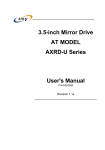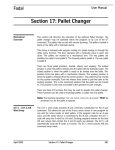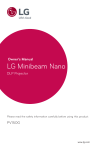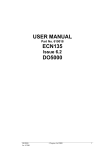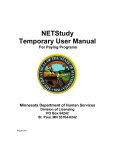Download 3.5-inch Mirror Drive AT MODEL AXRD
Transcript
3.5-inch Mirror Drive AT MODEL AXRD-N Series User's Manual P/N A203040 Revision 1.1e 偶数ページで終了するための白紙です 3.5-inch Mirror Drive AT Model User's Manual Introduction Thank you for selecting the 3.5-inch Mirror Drive AT Model AXRD-N Series. This manual describes how to install, operate, and maintain your Mirror Drive, and will help familiarize you with the Mirror Drive and its features. NOTICE Please be sure to read the user's manual before using your Mirror Drive. This manual provides information on and describes appropriate handling procedures and configurations for all product functions. This information will allow the user to take full advantage of the 3.5-inch Mirror Drive AT Model AXRD-N Series. In the unlikely event you experience problems, the manual provides helpful information and instructions. RETAINING PACKAGING MATERIALS The original packaging materials protect the Mirror Drive from damage during transportation. After unpacking the Mirror Drive, please retain the packaging materials in case you need to ship the Mirror Drive for repairs. This product is sealed in an antistatic and moisture-proof bag before shipping. Open the bag only when about to begin setup. RECORDING THE PRODUCT NAME, VERSION, AND SERIAL NUMBERS Before installing the Mirror Drive on the host computer, please jot down the model name, version, and serial numbers. Section "2.1 Part Names" shows the label location of model name, version, and serial number. ● THIS DOCUMENT MAY NOT BE REPRODUCED OR COPIED IN WHOLE OR IN PART. ● THE CONTENTS OF THIS DOCUMENT ARE SUBJECT TO CHANGE WITHOUT NOTICE. ● WE HAVE MADE EVERY EFFORT TO ENSURE THE ACCURACY AND COMPLETENESS OF THIS DOCUMENT. IF YOU FIND INACCURACIES OR OMISSIONS, PLEASE CONTACT YOUR DISTRIBUTOR. Copyright(c) Storage Vision Co., Ltd All rights reserved. i Storage Vision Co.,Ltd. To ensure safe use of this product: This user's manual uses the following symbols to highlight important points related to safe use of this product. Please observe all safety information indicated in this way. SAFETY SYMBOLS To protect against personal injury and product damage, the following symbols are used throughout this manual to highlight safety information. Warning Indicates a potentially hazardous situation that may result in death or serious injury to the user or severe damage to the product. Caution Indicates a potentially hazardous situation that may result in serious injury to the user or damage to the product. Important Indicates important information, failure to observe which may result in improper product function. WARNING / CAUTION LABELS Labels with black lettering against a yellow background affixed either to the exterior or interior of the product are Warning or Caution labels that provide important safety information. Observe all directions given on these labels. In the case of appearing Warning or Caution labels in addition to this user's manual, be sure to follow the directions on it. ii 3.5-inch Mirror Drive AT Model User's Manual Warning y If you detect any abnormal conditions, such as smoke or foul odors, immediately shut off power for the host computer. y If any foreign materials (metals, water, liquids, etc.) enter the Mirror Drive, immediately shut off power for the host computer. y Do not use the Mirror Drive in hot or damp locations. Using this product in hot or damp locations may result in fire, electrical shock, or damage. y Do not disassemble or modify this product. ADTX cannot guarantee the performance or safety of any product that has been repaired by the customer or by an unauthorized third party. Repairing by yourself may result in fire, electrical shock, or damage. y Before connecting or disconnecting the interface connector, shut off power for the host computer and any connected devices. To avoid placing excessive stress on the printed circuit board of the Mirror Drive, push or pull the connector only along the axis perpendicular to the board. Avoid bending the connectors. Avoid using undue force to connect or disconnect connectors or cables, which may result in fire, electrical shock, or damage. iii Storage Vision Co.,Ltd. Caution y Do not use the Mirror Drive in locations subject to vibration or shock exceeding the specified values. Use of the Mirror Drive in such locations may result in malfunctions or disk failure. y Do not use the Mirror Drive in locations or circumstances subject to condensation. Rapid temperature changes may cause condensation to form on the Mirror Drive itself. If you believe condensation has occurred, leave the Mirror Drive to acclimate to the new environment. Avoid using the Mirror Drive until it reaches the new ambient temperature. y Do not place the Mirror Drive near electronic components with strong electromagnetic fields, such as televisions or loudspeakers. Use of the Mirror Drive in such locations may result in malfunctions or disk failure. y Turn power off before moving the unit with the Mirror Drive. This will prevent damage to the HDD and other internal components of the Mirror Drive. y Do not turn power on immediately after turning power off, or turn power off immediately after turning power on. Leave at least 20 seconds between successive operations involving powering on or off. This will help prevent damage to or malfunction of the mounted HDD. The HDD motor spindle requires about 20 seconds to stop rotating and come to a full rest. In addition, if removing the correctly functioning drive unit for replacement, turn power off and wait at least 20 seconds. y Do not remove the correctly functioning drive unit while power is on. The Mirror Drive will detect it failed if the drive unit is removed. Removing the no failed drive unit may damage the disk heads and platter inside the HDD. y Store the Mirror Drive in the antistatic bag. Leaving this product unpacked and unused for a long periods may lead to malfunctions or disk failure. y Avoid applying excessive pressure to the covers of the drive unit, which may lead to malfunctions or disk failure. y Do not touch the Mirror Drive, when the Mirror Drive is powered. iv 3.5-inch Mirror Drive AT Model User's Manual Important y Back up all important data stored on the Mirror Drive to a suitable storage medium, such as tape drive or MO drive. This product's mirroring technology prevents data loss even if one drive unit fails. If two drive units fail at the same time or if a non-redundant part fails, data loss may still occur. Additionally, accidental deletion of data or equipment damage may also result in data loss. y Do not block the ventilation openings of HDD. Lack of the cooling airflow may lead to hard disk drive failure. y Wait at least 10 seconds after the access indicator has stopped flashing before initiating the shutdown procedure for your host computer. The Mirror Drive uses cache memory to store data frequently accessed from the HDD. Except in emergencies, you must follow the operating system's shutdown procedures. Failure to so may result in loss of data stored in cache memory. y Never remove or exchange the drive units, except to replace controller units or drive units, since the Mirror Drive controls drive units by using its serial number. Thus, removal or replacement may result in failure to boot up the host computer. y When installing it in the host computer's bay, mount the Mirror Drive securely using the mounting screws provided (0.49 Nm recommended). y In the event of a drive unit failure, it may take up to 15 seconds to start up the Mirror Drive. The host computer may yet fail to recognize due to BIOS timeout settings. v Storage Vision Co.,Ltd. Handling Static-Sensitive Devices To prevent damage to components from static electricity, observe the following precautions when handling this product. y Before handling the Mirror Drive or other static-sensitive devices, touch a metal object, such as the metal enclosure of the host computer, to discharge any static electricity from your body. y Always handle components carefully. Never touch exposed circuitry. y When replacing controller units or drive units, or when moving the Mirror Drive, place the antistatic bag in which this product was shipped on a flat, level surface. Work on the Mirror Drive in this area. vi 3.5-inch Mirror Drive AT Model User's Manual Contents Introduction ....................................................................... i To ensure safe use of this product: ................................................... ii Warning ........................................................................... iii Caution ...........................................................................iv Important .......................................................................... v Handling Static-Sensitive Devices ....................................................vi Contents ......................................................................... vii 1. Introducing the 3.5-inch Mirror Drive ................................................ 1 1.1 Features ........................................................................ 1 1.2 Mirroring ........................................................................ 2 1.3 Cache Buffer Function ............................................................ 2 2. External Dimensions .............................................................. 3 2.1 Part Names ..................................................................... 3 2.2 External Dimensions .............................................................. 4 3. Mounting in the Host Computer .................................................... 5 3.1 DIP Switch Settings ............................................................... 5 3.2 Mounting in the Host Computer ..................................................... 5 3.3 Connecting Cables ............................................................... 6 3.4 Turning on Main Power ............................................................ 6 4. Settings ......................................................................... 7 4.1 Configuration DIP Switch .......................................................... 7 4.1.1 Normal Mode ................................................................ 8 4.1.2 Ultra DMA/66 Mode .......................................................... 8 4.1.3 Write Cache Mode ........................................................... 8 4.1.4 Buzzer ..................................................................... 8 4.2 Master / Slave ................................................................... 9 5. Status Display .................................................................. 10 5.1 Indicator ....................................................................... 10 5.1.1 Access Indicator ............................................................ 10 5.1.2 Drive Status Indicator ........................................................ 10 5.1.3 Buzzer .................................................................... 11 5.2 External Output Signal ........................................................... 12 5.2.1 Status Output Signal ......................................................... 12 6. Removal and Replacement ....................................................... 13 6.1 Troubleshooting ................................................................. 13 vii Storage Vision Co.,Ltd. 6.2 Replacing Drive Units ............................................................ 14 6.3 Other problems ................................................................. 20 6.4 Data Rebuilding ................................................................. 20 Appendix A Specifications ........................................................ 21 A.1 Product Specification ............................................................ 21 A.2 External Output Signal Specifications ............................................... 22 A.2.1 Status Output Signal ........................................................ 22 Appendix B Accessories .......................................................... 24 Appendix C Factory default setting ................................................. 25 Appendix D Replacement Parts .................................................... 26 Information ....................................................................... 27 viii 3.5-inch Mirror Drive AT Model User's Manual 1. Introducing the 3.5-inch Mirror Drive Incorporating two 2.5-inch disk drives, the ADTX 3.5-inch Mirror Drive uses mirroring technology to safeguard data and to provide uninterrupted operations. Since the host computer will recognize the Mirror Drive as a standard AT HDD, installing the Mirror Drive simply involves connecting it to a IDE (ATA) cable from the host computer. 1.1 Features y In the event that one of the drive units fails, the Mirror Drive will continue to function, maintaining data integrity. When the failed disk is replaced with a new replacement disk, data rebuilding will begin automatically. y The Mirror Drive is provided with large cache memory capacity for high performance. y Based on the industry standard IDE (ATA) interface, the Mirror Drive can be used like any other standard AT HDD. This product requires no unique device drivers and is compatible with most operating systems. y Mirroring technology implemented via hardware reduces system overhead. y Ultra DMA/66 mode is supported. (Maximum data transfer rate: 66 MB/s) 1 3.5-inch Mirror Drive AT Model User's Manual 1.2 Mirroring Mirroring technology involves writing data to two drive units simultaneously. If one drive unit fails, data is written to and read from the other drive unit. 1.3 Cache Buffer Function The Mirror Drive is equipped with large cache memory capacity. With write cache mode enabled, the Mirror Drive will signal completion of command processing to the host computer when data is written to cache memory. The performance will be improved by writing accumulated data to the HDD while the host computer does not access to the Mirror Drive. Write cache mode is enabled via DIP switch. The default setting at shipment is ON (enabled). Important 2 Always observe the shutdown procedure specified for the host computer operating system. In emergencies, wait at least 10 seconds to be sure both the access indicator and the drive status indicator have stopped flashing before shutting off power. Turning off power while the access indicator or the drive status indicator is on may result in loss of data still residing in cache memory. 3.5-inch Mirror Drive AT Model User's Manual 2. External Dimensions 2.1 Part Names Drive unit 1 Drive unit 2 Status bit connector (For details, refer to "A.2.1 Status Output Signal") IDE connector Access indicator Drive unit 1 status indicator Jumper Drive unit 2 status indicator 2 1A DRVDRVACC Power connector DRIVE1 DRIVE2 Controller unit DIP switch MODEL:AXRD-N102A EC:YB**** S/N:BX00001 Model name Version Serial number 3 3.5-inch Mirror Drive AT Model User's Manual 2.2 External Dimensions Mounting screw holes 4-#6-32UNC(X4) 24.6 16 60.3 DRIVE2 60 146 44.5 DRIVE1 41.6 Mounting screw holes 3-#6-32UNC(X3) Same on opposite side 6.4 101.6 DRV DRV ACC 2 1A 4 3.2 95.2 3.5-inch Mirror Drive AT Model User's Manual 3. Mounting in the Host Computer 3.1 DIP Switch Settings Before mounting it in your host computer, check to confirm the DIP switch settings for the Mirror Drive. Refer to "4. Settings" for the correct configurations of the DIP switch. For default settings, refer to "Appendix C Factory Default Settings." Caution Before setting DIP switch or connecting cables, make sure the power supply of the host computer has been turned off. 3.2 Mounting in the Host Computer When mounting in the host computer, use the attached mounting screws and the specified mounting holes. The mounting screw hole locations are shown in "2.2 External Dimensions." An example of a mounting screw hole location is shown below. Caution When installing into the host computer, provide sufficient cooling in order to ensure that the surface temperature of the drive unit remains below 60 °C. 5 3.5-inch Mirror Drive AT Model User's Manual 3.3 Connecting Cables <1> Connect a 4-pin internal power cable, supplied DC +5 V. <2> Connect an internal IDE (ATA) cable to the host computer. IDE connector Caution Power connector When using Ultra DMA/66 mode, use the Ultra ATA cable. 3.4 Turning on Main Power Turn on power for the host computer and confirm that the host computer recognizes the Mirror Drive. Caution 6 Before turning on power for the host computer, confirm that master/slave are properly set and that the IDE (ATA) cable and the power cable are correctly connected. 3.5-inch Mirror Drive AT Model User's Manual 4. Settings 4.1 Configuration DIP Switch Setting DIP switch can be used to Ultra DMA/66 mode, write cache mode, buzzer. Setting DIP switch is located in the bottom. (6-bit DIP switch). 1 2 OFF 3 4 5 6 ON OFF SW6:Buzzer SW5:Write cache mode SW4:Ultra DMA/66 mode SW1-3:Normal mode Caution Before setting DIP switch, make sure the power supply for the host computer has been switched off. (The above the diagram is set to the factory shipping defaults.) Do not change switches 1, 2, and 3. 7 3.5-inch Mirror Drive AT Model User's Manual 4.1.1 Normal Mode ( Do not change ) DIP switch settings switches (1,2,3) are set to mirror mode. Do not change this setting. Important Resetting normal mode will result in loss of data. 4.1.2 Ultra DMA/66 Mode Sets the maximum Ultra DMA/66 data transfer speed between the host computer and Mirror Drive, and the controller unit and drive unit. If the switch is set to “ON,” this enables a maximum 66 MB/s (Ultra DMA/66), and if the switch is set to “OFF,” data transfer is limited to a maximum of 33 MB/s (Ultra DMA/33). Important When using Ultra DMA/66 mode, use the 80-conductor Ultra ATA cable. 4.1.3 Write Cache Mode This setting sets the write cache mode. If set to the Up position for "ON," the Mirror Drive will signal completion of command processing to the host computer when data has been written to cache memory. If set to the Down position for "OFF," the Mirror Drive will signal completion of command processing to the host computer when data has been written to the drive unit. Be sure to follow the shutdown procedure specified for the host computer operating system. Important Always observe the shutdown procedure specified for the host computer operating system. In emergencies, wait at least 10 seconds to be sure both the access indicator and the drive status indicator have stopped flashing before shutting off power. Turning off power while the access indicator or the drive status indicator remains lit may result in loss of data residing in cache memory. 4.1.4 Buzzer If set to the Up position for "ON", a buzzer will sound if any error is detected. In the event of a drive unit failure, the buzzer will continue to sound until the failed drive unit is replaced. While the buzzer switch can be used to stop the buzzer, the setting can only be disabled after the failed drive unit has been replaced. 8 3.5-inch Mirror Drive AT Model User's Manual 4.2 Master / Slave Set to the jumper to one of the following: (Refer to "2.1 Part Names.") Master Slave Slave present If the slave drive unit is not correctly recognized when set as master, use this setting. Cable select 9 3.5-inch Mirror Drive AT Model User's Manual 5. Status Display 5.1 Indicator The status of the controller unit and drive units is displayed by the indicator on the front. 5.1.1 Access Indicator Access Green <1> Power is on. (1) <2> Normal operation. Any of the above. Orange An error has occurred in the controller unit. Orange flashing <1> Both drive units have failed, or the drive unit may not be properly inserted (if both status indicators are out ). <2> The user has mistakenly replaced the correctly operating drive unit, not the one that has failed (if both status indicators are green light to same time). <3> Both of drive units are exchanged (if both status indicators are green light to same time). Any of the above. 5.1.2 Drive Status Indicator Drive unit 1 Drive unit 2 Green Access to drive unit 1 is operation. Orange <1> Power is on. (1) <2> Data rebuilding copied to drive unit 1 is operation. (2) (A drive unit 2 is turned on green at the same time.) <3> Drive unit 1 has reset. (3) Any of the above. Red Drive unit 1 has failed. Green Access to drive unit 2 is operation. Orange <1> Power is on. (1) <2> Data rebuilding copied to drive unit 2 is operation. (2) (A drive unit 1 is turned on green at the same time.) <3> Drive unit 2 has reset. (3) Any of the above. Red Drive unit 2 has failed. Note: (1) When turning the power on, the access indicator shows green, and both drive status indicators show orange. When Mirror Drive startup process is complete, these will be turned off. (2) Drive Status Indicator will go out after data rebuilding. (3) In the event of reset, the buzzer will not beep. Important 10 If the drive status indicator flashes red, immediately replace the specified drive unit. Leaving the Mirror Drive with a failed drive unit will result in data loss if the other drive unit fails. 3.5-inch Mirror Drive AT Model User's Manual 5.1.3 Buzzer If this is set to "ON," in the event of a failure, the buzzer will beep at the interval specified below. When drive unit 1 has failed Buzzer beep ................................................ beep ............ 3.2 s 0.3 s When drive unit 2 has failed Buzzer beep,beep ............................................ beep,beep ... 0.3 s 3.1 s 0.3 s 0.3 s When both drive units have failed Buzzer beep,beep,beep,beep,beep,beep ... 0.1 s 0.1 s 11 3.5-inch Mirror Drive AT Model User's Manual 5.2 External Output Signal The output signal can be transmitted to monitor the detected status externally. The connectors for these signals are shown in the figure below. DRV DRV ACC 2 1A Status bit connector 5.2.1 Status Output Signal Status output is transmitted as a 3-bit signal. For detail layouts and electrical specifications for the status bit connector pins, refer to "Appendix A.2.1 Status Output Signal." 12 3.5-inch Mirror Drive AT Model User's Manual 6. Removal and Replacement If the Mirror Drive fails, the access indicator will light or flash orange, while the drive status indicator will light red. If buzzer switch is enabled, the buzzer will continue to sound an alert. Determination of removal and replacement must account for these status/failure indications. 6.1 Troubleshooting Access indicator Drive status indicator Mirror Drive status and measures. Drive unit 1 Drive unit 2 --- --- --- --- Green Orange Rebuilding data from drive unit 1 to drive unit 2. (Normal operation) --- Orange Green Rebuilding data from drive unit 2 to drive unit 1. (Normal operation) --- Red --- Drive unit 1 failure. Replace the drive unit 1 with a new drive unit. --- --- Red Drive unit 2 failure. Replace the drive unit 2 with a new drive unit. Orange --- --- Controller unit failure. Replace the controller unit with a new controller unit. OFF OFF OFF Check the condition from of the power supply status. If not recovered, contact your distributor. Orange flashing OFF OFF Check the condition of both drive units. If not recovered, contact your distributor. Orange flashing Green Green Check to confirm that the desired drive unit was properly replaced. Temporarily return to the original setup and repeat the process. Other lit or flashing indicator. Normal operations. Contact your distributor. --- : Normally off, or light, or flashing when accessed. If replacing the drive unit does not fix the problem, contact your distributor. 13 3.5-inch Mirror Drive AT Model User's Manual 6.2 Replacing Drive Units Turn off the host computer and remove the Mirror Drive from host computer, while replacing the drive unit. When the failed drive unit is replaced with a new drive unit, data rebuilding will begin automatically. During the data rebuilding, Mirror Drive can access from a host computer. Important Before replacing the failed drive unit, be sure to prepare the drive unit designated by ADTX as described in "Appendix D Replacement Parts. " Do not replace with HDDs other than the designated model, even if the capacity, manufacturer, or model numbers on the label are same. Using unauthorized HDD will result in malfunction or damage. The warranty does not cover any damages resulting from replacement with non-specified HDD, and ADTX will not be liable for any consequences of using identified HDD. If the drive status indicator light orange, immediately replace the specified drive unit with a new drive unit. Leaving the Mirror Drive with a single operating drive unit will result in data loss if the other drive unit fails. Caution Before handling the drive unit while replacing the drive unit, touch a metal object, such as the metal enclosure of the host computer, to discharge static electricity from your body. Avoid subjecting the drive unit to vibrations or shock when replacing. Subjecting the drive unit to vibration or shock may result in malfunction or failure. ● Replacing a Drive Unit 1. Prepare the new drive unit specified in "Appendix D Replacement Parts." 2. Confirm correct identification of the failed drive unit by the drive status indicator or buzzer. 3. Disconnect the IDE cable and power cable and remove the Mirror Drive from the host computer. 4. Remove four screws which are fixing the failed drive unit. The screw for the drive unit 1 The screw for the drive unit 2 Location of the screw 14 3.5-inch Mirror Drive AT Model User's Manual Do not remove the two drive units simultaneously. Caution Do not change a setup of the jumper of the drive unit for exchange, which may result in malfunction. 5. Place the Mirror Drive on the antistatic bag put on the level place. Remove the failed drive unit from controller unit. Refer to the following figure for the direction to remove. Drive unit 1 Drive unit 2 Direction to remove Caution When removing the failed drive unit from connector of controller unit, do not raise the failed drive unit or do not shift back and forth. The solder portion and connector of a controller unit may break. 6. Mark with permanent marker in the box on the label corresponding to a new drive unit. RAID (E.g.) Check on the drive unit 1 Caution When marking the box, do not push the surface of the drive unit strongly. 15 3.5-inch Mirror Drive AT Model User's Manual 7. Attach a new drive unit in a connector of controller unit. Confirm that the check is put on the label of a new drive unit. Drive unit 1 Drive unit 2 (E.g.) Direction to attach 8. Tighten the screw with the designated torque (0.29 Nm Recommended). Tighten the screw equally by turns. The length of screws for side of the drive unit are 4 mm; shorter than others. Do not use those long screws. Caution 9. In seconds, data rebuilding will start, while the drive status indicator for the replaced drive unit lights orange. The drive status indicator for the correctly functioning drive unit will light green. The access indicator will not light. 10. When data rebuilding is complete, the drive status indicator will go out. 11. If the drive status indicator for the replaced drive unit does not turn orange or turns red once again, repeat the procedure, starting with step 2. Important 16 If you mistakenly replace the correctly functioning drive unit, the drive status indicator for both drive units will light green. Then the access indicator will flash orange. The host computer will be unable to operate the Mirror Drive. In this case, turn off the host computer. Replace the failed drive unit with the new drive unit, and replace the correctly functioning drive unit. Turning on the host computer will begin data rebuilding. 3.5-inch Mirror Drive AT Model User's Manual ● Replacing Both Drive Units 1. Prepare the new drive unit specified in "Appendix D Replacement Parts." 2. Disconnect the IDE cable and power cable and remove the Mirror Drive from the host computer. 3. Remove screws which are fixing the both drive units. The screw for the drive unit 1 The screw for the drive unit 2 Location of the screw Caution Do not change a setup of the jumper of the drive unit for exchange, which may result in malfunction. 4. Place the Mirror Drive on the antistatic bag put on the level place. Remove the both drive units from controller unit. Refer to the following figure for the direction to remove. Drive unit 1 Drive unit 2 Direction to remove Caution When removing the failed drive unit from connector of controller unit, do not raise the failed drive unit or do not shift back and forth. The solder portion and connector of a controller unit may break. 17 3.5-inch Mirror Drive AT Model User's Manual 5. Mark with permanent marker in the box on the label corresponding to a new drive unit. RAID (E.g.) Check on the drive unit 1 Caution When marking the box, do not push the surface of the drive unit strongly. 6. Attach a new drive unit 1 in a connector of controller unit. Confirm that the check is put on the label of a new drive unit. Drive unit 1 Drive unit 2 (E.g.) Direction to attach 18 3.5-inch Mirror Drive AT Model User's Manual 7. Tighten the screw with the designated torque (0.29 Nm Recommended). Tighten the screw equally by turns. The length of screws for side of the drive unit are 4 mm; shorter than others. Do not use those long screws. Caution 8. Mount the Mirror Drive in the host computer. Firmly connect the IDE (ATA) cable and 4-pin internal power cable. 9. Turn on the host computer. Confirm that the host computer recognizes the Mirror Drive. The drive status indicator of a drive unit 2 which is not inserted will light red. 10. Turn off the host computer. Disconnect the IDE cable and power cable and remove the Mirror Drive from the host computer. 11. Attach a new drive unit 2 in a connector of controller unit. Confirm that the check is put on the label of a new drive unit. Drive unit 1 Drive unit 2 (E.g.) Direction to attach 12. Tighten the screw with the designated torque (0.29 Nm Recommended). Tighten the screw equally by turns. 13. Mount the Mirror Drive in the host computer. Firmly connect the IDE (ATA) cable and 4-pin internal power cable. 14. Turn on the host computer. In seconds, data rebuilding will start, while the drive status indicator for the replaced drive unit will light orange. The drive status indicator for the correctly functioning drive unit will light green. The access indicator will not light. 15. When data rebuilding is complete, the drive status indicator will go out. 16. If the drive status indicator for the drive unit 2 does not turn orange or turns red once again, check the condition of both drive units. If the problem persists even after you replace the drive unit, please contact your distributor. 19 3.5-inch Mirror Drive AT Model User's Manual 6.3 Other problems If the problem persists even after you replace the drive unit or the controller unit, please contact your distributor. 6.4 Data Rebuilding If a failed drive unit was correctly replaced, data rebuilding (the copying of all data on the correctly functioning drive unit to the replaced new drive unit) will start automatically. During data rebuilding, the drive status indicator for the correctly functioning drive unit will light green. The drive status indicator for the replaced drive unit will light orange. If one of the drive units fails, the Mirror Drive will continue to function, maintaining data integrity. Caution Do not turn off the host computer while the Mirror Drive is rebuilding data, which may result in loss of data or failure. When the correctly functioning drive unit fails during data reconstruction, the Mirror Drive omits copy of bad the sector and continues to reconstruct the remaining data. These skipped sectors will no longer be readable. In order to avoid copying incorrect data, the data pattern of an ECC error is written in the replaced drive unit. This function is named "Skip Reconstruction." When data rebuilding is complete, becomes normal mode. Occurrence of skip reconstruction can be confirmed by the ADTX monitoring program. The drive status indicator and the access indicator will not light. Important 20 If the data recovery process skips errors during data rebuilding, then the data on those sectors will be lost. It is recommended you make periodic backups. 3.5-inch Mirror Drive AT Model User's Manual Appendix A Specifications A. 1 Product Specification Model name AXRD-N102A1 RAID levels AXRD-N202A1 1 Storage capacity Number of LBA Number of Cylinders 10 GB 20 GB 19,636,736 39,065,984 19,480 38,755 Number of Heads 16 Sectors 63 Host interface IDE (ATA) Data transfer rate (max.) Number of HDDs 2 External dimensions Weight (max.) Operational environment (1) 101.6 mm (W) x 146.0 mm (L) x 24.6 mm (H) 360 g Temperature Humidity Voltage (Vcc) In operation 5 to 45 °C (4) Not in operation -40 to 65 °C In operation 8 to 90% Not in operation 5 to 95% 4.85 to 5.25 VDC Power supply ripple (2) (max.) Power startup time (3) Power consumption 66 MB/s 100 mV p-p (0 to 20 MHz) 5 to 100 ms Startup (max.) 2.0 A Idle (max.) 0.8 A Read/Write (max.) 1.8 A Note: (1): With no condensation. (2): Including startup time. (3): Time until Vcc reaches 4.85 V. (4): When mounting in your host computer, provide sufficient cooling to keep the surface temperature of the drive unit below 60 °C. 21 3.5-inch Mirror Drive AT Model User's Manual A.2 External Output Signal Specifications A.2.1 Status Output Signal This table shows the pin configurations, status definitions, internal circuitry, electrical specifications, and connector specifications for the status output signal. The connector signal pins are configured as follows: Pin Number Signal Pin configuration 1 GND 2 +5 V DC 3 Status bit 2 4 Status bit 1 5 Status bit 0 6 GND 1 2 3 4 5 6 Status output is transmitted in 3-bit signals, as follows: Number Status bit 2 Status bit 1 Status bit 0 0 1 2 3 4 5 6 7 L L L L H H H H L L H H L L H H L H L H L H L H Status Normal operation Drive unit 1 has failure Drive unit 2 has failure Data rebuilding Controller unit failure (1) Reserved Mirror Drive startup processing Initializing H: TTL level output high. L: TTL level output low. Note: (1) The following may indicate damage to the controller unit. - If both drive units fail to power on. - If both drive units are properly connected, with power on - If the correctly functioning drive unit is erroneously replaced, rather than the drive unit that failed. 22 3.5-inch Mirror Drive AT Model User's Manual The internal circuitry of status output signals indicate as follows: +5 VDC +5 VDC 10 K Ω 10 KΩ 10 K Ω 200 mA Fuse Status bit connector Pin1 Pin2 Status bit 2 Pin3 Status bit 1 Pin4 Status bit 0 Pin5 LS06 Pin6 Status output signal uses LS06 (open corrector). Each output has a 10 KΩpull-up resistor. Connector specifications Part name Manufacturer Mirror Drive header DF3-6P-2H HIROSE Electric Co., Ltd. External connectors – connector side (recommended) DF3-6S-2C HIROSE Electric Co., Ltd. External connectors – connector crimp contacts (recommended) DF3-22SC HIROSE Electric Co., Ltd. 23 3.5-inch Mirror Drive AT Model User's Manual Appendix B Accessories 3.5-inch Mirror Drive AT Model AXRD-N Series is shipped with following accessories. y 3.5-inch Mirror Drive AT Model AXRD-N Series user's manual. (This manual) y Mounting screws. (x4) 24 3.5-inch Mirror Drive AT Model User's Manual Appendix C Factory Default Setting The Mirror Drive's factory default setting is as follows: Setting DIP switch Factory default setting Setting Normal mode DIP switch No. DIP switch setting 1 OFF 2 ON 3 OFF Mirror mode Ultra DMA/66 mode ON 4 ON Write cache mode ON 5 ON Buzzer ON 6 ON 1 2 3 4 5 6 ON OFF OFF Setting Jumper Factory default setting Setting jumper Master 25 3.5-inch Mirror Drive AT Model User's Manual Appendix D Replacement Parts The following are supplied as user-replaceable parts. 26 Part name Part number 10 GB drive unit A203050 Replacement drive unit for AXRD-N102A1. 20 GB drive unit A203053 Replacement drive unit for AXRD-N202A1. Controller unit A202680 Replacement controller unit for AXRD-N series AT. 3.5-inch Mirror Drive AT Model User's Manual Information For more information about this product, please contact your distributor. Distributor's information - Product Records Model Name : Model / Type : Serial Number : - Manufacturer This product is manufactured by Storage Vision Co., Ltd. in Japan. http://www.str-v.com 27