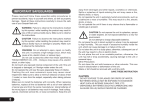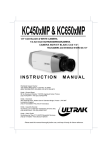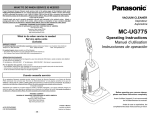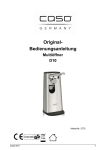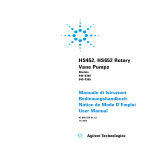Download User Manual
Transcript
SCHOTT North America, Inc. Part number: A20890 Serial number: DCR® IV Direct Current Regulated Light Source with Integrated-EqualizerTM User’s Manual and Technical Reference Part 1: English Part 2: German 122 Charlton Street, Southbridge, MA 01550-1960, USA Phone: 508-765-9744 Fax: 508-765-1299 www.us.schott.com/lightingimaging Email: [email protected] Table of Contents 1.0. General Safety Notes.........................................................................................................3 1.1. English............................................................................................................................3 1.2. French ............................................................................................................................3 1.3. Italian ..............................................................................................................................3 1.4. Spanish...........................................................................................................................4 2.0. Quick Start Operation.........................................................................................................5 2.1. Operation........................................................................................................................5 2.1.1. Universal Voltage Input...............................................................................................5 2.1.2. Turning the Light Source “on” .....................................................................................5 2.1.3. Lamp Replacement.....................................................................................................6 3.0. General Instructions ...........................................................................................................7 3.1. Safety Instructions ..........................................................................................................7 3.2. Product Description ........................................................................................................7 3.3. Installation Guidelines ....................................................................................................8 3.4. Lamp Specifications .......................................................................................................8 3.5. Cleaning .........................................................................................................................8 4.0. Intensity Control .................................................................................................................9 TM 5.0. Equalizer Operation........................................................................................................9 5.1. Front Panel Controls.......................................................................................................9 5.2. Calibration Instructions .................................................................................................10 5.3. General Operation ........................................................................................................10 ® 6.0. DCR IV Plus Expansion Connector................................................................................11 7.0. Remote Operation............................................................................................................12 7.1. Command Protocol.......................................................................................................12 7.2. Check Sums. ................................................................................................................13 7.3. Negative Acknowledgements. ......................................................................................13 7.4. Command Summary.....................................................................................................13 7.5. Command Details. ........................................................................................................14 8.0. Troubleshooting ...............................................................................................................16 9.0. Appendix ..........................................................................................................................17 9.1. Product Specifications ..................................................................................................17 9.2. Replacement Parts List ................................................................................................18 9.3. Support .........................................................................................................................18 9.4. Service/RMA Policy ......................................................................................................19 User’s Manual DCR IV Part 1 1.0. General Safety Notes 1.1. English Warning 1. Never look directly at the lamp output, or at the Modulamp® light output port, or at the end of any attached fiber optic cable. 2. Lamp and surrounding surfaces may be hot! 3. Do not use this unit near any liquids or in an area with excessive moisture. 4. Do not place flammable materials on or near the unit. 5. Do not defeat the safety purpose of the 3-prong grounded plug. Use only an approved three-wire power cord. Route cord so that it will not be pinched, severed or walked upon. Within North America use only the approved power cord supplied with the unit. Outside North America use only grounded power supply cables with suitable connectors for the respective power outlet shapes. 6. Do not defeat the purpose of the fuse. To reduce fire hazard, replace fuse only with the fuse type described in the manual and as marked on the unit. 7. Unplug before servicing (servicing is for authorized personnel only). High voltage is present internally. 8. Refer to the Technical References Section for safety instructions. 1.2. French Attention 1. 2. 3. 4. 5. Ne pas regarder directement la lampe quand elle fonctionne. La lampe et son logement peuvent être chaud. Ne pas utiliser cette source près de l’eau ou d’une zone particulièrement humide. Ne pas placer de matériau inflammable près de la source lumineuse. Ne détruisez pas la sécurité de la prise à 3 branche relié à la terre. A l'intérieur de L'Amérique du Nord, veuillez utiliser uniquement le cordon d'alimentation agrée fourni avec l'unité. Défaites le cordon pour qu'il ne soit pas pincé, coupé ou aplati. A l'extérieur de L'Amérique du Nord veuillez utiliser uniquement câbles d'alimentation reliés à la terre. 6. Ne pas défaire la protection du fusible. Pour réduire le danger d'incendie, utilisez uniquement les fusibles décrits dans les conseils d'utilisation ou marqué sur l'unité. 7. Débrancher avant entretien (Le service après-vente se fait uniquement par un personnel autorisé part le fabricant). Haute tension présente à l’intérieur. 8. Se referer à la section Références Techniques, pour les instructions de sécurité. 1.3. Italian Precauzioni 1. Mai guardare direttamente la lampadina quando é accessa. 2. La lampadina e la superficie circostante possono essere surriscaldate. 3. Non utilizzare il generatore in presenza di acqua o in aree eccessivamente sporche. Page 3 User’s Manual DCR IV Part 1 4. Non mettere materiali infiammabili vicino al generatore di luce. 5. Non danneggiarc l’isolamento della spina a tre pin. Within North America use only the approved power cord supplied with the unit. Route cord so that it will not be pinched, severed or walked upon. Outside North America use only grounded power supply cables with suitable connectors for the respective power outlet shapes. 6. To reduce fire hazard Sostituire il fusibile solamente con un fusibile avente le caratteristiche descritte nel manuale e come indicato sul generatore. 7. Disinscrire la spina prima di efettuare riparazioni -(servicing is for authorized personnel only): All’interno é presente alta tensione. 8. Per istruzioni sulla sicurezza fare riferimento alla sezione delle informazioni tecniche. 1.4. Spanish Attender Nunca mirar directamenta la lámpara cuando iluminada. La lámpara y las superficies cerca de la lámpara pueden estar muy calientes. No use la unidad cerca del agua o en una zona muy humeda. No ponga material inflamable cerca de la unidad. No arruine el propósito de seguridad del enchufe a tres puntas Within North America use only the approved power cord supplied with the unit. Route cord so that it will not be pinched, severed or walked upon. Outside North America use only grounded power supply cables with suitable connectors for the respective power outlet shapes. 6. No arruine el efecto del fusible. To reduce fire hazard Sostituya solamenta con tipo de fusible descrito en el manual y como indicado sobre la unidad. 7. Desconecte antes de revisar -(servicing is for authorized personnel only). Voltaje elevado está presente al interno. 8. Refierase a la sección referencias técnicas para las instrucciones de seguridad 1. 2. 3. 4. 5. Page 4 User’s Manual DCR IV Part 1 2.0. Quick Start Operation 2.1. Operation 2.1.1. Universal Voltage Input The DCR® IV Light Source was designed to accept line voltage in the range 90 to 264 VAC 47-63 Hz., 224 VA. 2.1.2. Turning the Light Source “on” 1. 2. 3. 4. 5. 6. 7. 8. 9. Make sure that the captive thumbscrew on the Modulamp® assembly is firmly tightened. Make sure the power switch on the front panel is in the “off” position. Plug the power cord into the back panel connector. Plug the other end into a power source. Insert any fiber optic component with a SCHOTT compatible light source adapter into the Modulamp® receptacle. Tighten the fiber optic positioning thumbscrew. Turn the light source power switch to the “on” position. Adjust the light intensity with the intensity control knob. To turn the unit off, press the power switch to the “off” position. Page 5 User’s Manual DCR IV Part 1 2.1.3. Lamp Replacement 1. Turn the power switch to the “off” position, disconnect the power cord from the power source. 2. Remove the fiber optic component. 3. Allow the lamp to cool. 4. If using a reference Modulamp®, unscrew the reference leg from the optical input connector. 5. Unscrew the Modulamp® assembly captive thumbscrew until the head springs forward (H). 6. Pull the top of the Modulamp® assembly forward and lift the unit out of the recess (J). Do not pull the assembly beyond the length of the cable assembly. CAUTION: Lamp, lamp socket and surrounding surfaces may be hot! 7. Remove lamp socket connector (K). 8. Push back on the retaining clip to release wire bulb holder (L). 9. Remove the old lamp assembly (M), holding the lamp by its ceramic base, being careful not to touch the bulb or the reflector. 10. Insert a new lamp into the lamp holder (M), holding the lamp by its ceramic base, being careful not to touch the bulb or the reflector. Fingerprints may affect the light output and lamp life by etching the glass at its high operating temperatures. 11. Reposition retaining clip (L). 12. Attach lamp socket connector (K) to lamp (note polarized connection). 13. Return the Modulamp® assembly into the recess and tighten captive thumbscrew. For Complete Modulamp® Assembly removal and installation, repeat this process, but eliminate steps 7 through 9. You must still observe the handling precautions of Step 9. Page 6 User’s Manual DCR IV Part 1 Technical References 3.0. General Instructions 3.1. 1. 2. 3. 4. 5. 6. 7. 8. 3.2. Safety Instructions Read, understand and follow all instructions in this manual. Keep all safety and operating instructions for future reference. Do not block ventilation openings on this unit. Do not impede airflow. Use only standard glass type cleaners. Do not use solvents or petroleum distillates or any volatile or flammable liquids or foams. Never spill liquid on the unit or push objects into ventilation openings. Disconnect power cord when unit will be left unused for long periods of time. Allow the unit to cool down before servicing, which is limited to lamp replacement during the warranty period. Do not service the unit beyond that described in this manual. Return the light source to an authorized SCHOTT service center. For a Return Material Authorization, see Section 9.4. Product Description Congratulations on the purchase of your DCR® IV Light Source with integrated EqualizerTM. The DCR® IV produces stable lamp output over the life of the lamp and minimal lamp-to-lamp variation, and can be controlled remotely using a built-in RS232 interface. A flexible light source, the DCR® IV from the CV Series of Light Sources can be operated with a reference Modulamp® unit and off the shelf fiber optics to maintain lamp output at + 2%. For even greater control, complement the DCR® IV with fiber optics that have an integrated reference bundle to maintain lamp output and lamp to lamp variation at + 1%. The DCR® IV has all of the features of the DCR® III Plus Light Source including control of up to three additional DCR® III Light Sources via an expansion cable. The Light Source features a heavy-duty, stackable metal industrial housing with retractable handle. Page 7 User’s Manual DCR IV Part 1 3.3. Installation Guidelines To insure proper operation of the light source, the following conditions must be met: For indoor use only, Installation Category, II; Pollution degree, 2 Maximum Operating Altitude: 2000 Meters Minimum Clearances: Rear Bottom Sides 3” (76 mm) 5/8” (16 mm) 1” (25 mm) Do not block any air vents. Proper ventilation must be guaranteed. Avoid areas of excessive vibration. Operate the light source only in an environment where people do not require protective equipment. CAUTION: Dust accumulation will restrict airflow, which can damage the unit. (See Section 2.5 for cleaning recommendations.) 3.4. Lamp Specifications *Lamp Life The median life of a lamp is generally defined as the point in time by which half of those lamps being tested fails to light, or its light output falls to 50% or less of its original value. This means that one half of the lamps will fail at sometime before the Median life time is reached and the other half will fail at some point after that time. Actual life may vary depending upon environmental conditions such as thermal shock, vibration, duty cycle, the total number of starts or power control history. The effect of power underrating or overrating on lamp life cannot be accurately predicted. 3.5. Cleaning The steel housing and the “Lexan” front and back plates have a durable finish that should retain their original luster for many years to come. Cleaning the exposed areas with a commercial glass cleaner will help to maintain the finish. Press the power switch on the front of the unit to the “off” position. Remove the power cord from the power source. Wipe the exposed areas of the housing and front and back plates with a soft cloth or paper towel moistened with any commercial glass cleaner. CAUTION: Do not use detergents, excess water, treated cloths, harsh cleaning or flammable agents or sprays. If fluid is spilled into the interior, let the unit dry thoroughly before using. Periodically, visible dust accumulations should be removed using a vacuum or commercially available cans of compressed air. Pay special attention to the fan blades at the rear of the unit, the air vents in the front and bottom of the unit and the Modulamp® assembly. Page 8 User’s Manual DCR IV Part 1 Note: Removal of the Light Source cover prior to the expiration of the warranty period will invalidate the warranty. After the expiration date of the warranty, only a qualified electronic technician should have access to the Light Source with its cover removed. 4.0. Intensity Control The DCR® IV Light Source has a power output of up to 150W. Intensity is controlled by means of the intensity control knob on the front panel or remotely via RS232 (see section 6). Rotating the knob from the full CCW, but not yet detented into the “R” position and to the full CW position, will vary the output power from 0-100%. Rotate the knob fully CCW to the “R” Position (detented) to control the intensity via RS232. Additional intensity control can be achieved using the Modulamp® assembly with integrated mechanical iris (either sold separately or specified DCR® IV with Iris Diaphragm bundle). The iris allows dimming of the lamp output while maintaining color temperature. 5.0 EqualizerTM Operation The Integrated EqualizerTM light feedback provides stabilized light output and superior performance. 5.1 Front Panel Controls Lamp Status Mode Push Button Stability LEDs Calibration Screw Optical Feedback Input Page 9 User’s Manual DCR IV Part 1 The three EqualizerTM LED’s (labeled: “L”, “BAL”, and “H”) are used to indicate EqualizerTM stability (in normal EqualizerTM mode) and for EqualizerTM calibration. For EqualizerTM calibration, see the calibration instructions in Section 5.2 below. In normal operation, the LED’s indicate the stability of the EqualizerTM. When the EqualizerTM is locked onto the light intensity, the green LED will remain illuminated. When the red “L” LED is illuminated, the lamp intensity is not bright enough compared to the intensity the EqualizerTM is trying to equalize to. Therefore, the DCR® IV will slowly turn lamp intensity up. The red ”H” LED indicates the opposite condition. The “H” and “L” will flash momentarily when the EqualizerTM is turned on. However, if the “H” and “L” remain on for too long, the EqualizerTM is unable to equalize to the desired light intensity. This is often the condition when the lamp requires changing. 5.2 Calibration Instructions The DCR® IV should be calibrated with each new reference bundle setup, or whenever a new lamp is used as a reference lamp. To calibrate: 1) Ensure that the Intensity control knob is not in remote mode. 2) Press and hold the “EQ MODE” push button for three seconds. 3) Immediately release the “EQ MODE” push button when all three (3) EqualizerTM LED’s illuminate. The lamp should be on and at full brightness (regardless of the intensity control knob setting). 4) Using a small flathead screwdriver, turn the “ADJ” screw until the green “BAL” led stays on. Turn the screw clockwise if the red “L” LED is on and counterclockwise if the red “H” LED is on. 5) Once the green “BAL” led stays on, calibration is complete. Exit calibration mode by pressing the “EQ MODE” push button momentarily. NOTE: The EqualizerTM cannot be calibrated using RS-232. 5.3 General Operation To turn on the EqualizerTM using the front controls: 1) Lamp intensity must be set using the control knob or via RS232. 2) Ensure that the Intensity control knob is not in remote mode. 3) Press the “EQ MODE” push button momentarily. The “H” and “L” red LED’s will momentarily light then one of the three (3) EqualizerTM LED’s will turn on to indicate the stability of the EqualizerTM. To turn off the EqualizerTM using the front controls: 1) Ensure that the Intensity control knob is not in remote mode. 2) Press the “EQ MODE” push button momentarily. 3) None of the three (3) EqualizerTM LED’s will be on. Page 10 User’s Manual DCR IV Part 1 6.0 DCR® IV Expansion Connector The DCR® IV can control up to three (3) attached DCR® III’s using the RS232 interface and the built-in rear expansion connector. To connect DCR® III’s to the DCR® IV, use the SCHOTT A20665 expansion cable and standard DB9 M-F expansion cables (both sold separately). Use standard straight thru RS232 expansion cables of desired lengths to connect the expansion cable to the attached DCR® III’s. 9 -P IN C o n n e c to r 1 5 -P IN C o n n e c to r S C H O T T E X P A N S IO N C A B L E (A 2 0 6 6 5 ) C o m p u te r S e ria l P o rt U s e r S u p p lie d R S 2 3 2 M -F E x te n s io n C a b le s D C R III P lu s /IV L ig h t S o u rc e D C R III L ig h t S o u r c e D C R III L ig h t S o u r c e D C R III L ig h t S o u rc e 9 -P IN C o n n e c to r Connection Example: expanding the DCR® IV with attached DCR® III’s For reference, the pin-out of the expansion connector on the rear of the DCR® IV is given in the following table. Pin 1 2 3 4 Description Lamp Fail - B Unit 5V - B GND - B Shutdown - C Pin 9 10 11 12 Description Shutdown - B Analog Control Voltage - B Lamp Fail - C Unit 5V -C 5 6 7 8 Analog Control Voltage - C GND - D Unit 5V -D Shutdown - D 13 14 15 - GND - C Analog Control Voltage - D Lamp Fail - D - Page 11 User’s Manual DCR IV Part 1 Rear 15 Pin Female D-Shell ® Letter A designates the DCR IV – used only in the command protocol. ® Letters B, C and D represent the three attached DCR IIIs. 7.0 Remote Operation The DCR® IV can be operated remotely via a built-in RS232 interface. The front panel power switch must be in the “on” position to operate in the remote mode. Located on the rear of the DCR® IV Light Source is a 9-pin female D-shell connector. Connect an RS232 DTE equipment to the DCR® IV light source (DCE) using a 9 pin straight-through cable. Control of any of the light sources (DCR® IV and 3 attached DCR® III’s) is dependent on the position of the light intensity control knob for a particular light source; control of any particular light source is independent on the position of the control knob of the other light sources. The DCR® IV must have it’s control knob in the “R” position in order to control it’s lamp via RS232. The attached DCR® III’s can be controlled via RS232 regardless of the position of the DCR® IV’ control knob. Turning the EqualizerTM on and off using RS-232: 1) Ensure that the Intensity control knob is in remote mode. 2) Use “&e1” to turn on EqualizerTM mode. 3) Use “&e0” to turn off EqualizerTM mode. 4) The EqualizerTM LED’s will behave similarly to the behavior mentioned above using the front controls. 7.1 Command Protocol The DCR® IV Light Source can be remotely controlled by any device that can transmit and receive ASCII characters through RS232. Three Baud rates, non-auto sensing, can be selected via the communications port: 2400, 9600, and 19200. The format for most command strings are: &yuxxcc<CR> where & = header character u = unit device ID, for unit specific commands (“i” and “l”) y = command character xx = one or two character command parameter <CR> = carriage return character “/r” cc = two character checksum, if activated The unit device ID is “a” for the DCR® IV unit and “b”, “c”, or “d” for attached DCR® III units. All units can be controlled with one command by specifying the unit ID as “m”. Page 12 User’s Manual DCR IV Part 1 When sending commands, there are certain characters that must be sent in order for a command to function. Single digit values must be preceded by zeros if the parameter field requires multiple characters. For example, setting the lamp intensity for unit “a” to zero is: &ia00. Commands are not case sensitive. However, the DCR® IV will first convert received commands to lower case letters then compute the checksum based on the lower case letters. The DCR® IV buffers ASCII characters until a carriage return is received. The buffer is automatically cleared after a command is processed. Invalid commands are also cleared by receiving a carriage return or after a 10 second command timeout. 7.2 Checksums The checksum is obtained by summing the ASCII byte values (in HEX) of all characters in the command string, discarding all but the lower two bytes (value is logically AND with 0xFF), then encoding both HEX characters as ASCII characters. For example: &ia?2f &k0c1 &f8c - query channel “a” lamp intensity (ASCII sum = 303 = 0x12f) - Turn off checksums (ASCII sum = 193 = 0xc1) - Check firmware level (ASCII sum = 140 = 0x8c) The DCR® IV will not respond to received strings that do not start with the header. When an improper command is sent, the DCR® IV will respond with a Negative Acknowledgement. 7.3 Negative Acknowledgements Negative acknowledgements are used to indicate that a received command was invalid. The following negative acknowledgements are supported. - - - - Invalid Checksum: Command string does not match what the DCR® IV computes from the received command string: &nk Invalid Command: Not a recognized command: &ncx x = command character received Value out of Range: Value of the command parameter exceeds the command‘s range: &nyurxx y = command character u = unit device ID xx = received data r = constant character denoting out of range Incorrect Mode: Cannot execute in the DCR® IV current mode (unit “a” not in remote mode or one of the attached units not on). Note that for multiple unit commands individual negative acknowledgements are not transmitted. &nyum y = command character u = unit device ID m = constant character denoting invalid mode Invalid unit ID: Unit ID must be either “a”, “b”, “c”, “d”, or “m”. & nyuc y = command character u = unit device ID received c = constant character denoting invalid unit ID Command Timeout: If a command is not completed (i.e., a <CR> is not sent) within 10 seconds of when the first character is received the DCR® IV will respond with: &ni 7.4 Command Summary Page 13 User’s Manual DCR IV Part 1 Lamp ON/OFF: Set Lamp Intensity: Bulb Status: Attached Unit Power Status: Firmware Level Save Settings After Each change: Restore Settings on Power Up: Restore Settings if &r=0: Restore Factory Defaults: Set BAUD Rate: Checksums ON/OFF: EqualizerTM ON/OFF (DCR® IV): “&lux” “&iuxx” “&bu” “&pu” “&f” “&sx” “&rx” “&t” “&o” “&cx” “&kx” “&ex” u=a,b,c,d,m x=0,1,? u=a,b,c,d,m x=00-FF, ? u=a,b,c,d u=b,c,d x=0,1,? x=0,1,? x=0,1,2,? x=0,1,? x=0,1,? 7.5 Command Details i. Lamp On/Off: &lux u = unit device ID. “a” is the DCR® IV, “b”, “c”, “d” are the attached DCR® III units “m” is all units x = command parameter 0 = off 1 = on ? = query value ii. Set Lamp Intensity: &iuxx u = unit device ID “a” is the DCR® IV, “b”, “c”, “d” are the attached DCR® III units “m” is all units xx = command parameter 00 to ff is value in HEX. 00 = off, ff = full brightness iii. Check bulb status &bu u = unit device ID “a” is the DCR® IV, “b”, “c”, “d” are the attached DCR® III units return value: &bu0 - bulb requires replacing &bu1 - bulb OK iv. Attached Unit Power Status &pu u = unit device ID “b”, “c”, “d” are the attached DCR® III units return value: &pu0 - unit off &pu1 - unit on v. Get firmware version &f vi.. Save Settings After Each change: &sx Excessive writes to the FLASH memory for frequent changes to lamp intensity and on/off control should be avoided. This setting can be used to disable writing to FLASH memory. x = command parameter 0 = off 1 = on (factory default) ? = query status vii. Restore Settings on Power Up: &rx By default when the DCR® IV is turned on the settings for lamp intensity and lamp on/off status is automatically restored for the DCR® IV and any attached DCR® III’s. This behavior can be disabled with this setting. Use the Restore Settings command (&t) to restore stored values when &r is set to off Page 14 User’s Manual DCR IV Part 1 x = command parameter 0 = off 1 = on (factory default) ? = query status viii. Restore Settings &t Restores lamp intensity and lamp on/off status. Useful in conjunction with the &s and &r commands. ix. Restore Factory Defaults &o Restores factory default settings. Values are: - all brightnesses set to zero - lamp on/off status set to “on” - Save Settings After Each change set to “on” - Restore Settings on Power Up set to “on” - BAUD Rate set to “9600” - Checksums set to “off” x. BAUD Rate: &cx x = command parameter 0 = 2400 1 = 9600 2 = 19200 ? = query value xi. Checksums ON/OFF: &kx x = command parameter 0 = off (factory default) 1 = on ? = query status xii. EqualizerTM ON/OFF (DCR® IV only): &ex x = command parameter 0 = off (factory default) 1 = on ? = query status 8.0 Troubleshooting If you are unsuccessful at resolving the following conditions, contact SCHOTT North America, Inc. See Section 9.4 for a Return Materials Authorization (RMA). Do not attempt to repair the light source. Removing the cover will void the warranty. Do not attempt to troubleshoot the light source with any remote control device connected. If the light source operates after removal of the remote connection, check your remote set-up. Fan operates, but low light output. 1. Check the “CHANGE LAMP WHEN RED” indicator, if green, continue to step two, if red, continue to step three. 2. Check the lamp to ensure that it is fully seated. See Section 2.1.2. 3. Change the lamp. Fan operates, but the light turns on and off. (The light source is running too hot.) 1. Check your installation against Section 3.3, Installation Guidelines. 2. Check air intakes and exhaust areas for dust or dirt accumulation. Clean per Section 3.5. Page 15 User’s Manual DCR IV Part 1 Fan operates, but the light turns briefly on and then off. Fan operates, but no light. 1. Turn the intensity control knob to 100. 2. Change the lamp using the instructions in section 2.1.3. 3. Examine the lamp socket assembly for damage and continuity. Fan does not operate, light is on. 1. Return to SCHOTT North America, Inc. Fan nor lamp operates. 1. Make sure the power cord is inserted completely into the IEC connector and also into the correct power source. 2. Check the power cord for damage. 3. Check the fuse. 9.0 Appendix 9.1 Product Specifications Physical Dimensions: Overall Height: Overall Width: Overall Depth: Unit Weight: Fiber Receptacle: 4.62” (177 mm) 7.27” (185 mm) 8.61” (219 mm) 4.94 lbs. (2.24 kg) 0. 720” (18.3 mm) diameter Lamp Type EKE, DDL and EJA lamps Environmental Conditions: Operating Temperature Range: (0 to 45° C) 32 to 113° F, Storage Temperature Range: -13 to 185° F, (-25 to 85° C) Relative Humidity Range: 0 to 95%, Noncondensing For indoor use only Installation Category, II; Pollution degree, 2 Maximum Altitude 2000 Meters Electrical Specifications: Input Voltage: 90 – 264 VAC, 47 to 63 Hz Lamp Power: 40 to 60 watts Power Consumption: 224 VA Compliances: CSA, CSAUS, CE Page 16 User’s Manual DCR IV Part 1 9.2 Replacement Parts List The following replacement parts are available from SCHOTT North America, Inc. to maintain and support DCR® IV Light Source: Part Number A08130 A08126 A29506 D08375.063 H09050.008 H09500.022 H09050.045 H09063.002 D20890.028 Description DDL Lamp – 50 WATT Fuse 3 A, 250VAC, 5x20mm Lamp Socket Assembly Thumb Screw Assembly, Modulamp Knob, Control, DCR® III Light Source Thumb Screw Reference Modulamp Knob, Iris Power Cord Shielded, IEC Manual, DCR® IV, Technical Reference Page 17 User’s Manual DCR IV Part 1 9.3 Support SCHOTT maintains a variety of support services to assist you. For immediate assistance from our Sales Associates or Sales Engineers contact: For North America: Lighting and Imaging SCHOTT North America, Inc 122 Charlton Street Southbridge, MA 01550-1960 USA Phone: 508-765-9744 Fax: 508-765-1299 Email:[email protected] For Europe Lighting and Imaging SCHOTT AG Otto-Schott-Strasse 2 55127 Mainz Germany Phone: +49-6131-667796 Fax: +49-6131-667850 Email: [email protected] Contact your local SCHOTT distributor for an immediate response. Be sure to have your part number and serial number available, as well as a complete description of the problem or situation for the quickest, most accurate assistance. 9.4 Service/RMA Policy Any service required for any reason must be performed by SCHOTT or an authorized service representative. All service outside warranty will be performed upon the purchaser’s request according to normal service charges in effect at the time. To return any item, whether for warranty repair or chargeable servicing, an RMA number (Return Materials Authorization) must be obtained from SCHOTT. This number must be clearly visible on the shipping label. All shipping must be prepaid. SCHOTT guarantees all warranty repairs will be completed within two weeks of receipt. All units will ship prepaid using our shipping method of choice. Alternate shipping methods will be shipped freight collect. Page 18 User’s Manual DCR® III Plus Part 2 – German Inhaltsverzeichnis 1.0. Allgemeine Sicherheitshinweise.......................................................................................21 2.0. Schnellstart ......................................................................................................................21 2.1. Betrieb ..........................................................................................................................21 2.1.1. Universeller Spannungseingang ...............................................................................21 2.1.2. Einschalten der Lichtquelle .......................................................................................21 2.1.3. Lampenwechsel ........................................................................................................22 3.0. Allgemeine Hinweise........................................................................................................23 3.1. Sicherheitshinweise......................................................................................................23 3.2. Produktbeschreibung....................................................................................................23 3.3. Installationshinweise.....................................................................................................24 3.4. Lamp Specifications .....................................................................................................25 3.5. Reinigung .....................................................................................................................25 4.0. Intensity Control ...............................................................................................................26 TM 5.0. Equalizer Operation......................................................................................................26 5.1. Front Panel Controls.....................................................................................................26 5.2. Calibration Instructions .................................................................................................27 5.3. General Operation ........................................................................................................27 ® 6.0. DCR IV Expansion Connector........................................................................................28 7.0. Remote Operation............................................................................................................29 7.1. Command Protocol.......................................................................................................29 7.2. Check Sums. ................................................................................................................30 7.3. Negative Acknowledgements. ......................................................................................30 7.4. Command Summary.....................................................................................................30 7.5. Command Details. ........................................................................................................31 8.0. Trouble Shooting..............................................................................................................33 9.0. Anhang.............................................................................................................................34 9.1. Technische Daten.........................................................................................................34 9.2. Ersatzteilliste ................................................................................................................35 9.3. Technische Unterstützung/Kundendienst/RMA-Richtlinie ............................................35 9.4. Kundendienst/RMA-Richtlinie.......................................................................................36 User’s Manual DCR® IV Part 2 – German 1.0. Allgemeine Sicherheitshinweise Warnhinweise 1. Niemals direkt in die Lampe blicken, wenn die Kaltlichtquelle eingeschaltet ist. 2. Die Lampe und angrenzende Oberflächen können heiss sein! 3. Betreiben Sie die Lichtquelle nicht in der Nähe von Wasser und bei extrem hoher Luftfeuchtigkeit. 4. Halten Sie leicht entzündliches Material von der Lichtquelle fern. 5. Der Schutzkontakt am Netzkabel darf nicht entfernt werden. In Nord-Amerika benutzen Sie das nur das mitgelieferte Netzkabel. Führen Sie das Netzkabel so, dass es nicht durch äussere Einflüsse beschädigt werden kann. Außerhalb Nordamerikas benutzen Sie ein geerdetes dreipoliges IEC-Kabel mit geeignetem Anschluß für die jeweiligen Steckdose 6. Setzen Sie die Sicherung nicht ausser Funktion. Zur Vermeidung von Brandgefahr ersetzen Sie diese nur durch den in der Bedienungsanleitung und auf dem Gerät angegebenen Typ. 7. Vor dem Öffnen des Gerätes Netzstecker ziehen (Service nur durch authorisiertes Personal): Vorsicht Hochspannung im Gerät! 8. Beachten Sie auch die Sicherheitshinweise in Abschnitt der technischen Hinweise. 2.0. Schnellstart 2.1. Betrieb 2.1.1. Universeller Spannungseingang Die DCR® IV Lichtquelle ist für eine Betriebsspannung im Bereich von 90 bis 264 VAC ausgelegt. 2.1.2. Einschalten der Lichtquelle 1. Prüfen Sie, ob der Netzschalter auf der Frontblende in der Position „OFF“ steht. 2. Das Netzkabel in den Anschluss auf der Rückseite stecken. 3. Das andere Ende des Netzkabels an das Stromnetz anschließen. 4. Darauf achten, dass die Arretierschraube an der Modulamp Baugruppe fest angezogen ist. 5. Eine beliebige Faseroptik-Komponente mit einem SCHOTT ColdVisionkompatiblen Lichtquellenadapter in die Modulamp Buchse stecken. 6. Die Positionierschraube für die Faseroptik festziehen. 7. Den Netzschalter der Lichtquelle einschalten. 8. Die Lichtstärke mit dem Lichtstärkeknopf einstellen. 9. Zum Ausschalten des Geräts den Netzschalter ausschalten (Position OFF). Page 20 User’s Manual DCR® IV Part 2 – German 2.1.3. Lampenwechsel 1. Den Netzschalter auf die Position OFF stellen. 2. Die Faseroptik-Komponente entfernen. 3. Lampe auskühlen lassen. 4. If using a reference Modulamp®, unscrew the reference leg from the optical input connector. 5. Arretierschraube (H) der Modulamp Baugruppe so lange losdrehen, bis der Kopf nach vorn springt. 6. Den oberen Teil der Modulamp Baugruppe nach vorn ziehen und das Gerät aus der 6. Vertiefung (J) heben. Die Baugruppe nicht über die Länge der Kabelkonstruktion hinausziehen. ACHTUNG: Lampe, Lampenfassung und die umliegenden Oberflächen können heiß sein! 7. Die Anschlussbuchse für die Lampenfassung lösen (K). 8. Auf die Halteklammer drücken, um den Bügel für den Lampenhalter zu lösen (L). 9. Eine neue Lampe in den Lampenhalter (M) einsetzen. Darauf achten, dass dabei die Birne oder das Innere des Reflektors nicht berührt wird. Fingerabdrücke können die Lichtausbeute und Lebensdauer beeinträchtigen. 10. Die Halteklammer wieder in Position bringen. 11. Die Anschlussbuchse (K) an die Lampe anschließen (auf gepolten Anschluss achten). 12. Die Modulamp Baugruppe wieder in die Vertiefung einsetzen und die Arretierschraube festdrehen. 13. Ausführliche Hinweise zu Entfernung und Installation der Modulamp Baugruppe siehe Abschnitte 5.1 und 5.2. Page 21 User’s Manual DCR® IV Part 2 – German Technische Hinweise 3.0. Allgemeine Hinweise 3.1. Sicherheitshinweise 1. Bitte lesen und befolgen Sie diese Gebrauchsanweisung gewissenhaft. 2. Bewahren Sie alle Sicherheits- und Betriebshinweise auf, um später ggf. etwas nachschlagen zu können. 3. Achten Sie darauf, dass die Belüftungsöffnungen des Geräts stets frei sind. Der Luftstrom darf nicht behindert werden. 4. Verwenden Sie nur handelsübliche Glasreiniger. Lösungsmittel oder Petroleumdestillate dürfen nicht eingesetzt werden. 5. Keine Flüssigkeiten auf dem Gerät verschütten oder Gegenstände in die Belüftungsöffnungen stecken. 6. Ziehen Sie den Netzstecker, wenn das Gerät längere Zeit nicht verwendet wird. 7. Das Gerät vor dem Lampenwechsel zunächst auskühlen lassen. 8. Das Gerät darf nur soweit gewartet werden, wie es in dieser Gebrauchsanweisung beschrieben ist. Jede darüber hinausgehende Wartung oder Reparatur darf nur durch eine autorisierte SCHOTT Kundendienststelle durchgeführt werden. Hinweise in Bezug auf eine RMA (Return Material Authorization = Warenrücksende-Genehmigung) finden Sie in Abschnitt 7.3. 3.2. Produktbeschreibung Congratulations on the purchase of your DCR® IV Light Source with integrated EqualizerTM. The DCR® IV produces stable lamp output over the life of the lamp and minimal lamp-to-lamp variation, and can be controlled remotely using a built-in RS232 interface. Page 22 User’s Manual DCR® IV Part 2 – German A flexible light source, the DCR® IV from the CV Series of Light Sources can be operated with a reference Modulamp® unit and off the shelf fiber optics to maintain lamp output at + 2%. For even greater control, complement the DCR® IV with fiber optics that have an integrated reference bundle to maintain lamp output and lamp to lamp variation at + 1%. The DCR® IV has all of the features of the DCR® III Plus Light Source including control of up to three additional DCR® III Light Sources via an expansion cable. The Light Source features a heavy-duty, stackable metal industrial housing with retractable handle. 3.3. Installationshinweise Um den ordnungsgemäßen Betrieb der Lichtquelle zu gewährleisten, müssen die folgenden Voraussetzungen erfüllt sein: • Mindestabstände: Rückseite 50 mm Unterseite 15 mm Seiten rechts, links 25 mm • Die Lüftungsschlitze müssen jederzeit frei sein. • Es muss für angemessene Belüftung gesorgt sein. • Falls die Modulamp Baugruppe während des Betriebs aus dem Gehäuse entnommen wird, ist darauf zu achten, dass die dadurch entstehende Öffnung abgedeckt wird. Auf diese Weise wird die richtige Kühlung der Elektronik gewährleistet. • Bereiche mit extremen Vibrationen sind zu vermeiden. • Die Lichtquelle darf nicht in einer Umgebung eingesetzt werden, in der das Tragen von Schutzausrüstung vorgeschrieben ist. • Das Gerät wurde entwickelt für Überspannungsklasse II und Verschmutzungsgrad II • Maximale Höhe für Betrieb über dem Meeresspiegel: 2000 m • Das Gerät darf nur in geschossenen Räumen betrieben werden. ACHTUNG: Staubansammlung behindert den Luftstrom und kann dadurch zu Schäden am Gerät führen. (Reinigungshinweise siehe Abschnitt 2.5.) 1.1. Lampendaten Lichtstrom in Lumen Bogenlänge des Brenners Farbtemperatur CHROM X CHROM Y *Lebensdauer des Brenners bei 50 watt Numerische Apertur (NA) Durchmesser des Brennpunktes 3200 NOM. 2700 MIN. 1.2mm 5500 ±900 K .335 ±.024 .375 ±.018 3500 hours* 0,42 12.5mm Page 23 User’s Manual DCR® IV Part 2 – German *Nutzlebensdauer der Lampe Die Nutzlebensdauer einer Lampe wird allgemein definiert als die Dauer bis zum Zeitpunkt, an dem die Lampe nicht mehr leuchtet. Bei dieser Definition ist die Abnahme der Lichtausbeute über die gesamte Lebensdauer nicht berücksichtigt. Es besteht daher die Möglichkeit, dass die Lampe zwar noch elektrisch funktioniert, aber ihre ursprüngliche Lichtausbeute nicht mehr erbringt und so effektiv bereits ausgefallen ist. Die Lebensdauer der SCHOTT Leuchtmittel wird in einem Labortest bei konstanter Betriebsspannung bis zum endgültigen Ausbrennen geprüft. Die tatsächliche Lebensdauer kann je nach Umgebungsbedingungen wie Umgebungstemperatur, Vibration, Arbeitszyklen oder Spannungsregelung unterschiedlich sein. Die Wirkung von Unter- oder Überspannung auf die Lebensdauer der Lampe kann auf Grundlage von Neubewertungsinformationen geschätzt werden. 3.4. Lamp Specifications *Lamp Life The median life of a lamp is generally defined as the point in time by which half of those lamps being tested fails to light, or its light output falls to 50% or less of its original value. This means that one half of the lamps will fail at sometime before the Median life time is reached and the other half will fail at some point after that time. Actual life may vary depending upon environmental conditions such as thermal shock, vibration, duty cycle, the total number of starts or power control history. The effect of power underrating or overrating on lamp life cannot be accurately predicted. 3.5 Reinigung Das Stahlgehäuse und die Front- und Rückplatte aus dem Kunststoff Lexan sind mit einer strapazierfähigen Beschichtung ausgerüstet, die ihren ursprünglichen Glanz jahrelang bewahrt. Das Reinigen der offenen Bereiche mit einem handelsüblichen Glasreiniger schont die Oberflächen. Stellen Sie den Netzschalter an der Frontblende des Geräts auf die Position OFF. Entfernen Sie das Kabel aus dem IEC-Anschluss auf der Rückseite des Geräts. Wischen Sie die freien Stellen von Gehäuse und Vorder- und Rückplatte mit einem weichen Stoff- oder Papiertuch ab, das vorher mit einem handelsüblichen Glasreiniger befeuchtet wurde. ACHTUNG: Der Gebrauch von Spülmittel, zu viel Wasser, beschichteten Tüchern, scharfen Reinigungsmitteln oder Sprays ist zu vermeiden. Reinigungsflüssigkeit nur sparsam verwenden. Falls Flüssigkeit ins Geräteinnere gelangt, das Gerät vor Inbetriebnahme zunächst trocknen lassen. Das Gerät regelmäßig mit einem Staubsauger oder handelsüblichen Druckluftdosen von Staub befreien. Dabei besondere Vorsicht bei den Ventilatorblättern an der Rückseite des Geräts, den Luftöffnungen vorn und unten sowie der Modulamp Baugruppe. Page 24 User’s Manual DCR® IV Part 2 – German 4.0. Intensity Control The DCR® IV Light Source has a power output of up to 150W. Intensity is controlled by means of the intensity control knob on the front panel or remotely via RS232 (see section 7). Rotating the knob from the full CCW, but not yet detented into the “R” position and the full CW position, will vary the output power from 0-100%. Rotate the knob fully CCW to the “R” Position (detented) to control the intensity via RS232. Additional intensity control can be achieved using the Modulamp® assembly with integrated mechanical iris (either sold separately or specified DCR® IV with Iris Diaphragm bundle). The iris allows dimming of the lamp output while maintaining color temperature. 5.0 EqualizerTM Operation The Integrated EqualizerTM light feedback provides stabilized light output and superior performance. 5.1 Front Panel Controls Lamp Status Mode Push Button Stability LEDs Calibration Screw Optical Feedback Input Page 25 User’s Manual DCR® IV Part 2 – German The three EqualizerTM LED’s (labeled: “L”, “BAL”, and “H”) are used to indicate EqualizerTM stability (in normal EqualizerTM mode) and for EqualizerTM calibration. For EqualizerTM calibration, see the calibration instructions in Section 5.2 below. In normal operation, the LED’s indicate the stability of the EqualizerTM. When the EqualizerTM is locked onto the light intensity, the green LED will remain illuminated. When the red “L” LED is illuminated, the lamp intensity is not bright enough compared to the intensity the EqualizerTM is trying to equalize to. Therefore, the DCR® IV will slowly turn lamp intensity up. The red ”H” LED indicates the opposite condition. The “H” and “L” will flash momentarily when the EqualizerTM is turned on. However, if the “H” and “L” remain on for too long, the EqualizerTM is unable to equalize to the desired light intensity. This is often the condition when the lamp requires changing. 5.2 Calibration Instructions The DCR® IV should be calibrated with each new reference bundle setup, or whenever a new lamp is used as a reference lamp. To calibrate: 2) Ensure that the Intensity control knob is not in remote mode. 3) Press and hold the “EQ MODE” push button for three seconds. 4) Immediately release the “EQ MODE” push button when all three (3) EqualizerTM LED’s illuminate. The lamp should be on and at full brightness (regardless of the intensity control knob setting). 5) Using a small flathead screwdriver, turn the “ADJ” screw until the green “BAL” led stays on. Turn the screw clockwise if the red “L” LED is on and counter-clockwise if the red “H” LED is on. 6) Once the green “BAL” led stays on, calibration is complete. Exit calibration mode by pressing the “EQ MODE” push button momentarily. NOTE: The EqualizerTM cannot be calibrated using RS-232. 5.3 General Operation To turn on the EqualizerTM using the front controls: 4) Lamp intensity must be set using the control knob or via RS232. 5) Ensure that the Intensity control knob is not in remote mode. 6) Press the “EQ MODE” push button momentarily. The “H” and “L” red LED’s will momentarily light then one of the three (3) EqualizerTM LED’s will turn on to indicate the stability of the EqualizerTM. To turn off the EqualizerTM using the front controls: 1) Ensure that the Intensity control knob is not in remote mode. 2) Press the “EQ MODE” push button momentarily. 3) None of the three (3) EqualizerTM LED’s will be on. Page 26 User’s Manual DCR® IV Part 2 – German 6.0 DCR® IV Expansion Connector The DCR® IV can control up to 3 attached DCR® III’s using the RS232 interface and the built-in rear expansion connector. To connect DCR® III’s to the DCR® IV, use the SCHOTT A20665 expansion cable and standard DB9 M-F expansion cables (both sold separately). Use standard straight thru RS232 expansion cables of desired lengths to connect the expansion cable to the attached DCR® III’s. 9 -P IN C o n n e c to r 1 5 -P IN C o n n e c to r S C H O T T E X P A N S IO N C A B L E (A 2 0 6 6 5 ) C o m p u te r S e ria l P o rt U s e r S u p p lie d R S 2 3 2 M -F E x te n s io n C a b le s D C R III P lu s /IV L ig h t S o u rc e D C R III L ig h t S o u r c e D C R III L ig h t S o u r c e D C R III L ig h t S o u rc e 9 -P IN C o n n e c to r Connection Example: expanding the DCR® IV with attached DCR® III’s For reference, the pin-out of the expansion connector on the rear of the DCR® IV is given in the following table. Pin 1 2 3 4 Description Lamp Fail - B Unit 5V - B GND - B Shutdown - C Pin 9 10 11 12 Description Shutdown - B Analog Control Voltage - B Lamp Fail - C Unit 5V -C 5 6 7 8 Analog Control Voltage - C GND - D Unit 5V -D Shutdown - D 13 14 15 - GND - C Analog Control Voltage - D Lamp Fail - D - Page 27 User’s Manual DCR® IV Part 2 – German Rear 15 Pin Female D-Shell ® Letter A designates the DCR IV – used only in the command protocol. ® Letters B, C and D represent the three attached DCR IIIs. 7.0 Remote Operation The DCR® IV can be operated remotely via a built-in RS232 interface. The front panel power switch must be in the “on” position to operate in the remote mode. Located on the rear of the DCR® IV Light Source is a 9-pin female D-shell connector. Connect an RS232 DTE equipment to the DCR® IV light source (DCE) using a 9 pin straight-through cable. Control of any of the light sources (DCR® IV and 3 attached DCR® III’s) is dependent on the position of the light intensity control knob for a particular light source; control of any particular light source is independent on the position of the control knob of the other light sources. The DCR® IV must have it’s control knob in the “R” position in order to control it’s lamp via RS232. The attached DCR® III’s can be controlled via RS232 regardless of the position of the DCR® IV’ control knob. Turning the EqualizerTM on and off using RS-232: 5) Ensure that the Intensity control knob is in remote mode. 6) Use “&e1” to turn on EqualizerTM mode. 7) Use “&e0” to turn off EqualizerTM mode. 8) The EqualizerTM LED’s will behave similarly to the behavior mentioned above using the front controls. 7.1 Command Protocol The DCR® IV Light Source can be remotely controlled by any device that can transmit and receive ASCII characters through RS232. Three Baud rates, non-auto sensing, can be selected via the communications port: 2400, 9600, and 19200. The format for most command strings are: &yuxxcc<CR> where & = header character u = unit device ID, for unit specific commands (“i” and “l”) y = command character xx = one or two character command parameter <CR> = carriage return character “/r” cc = two character checksum, if activated The unit device ID is “a” for the DCR® IV unit and “b”, “c”, or “d” for attached DCR® III units. All units can be controlled with one command by specifying the unit ID as “m”. Page 28 User’s Manual DCR® IV Part 2 – German When sending commands, there are certain characters that must be sent in order for a command to function. Single digit values must be preceded by zeros if the parameter field requires multiple characters. For example, setting the lamp intensity for unit “a” to zero is: &ia00. Commands are not case sensitive. However, the DCR® IV will first convert received commands to lower case letters then compute the checksum based on the lower case letters. The DCR® IV buffers ASCII characters until a carriage return is received. The buffer is automatically cleared after a command is processed. Invalid commands are also cleared by receiving a carriage return or after a 10 second command timeout. 7.2 Checksums The checksum is obtained by summing the ASCII byte values (in HEX) of all characters in the command string, discarding all but the lower two bytes (value is logically AND with 0xFF), then encoding both HEX characters as ASCII characters. For example: &ia?2f &k0c1 &f8c - query channel “a” lamp intensity (ASCII sum = 303 = 0x12f) - Turn off checksums (ASCII sum = 193 = 0xc1) - Check firmware level (ASCII sum = 140 = 0x8c) The DCR® IV will not respond to received strings that do not start with the header. When an improper command is sent, the DCR® IV will respond with a Negative Acknowledgement. 7.3 Negative Acknowledgements Negative acknowledgements are used to indicate that a received command was invalid. The following negative acknowledgements are supported. - - - - ® Invalid Checksum: Command string does not match what the DCR IV computes from the received command string: &nk Invalid Command: Not a recognized command: &ncx x = command character received Value out of Range: Value of the command parameter exceeds the command‘s range: &nyurxx y = command character u = unit device ID xx = received data r = constant character denoting out of range Incorrect Mode: Cannot execute in the DCR® IV current mode (unit “a” not in remote mode or one of the attached units not on). Note that for multiple unit commands individual negative acknowledgements are not transmitted. &nyum y = command character u = unit device ID m = constant character denoting invalid mode Invalid unit ID: Unit ID must be either “a”, “b”, “c”, “d”, or “m”. & nyuc y = command character u = unit device ID received c = constant character denoting invalid unit ID Command Timeout: If a command is not completed (i.e., a <CR> is not sent) within 10 seconds of when the first character is received the DCR® IV will respond with: &ni 7.4 Command Summary Page 29 User’s Manual DCR® IV Part 2 – German Lamp ON/OFF: Set Lamp Intensity: Bulb Status: Attached Unit Power Status: Firmware Level Save Settings After Each change: Restore Settings on Power Up: Restore Settings if &r=0: Restore Factory Defaults: Set BAUD Rate: Checksums ON/OFF: EqualizerTM ON/OFF (DCR®IV): “&lux” “&iuxx” “&bu” “&pu” “&f” “&sx” “&rx” “&t” “&o” “&cx” “&kx” “&ex” u=a,b,c,d,m x=0,1,? u=a,b,c,d,m x=00-FF, ? u=a,b,c,d u=b,c,d x=0,1,? x=0,1,? x=0,1,2,? x=0,1,? x=0,1,? 7.5 Command Details i. Lamp On/Off: &lux u = unit device ID. “a” is the DCR® IV, “b”, “c”, “d” are the attached DCR® III units “m” is all units x = command parameter 0 = off 1 = on ? = query value iii. Set Lamp Intensity: &iuxx u = unit device ID “a” is the DCR® IV, “b”, “c”, “d” are the attached DCR® III units “m” is all units xx = command parameter 00 to ff is value in HEX. 00 = off, ff = full brightness iii. Check bulb status &bu u = unit device ID “a” is the DCR® IV, “b”, “c”, “d” are the attached DCR® III units return value: &bu0 - bulb requires replacing &bu1 - bulb OK iv. Attached Unit Power Status &pu u = unit device ID ® “b”, “c”, “d” are the attached DCR III units return value: &pu0 - unit off &pu1 - unit on v. Get firmware version &f vi.. Save Settings After Each change: &sx Excessive writes to the FLASH memory for frequent changes to lamp intensity and on/off control should be avoided. This setting can be used to disable writing to FLASH memory. x = command parameter 0 = off 1 = on (factory default) ? = query status vii. Restore Settings on Power Up: &rx By default when the DCR® IV is turned on the settings for lamp intensity and lamp on/off status is automatically restored for the DCR® IV and any attached DCR® III’s. This Page 30 User’s Manual DCR® IV Part 2 – German behavior can be disabled with this setting. Use the Restore Settings command (&t) to restore stored values when &r is set to off x = command parameter 0 = off 1 = on (factory default) ? = query status viii. Restore Settings &t Restores lamp intensity and lamp on/off status. Useful in conjunction with the &s and &r commands. ix. Restore Factory Defaults &o Restores factory default settings. Values are: - all brightnesses set to zero - lamp on/off status set to “on” - Save Settings After Each change set to “on” - Restore Settings on Power Up set to “on” - BAUD Rate set to “9600” - Checksums set to “off” x. BAUD Rate: &cx x = command parameter 0 = 2400 1 = 9600 2 = 19200 ? = query value xi. Checksums ON/OFF: &kx x = command parameter 0 = off (factory default) 1 = on ? = query status xii. EqualizerTM ON/OFF (DCR® IV only): &ex x = command parameter 0 = off (factory default) 1 = on ? = query status 8.0 Troubleshooting If you are unsuccessful at resolving the following conditions, contact SCHOTT North America, Inc. See Section 7.3 for a Return Materials Authorization (RMA). Do not attempt to repair the light source. Removing the cover will void the warranty. Do not attempt to troubleshoot the light source with any remote control device connected. If the light source operates after removal of the remote connection, check your remote set-up. Fan operates, but low light output. 4. Check the “CHANGE LAMP WHEN RED” indicator, if green, continue to step two, if red, continue to step three. 5. Check the lamp to ensure that it is fully seated. See Section 1.1.3. 6. Change the lamp. Fan operates, but the light turns on and off. (The light source is running too hot.) 3. Check your installation against Section 2.3, Installation Guidelines. 4. Check air intakes and exhaust areas for dust or dirt accumulation. Clean per Section 2.6. Page 31 User’s Manual DCR® IV Part 2 – German Fan operates, but the light turns briefly on and then off. Fan operates, but no light. 4. Turn the intensity control knob to 100. 5. Change the lamp using the instructions in section 5.0. 6. Examine the lamp socket assembly for damage and continuity. Fan does not operate, light is on. 2. Return to SCHOTT North America, Inc. Fan nor lamp operates. 4. Make sure the power cord is inserted completely into the IEC connector and also into the correct power source. 5. Check the power cord for damage. 6. Check the fuse. 9. Anhang 9.1 Technische Daten Maße: Gesamthöhe: 177 mm Gesamtbreite: 185 mm Gesamttiefe: 219 mm Gewicht: 2,24 kg Außendurchmesser Faserbündelanschluß:18,3 mm Typenbezeichnung: Metalldampflampe Umgebungsbedingungen: Betriebstemperatur: 0 bis 45 °C Lagertemperatur: –25 bis 85 °C Relative Luftfeuchte: 0 bis 95 %, nicht kondensierend Elektrische Angaben: Eingangsspannung: 90–264 VAC Ausgangsspannung: unter 0,5–20,5 VDC Leistungsaufnahme: 224 VA Nennwert P/N A20901 Page 32 User’s Manual DCR® IV Part 2 – German 9.2 Ersatzteilliste SCHOTT liefert folgende Ersatzteile für Ihre DCR® IV Lichtquelle: Bestellnummer A08130 A08126 A29506 D08375.063 H09050.008 H09500.022 H09050.045 H09063.002 D20890.028 Beschreibung DDL Lampe – 50 Watt Sicherung 3 A, 250 VAC, 5x20mm Lampe Socket Assembly Schraube, Baugruppe, Modulamp Reglerknopf, DCR® IV Lichtquelle Schraube, Baugruppe, Referenz Modulamp Knopf, Iris US-Netzkabel, IEC, geschirmt Gebrauchsanweisung, DCR® IV Lichtquelle, Technische Referenz 9.3 Technische Unterstützung/Kundendienst/RMA-Richtlinie SCHOTT bietet Ihnen eine Reihe von Möglichkeiten zur technischen Unterstützung. Wenn Sie direkte Hilfe von unserem Vertrieb benötigen, wenden Sie sich bitte direkt an SCHOTT: Page 33 User’s Manual DCR® IV Part 2 – German For North America: Lighting and Imaging SCHOTT North America, Inc 122 Charlton Street Southbridge, MA 01550-1960 USA Phone: 508-765-9744 Fax: 508-765-1299 Email: [email protected] For Europe Lighting and Imaging SCHOTT AG Otto-Schott-Strasse 2 55127 Mainz Germany Phone:+49-6131-667796 Fax: +49-6131-667850 Email: [email protected] Oder wenden Sie sich direkt an den SCHOTT Händler, bei dem Sie das Gerät gekauft haben. Damit wir Ihnen so schnell und so gut wie möglich weiterhelfen können, bitten wir Sie, Bestell- und Seriennummer sowie eine vollständige Beschreibung des Problems griffbereit zu haben. 9.4 Kundendienst/RMA-Richtlinie Der Kundendienst kann in jeder Form nur von SCHOTT oder einem autorisierten Kundendienstrepräsentanten durchgeführt werden. Alle Kundendienstleistungen, die nicht unter die Garantie fallen, werden auf Anforderung des Kunden unter Einhaltung der jeweils geltenden Gebühren durchgeführt. Für die Rückgabe eines Produkts im Rahmen oder außerhalb der Garantie ist eine so genannte RMA-Nummer (Return Materials Authorization = WarenrücksendeGenehmigung) bei SCHOTT einzuholen. Diese Nummer muss deutlich erkennbar auf dem Versandetikett angegeben sein. Die Versandkosten müssen bezahlt sein. SCHOTT gewährleistet, dass alle Garantiereparaturen innerhalb von zwei Wochen nach Eingang erledigt werden. Die Rücksendung der Geräte erfolgt bei vorausbezahlten Transportkosten mit der von uns gewählten Versandart. Im Fall von alternativen Versandmethoden hat der Empfänger die Frachtkosten per Nachnahme zu übernehmen. Page 34 Lighting and Imaging SCHOTT North America, Inc 122 Charlton Street Southbridge, MA 01550-1960 USA . Phone: +1 (508) 765-9744 Fax: +1 (508) 765-1299 E-Mail: [email protected] www.us.schott.com/lightingimaging Copyright 2004. All Rights Reserved. Rev. C –January 2010