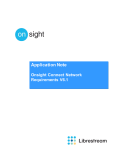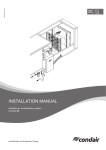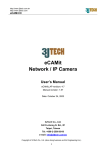Download SIP-Gatway FBI610x
Transcript
Product information for 115 call destinations for 10 call destinations TCS TürControlSysteme AG, TCS Hotline Germany: [email protected] www.tcsag.de SIP-Gateway FBI6100-0400 FBI6101-0400 Subject to technical changes. PI_FBI610x_uk 3 A 2 02/2014 Table of contents Scope of delivery ................................................................................................................. 2 Please note! .................................................................................................................. 2 Safety instructions................................................................................................................ 3 Connections, indication and operating elements ................................................................. 3 Device overview ................................................................................................................... 5 Technical data ..................................................................................................................... 5 Intended use ........................................................................................................................ 6 Short description .................................................................................................................. 6 Connect the lines ................................................................................................................. 6 Notes ................................................................................................................................ 6 Connect the TCS system ................................................................................................. 6 Connect the network ........................................................................................................ 6 Wiring example operation mode ACTIVE ......................................................................... 7 Wiring example: operation mode PASSIVE ..................................................................... 7 Commissioning .................................................................................................................... 8 Note.................................................................................................................................. 8 Error detection and indication ........................................................................................... 8 Start browser: connection establishment PC – SIP Gateway .............................................. 8 Prepare the intranet connection ....................................................................................... 8 Example: network setup under Windows XP .................................................................... 9 Establish a network connection for configuration ........................................................... 10 Enter / change IP address .............................................................................................. 11 Change the password .................................................................................................... 11 Enter / change SIP settings ............................................................................................ 12 Configure the phonebook ............................................................................................... 13 Adjust the switch time for door opener and light relay .................................................... 14 Programming the TCS front-door station........................................................................ 14 Operation ........................................................................................................................... 15 Door call from front-door station ..................................................................................... 15 Call from a telephone to a front-door station .................................................................. 15 Reload to factory settings ............................................................................................... 16 Service ............................................................................................................................... 16 Scope of delivery 1 x FBI610x-0400 1 x product information Please note! This product information describes the necessary steps to connect the FBI610x with a TCS front-door station and with a SIP server. For detailed information refer to the FBI610x user manual. You’ll find the manual for free download under www.tcsag.de. TCS TürControlSysteme AG, TCS Hotline Germany: [email protected] www.tcsag.de Subject to technical changes. PI_FBI610x_uk 3 A 02/2014 3 Safety instructions Attention! Mounting, installation, commissioning and repair of electronic devices have ! to be carried out only by qualified electricians. Thus, the current standards for the installation of door communication systems must be observed! For working with main connection of 230 V alternating voltage, the safety regulations according to DIN VDE 0100 must be observed. When installing TCS:BUS systems, the general safety regulations for telecommunication systems according to VDE 0800 must be observed. Inter alia: separated conduit of heavy and low current lines, minimum distance of 10 cm in case of a common cable conduit, use of separators between heavy and low current lines within shared cable ducts, use of standard communication lines, e.g. J-Y (St) Y with 0.8 mm diameter, existing lines (modernisation) with deviating cross-sections can be used in compliance with the loop resistance. With suitable measures to protect against lightning, it has to be ensured that a voltage ! of each 32 V DC is not exceeded at the a- and b-wire. Connections, indication and operating elements 19|20 23|24|25 Labelling connection for supply voltage Function Only operation mode ACTIVE! 8 - 12 V AC (from bell transformer NWV1000-0400) a*/b*/P* connection TCS:BUS ACTIVE Only operation mode ACTIVE! The SIP-Gateway realises the supply voltage for a BUS strand. In this operation mode, a front-door station can be connected to the network at minimal effort. One audio front-door station (incl. extensions) and 3 audio indoor stations can be operated in this mode. The selection of connectable devices must be realised in compliance with the max. quiescent current output of the FBI610x. Terminals are short-circuit protected. TCS TürControlSysteme AG, TCS Hotline Germany: [email protected] www.tcsag.de Subject to technical changes. PI_FBI610x_uk 3 A 4 28|29|30 21|22 26|27 02/2014 a/b/P connection TCS:BUS PASSIVE Only operation mode PASSIVE! The supply voltage for the TCS:BUS is provided by an additional power supply and control unit. This operation mode is selected if the SIP-Gateway is integrated into e.g. a video system, a system with several front-door stations, resp. if the system which is to be supplied exceeds the power output of the SIP-Gateways. Terminals are short-circuit protected. Door release relay door release voltage via bridge terminal 20 to 21 (potential-free relay 12 V, 50/60 Hz / 2 A (for door opener not less than contact – closing con6 Ohm) tact) door release time can be adjusted: 0 to 99 sec function can be adjusted via web interface Internal light switch To control automatic light switching units, relay (potential-free the following extensions can be connected: relay contact – closing automatic light switch unit (max. permitted contact contact) load capacity of 24 V DC / 1 A) staircase light control unit FNA1000 (or TZ1-SG) (with 8 - 24 V AC) relay adjustable light switch time: 0 to 99 sec adjustable function via web interface RJ45 socket connection for network (PC/Laptop) 10/100 Mbit RUN/PROG push button RUN PROG ERR 2 3 4 Only operation mode ACTIVE! Switching of the system mode: operation mode – programming mode RUN/PROG indication indication of the system mode: (LED orange) is ON: operation mode blinks: programming mode error indication at flashes: error in the connection to the TCS:BUS TCS:BUS (LED red) (see page 8) flashes OFF: error in the network connection (see page 8) indication operation is ON: operation voltage is present voltage (LED green) indication status voice indication voice connection or connection estabconnection (LED orlishment FBI610x to an external device ange) error indication SIP is ON: start process (around 40 sec) or no connec(LED red) tion to the SIP server (see page 8) status indication (LED blinks: if data is sent or received via LAN green) is ON: connection FBI610x to the network is established status indication (LED is ON simultaneously green with status indication: orange) no connection to the network TCS TürControlSysteme AG, TCS Hotline Germany: [email protected] www.tcsag.de Subject to technical changes. PI_FBI610x_uk 3 A 02/2014 5 Device overview connection RJ45 connection supply voltage error indication at the TCS:BUS (LED red) status indication (LED green) status indication (LED orange) RUN/PROG indication RUN/PROGpush button indication for operation voltage (LED green) error indication SIP (LED red) indication for status voice connection (LED orange) Technical data housing: weight: acceptable ambient temperature: degree of protection: DIN-rail housing 6 SU for DIN-rail according to DIN EN 60715 TH35 215 g 0 °C ... +40 °C IP 20 operation mode ACTIVE supply voltage: output voltage idle state: output voltage speaking: output current: max. output current: 8-12 V AC (from bell transformer NWV1000-0400) U(a/b) = 24 V ± 1 V, U(b/P) = 26V ± 1V U(a/b) = 22 V ± 1 V I(a) =40 mA, I(Pmax) = 180 mA operation mode PASSIVE: supply voltage: input current: max. input current: +26 V ± 8 % (power supply and control unit) I(a) = 0.05 mA, I(P) = 27 mA I(Pmax) = 45 mA TCS TürControlSysteme AG, TCS Hotline Germany: [email protected] www.tcsag.de Subject to technical changes. PI_FBI610x_uk 3 A 6 02/2014 Intended use The FBI610x is an interface for the connection of TCS front-door stations to a VoIP network as end device (client) via Session Initiation Protocol (SIP). The SIP-Gateway can be used generally in 2 operation modes at the TCS:BUS: operation mode ACTIVE or operation mode PASSIVE. Short description providing the voltage supply of 24 V DC (for TCS:BUS, only operation mode ACTIVE) switching of the system mode between operation and programming mode, LED indication (only in operation mode ACTIVE). automatic detection of the operation mode PASSIVE or ACTIVE potential-free relay contacts (closing contacts) to control automatic light switch units / door opener single speech channel: Communication from front-door and indoor stations to more than one call destination is not possible simultaneously. optical indication for voice connection and operating voltage error detection and indication for TCS:BUS and network errors Connect the lines Notes Mounting, installation and commissioning must be carried out only by IT professionals! ! Use a small screwdriver to connect the lines and to avoid damaging the device. Connect the TCS system Strip the ends of the lines. Connect the TCS system to the FBI610x depending on the operation mode and the type of system completely and according to the wiring example. Connect the network Establish a connection between the RJ45 interface at the FBI610x and your network by using a patch cord. TCS TürControlSysteme AG, TCS Hotline Germany: [email protected] www.tcsag.de Subject to technical changes. PI_FBI610x_uk 3 A 02/2014 7 Wiring example operation mode ACTIVE Wiring example: operation mode PASSIVE TCS TürControlSysteme AG, TCS Hotline Germany: [email protected] www.tcsag.de Subject to technical changes. PI_FBI610x_uk 3 A 8 02/2014 Commissioning Install the devices of the system completely. Check the a-, b- and P-wire against each other for short-circuits. Switch on the mains voltage. After switching on the voltage supply, the FBI610x starts automatically. Note The SIP Gateway restarts automatically after a voltage interruption, even if the ! device was switched off. Switching off the power supply during a storage process or software update can cause ! a loss of data or a malfunction of the device. Error detection and indication ERR Error at the TCS:BUS Only operation mode PASSIVE: a-wire is not connected / not supplied, a-b short-circuit or aand P-wire are interchanged / short-circuited Only operation mode ACTIVE: a-b or a-P short-circuited error indication flashes (1:7, 1 Hz) Connect a-wire / check power supply, interchange a- and P-wire or remove short-circuit, device is in standby mode again ERR Network error defective network connection or no connection to the SIP server error indication flashes out (7:1, 1 Hz) Network error defective network connection or no connection to the SIP server 4 error indication SIP lights up * Check the network, check data transmission, check login data for SIP server, device is in standby mode again Check the network, check the data transmission, check the SIP server, device is in standby mode again * No error during the start process, indication, lights up and expires after around. 40 sec if no error was detected. Start browser: connection establishment PC – SIP Gateway Prepare the intranet connection The PC/Laptop must be equipped with a network connection and the device must be located in the same subnet as the SIP-Gateway. If your network and server are working in the 192.168.1 address area (C net), you can directly access the SIP-Gateway (provided that another device does not use the IP address of the SIP-Gateway). Otherwise the used PC/Laptop must be set temporary to an IP address within the address area of the FBI610x to establish a connection with the SIP-Gateway. To install / modify your network connection, please use the network installation assistant or the help menu of your operating system (catchword: Install the network). If several FBI610x, which are in delivery state, are to be installed within one network, the devices must be commissioned one by one and assigned to a free IP address. TCS TürControlSysteme AG, TCS Hotline Germany: [email protected] www.tcsag.de Subject to technical changes. PI_FBI610x_uk 3 A 02/2014 9 To install the network connection, you eventually need administrator rights. In delivery state, the following values are pre-set at the FBI610x: IP address: 192.168.1.200, net mask: 255.255.255.0, password: 1234 To setup / adjust your network connection, please use the network installation assistant or the help of your operation system (catchword: Network setup). Example: network setup under Windows XP Open the Network and data telecommunication connections in one of the following methods: 1. Click with the right mouse button on the icon Network surrounding on the desktop and select Settings. or 2. Click the button Start (toolbar on your desktop) > Settings > System control > Network connection. Select LAN connection in the menu. Select Settings. Click Internet protocol (TCP/IP) (see illustration). Click Settings. Activate Use the following IP-address. Enter an IP-address, which differs from the one of the TCS:Server only in its last digit, e.g. 192.168.1.5. Enter the number of the subnet mask: 255.255.255.0. Confirm with OK. TCS TürControlSysteme AG, TCS Hotline Germany: [email protected] www.tcsag.de Subject to technical changes. PI_FBI610x_uk 3 A 10 02/2014 Establish a network connection for configuration Establish a connection from the PC/Laptop to the SIP-Gateway via switch or router. Alternatively connect the SIP-Gateway directly to a PC/Laptop via a crossover cable (twisted pair cable). Open an internet browser. Enter the IP address of the SIP Gateway into the address line: http://192.168.1.200 The start page is called. Select Settings VoIP. Enter the password (preset: 1234) and select Register. TCS TürControlSysteme AG, TCS Hotline Germany: [email protected] www.tcsag.de Subject to technical changes. PI_FBI610x_uk 3 A 02/2014 11 Enter / change IP address Manually configured IP address is already selected. Enter a free IP address which belongs to the address area of the required network. Enter the number of the related subnet mask. Eventually also enter the IP address of your DNS server. Confirm with Save. If the IP address was changed manually, the web browser can possibly no longer display the page with the feedback. If this is the case, enter the new IP manually into the ! browser to get back to the start page. Eventually, change the address area of your PC/Laptop again. Change the password Register under Settings VoIP. Select System in the navigation bar. Enter your new password under Administrator password. You can also remove the password if there is no need for security. Please observe that without any password protection, the system can be manipu- ! lated by anyone! Click Save. TCS TürControlSysteme AG, TCS Hotline Germany: [email protected] www.tcsag.de Subject to technical changes. PI_FBI610x_uk 3 A 12 02/2014 Enter / change SIP settings Register under Settings VoIP. Select SIP settings in the navigation bar. Enter here the necessary data for your SIP server / telephone system, which you have determined during the registration of the FBI610x. Click Save. Note for user name: This field is used only for information and does not have a special function. You can enter e.g. the position of the frondoor station. The Reset button resets the content to the latest stored data state. It does not reload ! the factory settings. SIP registration SIP server and SIP server port SIP domain SIP server as outbound Proxy DNS SRV SIP User ID SIP authentification ID SIP authentification PIN user name Displays, if the SIP-Gateway should register at the SIP-Server. If this option is not activated, only direct connections (peer to peer) can be realised. Thus, the IP-address of the SIP-device, that is to be called, must be entered in the phonebook. A connection via call numbers cannot be realised. Enter the IP-address or URL of the SIP providers / SIP server. The port number shows to which port the server belongs. The SIP domain is used to identify devices and to establish a connection. Thus, the number is used within the SIP protocol (e.g. [email protected]). Without the domain no connection via call number can be realised. Instead of a name also the IP-address of the SIP server can be entered. Use the SIP server as proxy for outgoing calls. The SIP server has to support this function. Thus, calling can be realised through a NAT firewall. Use the DNS server entry to call a device within the SIP domain. The user ID is the ID within a SIP domain. The ID is used to identify the SIP-Gateway. In case of an incoming call the allocation is realised via the user ID. A caller transmits the call request as “<Call number>@sipdomain.de“ or as “<User-ID>@sipdomain.de“. User name to register at the SIP server. Password to register at the SIP server. The user name field is only for your information. It has no special function. Here you can enter e.g. the position of the front-door station. TCS TürControlSysteme AG, TCS Hotline Germany: [email protected] www.tcsag.de Subject to technical changes. PI_FBI610x_uk 3 A 02/2014 13 Configure the phonebook In this menu a TCS:BUS serial number is connected to a SIP telephone number which is to be called. Register under Phonebook. Enter the required call destinations for your connected front-door station. Click Save. Phonebook FBI610x-0400 with up to 10 resp. 115 call numbers. The Reset button resets the content to the latest stored data state. It does not reload ! the factory settings. Column name number serial number incomming outgoing group ID Function This text is used only to inform the installer resp. for a better assignment of call number and serial number to a resident or a flat. This text is only displayed here. This field is mandatory and must be filled out. Otherwise the entry is inactive. Entry of the selected SIP telephone numbers without special characters. TCS:BUS serial number, which is to be programmed at the front-door station. The serial number has max. 6 digits. Shorter serial numbers are entered and displayed without leading zeroes. A pseudo serial number or a parallel serial number can be used. Decision, how to react in case of an incoming call of the corresponding number. The following can be selected: rejecting, automatic acceptance, automatic acceptance with playing a stored announcement (the caller can hear it) and manual acceptance. The additional option “beep“ ensures that conversation partners hear a signal tone after the audio connection is established. Decision, if in case of an outgoing call, a stored announcement (e.g. position of the communication system) should be played for the caller. Via the group ID, 10 different call chains can be determined. Phonebook entries with the identic ID are handled as call chain. If an entry of this group is called by a front-door station and the call is not accepted, all entries with the same ID are called one by one. TCS TürControlSysteme AG, TCS Hotline Germany: [email protected] www.tcsag.de Subject to technical changes. PI_FBI610x_uk 3 A 14 02/2014 Adjust the switch time for door opener and light relay Register under Settings hardware. Select System in the navigation bar. Select the values. The switch time is to be adjusted by selecting numbers from 0…99 sec. The left selection field adjusts the 10th seconds, the right one the 1th seconds. Programming the TCS front-door station Program the serial numbers which are used in the phonebook of the FBI610x with configo™ or TCSK-01 at the required buttons of your front-door station. The buttons of the front-door station can be programmed also manually: Switch on the programming mode of the system. In the operation mode ACTIVE: Shortly press the RUN/PROG button at the FBI610x or in the operation mode PASSIVE: Shortly press the RUN/PROG button at your power supply and control unit. The RUN/PROG LED starts blinking. First delete already programmed buttons by pressing the button for a long period (see product information front-door station). Call the FBI610x from the number which is allocated to the serial number in the phonebook. Select a front-door station. After the voice connection is established, shortly press the bell button which is to be programmed. Although a negative acknowledgement tone sounds at the front-door station, the button was successfully programmed. This function is only available, if the corresponding phonebook entry under incoming is not set on Reject. ! The incoming call number at the FBI610x must be identic with the phonebook entry. TCS TürControlSysteme AG, TCS Hotline Germany: [email protected] www.tcsag.de Subject to technical changes. PI_FBI610x_uk 3 A 02/2014 15 Operation Door call from front-door station An incoming call is directly connected to the front-door station by accepting the call at the called telephone (delivery state). If the option confirmed acceptance (’7’) was activated (activation see user manual), the button 7 must be pressed to accept the call. The controlling of the FBI610x is realised via the MFV dial of the connected telephone. Call from a telephone to a front-door station A telephone can establish a connection to the FBI610x only if the incoming SIP telephone number is stored in the phonebook and the corresponding entry under Incoming is not set on Reject. After the FBI610x has accepted the call, you have to select the front-door station via the telephone keypad. See illustration Select frontdoor station. Using the binary output causes a configuration, see user manual of the FBI610x. TCS TürControlSysteme AG, TCS Hotline Germany: [email protected] www.tcsag.de Subject to technical changes. PI_FBI610x_uk 3 A 16 02/2014 Reload to factory settings When loading the factory settings all VoIP and hardware settings are reset. The entries ! in the phonebook remain unchanged. IP address: 192.168.1.200, netmask: 255.255.255.0, password: 1234 Reload to factory setting yellow LED lights up Press RUN/PROG button and hold it… yellow LED blinks keep RUN/PROG button pressed … yellow LED blinks fast …, until LED blinks, then release yellow LED lights up factory settings loaded Service First use the detailed formation and the FAQ in the user manual of the FBI610x. Find ! the manual for free download under www.tcsag.de/Downloads. Please send your questions and inquiries to [email protected] Headquarters TCS TürControlSysteme AG, Geschwister-Scholl-Str. 7, 39307 Genthin Tel.: +49 (0) 3933/879910, FAX: +49 (0) 3933/879911, www.tcsag.de TCS TürControlSysteme AG, TCS Hotline Germany: [email protected] www.tcsag.de Subject to technical changes. PI_FBI610x_uk 3 A