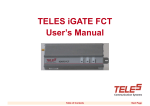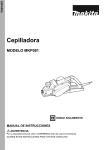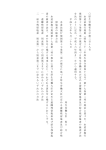Download PrintBOS online optimized User Manual
Transcript
IP Gear Quasar 311L User’s Manual Previous Page Table of Contents Next Page IP Gear Quasar 311L User’s Guide 2 Contact Information IP Gear Ltd. Headquarters Certification, Version Information, and Disclaimer IP Gear Quasar 311L carries CE Certification. U.S. Headquarters This manual is applicable to IP Gear 311L with software versions 0206 and 0207. These apply to units with part number Q1 1-311093 (900/1800MHz) and Q1 1-311083 (850/1900MHz) and version numbers: A. The part number and version number are marked on a sticker located on the bottom or the side of the unit. Other versions may slightly differ in some aspects. Yokneam Industrial Park 340 West Fifth Ave. P.O. Box 256 Eugene, OR Israel 20692 97401 Tel. +972 4 909-2500 866-782-5629 Fax. +972 4 959-7144 541-683-4009 Email: [email protected] Web: www.ipgear.net IP Gear Ltd. and its distributors assume no responsibility for any damage or loss resulting from the use of its products or this user manual. IP Gear Ltd. and its distributors assume no responsibility for any loss or claims by third parties, which may arise through the use of its products. Trademarks and Document Information Quasar, IP Gear, the IP Gear Logo, Claro, Cellbox, CelluLink, and SmartCell are registered trademarks of IP Gear Ltd. Other product and brand names may be trademarks or registered trademarks of their respective owners. Document number MM2081–02, January 2007 © IP Gear Ltd. All rights reserved. Previous Page Table of Contents Next Page IP Gear Quasar 311L User’s Guide i Table of Contents INTRODUCTION ............................................................1 Overview......................................................................... 2 Contents of Package ...................................................... 2 Safety Precautions ......................................................... 3 Product Exterior.............................................................. 4 Identification.............................................................. 4 Main Components..................................................... 4 GETTING STARTED ......................................................5 Installation ...................................................................... 6 Initial Start-up and LEDs................................................. 9 Testing the Installation.................................................... 9 Checking Outgoing Calls .......................................... 9 Checking Incoming Calls ........................................ 10 Resetting a Channel ..................................................... 10 Instructions for Users.................................................... 11 Previous Page PROGRAMMING via DTMF ........................................ 12 How to Program........................................................... 13 Programming Summary ......................................... 14 Features....................................................................... 15 Audio Gain ............................................................. 15 Call Duration Limit.................................................. 15 Calling Line Identification Restriction (CLIR) ......... 16 Clearing a Lock ...................................................... 16 Erase SMS Inbox of the SIM card.......................... 16 Immediate Dialing .................................................. 17 Interdigit Timeout ................................................... 17 Network Lock ......................................................... 18 PIN Code Programming......................................... 18 Overview .......................................................... 18 Enabling Protection When the PIN Code is Known 19 Enabling Protection if the PIN Code is not Known 19 Disabling PIN Code Protection......................... 19 Troubleshooting................................................ 20 Restore Factory Default ......................................... 20 Set Pulse Drop Signaling Method .......................... 20 Set Pulse Drop Width............................................. 21 Set Reverse Polarity Signaling Method ................. 21 Toll Restriction ....................................................... 21 Factory Default Values ................................................ 23 Table of Contents Next Page IP Gear Quasar 311L User’s Guide ii PROGRAMMING via SMS ...........................................24 SMS Commands Overview .......................................... 25 GET Command Table................................................... 25 SET Command Table ................................................... 26 MISCELLANEOUS ......................................................27 Call Progress Tones ..................................................... 28 LED Indications ............................................................ 28 Troubleshooting............................................................ 29 Specifications ............................................................... 30 Previous Page Table of Contents Next Page IP Gear Quasar 311L User’s Guide 1 Chapter 1 This section includes: Introduction Previous Page • “Overview” on page 2 • “Contents of Package” on page 2 • “Safety Precautions” on page 3 • “Product Exterior” on page 4 Table of Contents Next Page IP Gear Quasar 311L User’s Guide 2 Overview Contents of Package The IP Gear Quasar 311L gateway enables direct connection of an organization's internal telephony system to a commercial cellular network via an existing Private Automatic Branch Exchange (PABX) system. The IP Gear Quasar 311L is shipped with the following components: The IP Gear Quasar 311L connects to three regular twowire analogue line interfaces and a GSM cellular network to create a cellular gateway. One version of the IP Gear Quasar 311L operates via dual band GSM cellular networks (900/1800MHz). A second version operates at 850/1900MHz. The 3 channels can be used on the same network or on different networks. When the PABX supports Least Cost Routing (LCR), use of the IP Gear Quasar 311L is transparent. The PABX recognizes IP Gear Quasar 311L as a trunk interface and the routing is done in the PABX itself. In a PABX that does not support LCR, the user must select the proper trunk for the call. • IP Gear Quasar 311L unit • Three antennas, each with a 3 meter long cable • Power cable • Brackets, and screws to attach the brackets to the unit • This user manual The following items may be supplied on a separate order: • Data port cable for Fax and SMS • An antenna with a 15 meter long cable • IP Gear AC 8-2 antenna combiner that enables use of one antenna for the three channels The IP Gear Quasar 311L can be used with a plain analog telephone. In this case, when the handset is lifted, the IP Gear Quasar 311L sends a dial tone. This configuration can replace a fixed line telephone. Previous Page Table of Contents Next Page IP Gear Quasar 311L User’s Guide 3 Safety Precautions Hazardous voltages are present inside of this equipment. Some of the parts can also have high operating temperatures. • When disconnecting the equipment, disconnect the ground connection last. • Do not connect the IP Gear Quasar 311L to any power source other than the nominal source indicated on the front power panel. • Make sure that the equipment top and bottom are not blocked to air movement. Leave 1U under and on top of the equipment for proper ventilation. • Replace the fuse only with an identical one, having the same ratings. To avoid injury and prevent equipment damage, observe the following safety precautions: • Installation, service, and maintenance of the IP Gear Quasar 311L should be done by qualified technicians only. • This equipment should only be used in buildings with proper safety ground. • Do not open the back panel or the front panel unless you are a qualified technician. • Before opening the back panel or the front panel, disconnect the power cable from the equipment. • The IP Gear 311L complies with all necessary safety standards. Equipment connected to the IP Gear Quasar 311L must also comply with the applicable safety standards. • Do not ship equipment unless it is properly packed in its original wrapping and shipping containers. • When connecting the equipment, first, ensure that the ground connection on the rear panel is connected to the rack ground or building ground. Previous Page Table of Contents Next Page IP Gear Quasar 311L User’s Guide 4 Product Exterior Main Components This section explains how to identify the product and describes the major components available from the exterior of the IP Gear Quasar 311L. Identification Figure # 2 outlines the main components of the IP Gear Quasar 311L. Each of the three channels includes: • a Line port • a Data port • an antenna connector • a SIM card drawer • LEDs Identification information is provided on the sticker found on the bottom of the box. IP Gear, Ltd CelluLink Smartcell 311L (GSM) Power Source: 220VAC P/N: Q11–311093 Made in Israel Part number Channel 1 Channel 3 Line port Data port A Power and fuse Antenna connector SIM card drawer Version number Figure 1: IP Gear Quasar 311L Identification Sticker Previous Page Channel 2 Table of Contents Figure 2: IP Gear Quasar 311L Front Panel Next Page IP Gear Quasar 311L User’s Guide 5 Chapter 2 This section includes: Getting Started Previous Page • “Installation” on page 6 • “Initial Startup and LEDs” on page 8 • “Testing the Installation” on page 9 • “Resetting a Channel” on page 10 • “Instructions for Users” on page 10 Table of Contents Next Page IP Gear Quasar 311L User’s Guide 6 Installation 3. Connect the antennas to the antenna connectors located on the front panel of the unit. To install the IP Gear Quasar 311L: 1. Select a location in a 19” rack. We recommend: • leaving 1U space between the unit and other equipment in the rack • installing the unit at a height that enables easy access to the SIM drawer and viewing of the LEDs 2. Attach the IP Gear Quasar 311L to the rack. Antenna connector a. Attach the brackets to the sides of the IP Gear Quasar 311L unit such that the front of the bracket is flush with the front panel. Screws are supplied. SIM card drawer Line (FXS) port Figure 3: Channel Connections 4. Ensure that a separate metal plate is available for each antenna. If metals plate are not available, complete the installation and add the metal plates later. The antenna base is magnetic, so an iron plate is preferred. 5. Select a location for the antennas. The location must meet the following criteria: • at least one meter away from the unit • with room for the metal plate b. Hardware to secure the unit to the rack is supplied by the rack manufacturer. Ensure it is available. • with room for the antenna to stand in an upright position c. Place the unit into the rack and secure the unit with the rack’s hardware. • with a minimum of 30 cm between each antenna Previous Page Table of Contents Next Page IP Gear Quasar 311L User’s Guide 7 6. Select a SIM card. The SIM card should meet the following criteria: • It is easier to use a SIM card without a PIN code. • If using a SIM card with a PIN code, we recommend first resetting the PIN code to #1234. (To program a SIM card, place it in a mobile phone and follow the phone’s menu.) Then, either use the default PIN code or change the PIN code using the unit’s DTMF programming process. • Table 1: RJ-11 Connector Pin Layout PIN # The SIM card should not support call waiting or voice mail. If these features are needed, use a mobile phone to define the message center for SMS transmissions. 7. Open the SIM drawer by inserting a dull, thin object into the button. 8. Place the SIM card in the tray. Ensure that the SIM card’s contacts face the back of the tray. FUNCTION 1 Reserved 2 Tip 3 Tip 4 Ring 5 Ring 6 Reserved Note: The line can use either pins 3 and 4 or pins 2 and 5. WARNING! Do not use the reserved pins. 12. Ensure that the PABX is properly configured. For details regarding the programming of the PABX, refer to the PABX’s documentation or contact its Technical Support staff. 9. Close the SIM card tray. Proper configuration includes: 10. Connect analog (FXO) trunk ports from the PABX to the Line ports. a. Set the trunk dialing method to standard DTMF (dual tone multi frequency). Pulse dialing is not supported. Note: Ensure that the PABX’s routed trunk port is a trunk interface that was pre-programmed to deliver cellular calls. 11. Ensure that the pin-to-wire layout of the RJ-11 line connectors is correct. Table 1 details the correct pinto-wire layout. Previous Page b. Create a new trunk group for all trunks connected to IP Gear Quasar 311L devices and serving the same cellular network. You may create several groups, serving several networks. Table of Contents Next Page IP Gear Quasar 311L User’s Guide 8 c. Determine if the PABX does or does not support Least Cost Routing (LCR). • • On PABX's supporting LCR, set the PABX routing tables to automatically route the calls to the trunk groups. This is done by selecting the cellular prefixes to direct the routing. Calls that should not be made on the IP Gear Quasar 311L can be blocked by using the Toll Restriction feature (see p. 20). On PABX's that do not support LCR, ensure users know how to select the right trunk for the cellular calls (see “Instructions for Users” on page 10). After making the selection, users will hear a second dial tone, this one emitted by the IP Gear Quasar 311L. 13. Connect the power cable. 14. Continue with the next section, entitled “Initial Startup and LEDs”. Initial Startup and LEDs After the power cable is attached, the Pwr LED of each of the three channels should be illuminated. If it is not, ensure that the cable is properly connected to the unit and to the AC mains. During the first seconds, the Stat LED blinks. This indicates that the unit is initializing. Once the SIM card is registered and operational, the Stat LED stops blinking. In certain cases, the LED may continue to blink. This is normal and reasons appear later in this document. Verify that the Rcpt LEDs are green. This indicates a high reception level. (Reception levels are described in Table 2.) To improve the reception level, move the antennas to a different location with a better reception and/or place the antennas on a metal plate no smaller than 30 x 30cm. If the reception level is still not satisfactory, contact Technical Support. Table 2: Reception Level Indications Rcpt LED Previous Page Reception Level Green High reception –75dBm to –51dBm Orange Medium reception –87dBm to –77dBm Red Low reception –101dBm to –89dBm Off Very low reception or no reception at all –113dBm to –103dBm Table of Contents Next Page IP Gear Quasar 311L User’s Guide 9 Testing the Installation Checking Incoming Calls After installation and power up, perform the following tests on each of the channels. These tests verify that the IP Gear Quasar 311L is operational. 1. Using a second phone, dial the phone number of the SIM card inserted in the IP Gear Quasar 311L. 2. Upon hearing the ring, pick up the handset of the analog telephone (connected at the beginning of the first test). 3. Ensure that there is a clear bi-directional voice path and the Stat LED is red. Checking Outgoing Calls 1. Disconnect the PABX cable from the LINE connector and, in its place, connect an analog telephone. 2. Pick up the handset. A normal dial tone should be audible. If there is no dial tone, see “Troubleshooting” on page 28. 3. Dial out to a known cellular telephone number. The ring-back tone should be heard. • If there is no ring-back tone, make sure that the number dialed is a valid number. • If there is a ring-back tone but no connection, try dialing another number. 4. When the called party answers, ensure that there is a clear bi-directional voice path and the Stat LED is red. If there is no response from the channel, ensure that the dialed number is the correct number for the SIM card. Note: To verify a SIM card number: remove the SIM card from the IP Gear Quasar 311L and insert it in a cellular phone. Dial out to another phone with a display or use the incoming number identification (CLIP) feature of the cellular phone. If the number is correct and incoming calls are still not received, contact Technical Support. Once the channels are working properly, restore the connections to the PABX. If the unit does not function properly, contact Technical Support. Note: Ensure that the dialed number does not conflict with the toll restriction rules, if activated. Previous Page Table of Contents Next Page IP Gear Quasar 311L User’s Guide 10 Resetting a Channel Instructions for Users Use the reset switch to restart a channel without interrupting the other channels. We recommend distributing the following instructions to all IP Gear Quasar 311L users. To reset a channel, insert the edge of a paper clip into the hole and press the hidden switch. • Do not wait more than 3 seconds between the digits of the dialed number. • For PABX's without LCR, the system administrator must explain how to select the proper gateway, that is, what prefix to dial. • If Toll Restriction is active in a PABX without LCR, some destinations will not be reachable because the call will be too expensive. Use the proper prefix. • If Call Duration Limit is active, calls longer than the time limit will be cut. • The IP Gear Quasar 311L collects the dialed digits and places the call when one of the following occur: Reset button Previous Page • the # key is pressed • the Inter-digit timeout period expires. See “Interdigit Timeout” on page 16. The default timeout is 3 seconds. • if Immediate Dialing is enabled, when the defined number of digits are dialed. See “Immediate Dialing” on page 16. Table of Contents Next Page IP Gear Quasar 311L User’s Guide 11 Chapter 3 This section includes: Programming via DTMF Previous Page • “How to Program” on page 12 • “DTMF Programming Summary” on page 13 • “Features” on page 14 • “Factory Default Values” on page 22 Table of Contents Next Page IP Gear Quasar 311L User’s Guide 12 How to Program command was not accepted. Most often, this is because the wrong code was entered. During programming: The IP Gear Quasar 311L can be programmed using the keypad of a Dual Tone Multi-Frequency (DTMF) telephone, similar to the keypad pictured in this illustration. The programming affects only the channel the telephone is connected to. • 3 short beeps indicate positive confirmation (confirmation tone). • 2 short beeps indicate rejection or inability to perform the command (rejection tone). 3. Enter parameters using the DTMF tones. We recommended that you check the function of every feature you program and write it down, as there is no simple way to know what was programmed into the channel. If in doubt, reprogram the channel. Note the following rules: • A command take effect immediately after dialing its code. • Each parameter is saved in the unit’s permanent memory. The parameters will not be "forgotten" in case of power failure. • Each feature has a factory default value that is set during production. • To start over, or to delete all the programming changes made to the channel, use the "Restore Factory Default" feature. See “Restore Factory Default” on page 19. To program the IP Gear Quasar 311L: 1. Connect a DTMF telephone to a Line connector. Note: Alternately, dial through the PABX to the specific channel of the IP Gear Quasar 311L unit. 2. Dial the sequence **1343**#. The IP Gear Quasar 311L will respond with 3 short beeps. If the code was wrong you will hear the error tone, meaning that the Previous Page 4. Hang up to leave the programming mode. Table of Contents Next Page IP Gear Quasar 311L User’s Guide 13 DTMF Programming Summary *6150*# Erase SMS mailbox See “Erase SMS Inbox of the SIM card” on page 15. Code Function Remarks *8200*# Enable CLIR See “Calling Line Identification Restriction (CLIR)” on page 15. **1343**# Enter programming mode To exit programming mode, hang up. *8201*# Disable CLIR See “Calling Line Identification Restriction (CLIR)” on page 15. This is followed by the number of digits required for Immediate Dialling and then by #. Enter “0” to disable Immediate Dialing. *8600*# Enable Comfort Tone This activates a short beep that is played in place of silence. *3210*# Update Immediate Dialling. The channel will start dialling immediately after receiving this number of digits *8601*# Disable Comfort Tone This deactivates the comfort tone. *3211*# Update Interdigit Timeout See “Interdigit Timeout” on page 16. *8620*# Enable Module’s Dial Tone Creates a dial tone matching that heard in the United States. (Not all versions support this feature.) *5351*# Erase Toll Restriction table See “Toll Restriction” on page 20. *8621*# Disable Module’s Dial Tone Disables the US dial tone *5470*# Restore Factory Default See “Restore Factory Default” on page 19. *9190*# Enable Toll Restriction See “Toll Restriction” on page 20. *5580*# Change Rx/Tx audio gain See “Audio Gain” on page 14. *9193*# Disable Toll Restriction See “Toll Restriction” on page 20. *6100*# Enable SIM PIN code feature See “PIN Code Programming” on page 17. *9194*# Add entry to Toll Restriction table See “Toll Restriction” on page 20. *6101*# Disable SIM PIN code See “PIN Code Programming” on page 17. *9195*# See “Toll Restriction” on page 20. *6110*# Change SIM PIN code See “PIN Code Programming” on page 17. Remove entry from Toll Restriction table *6122*# Clear Channel Lock See “Clearing a Lock” on page 15. *6133*# Call Duration Limit See “Call Duration Limit” on page 14. Previous Page Table of Contents Next Page IP Gear Quasar 311L User’s Guide 14 Features Table 3: Audio Gain Commands Key This section lists the various IP Gear Quasar 311L features, which can be programmed by the user. Section 4.10, has a concise summary of the programming details. Audio Gain Result 2# Increase gain * 8# Decrease gain * 6# Apply the default settings 4# Reapply the previous settings * Upon reaching the end of the gain scale, the unit emits the 2-beep rejection tone. Use this parameter to adjust the volume. The level can be changed in both directions. 1. Dial ** 1343**#. The unit enters the programming mode and emits the confirmation tone. Note: In some units, the 2 and 8 keys are interchanged. 2. Dial *5580*#. The unit enters the 'change Rx/Tx gain' mode and emits the confirmation tone. 6. Dial 5# to save the changes. 3. Dial to a cellular phone and add the # sign to the end of the phone number. (The phone number must have at least 3 digits.) The unit emits the confirmation tone. Wait until the call is answered. 4. Dial either: • *70*# for Tx gain • *71*# for Rx gain Call Duration Limit The duration of incoming and outgoing calls can be limited. If the call duration exceeds the limit, the call is stopped and the user hears an error tone. To continue the call, the user has to redial. By default, this feature is disabled and call length is unlimited. The unit emits the confirmation tone. 5. Adjust the volume by pressing the keys on the key pad followed by the # sign. Previous Page Table of Contents Next Page IP Gear Quasar 311L User’s Guide 15 Clearing a Lock To enable Call Duration Limit: 1. Dial ** 1343**#. The unit enters the programming mode and emits the confirmation tone. 2. Dial *6133*#. The unit emits the confirmation tone. 3. Dial the maximum allowed time—between 1 and 254 minutes. A number between 254 and 999 will be accepted as 254. A number over 999 will be rejected. To disable this feature, dial *6133*#0#. To clear the lock: 1. Dial ** 1343**#. The unit enters the programming mode and emits the confirmation tone. 2. Dial *6122*#. The unit emits the confirmation tone and clears the lock. Calling Line Identification Restriction (CLIR) This parameter determines whether or not the IP Gear Quasar 311L sends its SIM number to the called party. 1. Dial ** 1343**#. The unit enters the programming mode and emits the confirmation tone. 2. Dial either: • *8200*#. This allows the presentation of the SIM number to the called party. • *8201*#. This hides the SIM number from the called party. The unit emits the confirmation tone. Lock occurs after an unsuccessful attempt to change the PIN code. The unit will not perform any command relevant to a PIN code change until the Lock is cleared. Alternately, clear the lock by inserting a SIM card that does not request a PIN code. The unit notes that the SIM card does not require a PIN code and, consequently, clears the lock. WARNING! SIM cards lock after 3 failed tries. If using the alternate method to clear the lock, do not reinsert the first SIM card. Once the SIM card locks, it can only be unlocked with the PUK number. Erase SMS Inbox of the SIM card Use this command to erase all messages stored in the SMS inbox of the SIM. This feature is important when using SMS commands to remotely control the unit. The inbox of the SIM usually Previous Page Table of Contents Next Page IP Gear Quasar 311L User’s Guide 16 stores no more than 20 messages. When the inbox is full, the unit cannot receive SMS messages and, as a consequence, remote control of the unit is disabled. 1. Dial ** 1343**#. The unit enters the programming mode and emits the confirmation tone. 2. Dial *6150*#. The unit erases all stored messages and emits the confirmation tone. Note: The confirmation tone can be delayed up to 30 seconds, depending on current inbox volume. Note: When the number of digits is set to the network standard— for example, 9—shorter numbers are sent to the cellular network after the preset delay or after pressing the # sign. 1. Dial ** 1343**#. The unit enters the programming mode and emits the confirmation tone. 2. Dial *3210*#. The unit emits the confirmation tone. 3. Dial the number length—between 2 and 20 digits— followed by the # sign. For example, if you dial 10#, the IP Gear Quasar 311L will place the call after 10 digits have been dialed. To disable this feature, enter 0#. Immediate Dialing Use this parameter to define how many digits have to be dialed before the IP Gear Quasar 311L automatically places the call. This feature is especially useful if the unit is installed in a network where all the cellular phones have the same number of digits. Setting the Immediate Dialing length to that number of digits avoids the delay after the last digit. Interdigit Timeout The IP Gear Quasar 311L collects the dialed digits and places the call when the Inter-digit timeout period expires. The default timeout is 3 seconds. Use this parameter to change the default. Note: If the “Immediate Dialing” feature is not activated, the actual call initiation will also be delayed. To overcome this, activate the “Immediate Dialing” feature or press the # key after the final digit. 1. Dial ** 1343**#. The unit enters the programming mode and emits the confirmation tone. 2. Dial *3211*#. The unit emits the confirmation tone. Previous Page Table of Contents Next Page IP Gear Quasar 311L User’s Guide 17 3. Dial the timeout length—up to 9 seconds—followed by the # sign. For example, if you dial 5# the timeout between dialed digits is set to 5 seconds. Network Lock PIN Code Programming Certain countries require that every SIM card be assigned a PIN code. The purpose of this requirement is to protect the SIM card against unauthorized use. Overview Network Lock prevents the use of an unauthorized SIM card in the IP Gear Quasar 311L. Once Network Lock is enabled, if an unauthorized SIM card is used, the IP Gear Quasar 311L will not process either incoming or outgoing calls. Instead, it will generate an error tone on outgoing calls and will reject incoming calls. Network Lock feature may be either disabled or enabled when you receive the unit. To change the setting, call Technical Support. To use a PIN-code protected SIM-card, activate it and insert it into the IP Gear Quasar 311L. Every time the unit powers up, it delivers the stored PIN code to the SIM card. If the code matches, the unit functions normally. If the code is wrong, the unit locks itself, ceases functioning, and the STATUS LED blinks. See “Clearing a Lock” on page 15. Note: The unit locks in order to prevent the SIM card from locking. SIM cards lock after 3 failed tries. Once the SIM card locks, it can only be unlocked with the PUK number. The PIN code protection can be used in several ways: Previous Page • PIN Code protection can be disabled. Then, use any SIM card programmed to function without a PIN code. • Use the default PIN code of 1234. The unit is preprogrammed with this code. Use a SIM card programmed to require the default code 1234. • Use a custom PIN code. Use a SIM card with a known PIN code and to program the code into the unit. Table of Contents Next Page IP Gear Quasar 311L User’s Guide 18 Enabling Protection When the PIN Code is Known If the SIM card’s existing PIN code is known, there are two possibilities: d. Dial YYYY#. The unit emits the confirmation tone, enables the new PIN code, and stores it in place of the existing PIN code. 1. Insert the SIM card into the unit. Note: If this operation failed, the PIN code XXXX was not the one 2. Dial ** 1343**#. The unit enters the programming mode and emits the confirmation tone. on the SIM card. See “Troubleshooting” below. • To enable the feature using the SIM card’s existing PIN Code: Enabling Protection if the PIN Code is not Known a. Dial *6110*#. The unit emits the confirmation tone. 1. Reset the unit to the factory default setting. (See “Restore Factory Default” on page 19.) b. Dial XXXX# — that is, the existing PIN code followed by the # sign. The unit emits the confirmation tone. This enables the PIN code request feature and enters the existing PIN code into the unit. The PIN code is stored in the unit and is transferred to the SIM card each time the unit is initiated. • To enable the feature using a PIN code different from the existing PIN Code: a. Dial *6100*#. The unit emits the confirmation tone. b. Dial XXXX*, that is, the existing PIN code followed by the * sign. The unit emits the single tone. c. Dial YYYY*, that is, the new PIN code followed by the * sign. The unit emits the single tone. Previous Page If you do not know the current PIN code of the unit: 2. Set the SIM card’s PIN to 1234. (To program a SIM card, place it in a mobile phone and follow the phone’s menu.) 3. Continue with “Enabling Protection When the PIN Code is Known” on page 18. Disabling PIN Code Protection To disable the feature: 1. Dial ** 1343**#. The unit enters the programming mode and emits the confirmation tone. 2. Dial *6101*#. The unit emits the confirmation tone. 3. Dial XXXX#. The unit emits the confirmation tone and disables the PIN code request feature on the SIM. The PIN code of the SIM card (XXXX) and the one stored in the unit remain unchanged. Table of Contents Next Page IP Gear Quasar 311L User’s Guide 19 Troubleshooting If the Stat LED is blinking rapidly, there is an error with the PIN code entry. There are several ways to resolve this: • Disable the SIM card’s PIN Code Protection. • Change the SIM card’s code to match the code of the unit. (To program a SIM card, place it in a mobile phone and follow the phone’s menu.) After inserting the SIM card into the IP Gear Quasar 311L, clear the lock. See “Clearing a Lock” on page 15. 3. Dial *5470*#. The unit restores the factory default settings and emits the confirmation tone. 4. Disconnect the unit from the power supply and reconnect it. Set Pulse Drop Signaling Method If the PABX trunk connected to the unit supports Pulse Drop, use this command to set the unit to Pulse Drop signalling mode. 1. Dial ** 1343**#. The unit enters the programming mode and emits the confirmation tone. Restore Factory Default 2. Dial *7620*#. The unit emits the confirmation tone. Use this feature to restore the parameters the unit had when it was shipped from the factory. Note: The PIN code of the channel will be restored to its default value. The PIN code of the SIM card will not be changed. It is recommended to change the PIN code of the SIM card to 1234 before this operation or else the channel will start with "wrong PIN code" status. 1. Ensure that you know the PIN code of the SIM card and the unit. 2. Dial ** 1343**#. The unit enters the programming mode and emits the confirmation tone. Previous Page Table of Contents Next Page IP Gear Quasar 311L User’s Guide 20 Set Pulse Drop Width Set Reverse Polarity Signaling Method If Pulse Drop signalling method is used, the width of the pulse can be controlled using this command. In general— in order to be recognized by the PABX—the pulse width must be higher than the parameter used by the PABX. For example, if the PABX trunk is set to a pulse drop of 1 second then the unit should be set to 1.5 seconds. If the PABX trunk connected to the unit supports Reverse Polarity, use this command to set the unit to Reverse Polarity signalling mode. By default, the pulse drop width value is 1.5 seconds. 1. Dial ** 1343**#. The unit enters the programming mode and emits the confirmation tone. 1. Dial ** 1343**#. The unit enters the programming mode and emits the confirmation tone. 2. Dial *7610*#. The unit emits the confirmation tone. Toll Restriction 2. Dial *7630*#. The unit emits the confirmation tone. 3. Dial 1 or 2 digits followed by the # sign. The unit sets the pulse width and emits the confirmation tone. The pulse width is measured in units of 100 milliseconds and can be between 100–9900 ms. For example, to set the pulse drop width to 2 seconds dial 20#. When Toll Restriction is enabled, the unit only calls numbers that start with prefixes that are programmed in the white list. Attempts to call numbers starting with other prefixes fail and the caller hears an error tone. Note: Numbers containing 4 digits or less, including those starting with the * sign, are never blocked. This ensures that emergency and special service calls are placed. The list of allowed prefixes can include up to 10 entries. The minimum length of a prefix to enter the table is two digits and the maximum number is 4 digits. Previous Page Table of Contents Next Page IP Gear Quasar 311L User’s Guide 21 There is no way to read the prefixes stored in the table. If you are in doubt about a specific prefix, reenter it or delete it. Other DTMF commands include: Table 4: Toll Restriction Commands 1. Dial ** 1343**#. The unit enters the programming mode and emits the confirmation tone. Command 2. Dial *9194*#. The unit emits the confirmation tone. *9193*# 3. To add entries to the white list, dial one or more prefix separated by the # sign. You must add at least one entry before enabling the feature. 4. If disabled, dial *9190*#. The unit emits the confirmation tone and enables the Toll Restriction feature. For example, to limit the unit to prefixes 061, 063 and 064: dial *9194*#, dial 061#, dial 063#, dial 064#, dial *9190*#. After each # sign, the unit emits the confirmation tone. Note: In case of an error, the error tone is heard. Replace the handset and start the procedure again. Previous Page Result Disables the Toll Restriction feature. This does not erase the entries in the table. This deletes the dialed prefix. If *9195*# folthe prefix was erased, the unit lowed by a preemits the confirmation tone. If the fix followed by prefix was not in the table, the unit the # sign emits the rejection tone. *5351*# Erase all the Toll Restriction entries. * Notes: If all prefixes are erased, Toll Restriction is automatically disabled. The prefix numbers do not include the prefix digit used to exit the PABX environment to the public network (usually "9" or "0"). Table of Contents Next Page IP Gear Quasar 311L User’s Guide 22 Factory Default Values • Toll restriction is disabled • Network lock default depends on the version • Rx gain: –8db, Tx gain: +36db • CLIR enabled • SIM PIN code request disabled. Default PIN code is 1234 • Immediate dialing length is disabled (0) • Call Duration is unlimited. • The pulse drop width value is 1.5 seconds. Previous Page Table of Contents Next Page IP Gear Quasar 311L User’s Guide 23 Chapter 4 This section includes: Programming via SMS • “SMS Commands Overview” on page 24 • “GET Commands” on page 24 • “SET Commands” on page 25 Note: The IP Gear Quasar 311L can also support sending and receiving SMS. Contact your local representative for more information. Previous Page Table of Contents Next Page IP Gear Quasar 311L User’s Guide 24 SMS Commands Overview GET Commands The IP Gear Quasar 311L may be controlled remotely using SMS commands. The SMS message must match the structure described in “GET Commands” on page 24 and “SET Commands” on page 25. Both lowercase and uppercase entries are acceptable. Command Syntax Command Feature Applicable Response LIS Gets the line's current state LINE IS ONHOOK/OFFHOOK SME Gets the IMEI number of the SIM SIM IMEI No.: "Usually 20 digit number" SMS Gets the IMSI number of the SIM SIM IMSI No.: "Usually 15 digit number" There are two types of commands: MME GET command GET commands request current information from the unit. GET commands are a combination of three letters. See “GET Commands” on page 24. Gets the IMEI number of the cellular Module MODULE IMEI No.: "Usually 15 digit number" MSW Gets the software version of the cellular module Module SW Version: "As defined by the cellular module manufacturer" RXL Gets the reception level in DB RX Level: –51db – –113db dBm, BER:(0–7) SWV Gets the software version of the unit SW VER: Q111xxxxxx (Where xxxxxx states the software version) TRS Gets the Toll Restriction table TR IS OFF/ON, xx,xx,xx,xx Stored (Where xx defines the TR prefix table) VGR Gets the Rx Audio gain RECEIVE GAIN (+30 – +51) intervals of 3db Once received, the IP Gear Quasar 311L analyzes the message and executes the command. Replies are returned to the originating phone number. SET command SET commands—see “SET Commands” on page 25— apply programming changes to the unit. SET commands are a combination of three letters followed by the "=" sign and the corresponding programming feature. Note: The speed SMS messages are delivered is dependent upon the network. There may be a delay. Previous Page Table of Contents Next Page IP Gear Quasar 311L User’s Guide Command Syntax Command Feature 25 SET Commands Applicable Response VGT Gets the Tx Audio gain TRANSMIT GAIN (+6 to – 24) intervals of 2 db CEL Gets the current registered cell information Main Cell is: "Response depends on the GSM Network" SIG Previous Page Gets the signalling method Line Signal is Reverse Polarity/Pulse Drop, XX Command Syntax Command Feature Applicable Response SIG=P Set Signalling method to Pulse Drop. Line Signal is: Pulse Drop, XX (Where XX is the width of the pulse) SIG=P,XX Set Signalling type to Pulse Drop and the Length of the pulse. Where XX can be 1–99 (100 milliseconds to 9.9 seconds) Line Signal is: Pulse Drop, XX (Where XX is the width of the pulse) SIG=R Set Signalling type to Reverse Polarity Line Signal is: Reverse Polarity EMB=1 Erase the SMS inbox of the SIM Mailbox is Erased RST=1 Reset the unit Restart Was Done. Table of Contents Next Page IP Gear Quasar 311L User’s Guide 26 Chapter 5 This section includes: Miscellaneous Previous Page • “Call Progress Tones” on page 27 • “LED Indications” on page 27 • “Troubleshooting” on page 28 • “Specifications” on page 29 Table of Contents Next Page IP Gear Quasar 311L User’s Guide 27 Call Progress Tones Stat On Blinking Off Type ON cadence OFF cadence Remarks Dial tone Continuous Busy tone 0.5 Sec 0.5 Sec Error tone 0.2 Sec 0.2 Sec Distinctive tone 0.2 Sec 0.1 Sec Off-hook ring, before dialling started Confirmation tone (for programming) 0.4 Sec 0.1 Sec 3 beeps Rejection tone (for programming) 0.4 Sec 0.1 Sec 2 beeps Indicates the channel operational status. Pwr Indicates the status of the power connection. Rcpt (Reception Level) Previous Page Indications Slow blinking (0.5S on, 0.5S off): The channel is initializing following power up. Fast blinking (0.1S on, 0.1S off): No SIM card or an error has occurred in the PIN code entry. The PIN code must be disabled or the default PIN code 1234 must be entered. Mostly on (0.5S on, 0.1S off) Toll Restriction is activated Special Indications Blinking (0.3S on, 0.3S off) During DTMF programming session Blinking (0.2S on, 1S off) During local PC session LED Indications Indicates the reception level of the IP Gear Quasar 311L. The channel is handling a call. (0.2S on, 0.2S off) - During ringing The channel is idle. On Off The channel is powered on. The channel is powered off. Green High reception. Orange Medium reception Red Low reception Off Very low, or no reception at all Note: To indicate proper activity of the channel while idle, the LED turns off a few seconds every 15 seconds. During a call, the indication is frozen at that which existed when the call started. Table of Contents Next Page IP Gear Quasar 311L User’s Guide 28 Troubleshooting Problem Unit does not respond Indications Solution None of the Pwr LEDs is on, no dial tone - Reconnect the power cable, switch off and on the main switch, and check if the AC socket is live. - Check the fuse located below the AC socket on the front panel. The fuse is 2A, 250V. If it is burnt, use a screwdriver to remove the plastic fuse holder and then replace the fuse. One of the channels does not respond Stat LED does not stop blinking - Press the reset switch of the channel Channel does not respond Stat LED blinks fast - Replace the SIM with a good SIM that does not require PIN code - Insert a SIM of another network Bad or no audio Rcpt (Reception) LED red - Wait a few minutes and try again - Move antenna to a better location - Replace antenna with another antenna No dial tone No dial tone - Check telephony cable - Try using another phone Dial tone does not stop Dial tone continues after dialling first digit - Use a different phone - Reset the channel Previous Page Problem Indications Solution Can not connect to a destination The channel responds with an error tone after dialling - Verify that you have a valid SIM card - Check that the destination does not conflict with the toll restriction table - Disable toll restriction table - Try using a SIM without PIN Can not connect to a destination The network sends an error message Check that the number dialled is not longer than specified by immediate dialling Voice level is too low or too high Reprogram the voice levels Calls longer than a certain time are cut Call is cut before going on hook Check that call duration is not too short An attempt to change the PIN code fails A rejection tone is heard See “PIN Code Programming” on page 17. Table of Contents Next Page IP Gear Quasar 311L User’s Guide 29 Specifications GSM module WaveCOM Wismo 2D Optional Features General Specifications Mains Supply Voltage 100–240 VAC, 50–60 Hz Current Consumption 0.5 A max Operating temperature 0 °C to 45 °C Physical dimensions 1U 19" shelf Standards Fax Requires a data connection between the IP Gear Quasar 311L and a PC with Winfax version 10 and up. SMS Requires a data connection between the IP Gear Quasar 311L and a PC running an SMS application that supports WaveCOM module. Safety Standards Full CE N°QUAEMC_EN. 15967C Conforms to the EMC requirements of: EN 301 489–1 V1.4.1: 2002; EN 301 489–7 V1 .2.1: 2002, R&TTE Directive 1999/5/EC and EMC Directive 89/336/EEC Article 4. N°QUAS AF_EN. 15967C Conforms to the Safety requirements of: EN/IEC 60950–1:200 1and AS/NZ 60950.1:2003 Line Specifications (for each of the channels) Line loop current Line supply voltage Line impedance –48 VDC ± 10% 600 Ohm Dial tone Line 40 mA max 400 Hz ± 1% Ring generator 42 Vrms/25 Hz Line signaling DTMF connector TIP/RING) (2W * Specifications are subject to change without notice. RJ11–C (pin 2, 3: TIP, pin 4, 5: RING) Data Port Specifications Interface port Protocol RS232 AT Command Compatible GSM Channel Specifications Dual band GSM Standards Previous Page 900/1800Mhz or 850/1900MHz Type Approval CE mark. Table of Contents Next Page