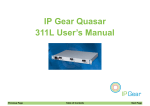Download TOTAL DOWNLOAD
Transcript
MATION INTERNE TOTAL DOWNLOAD Level / Version : 021 Date : 27/11/ 2001 Reference / Référence : WM CUS GEN CTI 010 confidential © Page: 1/23 This document is the sole and exclusive property of WAVECOM. Not to be distributed or divulged without prior written agreement. Ce document est la propriété exclusive de WAVECOM. Il ne peut être communiqué ou divulgué à des tiers sans son autorisation préalable. Level/ Indice 001 Date/ Date 03/05/2001 History of the evolution / Historique des évolutions First issue Yannick RENAULT 011 24/07/2001 Modifications for 421_09gm.2c Yannick RENAULT 002 22/11/2001 021 07/03/2002 Modifications for 430a_09gm.2c, 2c2 and 3a Yannick RENAULT with the V1.13 downloader version. Modifications for 431 and 430c software Yannick RENAULT family. Name / Nom Written by / Rédigé par Checked by / Vérifié par Checked by / Vérifié par Approved by / Approuvé par Writer / Rédacteur Function / Fonction Technical Support 03/05/01 Signature/ Signature APPROVED F.RIOUKERANGAL E.BUREAU GPL Group Leader 10/05/01 APPROVED Software Manager 10/05/01 APPROVED L.PARVY Applications Engineering Manager 10/05/01 APPROVED Y.RENAULT Date/ Date Page : 2/23 This document is the sole and exclusive property of WAVECOM. Not to be distributed or divulged without prior written agreement. Ce document est la propriété exclusive de WAVECOM. Il ne peut être communiqué ou divulgué à des tiers sans son autorisation préalable. Contents / Sommaire I/ Flash Memory Structure...................................... 4 II/ XModem download interface............................... 5 II.1/ Download protocol ..................................... 5 II.2/ Download procedure and V24 recommendation ........................................ 5 III/ Download procedure........................................... 7 III.1/ Introduction ....................................................... 7 III.2/ How to download the dwl.dwl file ..................... 8 III.3/ How to download the X4xx.yyy.dwl file. .. 11 III.4/ Link between software and downloader versions ................................................... 13 III.5/ Compatibility between 2c2 and 2c softwares ................................................................ 14 IV/ Firmware download: Back up procedure ........... 15 IV.1/ Installation ........................................................ 15 IV.2/ Download ......................................................... 15 IV.3/ Firmware Version Checking............................... 16 V/ Multiple download interface.............................. 17 V.1/ Material.................................................... 17 V.2/ Software .................................................. 17 V.3/ Instruction of use ..................................... 17 VI/ Downloading of IMEI numbers ......................... 19 VI.1/ Introduction ...................................................... 19 VI.2/ Installation of the equipment for IMEI downloading operations ................................................ 19 VI.3/ Installation of the IMEI downloader ................... 19 VI.4/ Specific Downloader Version............................. 19 VI.5/ Operation of the IMEI downloader ..................... 20 VI.6/ Result of the downloading ................................ 21 VII/ New appellation of the Wavecom’s products..... 23 confidential © Page : 3/23 This document is the sole and exclusive property of WAVECOM. Not to be distributed or divulged without prior written agreement. Ce document est la propriété exclusive de WAVECOM. Il ne peut être communiqué ou divulgué à des tiers sans son autorisation préalable. I/ Flash Memory Structure Eeprom parameters X4xx.yyy.dwl Objects Structured Data Phonebook... Open AT Customer Embedded Firmware Firmware Stack Downloader RF parameters, IMEI, configuration Dwl.dwl GSM,GPRS Stack Wavecom software Run completely independently from the stack : -At module reset, the stack is corrupted -The module is set in download mode This scheme shows the different layers : E E P R O M p a r a m e t e r s : contains all module’s datas: calibration parameters radio, ADC, number of IMEI , features etc.. It include also a backup of these datas in a mirror field (8Ko) which allows to restore them. O b j e c t s : contains structured datas used by firmware. For example : Phonebook, SMS… O p e n A T : reserved for customer applications using Open AT which based only on WISMO2C2 technology. F i r m w a r e S t a c k : collect loaded softwares (L1C, RTK, GSM stack , GPRS, AT, MMI, etc). D w l . d w l : downloader : This file verify the firmware stack checksum. confidential © Page : 4/23 This document is the sole and exclusive property of WAVECOM. Not to be distributed or divulged without prior written agreement. Ce document est la propriété exclusive de WAVECOM. Il ne peut être communiqué ou divulgué à des tiers sans son autorisation préalable. II/ XModem download interface II.1/ Download protocol The applicable protocol for firmware downloading is XModem (XModem128-CHKS or XModem 1K-CHKS ). This allows almost any data terminal to download a file into the WISMO. The actual version uses only 128 bytes packets with a checksum. The new generation is 1Kbytes (1024) packets compliant allowing increased velocity (XMODEM 1K). Just note that the h a r d w a r e f l o w c o n t r o l i s o b l i g a t o r y (R R T S and C T S signals) s i n c e X M o d e m 1 K p r o t o c o l . The XModem 1K-CHKS is supported with V1.13 downloader version. II.2/ Download procedure and V24 recommendation II.2.1/ Connection First c o n n e c t the module and the terminal using t h e r i g h t d a t a c a b l e ( R S 2 3 2 c o m p a t i b l e : this cable is contained in the demo board packaging) . The compulsory signals are: - TX : Transmit Data - RX : Receive Data - GND : ground ð It is also strongly recommended to use the following signal: - RTS : Request To send - CTS : Clear To Send ð the other RS232 signals are optional. II.2.2/ Terminal configuration We take as example the HyperTerminal from Windows Global properties of the HyperTerminal program: confidential © Page : 5/23 This document is the sole and exclusive property of WAVECOM. Not to be distributed or divulged without prior written agreement. Ce document est la propriété exclusive de WAVECOM. Il ne peut être communiqué ou divulgué à des tiers sans son autorisation préalable. II.2.3/ Global behaviour Trough a HyperTerminal window, the user is able to send data to the WISMO by sending the character “A” (uppercase) until it is echoed by the WISMO. Send the AT command “ A T + W D W L ” to switch the WISMO on download mode. The module sends “ + W D W L : 0 ” : to inform that it turns in download mode. Start sending files using XModem protocol to the WISMO. Notice that the XModem protocol specifies that the receiver initiates the communication by sending a character. The user may not see this character, because it is a control character. If the transmitter is not ready, a new start character is repeated by the module every second. At the end of the file transmission, the user can start sending a new file, using the same process without perform a hardware reset. When there is no more file to be downloaded, the user exits the download mode by sending the AT command “ A T + C F U N = 1 ” . The user receives “ O K ” if the speed and format configuration that are set in EEPROM are the same that the one used for download. W A R N I N G : in the general case the EEPROM settings saved in the modules before the download will be overwritten thus, among other things. confidential © Page : 6/23 This document is the sole and exclusive property of WAVECOM. Not to be distributed or divulged without prior written agreement. Ce document est la propriété exclusive de WAVECOM. Il ne peut être communiqué ou divulgué à des tiers sans son autorisation préalable. III/ D o w n l o a d p r o c e d u r e III.1/ Introduction For a software version you’ve got two files. For example, if you want to upgrade a W M O I 3 A - G 0 9 1 9 with 411-m11b.59, you have at your disposal a zip file that contains two dwl files: X 4 1 1 G 0 9 1 9 . z i p : which contains: - X 4 1 1 G 0 9 1 9 . d w l : which is the new f i r m w a r e to be downloaded d w l . d w l : which is the downloader. P S : dwl.dwl is only to be downloaded to upgrade the downloader In order to know the compatibility between software and downloader you can see in annexe a list giving the link between software and downloader version III.1.1/ Dwl upgrade - The d w l . d w l is the d o w n l o a d e r itself. Before upgrading the firmware, you’d better upgrade the downloader. So begin downloading the dwl.dwl file, reboot the module and then send the Xyyyy.dwl file from your terminal. - The secured downloader version V1.13 is available since the software versions 430a_09gm.2C , 430a_09gm.2C2 and 430a_09gm.3a. The feature introduced by this downloader version is to create a local copy in RAM of the downloader as long as the last packet is not full downloaded. After this operation the new downloader is placed in FLASH memory (activated) and the old version is deleted. - The downloader V1.13, is the same for WISMO2C or WISMO2C2… products. Nevertheless the firmware is different between WISMO2C from WISMO2C2 from WISMO3 … => see in ANNEX 2 for more informations and examples. III.1.2/ - Firmware upgrade the X 4 1 1 G 0 9 1 9 . d w l contains the firmware (GSM stack). confidential © Page : 7/23 This document is the sole and exclusive property of WAVECOM. Not to be distributed or divulged without prior written agreement. Ce document est la propriété exclusive de WAVECOM. Il ne peut être communiqué ou divulgué à des tiers sans son autorisation préalable. III.2/ How to download the dwl.dwl file WARNING: the “downloader download “ is a fussy operation To know the software and downloader version type : - ATI3 ( or AT+CGMR) gives the software version - AT+WDWL? gives the downloader version ð So with the list in annex, it will be easy to know if the downloader must be upgraded or not. III.2.1/ Configure the speed of the module at the highest baudrate (115200, by default the WISMO is configured at 9600bps): AT+IPR=115200 OK III.2.2/ emulator: Match the baudrate on the WISMO and the Terminal Example with HyperTerminal from Windows confidential © Page : 8/23 This document is the sole and exclusive property of WAVECOM. Not to be distributed or divulged without prior written agreement. Ce document est la propriété exclusive de WAVECOM. Il ne peut être communiqué ou divulgué à des tiers sans son autorisation préalable. After clicking on OK you must disconnect and reconnect the communication with the HyperTerminal. III.2.3/ Transmission of the dwl.dwl file Click on Transfer buttom to send a file confidential © Page : 9/23 This document is the sole and exclusive property of WAVECOM. Not to be distributed or divulged without prior written agreement. Ce document est la propriété exclusive de WAVECOM. Il ne peut être communiqué ou divulgué à des tiers sans son autorisation préalable. When the “dummy” characters appear: click on T r a n s f e r (on the HyperTerminal) and choose “ S e n d F i l e ” , you visualize this window and d e f i n e t h e p a t h of the file to download and s e l e c t X M o d e m p r o t o c o l : After clicking on “ S e n d ” button, your file is in the download process. At 115200 bps this operation should last about 15sec. If you want to check if the downloader has been well upgraded: AT+WDWL? gives the downloaded version. At the end of the download, execute an A T + C F U N = 1 (or hard reset). This command is used to leave the download mode properly and restart in command mode. The “ O K ” may not be received if the used speed on the terminal is not the same than the one programmed in the EEPROM. Response of the GSM to application:: O K confidential © Page : 10/23 This document is the sole and exclusive property of WAVECOM. Not to be distributed or divulged without prior written agreement. Ce document est la propriété exclusive de WAVECOM. Il ne peut être communiqué ou divulgué à des tiers sans son autorisation préalable. III.3/ III.3.1/ How to download the X4xx.yyy.dwl file. Process This file contains the Firmware. The procedure to download this file is exactly the same as for “ the dwl.dwl “ except that the downloaded file is “X4xx.yyy.dwl”. To synthesize: Check the baudrate : AT+IPR? Increase the baudrate (115200bps) in case it has not be done before Send the files using XModem protocol. Check the software version: ATI3 or AT+CGMR Reset the WISMO module : AT+CFUN=1 confidential © Page : 11/23 This document is the sole and exclusive property of WAVECOM. Not to be distributed or divulged without prior written agreement. Ce document est la propriété exclusive de WAVECOM. Il ne peut être communiqué ou divulgué à des tiers sans son autorisation préalable. III.3.2/ Link between “X4xx.yyy.dwl” files and options FILES: X 4 0 2 b G0918.zip PRODUCTS: wmoi3a-G0918 + wismo2c-G0918 CONTENT: X402bG0918.dwl X 4 0 2 b ModemG0918.zip wmod2b-G0918 X402bModemG0918.dwl X 4 0 2 b G0919.zip wmoi3a-G0919 + wismo2c-G919 X402bG0919.dwl X 4 1 0 a G0918.zip wmoi3a-G0918 + wismo2c-G0918 X410aG0918.dwl X 4 1 0 a ModemG0918.zip wmod2b-G0918 X410aModemG0918.dwl X 4 1 0 a G0919.zip wmoi3a-G0919 + wismo2c-G0919 X410aG0919.dwl X 4 1 1 G0918.zip wmoi3a-G0918 + wismo2c-G0918 X411G0918.dwl X 4 1 1 ModemG0918.zip wmod2b-G0918 X411ModemG0918.dwl X 4 1 1 G0919.zip wmoi3a-G0919 + wismo2c-G0919 X411G0919.dwl X 4 2 1 G0918.zip wmoi3a-G0918 + wismo2c-G0918 X421G0918.dwl X 4 2 1 ModemG0918.zip wmod2b-G0918 X421ModemG0918.dwl X 4 2 1 G0919.zip wmoi3a-G0919 + wismo2c-G0919 X421G0919.dwl X 4 2 1 G0918.2c2.zip wismo2c2-G0918 X421G0918.2c2.dwl X 4 2 1 G0919.2c2.zip wismo2c2-G0919 X421G0919.2c2.dwl X 4 3 0 a G0918.zip wmoi3a-G0918 + wismo2c-G0918 X430aG0918.dwl X 4 3 0 a ModemG0918.zip wmod2b-G0918 X430aModemG0918.dwl X 4 3 0 a G0919.zip wmoi3a-G0919 + wismo2c-G0919 X430aG0919.dwl X 4 3 0 a G0918.2c2.zip wismo2c2-G0918 X430aG0918.2c2.dwl X 4 3 0 a G0919.2c2.zip wismo2c2-G0919 X430aG0919.2c2.dwl X 4 3 0 a G0918.3a.zip wismo3a-G0918 X430aG0918.3a.dwl X 4 3 0 a G0919.3a.zip wismo3a-G0919 X430aG0919.3a.dwl X 4 3 0 d G0918.zip wmoi3a-G0918 + wismo2c-G0918 X430dG0918.dwl X 4 3 0 d G0919.zip wmoi3a-G0919 + wismo2c-G0919 X430dG0919.dwl X 4 3 1 d G0918.3a.zip wismo3a-G0918 X431dG0918.3a.dwl X 4 3 1 d G0919.3a.zip wismo3a-G0919 X431dG0919.3a.dwl X 4 3 1 d G0918.2c2.zip wismo2c2-G0918 X431dG0918.2c2.dwl X 4 3 1 d G0919.2c2.zip wismo2c2-G0919 X431dG0919.2c2.dwl X 4 3 0 c G0918.2c2.zip wismo2c2-G0918 X430cG0918.2c2.dwl X 4 3 0 c G0919.2c2.zip wismo2c2-G0919 X430cG0919.2c2.dwl X 4 3 0 c G0918.3a.zip wismo3a-G0918 X430cG0918.3a.dwl X 4 3 0 c G0919.3a.zip wismo3a-G0919 X430cG0919.3a.dwl confidential © Page : 12/23 This document is the sole and exclusive property of WAVECOM. Not to be distributed or divulged without prior written agreement. Ce document est la propriété exclusive de WAVECOM. Il ne peut être communiqué ou divulgué à des tiers sans son autorisation préalable. III.4/ Link between software and downloader versions SOFTWARE DOWNLOADER COMMENTS V1.01 - Add version number Vxx.xx at the end of interrupt vector (fixed address) - Add AT command AT+WDWL?, returning the version number - Always check link between Boot pin and CTS, allowing to download through SPI even when the Binary code is correct - Change speed, while waiting 'a', each time a wrong character is received, until the right speed is found. - Always reset after download of a downloader, in or to avoid e2p parameter format conflicts. 401_m11b.55 V1.03 - 402_m11b.56 402am11b.56 402bm11b.56 V1.04 - Correct E2P crashes of parameters 410_m11b.58 410am11b.58 V1.08 - Change version - First version of object download - Clear only sectors that need to be cleared - Send +WDWL instead of +DWL before starting to download 411_m11b.59 411_am11b.59 V1.09 - Set all GPIO to input state : compatible V1.08 421_09gm.2c 421_09gm.2c2 V1.09 - Compatible V1.08 400_m11b.54 430a_09gm.2c 430a_09gm.2c2 430a_09gm.3a V1.13 431_09gm.2c2 431_09gm.3a 430c_09gm.2c2 430c_09gm.3a 430d_09gm.2c V1.14 Do not change speed when receiving \n Add length test Modify BOOT_CTS link detection Add +WDWL before version number - Compatible V1.09 - XMODEM 1K handled - Hard/soft matching - Downloader mode selection by DSR pin & Boot_pin bound - Handles 4Mbytes Flash Memory and 512 Kbytes RAM - After a AT+WDWL command you can stop download procedure by an AT command confidential © Page : 13/23 This document is the sole and exclusive property of WAVECOM. Not to be distributed or divulged without prior written agreement. Ce document est la propriété exclusive de WAVECOM. Il ne peut être communiqué ou divulgué à des tiers sans son autorisation préalable. III.5/ Compatibility between 2c2 and 2c softwares 1- Download of 2c firmware into 2c2 module: As the window shows, it is impossible to download a “WISMO2c software” into a “WISMO2C2 module”. ( since the 430_09gm.2c2 version and the V1.13 downloader version ) Just few seconds after the beginning of the download, the “BAD FILE…” appears and stops immediately the download process. (hard / soft matching). So , the SW and HW references correspond to the “OneC chip” version (Philips). The SW:11X refers to the WISMO2C software , the HW: 12X indication refers to the OneC version. (12X for WISMO2C2 and WISMO3 based products) 2- Download of 2c2 firmware into 2c module: You can’t download 2C2 software into 2C. You will have the inverted scenario : * * * B A D F I L E ( S W : 1 2 X ó H W : 1 1 X ) *** confidential © Page : 14/23 This document is the sole and exclusive property of WAVECOM. Not to be distributed or divulged without prior written agreement. Ce document est la propriété exclusive de WAVECOM. Il ne peut être communiqué ou divulgué à des tiers sans son autorisation préalable. IV/ Firmware download: Back up procedure This document describes how to download WAVECOM Firmware into WAVECOM modules with Back up procedure. This process doesn’t work with Windows NT and millennium. IV.1/ Installation First of all, connect the module to the PC through the right data cable (RS232 compatible) on port COM1. Unzip the STEP1V402.zip (for example) in any directory (eg C:\STEP1\). STEP1V402.zip contains the following files: - dwl.bat w.e2p pro-dwl.bin dwlpc.exe dwltgt.bin W a r n i n g : all these files must be in the same directory. IV.2/ Download Set the module in download mode (with the BOOT pin: set the download switch on the board to BOOT position). For the external modem you have to connect your modem to a box which replace the “boot switch”. The BOOT input is used to switch the Modem into download mode. The internal boot procedure is started when this pin is low during the power ON of the module. In normal mode, this pin has to be left open. If used, this input has to be driven by an open collector or an open drain. If Switch Boot = 1 , Boot pin 12 = 0, to download mode If Switch Boot = 0 , Boot pin 12 = 1, to normal mode So, Reset the module : hardware reset . For the dwl.bat : when you edit this file you must read: “ d w l p c - B I N p r o - d w l . b i n - P A T H . - M 0 x 2 8 – e ” for a dual band. “ d w l p c - B I N p r o - d w l . b i n - P A T H . ” for a mono band. Run dwl.bat from either DOS or WINDOWS and wait for the completion of the downloading (it should take approximately 140 sec). Set the module in normal mode (operating mode: set the download button in position OFF) and reset it. confidential © Page : 15/23 This document is the sole and exclusive property of WAVECOM. Not to be distributed or divulged without prior written agreement. Ce document est la propriété exclusive de WAVECOM. Il ne peut être communiqué ou divulgué à des tiers sans son autorisation préalable. IV.3/ Firmware Version Checking In order to check the FW version, type in the following AT command: A T + C G M R <CR> or A T I 3 If this AT command does not return the right Firmware version, then check that the download operation was successful (no error message at the end of downloading of approximately 140 sec). If unfortunately you have an error message , it will be stock in the dwl.trc file. confidential © Page : 16/23 This document is the sole and exclusive property of WAVECOM. Not to be distributed or divulged without prior written agreement. Ce document est la propriété exclusive de WAVECOM. Il ne peut être communiqué ou divulgué à des tiers sans son autorisation préalable. V/ Multiple download interface V.1/ Material Pentium PC with 2 serials multiports RS232 National Instrument and with at least 16Mo of RAM. For the WISMO1B programmation a Hewlett-Packard E3631A supply is necessary, linked up to the PC by an IEEE cable. For the “dongle” modules a PCI-6503 National Instrument I/O card is indispensable. V.2/ Software The software Downloader can manage up to 16 serial ports. But a PC can only manage up to 4 serial ports. To have more then 4 serial ports you have to use a specific serial card. This specific card has to be installed and configured properly before using the Downloader with the corresponding serial ports. Of course for 4 serial ports or less you don’t need this specific card. V.3/ Instruction of use See the “ u s e r m a n u a l ” of your multiple serial card for installation and configuration details. Choose the good . z i p f i l e according to the type of module: WMOD2B_i3_xdwl.zip => The WMOD2B_i3.xdwl.zip is aimed for Wismo2C based product which are all dual-band. WMOD2A_xdwl.zip => The WMOD2A_.xdwl.zip is aimed for all single-band Modems. Edit the file containing unformatted text which name must be COM.CNF This file must contain each address of the COM ports (one per line). This file must be stored in the same directory as the directory where the executable “dwlpc.exe” is stored. So the files: COM.CNF, xdwl.bat, readme.txt, readme.PDF will be in the same directory as the usual files: dwl.bat, dwlpc.exe, pro-lib.bin, dwltgt.bin, w.e2p. Example of content for COM.cnf: 3F8 2F8 This example file contains 2 entries, one for port COM1 (3F8) and one for port COM2 (2F8) on a standard configured PC. (this file has to be used with the DOS command xdwl 2 (see bellow)). confidential © Page : 17/23 This document is the sole and exclusive property of WAVECOM. Not to be distributed or divulged without prior written agreement. Ce document est la propriété exclusive de WAVECOM. Il ne peut être communiqué ou divulgué à des tiers sans son autorisation préalable. - Then instead of using dwl.bat executable please use xdwl.bat indicating the number of units to download (16 max). You have to run this executable in the directory where all download files and the download executables are stored. Example: xdwl 2 xdwl 7 ‘to download 2 units. ‘to download 7 units. WARNING The download for single-band modems (WMO2 (WMOD2A)) and dual-band (WISMO2C, WMOD2B or WMOi3) doesn’t apply the same way. The procedure is the same but the .zip files are different. So be very careful with the type of modems / modules. confidential © Page : 18/23 This document is the sole and exclusive property of WAVECOM. Not to be distributed or divulged without prior written agreement. Ce document est la propriété exclusive de WAVECOM. Il ne peut être communiqué ou divulgué à des tiers sans son autorisation préalable. VI/ Downloading of IMEI numbers into WISMO VI.1/ Introduction The Wavecom IMEI downloader « CH_IMEI » allows to download an IMEI number relative to specific TAC, FAC and VL numbers. V I . 2 / I n s t a l l a t i o n o f t h e e q u i p m e n t f o r IM E I downloading operations Connect the DB9 serial port of the PC (COM1) to the DB9 connector of the Starter Kit with a serial cable Connect the Power Supply to the 2 points connector of the Starter Kit Adjust the voltage to: 5,6 V for a WISMO 1A G900 module 3,6 V for a WISMO 1B G900 module 4,8 V for a WISMO 1B G1800/1900 module 3,6 V for a WISMO 2A/2C/2C2 G900 module Notes: 12 V for a WMO1-G900 6 V for a WMO2-G900 VI.3/ Installation of the IMEI downloader Before starting the installation, you have to copy the files « setup.exe », «ch_imei.001 », «ch_imei.002 » « customer.cfg » and two files « .bat » et «.cfg » at the same location (same access path) on your downloading station. To start the installation, you have to run the «.bat» file and follow the instructions. When the software returns « writing installation IMEI successful » , you can close the DOS windows open during the installation process and the window related to the installation and uninstallation of the IMEI downloader. A new directory called « wm_imei » is generated in which you will find the downloader program. VI.4/ Specific Downloader Version To determine the version of the IMEI downloader you have, you can issue the following command: ch_imei version The file « ret_code.txt » (located in the directory wm_imei) provides the number and the date of the program version. confidential © Page : 19/23 This document is the sole and exclusive property of WAVECOM. Not to be distributed or divulged without prior written agreement. Ce document est la propriété exclusive de WAVECOM. Il ne peut être communiqué ou divulgué à des tiers sans son autorisation préalable. VI.5/ Operation of the IMEI downloader This program is protected by a password. It is located in the directory called « wm_imei » which is created during the installation. To run the program, you have to enter the following command: CH_IMEI « password » « TACnumber_FACnumber_Serialnumber_VLnumber » Example : ch_imei password 456456221234560 Generation of an IMEI downloader for a specific customer: The file « SU_IMEI » allows to enter in cryptic file, different informations of the customer: The password allowing the download of the IMEI number The name of the customer The baudrate The communication port The number of TAC, FAC and VL. This program is protected by a WAVECOM password. For the SU_IMEI: S U _ I M E I « Wavecom password» « customer name » « customer password » « baudrate » « communication port » « TAC » « FAC » « VL » Example: su_imei wavecom philips gsm 5 1 456456 22 0 Customer password 20 characters maximum Customer name Il ne doit pas excéder 20 caractères. Baudrate of the Communication port Baudrate of the module Values 2400 1 4800 2 9600 3 19200 4 38400 5 57600 6 115200 7 Auto-bauding 9 Communication port Enter the number of the communication port (between 1 & 8) confidential © Page : 20/23 This document is the sole and exclusive property of WAVECOM. Not to be distributed or divulged without prior written agreement. Ce document est la propriété exclusive de WAVECOM. Il ne peut être communiqué ou divulgué à des tiers sans son autorisation préalable. TAC number (Type Approval Code) This number is specific at each customer. It is code on 6 digits maximum and must be included between 000000 and 999999. FAC number (Final Assembly Code) This number is specific at each customer. It is code on 2 digits maximum and must be included between 00 and 99. VL number (Level Version) This number is specific at each customer. It is code on 1 digit maximum and must be included between 0 and 9. VI.6/ Result of the downloading A result code is available in the file « ret_code.txt ». It allows you to check the status of the downloading operation. Return Code 0 11 12 21 22 23 24 31 32 33 34 35 41 42 44 Status OK Invalid password Customer file not found TAC number : incorrect written value FAC number : incorrect written value IMEI serial number : incorrect written value VL number : incorrect written value Communication error with the module Reading the IMEI number of the module : failed The module doesn’t include the default IMEI number Incorrect writing in the module Incorrect reading in the module after writing Incorrect read TAC number Incorrect read FAC number Incorrectly read VL number In case of successful operation some informations are available in the file called « support.txt ». Generation results : Execution of the WM_IMEI creates 6 files in a directory which has the name of customer: • File «name of the customer.bat » : application allowing to start (at customer’s) the installation of the IMEI downloader • File «name of the customer.cfg » and file « customer.cfg » : include all specifically customer informations. • File « setup.exe », « ch_imei.001 » et ch_imei.002 » allowing installation of downloader at customer’s. the the the the Notes : The IMEI number to be downloaded must include the TAC, FAC and VL numbers. confidential © Page : 21/23 This document is the sole and exclusive property of WAVECOM. Not to be distributed or divulged without prior written agreement. Ce document est la propriété exclusive de WAVECOM. Il ne peut être communiqué ou divulgué à des tiers sans son autorisation préalable. The module (or the terminal) to be customised with an IMEI must already include either the default IMEI number, or a specific IMEI number including a TAC, a FAC and a VL number. You should initialise the module running the IMEI downloader downloading a WM1A module, software initialisation is sufficient with the Reset Button of the Starter Kit before (ch_imei) ; this operation is required before but may be omitted for WM1B modules (the in most of cases). confidential © Page : 22/23 This document is the sole and exclusive property of WAVECOM. Not to be distributed or divulged without prior written agreement. Ce document est la propriété exclusive de WAVECOM. Il ne peut être communiqué ou divulgué à des tiers sans son autorisation préalable. VII/ N e w a p p e l l a t i o n o f t h e W a v e c o m ’ s products Famille Range New Ref. Module Wismo Pac FWM12204 Ref. P3101A Type WM12204 Wismo 3A 900/1800 MHz 16/2 Mb WM12993 WM13238 FWM12631 P3113A Q2300A Q2310A Modem Fastrack Q2403B Q2403A FWM13117 FWM11604 Q2423A M1200A (vide) WM13071 WM13072 WM13160 WM13228 WM13455 WM13589 WM13646 WM13638 WM13117 WM11604 WM12630 WM12681 FWM11605 M1210A WM2C_G0919SK_200 WM2C_DB _100 WM2C2_G0919_401 WM2C2_G0919_402 WM2C2_G0919_404 WM12898 Wismo 2C2 900/1900 MHz GSM 16/2 Mb + RF Connector WM12920 (vide) FWM13071 WM2C2_G0918_404 WM12723 Wismo 2C2 900/1900 MHz GSM 16/2 Mb WM12925 WM12999 WM13261 FWM12898 Q2300A-C WM3A_G0919_300 WM3A_G0919_400 WM3A_G0919_403 WM12173 Wismo 2C2 900/1800 MHz GSM 16/2 Mb WM13256 WM12342 WM12666 FWM12723 WM3A_G0918_410 WM3A_G0918_403 WM12631 Wismo3A 900/1900 MHz Cl.2 16/2 Mb WM12842 WM12882 WM13239 FWM12173 Designation WM2C2_G0918C_401 Wismo 2D 900/1800 MHz GPRS Cl.2 32/4 Mb Wismo 2D 900/1800 MHz GPRS Cl.2 16/2 Mb WM2D_G0918_ 100 WM2D_G0918_ 110 WM2D_G0918_ 200 WM2D_G0918_ 210 WM2D_G0918_ 300 WM2D_G0918_ 301 WM2D_G0918_ 310 WISMO2D-G850/1900 External Modem G900/1800 MHz 16/2 Mb WMOD2B_G0918_203 WMOD2B_G0918_204 WM11605 External Modem G900/1900 MHz 16/2 Mb WM12758 WMOD2B_G0919_203 FWM12348 M1200A SK WM12347 WMOD2B_G0918SK_300 FWM13435 M1303A WM12435 External Modem 2C2 G900/1800 MHz WM13437 Integra WMOD2B2_G0918_100 FWM12029 M2100A WM12029 Integrated Modem 900/1800 MHz 16/2 Mb FWM12030 M2110A WM12030 Integrated Modem 900/1900 MHz 16/2 Mb WM12763 WM12731 WM12352 WM12689 FWM12815 WMOi3A_G0918_204 WMOi3A_G0919_201 WMOi3A_G0918SK_200 WMOi3A_G0919SK_200 M2103A WM12815 Integrated Modem 900/1800 GPRS MHz 16/2 Mb M2113A WM12862 Integrated Modem 900/1900 GPRS MHz 16/2 Mb WM12816 WM12864 WMOi3A2_G0918_100 WMOi3A2_G0919_100 Page : 23/23 This document is the sole and exclusive property of WAVECOM. Not to be distributed or divulged without prior written agreement. Ce document est la propriété exclusive de WAVECOM. Il ne peut être communiqué ou divulgué à des tiers sans son autorisation préalable.