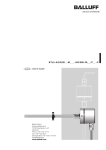Download A/B/Y/Z(8) - Micropulse Linear Position Sensors
Transcript
BTL7-A/E501-M_ _ _ _-A/B/Y/Z(8)-S32/S115/S140/KA_ _ User's Guide english www.balluff.com BTL7-A/E501-M_ _ _ _-A/B/Y/Z(8)-S32/S115/S140/KA_ _ Micropulse Transducer - Rod Style 1 Notes to the user 1.1 1.2 1.3 1.4 5 Validity Symbols and conventions Scope of delivery Approvals and markings 5 5 5 5 2 Safety 2.1 2.2 2.3 2.4 6 Intended use General safety notes for the position measuring system Meaning of the warnings Disposal 3 Construction and function 3.1 3.2 3.3 7 Construction Function LED display 7 8 8 4 Installation and connection 4.1 4.2 4.3 4.4 4.5 9 Installation variants Preparing for installation Installing the transducer 4.3.1 Installation recommendation for hydraulic cylinders Electrical connection 4.4.1 Connector S32/cable connection KA_ _ 4.4.2 Connector S115 4.4.3 Connector S140 Shielding and cable routing 9 9 10 10 11 11 11 12 13 5 Startup 14 6 Configuration with the Micropulse Configuration Tool 15 Micropulse Configuration Tool Connecting the USB communication box Configuration options 15 15 15 7 Adjust with the calibration device (not with BTL7-...-S140) 17 5.1 5.2 6.1 6.2 6.3 7.1 7.2 7.3 Starting up the system Operating notes 14 14 Calibration device Calibration procedure notes Calibration procedure overview 7.3.1 Teach-in 7.3.2 Adjust 7.3.3 Reset 17 17 18 18 19 19 8 Teach-in with the calibration device 9 Adjust with the calibration device 10 Reset all values with the calibration device (reset) www.balluff.com 6 6 6 6 20 21 24 english 3 BTL7-A/E501-M_ _ _ _-A/B/Y/Z(8)-S32/S115/S140/KA_ _ Micropulse Transducer - Rod Style 11 Technical data 25 12 Accessories 27 11.1 11.2 11.3 11.4 11.5 11.6 Accuracy Ambient conditions Supply voltage (external) Output Communication lines La, Lb Dimensions, weights 12.1 Magnets 12.2 Mounting nut 12.3 Connectors and cables 12.3.1 BKS-S32/S33M-00, freely configurable 12.3.2 BKS-S232/S233-PU-_ _, preassembled 12.3.3 BKS-S115/S116-PU-_ _, preassembled 12.3.4 BKS-S140-23-00, freely configurable 12.4 USB communication box 13 Type code breakdown 14 Appendix 14.1 Converting units of length 14.2 Part labels 4 english 25 25 25 25 25 26 27 27 28 28 28 29 29 29 30 31 31 31 BTL7-A/E501-M_ _ _ _-A/B/Y/Z(8)-S32/S115/S140/KA_ _ Micropulse Transducer - Rod Style 1 1.1 Notes to the user Validity 1.4 Approvals and markings This guide describes the construction, function and setting options for the BTL7 Micropulse Transducer with analog interface. It applies to types BTL7-A/E501-M_ _ _ _-A/B/ Y/Z(8)-S32/S115/S140/KA_ _ (see type code breakdown on page 30). The guide is intended for qualified technical personnel. Read this guide before installing and operating the transducer. 1.2 US Patent 5 923 164 The US patent was awarded in connection with this product. The CE Mark verifies that our products meet the requirements of EU Directive 2004/108/EC (EMC Directive). Symbols and conventions Individual instructions are indicated by a preceding triangle. ►► Instruction 1 Action sequences are numbered consecutively: 1. Instruction 1 2. Instruction 2 Note, tip This symbol indicates general notes. 1 2 UL approval File no. E227256 The transducer meets the requirements of the following generic standards: –– EN 61000-6-1 (noise immunity) –– EN 61000-6-2 (noise immunity) –– EN 61000-6-3 (emission) –– EN 61000-6-4 (emission) and the following product standard: –– EN 61326-2-3 These symbols indicate the buttons on the calibration device. Emission tests: Symbols of this type indicate the LED displays. –– RF emission EN 55016-2-3 (industrial and residential areas) Noise immunity tests: 1.3 Scope of delivery –– BTL7 transducer –– Calibration device (not with BTL7-...-S140) –– Condensed guide The magnets are available in various models and must be ordered separately. –– Static electricity (ESD) EN 61000-4-2 Severity level 3 –– Electromagnetic fields (RFI) EN 61000-4-3 Severity level 3 –– Electrical fast transients (burst) EN 61000-4-4 Severity level 3 –– Surge EN 61000-4-5 Severity level 2 –– Conducted interference induced by high-frequency fields EN 61000-4-6 Severity level 3 –– Magnetic fields EN 61000-4-8 Severity level 4 More detailed information on the guidelines, approvals, and standards is included in the declaration of conformity. www.balluff.com english 5 BTL7-A/E501-M_ _ _ _-A/B/Y/Z(8)-S32/S115/S140/KA_ _ Micropulse Transducer - Rod Style 2 2.1 Safety Intended use The BTL7 Micropulse Transducer, together with a machine controller (e. g. PLC), comprises a position measuring system. It is intended to be installed into a machine or system. Flawless function in accordance with the specifications in the technical data is ensured only when using original BALLUFF accessories, use of any other components will void the warranty. Opening the transducer or non-approved use are not permitted and will result in the loss of warranty and liability claims against the manufacturer. 2.2 General safety notes for the position measuring system Installation and startup may only be performed by trained specialists with basic electrical knowledge. Specialists are those who can recognize possible hazards and institute the appropriate safety measures due to their professional training, knowledge, and experience, as well as their understanding of the relevant regulations pertaining to the work to be done. The operator is responsible for ensuring that local safety regulations are observed. In particular, the operator must take steps to ensure that a defect in the position measuring system will not result in hazards to persons or equipment. If defects and unresolvable faults occur in the transducer, it should be taken out of service and secured against unauthorized use. 6 english 2.3 Meaning of the warnings Always observe the warnings in these instructions and the measures described to avoid hazards. The warnings used here contain various signal words and are structured as follows: SIGNAL WORD Hazard type and source Consequences if not complied with ff Measures to avoid hazards The individual signal words mean: NOTICE! Identifies a hazard that could damage or destroy the product. DANGER The general warning symbol in conjunction with the signal word DANGER identifies a hazard which, if not avoided, will certainly result in death or serious injury. 2.4 Disposal ►► Observe the national regulations for disposal. BTL7-A/E501-M_ _ _ _-A/B/Y/Z(8)-S32/S115/S140/KA_ _ Micropulse Transducer - Rod Style Construction and function Output signal with increasing characteristic: Error signal 100 % Mounting surface BTL7...KA_ _ Null point B: 30-1 mm Z: 2"-0.04" Nominal length = Measuring range max. 7 BTL7...S115 End point Damping zone 1) 1) BTL7...S32 Magnets 2) G 0% Ø D1 3 LED 1 LED 2 Thread size: B: M18x1.5 Z: 3/4"-16UNF Mounting surface A: 30-1 mm Y: 2"-0.04" BTL7...S140 Calibration device 3) 1) 2) LED 1 1) Unusable area 2) Not included in scope of delivery 3) Not included in scope of delivery for BTL7-...-S140 Version ...-A/B/Y/Z-... ...-A8/B8/Y8/Z8-... D1 10.2 mm 8 mm 12.8 74.5 Thread size: A: M18x1.5 Y: 3/4"-16UNF LED 2 G Thread M4x4/6 deep No thread Fig. 3-1: BTL7... transducer, construction and function 3.1 Construction Electrical connection: The electrical connection is made via a cable or a connector (see type code breakdown on page 30). BTL housing: Aluminum housing containing the processing electronics. Mounting thread: The transducers with Ø 10.2 mm have an additional thread at the end of the rod to support larger nominal lengths. We recommend assembling this transducer on the fastening screw thread: –– BTL7-…-A/B: M18×1.5 –– BTL7-…-Y/Z: 3/4"-16UNF www.balluff.com Magnet: Defines the position to be measured on the waveguide. Magnets are available in various models and must be ordered separately (see accessories on page 27). Nominal length: Defines the available measuring range. Rods with various nominal lengths from 25 mm to 7620 mm are available depending on the version: –– Ø 10.2 mm: Nominal length from 25 mm to 7620 mm –– Ø 8 mm: Nominal length from 25 mm to 1016 mm Damping zone: Area at the end of the rod that cannot be used for measurements, but which may be passed over. Calibration device: Additional device for calibrating the transducer (not with BTL7-...-S140). english 7 BTL7-A/E501-M_ _ _ _-A/B/Y/Z(8)-S32/S115/S140/KA_ _ Micropulse Transducer - Rod Style 3 3.2 Construction and function (continued) Function The Micropulse Transducer contains the waveguide which is protected by an outer stainless steel tube (rod). A magnet is moved along the waveguide. This magnet is connected to the system part whose position is to be determined. 3.3 LED display LED 1 LED 2 The magnet defines the position to be measured on the waveguide. An internally generated INIT pulse interacts with the magnetic field of the magnet to generate a torsional wave in the waveguide which propagates at ultrasonic speed. The component of the torsional wave which arrives at the end of the waveguide is absorbed in the damping zone to prevent reflection. The component of the torsional wave which arrives at the beginning of the waveguide is converted by a coil into an electrical signal. The travel time of the wave is used to calculate the position. Depending on the version, this information is made available as a voltage or current with rising or falling gradient. Fig. 3-2: Position of the BTL7 LED displays In normal operation, the LEDs indicate the operating states of the transducer. LED 1 is assigned to output 1, LED 2 is assigned to output 2 (see page 17 ff). The following functions can be selected for the output values: –– Position –– Velocity (with or without leading sign) –– Differential position LED 1/LED 2 Operating state Green Normal function Magnet is within the measuring range. Flashing red Measuring range left Magnet is outside the measuring range. Two outputs that can be independently assigned are available. Two magnets can be used. Red Error No magnet or magnet outside the limits. Tab. 3-1: LED displays in normal operation The entire function scope can only be configured with the PC software "Micropulse Configuration Tool". To do this, the USB communication box must be connected (see Accessories on page 28). If you do not have the PC software, the transducer can be adjusted using the calibration device (see page 17 ff). 8 english BTL7-A/E501-M_ _ _ _-A/B/Y/Z(8)-S32/S115/S140/KA_ _ Micropulse Transducer - Rod Style 4 4.1 Installation and connection Installation variants 4.2 Non-magnetizable material min. Ø D21) Non-magnetizable material Magnet 1) Min. Ø D2 = Minimum diameter of the bore (see Tab. 4-1) Fig. 4-1: Installation variant in non-magnetizable material Magnetizable material If using magnetizable material, the transducer must be protected against magnetic interference through suitable measures (e.g. spacer ring made of non-magnetizable material, a suitable distance from strong external magnetic fields). Magnet Preparing for installation Installation note: We recommend using nonmagnetizable material to mount the transducer and magnet. Horizontal assembly: If installing horizontally with nominal lengths > 500 mm, we recommend tightening the outer rod at the end (only possible with Ø 10.2 mm) or supporting it. Hydraulic cylinder: If installed in a hydraulic cylinder, ensure that the minimum value for the bore diameter of the support piston is complied with (see Tab. 4-1). Mounting hole: The transducer comes with an M18×1.5 (ISO) or 3/4"-16UNF (SAE) mounting thread. Depending on the version, a mounting hole must be made before assembly. Spacer ring made of non-magnetizable material min. Ø D21) Fig. 4-3: Mounting hole M18x1.5 per ISO 6149 O-ring 15.4x2.1 Magnet 1) Spacer ring made of non-magnetizable material Min. Ø D2 = Minimum diameter of the bore (see Tab. 4-1) Fig. 4-2: Installation in magnetizable material Tube diameter Bore diameter D2 10.2 mm At least 13 mm 8 mm At least 11 mm Tab. 4-1: Bore diameter if installed in a hydraulic cylinder www.balluff.com Fig. 4-4: Mounting hole 3/4"-16UNF per SAE J475 O-ring 15.3x2.4 Magnet: Various magnets are available for the BTL7 transducer (see Accessories on page 27). english 9 BTL7-A/E501-M_ _ _ _-A/B/Y/Z(8)-S32/S115/S140/KA_ _ Micropulse Transducer - Rod Style 4 4.3 Installation and connection (continued) Installing the transducer NOTICE! Interference in function Improper installation can compromise the function of the transducer and result in increased wear. ff The mounting surface of the transducer must make full contact with the supporting surface. ff The bore must be perfectly sealed (O-ring/flat seal). ►► Make a mounting hole with thread (possibly with countersink for the O-ring) acc. to Fig. 4-3 or Fig. 4-4. ►► Screw the transducer with fastening screw thread into the mounting hole (max. torque 100 Nm). ►► Install the magnet (accessories). ►► For nominal lengths > 500 mm: Tighten the outer rod at the end (only possible with Ø 10.2 mm) or support it. Suitable nuts for the mounting thread are available as accessories (see page 27). 4.3.1 Installation recommendation for hydraulic cylinders If you seal the hole with a flat seal, the max. operating pressure will be reduced in accordance with the larger pressurized surface. If installing horizontally in a hydraulic cylinder (nominal lengths > 500 mm), we recommend affixing a slide element to protect the rod end from wear. The slide element can be screwed on or bonded. ►► Secure the screws so they cannot be loosened or lost. ►► Select a suitable adhesive. Slide surface Flow gap Piston rod BTL outer rod Slide element Fig. 4-6: Detailed view and top view of slide element There must be a gap between the slide element and piston bore that is sufficiently large for the hydraulic oil to flow through. Options for fixing the magnet: –– Screws –– Threaded ring –– Press fitting –– Notches (center punching) If installed in a hydraulic cylinder, the magnet should not make contact with the outer rod. The hole in the spacer ring must ensure optimum guidance of the outer rod by the slide element. Magnet Fixing of magnet Dimensioning of the detailed solutions is the responsibility of the cylinder manufacturer. The slide element material must be suitable for the appropriate load case, medium used, and application temperatures. E.g. Torlon, Teflon or bronze are all possible materials. Slide element Magnet Spacer ring Fig. 4-7: Fixing of magnet Fig. 4-5: Example 1, transducer installed with slide element 10 english An example of how to install the transducer with a supporting rod is shown in Fig. 4-8 on page 11. BTL7-A/E501-M_ _ _ _-A/B/Y/Z(8)-S32/S115/S140/KA_ _ Micropulse Transducer - Rod Style 4 Installation and connection (continued) 4.4 Magnet (e.g. BTL-P-1028-15R) Electrical connection Depending on the model, the electrical connection is made using a cable (BTL7...-KA) or a connector (BTL7...-S32, BTL7...-S115, BTL7...-S140). The connection or pin assignments for the respective version can be found in Tables 4-2 to 4-4. Note the information on shielding and cable routing on page 13. Supporting rod made of non-magnetizable material Fig. 4-8: Example 2, transducer installed with supporting rod 4.4.1 Connector S32/cable connection KA_ _ S32 Pin KA Cable color BTL7-... interface -A501 -E501 1 YE yellow Not used 4 to 20 mA2) (output 1) 2 GY gray 3 PK pink 4 RD red 5 GN green 6 BU blue 7 BN brown 10 to 30 V 8 WH white Lb (communication line) 1) 0 V 10 to 0 V2) (output 2) 20 to 4 mA2) (output 2) La (communication line) 0 to 10 V (output 1) Fig. 4-9: Pin assignment of S32 connector (view of connector pins of transducer) Not used1) 2) GND3) Tab. 4-2: Connection assignment BTL7...S32/KA_ _ 4.4.2 Connector S115 S115 Pin BTL7-... interface -A501 -E501 1 0 V (pin 3) 2 3 0 V (pin 5) 10 to 0 V2) (output 2) 4 5 20 to 4 mA2) (output 2) La (communication line) 0 to 10 V (output 1) Fig. 4-10: Pin assignment of S115 connector (view of connector pins of transducer) 4 to 20 mA2) (output 1) 2) 6 GND3) 7 10 to 30 V 8 Lb (communication line) Tab. 4-3: Connection assignment BTL7...S115 1) Unassigned leads can be connected to the GND on the controller side but not to the shield. 2) Factory setting, can be freely configured with the PC software. 3) Reference potential for supply voltage and EMC-GND. www.balluff.com english 11 BTL7-A/E501-M_ _ _ _-A/B/Y/Z(8)-S32/S115/S140/KA_ _ Micropulse Transducer - Rod Style 4 Installation and connection (continued) 4.4.3 Connector S140 S140 Pin BTL7-... interface -A501 -E501 A 0V B Not used 4 to 20 mA2) (output 1) C 10 to 0 V (output 2) 20 to 4 mA (output 2) 1) 2) 2) D 10 to 30 V E Not used1) F GND3) G La (communication line) H J Lb (communication line) 0 to 10 V2) (output 1) K Not used1) Not used 1) Tab. 4-4: Connection assignment BTL7...-S140 1) Unassigned leads can be connected to the GND on the controller side but 2) Factory setting, can be freely configured with the PC software. 3) Reference potential for supply voltage and EMC-GND. not to the shield. 12 english E F D G K J C H A B Fig. 4-11: Pin assignment of S140 (view of connector pins of transducer), 10-pin circular plug BTL7-A/E501-M_ _ _ _-A/B/Y/Z(8)-S32/S115/S140/KA_ _ Micropulse Transducer - Rod Style 4 4.5 Installation and connection (continued) Shielding and cable routing Defined ground! The transducer and the control cabinet must be at the same ground potential. Shielding To ensure electromagnetic compatibility (EMC), observe the following: –– Connect transducer and controller using a shielded cable. Shield: Braided copper shield with minimum 85% coverage. –– Connector version: Shield is internally connected to connector housing. –– Cable version: On the transducer side, the cable shielding is connected to the housing. Ground the cable shielding on the controller side (connect with the protective earth conductor). Magnetic fields The position measuring system is a magnetostrictive system. It is important to maintain adequate distance between the transducer cylinder and strong, external magnetic fields. Cable routing Do not route the cable between the transducer, controller, and power supply near high voltage cables (inductive stray noise is possible). The cable must be routed tension-free. Bending radius for fixed cable The bending radius for a fixed cable must be at least five times the cable diameter. Cable length BTL7-A Max. 30 m1) BTL7-E Max. 100 m1) Tab. 4-5: Cable lengths BTL7 1) Prerequisite: Construction, shielding and routing preclude the effect of any external noise fields. www.balluff.com english 13 BTL7-A/E501-M_ _ _ _-A/B/Y/Z(8)-S32/S115/S140/KA_ _ Micropulse Transducer - Rod Style 5 5.1 Startup Starting up the system Danger Uncontrolled system movement When starting up, if the position measuring system is part of a closed loop system whose parameters have not yet been set, the system may perform uncontrolled movements. This could result in personal injury and equipment damage. ff Persons must keep away from the system's hazardous zones. ff Startup must be performed only by trained technical personnel. ff Observe the safety instructions of the equipment or system manufacturer. 1. Check connections for tightness and correct polarity. Replace damaged connections. 2. Turn on the system. 3. Check measured values and adjustable parameters and readjust the transducer, if necessary. Check for the correct values at the null point and end point, especially after replacing the transducer or after repair by the manufacturer. 5.2 Operating notes –– Check the function of the transducer and all associated components on a regular basis. –– Take the position measuring system out of operation whenever there is a malfunction. –– Secure the system against unauthorized use. 14 english BTL7-A/E501-M_ _ _ _-A/B/Y/Z(8)-S32/S115/S140/KA_ _ Micropulse Transducer - Rod Style 6 6.1 Configuration with the Micropulse Configuration Tool With a BTL7-A/E…-KA_ _ transducer, the communication lines La, Lb and GND must be connected to the USB communication box. Micropulse Configuration Tool NOTICE! Controller Interference in function Configuration with the Micropulse Configuration Tool while the system is running may result in malfunctions. ff Stop the system before configuration. The BTL7-A/E… USB-Configurable transducer can be configured quickly and simply on a PC using the Micropulse Configuration Tool PC software. The most important features include: –– Online display of the current position of the magnet –– Graphical support for setting the functions and curves –– Display of information on the connected transducer –– Selectable number formats and units for display –– Resetting to factory settings is possible –– Demo mode without having transducer connected The PC software and associated manual can be found in the Internet under www.balluff.com/ downloads-btl7. 6.2 Connecting the USB communication box USB cable 8-pin Connection cable approx. 0.3 m with connector (plug) Controller 6-pin Fig. 6-1: Connecting the communication box with a connector www.balluff.com USB cable Connection cable approx. 0.6 m with luster terminal Fig. 6-2: Connecting the communication box with a cable connection When reading or writing data via the Configuration Tool, both LEDs flash green. 6.3 Configuration options Prerequisites –– USB communication box connected to the transducer and PC. –– Software correctly installed. –– Transducer connected to the power supply. –– Magnet on transducer. Magnets and outputs –– One or two magnets can be selected (factory setting: one magnet) –– Two outputs can be assigned independently With BTL7-A/E... transducers with connectors, the communication box must be looped in between the transducer and controller. The communication box is connected to the PC via a USB cable. Connection cable approx. 0.3 m with connector (socket) 8-pin Output functions –– Position: position in the measuring range. –– Velocity: velocity of the magnet. The sign indicates the direction of movement. Movement from the null point to the end point is output with a positive sign. Movement from the end point to the null point is output with a negative sign. Max. detectable velocity range of −10 to +10 m/s. –– Velocity (no sign): velocity of the magnet. The direction of movement cannot be read. Max. detectable velocity range of 0 to 10 m/s. –– Differential position: Distance between two magnets. Selection is only possible if two magnets have been selected. english 15 BTL7-A/E501-M_ _ _ _-A/B/Y/Z(8)-S32/S115/S140/KA_ _ Micropulse Transducer - Rod Style 6 Configuration with the Micropulse Configuration Tool (continued) Freely configurable curve –– Null and end points can be read (teach-in) or specified with the mouse. –– For position, the distance between the null point and end point must be at least 4 mm (0.15 inch) and 100 mm/s (4 inch/s) for velocity. –– The curve can be inverted or copied from the other output. –– The limits can be adjusted to the measuring range. –– The error value can be set in accordance with the limits. Boundary conditions for two magnets –– Two magnets can only be selected if the nominal length is ≥ 90 mm. –– The distance between two magnets must be ≥ 65 mm. Locking the calibration device The function to manually adjust the transducer with the calibration device can be locked, making configuration only possible with the PC software. Danger Uncontrolled system movement When starting up, if the position measuring system is part of a closed loop system whose parameters have not yet been set, the system may perform uncontrolled movements. This could result in personal injury and equipment damage. ff The system must be taken out of operation before configuration. ff Transducers may only be connected to the communication box for configuration. ff The communication box must be removed after configuration. 16 english BTL7-A/E501-M_ _ _ _-A/B/Y/Z(8)-S32/S115/S140/KA_ _ Micropulse Transducer - Rod Style 7 7.1 Adjust with the calibration device (not with BTL7-...-S140) Calibration device Automatic deactivation! If the buttons on the calibration device are not pressed for approx. 10 min, programming mode is automatically ended. The calibration device is an additional device for calibrating the transducer if configuration with a PC and software is not possible. Prerequisite –– Button function has not been locked by the PC software (button lock). –– Calibration device is in place –– The transducer is connected to the system controller. –– Voltage or current values from the transducer can be read (using a multimeter or the system controller). Values for null and end point –– Any desired position of the magnet can be used as the null or end point. However, the null and end points may not be reversed. –– The absolute null and end points must lie within the minimum or maximum limits of what can be output. –– The distance between the null point and end point must be at least 4 mm. If the button function is locked, this lock must be removed using the PC software. The last set values are always saved, regardless of whether the setting was ended using the buttons or automatically after 10 min have expired. Settings The transducer has the following factory settings that can be adjusted with the calibration device: –– One magnet, –– "position" function at both outputs, output 1 with a rising curve and output 2 with a falling curve, –– identical measuring range for both outputs. During adjustment, the same start points and end points are set for both outputs. No other function can be selected and no further transducer may be used. If the button function is locked, the lock can only be removed if these conditions have been fulfilled. 7.2 Calibration procedure notes ►► Before calibrating: Place the calibration device on the connection side of the transducer. ►► When finished with calibration: Remove the calibration device to prevent changes. ►► Keep the calibration device for later use. Button 1 (blue) Button 2 (gray) Fig. 7-1: Calibration device in place End point Null point Output gradient Linear transducer Unit Min. value Null value End value Max. value Error value Rising (output 1) BTL7-A… V −0.5 0 +10.0 +10.5 +10.5 BTL7-E… mA 3.6 4.0 20.0 20.4 3.6 BTL7-A… V +10.5 +10.0 0 −0.5 −0.5 BTL7-E… mA 20.4 20.0 4.0 3.6 3.6 Falling (output 2) Tab. 7-1: Factory settings value table www.balluff.com english 17 BTL7-A/E501-M_ _ _ _-A/B/Y/Z(8)-S32/S115/S140/KA_ _ Micropulse Transducer - Rod Style 7 7.3 Adjust with the calibration device (continued) Calibration procedure overview 7.3.1 Teach-in The detailed procedure for teach-in is described on page 20. The factory set null point and end point is replaced by a new null point and end point. The null point and end point can be set separately, the output gradient changes. Steps ►► Move magnet to the new null position. ►► Read new null point by pressing the buttons. ⇒⇒ The current end point remains the same. New end point Before After New measuring length 100% Fig. 7-3: Reading new end point ►► The curves can be inverted by actuating the button. ⇒⇒ During inverting, the curves of both outputs are inverted. For example, a rising curve for output 1 is changed to a falling curve and a falling curve from output 2 is changed to a rising curve. New null point Fa llin g ing Ris Fig. 7-2: Reading new null point ►► Move magnet to the new end position. ►► Read new end point by pressing the buttons. ⇒⇒ The current null point remains the same. 18 english Before After BTL7-A/E501-M_ _ _ _-A/B/Y/Z(8)-S32/S115/S140/KA_ _ Micropulse Transducer - Rod Style 7 Adjust with the calibration device (continued) 7.3.2 Adjust The detailed procedure for adjustment is described on page 21 ff. ►► Move magnet to the new end position. ►► Read new end point by pressing the buttons. ►► Set the new end value by pressing the buttons. The factory set null point and end point is replaced by a new start point and end point and the associated output values can be adjusted. The start and end values can be adjusted as you like up to the limits. The change to the output value can be read out at output 1 (in the delivery state). New end value As standard, the values are adjusted at output 1 and the values at output 2 are inverted accordingly. From serial number 100503000xxxxx xx, it is possible to optionally switch adjustment from output 1 to output 2 (see page 23). Steps ►► Move magnet to the new start position. ►► Read new start point by pressing the buttons. ►► Set the new start value by pressing the buttons. Before After End point Fig. 7-5: Adjust a new end value 7.3.3 Reset The detailed procedure for the reset is described on page 24. Restoring the transducer to its factory settings. Before After New start value Start point Fig. 7-4: Adjust a new start value www.balluff.com english 19 BTL7-A/E501-M_ _ _ _-A/B/Y/Z(8)-S32/S115/S140/KA_ _ Micropulse Transducer - Rod Style 8 Teach-in with the calibration device NOTICE! Interference in function Teach-in while the system is running may result in malfunctions. ff Stop the system before performing teach-in. LED display Displayed values (example) LED1 LED2 At 0 to 10 V At 4 to 20 mA Initial situation: –– Transducer with magnet within measuring range Activate teach-in ►► Press for at least 4 s. >4s 1 Set null point ►► Bring magnet to the new null point. ►► Press for at least 2 s. > 2 s 9.15 mA 5.39 V 9.15 mA 1.04 V 4.82 mA 0.00 V 4.00 mA 9.89 V 19.13 mA 10.00 V 20.00 mA 1 ⇒⇒ The new null point is set once the button is released. Set end point ►► Bring magnet to the new end point. ►► Press for at least 2 s. 5.39 V 2 > 2 s ⇒⇒ The new end point is set once the button is released. Invert curves ►► Simultaneously press and for at least 4 s, until both LEDs are illuminated in red. 1 2 1 2 > 4 s ⇒⇒ The curves of both outputs are inverted once the buttons are released. End teach-in ►► Briefly press and simultaneously (< 1 s). ⇒⇒ The current position value is displayed once the buttons are released. < 1 s Any of the individual steps for settings can be selected. The teach-in process can be ended at any time. LED legend: LED not on LED green LED red 20 english LED 1 and LED 2 flashing green-green in alternation BTL7-A/E501-M_ _ _ _-A/B/Y/Z(8)-S32/S115/S140/KA_ _ Micropulse Transducer - Rod Style 9 Adjust with the calibration device NOTICE! Interference in function Adjustment while the system is running may result in malfunctions. ff Stop the system before performing adjustment. LED display Displayed values (example) LED1 LED2 At 0 to 10 V Initial situation: –– Transducer with magnet within measuring range Activate adjusting ►► Press for at least 4 s. > 4 s 2 Set start point ►► Bring magnet to the new start point. ►► Press for at least 2 s. At 4 to 20 mA 5.39 V 9.15 mA 5.39 V 9.15 mA 1.04 V 4.82 mA 0.00 V 4.00 mA 0.00 V 4.00 mA 2.00 V 7.20 mA 2.00 V 7.20 mA > 2 s 1 ⇒⇒ The new start point is set with the last valid start value. Adjust start value ►► The start value can be changed using and 1). The gradient of the curve changes (see page 19). 1 1 2 2 ►► End calibration procedure: Briefly press and simultaneously (< 1 s). ⇒⇒ Set position value is saved. < 1 s 1 2 For setting the end point, adjusting the end value, and exiting adjustment, see page 22. Any of the individual steps for settings can be selected. The adjustment process can be ended at any time. 1) Briefly press button: Current value is increased or decreased by approx. 1 mV or 1 mA. If a button is held down longer than 1 s, the step interval is increased. LED legend: LED not on LED green LED 1 and LED 2 flashing green-red in alternation LED 1 and LED 2 flashing red-red in alternation www.balluff.com english 21 BTL7-A/E501-M_ _ _ _-A/B/Y/Z(8)-S32/S115/S140/KA_ _ Micropulse Transducer - Rod Style 9 Adjust with the calibration device (continued) LED display Displayed values (example) LED1 LED2 At 0 to 10 V Set end point ►► Bring magnet to the new end point. ►► Press for at least 2 s. 9.89 V 19.13 mA 10.00 V 20.00 mA 10.00 V 20.00 mA 8.00 V 16.80 mA 8.00 V 16.80 mA 2 > 2 s ⇒⇒ The new end point is set with the last valid end value. Adjust end value ►► The end value can be changed using and 1). The gradient of the curve changes (see page 19). At 4 to 20 mA 1 1 2 2 ►► End calibration procedure: Briefly press and simultaneously (< 1 s). ⇒⇒ Set position value is saved. < 1 s 1 2 < 1 s 1 2 End adjustment ►► Briefly press and simultaneously (< 1 s). ⇒⇒ The current position value is displayed once the buttons are released. Any of the individual steps for settings can be selected. The adjustment process can be ended at any time. 1) Briefly press button: Current value is increased or decreased by approx. 1 mV or 1 mA. If a button is held down longer than 1 s, the step interval is increased. LED legend: LED not on LED green LED 1 and LED 2 flashing red-green in alternation LED 1 and LED 2 flashing red-red in alternation 22 english BTL7-A/E501-M_ _ _ _-A/B/Y/Z(8)-S32/S115/S140/KA_ _ Micropulse Transducer - Rod Style 9 Adjust with the calibration device (continued) Switch the output to be adjusted (optional) As standard, the values are adjusted at output 1 and the values at output 2 are inverted accordingly. From serial number 100503000xxxxx xx, it is possible to optionally switch adjustment from output 1 to output 2. LED display LED1 LED2 At 0 to 10 V Initial situation: –– Transducer with magnet within measuring range Activate adjusting ►► Press for at least 4 s. > 4 s 2 Switch the output to be adjusted ►► Press and for at least 4 s, until one LED flashes green. Displayed values (example) 1 At 4 to 20 mA 5.39 V 9.15 mA 5.39 V 9.15 mA 2 For output 2 or for output 1 (changes with each switch) ⇒⇒ Both LEDs will flash again once the buttons are released. ►► Continue with Set start point (see page 21). LED legend: LED not on LED green LED flashing green www.balluff.com LED 1 and LED 2 flashing red-red in alternation english 23 BTL7-A/E501-M_ _ _ _-A/B/Y/Z(8)-S32/S115/S140/KA_ _ Micropulse Transducer - Rod Style 10 Reset all values with the calibration device (reset) NOTICE! Interference in function Resetting all values while the system is running may result in malfunctions. ff Stop the system before performing the reset. The reset function can be used to restore all the settings to the factory settings. For a reset the magnet may also be located outside the measuring range. LED display LED1 LED2 Activate reset ►► Simultaneously press and for at least 4 s. ►► Release buttons. >4s 1 2 > 4 s 1 2 < 1 s 1 2 ⇒⇒ Reset is activated. Reset ►► Press and for at least 4 s. ►► Release buttons. ⇒⇒ All values are reset. ⇒⇒ Current position value is displayed. ⇒⇒ Reset is deactivated. Abort reset Resetting can be aborted without any changes being saved after the Activate reset step. ►► Briefly press and simultaneously (< 1 s). ►► Release buttons. ⇒⇒ Current position value is displayed. LED legend: LED not on LED green LED flashing green-red 24 english LED 1 and LED 2 flashing green-red simultaneously BTL7-A/E501-M_ _ _ _-A/B/Y/Z(8)-S32/S115/S140/KA_ _ Micropulse Transducer - Rod Style 11 11.1 Technical data Accuracy 11.3 The specifications are typical values for the BTL7-A/E... at 24 V DC and room temperature, with a nominal length of 500 mm in conjunction with the BTL‑P‑1013‑4R, BTL‑P‑1013‑4S, BTL‑P‑1012‑4R or BTL‑P‑1014‑2R magnet. The BTL is fully operational immediately, with full accuracy after warm-up. Sampling rate With one magnet: Dependent on the nominal length At nominal length = 500 mm With two magnets: Dependent on the nominal length At nominal length = 500 mm Non-linearity at Nominal length ≤ 500 mm Nominal length > 500 to ≤ 5500 mm Nominal length > 5500 mm Voltage, stabilized3) 10 to 30 V DC Ripple ≤ 0.5 Vss Current draw (at 24 V DC) BTL7-A501-... BTL7-E501-... ≤ 150 mA ≤ 180 mA Reverse polarity protection Up to 36 V Overvoltage protection Up to 36 V Dielectric strength (GND to housing) 500 V AC 4) ±10 µm ±5 µm 11.4 250 µs1)…5.5 ms 500 µs BTL7-A501 Output voltage Max. configuration5) Factory setting Load current −10 to 10 V/10 to −10 V 0 to 10 V/10 to 0 V ≤ 5 mA BTL7-E501 Output current Max. configuration5) Factory setting Load resistance 0 to 20 mA/20 to 0 mA 4 to 20 mA/20 to 4 mA ≤ 500 ohms 375 µs1) to 8.25 ms 750 µs ±50 µm ±0.01% FS ±0.02% FS Output Short circuit resistance Temperature coefficient ≤ 30 ppm/K (nominal length = 500 mm, magnet in the middle of the measuring range) Max. detectable velocity 10 m/s 11.5 Ambient conditions Operating temperature −40°C to +85°C Operating temperature for UL (only BTL7-...-KA...) Max. +80 °C Storage temperature −40°C to +100°C Relative humidity < 90%, non-condensing Outer rod pressure rating (when installed in hydraulic cylinders) For Ø 8 mm < 250 bar For Ø 10.2 mm < 600 bar Shock rating per EN 60068-2-272) 150 g/6 ms Continuous shock per EN 60068-2-292) 150 g/2 ms Vibration per EN 60068-2-62) 20 g, 10 to 2000 Hz Degree of protection per IEC 60529 Connector S32/S115/S140 (when attached) Cable KA_ _ www.balluff.com Signal cable to 36 V Signal cable to GND Communication lines La, Lb Short circuit resistance 11.2 ≤ 500 mA/10 ms Inrush current For special versions, other technical data may apply. Special versions are indicated by the suffix -SA on the part label. Repeat accuracy Voltage, typical Current, typical Supply voltage (external) Signal cable to 36 V Signal cable to GND 1) Only position output. For velocity output, next-higher measured value rate 2) Individual specifications as per Balluff factory standard 3) For (500 µs or 750 µs). : The transducer must be externally connected via a limited- energy circuit as defined in IEC 61010, a low-power source as defined in IEC 60950, or a class 2 power supply as defined in NEC or CEC. 4) A prerequisite is that no current can flow between GND and 0 V in the 5) Only with PC software (Configuration Tool) event of polarity reversal. IP67 IP682) english 25 BTL7-A/E501-M_ _ _ _-A/B/Y/Z(8)-S32/S115/S140/KA_ _ Micropulse Transducer - Rod Style 11 11.6 Technical data (continued) Dimensions, weights Diameter of outer rod 8 mm or 10.2 mm Nominal length For Ø 8 mm For Ø 10.2 mm 25 to 1016 mm 25 to 7620 mm Weight (depends on length) Approx. 2 kg/m Housing material Anodized aluminum Outer rod material Stainless steel 1.4571 Outer rod wall thickness For Ø 8 mm For Ø 10.2 mm 0.9 mm 2 mm Young's modulus Approx. 200 kN/mm2 Housing mounting via threads M18×1.5 or 3/4"-16UNF Tightening torque Max. 100 Nm Cable diameter Max. 7 mm Permissible cable bending radius1) Fixed routing Movable ≥ 35 mm ≥ 105 mm 1) Cable material1) For BTL7-...-KA_ _ 1) 26 english PUR; cULus 20549 80°C, 300 V, internal wiring BTL7-A/E501-M_ _ _ _-A/B/Y/Z(8)-S32/S115/S140/KA_ _ Micropulse Transducer - Rod Style 12 Accessories Accessories are not included in the scope of delivery and must be ordered separately. 12.1 Magnets BTL-P-1013-4R, BTL-P-1013-4S, BTL-P-1012-4R, BTL-P-1014-2R: Weight: Approx. 10 g Housing: Anodized aluminum BTL-P-1013-4R Included in the scope of delivery for the BTL-P-1013-4R, BTL-P-1013-4S, BTL-P-1012-4R: Spacer: 8 mm, material: polyoxymethylene (POM) BTL5-P-4500-1 magnet (solenoid): BTL-P-1013-4S Weight: Approx. 90 g Housing: Plastic Operating temperature: - 40°C to + 60°C BTL-P-1028-15R (special accessories for applications with a supporting rod): BTL-P-1012-4R Weight: Approx. 68 g Housing: Anodized aluminum Ø 28 Ø 54 Ø 65 120° BTL-P-1014-2R Ø 4.3 8 Fig. 12-2: Special accessories BTL-P-1028-15R 12.2 Fig. 12-1: Magnet installation dimensions BTL-P-0814-GR-PAF www.balluff.com Mounting nut –– M18×1.5 mounting nut: BTL-A-FK01-E-M18×1.5 –– Mounting nut 3/4”-16UNF: BTL-A-FK01-E-3/4”-16UNF english 27 BTL7-A/E501-M_ _ _ _-A/B/Y/Z(8)-S32/S115/S140/KA_ _ Micropulse Transducer - Rod Style 12 12.3 Accessories (continued) Connectors and cables 12.3.1 BKS-S32/S33M-00, freely configurable BKS-S232-PU-_ _ Straight connector, molded, preassembled M16, 8-pin Various cable lengths can be ordered, e.g. BKS‑S232-PU-05: Cable length 5 m 66 Ø 20 BKS-S32M-00 Straight connector, freely configurable M16 per IEC 130-9, 8-pin 12.3.2 BKS-S232/S233-PU-_ _, preassembled Fig. 12-5: Connector BKS-S232-PU-_ _ ~ 62 Fig. 12-3: Connector BKS-S32M-00 BKS-S33M-00 Angled connector, freely configurable M16 per IEC 130-9, 8-pin BKS-S233-PU-_ _ Angled connector, molded, preassembled M16, 8-pin Various cable lengths can be ordered, e.g. BKS‑S233-PU-05: Cable length 5 m ~ 54 46 31 37.2 Ø 18 Ø6-Ø8 Ø 20 48.5 Ø 20 Fig. 12-4: Connector BKS-S33M-00 Fig. 12-6: Connector BKS-S233-PU-_ _ Pin Color 1 YE yellow 2 GY gray 3 PK pink 4 RD red 5 GN green 6 BU blue 7 BN brown 8 WH white Tab. 12-1: BKS-S232/S233-PU-_ _ pin assignment 28 english BTL7-A/E501-M_ _ _ _-A/B/Y/Z(8)-S32/S115/S140/KA_ _ Micropulse Transducer - Rod Style 12 Accessories (continued) 12.3.4 BKS-S140-23-00, freely configurable BKS-S115-PU-_ _ Straight connector, molded-on cable, preassembled M12, 8-pin Various cable lengths can be ordered, e.g. BKS‑S115-PU-05: Cable length 5 m BKS-S140-23-00 Straight connector, freely configurable 10-pin M12x1 Ø 13.5 43 Ø 26 12.3.3 BKS-S115/S116-PU-_ _, preassembled 50 Fig. 12-10:Connector BKS-S140-23-00 Fig. 12-7: Connector BKS-S115-PU-_ _ BKS-S116-PU-_ _ Angled connector, molded-on cable, preassembled M12, 8-pin Various cable lengths can be ordered, e.g. BKS‑S116-PU-05: Cable length 5 m 28 M12x1 Fig. 12-8: Connector BKS-S116-PU_ _ 12.4 USB communication box BTL7-A-CB01-USB-S32 For BTL7-A/E501-... with S32 connector. Scope of delivery: USB communication box, USB cable, 2 adapter cables each approx. 0.3 m, condensed guide. BTL7-A-CB01-USB-S115 For BTL7-A/E501-... with S115 connector. Scope of delivery: USB communication box, USB cable, 2 adapter cables each approx. 0.3 m, condensed guide. BTL7-A-CB01-USB-S140 For BTL7-A/E501-... with S140 connector. Scope of delivery: USB communication box, USB cable, 2 adapter cables each approx. 0.3 m, condensed guide. BTL7-A-CB01-USB-KA For BTL7-A/E501-... with cable connection Scope of delivery: USB communication box, USB cable, 1 adapter cable approx. 0.6 m, condensed guide. Fig. 12-9: Connector BKS-S116-PU_ _, outlet Pin Color 1 YE yellow 2 GY gray 3 PK pink 4 RD red 5 GN green 6 BU blue 7 BN brown 8 WH white Tab. 12-2: BKS-S115/S116-PU_ _ pin assignment www.balluff.com english 29 BTL7-A/E501-M_ _ _ _-A/B/Y/Z(8)-S32/S115/S140/KA_ _ Micropulse Transducer - Rod Style 13 Type code breakdown BTL7 - A 5 0 1 - M0500 - B - S32 Micropulse transducer Interface: A = Analog interface, voltage output 0 to 10 V E = Analog interface, current output 4 to 20 mA Supply voltage: 5 = 10 to 30 V DC Output gradient: 01 = 2 outputs, configurable Nominal stroke (4-digit): M0500 = Metric specification in mm, nominal length 500 mm Rod version, fastening: A = Metric mounting thread M18x1.5, rod diameter 10.2 mm B = Metric mounting thread M18x1.5, O-ring, rod diameter 10.2 mm Y = 3/4"-16UNF thread, rod diameter 10.2 mm Z = 3/4"-16UNF thread, O-ring, rod diameter 10.2 mm A8 = Metric mounting thread M18x1.5, rod diameter 8 mm B8 = Metric mounting thread M18x1.5, O-ring, rod diameter 8 mm Y8 = 3/4"-16UNF thread, rod diameter 8 mm Z8 = 3/4"-16UNF thread, O-ring, rod diameter 8 mm Electrical connection: S32 = 8-pin, M16 plug per IEC 130-9 S115 = 8-pin, M12 plug S140 = 10-pin, plug KA05 = Cable, 5 m 30 english BTL7-A/E501-M_ _ _ _-A/B/Y/Z(8)-S32/S115/S140/KA_ _ Micropulse Transducer - Rod Style 14 14.1 Appendix Converting units of length 14.2 Part labels 1 mm = 0.0393700787 inch mm inches 1 0.03937008 2 0.07874016 3 0.11811024 4 0.15748031 5 0.19685039 6 0.23622047 7 0.27559055 8 0.31496063 9 0.35433071 10 0.393700787 USB-Configurable BTL06Y9 BTL7-A501-M0500-B-S32 07112200054321 DE Ordering code Type Serial number Tab. 14-1: Conversion table mm to inches Fig. 14-1: BTL7 part label 1 inch = 25.4 mm inches mm 1 25.4 2 50.8 3 76.2 4 101.6 5 127 6 152.4 7 177.8 8 203.2 9 228.6 10 254 Tab. 14-2: Conversion table inches to mm www.balluff.com english 31 Headquarters Global Service Center US Service Center Germany Balluff GmbH Schurwaldstrasse 9 73765 Neuhausen a.d.F. Phone + 49 7158 173-0 Fax +49 7158 5010 [email protected] Germany Balluff GmbH Schurwaldstrasse 9 73765 Neuhausen a.d.F. Phone +49 7158 173-370 Fax +49 7158 173-691 [email protected] USA Balluff Inc. 8125 Holton Drive Florence, KY 41042 Phone (859) 727-2200 Toll-free 1-800-543-8390 Fax (859) 727-4823 [email protected] No. 858412-726 E . 01.111197 . Edition 1009; Subject to modification. Replaces edition 0803. www.balluff.com