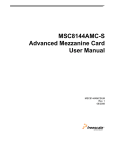Download TS-R-IN32M3-CL-E User Manual
Transcript
TS-R-IN32M3-CL-E User Manual (R-IN32M3-CL Evaluation Board) Down Load version Issued: Jan 16, 2015 (Version 2.3) Tessera Technology Corporation TS-TUM01739W This board is for research and development. ・ The content of this document is subject to change without prior notice. ・ The evaluation board described in this document is made available for research and development. ・ This information contained herein may not be reprinted or duplicated without written notice from Tessera Technology, Inc. (Tessera). ・ Tessera does not guarantee or grant licenses to the intellectual property or other rights of Tessera or any third party for use of this material or the products described in this document. Tessera does not bear any responsibility if a problem occurs related to the ownership rights of third parties arising from the use of the above -described products or information. ・ The information contained in this document is intended to illustrate the operation of semiconductor products and application examples. Therefore, customers using this information in the design of their own equipment must take full responsibility for product design. Tessera shall not be liable for any damage caused to the customer or any third parties arising from the use of this material or the products described in this document. Revision history Version Date Description Ver. 1.0 Aug 1, 2013 Initial version Ver.1.1 Oct 1,2013 research and development Only Insert DECLARATION OF CONFORMITY Insert Ver.1.2 Oct 23,2013 CC-Link Slave → CC-Link Remote device station Ver2.0 Dec 9,2013 Title modify Ver2.1 Mar 6,2014 2 8.1 CC-Link Master → CC-Link Intelligent device station 8.2 CC-Link IE Meet conformance requirements It is replaced Ext. Serial Flash ROM Boot with Ext. MCU Boot SW23 Signal excellent deletion of pin1 and pin4 13.3 add attention Ver2.2 Nov 4,2014 Company logo change Ver2.3 Jan 16,2015 2 CC-Link Meet conformance requirements 目 次 1. Application .................................................................................................................................................. 1 2. Overview ..................................................................................................................................................... 1 3. Specification................................................................................................................................................ 2 4. External View............................................................................................................................................. 3 4.1. Board Component Side.............................................................................................................................3 4.2. Board Soldering Side ................................................................................................................................3 5. Section Names............................................................................................................................................ 4 5.1. Board Component Side.............................................................................................................................5 5.2. Board Soldering Side ................................................................................................................................5 6. Board Block Diagram................................................................................................................................ 6 7. Block Descriptions ..................................................................................................................................... 7 7.1. R-IN32M3-CL ............................................................................................................................................7 7.2. Operation Mode Selection........................................................................................................................8 7.3. JTAG (ICE) Interface................................................................................................................................9 7.4. External Memory (Serial_Flash)......................................................................................................... 10 7.5. External Memory (Parallel_Flash)/External Host Interface......................................................... 10 7.6. I2C Interface.............................................................................................................................................11 7.7. CAN Interface ......................................................................................................................................... 12 7.8. CC-Link Interface................................................................................................................................... 12 7.9. UART Interface....................................................................................................................................... 13 7.10. CC-Link IE (Giga-Ethernet) Interface ............................................................................................. 14 7.11. Power Supply ........................................................................................................................................ 15 7.12. Reset........................................................................................................................................................ 16 7.13. Clocks...................................................................................................................................................... 17 7.14. Port Controls ......................................................................................................................................... 18 8. DIP, Rotary, and Push Switch Configurations ..................................................................................... 19 8.1. SW1: Mode Setting................................................................................................................................. 19 8.2. DIP-SW SW23: DIP Switch for CC-Link Initialization Setting.................................................... 20 8.3. SW24: DIP Switch for CC-Link (Remote device station) Initialization Setting......................... 20 8.4. SW17/SW20: Rotary Switches (2) for CC-Link Station Number Setting ................................... 21 8.5. SW22: Rotary Switch for CC-Link (Intelligent device station) Baud Rate Setting................... 22 8.6. SW21: Rotary Switch for CC-Link (Remote device station) Baud Rate Setting........................ 22 8.7. SW18/SW19: Rotary Switches (2) for CC-Link IE Station Number Setting.............................. 23 8.8. SW15/SW16: Push switches (2) for Reset.......................................................................................... 23 9. LED ........................................................................................................................................................... 24 9.1. Power Supply........................................................................................................................................... 24 9.2. LEDs for CC-Link IE Station Display................................................................................................ 24 9.3. LEDs for Monitoring CC-Link IE Operations .................................................................................. 24 9.4. LEDs for CC-Link Monitoring Operations........................................................................................ 25 9.5. LED for External Host Switch Display.............................................................................................. 25 9.6. LEDs for Monitoring UART (USB) Communications .................................................................... 25 9.7. LEDs for Monitoring CC-Link IE Communications ....................................................................... 26 10. Connector Pin Definitions .................................................................................................................... 26 10.1. I2C Connector ....................................................................................................................................... 26 10.2. CAN Connector..................................................................................................................................... 27 10.3. UART (USB) Connector...................................................................................................................... 27 10.4. CC-Link IE (Giga-Ethernet) Connector........................................................................................... 28 10.5. JTAG (ICE) Connector ........................................................................................................................ 29 10.6. CC-Link Connector .............................................................................................................................. 29 10.7. DC Power Jack ..................................................................................................................................... 30 10.8. Power Connector .................................................................................................................................. 30 10.9. External memory/MCU Connector .................................................................................................. 31 10.10. CC-Link IE Monitor Connector....................................................................................................... 34 10.11. CC-Link Monitor Connector ............................................................................................................ 34 10.12. Test Monitor Connector .................................................................................................................... 35 11. Table of Unused Pins and Pad Connection Pins................................................................................ 36 11.1. Unused Pins .......................................................................................................................................... 36 11.2. PAD Connection Pins .......................................................................................................................... 36 11.3. Test Pins ................................................................................................................................................. 37 11.4. Universal Pad ....................................................................................................................................... 37 12. Jumper Settings .................................................................................................................................... 38 12.1. External Memory (Parallel_Flash) Pins.......................................................................................... 38 12.2. CC-Link IE PHY Reset Pins .............................................................................................................. 38 12.3. CC-Link IE LED Pins ......................................................................................................................... 39 12.4. CC-Link LED Pins............................................................................................................................... 39 12.5. CC-Link Connector Terminal Pins ................................................................................................... 40 12.6. CC-Link Operating Mode Pins.......................................................................................................... 40 12.7. CC-Link Power Supply Pin ................................................................................................................ 41 12.8. CC-Link Power Debug Pins ............................................................................................................... 41 12.9. CC-Link Port Operation Pins ............................................................................................................ 42 12.10. I2C-ch1 Pins........................................................................................................................................ 42 12.11. CAN Pins ............................................................................................................................................. 43 12.12. CAN Power Supply Pin .................................................................................................................... 43 12.13. WDTZ(CC-Link) Pin ......................................................................................................................... 44 12.14. CC-Link Interrupt Selection Pins................................................................................................... 44 12.15. CC-Link IE Interrupt Connection Pin........................................................................................... 45 12.16. External Reset Connection Pins ..................................................................................................... 45 13. Default Factory Settings....................................................................................................................... 46 13.1. DIP-SW/Rotary-SW ............................................................................................................................. 46 13.2. Jumpers.................................................................................................................................................. 46 13.3. MAC Address ........................................................................................................................................ 47 14. Board External Diagram ...................................................................................................................... 48 14.1. Board Component Side ....................................................................................................................... 48 14.2. Board Soldering Side ........................................................................................................................... 48 14.3. Dimensional Diagram ......................................................................................................................... 49 1. Application This user’s manual provides explanations for use of the TS-R-IN32M3-CL Evaluation Board. Applicable board version: TS-R-IN32M3-CL_002 2. Overview The R-IN32M3-CL board was developed for evaluating the R-IN32M3-CL device and offers the following interfaces: ・ Giga-Ethernet (CC-Link IE) ・ CC-Link ・ UART (USB mini-B) ・ I2C ・ CAN ・ External memory (Serial_Flash /Parallel_Flash) ・ External memory/MCU interface ・ JTAG (ICE_I/F) ・ Others, such as switches and LEDs This board specification does not support the following combinations: ・ CC-Link IE and CC-Link (Remote device station) ・ CC-Link (Intelligent device station) and CC-Link (Remote device station) ・ CC-Link (Intelligent device station / Remote device station) and CAN (ch0) ・ CC-Link IE and CAN (ch0, ch1) ・ CC-Link (Intelligent device station / Remote device station) and I2C (ch1) * CC-Link (Intelligent device station) will be supported in the future. Note1: The CC-Link circuits on this board meet conformance requirements. Note2: The CC-Link IE on this board meet conformance requirements. 1 3. Specification Item Specification Renesas Electronics System LSI "R-IN32M3-CL" Main ASSP *1 ARM CortexTM-M3 32-bit RISC CPU with HW-RTOS (Hardware Real-Time OS) 1.3M-byte RAM large-capacity Operating frequency 100MHz Flash memory (Serial) 64Mbit, S25FL064P0XNFI001 equivalent Ext. Memory Flash memory (Parallel) 128Mbit (8Mx16bit), S29GL128S10TFI010 equivalent I2C 2Ch 4 × 1 pin 2.54mm header External Host MCU 1Ch 50 × 2 pin 0.6mm connector USB mini-B connector *2 UART 1Ch ( UART to USB ) USB-Ver2 CAN CAN transceiver (±80V Fault protection 1Ch 4 × 1 pin 2.54mm header Up to 1Mbps) Interface RJ-45 CC-Link IE 2Ch Giga-Ethernet Ext' PHY 1Ch CC-Link (Intelligent device station or 35605-5153-B00 PE equivalent Remote device station) 20-pin half-pitch connector JTAG(ICE) 1Ch (Trace supported) Power Supply 1 red LED Giga-Ethernet Monitor 4 red and yellow LEDs per Ch CC-Link Monitor 8 red and green LEDs LED CC-Link IE Code Monitor 9 green LEDs CC-Link IE Monitor 9 red and green LEDs Ext. MCU interface selection 1 green LED UART(Tx/Rx) 2 green LEDs Operation mode selection 8 bits (SW1) CC-Link channel selection 2 rotary switches (SW17 and SW20) CC-Link IE channel selection 2 rotary switches (SW18 and SW19) CC-Link (Intelligent device station) 1 rotary switch (SW22) Baud rate selection DIP-SW/ CC-Link Rotary-SW (Remote device station) 1 rotary switch (SW21) Baud rate selection CC-Link (Remote device station) 3 bits (SW24) Initial value set CC-Link IE Initial value set 4 bits (SW23) Power Supply AC Adapter +5.0V +/- 5%, 2A or more (center plus) Operation Temp. 0 to +70o *1 -- ASSP means “Application Specific Standard Product,” a standard System LSI. Please refer to the Renesas datasheet and user’s manual for details concerning R-IN32M3-CL. *2 -- The USB cable must be inserted and detached while the board is powered. 2 4. External View The following are photos outlining the board’s exterior. 4.1. Board Component Side 4.2. Board Soldering Side 3 5. Section Names The following photos provide coordinates and labels to help locate specific positions on the board when referred to later in this document. 4 Board Component Side 8 9 10 I CN18 USB-Mini-B D37:TxLED D38:RxLED PHY1 GND 2.5V CN6/CN5 RJ45 Connector 1.2V J30 3 C B CC-Link IE LED SW23 CC-Link IE Initial Selection 4 CN19 Power Connector SW15/SW16 ResetSW 5 6 7 8 Power LED CN12 DC Power 9 A B FG SW18/SW19 CC-Link IE Channel Selection A J11 J10 J12 5.0V J8 J9 C CL5.0V GND 5.2. CN7 CC-Link Connector CN20 J31 2 E 1.0V J17 J18 J19 CC-Link IE Channel LED J6 J7 D E J2 J4 J1 J16 GND CN4 1 PHY0 R-IN32M3-CL CN2 Ext MCU Connector 11 J3 J5 CN13 J28 J16 J15 J24 J23 CN14 7 J13 J14 3.3V J27 SW20/SW17 CC-Link Channel Selection 6 SW22 CN8/CN10 CC-Link I2C Connector (Intelligent device station) Baud Rate Selection CN11 CN1 CAN Connector ICE Connector H 5 G 4 F 3 J25 F 2 SW24 SW21 CC-Link CC-Link (Remote device station) (Remote device station) Initial Baud Rate Selection SW1 Mode CC-Link Selection Selection LED GND J20 J21 J22 G H I 1 D 5.1. 10 11 Board Soldering Side 3 4 5 6 7 8 9 10 11 10 11 H G G H I 2 I 1 F E E F Serial FLASH D C B A A B C D Parallel FLASH 1 2 3 4 5 6 5 7 8 9 Board Block Diagram 6. R-IN32M3-CL AC Adapter (+5V) Serial Flash ROM I/F DC Jack - + Serial Flash ROM (64Mbit) Parallel Flash ROM I/F DC/DC 5.0V⇒3.3V(2A) Digital system 3.3V DC/DC 5.0V⇒1.0V(2A) Parallel Flash ROM (8M x 16bit) 100pin Connecter Ext. MCU I/F Digital system 1.0V FB Analog system 1.0V DC/DC 5.0V⇒1.2V(2A) for PHY 1.2V DC/DC 5.0V⇒2.5V(2A) for PHY 2.5V Isolated DC/DC 3.3V⇒5.0V for CC-Link EtherPHY0 I/F (MDI0) PHY RJ45 Connecter (Trans Inside) EtherPHY1 I/F (MDI1) PHY RJ45 Connecter (Trans Inside) UART I/F UART to USB Driver USB (mini-B) RS485 Driver other CC-Link Connecter CAN Driver Pin Header (4pin) CC-Link 5.0V CC-Link I/F Master/Slave CAN I/F OSC 25MHz XT2 OSC 80MHz Dedicated for CC-Link OSC 2.097MHz Dedicated for CC-Link Pin Header 2ch (4pin) I2C I/F (ch0/ch1) CLK80M LED 8 bits (CC-Link) CLK2_097M LED 9 bits (CC-Link IE) RESET-SW Reset IC HOTRESETZ LED 9 bits (Station Number) RESET-SW DIP-SW DIP-SW 4 bits (CC-Link IE Initial value) Reset IC (PowerON) Reset IC Wired_or DIP-SW RESETZ TRSTZ DIP-SW 4 bits (CC-Link Remote device station Initial value) ⇒ 0 DIP-SW (8 bits) Rotary SW (0 to 9) x 4 JTAG(ICE) 0 ⇒ JTAG(ICE) 20-pin Connector (Half Pitch) Operation Mode Selection Pins Monitor 6 Rotary SW (0 to F) x 2 Pin Header Block Descriptions 7. 7.1. R-IN32M3-CL Refer to the corresponding Renesas Electronics Corp. datasheet and user’s manual for more details. R-IN32M3-CL GND(PullDown) XT1 System Clock XT2 CC-Link Dedicated Clock CCM_CLK80M CCI_CLK2_097M CLKOUT25M0/ ETH0_xxx Ether Port_1 CLKOUT25M1/ ETH1_xxx Ether MD HOTRST Reset Ether Port_0 ETH_MDC/ETH_MDIO RESETZ PONRZ TCK/TRSTZ/TMS/TDI/TDO/ TRACECLK/TRACEDAT[3:0] BOOT0/BOOT1/ BUS32EN/MEMIFSEL/ HWRZSEL/HIFSYNC/ FRU1/FRU2 +3.3V(PullUp) GND(PullDown) TMC1/TMC2/ TMODE[2:0] P0[7:0]/P1[7:0]/P2[7:0]/P3[7:0]/ P4[7:0]/P5[7:0]/P6[7:0]/P7[7:0]/ RP0[7:0]/RP1[7:0]/ RP2[7:0]/RP3[7:0] NMIZ JTAG(ICE) Ext. MCU I/F A[20:2]/D[15:0]/ BUSCLK/CSZ0/ RDZ/WRZ0/WRZ1/WRSTBZ Operation Mode Selection Pins OSCTH JTAGSEL ASSP-TEST Pins Other Port NMIZ RSTOUTZ 7 RSTOUTZ 7.2. Operation Mode Selection An 8-bit DIP switch (DIP-SW1) is provided for operation mode selections. +3.3V R-IN32M3-CL 1 BOOT1 2 BOOT0 3 MEMIFSEL 4 FRU2(MEMCSEL) 5 BUS32EN 6 HIFSYNC 7 FRU1(ADMUXMODE) 8 HWRZSEL Pull Down Registar 8 7.3. JTAG (ICE) Interface The JTAG (ICE) connector is available for the on-board CPU, R-IN32M3-CL. The connector is a 10 x 2 pin header with1.27 mm pitch. *To avoid incorrect insertion, the 7th pin is pulled out. *Signal TRSTZ is wired-OR connected to signal RESETZ pin. +3.3V +3.3V Not mounted R-IN32M3-CL 1 3 5 7 9 11 13 15 17 19 2 4 6 8 10 12 14 16 18 20 Not mounted TMS TCK TDO TDI TRSTZ TRACECLK TRACEDATA0 TRACEDATA1 TRACEDATA2 TRACEDATA3 To Reset Circuitry 9 7.4. External Memory (Serial_Flash) A serial flash memory (S25FL064P0XNFI010 equivalent) is used to boot the internal CPU. +3.3V S25FL064P0XNFI010 equivalent W#ACC/IO2 R-IN32M3-CL 7.5. +3.3V P14 SMSCK P17 SMCSZ SCK P16 SMSO P15 SMSI SI/IO0 CS# SO/IO1 HOLD#/IO3 External Memory (Parallel_Flash)/External Host Interface A parallel flash memory (S29GL128S10TFI010 equivalent) is mounted for the external memory. A 100-pin header (CN3) is provided for interface with the external host MCU. DIP-SW (SW1) selects either external memory interface CSZ0 or external host interface HCSZ/HPGSCSZ, exclusively. 74LS244 CSZ1 Ext. Memory (Parallel_Flash) A[23:0] D[15:0] CE# RP2[3:1]/A[20:2]/P4[0] D[15:0] RP3[7:0]/RP1[7:0]/D[15:0] CSZ[0] WE# WRSTBZ OE# RDZ CSZ0 WRSTBZ RDZ BYTE# “Hi” RESET# “Hi” WP#/ACC “Hi” RY/BY# “Hi” Ext. MCU HA[20:1] HD[31:0] HCSZ HPGCSZ HWRZ[3:0]/HBENZ[3:0] HRDZ HBCYSTZ HWAITZ HWRSTBZ P4[4] RP2[3:1]/A[20:2]/P4[0] RP2[7:4] RP2[3:1]/A[20:2]/P4[0] RP2[7:4] RP3[7:0]/RP1[7:0]/D[15:0] CSZ[0] P4[4] RP0[7:6]/WRZ[1:0] RP0[7:6]/WRZ[1:0] RDZ RP2[0] RP2[0] P4[1] P4[1] WRSTBZ HERROUTZ P4[2] HWRZSEL HWRZSEL HBUSCLK P4[3] 10 SW1 [3] MEMIFSEL 7.6. I2C Interface R-IN32M3-CL is connected to the header, enabling I2C sync communications (2 channels). A 4 x 1 pin header (2.54mm pitch) is available for I2C interface. +3.3V R-IN32M3-CL Pull_Up 4×1Pin 2.54mm Header GND P60 SCL0 P61 SDA0 I2C_ch0 +3.3V 4×1Pin 2.54mm Header GND RP00 SCL0 RP01 SDA0 +3.3V 11 I2C_ch1 7.7. CAN Interface The board offers a CAN driver and pin header, supporting CAN communication. A 4 x 1 pin header (2.54mm pitch) is available for CAN interface. *CAN interface cannot be used during CC-Link IE communications. R-IN32M3-CL P54 7.8. MAX13054ESA equivalent CTXD0 P56 CTXD1 P53 CRXD0 P55 CRXD1 +5.0V +3.3V 4×1Pin 2.54mm Header TXD GND CANH CAN CANL RXD +3.3V Vcc STBY CC-Link Interface The board offers isolators, RS485 transceivers, and filters, supporting a CC-Link remote device station or an CC-Link intelligent device station. Connector 35610-5153-B00-PE is also mounted on the board. *Use a jumper to set communication to intelligent device station or remote device station. +5.0V +5.0V R-IN32M3-CL MCT7050-A401 35605-5153-B00-PE SN75ALS181NS CCM_RD/CCS_RD DA P54 CCM_CONT DB CCS_CONT DG CC-Link connector Isolator ISO7241CDWR SLD GND GND FG CCM_SD/CCS_SD CCM_SDGCZ CCS_SDGATEON HZU6.2ZTRF-E 12 P35 P53 P42 P52 7.9. UART Interface The board offers a UART-to-USB chip for the UART0 function (FT232RQ) and a USB connector, supporting PC communication in asynchronous mode. A USB mini-B connector is mounted for UART interface. FT232RQ equivalent R-IN32M3-CL P30 TXD P31 RXD CBUS1 CBUS0 USB mini-B USBDM USBDP +3.3V TxLED RxLED 13 7.10. CC-Link IE (Giga-Ethernet) Interface The board is equipped with an on-chip Ethernet PHY (88E1111-B2-BAB1C000) for CC-Link IE communication. The external connector consists of 2 channels of RJ45 which embed transformers. R-IN32M3-CL 88E1111-B2-BAB1C000 ETH0_TXC JF-01J-0-H22-020-2 “0” Clamp ETH0_GTXC GTX_CLK ETH0_TXEN TX_EN MDI3- ETH0_TXER TX_ER MDI2+ TXD[7:0] MDI2- RX_CLK MDI1+ ETH0_TXD[7:0] ETH0_RXC MDI3+ ETH0_RXDV RX_DV MDI1- ETH0_RXER RX_ER MDI0+ RXD[7:0] MDI0- ETH0_RXD[7:0] ETH0_CRS CSR ETH0_COL COL ETH0_GE_INT INTN MDC MDIO ETH_MDC ETH_MDIO 88E1111-B2-BAB1C000 ETH1_TXC JF-01J-0-H22-020-2 “0” Clamp ETH1_GTXC GTX_CLK ETH1_TXEN TX_EN MDI3- ETH1_TXER TX_ER MDI2+ TXD[7:0] MDI2- RX_CLK MDI1+ ETH1_TXD[7:0] ETH1_RXC MDI3+ ETH1_RXDV RX_DV MDI1- ETH1_RXER RX_ER MDI0+ RXD[7:0] MDI0- ETH1_RXD[7:0] ETH1_CRS CSR ETH1_COL COL ETH1_GE_INT INTN MDC MDIO *Ethernet monitoring LEDs Px_ERR Px_LNK1000 Px_LNK100 Px_LNK10 Red LED Yellow LED Yellow LED Yellow LED 14 7.11. Power Supply DC 5V power is provided via the DC power jack and generates power for various on-board devices. The DC/DC converter array provides the following current capacities: 3.3V 2A (max), 1.0V 2A (max), 2.5V 2A (max), 1.2V 2A (max). When 5.0V is supplied, LED_PWR (red) turns on. The 5V power supply for CC-Link is generated through the isolated DC/DC via the 3.3V output. The R-IN32M3-CL evaluation board also comes with a 5V power connector for connections to other boards (the corresponding TS-R-IN32M3-CL). 22-11-2022 Power connector DC power jack (+5.0V/2A or more) LED_PWR (Red) DC/DC 1.0V/2A core power DC/DC 3.3V/2A I/O and other power DC/DC 2.5V/2A PHY power DC/DC 1.2V/2A PHY power Isolated type 5.0V/200mA 15 CC-Link power 7.12. Reset When the board is powered, push the reset button (SW15/SW16) or apply a reset signal via the ICE connector, to reset all board resources. During the power-on reset, the on-chip redundancy RAM is also reset. The board also provides jumpers to apply external resets via the external host interface connector. +3.3V +3.3V Reset IC +3.3V PONRZ Reset IC SW15 ICE Connector TRSTZ +3.3V Wired_or connection RESETZ TRSTZ EXT_RSTINZ from Ext. MCU connector Reset IC SW16 HOTRESETZ * During Power ON, PONRZ must be 20ms LOW, and RESETZ and HOTRESETZ must be 40ms LOW. * Push Switch must apply at least 20ms LOW. 16 7.13. Clocks This evaluation board provides the following clocks: R-IN32M3-CL system clock (25 MHz), CC-Link clock (80 MHz), and CC-Link IE clock (2.097152 MHz). *Oscillation stabilization period for each oscillator: 10ms. R-IN32M3-CL 25MHz Oscillator XT2 80MHz Oscillator CCM_CLK80M 2.097152MHz Oscillator CCI_CLK2_097M 17 7.14. ① ② ② ③ ④ ⑤ ⑦ Port Controls DIP-SW (CHS-04TB equivalent) is provided for the CC-LINK IE initial mode setting. LED (9-bit) is provided for displaying the CC-Link IE station number. One rotary switch (SC-1110/SC-2110 equivalent) is provided for each CC-Link IE station number setting. Rotary switch (SC-1110) is provided for the CC-Link (Intelligent device station) baud rate setting. Rotary switch (SC-2110) is provided for the CC-Link (Remote device station) baud rate setting. DIP-SW (CH-04TB) is provided for the CC-Link (Remote device station) initialization setting. Two rotary switches (SC-2110 equivalent) are provided for the CC-Link station number settings. 18 8. 8.1. DIP, Rotary, and Push Switch Configurations SW1: Mode Setting Location: H-4 Board Silk: SW1 Part #: COPAL CHS-08TB (or equivalent part) SW1 is an 8-bit DIP switch connected to the I/O ports of the R-IN32M3-CL chip. This switch defines the operation mode of the chip. SW1 ON 1 2 3 4 5 6 7 8 SW1 2 ON ON OFF OFF SW1 3 OFF ON SW1 4 OFF ON SW1 5 OFF ON SW1 6 OFF ON SW1 7 OFF ON SW1 8 OFF ON 1 ON OFF ON OFF Level 2 1 H H L H H L L L Pin Name Instruction Ram Boot (Debug only) BOOT0(SW1-2) Ext. Serial Flash ROM Boot BOOT1(SW1-1) Ext. MCU Boot Ext. Memory Boot Level Pin Name L H MEMIFSEL Level Pin Name L H FRU2 (MEMCSEL) Level Pin Name L H BUS32EN Level Pin Name L H HIFSYNC Level Pin Name L H Level L H Boot Mode Selection Ext. Memory I/F Type Selection Slave Memory I/F Ext. MCU I/F Ext. Memory Controller Setting Asynchronous SRAM MEMC Synchronous burst access MEMC Ext. Memory I/F Bus Width Selection 16-bit Bus 32-bit Bus Ext. MCU I/F Operation Mode Selection Asynchronous SRAM Interface Synchronous SRAM Interface Ext. Memory I/F Address MUX Selection FRU1 Connect in parallel (ADMUXMODE) Address bus is MUXed on data bus Ext. MCU I/F Pin Name HWRZ/HBENZ Selection HBENZ is selected HWRZSEL HWRZ is selected 19 8.2. DIP-SW SW23: DIP Switch for CC-Link Initialization Setting Location: B-5 Board Silk: SW23 Part #: COPAL CHS-04TB (or equivalent part) SW23 is a 4-bit DIP switch connected to the I/O ports of the R-IN32M3-CL chip. This switch sets the initial values for the CC-Link IE. SW23 ON 1 2 3 4 Pin # 1 2 3 4 8.3. R-IN32M3-CL Pin Name P32 P33 P34 RP17 Signal Name CCI_WAITEDGEH CCI_WRLENH - SW24: DIP Switch for CC-Link (Remote device station) Initialization Setting Location: H-3 Board Silk: SW24 Part #: COPAL CHS-04TB (or equivalent part) SW24 is a 4-bit DIP switch connected to the I/O ports of the R-IN32M3-CL chip. This switch sets the initial values for the CC-Link (Remote device station). *The 4th bit is left open. SW24 ON 1 2 3 4 Pin # 1 2 3 4 R-IN32M3-CL Pin Name P22 P23 P24 Open 20 Signal Name CCS_IOTENSU CCS_SENYU0 CCS_SENYU1 - SW17/SW20: Rotary Switches (2) for CC-Link Station Number Setting Location: F-3 Board Silk: SW17、SW20 Part #: COPAL SC-2110 (or equivalent part) SW17 and SW20 are real code 10-position rotary switches connected to the I/O ports of the R-IN32M3-CL chip. These switches set the station numbers for the CC-Link. SW17 Code SW17 1 2 4 8 SW Code SW20 1 2 4 8 0 1 ● 2 3 ● ● ● ⇒ 7 8 9 0 1 6 ⇒ SW20 Position 4 5 6 7 ● ● ● ● ● ● ● ● 5 8 2 34 SW 5 2 34 7 8 9 0 1 6 8.4. 9 ● ● ● 0 1 ● 2 3 ● ● ● Position 4 5 6 7 ● ● ● ● ● ● ● ● 8 9 ● ● ● 21 R-IN32M3-CL Pin Name P74 P75 P76 P77 R-IN32M3-CL Pin Name P70 P71 P72 P73 8.5. SW22: Rotary Switch for CC-Link (Intelligent device station) Baud Rate Setting Location: F-4 Board Silk: SW22 Part #: COPAL SC-1110 (or equivalent part) SW22 is a real code 16-position rotary switch connected to the I/O ports of the R-IN32M3-CL chip. This switch sets the baud rate for the CC-Link (Intelligent device station). SW22 ⇒ BC DE 789 Code SW22 1 2 4 8 0 1 ● 2 3 ● ● ● Position 7 8 9 A B C D E F ● ● ● ● ● ● ● ● ● ● ● ● ● ● ● ● ● ● ● ● ● ● ● ● ● ● ● 4 5 ● 6 R-IN32M3-CL Pin Name P62 P63 P64 P65 SW21: Rotary Switch for CC-Link (Remote device station) Baud Rate Setting Location: F-4 Board Silk: SW21 Part #: COPAL SC-2110 (or equivalent part) SW21 is a real code 10-position rotary switch connected to the I/O ports of the R-IN32M3-CL chip. This switch sets the baud rate for the CC-Link (Remote device station). SW21 SW Code SW21 1 2 4 8 ⇒ 5 2 34 7 8 9 0 1 6 8.6. SW 4 56 A 23 F0 1 Position 0 1 2 3 4 5 6 7 ● ● ● ● ● ● ● ● ● ● ● ● 8 9 ● ● ● 22 R-IN32M3-CL Pin Name RP02 RP03 RP04 RP05 8.7. SW18/SW19: Rotary Switches (2) for CC-Link IE Station Number Setting Location: B-3 Board Silk: SW18、SW19 Part #: COPAL SC-1110 / SC-2110 (or equivalent) SW18 and SW19 are real code 16/10-position rotary switches connected to the I/O ports of the R-IN32M3-CL chip. These switches set the station numbers for the CC-Link IE. SW Code SW18 1 2 4 8 1 ● 0 1 ● 2 3 ● ● ● 2 3 ● ● ● 6 ⇒ A 789 SW19 1 2 4 8 0 5 2 34 Code 4 56 Position 7 8 9 A B C D E F ● ● ● ● ● ● ● ● ● ● ● ● ● ● ● ● ● ● ● ● ● ● ● ● ● ● ● 4 5 ● 6 Position 4 5 6 7 ● ● ● ● ● ● ● ● 8 9 ● ● ● R-IN32M3-CL Pin Name RP12 RP13 RP14 RP15 R-IN32M3-CL Pin Name RP06 RP07 RP10 RP11 SW15/SW16: Push switches (2) for Reset Location: B-5/B-6 Board Silk: SW15, SW16 Part #: COPAL SKQMBBE010 (or equivalent) SW15 and SW16 are tact switches (PUSH-SW) connected to the I/O ports of the R-IN32M3-CL chip. These switches are used to input resets (RESETZ/HOTRESETZ). *SW15 is for RESETZ, SW16 is for HOTRESETZ. ( 23 ( 8.8. SW ⇒ 9 0 1 7 8 F0 1 BC DE SW18 23 SW19 9. 9.1. LED Power Supply Location: B-9 Board Silk: LED_PWR Part #: STANLAY BR1111C (or equivalent part) This is a red LED (1 bit) for monitoring the power supply. 9.2. LEDs for CC-Link IE Station Display Location: C-3 Board Silk: See list below Part #: STANLAY PG1111C (or equivalent part) These are green LEDs (9 bits) for displaying the CC-Link IE station number. *The LED turns on when the signal is LOW. ・ ・ ・ ・ ・ ・ ・ ・ ・ 9.3. KYOKU_1 KYOKU_2 KYOKU_4 KYOKU_8 KYOKU_10 KYOKU_20 KYOKU_40 KYOKU_80 KYOKU_100 (Green) (Green) (Green) (Green) (Green) (Green) (Green) (Green) (Green) LEDs for Monitoring CC-Link IE Operations Location: B-4 Board Silk: See list below Part #: STANLAY BR1111C / PG1111C (or equivalent part) These are green LEDs (9 bits) for monitoring CC-Link IE operations. *The LED turns on when port is set to Low. ・ ・ ・ ・ ・ ・ ・ ・ ・ IE_RUN IE_DLNK IE_ERR IE_LERR1 IE_LERR2 IE_SD IE_RD IE_REM IE_MODE (Green) (Green) (Red) (Red) (Red) (Green) (Green) (Green) (Green) 24 9.4. LEDs for CC-Link Monitoring Operations Location: G-3 Board Silk: See list below Part #: STANLAY BR1111C/PG1111C (or equivalent part) These are red/green LEDs (8 bits) for monitoring CC-Link operations. *The LED turns on port is set to Low. 9.5. ・ CC_LERR ・ ・ CC_ERR CC_RUN ・ ・ CC_MST CC_LRUN ・ CC_RD ・ CC_SD ・ CC_SMST (Red) For Intelligent device station or Remote device station use (Red) For Intelligent device station use only (Green) For Intelligent device station or Remote device station use (Red) For Intelligent device station use only (Red) For Intelligent device station or Remote device station use (Red) For Intelligent device station or Remote device station use (Green) For Intelligent device station or Remote device station use (Green) For Intelligent device station use only LED for External Host Switch Display Location: H-4 Board Silk: HOST Part #: STANLAY PG1111C (or equivalent part) This green LED displays the external host switch. This LED lights up when pin 3 (MEMIFSEL) of SW1 (DIP-SW) is ON. 9.6. LEDs for Monitoring UART (USB) Communications Location: H-9 Board Silk: RX/TX Part #: STANLAY PG1111C (or equivalent part) These green LEDs (2 bits) are for monitoring the UART (USB) communication operations. 25 9.7. LEDs for Monitoring CC-Link IE Communications Location: D-9/F-9/G-9 Board Silk: See list below Part #: STANLAY BR1111C/AY1111C (or equivalent part) These are red/yellow LEDs (4 bits per channel) for monitoring CC-Link IE communications. ・ Px_ERR ・ Px_LINK1000 ・ Px_LINK100 ・ Px_LINK10 *x: indicates 0 or 1. 10. 10.1. (Red) (Yellow) (Yellow) (Yellow) Connector Pin Definitions I2C Connector Location: H-6 Board Silk: CN8/CN10 Connector: 4x1pins, 2.54mm pin header Part #: E-TEC SL1-004-S116/01-55 (or equivalent part) I2C_0(CN8) 1 4 1 4 I2C_1(CN10) CN8 Pin # 1 2 3 4 CN10 I/O Dir. I/O I/O - Pin # I/O Dir. 1 2 3 4 I/O I/O - R-IN32M3-CL Pin Name P60 P61 R-IN32M3-CL Pin Name RP00 RP01 - 26 Signal Name GND SCL0 SDA0 +3.3V Signal Name GND SCL0 SDA0 +3.3V 10.2. CAN Connector Location: H-7 Board Silk: CN11 Type: 4 x1pin header, 2.54mm pitch Part #: E-TEC SL1-004-S116/01-55 (or equivalent part) CAN(CN11) 1 CN11 Pin # 1 2 3 4 10.3. 4 I/O Dir. I/O I/O - Signal Name GND CANH CANL +3.3V or +5.0V UART (USB) Connector Location: H-9 Board Silk: CN18 Type: USB mini-B Part #: molex 54819-0519 (or equivalent part) UART(CN18) 1 CN18 Pin # 1 2 3 4 5 5 I/O Dir. I/O I/O - 27 Signal Name (VBUS) (ID) D+ DGND 10.4. CC-Link IE (Giga-Ethernet) Connector Location: E-10/G-10 Board Silk: CN5、CN6 Type: RJ-45 (built-in transistors), 2 units Part #: JMCOMTECH JF-01J-0-H22-020-2 (or equivalent part) IE_CH0(CN5) 1 CN5 Pin # 1 2 3 4 5 6 7 8 I/O Dir. I/O I/O I/O I/O I/O I/O I/O I/O Signal Name MX1+ MX1MX2+ MX3+ MX3MX2MX4+ MX4- IE_CH1(CN6) 8 1 PHY Pin Name MDI[0]+ MDI[0]MDI[1]+ MDI[2]+ MDI[2]MDI[1]MDI[3]+ MDI[3]- CN6 Pin # 1 2 3 4 5 6 7 8 28 8 I/O Dir. I/O I/O I/O I/O I/O I/O I/O I/O Signal Name MX1+ MX1MX2+ MX3+ MX3MX2MX4+ MX4- PHY Pin Name MDI[0]+ MDI[0]MDI[1]+ MDI[2]+ MDI[2]MDI[1]MDI[3]+ MDI[3]- 10.5. JTAG (ICE) Connector Location: H-5 Board Silk: CN1 Type: 10 x 2 pin header, 1.27mm pitch Part #: E-TEC SS2-19A-H70/0-55/11 (or equivalent part) *To prevent incorrect insertion, the 7th pin has been removed. ICE(CN1) 1 3 5 7 9 11 13 15 17 19 2 4 6 8 10 12 14 16 18 20 CN1 Pin # I/O Dir. Signal Name 1 2 3 4 5 6 7 8 9 10 Output Output Output Input Output (Vtref) TMS GND TCK GND TDO TDI GND nRESET 10.6. R-IN32M3-CL Pin Name TMS TCK TDO TDI TRSTZ Pin # I/O Dir. Signal Name 11 12 13 14 15 16 17 18 19 20 Input Input Input Input Input TgrPwr TRACECLK TgrPwr TRACEDATA0 GND TRACEDATA1 GND TRACEDATA2 GND TRACEDATA3 CC-Link Connector Location: C-10 Board Silk: CN7 Type: 5-pin power clamp, board mount header Part #: 3M 35605-5153-B00 PE CC-Link(CN7) 5 CN7 Pin # 1 2 3 4 5 1 I/O Dir. I/O I/O - 29 Signal Name DA DB DG SLD R-IN32M3-CL Pin Name TRACECLK TRACEDATA0 TRACEDATA1 TRACEDATA2 TRACEDATA3 10.7. DC Power Jack Location: B-9 Board Silk: CN12 Type: DC power jack Part #: HOSIDEN HEC0470-01-630 (or equivalent part) - + D = φ2.0 10.8. Power Connector Location: B-8 Board Silk: CN19 Type: 2 x 1pin header, 2.54mm pitch Part #: morex 22-11-2022 (or equivalent part) CN19 1 CN19 Pin # 1 2 2 I/O Dir. - 30 Signal Name +5.0V GND 10.9. External memory/MCU Connector Location: D-2 Board Silk: CN3 Type: 50 x 2 pin header, 0.6mm pitch Part #: HRS FX8C-100P-SV1(92) (or equivalent part) CN3 2 1 ・・・・・・・・・ ・・・・・・・・・ 31 100 99 ●When using connector as external memory interface Pin # I/O Dir. Signal Name Pin # I/O Dir. 1 +3.3V 2 3 Output P40(A1) 4 Output 5 Output A3 6 Output 7 Output A5 8 Output 9 Output A7 10 Output 11 Output A9 12 Output 13 Output A11 14 Output 15 Output A13 16 Output 17 Output A15 18 Output 19 Output A17 20 Output 21 Output A19 22 Output 23 GND 24 25 I/O D0 26 I/O 27 I/O D2 28 I/O 29 I/O D4 30 I/O 31 I/O D6 32 I/O 33 I/O D8 34 I/O 35 I/O D10 36 I/O 37 I/O D12 38 I/O 39 I/O D14 40 I/O 41 GND 42 43 Output WRSTBZ 44 Input 45 Input P45(WAITZ1) *2 46 Output 47 Input P46(WAITZ2) *2 48 Input 49 Output P42(HERROUTZ) *2 50 Output 51 Input P47(WAITZ3) *2 52 Input 53 Output RDZ 54 Output 55 Output RP21(A21) 56 I/O 57 Output RP23(A23) 58 I/O 59 GND 60 61 Output RP24(A24) 62 I/O 63 Output RP22(A22) 64 I/O 65 Output RP25(A25) 66 I/O 67 Output RP27(A27) 68 I/O 69 Output RP26(A26) 70 I/O 71 Output RP20(BCYSTZ) 72 I/O 73 I/O RP30(D24) 74 I/O 75 I/O RP32(D26) 76 I/O 77 I/O RP33(D27) 78 I/O 79 I/O RP31(D25) 80 I/O 81 Output P51(CSZ2) 82 I/O 83 GND 84 85 Output P50(CSZ3) 86 I/O 87 Output RP07(WRZ3/BENZ3) 88 Output 89 Output RP06(WRZ2/BENZ2) 90 Output 91 I/O RP05 *2 92 Output 93 I/O RP04 *2 94 I/O 95 Output CSZ0(244) *1 96 Output 97 I/O RP03 *2 98 Output 99 +3.3V 100 Input *1: The signal is output through 74S244. *2: The signal is not used. 32 Signal Name +3.3V A2 A4 A6 A8 A10 A12 A14 A16 A18 A20 GND D1 D3 D5 D7 D9 D11 D13 D15 GND P43(HBUSCLK) *2 RSTOUTZ *2 NMIZ *2 WRZ0/BENZ0 P41(WAITZ) WRZ1/BENZ1 RP34(D28) RP36(D30) GND RP35(D29) RP37(D31) RP10(D16) RP11(D17) RP12(D18) RP13(D19) RP14(D20) RP15(D21) RP16(D22) RP17(D23) RP01 *2 GND RP00 *2 CSZ0 *2 P44(CSZ1) *2 CSZ1(244) *1 RP02 *2 HWRZSEL *2 BUSCLK EXT_RSTINZ ●When using connector as external MCU interface Pin # 2 4 6 8 10 12 14 16 18 20 22 24 26 28 30 32 34 36 38 40 42 44 46 48 50 52 54 56 58 60 62 64 66 68 70 72 74 76 78 80 82 84 86 88 90 92 94 96 98 100 Signal Name I/O Dir. Pin # +3.3V 1 Input P40(HA1) 3 Input A3 5 Input A5 7 Input A7 9 Input A9 11 Input A11 13 Input A13 15 Input A15 17 Input A17 19 Input A19 21 GND 23 HD0 I/O 25 HD2 I/O 27 HD4 I/O 29 HD6 I/O 31 HD8 I/O 33 HD10 I/O 35 HD12 I/O 37 HD14 I/O 39 GND 41 Input WRSTBZ(HWRSTBZ) 43 Output P45(WAITZ1) *2 45 Output P46(WAITZ2) *2 47 Output P42(HERROUTZ) 49 Output P47(WAITZ3) *2 51 Input RDZ(HRDZ) 53 Input RP21(A21) *2 55 Input RP23(A23) *2 57 GND 59 Input RP24(A24) *2 61 Input RP22(A22) *2 63 Input RP25(A25) *2 65 Input RP27(A27) *2 67 Input RP26(A26) *2 69 Input RP20(HBCYSTZ) 71 RP30(HD24) I/O 73 RP32(HD26) I/O 75 RP33(HD27) I/O 77 RP31(HD25) I/O 79 Input P51(CSZ2) *2 81 GND 83 Input P50(CSZ3) *2 85 Input RP07(HWRZ3/HBENZ3) 87 Input RP06(HWRZ2/HBENZ2) 89 RP05 *2 I/O 91 RP04 *2 I/O 93 Input CSZ0(244) *1 *2 95 RP03 *2 I/O 97 +3.3V 99 *1: The signal is output through 74S244. *2: The signal is not used. 33 I/O Dir. Input Input Input Input Input Input Input Input Input Input I/O I/O I/O I/O I/O I/O I/O I/O Input Output Input Input Output Input I/O I/O I/O I/O I/O I/O I/O I/O I/O I/O I/O I/O I/O I/O Input Input Input I/O Output Output Input Signal Name +3.3V A2 A4 A6 A8 A10 A12 A14 A16 A18 A20 GND HD1 HD3 HD5 HD7 HD9 HD11 HD13 HD15 GND P43(HBUSCLK) RSTOUTZ *2 NMIZ *2 WRZ0(HWRZ0/HBENZ0) P41(HWAITZ) WRZ1(HWRZ1/HBENZ1) RP34(HD28) RP36(HD30) GND RP35(HD29) RP37(HD31) RP10(HD16) RP11(HD17) RP12(HD18) RP13(HD19) RP14(HD20) RP15(HD21) RP16(HD22) RP17(HD23) RP01 *2 GND RP00 *2 CSZ0(HCSZ) P44(HPGCSZ) CSZ1(244) *1 *2 RP02 *2 HWRZSEL *2 BUSCLK *2 EXT_RSTINZ 10.10. CC-Link IE Monitor Connector Location: F-4 Board Silk: CN13 Type: 4 x 1 pin header, 2.54mm pitch Part #: E-TEC SL1-004-S116/01-55 (or equivalent part) CN13 1 4 CN13 10.11. Pin # I/O Dir. 1 2 3 4 I/O I/O I/O I/O R-IN32M3-CL Pin Name P11 P12 P66 P67 Signal Name CCI_SYNC CCI_NMIZ CCI_INTZ CCI_CLKLOSSZ CC-Link Monitor Connector Location: F-3 Board Silk: CN14 Type: 7 x 1 pin header, 2.54mm pitch Part #: E-TEC SL2-014-S116/01-55 (or equivalent part) CN14 2 14 1 13 CN14 Pin # I/O Dir. 1 2 3 4 5 6 7 8 9 10 11 12 13 14 I/O I/O I/O I/O I/O I/O I/O I/O I/O I/O I/O I/O I/O I/O R-IN32M3-CL Pin Name P32 P33 P34 P11 P12 P02 P03 P04 P05 P06 P07 P10 P36 - 34 Signal Name CCS_MON1 CCS_MON2 CCS_MON3 CCS_MON4 CCS_DCHANG CCS_STBMSK CCS_MON5 CCS_MON6 CCS_MON7 CCS_MON0 CCS_RESOUT CCS_REFSTB CCS_FUSEZ - 10.12. Test Monitor Connector Location: C-4 Board Silk: CN4 Type: 4 x 1 pin header, 2.54mm pitch Part #: E-TEC SL1-004-S116/01-55 (or equivalent part) CN4 1 4 CN4 Pin # I/O Dir. 1 2 3 4 I/O Output Input Input R-IN32M3-CL Pin Name P27 RSTOUTZ NMIZ - Signal Name TIN0/TOUT0 EXT_RSTINZ Location: C-6 Board Silk: CN20 Type: 8 x1 pin header, 2.54mm pitch Part #: E-TEC SL1-008-S116/01-55 (or equivalent part) CN20 1 CN20 Pin # 1 2 3 4 5 6 7 8 8 I/O Dir. I/O I/O I/O I/O I/O I/O I/O I/O 35 Signal Name RP30 RP31 RP32 RP33 RP34 RP35 RP36 RP37 11. 11.1. Table of Unused Pins and Pad Connection Pins Unused Pins The following table shows the pins on the board that are not used by the R-IN32M3-CL chips. Pin Name TMC1 TMC2 TMODE0 TMODE1 TMODE2 XT1 OSCTH JTAGSEL 11.2. Connect Connect Connect Connect Connect Connect Connect Connect Unused Pin State to GND to GND to GND to GND to GND to GND to Power(+3.3V) to GND PAD Connection Pins The following pins are connected from R-IN32M3-CL and other chips to probing pads. PADxx: 0.5mm pad (DIP) TXCx: 0.8mm pad (DIP) Pin Name CCI_CLK2_097M CCM_CLK80M XT2 XT1 TRSTZ P43(HBUSCLK) BUSCLK PONRZ RESETZ HOTRESETZ ETH0_GTXC ETH1_GTXC PAD Pin # PAD Connection State PAD1 PAD2 PAD3 PAD4 Connect to GND PAD5 PAD13 PAD14 PAD15 Connect to Power(+3.3V) PAD16 Connect to Power(+3.3V) PAD17 Connect to Power(+3.3V) TXC0 TXC1 - 36 11.3. Test Pins The following list shows the signals connected to each test pin on the evaluation board. Test pin part #: MAC8 HK-5-G (Red/Black) (or equivalent part) Power Supply Ground Note CC-Link Power Power Supply I/O Power Core Power PHY Power PHY Power Component Side Component Side Component Side Component Side Universal Pad This evaluation board is mounted with a universal pad. Universal pad: 2.54mm pitch (DIP) GND +3.3V 11.4. Pin Name CL+5V +5.0V +3.3V +1.0V +1.2V +2.5V GND GND GND GND 37 12. 12.1. Jumper Settings External Memory (Parallel_Flash) Pins Location: D-4 Board Silk: J1、J26 Connector: 2 x 1 pin header, 54mm pitch ON J1 J26 EXT_ROM SL1-002-S116/01-55 (or equivalent part) OFF Part #: E-TEC J1 J26 Ext. Memory (Parallel_Flash) Short Open Used Open Short Not used *Default factory setting: J1 is shortened, J26 is open CC-Link IE PHY Reset Pins Location: E-8/G-8 Board Silk: J2、J3、J4、J5 Connector: 2 x 1 pin header, 2.54mm pitch J5 J3 CAN__ON IE_ON J2 IE_ON SL1-002-S116/01-55 (or equivalent part) J4 Part #: E-TEC CAN__ON 12.2. J2/J3 J4/J5 Connection Short Open CC-Link IE Open Short CAN_1 *Default factory setting: J2/J3 are shortened, J4/J5 are open 38 12.3. CC-Link IE LED Pins Location: C-4 Board Silk: J31 Connector: 9 x 2 pin header, 2.54mm pitch Part #: E-TEC SL2-018-S116/01-55 (or equivalent part) J31 2 1 Pin # 18 17 CC-Link IE Concurrent use of CC-Link IE and CC-Link(Intelligent device station) 1-2 3-4 5-6 7-8 9-10 11-12 13-14 15-16 17-18 CC-Link(Remote device station) Short Open *Default factory setting: all shortened 12.4. CC-Link LED Pins Location: G-3 Board Silk: J27 Connector: 8 x 2 pin header, 2.54mm pitch Part #: E-TEC SL2-016-S116/01-55 (or equivalent part) J27 2 1 16 15 Pin # CC-Link IE I2C_1 Concurrent use of CC-Link IE and I2C_1 CC-Link(Intelligent device station) Concurrent use of CC-Link IE and CCLink(Intelligent device station) 1-2 3-4 5-6 7-8 9-10 11-12 13-14 15-16 Open Short *Default factory setting: all open 39 CC-Link (Intelligent device station) Short Open Short Open Short Short Short Open 12.5. CC-Link Connector Terminal Pins Location: D-9 Board Silk: J6、J7 Connector: 2 x 1 pin header, 2.54mm pitch J6 SL1-002-S116/01-55 (or equivalent part) J7 Part #: E-TEC J6 J7 CC-Link terminal Short Short Used Open Open Not used *Default factory setting: J6/J7 are open CC-Link Operating Mode Pins Location: C-4/C-5 Board Silk: J20、J21、J22 Connector: 3 x 1 pin header, 2.54mm pitch J20 SL1-003-S116/01-55 (or equivalent part) J21 Part #: E-TEC J22 12.6. 3 2 1 R M.L.I Silk Description R: Remote device station M.L.I.: intelligent device station J20/J21/J22 CC-Link 1-2 Short ・Intelligent device station 2-3 Short Remote device station *Default factory setting: 2-3 are shortened (remote device station) 40 12.7. CC-Link Power Supply Pin Location: C-7 Board Silk: J10 Connector: 2 x 1 pin header, 2.54mm pitch Part #: E-TEC SL1-002-S116/01-55 (or equivalent part) J10 By shortening this jumper, power can be supplied to the isolated DC/DC converter during CC-Link communications. *Default factory setting: Open (no power supply) *A jumper socket is included for CC-Link communications. CC-Link Power Debug Pins Location: C-7/C-8 Board Silk: J8、J9、J11、J12 Connector: 2 x 1 pin header, 2.54mm pitch Part #: E-TEC SL1-002-S116/01-55 (or equivalent part) J8 J9 J11 These jumper pins are used for isolated DC/DC power supply confirmation during factory testing, and are all shortened for the tests. J12 12.8. *Default factory setting: All open (normal mode) *A jumper socket is included for debugging. 41 12.9. CC-Link Port Operation Pins Location: G-6 Board Silk: J23、J24 Connector: 2 x 1 pin header, 2.54mm pitch J24 SL1-002-S116/01-55 (or equivalent part) J23 Part #: E-TEC J23 CCS_STBMSK Short Used Open Not used J24 CCS_DCHANG Short Used Open Not used *Default factory setting: all shortened (port use) I2C-ch1 Pins Location: G-6 Board Silk: J15、J16 Connector: 2 x 1 pin header, 2.54mm pitch SL1-002-S116/01-55 (or equivalent part) J16 Part #: E-TEC J15 12.10. J15 J16 Connection Short Short I2C_channel1 Open Open CC-Link *Default factory setting: all shortened (CC-Link use) 42 12.11. CAN Pins Location: G-7 Board Silk: J13、J14 Connector: 3 x 1 pin header, 2.54mm pitch J14 SL1-003-S116/01-55 (or equivalent part) J13 Part #: E-TEC 3 2 1 J13/J14 Connection 1-2 Short Not used 2-3 Short CAN_channel 1 *Default factory setting: 2-3 is shortened (CAN_ch1 use) CAN Power Supply Pin Location: G-8 Board Silk: J28 Connector: 3 x 1 pin header, 2.54mm pitch Part #: E-TEC SL1-003-S116/01-55 (or equivalent part) J28 12.12. 1 2 3 J28 CAN Driver Power Supply 1-2 Short +3.3V 2-3 Short +5.0V *Default factory setting: connected to +5.0V (2-3 shortened) 43 12.13. WDTZ(CC-Link) Pin Location: F-5 Board Silk: J25 Connector: 2 x 1 pin header, 2.54mm pitch Part #: E-TEC SL1-002-S116/01-55 (or equivalent part) J25 This pin is shortened when Watch Dog Timer output (P13) is connected to the Watch Dog Timer input for CC-Link/CC-Link IE. *Default factory setting: not connected (open) *As this is optional, no jumper socket is included. 12.14. CC-Link Interrupt Selection Pins Location: C-4 Board Silk: J18、J19 Connector: 2 x 2 pin header, 2.54mm pitch Part #: E-TEC SL2-004-S116/01-55 (or equivalent part) CCS_REFSTB 2 4 1 3 J18 CCM_IRLZ 2 4 1 3 J19 J18 CCS_REFSTB Short Connect to INTPZ0 (P00) Short Connect to INTPZ1 (P01) J19 CCM_IRLZ 1-2 Short Connect to INTPZ0 (P00) 3-4 Short Connect to INTPZ1 (P01) *Default factory setting: J18 1-2 shortened (INTPZ0 connection) J19 3-4 shortened (INTPZ1 connection) 1-2 3-4 44 12.15. CC-Link IE Interrupt Connection Pin Location: C-5 Board Silk: J17 Connector: 2 x 1 pin header, 2.54mm pitch Part #: E-TEC SL1-002-S116/01-55 (or equivalent part) J17 This pin is shortened when CCI_NMIZ output (P12) is connected to NMIZ input. *Default factory setting: Open (no connection) *As this is optional, no jumper socket is included. 12.16. External Reset Connection Pins Location: B-6 Board Silk: J30 Connector: 3 x1 pin header, 2.54mm pitch Part #: E-TEC SL1-003-S116/01-55 (or equivalent part) Pin 2 is connected to pin 100 (EXT_RSTINZ on the external MCU interface connector. Pins 1-2 are shortened; EXT_RSTINZ signal is connected to RESETZ signal. Pins 2-3 are shortened; EXT_RSTINZ signal is connected to HOTRESETZ signal. EXT_RSTZ 1 3 J30 *Default factory setting: Open (no connection) *As this is optional, no jumper socket is included. 45 13. Default Factory Settings The following section provides the default settings of the DIP-SW, Rotary-SW, and jumpers. 13.1. DIP-SW/Rotary-SW SW SW1 SW17 SW18 SW19 SW20 SW21 SW22 SW23 SW24 13.2. Value ALL OFF 0 0 0 0 0 0 ALL OFF ALL OFF Jumpers Jumper J1 J2 J3 J4 J5 J6 J7 J8 J9 J10 J11 J12 J13 J14 J15 J16 J17 J18 J19 J20 J21 J22 J23 Set shortened shortened shortened open open open open open open open open open 2-3:shortened 2-3:shortened open open open 1-2:shortened 3-4:shortened 2-3:shortened 2-3:shortened 2-3:shortened shortened Jumper J24 J25 J26 J27 J28 J30 J31 - 46 Set shortened open open 1-2 :open 3-4 :open 5-6 :open 7-8 :open 9-10 :open 11-12:open 13-14:open 15-16:open 2-3:shortened open 1-2 :shortened 3-4 :shortened 5-6 :shortened 7-8 :shortened 9-10 :shortened 11-12:shortened 13-14:shortened 15-16:shortened 17-18:shortened - 13.3. MAC Address The MAC address is provided on a seal attached to the board’s soldering side, and is also stored in the memory area specified below. Serial_Flash area: 6 bytes starting from 0x007F_F000 Attention: When just use an MAC address; the address domain mentioned above Please do not do removal or renewal. 47 14. Board External Diagram 14.1. Board Component Side 14.2. Board Soldering Side 48 14.3. Dimensional Diagram 49